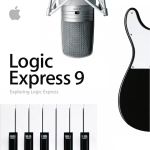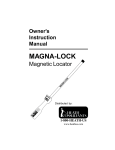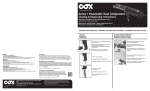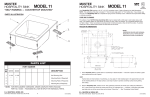Download Quantum Scalar 24 Installation Guide
Transcript
Scalar 24 Installing/Removing a RMU The Remote Management Unit (RMU) allows you to access your Scalar 24 library via a web browser. Follow the procedures below to install or remove the RMU. For instructions on operating the RMU, refer to the Scalar 24 Installation and Operation Guide. What’s in the Box? The following is a list of items that should be included in your RMU kit. Description Quantity RMU 1 Installing a Remote Management Unit When installed, the library will detect the presence of the RMU. However, you will need to set the IP Address, Subnet Mask, and Gateway Address before the RMU will function. After you have installed the RMU, see the instructions provided in Configuring the RMU on page 3 for information on configuring it. Step 1 Remove the RMU from the packaging. Step 2 Power down your Scalar 24 and disconnect the AC line cord from the AC source outlet. Scalar 24 Step 3 From the rear of the Scalar 24, locate the available RMU slot. Loosen the thumbscrew on the cover plate and remove the cover plate. Store the cover plate in a convenient place. It is required for proper operation and cooling of the library if the RMU is ever removed. Step 4 Slide the RMU into position and tighten the thumbscrew. Step 5 Plug the power cord into a grounded electrical socket. Step 6 Connect the network cable to the RMU. Step 7 Power on the Scalar 24. You must configure the RMU before it will function properly. For more information, see Configuring the RMU on page 3. 2 62-2304-01 Rev A Scalar 24 Removing a Remote Management Unit Follow these steps to remove a Remote Management Unit. Step 1 Power down the library and host. Step 2 On the rear of the library, disconnect the AC line cord and SCSI cables from the library. Step 3 Disconnect the network cable from the RMU. Step 4 Remove the RMU by loosening the thumbscrew and pulling out the RMU. Step 5 If you are not replacing this RMU, reinstall the cover plate you removed when you initially installed the RMU. Configuring the RMU Once the RMU is installed, the System Administrator (SA) must set up the RMU for operation. Then you can set the IP Address in the Scalar 24. System Administrator Responsibilities The System Administrator (SA) must set up the RMU for proper operation. The SA responsibilities include establishing a network address for the RMU and establishing the Uniform Resource Locators (URL). The network address consists of an Internet Protocol (IP) address, subnet mask, and gateway IP Address. After the network address has been established, the SA should test the RMU and URL via a Web browser. Once the URL has been verified and accounts have been created, the SA can broadcast the URL address to the potential RMU users. The SA can delete users and change any user password. © ADIC 2002. Installing/Removing a Remote Management Unit 3 Scalar 24 Setting the IP Address You must set the IP Address in the Scalar 24 before you can start the RMU. Follow the procedure below to configure your RMU. Alternatively, you can also configure the RMU through the Setup Wizard. NOTE: For more information, refer to the Scalar 24 Installation and Operation Guide. Path: Main Menu Setup Menu User Interface Selection Description/Result Configures the RMU. An error will appear if an RMU is not installed or is not functioning properly. Step 1 From the Setup menu, highlight and press . The current field will be highlighted. Make sure you enter a valid number for each field. Step 2 Set the IP Address by pressing and to change the value of the current field and and to move between fields. 4 62-2304-01 Rev A Scalar 24 Selection Description/Result The current field will be highlighted. Make sure you enter a valid number for each field. Step 3 Set the Subnet mask by pressing and to change the value of the current field and and to move between fields. The current field will be highlighted. Make sure you enter a valid number for each field. Step 4 Set the Gateway by pressing and to change the value of the current field and and to move between fields. Step 5 From the last field of the Gateway address, press to set the Gateway mask and highlight Execute ( ). Press . Your RMU is configured and ready for use. Step 6 A confirmation screen displays. Press to accept the RMU settings. Starting the RMU Begin using the RMU by completing the following procedure. Step 1 Open your Web browser. © ADIC 2002. Installing/Removing a Remote Management Unit 5 Scalar 24 Step 2 Point your browser to the RMU IP address, excluding any leading zeros. For example if your IP address is 182.073.056.052 on the Operator Panel LCD, go to the following address: http://182.73.56.52 The RMU displays. 6 62-2304-01 Rev A