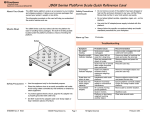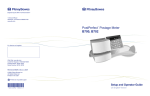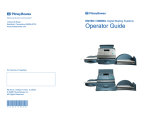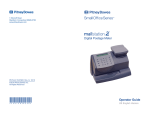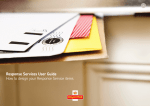Download Pitney Bowes G790 User's Manual
Transcript
G790 5 lb. Scale Operating Guide FCC Compliance This equipment has been tested and found to comply with the limits for a class B digital device, pursuant to Part 15 of the FCC Rules. These limits are designed to provide reasonable protection against harmful interference in a residential installation. This equipment generates, uses and can radiate radio frequency energy and, if not installed and used in accordance with the instructions, may cause harmful interference to radio communications. However, there is no guarantee that interference will not occur in a particular installation. If this equipment causes harmful interference to radio or television reception, which can be determined by turning the equipment off and on, the user is encouraged to try to correct the interference by one or more of the following measures: • Reorient or relocate the receiving antenna. • Increase the separation between the equipment and receiver. • Connect the equipment to an outlet on a circuit different from that to which the receiver is connected. • Consult the dealer or an experienced radio/TV technician for help. Fifth Edition, April 2000 All rights reserved. This book may not be reproduced in whole or in part in any fashion or stored in a retrieval system of any type or transmitted by any means, electronically or mechanically, without the express, written permission of Pitney Bowes. We have made every reasonable effort to ensure the accuracy and usefulness of this manual; however, we cannot assume responsibility for errors or omissions or liability for the misuse of misapplication of our products. Due to our continuing program of product improvement, equipment and material specifications as well as performance, features are subject to change without notice. SV60410E ©2000 Pitney Bowes Inc. All Rights Reserved ClickStamp is a trademark of Pitney Bowes Safety Notes ❏ ❏ ❏ ❏ ❏ ❏ ❏ ❏ ❏ Follow the normal safety precautions for all office equipment when using this scale. Use only the AC adapter power supply intended for this scale. To protect against electric shock, plug the AC adapter into a properly grounded wall outlet only. Use an easily accessible wall outlet near the scale. Do not route the AC adapter cable over sharp edges or trap it between furniture. Do not remove covers. If the scale has been dropped or has otherwise had the enclosure stressed in any way, call Pitney Bowes. Do not place lighted candles, cigarettes, cigars, etc. on the scale. Read all instructions before operating the scale. Use the equipment only for its intended purpose. 1 Installing the Battery for the First Time 1. Remove the platter. 3. 4. 2. Remove the battery coveer. Install the 9-volt alkaline battery included with your scale. Reinstall the battery cover and platter. Note: Replace battery when LO appears on the scale display. If you wish, you may purchase an optional AC power supply, Order No. 693-0, by calling Pitney Bowes at 1-800-468-8454. 2 Locating the Rate Chart 1. 2. Hold the scale in one hand with the bottom facing up. Place your other hand on the bottom center plate and slide the plate out toward the front of the scale to expose the ratechart. Note: When using the scale with the ClickStamp™ product, the rate chart is not necessary. ClickStamp automatically calculates the postage amount when you enter the weight in the postage calculator window. Calculating Postage 1. 2. 3. Press the On/Zero key. The scale displays 0 0 . 0 . Place a mailpiece on the scale. Turn the wheel on the rate chart to the weight indicated. If the weight of the mailpiece falls between two weight limits on the chart, you must apply postage for the higher weight. For example, if the item weighs 2.1 oz., you must apply postage for 3.0 oz. Note: The scale enters sleep mode after a few minutes of inactivity. To awaken it, touch the platter. Clearing Overweight and Underweight Conditions • • Weighing any item of more than five pounds causes the scale to display E (error), indicating the weight of the item exceeds the scale’s weighing capacity. Remove the overweight item and continue with the next mailpiece. If a negative weight displays at any time, remove all items from the scale and press the On/Zero key to reset the scale. Note: Pressing the On/Zero key with weight on the scale causes the scale to set to zero and display a negative weight when you remove the item. Press the On/Zero key again to reset. 3 Ordering Parts You may order the following items by calling 1-800-243-7824, or order through our online store at the www.PitneyWorks.com web site. Rate chart, Order No. G784004 Power supply, Order No. 693-0 Getting Help If the scale does not operate properly, call Pitney Bowes for service at 1-800-243-7824. Check out our online demos at the www.PitneyWorks.com web site. Click Demos, then click Send a Package. *SV60410RevE* One Elmcroft Road Stamford, Connecticut 06926-0700 SV60410 Rev. E 4/00 ©2000 Pitney Bowes Inc. All Rights Reserved Printed in USA 4