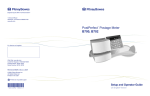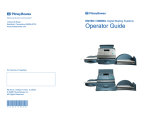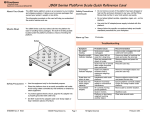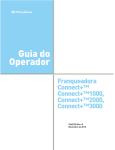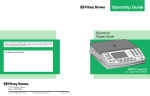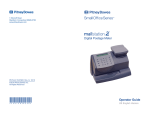Download Pitney Bowes PostPerfect B700 User's Manual
Transcript
Mailing Systems PostPerfect B700 Postage Meter Quick Start Installation Instructions ™ READ ME FIRST! Before you do anything else, read this booklet. It explains how to install your meter, how to put postage in it and how to select and print postage. B700 Install Covers REV A 8/14 1 05/13/97, 1:16 PM IMPORTANT SAFETY NOTES • • • • • • • • • • • • Plug the meter into a properly grounded wall outlet. This reduces the risk of shock and equipment damage in the event of a short circuit. DO NOT remove the power cord's ground pin and DO NOT use a ground adapter. The power cord wall plug is the primary means of disconnecting the meter from the AC supply. The meter is on whenever it is plugged into a live receptacle, even though the key switch and operator display may be off. Place the meter close to an easily accessible wall outlet. Avoid using wall outlets controlled by wall switches or shared by other equipment. Make sure the area in front of the wall outlet into which the meter is plugged is free from obstruction. DO NOT route the power cord over sharp edges or trap it between pieces of furniture. Make sure there is no strain on the power cord. To reduce the risk of fire or electrical shock, DO NOT attempt to remove covers or disassemble the meter. The cabinet encloses hazardous parts. If the meter was dropped or otherwise damaged, report such damage to your Pitney Bowes Customer Service Representative. Keep fingers, long hair, jewelry and loose clothing away from moving parts at all times. Read all instructions before you attempt to operate the meter. Use the equipment only for its intended purpose. Printhead temperature can reach 103° F (43° C), making it warm to the touch. Always follow the specific occupational safety and health standards prescribed for your workplace. Switch the meter OFF when you change the ribbon cassette. Second Edition, July, 1995 ©1995 Pitney Bowes Inc. All rights reserved. This book may not be reproduced in whole or in part in any fashion or stored in a retrieval system of any type or transmitted by any means, electronically or mechanically, without the express, written permission of Pitney Bowes. POSTAGE BY PHONE is a registered trademark of Pitney Bowes. PB SUPPLY LINE is a service mark of Pitney Bowes. Printed on recycled paper B700 Install Covers REV A 8/14 2 05/13/97, 1:16 PM B700 Installation Instructions 1. Unpack Shipping Carton and Check Contents Remove the meter carrying case and all packing material. Carefully remove the shipping tape from the cassette compartment access door. Don’t throw any packing material away until you’re sure you have all the items listed below. ✓ ✓ ✓ ✓ ✓ ✓ ✓ Setup and Operating Guide Quick Reference Guide Quality Card Meter Carrying Case Postage Meter Stacker Assembly Keys (2) ✓ ✓ ✓ ✓ ✓ Power Cord Ribbon Cassette Supply Kit Postal Documents POSTAGE BY PHONE® Letter (this has important information about your POSTAGE BY PHONE account. You’ll need to refer to it when you put postage in your meter.) If anything is missing, please call the number given on page 7 of this booklet. See the figure below for a brief introduction to your new meter. A Quick Tour of Your New Meter Lock—Turn clockwise to turn meter ON Cassette Compartment—You’ll load the ribbon cassette here UL Operator Display—shows you the current status of the meter Power Cord Access Door—Open to install ribbon cassette Feed Deck—Supports your envelope or tape sheet as it passes through print area Printhead—Applies meter impression to your envelopes and tape sheets Keypad—Enter your postage amount or commands here. Page 1 B700 Installation 8/18 REV A 1 05/13/97, 1:16 PM B700 Installation Instructions 2. Connect the Power Cord Remove the meter from its carrying case and place it on your work surface, close to a properly grounded 120 VAC wall outlet. Choose a convenient location—one where you have enough room to establish an efficient work flow. UL a. Connect the power cord to the receptacle at the back of the meter as shown. b. Connect the power cord to a properly grounded 120 VAC wall outlet. WARNING: Always plug the meter into a properly grounded wall outlet. This reduces the risk of shock and equipment damage in the event of a short circuit. DO NOT remove the power cord’s ground pin and DO NOT use a ground adapter. Read the safety notes printed on the inside front cover of this booklet. 3. Install the Ribbon a. Unpack the ribbon cassette and remove the shipping tab. If necessary, turn the winder counterclockwise to remove any slack from the ribbon. A b. Open the cassette door. B Page 2 B700 Installation 8/18 REV A 2 05/13/97, 1:16 PM B700 Installation Instructions c. Hold the cassette with the ribbon side down and the cutout aligned with the printhead. Align the locating tab on the right side of the cassette with the groove in the cassette compartment. C Locating Tab Printhead Cutout B Groove Printhead d. Rest the cassette on the deck and push it back into the ribbon compartment as far as it will go. e. Press in on the top of the cassette near the locking tab to snap it in position. D E Close the cassette compartment door. This completes ribbon loading. Page 3 B700 Installation 8/18 REV A 3 05/13/97, 1:16 PM B700 Installation Instructions 4. Unlock the Meter a. The lock is on the right side of the meter as seen from the front. b. Insert the key in the lock. c. Turn the key to the right (clockwise) to unlock the meter. UL After you turn it on, the meter performs a self test for several seconds and you'll hear it run briefly. d. The meter displays “Insuf Funds.” Now you're ready to put postage into your meter for the first time. You need: ✓ Your Pitney Bowes POSTAGE BY PHONE® Account Number. The letter you received from Pitney Bowes contains this number. Write it down in the space provided in the gray box on page 6 of these instructions. ✓ To telephone the POSTAGE BY PHONE Data Center to get a combination number as explained in the instructions that follow. The Data Center is open from 8:00 A.M. to 8:00 P.M. Eastern Time, Monday through Friday, and 8:00 A.M. to 3:00 P.M., Eastern Time, Saturday. It is closed on Sundays and certain holidays. 5. Put Postage in the Meter At the Meter— a. Press Refill. b. The display prompts “Enter Amnt” alternating with the default refill amount ($200). Enter Amnt c. To accept the default amount, press Enter and go to step e. To enter your own refill amount, go to step d. d. Use the number keys to type in the postage amount you want. Note that: • You must enter whole dollar amounts. You can enter $50, $100, $340 and so on. You can’t enter amounts like $72.50. Page 4 B700 Installation 8/18 REV A 4 05/13/97, 1:17 PM B700 Installation Instructions • If you enter a value the meter can’t accept, the display prompts “Value Error.”’ • You don't have to type the decimal point; the meter enters it automatically. For example, type in $500 as follows: 5 • 0 0 If you make a mistake or change your mind, use the C (Clear ) key to delete the refill amount. The display shows “-”. Type in the correct amount. e. Press Enter. f. The meter display prompts: “Insert Form.” g. Place a spare envelope or piece of stiff paper (such as an index card) on the transport. Insert it from the left and guide it up against the rear wall (1); then slide it to the right (2) up to the trip mark as shown and release it. The display prompts “Printing...” and the meter prints a refill report similar to this: Insert Envelope from Left 2 1 Trip Mark REFILL REPORT 03 / 07 / 95 PHONE NUMBER SERIAL NUMBER ACCESS CODE REFILL AMOUNT COMBINATION 20000003 10:48a 1-800-243-7800 20000003 90000000 $500.00 Sample Refill Report (Your Report Will Look Different) At the Phone— Have your POSTAGE BY PHONE® account number and your refill report at hand when you call; the Pitney Bowes POSTAGE BY PHONE Data Center will ask you for some of the information on your refill report. If you need help during the transaction, press the telephone keys shown on the next page. Page 5 B700 Installation 8/18 REV A 5 05/13/97, 1:17 PM B700 Installation Instructions * * * 7 0 4 to hear the last message repeat to speak to a customer assistance representative to end the call NOTE: Should you have problems, a Customer Assistance Representative will intercept your call after three errors. In the instructions that follow, make sure to press the asterisk * or pound # keys as indicated. What You Hear a. From a touchtone phone, call the POSTAGE BY PHONE® Data Center. b. Data Center: “Pitney Bowes POSTAGE BY PHONE. Please enter your Request Code.” What You Do Continental States: 1-800-243-7800 Alaska or Hawaii: 1-800-243-2300 At the telephone, press 5 5 5, followed by the # (pound) key. Write your POSTAGE BY PHONE account number here: c. Data Center: “Postage reset request. Please enter your 8-digit account number.” At the telephone, enter your 8-digit POSTAGE BY PHONE account number, followed by the # key. d. Data Center: “Enter 7-digit meter number.” At the phone enter your meter's serial number (from refill report) followed by the # key. e. Data Center: “Enter meter access code.” At the phone enter the meter access code (from refill report) followed by the # key. f. At the phone enter the postage reset dollar amount (from refill report) followed by the # key. Data Center: “Enter reset dollar amount.” g. Data Center: “Reset is ___________dollars. Please enter pound sign if OK; otherwise reenter dollars.” At the phone press the # key if the reset dollar amount is OK; if not, enter the correct amount followed by the # key. Page 6 B700 Installation 8/18 REV A 6 05/13/97, 1:17 PM B700 Installation Instructions h. Data Center: “The setting/combination number is __________.” i. Data Center: “Please enter request code.” j. Data Center: “Setting number is:______ __________.” k. Data Center: “Please enter request code.” Write this number in the space provided on your refill report. At the telephone press 7 followed by the * (asterisk) to hear the setting/combination number again. Make sure the setting/combo number you wrote in step h is correct. Press 4 and * to end the call. Completing the Refill at Your Meter a. The meter prompts: “Enter Combo.” b. Use the meter's number keys to type the setting/combination number the Data Center gave you in step h above. Press Enter. c. If the refill is successful, the display briefly shows “Refill OK” and then “$Avail= XXX.XX” where XXX.XX is the postage amount now available. (If the refill amount you asked for was $50.00 or less, the meter displays “Low Funds.” This is normal. As delivered, your meter is set to show this warning when the postage available reaches or falls below $50.00.) d. If the refill was not successful, the display will show “Failed” for two seconds and then “Insuf Funds.” If this happens, or should you have other problems with your meter after following the steps in this installation guide, please call: Direct Distribution Assistance 1-800-562-8237 The Direct Distribution Help Line is available Monday through Friday between the hours of 8:00 A.M. and 8:00 P.M., Eastern Standard Time. Congratulations! Your meter is now installed, filled with postage and ready to go to work for you. The instructions on the next two pages tell you how to process mail. If your meter is equipped with the optional Electronic Interface (DataLink) feature, follow the setup and operating instructions furnished with it. See page 11 of this booklet. Page 7 B700 Installation 8/18 REV A 7 05/13/97, 1:17 PM B700 Installation Instructions 6. Install the Stacker Slide the stacker up against the right side of the meter and position it as shown. The stacker sits next to the meter. It's not physically connected to it. In this position, the stacker can handle envelopes up to #10. If you're using longer envelopes, move the stacker to the right to accommodate them. 7. Make a Test Imprint a. The display normally shows the default postage amount shown at the right. This is usually the rate for first class letter mail weighing up to one ounce. b. At the keyboard type a 0 (zero) and then Enter. c. The display now shows zero as the postage value. The meter is ready to use when the amount you entered is bracketed by three bars as shown. d. Place a sample envelope on the feed deck face up and push it against the rear wall of the meter (1). e. f. Slide the envelope to the right (2) until its lead edge touches the trip mark on the feed deck. Insert Envelope from Left 2 1 Push Envelope up to Mark on Deck The meter will sense the presence of the envelope, convey it through the print area and into the stacker. The meter impression should look similar—but not necessarily identical—to that shown in the figure at the top of the next page. Page 8 B700 Installation 8/18 REV A 8 05/13/97, 1:17 PM B700 Installation Instructions 8. Printing Postage a. If you want to accept the default value displayed by the meter, press Enter and go to step d. To enter a different postage value, go to step b. b. Use the number keys to type in the postage value you want. For example, to key in 64¢, press: 6 4 You don’t have to type a decimal point. The meter automatically adds it. c. Press Enter to confirm the postage value. The three bars on either side of the postage display tell you the meter is ready to print postage as shown below. d. Place your envelope on the transport face up and push it against the rear wall of the meter. Slide the envelope to the right until its lead edge touches the trip mark on the feed deck. See the figure at the bottom of the previous page. e. The meter senses the presence of your envelope, then conveys it into the print area and out to the stacker. f. 9. You can insert the next envelope as soon as the previous one enters the stacker. Place the Quick Reference Guide in the Meter The Quick Reference Guide included with your documentation package provides brief step-by-step instructions for the procedures you’ll use most often. Place the guide in the cassette compartment as shown in the accompanying figure. Quick Reference Guide Page 9 B700 Installation 8/18 REV A 9 05/13/97, 1:17 PM B700 Installation Instructions 10. For More Information Your meter is designed to streamline your mail processing and accounting procedures. A comprehensive user’s guide is packed with it. Please take a few minutes to go through the manual; it explains everything you need to know to take full advantage of the many useful features built in to your meter. 11. Optional Features Pitney Bowes offers several options designed to enhance the operation and expand the capabilities of your postage meter. These include: ❑ A moistener—moistens and help seals envelopes as they feed through the meter. ❑ Advertising slogan cartridge—lets you select additional meter ads and inscriptions. Pitney Bowes offers a wide range of standard meter ads to turn your unused envelope space into a hard-working promotional tool. You can also order custom ads to personalize and add impact to your mailings. ❑ An Electronic Interface Unit (DataLink)—expands account capacity to 100 and provides communication ports for connection to a Pitney Bowes electronic scale, a PC or serial printer, and a modem for one-button postage refill. See facing page. Pitney Bowes also offers a full complement of supplies for your meter, including: ❑ Replacement Ribbon Cassettes ❑ Postage Tape Sheets ❑ E-Z® Seal Sealing Solution For more information, or to place an order, call the: 12. Help Us Serve You Better Please take a moment or two to fill out the Quality Card included with your documentation package and print a register report on it as follows: a. Press the Value/Pieces key. b. Place the Quality Card on the meter’s feed deck, as though you were about to print postage. Guide the card up against the rear wall and to the right, up to the trip mark. c. The display prompts “Reg Report Press Enter.” Press Enter. The meter prints a register report on your quality card. d. Drop the card in the mail. Thank you. Page 10 B700 Installation 8/18 REV A 10 05/13/97, 1:18 PM B700 Installation Instructions Does the back of your meter look like this? UL If so, it’s equipped with an expansion DataLink module, also known as an Electronic Interface Unit. It’s easy to set up and use and greatly enhances the capabilities of your meter as described on the previous page. It comes with a modem and its own set of step-by-step installation and user instructions (Pitney Bowes Publication SV 50394). Please read and follow the instructions carefully and you’ll be rewarded with an exceptional set of performance features. Page 11 B700 Installation 8/18 REV A 11 05/13/97, 1:18 PM One Elmcroft Road Stamford, Connecticut 06926-0700 PB Form SV 50359 Rev. A 7/95 ©1995 Pitney Bowes Inc. All rights reserved. B700 Install Covers REV A 8/14 3 05/13/97, 1:16 PM Printed in USA