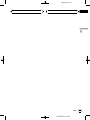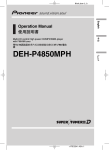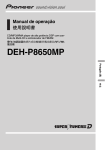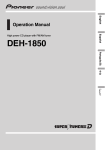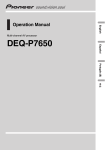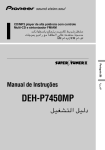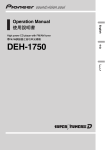Download Pioneer DEH-3850MPH User's Manual
Transcript
Black plate (1,1)
English
Operation Manual
(ªø
-
High power CD/MP3/WMA player with FM/AM tuner
6FM/AM¿çhKØCD/MP3/WMA>_
DEH-3850MPH
<YRD5055-A/U>1
Black plate (2,1)
Contents
Thank you for buying this Pioneer product.
Please read through these operating instructions so you will know how to operate
your model properly. After you have finished reading the instructions, keep this manual in a safe place for future reference.
Before You Start
About this unit 4
About this manual 4
Features 4
About WMA 4
Use and care of the remote control 5
Installing the battery 5
Using the remote control 5
Protecting your unit from theft 5
Removing the front panel 6
Attaching the front panel 6
Whats What
Head unit 7
Remote control 7
Power ON/OFF
Turning the unit on 9
Selecting a source 9
Turning the unit off 9
Tuner
Listening to the radio 10
Introduction of advanced tuner
operation 11
Storing and recalling broadcast
frequencies 11
Tuning in strong signals 11
Storing the strongest broadcast
frequencies 12
Built-in CD Player
Playing a CD 13
Introduction of advanced built-in CD player
operation 14
Repeating play 14
Playing tracks in random order 14
Scanning tracks of a CD 14
Pausing CD playback 15
2
Using compression and BMX 15
Selecting the search method 15
Searching every 10 tracks in the current
disc 16
Using CD TEXT functions 16
Displaying text information on CD
TEXT discs 16
Scrolling text information in the
display 16
MP3/WMA/WAV Player
Playing MP3/WMA/WAV 17
Introduction of advanced built-in CD player
(MP3/WMA/WAV) operation 18
Repeating play 18
Playing tracks in random order 19
Scanning folders and tracks 19
Pausing MP3/WMA/WAV playback 20
Using compression and BMX 20
Selecting the search method 20
Searching every 10 tracks in the current
folder 20
Displaying text information on MP3/WMA/
WAV disc 21
When playing back an MP3/WMA
disc 21
When playing back a WAV disc 21
Scrolling text information in the display 21
Audio Adjustments
Introduction of audio adjustments 22
Using balance adjustment 22
Using the equalizer 23
Recalling equalizer curves 23
Adjusting equalizer curves 23
Fine-adjusting equalizer curve 24
Adjusting loudness 24
Using subwoofer output 24
Adjusting subwoofer settings 25
En
<YRD5055-A/U>2
Black plate (3,1)
Contents
English
Using the high pass filter 25
Front image enhancer (F.I.E.) 25
Boosting the bass 26
Adjusting source levels 26
Initial Settings
Adjusting initial settings 27
Setting the clock 27
Turning the clock display on or off 27
Setting the FM tuning step 27
Setting the AM tuning step 28
Setting the rear output and subwoofer
controller 28
Additional Information
Understanding built-in CD player error
messages 29
CD player and care 29
CD-R/CD-RW discs 30
MP3, WMA and WAV files 30
MP3 additional information 31
WMA additional information 31
WAV additional information 31
About folders and MP3/WMA/WAV files 32
Terms 33
Specifications 35
En
<YRD5055-A/U>3
3
Black plate (4,1)
Section
01
Before You Start
About this unit
CAUTION
! Do not allow this unit to come into contact
with liquids. Electrical shock could result.
Also, this unit damage, smoke, and overheat
could result from contact with liquids.
! Keep this manual handy as a reference for operating procedures and precautions.
! Always keep the volume low enough so that
you can hear sounds from outside the vehicle.
! Protect this unit from moisture.
! If the battery is disconnected or discharged,
the preset memory will be erased and must be
reprogrammed.
! If this unit does not operate properly, contact
your dealer or nearest authorized Pioneer Service Station.
About this manual
This unit features a number of sophisticated
functions ensuring superior reception and operation. All the functions have been designed
for the easiest possible use, but many are not
self-explanatory. This operation manual will
help you benefit fully from this units potential
and to maximize your listening enjoyment.
We recommend that you familiarize yourself
with the functions and their operation by reading through the manual before you begin
using this unit. It is especially important that
you read and observe WARNINGs and CAUTIONs in this manual.
Features
CD playback
Music CD/CD-R/CD-RW playback is possible.
4
MP3 file playback
You can play back MP3 files recorded on CDROM/CD-R/CD-RW (ISO9660 Level 1/Level 2
standard recordings).
! Supply of this product only conveys a license for private, non-commercial use and
does not convey a license nor imply any
right to use this product in any commercial
(i.e. revenue-generating) real time broadcasting (terrestrial, satellite, cable and/or
any other media), broadcasting/streaming
via internet, intranets and/or other networks or in other electronic content distribution systems, such as pay-audio or
audio-on-demand applications. An independent license for such use is required.
For details, please visit
http://www.mp3licensing.com.
WMA file playback
You can play back WMA files recorded on CDROM/CD-R/CD-RW (ISO9660 Level 1/Level 2
standard recordings).
WAV file playback
You can play back WAV files recorded on CDROM/CD-R/CD-RW (ISO9660 Level 1/Level 2
standard recordings).
About WMA
The Windows Media" logo printed on the box
indicates that this unit can play back WMA
data.
En
<YRD5055-A/U>4
Black plate (5,1)
Section
01
Before You Start
Notes
! This unit may not operate correctly depending
on the application used to encode WMA files.
! Depending on the version of Windows Media
Player used to encode WMA files, album
names and other text information may not be
correctly displayed.
! There may be a slight delay when starting
playback of WMA files encoded with image
data.
Use and care of the remote
control
Installing the battery
Slide the tray out on the back of the remote
control and insert the battery with the plus (+)
and minus () poles pointing in the proper direction.
English
WMA is short for Windows Media" Audio
and refers to an audio compression technology that is developed by Microsoft Corporation. WMA data can be encoded by using
Windows Media Player version 7 or later.
Windows Media and the Windows logo are trademarks or registered trademarks of Microsoft
Corporation in the United States and/or other
countries.
CAUTION
! Use only one CR2025 (3 V) lithium battery.
! Remove the battery if the remote control is not
used for a month or longer.
! Do not recharge, disassemble, heat or dispose
of the battery in fire.
! Do not handle the battery with metallic tools.
! Do not store the battery with metallic materials.
! In the event of battery leakage, wipe the remote control completely clean and install a
new battery.
! When disposing of used batteries, please
comply with governmental regulations or environmental public institutions rules that
apply in your country/area.
Using the remote control
Point the remote control in the direction of the
front panel to operate.
Important
! Do not store the remote control in high temperatures or direct sunlight.
! The remote control may not function properly
in direct sunlight.
! Do not let the remote control fall onto the
floor, where it may become jammed under the
brake or accelerator pedal.
Protecting your unit from
theft
WARNING
The front panel can be detached from the
head unit and stored in the provided protective
case to prevent theft.
Keep the battery out of the reach of children.
Should the battery be swallowed, immediately
consult a doctor.
En
<YRD5055-A/U>5
5
Black plate (6,1)
Section
01
Before You Start
Important
! Never use force or grip the display and the
buttons too tightly when removing or attaching.
! Avoid subjecting the front panel to excessive
shocks.
! Keep the front panel out of direct sunlight and
high temperatures.
Removing the front panel
1 Press DETACH to release the front
panel.
Press DETACH and the right side of the panel
is released from the head unit.
2 Grab the front panel and remove.
Grab the right side of the front panel and pull
away to the left. The front panel will be detached from the head unit.
3 Put the front panel into provided protective case for safe keeping.
Attaching the front panel
1 Place the front panel flat against the
head unit.
2 Press the front panel into the face of
the head unit until it is firmly seated.
6
En
<YRD5055-A/U>6
Black plate (7,1)
Section
02
Whats What
d
67
45
c
b
Head unit
1 CLOCK button
Press to change to the clock display.
English
1 23
a
9 8
9 SW button
Press to select the subwoofer setting menu.
Press and hold to select the bass boost setting menu.
2 AUDIO button
Press to select various sound quality controls.
a 16 buttons
Press for preset tuning.
3 FUNCTION button
Press to select functions.
b BAND button
Press to select among three FM bands and
one AM band and to cancel the control
mode of functions.
4 EQ button
Press to select various equalizer curves.
5 CD loading slot
Insert a disc to play.
6 EJECT button
Press to eject a CD from your built-in CD
player.
7 DISPLAY button
Press to select different displays.
8 DETACH button
Press to remove the front panel from the
head unit.
c SOURCE button, VOLUME
This unit is turned on by selecting a source.
Press to cycle through all the available
sources.
Rotate it to increase or decrease the volume.
d a/b/c/d buttons
Press to perform manual seek tuning, fast
forward, reverse and track search controls.
Also used for controlling functions.
Remote control
Operation is the same as when using the buttons on the head unit.
En
<YRD5055-A/U>7
7
Black plate (8,1)
Section
02
Whats What
e
b
f
3
2
h
7
d
g
e VOLUME button
Press to increase or decrease the volume.
f ATT button
Press to quickly lower the volume level, by
about 90%. Press once more to return to the
original volume level.
g PAUSE button
Press to turn pause on or off.
h SOURCE button
This unit is turned on by selecting a source.
Press to cycle through all the available
sources.
8
En
<YRD5055-A/U>8
Black plate (9,1)
Section
03
Power ON/OFF
English
Turning the unit on
% Press SOURCE to turn the unit on.
When you select a source, the unit is turned
on.
Selecting a source
You can select a source you want to listen to.
To switch to the built-in CD player, load a disc
in the unit (refer to page 13).
% Press SOURCE to select a source.
Press SOURCE repeatedly to switch between
the following sources:
TunerBuilt-in CD player
Notes
! When no disc has been set in the unit, the
source will not switch to the built-in CD player.
! When this units blue/white lead is connected
to the vehicles auto-antenna relay control
terminal, the vehicles antenna extends when
this units source is turned on. To retract the
antenna, turn the source off.
Turning the unit off
% Press SOURCE and hold until the unit
turns off.
En
<YRD5055-A/U>9
9
Black plate (10,1)
Section
04
Tuner
Listening to the radio
1
2
3 4
These are the basic steps necessary to operate
the radio. More advanced tuner operation is
explained starting on the next page.
Important
If you are using this unit in North, Central or
South America, reset the AM tuning step (see
Setting the AM tuning step on page 28).
4 To perform manual tuning, briefly press
c or d.
The frequencies move up or down step by
step.
5 To perform seek tuning, press and hold
c or d for about one second and release.
The tuner will scan the frequencies until a
broadcast strong enough for good reception is
found.
# You can cancel seek tuning by briefly pressing
c or d.
# If you press and hold c or d you can skip stations. Seek tuning starts as soon as you release
the button.
1 Band indicator
Shows which band the radio is tuned to, AM
or FM.
2 Frequency indicator
Shows the frequency to which the tuner is
tuned.
3 Stereo (5) indicator
Shows when the selected frequency is
being broadcast in stereo.
4 Preset number indicator
Shows which preset has been selected.
1 Press SOURCE to select the tuner.
Press SOURCE until you see TUNER displayed.
2 Use VOLUME to adjust the sound level.
Rotate it to increase or decrease the volume.
3 Press BAND to select a band.
Press BAND until the desired band (F1, F2, F3
for FM or AM) is displayed.
10
En
<YRD5055-A/U>10
Black plate (11,1)
Section
04
Tuner
1
2
1 Function display
Shows the function status.
2 LOC indicator
Shows when local seek tuning is on.
% Press FUNCTION to display the function
names.
Press FUNCTION repeatedly to switch between the following functions:
BSM (best stations memory)LOCAL (local
seek tuning)
# To return to the frequency display, press
BAND.
Note
If you do not operate the function within about 30
seconds, the display is automatically returned to
the frequency display.
Storing and recalling
broadcast frequencies
If you press any of the preset tuning buttons
16 you can easily store up to six broadcast
frequencies for later recall with the touch of a
button.
% When you find a frequency that you
want to store in memory, press one of preset tuning buttons 16 and hold until the
preset number stops flashing.
The number you have pressed will flash in the
preset number indicator and then remain lit.
The selected radio station frequency has been
stored in memory.
The next time you press the same preset tuning button the radio station frequency is recalled from memory.
English
Introduction of advanced
tuner operation
Notes
! Up to 18 FM stations, six for each of the three
FM bands, and six AM stations can be stored
in memory.
! You can also use a and b to recall radio station frequencies assigned to preset tuning
buttons 16.
Tuning in strong signals
Local seek tuning lets you tune in only those
radio stations with sufficiently strong signals
for good reception.
1 Press FUNCTION to select LOCAL.
Press FUNCTION until LOCAL appears in the
display.
2 Press a to turn local seek tuning on.
Local seek sensitivity (e.g., LOCAL 2) appears
in the display.
3 Press c or d to set the sensitivity.
There are four levels of sensitivity for FM and
two levels for AM:
FM: LOCAL 1LOCAL 2LOCAL 3
LOCAL 4
AM: LOCAL 1LOCAL 2
En
<YRD5055-A/U>11
11
Black plate (12,1)
Section
04
Tuner
The LOCAL 4 setting allows reception of only
the strongest stations, while lower settings let
you receive progressively weaker stations.
4 When you want to return to normal
seek tuning, press b to turn local seek tuning off.
LOCAL :OFF appears in the display.
Storing the strongest
broadcast frequencies
BSM (best stations memory) lets you automatically store the six strongest broadcast frequencies under preset tuning buttons 16.
Once stored you can tune in to those frequencies with the touch of button.
1 Press FUNCTION to select BSM.
Press FUNCTION until BSM appears in the
display.
2 Press a to turn BSM on.
BSM begins to flash. While BSM is flashing
the six strongest broadcast frequencies will be
stored under preset tuning buttons 16 in the
order of their signal strength. When finished,
BSM stops flashing.
# To cancel the storage process, press b.
Note
Storing broadcast frequencies with BSM may replace broadcast frequencies you have saved
using buttons 16.
12
En
<YRD5055-A/U>12
Black plate (13,1)
Section
05
Built-in CD Player
English
Playing a CD
Notes
1
2
These are the basic steps necessary to play a
CD with your built-in CD player. More advanced CD operation is explained starting on
the next page.
1 Play time indicator
Shows the elapsed playing time of the current track.
2 Track number indicator
Shows the track currently playing.
! The built-in CD player plays one standard, 12cm or 8-cm CD at a time. Do not use an adapter when playing 8-cm CDs.
! Do not insert anything other than a CD into
the CD loading slot.
! If you cannot insert a disc completely or if
after you insert a disc the disc does not play,
check that the label side of the disc is up.
Press EJECT to eject the disc, and check the
disc for damage before inserting it again.
! If an error message such as ERROR-11 is displayed, refer to Understanding built-in CD
player error messages on page 29.
! When a CD TEXT disc is inserted, the disc and
track titles begin to scroll to the left automatically.
1 Insert a CD into the CD loading slot.
Playback will automatically start.
# After a CD has been inserted, press SOURCE
to select the built-in CD player.
# You can eject a CD by pressing EJECT.
2 Use VOLUME to adjust the sound level.
Rotate it to increase or decrease the volume.
3 To perform fast forward or reverse,
press and hold c or d.
# If you select ROUGH, pressing and holding c
or d enables you to search every 10 tracks in the
current disc. (Refer to Selecting the search method on page 15.)
4 To skip back or forward to another
track, press c or d.
Pressing d skips to the start of the next track.
Pressing c once skips to the start of the current track. Pressing again will skip to the previous track.
En
<YRD5055-A/U>13
13
Black plate (14,1)
Section
05
Built-in CD Player
Introduction of advanced
built-in CD player operation
! RPT:DSC Repeat the current disc
! RPT:TRK Repeat just the current track
Note
If you perform track search or fast forward/reverse during RPT:TRK, the repeat play range
changes to RPT :DSC.
12
1 Function display
Shows the function status.
2 RPT indicator
Shows when repeat play is turned on.
% Press FUNCTION to display the function
names.
Press FUNCTION repeatedly to switch between the following functions:
RPT (repeat play)RDM (random play)
SCAN (scan play)PAUSE (pause)COMP
(compression and BMX)FF/REV (search
method)
# To return to the playback display, press BAND.
Playing tracks in random order
Random play lets you play back tracks on the
CD in a random order.
1 Press FUNCTION to select RDM.
Press FUNCTION until RDM appears in the
display.
2 Press a to turn random play on.
RDM :ON appears in the display. Tracks will
play in a random order.
3 Press b to turn random play off.
RDM :OFF appears in the display. Tracks will
continue to play in order.
Note
If you do not operate the function within about 30
seconds, the display is automatically returned to
the playback display.
Scanning tracks of a CD
Scan play lets you hear the first 10 seconds of
each track on the CD.
Repeating play
Repeat play lets you hear the same track or
disc over again.
1 Press FUNCTION to select RPT.
Press FUNCTION until RPT appears in the display.
1 Press FUNCTION to select SCAN.
Press FUNCTION until SCAN appears in the
display.
2 Press a to turn scan play on.
SCAN :ON appears in the display. The first 10
seconds of each track is played.
2 Press c or d to select the repeat range.
This switches you to the selected setting.
14
En
<YRD5055-A/U>14
Black plate (15,1)
Section
05
Built-in CD Player
# If the display has automatically returned to
the playback display, select SCAN again by pressing FUNCTION.
Note
After scanning of a CD is finished, normal playback of the tracks will begin again.
Pausing CD playback
Pause lets you temporarily stop playback of
the CD.
1 Press FUNCTION to select PAUSE.
Press FUNCTION until PAUSE appears in the
display.
2 Press a to turn pause on.
PAUSE:ON appears in the display. Play of the
current track pauses.
3 Press b to turn pause off.
PAUSE:OFF appears in the display. Play will resume at the same point that you turned pause
on.
enhances the playback of the track or CD that
you are listening to.
English
3 When you find the desired track press
b to turn scan play off.
SCAN :OFF appears in the display. The track
will continue to play.
1 Press FUNCTION to select COMP.
Press FUNCTION until COMP appears in the
display.
2 Press a or b to select your favorite setting.
Press a or b repeatedly to switch between the
following settings:
COMP OFFCOMP 1COMP 2
COMP OFFBMX 1BMX 2
Selecting the search method
You can switch the search method between
fast forward/reverse and searching every 10
tracks.
1 Press FUNCTION to select FF/REV.
Press FUNCTION until FF/REV appears in the
display.
# If the search method ROUGH has been previously selected, ROUGH will be displayed.
2 Press c or d to select the search method.
Press c or d until the desired search method
appears in the display.
! FF/REV Fast forward and reverse
! ROUGH Searching every 10 tracks
Using compression and BMX
Using the COMP (compression) and BMX
functions let you adjust the sound playback
quality of this player. Each of the functions has
a two-step adjustment. The COMP function
balances the output of louder and softer
sounds at higher volumes. BMX controls
sound reverberations to give playback a fuller
sound. Listen to each of the effects as you select through them and use the one that best
En
<YRD5055-A/U>15
15
Black plate (16,1)
Section
05
Built-in CD Player
Searching every 10 tracks in
the current disc
Displaying text information on
CD TEXT discs
If a disc contains over 10 tracks, you can
search every 10 tracks. When a disc contains
many tracks, you can roughly search for the
track you want to play.
% Press DISPLAY.
Press DISPLAY repeatedly to switch between
the following settings:
Play timeDISC TTL (disc title)DISC ART
(disc artist name)TRK TTL (track title)
TRK ART (track artist name)
1 Select the search method ROUGH.
Refer to Selecting the search method on the
previous page.
2 Press and hold c or d to search every
10 tracks on a disc.
# If a disc contains less than 10 tracks, pressing
and holding d recalls the last track of the disc.
Also, if the remaining number of tracks after
searching every 10 tracks is less than 10, pressing and holding d recalls the last track of the
disc.
# If a disc contains less than 10 tracks, pressing
and holding c recalls the first track of the disc.
Also, if the remaining number of tracks after
searching every 10 tracks is less than 10, pressing and holding c recalls the first track of the
disc.
# If specific information has not been recorded
on a CD TEXT disc, NO XXXX will be displayed
(e.g., NO T-TTL).
Scrolling text information in
the display
This unit can display the first 8 letters only of
DISC TTL, DISC ART, TRK TTL and TRK ART.
When the recorded information is longer than
8 letters, you can scroll the text to the left so
that the rest of the title can be seen.
% Press DISPLAY and hold until the title
begins to scroll to the left.
The rest of the title will appear in the display.
Using CD TEXT functions
Some discs have certain information encoded
on the disc during manufacture. These discs
may contain such information as the CD title,
track title, artists name and playback time
and are called CD TEXT discs. Only these specially encoded CD TEXT discs support the
functions listed below.
16
En
<YRD5055-A/U>16
Black plate (17,1)
Section
06
MP3/WMA/WAV Player
12 3
4
5
These are the basic steps necessary to play an
MP3/WMA/WAV with your built-in CD player.
More advanced MP3/WMA/WAV operation is
explained starting on the next page.
1 Folder number indicator
Shows the number of folder currently playing.
2 MP3 indicator
Shows when an MP3 file is playing.
3 WMA indicator
Shows when a WMA file is playing.
4 Play time indicator
Shows the elapsed playing time of the current track (file).
5 Track number indicator
Shows the track (file) currently playing.
! If a track number 100 to 199 is selected,
d on the left of the track number indicator will light.
! If a track number 200 or more is selected,
d on the left of the track number indicator will blink.
1 Insert a CD-ROM into the CD loading
slot.
Playback will automatically start.
# After a CD-ROM has been inserted, press
SOURCE to select the built-in CD player.
# You can eject a CD-ROM by pressing EJECT.
2 Use VOLUME to adjust the sound level.
Rotate it to increase or decrease the volume.
3
Press a or b to select a folder.
# You cannot select a folder that does not have
an MP3/WMA/WAV file recorded in it.
# To return to folder 01 (ROOT), press and hold
BAND. However, if folder 01 (ROOT) contains no
files, playback commences with folder 02.
English
Playing MP3/WMA/WAV
4 To perform fast forward or reverse,
press and hold c or d.
# If you select ROUGH, pressing and holding c
or d enables you to search every 10 tracks in the
current folder. (Refer to Selecting the search method on page 20.)
5 To skip back or forward to another
track, press c or d.
Pressing d skips to the start of the next track.
Pressing c once skips to the start of the current track. Pressing again will skip to the previous track.
Notes
! When playing discs with MP3/WMA/WAV files
and audio data (CD-DA) such as CD-EXTRA
and MIXED-MODE CDs, both types can be
played only by switching mode between MP3/
WMA/WAV and CD-DA with BAND.
! If you have switched between playback of
MP3/WMA/WAV files and audio data (CD-DA),
playback starts at the first track on the disc.
! The built-in CD player can play back an MP3/
WMA/WAV file recorded on CD-ROM. (Refer
to page 30 for files that can be played back.)
! Do not insert anything other than a CD into
the CD loading slot.
! There is sometimes a delay between starting
up CD playback and the sound being issued.
When being read, FRMTREAD is displayed.
! If you cannot insert a disc completely or if
after you insert a disc the disc does not play,
check that the label side of the disc is up.
Press EJECT to eject the disc, and check the
disc for damage before inserting it again.
En
<YRD5055-A/U>17
17
Black plate (18,1)
Section
06
MP3/WMA/WAV Player
! Playback is carried out in order of file number.
Folders are skipped if they contain no files. (If
folder 01 (ROOT) contains no files, playback
commences with folder 02.)
! When playing back files recorded as VBR
(variable bit rate) files, the play time will not be
correctly displayed if fast forward or reverse
operations are used.
! If the inserted disc contains no files that can
be played back, NO AUDIO is displayed.
! If the inserted disc contains WMA files that
are protected by digital rights management
(DRM) , SKIPPED is displayed while the protected file is skipped.
! If all the files on the inserted disc are secured
by DRM, PROTECT is displayed.
! There is no sound on fast forward or reverse.
! If an error message such as ERROR-11 is displayed, refer to Understanding built-in CD
player error messages on page 29.
! When an MP3/WMA/WAV disc is inserted,
folder name and file name begin to scroll to
the left automatically.
Introduction of advanced
built-in CD player (MP3/
WMA/WAV) operation
12
1 Function display
Shows the function status.
2 RPT indicator
Shows when repeat range is selected to current track (file).
% Press FUNCTION to display the function
names.
Press FUNCTION repeatedly to switch between the following functions:
RPT (repeat play)RDM (random play)
SCAN (scan play)PAUSE (pause)COMP
(compression and BMX)FF/REV (search
method)
# To return to the playback display, press BAND.
Note
If you do not operate the function within about 30
seconds, the display is automatically returned to
the playback display.
Repeating play
For MP3/WMA/WAV playback, there are three
repeat play ranges: RPT :FLD (folder repeat),
RPT :TRK (one-track repeat) and RPT :DSC (repeat all tracks).
1 Press FUNCTION to select RPT.
Press FUNCTION until RPT appears in the display.
18
En
<YRD5055-A/U>18
Black plate (19,1)
Section
06
MP3/WMA/WAV Player
! RPT:DSC Repeat all tracks
! RPT:TRK Repeat just the current track
! RPT:FLD Repeat the current folder
Notes
! If you select another folder during repeat play,
the repeat play range changes to RPT:DSC.
! If you perform track search or fast forward/reverse during RPT:TRK, the repeat play range
changes to RPT :FLD.
! When RPT:FLD is selected, it is not possible
to play back a subfolder of that folder.
! If you select RPT:FLD and then return to the
playback display, FRPT appears in the display.
Playing tracks in random order
Random play lets you play back tracks in a
random order within the repeat range,
RPT :FLD and RPT:DSC.
1 Select the repeat range.
Refer to Repeating play on the previous page.
2 Press FUNCTION to select RDM.
Press FUNCTION until RDM appears in the
display.
3 Press a to turn random play on.
RDM :ON appears in the display. Tracks will
play in a random order within the previously
selected RPT:FLD or RPT :DSC ranges.
4 Press b to turn random play off.
RDM :OFF appears in the display. Tracks will
continue to play in order.
English
2 Press c or d to select the repeat range.
Press c or d until the desired repeat range appears in the display.
Note
If you turn random play on during RPT:FLD and
then return to the playback display, FRDM appears in the display.
Scanning folders and tracks
While you are using RPT :FLD, the beginning
of each track in the selected folder plays for
about 10 seconds. When you are using
RPT :DSC, the beginning of the first track of
each folder is played for about 10 seconds.
1 Select the repeat range.
Refer to Repeating play on the previous page.
2 Press FUNCTION to select SCAN.
Press FUNCTION until SCAN appears in the
display.
3 Press a to turn scan play on.
SCAN :ON appears in the display. The first 10
seconds of each track of the current folder (or
the first track of each folder) is played.
4 When you find the desired track (or
folder) press b to turn scan play off.
SCAN :OFF appears in the display. The track
(or folder) will continue to play.
# If the display has automatically returned to
the playback display, select SCAN again by pressing FUNCTION.
Notes
! After track or folder scanning is finished, normal playback of the tracks will begin again.
! If you turn scan play on during RPT:FLD and
then return to the playback display, FSCN appears in the display.
En
<YRD5055-A/U>19
19
Black plate (20,1)
Section
06
MP3/WMA/WAV Player
Pausing MP3/WMA/WAV
playback
Pause lets you temporarily stop playback of
the MP3/WMA/WAV.
You can switch the search method between
fast forward/reverse and searching every 10
tracks.
1 Press FUNCTION to select PAUSE.
Press FUNCTION until PAUSE appears in the
display.
1 Press FUNCTION to select FF/REV.
Press FUNCTION until FF/REV appears in the
display.
2 Press a to turn pause on.
PAUSE:ON appears in the display. Play of the
current track pauses.
3 Press b to turn pause off.
PAUSE:OFF appears in the display. Play will resume at the same point that you turned pause
on.
Using compression and BMX
Using the COMP (compression) and BMX
functions let you adjust the sound playback
quality of this player. Each of the functions has
a two-step adjustment. The COMP function
balances the output of louder and softer
sounds at higher volumes. BMX controls
sound reverberations to give playback a fuller
sound. Listen to each of the effects as you select through them and use the one that best
enhances the playback of the track or CD that
you are listening to.
1 Press FUNCTION to select COMP.
Press FUNCTION until COMP appears in the
display.
2 Press a or b to select your favorite setting.
Press a or b repeatedly to switch between the
following settings:
COMP OFFCOMP 1COMP 2
COMP OFFBMX 1BMX 2
20
Selecting the search method
# If the search method ROUGH has been previously selected, ROUGH will be displayed.
2 Press c or d to select the search method.
Press c or d until the desired search method
appears in the display.
! FF/REV Fast forward and reverse
! ROUGH Searching every 10 tracks
Searching every 10 tracks in
the current folder
If the current folder contains over 10 tracks,
you can search every 10 tracks. When one
folder contains a lot of tracks, you can roughly
search for the track you want to play.
1 Select the search method ROUGH.
Refer to Selecting the search method on this
page.
2 Press and hold c or d to search every
10 tracks in the current folder.
# If the current folder contains less than 10
tracks, pressing and holding d recalls the last
track of the folder. Also, if the remaining number
of tracks after searching every 10 tracks is less
than 10, pressing and holding d recalls the last
track of the folder.
En
<YRD5055-A/U>20
Black plate (21,1)
Section
06
MP3/WMA/WAV Player
Displaying text information
on MP3/WMA/WAV disc
Text information recorded on an MP3/WMA/
WAV disc can be displayed.
When playing back an MP3/
WMA disc
% Press DISPLAY.
Press DISPLAY repeatedly to switch between
the following settings:
Play timeFOLDER (folder name)FILE (file
name)TRK TTL (track title)ARTIST (artist
name)ALBUM (album title)COMMENT
(comment)Bit rate
# When playing back MP3 files recorded as VBR
(variable bit rate) files, the bit rate value is not displayed even after switching to bit rate. (VBR will
be displayed.)
# When playing back WMA files recorded as
VBR (variable bit rate) files, the average bit rate
value is displayed.
# If specific information has not been recorded
on an MP3/WMA disc, NO XXXX will be displayed (e.g., NO NAME).
# Depending on the version of iTunes® used to
write MP3 files onto a disc, comment information
may not be correctly displayed.
# iTunes® is a trademark of Apple Computer,
Inc., registered in the U.S. and other countries.
# Depending on the version of Windows Media
Player used to encode WMA files, album names
and other text information may not be correctly
displayed.
When playing back a WAV disc
English
# If the current folder contains less than 10
tracks, pressing and holding c recalls the first
track of the folder. Also, if the remaining number
of tracks after searching every 10 tracks is less
than 10, pressing and holding c recalls the first
track of the folder.
% Press DISPLAY.
Press DISPLAY repeatedly to switch between
the following settings:
Play timeFOLDER (folder name)FILE (file
name)Sampling frequency
# If specific information has not been recorded
on a WAV disc, NO XXXX will be displayed (e.g.,
NO NAME).
# You can only play back WAV files in the frequencies 16, 22.05, 24, 32, 44.1 and 48 kHz
(LPCM), or 22.05 and 44.1 kHz (MS ADPCM). The
sampling frequency shown in the display may be
rounded.
Scrolling text information
in the display
This unit can display the first 8 letters only of
FOLDER, FILE, TRK TTL, ARTIST, ALBUM and
COMMENT. When the recorded information
is longer than 8 letters, you can scroll the text
to the left so that the rest of the text information can be seen.
% Press DISPLAY and hold until the text
information begins to scroll to the left.
The rest of the text information will appear in
the display.
Note
Unlike MP3 and WMA file format, WAV files display only FOLDER and FILE.
En
<YRD5055-A/U>21
21
Black plate (22,1)
Section
07
Audio Adjustments
Introduction of audio
adjustments
1 2
34 5 6
1 Audio display
Shows the audio adjustment status.
2 FIE indicator
Shows when the front image enhancer is
turned on.
3 Loudness indicator
Appears in the display when loudness is
turned on.
4 BASS indicator
Shows when the bass boost is in effect.
5 SW indicator
Shows when the subwoofer output is turned
on.
6 CUSTOM indicator
Shows when custom equalizer curve is currently selected.
% Press AUDIO to display the audio function names.
Press AUDIO repeatedly to switch between
the following audio functions:
FAD (balance adjustment)EQ (equalizer
curve adjustment)LOUD (loudness)
SUB.W (subwoofer on/off setting)80 : 0
(subwoofer setting)HPF (high pass filter)
BASS (bass boost)FIE (front image enhancer)SLA (source level adjustment)
# When the subwoofer controller setting is
P/O :FUL, you cannot switch to SUB.W. (Refer to
page 28.)
22
# You can select the 80 : 0 only when subwoofer
output is turned on in SUB.W.
# When the rear output setting is R-SP :S/W,
you cannnot select F.I.E. function.
# When selecting the FM tuner as the source,
you cannot switch to SLA.
# To return to the display of each source, press
BAND.
Note
If you do not operate the audio function within
about 30 seconds, the display is automatically returned to the source display.
Using balance adjustment
You can select a fader/balance setting that
provides an ideal listening environment in all
occupied seats.
1 Press AUDIO to select FAD.
Press AUDIO until FAD appears in the display.
# If the balance setting has been previously adjusted, BAL will be displayed.
2 Press a or b to adjust front/rear speaker balance.
Each press of a or b moves the front/rear
speaker balance towards the front or the rear.
FAD :F15 FAD :R15 is displayed as the front/
rear speaker balance moves from front to rear.
# FAD : 0 is the proper setting when only two
speakers are used.
# When the rear output setting is R-SP :S/W,
you cannot adjust front/rear speaker balance.
Refer to Setting the rear output and subwoofer
controller on page 28.
3 Press c or d to adjust left/right speaker
balance.
When you press c or d, BAL : 0 is displayed.
Each press of c or d moves the left/right
speaker balance towards the left or the right.
En
<YRD5055-A/U>22
Black plate (23,1)
Section
07
Audio Adjustments
English
BAL : L15 BAL : R15 is displayed as the left/
right speaker balance moves from left to
right.
Adjusting equalizer curves
Using the equalizer
1 Press AUDIO to select EQ.
Press AUDIO until EQ appears in the display.
The equalizer lets you adjust the equalization
to match car interior acoustic characteristics
as desired.
Recalling equalizer curves
There are six stored equalizer curves which
you can easily recall at any time. Here is a list
of the equalizer curves:
Display
Equalizer curve
SPR-BASS
Super bass
POWERFUL
Powerful
NATURAL
Natural
VOCAL
Vocal
CUSTOM
Custom
EQ FLAT
Flat
! CUSTOM is an adjusted equalizer curve
that you create.
! When EQ FLAT is selected no supplement
or correction is made to the sound. This is
useful to check the effect of the equalizer
curves by switching alternatively between
EQ FLAT and a set equalizer curve.
You can adjust the currently selected equalizer
curve setting as desired. Adjusted equalizer
curve settings are memorized in CUSTOM.
2 Press c or d to select the equalizer
band to adjust.
Each press of c or d selects equalizer bands
in the following order:
EQ-L (low)EQ-M (mid)EQ-H (high)
3 Press a or b to adjust the level of the
equalizer band.
Each press of a or b increases or decreases
the level of the equalization band.
+6 6 is displayed as the level is increased
or decreased.
# You can then select another band and adjust
the level.
Note
If you make adjustments, CUSTOM curve is updated.
% Press EQ to select the equalizer.
Press EQ repeatedly to switch between the following equalizers:
SPR-BASSPOWERFULNATURAL
VOCALCUSTOMEQ FLAT
En
<YRD5055-A/U>23
23
Black plate (24,1)
Section
07
Audio Adjustments
Fine-adjusting equalizer curve
You can adjust the center frequency and the Q
factor (curve characteristics) of each currently
selected curve band (EQ-L/EQ-M/EQ-H).
Loudness compensates for deficiencies in the
low- and high-sound ranges at low volume.
1 Press AUDIO to select LOUD.
Press AUDIO until LOUD appears in the display.
Level (dB)
Q=2N
Q=2W
Center frequency
Frequency (Hz)
1 Press AUDIO and hold until frequency
and the Q factor (e.g., F- 80:Q1W) appears
in the display.
2 Press AUDIO to select the band for adjustment from among low, mid and high.
Press AUDIO repeatedly to switch between
the following functions:
LowMidHigh
3 Press c or d to select the desired frequency.
Press c or d until the desired frequency appears in the display.
Low: 4080100160 (Hz)
Mid: 2005001k2k (Hz)
High: 3k8k10k12k (Hz)
4 Press a or b to select the desired Q factor.
Press a or b until the desired Q factor appears in the display.
2N1N1W2W
Note
If you make adjustments, CUSTOM curve is updated.
24
Adjusting loudness
2 Press a to turn loudness on.
Loudness level (e.g., LOUD :MID) appears in
the display.
3 Press c or d to select a desired level.
Each press of c or d selects level in the following order:
LOW (low)MID (mid)HI (high)
4 Press b to turn loudness off.
LOUD :OFF appears in the display.
Using subwoofer output
This unit is equipped with a subwoofer output
which can be turned on or off.
1 Press AUDIO to select SUB.W.
Press AUDIO until SUB.W appears in the display.
# You can also select the subwoofer setting
menu by pressing SW on the unit.
# When the subwoofer controller setting is
P/O :FUL, you cannot select SUB.W.
2 Press a to turn subwoofer output on.
SUB.W:NOR appears in the display. Subwoofer output is now on.
# If the subwoofer output phase has been set to
the reverse, SUB.W:REV will be displayed.
# To turn subwoofer output off, press b.
En
<YRD5055-A/U>24
Black plate (25,1)
Section
07
Audio Adjustments
HPF (high pass filter). Only frequencies higher
than those in the selected range are outputted
from the front or rear speakers.
Adjusting subwoofer settings
2 Press a to turn high pass filter on.
80 appears in the display. High pass filter is
now on.
When the subwoofer output is on, you can adjust the cut-off frequency and the output level
of the subwoofer.
1 Press AUDIO to select 80 : 0.
Press AUDIO until 80 : 0 appears in the display.
# You can also select the subwoofer setting
menu by pressing SW on the unit.
# When the subwoofer output is on, you can select 80 : 0.
# If the subwoofer setting has been previously
adjusted, the frequency of that previously selected will be displayed instead of 80.
2 Press c or d to select cut-off frequency.
Each press of c or d selects cut-off frequencies in the following order:
506380100125 (Hz)
Only frequencies lower than those in the selected range are outputted from the subwoofer.
3 Press a or b to adjust the output level
of the subwoofer.
Each press of a or b increases or decreases
the level of the subwoofer. +6 24 is displayed as the level is increased or
decreased.
Using the high pass filter
When you do not want low sounds from the
subwoofer output frequency range to play
from the front or rear speakers, turn on the
English
3 Press c or d to select the phase of subwoofer output.
Press c to select reverse phase and REV appears in the display. Press d to select normal
phase and NOR appears in the display.
1 Press AUDIO to select HPF.
Press AUDIO until HPF appears in the display.
# If the high pass filter has been previously adjusted, the frequency of that previously selected
will be displayed instead of 80.
# To turn high pass filter off, press b.
3 Press c or d to select cut-off frequency.
Each press of c or d selects cut-off frequencies in the following order:
506380100125 (Hz)
Only frequencies higher than those in the selected range are outputted from the front or
rear speakers.
Front image enhancer (F.I.E.)
The F.I.E. (Front Image Enhancer) function is a
simple method of enhancing front imaging by
cutting mid- and high-range frequency output
from the rear speakers, limiting their output to
low-range frequencies. You can select the frequency you want to cut.
Precaution
When the F.I.E. function is deactivated, the rear
speakers output sound of all frequencies, not just
bass sounds. Reduce the volume before disengaging F.I.E. to prevent a sudden increase in volume.
1 Press AUDIO to select FIE.
Press AUDIO until FIE appears in the display.
En
<YRD5055-A/U>25
25
Black plate (26,1)
Section
07
Audio Adjustments
# When the rear output setting is R-SP :S/W,
you cannnot select F.I.E. function.
2
Press a to turn F.I.E. on.
# To turn F.I.E. off, press b.
3 Press c or d to select a desired frequency.
Each press of c or d selects frequency in the
following order:
100160250 (Hz)
Notes
! After turning the F.I.E. function on, use the balance adjustment (refer to page 22) and adjust
front and rear speaker volume levels until they
are balanced.
! Turn the F.I.E. function off when using a 2speaker system.
Boosting the bass
Bass boost function boosts the bass level of
sound lower than 100 Hz. The more the bass
level is increased, the more the bass sound is
emphasized and the entire sound becomes
powerful. When using this function with the
subwoofer, the sound under the cut-off frequency is boosted.
Adjusting source levels
SLA (source level adjustment) lets you adjust
the volume level of each source to prevent radical changes in volume when switching between sources.
! Settings are based on the FM tuner volume
level, which remains unchanged.
1 Compare the FM tuner volume level
with the level of the source you wish to adjust.
2 Press AUDIO to select SLA.
Press AUDIO until SLA appears in the display.
3 Press a or b to adjust the source volume.
Each press of a or b increases or decreases
the source volume.
SLA : +4 SLA : 4 is displayed as the source
volume is increased or decreased.
Note
The AM tuner volume level can also be adjusted
with source level adjustments.
1 Press AUDIO to select BASS.
Press AUDIO until BASS appears in the display.
# You can also select the bass boost setting by
pressing and holding SW.
2 Press a or b to select a desired level.
0 6 is displayed as the level is increased or
decreased.
26
En
<YRD5055-A/U>26
Black plate (27,1)
Section
08
Initial Settings
1
Using the initial settings, you can customize
various system settings to achieve optimal performance from this unit.
1 Function display
Shows the function status.
1 Press SOURCE and hold until the unit
turns off.
2 Press SOURCE and hold until the clock
appears in the display.
3 Press FUNCTION to select one of the initial settings.
Press FUNCTION repeatedly to switch between the following settings:
ClockFM (FM tuning step)AM (AM tuning
step)R-SP (rear output and subwoofer controller)
Use the following instructions to operate each
particular setting.
2 Press c or d to select the segment of
the clock display you wish to set.
Pressing c or d will select one segment of the
clock display:
HourMinute
As you select segments of the clock display
the segment selected will blink.
3 Press a or b to set the clock.
Pressing a will increase the selected hour or
minute. Pressing b will decrease the selected
hour or minute.
Turning the clock display on or off
You can turn the clock display on or off.
% Press CLOCK to turn the clock display
on or off.
Each press of CLOCK turns the clock display
on or off.
# The clock display disappears temporarily
when you perform other operations, but the clock
display appears again after 25 seconds.
Note
# To cancel initial settings, press BAND.
# You can also cancel initial settings by holding
down SOURCE until the unit turns off.
Even when the sources are off, the clock display
appears on the display. Pressing CLOCK turns
the clock display on or off.
Setting the clock
Setting the FM tuning step
Use these instructions to set the clock.
The FM tuning step employed by seek tuning
can be switched between 100 kHz, the preset
step, and 50 kHz.
1 Press FUNCTION to select clock.
Press FUNCTION repeatedly until clock appears in the display.
English
Adjusting initial settings
1 Press FUNCTION to select FM.
Press FUNCTION repeatedly until FM appears
in the display.
En
<YRD5055-A/U>27
27
Black plate (28,1)
Section
08
Initial Settings
2 Press c or d to select the FM tuning
step.
Pressing c or d will switch the FM tuning
step between 100 kHz and 50 kHz. The selected FM tuning step will appear in the display.
Note
If seek tuning is performed in 50 kHz steps, stations may be tuned in imprecisely. Tune in the stations with manual tuning or use seek tuning
again.
Setting the AM tuning step
The AM tuning step can be switched between
9 kHz, the preset step, and 10 kHz. When
using the tuner in North, Central or South
America, reset the tuning step from 9 kHz (531
1 602 kHz allowable) to 10 kHz (530 1 640
kHz allowable).
1 Press FUNCTION to select AM.
Press FUNCTION repeatedly until AM appears
in the display.
2 Press c or d to select the AM tuning
step.
Pressing c or d will switch the AM tuning
step between 9 kHz and 10 kHz. The selected
AM tuning step will appear in the display.
Setting the rear output and
subwoofer controller
Initially, the unit is set for rear full-range speaker connection (R-SP :FUL). When rear output is
connected to full range speakers (when
R-SP :FUL is selected), you can connect other
full range speakers (P/O :FUL) or a subwoofer
(P/O :S/W) to the RCA rear output.
1 Press FUNCTION to select R-SP.
Press FUNCTION repeatedly until R-SP appears in the display.
2 Press a or b to switch the rear output
setting.
Pressing a or b will switch between
R-SP :FUL (full-range speaker) and R-SP :S/W
(subwoofer) and that status will be displayed.
# When no subwoofer is connected to the rear
output, select R-SP :FUL.
# When a subwoofer is connected to the rear
output, set for subwoofer R-SP :S/W.
# When the rear output setting is R-SP :S/W,
you cannot operate the following procedure.
3 Press c or d to switch the subwoofer
output or rear output.
Pressing c or d will switch between P/O :S/W
and P/O :FUL and that status will be displayed.
Notes
! Even if you change this setting, there is no
output unless you turn the subwoofer output
on (refer to Using subwoofer output on page
24).
! If you change this setting, subwoofer output
in the audio menu return to the factory
settings.
This units rear output (rear speaker leads output and RCA rear output) can be used for fullrange speaker (R-SP :FUL) or subwoofer
(R-SP :S/W) connection. If you switch the rear
output setting to R-SP :S/W, you can connect
a rear speaker lead directly to a subwoofer
without using an auxiliary amp.
28
En
<YRD5055-A/U>28
Black plate (29,1)
Appendix
Additional Information
When you contact your dealer or your nearest
Pioneer Service Center, be sure to record the
error message.
Message
Cause
Clean disc.
ERROR-11, 12, Scratched disc
17, 30
Replace disc.
The inserted disc Replace disc.
does not contain
any data
ERROR-10, 11, Electrical or me12, 15, 17, 30, chanical
A0
CD player and care
! Use only CDs that have either of the two
Compact Disc Digital Audio marks as
shown below.
Action
ERROR-11, 12, Dirty disc
17, 30
ERROR-15
English
Understanding built-in CD
player error messages
Turn the ignition
ON and OFF, or
switch to a different source, then
back to the CD
player.
ERROR-22, 23
The CD format
Replace disc.
cannot be played
back
NO AUDIO
The inserted disc Replace disc.
does not contain
any files that can
be played back
PROTECT
All the files on
Replace disc.
the inserted disc
are secured by
DRM
SKIPPED
The inserted disc Replace disc.
contains WMA
files that are protected by DRM
! Use only normal, round CDs. If you insert irregular, non-round, shaped CDs they may
jam in the CD player or not play properly.
! Check all CDs for cracks, scratches or
warping before playing. CDs that have
cracks, scratches or are warped may not
play properly. Do not use such discs.
! Avoid touching the recorded (non-printed)
surface when handling the disc.
! Store discs in their cases when not in use.
! Keep discs out of direct sunlight and do
not expose the discs to high temperatures.
! Do not attach labels, write on or apply chemicals to the surface of the discs.
! To clean a CD, wipe the disc with a soft
cloth outward from the center.
En
<YRD5055-A/U>29
29
Black plate (30,1)
Appendix
Additional Information
! If the heater is used in cold weather, moisture may form on components inside the
CD player. Condensation may cause the CD
player to malfunction. If you think that condensation is a problem turn off the CD
player for an hour or so to allow it to dry
out and wipe any damp discs with a soft
cloth to remove the moisture.
! Road shocks may interrupt CD playback.
CD-R/CD-RW discs
! When CD-R/CD-RW discs are used, playback is possible only for discs which have
been finalized.
! It may not be possible to play back CD-R/
CD-RW discs recorded on a music CD recorder or a personal computer because of
disc characteristics, scratches or dirt on
the disc, or dirt, condensation, etc., on the
lens of this unit.
! Playback of discs recorded on a personal
computer may not be possible, depending
on the application settings and the environment. Please record with the correct format. (For details, contact the manufacturer
of the application.)
! Playback of CD-R/CD-RW discs may become impossible in case of direct exposure
to sunlight, high temperatures, or the storage conditions in the vehicle.
! Titles and other text information recorded
on a CD-R/CD-RW disc may not be displayed by this unit (in the case of audio
data (CD-DA)).
! Read the precautions with CD-R/CD-RW
discs before using them.
MP3, WMA and WAV files
! WMA is short for Windows Media" Audio
and refers to an audio compression technology that is developed by Microsoft Corporation. WMA data can be encoded by
using Windows Media Player version 7 or
later.
! WAV is short for waveform. It is a standard
audio file format for Windows®.
! This unit may not operate correctly depending on the application used to encode
WMA files.
! Depending on the version of Windows
Media Player used to encode WMA files,
album names and other text information
may not be correctly displayed.
! There may be a slight delay when starting
playback of WMA files encoded with image
data.
! This unit allows playback of MP3/WMA/
WAV files on CD-ROM, CD-R and CD-RW
discs. Disc recordings compatible with
level 1 and level 2 of ISO9660 and with the
Romeo and Joliet file system can be played
back.
! It is possible to play back multi-session
compatible recorded discs.
! MP3/WMA/WAV files are not compatible
with packet write data transfer.
! The maximum number of characters which
can be displayed for a file name, including
the extension (.mp3, .wma or .wav), is 64,
from the first character.
! The maximum number of characters which
can be displayed for a folder name is 64.
! In case of files recorded according to the
Romeo file system, only the first 64 characters can be displayed.
! When playing discs with MP3/WMA/WAV
files and audio data (CD-DA) such as CDEXTRA and MIXED-MODE CDs, both types
can be played only by switching mode between MP3/WMA/WAV and CD-DA.
! MP3 is short for MPEG Audio Layer 3 and
refers to an audio compression technology
standard.
30
En
<YRD5055-A/U>30
Black plate (31,1)
Appendix
Additional Information
Important
! When naming an MP3/WMA/WAV file, add
the corresponding filename extension (.mp3,
.wma or .wav).
! This unit plays back files with the filename extension (.mp3, .wma or .wav) as an MP3/
WMA/WAV file. To prevent noise and malfunctions, do not use these extensions for files
other than MP3/WMA/WAV files.
! The sound quality of MP3 files generally becomes better with an increased bit rate.
This unit can play recordings with bit rates
from 8 kbps to 320 kbps, but in order to be
able to enjoy sound of a certain quality, we
recommend using only discs recorded with
a bit rate of at least 128 kbps.
English
! The folder selection sequence for playback
and other operations becomes the writing
sequence used by the writing software. For
this reason, the expected sequence at the
time of playback may not coincide with the
actual playback sequence. However, there
also is some writing software which permits setting of the playback order.
! Some audio CDs contain tracks that merge
into one another without a pause. When
these discs are converted to MP3/WMA/
WAV files and burned to a CD-R/CD-RW/
CD-ROM, the files will be played back on
this player with a short pause between
each one, regardless of the length of the
pause between tracks on the original audio
CD.
WMA additional information
! This unit plays back WMA files encoded by
Windows Media Player version 7, 7.1, 8, 9
and 10.
! You can only play back WMA files in the frequencies 32, 44.1 and 48 kHz.
! The sound quality of WMA files generally
becomes better with an increased bit rate.
This unit can play recordings with bit rates
from 48 kbps to 320 kbps (CBR) or from 48
kbps to 384 kbps (VBR), but in order to be
able to enjoy sound of a certain quality, we
recommend using discs recorded with a
higher bit rate.
! This unit doesnt support the following formats.
Windows Media Audio 9 Professional
(5.1ch)
Windows Media Audio 9 Lossless
Windows Media Audio 9 Voice
MP3 additional information
! Files are compatible with the ID3 Tag Ver.
1.0, 1.1, 2.2, 2.3 and 2.4 formats for display
of album (disc title), track (track title), artist
(track artist) and comments. Ver. 2.x of ID3
Tag is given priority when both Ver. 1.x and
Ver. 2.x exist.
! The emphasis function is valid only when
MP3 files of 32, 44.1 and 48 kHz frequencies are played back. (16, 22.05, 24, 32,
44.1, 48 kHz sampling frequencies can be
played back.)
! There is no m3u playlist compatibility.
! There is no compatibility with the MP3i
(MP3 interactive) or mp3 PRO formats.
WAV additional information
! This unit plays back WAV files encoded in
Linear PCM (LPCM) format or MS ADPCM
format.
! You can only play back WAV files in the frequencies 16, 22.05, 24, 32, 44.1 and 48 kHz
(LPCM), or 22.05 and 44.1 kHz (MS
ADPCM). The sampling frequency shown
in the display may be rounded.
En
<YRD5055-A/U>31
31
Black plate (32,1)
Appendix
Additional Information
! The sound quality of WAV files generally becomes better with a larger number of quantization bits. This unit can play recordings
with 8 and 16 (LPCM) or 4 (MS ADPCM)
quantization bits, but in order to be able to
enjoy sound of a certain quality, we recommend using discs recorded with the larger
number of quantization bits.
About folders and MP3/
WMA/WAV files
! An outline of a CD-ROM with MP3/WMA/
WAV files on it is shown below. Subfolders
are shown as folders in the folder currently
selected.
2 Second level
3 Third level
Notes
! This unit assigns folder numbers. The user
cannot assign folder numbers.
! It is not possible to check folders that do not
include MP3/WMA/WAV files. (These folders
will be skipped without displaying the folder
number.)
! MP3/WMA/WAV files in up to 8 tiers of folders
can be played back. However, there is a delay
in the start of playback on discs with numerous tiers. For this reason we recommend
creating discs with no more than 2 tiers.
! It is possible to play back up to 99 folders on
one disc.
1 First level
32
En
<YRD5055-A/U>32
Black plate (33,1)
Appendix
Additional Information
Bit rate
This expresses data volume per second, or bps
(bits per second) units. The higher the rate,
the more information is available to reproduce
the sound. Using the same encoding method
(such as MP3), the higher the rate, the better
the sound.
ID3 tag
This is a method of embedding track-related
information in an MP3 file. This embedded information can include the track title, the artists name, the album title, the music genre,
the year of production, comments and other
data. The contents can be freely edited using
software with ID3 Tag editing functions.
Although the tags are restricted as to the number of characters, the information can be
viewed when the track is played back.
ISO9660 format
This is the international standard for the format logic of CD-ROM folders and files. For the
ISO9660 format, there are regulations for the
following two levels.
Level 1:
The file name is in 8.3 format (the name consists of up to 8 characters, half-byte English
capital letters and half-byte numerals and the
_ sign, with a file-extension of three characters).
Level 2:
The file name can have up to 31 characters (including the separation mark . and a file extension). Each folder contains less than 8
hierarchies.
Extended formats
Joliet:
File names can have up to 64 characters.
Romeo:
File names can have up to 128 characters.
Linear PCM (LPCM)/Pulse code
modulation
This stands for linear pulse code modulation,
which is the signal recording system used for
music CDs and DVDs.
English
Terms
m3u
Playlists created using the WINAMP software have a playlist file extension (.m3u).
MP3
MP3 is short for MPEG Audio Layer 3. It is an
audio compression standard set by a working
group (MPEG) of the ISO (International Standards Organization). MP3 is able to compress
audio data to about 1/10th the level of a conventional disc.
MS ADPCM
This stands for Microsoft adaptive differential
pulse code modulation, which is the signal recording system used for the multimedia software of Microsoft Corporation.
Multi-session
Multi-session is a recording method that allows additional data to be recorded later.
When recording data on a CD-ROM, CD-R or
CD-RW, etc., all data from beginning to end is
treated as a single unit or session. Multi-session is a method of recording more than 2 sessions on one disc.
Number of quantization bits
The number of quantization bits is one factor
in the overall sound quality; the higher the
bit-depth, the better the sound quality. However, increasing the bit-depth also increases
the amount of data and therefore storage
space required.
En
<YRD5055-A/U>33
33
Black plate (34,1)
Appendix
Additional Information
Packet write
This is a general term for a method of writing
on CD-R, etc., at the time required for a file,
just as is done with files on floppy or hard
discs.
VBR
VBR is short for variable bit rate. Generally
speaking CBR (constant bit rate) is more
widely used. But by flexibly adjusting the bit
rate according to the needs of audio compression, it is possible to achieve compressionpriority sound quality.
WAV
WAV is short for waveform. It is a standard
audio file format for Windows®.
WMA
WMA is short for Windows Media" Audio
and refers to an audio compression technology that is developed by Microsoft Corporation. WMA data can be encoded by using
Windows Media Player version 7 or later.
Windows Media and the Windows logo are trademarks or registered trademarks of Microsoft
Corporation in the United States and/or other
countries.
34
En
<YRD5055-A/U>34
Black plate (35,1)
Appendix
Additional Information
General
Rated power source ............... 14.4 V DC
(allowable voltage range:
12.0 14.4 V DC)
Grounding system ................... Negative type
Max. current consumption
..................................................... 10.0 A
Dimensions (W × H × D):
DIN
Chassis ..................... 178 × 50 × 157 mm
Nose ........................... 188 × 58 × 19 mm
D
Chassis ..................... 178 × 50 × 162 mm
Nose ........................... 170 × 48 × 14 mm
Weight .......................................... 1.3 kg
Audio
Maximum power output ....... 50 W × 4
50 W × 2/4 W + 70 W × 1/2
W (for subwoofer)
Continuous power output ... 22 W × 4 (50 15 000 Hz,
5% THD, 4 W load, both
channels driven)
Load impedance ...................... 4 8 W × 4
48W×2+2W×1
Preout max output level/output impedance
..................................................... 2.2 V/1 kW
Equalizer (3-Band Parametric Equalizer):
Low
Frequency ................ 40/80/100/160 Hz
Q Factor .................... 0.35/0.59/0.95/1.15 (+6 dB
when boosted)
Gain ............................ ±12dB
Mid
Frequency ................ 200/500/1k/2k Hz
Q Factor .................... 0.35/0.59/0.95/1.15 (+6 dB
when boosted)
Gain ............................ ±12dB
High
Frequency ................ 3.15k/8k/10k/12.5k Hz
Q Factor .................... 0.35/0.59/0.95/1.15 (+6 dB
when boosted)
Gain ............................ ±12dB
Loudness contour:
Low ....................................... +3.5 dB (100 Hz), +3 dB (10
kHz)
Mid ....................................... +10 dB (100 Hz), +6.5 dB
(10 kHz)
High ..................................... +11 dB (100 Hz), +11 dB
(10 kHz)
(volume: 30 dB)
HPF:
Frequency .......................... 50/63/80/100/125 Hz
English
Specifications
Slope .................................... 12 dB/oct
Subwoofer (mono):
Frequency .......................... 50/63/80/100/125 Hz
Slope .................................... 18 dB/oct
Gain ...................................... +6 24 dB
Phase .................................. Normal/Reverse
Bass boost:
Gain ...................................... +12 0 dB
CD player
System .......................................... Compact disc audio system
Usable discs .............................. Compact disc
Signal format:
Sampling frequency ..... 44.1 kHz
Number of quantization bits
........................................... 16; linear
Frequency characteristics ... 5 20 000 Hz (±1 dB)
Signal-to-noise ratio ............... 94 dB (1 kHz) (IEC-A network)
Dynamic range ......................... 92 dB (1 kHz)
Number of channels .............. 2 (stereo)
MP3 decoding format ........... MPEG-1 & 2 Audio Layer 3
WMA decoding format ......... Ver. 7, 7.1, 8, 9, 10 (2ch
audio)
(Windows Media Player)
WAV signal format .................. Linear PCM & MS ADPCM
FM tuner
Frequency range ...................... 87.5 108.0 MHz
Usable sensitivity ..................... 8 dBf (0.7 µV/75 W, mono,
S/N: 30 dB)
50 dB quieting sensitivity ..... 10 dBf (0.9 µV/75 W, mono)
Signal-to-noise ratio ............... 75 dB (IEC-A network)
Distortion ..................................... 0.3 % (at 65 dBf, 1 kHz,
stereo)
0.1 % (at 65 dBf, 1 kHz,
mono)
Frequency response ............... 30 15 000 Hz (±3 dB)
Stereo separation .................... 45 dB (at 65 dBf, 1 kHz)
AM tuner
Frequency range ...................... 531 1 602 kHz (9 kHz)
530 1 640 kHz (10 kHz)
Usable sensitivity ..................... 18 µV (S/N: 20 dB)
Signal-to-noise ratio ............... 65 dB (IEC-A network)
Infrared remote control
Wavelength ................................. 940 nm ±50 nm
Output ........................................... typ; 12 mw/sr per Infrared
LED
Note
Specifications and the design are subject to possible modifications without notice due to improvements.
En
<YRD5055-A/U>35
35
Black plate (36,1)
î
àüHÒ"Á
Ë(ªøåã,_cºÍ\¹ÕbË¥ÝXå
åÃ
Ë(KM
ܼ,_ 38
ܼ,ªø 38
yÞ 38
ܼWMA 38
Y§hK(Ý
39
Ýû` 39
(Y§h 39
,_K2Ü 39
ÆxMb 39
ÝMb 39
ý
;_ 40
Y§h 40
ûON/OFF
_,_ 42
xÇ> 42
Ü,_ 42
¿çh
6}6ó_ 43
Ü¿çhÍ\KË9 44
ÝX¿úã; 44
6}7á_ 44
ÝX 7Kã; 44
gnI_
>CD 45
ÜgnI_Í\KË9 46
Í> 46
¨_>òî 46
ÏCDKòî 46
«\CD> 46
(Ó.BMX 47
xÇ¹Õ 47
(vMG-å10òM 47
(CD TEXTý 47
o:CD TEXTGKWÇ
47
(o:U-þÕWÇ
47
36
MP3/WMA/WAV>_
>MP3/WMA/WAV 48
ÜgnI_MP3/WMA/WAVÍ\KË
9 49
Í> 49
¨_>òî 49
ÏH>òî 49
«\MP3/WMA/WAV> 50
(Ó.BMX 50
xÇ¹Õ 50
(vMH>-å10òM 50
o:MP3/WMA/WAVGKWÇ
50
v>MP3/WMAGB 50
v>WAVGB 51
(o:U-þÕWÇ
51
ó;¿À
ó;¿ÀKË9 52
(sa¿À 52
(Ih 52
¿(IhòÚ 52
¿ÀIhòÚ 53
®¿IhòÚ 53
¿Àÿ¦ 53
(
NóÚrh8ú 54
¿À
NóÚrh- 54
(Øþâh 54
M§óÏ7hF.I.E. 54
7Nó 55
¿Àóûs 55
Ë-
¿ÀË- 56
-B 56
SÜBo: 56
-FM¿; 56
-AM¿; 57
-n8ú
NóÚrh§6h 57
D Ç
gnI_/¤
oK+© 58
I_Êv
w 58
Zhtw
<YRD5055-A/U>36
Black plate (37,1)
î
-
CD-R/CD-RWG 58
MP3WMAWAVH 59
MP3D Ç
59
WMAD Ç
60
WAVD Ç
60
ܼH>MP3/WMA/WAVH 60
S 61
< 62
Zhtw
<YRD5055-A/U>37
37
Black plate (38,1)
À
01
Ë(KM
ܼ,_
Ã
! Ëÿ,_¥ø²ÔøûEï1d|
d²Ô¥øïô,_×
YÊN±
! Ë,ªøÝX¼¨KïÖKUåå
±Í\e_Êè
! ËÙÅÝ(ivóÏåý}Ê
rÿº
! Ëè,_2n
! û`*¥ûÏ(-¶«
¹»ÅÍ°è
! ,_!Õc8å\Ë·F1Ñ
HÒ
ÙÙok
ܼ,ªø
,_w ûØýåºÝ¥6H
Í\'ýñs@ýGºáïý¹¿
(-Fv-x*ê6ª,(
ªø©¨E|î,_'ýr
s}º«×
úp¨(Ë(,_KMH,ª
øvýåÊøÜÍ\$ºÍ/
±&uª,ªø-fJÃ
yÞ
CDK>
ï2LCD/CD-R/CD-RWK>
MP3HK>
¨ï>ý(CD-ROM/CD-R/CD-RWISO9660
Level 1/Level 2G-MP3H
! ,"ÁKÉÅ/Áº^Fm(
1ïFâ^
1ï¦^+
ûU
)ïå,"Á(¼ûUFms
u6æB>x
[Ú
ûUvÖÔN²²ï²g
²ïvÖ²ïvÖûPg¹³
ûq>Ø»ó;¨xó
É(
ßÔd^(æL
1ïÜs
ÅË*O
http://www.mp3licensing.com
38
WMAHK>
¨ï>ý(CD-ROM/CD-R/CD-RWISO9660
Level 1/Level 2G-WMAH
WAVHK>
¨ï>ý(CD-ROM/CD-R/CD-RWISO9660
Level 1/Level 2G-WAVH
ܼWMA
pý(ÝÒ
KWindows Media"h:
,_ï>WMAxÚ
WMAºWindows Media" AudioK.ëÂMicrosoft Corporation|Kó;Ó.S
WMAxÚï(Windows Media Player,7å
H
,è¼
Windows MediaWindowsºMicrosoft
Corporation(vÖ¶KF
;F
è
! Ú(¼WMAHè¼É(ßÔ,_ïý
c8å\
! à(¼WMAHè¼Windows Media Player
H,KE1GÆ1vÖWÇ
ï
ý!Õc8o:
! Ë>(qÏxÚè¼WMAHBïý
eör
Zhtw
<YRD5055-A/U>38
Black plate (39,1)
À
01
Ë(KM
Y§hK(Ý
,_K2Ü
Ýû`
Mbï;_x>eD6K2Üݪ±å
M«Ü
Í
! ÆÝBÿo½(Oo:U
! ËMMb×0ÈÊ
! ËMb`âô}IØ«
-
Y§hÌÑúû`§6cºcu
u¹Òeû`
ÆxMb
fJ
Ëû``âRåû`«vËËs
1«
Ã
! ËÅ( ÀCR2025 (3 V)ðû`
! Y§hó (BËÖúû`
! Ëÿû`EûvÆ㠱ļk
-
! Ëÿ(ÑlåwÍ\û`
! Ëÿ(ÑlPÝXû`
! úþû`²ËY§h¹íè&
Ý
°û`
! U(Nû`BËuª´´0@
?Õ°lqDT
1 DETACH~+Mb
DETACHbóts;_~+
2 OMbvx
OMbót&væÔúMb
;_x
3 Mb>eD6K2Üݪ±hX
>
ÝMb
1
Mbs>¼;_
2
Mbe;_hbôóú0M
(Y§h
Y§hWMb2LÍ\
Í
! ËÿY§hÝX(Ø«öô}I
! Y§h(ô}Iïý!Õc8å\
! ËÿY§h=(0
&Gïý
a(^ʹK
Zhtw
<YRD5055-A/U>39
39
Black plate (40,1)
À
02
ý
1 23
d
67
45
c
b
;_
a
9 8
b BAND
rïFMâµ AMâµ-x
Ç&ïÖýK§6!
1 CLOCK
rïÛóBo:
c SOURCE VOLUME
xÇ >ï_,_rï(
@ï(>Kª°Û
ËIrï¿Ø¿NóÏ
2 AUDIO
rïxÇ.óê§6
3 FUNCTION
rïxÇý
4 EQ
rïxÇ.IhòÚ
d a/b/c/d
rï2LKÕ¿;ë2ë
òî§6Bï(¼§6
ý
5 CDý
Òe>G
6 EJECT
rïgnI_-
Y§h
úCD
v\(;_
ø
7 DISPLAY
rïxÇo:!
e VOLUME
rï¿Ø¿NóÏ
8 DETACH
rï;_ÆMb
f ATT
rïÅóÏûs¿N90%
!ïÔÞwóÏûs
9 SW
rïxÇ
NóÚrh-x®
OGxÇNó7-x®
g PAUSE
rïÜ«\
a 1 6
rï2L-¿;
40
Zhtw
<YRD5055-A/U>40
Black plate (41,1)
À
02
ý
e
f
3
2
h
7
-
b
d
g
h SOURCE
xÇ >ï_,_rï(
@ï(>Kª°Û
Zhtw
<YRD5055-A/U>41
41
Black plate (42,1)
À
03
ûON/OFF
_,_
% SOURCEï_,_
vxÇ>B,__
xÇ>
¨ïxÇ26}>ÛógnI
_BË(,_-Ýe 5GËÃ,45
% SOURCExÇ>
ÍSOURCEï(å>KÛ
¿çhgnI_
è
! v,_-!GÝeB>!ÕÛ
ógnI_
! v,_KÍr}rÚ#¥ó}ÊêÕ)
Ú-|§6ïPB}Ê)Ú(,_>
_ÕB8ú6Þ)ÚBËÜ>
Ü,_
% OSOURCEôó,_Ü
42
Zhtw
<YRD5055-A/U>42
Black plate (43,1)
À
04
¿çh
6}6ó_
2
3 4
# ¿;ïNëcdÖ
# OcdGï(ãûúKó
¿;(>B_Õ
-
1
5 2L¿;BËOcd' Ò
~>
¿çhÏ;ôó~0 6}H}K
7á_ãÀî
å/Í\6ó_ú,e_ôÜ¿ç
hÍ\¹Õê,44wË9
Í
(-W(,_ËAM¿;
©MËÃ,57
-AM¿;
1 âµ:h
o:6ó_¿;Kâµ/AMFM
2 ;:h
o:¿çh@¿K;
3 ËÔr5:h
v@xK;c(ËÔrãBo:
4 -_¼:h
o:òxÇ-_¼
1 SOURCExÇ¿çh
SOURCEôóTUNERo:
2 (VOLUMEï¿Àró'
ËIrï¿Ø¿NóÏ
3 BANDxÇâµ
BANDôó@ âµF1F2F3ºFM
AMo:
4 2LKÕ¿;Bëcd
;
ûÕ
Zhtw
<YRD5055-A/U>43
43
Black plate (44,1)
À
04
¿çh
Ü¿çhÍ\KË9
6}7á_
,0;Sêý6}0á_³
}Kãûú
7¥6H
1 FUNCTIONxÇLOCAL
FUNCTIONôóLOCAL(o:U-úþ
1
2
1 ýo:
o:ýÀK
2 LOC:h
(,0;S_Búþ
% FUNCTIONïo:ý1
ÍFUNCTIONï(åýKÛ
BSM sûú¶LOCAL,0;S
# ÔÞ;o:BBAND
è
(30ÒKgÍ\rýo:UêÕ
ÔÞ;o:
ÝX¿úã;
ûU -¿;1 6ïÝ
X mã;åê øxsï
v¿ú
% v~02ÝX(¶Ô-;BO
-¿;1 6v- ôóv-_¼\
b
òK_¼(-_¼:h-
6®w@xãûð;ÝX(
¶Ô-
år-¿;Bãûú;s
¶Ô-¿ú
è
2 a_,0;S
,0"HO¦LOCAL 2(o:U
-úþ
3 cd-HO¦
HO¦FMÛAMi
FM LOCAL 1LOCAL 2LOCAL 3
LOCAL 4
AM LOCAL 1LOCAL 2
LOCAL 4-Å6}á_ 7Kûú¨WMNï6}ûúá_1
4 2ÔÞc8¿;BbÜ,0;
S
LOCAL :OFF(o:U-úþ
ÝX
7Kã;
BSM sûú¶ï(-¿;1 6
êÕÝXm 7Kã; æÝX
Gê øxsï6};
1 FUNCTIONxÇBSM
FUNCTIONôóBSM(o:U-úþ
2 a_BSM
BSMË(BSMBm 7
ã;vá_71X2(-¿
;1 6X2P_BBSM\b
# ÖÝX2BËb
è
(BSMX2ã;ïýÿÛ(1 6òXe
ã;
!
18FMûúFMâµ6åÊ6
AMûúïX2(¶Ô-
! ¦ï(ab¿ú-¿ç1 6«
ãûú;
44
Zhtw
<YRD5055-A/U>44
Black plate (45,1)
À
05
gnI_
>CD
1
2
-
EJECT úG¢åG/&Þ6
Í°vÒe
! ERROR-11I/¤
oo:GËÃ,
58
gnI_/¤
oK+©
! vCD TEXTGÒeBGòîLêÕ
ËæþÕ
åº(gnI_>CDKÅú,e
_ôÜCDÍ\ê,46wË9
1 >B:h
o:vMòîò>B
2 òî_¼:h
o:vMc(>Kòî
1 CDÒeCDý
>êÕË
# (CDÒeËSOURCExÇgnI
_
# EJECTï úCD
2 (VOLUMEï¿Àró'
ËIrï¿Ø¿NóÏ
3
ë2ëBOcd
# xÇROUGHOcdïåAòî
º®MvMGËÃ,47
xÇ
¹Õ
4 Móóæ òîBc
d
dïóó òîËMn !c
ïóóvMòîËMn !Gó
óM òî
è
! gnI_ !> 512 cm8 cm
CD>8 cm CDBËÿ(iMh
! CDý-ËÿÒeCDåûUvÖiÁ
! ýGhÒeG(Òe
!Õ>Ë¢åGdb/&
Zhtw
<YRD5055-A/U>45
45
Black plate (46,1)
À
05
gnI_
ÜgnI_Í\KË9
1 FUNCTIONxÇRDM
FUNCTIONôóRDM(o:U-úþ
2 a_¨_>
RDM :ON(o:U-úþòî¨_
>
3 bܨ_>
RDM :OFF(o:U-úþòî|!
>
12
1 ýo:
o:ýÀK
ÏCDKòî
2 RPT:h
(Í>_Búþ
% FUNCTIONïo:ý1
ÍFUNCTIONï(åýKÛ
RPTÍ>RDM¨_>
SCANÏ>PAUSE«\
COMPÓ.BMXFF/REV¹Õ
# ÔÞ>o:BBAND
è
(30ÒKgÍ\rýo:UêÕ
ÔÞ>o:
Í>
(Í>ýï}0
>
Ï>ï}0CD
òîKM10Òg¹
1 FUNCTIONxÇSCAN
FUNCTIONôóSCAN(o:U-úþ
2 a_Ï>
SCAN :ON(o:U-úþ>òîM10
Òg¹
3 (~0@ òîBbÜÏ>
SCAN :OFF(o:U-úþòî|
>
# o:UòêÕÔÞ>o:N
FUNCTIONïÍ°xÇSCAN
è
òîGÍ
1 FUNCTIONxÇRPT
FUNCTIONôóRPT(o:U-úþ
2 cdxÇÍ>Ä
#sïÛó@x-
! RPT:DSCÍvMG
! RPT:TRKÅÍvMòî
è
(RPT:TRKN-2Lòîë2ë
GÍ>ĺRPT:DSC
¨_>òî
(CDÏP_KòîÍ°Ëc8
>
«\CD>
«\ýï«B\bCDK>
1 FUNCTIONxÇPAUSE
FUNCTIONôóPAUSE(o:U-úþ
2 a_«\
PAUSE:ON(o:U-úþvMòîK>
«\
3 bܫ\
PAUSE:OFF(o:U-úþ>«\
_ Mnb©
¨_>ýï¨_>CDKòî
46
Zhtw
<YRD5055-A/U>46
Black plate (47,1)
À
05
gnI_
(Ó.BMX
1 FUNCTIONxÇCOMP
FUNCTIONôóCOMP(o:U-úþ
2 abxÇ -
Íabï(å-KÛ
COMP OFFCOMP 1COMP 2
COMP OFFBMX 1BMX 2
xǹÕ
(CD TEXTý
G(ý\N-(G
ÐÇ
2
Lè¼d^Gïý+øCDL
òîL\Ó>Bàd«1K
ºCD TEXTGÅd^yè¼CD TEXT
G/ý
o:CD TEXTGKWÇ
1 FUNCTIONxÇFF/REV
FUNCTIONôóFF/REV(o:U-úþ
% DISPLAY
ÍDISPLAYï(å-KÛ
>BDISC TTLGL
DISC ARTG\ÓTRK TTLòî
LTRK ARTòî\Ó
2 cdxǹÕ
cdôó@ ¹Õ(o:U-úþ
(o:U-þÕWÇ
¨ï(ë2ëå10òMK
Û¹Õ
# ¹ÕROUGHòxGROUGH
o:
! FF/REVë2ë
! ROUGHå10òM
(vMG-å10ò
M
-
(COMPÓ.BMXýï¿À,_r
ó>êÏýGi¿ÀCOMP
ý(ØóÏBsaØóNóK8úBMX
§6róôÿ>róô ýÿxÇB
Ë*A6}.H6¡( ý7c(
6}òîCD>KH
iòîx¼10Odï¿ú
G òî
# G-òîx¼10Ocï¿ú
G, òî#å10òM
iòîx¼10Ocï¿úG
, òî
# CD TEXTG
*þýyÇ
G
NO XXXXo:NO T-TTL
,_Åïo:DISC TTLDISC ARTTRK TTL
TRK ARTKM8WÍåýÇ
w¦
N8WÍGWæþÕsïLv
Ög¹
% ODISPLAYôóLËæþÕ
LvÖg¹(o:U-úþ
G-òî
N10Gïå10òîº
®M(G+'ÏòîBGï!Ê
@ >Kòî
1 xǹÕROUGH
ËÃ,
xǹÕ
2 Ocd(G-å10òM
# G-òîx¼10Odï¿ú
G òî#å10òM
Zhtw
<YRD5055-A/U>47
47
Black plate (48,1)
À
06
MP3/WMA/WAV>_
>MP3/WMA/WAV
12 3
4
5 Móóæ òîBc
d
dïóó òîËMn !c
ïóóvMòîËMn !Gó
óM òî
5
åº(gnI_>MP3/WMA/WAVKÅ
ú,e_ôÜMP3/WMA/WAVÍ\ê,
49wË9
1 H>è_:h
o:vMc(>H>è_
2 MP3:h
vMP3H>Bo:
3 WMA:h
vWMAH>Bo:
4 >B:h
o:vMòîHò>B
5 òî_¼:h
o:vMc(>KòîH
! xÇ100199òî_¼òî
_¼:hæd®w
! xÇ200å
òî_¼òî_
¼:hæd
1 CD-ROMÒeCDý
>êÕË
# (CD-ROMÒeËSOURCExÇgnI
_
# EJECTï úCD-ROM
2 (VOLUMEï¿Àró'
ËIrï¿Ø¿NóÏ
3
abxÇH>
4
ë2ëBOcd
# +MP3/WMA/WAVHH>!ÕxÇ
# ÔÞH>019îBËOBAND
F/H>019î!ûUHG
>H>02Ë
è
! (>MP3/WMA/WAVHó;xÚCDDACD-EXTRA÷!CDBi.
^GÅýNBAND(MP3/WMA/WAVCD-DA
KÛ!2L>
! ò(MP3/WMA/WAVHó;xÚCDDAKÛG>G, òî
Ë
! gnI_ï>ý(CD-ROM
MP3/
WMA/WAVHÜï>HËÃ,59
! CDý-ËÿÒeCDåûUvÖiÁ
! B_ÕCD>|úróKX(örþ
a(eGBFRMTREADo:
! ýGhÒeG(Òe
!Õ>Ë¢åGdb/&
EJECT úG¢åG/&Þ6
Í°vÒe
! >Hè_ª2LH>å!ûU
HG«óNH>019î
!ûUHG>H>02Ë
! >åVBRïMCýHB
2Lë2ëÍ\G>B!Õ
c8o:
! ÒeG!ûUï>HG
NO AUDIOo:
! ÒeG-+×xM
)¡DRM
ÝwWMAHGd^×ÝwH«ó
NBSKIPPEDo:
! @ÒeG-@HG×DRMÝw
GPROTECTo:
! ë2ëB!r
! ERROR-11I/¤
oo:GËÃ,
58
gnI_/¤
oK+©
! ÒeMP3/WMA/WAVGBH>H
êÕËæþÕ
# xÇROUGHOcdïåAòî
º®MvMH>ËÃ,50
xÇ
¹Õ
48
Zhtw
<YRD5055-A/U>48
Black plate (49,1)
À
06
MP3/WMA/WAV>_
ÜgnI_MP3/
WMA/WAVÍ\KË9
1 ýo:
o:ýÀK
2 RPT:h
vÍ>ÄxǺvMòîHB
o:
% FUNCTIONïo:ý1
ÍFUNCTIONï(åýKÛ
RPTÍ>RDM¨_>
SCANÏ>PAUSE«\
COMPÓ.BMXFF/REV¹Õ
# ÔÞ>o:BBAND
è
(30ÒKgÍ\rýo:UêÕ
ÔÞ>o:
Í>
¼MP3/WMA/WAV>q.Í>Ä
RPT :FLDH>ÍRPT :TRK®
òîÍRPT :DSCÍ@òî
1 FUNCTIONxÇRPT
FUNCTIONôóRPT(o:U-úþ
2 cdxÇÍ>Ä
cdôó@ Í>Ä(o:U-ú
þ
! RPT:DSCÍ@òî
! RPT:TRKÅÍvMòî
! RPT:FLDÍvMH>
è
! (Í>N-xÇvÖH>G
Í>ĺRPT:DSC
-
12
! (RPT:TRKN-2Lòîë2
ëGÍ>ĺRPT:FLD
! vxÇRPT:FLDBrH>-PH>!
Õ>
! ¨xÇRPT:FLD6ÔÞ>o:G
FRPT(o:U-úþ
¨_>òî
¨_>ýï(Í>ÄRPT :FLD
RPT :DSCg¨_>òî
1 xÇÍ>Ä
ËÃ,
Í>
2 FUNCTIONxÇRDM
FUNCTIONôóRDM(o:U-úþ
3 a_¨_>
RDM :ON(o:U-úþòî(òx
RPT :FLDRPT :DSCÄg¨_
>
4 bܨ_>
RDM :OFF(o:U-úþòî|!
>
è
(RPT:FLDN-_Õ¨_>6ÔÞ
>o:GFRDM(o:U-úþ
ÏH>òî
((RPT :FLDB@xH>-òî
ËU>10Ò((RPT :DSC
BH>, òîËU>10
Ò
1 xÇÍ>Ä
ËÃ,
Í>
2 FUNCTIONxÇSCAN
FUNCTIONôóSCAN(o:U-úþ
3 a_Ï>
SCAN :ON(o:U-úþvMH>ò
îH>, òîM10Òg
¹>
Zhtw
<YRD5055-A/U>49
49
Black plate (50,1)
À
06
MP3/WMA/WAV>_
4 (~0@ òîH>BbÜ
Ï>
SCAN :OFF(o:U-úþòîH
>|>
# o:UòêÕÔÞ>o:N
FUNCTIONïÍ°xÇSCAN
è
xǹÕ
¨ï(ë2ëå10òMK
Û¹Õ
1 FUNCTIONxÇFF/REV
FUNCTIONôóFF/REV(o:U-úþ
# ¹ÕROUGHòxGROUGH
o:
! (òîH>ÏP_KòîÍ°
Ëc8>
! (RPT:FLDN-_ÕÏ>6Ô
Þ>o:GFSCN(o:U-úþ
2 cdxǹÕ
cdôó@ ¹Õ(o:U-úþ
«\MP3/WMA/WAV>
(vMH>-å10òîº
®M
«\ýï«B\bMP3/WMA/WAVK>
1 FUNCTIONxÇPAUSE
FUNCTIONôóPAUSE(o:U-úþ
2 a_«\
PAUSE:ON(o:U-úþvMòîK>
«\
3 bܫ\
PAUSE:OFF(o:U-úþ>«\
_ Mnb©
(Ó.BMX
(COMPÓ.BMXýï¿À,_r
ó>êÏýGi¿ÀCOMP
ý(ØóÏBsaØóNóK8úBMX
§6róôÿ>róô ýÿxÇB
Ë*A6}.H6¡( ý7c(
6}òîCD>KH
1 FUNCTIONxÇCOMP
FUNCTIONôóCOMP(o:U-úþ
2 abxÇ -
Íabï(å-KÛ
COMP OFFCOMP 1COMP 2
COMP OFFBMX 1BMX 2
! FF/REVë2ë
! ROUGHå10òM
vMH>-òî
N10Gïå10
òM(H>+'ÏòîBG
ï!Ê@ >òî
1 xǹÕROUGH
ËÃ,
xǹÕ
2 Ocd(vMH>-å10òîº
®M
# vMH>-òîx¼10Odï
¿úH>- òî#å10
òMiòîx¼10O
dï¿úH>- òî
# vMH>-òîx¼10Ocï
¿úH>-, òî#å10ò
Miòîx¼10Oc
ï¿úH>-, òî
o:MP3/WMA/WAVGK
WÇ
MP3/WMA/WAVG
ýWÇ
ïåo
:
v>MP3/WMAGB
% DISPLAY
ÍDISPLAYï(å-KÛ
50
Zhtw
<YRD5055-A/U>50
Black plate (51,1)
À
06
MP3/WMA/WAV>_
>BFOLDERH>FILE
HTRK TTLòîLARTIST\
ÓALBUM/L
COMMENTèËMC
-
# >åVBRïMCýMP3ö
BsÛóMCKMC<¦o
:VBRo:
# >åVBRïMCýWMAH
BsGMC<o:
# MP3/WMAG
*þýyÇ
G
NO XXXXo:NO NAME
# à(¼MP3HëeGiTunes®H,
KEèËÇ
ïý!Õc8o:
# iTunes®ºApple Computer, Inc.(v
Ö¶;KF
# à(¼WMAHè¼Windows Media Player
H,KE1GÆ1vÖWÇ
ïý!
Õc8o:
v>WAVGB
% DISPLAY
ÍDISPLAYï(å-KÛ
>BFOLDERH>FILE
HÖ#;
# WAVG
*þýyÇ
G
NO XXXXo:NO NAME
# WAVHÅý(1622.05243244.1
48 kHz;LPCM,22.0544.1 kHz;
MS ADPCM>o:U-@:Ö#;ï
ýÖtx
(o:U-þÕWÇ
,_Åïo:FOLDERFILETRK TTL
ARTISTALBUMCOMMENTKM8W
ÍåýÇ
w¦
N8WÍG
WæþÕsïWÇ
ig¹
% ODISPLAYôóWÇ
Ëæþ
Õ
WÇ
ig¹(o:U-úþ
è
WAVH¼MP3WMAH<Åo:
FOLDERFILE
Zhtw
<YRD5055-A/U>51
51
Black plate (52,1)
À
07
ó;¿À
ó;¿ÀKË9
è
(30ÒKgÍ\ó;ýo:Uê
ÕÔÞ>o:
1 2
34 5 6
1 ó;o:
o:ó;¿ÀÀK
ïxÇphsa-ýº@1§M
nÐ ó}º°
2 FIE:h
vM§óÏ7h_Bo:
1 AUDIOxÇFAD
AUDIOôóFAD(o:U-úþ
3 ÿ¦:h
vÿ¦_B(o:Uúþ
4 BASS:h
vNó7HBo:
5 SW:h
v
NóÚrh8ú_Bo:
6 CUSTOM:h
(vMxǺ-IhòÚBo:
% AUDIOo:ó;ý1
ÍAUDIOï(åó;ýKÛ
FADsa¿ÀEQIhòÚ¿À
LOUDÿ¦SUB.W
NóÚrh
Ü-80 : 0
NóÚrh-
HPFØþâhBASSNó7
FIEM§óÏ7hSLAóûs¿
À
# v
NóÚrh§6h-ºP/O :FULB,
_!ÕÛóSUB.WËÃ,57
# 80 : 0Åï(
NóÚrh8ú(SUB.W
_BxÇ
# vn8ú-ºR-SP :S/WB¨!Õx
ÇF.I.E.ý
# xÇFM¿çh\º>B!ÕÛó
SLA
# ÔÞ>Ko:BËBAND
52
(sa¿À
# sa-ò¿ÀGBALo:
2 ab¿ÀMnnÚrhsa
Ï !abMnnÚrhsa
MûÕ
FAD :F15FAD :R15¨MnnÚrhsa
MûÕBo:
# FAD : 0ºÅ(iÚrhBKcº-
# vn8ú-ºR-SP :S/WB!Õ¿ÀM
nnÚrhsaËÃ,57
-n
8ú
NóÚrh§6h
3 cd¿ÀænónÚrhsa
vcdBBAL : 0o:Ï !c
dænónÚrhsaæóû
Õ
BAL : L15BAL : R15¨ænónÚrhs
aæóûÕBo:
(Ih
Ihï¿ÀIKÊgóÿy'æþ
9M
¿(IhòÚ
IhòÚqXmï¨B¿úå
ºIhòÚh
Zhtw
<YRD5055-A/U>52
Black plate (53,1)
À
07
ó;¿À
IhòÚ
®¿IhòÚ
SPR-BASS
7Nó
POWERFUL
7Á
ï¿ÀvM@xòÚ;6EQ-L/EQ-M/
EQ-HK-Ã;ÊQàPòÚy'
NATURAL
ê6
VOCAL
ºr
CUSTOM
º-
EQ FLAT
!H
! CUSTOMº@uú¿ÀKIhòÚ
! vxÇEQ FLATBróÜE!
c©¼N(EQ FLAT -
IhòÚKÛå¢åIhòÚ
H
% EQxÇIh
ÍEQï(åIhKÛ
SPR-BASSPOWERFULNATURAL
VOCALCUSTOMEQ FLAT
¿ÀIhòÚ
ïB¿ÀvM@xKIhòÚ¿À
IhòÚ¶(CUSTOM-
1 AUDIOxÇEQ
AUDIOôóEQ(o:U-úþ
2 cdxÇ ¿ÀKIh;6
Ï !cdïåxÇIh;
6
EQ-LN;EQ-M-;EQ-HØ
;
3 ab¿ÀIh;6Kûs
Ï !abs'Ih;6Kû
s
+6 -6¨Wûs'o:
# 6ïxÇæ ;6&¿Àvûs
è
-
o:
Q=2N
Q=2W
1 OAUDIOôó;ÊQàP
F- 80:Q1WI(o:U-úþ
2 AUDION;-;Ø;-xÇ¿
À;6
ÍAUDIOï(åýKÛ
N;-;Ø;
3 cdxÇ@ ;
cdôó@ ;(o:U-úþ
N; 4080100160Hz
-; 2005001k2kHz
Ø; 3k8k10k12kHz
4 abxÇ@ QàP
abôó@ QàP(o:U-úþ
2N1N1W2W
è
2L¿ÀCUSTOMòÚs«ô°
¿Àÿ¦
ÿ¦ï(NóÏBÜNóÊØóóß-K
³
1 AUDIOxÇLOUD
AUDIOôóLOUD(o:U-úþ
2L¿ÀCUSTOMòÚs«ô°
Zhtw
<YRD5055-A/U>53
53
Black plate (54,1)
À
07
ó;¿À
2 a_ÿ¦
ÿ¦'LOUD :MID(o:U-ú
þ
3 cdxÇ@ '
Ï !cdïåxÇ'
LOWNMID-HIØ
4 bÜÿ¦
LOUD :OFF(o:U-úþ
#
NóÚrh-ò¿ÀGo:å
M@x-K;^80
2 cdxÇ*b;
Ï !cdïåxÇ*b;
506380100125Hz
ÅN¼xÄ;ï
NóÚrh8
ú
3 ab¿À
NóÚrhK8úûs
Ï !abs'
NóÚrhû
s+6-24¨Wûs'o:
(
NóÚrh8ú
,_ÝïÜ
NóÚrh8ú
(Øþâh
1 AUDIOxÇSUB.W
AUDIOôóSUB.W(o:U-úþ
å
NóÚrh8ú;ÄNr
MnnÚrh>Ë_HPFØþ
âh#ÅؼxÄ;ïM
nnÚrh8ú
#
NóÚrh-x®¦ïN,_
SW2LxÇ
# v
NóÚrh§6h-ºP/O :FULB
SUB.W!ÕxÇ
2 a_
NóÚrh8ú
SUB.W:NOR(o:U-úþ
NóÚrh
8úþ(_
2 a_Øþâh
80(o:U-úþØþâhþ(_
#
NóÚrh8úøMò«-ºÍ
øSUB.W:REVo:
# Ü
NóÚrh8úBËb
# Øþâhò¿ÀGo:åM@x
þâhK;^80
# ÜØþâhBËb
3 cdxÇ
NóÚrh8úKøM
cxÇÍøGREV(o:U-úþd
xÇc8øMGNOR(o:U-úþ
3 cdxÇ*b;
Ï !cdïåxÇ*b;
506380100125Hz
ÅؼxÄ;ïMnnÚrh
8ú
¿À
NóÚrh-
v
NóÚrh8ú_B
NóÚrhK
*b;8úûsï2L¿À
1 AUDIOxÇ80 : 0
AUDIOôó80 : 0(o:U-úþ
#
NóÚrh-x®¦ïN,_
SW2LxÇ
# v
NóÚrh8ú_BïxÇ80 : 0
54
1 AUDIOxÇHPF
AUDIOôóHPF(o:U-úþ
M§óÏ7hF.I.E.
F.I.E.M§óÏ7hýCNNþ
nÚrhK-;Ø;8úP6N;8úå
7M§óÏK!¹Õ@ NþK;ï
åxÇ
Zhtw
<YRD5055-A/U>54
Black plate (55,1)
À
07
ó;¿À
è
vF.I.E.ý!HBnÚrh8ú@;
KróêNóróãdF.I.E.ýKM
ËMNóÏåMóÏ_6GØ
SLAóûs¿Àï¿À>KóÏ
ûsåM(>KÛBóÏ_6
! -åFM¿çhKóÏûsºÚró
ÏûsÝ
# vn8ú-ºR-SP :S/WB¨!Õx
ÇF.I.E.ý
1 FM¿çhóÏûs@ ¿ÀK>
óÏûs2LÔ
2
2 AUDIOxÇSLA
AUDIOôóSLA(o:U-úþ
a_F.I.E.
# ÜF.I.E.BËb
3 cdxÇ@ ;
Ï !cdïåxÇ;
100160250Hz
è
! _F.I.E.ýK(sa¿ÀËÃ
,52¿ÀMnnÚrhóÏûs
ôóT0sa
! (ÙÚrhûqBËÜF.I.E.ý
-
1 AUDIOxÇFIE
OAUDIOôóFIE(o:U-úþ
¿Àóûs
3 ab¿À>óÏ
Ï !abs¿Ø¿N>óÏ
SLA : +4SLA : 4¨W>óÏ«¿Ø
¿No:
è
AM¿çhKóÏûs¦ï¨óûs¿À¿
À
7Nó
Nó7ý7N¼100HzróNóó
ÓNóóÓØNóróútr
ó7Á(rý(¼
NóÚrh
B*b;åróå7
1 AUDIOxÇBASS
AUDIOôóBASS(o:U-úþ
# OSW#ïxÇNó7-
2 abxÇ@ óÓ
06¨WóÓ'o:
Zhtw
<YRD5055-A/U>55
55
Black plate (56,1)
À
08
Ë-
¿ÀË-
1
(Ë-ïê.ûq-å,_
æþ sHý
1 ýo:
o:ýÀK
1
OSOURCEôó,_Ü
2
OSOURCEôóB(o:U-úþ
3 FUNCTIONxÇ Ë-
ÍFUNCTIONï(å-KÛ
BFMFM¿;AMAM¿;
R-SPn8ú
NóÚrh§6
h
Ëgåª2L-
# ÖË-BËBAND
# Ë-¦ïNOSOURCEôó,_Ü
åÖ
-B
Ëg:-B
1 FUNCTIONxÇB
ÍFUNCTIONôóB(o:U-úþ
2 cdxÇ@ -KBo:è
cdxÇBo:K è
B
¨WBo:Ðè«x@xè
56
3 ab-B
a'@xBxb
@xBx
SÜBo:
ïSÜBo:
% CLOCKïSÜBo:
Ï !CLOCKsSÜBo:
# 2LvÖÍ\BBo:«B1F
/(25ÒBo:!úþ
è
s>ÜBo:Í(o:U-ú
þCLOCKïÜBo:
-FM¿;
¿;@(KFM¿;ï(100 kHz
-Ê50 kHzK2LÛ
1 FUNCTIONxÇFM
ÍFUNCTIONôóFM(o:U-úþ
2 cdxÇFM¿;
cdï(100 kHzÊ50 kHzKÛFM¿;
xFM¿;(o:U-úþ
è
¿;å50 kHzº2LG!Õ
º6}ûúË(KÕ¿;!(¿;
6}ûú
Zhtw
<YRD5055-A/U>56
Black plate (57,1)
À
08
Ë-
-AM¿;
1 FUNCTIONxÇAM
ÍFUNCTIONôóAM(o:U-úþ
2 cdxÇAM¿;
cdï(9 kHzÊ10 kHzKÛAM¿;
xAM¿;(o:U-ú
þ
3 cdÛ
NóÚrh8ún8
ú
cd(P/O :S/WP/O :FULKÛ
øÉÀKo:
-
AM¿;ï(9 kHz-Ê10 kHzK
2LÛ(-W(¿çh
BË¿ç9 kHz¹1Ä5311 602 kHzÍ-ó10 kHz¹1Ä530-1 640
kHz
# vn8ú-ºR-SP :S/WB¨!ÕÍ
\åe_
è
! sô9r-d^_
NóÚrh8
ú&G¦!ró8úËÃ,54
(
NóÚrh8ú
! ¨ô9r-Gó;x®-
Nó
Úrh8úb©à-
-n8ú
NóÚrh§
6h
,_n8únÚrhíÚ8ú
RCAn8úï(¼hóßÚrh
R-SP :FUL
NóÚrhR-SP :S/W
#¥ån8ú-ÛóR-SP :S/W
GïN©>'hnÚrhíÚô
¥#¥ó
NóÚrh
,_Ë-ºnhóßÚrh#¥
R-SP :FULvn8ú#¥óhóßÚ
rhsxÇR-SP :FULB¨ïvÖh
óßÚrhP/O :FUL
NóÚrh
P/O :S/W#¥óRCAn8ú
1 FUNCTIONxÇR-SP
ÍFUNCTIONôóR-SP(o:U-úþ
2 abÛn8ú-
ab(R-SP :FULhóßÚrh
R-SP :S/W
NóÚrhKÛø
ÉÀKo:
# vn8ú*#¥ûU
NóÚrhBË
xÇR-SP :FUL
# vn8ú#¥
NóÚrhBË
N
óÚrh-ºR-SP :S/W
Zhtw
<YRD5055-A/U>57
57
Black plate (58,1)
D
D Ç
gnI_/¤
oK+©
·F1ÑHÒ
Ù-ÃokB
ËÙÅ/¤
o
o
à
ª½
ERROR-11, 12, GÒ
17, 30
TG
ERROR-11, 12, G.Õ
17, 30
ôÛG
ERROR-15
ôÛG
ÒeG+
ûUxÚ
ERROR-10, 11, û#_°E
12, 15, 17, 30,
A0
! ËÅ(bCDÒe^
^bKpbCDGa(I
_-!Õc8>
SÜÞk
ÜÛóvÖ
>6Þ
0I_
ERROR-22, 23
CD<!Õ>
ôÛG
NO AUDIO
ÒeG-*
ûUï>
H
ôÛG
PROTECT
ÒeG
@ ôÛG
H×DRMÝw
SKIPPED
ÒeG-+
×DRMÝwWMA
H
! >KMË¢å@CD/&Â.
ÕNòÂ.ÕNòCDïý
!Õc8>Ëÿ(d^G
! Í\GBËMøxvý^p7
b
! G(BËX>(vwW-
! ËG`âô}IËÿG
U¼Ø«K
! Ëÿ(Ghb¼døë(
xåÁ
! TCDBË(ß-Ãæí
G
ôÛG
I_Êv
w
! ËÅ(6@:i.CDxMó;
K CD
! (Ò·)#-(¨_I_g
èDö
bÕ#P2ôI_
úþE|þP2wEËÜ
I_ BæóI_¨rB
(ßæínÕGåT0»Õî
! Sï[8-·CDK>
CD-R/CD-RWG
! (CD-R/CD-RWGBÅò B
Gï2L>
! 1¼Gy'G
K.Õu¢
,_áG
Ku¢P2I(óCD
ý_ºûfýCD-R/CD-RWGï
ý!Õc8>
58
Zhtw
<YRD5055-A/U>58
Black plate (59,1)
D
D Ç
MP3WMAWAVH
! MP3ºMPEG Audio Layer 3K.ë .
ó;Ó.S
! WMAºWindows Media" AudioK.ëÂ
Microsoft Corporation|Kó;Ó.
SWMAxÚï(Windows Media Player,7
å
H,è¼
! WAVºâbK.ëÂ(¼Windows®
ó;H<
! Ú(¼WMAHè¼É(ßÔ,_ï
ýc8å\
! à(¼WMAHè¼Windows Media PlayerH,KE1GÆ1vÖWÇ
ïý!Õc8o:
! Ë>(qÏxÚè¼WMAHBïý
eör
! ,_ï>CD-ROMCD-RCD-RWG-
MP3/WMA/WAVHISO9660KLevel 1
Level 2åÊRomeoJolietHûq|¹
Gg¹ïå>
! µ|¹Gïå>
! MP3/WMA/WAVHi(ëexÚ³
! HìôU.mp3.wma
.wavïê, WC o:64
WC
! H>1ï o:64WC
! HgRomeoHûqýGÅM
64WCïo:
! (>MP3/WMA/WAVHó;xÚCDDAGCD-EXTRA÷!CDB
i.^GÅýN(MP3/WMA/WAV
CD-DAKÛ2L>
! >vÖÍ\KH>xǦ/ë
eßÔ@(ëeàd>
ïýæ> ôF
/ëeßÔï->
! Ðó;CD-òî#øu
d^GIÛºMP3/WMA/WAVHÒ
(CD-R/CD-RW/CD-ROM-G(,_
>
HBÖËó;CD-òîK
«\BwíKGúþí«
«\
-
! 9ÚÉ(ßÔ-°(ºûf
ýGïý!Õ>Ë(cº<
ýÜsÅËÉ(ßÔý
Fok
! 1¼ô}IØ«ÊgX>
öCD-R/CD-RWGïý!Õ>
! ,_ïý!Õo:CD-R/CD-RWG
ýLvÖWÇ
(ó;xÚ
CD-DAÅÁ
! (CD-R/CD-RWGKM豏
Í
! (MP3/WMA/WAVH}BË É
ôU.mp3.wma.wav
! ,_6ôU.mp3.wma.wav
HMP3/WMA/WAVH>º2búþjó
EËÿd^ôU(¼^MP3/WMA/
WAVvÖH
MP3D Ç
! ö|¹(¼/GLòî
òîL\òî\èË
o:KID3d1.01.12.22.32.4
H,<vID3d1.xH,2.xH,
BX(B2.xH,*H
! Å(>3244.148 kHz;KMP3H
B7ýMH1622.0524
3244.148 kHzÖ#;ïå>
! ,_m3u>h|¹
! ,_MP3iÕMP3mp3 PRO<
|¹
! MP3Hóê ,¨WMC'Ð
Ø,_ï>MC(8 kbpsó320 kbps
GFºý#Þ0 óê }
(ó128 kbpsMCýG
Zhtw
<YRD5055-A/U>59
59
Black plate (60,1)
D
D Ç
WMAD Ç
! ,_ï>(Windows Media Player,7
7.18910H,è¼WMAH
! WMAHÅý(3244.148 kHz;
>
! WMAHóê ,¨WMC'Ð
Ø,_ï>MC(48 kbpsó320
kbpsCBR48 kbpsó384 kbpsVBR
GFºý#Þ0 óê }
(ØMCýG
! ,_/å<
Windows Media Audio 9 Professional
5.1rS
Windows Media Audio 9 Lossless
Windows Media Audio 9 Voice
WAVD Ç
! ,_ï>(Ú'PCMLPCM<MS
ADPCM<è¼WAVH
! WAVHÅý(1622.05243244.1
48 kHz;LPCM,22.0544.1 kHz
;MS ADPCM>o:U-@:
Ö#;ïýÖtx
! WAVHóê ,¨WÏMCx'
ÐØ,_ï>8M16MLPCM
4MMS ADPCMÏMCGFºý#
Þ0 óê }('ÏM
CxýG
1 ,
2 ,
3 ,
è
ܼH>MP3/WMA/WAVH
! 6MP3/WMA/WAVHCD-ROMKÁ
@:PH>(vM@xH>-:º
H>
60
! ,_H>è_(6!
H>
è_
! +MP3/WMA/WAVHH>!Õ¢å
d^H>o:H>è_«ó
N
!
ï>8dH>-MP3/WMA/WAV
HF/(>dH>GËB
örþaàdý\G }
N2d
! 5G ï>99H>
Zhtw
<YRD5055-A/U>60
Black plate (61,1)
D
D Ç
S
ISO9660<
/CD-ROMH>H</K
¼ISO9660<X(åiøÜ
, Hº8.3<1 8WCsJ
WÀñ'ëWÍJWÀxWå
Ê_&_ WCHôUD
,
H ï31WCì
_.HôUH>@+x
¼8
ôU<
Joliet
H ï64WC
Romeo
H ï128WC
m3u
(WINAMPßÔ>hw>
hHôU.m3u
MP3
MP3ºMPEG Audio Layer 3.ë/1ISO
DTKå\DMPEG6ó
;Ó.MP3ïó;xÚÓ.º8
G1/10'
MS ADPCM
h:Microsoft êiÉý/
(¼Microsoft CorporationÔßÔKá
_ýûq
WAV
WAVºâbK.ëÂ(¼Windows®
ó;H<
-
ID3d
/ .(MP3H-LeòîøÜÇ
¹
Õd^LeÇ
ïìòîL\Ó
/LóA>ý\BUùå
ÊvÖÇvg¹ï(wID3dè/
ýßÔ¨è/¡dWCxP
F(òî>BÇ
ïå2L½
VBR
VBRºïMC.ë ,ªCBRú
MC(ôºãÛFå9Úó;Ó.
H;¿tMCGïrÓ.*Hó
ê
WMA
WMAºWindows Media" AudioK.ëÂMicrosoft Corporation|Kó;Ó.S
WMAxÚï(Windows Media Player,7å
H
,è¼
Windows MediaWindowsºMicrosoft
Corporation(vÖ¶KF
;F
µ
µ/ .ý 2Lý ýxÚý¹
Õ(CD-ROMCD-RCD-RWI
ýxÚ
B-ó>@xÚ«Uº ®C
µµs/( 5G
ý2µå
ý¹Õ
MC
h:ÏÒxÚÏ_1ºbpsMC
Ò®MMCØ(¼þróÇ
1PÌ(øè¼¹ÕMP3
BMCØóê1s
ëe
/(H ëeB(CD-RI
ëe¹Õ
K(S(ßl
ëeH
ÏMCx
ÏMCxºtÔóê- MCx
Øóê}F/ÐØMCxB¦
'xÚÏàdɳ ï(z
Ú'PCMLPCM¼¿ý
h:Ú'¼¿ý/(¼óCDDVD
á_ýûq
Zhtw
<YRD5055-A/U>61
61
Black plate (62,1)
D
D Ç
<
,
Mû ......................................14.4 V DC
¹1ûÓÄ 12.0
14.4 V DC
¥0ûq ...................................... u
'ûA ............................10.0 A
:øì×Ø×ñ
DIN
_« ............................178×50×157 ës
Mïè ..................188×58×19 ës
D
_« ............................178×50×162 ës
Mïè ..................170×48×14 ës
ÍÏ ................................................1.3 l¤
ó;
'8ú ............................50 W × 4
50 W × 2/4 W + 70 W × 1/2
W¼
NóÚrh
#8ú ............................22W×45015 000Hz5%
THD4 W ÙrSE
Õ
; ......................................48 W×4
48 W×2+2W×1
M8ú '8úûs8ú;
.....................................................2.2 V/1 kW
Ih3;µÃxIh
N;
; ............................40/80/100/160 Hz
QàP .........................0.35/0.59/0.95/1.15 7+6 dB
Ê ............................±12 dB
-;
; ............................200/500/1k/2k Hz
QàP .........................0.35/0.59/0.95/1.15 7+6 dB
Ê ............................±12 dB
Ø;
; ............................3.15k/8k/10k/12.5k Hz
QàP .........................0.35/0.59/0.95/1.15 7+6 dB
Ê ............................±12 dB
ÿ¦IØÚ
N; ......................................+3.5 dB100 Hz+3 dB
10 kHz
-; ......................................+10 dB100 Hz+6.5 dB
10 kHz
Ø; ......................................+11 dB100 Hz+11 dB
10 kHz
óÏ -30 dB
62
HPF
; ......................................50/63/80/100/125 Hz
......................................-12 dB/oct
NóÚrh®rS
; ......................................50/63/80/100/125 Hz
......................................-18 dB/oct
Ê ......................................+6-24 dB
øM ......................................cøÍø
Nó7
Ê ......................................+120dB
I_
ûq ................................................CDó;ûq
ï(G ......................................CD
á_<
Ö#; ............................44.1 kHz
ÏMCx .......................16Ú'
;y' ......................................520 000 Hz±1 dB
ájÔ ...........................................94 dB1 kHzIEC-A²
ï
ÕKÄ ......................................92 dB1 kHz
rSx ...........................................2ËÔr
MP3ã¼< ..............................MPEG-1&2 Audio Layer 3
WMAã¼< ..............................,77.18910H,
ÙrSó;
Windows Media Player
WAVá_< ..............................Ú'PCM&MS ADPCM
FM¿çh
;Ä ......................................87.5108.0 MHz
HHO¦ .................................8 dBf0.7 ¼V/75 W®r
SS/N 30 dB
50dB\jHO¦ .......................10 dBf0.9 ¼V/75 W®
rS
ájÔ ...........................................75 dBIEC-A²ï
1 ................................................0.3 %65 dBf1 kHzË
ÔrB
0.1 %65 dBf1 kHz®
rSB
;ÿÉ ......................................3015 000 Hz±3 dB
ËÔr⦠............................45 dB65 dBf1 kHzB
AM¿çh
;Ä ......................................5311 602 kHz9 kHz
5301 640 kHz10 kHz
HHO¦ .................................18 ¼VS/N 20 dB
ájÔ ...........................................65 dBIEC-A²ï
è
à"Á92<Ê-åôUæL
å
Zhtw
<YRD5055-A/U>62
Black plate (63,1)
-
Zhtw
<YRD5055-A/U>63
63
YRD5055A_Ara(22-35)
37
7/29/05, <YRD5055-A>
12:04
64
YRD5055A_Ara(22-35)
36
<YRD5055-A>
7/29/05,
12:04
65
”dNH«
WOU{≈ UuKF
:HPF
eðd¼ ±≤µØ±∞∞Ø∏∞Ø∂≥ص∞ ÆÆÆÆÆÆÆÆÆÆÆÆÆÆÆÆÆÆÆÆÆ œœd²«
octØqO³"¹œ ±≤≠ ÆÆÆÆÆÆÆÆÆÆÆÆÆÆ uB« q¹u%
∫©ÍœUŠ«® WCOH)« «œœd²« —UN−
eðd¼ ±≤µØ±∞∞Ø∏∞Ø∂≥ص∞ ÆÆÆÆÆÆÆÆÆÆÆÆÆÆÆÆÆÆÆÆÆ œœd²«
octØqO³"¹œ ±∏≠ ÆÆÆÆÆÆÆÆÆÆÆÆÆÆ uB« q¹u%
qO³"¹œ ≤¥≠ v« ∂´ s ÆÆÆÆÆÆÆÆÆÆÆÆÆÆÆÆÆÆÆ V"J«
lOłd²«ØW¹œUŽ ÆÆÆÆÆÆÆÆÆÆÆÆÆÆÆÆÆÆÆÆÆ —uD«
∫dON'« ud e¹eFð
q³O"¹œ ∞ v« ±≤´ s ÆÆÆÆÆÆÆÆÆÆÆÆÆÆÆÆÆÆÆ V"J«
CD U½«uDÝ« qGA
W−b WOðud U½«uDÝ« ÂUE½ ÆÆÆÆÆÆÆÆÆÆÆÆÆÆÆÆÆÆÆÆÆÆÆÆÆÆ ÂUEM«
W−b U½«uDÝ« ÆÆÆÆÆ ‰ULF²Ýö WKÐUI« U½«uDÝô«
∫…—Uýù« j/
eðd¼ ‰ ¥¥[± ÆÆÆÆÆÆÆÆÆÆÆÆÆÆÆ WM¹UF*« œœdð
WODš ±∂ ÆÆÆÆÆÆÆÆ WÐu";« ◊UIM« œbŽ
©qO³"¹œ ± ±® eðd¼ ≤∞∞∞∞≠µ ÆÆÆÆÆÆÆÆÆÆÆÆÆÆÆÆÆÆ œœd²« hzUBš
WJ³ý® ©eðd¼ uKOK ±® qO³"¹œ π¥ ÆÆÆÆÆÆÆÆ ¡U{uC« v≈ …—Uýô« W³"½
©IEC-A ‰UBð«
©eðd¼ uKOK ±® qO³"¹œ π≤ ÆÆÆÆÆÆÆÆÆÆÆÆÆÆÆ wJOUM¹b« ‚UDM«
©u¹dO²Ý® ≤ ÆÆÆÆÆÆÆÆÆÆÆÆÆÆÆÆÆÆÆÆÆ «uMI« œbŽ
2 AudioË MPEG-1 uB« ÂUE½ ÆÆÆÆÆÆÆÆÆÆÆÆÆÆÆÆ MP3 dOHAð j/
Layer 3
wðUM® 10 ¨9 ¨8 ¨7.1 ¨7 Wg"M« ÆÆÆÆÆÆÆÆÆÆÆÆÆÆ WMA dOHAð j/
©Windows Media qGA® © ud
MS ÂUE½Ë wD)« PCM ÂUE½ ÆÆÆÆÆÆÆÆÆÆÆÆÆÆÆÆÆ WAV …—Uý« j/
ADPCM
FM Â≈ ·≈ n«u
eðd¼UGO ±∞∏[∞ - ∏∑[µ ÆÆÆÆÆÆÆÆÆÆÆÆÆÆÆÆÆÆÆÆÆ œœd²« ‚UD½
ØXuËdJ¹U ∞[∑® f qO³"¹œ ∏ ÆÆÆÆÆÆÆ ‰ULF²Ýû WKÐUI« WOÝU"(«
v≈ …—Uýù« W³"½ ¨u½u ¨ÂË√ ∑µ
©qO³"¹œ ≥∞ ∫ ¡U{uC«
ØXuËdJ¹U ∞[π® f qO³"¹œ ±∞ ÆÆÆÆÆÆ qO³"¹œ µ∞ ¡ËbN« WOÝU"(«
©u½u ¨ ÂË« ∑µ
‰UBð« WJ³ý® qO³"¹œ ∑µ ÆÆÆÆÆÆÆÆ ¡U{uC« v« …—Uýô« W³"½
©IEC-A
± ¨f qO³"¹œ ∂µ bMŽ® • ∞[≥ ÆÆÆÆÆÆÆÆÆÆÆÆÆÆÆÆÆÆÆÆÆÆÆÆÆ t¹uA²«
©u¹dO²Ý ¨eðd¼ uKOK
± ¨f qO³"¹œ ∂µ bMŽ® • ∞[±
©u½u ¨eðd¼ uKOK
©qO³"¹œ ≥±® eðd¼ ±µ∞∞∞≠≥∞ ÆÆÆÆÆÆÆÆÆÆÆÆÆÆÆÆÆÆ œœd²« WÐU−²Ý«
¨· qO³"¹œ ∂µ bMŽ® f qO³"¹œ ¥µ ÆÆÆÆÆÆÆÆÆÆÆÆÆÆÆÆÆÆÆ u¹dO²"« qB
©eðd¼ uKOK ±
AM Â√ t¹√ n«u
©eðd¼ uKOK π® eðd¼ uKOK ±∂∞≤≠µ≥± ÆÆÆÆÆÆÆÆÆÆÆÆÆÆÆÆÆÆÆÆÆÆ œœd²« ‚UD½
©eðd¼ uKOK ±∞® eðd¼ uKOK ±∂¥∞≠µ≥∞
v≈ …—Uýô« W³"½® XuËdJ¹U ±∏ ÆÆÆÆÆÆÆ ‰ULF²Ýö WKÐUI« WOÝU"(«
©qO³"¹œ ≤∞ ∫¡U{uC«
©IEC-A ‰UBð« WJ³ý® qO³"¹œ ∂µ ÆÆÆÆÆÆÆÆ ¡U{uC« v≈ …—Uýù« W³"½
WEŠö
.5"ײ« ÷«dž_ —UFý« ÊËbÐ dOOG²K W{dŽ rOLB²«Ë UHd«u*«
≥µ
UH«u*«
ÂUŽ
Èb® Xu ±¥[¥ dýU³ —UOð ÆÆÆÆÆÆÆÆÆÆÆÆÆÆ WbF*« WUD« —bB
∫tÐ ÕuL"*« WODuH«
©dýU³ —UOð Xu ±¥[¥ ≠ ±≤[∞
VUÝ “«dÞ ÆÆÆÆÆÆÆÆÆÆÆÆÆÆÆÆÆÆÆÆ i¹—Q²« ÂUE½
dO³√ ±∞[∞ ÆÆÆÆÆÆÆÆÆÆÆÆ —UO²K „öN²Ý« vB√
∫©oLŽ ™ ŸUHð—« ™ ÷dŽ® œUFÐ_«
(DIN)
3 ±µ∑ ™ µ∞ ™ ±∑∏ ÆÆÆÆÆÆÆÆÆÆÆÆÆÆ qJON«
3 ±π ™ µ∏ ™ ±∏∏ ÆÆÆÆÆÆÆÆÆÆÆÆÆÆÆ WbI*«
(D)
3 ±∂≤ ™ µ∞ ™ ±∑∏ ÆÆÆÆÆÆÆÆÆÆÆÆÆÆ qJON«
3 ±¥ ™ ¥∏ ™ ±∑∞ ÆÆÆÆÆÆÆÆÆÆÆÆÆÆÆ WbI*«
r−K ±[≥ ÆÆÆÆÆÆÆÆÆÆÆÆÆÆÆÆÆÆÆÆÆÆÆÆÆÆÆ Ê“u«
uB«
¥ ™ «Ë µ∞ ÆÆÆÆÆÆÆÆÆÆÆÆÆÆÆ WUDK Ãdš vB√
ÂË√ ¥Ø≤ ™ «Ë µ∞
ÂË√ ≤ر ™ «Ë ∑∞´
©WCOH)« «œœd²« —UN:®
±µ∞∞∞ v« µ∞® ¥ ™ «Ë ≤≤ ÆÆÆÆÆÆÆÆÆÆÆÆÆÆÆ dL²"*« —UO²« Ãdš
¨wKK wI«uð g¹uAð • µ ¨eðd¼
©5ðUMI« öK dOO"ð r²¹ ¨¥ qOL%
¥ ™ ÂË« ∏ ≠ ¥ ÆÆÆÆÆÆÆÆÆÆÆÆÆÆÆÆÆÆÆÆÆ qL(« WUŽ≈
± ™ ÂË« ≤ ´ ≤ ™ ÂË« ∏ ≠ ¥
Ãd)« WUŽ≈Ø"U½ vB_ tD³{ o³"*« Ãd)« Èu²"
ÂË√ uKOK ±ØXu ≤[≤ ÆÆÆÆÆÆÆÆÆÆÆÆÆÆÆÆÆÆÆÆÆÆÆÆÆÆÆÆÆÆÆ
∫© UUD½ WŁöŁ Ë– ud Ê“«u® uB« Ê“«u
iHgM
eðd¼ ±∂∞/±∞∞/∏∞/¥∞ ÆÆÆÆÆÆÆÆÆÆÆÆÆÆÆ œœd²«
±[±µ/∞[πµ /∞[µπ /∞[≥µ ÆÆÆÆÆÆÆÆÆÆÆÆ Q qUF«
©Áe¹eFð sŽ q³O"¹œ ∂´®
qO³"¹œ ±≤ ± ÆÆÆÆÆÆÆÆÆÆÆÆÆÆ V"J«
jÝu²
eðd¼ uKOK ≤ØuKOK ±Øµ∞∞Ø≤∞∞ ÆÆÆÆÆÆÆÆÆÆÆÆÆÆÆ œœd²«
±[±µ/∞[πµ /∞[µπ/∞[≥µ ÆÆÆÆÆÆÆÆÆÆÆÆ Q qUF«
©Áe¹eFð sŽ q³O"¹œ ∂´®
qO³"¹œ ±≤ ± ÆÆÆÆÆÆÆÆÆÆÆÆÆÆ V"J«
wUŽ
ØuKOK ±∞ØuKOK ∏ØuKOK ≥[±µ ÆÆÆÆÆÆÆÆÆÆÆÆÆÆÆ œœd²«
eðd¼ uKOK ±≤[µ
±[±µ/∞[πµ/∞[µπ/∞[≥µ ÆÆÆÆÆÆÆÆÆÆÆÆ Q qUF«
©Áe¹eFð sŽ q³O"¹œ ∂´®
qO³"¹œ ±≤ ± ÆÆÆÆÆÆÆÆÆÆÆÆÆÆ V"J«
∫ uB« uKŽ U¹u²"
≥ ´ ¨©eðd¼ ±∞∞® q³"¹œ ≥[µ´ ÆÆÆÆÆÆÆÆÆÆÆÆÆ iHgM
©eðd¼ uKOK ±∞® qO³"¹œ
∂[µ ´ ¨©eðd¼ ±∞∞® qO³"¹œ ±∞´ ÆÆÆÆÆÆÆÆÆÆÆÆÆÆ jÝu²
©eðd¼ uKOK ±∞® q³"¹œ
±± ´ ¨©eðd¼ ±∞∞® qO³"¹œ ±±´ ÆÆÆÆÆÆÆÆÆÆÆÆÆÆÆÆ wUŽ
©eðd¼ uKOK ±∞® qO³"¹œ
©qO³"¹œ ≥∞≠ ∫ uB« Èu²"®
Ar
YRD5055A_Ara(22-35)
35
7/29/05, <YRD5055-A>
12:04
66
”dNH«
WOU{≈ UuKF
w“— VðU+
¨U¼dOžË CD-R W½«uDÝ« vKŽ WÐU²J« WI¹dD ÂUŽ `KDB «c¼
vKŽ UHK*« qO−"ð r²¹ ULK ¨nK qO−"² W“ö« …b*« fHMÐ
ÆjI XÐU¦« dðuO³LJ« ’d Ë√ ’«d_«
VBR
—UB²šô« ÊS U
Î uLŽ ÆdOG²*« XO³« ‰bF* —UB²š« w¼ VBR WLKK
sJË Æ«bg²Ýô« w UŽ
Î uOý d¦K_« u¼ ©dI²" XOÐ ‰bF® CBR
sJL*« s ÊU ¨ uB« jG{ WłU( UI
Î Ë W½Ëd0 XO³« ‰bF j³C
Æ uB« …œu' jG{ W¹uË√ vKŽ ‰uB(«
WOÐdF«
WAV
UHK ÂUE½ u¼Ë ¨waveform `KDB* —UB²š« w¼ WAV WLKK
ÆWindows® ÂUEMÐ WdUš WOÝUO WOðud
WMA
Windows Media™ `KDB* —UB²š« w¼ WMA WLKK
q³ s —uÞ w²«Ë uB« jG{ WOMIð v≈ œuFð w¼Ë Audio
«bg²ÝUÐ WMA U½UOÐ dOHAð sJ1 ÆXuÝËdJO WKdý
ÆUNM ÀbŠ_«Ë ∑ Wg"½ Windows Media Player
ÊU²¹—U& ÊU²öŽ UL¼ Windows —UFA«Ë Windows Media
Ë√/Ë …bײ*« U¹ôu« w XuÝËdJO WKdA ÊU²K−" ÊU²öŽ Ë√
.Èdš_« ‰Ëb«
Ar
YRD5055A_Ara(22-35)
34
<YRD5055-A>
7/29/05,
12:04
67
≥¥
”dNH«
WOU{≈ UuKF
wC³M«/wD)« PCM (LPCM) ÂU7<√ e—
…—Uý≈ ÂUE½ u¼ Íc«Ë ¨wC³M« wD)« ÂU"« edÐ ’Uš «c¼
u¹bOH« U½«uDÝ«Ë CD U½«uDÝô« w Âbg²"*« qO−"²«
ÆWOIOÝu*« WOLd«
m3u
“WINAMP” ZU½dР«bg²ÝUÐ UNzUA½« - w²« ŸUL²Ýô« WLzU
Æ©.m3u® ŸUL²Ýô« WLzU nK rÝ« …bz«“ UN ÊuJ¹
MP3
ÂUE½ w¼Ë ÆMPEG Audio Layer 3 —UB²š« w¼ MP3 WLKK
WFÐU²« ©MPEG® WŽuL− q³ s l{Ë uB« jGCK wÝUO
jG{ MP3 ÂUEMK sJ1 ©ISO® fO¹UILK WOËb« WOFL−K
ÆW¹bOKI²« U½«uDÝô« Èu²" ±Ø±∞ w«u( uB«
MS ADPCM ÂUE½
¨ ËUH²*« wC³M« dOHA²« nOOJ² XuÝËdJO ÂUE½ wMF¹ «c¼
…œbF²*« jzUÝu« Z«dÐ w Âbg²"*« qO−"²« …—Uý« ÂUE½ u¼ Íc«Ë
ÆXuÝËdJO WKdý q³ s
…œbF² «—Ëœ
wU{« qO−"²Ð `L"¹ qO−"ð ÂUE½ u¼ …œbF²*« «—Ëb« ÂUE½
W½«uDÝ« vKŽ U½UOÐ qO−"ð bMŽ ÆWIŠô WKŠd w U½UO³K
qK l qUF²« r²¹ YOŠ ¨a« CD-RW Ë√ CD-R ¨CD-ROM
Æ…œdHM …—Ëœ Ê√ …bŠË WÐU¦0 UN²¹UN½ v²Š UN²¹«bÐ s U½UO³«
W½«uDÝ« vKŽ 5ð—Ëœ s d¦K√ qO−"² WI¹dÞ w¼ …œbF²*« «—Ëb«
Æ …bŠ«Ë
X³« —«bI œbŽ
ULKJ ¨ uBK WOKJ« …œu'« w bŠ«Ë qUŽ u¼ XO³« œbŽ —«bI
vKŽË ÆqC√ uB« …œuł X½UK ULKK ¨d³K√ ßßXO³« oLŽßß ÊUK
…œU¹“ vKŽ ÎUC¹« qLFOÝ XO³« oLŽ …œU¹“ ÊS ¨p– s ržd«
Æs¹eg²K d³K√ Už«
Î d d_« VKD²¹ pcË U½UO³« —«bI
≥≥
U×KDB
XO³« ‰bF
bps «bŠË Ë√ ¨WO½U¦« w U½UO³« WKdŠ r−Š ‰bF*« «c¼ `{u¹
UuKF „UM¼ błuOÝ ¨ vKŽ√ ‰bF*« ÊUK ULKK Æ©WO½U¦« w XOЮ
dOHA²« WI¹dÞ fH½ Âbg²Ý« Æ uB« ÃU²½« …œUŽù …du² d¦K√
ÆqC√ uB« ÊUK ¨vKŽ√ ‰bF*« ÊUK ULKK ©MP3 q¦®
ID3 WIŠö«
WOKLŽ MP3 nK w WOMž_UÐ oKF²ð UuKF Zb WI¹dÞ Ác¼
Ê«uMŽ ¨wMG*« rÝ« ¨WOMž_« Ê«uMŽ vKŽ qL²Að Ác¼ UuKF*« Zœ
Æ U½UO³« s U¼dOžË UIOKFð ¨ÃU²½ô« WMÝ ¨vIOÝu*« Ÿu½ ¨Âu³K«
vKŽ qL²A¹ ZU½dР«bg²Ý« WDÝ«uÐ WuN"Ð U¹u²;« dOOGð sJ1
œbFÐ …bOI WIŠö« Ê√ s ržd« vKŽË ID3 WIŠö« d¹d% WHOþË
ÆWOMžú ŸUL²Ýô« …œUŽ≈ bMŽ UuKF*« …b¼UA sJ1 ¨·dŠ_«
ISO9660 WžUO
UHK*«Ë UEU(UÐ ’U)« pOłuK« ÂUEM wËb« ”UOI*« u¼ «c¼
„UM¼ błu¹ ¨ISO9660 ÂUE½ ÆCD-ROM U½«uDÝ« w …bł«u²*«
Æ5OU²« 5¹u²"*UÐ WdUš rOEMð ŸU{Ë«
∫± Èu²7*«
·dŠ√ ∏ s rÝô« ÊuJ²¹ YOŠ® ∏[≥ WžUOBUÐ nK*« rÝ« ÊuJ¹
XOÐ nB½Ë XOÐ nB½ ÊuJð UOKF« W¹eOK$_« ·dŠ_« ¨vB√ b×K
Æ©·dŠ√ ÀöŁ s nK rÝ« …bz«e« lË ¨“_” WöF«Ë œ«bŽ_«
∫≤ Èu²7*«
o¹dH²« WöŽ vKŽ qL²A¹® U
Î dŠ ≥± v« qB¹ Ê√ nK*« rÝô sJ1
ÆqÝöÝ ∏ s q√ vKŽ Íu²% WEUŠ qK Æ©nK*« rÝ« …bz«“Ë “.”
…bz«e« WžUO
∫Joliet
ÆU
Î dŠ ∂¥ v« qB¹ Ê√ nK*« rÝô sJ1
∫Romeo
ÆU
Î dŠ ±≤∏ v« qB¹ Ê√ nK*« rÝô sJ1
Ar
YRD5055A_Ara(22-35)
33
7/29/05, <YRD5055-A>
12:04
68
”dNH«
WOU{≈ UuKF
UEŠö
•
•
•
WAV/WMA/MP3 U?HKË UEU(« ‰uŠ
W¹u²× CD-ROM W½«uDÝ« ÁU½œ√ w×O{u²« qJA« 5³¹ •
«bK:« `O{uð - UNO ÆWAV/WMA/MP3 UHK vKŽ
Æ«ÎdšR U¼—UO²š« - w²« WEU(« w UEUŠ WÐU¦0 WOŽdH«
•
WOÐdF«
b¹b% Âbg²"LK sJ1 ô ULMOÐ ÆWEU(« r— “UN'« «c¼ œb×¹
ÆWEU(« r—
UHK vKŽ Íu²% ô w²« «bK:« h× sJL*« s fO
ÊËbÐ «bK:« pKð wDgð r²OÝ® ÆWAV/WMA/MP3
©ÆWEU(« r— ÷dŽ
Íu²% WAV/WMA/MP3 UHK* ŸUL²Ýô« …œUŽ≈ sJ1
w dOšQð „UM¼ p– s ržd« vKŽË Æ UEUŠ «—UÞ« ∏ v²ŠË
«—UÞ≈ vKŽ Íu²% w²« U½«uDÝú ŸUL²Ýô« …œUŽ≈ ¡bÐ
vKŽ Íu²% ô U½«uDÝ« ¡UA½SÐ `BM½ V³"« «cN Æ…œbF²
Æs¹—UÞ≈ s d¦K√
W½«uDÝô« vKŽ WEUŠ ππ v²ŠË ŸUL²Ýô« …œUŽ≈ pMJ1
Æ…bŠ«u«
œbŽ l qC√ WAV UHK ud …œuł `³Bð …œUF« w •
œbŽ l “UN'« «c¼ w öO−"²K ŸUL²Ýô« sJ1 Æd³K√ XOÐ
sJË ¨(MS ADPCM) ¥ Ë« (LPCM) ±∂ Ë« ∏ XOÐ
wdu½ UM½U ¨…bOK√ …œu−ÐË d³K√ ud WF² vKŽ ‰uB×K
.XO³« s œbŽ —«bI d³KQÐ WK−" U½«uDÝ« ‰ULF²ÝUÐ
‰Ë_« Èu²7*« 1
w½U¦« Èu²7*« 2
YU¦« Èu²7*« 3
Ar
YRD5055A_Ara(22-35)
32
<YRD5055-A>
7/29/05,
12:04
69
≥≤
”dNH«
WOU{≈ UuKF
…œU¹“ l qC« MP3 UHK ud …œuł `³Bð …œUF« w •
ôbF0 öO−"² ŸUL²Ýô« “UN'« «cN sJ1 ÆXO³« ‰bF
¨WO½U¦«ØXOÐ uKOK ≥≤∞ v≈ WO½U¦«ØXOÐ uKOK ∏ s XOÐ
`BM¹ ¨WMOF ud …œu−Ð ŸUL²Ýô« pMJ1 wJ sJË
uKOK ±≤∏ q_« vKŽ XOÐ ‰bF0 WK−" U½«uDÝ« «bg²ÝUÐ
ÆjI WO½U¦«ØXOÐ
WMA U?HK* WOU{≈ UuKF
«bg²ÝUÐ …dHA*« WMA UHK* ŸUL²Ýô« “UN'« «c¼ bOF¹
9 ¨ 8 ¨ 7.1 ¨ 7 Wg"M« s Windows Media Player
Æ10 Ë
¨ ≥≤ «œœd²Ð WMA UHK* ŸUL²Ýô« …œUŽ≈ pMJLOÝ
ÆjI eðd¼ uKOK ¥∏ ¨ ¥¥[±
…œU¹“ l qC« WMA UHK ud …œuł `³Bð …œUF« w
ôbF0 öO−"² ŸUL²Ýô« “UN'« «cN sJ1 ÆXO³« ‰bF
WO½U¦« ØXOÐ uKOK ≥≤∞ Ë WO½U¦« ØXOÐ uKOK ¥∏ s XOÐ
uKOK ≥∏¥ Ë WO½U¦« ØXOÐ uKOK ¥∏ s Ë√ ©CBR ÂUE½®
ŸUL²Ýô« pMJ1 wJ sJË ¨©VBR ÂUE½® WO½U¦« ØXOÐ
‰bF0 WK−" U½«uDÝ« «bg²ÝUÐ `BM¹ ¨WMOF ud …œu−Ð
ÆvKŽ√ XOÐ
.WOU²« mOB« l o«u²¹ ô “UN'« «c¼
Windows Media Audio 9 Professional —
©5.1ch®
Windows Media Audio 9 Lossless —
Windows Media Audio 9 Voice —
•
•
•
UHK vKŽ Íu²% U½«uDÝ« v≈ ŸUL²Ýô« bMŽ •
q¦ ©CD-DA® WOðud U½UOÐË WAV/WMA/MP3
sJ1 ¨MIXED-MODE Ë CD-EXTRA U½«uDÝ«
5Ð q¹uײUÐ jI U½«uDÝô« wŽu½ öJ ŸUL²Ýô«
ÆCD-DA Ë WAV/WMA/MP3 wF{Ë
UOKLŽË ŸUL²Ýô« …œUŽù WEU(« —UO²š« VOðdð `³B¹ •
ÆWÐU²J« ZU½dÐ WDÝ«uÐ »u²J*« VOðd²K UI
Î Ë Èdš_« qOGA²«
…œUŽ≈ XË w lu²*« VOðd²« oH²¹ ô b ¨V³"« «cN
ržd« vKŽË ÆwKFH« ŸUL²Ýô« …œUŽ≈ XË VOðdð l ŸUL²Ýô«
…œUŽ≈ VOðdð j³CÐ `L"ð WÐU²K Z«dÐ ÎUC¹« „UM¼ ¨p– s
ÆŸUL²Ýô«
l W−bM w½Už√ vKŽ WOðuB« CD U½«uDÝô« iFÐ Íu²% •
pKð q¹u% bMŽ ÆUNMOÐ XR nuð œułË ÊËbÐ iF³« UNCFÐ
vKŽ UNKO−"ðË WAV/WMA/MP3 UHK v≈ U½«uDÝô«
r²OÝ CD-ROM/CD-RW/CD-R Ÿ«u½_« s U½«uDÝ«
…dOB nuð …d² œułuÐ “UN'« «c¼ WDÝ«uÐ UHKLK ŸUL²Ýô«
vKŽ w½Už_« 5Ð nu²« ‰uÞ sŽ dEM« iGÐ ¨…bŠ«Ë qK 5Ð
ÆWOKd_« WOðuB« W−b*« W½«uDÝô«
ÂU¼
•
nK*« rÝô …bz«e« n{« WAV/WMA/MP3 WOL"ð bMŽ •
ÆUN ©.wav Ë√ .wma ¨.mp3® o«u*«
¨.mp3® nK*« rÝ« …bz«“ l UHK* ŸUL²Ýô« “UN'« «c¼ bOF¹ •
ÆWAV/WMA/MP3 UHK WÐU¦0 ©.wav Ë√ .wma
bz«Ëe« Ác¼ «bg²Ý« ÂbŽ V−¹ ¨‰UDŽ√Ë ¡U{u{ ÀËbŠ VM−²
ÆWAV/WMA/MP3 UHK dOž Èdš√ UHK l
WAV U?HK* WOU{≈ UuKF
PCM ÂUEMÐ …dHA*« WAV UHK* ŸUL²Ýô« “UN'« «c¼ bOF¹
ÆMS ADPCM ÂUE½ Ë√ ©LPCM® wD)«
•
≤≤[∞µ ¨ ±∂ «œœd²Ð WAV UHK* ŸUL²Ýô« …œUŽ≈ pMJ1 •
Ë√ ©LPCM ÂUE½® eðd¼ uKOK ¥∏ Ë ¥¥[± ¨ ≥≤ ¨ ≤¥ ¨
¨jI ©MS ADPCM ÂUE½® eðd¼ uKOK ¥¥[± Ë ≤≤[∞µ
qJAÐ W{—UF« w W{ËdF*« WM¹UF*« «œœd²« dNEð b
Æ`O×d
≥±
MP3 U?HK* WOU{≈ UuKF
1.0 Wg"M« s ID3 WIŠö« —«bd≈ ÂUE½ l WI«u²*« UHK*«
©W½«uDÝô« Ê«uMŽ® Âu³ô« ÷dF 2.4 ¨ 2.3 ¨ 2.2 ¨ 1.1 ¨
Æ UEŠö*«Ë ©WOMž_« wMG® wMG*« ¨©WOMž_« Ê«uMŽ® WOMž_«
œułË bMŽ ID3 WIŠö 2.x Wg"MK qOGA²« W¹uË√ wDFð
Æ2.x Ë 1.x —«bdô«
MP3 UHK* ŸUL²Ýô« …œUŽ≈ bMŽ WUF e¹eF²« WHOþË ÊuJ²Ý •
…œUŽ≈ pMJLOÝ® ÆjI eðd¼ uKOK ¥∏ ¨ ¥¥[± ¨ ≥≤ «œœd²Ð
¨ ≥≤ ¨ ≤¥ ¨ ≤≤[∞µ ¨ ±∂ WM¹UF*« «œœd²« v≈ ŸUL²Ýô«
©.eðd¼ uKOK ¥∏ ¨ ¥¥[±
Æm3u ÂUEMÐ ŸUL²Ýô« WLzU l o«uð błu¹ ô •
WžUOBÐ Ë√ ©qŽUH²*« MP3® MP3i ÂUEM« l o«uð błu¹ ô •
Æmp3 PRO
Ar
YRD5055A_Ara(22-35)
31
•
7/29/05, <YRD5055-A>
12:04
70
”dNH«
WOU{≈ UuKF
WAV Ë WMA ¨MP3 U?HK*«
MPEG Audio Layer 3 `KDBLK —UB²š« u¼ MP3 WLKK
•
•
•
•
CD-RW/CD-R U½«uDÝô«
•
•
•
•
•
•
•
•
pMJLO ¨CD-RW/CD-R U½«uDÝ« «bg²Ý« bMŽ
ÆU¼eON& - w²« U½«uDÝú jI ŸUL²Ýô«
WK−"*« CD-RW/CD-R U½«uDÝô ŸUL²Ýô« sJ1 ô b
WDÝ«uÐ WK−"*« v²Š Ë√ CD U½«uDÝô« q−" WIOÝu vKŽ
Ë√ W½«uDÝô« pKð hzUBš V³"Ð p–Ë wBgA« dðuO³LJ«
¨nO¦J²« ¨ŒUÝË_« Ë√ ¨W½«uDÝô« vKŽ ŒUÝË√ Ë√ ‘Ëbš œułu
Æ“UN'« «c¼ WÝbŽ vKŽ ¨a«
wBgA« dðuO³LJ« WDÝ«uÐ U½«uDÝö ŸUL²Ýô« sJ1 ô b
s bKQð ÆW¾O³«Ë WOIO³D²« Z«d³« U¾ONð V³"Ð p–Ë
‰uB×K l½UBUÐ ‰UBðôUÐ r® ÆW×O×d WI¹dDÐ qO−"²«
©ÆwIO³D²« ZU½d³«« sŽ qOdUH²« s b¹e vKŽ
U½«uDÝö ŸUL²Ýô« qOײ"*« s `³B¹ b
fLA« WFý« v« X{dFð U «–« «–≈ CD-RW/CD-R
w s¹eg²« ·ËdE Ë√ WOUF« …—«d(« Uł—œ Ë√ …dýU³*«
Æ…—UO"«
U½«uDÝ« vKŽ WK−"*« Èdš_« ’uBM« UuKFË s¹ËUMF«
“UN'« «c¼ ‰ULF²ÝUÐ UN{dŽ r²¹ ô√ sJ1 CD-RW/CD-R
Æ©(CD-DA) WOðuB« U½UO³« WUŠ w®
U½«uDÝ« l WId*« WOÞUO²Šô« UNO³M²« √d√
ÆUN«bg²Ý« q³ CD-RW/CD-R
Ar
YRD5055A_Ara(22-35)
30
<YRD5055-A>
7/29/05,
12:04
71
•
WOÐdF«
ÆWOÝUOI« uB« jG{ WOMIð v≈ Ác¼ lłdðË
Windows Media™ `KDB* —UB²š« w¼ WMA WLKK
s —uÞ w²« uB« jG{ WOMIð v≈ œuFð w¼Ë Audio
«bg²ÝUÐ WMA U½UOÐ dOHAð sJ1 ÆXuÝËdJO WKdý q³
ÆUNM ÀbŠ_«Ë ∑ Wg"½ Windows Media Player
ÂUE½ u¼Ë Æwaveform `KDB* —UB²š« w¼ WAV WLKK
ÆWindows® ÂUEMÐ WdUš WOÝUO WOðud UHK
wIO³D²« ZU½d³K ÎUF³ð `O×d qJAÐ “UN'« «c¼ qLF¹ ô b
ÆWMA UHK dOHAð w Âbg²"*«
Âbg²"*« Windows Media Player —«bd≈ v≈ «œUM²Ý«
Uu³_« ¡ULÝ√ dNEð ô b ¨WMA UHK dOHAð w
Æ`O×d qJAÐ Èdš_« ’uBM« U½UOÐË
WMA UHK* ŸUL²Ýô« ¡bÐ bMŽ nOHÞ dOšQð Àb×¹ b
Æ—ud U½UO³Ð …dHA*«
WAV/WMA/MP3 UHK v« ŸUL²ÝôUÐ “UN'« «c¼ `L"¹
ÆCD-RW¨CD-R ¨CD-ROM U½«uDÝ« vKŽ WK−"*«
l UNKO−"ð o«u²¹ Íc« U½«uDÝú ŸUL²Ýô« …œUŽ≈ sJ1
UHK ÂUE½ lË ISO9660 ÂUE½ s ≤ Èu²"*«Ë ± Èu²"*«
ÆJoliet Ë Romeo
ÂUE½ qO−"ð l o«u²ð U½«uDÝô ŸUL²Ýô« …œUŽ≈ sJ1
Æ…œbF²*« «—Ëb«
‰u× l WI«u² WAV/WMA/MP3 UHK ÊuJð ô
Æw“d« U½UO³« VðUK
¨nK*« rÝô UN{dŽ sJ1 w²« ·dŠ_« œbF vB_« b(«
∂¥ u¼ ©.wav Ë√ .wma ¨.mp3® …bz«e« vKŽ qL²Að w²«Ë
ƉË_« ·dŠ_« s U
Î dŠ
u¼ WEU(« rÝô UN{dŽ sJ1 w²« ·dŠ_« œbF vB_« b(«
ÆU
Î dŠ ∂¥
sJLOÝ ¨Romeo UHK ÂUEM UI
Î Ë WK−"*« UHK*« WUŠ w
ÆjI rÝô« s U
Î dŠ ∂¥ ‰Ë√ ÷dŽ
vKŽ ÈbM« ÊuJ²¹ b ¨œ—U³« u'« w …Qb*« «bg²Ý« bMŽ •
w n¦J²« V³"²¹ b ¨CD W½«uDÝô« qGA qš«œ U½uJ*«
«–≈ ÆW×O×d …—uBÐ CD U½«uDÝô« qGA qLŽ ÂbŽ
W½«uDÝô« qGA qOGAð nË√ WKJA n¦J²« ÊQÐ bI²Ž«
Í√ `"«Ë n−¹ wK p–Ë UNNÐUý U Ë√ WŽUÝ …b* CD
ÆWÐuÞd« W«“ù WLŽU½ ‘UL WFDIÐ WuK³ U½«uDÝ«
ŸUL²Ýô« oOFð b ‚dD« vKŽ …œUOI« sŽ W&UM« «“«e²¼ô« •
ÆCD W½«uDÝú
•
•
•
•
•
≥∞
”dNH«
WOU{≈ UuKF
tÐ W¹UMF«Ë CD U?½«uDÝô« qGA
WöŽ qL% w²« CD U½«uDÝô« wŽu½ s ÎU¹√ Âbg²Ý« •
ÆWOðuB« WOLd« W−b*« U½«uDÝô«
q?GA0 WU)« QD)« qzUÝ— rN
w?Kš«b« CD U½«uDÝô«
dO½u¹UÐ W½UOd Ubš eKd »d√ Ë√ vK;« pKOKË WFł«d bMŽ
.W{ËdF*« QD)« WUÝ— sŽ r¼—U³š≈ s bKQð ¨p¹b
ÃöF«
.W½«uDÝô« nE½
.W½«uDÝô« ‰b³²Ý«
.W½«uDÝô« ‰b³²Ý«
ÆjI …d¹b²"*« W¹œUF« CD U½«uDÝô« ÈuÝ qLF²"ð ô •
dOžË WLE²M dOž ‰UJý√ «– W−b U½«uDÝ« XKšœ√ «–≈
qLFð ô Ë√ CD U½«uDÝô« qGA w qdF²ð bI …d¹b²"
ÆW×O×d …—uBÐ
‰UFýô« “UNł …—«œUÐ r
¨OFFË ON l{u« vKŽ
5Ð q¹uײUÐ r Ë√
bŽ rŁ ¨WHK²g —œUB
W½«uDÝô« qGA v«
ÆCD
.W½«uDÝô« ‰b³²Ý«
.W½«uDÝô« ‰b³²Ý«
sŽ ÎU¦×Ð ¨UNO≈ ŸUL²Ýô« q³ W−b*« U½«uDÝô« qK h׫
ÆW×O×d dOž …—uBÐ W¹u²K*« U½«uDÝô« Ë√ ‘Ëbš ¨‚uIý
ô b W¹u²K*« Ë« ‘Ëbš ¨‚uIý UNÐ w²« W−b*« U½«uDÝôU
pKð q¦ «bg²Ý« ÂbŽ V−¹ .W×O×d …—uBÐ qLFð
Æ U½«uDÝô«
WËUM bMŽ ©tOKŽ Ÿu³D*« dOG« tłu«® q−"*« `DÝ f* VM&
ÆW½«uDÝ_«
ÆUN«bg²Ý« ÂbŽ bMŽ UN³KŽ w U½«uDÝô« s¹eg²Ð r
fLA« WFý_ W{dF*« sKU_« sŽ ΫbOFÐ U½«uDÝô« kHŠ«
ÆWOUŽ …—«dŠ Uł—œ v« U½«uDÝô« ÷dFð ôË …dýU³*«
œ«u Í√ «bg²Ý« Ë√ UNOKŽ WÐU²J« Ë√ ‚«—Ë√ ‚UB≈ V−¹ ô
Æ U½«uDÝô« `DÝ√ vKŽ W¹ËULOK
‘UL WFD WDÝ«uÐ W½«uDÝô« `"« ¨CD W½«uDÝô« nOEM²
ÆW½«uDÝô« nB²M s ×U)« ÁU&UÐ WLŽU½
≤π
•
ÆW½«uDÝô« ‰b³²Ý«
.W½«uDÝô« ‰b³²Ý«
V³7«
WUÝd«
Wg"² W½«uDÝô« ERROR-11,12,17,30
WýËbg W½«uDÝô« ERROR-11,12,17,30
- w²« W½«uDÝô«
ERROR-15
U½UOÐ vKŽ Íu²% ô UNUšœ«
wJO½UJO qDŽ Ë√ ¡UÐdNJ« ERROR-10,11,12,15,
17,30,A0
CD W½«uDÝô« WžUOd UNO« ŸUL²Ýô« sJ1 ô WI¹dDÐ
ô UNUšœ« - w²« W½«uDÝô«
sJ1 UHK Í« vKŽ Íu²%
UNO« ŸUL²Ýô«
w UHK*« lOLł W¹ULŠ UNUšœ« - w²« W½«uDÝô«
DRM WDÝ«uÐ
UNUšœ« - w²« W½«uDÝô«
WMA UHK vKŽ Íu²%
DRM WDÝ«uÐ WOL;«Ë
ERROR-22,23
NO AUDIO
PROTECT
SKIPPED
•
•
•
•
•
Ar
YRD5055A_Ara(22-35)
29
<YRD5055-A>
7/29/05,
12:04
72
r7I«
wzb³*« j³C«
UŽUL"« s WKUK WŽuL− öOdu²Ð “UN'« j³{ r²¹ ¨UOzb³
Î
wHK)« Ãd)« qOduð r²¹ UbMŽ Æ©R-SP :FUL® WOHK)«
¨©R-SP :FUL —UO²š« bMŽ® UŽUL"« s WKUJ« WŽuL:UÐ
UŽUL"« s Èdš√ WKUK WŽuL− qOduð pMJ1
©P/O :S/W® WCOH)« «œœd²« —UN− Ë√ ©P/O :FUL®
ÆwHK)« RCA ÃdgÐ
ÆR-SP —UO²šô FUNCTION jG{« ±
vKŽ R-SP dNEð v²Š —dJ² qJAÐ FUNCTION jG{«
ÆWýUA«
—UN− Ãdš 5Ð q¹uײK 3 Ë√ 2 —e« jG{« ≥
.wHK)« Ãd)« Ë√ WCOH)« «œœd²«
P/O :FUL Ë P/O :S/W 5Ð q¹uײK 3 Ë√ 2 —e« jG{«
ÆWýUA« vKŽ WU(« Ác¼ dNEð ·uÝË
UEŠö
r U Ãdš „UM¼ ÊuJ¹ s ¨W¾ON²« Ác¼ dOOGð WUŠ w v²Š •
Ãdš «bg²Ý« lł«—® WCOH)« «œœd²« —UN− Ãdš qOGAð r²¹
Æ©≤¥ W×HBÐ WCOH)« «œœ«d²« —UN−
«œœd²« —UN− Ãdš œuF¹ ·uÝ ¨W¾ON²« Ác¼ dOOGð WUŠ w •
ÆlMB*« W¾ONð v≈ uB« WLzUIÐ WCOH)«
WH«u Wł—œ l{Ë —UO²šô 3 Ë√ 2 —e« jG{« ≤
ÆFM « ·« Włu
uKOK ±∞∞ 5Ð q¹uײ« v« ÍœROÝ 3 Ë√ 2 —e« vKŽ jGC«
vKŽ …—U²<« FM WH«u*« dNEð ·uÝË ¨eðd¼ uKOK µ∞ Ë eðd¼
ÆWýUA«
WEŠö
WH«u r²¹ ô b ¨eðd¼ uKOK µ∞ WH«u Wł—œ sŽ Y׳« bMŽ
sŽ Y׳« «bg²ÝUÐ Ë≈ U¹Ëb¹ UD;« WH«u0 pOKŽ ÆWbÐ UD;«
ÆÈdš√ …d WH«u*«
WOÐdF«
Ãdš W¾ONð 5Ð q¹uײK ∞ Ë√ 5 —e« jG{« ≤
ÆwHK)«
WŽuL−® R-SP :FUL 5Ð ‰uײOÝ ∞ Ë√ 5 —e« jG{
«œœd²« —UN−® R-SP :S/W Ë © UŽUL"« s WKUK
ÆWýUA« vKŽ WU(« Ác¼ dNEð ·uÝË ©WCOH)«
¨wHK)« Ãd)UÐ WCOH)« «œœd²« —UN− qOduð ÂbŽ WUŠ w ÆR-SP :FUL —UO²šUÐ r
—UN− W¾ON²Ð r ¨WCOH)« «œœd²« —UN− qOduð WUŠ w ÆR-SP :S/W WCOH)« «œœd²«
pMJ1 s ¨R-SP :S/W wHK)« Ãd)« W¾ONð ÊuJð UbMŽ ÆwU²« ¡«dłù« qOGAð
∞∏
AM Â√ t?¹√ W?łu WH«u Wł—œ j³{
u¹œ«dK AM Â√ t¹√ Włu w Wbg²"*« j³C« Wł—œ dOOGð sJ1
bMŽ Æeðd¼ uKOK ±∞ Ë ¨ UND³{ o³"*« Wł—b« ¨eðd¼ uKOK π 5Ð
bŽ√ ¨WOÐuM'« Ë√ vDÝu« Ë√ WOULA« UJ¹d« w u¹œ«d« «bg²Ý«
eðd¼ uKOK ±∂∞≤ - µ≥±® eðd¼ uKOK π 5Ð WH«u*« Wł—œ j³{
eðd¼ uKOK ±∂¥∞ - µ≥∞® eðd¼ uKOK ±∞ v≈ ©UNÐ ÕuL"*«
Æ©UNÐ ÕuL"*«
ÆAM l{u« —UO²šô FUNCTION jG{« ±
vKŽ AM dNEð v²Š —dJ² qJAÐ FUNCTION jG{«
ÆWýUA«
ÆAM WH«u Wł—œ —UO²šô 3 Ë√ 2 —e« jG{« ≤
eðd¼ uKOK π s AM WH«u Wł—œ q¹uײ 3 Ë√ 2 —e« jG{«
ÆWýUA« vKŽ AM WH«u Wł—œ dNE²Ý .eðd¼ uKOK ±∞ v≈
—U?N− rEMË wHK)« Ãd)« j³{
WCOH)« «œœd²«
wHK)« Ãd)«Ë WOHK)« WŽUL"«® “UN−K wHK)« Ãd)« «bg²Ý« sJ1
UŽUL"« s WKUK WŽuL− qOdu² ©RCA
WCOH)« «œœd²« —UN− öOduð Ë√ ©R-SP :FUL®
v≈ wHK)« Ãd)« W¾ONð q¹uײРXL «–≈ Æ©R-SP :S/W®
—UN−0 WOHK)« WŽUL"« pKÝ qOduð pMJ1 ¨R-SP :S/W
ud rgC «bg²Ýô WłU(« ÊËœ …dýU³ WCOH)« «œœd²«
ÆwU{≈
Ar
YRD5055A_Ara(22-35)
28
<YRD5055-A>
7/29/05,
12:04
73
≤∏
r7I«
wzb³*« j³C«
∞∏
w Vždð Íc« ¡e'« —UO²šô 3 Ë√ 2 —e« jG{« ≤
ÆWŽU7« ÷dŽ s tD³{
∫ WŽU"« ÷dŽ s ¡eł —UO²š« vKŽ qLFOÝ 3 Ë√ 2 —e« jG{
WIOb«—WŽU"«
ÆiOuUÐ ¡e'« «c¼ √b³OÝ WŽU"« ÷dŽ s ¡eł —U²gð UbMŽ
w?zb³*« j³C« ŸU{Ë√ j³{
1
ŸU{Ë_« hOBgð pMJ1 ¨WOzb³*« j³C« UOKLŽ «bg²ÝUÐ
Æ“UN'« «cN wł–u/ ¡«œ_ ôudË ÂUEMK WHK²<«
.WŽU7« j³C ∞ Ë√ 5 —e« jG{« ≥
∞ —e« jG{ ÆozUb« Ë√ UŽU"« s b¹eOÝ 5 —e« jG{
WHOþu« ÷dŽ 1
ÆnzUþu« WUŠ 5³¹
Æ…—U²<« ozUb« Ë√ UŽU"« s iHgOÝ
Ë√ q?O?GA²« wF{Ë 5Ð WŽU7« ÷dŽ q¹u%
·UI¹ù«
ÆWŽU"« ÷dŽ qOGAð ·UI¹≈Ë qOGAð pMJ1
wF{Ë 5Ð WŽU7« ÷dŽ q¹uײ CLOCK jG{« Æ·UI¹ù« Ë√ qOGA²«
5Ð WŽU"« ÷dŽ q¹u% vKŽ qLF²Ý CLOCK —eK WDG{ qK
Æ·UI¹ù« Ë√ qOGA²« wF{Ë
UOKLŽ ¡«dł≈ bMŽ W²R …—uBÐ WŽU"« ÷dŽ wH²gOÝ ÆWO½UŁ ≤µ bFÐ Èdš√ …d —uNEK œuF¹Ë ¨Èdš_« qOGA²«
WEŠö
.WýUA« vKŽ dNEð WŽU"« ÊS ¨—œUB*« WUK ‚öž≈ bMŽ v²Š
5Ð WŽU"« ÷dŽ q¹u% vKŽ qLF²Ý CLOCK vKŽ jGC«
Æ·UI¹ù« Ë√ qOGA²« wF{Ë
r²¹ v²Š jGC« w dL²Ý«Ë SOURCE jG{« ±
Æ“UN'« qOGAð ·UI¹≈
dNEð v²Š jGC« w dL²Ý«Ë SOURCE jG{« ≤
ÆWýUA« vKŽ WŽU7«
j³C« ŸU{Ë√ bŠ√ —UO²šô FUNCTION jG{« ≥
ÆWOzb³*«
ŸU{Ë_« 5Ð q¹uײK —dJ² qJAÐ FUNCTION jG{«
∫WOU²«
n«u Wł—œ® AM—©FM « ·« n«u Wł—œ® FM—WŽU"«
«œœd²« —UN−0 rJ%Ë wHK)« Ãd)«® R-SP—©AM « t¹√
©WCOH)«
Æ5F j³{ l{Ë qK qOGA² WOU²« «œUý—ù« Âbg²Ý«
ÆBAND jG{« ¨wzb³*« j³C« l{Ë ¡UGù ¡UIÐ≈ o¹dÞ sŽ wzb³*« j³C« l{Ë ¡UG≈ ÎUC¹√ pMJ1 Æ“UN'« qOGAð ·UI¹≈ r²¹ v²Š qHÝú UÞ
Î uGC SOURCE
FM Â√ ·√ W?łu? WH«u Wł—œ j³{
WŽU7« j³{
Y׳UÐ j³C« WHOþË w Wbg²"*« j³C« Wł—œ dOOGð sJ1
Ë ¨ UND³{ o³"*« Wł—b« ¨eðd¼uKOK ±∞∞ 5Ð U FM Â√ ·√ l{u
Æeðd¼uKOK µ∞
ÆFM l{u« —UO²šô FUNCTION jG{« ±
vKŽ FM dNEð v²Š —dJ² qJAÐ FUNCTION jG{«
ÆWýUA«
≤
.WŽU"« j³C «œUý—ù« Ác¼ Âbg²Ý«
ÆWŽU7« l{Ë —UO²šô FUNCTION jG{« ±
vKŽ WŽU"« dNEð v²Š —dJ² qJAÐ FUNCTION jG{«
ÆWýUA«
Ar
YRD5055A_Ara(22-35)
27
<YRD5055-A>
7/29/05,
12:04
74
r7I«
uB« j³{
WEŠö
Èu²" j³{ l AM u¹œ«d« Włu Èu²" j³{ pcK sJ1
Æ—bB*« ud
∞∑
d?ON'« uB« e¹eFð
±∞∞ s q_« dON'« Èu²" “eFð dON'« uB« e¹eFð WHOþË
d¦K√ uB« ÊUK ULKK ¨dON'« uB« Èu²" œ«“ ULKKË Æeðd¼
l WHOþu« Ác¼ «bg²Ý« bMŽ ÆÂUŽ qJAÐ …uIUÐ uB« eO9Ë UðU³Ł
Î
ÆlDI« œœdð sŽ "UM« uB« e¹eFð r²¹ WCOH)« «œœd²« —UN−
ÆBASS —UO²šô AUDIO jG{« ±
ÆWýUA« vKŽ BASS dNEð v²Š AUDIO jG{«
—«dL²Ýô«Ë jGCUÐ dON'« uB« e¹eFð l{Ë —UO²š« sJ1 ULK ÆSW vKŽ jGCUÐ
WOÐdF«
Èu²7*« —UO²šô ∞ Ë√ 5 —e« vKŽ jG{« ≤
.»užd*«
ÆiHg½≈ Ë√ uB« Èu²" lHð—« ULKK WýUA« vKŽ 0 – 6 dNEð
—b?B*« U¹u²7 j³{
Èu²" j³CÐ ©—bB*« Èu²" j³{® SLA WHOþu« p `L"ð
uB« Èu²" w W¹—c'« «dOG²« lM* —bB qJ uB« r−Š
Æ—œUB*« 5Ð dOOG²« bMŽ
« ·√ YÐ n«u ud Èu²" vKŽ WMO³*« j³C« ŸU{Ë√ •
ÆdOOGð ÊËbÐ vI³¹ Íc«Ë ¨FM
l FM Â√ ·√ YÐ n«u u Èu²7 Ê—U< ±
ÆtD³{ w Vždð Íc« —bB*« Èu²7
ÆSLA —UO²šô AUDIO jG{« ≤
ÆWýUA« vKŽ SLA dNE¹ v²Š AUDIO jG{«
.—bB*« u Èu²7 j³C ∞ Ë√ 5 —e« jG{« ≥
Èu²" s iHgð Ë√ ldð ·uÝ ∞ Ë√ 5 —e« vKŽ WDG{ qK Ê≈
Æ—bB*« ud
lHð—« ULKK WýUA« vKŽ SLA : +4 – SLA : –4 dNEð ·uÝ
ÆiHg½≈ Ë√ uB« Èu²"
Ar
YRD5055A_Ara(22-35)
26
<YRD5055-A>
7/29/05,
12:04
75
≤∂
r7I«
uB« j³{
∞∑
WOÞUO²Š« UNO³Mð
rCOÝ WOHK)« UŽUL"« Ãdš ÊS ¨F.I.E. WHOþu« ·UI¹≈ bMŽ
pOKŽ ÆjI …dON'« «ud_« fOË «œœd²« WUK «ud√
…œU¹“ ÍœUH² F.I.E. WHOþu« ·UI¹≈ q³ uB« Èu²" iOHg²Ð
ÆTłUH qJAÐ uB« Èu²"
ÆFIE —UO²šô AUDIO jG{« ±
ÆWýUA« vKŽ FIE dNE¹ v²Š AUDIO jG{«
l{u« w WOHK)« WŽUL"« "U½ ÊuJ¹ UbMŽ ÆF.I.E. WHOþu« —UO²š« pMJ1 ¨R-SP :S/W
ÆF.I.E. WHOþu« qOGA² 5 jG{« ≤
Æ∞ jG{« ¨F.I.E. WHOþu« ·UI¹ù .»užd*« œœd²« —UO²šô 3 Ë√ 2 —e« jG{« ≥
V"Š «œœd²« —UO²šô ÍœRð 3 Ë√ 2 —e« vKŽ WDG{ qK Ê≈
∫wU²« VOðd²«
©eðd¼® 250—160—100
UEŠö
uB« Ê“«uð j³{ Âbg²Ý« ¨F.I.E. WHOþu« qOGAð bFÐ •
UŽUL"« ud U¹u²" j³{«Ë ©≤≤ W×Hd lł«—®
ÆULNðud Ê“«u²¹ v²Š WOHK)«Ë WOU_«
UŽUL"« ÂUE½ «bg²Ý« bMŽ F.I.E. WHOþu« ·UI¹SÐ r •
ÆWOzUM¦«
—UN− Ãdš Èu²7 j³C ∞ Ë√ 5 —e« jG{« ≥
.WCOH)« «œœd²«
Èu²" s qKIð Ë√ b¹eð ·uÝ ∞ Ë√ 5 —e« vKŽ WDG{ qK Ê≈
ULKK WýUA« vKŽ +6 – –24 dNEOÝË ÆWCOH)« «œœd²« —UN−
ÆiHg½≈ Ë√ Èu²"*« œ«“
u?BK WOUF« WOIM²« «bj²Ý«
œœdð Èb0 …œułu*« WHOFC« «ud_« ÃËdš lM w Vždð XMK «–≈
¨WOHK)« Ë√ WOU_« UŽUL"« s WCOH)« «œœd²« —UN− Ãdš
v≈ jI lL²"²ÝË Æ© uBK WOUF« WOMI²«® HPF qOGA²Ð r
s Wł—U)«Ë —U²<« Èb*UÐ …œułu*« pKð s vKŽ_« «œœd²«
ÆWOHK)« Ë√ WOU_« UŽUL"«
ÆHPF —UO²šô AUDIO jG{« ±
ÆWýUA« vKŽ HPF dNE¹ v²Š AUDIO jG{«
. uBK WOUF« WOIM²« qOGA² 5 —e« jG{« ≤
.Êü« uBK WOUF« WOIM²« qOG²Að .WýUA« vKŽ 80 dNEð ·uÝ
Íc« œœd²« ÊS ¨ÎUI³" uBK WOUF« WOIM²« j³{ - «–≈ Æ80 s ôbÐ WýUA« vKŽ dNEOÝ Á—UO²š« o³Ý
Æ∞ jG{« ¨ uBK WOUF« WOIM²« qOGAð ·UI¹ù .lDI« œœdð —UO²šô 3 Ë√ 2 —e« jG{« ≥
lDI« «œœdð —UO²šô ÍœRð 3 Ë√ 2 —e« vKŽ WDG{ qK Ê≈
∫wU²« VOðd²« V"Š
©eðd¼® 125—100—80—63—50
Èb*UÐ …œułu*« pKð s vKŽ_« «œœd²K ŸUL²Ýô« jI sJ1
ÆWOHK)« Ë√ WOU_« UŽUL"« s Wł—U)« —U²<«
©F.I.E.® …—u?BK wU_« “eF*«
—uB« e¹eF² WDO"Ð WI¹dÞ ©…—uBK wU_« “eF*«® F.I.E. q¦1
UŽUL"« sŽ wUF«Ë jÝu²*« Èb*« œœdð Ãdš lDIÐ WOU_«
pMJ1 ÆiHgM*« Èb*« «œœdð w UŽUL"« Ãdš dBŠË ¨WOHK)«
ÆtFD w Vždð Íc« œœd²« —UO²š«
≤µ
Ar
YRD5055A_Ara(22-35)
25
<YRD5055-A>
7/29/05,
12:04
76
r7I«
uB« j³{
ÆSUB.W —UO²šô AUDIO jG{« ±
ÆWýUA« vKŽ SUB.W dNEð v²Š AUDIO jG{«
WCOH)« «œœd²« —UN− W¾ONð WLzU —UO²š« ÎUC¹√ pMJ1 ULK Æ“UN'UÐ SW vKŽ jGCUÐ
vKŽ WCOH)« «œœd²« —UN− w rJײ« l{Ë ÊuJ¹ UbMŽ ÆSUB.W —UO²š« pMJ1 ô ¨P/O :FUL
—UN− Ãdš —uÞ —UO²šô 3 Ë√ 2 —e« jG{« ≥
.WCOH)« «œœd²«
ÆWýUA« vKŽ REV dNEðË lOłd²« —uÞ —UO²šô 2 —e« jG{«
ÆWýUA« vKŽ NOR dNEðË ÍœUF« —uD« —UO²šô 3 —e« jG{«
W?COH)« «œœd²« —UN− U¾ONð j³{
œœdð j³{ pMJ1 ¨WCOH)« «œœd²« —UN− Ãdš qOGAð bMŽ
ÆWCOH)« «œœd²« —UN− Ãdš Èu²"Ë lDI«
Æ80:0 —UO²šô AUDIO jG{« ±
ÆWýUA« vKŽ 80:0 dNEð v²Š AUDIO jG{«
WCOH)« «œœd²« —UN− W¾ONð WLzU —UO²š« ÎUC¹√ pMJ1 ULK Æ“UN'UÐ SW vKŽ jGCUÐ
—UO²š« pMJ1 ¨WCOH)« «œœd²« —UN− Ãdš qOGAð bMŽ Æ80:0
¨UI³" Á—UO²š« - b WCOH)« «œœd²« —UN− l{Ë ÊUK «–≈ Æ80 s ôbÐ WýUA« vKŽ UI³" Á—UO²š« - Íc« œœd²« dNEOÝ
.lDI« œœdð —UO²šô 3 Ë√ 2 —e« jG{« ≤
V"Š lDI« œœdð —UO²šô ÍœRð 3 Ë√ 2 —e« vKŽ WDG{ qK
∫wU²« VOðd²«
©eðd¼® 125—100—80—63—50
w²« w¼ jI —U²<« ‚UDMUÐ …œułu*« pKð s q_« «œœd²« Ê≈
.WCOH)« «œœd²« —UN− s UNł«dš≈ r²¹
Æ»užd*« œœd²« —UO²šô 3 Ë√ 2 —e« jG{« ≥
ÆWýUA« vKŽ »užd*« œœd²« dNE¹ v²Š 3 Ë√ 2 —e« jG{«
©eðd¼® 160—100—80—40 ∫iHgM
©eðd¼® 2k—1k—500—200 ∫jÝu²
©eðd¼® 12k—10k—8k—3k ∫wUŽ
ÆQ qUF« —UO²šô ∞ Ë√ 5 —e« jG{« ¥
ÆWýUA« vKŽ Q »užd*« qUF« dNE¹ v²Š ∞ Ë√ 5 —e« jG{«
2W—1W—1N—2N
WEŠö
.CUSTOM vM×M*« Y¹b% r²¹ ¨j³C« UOKLŽ ¡«dł≈ bMŽ
w?UF« uB« j³{
uB« UUD½ »uOŽ sŽ i¹uF²« vKŽ qLF¹ uB« uKŽ
ÆiHgM*« uB« Èu²" bMŽ wUF«Ë iHgM*«
ÆLOUD —UO²šô AUDIO jG{« ±
ÆWýUA« vKŽ LOUD dNEð v²Š AUDIO jG{«
. uB« uKŽ WHOþË qOGA² 5 —e« jG{« ≤
Æ©LOUD :MID ö¦® WýUA« vKŽ uB« uKŽ Èu²" dNE¹
.»užd*« Èu²7*« —UO²šô 3 Ë√ 2 —e« jG{« ≥
V"Š Èu²"*« —UO²šô ÍœRð 3 Ë√ 2 —e« vKŽ WDG{ qK
∫wU²« VOðd²«
©wUŽ® HI—©jÝu²® MID—©iHgM® LOW
. uB« uKŽ WHOþË ·UI¹ù ∞ —e« jG{« ¥
ÆWýUA« vKŽ LOUD :OFF dNE¹
W?COH)« «œœ«d²« —UN− Ãdš «bj²Ý«
sJ1 Íc«Ë WCOH)« «œœd²« —UN− ÃdgÐ eN− “UN'« «c¼ Ê≈
ÆtUI¹≈ Ë√ tKOGAð
Ar
YRD5055A_Ara(22-35)
24
WOÐdF«
«œœd²« —UN− Ãdš qOGA² 5 —e« jG{« ≤
.WCOH)«
—UN− Ãdš Êô« qG²A¹ .WýUA« vKŽ SUB.W:NOR dNE¹
.WCOH)« «œœd²«
l{Ë vKŽ WCOH)« «œœd²« —UN− Ãdš —uÞ j³{ - «–≈ ÆWýUA« vKŽ SUB.W:REV dNEOÝ ¨lOłd²«
Æ∞ —e« jG{« ¨WCOH)« «œœd²« —UN− Ãdš ·UI¹ù ∞∑
<YRD5055-A>
7/29/05,
12:04
77
≤¥
r7I«
uB« j³{
∞∑
Ê“«u ‚UD½ Èu²7 j³C ∞ Ë√ 5 —e« jG{« ≥
. uB«
Ê“«u ‚UD½ Èu²" iHgð Ë√ b¹eð ∞ Ë√ 5 —e« vKŽ WDG{ qK
Æ uB«
ÆtCOHgð Ë√ Èu²"*« …œU¹“ bMŽ WýUA« vKŽ +6 – –6 dNEð
ÆÈu²"*« j³{Ë dš¬ ‚UD½ —UO²š« pMJ1 czbMŽ WEŠö
ÆCUSTOM vM×M*« Y¹b% r²¹ ¨j³C« UOKLŽ ¡«dł≈ bMŽ
u?B« Ê“«u «bj²Ý«
WOFL"« hzUB)« VÝUM² uB« j³{ uB« Ê“«u p `O²¹
Æ…—UO"« qš«œ WÐužd*«
u?B« Ê“«u UOM×M ¡UŽb²Ý«
sJ1 “UN'« qš«œ WþuH× uB« Ê“«u* UOM×M W²Ý „UM¼
∫Ê“«u*« UOM×M0 WLzU wK¹ ULOË ÆXË Í√ w WuN"Ð U¼ƒUŽb²Ý«
Ê“«u*« vM×M
÷dF«
ozU dONł
SPR-BASS
Íu
POWERFUL
wFO³Þ
NATURAL
u?B« Ê“«u vM×M* oO<b« j³C«
‚UD½ qJ ©vM×M*« hzUBš® Q qUF«Ë eKd*« œœdð j³{ pMJ1
Æ©EQ-H/EQ-M/EQ-L® ÎUOUŠ Á—UO²š« - vM×M
©q³"¹œ® Èu²"*«
Q=2N
Q=2W
W¹eKd*« WÐcÐc«
©eðd¼® œœd²«
dNE¹ v²Š jGC« w dL²Ý«Ë AUDIO jG{« ±
Æ©F-80:Q1W ö¦® WýUA« vKŽ Q qUF«Ë œœd²«
5Ð s j³CK ‚UDM« —UO²šô AUDIO jG{« ≤
ÆwUF« Ë jÝu²*« ¨iHjM*« U¹u²7*«
∫WOU²« nzUþu« 5Ð ‰uײK —dJ² qJAÐ AUDIO jG{«
wUŽ—jÝu²—iHgM
¡UMG« ud
VOCAL
’Uš j³{
CUSTOM
‰œUF²
EQ FLAT
Æp"HMÐ Áœb% Íc« uB« Ê“«u vM×M u¼ CUSTOM •
Æ uB« `O×Bð Ë√ q¹bFð r²¹ s EQ FLAT —UO²š« bMŽ •
uB« Ê“«u vM×M dOŁQð h× w bOHð WOdU)« Ác¼Ë
uB« Ê“«u vM×MË EQ FLAT l{u« 5Ð ‰uײUÐ
Æ»ËUM²UÐ
. uB« Ê“«u —UO²šô EQ jG{« ∫WOU²« uB« U½“«u 5Ð q¹uײK —dJ² qJAÐ EQ jG{«
—NATURAL—POWERFUL—SPR-BASS
EQ FLAT—CUSTOM—VOCAL
u?B« Ê“«u UOM×M j³{
Î
UOUŠ
Á—UO²š« - Íc« uB« Ê“«u vM×M l{Ë q¹bFð pMJ1
l{u« w uB« Ê“«u vM×M U¾ONð s¹egð r²¹ .p²³ž— V"Š
ÆCUSTOM
ÆEQ —UO²šô AUDIO jG{« ±
ÆWýUA« vKŽ EQ dNEð v²Š AUDIO jG{«
uB« Ê“«u ‚UD½ —UO²šô 3 Ë√ 2 —e« jG{« ≤
.tD³C
uB« Ê“«u UUD½ —UO²šô ÍœRð 3 Ë√ 2 —e« vKŽ WDG{ qK
∫wU²« VOðd²UÐ
©wUŽ® EQ-H—©jÝu²® EQ-M—©iHgM® EQ-L
≤≥
Ar
YRD5055A_Ara(22-35)
23
<YRD5055-A>
7/29/05,
12:04
78
r7I«
uB« j³{
ÆBAND jG{« ¨—bB qK WýUý ÷dŽ v≈ …œuFK ∞∑
u?B« j³{ UOKLŽ ‰uŠ WbI
WEŠö
WýUA« ÊS ¨WO½UŁ ≥∞ ‰öš uB« WHOþË qOGA²Ð rIð r «–≈
Æ—bB*« WýUý v≈ ÎUOzUIKð ‰uײ²Ý
1 2
u?B« Ê“«uð j³{ Âbj²Ý«
ÆFAD l{u« —UO²šô AUDIO jG{« ±
ÆWýUA« vKŽ FAD dNE¹ v²Š AUDIO jG{«
dNEOÝ ¨WI³" …—uBÐ uB« Ê“«uð l{Ë j³{ - b ÊUK «–≈ ÆWýUA« vKŽ BAL ÷dF«
UŽUL7« u Ê“«uð j³C ∞ Ë√ 5 —e« jG{« ≤
ÆWOHK)«ØWOU_«
UŽUL"« Ê“«uð „d% ·uÝ ∞ Ë√ 5 —e« vKŽ WDG{ qK Ê≈
ÆnK)« Ë√ ÂU_« ÁU&UÐ WOHK)«ØWOU_«
„d% ULKK WýUA« vKŽ FAD :F15 – FAD :R15 dNEOÝ
ÆnK)« v≈ ÂU_« s WOHK)«ØWOU_« UŽUL"« Ê“«u
.jI 5²ŽULÝ Â«bg²Ý« bMŽ VÝUM*« l{u« u¼ FAD : 0 l{u« w WOHK)« WŽUL"« "U½ ÊuJ¹ UbMŽ ØWOU_« UŽUL"« Ê“«uð j³{ pMJ1 s ¨R-SP :S/W
WCOH)« «œœd²« —UN− rEMË wHK)« Ãd)« j³{ lł«— ÆWOHK)«
.≤∏ W×HBÐ
UŽUL7« u Ê“«uð j³C 3 Ë√ 2 —e« jG{« ≥
.vMLO«ØÈd7O«
.WýUA« vKŽ BAL : 0 dNE¹ ¨3 Ë√ 2 —e« vKŽ jGC« bMŽ
vMLO«ØÈd"O« UŽUL"« Ê“«u „d% 3 Ë√ 2 —eK WDG{ qKË
Æ5LO« Ë√ —U"O« ÁU&UÐ
„d% ULKK WýUA« vKŽ dNE¹ BAL : L15 – BAL : R15
.5LO« v≈ —U"O« s UŽUL"« Ê“«u
uB« ÷dŽ 1
Æ uB« j³{ UOKLŽ WUŠ 5³¹
FIE dýR*« 2
ÆWOU_« …—uB« “eF qOGAð ÊUO³
uB« uKŽ dýR 3
. uB« uKŽ l{Ë qOGAð bMŽ WýUA« vKŽ dNE¹
BASS dýR*« 4
ÆdON'« uB« e¹eFð qOGAð ÊUO³
SW dýR*« 5
.WCOH)« «œœd²« —UN− Ãdš qOGAð bMŽ dNE¹
CUSTOM dýR*« 6
ÆÎUOUŠ ÍœUF« uB« Ê“«u vM×M —UO²š« bMŽ dNE¹
. uB« nzUþË ¡ULÝ√ ÷dF AUDIO jG{« uB« nzUþË 5Ð q¹uײK —dJ² qJAÐ AUDIO jG{«
∫WOU²«
Ê“«u vM×M j³{® EQ—© uB« Ê“«uð j³{® FAD
/qOGAð j³{® SUB.W—© uB« uKŽ® LOUD—© uB«
—UN− j³{® 80 : 0—©WCOH)« «œœd²« —UN− ·UI¹≈
BASS—©wUF« uB« WOIMð® HPF—©WCOH)« «œœd²«
SLA—©WOU_« …—uB« “eF® FIE—©dON'« uB« e¹eFð®
©—bB*« Èu²" j³{®
vKŽ WCOH)« «œœd²« —UN− w rJײ« l{Ë ÊuJ¹ UbMŽ W×Hd lł«—® SUB.W v≈ ‰uײ« pMJ1 s ¨P/O :FUL
Æ©≤∏
Ãdš qOGAð r²¹ UbMŽ jI 80 : 0 l{u« —UO²š« sJ1 ÆSUB.W vKŽ WCOH)« «œœd²« —UN−
l{u« w WOHK)« WŽUL"« "U½ ÊuJ¹ UbMŽ ÆF.I.E. WHOþu« —UO²š« pMJ1 ¨R-SP :S/W
pMJ1 s ¨qOGA²K —bBLK FM « ·« n«u —UO²š« bMŽ ÆSLA l{u« v≈ q¹uײ«
Ar
YRD5055A_Ara(22-35)
22
WOÐdF«
W¾OÐ qC√ wDF¹ Íc« uB« Ê“«uØqzUC W¾ONð —UO²š« pMJ1
ÆWuGA*« bŽUI*« qJ ŸUL²Ý«
34 5 6
<YRD5055-A>
7/29/05,
12:04
79
≤≤
rI«
WAV/WMA/MP3 U?HK U½«uDÝ« qGA
∞∂
WAV W?½«uDÝô ŸUL²Ýô« bMŽ
ÆDISPLAY jG{« ∫WOU²« ŸU{Ë_« 5Ð q¹uײK —dJ² qJAÐ DISPLAY jG{«
©nK*« rÝ«® FILE—©bK:« rÝ«® FOLDER—ŸUL²Ýô« XË
d¹UF*« œœd²«—
·uÝ ¨WAV W½«uDÝ« vKŽ WMOF U½UOÐ a/½ ÂbŽ WUŠ w Æ©NO NAME ö¦®
Î
NO XXXX WýUA« dNEð
¨ ±∂ «œœd²« vKŽ WAV UHK* ŸUL²Ýô« jI pMJ1 Ë√ ©LPCM® eðd¼uKO ¥∏ Ë ¥¥[± ¨ ≥≤ ¨ ≤¥ ¨ ≤≤[∞µ
œœdð dNE¹ b Æ©MS ADPCM® eðd¼ uKO ¥¥[± Ë ≤≤[∞µ
ÆqU qJAÐ WýUA« vKŽ d¹UF*«
ÊS ¨w½Už√ ±∞ s q√ vKŽ Íu²% WOU(« WEU(« X½U «–≈ ÆWEU(« vKŽ WOMž√ ‰Ë√ wŽb²/OÝ 2 —e« jG{ XO³¦ðË jG{
w½Už√ dAŽ qJ Y׳« bFÐ WOI³²*« w½Už_« œbŽ ÊU «–≈ ¨pc
‰Ë√ wŽb²/OÝ 2 —e« jG{ XO³¦ðË jG{ ÊS ¨±∞ s q√
ÆWEU(« vKŽ WOMž√
v?KŽ …œułu*« ’uBM« U½UOÐ ÷dŽ
WAV/WMA/MP3 W½«uDÝ«
U½«uDÝ« vKŽ WK−/*« ’uBM« U½UOÐ ÷dŽ sJ1
ÆWAV/WMA/MP3
WMA/MP3 W?½«uDÝô ŸUL²Ýô« bMŽ
’u?BM« UuKF* wD)« p¹dײ«
WýUA« vKŽ
bK:« s jI vË_« WO½UL¦« ·Ëd(« ÷dŽ “UN'« «cN sJ1
rÝ«Ë TRK TTL WOMž_« Ê«uMŽË FILE nK*«Ë FOLDER
VOIF²«Ë ALBUM Âu³_« Ê«uMŽË ARTIST ÊUMH«
¨·ËdŠ WO½ULŁ s d¦√ hM« U½UOÐ X½U «–≈ ÆCOMMENT
ÆhM« U½UOÐ WOIÐ ÊUO³ —U/O« v≈ hM« p¹d% pMJ1
w3 hM« U½UOÐ √b³ð v²Š DISPLAY jG{« .«—U¹ „dײ«
ÆWýUA« vKŽ hM« U½UOÐ WOIÐ dNEð ·uÝ
WEŠö
WAV UHK ÊS ¨WMA Ë MP3 UHK qJý s fJF« vKŽ
ÆjI FILE nK Ë FOLDER bK− dNEðÔ
≤±
ÆDISPLAY jG{« j³C« ŸU{Ë√ 5Ð q¹uײK …—dJ² …—uBÐ DISPLAY jG{«
∫ WOU²«
©nK*« rÝ«® FILE—©bK:« rÝ«® FOLDER—ŸUL²Ýô« XË
©wMG*« rÝ«® ARTIST—©WOMž_« Ê«uMŽ® TRK TTL—
—©oOKFð® COMMENT—©Âu³_« Ê«uMŽ® ALBUM—
X³« ‰bF
VBR ÂUEMÐ WK−/ MP3 UHK v≈ ŸUL²Ýô« …œUŽ≈ bMŽ v²Š UN{dŽ r²¹ s X³« ‰bF WLO ÊS ¨©dOG²*« X³« ‰bF®
vKŽ VBR ÷dF« dNEOÝ® ÆX³« ‰bF l{Ë v≈ q¹uײ« bFÐ
©ÆWýUA«
VBR UHKL XK−Ý WMA UHK v≈ ŸUL²Ýô« …œUŽ≈ bMŽ vKŽ X³« ‰bF jÝu² ÷dŽ r²OÝ ¨©dOG²*« X³« ‰bF®
ÆWýUA«
WMA/ U½«uDÝ« vKŽ WMOF U½UOÐ qO−/ð r²¹ r «–≈ błu¹ ô Îö¦® WýUA« vKŽ NO XXXX ÷dF« dNEOÝ ¨MP3
Æ©NO NAME wMG*« rÝ«
UHK a/½ w Wb`²/*« iTunes® «—«b\≈ iF³ UI³Þ vKŽ W×O×\ oOKF²« U½UOÐ dNEð ô b ¨W½«uDÝô« vKŽ MP3
ÆWýUA«
dðuO³LJ« …eNł_ qÐ√ WdA W¹—U& WöŽ w¼ iTunes® .Èdš_« ‰Ëb«Ë …bײ*« U¹ôuUÐ WK−/*«
Windows Media “ËbM¹u« jzUÝË qGA —«b\ù UI³ÞË ¡ULÝ√ ÊS ¨WMA UHK dOHAð w Âb`²/*« Player
vKŽ W×O×\ dNEð ô b Èdš_« ’uBM« U½UOÐË Uu³_«
ÆWýUA«
Ar
YRD5055A_Ara(13-21)
21
<YRD5055-A>
7/29/05,
12:02
80
rI«
WAV/WMA/MP3 U?HK U½«uDÝ« qGA
Y?׳« WI¹dÞ —UO²š«
lOłd²«Øl¹d/« .bI²« ŸU{Ë√ 5Ð U Y׳« WI¹dÞ q¹u% pMJ1
Æw½Už√ dAŽ qJ Y׳«Ë
ÆFF/REV —UO²šô FUNCTION jG{« ±
ÆWýUA« vKŽ FF/REV dNEð v²Š FUNCTION jG{«
·uÝ ¨q³ s dO²š« b ROUGH Y׳« WI¹dÞ X½U «–≈ ÆWýUA« vKŽ ROUGH WLK dNEð
U?HK* ŸUL²Ýô« ·UI¹≈
ÎU²?R WAV/WMA/MP3
UHK* ŸUL²Ýô« ·UI¹SÐ XR*« ·UI¹ù« WHOþË p `L/ð
ÆW²R …—uBÐ WAV/WMA/MP3
ÆPAUSE l{u« —UO²šô FUNCTION jG{« ±
ÆWýUA« vKŽ PAUSE dNEð v²Š FUNCTION jG{«
.X?R*« ·UI¹ù« WHOþË qOGA² 5 jG{« ≤
WOMž_« v« ŸUL²Ýù« nu²¹ .WýUA« vKŽ PAUSE:ON dNEð
ÆU²
Î R WOU(«
.X?R*« ·UI¹ù« WHOþË ·UI¹ù ∞ jG{« ≥
v« ŸUL²Ýù« n½Q²/¹Ë .WýUA« vKŽ PAUSE:OFF dNEð
ÆXR*« ·UI¹ù« WDI½ fH½ s WOMž_«
WOÐdF«
.Y׳« WI¹dÞ —UO²šô 3 Ë√ 2 jG{« ≤
ÆWýUA« vKŽ WÐužd*« Y׳« WI¹dÞ dNEð v²Š 3 Ë√ 2 jG{«
l¹d/« lOłd²«Ø.bI²« – FF/REV •
w½Už√ dAŽ qJ Y׳« – ROUGH •
∞∂
w?U?(« nK*« vKŽ w½Už√ dAŽ qJ Y׳«
pMJLOÝ ¨w½Už√ ±∞ s d¦√ vKŽ Íu²×¹ wU(« bK:« ÊU «–≈
w½Už√ vKŽ Íu²% WEU(« ÊuJð UbMŽ Æw½Už√ dAŽ qJ Y׳«
w Vždð w²« WOMž_« sŽ Y׳« VFB« s ÊuJOÝ ¨…dO¦
ÆUNO≈ ŸUL²Ýô«
ÆROUGH l{u« vKŽ Y׳« WI¹dÞ d²š« ±
ÆW×HB« Ác¼ w …œułu*« Y׳« WI¹dÞ —UO²š« r/ lł«—
—UO²šô 3 Ë√ 2 —e« jG{ w3 dL²Ý«Ë jG{« ≤
ÆbK:« vKŽ w½Už√ dAŽ qJ Y׳« l{Ë
ÊS ¨w½Už√ ±∞ s q√ vKŽ Íu²% WOU(« WEU(« X½U «–≈ vKŽ WOMž√ dš√ wŽb²/OÝ 3 —e« jG{ w —«dL²Ýù«Ë jG{
dAŽ qJ Y׳« bFÐ WOI³²*« w½Už_« œbŽ ÊU «–≈ ¨pc ÆWEU(«
3 —e« jG{ w —«dL²Ý«Ë jG{ ÊS ¨±∞ s q√ w½Už√
ÆWEU(« vKŽ WOMž√ dš√ wŽb²/OÝ
BMX Ë u?B« jG{ «bL²Ý«
WOŽu½ w rJײUÐ BMX Ë UHK*« jG{ nzUþË p `L/ð
s ÊU²UŠ WHOþË qJË Æ“UN'« «c¼ U¼—bB¹ w²« «u\_«
bMŽ WCH`M*«Ë WOUF« «u\_« 5Ð jGC« WHOþË Ê“«uð Æj³C«
«“«e²¼« lML² BMX rJ% «Ëœ√ U√ ¨WOUF« uB« U¹u²/
Ác¼ s qJ lL²Ý« Æ ULGM« qU Uðu\ “UN'« wDFO uB«
5/ײ UNM VÝUM*« Âb`²Ý«Ë UNMOÐ s —UO²šô« bMŽ «dOŁQ²«
ÆWOU(« W½«uDÝô« Ë√ WOMžú ŸUL²Ýô« Wł—œ
ÆCOMP —UO²šô FUNCTION jG{« ±
ÆWýUA« vKŽ COMP dNE¹ v²Š FUNCTION jG{«
.p¹b qCH*« l{u« —UO²šô ∞ Ë√ 5 jG{« ≤
∫WOU²« nzUþu« 5Ð q¹uײK —dJ² qJAÐ ∞ Ë√ 5 jG{«
COMP 2—COMP 1—COMP OFF
BMX 2—BMX 1—COMP OFF
Ar
YRD5055A_Ara(13-21)
20
<YRD5055-A>
7/29/05,
12:02
81
≤∞
rI«
WAV/WMA/MP3 U?HK U½«uDÝ« qGA
∞∂
WEŠö
v≈ …œuF« rŁ RPT :FLD ‰öš wz«uAF« ŸUL²Ýô« qOGAð bMŽ
ÆWýUA« vKŽ FRDM dNE¹ ·uÝ ¨ŸUL²Ýô« WýUý
w?½Už_«Ë «bK:« `
q W¹«b³ ŸUL²Ýô« r²OÝ RPT :FLD l{u« ‰ULF²Ý« r²¹ ULMOÐ
‰ULF²Ý« bMŽ ¨Ê«uŁ ±∞ w«uŠ …b* —U²<« bK:« vKŽ WOMž√
bK− q vKŽ WOMž√ ‰Ë√ W¹«b³ ŸUL²Ýô« r²OÝ ¨RPT :DSC
ÆÊ«uŁ ±∞ w«uŠ …b*
.—«dJ²« Èb —UO²š« ±
ÆWIÐU/« W×HBUÐ —dJ²*« ŸUL²Ýô« lł«—
ÆSCAN l{u« —UO²šù FUNCTION jG{« ≤
ÆWýUA« vKŽ SCAN dNE¹ v²Š FUNCTION jG{«
.`*UÐ ŸUL²Ýô« qOGA² 5 jG{« ≥
WOMž√ q W¹«b³ ŸUL²Ýô« r²¹ .WýUA« vKŽ SCAN :ON dNE¹
w«uŠ …b* ©bK− q vKŽ WOMž√ ‰Ë√ W¹«b³ Ë√® wU(« bK:« vKŽ
ÆÊ«uŁ ±∞
∞ jG{« ¨»užd*« ©bK:« Ë√® WOMžô« œU−¹≈ bMŽ
¥
.`*UÐ ŸUL²Ýô« WHOþË qOGAð ·UI¹ù
Ë√® WOMžú ŸUL²Ýô« dL²/¹ .WýUA« vKŽ SCAN :OFF dNE¹
Æ©bK:«
SCAN d²š« ¨ŸUL²Ýô« WýUý v≈ ÎUOzUIKð WýUA« Xu% «–≈ ÆFUNCTION vKŽ jGCUÐ «œb−
UEŠö
ÍœUF« ŸUL²Ýô« √b³¹ ·uÝ ¨bK− Ë√ WOMž√ `/ ¡UN²½« bFÐ •
Æ«œb− w½Užú
…œuF«Ë RPT :FLD ¡UMŁ√ `/*UÐ ŸUL²Ýô« qOGAð bMŽ •
ÆWýUA« vKŽ FSCN dNE¹ ·uÝ ¨ŸUL²Ýô« WýUA
ÆRPT —UO²šô FUNCTION jG{« ±
ÆWýUA« vKŽ RPT dNEð v²Š FUNCTION jG{«
.—«dJ²« Èb —UO²šô 3 Ë√ 2 jG{« ≤
ÆWýUA« vKŽ »užd*« —«dJ²« Èb dNE¹ v²Š 3 Ë√ 2 jG{«
w½Už_« WU —«dJð – RPT :DSC •
WOU(« WOMž_« jI —«dJð – RPT :TRK •
wU(« bK:« —«dJð – RPT :FLD •
UEŠö
dOG²OÝ ¨—dJ²*« ŸUL²Ýô« ¡UMŁ√ dš√ bK− —UO²šUÐ XL «–≈
ÆRPT :DSC l{u« v≈ —dJ²*« ŸUL²Ýô« Èb
lOłd²«Ø.bI²« Ë√ WOMž√ sŽ Y׳« ¡«dłSÐ ÂuIð XM «–≈
ŸUL²Ýô« Èb dOG²OÝ ¨RPT :TRK l{u« ¡UMŁ√ l¹d/«
ÆRPT :FLD l{u« v≈ —dJ²*«
bK: ŸUL²Ýô« sJ1 s RPT :FLD l{u« —UO²š« bMŽ
ÆbK:« p– w œułu*« s wŽd
÷dF …œuF« rŁ sË RPT :FLD l{u« —UO²šUÐ XL «–«
ÆWýUA« vKŽ FRPT l{u« dNEO/ ¨ŸUL²Ýô«
•
•
•
•
w?z«uAŽ VOðd²Ð w½Užú ŸUL²Ýô«
UOMžú ŸUL²Ýô« …œUŽ≈ WO½UJ≈ wz«uAF« ŸUL²Ýô« `L/¹
Æ—«dJ²« Èb sL{ wz«uAŽ VOðd²Ð
RPT :DSC Ë RPT :FLD
.—«dJ²« Èb —UO²š« ±
ÆWIÐU/« W×HBUÐ —dJ²*« ŸUL²Ýô« lł«—
ÆRDM —UO²šô FUNCTION jG{« ≤
ÆWýUA« vKŽ RDM dNEð v²Š FUNCTION jG{«
.wz«uAF« ŸUL²Ýô« qOGA² 5 jG{« ≥
qJAÐ w½Užú ŸUL²Ýô« r²OÝ ÆWýUA« vKŽ RDM :ON dNEð
s qJ UI³/ Á—UO²š« - Íc« Èb*« ‰öš wz«uAŽ
ÆRPT :DSC Ë√ RPT :FLD
.wz«uAF« ŸUL²Ýô« ·UI¹ù ∞ jG{« ¥
w½Užú ŸUL²Ýô« dL²/OÝ .WýUA« vKŽ RDM :OFF dNEð
.VOðd²UÐ
±π
Ar
YRD5055A_Ara(13-21)
19
7/29/05, <YRD5055-A>
12:02
82
rI«
WAV/WMA/MP3 U?HK U½«uDÝ« qGA
q?GA* ÂbI²*« qOGA²« ‰uŠ WbI
U?HK* wKš«b« CD U½«uDÝô«
©WAV/WMA/MP3®
12
RPT dýR*« 2
.©nK*«® WOU(« WOMžö —«dJ²« ‚UD½ —UO²š« dNE¹
.nzUþu« ¡ULÝ√ ÷dF FUNCTION jG{« nzUþu« 5Ð q¹uײK —dJ² qJAÐ FUNCTION jG{«
∫WOU²«
—©wz«uAŽ ŸUL²Ý«® RDM—©—dJ² ŸUL²Ý«® RPT
—©XR ·UI¹≈® PAUSE—©w×/ ŸUL²Ý«® SCAN
©Y׳« WI¹dÞ® FF/REV—©BMX Ë UHK jG{® COMP
ÆŸUL²Ýô« WýUý v≈ …œuFK BAND jG{« •
•
•
•
WOÐdF«
nzUþu« WýUý 1
ÆWHOþu« WUŠ 5³¹
r²OÝ Æ UHK*« r— VOðd²Ð ŸUL²Ýô« …œUŽ≈ WOKLŽ cOHMð r²OÝ
Èu²% r «–≈® Æ UHK Í√ vKŽ Íu²% w²« UEU(« wD`ð
WOKLŽ √b³²Ý nK Í√ vKŽ ©ROOT® 01 r— WEU(«
©Æ02 r— WEU(« s ŸUL²Ýô«
‰bF® VBR UHK ÂUEMÐ WK−/ UHK v≈ ŸUL²Ýô« bMŽ
«–≈ WIOœ …—uBÐ ŸUL²Ýô« XË ÷dŽ r²¹ s ¨©dOG²*« XO³«
Æl¹d/« lOłd²«Ø.bI²« WHOþË Â«b`²Ý« sJ1 UHK Í√ vKŽ Íu²% ô WKšb*« W½«uDÝô« X½U «–≈
vKŽ NO AUDIO —UDšù« dNEOÝ ¨UNO≈ ŸUL²Ýô«
ÆWýUA«
WOL× WMA UHK vKŽ Íu²% WKšb*« W½«uDÝô« X½U «–≈
÷dŽ r²OÝ ¨©DRM® WOLd« dAM« ‚uIŠ W¹ULŠ …—«œ≈ ÂUEMÐ
wL;« nK*« wD`ð r²¹ ULMOÐ W{—UF« vKŽ SKIPPED
ÆÁdA½ ‚uIŠ
vKŽ Íu²% WKšb*« W½«uDÝô« w …œułu*« UHK*« q X½U «–≈
PROTECT ÷dŽ r²OÝ ¨DRM ÂUEMÐ WOL× UHK
ÆW{—UF« vKŽ
Æl¹d/« lOłd²«Ø.bI²« wF{Ë w u\ Í√ —bB¹ s
lł—√ ¨WýUA« vKŽ ERROR-11 Îö¦ QDš WUÝ— dNþ «–≈
CD U½«uDÝô« qGA0 W\U)« QD)« qzUÝ— rN r/ v≈
Æ≤π W×H\ w wKš«b«
·uÝ ¨WAV/WMA/MP3 UHK UNÐ W½«uDÝ« l{Ë bMŽ
Æ—U/O« v≈ ÎUOzUIKð „dײ« w nK*« rÝ«Ë bK:« rÝ« √b³¹
∞∂
•
•
•
•
WEŠö
ÎUOzUIKð WýUA« ‰uײ²Ý ¨WO½UŁ ≥∞ ‰öš WHOþu« qOGAð r²¹ r «–≈
ÆŸUL²Ýô« WýUý v≈
—dJ²*« ŸUL²Ýô«
„UM¼ ¨WAV/WMA/MP3 UHK* ŸUL²Ýô« …œUŽ≈ l{u W³/MUÐ
¨©bK:« —«dJð® RPT :FLD ∫—dJ²*« ŸUL²Ýö UUD½ ÀöŁ
—«dJð® RPT :DSC Ë ©…bŠ«Ë WOMž_ —«dJð®RPT :TRK
.©w½Už_« WU
Ar
YRD5055A_Ara(13-21)
18
<YRD5055-A>
7/29/05,
12:02
83
±∏
rI«
WAV/WMA/MP3 U?HK U½«uDÝ« qGA
∞∂
w dL²Ý«Ë jG{« ¨©ROOT® 01 r— WEU(« v≈ …œuFK 01 r— WEU(« X½U «–≈ p– s ržd« vKŽË ÆBAND jG{
…œUŽ≈ WOKLŽ √b³²Ý ¨UNO UHK Í√ vKŽ Íu²% ô ©ROOT®
. 02 r— WEU(« s ŸUL²Ýô«
jG{« ¨l¹d« lOłd²«Ø.bI²« WOKLŽ ¡«dłù ¥
Æ3 Ë√ 2 —e« vKŽ jGC« w3 dL²Ý«Ë
—«dL²Ýù«Ë jG{ p `L/OÝ ¨ROUGH l{u« d²š« «–≈ WEU(« w w½Už√ ±∞ qJ Y׳UÐ 3 Ë√ 2 —e« jG{ w
Æ©≤∞ W×HBÐ Y׳« WI¹dÞ —UO²š« r/ v≈ lł—«® ÆWOU(«
WOMž√ v≈ .bI²« Ë√ ŸułdUÐ ¡«uÝ WOMž√ wDL² µ
Æ3 Ë√ 2 —e« jG{√ ¨Èdš√
ÆWOU²« WOMž_« v≈ wD`²« vKŽ qLFOÝ 3 —e« jG{
WOMž_« W¹«b³ wD`²« vKŽ qLFOÝ …bŠ«Ë …d 2 —e« jG{
WOMž_« v≈ wD`²« vKŽ qLFOÝ Èdš√ …d tDG{ ÆWOU(«
ÆWIÐU/«
±
12 3
4
5
UHK qOGA² W¹—Ëd{ WOÝUÝ√ «uDš „UM¼
œułu*« wKš«b« CD U½«uDÝô« qGA0 WAV/WMA/MP3
UHK* ÂbI²*« qOGA²K UŠ
Î dý WOU²« W×HB« sLC²ðË Æp¹b
ÆWAV/WMA/MP3
bK:« r?— dýR 1
ÆÎUOUŠ UNO≈ ŸUL²Ýô« r²¹ w²« bK:« r— 5³¹
MP3 dýR*« 2
.MP3 nK v« ŸUL²Ýù« r²¹ v² 5³¹
WMA dýR*« 3
.WMA nK v« ŸUL²Ýù« r²¹ v² 5³¹
UEŠö
UHK vKŽ Íu²% U½«uDÝ« v« ŸUL²Ýô« bMŽ
q¦ ©CD-DA® WOðu\ U½UOÐË WAV/WMA/MP3
¨MIXED-MODE U½«uDÝ«Ë CD-EXTRA U½«uDÝ«
wF{Ë 5Ð q¹uײUÐ U½«uDÝô« wŽu½ öJ ŸUL²Ýô« sJLOÝ
WDÝ«uÐ jI CD-DA U½«uDÝ«Ë WAV/WMA/MP3
ÆBAND
WAV/ UHK* ŸUL²Ýô« 5Ð U q¹uײUÐ XL b XM «–≈
WOKLŽ √b³²Ý ¨©CD-DA® WOðu\ U½UOÐË WMA/MP3
ÆW½«uDÝô« vKŽ vË_« WOMž_« s ŸUL²Ýô« …œUŽ≈
v≈ wKš«b« CD W½«uDÝô« qGA WDÝ«uÐ ŸUL²Ýô« sJ1
W½«uDÝ« vKŽ WK−/ WAV/WMA/MP3 UHK
UHK*« Ÿ«u½√ vKŽ ·dF²K ≥∞ W×H\ v≈ lł—≈® ÆCD-ROM
©ÆUNO≈ ŸUL²Ýô« sJ1 w²«
Wײ v≈ CD W½«uDÝô« dOž dš√ Tý Í√ ‰Ušœ≈ ÂbŽ V−¹
ÆCD U½«uDÝô« qOL%
…œUŽ≈ ¡bÐ w dOšQð UNO Àb×¹ Íc« UË_« iFÐ „UM¼
¨UNð¡«d r²¹ UbMŽ Æ uB« —Ëb\Ë CD W½«uDÝú ŸUL²Ýô«
ÆWýUA« vKŽ FRMTREAD ÷dF« dNEOÝ
UNUšœ≈ - Ë√ qU qJAÐ W½«uDÝ« ‰Ušœ≈ s sJL²ð r «–≈
ÆvKŽú t−² WUD³« tOKŽ œułu*« V½U'« s bQð ¨qLFð rË
Í√ sŽ U¦×Ð UNB×«Ë W½«uDÝô« ëdšù EJECT jG{«
Æ«œb− UNKšœ« rŁ UNÐ —d{
WAV/WMA/MP3 U?HK* ŸUL²Ýô«
•
•
•
•
•
ŸUL²Ýô« X?Ë dýR 4
ÆwU(« ©nK*«® WOMž_« s“ s wCIM*« Xu« 5³¹
WOMž_« r?— dýR 5
ÆÎUOUŠ UNKOGAð r²¹ Íc« ©nK*«® WOMž_« 5³¹
·uÝ 3 ¨±ππ Ë ±∞∞ 5Ð ÕË«d²¹ r— —UO²š« WUŠ w •
Æ—U/O« vKŽ WOMž_« r— dýR ¡wC¹
dýR iu¹ ·uÝ 3∫d¦√ Ë√ ≤∞∞ r— —UO²š« WUŠ w •
Æ—U/O« vKŽ WOMž_« r—
qOL% Wײ3 w3 CD-ROM W½«uDÝ« qšœ« ±
ÆCD W½«uDÝô«
ÆÎUOzUIKð ŸUL²Ýô« √b³OÝ
SOURCE jG{« ¨CD-ROM W½«uDÝô« ‰Ušœ≈ bFÐ ÆwKš«b« CD U½«uDÝ_« qGA l{Ë —UO²šô
ÆEJECT jGCÐ CD-ROM W½«uDÝô« ëdš≈ pMJ1 Æ uB« Èu² j³C VOLUME ÂbL²Ý« ≤
Æ uB« Èu²/ iHš Ë√ ld —e« —œ√
•
ÆbK− —UO²šô ∞ Ë√ 5 —e« jG{« ≥
ÂUEMÐ q−/ nK vKŽ Íu²% ô WEUŠ —UO²š« pMJ1 s ÆUNO WAV/WMA/MP3
Ar
YRD5055A_Ara(13-21)
17
7/29/05, <YRD5055-A>
12:02
84
rI«
wKš«b« CD W?½«uDÝô« qGA
v?KŽ …œułu*« ’uBM« UuKF ÷dŽ
CD TEXT W?½«uDÝô« ’uB½ ’«d?√
v?KŽ ’uBM« UuKF* wD)« p¹dײ«
WýUA«
DISC s jI vË_« WO½UL¦« ·Ëd(« ÷dŽ “UN'« «cN sJ1
ÆTRK ART Ë TRK TTL ¨DISC ART ¨TTL
p¹d% pMJ1 ¨·ËdŠ WO½ULŁ s d¦√ WK−/*« U½UO³« X½U «–≈
Æ·Ëd(« WOIÐ W¹ƒd —U/O« v≈ hM«
√b³¹ v²Š jGC« w3 dL²Ý«Ë DISPLAY jG{« .«—U¹ „dײ« w3 Ê«uMF«
ÆWýUA« vKŽ Ê«uMF« WOIÐ dNEð ·uÝ
W?½«uDÝô« vKŽ w½Už√ dAŽ qJ Y׳«
WOU(«
pMJLOÝ ¨w½Už√ ±∞ s d¦√ vKŽ Íu²% W½«uDÝô« X½U «–≈
w½Už√ vKŽ Íu²% W½«uDÝô« ÊuJð UbMŽ ¨w½Už√ dAŽ qJ Y׳«
ŸUL²Ýô« w Vždð w²« WOMž_« sŽ Y׳« WOKLŽ ÊuJ²/ ¨…dO¦
Æw³¹dIð qJAÐ UNO≈
ÆROUGH Y׳« WI¹dÞ d²š« ±
W×HB« Ác¼ w œułu*« Y׳« WI¹dÞ —UO²š« r/ v≈ lł—«
ÆWIÐU/«
—UO²šô 3 Ë√ 2 —e« jG{ w3 dL²Ý«Ë jG{« ≤
ÆW½«uDÝ« vKŽ w½Už√ dAŽ qJ Y׳« l{Ë
ÊS ¨w½Už√ ±∞ s q√ vKŽ Íu²% W½«uDÝô« X½U «–≈ vKŽ WOMž√ dš√ wŽb²/OÝ 3 —e« jG{ w —«dL²Ýù«Ë jGC«
qJ Y׳« bFÐ WOI³²*« w½Už_« œbŽ ÊU «–≈ ¨pc ÆW½«uDÝô«
3 —e« jG{ w —«dL²Ýù«Ë jG{ ÊS ¨±∞ s q√ w½Už√ dAŽ
ÆW½«uDÝ_« vKŽ WOMž√ dš√ wŽb²/¹
ÊS ¨w½Už√ ±∞ s q√ vKŽ Íu²% W½«uDÝô« X½U «–≈ vKŽ WOMž√ ‰Ë√ vŽb²/OÝ 2 —e« jG{ w —«dL²Ýù«Ë jGC«
qJ Y׳« bFÐ WOI³²*« w½Už_« œbŽ ÊU «–≈ ¨pc ÆW½«uDÝ_«
2 —e« jG{ w —«dL²Ýù«Ë jGC« ÊS ¨±∞ s q√ w½Už√ dAŽ
ÆW½«uDÝ_« vKŽ WOMž√ ‰Ë√ wŽb²/OÝ
WOÐdF«
ÆDISPLAY jG{≈ j³C« ŸU{Ë√ 5Ð ‰uײK …—dJ² …—uBÐ DISPLAY jG{≈
∫WOU²«
DISC—©W½«uDÝô« Ê«uMŽ® DISC TTL—ŸUL²Ýô« XË
—©WOMžô« rÝ«® TRK TTL—©W½«uDÝô« wMG rÝ«® ART
Æ©WOMž_« wMG rÝ«® TRK ART
vKŽ W¹u²;« W½«uDÝô« vKŽ WMOF U½UOÐ qO−/ð r²¹ r «–≈ ÷dF« dNEOÝ ¨CD TEXT ’uB½
W½«uDÝ« Ê«uMŽ błu¹ ô ö¦® WýUA« vKŽ NO XXXX
Æ©NO T-TTL
∞µ
W?½«uDÝô« ’uB½ nzUþË Â«bL²Ý«
CD TEXT
U½«uDÝô« vKŽ XK−Ý WMOF UuKF UN U½«uDÝô« iFÐ
q¦ UuKF vKŽ U½«uDÝô« pKð Íu²% b ÆUN²ŽUM\ ¡UMŁ√
…œUŽ≈ XËË wMG*« rÝ« ¨w½Už_« s¹ËUMŽ ¨CD U½«uDÝô« s¹ËUMŽ
CD ’uB½ vKŽ W¹u²× W−b U½«uDÝ« wŽbð w¼Ë ŸUL²Ýô«
W\Uš …dHý vKŽ W¹u²× hš_UÐ U½«uDÝô« Ác¼ ÊuJð ÆTEXT
w²« w¼ CD TEXT ’uB½ vKŽ W¹u²;« W−b*« U½«uDÝôUÐ
ÆjI ÁU½œ√ …—uc*« nzUþuUÐ qLFð
Ar
YRD5055A_Ara(13-21)
16
<YRD5055-A>
7/29/05,
12:02
85
±∂
rI«
wKš«b« CD W?½«uDÝô« qGA
∞µ
.p¹b qCH*« l{u« —UO²šô ∞ Ë√ 5 jG{« ≤
∫WOU²« ŸU{Ë_« 5Ð q¹uײK —dJ² qJAÐ ∞ Ë√ 5 jG{«
—COMP 2—COMP 1—COMP OFF
BMX 2—BMX 1—COMP OFF
·UI¹ù ∞ jG{« ¨WÐužd*« WOMž_« b& UbMŽ ≥
.`*UÐ ŸUL²Ýô« WHOþË
v≈ ŸUL²Ýô« dL²/¹Ë ÆWýUA« vKŽ SCAN :OFF dNE¹
ÆWOMž_«
r ¨ŸUL²Ýô« …œUŽ≈ WýUý v≈ ÎUOzUIKð WýUA« œUŽ «–≈ ÆFUNCTION vKŽ jGCUÐ «œb−
Î
SCAN —UO²šUÐ
Y?׳« WI¹dÞ —UO²š«
WEŠö
Y׳«Ë lOłd²«Øl¹d/« .bI²« ŸU{Ë√ 5Ð U Y׳« q¹u% pMJ1
Æw½Už√ dAŽ qJ
ÆFF/REV —UO²šô FUNCTION jG{« ±
ÆWýUA« vKŽ FF/REV dNE¹ v²Š FUNCTION jG{«
¨q³ s dO²š« b ROUGH Y׳« WI¹dÞ X½U «–≈ ÆWýUA« vKŽ ROUGH WLK dNE²Ý
.Y׳« WI¹dÞ —UO²šô 3 Ë√ 2 jG{« ≤
ÆWýUA« vKŽ Y׳« WI¹dÞ dNEð v²Š 3 Ë√ 2 jG{«
l¹d/« lOłd²«Ø.bI²« – FF/REV •
w½Už√ dAŽ qJ Y׳« – ROUGH •
w½Užú ÍœUF« ŸUL²Ýô« √b³OÝ ¨CD W½«uDÝô« `/ ¡UN²½« bFÐ
Æ«œb−
CD W?½«uDÝ_ ŸUL²Ýö X?R*« ·UI¹ù«
…—uBÐ CD W½«uDÝô ŸUL²Ýô« ·UI¹SÐ WHOþu« Ác¼ p `L/ð
ÆW²R
ÆPAUSE —UO²šô FUNCTION jG{« ±
ÆWýUA« vKŽ PAUSE dNE¹ v²Š FUNCTION jG{«
ÆX?R*« ·UI¹ù« WHOþË qOGA² 5 jG{« ≤
Íc« wU(« —U/LK ŸUL²Ýô« .WýUA« vKŽ PAUSE:ON dNEð
ÆU²
Î R tUI¹« ÆX?R*« ·UI¹ù« WHOþË ·UI¹ù ∞ jG{« ≥
v« ŸUL²Ýô« n½Q²/OÝ .WýUA« vKŽ PAUSE:OFF dNEð
.U¼bMŽ XR*« ·UI¹ô« qOGA²Ð XL w²« WDIM« fH½
BMX Ë u?B« jG{ «bL²Ý«
u\ WOŽu½ j³{ WO½UJ≈ BMX Ë UHK*« jG{ WHOþË p `O²ð
Æ5ðuDš vKŽ WHOþË q j³{ r²¹ Æ«c¼ «u\_« qGA0 w½Už_«
bMŽ WCH`M*«Ë WOUF« «u\_« WœUF WHOþu« Ác¼ ‰öš s r²¹Ë
«“«e²¼« w rJײUÐ BMX ÂuI¹Ë ÆWOUF« uB« U¹u²/
Ác¼ s qJ lL²Ý« ÆWLGM« qU uB ŸUL²Ýö «u\_«
e¹eF² WLzö qC_« d²š«Ë UNMOÐ s —UO²šô« bMŽ «dOŁQ²«
ÆUNO≈ lL²/ð w²« W½«uDÝô« Ë√ WOMžú ŸUL²Ýô«
ÆCOMP —UO²šô FUNCTION jG{« ±
ÆWýUA« vKŽ COMP dNE¹ v²Š FUNCTION jG{«
±µ
Ar
YRD5055A_Ara(13-21)
15
7/29/05, <YRD5055-A>
12:02
86
rI«
wKš«b« CD W?½«uDÝô« qGA
WEŠö
l¹d/« lOłd²«Ø.bI²« «b`²Ý« Ë√ WOMž√ sŽ Y׳UÐ ÂUOI« bMŽ
v« —dJ²*« ŸUL²Ýô« ‚UD½ dOG²OÝ ¨RPT :TRK ¡UMŁ√
ÆRPT :DSC
∞µ
q?GA* ÂbI²*« qOGA²« ‰uŠ WbI
w?Kš«b« CD U½«uDÝô«
12
w?z«uAŽ VOðd²Ð w½Užú ŸUL²Ýô«
WHOþu« WýUý 1
.WHOþu« WUŠ dNEð
ÆRDM —UO²šô FUNCTION jG{« ±
ÆWýUA« vKŽ RDM dNEð v²Š FUNCTION jG{«
RPT dýR*« 2
Æ…œUŽù« WHOþË qOGAð r²¹ UbMŽ dNE¹
.wz«uAF« ŸUL²Ýô« WHOþË qOGA² 5 jG{« ≤
qLF« w W½«uDÝô« dL²/²ÝË .WýUA« vKŽ RDM :ON dNEð
.UOz«
Î uAŽ
.nzUþu« ¡ULÝ√ ÷dF FUNCTION jG{« nzUþu« 5Ð q¹uײK —dJ² qJAÐ FUNCTION jG{«
∫WOU²«
—©wz«uAF« ŸUL²Ýô«® RDM—©ŸUL²Ýô« …œUŽ≈® RPT
—©XR ·UI¹≈® PAUSE—©ŸUL²Ýô« `/® SCAN
©Y׳« WI¹dÞ® FF/REV—©BMX Ë jGC«® COMP
ÆBAND jG{« ¨ŸUL²Ýù« WýUý v« …œuFK .wz«uAF« ŸUL²Ýô« WHOþË ·UI¹ù ∞ jG{« ≥
qLF« w W½«uDÝô« dL²/ðË ÆWýUA« vKŽ RDM :OFF dNEð
ÆVOðd²UÐ
CD W?½«uDÝô« w½Už√ `
q s Ê«uŁ ±∞ ‰Ë_ ŸUL²ÝôUÐ `/*UÐ ŸUL²Ýô« WHOþË `L/ð
ÆCD W½«uDÝô« vKŽ …œułu WOMž√
ÆSCAN —UO²šô FUNCTION jG{« ±
ÆWýUA« vKŽ SCAN dNEð v²Š FUNCTION jG{«
.`*UÐ ŸUL²Ýô« WHOþË qOGA² 5 jG{« ≤
w½«uŁ dAŽ ‰Ë_ ŸUL²Ýô« r²¹ ÆWýUA« vKŽ SCAN :ON dNE¹
ÆWOMž√ q s
WOÐdF«
W½«uDÝô« w½Už_ ŸUL²Ýô« wz«uAF« ŸUL²Ýô« WHOþË p `L/ð
ÆUOz«
Î uAŽ CD
WEŠö
œuF²Ý WýUA« ÊS ¨WO½UŁ ≥∞ ‰öš WHOþu« qOGA²Ð rIð r «–≈
ÆŸUL²Ýô« …œUŽ≈ WýUý v≈ UOzUIKð
Î
—dJ²*« ŸUL²Ýô«
Ë√ WOMž_« fH½ ŸULÝ WO½UJ≈ —dJ²*« ŸUL²Ýô« WHOþË p `L/ð
Æ…—dJ² …—uBÐ W½«uDÝô«
ÆRPT —UO²šô FUNCTION jG{« ±
ÆWýUA« vKŽ RPT dNEð v²Š FUNCTION jG{«
.—«dJ²« Èb —UO²šô 3 Ë√ 2 jG{« ≤
Æ…—U²<« W¾ON²« v≈ pK¹uײ «c¼
WOU(« W½«uDÝô« —d—RPT :DSC •
jI WOU(« WOMž_« —d—RPT :TRK •
Ar
YRD5055A_Ara(13-21)
14
<YRD5055-A>
7/29/05,
12:02
87
±¥
rI«
wKš«b« CD W?½«uDÝô« qGA
∞µ
CD W?½«uDÝô ŸUL²Ýô«
UEŠö
v≈ wKš«b« CD U½«uDÝô« qGA WDÝ«uÐ ŸUL²Ýô« r²¹
w rÝ ∏ Ë√ rÝ ±≤ r−Š ©…œdH® …bŠ«Ë WOÝUO U½«uDÝ«
W½«uDÝ« v≈ ŸUL²Ýô« bMŽ QON «b`²Ý« ÂbŽ V−¹ Æ…d q
ÆrÝ ∏ r−Š CD
Wײ v≈ CD U½«uDÝô« dOž dš√ Tý Í√ ‰Ušœ≈ ÂbŽ V−¹
ÆCD U½«uDÝô« qOL%
qLFð r «–≈ Ë√ ¨qU qJAÐ W½«uDÝô« ‰Ušœ≈ lD²/ð r «–≈
ÁU&UÐ WUDÐ qL×¹ Íc« tłu« Ê√ bQð ¨UNUšœ≈ bFÐ W½«uDÝô«
U Y×Ð«Ë ¨W½«uDÝ_« ëdšù EJECT —e« jG{« .vKŽ_«
Æ«œb− UNUšœ≈ q³ UNÐ —d{ „UM¼ ÊU «–≈
qzUÝ— rN lł«— ¨ERROR-11 q¦ QDš WUÝ— dNþ «–≈
Æ≤π W×HBÐ wKš«b« CD U½«uDÝô« qGA0 W\U)« QD)«
W½«uDÝô« s¹ËUMŽ √b³ð ¨CD TEXT W½«uDÝ« ‰Ušœ≈ bMŽ
ÆÎUOzUIKð d/¹_« V½U'« vKŽ —uNE« w WOMž_«Ë
•
•
•
1
2
qGA0 CD W½«uDÝ« qOGA² W¹—Ëd{ WOÝUÝ√ «uDš „UM¼
«b¹e WOU²« U×HB« sLC²²ÝË ¨p¹b wKš«b« CD U½«uDÝô«
ÆCD W½«uDÝö ÂbI²*« qOGA²K `O{u²« s
•
ŸUL²Ýô« X?Ë dýR 1
ÆWOU(« WOMžú ŸUL²Ýô« w wCIM*« Xu« 5³¹
•
WOMž_« r?— dýR 2
ÆÎUOUŠ UNO≈ ŸUL²Ýô« r²¹ w²« WOMžô« 5³¹
U½«uDÝô« qOL% Wײ3 w3 CD W½«uDÝ« qšœ«
±
ÆCD
.ÎUOzUIKð ŸUL²Ýô« √b³OÝ
—UO²šô SOURCE —e« jG{« ¨CD W½«uDÝ« ‰Ušœ« bFÐ ÆwKš«b« CD W½«uDÝô« qGA l{Ë
ÆEJECT —e« jGCÐ CD W½«uDÝô« ëdš≈ pMJ1 . uB« Èu² j³C VOLUME —e« ÂbL²Ý« ≤
Æ uB« Èu²/ iHš Ë√ ld —e« —œ√
jG{« ¨lOłd²« Ë√ l¹d« .bI²« WOKLŽ ¡«dłù ≥
Æ3 Ë√ 2 —e«
w —«dL²Ýô«Ë jGC« ÊS ¨ROUGH l{u« d²š« «–≈ w w½Už√ ±∞ qJ Y׳UÐ p `L/OÝ 3 Ë√ 2 —e« jG{
W×H\ w Y׳« WI¹dÞ —UO²š« r/ v≈ lł—«® ÆWOU(« W½«uDÝô«
Æ©±µ
¨Èdš√ WOMž√ v≈ ÂU_« Ë√ nK)« v≈ wDL²K ¥
Æ3 Ë√ 2 —e« jG{√
—e« jG{ .WOU²« WOMž_« v≈ wD`²« vKŽ qLFOÝ 3 —e« jG{
jGC« ÆWOU(« WOMž_« W¹«b³ wD`²« vKŽ qLFOÝ …bŠ«Ë …d 2
ÆWIÐU/« WOMž_« v≈ wD`²« vKŽ qLFOÝ Èdš√ …d
±≥
Ar
YRD5055A_Ara(13-21)
13
7/29/05, <YRD5055-A>
12:02
88
rI«
n«u*«
∞¥
ULMOÐ ¨jI W¹uI« UD;« ‰U³I²ÝUÐ LOCAL 4 l{u« `L¹
ÆnF{_« UD;« ‰U³I²ÝUÐ q#_« ŸU{Ë_« p `Lð
¨ÍœUF« Y׳« WH«u v≈ …œuF« œ—√ «–≈ ¥
ÆwK;« Y׳« WH«u qOGAð ·UI¹ù ∞ jG{«
.WýUA« vKŽ LOCAL :OFF dNEð
W?¹uI« WOŽ«–ù« «œœd²« s¹e2ð
WOÐdF«
W²Ý Èu#_ wzUIK²« s¹e1²UÐ BSM W¹uI« UD;« …d-«– p `O²ð
¨s¹e1²« s< ¡UN²½ù« bMŽË Æ1–6 WI³*« WH«u*« —«—“QÐ «œœdð
Æ—e« vKŽ …bŠ«Ë WLKÐ «œœd²« pKð v≈ ‰uײ« sJ1
ÆBSM —UO²šô FUNCTION jG{« ±
ÆWýUA« vKŽ BSM dNEð v²Š FUNCTION jG{«
ÆBSM qOGA² 5 jG{« ≤
s¹e1ð r²¹ BSM iO<Ë ¡UMŁ√Ë ÆiO<u« w BSM …d-«c« √b³ð
…u# VŠ VOðd²UÐ 1–6 WI³*« WH«u*« —«—“QÐ «œœdð W²Ý Èu#√
ÆBSM iO<Ë n#u²¹ ¨¡UN²½ù« bMŽË ÆY³«
Æ∞ —e« jG{« ¨s¹e1²« WOKLŽ ¡UGô WEŠö
«œœd²« q×< q% b# BSM l< W¹uI« WOŽ«–ù« «œœd²« Ê≈
Æ1–6 —«—“_« «b1²ÝUÐ UNM¹e1²Ð XL# w²« WOŽ«–ù«
Ar
YRD5055A_Ara(2-12)
12
<YRD5055-A>
7/29/05,
12:01
89
±≤
rI«
n«u*«
∞¥
UEŠö
qJ UD×< ∂ ¨FM « ·« WD×< ±∏ v²ŠË s¹e1ð pMJ1 •
« t¹√ UD×< ∂ Ë Àö¦« FM « ·« UD×< s< WD×<
Æ…d-«c« w AM
UÐcЖ ¡UŽb²Ýô ∞ Ë 5 s¹—e« «b1²Ý« ÎUC¹« pMJ1 •
Æ1–6 —«—“_« vKŽ W½e<« u¹œ«d« UD×<
Âb?I²*« qOGA²« WOKLŽ ‰uŠ WbI
u¹œ«dK
1
W?¹uI« «—Uýù« WH«u
UD×< WH«u0 WOK;« UD;« sŽ Y׳UÐ WI«u*« p `Lð
ÆjI bOł ‰U³I²Ýô WOU- …—uBÐ W¹uI« «—Uýù« «– u¹œ«d«
ÆLOCAL —UO²šô FUNCTION jG{« ±
ÆWýUA« vKŽ LOCAL dNEð v²Š FUNCTION jG{«
ÆwK;« Y׳« nOuð qOGA² 5 jG{« ≤
ÆWýUA« vKŽ ©LOCAL 2 ∫ö¦<® wK;« Y׳« WOÝUŠ dNEð
.WOÝU(« b¹bײ 3 Ë√ 2 jG{« ≥
œœd²K ÊU¹u²<Ë FM œœd²K WOÝU×K U¹u²< WFЗ√ błuð
ÆAM
—LOCAL 3—LOCAL 2—LOCAL 1 ∫FM « ·«
LOCAL 4
LOCAL 2—LOCAL 1 ∫AM « t¹«
2
WHOþu« ÷dŽ 1
.WHOþu« WUŠ v« dOAð
LOC dýR*« 2
ÆwK;« Y׳« WH«u< WHOþË qOGAð 5³¹
.nzUþu« ¡ULÝ√ ÷dF FUNCTION jG{« nzUþu« 5Ð ‰uײK —dJ²< qJAÐ FUNCTION jG{«
∫WOU²«
Y׳« WH«u<® LOCAL—© UD;« qC√ …d-«–® BSM
©wK;«
ÆBAND jG{« ¨ «œœd²« WýUý v≈ …œuFK WEŠö
œuF²Ý WýUA« ÊS ¨WO½UŁ ≥∞ …b* WHOþu« qOGA²Ð rIð r «–≈
Æ «œœd²« WýUý v≈ UOzUIKð
Y?³« UD× UÐcЖ ¡UŽb²Ý«Ë s¹e2ð
¨1–6 UND³{ o³*« WH«u*« —«—“√ s< Í√ jGCÐ XL# «–≈
bFÐ ULO UNzUŽb²Ýô YÐ UÐcЖ ∂ v²ŠË s¹e1ð WuNÐ pMJLOÝ
ÆbŠ«Ë —“ WDGCÐ
wJ UNM¹e2ð b¹dð WÐcЖ vKŽ —u¦F« bMŽ UND³{ o³*« WH«u*« —«—“√ s —“ jG{« ¨…dP«c«
rQ— —“ iOË nQu²¹ v²Š jGC« wJ dL²Ý«Ë 1–6
ÆUND³{ o³*« WIJ«u*«
UND³{ o³*« WH«u*« r#— dýR< w t²DG{ Íc« r#d« i<uOÝ
s< u¹œ«d« WD×< WÐcЖ s¹e1ð - b# ÊuJ¹ pcÐ ÆÎU¾OC< vI³OÝË
Æ…d-«c«
«œœdð ÊU tD³{ o³*« WH«u*« —“ jGCð U<bMŽ W<œUI« …d*« w
.…d-«c« s< U¼ƒUŽb²Ý« r²¹ u¹œ«d« WD×<
±±
Ar
YRD5055A_Ara(2-12)
11
7/29/05, <YRD5055-A>
12:01
90
∞µ ∞¥
rI«
n«u*«
∞µ ∞¥
jG{ wJ dL²Ý«Ë jG{« ¨Y׳UÐ WH«u ¡«dłù µ
ÆÁ—dŠ rŁ …bŠ«Ë WO½UŁ …b* 3 Ë√ 2 —e«
…—uBÐ Íu# YÐ vKŽ —u¦F« r²¹ v²Š UÐcÐc« `0 n«u*« ÂuIOÝ
ÆbOł ‰U³I²Ý« vKŽ ‰uB×K WOU3 Ë√ 2 —e« vKŽ jGCUÐ Y׳« n«u< ¡UG« pMJ1 Æ—UB²šSÐ
pMJLOÝ 3 Ë√ 2 —e« jG{ w X¹dL²Ý«Ë XDG{ «–≈ Æ—e« d¹d% œd−0 Y׳UÐ WH«u*« √b³²Ý ÆYÐ UD×< wD1ð
∞¥
u¹œ«dK ŸUL²Ýô«
1
2
3 4
sLC²ð Æu¹œ«d« qOGA² W¹—ËdC« WOÝUÝ_« «uD)« wK¹ ULO
Æu¹œ«d« “UN' ÂbI²*« qOGA²K `O{u²« s< «b¹e< WOU²« W×HB«
Ë√ vDÝu« Ë√ WOULA« UJ¹d<« w u¹œ«d« «c¼ «b1²Ý« bMŽ
Wł—œ j³{ r# lł«—® AM « t¹√ Włu< Wł—œ j³{ bŽ√ ¨WOÐuM'«
Æ©≤∏ W×Hs vKŽ AM Â√ t¹√ Włu< WH«u<
WOÐdF«
ÂU¼
Włu*« dýR 1
« ·« Ë√ AM « t¹√ ¨UNOKŽ u¹œ«d« WH«u< - w²« Włu*« 5³¹
ÆFM
œœd²« dýR 2
ÆtOKŽ u¹œ«d« j³{ - Íc« œœd²« 5³¹
©® u¹dO²« uZ dýR 3
Æu¹d²Ý uBÐ UN¦Ð r²¹ …—U²<« WÐcÐc« ÊQÐ 5³¹
o³*« j³C« rQ— dýR 4
.Á—UO²š« - Íc« o³*« j³C« r#— 5³¹
.n«u*« —UO²šô SOURCE —e« jG{« ±
vKŽ TUNER ÷dF« dNE¹ v²Š SOURCE —e« jG{«
ÆWýUA«
. uB« Èu² j³C VOLUME —e« qLF²Ý« ≤
Æ uB« Èu²< iHš Ë√ ld —e« —œ√
.Włu*« —UO²šô BAND —e« jG{« ≥
F3 ¨F2 ¨F1® WÐužd*« Włu*« dNEð v²Š BAND —e« jG{«
Æ©AM « t¹√ Ë√ FM « ·« Włu*
3 Ë√ 2 —e« jG{« ¨W¹Ëb¹ WH«u ¡«dłù
¥
.—UB²šSÐ
ÆUO−¹—bð qHÝ√ Ë√ vKŽ√ v≈ «œœd²« „dײð
Ar
YRD5055A_Ara(2-12)
10
<YRD5055-A>
7/29/05,
12:01
91
±∞
rI«
OFF/ON W?QUD« ·UI¹≈/qOGAð
∞≥
“UN'« qOGAð
Æ“UN'« qOGA² SOURCE —e« jG{« ÆqLF« w “UN'« √b³¹ —bB*« —“ jGCð U<bMŽ
—bB —UO²š«
qGA< v≈ ‰uײK ÆtO≈ ŸUL²Ýô« œuð Íc« —bB*« —UO²š« pMJ1
W×Hs lł«—® “UN'« w W½«uDÝ« l{ ¨wKš«b« CD U½«uDÝô«
Æ©±≥
.—bB*« —UO²šô SOURCE —e« jG{« ∫WOU²« —œUB*« 5Ð ‰uײK «d< …bŽ SOURCE —e« jG{«
wKš«b« CD W½«uDÝ_« qGA—n«u*«
UEŠö
v≈ —bB*« ‰uײ¹ s ¨…bŠu« w W½«uDÝ« l{Ë ÂbŽ bMŽ •
ÆwKš«b« CD W½«uDÝô« qGA<
w rJײ« ·dDÐ öB²< iOÐ_«Ø‚—“_« …bŠu« ¡UDž ÊU- «–≈ •
Æ—bB*« qOGAð bMŽ b²1 wz«uN« ÊS ¨…—UO« wz«u¼ qŠd<
ÆwKs_« tF{Ë v≈ wz«uN« œuF¹ ¨—bB*« ‚öž≈ bMŽË
“U?N'« qOGAð ·UI¹≈
v²Š SOURCE —e« jG{ wJ dL²Ý«Ë jG{« Æ“UN'« qOGAð ·UI¹≈ r²¹
π
Ar
YRD5055A_Ara(2-12)
9
<YRD5055-A>
7/29/05,
12:01
92
∞¥
rI«
¡«eł_UÐ n¹dF²«
∞¥
∞≤
e
b
f
3
2
h
7
d
WOÐdF«
g
VOLUME uB« Èu² —“ $
Æ uB« Èu²< iHš Ë√ ld jG{«
ATT uBK l¹d« iH)« —“ %
•π∞ Èu²*« v²Š WŽdÐ uB« Èu²< qOKI² jG{«
ÆwKs_« Èu²*« …œUF²Ýô «œb−< jG{«Ë .U³¹
Î dIð
PAUSE XQR*« nQu²« —“ ^
ÆUNUI¹≈ Ë√ WHOþu« Ác¼ qOGA² jG{«
SOURCE —bB*« —“ &
WU- ÷«dF²Ýô jG{« Æ—bB*« —UO²šUÐ …bŠu« qOGAð r²¹
ÆWŠU²*« —œUB*«
Ar
YRD5055A_Ara(2-12)
8
<YRD5055-A>
7/29/05,
12:01
93
∏
rI«
¡«eł_UÐ n¹dF²«
∞≤
1 23
d
67
45
c
b
a
9 8
SW WCOH)« «œœd²« —UN− —“ 9
.WCOH)« «œœd²« —UN−< U¾ONð WLzU# s< —UO²šö tDG{«
e¹eFð U¾ONð WLzU# s< —UO²šô jGC« w dL²Ý«Ë jG{≈
.dON'«
CLOCK WŽU« —“ 1
ÆWŽU« ÷dŽ q¹uײ tDG{«
(1-6) ±≠∂ —«—“ô« 0
Æj³C« WH«u< ¡«dłù UNDG{«
AUDIO uB« —“ 2
ÆWHK²<« uB« …œuł j³{ ŸU{Ë√ —UO²šô tDG{«
BAND Włu*« —“ !
t¹√ …bŠ«ËË FM « ·« Ułu< ÀöŁ 5Ð s< —UO²šö tDG{«
ÆnzUþu« w rJײ« l{Ë ¡UGùË AM «
FUNCTION WHOþu« —“ 3
SOURCE —bB*« —“ @
VOLUME uB« Èu²Ë
ÆqOGA²« —bB* „—UO²š« bMŽ “UN'« «c¼ qOGAð r²OÝ
Æ…du²*« —œUB*« 5Ð ‰UI²½ö tDG{«
Æ uB« Èu²< iHš Ë√ ld —e« —œ√
3Ø2Ø∞Ø5 —«—“_« #
lOłd²« ¨l¹d« .bI²« ¨WH«u*« UOKLŽ ¡«dłô UNDG{«
w rJײK ÎUC¹« Âb1²ð ¨w½Už_« sŽ Y׳« jЫu{Ë
ÆWHK²<« nzUþu«
WOOzd« …bŠu«
ÆnzUþu« —UO²šô tDG{«
EQ uB« Ê“«u —“ 4
Æ uB« Ê“«u* WHK²<« UOM×M*« —UO²šô tDG{«
CD W½uDÝô« qOL% WײJ 5
ÆUNO≈ ŸUL²Ýö W½«uDÝ« qšœ√
EJECT ëdšù« —“ 6
CD U½«uDÝô« qGA< s< CD W½«uDÝ_« ëdšù tDG{«
ÆwKš«b«
DISPLAY ÷dF« —“ 7
ÆWHK²<« j³C« ŸU{Ë√ ÷ËdŽ —UO²šô tDG{«
DETACH qBH« —“ 8
ÆWOOzd« …bŠu« sŽ WO<U<_« WŠuK« W«“ù tDG{«
b?FÐ sŽ rJײ« …bŠË
ÆWOOzd« …bŠu« —«—“√ UNÐ Âb1²ð w²« WI¹dD« fHMÐ Âb1²¹
Ar
YRD5055A_Ara(2-12)
7
<YRD5055-A>
7/29/05,
12:01
94
rI«
“U?N'« «c¼ «b2²Ý« q³Q
∞±
ÂU¼
bMŽ —«—“_«Ë W{—UF« vKŽ …uIÐ jGC« Ë√ „U<ù« ÂbŽ V−¹ •
ÆUN³O-dð Ë√ UNKB
Æ…b¹bý «“«e²¼ô WO<U<_« WŠuK« i¹dFð VM& •
…dýU³*« fLA« WFý_ WO<U<_« WŠuK« i¹dFð ÂbŽ vKŽ kUŠ •
ÆWOUŽ …—«dŠ Uł—œ Ë√
W?OU_« WŠuK« Ÿe½
WOÐdF«
ÆWOU_« WŠuK« d¹dײ DETACH —e« jG{« ±
sŽ WŠuK« s< s1_« V½U'« d¹d% r²OÝË DETACH —e« jG{«
ÆWOOzd« …bŠu«
ÆUNŽeMÐ rQË WOU_« WŠuK« p« ≤
¨—UO« v≈ ΫbOFÐ UN³×Ý«Ë WO<U<_« WŠuK s1_« V½U'« p<«
ÆWOOzd« …bŠu« sŽ WO<U<_« WŠuK« qB r²OÝ
WIJd*« W¹UL(« W³KŽ wJ WOU_« WŠuK« l{ ≥
ÆWLOKÝ UNOKŽ ÿUH×K
W?OU_« WŠuK« VOPdð
…bŠu« vKŽ W¹u² …—uBÐ WOU_« WŠuK« l{ ±
ÆWOOzd«
WOOzd« …bŠu« `DÝ v≈ WOU_« WŠuK« jG{« ≤
ÆWLJ× …—uBÐ UN½UJ wJ X³¦ð v²Š
Ar
YRD5055A_Ara(2-12)
6
<YRD5055-A>
7/29/05,
12:01
95
∂
rI«
“U?N'« «c¼ «b2²Ý« q³Q
∞±
tO³Mð
.jI CR2025 (3V) “«dÞ ÂuO¦O U¹—UDÐ Âb1²Ý«
…b* bFÐ sŽ rJײ« …bŠË «b1²Ý« ÂbŽ WUŠ w W¹—UD³« Ÿe½«
.d¦-√ Ë√ dNý
hK1²« Ë√ UNMO1²Ð ÂUOI« Ë√ UNJJHð Ë√ W¹—UD³« s×Að ô
.—UM« w UNzUISÐ UNM<
.WO½bF< «ËœQÐ W¹—UD³« l< q<UF²ð ô
.WO½bF< œ«u< l< W¹—UD³« s¹e1²Ð rIð ô
bFÐ sŽ rJײ« …bŠË `<« ¨W¹—UD³UÐ »dð ÀËbŠ bMŽ
.…b¹bł W¹—UDÐ X³ŁË tHOEM² q<UJUÐ
`z«uKUР«e²ô« ułd½ ¨WKLF²*« U¹—UD³« s< hK1²« bMŽ
WI³D*« W¾O³UÐ WB²<« W<UF« UÝR*« bŽ«d# Ë√ WO<uJ(«
.p²IDM</p²ËbÐ
•
•
•
•
•
•
•
b?FÐ sŽ rJײ« …bŠË ‰ULF²Ý«
.tKOGA²Ð ÂUOIK WO<U<_« WŠuK« ÁU&UÐ bFÐ sŽ rJײ« …bŠË tłË
“ËbM¹uK WOðus WKOÝË `KDB* —UB²š« w¼ WMA WLKw²«Ë uB« jG{ WOMIð v≈ œuFð w¼Ë Windows Media™
U½UOÐ dOHAð r²¹ ¨Microsoft Corporation q³# s< —uÞ
∑ W1½ Windows Media Player qGA< «b1²ÝUÐ WMA
ÆÀbŠ_«Ë
Ë√ W¹—U& U<öŽ UL¼ Windows e<d«Ë Windows Media
w Microsoft Corporation W-dA WK−< W¹—U& U<öŽ
ÆÈdš√ ‰Ëœ Ë√ØË …bײ*« U¹ôu«
UEŠö
UIO³D²« iFÐ l< W×O×s …—uBÐ “UN'« «c¼ qLF¹ ô b# •
ÆWMA UHK< dOHA² W<b1²*«
’uBM« U<uKF< s< U¼dOžË U<u³« ¡ULÝ√ ÷dŽ r²¹ ô b# •
Windows qGA< «—bs« iF³ ÎUF³ð W×O×s …—uBÐ
ÆWMA UHK*« dOHA² W<b1²*« Media
WMA UHK* ŸUL²Ýô« …œUŽ≈ W¹«bÐ bMŽ nOHÞ dOšQð √dD¹ b# •
.—us U½UO³Ð …dHA*«
ÂU¼
…—«dŠ Uł—œ w bFÐ sŽ rJײ« …bŠË s¹e1ð v« bLFð ô •
.…dýU³*« fLA« WFý√ X% Ë√ WOUŽ
WFý√ X% W×O×s …—uBÐ bFÐ sŽ rJײ« …bŠË qLFð ô b# •
.…dýU³*« gLA«
b# U2 ¨÷—_« vKŽ bFÐ sŽ rJײ« …bŠË ◊uIÐ `Lð ô •
.WŽd« WÝ«Ëœ Ë« q<«dH« X% Á—UA×½« v« ÍœR¹
b?FÐ sŽ rJײ« …bŠË «b2²Ý«
UNÐ W¹UMF«Ë
U¹—UD³« VOPdð
×U1K bFÐ sŽ rJײ« …bŠË nKš w …œułu*« WOMOB« V×Ý«
W³U« WO³DI«Ë ©+® W³łu*« WO³DI« …UŽ«d< l< W¹—UD³« qšœ«Ë
.`O×B« l{u« l< oÐUD²ð wJ ©-®
W?Qd« b{ „“UNł W¹UL(
w UNM¹e1ðË WOOzd« …bŠu« sŽ WO<U<_« WŠuK« qB sJL*« s<
.W#dK ÷dF²« s< UNFM* p–Ë WId*« W¹UL(« W³OIŠ
d¹c%
r# ¨W¹—UD³« qHD« lK²Ð« «–≈ .—UGB« ‰ËUM²< sŽ U¹—UD³« bFЫ
.«Î—u VO³D« …—UA²ÝUÐ
µ
Ar
YRD5055A_Ara(2-12)
5
<YRD5055-A>
7/29/05,
12:01
96
rI«
“U?N'« «c¼ «b2²Ý« q³Q
WMA n?K* ŸUL²Ýô« …œUŽ≈
U½«uDÝ« vKŽ WK−*« WMA UHK* ŸUL²Ýô« …œUŽ≈ sJ1
s< WOÝUO# öO−ð® CD-RW/CD-R/CD-ROM
Æ©ISO9660 ÂUEM ≤ Èu²*« رÈu²*«
WAV n?K* ŸUL²Ýô« …œUŽ≈
U½«uDÝ« vKŽ WK−*« WAV UHK* ŸUL²Ýô« …œUŽ≈ sJ1
s< WOÝUO# öO−ð® CD-RW/CD-R/CD-ROM
Æ©ISO9660 ÂUEM ≤ Èu²*« رÈu²*«
WMA n?K ‰uŠ
“U?N'« «c¼ ‰uŠ
tO³Mð
b# YOŠ Æ“UN'« «c¼ vKŽ qz«u« »UJ½UÐ ÕUL« ÂbŽ V−¹
sŽ Z²M¹ b# UL- ÆWOzUÐdN- W<bBÐ WÐUsù« v≈ «c¼ ÍœR¹
Wł—œ ŸUHð—«Ë ÊUšœ ÀUF³½« ¨“UN'« qDFð qz«u« »UJ½«
Æ…bz«“ …—uBÐ tð—«dŠ
UOKLF UFł
Î d< ÊuJ¹ wJ „b¹ ‰ËUM²< w qOb« «cNÐ kH²Š«
Æ UÞUO²Šù«Ë qOGA²«
«us_« qF−² sJ<√ U< ÎUCH1M< uB« Èu²0 kH²Š«
ÆÎULz«œ WŽuL< WOł—U)«
ÆWÐuÞdK ÷dF²« s< “UN'« wLŠ«
…d-«– `< r²OÝ ¨…—UO« W¹—UDÐ XM×ý Xžd Ë√ XKB «–≈
ÆUN²−<dÐ …œUŽ≈ V−¹Ë o³*« j³C«
wK;« pKO-uÐ qBð« ¨W×O×s …—uBÐ “UN'« «c¼ qLF¹ r «–≈
ÆdO½u¹U³ bL²F< W½UOs U<bš WD×< »d#√ Ë√
•
•
•
•
•
WOÐdF«
MP3 n?K* ŸUL²Ýô« …œUŽ≈
U½«uDÝ« vKŽ WK−*« MP3 UHK* ŸUL²Ýô« …œUŽ≈ sJ1
Èu²*« s< WOÝUO# öO−ð® CD-RW/CD-R/CD-ROM
Æ©ISO9660 ÂUEM ≤ Èu²*«Ø±
ôË jI Í—U−²« dOžË ¨wB1A« «b1²Ýö “UN'« «c¼ lMs •
dýU³*« Y³« ‰ULŽú «b1²Ýô« w oŠ Ë√ WBš— «c¼ vDF¹
Í√ Ë√ØË ö³J« ¨WOŽUMB« —UL#_« ¨WO{—_« UD×<®
UNz«—Ë s< wM& w²« ‰ULŽ_« ö¦<® W¹—U−²« ©Èdš√ jzUÝË
WOKš«b« UJ³A« ¨X½d²½_« d³Ž ‰UÝ—ù«ØY³« ¨ ©ÕUЗ√ W¹√
U¹u²×< l¹“uð WLE½√ Í√ Ë√ W¹—U−²« ‰ULŽ_« UJ³ý Ë√ØË
Ë√ o³*« „«d²ýùUÐ WOðuB« UD;« q¦< ¨ Èdš√ WO½Ëd²JO«
WKI²< WBš— vKŽ ‰uB(« V−¹ ¨VKDUÐ WOðuB« UD;«
s< b¹e< vKŽ ‰uB×K ¨ U<«b1²Ýô« s< ŸuM« «c¼ q¦*
l#u*« …—U¹“ vłd¹ ¨qOsUH²«
ÆX½d²½ù« vKŽ http://www.mp3licensing.com
∞±
•
V?O²J« «c¼ ‰uŠ
‰U³I²Ý« ÊULC W<bI²*« nzUþu« s< ΫœbŽ “UN'« «c¼ sLC²¹
ÊULC nzUþu« Ác¼ WU- rOLBð - b#Ë .‰UŽ Èu²< Í– qOGAðË
.WuNÐ tLN sJ1 ô UNM< dO¦J« Ê√ ô≈ ¨sJ2 «b1²Ý« qNÝ√
s< WK<UJ« …œUH²Ýô« oOI% vKŽ VO²J« «c¼ „bŽU¹ ·uÝË
wsu½ ¨«c .tO≈ ŸUL²Ýô« s< WK<UJ« WF²*«Ë “UN'« UO½UJ<≈
VO²J« «c¼ vKŽ ŸöÞùUÐ UNKOGAðË nzUþu« Ác¼ vKŽ ·dF²UÐ
…«¡«d# WsUš WHBÐ rN*« s<Ë .“UN'« qOGA²Ð ¡b³« q³#
.UNР«e²ô«Ë VO²J« «cNÐ …œ—«u« UNO³M²«Ë «d¹cײ«
U¹«e*«
vKŽ Ÿu³D*« Windows Media™ “ËbM¹Ë U¹bO< e<— dOA¹
ÆWMA U½UO³K ŸUL²Ýô« …œUŽ≈ tMJ1 Z²M*« Ác¼ ÊQÐ ‚ËbMB«
CD W?½«uDÝô ŸUL²Ýô« …œUŽ≈
WOIOÝu*« U½«uDÝö ŸUL²Ýô« …œUŽ≈ sJL*« s<
ÆCD-RW/CD-R/CD
Ar
YRD5055A_Ara(2-12)
4
<YRD5055-A>
7/29/05,
12:01
97
¥
U¹u²;«
≤µ uBK WOUF« WOIM²« «b1²Ý«
≤µ ©F.I.E.® …—uBK w<U<_« “eF*«
≤∂ dON'« uB« e¹eFð
≤∂ —bB*« U¹u²< j³{
wzb³*« j³C« ∞∏
≤∑ wzb³*« j³C« ŸU{Ë√ j³{
≤∑ WŽU« j³{
qOGA²« wF{Ë 5Ð WŽU« ÷dŽ q¹u% ≠
≤∑ ·UI¹ù« Ë√
≤∑ FM Â√ ·√ Włu< WH«u< Wł—œ j³{
≤∏ AM Â√ t¹√ Włu< WH«u< Wł—œ j³{
≤∏ WCOH)« «œœd²« —UN−< rEM<Ë wHK)« Ãd)« j³{
WOJU{≈ UuKF
CD U½«uDÝô« qGA0 WsU)« QD)« qzUÝ— rN
≤π wKš«b«
≤π tÐ W¹UMF«Ë CD U½«uDÝô« qGA<
≥∞ CD-RW/CD-R U½«uDÝô«
≥∞ WAV Ë WMA ¨MP3 UHK*«
≥± MP3 UHK* WOU{≈ U<uKF< ≠
≥± WMA UHK* WOU{≈ U<uKF< ≠
≥± WAV UHK* WOU{≈ U<uKF< ≠
≥≤ WAV/WMA/MP3 UHK<Ë UEU(« ‰uŠ
≥≥ U×KDB<
≥µ UHs«u*«
≥
Ar
YRD5055A_Ara(2-12)
3
<YRD5055-A>
7/29/05,
12:01
98
U¹u²;«
ÆdO½u¹UÐ s “UN'« «cN rJz«dý vKŽ rPdJA½
Ác¼ …¡«d# s< ¡UN²½ù« bFÐ ÆW×O×s …—uBÐ „“UNł qOGAð WOHO- vKŽ ·dF²K Ác¼ qOGA²« ULOKFð …¡«d# vłd¹
Æq³I²*« w UNO≈ ŸułdK s<¬ ÊUJ< w UNEHŠ√ ¨ ULOKF²«
WAV/WMA/MP3 UHK U½«uDÝ« qGA ∞∂
±∑ WAV/WMA/MP3 UHK* ŸUL²Ýô«
wKš«b« CD U½«uDÝô« qGA* ÂbI²*« qOGA²« ‰uŠ W<bI<
±∏ ©WAV/WMA/MP3® UHK*
±∏ —dJ²*« ŸUL²Ýô«
±π wz«uAŽ VOðd²Ð w½Užú ŸUL²Ýô«
±π w½Už_«Ë «bK:« `<
≤∞ U²#
Î R< WAV/WMA/MP3 UHK* ŸUL²Ýô« ·UI¹≈
≤∞ BMX Ë uB« jG{ «b1²Ý«
≤∞ Y׳« WI¹dÞ —UO²š«
≤∞ wU(« nK*« vKŽ w½Už√ dAŽ qJ Y׳«
W½«uDÝ« vKŽ …œułu*« ’uBM« U½UOÐ ÷dŽ
≤± WAV/WMA/MP3
≤± WMA/MP3 W½«uDÝô ŸUL²Ýô« bMŽ ≠
≤± WAV W½«uDÝô ŸUL²Ýô« bMŽ ≠
≤± WýUA« vKŽ ’uBM« U<uKF* wD)« p¹dײ«
uB« j³{ ∞∑
≤≤ uB« j³{ UOKLŽ ‰uŠ W<bI<
≤≤ uB« Ê“«uð j³{ Âb1²Ý«
≤≥ uB« Ê“«u< «b1²Ý«
≤≥ uB« Ê“«u< UOM×M< ¡UŽb²Ý« ≠
≤≥ uB« Ê“«u< UOM×M< j³{ ≠
≤≥ uB« Ê“«u< vM×M* oO#b« j³C« ≠
≤¥ wUF« uB« j³{
≤¥ WCOH)« «œœ«d²« —UN−< Ãdš «b1²Ý«
≤¥ WCOH)« «œœd²« —UN−< U¾ONð j³{ ≠
“UN'« «c¼ «b2²Ý« q³Q ∞±
¥ “UN'« «c¼ ‰uŠ
¥ VO²J« «c¼ ‰uŠ
¥ U¹«e*«
¥ WMA nK< ‰uŠ
µ UNÐ W¹UMF«Ë bFÐ sŽ rJײ« …bŠË «b1²Ý«
µ U¹—UD³« VO-dð ≠
µ bFÐ sŽ rJײ« …bŠË ‰ULF²Ý« ≠
µ W#d« b{ „“UNł W¹UL(
∂ WO<U<_« WŠuK« Ÿe½ ≠
∂ WO<U<_« WŠuK« VO-dð ≠
¡«eł_UÐ n¹dF²« ∞≤
∑ WOOzd« …bŠu«
∑ bFÐ sŽ rJײ« …bŠË
OFFØON WQUD« ·UI¹≈/qOGAð ∞≥
π “UN'« qOGAð
π —bB< —UO²š«
π “UN'« qOGAð ·UI¹≈
n«u*« ∞¥
±∞ u¹œ«dK ŸUL²Ýô«
±± u¹œ«dK ÂbI²*« qOGA²« WOKLŽ ‰uŠ W<bI<
±± Y³« UD×< UÐcЖ ¡UŽb²Ý«Ë s¹e1ð
±± W¹uI« «—Uýù« WH«u<
±≤ W¹uI« WOŽ«–ù« «œœd²« s¹e1ð
wKš«b« CD W½«uDÝ_« qGA ∞µ
±≥ CD W½«uDÝô ŸUL²Ýô«
CD U½«uDÝô« qGA* ÂbI²*« qOGA²« ‰uŠ W<bI<
±¥ wKš«b«
±¥ —dJ²*« ŸUL²Ýô«
±¥ wz«uAŽ VOðd²Ð w½Užú ŸUL²Ýô«
±¥ CD W½«uDÝô« w½Už√ `<
±µ CD W½«uDÝ_ ŸUL²Ýö X#R*« ·UI¹ù«
±µ BMX Ë uB« jG{ «b1²Ý«
Ar
YRD5055A_Ara(2-12)
2
WOÐdF«
±µ Y׳« WI¹dÞ —UO²š«
±∂ WOU(« W½«uDÝô« vKŽ w½Už√ dAŽ qJ Y׳«
±∂ CD TEXT W½«uDÝô« ’uB½ nzUþË Â«b1²Ý«
’uB½ ’«d#√ vKŽ …œułu*« ’uBM« U<uKF< ÷dŽ ≠
±∂ CD TEXT W½«uDÝô«
±∂ WýUA« vKŽ ’uBM« U<uKF* wD)« p¹dײ« ≠
<YRD5055-A>
7/29/05,
12:01
99
≤
Black plate (64,1)
PIONEER CORPORATION
4-1, MEGURO 1-CHOME, MEGURO-KU, TOKYO 153-8654, JAPAN
PIONEER ELECTRONICS (USA) INC.
P.O. Box 1540, Long Beach, California 90801-1540, U.S.A.
TEL: (800) 421-1404
PIONEER EUROPE NV
Haven 1087, Keetberglaan 1, B-9120 Melsele, Belgium
TEL: (0) 3/570.05.11
PIONEER ELECTRONICS ASIACENTRE PTE. LTD.
253 Alexandra Road, #04-01, Singapore 159936
TEL: 65-6472-7555
PIONEER ELECTRONICS AUSTRALIA PTY. LTD.
178-184 Boundary Road, Braeside, Victoria 3195, Australia
TEL: (03) 9586-6300
PIONEER ELECTRONICS OF CANADA, INC.
300 Allstate Parkway, Markham, Ontario L3R OP2, Canada
TEL: 1-877-283-5901
PIONEER ELECTRONICS DE MEXICO, S.A. de C.V.
Blvd.Manuel Avila Camacho 138 10 piso
Col.Lomas de Chapultepec, Mexico, D.F. 11000
TEL: 55-9178-4270
HÒ¡ýPlø
=lø : ð-qïµ44_13
ûq : (02) 2521-3588
HÒûP/Plø
/]w/ÎLFm-Ã
9901-6¤
ûq : (0852) 2848-6488
Published by Pioneer Corporation.
Copyright © 2005 by Pioneer Corporation.
All rights reserved.
HÒløúHHÒlø © 2005 H
H
@
Printed in China
-p7
<KMMZX> <05H00000>
<YRD5055-A/U> GS
<YRD5055-A/U> 100
This document in other languages
- português: Pioneer DEH-3850MPH