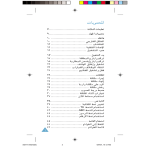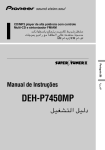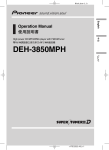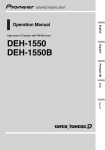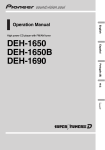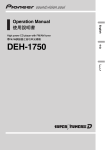Download JVC XV-S402SL User's Manual
Transcript
TV
TV2
1
2
5
Getting started
16
Basic operations
23
Advanced operations
26
MP3 CD playback
41
Initial settings
45
Additional information
52
TV3
3
TV4
TV5
TV6
4
5
6
TV7
TV8
TV9
7
8
TV
TV0
10
0
9
MUTING
+10
TV/VIDEO
CANCEL
RETURN
TO
Preliminary knowledge
DVD
TV1
ME
2
STANDBY/ON
TV
DVD
OPEN/
CLOSE
P
Introduction
NU CH
ME
NU
+
VOL-
VOL+
ENTER
CH
CH
OI
A
PL
DIS
NEXT
CE
PREVIOUS
CLEAR
SELECT
SLOW-
Y
STROBE
SLOW+
PLAY
MODE
SUB TITLE
DIGEST
ANGLE
THEATER
AUDIO POSITION
DVD/SUPER VCD/VCD/CD PLAYER
OPEN/CLOSE
ZOOM
STOP
PLAY
PAUSE
SKIP
STANDBY
STANDBY/ON
3D
PHONIC
-AMP VOL +
DOLBY
D I G I T A L
RM-SXV007U
REMOTE CONTROL
STANDBY/ON
OPEN/
CLOSE
1
2
4
5
7
8
3
9
10
0
+10
6
TO
RETURN
P
M
CANCEL
U
EN
ME
NU
ENTER
CH
A
PL
DIS
NEXT
OI
CE
PREVIOUS
CLEAR
SELECT
SLOW-
Y
STROBE
SLOW+
PLAY
MODE
SUB TITLE
THEATER
AUDIO POSITION
3D
PHONIC
DIGEST
ANGLE
DVD/SUPER VCD/VCD/CD PLAYER
OPEN/CLOSE
STANDBY
ZOOM
STOP
PLAY
PAUSE
SKIP
DOLBY
D I G I T A L
STANDBY/ON
RM-SXV002U
REMOTE CONTROL
VIDEO CD
!"#$
,16758&7,216
!
"##$%
!"#$%&
Warnings, Cautions and Others
CAUTION
To reduce the risk of electrical shocks, fire, etc.:
1. Do not remove screws, covers or cabinet.
2. Do not expose this appliance to rain or moisture.
Caution ––
switch!
Disconnect the mains plug to shut the power off completely. The
switch in any position does not disconnect the mains line. The
power can be remote controlled.
CAUTION
• Do not block the ventilation openings or holes.
(If the ventilation openings or holes are blocked by a newspaper
or cloth, etc., the heat may not be able to get out.)
• Do not place any naked flame sources, such as lighted candles,
on the apparatus.
• When discarding batteries, environmental problems must be
consid-ered and local rules or laws governing the disposal of
these batteries must be followed strictly.
• Do not expose this apparatus to rain, moisture, dripping or
splashing and that no objects filled with liquids, such as vases,
shall be placed on the apparatus.
Caution: Proper Ventilation
To avoide risk of electric shock and fire and to protect from
damage.
Locate the apparatus as follows:
Front:
No obstructions and open spacing.
Sides:
No obstructions in 3 cm from the sides.
Top:
No obstructions in 5 cm from the top.
Back:
No obstructions in 15 cm from the back
Bottom:
No obstructions, place on the level surface.
Spacing 15 cm or more
Front
XV-S402SL/XV-S403SG
XV-S332SL
Wall or
obstructions
Stand height
5 cm or more
Floor
IMPORTANT FOR LASER PRODUCTS
REPRODUCTION OF LABELS
1 CLASSIFICATION LABEL, PLACED ON REAR ENCLOSURE
CLASS
LASER
1
PRODUCT
1. CLASS 1 LASER PRODUCT
2. CAUTION: Visible and invisible laser radiation when open and
interlock failed or defeated. Avoid direct exposure to beam.
3. CAUTION: Do not open the top cover. There are no user
serviceable parts inside the Unit; leave all servicing to qualified
service personnel.
2 WARNING LABEL, PLACED INSIDE THE UNIT
CAUTION: Invisible laser
radiation when open and
interlock failed or defeated.
AVOID DIRECT EXPOSURE
TO BEAM.
(e)
VARNING: Osynlig laserstrålning när denna del är
öppnad och spärren är
urkopplad. Betrakta ej
strålen.
(s)
ADVARSEL: Usynlig laserstråling ved åbning, når
sikkerhedsafbrydere er ude
af funktion. Undgå udsættelse for stråling
(d)
VARO: Avattaessa ja suojalukitus ohitettaessa olet
alttiina näkymättömälle
lasersäteilylle. Älä katso
säteeseen.
(f)
!"#$%&
Introduction
English
Table of Contents
Introduction
Page 2
Features...............................................................................2
Supplied accessories..........................................................2
About this instruction manual ..........................................3
Notes on handling ..............................................................4
To display continuous still pictures [STROBE] ....................30
To playback in slow-motion [SLOW]....................................31
To zoom a scene [ZOOM]......................................................31
Changing the playback order ......................................... 32
To playback in the desired order [PROGRAM] ....................32
To playback in random order [RANDOM]...........................33
Repeat playback............................................................... 33
Page 5
To repeat the current selection or all tracks [REPEAT] .......33
To repeat a desired part [A-B REPEAT] ................................34
Names of parts and controls .............................................5
Selecting a scene angle of DVD VIDEO ......................... 35
Front panel................................................................................5
Remote control unit .................................................................6
Display window......................................................................10
Rear panel...............................................................................11
To select a scene angle from the normal screen
[ANGLE]...............................................................................35
To select a scene angle from the angle list display
[ANGLE]...............................................................................36
Operational Principles......................................................12
Changing the language and sound ................................ 36
On-screen displays.................................................................12
To prevent the monitor from burning out
[SCREEN SAVER] ................................................................13
On-screen guide icons ...........................................................14
How to use numeric buttons .................................................14
To select the subtitle language [SUBTITLE] ........................36
To change the audio language or sound [AUDIO] ..............37
Preliminary knowledge
About discs .......................................................................15
Playable disc types.................................................................15
Disc structure..........................................................................15
Getting started
Selecting the picture character ...................................... 38
To select the picture character [THEATER POSITION]........38
Enjoying virtual surround sound.................................... 38
To simulate surround sound [3D PHONIC] ..........................38
Checking the status......................................................... 39
To check the disc/time information .....................................39
To check the DVD function status.........................................40
Page 16
To dim the brightness of the display window.............. 40
Connections ......................................................................16
Dimning brightness of the display window.........................40
Before making any connections ...........................................16
To connect to a TV .................................................................16
To connect to a TV with the component video
input jacks............................................................................17
To connect to an audio amplifier or receiver.......................18
To connect to audio equipment with a digital input ...............18
To connect the power cord ...................................................19
To install batteries in the remote control unit ..............20
To use the remote control unit for TV operation
(For XV-S402SL/XV-S403SG) .......................................21
Basic operations
Page 23
MP3 CD playback
Page 41
About MP3 CD disc.......................................................... 41
Unavailable functions...................................................... 41
Basic operations .............................................................. 41
Basic operations using the basic control buttons ...............41
Track/Group selection using the numeric buttons ..............42
Advanced functions......................................................... 42
Program playback ..................................................................42
Random playback ..................................................................43
Repeat playback .....................................................................44
Disc/time information ............................................................44
Turning on/off the unit ....................................................23
Inserting and removing discs ..........................................23
Basic playback ..................................................................24
Selecting preferences...................................................... 45
To start playback ....................................................................24
To stop playback completely ................................................24
To stop playback temporarily ...............................................24
To advance or reverse playback rapidly while monitoring .....24
To locate the beginning of the scene or song .....................25
How to set preferences..........................................................45
LANGUAGE page ...................................................................45
AUDIO page............................................................................46
DISPLAY page ........................................................................47
SYSTEM page ........................................................................48
Resuming playback ..........................................................25
Limiting playback by children ........................................ 49
To memorize the interrupted position .................................25
To resume playback...............................................................25
To set Parental Lock for the first time
[PARENTAL LOCK]..............................................................49
To change the settings [PARENTAL LOCK] ........................50
To temporarily release the Parental lock
[PARENTAL LOCK] .............................................................51
Advanced operations
Page 26
Playing from a specific position on a disc......................26
To locate a desired scene from the DVD menu ...................26
To locate a desired scene from the menu of the
Video CD/SVCD with PBC...................................................26
To locate a desired selection using the numeric buttons........27
To locate a desired selection using 4 or ¢ ...................27
To locate a desired scene by specifying the chapter
number [CHAP.SEARCH]....................................................28
To locate a desired position in the current title or track
[TIME SEARCH] ...................................................................28
To locate a desired scene from the display [DIGEST].........29
Special picture playback ..................................................30
Initial settings
Additional information
Page 45
Page 52
AV COMPU LINK remote control system...................... 52
Connection and setup............................................................52
Operation ................................................................................53
Care and handling of discs.............................................. 54
Troubleshooting .............................................................. 55
Specifications................................................................... 56
Table of languages and their abbreviations ... Appendix A
Country/Area code list for parental lock ........Appendix B
To advance a still picture frame-by-frame ...........................30
1
Introduction
Features
Supplied accessories
Picture functions
• Audio/video cable (x 1)
7Strobe function
7Digest function
• Remote Control Unit (x 1)
/
N
E E
P S
O LO
C
You can select the desired selection to be played from
the opening scenes displayed on the TV screen.
T
V
1
7Angle function*
1
V
4
4
D
V
D N
/O
Y D
B V
D D
7
V
V
T
T
2
T
2
7
T
V
V
5
5
T
V
3
8
N
8
T
V
R
3
T
6
V
U
9
M
9
H
L
C
T
O
6
V
0
V
0
T
V
U
+
IN
G
/V C
V N
T CA
N
T
R
+
L
R
O
A
V
LE
U
MEN
E
H
T
0 O
+ 1 IDE EL
E
C
C
S
LO
E
-
X
T
E
C
N
LE
W
DIS
PLA
Y
T
S
T
O
B
T
LE
TIT
S
R
E
IG
B
SU
E
S
LO
W
Z
-
R
E
T N
A
E IO
H IT
T OS
P
IO
+
D
LE
U
G
A
N
A
3D NIC
O
H
P
M
P
O
M
A
O
V
R
O
+
L
7U OL
00 TR
V N
X O
-S E C
M T
R MO
E
You can view scenes close-up.
-
S
MOPLA
DE Y
D
7Zoom function
V
T N
A
T
S V
T
T
U
T
E
R
10
T O P MEN
You can select a desired angle from multiple camera
angles recorded on the DVD VIDEO disc.
S
E U
CHOIC EVIO
PR
Introduction
The unit can display nine continuous still pictures on
the TV screen.
7Parental lock*
You can restrict the playback of DVD VIDEO discs with
scenes which you do not want children to see, such as
adult or violent films.
• R6P(SUM-3)/AA(15F) batteries (x 2)
7Theater position
You can select the picture character according to the
lighting of your room.
Audio functions
• AC power cord (x 1)
7High quality digital sound
You can enjoy high quality sound with Dolby Digital or
Linear-PCM.
7Surround function*
The unit accommodates the Dolby Digital, DTS and
MPEG multichannel surround systems.
(These surround signals are output only from the
DIGITAL OUT jacks.)
73D PHONIC function
You can enjoy surround sound with your 2-channel
system.
Other functions
7Multi-language subtitles and sound*
You can select a subtitle or sound language from
those recorded on the DVD VIDEO disc.
7Multi-disc playback
You can enjoy Audio CD, Video CD and SVCD discs as
well as DVD VIDEO discs.
In addition, you can also enjoy MP3 CD discs.
7Operation from the on-screen display
User-friendly on-screen displays allow you to operate
the unit easily.
Functions with (*) mark only work on a DVD VIDEO disc
that is compatible with each function.
2
• AC power plug (x 1)
& !"#$%&
Introduction
English
About this instruction manual
• This instruction manual basically explains operations according to the format as below.
• For operations for MP3 CD discs, see “MP3 CD playback” on and after page 41. The other sections of this manual do
not refer to MP3 CD playback.
You can play titles or tracks on discs inserted in random
order by using the Random function.
TV
DVD
STANDBY/ON
TV
DVD
OPEN/
CLOSE
TV1
The illustration of the
remote control unit is
for XV-S402SL/XVS403SG. Buttons and
button locations differ
depending on the
models. For details,
“Remote control unit”
on page 6.
TV2
1
2
TV4
TV5
TV3
3
TV6
4
5
6
TV7
TV8
TV9
7
8
9
TV
TV0
MUTING
10
0
+10
TV/VIDEO
CANCEL
TO
RETURN
3
P
ME
These symbols
indicate the types
of discs which the
operation can be
used for.
Introduction
To playback in random order
[RANDOM]
NU CH
ME
NU
+
VOL-
VOL+
ENTER
CH
CH
-
OI
P
DIS
NEXT
CE
PREVIOUS
CLEAR
SELECT
SLOW-
1
Y
2
The number
indicates the
following procedural
step(s) in which the
button(s) is(are)
used.
You may also use the
corresponding
buttons on the front
panel of the unit if
available.
SLOW+
PLAY
MODE
SUB TITLE
DIGEST
ANGLE
3D
PHONIC
LA
STROBE
THEATER
AUDIO POSITION
ZOOM
-AMP VOL +
RM-SXV007U
REMOTE CONTROL
7 While stopped
1 Press PLAY MODE.
The play mode menu appears on the TV screen.
The number
indicates the
procedural step.
2 Use CURSOR 2/3 to move
to
[RANDOM].
REPEAT
PROGRAM
RANDOM
3 Press ENTER.
The unit starts random playback.
The “RANDOM” indicator appears in the display
window on the front panel. After playing all titles/
tracks of the discs, random playback ends.
Other convenient
procedures, etc.
The names of buttons
on the remote control
unit (or on the front
panel of the unit) are
all given in uppercase
letters.
• The same title or track will not be played back more than
once during random play.
• To stop/quit random playback in the middle
Press 7 to stop playback. The unit is still in random
playback mode, so pressing 3 starts random playback
again.
To quit random playback, press 7 again while
stopped. The “RANDOM” indicator in the display
window turns off.
NOTE
Additional
supplemental
remarks
• Some DVD VIDEO discs may not be played back
correctly in the random mode.
3
!"#$%&
Introduction
Introduction
Notes on handling
Important cautions
Safety precautions
Installation of the unit
• Select a place which is level, dry and neither too hot
nor too cold (between 5oC and 35oC).
• Leave sufficient distance between the unit and the TV.
• Do not use the player in a place subject to vibrations.
Avoid moisture, water and dust
Do not place the unit in moist or dusty places.
Power cord
• Do not handle the power cord with wet hands!
• A small amount of power* is always consumed while
the power cord is connected to the wall outlet.
• When unplugging the player from the wall outlet,
always pull the plug, not the power cord.
* : For power consumption in standby mode, see “Specifications”
on page 56
To prevent malfunction of the unit
• There are no user-serviceable parts inside. If anything
goes wrong, unplug the power cord and consult your
dealer.
• Do not insert any metallic object into the unit.
• Do not use any non-standard shape disc available on
the market, because it may damage the unit.
• Do not use a disc with tape, seals, or paste on it,
because damage to the unit may result.
Note about copyright laws
• Please check the copyright laws in your country before
recording from DVD VIDEO, Audio CD, Video CD,
SVCD and MP3 CD discs. Recording of copyrighted
material may infringe copyright laws.
Avoid high temperatures
Do not expose the unit to direct sunlight or place it near
a heating device.
When you’re away
When away on travel or otherwise for an extended
period of time, remove the plug from the wall outlet.
Do not insert foreign objects into the unit
Do not insert wires, hairpins, coins, etc. into the unit.
Do not block the vents
Blocking the vents may damage the unit.
Care of the cabinet
When cleaning the unit, use a soft cloth and follow the
relevant instructions on the use of chemically-coated
cloths. Do not use benzene, thinner or other organic
solvents and disinfectants. These may cause
deformation or discoloring.
If water gets inside the unit
Turn off the power switch and remove the plug from the
wall outlet, then call the store where you made your
purchase. Using the unit in this state may cause a fire or
electrical shock.
Note about the copyguard system
• The DVD VIDEO disc is protected by the copyguard
system. When you connect the unit to your VCR
directly, the copyguard system activates and the
picture may not be played back correctly.
This product incorporates copyright protection technology that is protected by method claims of certain U.S. patents
and other intellectual property rights owned by Macrovision Corporation and other rights owners. Use of this
copyright protection technology must be authorized by Macrovision Corporation, and is intended for home and
other limited viewing uses only unless otherwise authorized by Macrovision Corporation. Reverse engineering or
disassembly is prohibited.
Manufactured under license from Dolby Laboratories. “Dolby” and double-D symbol are trademarks of Dolby
Laboratories.
Confidential Unpublished Works.
© 1992-1998 Dolby Laboratories, Inc. All rights reserved.
Manufactured under license from Digital Theater Systems, Inc. US Pat. No. 5,451,942 and other world-wide patents
issued and pending. “DTS”, “DTS Digital Surround”, are trademarks of Digital Theater Systems, Inc.
© 1996 Digital Theater Systems, Inc. All Rights Reserved.
4
% !"#$%&
Preliminary knowledge
English
Names of parts and controls
Refer to the corresponding pages indicated in () for details.
Front panel
For XV-S402SL/XV-S403SG
1 2
3
4
5 6 7
DVD/SUPER VCD/VCD/CD PLAYER
STOP
PLAY
PAUSE
SKIP
Preliminary
knowledge
OPEN/CLOSE
STANDBY
STANDBY/ON
DOLBY
D I G I T A L
8
0
9
For XV-S332SL
1 2
3
4
5 6 7
DVD/SUPER VCD/VCD/CD PLAYER
OPEN/CLOSE
STANDBY
STOP
PLAY
PAUSE
SKIP
DOLBY
D I G I T A L
STANDBY/ON
8
1 STANDBY/ON
button (23)
Turns the unit on or off (standby).
2 STANDBY indicator
Lights when the power cord is connected and the unit is
on standby. When the unit is turned on, the STANDBY
indicator goes off.
3 Disc tray (23)
Used to load a disc.
4 0 (OPEN/CLOSE) button (23)
Used to open and close the disc tray.
5 7 (STOP) button (24, 42)
Stops playback.
9
0
7 8 (PAUSE) button (24, 42)
Pauses playback. Also, used to display nine continuous
still pictures (STROBE function).
8 Display window (10)
Indicates the current status of the unit.
9 Remote sensor
Receives signals from the remote control unit.
0 4/¢ (SKIP) buttons (24, 42)
Used to skip a chapter, title or track. Also, used for the
page selection of a menu screen (for Video CD/SVCD).
Holding down 4 or ¢ during playback reverses or
advances playback rapidly (except MP3 CD).
6 3 (PLAY) button (24, 42)
Starts playback. Also, used as a SELECT button for
PBC of Video CDs/SVCDs.
5
' !"#$%&
Preliminary knowledge
Remote control unit
For XV-S402SL/XV-S403SG
#
1
TV
TV2
TV1
3
4
5
P
^
TV3
1
2
3
TV4
TV5
TV6
4
5
6
TV7
TV8
TV9
7
8
9
TV
TV0
MUTING
10
0
+10
TV/VIDEO
CANCEL
RETURN
TO
Preliminary
knowledge
2
DVD
STANDBY/ON
TV
DVD
OPEN/
CLOSE
$
%
NU CH
ME
+
ME
NU
VOL-
&
*
(
VOL+
ENTER
6
7
8
C
HO
CH
-
IC E
P
DIS
NEXT
PREVIOUS
CLEAR
SELECT
LA
Y
STROBE
9
0
=
~
SLOW-
PLAY
MODE
SUB TITLE
DIGEST
ANGLE
3D
PHONIC
SLOW+
THEATER
AUDIO POSITION
ZOOM
)
_
+
¡
™
£
¢
-AMP VOL +
!
@
§
RM-SXV007U
REMOTE CONTROL
1 OPEN/CLOSE button (23)
Opens and closes the disc tray.
2 Numeric buttons (14, 21)
When the TV - DVD switch is set to DVD, these buttons are
used to specify a title, chapter, track or group number.
Also used to enter a time for the Time search and a
chapter number for the Chapter search.
When the TV - DVD switch is set to TV, these buttons are
used to select a TV channel as well as mute the TV audio.
3 RETURN button (26)
Returns to the previous menu (for DVD VIDEO/Video CD/
SVCD).
4 TOP MENU button (26)
Displays the top menu of a DVD VIDEO disc on the TV
screen.
6
5 CURSOR (5
5 Up, ∞ Down) - CH (+/–) buttons
When the TV - DVD switch is set to DVD, these buttons are
used to select an item from a menu or on-screen display,
or to change the setting of an on-screen display item.
In this case, we call them “CURSOR 5/∞” buttons in this
manual.
When the TV - DVD switch is set to TV, they are used to
select a TV channel.
6 CURSOR (2
2 Left, 3 Right) - VOL (+/–) buttons
When the TV - DVD switch is set to DVD, these buttons are
used to select an item from a menu or on-screen display,
or to change the setting of an on-screen display item.
In this case, we call them “CURSOR 2/3” buttons in this
manual.
When the TV - DVD switch is set to TV, they are used to
change the TV audio volume.
( !"#$%&
Preliminary knowledge
8 4/PREVIOUS button (24, 25, 27, 42)
Skips back a chapter, title, track. Also used for the page
selection of a menu screen (for DVD VIDEO/Video CD/
SVCD).
Holding down this button during playback reverses
playback rapidly (except MP3 CD).
9 7/CLEAR button (24, 32, 42, 43)
Stops playback. Also used to clear all the programmed
selection for the program play.
0 1/SLOW– button (24, 31, 42)
Pressing this button during playback reverses playback
rapidly (except MP3 CD).
With an MP3 CD disc, pressing this button skips back a
Group.
Pressing this button while a DVD VIDEO disc is paused
reverses playback slowly.
- PLAY MODE button (28, 32, 33, 34, 42, 43, 44)
Displays an on-screen display, for controlling the
advanced playback functions.
= SUBTITLE button (36)
Used to display the subtitle selection display on the TV
screen, as well as used to turn the subtitle on or off (for
DVD VIDEO/Video CD/SVCD).
~ DIGEST button (29)
Displays beginning scenes of each title, chapter or track
on the TV screen (for DVD VIDEO/Video CD/SVCD).
! 3D PHONIC button (38)
Produces a simulated surround effect.
@ ANGLE button (35, 36)
Changes camera angles during playback of a DVD VIDEO
disc containing multiple camera angles (for DVD VIDEO).
& TV/VIDEO - CANCEL button (21)
Switches the TV input mode when the TV - DVD switch is
set to TV.
Cancels the last selection of the program when the TV DVD switch is set to DVD.
* MENU button (26)
Displays a DVD menu on the TV screen.
( ENTER button
Executes the selected item in a menu or on-screen
display.
) DISPLAY button (39, 40)
Displays the status information (only for DVD disc) or the
time information (for any types of discs).
_ ¢/NEXT button (24, 25, 27, 42)
Skips forward a chapter, title, or track. Also used for the
page selection of a menu screen (for DVD VIDEO/Video
CD/SVCD).
Holding down this button during playback advances
playback rapidly (except MP3 CD).
+ 8/STROBE button (24, 30, 42)
Pauses playback. Also, used to display nine continuous
still pictures (STROBE function).
Pressing this button while paused advances the still
picture frame-by-frame.
¡ 3/SELECT button (24, 26, 42)
Starts playback. Also used as a SELECT button for PBC of
Video CD/SVCDs.
¡/SLOW+ button (24, 31, 42)
Pressing this button during playback advances playback
rapidly (except MP3 CD).
With an MP3 CD disc, pressing this button skips forward a
Group.
Pressing this button while a DVD VIDEO, Video CD disc, or
SVCD is paused advances playback slowly.
# Infrared signal-emitting window
Point this window toward the remote sensor on the front
panel when pressing buttons.
£ THEATER POSITION button (38)
Selects a picture character from 4 positions (for DVD
VIDEO/Video CD/SVCD).
$ TV STANDBY/ON
button (21, 23)
Turns the TV on or off (standby).
¢ AUDIO button (37)
Selects the audio (for DVD VIDEO/Video CD/SVCD).
% TV - DVD switch (21)
When setting this switch to “TV” , the numeric, cursor
and TV/VIDEO - CANCEL buttons are used to control your
TV.
When setting it to “DVD” , these buttons are used to
control the unit.
English
Preliminary
knowledge
7 CHOICE button (45)
Displays the preference on-screen display on the TV
screen.
ZOOM button (31)
Zooms in the picture (for DVD VIDEO/Video CD/SVCD).
§ AMP VOL +/- button
Amplifier volume up/down button for an external
amplifier. Effective only for a JVC's DVD Receiver.
^ DVD STANDBY/ON button (23)
Turns the unit on or off (standby).
7
) !"#$%&
Preliminary knowledge
For XV-S332SL
!
1
2
3
4
5
6
7
8
9
10
0
P
CANCEL
NU
ME
ME
NU
5
HO
IC E
DIS
NEXT
PREVIOUS
CLEAR
SELECT
PL
AY
$
%
SLOW-
^
&
STROBE
8
SLOW+
9
0
=
#
ENTER
C
6
7
+10
RETURN
TO
Preliminary
knowledge
4
@
1
2
3
STANDBY/ON
OPEN/
CLOSE
PLAY
MODE
SUB TITLE
AUDIO
THEATER
POSITION
3D
PHONIC
DIGEST
ANGLE
ZOOM
~
*
(
)
_
+
¡
™
RM-SXV002U
REMOTE CONTROL
The above illustration shows the remote control unit for XV-S332SL.
However, in this instruction manual, the remote control unit for XV-S402SL/XV-S403SG is used for explanation.
8
# !"#$%&
Preliminary knowledge
2 Numeric buttons (14)
Used to select a selection, as well as used to enter a time
for the Time search and a chapter number for the Chapter
search.
3 RETURN button (26)
Returns to the previous menu (for DVD VIDEO/Video CD/
SVCD).
4 TOP MENU button (26)
Displays the top menu of a DVD VIDEO disc on the TV
screen.
5 5 UP, ∞ DOWN, 2 LEFT, 3 RIGHT (CURSOR) buttons
Used to select an item form a menu or on-screen display,
or to change the setting of an item in the on-screen
display.
In this manual, we sometimes call them “CURSOR”
buttons.
6 CHOICE button (45)
Displays the preference on-screen display on the TV
screen.
7 4/PREVIOUS button (24, 25, 27, 42)
Skips back a chapter, title or track. Also used for the page
selection of a menu screen (for DVD VIDEO/Video CD/
SVCD).
Holding down this button during playback reverses
playback rapidly (except MP3 CD).
8 7/CLEAR button (24, 32, 42, 43)
Stops playback. Also used to erase all the programmed
selection for the program play.
9 1/SLOW– button (24, 31, 42)
Pressing this button during playback reverses playback
rapidly (except MP3 CD).
With an MP3 CD disc, pressing this button skips back a
Group.
Pressing this button while a DVD VIDEO disc is paused
reverses playback slowly.
0 PLAY MODE button (28, 32, 33, 34, 42, 43, 44)
Displays an on-screen display for controlling the
advanced playback functions.
- SUBTITLE button (36)
Used to display the subtitle selection display on the TV
screen, as well as used to turn the subtitle on or off (for
DVD VIDEO/Video CD/SVCD).
= 3D PHONIC button (38)
Produces a simulated surround effect.
! Infrared signal-emitting window
Point this window toward the remote sensor on the front
panel when pressing buttons.
English
@ STANDBY/ON
button (23)
Turns the unit on or off (standby).
# CANCEL button (32, 43)
Cancels the last programmed selection in the Program
mode.
$ MENU button (26)
Displays a DVD menu on the TV screen.
% ENTER button
Executes the selected item in a menu or on-screen
display.
^ DISPLAY button (39)
Displays the status information (only for DVD disc) or the
time information (for any types of discs).
Preliminary
knowledge
1 OPEN/CLOSE button (23)
Opens and closes the disc tray.
& ¢/NEXT button (24, 25, 27, 42)
Skips forward a chapter, title or track. Also used for the
page selection of a menu screen (for DVD VIDEO/Video
CD/SVCD).
Holding down this button during playback advances
playback rapidly (except MP3 CD).
* 8/STROBE button (24, 30, 42)
Pauses playback. Also, used to display nine continuous
still pictures (STROBE function).
( 3/SELECT button (24, 26, 42)
Starts playback. Also used as a SELECT button for PBC of
Video CDs/SVCDs.
) ¡/SLOW+ button (24, 31, 42)
Pressing this button during playback advances playback
rapidly (except MP3 CD).
With an MP3 CD disc, pressing this button skips forward a
Group.
Pressing this button while a DVD VIDEO, Video CD or
SVCD disc is paused advances playback slowly.
_ THEATER POSITION button (38)
Selects a picture character from 4 options (for DVD
VIDEO/Video CD/SVCD).
+ AUDIO button (37)
Selects the audio (for DVD VIDEO/Video CD/SVCD).
¡ ZOOM button (31)
Zooms in the picture (for DVD VIDEO/Video CD/SVCD).
ANGLE button (35, 36)
Changes camera angles during playback of a DVD VIDEO
disc containing multiple camera angles (for DVD VIDEO).
~ DIGEST button (29)
Displays beginning scenes of each title, chapter or track
on the TV screen (for DVD VIDEO/Video CD/SVCD).
9
!"#$%&
Preliminary knowledge
Display window
1
VCDVD
2
3
1 A-B
GROUP TITLE TRACK CHAP
PROGRAM
RANDOM
Preliminary
knowledge
4
10
1 Disc indicator
Indicates the type of the disc set in the tray. When a DVD
VIDEO disc is set, “DVD” lights up. When a SVCD or Video
CD disc is set, “VCD” lights up. When an Audio CD or
MP3 CD disc is set, “CD” lights up.
2 Group/title/track/chapter indicators
Displays group/title/track, or chapter number.
3 Repeat mode indicators
The appropriate indicator illuminates according to the
current repeat mode.
5
4 PROGRAM/RANDOM indicators
The appropriate indicator illuminates while the unit is in
the Program or Random playback mode.
5 Multi-information window
Displays the current group/title/track/chapter number(s),
time and status information.
!"#$%&
Preliminary knowledge
English
Rear panel
For XV-S402SL/XV-S403SG
1 2
2
VIDEO OUT
COMPONENT
PR
PB
COAXIAL
Y
S-VIDEO
VIDEO
OPTICAL
VIDEO OUT SELECT
S-VIDEO COMPONENT
AND
AND
VIDEO
VIDEO
NTSC
AV COMPU LINK
AC IN
PAL
RIGHT LEFT
AUDIO OUT
3 4 5
6
7
1 DIGITAL OUT jack (OPTICAL/COAXIAL) (18)
Outputs digital audio signals. Both coaxical and optical
connectors are provided. You must select the signal type
correctly according to the external device connected to
via the Preference display.
2 COMPONENT VIDEO OUT jacks (Y/PB/PR) (17)
Output component video signals.
To enable these jacks, select VIDEO OUT SELECT
(COMPONENT/S-VIDEO) switch to “COMPONENT AND VIDEO”.
3 S-VIDEO OUT jack (16)
Outputs a S-video signal.
To enable this jack, select VIDEO OUT SELECT
(COMPONENT/S-VIDEO) switch to “S-VIDEO AND VIDEO”.
4 VIDEO OUT jack (16)
Outputs a composite video signal.
This jack is enabled regardless of VIDEO OUT SELECT
(COMPONENT/S-VIDEO) switch position.
5 AUDIO OUT jacks (LEFT/RIGHT) (16, 17)
Outputs stereo analog audio signals.
8
9
0
6 VIDEO OUT SELECT switch (COMPONENT/S-VIDEO) (16)
Select “COMPONENT AND VIDEO” or “S-VIDEO AND VIDEO”.
Note that you must change the switch position while
the unit is stopped or while the unit power is off with the
DVD removed.
Otherwise, the changed setting will not be effective.
7 VIDEO OUT SELECT switch (NTSC/PAL) (16)
Select “NTSC” or “PAL” to match the color system of
your TV.
Note that you must change the switch position while
the unit power is off (on standby).
Otherwise, the changed setting will not be effective.
8 AV COMPU LINK jacks (52)
Connects with other JVC equipment supporting the AV
Compulink function to facilitate integrated operations.
9
AC IN connector (19)
Connects to the wall outlet using the suppplied AC power cord.
0 Region Code label (15)
Shows Region Code number.
Preliminary
knowledge
DIGITAL OUT
PCM / STREAM
For XV-S332SL
1
2
DIGITAL OUT
2
VIDEO OUT
PCM / STREAM
Y
COMPONENT
PB
PR
VIDEO OUT SELECT
S-VIDEO
AND
VIDEO
COAXIAL
COMPONENT
NTSC
S-VIDEO
VIDEO
AV COMPU LINK
AC IN
PAL
RIGHT LEFT
AUDIO OUT
3 4 5
6
1 DIGITAL OUT jack (COAXIAL) (18)
Outputs digital audio signals. You must select the type
correctly according to the external device connected to
via the Preference display.
2 COMPONENT VIDEO OUT jacks (Y/PB/PR) (17)
Output component video signals.
To enable these jacks, select VIDEO OUT SELECT
(COMPONENT/S-VIDEO) switch to “COMPONENT”.
3 S-VIDEO OUT jack (16)
Outputs a S-video signal.
To enable this jack, select VIDEO OUT SELECT
(COMPONENT/S-VIDEO) switch to “S-VIDEO AND VIDEO”.
4 VIDEO OUT jack (16)
Outputs a composite video signal.
To enable this jack, select VIDEO OUT SELECT
(COMPONENT/S-VIDEO) switch to “S-VIDEO AND VIDEO”.
5 AUDIO OUT jacks (LEFT/RIGHT) (16, 17)
Outputs stereo analog audio signals.
7
8
9
0
6 VIDEO OUT SELECT switch (COMPONENT/S-VIDEO) (16)
Select “COMPONENT” or “S-VIDEO AND VIDEO”.
Note that you must change the switch position while
the unit is stopped or while the unit power is off with the
DVD removed.
Otherwise, the changed setting will not be effective.
7 VIDEO OUT SELECT switch (NTSC/PAL) (16)
Select “NTSC” or “PAL” to match the color system of
your TV.
Note that you must change the switch position while
the unit power is off (on standby).
Otherwise, the changed setting will not be effective.
8 AV COMPU LINK jacks (52)
These jacks are provided for use in the future. They are
currently not used.
9
AC IN connector (19)
Connects to the wall outlet using the suppplied AC power cord.
0 Region Code label (15)
Shows Region Code number.
11
!"#$%&
Preliminary knowledge
Operational Principles
On-screen displays
The unit provides several on-screen displays.
With some displays, you can set or select preferences or
functions, while the others are display-only.
Preliminary
knowledge
Opening displays
The Opening display appears automatically in some
conditions.
At the bottom, the following information are indicated
depending on the unit’s status.
• NOW READING: The unit is now reading the disc
information (TOC).
• REGION CODE ERROR!: The DVD VIDEO disc loaded
cannot be played because the region code of the disc
does not match the unit.
• OPEN: The disc tray is now opening.
• CLOSE: The disc tray is now closing.
Preference displays
When no disk is inserted or when a DVD VIDEO or Video
CD disk is inserted and stopped, pressing the CHOICE
button brings up the preference display for setting the
preferences.
There are four pages: LANGUAGE, AUDIO, DISPLAY and
SYSTEM as shown on the right.
See page 45 for detailed information.
Opening display
DVD/Super
DVD/Super VCD/Video
VCD/Video CD/CD
CD/CD PLAYER
PLAYER
NOW READING
LANGUAGE
LANGUAGE
AUDIO
AUDIO
DISPLAY
SYSTEM
LANGUAGE
AUDIO
MENU LANGUAGE
ENGLISH
DIGITAL AUDIO OUTPUT
AUDIO LANGUAGE
ENGLISH
DOWN MIX
SUBTITLE
ENGLISH
COMPRESSION
ON SCREEN LANGUAGE
ENGLISH
KEY
LANGUAGE
Lo / Ro
KEY
SYSTEM
AUDIO
DISPLAY
SYSTEM
4:3 LB
ON
ON SCREEN GUIDE
LANGUAGE
AUDIO
AUTO STANDBY
MODE 2
SCREEN SAVER
AV COMPULINK MODE
PARENTAL LOCK display
PARENTAL LOCK
PARENTAL LOCK
SA
Country Code
—
Set Level
----
PASSWORD
EXIT
KEY
ENTER
SYSTEM
OFF
DVD 1
EXIT
PRESS
KEY
DISPLAY
OFF
RESUME
EXIT
PRESS
12
ON
EXIT
PRESS
MONITOR TYPE
PRESS
SYSTEM
STREAM / PCM
EXIT
PRESS
DISPLAY
When no disc is inserted or a DVD VIDEO disc is stopped,
pressing the ENTER button while holding down the
7 button brings up the PARENTAL LOCK display in which
you can set the level for limiting playback.
See page 49 for detailed information.
DISPLAY
KEY
& !"#$%&
Preliminary knowledge
Play mode displays
English
While stopped
During DVD VIDEO playback
DVD CONTROL
REPEAT
PROGRAM
RANDOM
REPEAT A-B REPEAT TIME SEARCH
During Audio CD/MP3 CD
playback
CD CONTROL
Pressing the DISPLAY button during playback brings up
the status display.
For a DVD VIDEO disc, pressing the DISPLAY button
toggles between the DVD VIDEO function status display,
the disc/time display and off.
For a Video CD, SVCD, Audio CD or MP3 CD disc,
pressing the DISPLAY button switches the disc/time
display on and off.
REPEAT A-B REPEAT TIME SEARCH
DVD VIDEO function status
1/2
1/2
1/2
ENGLISH ENGLISH
1 TIME 00:08
1 CHAP. 25 TIME 2:25:25
BITRATE
3.3 Mbps
Disc/time
(Video CD/SVCD with PBC)
TRACK
EACH
PBC CALL
Disc/time (DVD VIDEO)
TITLE
Disc/time (Audio CD/Video
CD/SVCD without PBC)
TRACK
During Video CD/SVCD
playback
VCD CONTROL
REPEAT A-B REPEAT TIME SEARCH
Status displays
CHAP. SEARCH
Preliminary
knowledge
Pressing the PLAY MODE button brings up the play
mode display in which you can control playback
functions.
Different displays appear depending on the disc type and
the unit’s status.
1 TIME 25:25 PBC
Disc/time (MP3 CD)
MP3
GROUP
1
TRACK
11
EACH
00:08
BITRATE
128 kbps
To prevent the monitor from burning out [SCREEN SAVER]
A television monitor screen may be burned out if a static
picture is displayed for a long time. To prevent this, the
unit automatically activates the screen saver function if a
static picture, such as an on-screen display or menu, is
displayed for over 5 minutes.
DVD/Super VCD/Video CD/CD PLAYER
• Pressing any button on the unit or the remote control
unit will release the screen saver function and return to
the previous display.
• You can select one of several screen saver modes
available (see page 47).
• The screen saver function is not activated during
Audio CD playback or after stopping Audio CD
playback.
13
!"#$%&
Preliminary knowledge
On-screen guide icons
During DVD VIDEO playback, you may see icons displayed over the picture. These have
the following meanings.
: Displayed at the beginning of a scene recorded from multiple angles. (See page 35.)
: Displayed at the beginning of a scene recorded with multiple audio languages. (See
page 37.)
Preliminary
knowledge
: Displayed at the beginning of a scene recorded with multiple subtitle languages. (See
page 36.)
You can set the unit not to display on-screen icons above via the preference settings
described on page 48.
About invalid operation icon
When you press a button, if the unit does not accept its operation,
television screen. Operations are occasionally unacceptable even if
appears on your
is not displayed.
Note that some operations may not be accepted. For example, some discs may not allow
rapid advance/reverse or slow-motion playback.
How to use numeric buttons
To select a track/title number
TV1
TV2
TV3
TV4
TV5
TV6
TV7
TV8
TV9
TV
TV0
MUTING
1
4
7
10
RETURN
NU
ME
2
5
8
0
3
6
9
+10
TV/VIDEO
CANCEL
ME
NU
• To select a number between 1 and 10
Press the corresponding button for the number.
• To select a number higher than 10
Use the +10 button.
Examples:
To select 13
To select 34
To select 40
+10 → 3
+10 → +10 → +10 → 4
+10 → +10 → +10 → 10
To enter a time or chapter number
The method for entering a time for Time search or chapter number for Chapter search is
different from above. See the corresponding sections in this manual for the details.
* There is another method for selecting a track or group of an MP3 CD disc. See the
appropriate section.
14
% !"#$%&
Preliminary knowledge
English
About discs
Playable disc types
Playable and non-playable disc types are as follows:
Playable discs
DVD VIDEO
SVCD
Video CD
Audio CD
• CD-R and CD-RW discs recorded with SVCD, Video CD, Audio CD or MP3 format can be played back, though some may
not be played back because of the disc characteristics or recording condition. Note that the CD-R and CD-RW that are
not finalized cannot be played back.
• DVD VIDEO players and DVD discs have their own Region Code numbers. This unit only can play back DVD VIDEO
discs whose Region Code numbers include “2.”
Examples of playable DVD VIDEO discs:
ALL
2
25
1 2
3 4
Preliminary
knowledge
The DVD VIDEO Logo is a trademark.
123
456
Non-playable discs
DVD-ROM, DVD-RAM, DVD AUDIO, DVD-R, DVD-RW, DVD+RW, CD-ROM, PHOTO CD, CD-EXTRA, CD-G, CD-TEXT,
SACD
• Playing back discs listed as “Non-playable discs” above may generate noise and damage speakers.
• This unit can play back audio recorded in CD-G, CD-EXTRA and CD-TEXT discs.
Disc structure
A DVD VIDEO disc is comprised of “titles,” while an Audio CD, Video CD or SVCD is comprised of “tracks”. Each title may
be divided into some “chapters”. For example, if a DVD VIDEO disc contains some movies, each movie may have its own
title number, and each movie may be divided into some chapters. In a DVD VIDEO karaoke disc, each song usually has its
own title number and does not have chapters. In general, each title has independent content, while each chapter in the
same title has continuity.
For the MP3 CD disc structure, see page 41.
(Example: DVD VIDEO disc)
Title 1
Chapter 1
Chapter 2
Title 2
Chapter 3
Chapter 1
Chapter 2
(Example: Audio CD/Video CD/SVCD)
Track 1
Track 2
Track 3
Track 4
15
' !"#$%&
Getting started
Connections
*In the following description, “TV” may be substituted with “monitor” or “projector.”
*Before using the unit, you have to connect the unit to a TV and/or amplifier.
Before making any connections
• Do not connect the AC power cord until all other connections have been made.
• Since different components have different terminal names, carefully read the instructions supplied with the
component you are going to connect.
To connect to a TV
You can enjoy using the unit by simply connecting it to a TV. To improve audio sound quality, connect the audio outputs
to your separate audio equipment. (See the following pages.)
The unit
Getting started
DIGITAL OUT
VIDEO OUT
PCM / STREAM
COMPONENT
COAXIAL
Y
S-VIDEO
VIDEO
PB
PR
RIGHT
LEFT
VIDEO OUT SELECT
S-VIDEO COMPONENT
AND
AND
VIDEO
VIDEO
OPTICAL
NTSC
AV COMPU LINK
PAL
For XV-S402SL/XV-S403SG
If the TV has an AV COMPU LINK terminal,
you can use the AV COMPU LINK function.
See “AV COMPU LINK remote control
system” on page 52 for details.
AUDIO OUT
TV
: For XV-S402SL/XV-S403SG
Yellow
IN
White
S-VIDEO
VIDEO
Yellow
White
Red
LEFT
AUDIO
RIGHT
Audio/Video cable
(supplied)
Red
S-video cable
(not supplied)
Connect the unit to a TV equipped with stereo audio input and video input jacks using the supplied audio/video cables.
• If your TV has a monaural audio input instead of stereo, you need to use an optional audio cable which converts stereo
audio output to monaural.
• If your TV has an S-video input, you should connect it with the S-VIDEO output of the unit using the S-video cable
(optional) in addition to the (standard) video connection to get better picture quality.
Enabling the S-VIDEO output or the VIDEO output
For your TV connection, you can use either the S-video output or the component video output.
When you use the S-VIDEO jack or the VIDEO jack, set the VIDEO OUT SELECT (COMPONENT/S-VIDEO) switch on the
rear panel to “S-VIDEO AND VIDEO”. ( For XV-S402SL/XV-S403SG, the VIDEO jack is enabled regardless of this switch
position.) Then, “S-VIDEO” appears on the display window for a few seconds.
(Display Window)
VCDVD GROUP TITLE TRACK CHAP
1 A-B
PROGRAM
RANDOM
Note that you must change the switch position while the unit is stopped or while the unit power is off with the DVD
removed. Otherwise, the changed setting is not effective.
16
( !"#$%&
Getting started
Selecting the Color System
English
The unit is compatible with the PAL and NTSC systems, Set the VIDEO OUT SELECT (NTSC/PAL) switch on the rear panel
to match the color system of your TV. Make sure that the color system of a DVD VIDEO/Video CD/SVCD disc labeled on
the package matches your TV.
If you use a multi-system TV, you can play discs recorded on both PAL and NTSC systems by setting the VIDEO OUT
SELECT (NTSC/PAL) switch appropriately. However, note that you must change the switch position while the unit power
is off with the DVD removed (on standby). Otherwise, the changed setting is not effective.
NOTE
• Connect VIDEO OUT of the unit directly to the video input of your TV. Connecting VIDEO OUT of the unit to a TV via a VCR may
cause a monitor problem when playing back a copy-protected disc.
• When you use the S-VIDEO or VIDEO signal connection, no picture will appear if setting is made to COMPONENT. In this case,
switch the setting to S-VIDEO. However, in XV-S400 series, when you use the video (composite) signal connection, a picture
normally appears regardless of the VIDEO OUT SELECT switch setting.
You can enjoy high picture quality by connecting the unit’s COMPONENT VIDEO OUT jacks to the COMPONENT VIDEO
IN jacks of your TV with the video cables.
Note that the COMPONENT VIDEO OUT jacks are not active in the initial (factory preset) condition. See below for details
how to make them active.
Blue
Red
Green
Component video cable
(not supplied)
Getting started
To connect to a TV with the component video input jacks
The unit
DIGITAL OUT
VIDEO OUT
PCM / STREAM
COMPONENT
COAXIAL
Y
S-VIDEO
VIDEO
PB
PR
RIGHT
LEFT
VIDEO OUT SELECT
S-VIDEO COMPONENT
AND
AND
VIDEO
VIDEO
OPTICAL
NTSC
AV COMPU LINK
Blue
PAL
Green
AUDIO OUT
: For XV-S402SL/XV-S403SG
Red
Red
TV
IN
White
S-VIDEO
White
VIDEO
LEFT
Y
PB
PR
IN
AUDIO
RIGHT
Audio cable (not supplied)
Red
• Connect “Y” to “Y,” “PB” to ”PB,” “PR” to “PR” correctly.
Enabling the COMPONENT VIDEO OUT
For your TV connection, you can use either the component video output or the S-video output.
When you use the component video output, set the VIDEO OUT SELECT (COMPONENT/S-VIDEO) switch on the rear
panel to “COMPONENT AND VIDEO” (for XV-S402SL/XV-S403SG), and to “COMPONENT” (for XV-S332SL). Then,
“COMPONENT” appears on the display window for a few seconds.
(Display Window)
VCDVD GROUP TITLE TRACK CHAP
1 A-B
PROGRAM
RANDOM
Note that you must change the switch position while the unit is stopped or while the unit power is off with the DVD
removed. Otherwise, the changed setting is not effective.
NOTE
• When the component video input jacks of the TV is the BNC type, use an adapter to convert a pin jack to a BNC jack (optional).
• When you use the component signal connection, the screen will become blue if setting is made to S-VIDEO. In this case, switch
the setting to COMPONENT.
• If you switch the VIDEO OUT SELECT switch while the unit power is off with a DVD inserted, depending on the DVD being
used, the unit may automatically start playback and the video out is not switched as you expected. In this case, press the 7
button. The unit stops and switching is correctly made according to your switch selection.
17
) !"#$%&
Getting started
To connect to an audio amplifier or receiver
You can enjoy high-quality audio by connecting the unit's audio output to your amplifier or receiver.
The unit
DIGITAL OUT
VIDEO OUT
PCM / STREAM
COMPONENT
COAXIAL
Y
S-VIDEO
VIDEO
PB
PR
RIGHT
LEFT
AV COMPU LINK
VIDEO OUT SELECT
S-VIDEO COMPONENT
AND
AND
VIDEO
VIDEO
OPTICAL
NTSC
PAL
AUDIO OUT
: For XV-S402SL/XV-S403SG
Red
Amplifier or receiver
White
IN
White
LEFT
AUDIO
RIGHT
Red
Getting started
Audio cable
(not supplied)
• Connect the unit's AUDIO OUT to any line-level inputs (such as AUX, DVD, CD, etc.) of an audio amplifier or receiver.
To connect to audio equipment with a digital input
You can enhance the sound quality by connecting either of the unit's DIGITAL OUT jacks (OPTICAL* or COAXIAL) to the
digital input of a receiver, MD, etc. by using an optional digital cable. The digital audio signal from a disc is directly
transferred. If you connect the unit to a Dolby Digital or DTS decoder or an amplifier with a built-in decoder by using an
optional digital cable, you can enjoy high-quality surround sound.
When you make the digital connection, we also recommend to make the analog connection, because, depending on
discs, no signal may be output from the DIGITAL OUT.
* : The OPTICAL jack is equipped for XV-S402SL/XV-S403SG only.
The unit
DIGITAL OUT
VIDEO OUT
PCM / STREAM
COMPONENT
PR
PB
COAXIAL
Y
S-VIDEO
VIDEO
VIDEO OUT SELECT
S-VIDEO COMPONENT
AND
AND
VIDEO
VIDEO
OPTICAL
NTSC
AV COMPU LINK
PAL
RIGHT LEFT
Red
AUDIO OUT
White
: For XV-S402SL/XV-S403SG
Coaxial digital cable
(not supplied)
Optical digital cable
(not supplied)
Digital equipment
White
IN
IN
OPTICAL
LEFT
AUDIO
RIGHT
Audio cable
(not supplied)
DIGITAL
COAXIAL
Red
The OPTICAL jack is protected by the cover.
To connect the optical cable to the jack, pull out the
cover and then connect the plug to the jack inside in the
correct direction (For XV-S402SL/XV-S403SG only).
NOTES
• When you connect the unit's DIGITAL OUT to digital audio equipment, before using, make the “DIGITAL AUDIO OUTPUT”
setting in the “AUDIO” page of the preference display correctly according to the connected audio equipment. If the “DIGITAL
AUDIO OUTPUT” is not set correctly, loud noise may be generated from speakers, causing damage to your speakers. See
“DIGITAL AUDIO OUTPUT” on page 46.
• With the digital connection, the COMPRESSION settings in the AUDIO page of the preference display are invalid. Settings for
these items must be made from the decoder.
18
# !"#$%&
Getting started
To connect the power cord
English
When all the audio/video connections have been made, insert the smaller plug of the supplied AC power cord to the
unit’s AC IN connector, then insert the other end to the wall outlet. Make sure that plugs are inserted firmly. The
STANDBY indicator lights and setup is completed.
NOTE
• The unit automatically accommodates AC power between 110 V and 240 V. You do not need any setting to match the unit with
your local power voltage.
Warning
Disconnect the power cord if you are not going to use the unit for a long time.
Disconnect the power cord before cleaning the unit.
Disconnect the power cord before moving the unit.
Do not connect or disconnect the power cord with wet hands.
Do not pull the power cord when disconnecting it, as this may damage the cord and cause fire, electric shock, or other
accidents.
Warning
• Do not damage, alter, twist, or pull the power cord, as this may cause fire, electric shock, or other accidents.
• To prevent any accidents or damages caused by an unsuitable AC power cord, only use the supplied power cord. If the
cord is damaged, contact a dealer and get the new power cord.
• Do not put anything heavy, or the unit, on the power cord, as this may cause fire, electric shock, or other accidents.
Getting started
•
•
•
•
•
19
!"#$%&
Getting started
To install batteries in the remote control unit
The battery compartment is located on the back of the remote control unit.
1 Press down on the point shown by the arrow at the top of the compartment cover,
and pull up the cover to open the compartment.
2 Place the two accessory R6P (SUM-3)/AA(15F) batteries in the remote control
Getting started
according to the polarity markings (“+” and “–”) inside the compartment and on the
batteries.
3 Place the cover over the compartment, and press down lightly.
• The batteries will last about six months with normal use. If the functions of the remote control become erratic, replace
the batteries. See below for more information.
Precautions for the safe use of batteries
Observe the following precautions for the safe use of batteries. If they are used improperly their life will be shortened,
they may burst or their contents may leak.
Precautions
• Remove the batteries from the remote control if it is not going to be used for a long period of time.
• Remove dead batteries and dispose of them properly.
• Never leave dead batteries lying around, take them apart, mix them with other refuse, or throw them into an incinerator.
• Never touch liquid that has leaked out of a battery.
• Do not mix new and old batteries, or batteries of different types, when replacing them.
20
!"#$%&
Getting started
To use the remote control unit for TV operation
(For XV-S402SL/XV-S403SG)
English
You can operate your TV from the remote control unit.
Setting the remote control signal for operating your TV.
TV
TV1
2-2
DVD
STANDBY/ON
TV
DVD
OPEN/
CLOSE
TV2
1
2
3
TV4
TV5
TV6
4
5
6
TV7
TV8
TV9
7
8
9
TV
TV0
MUTING
10
0
+10
TV/VIDEO
CANCEL
RETURN
TO
P
3-2
ME
1
TV3
NU CH
ME
NU
+
VOL-
2-1,3-1
VOL+
ENTER
CH
OI
CH
-
CE
P
DIS
NEXT
PREVIOUS
CLEAR
SELECT
SLOW-
PLAY
MODE
SUB TITLE
DIGEST
ANGLE
3D
PHONIC
LA
Y
STROBE
SLOW+
THEATER
AUDIO POSITION
ZOOM
Getting started
4
-AMP VOL +
RM-SXV007U
REMOTE CONTROL
1 Set TV-DVD switch to TV position.
2 Holding down TV/VIDEO - CANCEL, enter the manufacturer code of your TV listed below by using the numeric buttons
(0 to 9).
Do not release TV/VIDEO - CANCEL. Keep holding it until the next step is completed.
Example:
To enter the manufacturer code “01”: Press “0” then “1”.
3 Press ENTER while holding down TV/VIDEO - CANCEL.
4 Try to operate your TV by pressing TV STANDBY/ON
.
If your TV turns on or off, you have successfully set the control signal.
Manufacturer code list
No.
Manufacturer
No.
Manufacturer
No.
Manufacturer
01
02
03
04
05
06
07
08
09
10
11
12
13
14
JVC
PHILIPS/CCE/MAGNAVOX
MITSUBISHI
PANASONIC
RCA
SHARP
SONY
TOSHIBA
ZENITH
PHILCO/HITACHI
PANASONIC
SAMSUNG
SANYO/SEARS
TOSHIBA
15
16
17
18
19
20
21
22
23
24
25
26
27
28
GRADIENTE
SANYO
PHILCO/DAEWOO
LG (GOLDSTAR)
GRUNDIG
NEC/GRADIENTE
PHILCO
BEIJING/NOBLEX
JVC (ONWA)
JVC (ONWA)
JVC (ONWA)
THOMSON
FERGUSON
ITT
29
30
31
32
33
34
35
36
37
38
39
40
41
MIVAR
FINLUX
NOKIA
FUNAI
SAMSUNG
SAMSUNG/PEONY/CHANGHONG
SAMSUNG
AIWA
DAEWOO
JINXING/PEONY
PEONY
KONKA
TCL
21
!"#$%&
Getting started
The following buttons can be used for operating the TV:
To use the CURSOR (CH–, CH+, VOL–, VOL+), TV/VIDEO - CANCEL and numeric buttons for TV control, set the
TV - DVD switch to “TV”.
TV
DVD
TV
Turns the TV on or off.
TV/VIDEO
CANCEL
TV1
TV
1
TV0
10
0
MUTING
Getting started
+10
Switches the TV input mode between TV and VIDEO.
Selects the TV channels directly.
* For some TVs, pressing “+10” functions as the “100+,” while“10” functions as
the ENTER button if your TV requires pressing the ENTER button after selecting
a channel number.
Mutes the TV sound.
CH
+
Changes the TV channels.
CH
-
VOL-
VOL+
Adjusts the TV volume.
NOTES
• The remote control unit is initially set operating a JVC TV.
• If there is more than one code listed for the manufacturer of your TV, try them one by one until you succeed.
22
& !"#$%&
Basic operations
In the following description, the buttons on the remote control unit are mainly used, however, you may use the
corresponding buttons on the front panel of the unit if available.
English
Turning on/off the unit
For XV-S402SL/XV-S403SG
Press DVD STANDBY/ON
TV
on the remote control unit or press
DVD
STANDBY/ON
TV
DVD
OPEN/
CLOSE
DVD/SUPER VCD/VCD/CD PLAYER
TV2
OPEN/CLOSE
STOP
PLAY
PAUSE
SKIP
OPEN/CLOSE
STOP
PLAY
PAUSE
SKIP
STANDBY
DVD STANDBY/ON
TV1
on the front panel.
STANDBY/ON
TV3
DOLBY
D I G I T A L
1
2
3
TV4
TV5
TV6
4
5
6
TV7
TV8
TV9
7
8
9
TV
TV0
MUTING
10
0
+10
TV/VIDEO
For XV-S332SL
on the remote control unit or press
on the front panel.
STANDBY/ON
OPEN/
CLOSE
DVD/SUPER VCD/VCD/CD PLAYER
STANDBY
STANDBY/ON
1
2
3
4
5
6
7
8
9
10
0
+10
DOLBY
D I G I T A L
STANDBY/ON
• You can turn on the unit by pressing the 3 button. In this
case, the unit starts playback if the disc is set in the disc tray.
• If no disc is set, “NO DISC” appears on the display window.
• You can turn on the unit by pressing the 0 (OPEN/CLOSE)
button on the front panel.
.
Basic operations
Press STANDBY/ON
NOTE
•
Even if you press one of the above buttons to turn off the unit, the unit is not disconnected from the AC power source as long as it is
connected to the wall outlet. This state is called the standby mode. In this state, the unit consumes a very small amount of power.
Inserting and removing discs
1 Press0 (OPEN/CLOSE) to open the disc tray.
2 Place the disc in the tray.
With the label side up
P
SKI
PAU
PLA
STO
OPE
ER
UP
D/S
DV
STA
STA
NDB
Y/O
NDB
/CD
CD
D/V
VC
N/C
LOS
SE
Y
P
E
R
YE
PLA
• To insert an 8-cm disc, place
it in the inner recess.
Y
N
BY
DOL A L
D
I G
I T
3 Press 0 (OPEN/CLOSE) to close the disc tray.
• If you press 0 (OPEN/CLOSE) during playback, the unit stops playback and opens the tray.
NOTES
•
The unit can playback DVD VIDEO, Audio CD, Video CD, SVCD and MP3 CD discs only. Do not load other disc types. For details
about playable disc types, see page 15.
•
When loading a disc in the tray, be sure to position the disc inside the recess. Otherwise, the disc may be damaged when the
tray is closed, and the disc may not be removed from the unit.
23
!"#$%&
Basic operations
Basic playback
Now you can play a disc. First, let's enjoy simple playback using a DVD VIDEO, Audio CD, Video CD or SVCD disc
according to the following procedure. For basic operations with an MP3 CD disc, see pages 41.
To start playback
Press 3.
The unit starts playback from the begining.
NOTES
•
When the resume point is memorized, pressing 3 starts playback from that point instead
of the beginning. See page 25 and 48.
•
During playback, the display window shows the title/chapter or track number being
played.
•
With Video CD/SVCD discs with PBC control or some DVD discs, the menu display may
appear on the TV screen after starting playback. In such a case, select an item to be
played back from the menu.
For operation using a menu, see page 26.
•
C
HO
IC E
PREVIOUS
CLEAR
P
DIS
NEXT
SELECT
SLOWPLAY
MODE
SUB TITLE
LA
Y
STROBE
SLOW+
Basic
control
buttons
THEATER
AUDIO POSITION
With some DVD discs, the unit starts playback automatically after inserting the disc.
Basic operations
.
To stop playback completely
Press 7.
The unit stops playback.
To stop playback temporarily
Press 8.
The unit pauses playback. To resume playback, press 3.
.
To advance or reverse playback rapidly while monitoring
7 During playback
From the Remote control unit
Press 1 or ¡.
Each press of 1 or ¡ increases the playback speed. You can select the speed among 2x, 5x, 10x, 20x and 60x the
normal speed.
Pressing 3 returns the unit to normal playback.
From the Front panel
Hold down 4 or ¢.
Holding down ¢ advances playback rapidly, while holding down 4 reverses playback rapidly. The speed will
change from 5x to 20x the normal speed if you keep holding down the button for a certain period of time.
Releasing the button returns the unit to normal playback.
NOTES
24
•
During this operation, sound will come out only when an Audio CD is played back.
•
This function does not work for an MP3 CD disc.
% !"#$%&
Basic operations
English
To locate the beginning of the scene or song
7 During playback
Press 4 or ¢.
Press 4 to locate the beginning of the current chapter, title, or track, and press ¢ to locate the beginning of the
next chapter, title, or track.
NOTE
•
When you play a Video CD/SVCD disc with the PBC function or a DVD VIDEO disc, the unit may locate a different place, but it
will generally locate the beginning of the title, chapter or track.
Resuming playback
The unit can memorize the position on a disc where you interrupt playback, and resume playback from that position next
time you press 3.
To memorize the interrupted position
1 Set the “RESUME” setting on the “SYSTEM” page of the preference display to “ON”.
2 At the position you want to interrupt playback, press 7, or press STANDBY/ON
control or
on the remote
on the front panel.
The unit memorizes the interrupted position.
Basic operations
(See page 48 for details about how to set.)
• If you interrupt playback by pressing 7 in step 2 above and then turn off the power, the memory is not cleared.
To resume playback
7 While the disc you interrupt playback last time is still in the disc tray
Press 3.
The unit starts playback from the position where you interrupted playback last time.
• To clear the resume position memory
Carry out one of the followings.
*Take out the disc from the tray.
*Press 7 while stopped.
*Turn on the unit by pressing STANDBY/ON
(on the remote control) or
(on the front panel).
NOTES
• The resume function does not work with Audio CD and MP3 CD discs.
• The resume function does not work if “RESUME” on the “SYSTEM” page of the preference display is set to “OFF”.
• In the case of a Video CD/SVCD disc with PBC function, the unit may resume playback from a point slightly earlier than the
resume point you stored.
• The resume function does not work in the program or random mode.
25
' !"#$%&
Advanced operations
In this section, we describe advanced operations for
playback of a DVD VIDEO, Audio CD, Video CD or SVCD
disc. For operations with an MP3 CD disc, see pages 41,
42, 43 and 44.
• With some discs, you can also select items by entering the
corresponding number using the numeric buttons, which
may cause the unit to automatically start playback.
NOTE
• The illustration of the remote control unit is for XVS402SL/XV-S403SG. Buttons and button locations
differ depending on the models. For details, “Remote
control unit” on page 6.
NOTES
• When
appears on the TV screen by pressing TOP
MENU in step 1:
The disc does not have a menu listing the titles.
Playing from a specific
position on a disc
You can play a disc from the selected track, title or
chapter, or from the specified time.
To locate a desired scene from the DVD
menu
DVD VIDEO discs generally have their own menus which
show the disc contents. These menus contain various
items such as titles of a movie, names of songs, or artist
information, and display them on the TV screen. You can
locate a desired scene by using the menu.
TV
3
TV6
4
5
6
TV7
TV8
TV9
7
8
9
TV0
MUTING
10
0
+10
TV/VIDEO
CANCEL
NU CH
2
VOL+
ENTER
CH
-
CE
P
DIS
NEXT
PREVIOUS
CLEAR
SELECT
SLOW-
PLAY
MODE
DIGEST
SUB TITLE
6
TV7
TV8
TV9
7
8
9
TV
TV0
MUTING
10
0
1
The menu appears on the TV screen.
About menu
ME
NU
+
VOL+
CH
-
OI
P
DIS
NEXT
SELECT
PLAY
MODE
SUB TITLE
DIGEST
ANGLE
3D
PHONIC
LA
Y
STROBE
SLOW+
THEATER
AUDIO POSITION
ZOOM
-AMP VOL +
RM-SXV007U
RM-SXV007U
1 Press TOP MENU or MENU.
NU CH
VOL-
SLOW-
ZOOM
7 Whenever a DVD VIDEO disc is loaded
ME
2
+10
TV/VIDEO
CANCEL
CLEAR
REMOTE CONTROL
REMOTE CONTROL
7 When a Video CD/SVCD disc with PBC is stopped
1 Press 3.
A disc menu appears
on the TV screen
(The PBC function is
activated).
Example:
Example:
See the instructions of each DVD VIDEO disc for its particular
menu.
2 Use CURSOR 5/∞/2/3 to select a desired
item, then press ENTER.
The unit starts playback of the selected item.
26
3
TV6
5
CE
PREVIOUS
STROBE
THEATER
AUDIO POSITION
P
CH
-AMP VOL +
Normally, a DVD VIDEO disc
which contains more than
one title may have a “title”
menu which lists the titles. In
this case, the menu appears
on the TV screen by pressing
the TOP MENU button.
Some DVD VIDEO discs may
also have a different menu
which appears by pressing
the MENU button.
2
TV5
4
ENTER
Y
SLOW+
ANGLE
3D
PHONIC
LA
TV3
1
TV4
RETURN
ME
NU
+
VOL-
DVD
TV2
TV1
TV
OI
TV
STANDBY/ON
TV
DVD
OPEN/
CLOSE
TO
TO
Advanced
operations
2
TV5
RETURN
CH
Some Video CD/SVCD discs supports the PBC function.
PBC is an abbreviation of “PlayBack Control.” A Video
CD/SVCD disc recorded with PBC has its own menus,
such as a list of the songs of the disc. You can locate a
specific scene by using the menu.
TV3
1
TV4
ME
To locate a desired scene from the menu
of the Video CD/SVCD with PBC
DVD
TV2
TV1
P
The disc does not have a menu.
• The menu button does not work while stopped.
STANDBY/ON
TV
DVD
OPEN/
CLOSE
1
• When
appears on the TV screen by pressing MENU
in step 1:
“PBC” is indicated in
the display window on the front panel.
2 Use the numeric buttons to select the desired item.
• See page 14 for details about how to use the
numeric buttons.
The unit starts playback of the selected item.
You can return to the menu by pressing the
RETURN button.
( !"#$%&
Advanced operations
When “NEXT” or “PREVIOUS” appears on the TV
screen, the unit generally works as follows:
• Pressing ¢ advances to the next page.
• Pressing 4 returns to the previous page.
* The method of the operation is different
depending on the disc.
English
NOTES
• During DVD VIDEO playback, if a menu is shown on the
TV screen, the numeric buttons may be used for
selecting an item in the menu.
• When
appears on the TV screen:
The title or track you have selected is not contained in
the disc.
• If you want to playback a PBC-compatible Video CD/SVCD
disc without activating the PBC function, start playback by
using the numeric buttons instead of the 3 button.
• To activate the PBC function when a PBC-compatible Video
CD/SVCD disc is being played back without the PBC
function, press 7 then press 3.
• You can also activate the PBC function using the play mode
menu display as follows.
1 Press PLAY MODE.
2 Use CURSOR 2/3 to move
to [PBC CALL], then press
ENTER.
• This function does not work during Video CD/SVCD
playback with PBC function.
To locate a desired selection using
4 or ¢
TV
TV1
To locate a desired selection using the
numeric buttons
DVD
STANDBY/ON
TV
DVD
OPEN/
CLOSE
TV2
TV3
1
2
3
TV4
TV5
TV6
4
5
6
TV7
TV8
TV9
7
8
9
TV
TV0
MUTING
10
0
+10
TV/VIDEO
CANCEL
TO
RETURN
P
ME
NU CH
ME
NU
+
VOL-
VOL+
ENTER
CH
You can play a desired title or chapter (DVD VIDEO) or
track (Audio CD/Video CD/SVCD) by specifying the
number.
CH
OI
CE
PREVIOUS
CLEAR
P
DIS
NEXT
SELECT
SLOW-
PLAY
MODE
SUB TITLE
DIGEST
ANGLE
LA
Y
1
STROBE
SLOW+
THEATER
AUDIO POSITION
.
TV
TV3
RM-SXV007U
1
2
3
REMOTE CONTROL
TV4
TV5
TV6
4
5
6
TV7
TV8
7
8
TV
TV0
10
0
TV9
9
MUTING
TO
RETURN
ME
1
+10
TV/VIDEO
CANCEL
NU CH
ME
NU
+
VOL-
VOL+
ENTER
CH
-
OI
P
DIS
NEXT
CE
PREVIOUS
CLEAR
SELECT
SLOW-
PLAY
MODE
SUB TITLE
DIGEST
ANGLE
3D
PHONIC
LA
Y
STROBE
SLOW+
THEATER
AUDIO POSITION
ZOOM
-AMP VOL +
RM-SXV007U
REMOTE CONTROL
7 For DVD VIDEO/Audio CD:
During playback or while stopped
For Video CD/SVCD:
During playback without PBC function
or while stopped
1 Use the numeric buttons to specify the number.
*
During DVD VIDEO playback (except when a
menu is shown), a chapter is specified.
* While a DVD VIDEO is stopped, a title is
specified.
* For an Audio CD or Video CD, a track is
specified.
The unit starts playback from the beginning of the
selection.
• See page 14 for details about how to use the
numeric buttons.
7 For DVD VIDEO: During playback
For Audio CD:
During playback
For Video CD/SVCD:
During playback without PBC function
Advanced
operations
TV2
TV1
CH
ZOOM
-AMP VOL +
STANDBY/ON
TV
DVD
OPEN/
CLOSE
P
3D
PHONIC
DVD
1 Press 4 or ¢.
With an Audio CD, Video CD or SVCD pressing the
button skips a track. With a DVD VIDEO disc,
pressing the button skips a chapter or title
depending on the disc configuration.
The selection number appears in the display
window on the front panel.
• To locate a subsequent selection, press ¢ once
or repeatedly until the desired selection number
appears in the display.
• To locate to beginning of the current selection,
press 4 once.
• To locate a former selection, press 4 repeatedly
until the desired selection number appears in the
display.
NOTES
• This function may not work with some DVD VIDEO
discs.
• This function does not work during Video CD/SVCD
playback with PBC function.
27
) !"#$%&
Advanced operations
To locate a desired scene by specifying
the chapter number [CHAP.SEARCH]
NOTES
• You can also locate a desired chapter directly by
specifying the chapter number using the numeric
buttons during playback (except when a menu is
shown). See page 27.
• When the chapter number is incorrect in step 3:
If the current title of a DVD VIDEO disc being played is
divided into chapters, you can skip to a desired chapter
by specifying the chapter number using the on-screen
display.
Overwrite the incorrect number with the correct
number.
• When
is displayed in the TV screen in step 4:
The chapter you have selected is not contained in the
disc, or chapter search does not work on the disc.
TV
DVD
TV1
TV2
TV3
1
2
3
TV4
TV5
TV6
4
5
6
TV7
TV8
TV9
7
8
TV
TV0
10
0
TO
ME
Press PLAY MODE.
3
9
MUTING
+10
TV/VIDEO
CANCEL
RETURN
P
• To turn off the play mode menu:
STANDBY/ON
TV
DVD
OPEN/
CLOSE
NU CH
2-2, 4
ME
NU
+
VOL-
VOL+
ENTER
2-1
CH
CH
OI
CE PREVIOUS
CLEAR
P
DIS
NEXT
SELECT
SLOW-
1
PLAY
MODE
SUB TITLE
DIGEST
ANGLE
LA
Y
To locate a desired position in the
current title or track [TIME SEARCH]
STROBE
SLOW+
THEATER
AUDIO POSITION
3D
PHONIC
You can play a disc from the desired position by
specifying the elapsed time from the beginning of the
current title or track using the TIME SEARCH function.
Note that some DVD VIDEO discs do not contain time
information, and the TIME SEARCH function cannot be
used.
ZOOM
-AMP VOL +
RM-SXV007U
REMOTE CONTROL
7 During DVD VIDEO playback
TV
The DVD play mode menu appears on the TV
screen.
2 Use CURSOR 2/3 to move
TV2
TV1
TV3
1
2
3
TV4
TV5
TV6
4
5
6
TV7
TV8
TV9
7
8
9
TV
TV0
MUTING
10
0
to [CHAP.
ME
NU CH
ME
NU
+
VOL-
VOL+
2-2, 4
ENTER
2-1
CH
CH
OI
CE
PREVIOUS
CLEAR
DVD CONTROL
REPEAT A-B REPEAT TIME SEARCH
P
3
+10
TV/VIDEO
CANCEL
RETURN
SEARCH], then press ENTER.
“GO TO CHAPTER = ”
appears under the
menu.
DVD
STANDBY/ON
TV
DVD
OPEN/
CLOSE
TO
Advanced
operations
1 Press PLAY MODE.
CHAP. SEARCH
GO TO CHAPTER =
P
DIS
NEXT
SELECT
SLOW-
1
PLAY
MODE
SUB TITLE
DIGEST
ANGLE
3D
PHONIC
LA
Y
STROBE
SLOW+
THEATER
AUDIO POSITION
ZOOM
-AMP VOL +
RM-SXV007U
REMOTE CONTROL
3 Use the numeric buttons (0 to 9) to enter the
desired chapter number.
Example:
To select chapter number 8:
Press “8” → ENTER.
To select chapter number 37:
Press “3” → “7” → ENTER.
7 For DVD VIDEO: During playback
For Audio CD:
During playback
For Video CD/SVCD:
During playback without PBC function
1 Press PLAY MODE.
The play mode menu appears on the TV screen.
4 Press ENTER.
The unit starts playback from the selected chapter.
2 Use CURSOR 2/3 to move
SEARCH], then press ENTER.
“GO TO” appears under the menu.
• The “10” and “+10” buttons are not used in this function.
28
to [TIME
# !"#$%&
Advanced operations
3 Use the numeric buttons (0 to 9) to enter the
time.
• When
4 Press ENTER.
appears on the TV screen in step 2:
The time you have selected is not contained on the disc,
or the time search function does not work on the disc.
You can specify the elapsed time of the current title
or track to set the location which you want to
playback from.
Also note that the time search function does not work
during Video CD/SVCD playback with the PBC function.
• To turn off the play mode menu:
Press PLAY MODE.
The unit starts playback from the specified time.
(for DVD VIDEO)
(for Audio CD)
DVD CONTROL
• The TIME SEARCH function cannot be used during
program playback.
CD CONTROL
CHAP. SEARCH
REPEAT A-B REPEAT TIME SEARCH
2:34:00
GO TO
Selected time
02:34
To locate a desired scene from the
display [DIGEST]
Selected time
(for Video CD/SVCD)
• “10” and “+10” buttons
are not used in this
function.
VCD CONTROL
The unit can display the opening scene of each title or
chapter on a DVD VIDEO or each track of a Video CD/
SVCD. You can select a desired scene from those
displayed on the TV screen.
REPEAT A-B REPEAT TIME SEARCH PBC CALL
TV
02:34
TV2
TV1
Selected time
2
P
1
2
3
TV4
TV5
TV6
4
5
6
TV7
TV8
TV9
7
8
9
TV
TV0
MUTING
10
0
+10
ME
TV/VIDEO
CANCEL
NU CH
ME
NU
+
VOL-
OI
CH
-
CE
P
DIS
NEXT
PREVIOUS
CLEAR
SELECT
SLOW-
1
PLAY
MODE
SUB TITLE
DIGEST
ANGLE
3D
PHONIC
LA
→
→
Press “3”.
%
&&&
→
Press “4”.
%
&&
→
Press ENTER
You do not have to press “0” to enter the trailing zeros
(for the last two digits in the example above). Of course,
it is possible to enter them.
• When you make a mistake
Move the cursor to the incorrect value, then press the
correct button to re-select the value.
%
&&&
→
Press CURSOR 2.
2
4
5
3
6
7
8
9
10
0
+10
P
ME
CANCEL
NU
ME
NU
STROBE
OI
P
DIS
NEXT
CE
CLEAR
SELECT
SLOW-
THEATER
AUDIO POSITION
ZOOM
LA
Y
STROBE
SLOW+
PLAY
MODE
SUB TITLE
THEATER
AUDIO POSITION
3D
PHONIC
DIGEST
ANGLE
ZOOM
1
RM-SXV007U
RM-SXV002U
REMOTE CONTROL
REMOTE CONTROL
XV-S402SL
/XV-S403SG
3
ENTER
CH
PREVIOUS
SLOW+
-AMP VOL +
1
RETURN
Y
Press “2”.
%&&&&
3
2
VOL+
ENTER
CH
STANDBY/ON
OPEN/
CLOSE
TV3
RETURN
• Example (for DVD VIDEO)
To playback from 2(H):34(M):00(S)
%&&&&&
DVD
STANDBY/ON
TV
DVD
OPEN/
CLOSE
Advanced
operations
GO TO
TO
• You can specify the time in
hour/minute/second
format for DVD VIDEO
discs, and in minute/
second format for Audio
CD, Video CD and SVCD
discs.
TO
REPEAT A-B REPEAT TIME SEARCH
GO TO
English
NOTES
XV-S332SL
7 For DVD VIDEO:
While stopped or during playback
For Video CD/SVCD:
While stopped or during playback
without PBC function
1 Press DIGEST.
Up to nine opening scenes are displayed.
• While a DVD VIDEO disc is stopped:
The opening scene of each title appears on the
TV screen.
• During DVD VIDEO disc playback:
The opening scene of each chapter in the current
title appears on the TV screen.
• When a Video CD/SVCD disc is loaded:
The opening scene of each track appears on the
TV screen.
%
&&&
→
Press “4”.
%
&&
29
& !"#$%&
Advanced operations
Special picture playback
The unit provides special picture playback functions
including Frame-by-frame, Strobe, Slow-motion and Zoom.
To advance a still picture
frame-by-frame
2 Use CURSOR 5/∞/2/3 to select the desired
ENTER
CH
scene.
OI
CH
-
CE
P
DIS
NEXT
PREVIOUS
CLEAR
The selected scene is indicated by
.
If there are more than 9 scenes, the digest screen
will have more than one page. In this case, pressing
¢ advances to the next page, while pressing 4
returns to the previous page.
SELECT
LA
Y
STROBE
SLOW-
SLOW+
PLAY
MODE
SUB TITLE
DIGEST
ANGLE
1
THEATER
AUDIO POSITION
ZOOM
3D
PHONIC
-AMP VOL +
RM-SXV007U
REMOTE CONTROL
7 While paused (still)
1 Press 8.
Each time you press 8, the still picture advances to
the next frame.
Pressing 3 returns to normal playback.
• When the lower right scene is selected, pressing CURSOR
3 advances to the next page if available. Similarly, when
the upper left scene is selected, pressing CURSOR 2
returns to the previous page (if available).
To display continuous still pictures
[STROBE]
TV
• When there are more than one digest page, after pressing
DIGEST, pressing ¢ before all 9 scenes of the first page
appear on the TV screen will advance to the next page.
Similarly, pressing 4 before all the scenes of the second
or latter page appear on the TV screen will return to the
previous page.
DVD
STANDBY/ON
TV
DVD
OPEN/
CLOSE
TV2
TV1
TV3
1
2
3
TV4
TV5
TV6
4
5
6
TV7
TV8
TV9
7
8
9
TV
TV0
MUTING
0
+10
10
TV/VIDEO
CANCEL
RETURN
TO
Advanced
operations
Selected scene
P
ME
NU CH
ME
NU
+
VOL-
VOL+
ENTER
CH
3 Press ENTER.
CH
OI
CE PREVIOUS
CLEAR
The unit starts playback from the selected scene.
P
DIS
NEXT
SELECT
SLOW-
PLAY
MODE
SUB TITLE
DIGEST
ANGLE
3D
PHONIC
NOTE
• With some discs, depending on the contents, it may
take some time until all the scenes appear on the
screen.
LA
Y
STROBE
SLOW+
1, 2
THEATER
AUDIO POSITION
ZOOM
-AMP VOL +
RM-SXV007U
REMOTE CONTROL
7 During playback
1 At the point you want to view as continuous
photographs, press 8.
The unit pauses playback.
2 Press and hold 8 for more than 1 second.
Nine continuous still
pictures appear on the
TV screen.
30
& !"#$%&
Advanced operations
English
To zoom a scene [ZOOM]
• Pressing 8 when the nine still pictures is shown will
advance to the next nine still pictures.
• Pressing 3 when the nine still pictures is shown will
advance pictures in normal playback speed.
TV
TV1
• To cancel strobe play
Press and hold 8 for more than 1 second.
DVD
STANDBY/ON
TV
DVD
OPEN/
CLOSE
TV2
TV3
1
2
3
TV4
TV5
TV6
4
5
6
TV7
TV8
TV9
7
8
9
TV
TV0
MUTING
10
0
+10
TV/VIDEO
CANCEL
TO
RETURN
NOTE
P
ME
NU CH
ME
NU
+
VOL-
2
VOL+
ENTER
• If you press and hold 8 for more than 1 second during
playback, nine still pictures also appear but they
advance in normal playback speed.
CH
OI
CH
-
CE
P
DIS
NEXT
PREVIOUS
CLEAR
SELECT
SLOW-
PLAY
MODE
SUB TITLE
DIGEST
ANGLE
3D
PHONIC
To playback in slow-motion
[SLOW]
LA
Y
STROBE
SLOW+
THEATER
AUDIO POSITION
ZOOM
-AMP VOL +
1
RM-SXV007U
REMOTE CONTROL
7 During playback or while paused
TV
TV2
TV1
2
3
TV5
TV6
4
5
6
TV7
TV8
7
8
TV
TV0
10
0
TO
ME
“ZOOM” appears on the TV screen.
The unit zooms in to the center part of the scene to
produce a double-sized image.
TV3
1
TV4
TV9
9
MUTING
+10
TV/VIDEO
CANCEL
RETURN
P
1 Press ZOOM.
DVD
STANDBY/ON
TV
DVD
OPEN/
CLOSE
NU CH
ME
NU
+
VOL-
VOL+
ENTER
CH
OI
CE
PREVIOUS
CLEAR
P
DIS
NEXT
SELECT
SLOW-
PLAY
MODE
SUB TITLE
DIGEST
ANGLE
3D
PHONIC
LA
Y
STROBE
SLOW+
1
THEATER
AUDIO POSITION
Advanced
operations
CH
ZOOM
-AMP VOL +
RM-SXV007U
REMOTE CONTROL
ZOOM
7 During playback
1 Press 8, then use 1 / ¡.
To play forward slow-motion, press ¡, and to play
reverse slow-motion (for DVD VIDEO discs only),
press 1 . First, the unit plays the slowest speed,
and each time you press the button, the playback
speed increases.
2 Use CURSOR 5/∞/2/3 to move the
zoomed-in scene.
• To return to normal playback
Press 3.
ZOOM
• To pause slow-motion playback
Press 8.
NOTES
• The sound is muted during slow-motion playback.
• Reverse slow-motion playback is not possible for a
Video CD/SVCD.
• To return to normal playback
Press ZOOM.
NOTE
• While zoomed, the picture may look coarse.
31
& !"#$%&
Advanced operations
Changing the playback
order
You can play titles or tracks on a disc inserted in the
desired order by using the Program function.
TV
DVD
STANDBY/ON
TV
DVD
OPEN/
CLOSE
TV1
TV2
TV3
1
2
3
TV4
TV5
TV6
4
5
6
TV7
TV8
TV9
7
8
9
TV
TV0
MUTING
10
0
+10
TO
RETURN
P
ME
3
2-2
TV/VIDEO
CANCEL
NU CH
ME
NU
+
VOL-
VOL+
ENTER
CH
CH
-
OI
CE
PREVIOUS
CLEAR
DIS
NEXT
SELECT
2-1
4
Y
STROBE
SLOW-
1
A
PL
SLOW+
PLAY
MODE
SUB TITLE
DIGEST
ANGLE
3D
PHONIC
THEATER
AUDIO POSITION
2
2
8
3
1
9
4
2
10
5
6
11
12
13
14
15
16
17
18
The programmed title/track
number is shown under each
program number.
You can play titles or tracks on a disc inserted in the
desired order or in random order.
To playback in the desired order
[PROGRAM]
1
3
7
• If you specify a wrong selection
Press CANCEL. The last selection programmed is
erased.
• To clear the program
Press 7 .
4 Press 3 to start program play.
When all of the programmed titles/tracks have
finished playback, the unit stops but the program
remains.
NOTES
• Some DVD VIDEO discs may not be played back
correctly in program mode.
• During program playback, pressing ¢ skip to the next
selection of the program. Pressing 4 returns to the
beginning of the current selection, however, you cannot
skip back to the previous selection.
ZOOM
• By pressing PLAY MODE during program playback, the
program table is displayed on the TV screen and the
current program number is indicated in yellow.
-AMP VOL +
RM-SXV007U
Advanced
operations
REMOTE CONTROL
7 While stopped
1 Press PLAY MODE.
The play mode menu appears on the TV screen.
2 Use CURSOR 2/3 to move
to
• To quit program playback
Press 7 while stopped.
The “PROGRAM” indicator in the display window
turns off.
Note that the program remains.
To clear the program, press 7 while the program table
is shown on the TV screen.
[PROGRAM] and press ENTER.
REPEAT
PROGRAM
RANDOM
1
2
3
4
5
6
7
8
9
10
11
12
13
14
15
16
17
18
The program table appears under the menu bar (as
shown above).
The “PROGRAM” indicator appears in the display
window on the front panel.
3 Specify the titles or tracks in the desired order
using the numeric buttons.
See page 14 for details about how to use the
numeric buttons.
Up to 18 titles or tracks can be programmed. You
may select the same title or track more than once.
32
• While stopped and the play mode menu is displayed on the
TV screen, by moving
to [PROGRAM] and pressing
ENTER, the program mode quits. Note that the program
remains.
&& !"#$%&
Advanced operations
English
To playback in random order
[RANDOM]
Repeat playback
You can play titles or tracks on a disc inserted in random
order by using the Random function.
You can repeat playback of the current selection or all disc
contents (except DVD VIDEO). You can also repeat playback
of a desired part.
TV
DVD
STANDBY/ON
TV
DVD
OPEN/
CLOSE
TV1
TV2
2
3
TV5
TV6
4
5
6
TV7
TV8
TV9
7
8
9
TV
TV0
MUTING
10
0
+10
TV/VIDEO
CANCEL
TO
RETURN
3
P
To repeat the current selection or all
tracks [REPEAT]
TV3
1
TV4
ME
NU CH
ME
NU
+
VOL-
VOL+
ENTER
CH
CH
OI
CE
PREVIOUS
CLEAR
P
DIS
NEXT
SELECT
SLOW-
1
PLAY
MODE
DIGEST
TV
2
Y
THEATER
AUDIO POSITION
ANGLE
TV2
TV1
STROBE
DVD
STANDBY/ON
TV
DVD
OPEN/
CLOSE
SLOW+
SUB TITLE
3D
PHONIC
LA
TV3
1
2
3
TV4
TV5
TV6
4
5
6
TV7
TV8
TV9
7
8
9
TV
TV0
MUTING
10
0
+10
TV/VIDEO
CANCEL
RETURN
ZOOM
TO
-AMP VOL +
P
ME
NU CH
2-2
ME
NU
+
VOL-
VOL+
ENTER
CH
RM-SXV007U
REMOTE CONTROL
CH
OI
CE PREVIOUS
CLEAR
7 While stopped
P
DIS
NEXT
SELECT
SLOW-
1
1 Press PLAY MODE.
PLAY
MODE
SUB TITLE
DIGEST
ANGLE
3D
PHONIC
LA
2-1
Y
STROBE
SLOW+
THEATER
AUDIO POSITION
ZOOM
-AMP VOL +
The play mode menu appears on the TV screen.
RM-SXV007U
REMOTE CONTROL
to
[RANDOM].
REPEAT
PROGRAM
RANDOM
7 For DVD VIDEO:
During playback
For Audio CD/Video CD/SVCD:
In any condition except
Video CD/SVCD playback with
PBC
1 Press PLAY MODE.
Advanced
operations
2 Use CURSOR 2/3 to move
The play mode menu appears on the TV screen.
3 Press ENTER.
The unit starts random playback.
The “RANDOM” indicator appears in the display
window on the front panel. After playing all titles/
tracks of the disc, random playback ends.
• The same title or track will not be played back more than
once during random play.
2 Use CURSOR 2/3 to move
to [REPEAT],
then press ENTER.
Each time you press ENTER, the repeat mode
changes as follows depending on the disc type and
unit’s status:
• During DVD VIDEO playback
DVD CONTROL
• To stop/quit random playback in the middle
Press 7 to stop playback. The unit is still in random
playback mode, so pressing 3 starts random playback
again.
To quit random playback, press 7 again while
stopped. The “RANDOM” indicator in the display
window turns off.
NOTE
• Some DVD VIDEO discs may not be played back
correctly in the random mode.
REPEAT A-B REPEAT TIME SEARCH
CHAP. SEARCH
REPEAT TITLE
Selected repeat mode
REPEAT TITLE
(current title repeat)
REPEAT CHAPTER
(current chapter repeat)
No indication (off)
33
& !"#$%&
Advanced operations
• Audio CD/Video CD/SVCD
(for Video CD/SVCD)
(for Audio CD)
VCD CONTROL
CD CONTROL
REPEAT A-B REPEAT TIME SEARCH
REPEAT A-B REPEAT TIME SEARCH PBC CALL
REPEAT ALL
REPEAT ALL
To repeat a desired part
[A-B REPEAT]
TV
TV1
Selected repeat mode
Selected repeat mode
DVD
STANDBY/ON
TV
DVD
OPEN/
CLOSE
TV2
TV3
1
2
3
TV4
TV5
TV6
4
5
6
TV7
TV8
TV9
7
8
9
TV
TV0
MUTING
10
0
+10
TV/VIDEO
CANCEL
RETURN
TO
REPEAT ALL (all track repeat)
P
ME
NU CH
2-2, 3
ME
NU
+
VOL-
VOL+
ENTER
REPEAT 1 (current track repeat)
CH
CH
OI
CE PREVIOUS
CLEAR
No indication
(off)
P
DIS
NEXT
SELECT
SLOW-
1
SUB TITLE
DIGEST
ANGLE
3D
PHONIC
• If you press 7 in REPEAT TITLE or REPEAT CHAPTER mode,
the unit stops playback and quits the mode.
• To quit repeat playback
pointed at [REPEAT], press ENTER repeatedly
With
until the mode is set to off.
2-1
Y
STROBE
SLOW+
PLAY
MODE
• If you press 7 in REPEAT ALL or REPEAT1 mode, the unit
stops playback but remains in the mode.
LA
THEATER
AUDIO POSITION
ZOOM
-AMP VOL +
RM-SXV007U
REMOTE CONTROL
7 During playback
1 Press PLAY MODE.
The play mode menu appears on the TV screen.
2 Use CURSOR 2/3 to move
NOTES
Advanced
operations
• Some DVD VIDEO discs do not allow the title repeat or/
and chapter repeat.
• Some DVD VIDEO discs automatically stops playback in
the middle of the disc.
• Repeat playback function cannot be used during Video
CD/SVCD playback with PBC function.
• To turn off the play mode menu display
Press PLAY MODE.
to [A-B
REPEAT], then press ENTER at the beginning
of the part you want to repeat (point A).
Make sure that the REPEAT mode is off. If any
REPEAT mode is selected, you cannot move
[A-B REPEAT].
3 Press ENTER at the end of the part you want
to repeat (point B).
The unit locates “A” and starts repeat playback
between “A” and “B.”
(for DVD VIDEO)
(for Audio CD)
CD CONTROL
DVD CONTROL
REPEAT A-B REPEAT TIME SEARCH
A 0:00:16
REPEAT A-B REPEAT TIME SEARCH
CHAP. SEARCH
A 0:00:16
B 0:01:16
B 0:01:31
Point A Point B
Point A Point B
(for Video CD/SVCD)
VCD CONTROL
REPEAT A-B REPEAT TIME SEARCH
A 0:00:16
B 0:01:31
Point A Point B
34
to
PBC CALL
&% !"#$%&
Advanced operations
• To quit A-B repeat playback
Press 7 . The unit stops playback and quits A-B repeat
mode.
• During playback, pressing ENTER when
is pointed at [AB REPEAT] quits A-B repeat mode and continues playback.
• You can also quit A-B repeat mode by pressing 4 or ¢.
NOTES
• To turn off the play mode menu
English
Selecting a scene angle of
DVD VIDEO
You can enjoy a variety of scene angles if the DVD VIDEO
disc contains “multi-angle” parts, where multiple cameras
were used to shoot the same scene from different angles.
• At the beginning of a “multi-angle” part,
the TV screen.
appears on
Press PLAY MODE.
• The A-B REPEAT function cannot be used during
program playback.
TV
DVD
STANDBY/ON
TV
DVD
OPEN/
CLOSE
TV1
TV2
1
2
3
TV4
TV5
TV6
4
5
6
TV7
TV8
TV9
7
8
9
TV
TV0
MUTING
10
0
+10
TV/VIDEO
CANCEL
RETURN
TO
P
ME
STANDBY/ON
OPEN/
CLOSE
TV3
NU CH
2
3
4
5
6
7
8
10
0
VOL+
P
ME
CANCEL
NU
ME
NU
ENTER
ENTER
CH
CH
OI
CE PREVIOUS
CLEAR
P
DIS
NEXT
SELECT
SLOW-
SUB TITLE
DIGEST
ANGLE
1, 2
3D
PHONIC
LA
CH
2
Y
OI
P
DIS
NEXT
CE
PREVIOUS
CLEAR
STROBE
SELECT
SLOW-
SLOW+
PLAY
MODE
9
+10
RETURN
ME
NU
+
VOL-
1
THEATER
AUDIO POSITION
ZOOM
LA
Y
2
STROBE
SLOW+
PLAY
MODE
SUB TITLE
THEATER
AUDIO POSITION
3D
PHONIC
DIGEST
ANGLE
ZOOM
1, 2
-AMP VOL +
RM-SXV002U
RM-SXV007U
REMOTE CONTROL
REMOTE CONTROL
XV-S402SL
/XV-S403SG
XV-S332SL
7 During DVD VIDEO playback
Advanced
operations
You cannot repeat the selected portion because of the
disc contents.
To select a scene angle from the normal
screen [ANGLE]
TO
• If
appears when pressing ENTER in step 2 during
DVD/SVCD playback
1 Press ANGLE.
The Angle selection
display appears on the
TV screen.
1/3
2 Use ANGLE or CURSOR 2/3 to select the
desired angle.
Each time you press ANGLE or CURSOR 2/3, the
angle changes.
Example:
1/3
2/3
3/3
NOTES
• The Angle selection display will automatically
disappear if you do not change the angle for 10 seconds.
• To turn off the Angle selection display manually, press
ENTER.
• When
appears on the TV screen
The current scene is not recorded from multiple angles.
35
&' !"#$%&
Advanced operations
To select a scene angle from the angle
list display [ANGLE]
TV
TV1
TV2
TV3
1
2
3
TV4
TV5
TV6
4
5
6
TV7
TV8
TV9
7
8
9
TV
TV0
MUTING
10
0
TO
ME
NU CH
2
VOL+
ENTER
OI
CH
-
CE
P
DIS
NEXT
PREVIOUS
CLEAR
SELECT
SLOW-
LA
1
2
3
4
5
6
7
8
10
0
9
+10
RETURN
ME
NU
+
VOL-
CH
3
+10
TV/VIDEO
CANCEL
RETURN
P
STANDBY/ON
OPEN/
CLOSE
TO
3
For DVD VIDEO discs, you can select the subtitle language,
as well as the audio language/sound included on a disc.
For Video CD/SVCD discs, you can select the audio
channel(s).
DVD
STANDBY/ON
TV
DVD
OPEN/
CLOSE
P
ME
CANCEL
NU
ME
NU
2
ENTER
CH
Y
OI
P
DIS
NEXT
CE
PREVIOUS
CLEAR
STROBE
SELECT
SLOW-
SLOW+
Changing the language and
sound
LA
Y
To select the subtitle language
[SUBTITLE]
STROBE
SLOW+
TV
1
PLAY
MODE
SUB TITLE
DIGEST
ANGLE
3D
PHONIC
THEATER
AUDIO POSITION
ZOOM
-AMP VOL +
PLAY
MODE
SUB TITLE
THEATER
AUDIO POSITION
3D
PHONIC
DIGEST
ANGLE
TV1
ZOOM
1
RM-SXV002U
REMOTE CONTROL
P
3
TV6
5
6
TV7
TV8
TV9
7
8
9
TV
TV0
MUTING
10
0
+10
TV/VIDEO
CANCEL
ME
NU CH
ME
NU
+
VOL-
CH
VOL+
CH
OI
CE PREVIOUS
CLEAR
7 During DVD VIDEO playback
P
DIS
NEXT
SELECT
1, 2
second.
3
Y
SLOW+
PLAY
MODE
SUB TITLE
DIGEST
ANGLE
3D
PHONIC
LA
STROBE
SLOW-
1 Press and hold ANGLE for more than 1
Up to nine camera
angles recorded on
a disc appear on the
TV screen.
TV3
2
TV5
4
ENTER
XV-S332SL
XV-S402SL
/XV-S403SG
TV2
1
TV4
RETURN
TO
RM-SXV007U
REMOTE CONTROL
DVD
STANDBY/ON
TV
DVD
OPEN/
CLOSE
THEATER
AUDIO POSITION
ZOOM
-AMP VOL +
RM-SXV007U
REMOTE CONTROL
7 During playback
Advanced
operations
1 Press SUBTITLE.
The Subtitle selection display appears on the TV
screen.
The selected camera angle
2 Use CURSOR 5/∞/2/3 to select the desired
(for DVD VIDEO)
ON
1/3
ENGLISH
(for SVCD)
ON
1/4
angle.
3 Press ENTER.
The unit starts playback by the selected angle on
the full-sized screen.
NOTES
• When
appears on the TV screen in step 1:
The current scene is not recorded from multiple angles.
• During the operation above, audio is muted.
2 To turn the subtitle on and off, press
SUBTITLE.
3 To select the desired subtitle language, use
CURSOR 2/3.
• For DVD VIDEO
Each time you press
CURSOR 2/3, the
subtitle language
changes.
Example:
1/3 ENGLISH
2/3 FRENCH
3/3 SPANISH
-/3 (off)
36
&( !"#$%&
Advanced operations
• For SVCD
Pressing CURSOR 2/3 cycles
among the four subtitle channels as
follows regardless of whether the
subtitle is recorded or not.
You can also select the subtitle by
pressing SUBTITLE.
OFF -/4
(for DVD VIDEO)
1/3
(for Video CD)
ENGLISH
English
STEREO
1/4
2/4
3/4
(for SVCD)
4/4
STEREO-1
NOTES
• For DVD VIDEO, the selected language may be abbreviated
on the TV screen. See “Appendix A: Table of languages
and their abbreviations” at the end of this manual.
• To turn off the Subtitle selection display manually,
press ENTER.
• When
appears on the TV screen:
You cannot select the subtitle.
2 Use AUDIO or CURSOR 2/3 to select the
desired audio.
• For DVD VIDEO
Each time you press AUDIO
or CURSOR 2/3, the audio
language or sound changes.
TV
DVD
STANDBY/ON
TV
DVD
OPEN/
CLOSE
TV1
TV2
2
3
TV5
TV6
4
5
6
TV7
TV8
TV9
7
8
9
TV
TV0
10
0
TO
• For Video CD/SVCD
Each time you press AUDIO or CURSOR 2/3, the playback
audio changes as follows.
(Video CD)
(SVCD)
STEREO
STEREO-1
STEREO-2
L
MUTING
L-1
+10
TV/VIDEO
CANCEL
RETURN
P
3/3 SPANISH
TV3
1
TV4
ME
NU CH
R
ME
NU
+
VOL-
R-1
VOL+
ENTER
CH
CH
-
OI
P
DIS
NEXT
CE
PREVIOUS
CLEAR
SELECT
SLOW-
1, 2
PLAY
MODE
SUB TITLE
DIGEST
ANGLE
3D
PHONIC
1/3 ENGLISH
2/3 FRENCH
To change the audio language or sound
[AUDIO]
By AUDIO selection, you can choose the audio language of
movies or choose to enjoy karaoke with or without the vocal.
Example:
L
AY
Advanced
operations
• The Subtitle selection display will automatically
disappear if you do not change the subtitle for 10
seconds.
2
L-2
STROBE
R-2
SLOW+
THEATER
AUDIO POSITION
ZOOM
-AMP VOL +
RM-SXV007U
REMOTE CONTROL
7 During playback
1 Press AUDIO.
The Audio selection display appears on the TV
screen.
NOTES
• For DVD VIDEO, the selected language may be abbreviated
on the TV screen. See “Appendix A: Table of languages
and their abbreviations” at the end of this manual.
• The Audio selection display will automatically
disappear if you do not change the audio for 10
seconds.
• To turn off the Audio selection display manually, press
ENTER.
• When
disc):
appears on the TV screen (for a DVD VIDEO
You cannot select the audio.
37
&) !"#$%&
Advanced operations
Selecting the picture
character
Enjoying virtual surround
sound
You can select the picture character from among four
options according to the source program, lighting
condition of the room and/or personal preference.
Using the 3D PHONIC function, you can get a simulated
surround effect from your stereo system.
To select the picture character
[THEATER POSITION]
To simulate surround sound
[3D PHONIC]
TV
TO
TV3
1
2
3
TV4
TV5
TV6
TV2
TV3
4
5
6
1
2
3
TV7
TV8
TV9
TV4
TV5
TV6
4
5
6
TV7
TV8
TV9
7
8
9
TV
TV0
10
0
ME
TO
ME
NU
+
P
DIS
NEXT
PREVIOUS
SELECT
SLOW-
PLAY
MODE
SUB TITLE
DIGEST
ANGLE
10
0
P
ME
NU CH
3
5
6
7
8
10
0
CH
VOL+
CH
OI
CE PREVIOUS
9
+10
RETURN
ME
NU
+
VOL-
2
4
P
ME
CANCEL
NU
ME
NU
ENTER
P
DIS
NEXT
LA
CH
Y
OI
P
DIS
NEXT
CE
PREVIOUS
LA
Y
Y
LA
CLEAR
SLOW+
ZOOM
SELECT
SLOW-
STROBE
THEATER
AUDIO POSITION
3D
PHONIC
+10
TV/VIDEO
CANCEL
1
ENTER
VOL+
CH
-
CLEAR
9
MUTING
+10
NU CH
CE
8
TV0
TO
MUTING
ENTER
OI
7
TV
RETURN
TV/VIDEO
CANCEL
VOL-
CH
TV2
TV1
RETURN
P
TV1
STANDBY/ON
OPEN/
CLOSE
DVD
STANDBY/ON
TV
DVD
OPEN/
CLOSE
DVD
STANDBY/ON
TV
DVD
OPEN/
CLOSE
TV
1, 2
-AMP VOL +
1, 2
PLAY
MODE
SUB TITLE
DIGEST
ANGLE
3D
PHONIC
STROBE
CLEAR
SLOW+
THEATER
AUDIO POSITION
ZOOM
-AMP VOL +
SELECT
SLOW-
1, 2
RM-SXV007U
REMOTE CONTROL
STROBE
SLOW+
PLAY
MODE
SUB TITLE
THEATER
AUDIO POSITION
3D
PHONIC
DIGEST
ANGLE
ZOOM
RM-SXV002U
REMOTE CONTROL
RM-SXV007U
REMOTE CONTROL
XV-S402SL
/XV-S403SG
Advanced
operations
7 During playback
XV-S332SL
7 During playback
1 Press THEATER POSITION.
The theater position display appears on the TV screen.
2 Select the desired theater position by using
THEATER POSITION.
Each time you press the THEATER POSITION
button, the picture character changes as follows:
1 Press 3D PHONIC.
The 3D PHONIC display appears on the TV screen.
2 Select the desired mode by using 3D PHONIC.
Each time you press the 3D PHONIC button, the 3D
PHONIC mode changes as follows:
3D PHONIC DRAMA
THEATER 1
Selected effect mode
Selected picture character
3D PHONIC ACTION*
THEATER 1
THEATER 2
THEATER 3
“THEATER OFF” is the
normal position. Selecting
a higher number tones
down the picture
character.
THEATER OFF
NOTES
• The theater position display will automatically disappear
if you do not change the theater position for 5 seconds.
• To turn off the theater position display manually, press
ENTER.
38
3D PHONIC DRAMA
3D PHONIC THEATER
3D PHONIC OFF
• ACTION
Suitable for action movies and sports programs in
which sounds dynamically move.
&# !"#$%&
Advanced operations
• THEATER
You can enjoy sound effects like in a major theater in
Hollywood.
' When you play a DVD VIDEO disc recorded in Dolby
Digital which contains more than 3 channels, ACTION
does not appear.
Checking the status
You can view the disc/time information, as well as the
DVD functions status on the TV screen.
To check the disc/time information
NOTES
TV
TV1
• To turn off the 3D PHONIC display manually, press
ENTER.
TV3
2
3
TV5
TV6
4
5
6
TV7
TV8
TV9
7
8
9
TV
TV0
MUTING
10
0
+10
TV/VIDEO
CANCEL
TO
P
ME
NU CH
ME
NU
+
VOL-
VOL+
ENTER
CH
Conversly, when the 3D PHONIC function is active,
changing the AUDIO setting to L or R from STEREO
cancels the 3D PHONIC function.
CH
OI
CE PREVIOUS
CLEAR
P
DIS
NEXT
SELECT
SLOW-
• The 3D PHONIC function works correctly when playing
back discs recorded in the Dolby Surround or Dolby
Digital 5.1-CH format.
It also works when playing back discs other than those
above, but does not provide the correct effect.
• When you set the 3D PHONIC function to on, the DOWN
MIX and COMPRESSION settings in the AUDIO page of
the preference display are disabled.
TV2
1
TV4
RETURN
• With a Video CD disc, if the Audio setting is set to L or
R, you cannot activate the 3D PHONIC function (i.e the
3D PHONIC mode is fixed to OFF).
• The sound effect will not be set or operate, even if 3D
PHONIC is pressed, for the sound of DVD VIDEO discs
recorded in Linear PCM.
DVD
STANDBY/ON
TV
DVD
OPEN/
CLOSE
• The 3D Phonic display will automatically disappear if
you do not change the 3D PHONIC for 5 seconds.
• The 3D PHONIC function does not affect the DTS or
Dolby Digital bitstream signal from the DIGITAL OUT
jack.
English
PLAY
MODE
SUB TITLE
DIGEST
ANGLE
3D
PHONIC
LA
Y
1
STROBE
SLOW+
THEATER
AUDIO POSITION
ZOOM
-AMP VOL +
RM-SXV007U
REMOTE CONTROL
7 During playback
1 Press DISPLAY once for a Audio CD, Video CD
or SVCD disc, or twice for a DVD VIDEO disc.
The disc/time display appears on the TV screen.
(for DVD VIDEO)
TITLE
1 CHAP. 25 TIME 2:25:25
BITRATE
3.3 Mbps
Advanced
operations
• DRAMA
Natural and warm sound. You can enjoy movies in a
relaxed mood.
Transmission
Elapsed time rate
Current chapter number
Current title number
(for Audio CD, Video CD or SVCD playing
without PBC)
TRACK
1 TIME 00:08
EACH
Time mode
Current track elapsed time
Current track number
(for Video CD/SVCD playing with PBC)
TRACK
1 TIME 00:08 PBC
PBC on status
Current track elapsed time
Current track number
• To turn off the disc/time display
Press DISPLAY.
39
!"#$%&
Advanced operations
To check the DVD function status
TV
DVD
STANDBY/ON
TV
DVD
OPEN/
CLOSE
TV1
TV2
TO
You can dim the brightness of the display window.
TV3
1
2
3
TV4
TV5
TV6
4
5
6
TV7
TV8
TV9
7
8
9
TV
TV0
MUTING
10
0
+10
ME
Dimning brightness of the display
window
TV/VIDEO
CANCEL
RETURN
P
To dim the brightness of the
display window
NU CH
ME
NU
+
VOL-
VOL+
ENTER
CH
OI
CE PREVIOUS
CLEAR
P
DIS
NEXT
SELECT
LA
Y
1
STROBE
TV
SLOW-
PLAY
MODE
SUB TITLE
DIGEST
ANGLE
3D
PHONIC
SLOW+
TV1
ZOOM
-AMP VOL +
DVD
TV2
TV3
1
2
3
TV4
TV5
TV6
4
5
6
TV7
TV8
TV9
7
8
9
TV
TV0
MUTING
10
+10
0
TV/VIDEO
CANCEL
RETURN
RM-SXV007U
TO
REMOTE CONTROL
P
ME
STANDBY/ON
OPEN/
CLOSE
STANDBY/ON
TV
DVD
OPEN/
CLOSE
THEATER
AUDIO POSITION
NU CH
ME
NU
+
VOL-
1
1
2
4
5
CH
8
9
0
+10
P
ME
CANCEL
NU
ME
NU
CH
OI
CE
PREVIOUS
ENTER
P
DIS
NEXT
SELECT
SLOW-
The DVD function status display appears on the TV
screen.
1
PLAY
MODE
SUB TITLE
DIGEST
ANGLE
3D
PHONIC
LA
P
DIS
NEXT
SELECT
SLOW-
THEATER
AUDIO POSITION
ZOOM
LA
Y
STROBE
SLOW+
PLAY
MODE
SUB TITLE
THEATER
AUDIO POSITION
3D
PHONIC
DIGEST
ANGLE
ZOOM
1
RM-SXV002U
REMOTE CONTROL
1/2
1/2
ENGLISH ENGLISH
XV-S402SL
/XV-S403SG
Advanced
operations
CLEAR
STROBE
-AMP VOL +
OI
CE
PREVIOUS
SLOW+
RM-SXV007U
XV-S332SL
7 When no disc is inserted or while stopped
The current selections of the camera angle, audio
language and subtitle language are shown.
• To turn off the DVD function status display
Press DISPLAY twice.
40
CH
Y
REMOTE CONTROL
1/2
1
VOL+
CLEAR
1 Press DISPLAY.
6
7
10
ENTER
7 During DVD VIDEO playback
3
RETURN
TO
CH
1 Press CURSOR ∞ while holding down ANGLE.
You can set the brightness from among three
levels. Each press of the button makes the display
window darker.
To restore the display window brighter, press
CURSOR 5.
!"#$%&
MP3 CD playback
This unit can playback CD discs recorded by the MP3 format
(we refer to those discs as MP3 CD discs in this manual).
Operations for MP3 CD discs are similar to those for
Audio CD discs, though there are some restrictions and
differences.
What is MP3?
MP3 is the abbreviation of “MPEG1 Audio Layer 3”.
MPEG Audio is a compression specification that
compresses the audio portion only. This image
compression method is used in DVD or Video CD, etc.
The audio data has been compressed into about 1/10.
About MP3 CD disc
On an MP3 CD disc, each material (song) is recorded on
each Track (file), which usually belongs to a Group
(folder).
Group 1
Track 1
Track 2
Group 2
Track 3
Track 1
Track 2
This unit can recognize up to 99 Groups and up to 254
Tracks per Group, however, the number of Tracks to be
played back on a disc is limited to 1023.
If a disc includes more than 1023 Tracks, the unit stops
detecting Tracks when the number of detected Tracks
reaches 1023 and ignores the subsequent Tracks. The
unit also ignores any non-MP3 file in the disc.
NOTES for making a private MP3 CD
using a CD-R/CD-RW disc:
Unavailable functions
English
As described earlier, there are some restriction for
playback of MP3 CD discs. Following functions are not
available with MP3 CD discs.
Unavailable functions for MP3 discs
Function name
Function
Resume
To resume playback
Time search
To locate a desired position in the
current track
Manual search
To advance or reverse playback rapidly
A-B repeat
To repeat a desired part
3D phonic
To simulate surround sound
NOTES
• You cannot playback Tracks in the desired
(programmed) or random order, nor playback a Track
repeatedly.
• The screen saver function is not active with an MP3 CD
disc, as with an Audio CD.
Basic operations
Basic operations using the basic
control buttons
• Select “ISO 9660” as the disc format.
• Do not select the “multi-session” recording.
TV
TV2
TV1
NOTES
• The unit does not support “packet write” discs.
• If there are any Tracks (files) which are stored on a disc
directly and do not belong to any Group (directory), the
unit recognized them as belonging to an independent
Group.
2
3
TV5
TV6
4
5
6
TV7
TV8
TV9
7
8
9
TV
TV0
MUTING
10
0
+10
TV/VIDEO
CANCEL
P
NU CH
ME
+
• The unit plays back Groups/Tracks on an MP3 CD disc in
the alphabetical order.
For example, if there are three title Groups [one], [two]
and [three] on a disc, the playback order is [one], [three]
then [two]. Tracks in a Group are played back in the
same way.
ME
NU
VOL-
VOL+
ENTER
C
HO
CH
-
IC E
PREVIOUS
CLEAR
• The unit does not output a digital audio signal from
DIGITAL OUT when playing back an MP3 CD disc.
TV3
1
TV4
RETURN
TO
• Because of the disc characteristics or recording
condition, some discs may not be played back or it
takes time to start playback.
DVD
STANDBY/ON
TV
DVD
OPEN/
CLOSE
MP3 CD
playback
• Finalize the disc.
P
DIS
NEXT
SELECT
SLOW-
PLAY
MODE
SUB TITLE
DIGEST
ANGLE
3D
PHONIC
LA
Y
STROBE
SLOW+
Basic
control
buttons
THEATER
AUDIO POSITION
ZOOM
-AMP VOL +
RM-SXV007U
REMOTE CONTROL
Therefore, an MP3 CD disc on the market may be played
back in the different order from the order printed on its
sleeve.
The following table shows basic functions of basic
control buttons.
As you can see 3, 7 , 8 and 4/¢ buttons function the
same as with Audio CD discs, though 1/¡ buttons
function is different.
41
!"#$%&
MP3 CD playback
1 Holding down the +10 button for 2 seconds or
Buttons
Functions
3
Starts playback
7
Stops playback completely
8
Pauses playback temporarily
4/¢
¢
Skips back or forward a Track*.
1/¡
¡
Skips back or forward a Group.
more.
2 Use the numeric buttons (0 through 9) to
specify the desired Track number directly.
* You can skip a Track across a Group. i.e. pressing ¢
when the last Track of the current Group is selected
skips to the first Track of the next Group.
NOTES
• The current Group and Track numbers are shown on the
display window in the following manner.
VCDVD
“- - -” appears in the display window showing that
you can now enter a three-figure number directly.
1 A-B
GROUP TITLE TRACK CHAP
• Example:
To specify Track 254 : press 2, 5 and 4.
• You can also specify a single- or double-figureTrack using
this method.
Example:
• To specify Track 5, press 0, 0 and 5.
• To specify Track 25, press 0, 2 and 5.
Advanced functions
PROGRAM
RANDOM
Current track elapsed time
Current track number
Current group number
• You cannot advance or reverse playback of an MP3 CD
disc rapidly.
Program playback
You can playback Groups on an MP3 CD disc in the
desired order.
TV
Track/Group selection using the
numeric buttons
DVD
STANDBY/ON
TV
DVD
OPEN/
CLOSE
TV2
TV1
TV3
1
2
3
TV4
TV5
TV6
4
5
6
TV7
TV8
TV9
7
8
9
TV
TV0
MUTING
10
0
TO
While stopped, you can select a Group to be played
using the numeric buttons.
During playback, you can select a Track in the current
Group to be played using the numeric buttons.
P
ME
NU CH
ME
NU
+
VOL-
VOL+
ENTER
CH
OI
CH
-
CE
P
DIS
NEXT
PREVIOUS
CLEAR
SELECT
MP3 CD
playback
SLOW-
How to select a Track or Group:
The same method for selecting a track of an Audio CD
disc can be applied for selecting a Group or Track of an
MP3 CD disc except for a three-figure Track.
For selecting a three-figure Track (i.e. Track 100 or
higher), follow the procedure below.
TV
TV1
TV2
TV3
1
2
3
TV4
TV5
TV6
4
5
6
TV7
TV8
TV9
7
8
9
TV
TV0
10
0
MUTING
+10
TV/VIDEO
CANCEL
TO
RETURN
P
N
ME
U
ME
NU
CH
+
VOL-
1
LA
2-1
Y
STROBE
SLOW+
PLAY
MODE
SUB TITLE
DIGEST
ANGLE
3D
PHONIC
4
THEATER
AUDIO POSITION
ZOOM
-AMP VOL +
RM-SXV007U
REMOTE CONTROL
7 While stopped
1 Press PLAY MODE.
DVD
STANDBY/ON
TV
DVD
OPEN/
CLOSE
3
2-2
+10
TV/VIDEO
CANCEL
RETURN
2
1
The play mode menu appears on the TV screen.
2 Use CURSOR 2/3 to move
to
[PROGRAM] and press ENTER.
VOL+
ENTER
CH
CH
-
OI
P
DIS
NEXT
CE
PREVIOUS
CLEAR
SELECT
SLOW-
PLAY
MODE
SUB TITLE
DIGEST
ANGLE
3D
PHONIC
Y
REPEAT
PROGRAM
RANDOM
STROBE
SLOW+
THEATER
AUDIO POSITION
ZOOM
1
2
3
4
5
6
7
8
9
10
11
12
13
14
15
16
17
18
-AMP VOL +
RM-SXV007U
REMOTE CONTROL
42
LA
The program table appears under the menu bar (as
shown above).
The “PROGRAM” indicator appears in the display
window on the front panel.
& !"#$%&
MP3 CD playback
3 Specify the groups in the desired order using
the numeric buttons.
See page 14 for details about how to use the
numeric buttons.
Up to 18 groups can be programmed. You may
select the same group more than once.
English
Random playback
You can playback Groups on an MP3 CD disc in random
order.
TV
TV1
PROGRAM
RANDOM
1
3
7
2
2
8
3
1
9
4
2
10
5
6
11
12
13
14
15
16
17
18
3
P
6
TV7
TV8
TV9
7
8
9
TV
TV0
MUTING
10
0
+10
TV/VIDEO
CANCEL
ME
NU CH
ME
NU
+
VOL+
CH
OI
CE
PREVIOUS
CLEAR
P
DIS
NEXT
SELECT
SLOW-
1
• If you specify a wrong selection
Press CANCEL. The last selection programmed is
erased.
When all of the programmed groups have finished
playback, the unit stops but the program remains.
3
TV6
5
ENTER
The programmed group
number is shown under
each program number.
4 Press 3 to start program play.
TV3
2
TV5
4
VOL-
CH
• To clear the program
Press 7 .
TV2
1
TV4
RETURN
TO
REPEAT
DVD
STANDBY/ON
TV
DVD
OPEN/
CLOSE
2
Y
STROBE
SLOW+
PLAY
MODE
SUB TITLE
DIGEST
ANGLE
3D
PHONIC
LA
THEATER
AUDIO POSITION
ZOOM
-AMP VOL +
RM-SXV007U
REMOTE CONTROL
7 While stopped
1 Press PLAY MODE.
The play mode menu appears on the TV screen.
2 Use CURSOR 2/3 to move
• To quit program playback
Press 7 while stopped.
The “PROGRAM” indicator in the display window
turns off.
Note that the program remains.
To clear the program, press 7 while the program table
is shown on the TV screen.
REPEAT
PROGRAM
to [RANDOM].
RANDOM
The unit starts random playback.
The “RANDOM” indicator appears in the display
window on the front panel. After playing all groups
of the disc, random playback ends.
MP3 CD
playback
3 Press ENTER.
• While stopped and the play mode menu is displayed on the
TV screen, by moving
to [PROGRAM] and pressing
ENTER, the program mode quits. Note that the program
remains.
NOTES
• You cannot playback Tracks in a Group in the desired
order.
• By pressing PLAY MODE during program playback, the
program table is displayed on the TV screen and the
current program number is indicated in yellow.
• The same group will not be played back more than once
during random play.
• To stop/quit random playback in the middle
Press 7 to stop playback. The unit is still in random
playback mode, so pressing 3 starts random playback
again.
To quit random playback, press 7 again while
stopped. The “RANDOM” indicator in the display
window turns off.
NOTES
• Tracks in a Group are played back in the regular order.
• Pressing the 4/¢
¢ button during random playback
skips forward or back a track.
43
!"#$%&
MP3 CD playback
Repeat playback
Disc/time information
You can repeat playback of the current Group or all
Groups.
TV
TV1
TV
DVD
STANDBY/ON
TV
DVD
OPEN/
CLOSE
TV2
TV3
1
2
3
TV4
TV5
TV6
4
5
TV7
TV8
TO
P
6
8
9
TV0
MUTING
10
0
+10
TV/VIDEO
CANCEL
ME
NU CH
ME
NU
+
VOL-
TV3
2
3
TV5
TV6
4
5
6
TV7
TV8
TV9
7
8
9
TV
TV0
MUTING
10
0
TV9
7
TV
RETURN
TV2
1
TV4
+10
TV/VIDEO
CANCEL
RETURN
TO
TV1
DVD
STANDBY/ON
TV
DVD
OPEN/
CLOSE
P
ME
NU CH
ME
NU
+
VOL-
VOL+
ENTER
2-2
CH
VOL+
CH
OI
CE PREVIOUS
P
DIS
NEXT
LA
Y
1
ENTER
CLEAR
CH
CH
OI
CE PREVIOUS
CLEAR
P
DIS
NEXT
SELECT
SLOW-
1
PLAY
MODE
SUB TITLE
DIGEST
ANGLE
3D
PHONIC
LA
Y
2-1
STROBE
SLOW-
SLOW+
SLOW+
PLAY
MODE
SUB TITLE
DIGEST
ANGLE
STROBE
AUDIO
SELECT
3D
PHONIC
THEATER
POSITION
THEATER
AUDIO POSITION
ZOOM
-AMP VOL +
ZOOM
RM-SXV007U
-AMP VOL +
REMOTE CONTROL
RM-SXV007U
7 During playback
REMOTE CONTROL
1 Press DISPLAY.
7 During playback or while stopped
The disc/time display appears on the TV screen.
1 Press PLAY MODE.
The play mode menu appears on the TV screen.
2 Use CURSOR 2/3 to move
to [REPEAT],
then press ENTER.
Each time you press ENTER, the repeat mode
changes as follows depending on the disc type and
unit’s status:
MP3
GROUP
1
TRACK
11
TIME
00:08
MP3 CD
playback
REPEAT ALL
Selected repeat mode
REPEAT ALL (all group repeat)
REPEAT 1 (current group repeat)
No indication
(off)
• If you press 7 in REPEAT ALL or REPEAT1 mode, the unit
stops playback but remains in the mode.
• To quit repeat playback
pointed at [REPEAT], press ENTER repeatedly
With
until the mode is set to off.
NOTE
• To turn off the play mode menu display
Press PLAY MODE.
44
128 kbps
Transmission rate
Current track elapsed time
Time mode
Current track number
Current group number
Disc type
CD CONTROL
REPEAT A-B REPEAT TIME SEARCH
BITRATE
• To turn off the disc/time display
Press DISPLAY.
% !"#$%&
Initial settings
3 Press CURSOR 2/3 to select the setting you
Selecting preferences
English
want.
• To turn off the preference display, press CHOICE or
You can set various preferences for playback via four
dedicated displays.
Note that you cannot bring up a preference display
during playback or when an Audio CD is loaded in the
tray.
TV
TV2
TV3
1
2
3
TV4
TV5
4
5
TV7
TV8
TV6
6
TV9
7
8
9
TV0
MUTING
10
0
+10
ME
NU
CH
+
VOL-
VOL+
ENTER
CH
OI
CH
-
CE
P
DIS
NEXT
PREVIOUS
LA
2
Y
LANGUAGE
SELECT
SLOW-
PLAY
MODE
SUB TITLE
DIGEST
ANGLE
ENGLISH
SUBTITLE
ENGLISH
ON SCREEN LANGUAGE
ENGLISH
EXIT
THEATER
AUDIO POSITION
ENGLISH → SPANISH → FRENCH → CHINESE →
GERMAN → ITALIAN → JAPANESE → language code
from AA to ZU
(See “Appendix A: Table of languages and their
abbreviations” at the end of this manual.)
ZOOM
-AMP VOL +
RM-SXV007U
7 When no disc is inserted in the tray, or when a DVD
VIDEO or Video CD is inserted and stopped
1 Press CHOICE.
One of the preference pages appears on the TV screen.
There are four preference pages: LANGUAGE,
AUDIO, DISPLAY and SYSTEM. To turn the page,
move
to the desired tab using CURSOR 2/3.
AUDIO
SYSTEM
LANGUAGE
AUDIO
MENU LANGUAGE
ENGLISH
DIGITAL AUDIO OUTPUT
AUDIO LANGUAGE
ENGLISH
DOWN MIX
SUBTITLE
ENGLISH
COMPRESSION
ON SCREEN LANGUAGE
DISPLAY
Lo / Ro
ON
ENGLISH
EXIT
KEY
* If the selected language is not recorded, the disc’s
default display language will be displayed.
AUDIO LANGUAGE
SYSTEM
STREAM / PCM
EXIT
PRESS
Pressing CURSOR 2 changes the language setting in the
reverse order of the above.
You can select the default audio language to be played if
it is contained on the disc.
AUDIO
DISPLAY
PRESS
KEY
Each time you press
CURSOR 3, the language
setting changes in the
following order:
LANGUAGE
LANGUAGE
DISPLAY
SYSTEM
ENGLISH
AUDIO LANGUAGE
ENGLISH
SUBTITLE
ENGLISH
ON SCREEN LANGUAGE
ENGLISH
EXIT
KEY
SYSTEM
AUDIO
MONITOR TYPE
SCREEN SAVER
ON SCREEN GUIDE
DISPLAY
SYSTEM
LANGUAGE
4:3 LB
MODE 2
ON
AUDIO
DISPLAY
SYSTEM
AUTO STANDBY
OFF
RESUME
OFF
AV COMPULINK MODE
EXIT
PRESS
AUDIO
MENU LANGUAGE
PRESS
DISPLAY
KEY
STROBE
REMOTE CONTROL
LANGUAGE
SYSTEM
ENGLISH
SLOW+
3D
PHONIC
LANGUAGE
DISPLAY
AUDIO LANGUAGE
PRESS
CLEAR
AUDIO
MENU LANGUAGE
DVD 1
EXIT
KEY
PRESS
2 Move
KEY
to select the item you want to set
by using CURSOR 5/∞
LANGUAGE
AUDIO
DISPLAY
ENGLISH → SPANISH → FRENCH → CHINESE →
GERMAN → ITALIAN → JAPANESE → language code
from AA to ZU
(See “Appendix A: Table of languages and their
abbreviations” at the end of this manual.)
Initial settings
TO
P
ME
Each time you press CURSOR
3, the language setting
changes in the following
order:
TV/VIDEO
CANCEL
RETURN
3
1
You can select the default “display” language to be
displayed if it is contained on the disc.
TV
NU
LANGUAGE page
MENU LANGUAGE
DVD
STANDBY/ON
TV
DVD
TV1
to [EXIT] and press ENTER.
• For details about each setting, see the following
paragraphs:
How to set preferences
OPEN/
CLOSE
move
Pressing CURSOR 2 changes the language setting in the
reverse order of the above.
* If the selected language is not recorded, the disc’s
default audio language will be played.
SYSTEM
MENU LANGUAGE
ENGLISH
AUDIO LANGUAGE
ENGLISH
SUBTITLE
ENGLISH
ON SCREEN LANGUAGE
ENGLISH
EXIT
PRESS
KEY
45
' !"#$%&
Initial settings
SUBTITLE
AUDIO page
You can select the default subtitle language to be
displayed if it is contained on the disc.
Each time you press
CURSOR 3, the language
setting changes in the
following order:
LANGUAGE
AUDIO
DISPLAY
DIGITAL AUDIO OUTPUT
SYSTEM
MENU LANGUAGE
ENGLISH
AUDIO LANGUAGE
ENGLISH
SUBTITLE
ENGLISH
ON SCREEN LANGUAGE
ENGLISH
EXIT
PRESS
KEY
To connect the unit’s digital
output to an external device
equipped with a digital input,
this item must be set
correctly.
LANGUAGE
AUDIO
Pressing CURSOR 2 changes the language setting in the
reverse order of the above.
* If the selected language is not recorded, the disc’s
default subtitle language will be displayed.
ON SCREEN LANGUAGE
You can select the on-screen display language to be
displayed.
Each time you press
CURSOR 3, the language
setting changes as follows:
LANGUAGE
AUDIO
DISPLAY
COMPRESSION
ENGLISH
AUDIO LANGUAGE
ENGLISH
SUBTITLE
ENGLISH
ON SCREEN LANGUAGE
ENGLISH
EXIT
EXIT
Initial settings
KEY
• PCM ONLY
When you connect the DIGITAL OUT jack of the unit to
the linear PCM digital input of other audio equipment.
• STREAM/PCM
When you connect to the digital input of an amplifier
to a built-in DTS, Dolby Digital, or MPEG multichannel
decoder.
• DOLBY DIGITAL/PCM
When you connect to the digital input of a Dolby
Digital decoder, or an amplifier with a built-in Dolby
Digital decoder.
The following chart shows the relationship between
types of playback discs and output signals.
Output
Playback discs
KEY
STREAM/
PCM
DOLBY
DIGITAL/
PCM
PCM ONLY
DVD with 48 kHz,
16 bit linear PCM
48 kHz,16 bit
linear PCM
+
+
(Chinese)
DVD with 48 kHz,
20/24 bit linear
PCM
48 kHz,
20/24 bit
linear PCM
+
+
ESPAÑOL (Spanish)
DVD with 96 kHz,
linear PCM
No output
+
+
DVD with DTS
DTS bitstream No ouput
DVD with Dolby
Digital
Dolby Digital
bitstream
DVD with MPEG
multichannel
MPEG
bitstream
Video CD/SVCD
ENGLISH
English
ON
SYSTEM
MENU LANGUAGE
PRESS
SYSTEM
STREAM / PCM
Lo / Ro
DOWN MIX
PRESS
ENGLISH → SPANISH → FRENCH → CHINESE →
GERMAN → ITALIAN → JAPANESE → language code
from AA to ZU
(See “Appendix A: Table of languages and their
abbreviations” at the end of this manual.)
DISPLAY
DIGITAL AUDIO OUTPUT
ON SCREEN LANGUAGE
ENGLISH
Chinese
Spanish IDIOMA EN PANTALLA
ESPAÑOL
Pressing CURSOR 2 changes the language setting in the
reverse order of the above.
+
+
48 kHz, 16 bit
linear PCM
48 kHz, 16 bit
linear PCM
+
44.1 kHz,
16 bit
linear PCM
+
+
48 kHz,16 bit
linear PCM
+
+
Audio CD with DTS DTS bitstream
+
+
MP3 CD
+
+
Audio CD
No output
NOTES
• The unit does not provide the DTS decoding function.
• When playing a DVD VIDEO or Audio CD disc with DTS,
use a DTS decoder to get correct signals from your
speakers. Never use the unit's analog output jacks,
which output incorrect signals that may damage your
speakers.
• If you connect the analog outputs and digital outputs
simultaneously, be sure to select the source of the
amplifier correctly, or set the level control of the
amplifier connected to the analog outputs to minimum.
46
Initial settings
DOWN MIX
To playback a DVD VIDEO
disc recorded with surround
multichannel audio
correctly, the DOWN MIX
setting must be properly
made according to your
audio system.
Note that this setting affects the output signal from the
AUDIO (both DIGITAL and ANALOG) output jacks when
playing back a DVD VIDEO disc recorded with surround
multichannel audio.
LANGUAGE
AUDIO
DISPLAY
DIGITAL AUDIO OUTPUT
SYSTEM
STREAM / PCM
MONITOR TYPE
Lo / Ro
DOWN MIX
ON
COMPRESSION
EXIT
PRESS
English
DISPLAY page
KEY
• Lt/Rt
When you enjoy multichannel surround audio by
connecting the unit’s AUDIO output (normally, the
DIGITAL output) to a surround decoder.
• L0/R0
When you enjoy conventional 2-channel stereo audio
by connecting the unit’s AUDIO output to a stereo
amplifier/receiver or television set, or when you
duplicate audio of a DVD VIDEO disc recorded with
surround audio to your MD, cassette, etc.
NOTES
• The Down mix function does not work when the 3D
PHONIC function is activated.
• The DOWN MIX setting does not affect an MPEG or
Dolby Digital bitstream signal from DIGITAL OUT.
To enjoy the DOWN MIX effect from DIGITAL OUT when
playing back a disc recorded with the MPEG
multichannel or Dolby Digital format, set "DIGITAL
AUDIO OUTPUT" to "PCM ONLY" (see page 46).
• When playing back a disc recorded with DTS, you
cannot get the DOWN MIX effect from both DIGITAL
and ANALOG outputs.
You can select the monitor
type to match your TV
when you playback DVD
VIDEO discs recorded for
wide screen televisions.
LANGUAGE
AUDIO
MONITOR TYPE
SCREEN SAVER
DISPLAY
SYSTEM
4:3 LB
MODE 2
ON
ON SCREEN GUIDE
EXIT
PRESS
KEY
• 4:3 LB
(Letter Box Conversion)
When you connect a normal
TV to the unit.
When you play a wide picture
recorded on a DVD VIDEO disc,
the picture is displayed with
bands across the upper and
lower portions of the screen.
• 4:3 PS
(Pan Scan Conversion)
When you connect a normal
TV to the unit.
When you play a wide picture
recorded on a DVD VIDEO
disc, a portion of the picture is
automatically cut off from the
left and right sides of the
image.
Depending on the disc, it may not be possible to
playback in this mode. In that case, the picture is
played back as in 4:3 LB
mode.
• 16:9 WIDE (Wide Television screen)
When you connect a
wide-screen TV to the
unit.
COMPRESSION
LANGUAGE
AUDIO
DIGITAL AUDIO OUTPUT
DISPLAY
SYSTEM
STREAM / PCM
Lo / Ro
DOWN MIX
COMPRESSION
ON
EXIT
PRESS
KEY
• ON
Audio is played back with the dynamic range
compressed.
• OFF
Audio is played back as it was recorded.
NOTES
• The Compression function works only when playing
back a disc recorded with DOLBY DIGITAL 1CH or 2CH.
The setting is not effective for other discs.
• The Compression function does not work when the 3D
PHONIC function is activated.
• With the digital connection, the COMPRESSION
settings in the AUDIO page of the preference display
are invalid. Settings for these items must be made from
the decoder.
SCREEN SAVER
A television monitor screen may be burned out if a static
picture is displayed for a long time. To prevent this, the
unit automatically activates the screen saver function if a
static picture, such as an on-screen display or menu, is
displayed for over 5 minutes.
• MODE 1
The current picture gets
dark.
• MODE 2
The “screen saver” picture
appears and its brightness
changes.
LANGUAGE
AUDIO
MONITOR TYPE
SCREEN SAVER
ON SCREEN GUIDE
DISPLAY
Initial settings
You can compress the dynamic
range of the sound if needed.
Using this function, you can
listen to sound at low volumes
easily.
SYSTEM
4:3 LB
MODE 2
ON
EXIT
PRESS
KEY
• OFF
The screen saver function is off.
NOTES
• The monitor screen of a projector or projection TV is
easily burned out if the screen saver mode is set to OFF
and a static picture is displayed for a long time.
• The screen saver function is not activated when the
selected disc is an Audio CD.
47
) !"#$%&
Initial settings
ON SCREEN GUIDE
The unit can display
“on-screen guide” icons or
characters on the picture,
which show what is
happening to the disc or the
unit.
SYSTEM page
LANGUAGE
AUDIO
MONITOR TYPE
SCREEN SAVER
ON SCREEN GUIDE
DISPLAY
SYSTEM
4:3 LB
MODE 2
EXIT
PRESS
AUTO STANDBY
ON
KEY
When the unit is stopped for
more than 30 minutes or 60
minutes, the unit enters standby
mode automatically.
LANGUAGE
AUDIO
DISPLAY
SYSTEM
OFF
AUTO STANDBY
OFF
RESUME
AV COMPULINK MODE
DVD 1
EXIT
• ON
The on-screen guide will be displayed.
• 60
Time is set to 60 minutes.
• OFF
The on-screen guide will not be displayed.
Examples of “on-screen guide” icons or characters
are following (see page 14 ):
• 30
Time is set to 30 minutes.
,
,
PRESS
KEY
• OFF
The auto standby function is off.
RESUME
You can select the resume
function to be on or off. See
page 25.
• ON
Pressing 3 while stopped
or on standby starts
playback from the resume
point if it is memorized.
LANGUAGE
AUDIO
DISPLAY
SYSTEM
OFF
AUTO STANDBY
OFF
RESUME
AV COMPULINK MODE
DVD 1
EXIT
PRESS
KEY
• OFF
Pressing 3 while stopped or on standby starts
playback from the beginning of the disc.
Initial settings
AV COMPULINK MODE
48
For XV-S402SL/XV-S403SG
If you use the AV Compulink
system, you must set this
item correctly.
Select from the three options:
“DVD1,” “DVD2” and “DVD3”
according to the equipment to
be connected.
See page 52.
LANGUAGE
AUDIO
AUTO STANDBY
DISPLAY
SYSTEM
OFF
OFF
RESUME
AV COMPULINK MODE
DVD 1
EXIT
PRESS
KEY
For XV-S332SL
This item is provided for use in the future. Leave it as the
default setting (“DVD1“).
# !"#$%&
Initial settings
Limiting playback by
children
4 While
points [Set Level], use CURSOR
2/3 to select the parental lock level.
English
PARENTAL LOCK
This function restricts playback of DVD VIDEO discs
which contain violent (and other) scenes according to
the level set by the user. For example, if a movie which
includes violent scenes supports the parental lock
feature, such scenes which you do not want to let
children view can be cut or replaced with other scenes.
TV
EXIT
PRESS
TV2
TV3
2
3
TV4
TV5
TV6
4
5
TV7
TV8
7
8
9
TV
TV0
MUTING
10
0
TO
P
ME
6
1, 3, 5, 7
6
+10
TV/VIDEO
CANCEL
NU CH
ME
NU
+
VOL-
ENTER
1
.
.
.
8
–
TV9
RETURN
KEY
Each time you press CURSOR 2/3, the parental
level changes as follows:
DVD
1
----
PASSWORD
STANDBY/ON
TV
DVD
TV1
1
Set Level
To set Parental Lock for the first time
[PARENTAL LOCK]
OPEN/
CLOSE
SA
Country Coce
• “1” is the strictest level. “–” means no restriction. Discs
rated higher than the selected level are restricted.
VOL+
ENTER
1
CH
OI
CE
PREVIOUS
CLEAR
P
DIS
NEXT
SELECT
SLOW-
PLAY
MODE
SUB TITLE
DIGEST
ANGLE
3D
PHONIC
LA
Y
2, 4
STROBE
5 Press ENTER.
SLOW+
moves to [PASSWORD].
THEATER
AUDIO POSITION
ZOOM
6 Enter your 4-digit password using the numeric
-AMP VOL +
buttons (0 to 9).
RM-SXV007U
REMOTE CONTROL
7 While a DVD VIDEO disc is stopped or no disc is inserted
PARENTAL LOCK
Country Code
Set Level
1 Press ENTER while holding down 7 on the
PASSWORD
SA
8
----
EXIT
remote control unit.
NEW PASSWORD? ··· PRESS 0~9 KEY.
The Parental Lock on-screen display appears on the
TV screen.
points [Country Code].
2 While
points [Country Code], use
CURSOR 2/3 to select the country code.
The country code whose standards were applied to
rate the DVD VIDEO disc should be selected.
See “Appendix B: Country/Area code list for
parental lock”.
7 Press ENTER.
The parental level and password are set.
moves to [EXIT].
Pressing ENTER again returns to the opening
display.
Initial settings
CH
• If you enter an undesired password in step 6 above, reenter
the password before pressing ENTER.
PARENTAL LOCK
SA
Country Code
—
Set Level
----
PASSWORD
EXIT
PRESS
KEY
ENTER
3 Press ENTER.
moves to [Set Level].
49
% !"#$%&
Initial settings
4 To change the set level, use CURSOR 2/3 to
To change the settings [PARENTAL
LOCK]
select the desired level while
points [Set
Level], and then press ENTER.
You can change the Parental lock settings later.
TV
TV1
TV2
TV3
1
2
3
TV4
TV5
TV6
4
5
6
TV7
TV8
TV9
7
8
TV
TV0
10
0
TO
ME
(0 to 9) and press ENTER.
9
MUTING
+10
TV/VIDEO
CANCEL
RETURN
P
NU CH
ME
NU
+
VOL-
VOL+
ENTER
CH
OI
CH
-
CE
P
DIS
NEXT
PREVIOUS
1
CLEAR
SELECT
SLOW-
PLAY
MODE
SUB TITLE
DIGEST
ANGLE
3D
PHONIC
5 Enter the password using the numeric buttons
DVD
STANDBY/ON
TV
DVD
OPEN/
CLOSE
2-1, 5-1
moves to [PASSWORD].
LA
Y
1, 2-2, 3-2,
4-2, 5-2
3-1, 4-1
STROBE
SLOW+
THEATER
AUDIO POSITION
ZOOM
-AMP VOL +
moves to [EXIT].
The password entered in the above step becomes
the new password. If you do not change the
password, enter the same password as in the step 2.
Even if you want to change only the country/area
code and/or set level, do not forget to enter the
password after changing the country/area code
and/or set level. Otherwise, the new country code
and/or set level will not become effective.
Pressing ENTER again returns to the opening display.
RM-SXV007U
REMOTE CONTROL
NOTES
• When you enter the wrong password more than 3 times
7 While a DVD VIDEO disc is stopped or no disc is inserted
1 Press ENTER while holding down 7 on the
remote control unit.
The Parental Lock onscreen display appears
on the TV screen.
points [PASSWORD].
PARENTAL LOCK
Country Code
Set Level
PASSWORD
SA
8
----
EXIT
2 Enter your current 4-digit password using the
numeric buttons (0 to 9) and press ENTER.
moves to [Country Code] if you enter the correct
password.
If you enter the wrong password, “WRONG!
RETRY...” appears on the TV screen, and you
cannot go to next step.
Initial settings
• If you forget your password in step 2
Enter “8888.”
CURRENT PASSWORD? ··· PRESS 0~9 KEY
50
in step 2 above,
moves to [EXIT] automatically and
CURSOR 5/∞ does not work.
3 To change the country code, use CURSOR
2/3 to select the desired country code and
press ENTER.
moves to [Set Level].
When you change the country code, you must
select the parental level.
% !"#$%&
Initial settings
To temporarily release the Parental
lock [PARENTAL LOCK]
English
When you set the parental level strictly, some discs may
not be played back at all. When you insert such a disc
and try to play it, the following Parental Lock on-screen
display appears on the TV screen, asking you whether
you want the parental lock to be temporarily released or
not.
TV
DVD
STANDBY/ON
TV
DVD
OPEN/
CLOSE
TV1
TV2
TV3
1
2
3
TV4
TV5
TV6
4
5
6
TV7
TV8
TV9
7
8
9
TV
TV0
MUTING
10
0
TO
P
ME
2
1-2
+10
TV/VIDEO
CANCEL
RETURN
NU CH
ME
NU
+
VOL-
VOL+
ENTER
CH
CH
OI
CE PREVIOUS
CLEAR
P
DIS
NEXT
SELECT
SLOW-
PLAY
MODE
SUB TITLE
DIGEST
ANGLE
3D
PHONIC
LA
1-1
Y
STROBE
SLOW+
THEATER
AUDIO POSITION
ZOOM
-AMP VOL +
RM-SXV007U
REMOTE CONTROL
1 Use the CURSOR 5/∞ to move
to [YES],
then press ENTER.
moves to the
PASSWORD field.
When selecting [NO],
press OPEN/CLOSE
to remove the disc.
PARENTAL LOCK
This DISC can’t play now!
Temporary
YES
Level Change ?
NO
PASSWORD
PRESS ENTER
––––
EXECUTE
2 Enter your 4-digit password using the numeric
If you enter the wrong password, “WRONG!
RETRY...” appears on the TV screen.
Enter the correct password.
The Parental lock is released, and the unit starts playback.
NOTE
Initial settings
buttons (0 to 9).
• When you enter the wrong password more than 3 times
in step 2 above,
moves to [NO] automatically and
CURSOR 5/∞do not work.
51
% !"#$%&
Additional information
AV COMPU LINK remote control system
For XV-S402SL/XV-S403SG only
The JVC AV COMPU LINK system allows you to enjoy video or audio with the simplest
operation.
If your video/audio player (such as a DVD player, CD player and VCR) and television or/and
amplifier/receiver support the JVC AV COMPU LINK system and are tied with the JVC AV
COMPU LINK cable(s), when you simply starting the player, all the necessary settings of
the television and/or amplifier/receiver for enjoying playback are automatically performed.
NOTE
• The cable for connecting between the AV COMPU LINK jacks is not supplied with the unit. Purchase an optional audio cable
with monaural mini-plugs on both ends for AV COMPU LINK connection.
Connection and setup
Using the AV COMPU LINK cable, connect the AV COMPU LINK terminals of each component to one another.
To AV COMPU LINK (II or EX)
(not supplied)
TV
DVD player
• If you connect a DVD player to a television via AV COMPU LINK, set the DVD player’s AV COMPU LINK setting as
follows.
• When connecting to VIDEO-1 input terminal of the television: DVD2
• When connecting to VIDEO-2 input terminal of the television: DVD3
To AV COMPU LINK (II or EX)
(not supplied)
(not supplied)
To AV COMPU LINK
TV
DVD player
VCR (Video Cassette Recorder)
• If you connect a DVD player to a television and VCR via AV COMPU LINK, set the VCR’s Remote Control Code and DVD
player’s AV COMPU LINK setting as follows.
Additional
information
• When connecting to VIDEO-1 input terminal of the television:
DVD player’s AV COMPU LINK setting: DVD2
VCR’s Remote Control Code: B
• When connecting to VIDEO-2 input terminal of the television:
DVD player’s AV COMPU LINK setting: DVD3
VCR’s Remote Control Code: A
To AV COMPU LINK (II or EX)
(not supplied)
(not supplied)
TV
Receiver
DVD player
• If you connect a DVD player to a television and receiver via AV COMPU LINK, set the DVD player’s AV COMPU LINK
setting to DVD1.
• The DVD player’s AV COMPU LINK setting is operated in the SYSTEM page of the preference display.
See page 48 for operation.
• For information on the connection between the TV and the Receiver, refer to the Receiver’s Instructions.
52
%& !"#$%&
Additional information
IMPORTANT!
English
When you connect the component video output to your TV:
• Set the DVD player’s AV COMPULINK setting to DVD1.
• Make the video/audio connection between the DVD player and your receiver using the supplied audio/video cable, and do not
make the S-VIDEO connection.
Notes for connection
• If you connect a DVD player to a receiver via AV COMPU LINK in a system including a Dolby digital decoder, some functions
may not be performed automatically.
• The AV COMPU LINK terminal on some televisions indicates “II.” Do not connect the terminal indicating “II” with the AV
COMPU LINK terminal on a receiver. If connected, the system will not work correctly.
• Connect the AUDIO OUT jacks of the DVD player to the audio input jacks of a receiver that indicating “DVD.” Otherwise, the
system will not work correctly.
• There may be no description about connections to a DVD player in the instruction manual of a television or VCR. However a
television or VCR with AV COMPU LINK terminals indicating “II” or “EX” can be connected to a DVD player.
Operation
You can enjoy pictures and/or sound by just putting a source component (which plays back the pictures and/or sound
such as a DVD player or VCR) into play mode. You do not have to operate the TV and receiver including not having to
perform power switching.
1 Turn on the main power of the television.
2 Insert a disc into the source component.
3 Press 3 of the source component.
Additional
information
The following actions are performed automatically:
• Turning on the power for the television.
• Setting the source of the television to the external input (VIDEO-1 or VIDEO-2).
• Turning on the power for the receiver.
• Setting the source of the receiver to the component which has started playback.
53
% !"#$%&
Additional information
Care and handling of discs
How to handle discs
When handling a disc, do not touch the surface of the disc. Since discs are made of plastic, they are easily damaged. If a
disc gets dirty, dusty, scratched or warped, the images and sound will not be picked up correctly, and such a disc may
cause the player to malfunction.
Label side
Do not damage the label side, stick paper to or use any adhesive on its surface.
Storage
Make sure that discs are kept in their cases. If discs are piled on top of one another without their protective cases, they
can be damaged. Do not put discs in a location where they may be exposed to direct sunlight, or in a place where the
humidity or temperature is high. Avoid leaving discs in your car!
Maintenance of discs
If there are fingerprints or other dirt adhering to a disc, wipe with a soft dry cloth, moving from the center outwards.
If a disc is difficult to clean, wipe with a cloth moistened with water. Never use record cleaners, petrol, alcohol or any
anti-static agents.
CAUTION
Additional
information
Sometimes during play noise or images may be garbled. This is sometimes due to the disc. (It may not be up to
industry standards.)
These symptoms are caused by the discs, not by the malfunction of the unit.
54
%% !"#$%&
Additional information
English
Troubleshooting
What appears to be a malfunction may not always be serious. Please go through the following list before requesting
service.
Symptom
Possible case
Remedy
Power does not come on.
Power plug is not inserted securely.
Plug in securely.
Too far from the unit.
More closer to the unit.
The tip of the remote unit is not pointed in
the right direction.
Point the infrared light- emitting window
toward the remote sensor on the front panel.
Batteries are exhausted.
Replace the batteries with new ones.
Battery polarity is incorrect.
Take out the batteries and insert them again in
the correct direction.
The TV - DVD switch is not correctly set.
To control the unit, set the TV - DVD switch to
“DVD”. To control your TV, set the TV - DVD
switch to “TV”.
Connection of video cable is incorrect.
Connect the cable correctly.
Input selection of TV is incorrect.
Select correctly.
Disc is not playable.
Use a playable disc. (See page 15.)
No picture is displayed on the
monitor or the monitor screen is blue
when using the COMPONENT or
S-VIDEO output jack(s).
Jack(s) at use is (are) not active.
Make them active. (See pages 16 and 17.)
Picture is noisy.
The unit is connected to a VCR directly
and the copyguard function is activated.
Connect the unit so that the picture signal
flows directly to the TV.
Connection is incorrect.
Check the connections.
Input selection of amplifier is incorrect.
Select correctly.
No audio is reproduced when playing
back a DVD disc recorded with 96 kHz,
linear PCM audio.
The audio signal is not derived from the
unit's DIGITAL OUT.
Use the AUDIO OUT when playing back such
discs.
Sound is distorted or noise is
generated.
Disc is dirty.
Wipe the disc surface.
MONITOR TYPE is not correctly set.
Select monitor type correctly. (See page 47.)
Television is not correctly set.
Set the television correctly.
Microcomputer malfunction due to
lightning or static electricity.
Turn off the power and unplug the power
cord, then connect the power cord again.
Moisture condensation caused by a
sudden change of temperature or
humidity.
Turn off the power, then turn it on a few hours
later.
Remote control does not work.
The TV/VIDEO - CANCEL, CURSOR or
numeric buttons do not work.
(For XV-S402SL/XV-S403SG)
No picture is displayed on the
monitor.
Picture does not fit the television
screen.
Operation is not possible.
Additional
information
No audio is reproduced.
55
%' !"#$%&
Additional information
Specifications
General
Readable discs:
Video format:
DVD VIDEO, Audio CD, Video CD, SVCD, MP3 CD
NTSC/PAL Selectable
Other
Power requirements:
Power consumption:
Mass:
Dimensions (W x H x D):
AC 110 V–240 V
, 50 Hz/60 Hz
15 W (POWER ON), 2.9 W (STANDBY mode)
2.4 kg
435 mm x 68 mm x 271 mm
Video output
COMPONENT (pin jacks):
VIDEO OUT (pin jack):
S-VIDEO OUT (S jack):
Horizontal resolution:
Y Output:
PB/PR Output:
1.0 Vp-p (75 Ω)
Y Output:
C Output:
500 Lines
1.0 Vp-p (75 Ω)
0.7 Vp-p (75 Ω)
1.0 Vp-p (75 Ω)
286 mVp-p (75 Ω)
Audio outputs
ANALOG OUT (pin jack):
DIGITAL OUT: (COAXIAL):
(OPTICAL):
2.0 Vrms (10 kΩ)
0.5 Vp-p (75 Ω termination)
–21 dBm to –15 dBm (Peak) (For XV-S402SL/XV-S403SG Only)
Audio characteristics
Frequency response:
Dynamic range:
Wow and flutter:
Total harmonic distortion:
CD
(sampling frequency 44.1 kHz):
DVD (sampling frequency 48 kHz):
DVD (sampling frequency 96 kHz):
16 bit: More than 98 dB
20 bit: More than 106 dB
24 bit: More than 106 dB
Unmeasurable (less than ± 0.002%)
Less than 0.002%
2 Hz to 20 kHz
2 Hz to 22 kHz
2 Hz to 44 kHz
Additional
information
* Specifications and appearance subject to change without prior notice.
56
%( !"#$%&
Additional information
Appendix A:Table of languages and their abbreviations
English
AA
AB
AF
AM
AR
AS
AY
AZ
BA
BE
BG
BH
BI
BN
BO
BR
CA
CO
CS
CY
DA
DZ
EL
EO
ET
EU
FA
FI
FJ
FO
FY
GA
GD
GL
GN
GU
HA
HI
HR
HU
HY
IA
IE
Afar
Abkhazian
Afrikaans
Ameharic
Arabic
Assamese
Aymara
Azerbaijani
Bashkir
Byelorussian
Bulgarian
Bihari
Bislama
Bengali, Bangla
Tibetan
Breton
Catalan
Corsican
Czech
Welsh
Danish
Bhutani
Greek
Esperanto
Estonian
Basque
Persian
Finnish
Fiji
Faroese
Frisian
Irish
Scots Gaelic
Galician
Guarani
Gujarati
Hausa
Hindi
Croatian
Hungarian
Armenian
Interlingua
Interlingue
IK
IN
IS
IW
JI
JW
KA
KK
KL
KM
KN
KO
KS
KU
KY
LA
LN
LO
LT
LV
MG
MI
MK
ML
MN
MO
MR
MS
MT
MY
NA
NE
NL
NO
OC
OM
OR
PA
PL
PS
PT
QU
RM
Inupiak
Indonesian
Icelandic
Hebrew
Yiddish
Javanese
Georgian
Kazakh
Greenlandic
Cambodian
Kannada
Korean (KOR)
Kashmiri
Kurdish
Kirghiz
Latin
Lingala
Laothian
Lithuanian
Latvian, Lettish
Malagasy
Maori
Macedonian
Malayalam
Mongolian
Moldavian
Marathi
Malay (MAY)
Maltese
Burmese
Nauru
Nepali
Dutch
Norwegian
Occitan
(Afan) Oromo
Oriya
Panjabi
Polish
Pashto, Pushto
Portuguese
Quechua
Rhaeto-Romance
RN
RO
RU
RW
SA
SD
SG
SH
SI
SK
SL
SM
SN
SO
SQ
SR
SS
ST
SU
SV
SW
TA
TE
TG
TH
TI
TK
TL
TN
TO
TR
TS
TT
TW
UK
UR
UZ
VI
VO
WO
XH
YO
ZU
Kirundi
Rumanian
Russian
Kinyarwanda
Sanskrit
Sindhi
Sangho
Serbo-Croatian
Singhalese
Slovak
Slovenian
Samoan
Shona
Somali
Albanian
Serbian
Siswati
Sesotho
Sundanese
Swedish
Swahili
Tamil
Telugu
Tajik
Thai
Tigrinya
Turkmen
Tagalog
Setswana
Tonga
Turkish
Tsonga
Tatar
Twi
Ukrainian
Urdu
Uzbek
Vietnamese
Volapuk
Wolof
Xhosa
Yoruba
Zulu
Additional
information
When you select the subtitle language or sound, the languages shown below are displayed as abbreviations. To select
the desired language, select the abbreviation corresponding the language you want to.
57
%) !"#$%&
Additional information
Appendix B:Country/Area code list for parental lock
This list is used for the parental Lock operation. For details, see page 49.
Additional
information
AD
AE
AF
AG
AI
AL
AM
AN
AO
AQ
AR
AS
AT
AU
AW
AZ
BA
BB
BD
BE
BF
BG
BH
BI
BJ
BM
BN
BO
BR
BS
BT
BV
BW
BY
BZ
CA
CC
58
Andorra
United Arab Emirates
Afghanistan
Antigua and Barbuda
Anguilla
Albania
Armenia
Netherlands Antilles
Angola
Antarctica
Argentina
American Samoa
Austria
Australia
Aruba
Azerbaijan
Bosnia and
Barbados
Bangladesh
Belgium
Burkina Faso
Bulgaria
Bahrain
Burundi
Benin
Bermuda
Brunei Darussalam
Bolivia
Brazil
Bahamas
Bhutan
Bouvet Island
Botswana
Belarus
Belize
Canada
Cocos (Keeling) Islands
CF Central African
Republic
CG Congo
CH Switzerland
CI
Cô te d’Ivoire
CK Cook Islands
CL Chile
CM Cameroon
CN China
CO Colombia
CR Costa Rica
CU Cuba
CV Cape Verde
CX Christmas Island
CY Cyprus
CZ Czech Republic
DE Germany
DJ Djibouti
DK Denmark
DM Dominica
DO Dominican Republic
DZ Algeria
EC Ecuador
EE Estonia
EG Egypt
EH Western Sahara
ER Eritrea
ES
ET
FI
FJ
FK
Spain
Ethiopia
Finland
Fiji
Falkland Islands
FM Micronesia
(Federated States of)
FO Faroe Islands
FR France
FX France, Metropolitan
GA Gabon
GB United Kingdom
GD Grenada
GE Georgia
GF French Guiana
GH Ghana
GI
Gibraltar
GL Greenland
GM Gambia
GN Guinea
GP Guadeloupe
GQ Equatorial Guinea
GR Greece
GS South Georgia and the
South Sandwich
GT Guatemala
GU Guam
GW Guinea-Bissau
GY Guyana
HK Hong Kong
HM Heard Island and
McDonald Islands
HN Honduras
HR Croatia
HT Haiti
HU Hungary
ID
Indonesia
IE
Ireland
IL
Israel
IN
India
British Indian Ocean
IO
Territory
IQ
Iraq
Iran (Islamic Republic
of)
IS
Iceland
IT
Italy
JM Jamaica
JO Jordan
JP Japan
KE Kenya
KG Kyrgyzstan
KH Cambodia
KI
Kiribati
KM Comoros
KN Saint Kitts and Nevis
KP Korea, Democratic
People’s Republic of
KR Korea, Republic of
KW Kuwait
KY Cayman Islands
KZ Kazakhstan
LA Lao People’s
Democratic Republic
IR
LB
LC
LI
LK
LR
LS
LT
LU
LV
LY
MA
MC
MD
MG
MH
ML
MM
MN
MO
MP
MQ
MR
MS
MT
MU
MV
MW
MX
MY
MZ
NA
NC
NE
NF
NG
NI
NL
NO
NP
NR
NU
NZ
OM
PA
PE
PF
PG
PH
PK
PL
PM
PN
PR
PT
PW
PY
QA
RE
RO
RU
RW
Lebanon
Saint Lucia
Liechtenstein
Sri Lanka
Liberia
Lesotho
Lithuania
Luxembourg
Latvia
Libyan Arab
Morocco
Monaco
Moldova, Republic of
Madagascar
Marshall Islands
Mali
Myanmar
Mongolia
Macau
Northern Mariana
Islands
Martinique
Mauritania
Montserrat
Malta
Mauritius
Maldives
Malawi
Mexico
Malaysia
Mozambique
Namibia
New Caledonia
Niger
Norfolk Island
Nigeria
Nicaragua
Netherlands
Norway
Nepal
Nauru
Niue
New Zealand
Oman
Panama
Peru
French Polynesia
Papua New Guinea
Philippines
Pakistan
Poland
Saint Pierre and
Miquelon
Pitcairn
Puerto Rico
Portugal
Palau
Paraguay
Qatar
Réunion
Romania
Russian Federation
Rwanda
SA
SB
SC
SD
SE
SG
SH
SI
Saudi Arabia
Solomon Islands
Seychelles
Sudan
Sweden
Singapore
Saint Helena
Slovenia
SJ Svalbard and Jan
Mayen
SK Slovakia
SL Sierra Leone
SM San Marino
SN Senegal
SO Somalia
SR Suriname
ST Sao Tome and Principe
SV El Salvador
SY Syrian Arab Republic
SZ Swaziland
TC Turks and Caicos
Islands
TD Chad
French Southern
TF
Territories
TG
TH
TJ
TK
TM
TN
TO
TP
TR
TT
TV
TW
Togo
Thailand
Tajikistan
Tokelau
Turkmenistan
Tunisia
Tonga
East Timor
Turkey
Trinidad and Tobago
Tuvalu
Taiwan
Tanzania, United
Republic of
UA Ukraine
UG Uganda
UM United States Minor
Outlying Islands
US United States
UY Uruguay
UZ Uzbekistan
VA Vatican City State
(Holy See)
VC Saint Vincent and the
Grenadines
VE Venezuela
VG Virgin Islands (British)
VI
Virgin Islands (U.S.)
VN Vietnam
VU Vanuatu
WF Wallis and Futuna
Islands
WS Samoa
YE Yemen
YT Mayotte
YU Yugoslavia
ZA South Africa
ZM Zambia
ZR Zaire
ZW Zimbabwe
TZ
XV-M557GD [UX, 3U, 4U, US, UT, UB] AR
LVT0391-019A
Èdš« ¡UOý«Ë UNO³Mð ¨ «d¹c%
W×O×B« W¹uN²« ∫d¹c%
—d{Ë nKð ‰uBŠ lM$Ë o¹d(« —UDš«Ë WOzUÐdN* U$b, ‰uBŠ VM−²
Ò
Æ“UN−K
∫WOU²« WI¹dDUÐ “UN'« l{
Æ“UN'« ÂU$« oz«uŽ ÊËbÐ WŠu²H$ WIDM$
∫WO$U$ô« WN'«
ÆV½«u'« s$ rÝ ≥ W<U=$ „dð l$ oz«uŽ ÊËbÐ
∫WO³½U'« UN'«
ÆW¹uKF« WN'« s$ rÝ µ W<U=$ „dð l$ oz«uŽ ÊËbÐ
∫W¹uKF« WN'«
ÆWOHK)« WN'« s$ rÝ ±µ W<U=$ „dð l$ oz«uŽ ÊËbÐ
∫WOHK)« WN'«
Æu²=$ `DÝ vKŽ “UN'« l{Ë l$ oz«uŽ ÊËbÐ
∫WOKH=« WN'«
d¹c%
∫Æa« ¨WOzUÐdNJ« U$bB« ¨o¹d(« dDš VM−²
Ò
ÆW½«e)« Ë« WODžô« Ë« wž«d³« pHð ô Ʊ
ÆWÐuÞd« Ë« dDLK “UN'« «c¼ ÷ÒdFð ô Æ≤
°
ÕU²H$ ‡‡‡‡ d¹c%
sŽ WOzUÐdNJ« WXUD« qB< qł« s$ WOzUÐdNJ« WXUD« fÐUX Ÿe½«
W?O?zU?Ðd?N?J?« WXUD« ÕU²H$ qBH¹ ô ÆUOK* “UN'«
s?$ l{Ë ÍUÐ
b?F?Ð s?Ž r?J?×?²?« s?J?1 Æ“U?N?'« s?Ž W?O?zU?Ðd?N?J« WXUD« jš ŸU{Ëô«
ÆWOzUÐdNJ« WXUDUÐ
d¦*« Ë« rÝ ±µ W<U=$
XV-S40BK
XV-S42SL
XV-E100SL
W$bI*«
q$U(« ŸUHð—«
d¦*« Ë« rÝ µ
ozUŽ Ë« jzUŠ
WO{—ô«
∫d¹c%
ÆW¹uN²« »uIŁ Ë« Uײ< oFðô •
¨‘ULI« Ë« …b¹dł WDÝ«uÐ W¹uN²« »uIŁ Ë« Uײ< WXUŽ« X9 «–«®
©Æ…—«d(« ëdš« sJ1ô ¨a« ÆÆÆ
vKŽ ¨W¾OC*« ŸuLA« q¦$ ¨»UN²ô« W×{«Ë —œUB$ W¹« lCðô •
Æ“UN'«
WO¾O³« q*UA*« —U³²Žô« dEMÐ cšô« V−¹ ¨ U¹—UD³« w$— bMŽ •
WOHOJÐ WIKF²*« W$uJ(« 5½«uX Ë« WOK;« bŽ«uIUÐ q$UJ« bOI²«Ë
Ò
Æ U¹—UD³« Ác¼ s$ hKq²«
Æ¡U*« vKŽ Íu²% w²« s*U$ô« Ë« ÂUL(« w< “UN'« «c¼ qLF²=ðô •
qz«u=« Ë« ¡U*UÐ …¡uK2 U¹ËUŠ W¹« lCðô ÎUC¹« pc*
w½«Ë√ Ë« ¨—u¼e« U¹d¼e$ ¨W¹Ëœô« ¨qOL−²« «dCײ=$ q¦$®
Æ“UN'« WLX vKŽ ©a« ÆÆÆ ¨»«u*« ¨ UðU³MK W¹—Uq<
W¹—eOK« U−²MLK rN$
UIBK*« ÃU²½«
“UN'« qš«bÐ Ÿu{u$ ¨d¹cײ« oBK$
wHK)« o<d*« vKŽ Ÿu{u$ ¨nOMB²« oBK$
Í—eO Z²M$ ± nM, Ʊ
dOž ‚öžô«Ë `²H« bMŽ WOzd$ W¹—eO WFý√ pUM¼ ∫dDš Æ≤
ÆWFýö dýU³*« ÷dF²« VÒM& Æ`O×B« dOž Ë« Í—ËdC«
lOD²=¹ “UN'« qš«œ ¡«eł« błu¹ ô ÆÍuKF« ¡UDG« `²Hð ô ∫d¹c% Æ≥
‰ULŽ« lOLł „dð« ¨W½UOBK WłU(« WUŠ w< ÆUN²½UO, Âbq²=*«
ÆjI< 5B²<« ’Uqýö W½UOB«
SAFETY;XV-S40BK/A
1
16/5/01, 5:04 pm
XV-S40BK/S42SL/E100SL [UG/UX] AR
LET0178-011A
W bI * «
U¹u²;« ‰Ëbł
WO Ðd F «
≤∂ ÆÆÆÆÆÆÆÆÆÆÆÆÆÆÆÆÆÆÆÆÆÆÆÆÆÆÆÆÆÆÆÆÆÆÆ [SLOW] W¾ODÐ ‡ W(d×Ð —uB « ÷dF
≤∂ ÆÆÆÆÆÆÆÆÆÆÆÆÆÆÆÆÆÆÆÆÆÆÆÆÆÆÆÆÆÆÆÆÆÆÆÆÆÆÆÆÆÆÆÆÆÆÆÆÆÆÆÆÆÆÆÆÆÆÆ [ZOOM] bNA .Ëe²
≤∑ ÆÆÆÆÆÆÆÆÆÆÆÆÆÆÆÆÆÆÆÆÆÆÆÆÆÆÆÆÆÆÆÆÆÆÆÆÆÆÆÆÆÆÆÆÆÆÆÆÆÆ qOGA² « VOðdð dOOGð
≤∑ ÆÆÆÆÆÆÆÆÆÆÆÆÆÆÆÆÆÆÆÆÆÆÆÆÆÆÆÆÆÆ [PROGRAM] »uKD*« VOðd² UÐ qOGA²K
≤∏ ÆÆÆÆÆÆÆÆÆÆÆÆÆÆÆÆÆÆÆÆÆÆÆÆÆÆÆÆÆÆÆÆÆÆ [RANDOM] wz«uAŽ VOðd²Ð qOGA²K
≤∏ ÆÆÆÆÆÆÆÆÆÆÆÆÆÆÆÆÆÆÆÆÆÆÆÆÆÆÆÆÆÆÆÆÆÆÆÆÆÆÆÆÆÆÆÆÆÆÆÆÆÆÆÆÆÆÆÆÆÆÆ —dJ²*« qOGA² «
≤∏ ÆÆÆÆÆÆÆÆÆÆÆÆÆÆÆÆÆÆÆ [REPEAT] «—UJ*« q( Ë« w U(« —UO²šô« —«dJ²
≤π ÆÆÆÆÆÆÆÆÆÆÆÆÆÆÆÆÆÆÆÆÆÆÆÆÆÆÆÆÆÆÆÆÆÆÆÆÆÆÆ [A-B REPEAT] »uK?D ¡eł —«dJ²
≤ W×H
≤
≤
≥
¥
WbI*«
ÆÆÆÆÆÆÆÆÆÆÆÆÆÆÆÆÆÆÆÆÆÆÆÆÆÆÆÆÆÆÆÆÆÆÆÆÆÆÆÆÆÆÆÆÆÆÆÆÆÆÆÆÆÆÆÆÆÆÆÆÆÆÆÆÆÆÆÆÆÆÆÆ «eOL*«
ÆÆÆÆÆÆÆÆÆÆÆÆÆÆÆÆÆÆÆÆÆÆÆÆÆÆÆÆÆÆÆÆÆÆÆÆÆÆÆÆÆÆÆÆÆÆÆÆÆÆÆÆÆÆÆÆÆÆÆÆÆÆ …œËe*« UI×K*«
ÆÆÆÆÆÆÆÆÆÆÆÆÆÆÆÆÆÆÆÆÆÆÆÆÆÆÆÆÆÆÆÆÆÆÆÆÆÆÆÆÆÆ qOGA² « ULOKFð VÒO²( ‰uŠ
ÆÆÆÆÆÆÆÆÆÆÆÆÆÆÆÆÆÆÆÆÆÆÆÆÆÆÆÆÆÆÆÆÆÆÆÆÆ “UN'« l qUF² « ‰uŠ UEŠö
WO Ëô« UuKF*«
≥∞ ÆÆÆÆÆÆÆÆÆÆÆÆÆÆÆÆÆÆÆÆ DVD VIDEO W½«u?DÝô bNA W¹Ë«“ —UO²š«
µ W×H
≥∞ ÆÆÆÆÆÆÆÆÆÆÆÆÆÆÆÆÆÆ [ANGLE] W¹œUF « WýUA « s bNA W¹Ë«“ —UO²šô
≥± ÆÆÆÆÆÆÆÆÆÆÆ [ANGLE] W¹Ë«e « ‰Ëbł WýUý s bNA W¹Ë«“ —UO²šô
µ ÆÆÆÆÆÆÆÆÆÆÆÆÆÆÆÆÆÆÆÆÆÆÆÆÆÆÆÆÆÆÆÆÆÆÆÆÆÆÆÆÆÆÆÆÆÆÆÆÆ jЫuC «Ë ¡«ełô« ¡ULÝ«
≥± ÆÆÆÆÆÆÆÆÆÆÆÆÆÆÆÆÆÆÆÆÆÆÆÆÆÆÆÆÆÆÆ [SUBTITLE] wŽdH « Ê«uMF « WG —UO²šô
≥≤ ÆÆÆÆÆÆÆÆÆÆÆÆÆÆÆÆÆÆÆÆÆÆÆÆÆÆÆÆÆÆÆÆÆÆ [AUDIO] uB « Ë« lLJ « WG dOOG²
µ
∂
∏
∏
≥≥ ÆÆÆÆÆÆÆÆÆÆÆÆÆÆÆÆÆÆÆÆÆÆÆÆÆÆÆÆÆÆÆÆÆÆÆÆÆÆÆÆÆÆÆÆÆÆÆÆÆÆÆÆ …—uB « …eO —UO²š«
π ÆÆÆÆÆÆÆÆÆÆÆÆÆÆÆÆÆÆÆÆÆÆÆÆÆÆÆÆÆÆÆÆÆÆÆÆÆÆÆÆÆÆÆÆÆÆÆÆÆÆÆÆ qOGA² « ¡«dł« ¡ÈœU³
≥≥ ÆÆÆÆÆÆÆÆÆÆÆÆÆÆÆÆÆÆÆÆÆÆÆÆ [THEATER POSITION] …—u?B « …eO —UO²šô
π ÆÆÆÆÆÆÆÆÆÆÆÆÆÆÆÆÆÆÆÆÆÆÆÆÆÆÆÆÆÆÆÆÆÆÆÆÆÆÆÆÆÆÆÆÆÆÆÆÆÆ WýUA « ‡ vKŽ ÷dF « UýUý
±∞ ÆÆÆÆÆÆÆÆÆÆÆÆÆÆÆÆÆ [SCREEN SAVER] 5LJ?² « …œU¹“ s VI«d*« l M*
±± ÆÆÆÆÆÆÆÆÆÆÆÆÆÆÆÆÆÆÆÆÆÆÆÆÆÆÆÆÆÆÆÆÆÆÆÆÆÆÆÆÆÆÆÆÆÆÆÆÆ WýUA « ‡ vKŽ qO b « «—Uý«
±± ÆÆÆÆÆÆÆÆÆÆÆÆÆÆÆÆÆÆÆÆÆÆÆÆÆÆÆÆÆÆÆÆÆÆÆÆÆÆÆÆÆÆÆÆÆÆÆÆ ÂUI—ô« —«—“« ‰ULF²Ý« WOHO(
≥± ÆÆÆÆÆÆÆÆÆÆÆÆÆÆÆÆÆÆÆÆÆÆÆÆÆÆÆÆÆÆÆÆÆÆÆÆÆÆÆÆÆÆÆÆÆÆÆÆÆÆÆÆ uB «Ë WGK « dOOGð
≥≥ ÆÆÆÆÆÆÆÆÆÆÆÆÆÆÆÆÆÆÆÆÆÆ WOIOIŠ …—uBÐ jO;« uB UÐ ŸU²L²Ýô«
≥≥ ÆÆÆÆÆÆÆÆÆÆÆÆÆÆÆÆÆÆÆÆÆÆÆÆÆÆÆÆÆÆÆÆÆÆÆÆÆÆÆ [3D PHONIC] jO?;« uB « bOKI²
≥¥ ÆÆÆÆÆÆÆÆÆÆÆÆÆÆÆÆÆÆÆÆÆÆÆÆÆÆÆÆÆÆÆÆÆÆÆÆÆÆÆÆÆÆÆÆÆÆÆÆÆÆÆÆÆÆÆÆÆÆÆÆÆÆÆÆÆ W U(« h×<
≥¥ ÆÆÆÆÆÆÆÆÆÆÆÆÆÆÆÆÆÆÆÆÆÆÆÆÆÆÆÆÆÆÆÆÆÆÆÆÆÆÆÆ XIu «ØW½«uDÝô« UuKF h×H
≥µ ÆÆÆÆÆÆÆÆÆÆÆÆÆÆÆÆÆÆÆÆÆÆÆÆÆÆÆÆÆÆÆÆÆÆÆÆÆÆÆÆÆ DVD W½«uDÝ« WHOþË W UŠ h×H
≥µ ÆÆÆÆÆÆÆÆÆÆÆÆÆÆÆÆÆÆÆÆÆÆÆÆÆÆÆÆÆÆÆÆÆÆÆÆÆÆ ÷dF « …c<U½ …¡U{« …bý iH)
ÆÆÆÆÆÆÆÆÆÆÆÆÆÆÆÆÆÆÆÆÆÆÆÆÆÆÆÆÆÆÆÆÆÆÆÆÆÆÆÆÆÆÆÆÆÆÆÆÆÆÆÆÆÆÆÆÆÆÆÆÆÆÆÆÆÆÆÆÆÆ WOUô« WŠuK «
ÆÆÆÆÆÆÆÆÆÆÆÆÆÆÆÆÆÆÆÆÆÆÆÆÆÆÆÆÆÆÆÆÆÆÆÆÆÆÆÆÆÆÆÆÆÆÆÆÆÆÆÆÆÆÆÆÆÆÆÆÆÆÆ bFÐ sŽ rJײ « …bŠË
ÆÆÆÆÆÆÆÆÆÆÆÆÆÆÆÆÆÆÆÆÆÆÆÆÆÆÆÆÆÆÆÆÆÆÆÆÆÆÆÆÆÆÆÆÆÆÆÆÆÆÆÆÆÆÆÆÆÆÆÆÆÆÆÆÆÆÆÆÆÆÆÆÆÆ ÷dF « …c<U½
ÆÆÆÆÆÆÆÆÆÆÆÆÆÆÆÆÆÆÆÆÆÆÆÆÆÆÆÆÆÆÆÆÆÆÆÆÆÆÆÆÆÆÆÆÆÆÆÆÆÆÆÆÆÆÆÆÆÆÆÆÆÆÆÆÆÆÆÆÆÆÆÆ WOHK)« WŠuK «
±≤ ÆÆÆÆÆÆÆÆÆÆÆÆÆÆÆÆÆÆÆÆÆÆÆÆÆÆÆÆÆÆÆÆÆÆÆÆÆÆÆÆÆÆÆÆÆÆÆÆÆÆÆÆÆÆÆÆÆÆ U½«uDÝô« ‰uŠ
±≤ ÆÆÆÆÆÆÆÆÆÆÆÆÆÆÆÆÆÆÆÆÆÆÆÆÆÆÆÆÆÆÆÆÆÆÆÆÆÆÆÆ qOGA²K WKÐUI « U½«uDÝô« Ÿ«u½«
±≤ ÆÆÆÆÆÆÆÆÆÆÆÆÆÆÆÆÆÆÆÆÆÆÆÆÆÆÆÆÆÆÆÆÆÆÆÆÆÆÆÆÆÆÆÆÆÆÆÆÆÆÆÆÆÆÆÆÆÆÆÆÆÆÆÆÆ W½«uDÝô« VO(dð
≥µ ÆÆÆÆÆÆÆÆÆÆÆÆÆÆÆÆÆÆÆÆÆÆÆÆÆÆÆÆÆÆÆÆÆÆÆÆÆÆÆÆÆÆÆÆÆÆ ÷dF « …c<U½ …¡U{«…bý iHš
MP3 CD W?½«uDÝ« qO?GAð
≥∂ W×H
≥∂ ÆÆÆÆÆÆÆÆÆÆÆÆÆÆÆÆÆÆÆÆÆÆÆÆÆÆÆÆÆÆÆÆÆÆÆÆÆÆÆÆÆÆÆÆÆÆÆÆÆ MP3 CD W?½«uDÝ« ‰uŠ
≥∂ ÆÆÆÆÆÆÆÆÆÆÆÆÆÆÆÆÆÆÆÆÆÆÆÆÆÆÆÆÆÆÆÆÆÆÆÆÆÆÆÆÆÆÆÆÆÆÆÆÆÆ …d<u²*« dOž nzUþu «
≥∂ ÆÆÆÆÆÆÆÆÆÆÆÆÆÆÆÆÆÆÆÆÆÆÆÆÆÆÆÆÆÆÆÆÆÆÆÆÆÆÆÆÆÆÆÆÆÆÆÆÆÆÆÆÆ WOÝUÝô« öOGA² «
“UN'« VB½ ¡bÐ
±≥ W × H ±≥ ÆÆÆÆÆÆÆÆÆÆÆÆÆÆÆÆÆÆÆÆÆÆÆÆÆÆÆÆÆÆÆÆÆÆÆÆÆÆÆÆÆÆÆÆÆÆÆÆÆÆÆÆÆÆÆÆÆÆÆÆÆÆÆÆÆÆÆ öOu² «
— « — “ « ‰ U L F ² Ý « W D Ý « u Ð W O Ý U Ý ô « öO G A ² «
≥∂ ÆÆÆÆÆÆÆÆÆÆÆÆÆÆÆÆÆÆÆÆÆÆÆÆÆÆÆÆÆÆÆÆÆÆÆÆÆÆÆÆÆÆÆÆÆÆÆÆÆÆÆÆÆÆÆÆÆÆÆÆÆÆ WOÝUÝô« j³C «
≥∑ ÆÆÆÆÆÆÆÆÆÆ ÂUI—ô« —«—“« ‰ULF²Ý« WDÝ«uÐ WŽuL:«Ø—UJ*« —UO²š«
±≥
±≥
±¥
±µ
±µ
±∂
≥∑ ÆÆÆÆÆÆÆÆÆÆÆÆÆÆÆÆÆÆÆÆÆÆÆÆÆÆÆÆÆÆÆÆÆÆÆÆÆÆÆÆÆÆÆÆÆÆÆÆÆÆÆÆÆÆÆÆ …—uD²*« nzUþu «
±∑ ÆÆÆÆÆÆÆÆÆÆÆÆÆÆÆÆ bFÐ sŽ rJײ « …bŠË qš«œ U¹—UD³ « VO(d²
≥∑
≥∏
≥π
≥π
ÆÆÆÆÆÆÆÆÆÆÆÆÆÆÆÆÆÆÆÆÆÆÆÆÆÆÆÆÆÆÆÆÆÆÆÆÆÆÆÆÆÆÆÆÆÆÆÆÆÆÆÆÆÆÆÆÆÆÆÆÆÆÆÆÆÆÆ ZU½d³ « qOGAð
ÆÆÆÆÆÆÆÆÆÆÆÆÆÆÆÆÆÆÆÆÆÆÆÆÆÆÆÆÆÆÆÆÆÆÆÆÆÆÆÆÆÆÆÆÆÆÆÆÆÆÆÆÆÆÆÆÆÆÆÆÆÆ wz«uAF « qOGA² «
ÆÆÆÆÆÆÆÆÆÆÆÆÆÆÆÆÆÆÆÆÆÆÆÆÆÆÆÆÆÆÆÆÆÆÆÆÆÆÆÆÆÆÆÆÆÆÆÆÆÆÆÆÆÆÆÆÆÆÆÆÆÆÆÆÆÆÆ —dJ²*« qOGA² «
ÆÆÆÆÆÆÆÆÆÆÆÆÆÆÆÆÆÆÆÆÆÆÆÆÆÆÆÆÆÆÆÆÆÆÆÆÆÆÆÆÆÆÆÆÆÆÆÆÆÆ XIu «ØW½«uDÝô« UuKF
WO Ëô« UÞu³C «
¥∞ W×H
¥∞ ÆÆÆÆÆÆÆÆÆÆÆÆÆÆÆÆÆÆÆÆÆÆÆÆÆÆÆÆÆÆÆÆÆÆÆÆÆÆÆÆÆÆÆÆÆÆÆÆÆÆÆÆÆÆÆÆ öOCH² « —UO²š«
¥∞
¥∞
¥±
¥≤
¥≥
ÆÆÆÆÆÆÆÆÆÆÆÆÆÆÆÆÆÆÆÆÆÆÆÆÆÆÆÆÆÆÆÆÆÆÆÆÆÆÆÆÆÆÆÆÆÆÆÆÆÆÆÆÆÆÆÆ öOCH² « j³{ WOHO(
ÆÆÆÆÆÆÆÆÆÆÆÆÆÆÆÆÆÆÆÆÆÆÆÆÆÆÆÆÆÆÆÆÆÆÆÆÆÆÆÆÆÆÆÆÆÆÆÆÆÆÆÆÆÆ LANGUAGE WGK « W×H
ÆÆÆÆÆÆÆÆÆÆÆÆÆÆÆÆÆÆÆÆÆÆÆÆÆÆÆÆÆÆÆÆÆÆÆÆÆÆÆÆÆÆÆÆÆÆÆÆÆÆÆÆÆÆÆÆÆÆ AUDIO uB « W×H
ÆÆÆÆÆÆÆÆÆÆÆÆÆÆÆÆÆÆÆÆÆÆÆÆÆÆÆÆÆÆÆÆÆÆÆÆÆÆÆÆÆÆÆÆÆÆÆÆÆÆÆÆÆÆÆ DISPLAY ÷dF « W×H
ÆÆÆÆÆÆÆÆÆÆÆÆÆÆÆÆÆÆÆÆÆÆÆÆÆÆÆÆÆÆÆÆÆÆÆÆÆÆÆÆÆÆÆÆÆÆÆÆÆÆÆÆÆÆÆÆÆ SYSTEM ÂUEM « W×H
¥¥ ÆÆÆÆÆÆÆÆÆÆÆÆÆÆÆÆÆÆÆÆÆÆÆÆÆÆÆÆÆÆÆÆÆÆ ‰UHÞô« WDÝ«uÐ qOGA² « s b(«
v Ëô« …dLK q¼ô« qHI WHOþË j³C
¥¥ ÆÆÆÆÆÆÆÆÆÆÆÆÆÆÆÆÆÆÆÆÆÆÆÆÆÆÆÆÆÆÆÆÆÆÆÆÆÆÆÆÆÆÆÆÆÆÆÆÆÆÆÆÆÆÆÆÆ [PARENTAL LOCK]
¥µ ÆÆÆÆÆÆÆÆÆÆÆÆÆÆÆÆÆÆÆÆÆÆÆÆÆÆÆÆÆÆÆ [PARENTAL LOCK] UÞu?³C « dOOG²
W²IR …—uBÐ q¼ô« qHI WHOþË d¹dײ
¥∂ ÆÆÆÆÆÆÆÆÆÆÆÆÆÆÆÆÆÆÆÆÆÆÆÆÆÆÆÆÆÆÆÆÆÆÆÆÆÆÆÆÆÆÆÆÆÆÆÆÆÆÆÆÆÆÆÆÆ [PARENTAL LOCK]
WO<U{ô« UuKF*«
¥∑ W×H
uB «Ë …—uB « …eNłUÐ bFÐ sŽ rJײ « ÂUE½
¥∑ ÆÆÆÆÆÆÆÆÆÆÆÆÆÆÆÆÆÆÆÆÆÆÆÆÆÆÆÆÆÆÆÆÆÆÆÆÆÆÆÆÆÆÆÆÆÆÆÆÆÆÆÆ AV COMPU LINK
¥∑ ÆÆÆÆÆÆÆÆÆÆÆÆÆÆÆÆÆÆÆÆÆÆÆÆÆÆÆÆÆÆÆÆÆÆÆÆÆÆÆÆÆÆÆÆÆÆÆÆÆÆÆÆÆÆÆÆÆÆÆÆÆÆÆÆ œ«bŽô«Ë qOu² «
¥∏ ÆÆÆÆÆÆÆÆÆÆÆÆÆÆÆÆÆÆÆÆÆÆÆÆÆÆÆÆÆÆÆÆÆÆÆÆÆÆÆÆÆÆÆÆÆÆÆÆÆÆÆÆÆÆÆÆÆÆÆÆÆÆÆÆÆÆÆÆÆÆÆÆÆÆÆÆÆ qOGA² «
¥π ÆÆÆÆÆÆÆÆÆÆÆÆÆÆÆÆÆÆÆÆÆÆÆÆÆÆÆÆÆÆÆÆÆÆÆ U½«uDÝô« l qUF² «Ë W¹UMF «
µ∞ ÆÆÆÆÆÆÆÆÆÆÆÆÆÆÆÆÆÆÆÆÆÆÆÆÆÆÆÆÆÆÆÆÆÆÆÆÆÆÆÆÆÆÆÆÆÆÆÆ ‰UDŽô« sŽ Y׳ « qO œ
µ± ÆÆÆÆÆÆÆÆÆÆÆÆÆÆÆÆÆÆÆÆÆÆÆÆÆÆÆÆÆÆÆÆÆÆÆÆÆÆÆÆÆÆÆÆÆÆÆÆÆÆÆÆÆÆÆÆÆÆÆÆÆÆÆÆÆÆÆÆ UH«u*«
A o×K ÆÆÆÆÆÆÆÆÆÆÆÆÆÆÆÆÆÆÆÆÆÆÆÆÆÆÆÆÆÆÆÆÆÆ UNð«—UB²š« l UGK « ‰Ëbł
B o×K ÆÆÆÆÆÆÆÆÆÆÆÆÆÆÆÆÆÆÆÆÆÆÆ q¼ô« qHI WHOþu bK³ « …dHOý ‰Ëbł
ÆÆÆÆÆÆÆÆÆÆÆÆÆÆÆÆÆÆÆÆÆÆÆÆÆÆÆÆÆÆÆÆÆÆÆÆÆÆÆÆÆÆÆÆÆÆÆÆÆÆÆÆÆÆÆÆÆÆ öOuð W¹« qLŽ q³I
ÆÆÆÆÆÆÆÆÆÆÆÆÆÆÆÆÆÆÆÆÆÆÆÆÆÆÆÆÆÆÆÆÆÆÆÆÆÆÆÆÆÆÆÆÆÆÆÆÆÆÆÆÆÆÆÆÆ Êu¹eHK² « l qOu²K
ÆÆÆ u¹bO< X½U½u³L( qšœ fÐUI WDÝ«uÐ Êu¹eHKð l qOu²K
ÆÆÆÆÆÆÆÆÆÆÆÆÆÆÆÆÆÆÆÆÆÆÆÆÆÆÆÆÆÆÆÆÆÆÆ q³I²J Ë« u rLC l qOu²K
ÆÆÆÆÆÆÆÆÆÆÆÆÆÆÆÆÆÆÆ wLI— qšœ ·dDÐ œËe wðu “UNł l qOu²K
ÆÆÆÆÆÆÆÆÆÆÆÆÆÆÆÆÆÆÆÆÆÆÆÆÆÆÆÆÆÆÆÆÆÆÆÆÆÆÆÆÆÆÆÆ WOzUÐdNJ « WIUD « pKÝ qOu²
WOÝUÝô« q?OGA² « UO?KLŽ
±∏ W × H ±∏ ÆÆÆÆÆÆÆÆÆÆÆÆÆÆÆÆÆÆÆÆÆÆÆÆÆÆÆÆÆÆÆÆÆÆÆÆÆÆÆÆÆÆÆÆÆÆÆÆÆÆÆÆÆ “UN'« ·UI¹«ØqOGAð
±∏ ÆÆÆÆÆÆÆÆÆÆÆÆÆÆÆÆÆÆÆÆÆÆÆÆÆÆÆÆÆÆÆÆÆÆÆÆÆÆÆÆÆÆÆÆÆÆÆÆ U½«uDÝô« Ÿe½Ë ‰Ušœ«
±π ÆÆÆÆÆÆÆÆÆÆÆÆÆÆÆÆÆÆÆÆÆÆÆÆÆÆÆÆÆÆÆÆÆÆÆÆÆÆÆÆÆÆÆÆÆÆÆÆÆÆÆÆÆÆÆÆÆ wÝUÝô« qOGA² «
±π
±π
±π
±π
≤∞
ÆÆÆÆÆÆÆÆÆÆÆÆÆÆÆÆÆÆÆÆÆÆÆÆÆÆÆÆÆÆÆÆÆÆÆÆÆÆÆÆÆÆÆÆÆÆÆÆÆÆÆÆÆÆÆÆÆÆÆÆÆÆÆÆÆÆÆÆÆÆÆ qOGA² « ¡b³
ÆÆÆÆÆÆÆÆÆÆÆÆÆÆÆÆÆÆÆÆÆÆÆÆÆÆÆÆÆÆÆÆÆÆÆÆÆÆÆÆÆÆÆÆÆÆÆÆÆÆÆÆÆÆÆÆÆÆÆÆÆ UOK( qOGA² « ·UI¹ô
ÆÆÆÆÆÆÆÆÆÆÆÆÆÆÆÆÆÆÆÆÆÆÆÆÆÆÆÆÆÆÆÆÆÆÆÆÆÆÆÆÆÆÆÆÆÆ W²IR …—uBÐ qOGA² « ·UI¹ô
ÆÆÆÆÆÆÆÆÆÆÆÆÆÆÆÆÆÆÆÆÆÆ W³I«d*« ¡UMŁ« WŽdJÐ qOGA² « lOłdð Ë« .bI²
ÆÆÆÆÆÆÆÆÆÆÆÆÆÆÆÆÆÆÆÆÆÆÆÆÆÆÆÆÆÆÆÆÆÆÆÆÆÆÆÆÆÆÆÆÆÆÆÆÆÆÆ WOMž« Ë« bNA W¹«bÐ œU−¹ô
≤∞ ÆÆÆÆÆÆÆÆÆÆÆÆÆÆÆÆÆÆÆÆÆÆÆÆÆÆÆÆÆÆÆÆÆÆÆÆÆÆÆÆÆÆÆÆÆÆÆÆÆÆÆÆÆÆÆÆ qOGA² « ·UM¾²Ý«
≤∞ ÆÆÆÆÆÆÆÆÆÆÆÆÆÆÆÆÆÆÆÆÆÆÆÆÆÆÆÆÆÆÆÆÆÆÆÆÆÆÆÆÆÆÆÆÆÆÆÆÆÆ qOGA² « WFÞUI ÊUJ kH(
≤∞ ÆÆÆÆÆÆÆÆÆÆÆÆÆÆÆÆÆÆÆÆÆÆÆÆÆÆÆÆÆÆÆÆÆÆÆÆÆÆÆÆÆÆÆÆÆÆÆÆÆÆÆÆÆÆÆÆÆÆÆÆÆÆÆ qOGA² « ·UM¾²Ýô
WbI²?*« qOGA² « U?OKLŽ
≤± W × H ≤± ÆÆÆÆÆÆÆÆÆÆÆÆÆÆÆÆÆÆÆÆÆÆÆÆÆÆ W½«uDÝô« vKŽ sO
Ò F Ê U J s q O G A ² «
≤± ÆÆÆÆ DVD WOLI— u¹bO< W½«uDÝ« WLzUI s »uKD bNA œU−¹ô
SVCD/CD u¹bO< W½«uDÝ« WLzUI s »uKD bNA œU−¹ô
≤± ÆÆÆÆÆÆÆÆÆÆÆÆÆÆÆÆÆÆÆÆÆÆÆÆÆÆÆÆÆÆÆÆÆÆÆÆÆÆÆÆÆÆÆÆÆÆÆÆÆÆÆÆÆÆÆÆÆÆÆÆÆÆÆÆÆ PBC WHOþË l
≤≤ ÆÆÆÆÆÆÆÆÆÆÆÆÆÆÆÆÆÆÆÆÆÆÆ ÂUI—ô« —«—“« ‰ULF²ÝUÐ »uKD —UO²š« œU−¹ô
≤≤ ÆÆÆÆÆÆÆÆÆÆÆ ¢ —e « Ë« 4 —e « ‰ULF²ÝUÐ »uKD —UO²š« œU−¹ô
qBH « rI— b¹b% WDÝ«uÐ »uKD bNA œU−¹ô
≤≥ ÆÆÆÆÆÆÆÆÆÆÆÆÆÆÆÆÆÆÆÆÆÆÆÆÆÆÆÆÆÆÆÆÆÆÆÆÆÆÆÆÆÆÆÆÆÆÆÆÆÆÆÆÆÆÆÆÆÆÆÆ [CHAP. SEARCH]
w U(« —UJ*« Ë« Ê«uMF « qš«œ »uKD ÊUJ œU−¹ô
≤≥ ÆÆÆÆÆÆÆÆÆÆÆÆÆÆÆÆÆÆÆÆÆÆÆÆÆÆÆÆÆÆÆÆÆÆÆÆÆÆÆÆÆÆÆÆÆÆÆÆÆÆÆÆÆÆÆÆÆÆÆÆÆÆ [TIME SEARCH]
b¼UA*« WbI ÷dŽ WýUý s »uKD bNA œU−¹ô
≤¥ ÆÆÆÆÆÆÆÆÆÆÆÆÆÆÆÆÆÆÆÆÆÆÆÆÆÆÆÆÆÆÆÆÆÆÆÆÆÆÆÆÆÆÆÆÆÆÆÆÆÆÆÆÆÆÆÆÆÆÆÆ [DIGEST] ÂUE²½UÐ
≤µ ÆÆÆÆÆÆÆÆÆÆÆÆÆÆÆÆÆÆÆÆÆÆÆÆÆÆÆÆÆÆÆÆÆÆÆÆÆÆÆÆÆÆÆÆÆÆ —uBK wuB)« ÷dF «
≤µ ÆÆÆÆÆÆÆÆÆÆÆÆÆÆÆÆÆÆÆÆÆÆÆÆÆÆÆÆÆÆÆÆÆ —UÞ« ‡ bFÐ ‡ —UÞ« W²ÐU¦ « …—uB « .bI²
≤µ ÆÆÆÆÆÆÆÆÆÆÆÆÆÆÆÆÆÆÆÆÆÆÆÆÆÆÆÆÆÆÆÆÆÆÆÆ [STROBE] WFÐU²² W²ÐUŁ —u ÷dF
±
01;XV-S40BK/A
1
16/5/01, 5:03 pm
WbIW*b«I*«
…œËe*« UI×K*«
©± ™® …—uØ u q³ •
«eOL*«
…—uB(« nzUþË
W²ÐU¦(« —uB(« ÷dŽ WHOþË 7
vKŽ WFÐU²² …—uBÐ W²ÐUŁ —u π ÷dŽ “UN'« «c¼ lOD²?¹
ÆÊu¹eHK²(« WýUý
ÂUE²½UÐ b¼UA*« UbI ÷dŽ WHOþË 7
WbI*«
W{ËdF*« b¼UA*« UbI s »uKD*« Ê«uMF(« —UO²š« pMJ1
ÆÊu¹eHK²(« WýUý vKŽ
© ± ™ ® b FÐ s Ž r J % … b Š Ë •
*W¹Ë«e(« WHOþË 7
/
NE
S
E
P
O LO
C
T
V
1
1
T
V
D
V
D N
/O
Y VD
V DB D
N
A
3
T
V
S V
T
T
3
T
4
4
7
V
V
T
T
2
T
2
7
T
V
V
5
10
R
T
U
T
5
E
V
8
N
8
R
T
6
V
U
T
IN
G
/V C
V N
T CA
N
T
+
L
R
O
A
V
LE
U
MEN
R
H
E
C
0 O
+ 1 IDE EL
E
C
S
E U
CHOIC EVIO
PR
9
M
9
H
L
C
T
O
6
V
0
V
0
U
+
T
V
T O P MEN
-
S
S
X
T
E
C
N
LE
DIS
PLA
Y
.Ëe²(« WHOþË 7
T
Y
LA E
P OD
M
W
-
E
LO
T
R
E
B TI
S
IG
D
SU
WK−?Ë …œbF² «dOU U¹«Ë“ s WÐuKD*« W¹Ë«e(« —UO²š« pMJ1
ÆDVD VIDEO WOL)d(« u¹bOH(« W½«uDÝ« vKŽ
LO
W
+
R
E
T N
A
E IO
H IT
T OS
P
IO
D
LE
ÆWÐdI b¼UA …b¼UA pMJ1
Z
-
E
S
G
U
A
N
A
3D NIC
O
H
P
B
T
O
S
TLE
A
O
M
P
O
M
O
V
R
+
L
7U OL
00 TR
V N
X O
-S E C
M T
R MO
E
*q¼ô« qH) 7
©≤ ™® R6P(SUM-3)/AA(15F) U¹—UDÐ •
DVD VIDEO WOL)d(« u¹bOH(« U½«uDÝ« qOGAð lM pMJ1
q?¦? ¨p?(U?H?Þ« U?¼b?¼U?A?¹ Ê« b?¹d?ð ô b¼UA vKŽ Íu²% w²(«
ÆnMF(« ÂöW« Ë« 5G(U³(« ÂöW«
Õd?*« l{Ë 7
Æp²Wdž …¡U{« V?Š …—uB(« …eO —UO²š« pMJ1
©± ™® AC WOzUÐdNJ(« W)UD(« pKÝ •
uB(« nzUþË
WO(UŽ …œu−Ð wL)— u 7
wL)d(« w³(Ëœ nzUþuÐ WO(UŽ …œuł uBÐ ŸU²L²Ýô« pMJ1
ÆwD)«
Ò
-PCM Ë«
*jO;« uB(« WHOþË 7
©± ™® AC WOzUÐdNJ(« W)UD(« fÐU) •
w?L?)d?(« Õd???*« ÂU?E½Ë wL)d(« w³(Ëœ ÂUE½ “UN' «c¼ œËe¹
ÆMPEG «uMI(« œbF²*« jO;« uB(« ÂUE½Ë DTS
Ãd??)« f??ÐU??I? s?? j??I? W j?O?;« u?B?(« «—U?ý« Ãd?š r?²?¹®
©ÆDIGITAL OUT wL)d(«
3D PHONIC WHOþË 7
Æ…UM) ‡ ≤ ÂUE½ l wL)— jO× uBÐ ŸU²L²Ýô« pMJ1
Èdšô« nzUþu(«
* uB(«Ë WOŽdH(« s¹ËUMFK( …œbF² UG( 7
Ê«uMF(« WG( s uB(« Ë« wŽdH(« Ê«uMF(« WG( —UO²š« pMJ1
W?O?L?)d?(« u?¹b?O?H?(« W½«uDÝ« vKŽ WK−?*« uB(« Ë« wŽdH(«
ÆDVD VIDEO
…œbF² ‡ U½«uDÝ« qOGAð 7
U?½«u?DÝ«Ë CD W?O?ðu?B?(« U?½«u?D?ÝôU?Ð ŸU?²?L?²?Ýô« pMJ1
p??(c??Ë SVCD d??Ðu???? (« u??¹b??O? H?(« U?½«u?D?Ý«Ë CD u??¹b??O? H?(«
ÆDVD VIDEO WOL)d(« u¹bOH(« U½«uDÝ«
ÆMP3 CD U½«uDÝUÐ ŸU²L²Ýô« pMJ1 ¨p(– v(« WWU{ôUÐ
WýUA(« ‡ vKŽ ÷dF(« WýUý s qOGA²(« 7
s? ‰U?L?F?²?Ýô« W?K?N?(« WýUA(« vKŽ ‡ ÷dF(« UýUý pMJ9
Ò
ÆWKNÝ …—uBÐ “UN'« qOGAð
W½«uDÝ« l jIW ©*® WöF(UÐ …dýR*« nzUþu(« qG²Að
ÆWHOþË q l WIW«u²*« DVD VIDEO WOL)d(« u¹bOH(«
≤
XV-S40BK/S42SL/E100SL [UG/UX] AR
LET0178-011A
W bI * «
qOGA²-« ULOKFð VOÒ ² ‰uŠ
W OÐ d F - «
ÆqHÝô« wY UL U—uH-« l WIÐUD²*« qOGA²-« UOKLŽ WOÝUÝ« …—uBÐ VO
Ò ² J- « « c¼ Õ d A ¹ •
dOAð ô ÆUNOKð w²-«Ë ≥∂ W×HB-« vKŽ œułu*« ¢MP3 CD W½«uDÝ« qOGAð¢ rE2 dE½« ¨MP3 CD U½«uDÝ« öOGAð qł« s •
ÆMP3 CD W½«uDÝ« qOGAð v-« VO
Ò ²J-« «cN- Èdšô« ÂUE2ô«
[RANDOM] wz«uAŽ VOðd²Ð qOGA²KWbI*«
v-« “ud-« Ác¼ dOAð
U½ « uDÝô « Ÿ « u½ «
‰ U LF ² Ý « s J 1 w ² - «
ÆUN- qOGA²-«
W½«uDÝô« vKŽ …œułu*« «—UE*« Ë« s¹ËUMF-« qOGAð pMJ1
WHOþË ‰ULF²Ý« WDÝ«uÐ wz«uAŽ VOðd²Ð “UN'« wY WKšb*«
Æwz«uAF-« qOGA²-«
OPEN
/CLOSE
STANDBY/ON
3D
PHONIC CANCEL RETURN
PLAY
MODE
±
1
2
3
4
5
6
7
8
10
0
9
+10
ANGLE SUBTITLE AUDIO
ZOOM
DIGEST
PREVIO
NEXT
US
¢
4
SELECT
CLEAR
STROBE
3
7
8
SLOW+
SLOW–
¡
1
TITL
≥
THEATER
POSITION
ME
E
NU
ENTER
5
5
5
∞
CH
OIC
E
DIS
PLA
Y
≤
RM-SXVB40A REMOTE CONTROL
·U?I¹ô« ¡UMŁ«
7
…u D ) « v - « r 2 d - « d O A ¹
WOz«dłô« © «uD)«®
qLF²E¹ UNÐ w²-« WO-U²-«
Æ©—«—“ô«® —e-«
‰ULF²Ý« UC¹« pMJ1
… œu ł u * « … d þ U M * « — « — “ ô «
WOUô« WŠuK-« vKŽ
ÆU¼dYuð W-UŠ wY “UN−K-
ÆPLAY MODE q?O?GA²-« l{Ë —“ jG{« ±
ÆÊu¹eHK²-« WýUý vKŽ qOGA²-« l{Ë WLzU2 dNEð
CURSOR 2/3 d?ýR*« —«—“« qLF²Ý« ≤
rNE-« p¹dײåwz«uAŽò WHOþË vKŽ
Æ[RANDOM]
REPEAT
PROGRAM
…u D ) « v - « r 2 d - « d O A ¹
ÆWOz«dłô«
RANDOM
ÆENTER ‰ušb-« —“ jG{« ≥
… œu ł u * « — « — “ ô « ¡ U L Ý «
s Ž r J × ² - « …b Š Ë v K Ž
WŠuK-« vKŽ Ë«® bFÐ
©“UN−K- WOUô«
Æ …d O ³ · Ë d × Ð …U D F Æwz«uAF-« qOFA²-« “UN'« √b³¹
…cYU½ qš«œ ¢RANDOM ¢ wz«uAF-« qOGA²-« sO
Ò ³ d NE ¹
q qOGAð bFÐ ÆWOUô« WŠuK-« vKŽ …œułu*« ÷dF-«
wN²M¹ ¨W½uDÝô« vKŽ …œułu*« «—UE*«Øs¹ËUMF-«
Æwz«uAF-« qOGA²-«
U×OLKð
s d¦« —UE*« Ë« Ê«uMF-« fH½ qOGAð r²¹ ô ·uÝ •
Æwz«uAF-« qOGA²-« ¡UMŁ« …bŠ«Ë …d
W³ÝUM*« «¡«dłô«
Æa-« ¨Èdšô«
nB²M*« wY wz«uAF-« qOGA²-« ¡UN½«Ø·UI¹ô •
l{Ë wY “UN'« vI³¹ ÆqOGA²-« ·UI¹ô 7—e-« jG{«
qOGA²-« √b³¹ 3—e-« jG{ bMŽ «cN- ¨wz«uAF-« qOGA²-«
ÆÈdš« …d wz«uAF-«
Èdš« …d 7 —e-« jG{« ¨wz«uAF-« qOGA²-« l{Ë ¡UN½ô
wz«uAF-« qOGA²-« sO
Ò ³ wH²v¹ Æ·UI¹ô« ¡UMŁ«
Æ÷dF-« ÁcYU½ s ¢RANDOM¢
W EŠ ö
DVD VIDEO U½«uD?Ý« iFÐ qG²Að ô Ê« sJ1 •
Æwz«uAF-« l {u-« wY `O× qJAÐ
≥
02-04;XV-S40BK/A
3
16/5/01, 5:06 pm
WOKOLJð UEŠö
ÆW O Y U { «
XV-S40BK/S42SL/E100SL [UG/UX] AR
LET0178-011A
W b I *«
“UN'« l qUF²-« ‰uŠ UEŠö
WLN «d¹c%
—U³G-«Ë WÐuÞd-«Ë ¡U*« œułË VÒM&
“ U N' « V O d ð
Æ—U³ž UNÐ błu¹ w²-« Ë« W³Þd-« sUô« wY “UN'« lCð ô
œ—UÐ Ë« —UŠ dOž ÊuJ¹ YO×Ð ·UłË jE³M ÊUJ d²š« •
Wł—œ πµ v-« ¥± 5Ð Ë« W¹u¾ Wł—œ ≥µ v-« µ 5Ю «dO¦
Æ©WOðUN½dNY
ÆÊu¹eHK²-« “UNłË “UN'« 5Ð WOYU WYUE „dð« •
Æ“«e²¼ö- W{dF*« sUô« wY “UN'« qLF²Eð ô •
WO-UF-« …—«d(« VÒM&
«c¼ lCð ôË …dýU³*« fLA-« WFý« v-« “UN'« «c¼ ÷ÒdFð ô
Æ…—«d(« —œUB …eNł« »dIÐ “UN'«
WOzUÐdNJ-« W2UD-« pKÝ
‰eM*« sŽ pÐUOž ¡UMŁ«
WOM“ …b* p-– tÐUý U Ë« WK¹uÞ WKŠ— wY ÊuJð UbMŽ
WOzUÐdNJ-« W2UD-« Ãdv WײY s fÐUI-« Ÿe½« ¨WK¹uÞ
ÆjzU(« wY …œułu*«
“UN'« qš«œ W³¹dž ÂUEł« qšbð ô
Æ“UN'« qš«œ ¨a-« ¨œuI½ Ë« dFý fOÐUÐœ Ë« „öÝ« qšbð ô
WbI*«
ÊUô« qł« s «d¹c%
W-uK³ p¹b¹ ÊuJð UbMŽ WOzUÐdNJ-« W2UD-« pKÝ pE9 ô •
°¡ U * U Ð
ÊuJ¹ UbMŽ ©◊«Ë ≤[∑® WOzUÐdN W2UÞ „öN²Ý« ULz«œ r²¹ •
ÆwzUÐdNJ-« —UO²-« WײY l ôuu WOzUÐdNJ-« W2UD-« pKÝ
—UO²-« WײY s WOzUÐdNJ-« W2UD-« pKÝ qBY b¹dð UbMŽ •
pKÝ V×Eð ô Æ×UvK- t³×Ý«Ë fÐUI-« pE« ¨wzUÐdNJ-«
ÆWOzUÐdNJ-« W2UD-«
W ¹ u N ² - « U × ² Y o KG ð ô
“UN'« ¡«œUÐ dOBIð Ë« hI½ ‰uBŠ lM*
Æ“UN−K- —d{ W¹uN²-« UײY oKž V³E¹ Ê« sJ1
“ U N '« W M O Ð U J Ð Â U L ² ¼ ô «
l³ð«Ë WLŽU½ ‘UL2 WFD2 qLF²Ý« ¨“UN'« nOEMð b¹dð UbMŽ
ÆUOzUOLO ‡ W'UF*« ‘ULI-« l D2 ‰ULF²ÝUÐ WIKF²*« ULOKF²-«
Ë« W¹uCŽ œ«u qO-U× W¹« Ë« dMO¦-« Ë« s¹eM³-« qLF²Eð ô
Êu- dOOGðË nK𠜫u*« Ác¼ V³Eð Ê« sJ1 Æ ULIF
ÆW M O Ð U J - «
hvA-« q³2 s W½UOBK- WKÐU2 WOKš«œ ¡«eł« błu¹ ô
pKÝ Ÿe½« ¨qDŽ Í« ‰uBŠ W-UŠ wY Æ“UN'« «cN- qLF²E*«
ÆwK;« pKOË dOA²Ý« Ë WOzUÐdNJ-« W2UD-«
Æ“UN'« qš«œ X½U ULN WO½bF ÂUEł« qšbð ô
wY ŸU³ð wÝUO2 ‡ dOž qJý «– U½«uDÝ« Í« qLF²Eð ô
Æ “ U N − K - — d { V ³ E ¹ Ê« sJ 1 p - – Ê ô ¨ ‚ « u Ý ô «
Ë« ÂU²š« Ë« WÞdý« UNOKŽ œułu U½«uDÝ« qLF²Eð ô
Æ“UN−K- —d{ V³E¹ Ê« sJ1 p-– Êô ¨UNOKŽ oBK
•
•
•
•
“UN'« qš«œ v-« ¡U*« ‰ušœ W-UŠ wY
dAM-« ‚uIŠ 5½«u2 ‰uŠ WEŠö
WײY s fÐUI-« Ÿe½«Ë WOzUÐdNJ-« W2UD-« ÕU²H qBY«
qBð« p-– bFÐË ¨jzU(« wY …œułu*« WOzUÐdNJ-« W2UD-« Ãdv
V ³ E ¹ Ê « s J 1 Æ “ U N ' « «c ¼ t M X ¹ d ² ý « Í c - « Í — U − ² - « q ; U Ð
ÆWOzUÐdN Wb Ë« o¹dŠ W-U(« Ác¼ wY “UN'« ‰ULF²Ý«
q³2 „bKÐ wY dAM-« ‚uIŠ 5½«u2 s oIײ-« vłd¹ •
DVD VIDEO WOL2d-« u¹bOH-« U½«uDÝ« s qO−E²-«
CD u¹bOH-« U½«uDÝ«Ë CD WOðuB-« U½«uDÝô«Ë
ÆMP3 CD U½«uDÝ«Ë SVCD dÐuE-« u¹bOH-« U½«uDÝ«Ë
WþuH;« dAM-« ‚uIŠ «– œ«u*« qO−Eð n-Uv¹ Ê« sJ1
ÆdAM-« ‚uIŠ 5½«u2
aEM-« W¹ULŠ ÂUE½ ‰uŠ WEŠö
WDÝ«uÐ W?OL× DVD VIDEO WOL2d-« u¹bOH-« W½«uDÝ« •
l …dýU³ “UN'« «c¼ qOuð bMŽ ÆaEM-« W¹UL( ÂUE½
W¹ULŠ ÂUE½ jOAMð r²¹ ¨VCR u¹bOH-« XOÝU q−E
Æ`O× qJAÐ …—uB-« ÷dŽ r²¹ ô Ê« sJ1Ë aEM-«
W?O?J?K?*« ‚u?I?ŠË W?O?J?¹d?ô« Ÿ«d?²?šô« «¡«d?³- W³-UD*« oŠ ÂUE½ WDÝ«uÐ WOL×Ë dAM-« ‚uI( W¹ULŠ WOMIð “UN'« «c¼ Íu²×¹
W?E?ÝR? q?³?2 s? h?O?šd?ð v?K?Ž ‰uB(« V−¹ ÆÈdšô« ‚uI(« 5J-UË Macrovision Corporation W?E?ÝR? U?N?J?K?²?9 w²-« W¹dJH-«
–« ô≈ jIY …œËb;« Èdšô« «b¼UA*«Ë ‰eM*« wY …b¼UA*« qł« s ¨dAM-« ‚uIŠ W¹ULŠ WOMIð ‰ULF²Ýô Macrovision Corporation
Æ“U?N'« «c¼ pOJHð Ë« WÝbM¼ …œUŽ« lM1 ÆMacrovision Corporation WEÝR q³2 s Èdš« ÷«džô hOšd²-« ÆDolby Laboratories W?dý s WBš— Vłu0 Z²½√
ÆDolby Laboratories W?dAÐ WUš W¹—U& UöŽ w¼ ÃËœe*« D ed-«Ë ¢Dolby¢
Ʊππ∑≠±ππ≤ Dolby Laboratories W?dA- WþuH× ‚uI(« WYU Æ…—uAM dOž W¹dÝ ‰ULŽ√
…—œU?B?-« W?O?*U?F?-« Ÿ«d²šô« «¡«dÐË µ\¥µ±\π¥≤ r2— WOJ¹d« Ÿ«d²š« …¡«dÐ ¨Digital Theater Systems, Inc. s? h?Ošd²Ð lÒM?B
ÆDigital Theater Systems, Inc. W?EÝR q³2 s WuK2 W¹—U& UöŽ w¼ ¢DTS w?L2d-« jO;« uB-«¢ ¨¢DTS¢ ÆWIKF*«Ë
ÆWþuH× ‚uI(« lOLł Æ©11996 Digital Theater Systems, Inc.
¥
02-04;XV-S40BK/A
4
16/5/01, 5:06 pm
XV-S40BK/S42SL/E100SL [UG/UX] AR
LET0178-011A
WOËô« UuKF*«
W O Ë ô « U u K F * «
jЫuC«Ë ¡«ełô« ¡ULÝ«
W OÐ d F «
ÆqO)UH²« qł« s ©® ”«uô« qš«œ …œułu*« W×HB« r— v« lł—«
WOUô« WŠuK«
œ«bF²Ýô« sÒO³
STANDBY qOGA²K
ØW O z U Ð dN J « W U D « — “
q O G A ²K œ « b F ²Ý ô «
STANDBY/ON
UuKF*«
WO Ë ô «
0 (OPEN/CLOSE) WOM?OB« ‚öž«Ø`²5 —“
bF Ð s Ž r J × ² « ” U 1 Š
W½«uDÝô« WOMO)
DVD/SUPER VCD/VCD/CD PLAYER
OPEN/CLOSE
STANDBY
DVD / SUPER VCD / VIDEO CD / CD
STANDBY ON
STOP
SKIP
PLAY
PAUSE
DOLBY
D I G I T A L
XR*« ·UI¹ô« —“
8 (PAUSE)
3 (PLAY) qO?GA²« —“
÷ d F « … c 5 U ½
7 (STOP) ·U?I¹ô« —“
4/ ¢ (SKIP) w?D?²« —«—“«
©≥∑\±π® 4/¢ (SKIP) w?D?²« —«—“«
STANDBY qOGA²K œ«bF²Ýô« sÒO³
Æ—U1 Ë« Ê«uMŽ Ë« qB5 sŽ wD?²K —e« «c¼ qLF²1¹
W ½ « u D Ý ô ® W Lz U I « W ý U ý s W × H ) — U O ²š ô U C¹ « q L F ² 1 ¹
Æ©SVCD/CD u¹bO5
¡UMŁ« 4 “d« Ë« ¢ —e« vKŽ jGC« WFÐU²Ë jGC«
W ½ « u D Ý « ¡ U M ¦ ²Ý U Ð ® Æ W Ž d 1 Ð Ÿ U L² Ý ô «  b I ¹ Ë « l ł d ¹ Ÿ U L ² Ý ô «
©MP3 CD
“ U N' « Ë ô u ) u W O z U Ð d N J « W U D « p K Ý Ê u J ¹ U bM Ž ¡ w C ¹
T H D M¹ ¨ “ U N ' « q OG A ð b M Ž Æ q OG A ² K œ « b F ²Ý « W U Š w 5
ÆSTANDBY qOGA²K œ«bF²Ýô« sO
Ò ³
©≥∑\±π® 7 (STOP) ·U?I¹ô« —“
Æ“UN'« ©qOGA²K œ«bF²Ý«® ·UI¹« Ë« qOGA²
«c¼ qLF²1¹ ¨UC¹« Æ“UN'« qOGAð ·UI¹ô —e« «c¼ qLF²1¹
Æ © ± ¥ W × H ) d E ½ « ® u ¹ b OH « Ã d š j ³ { d O OG ² — e «
qOGA²K œ«bF²Ýô«ØWOzUÐdNJ« WUD« —“
©±∏® STANDBY/ON
bFÐ sŽ rJײ« ”U1Š
ÆbFÐ sŽ rJײ« …bŠË s …—Uýô« q³I²1¹
©≥∑\±π® 3 (PLAY) qOGA²« —“
—UO²š« —e[ UC¹« qLF²1¹ ÆqOGA²« ¡b³ —e« «c¼ qLF²1¹
u¹bOH« U½«uDÝ« vKŽ …œułu*« PBC WHOþu SELECT
ÆVideo CDs/SVCDs
©≥∑\±π® 8 (PAUSE) X?R*« ·UI¹ô« —“
©±∏® W½«uDÝô« WOMO)
ÆW½«uDÝô« qOLײ qLF²1ð
W½«uDÝô« WOMO) ‚öž«Ø`²5 —“
©±∏® 0 (OPEN/CLOSE)
ÆW½«uDÝô« WOMO) ‚öž«Ë `²H —«—“ô« Ác¼ qLF²1ð
¨ U C¹ « Æ W ² R … — u B Ð “ U N ' « q O G A ð · U I ¹ ô — e « « c ¼ q L F ² 1 ¹
W ý U ý v K Ž W F Ð U ² ² W ² Ð U Ł — u ) l 1 ð ÷ d F — e « « c ¼ q LF ² 1 ¹
Æ©STROBE WHOþË® Êu¹eHK²«
©∏® ÷dF« …c5U½
Æ W O U ( « “ U N ' « W U Š ÷ d F « … c 5 U ½ s O
Ò ³ð
µ
05-12;XV-S40BK/A
5
16/5/01, 5:08 pm
XV-S40BK/S42SL/E100SL [UG/UX] AR
LET0178-011A
W O Ë ô « U uK F * «
bFÐ sŽ rJײ« …bŠË
«—Uý« ‡ ·c …c5U½
¡ «d L ( « X % W Fý ô«
Ø W O z U Ð d NJ « W U D « — “
qOGA²K œ«bF²Ýô«
STANDBY/ON
WOMOB« ‚öž«Ø`²5 —“
OPEN/CLOSE
RETURN Ÿułd« —“
qO GA ² « l { Ë — “
PLAY MODE
3D PHONIC —“
UuKF*«
WO Ë ô «
CANCEL ¡UGô« —“
ÂU—ô« —«—“«
Õd 1 * « l { Ë — “
THEATER POSITION
ANGLE W¹Ë«e« —“
AUDIO uB« —“
SUBTITLE wŽdH« Ê«uMF« —“
ZOOM .Ëe?²« —“
DIGEST b¼UA*« WbI —“
¢ /NEXT wU²« —“
4/PREVIOUS oÐU1« —“
—uB« ÷dŽØXR*« ·UI¹ô« —“
8/STROBE W²ÐU¦«
3 /SELECT —UO²šô« —“
7/CLEAR ¡UGô«Ø·UI¹ô« —“
–
n K ? K W ¾ OD ³ « W [ d ( « — “
1/SLOW–
 U ö W ¾ O D ³ « W [ d ( « — “
¡ /SLOW+
MENU WLzUI« —“
TITLE Ê«uMF« —“
ENTER ‰ušb« —“
(CURSOR) dýR*« —«—“«
¨4 qHÝö ¨5 vKŽö
3 5L?OK ¨2 —U1OK
CHOICE —UO²šô« —“
DISPLAY ÷dF« —“
∂
05-12;XV-S40BK/A
6
16/5/01, 5:08 pm
XV-S40BK/S42SL/E100SL [UG/UX] AR
LET0178-011A
W O Ë ô « U u K F * «
W OÐ d F «
¡«dL(« X% WFýô« «—Uý« ‡ ·c …c5U½
©±∏® OPEN/CLOSE WOMOB« ‚öž«Ø`²5 —“
vK?Ž œułu?*« bFÐ s?Ž rJ?ײ« ”U?1Š ÁU?&UÐ …c5U?M« Ác?¼ tł
Ò Ë
Æ — « — “ ô « j G { b MŽ W O U ô « W Š u K «
Æ W ½ « u D Ý ô « W O M O) o K G ¹ Ë ` ² H ¹
q O G A ² K œ « b F ² Ý ô « Ø W O z U Ð d NJ « W U D « — “
©±∏® STANDBY/ON
Æ“UN'« ©qOGA²K œ«bF²Ý«® ·UI¹« Ë« qOGA² —e« «c¼ qLF²1¹
q?ł« s WýU?A« ‡ vK?Ž ÷dF« W?ýUý ÷dF? —e« «c¼ q?LF²?1¹
Æ W b I ²* « q OG A ² « U O K LŽ j ³ {
©≤±® RETURN Ÿułd« —“
©≥≥® 3D PHONIC —“
W ½ « u D Ý ô ® W I Ð U 1 « W L z U I « v « Ÿ u ł d K — e « « c ¼ q LF ² 1 ¹
Æ©SVCD W½«u?DÝ«ØCD u¹bO5ØDVD VIDEO u¹bO5
ÆbKÒI jO× u) WOUF5 ÊÒuJ¹
©≥∏ \≤∑® CANCEL ¡UGô« —“
l { Ë w 5 Z d ³ — U O² š « d š « ¡U G ô — e « « c ¼ q LF ² 1 ¹
Æ Z U ½ d ³ «
UuKF*«
WO Ë ô «
¨≤π \≤∏ \≤∑ \≤≥® PLAY MODE q?O?G?A?²?« l?{Ë —“
©≥π \≥∏ \≥∑
©±±® ÂU—ô« —«—“«
UC¹« qLF²1ð pc[Ë ¨—UO²š« »U?²½ô ÂU—ô« —«—“« qLF²1ð
s qBH« r—Ë Xu« Y×Ð WHOþu Xu« ‰Ušœô —«—“ô« Ác¼
ÆqBH« Y×Ð WHOþË qł«
©≥≥® THEATER POSITION Õd?1*« l{Ë —“
©≥± \≥∞® ANGLE W¹Ë«e« —“
Æ «—UO²š« ¥ 5Ð s …—uB« …eO —UO²šô —e« «c¼ qLF²1¹
Æ©SVCD W½«uDÝ«ØCD u¹bO5ØDVD VIDEO u¹bO5 W½«uDÝô®
W½«uDÝ« ÷d?Ž ¡UMŁ« «dOUJ« U¹«Ë“ dOOG² —e?« «c¼ qLF²1¹
…œb?? ?F?? ?²?? ? «d?? ?O?? ?U?? ?[ U?? ? ¹«Ë“ v?? ?K?? ?Ž Íu?? ?²?? ?% DVD VIDEO u?? ?¹b?? ?O?? ?5
Æ©DVD VIDEO u¹b?OH« U½«uDÝô®
©≥≤® AUDIO uB« —“
u?? ¹b??O?? 5 W?? ½«u?? D?? Ýô® u??B?? « —U?? O?? ²?? šô —e??« «c?? ¼ q?? L?? F??²?? 1?? ¹
Æ©SVCD W?½«uDÝ«ØCD u¹bO5ØDVD VIDEO
©≤∂® ZOOM .Ëe²« —“
u¹b?O5 W½«u?DÝô® q?š«bK? …—uB?« .Ëe²? —e« «c?¼ qL?F²?1¹
©SVCD W?½«uDÝ«ØCD u¹bO5ØDVD VIDEO
©≥∂ \≤≤ \≤∞ \±π® ¢ /NEXT w?U²« —“
ÆÂU?ö?? —U?1?? Ë« Ê«u?M??Ž ¨q?B??5 w?D????²?? —e?« «c??¼ q?L??F?²??1?¹
W?½«uDÝô® W?LzU?I« W?ýUý s? W×?H) —U?O²?šô UC?¹« qL?F²?1¹
Æ©SVCD W½«u?DÝ«ØCD u¹bO5ØDVD VIDEO u¹bO5
ÆWŽd1Ð ŸUL²Ýô« ÂbI¹ ŸUL²Ýô« ¡UMŁ« qHÝö —e« «c¼ jG{
©MP3 CD W½«u?DÝ« ¡UM¦²ÝUЮ
8 /STROBE W?²ÐU¦« —uB« ÷dŽØXR*« ·UI¹ô« —“
©≥∂ \≤µ \±π®
¨ U C¹ « Æ W ² R … — u B Ð q OG A ² « · U I ¹ ô — e « « c ¼ q LF ² 1 ¹
W ý U ý v K Ž W F Ð U ² ² W ² Ð U Ł — u ) π ÷ d F — e « « c ¼ q LF ² 1 ¹
Æ©STROBE WHOþË® Êu¹eHK²«
©≥∂ \≤≤ \±π® 3 /SELECT —U?O²šô« —“
—UO²?š« —e[ UC¹« qLF²1¹ ÆqOGA²« ¡b³? —e« «c¼ qLF²1¹
CDu?¹b?O?H« U?½«u?D?Ý« v?KŽ …œu?łu?*« PBC W?HO?þu? SELECT
ÆSVCD/
©≥∂ \≤µ \±π® ¡ /SLOW+ ÂU?ö W¾OD³« W[d(« —“
ÂU?ö? q?OG?A?²?« ÂÒbI?¹ q?O?G?A²?« ¡U?M?Ł« —e« «c?¼ v?K?Ž jG?C?«
Æ©MP3 CD W½«uD?Ý« ¡UM¦²ÝUЮ l¹dÝ qJAÐ
qLF¹ MP3 CD W?½«uDÝ« qO?GAð ¡UMŁ« ¨—e?« «c¼ vKŽ j?GC«
ÆÂUö WŽuL− wD?ð vKŽ
u?¹bO5 W½«uDÝô X?R*« ·UI¹ô« ¡UM?Ł« ¨—e« «c¼ vKŽ j?GC«
q?OGA²?« ÂÒbI¹ SVCD W?½«uDÝ«Ë« CD u¹b?O5 Ë« DVD VIDEO
Æ ¡w D Ð q J A Ð Â U ö ©≤±® MENU WLzUI« —“
DVD WOLd« u¹bOH« W½«uDÝ« WLzU ÷dF —e« «c¼ qLF²1¹
ÆÊu¹eHK²« WýUý vKŽ
ENTER ‰ušb« —“
÷dF« w5 Ë« WLzU w5 —U²<« bM³« cOHM² —e« «c¼ qLF²1¹
Æ W ý U A « ‡ v K Ž
©≥±® SUBTITLE wŽdH« Ê«uMF« —“
vK?Ž w?ŽdH?« Ê«u?MF?« —U?O²?š« WýU?ý ÷d?F —e?« «c?¼ qL?F?²1?¹
·U?I¹« Ë« qO?GA²? —e« «c¼ q?LF²?1¹ pc?[Ë ¨Êu¹eH?K²« W?ýUý
Æ©DVD VIDEO/SVCD W½«uD?Ýô® wŽdH« Ê«uMF« WHOþË
©≤¥® DIGEST b¼UA*« WbI —“
W?ýUý v?K?Ž —U1? Ë« qB?5 Ë« Ê«u?MŽ q?J? b¼U?A*« W?¹«b?Ð ÷dF?¹
W½«uDÝ«ØCD u¹bO5ØDVD VIDEO u¹bO5 W½«uDÝô® Êu¹eHK²«
Æ©SVCD
©≥∂ \≤≤ \≤∞ \±π® 4 /PREVIOUS o?ÐU1« —“
ÆoÐUÝ —U1 Ë« Ê«uMŽ Ë« ¨qB5 v« wD?²K —e« «c¼ qLF²1¹
W?L?zU?I?« W?ýU?ý s? W?×?HB?« —U?O?²?šô U?C?¹« —e?« «c?¼ q?L?F?²?1?¹
©SVCD W½«u?DÝ«ØCD u¹bO5ØDVD VIDEO u¹bO5 W½«uDÝô®
b?O?F?¹ q?O?G?A?²?« ¡U?M?Ł« —e?« «c?¼ v?K?Ž j?G??C?« W?F?ÐU?²?Ë j?G?C?«
Æ©MP3 CD W½«uDÝ« ¡U?M¦²ÝUЮ l¹dÝ qJAÐ ¡«—uK qOGA²«
¨≥∂ \≤∑ \±π® 7 /CLEAR ¡U?G?ô«ØX?R?*« ·U?I?¹ô« —“
©≥∏
`1* —e« «c¼ UC¹« qLF²1¹ ÆqOGA²« ·UI¹ô —e« «c¼ qLF²1¹
ÆZd³*« qOGA²K W−d³*« «—UO²šô« q[
©≥∂ \≤∂ \±π® 1 /SLOW– n?K?K W¾OD³« W[d(« —“
q J A Ð ¡« — u K q O G A ² « b O F ¹ q OG A ² « ¡ U MŁ « — e « « c ¼ v K Ž j G C «
Æ©MP3 CD W½«u?DÝ« ¡UM¦²ÝUЮ l¹dÝ
q?L?F?¹ MP3 CD W?½«u?DÝ« q?O?G?A?ð ¡U?M?Ł« ¨—e?« «c?¼ vK?Ž j?G?C?«
ÆnK?K WŽuL− wD?ð vKŽ
u?¹bO?5 W?½«u?D?Ýô X?R?*« ·UI?¹ô« ¡U?M?Ł« ¨—e?« «c?¼ v?KŽ j?G?C?«
Æ¡wDÐ qJ?AÐ nK?K qOGA²« ÂÒbI¹ DVD VIDEO
©≤±® TITLE Ê«uMF« —“
WýUý vKŽ DVD VIDEO u¹bO5 W½«uDÝô Ê«uMF« WLzU ÷dF¹
Æ Ê u ¹ e H K ² «
¨4 qHÝö ¨5vKŽö (CURSOR) dýR*« —«—“«
3 5LOK ¨2 —U1OK
÷d?F?« s? Ë« W?L?zU?I??« s? b?M?Ð —U?O?²?šô —«—“ô« Ác?¼ q?L?F?²?1?ð
ÆWýUA« ‡ vKŽ ÷dF« qš«œ bM³« j³{ dOOG² Ë« ¨WýUA« ‡ vKŽ
dýR —«—“« —«—“ô« Ác¼ wL1½ ÊUOŠô« iFÐ ¨VO
Ò ²J « « c ¼ w 5
Æ¢CURSOR¢
©≥¥® DISPLAY ÷dF« —“
©¥∞® CHOICE —UO²šô« —“
u¹bO5 W½«uDÝô jI5® WU(« UuKF ÷dF —e« «c¼ qLF²1¹
Æ© U½«uD?Ýô« Ÿ«u½« qJ® Xu« UuKF Ë« ©DVD VIDEO
v K Ž ÷ d F « W ý U ý ‡ v K Ž q O CH ² « ÷ d F — e « « c ¼ q L F ² 1 ¹
Æ Ê u¹ e H K ² « W ý Uý
∑
05-12;XV-S40BK/A
7
16/5/01, 5:08 pm
XV-S40BK/S42SL/E100SL [UG/UX] AR
LET0178-011A
W O Ë ô « U uK F * «
÷dF« …c5U½
W½«uDÝô« sÚÒO³
VCDVD
ØÊ«uMF«ØWŽuL:« UMÒO³
qB H «Ø — U 1 * «
—«dJ²« l{Ë UMÒO³
1 A-B
GROUP TITLE TRACK CHAP
PROGRAM
RANDOM
‡ ‡ U u K F * « … c5 U ½
…œbF²*«
wz«uAF«ØZd³*« qOGA²« UMÒO³
PROGRAM/RANDOM
wz«uAF«ØZd³*« qOGA²« UMÒO³
PROGRAM/RANDOM
W½«uDÝô« sÒO³
q?O?GA?²?« l?{Ë w?5 “U?N?'« Êu?J¹ U?b?M?Ž V?ÝU?M?*« s?O
Ò ³?*« ¡w?C?¹
Æwz«uAF« Ë« Zd³*«
UuKF*«
WO Ë ô «
DVD W?½«uD?Ý« ‰Ušœ« b?MŽ ÆW?OM?OB?« w5 W?Kšb?*« W½«u?DÝô« Ÿu?½ sO?
Ò ³¹
¨SVCD Ë« CD u¹bO5 W½«uDÝ« ‰Ušœ« bMŽ Æ¢DVD¢ …—Uýô« ¡wCð ¨VIDEO
MP3 W½«uDÝ« Ë« WOðu) CD W½«uDÝ« ‰Ušœ« bMŽ Æ¢VCD¢ …—Uýô« ¡wCð
Æ¢CD¢ W−b*« W½«uDÝô« sOÒ³ ¡wC¹ ¨CD
…œbF²*« ‡‡ UuKF*« …c5U½
qBH«Ø—U1*«ØÊ«uMF«ØWŽuL:« UMÒO³
W?O??U?(« q?B?H?«Ø—U?1?*«ØÊ«u??M?F?«ØW?Žu?L?:« ©ÂU??—«® r?— ÷d?F?ð
ÆWU(«Ë Xu« UuKFË
Æ q B H « Ø — U 1 * « Ø Ê « u M F « Ø W Ž u L : « r — ÷ d F ¹
—«dJ²« l{Ë UMÒO³
Æ w U ( « — « d J ² « l { u V Ý U M* « s O
Ò ³* « ¡ w C ¹
WOHK)« WŠuK«
©—u;« bײØÍdBЮ wLd« Ãd)« fÐUI
DIGITAL OUT (OPTICAL/COAXIAL)
u¹bOH« X½U½u³L[ Ãdš fÐUI
COMPONENT VIDEO OUT (Y/PB/PR)
DIGITAL OUT
COAXIAL
2
VIDEO OUT
PCM / STREAM
Y
COMPONENT
PB
PR
AC IN
AV COMPU LINK
VIDEO OUT
SELECT
OPTICAL
NTSC
S-VIDEO
VIDEO
PAL
RIGHT LEFT
AUDIO OUT
S-VIDEO OUT Ãd?š f³I
AV COMPU LINK fÐU?I
VIDEO OUT u¹b?OH« Ãdš f³I
©51Ø—U1¹® uB« Ãdš fÐUI
AUDIO OUT (LEFT/RIGHT)
u¹bOH« Ãdš —UO²š« ÕU²H
VIDEO OUT SELECT
(NTSC/PAL)
©±≥® VIDEO OUT u?¹bOH« Ãdš f³I
ÆW³[d u¹bO5 …—Uý« Ãd?¹
©51Ø—U1¹® uB« Ãdš fÐUI
©±¥ \±≥® AUDIO OUT (LEFT/RIGHT)
WIDM*« œu[ oBK
WUD« qšœ q)u
AC IN WO?zUÐdNJ«
©—u;« bײØÍdBЮ wLd« Ãd)« fÐUI
©±µ® DIGITAL OUT (OPTICAL/COAXIAL)
—u;« bײ q)u l ÍdBÐ q)u ÆWOL— u) «—Uý« Ãd?ð
V1Š W×O×) …—uBÐ …—Uýô« Ÿu½ —UO²š« V−¹ Æ“UN'« l …œËe
ÆqOCH²« WýUý WDÝ«uÐ ‰u)u*« wł—U)« “UN'«
Æu¹dO²Ý …dþUM² u) «—Uý« ëdšô fÐUI*« Ác¼ qLF²1ð
u¹bOH« Ãdš —UO²š« ÕU²H
©±≥® VIDEO OUT SELECT (NTSC/PAL)
u¹bOH« X½U½u³L[ Ãdš fÐUI
©±¥® COMPONENT VIDEO OUT (Y/PB/PR)
o5«u²O ¢PAL¢ ÂUE½ Ë« ¢NTSC¢ ÂUE½ —UO²šô ÕU²H*« «c¼ qLF²1¹
V−¹ “UN−K WOzU¹dNJ« WUD« Ê« kŠô ÆÊu¹eHK²« Êu ÂUE½ l
l{Ë dOOGð bMŽ ©qOGA²K œ«bF²Ýô« l{Ë vKŽ® WuBH ÊuJ¹ Ê«
ÆôU F
Ò 5 dO
Ò G * « j ³ C « Ê u J ¹ ô · u Ý ¨ p – · ö? Ð Æ Õ U ² H * «
Æ u ¹ b O5 X ½ U ½ u ³ L[ … — U ý « Ã d ? ð
o³1*« j³C« l{Ë® wËô« l{u« w5 WDOA½ dOž fÐUI*« Ác¼
jOAMð WOHO[ ‰uŠ qO)UH²« qł« s ±¥ W×H) dE½« Æ©lMB*« w5
ÆfÐUI*« Ác¼
©¥∑® AV COMPU LINK f?ÐUI
©±≥® S-VIDEO OUT Ãd?š f³I
q³Ið w²« Èdšô« JVC …eNł« l qO)u²K fÐUI*« Ác¼ qLF²1ð
ÆWKUJ²*« UOKLF« qON1² AV COMPULINK WHOþË
ÆS-VIDEO …—Uý« Ãd?¹
Ãd??š f??ÐU?I?? j??O??A??M??ð b??M??Ž j??O??A??½ d??O?ž f??³??I??*« «c??¼ Ê« k??Šô
˱≥ W×H) dE½« ÆCOMPONENT VIDEO OUT u¹bOH« X½U½u³L[
ÆfÐUI*« Ác¼ jOAMð WOHO[ ‰uŠ qO)UH²« qł« s±¥
©±∂®
AC IN W?OzUÐdNJ« WUD« qšœ q)u
…œułu*« WOzUÐdNJ« WUD« Wײ5 l qO)u²K q)u*« «c¼ qLF²1¹
ÆAC WOzUÐdNJ« WUD« pKÝ ‰ULF²ÝUÐ —«b'« w5
©±≤® WIDM*« œu[ oBK
ÆWIDM*« œu[ r— sO
Ò ³¹
∏
05-12;XV-S40BK/A
8
16/5/01, 5:08 pm
XV-S40BK/S42SL/E100SL [UG/UX] AR
LET0178-011A
W O Ë ô « U u K F * «
qOGA²« ¡«dł« ¡ÈœU³
W OÐ d F «
WýUA« ‡ vKŽ ÷dF« UýUý
ÆWýUA« ‡ vKŽ ÷dŽ UýUý …bŽ “UN'« «c¼ œÒËe¹
Ë« öOCH²« —UO²š« Ë« j³{ pMJ1 ¨ UýUA« iFÐ l ÆjI5 Èdšô« UýUA« ÷dFð ULMOÐ ¨nzUþu«
W¹«b³« WýUý
W¹«b³« WýUý
Æ ôU(« iFÐ w5 UOJOðUuðË« W¹«b³« WýUý dNEð
Æ“UN'« WUŠ vKŽ «œUL²Ž« WOU²« UuKF*« ÊUO³ð r²¹ ¨qHÝô« w5
Æ(TOC) W½«uDÝô« UuKF Êô« “UN'« √dI¹ ∫NOW READING •
W½«uDÝô« qOGAð sJ1 ô ∫REGION CODE ERROR! •
l oÐUD²ð ô W½«uDÝô« WIDM …dHOý Ê_ WKšb*« DVD VIDEO
Æ “ U N '«
Æ…—U²<« WOMOB« Êô« `²Hð ∫OPEN •
Æ…—U²<« WOMOB« Êô« oKGð ∫CLOSE •
UuKF*«
WO Ë ô «
DVD/Super
DVD/Super VCD/Video
VCD/Video CD/CD
CD/CD PLAYER
PLAYER
NOW READING
qOCH²« UýUý
LANGUAGE WGK«
LANGUAGE
AUDIO
DISPLAY
SYSTEM
AUDIO uB«
LANGUAGE
AUDIO
DISPLAY
MENU LANGUAGE
ENGLISH
DIGITAL AUDIO OUTPUT
AUDIO LANGUAGE
ENGLISH
DOWN MIX
SUBTITLE
ENGLISH
COMPRESSION
ON SCREEN LANGUAGE
ENGLISH
SYSTEM
STREAM / PCM
Lo / Ro
ON
EXIT
EXIT
PRESS
PRESS
KEY
KEY
SYSTEM ÂUEM«
DISPLAY ÷dF«
LANGUAGE
AUDIO
MONITOR TYPE
SCREEN SAVER
ON SCREEN GUIDE
DISPLAY
SYSTEM
4:3 LB
LANGUAGE
AUDIO
DISPLAY
OFF
RESUME
ON
SYSTEM
OFF
AUTO STANDBY
MODE 2
DVD 1
AV COMPULINK MODE
EXIT
PRESS
u¹bO5 W½«uDÝ« ‰Ušœ« bMŽ Ë« WKšb W½«uDÝ« œułË ÂbŽ WUŠ w5
ÊU5 ¨qOGA²« sŽ XHuðË CD W−b W½«uDÝ« Ë« DVD VIDEO
j³C qOCH²« WýUý ÷dF¹ CHOICE —UO²šô« —“ jG{
Æ öOCH²«
÷dF«Ë AUDIO uB«Ë LANGUAGE WGK« ∫ U×H) ¥ błu¹
Æ5LO« WNł vKŽ sO
Ò ³ u¼ UL[ SYSTEM ÂUEM«Ë DISPLAY
ÆWKBH*« UuKF*« qł« s ¥∞ W×H) dE½«
EXIT
PRESS
KEY
KEY
PARENTAL LOCK q?¼ô« qH
PARENTAL LOCK
SA
Country Code
—
Set Level
----
PASSWORD
EXIT
PRESS
KEY
PARENTAL LOCK q¼ô« q?H UýUý
qOGAð ·UI¹« WUŠ w5 Ë« WKšb W½«uDÝ« œułË ÂbŽ WUŠ w5
ENTER ‰ušb« —“ jG{ ÊU5 ¨ DVD VIDEO u¹bOH« W½«uDÝ«
q¼ô« qH WýUý ÷dF¹ 7—e« vKŽ jGC« WFÐU²Ë jGC« ¡UMŁ«
ÆqOGA²« bOOI² Èu²1*« j³{ pMJ1Ë PARENTAL LOCK
ÆWKBH*« UuKF*« qł« s ¥¥ W×H) dE½«
ENTER
π
05-12;XV-S40BK/A
9
16/5/01, 5:08 pm
XV-S40BK/S42SL/E100SL [UG/UX] AR
LET0178-011A
W O Ë ô « U uK F * «
W ½ « u D Ý « q O GA ð ¡ U M Ł «
DVD VIDEO
·UI¹ô« ¡UMŁ«
DVD CONTROL
REPEAT
PROGRAM
RANDOM
u) W½«uD?Ý« qOGAð ¡UMŁ«
CD/MP3 CD
REPEAT A-B REPEAT TIME SEARCH
CHAP. SEARCH
qOGA²« l{Ë UýUý
l{Ë ÷dŽ r²?¹ PLAY MODE qOGA²« l{Ë —“ jG{ bMŽ
ÆqOGA²« nzUþuÐ rJײ« pMJ1Ë qOGA²«
Æ“UN'« WUŠË W½«uDÝô« Ÿu½ vKŽ «œUL²Ž« WHK²? UýUý dNEð
u¹bO5 W½«u?DÝ« qOGAð ¡UMŁ«
SVCD/CD
VCD CONTROL
CD CONTROL
REPEAT A-B REPEAT TIME SEARCH
PBC CALL
UuKF*«
WO Ë ô «
REPEAT A-B REPEAT TIME SEARCH
W½«uDÝ« WHOþË WUŠ
(DVD VIDEO)
1/2
1/2
1/2
ENGLISH ENGLISH
W½«uDÝ«® Xu«ØW½«uDÝô«
©DVD VIDEO
TITLE
1 CHAP. 25 TIME 2:25:25
BITRATE
WU(« UýUý
3.3 Mbps
WýUý ÷dŽ r²¹ ¨qOGA²« ¡UMŁ« DISPLAY ÷dF« —“ jG{ bMŽ
Æ W U( « ÷ d Ž
DISPLAY ÷dF« —“ jG{ ÊU5 ¨DVD VIDEO u¹bOH« W½«uDÝô
u¹bOH« W½«uDÝ« WHOþËË WUŠ ÷dŽ WýUý 5Ð dO
Ò G¹
Æ·UI¹ô«Ë Xu«ØW½«uDÝô« ÷dŽË ¨DVD VIDEO
W½«uD?Ýô® Xu«ØW½«uDÝô«
W½«uDÝ«ØCD u?¹bO5ØDVD u¹bO5
Æ©PBC WH?OþË ÊËbÐ SVCD
TRACK
1 TIME 00:08
W½«uDÝô® Xu«ØW½«uDÝô«
Æ©PBC WHOþË l CD/SVCD
TRACK
EACH
1 TIME 25:25 PBC
CD WOðu) W½«uDÝ« Ë« SVCD W½«uDÝ« Ë« CD u¹bO5 W½«uDÝô
‰u
Ò % DISPLAY ÷d?F« —“ jG{ ÊU5 ¨MP3 CD W½«uDÝ« Ë«
Ë q O GA ² « l { Ë 5 Ð X u « Ø W ½ « u D Ý ô « ÷d Ž W ý U ý ÷ d Ž
Æ·UI¹ô«
W½«uDÝ« Xu«ØW½«uDÝô«
(MP3 CD)
MP3
GROUP
1
TRACK
11
EACH
00:08
BITRATE
128 kbps
[SCREEN SAVER] 5?1²« …œU¹“ s V«d*« lM*
…—u) ÷dŽ WUŠ w5 Êu¹eHK²« V«d W½u?Ý œ«œeð Ê« sJ1
WHOþË UOJOðUuðË« “UN'« jA
Ò M¹ ¨p– lM* ÆWK¹uÞ WOM“ …b* WM[UÝ
vKŽ ÷dŽ WýUý q¦ ¨WM[UÝ …—u) ÷dŽ WUŠ w5 WýUA« d5
Ò u
ÆozUœ µ s d¦[« WOM“ …b* ¨WLzU Ë« WýUA«
DVD/Super VCD/Video CD/CD PLAYER
WHOþË bFÐ sŽ rJײ« …bŠË vKŽ Ë« “UN'« vKŽ —“ Í« jG{ —d×¹ •
ÆWIÐU1« WýUA« WUŠ v« “UN'« œuF¹Ë WýUA« d5
Ò u
d E½ « ® WýU A « d 5
Ò u* …d5u² ŸU{Ë« …bŽ s bŠ«Ë —UO²š« pMJ1 •
Æ© ¥ ≤ W × H )
WOðu) W½«uDÝ« qOGAð ¡UMŁ« WýUA« d5
Ò u W H O þË j O A M ð r ² ¹ ô •
ÆCD WOðu) W½«uDÝ« qOGAð ·UI¹« bFÐ Ë« CD
±∞
05-12;XV-S40BK/A
10
16/5/01, 5:08 pm
XV-S40BK/S42SL/E100SL [UG/UX] AR
LET0178-011A
W O Ë ô « U u K F * «
WýUA« ‡ vKŽ qOb« «—Uý«
W OÐ d F «
Æ—uB« ‚u5 W{Ëd?F «—Uý« b¼UAð Ê« sJ1 ¨DVD VIDEO W½«uDÝ« qOGAð ¡UMŁ«
Æ w K¹ U « — U ý ô « Á c ¼ w M F ð
©Æ≥∞ W×H) dE½«® Æ…œbF² U¹«Ë“ s q−1 bNA W¹«bÐ w5 …—Uýô« Ác¼ ÷dFð ∫
©Æ≥≤ W×H) dE½«® Æ…œbF² u) UGKÐ q−1 bNA W¹«bÐ w5 …—Uýô« Ác¼ ÷dFð ∫
Æ…œbF² WOŽd5 s¹ËUMŽ UGKÐ q−1 bNA W¹«bÐ w5 …—Uýô« Ác¼ ÷dFð ∫
©Æ≥± W×H) dE½«®
UuKF*«
WO Ë ô «
vKŽô« w5 …—u[c*« WýUA« ‡ vKŽ ÷dF« «—Uý« ÷dŽ ÂbŽ qł« s “UN'« j³{ pMJ1
Æ¥≥ W×H) vKŽ W5u)u*« qOCH²« UÞu³{ WDÝ«uÐ
`O×B« dOž qOGA²« …—Uý« ‰uŠ
vKŽ
…—Uýô« dNEð ¨—e« «c¼ WOKLŽ q³I¹ ô “UN'« Ê« WUŠ w5Ë ¨—“ jGCð UbMŽ
ÂbŽ WUŠ w5 v²ŠË cOHM²K WKÐU dOž UOKLF« ÊUOŠô« iFÐ w5 ÆÊu¹eHK²« WýUý
Æ
…—Uýô« ÷dŽ
WOKLFÐ `L1ð ô U½«uDÝô« iFÐ ¨ö¦ Æ UOKLF« iFÐ ‰u³ sJ1 ô t½« kŠô
ÆW¾OD³« ‡ W[d(« Ë« l¹d1« lOłd²«Ø.bI²«
ÂU—ô« —«—“« ‰ULF²Ý« WOHO[
Ê«uMF«Ø—U1*« r— —UO²šô
10 Ë 1 5Ð r— —UO²šô •
ÆrdK dþUM*« —e« jG{«
10 s vKŽ« r— —UO²šô •
Æ+10 —e« qLF²Ý«
3 ← +10
4 ← +10 ← +10 ← +10
10 ← +10 ← +10 ← +10
∫W K ¦ «
±≥ — U O ² š ô
≥¥ — U O ² š ô
¥∞ — U O ² š ô
q B 5 r — Ë « X Ë ‰ U š œ ô
WI¹dD« sŽ qBH« Y׳ qBH« r— Ë« Xu« Y׳ Xu« ‰Ušœ« WI¹dÞ nK²?ð
ÆqO)UH²« qł« s VO
Ò ²J« «c¼ w5 …dþUM*« ÂU1ô« dE½« ÆvKŽô« w5 …—u[c*«
r1I« d?E½« ÆMP3 CD W½«uDÝ« s WŽuL− Ë« —U1 —UO²šô Èdš« WI¹dÞ błu¹ ¿
Æ V ÝU M *«
±±
05-12;XV-S40BK/A
11
16/5/01, 5:08 pm
XV-S40BK/S42SL/E100SL [UG/UX] AR
LET0178-011A
W O Ë ô « U uK F * «
U½«uDÝô« ‰uŠ
qOGA²K WKÐUI« U½«uDÝô« Ÿ«u½«
∫wK¹ UL[ w¼ qOGA²K WKÐUI« dOžË qOGA²K WKÐUI« U½uDÝô«
qOGA²K WKÐUI« U½uDÝô«
W½«uDÝ«
CD-R/CD-RW
U — u 5 l
u ) W ½« u D Ý «
MP3 Ë« CD
W½«uDÝ«
MP3 CD
W½«uDÝ«
CD WOðu)
SVCD W½«uDÝ«
CD u¹bO5 W½«uDÝ«
u¹bO5 W½«uDÝ«
DVD VIDEO WOL—
VIDEO CD
UuKF*«
WO Ë ô «
ÆW¹—U& WöŽ w¼ DVD VIDEO WöŽ
iFÐ qOGAð sJ1 ô p– lË ¨MP3 Ë« CD WOðu) W½«uDÝ« U—u5 WDÝ«uÐ WK−1*« CD-RW Ë CD-R U½«uDÝ« qOGAð sJ1 •
ÆqO−1²« ôUŠ V³1Ð Ë« U½«uDÝô« hzUBš V³1Ð U½«uDÝô« Ác¼
«c¼ qG
Ò A¹ Ê« sJ1 ÆUNÐ W)Uš WIDM …dHOý ÂU—« vKŽ DVD U½uDÝ«Ë DVD VIDEO WOLd« u¹bOH« W½«uDÝ« öGA Íu²% •
¢2 ¢ œbF« vKŽ U½«uDÝôUÐ W)U)« WIDM*« …dHOý ÂU—« sLC²ð w²« DVD VIDEO u¹bO5 U½«uDÝ« jI5 “UN'«
∫qOGA²K WKÐUI« DVD VIDEO u¹bO5 U½«uDÝ« vKŽ WK¦«
2
ALL
1 2
3 4
25
123
456
qOGA²K ‡ WKÐUI« dOž U½«uDÝô«
DVD-ROM ¨DVD-RAM ¨DVD AUDIO ¨DVD-R ¨DVD RW ¨CD-ROM ¨PHOTO CD ¨CD-EXTRA ¨CD-G ¨CD-TEXT
—d{ V³1ð Ê« sJ1Ë ZO−{ bOuð ¨vKŽô« w5 ¢qOGA²K ‡ WKÐUI« dOž U½«uDÝU[¢ Wł—b*« ¨ U½«uDÝô« qOGAð V³1¹ Ê« sJ1 •
Æ U Ž U L1 K ÆCD-G, CD-EXTRA, CD-TEXT U½«uDÝ« w5 q−1*« uB« jI5 qOGAð “UN'« «cN sJ1 •
W½«uDÝô« VO[dð
CD W−b*« u¹bOH« W½«uDÝ« Ë« CD WOðuB« W½«uDÝô« nU²ð ULMOÐ ¨¢s¹ËUMŽ¢ s DVD VIDEO WOLd« u¹bOH« W½«uDÝ« nQ²ð
WOLd« u¹bOH« W½«uDÝ« Ê« WUŠ w5 ¨ö¦ Æ¢‰uB5¢ …bŽ v« Ê«uMŽ q[ rO1Ið sJ1 Æ¢ «—U1¢ s SVCD W½«uDÝ« Ë«
iFÐ v« r1I rKH« ÊuJ¹ Ê« sJ1Ë ¨rK5 qJÐ ’Uš Ê«uMŽ r— „UM¼ ÊuJ¹ Ê« sJ1 t½U5 ¨Âö5ô« iFÐ vKŽ Íu²% DVD VIDEO
pK²1 ¨ÂUŽ qJAРƉuB5 vKŽ Íu²% ôË UNÐ ’Uš Ê«uMŽ r— WOMž« q[ pK²9 …œUŽ ¨DVD VIDEO t[ËË«dJ« W½«uDÝ« w5 ƉuBH«
ÆW¹—«dL²Ý« vKŽ Ê«uMF« fH½ s qB5 q[ pK²1 ULMOÐ ¨qBHM Èu²× Ê«uMŽ q[
Æ≥∂ W×H) dE½« ¨MP3 CD W½«uDÝ« VO[dð W5dF qł« s
©DVD VIDEO W½«uDÝ« ∫‰U¦®
±Title
Ê«uM1Ž
≥ q B5 1
Chapter
≤ q B5 2
Chapter
≤Title
Ê«uM2Ž
± qB5 3
Chapter
≤ q B5 1
Chapter
± qB5 2
Chapter
©SVCD W½«uDÝ«ØCD u¹bO5 W½«uDÝ«ØCD WOðu) W½«uDÝ« ∫‰U¦®
¥ —U11
Track
≥ —U12
Track
≤ —U13
Track
± —U14
Track
±≤
05-12;XV-S40BK/A
12
16/5/01, 5:08 pm
XV-S40BK/S42SL/E100SL [UG/UX] AR
LET0178-011A
WOÝUÝô« qOGAW²OÝUÝ«ô« UOKLŽ
q OG A ² « U O K LŽ
vKŽ …œułu*« …dþUM*« —«—“ô« ‰ULF²Ý« sJ1 ¨p– l+Ë ¨bFÐ sŽ rJײ« …bŠË vKŽ …œułu*« —«—“ô« ‰ULF²ð ¨wU²« ÕdA« w
ÆU¼duð WUŠ w “UN−K WO+U+ô« WŠuK«
“UN'« ·UI¹«ØqOGAð
W>UD« —“ jG{« Ë« bFÐ sŽ rJײ« …bŠË vKŽ œułu*« STANDBY/ON
qOGA²?K œ«bF²Ýô«ØWOzUÐdNJ« W>UD« —“ jG{«
ÆWO+U+ô« WŠuK« vKŽ œułu*«
WOzUÐdNJ«
DVD/SUPER VCD/VCD/CD PLAYER
OPEN/CLOSE
STANDBY
DVD / SUPER VCD / VIDEO CD / CD
STANDBY ON
SKIP
STOP
PLAY
PAUSE
DOLBY
D I G I T A L
ØW O z U Ð dN J « W > U D « — “
q O G A ²K œ « b F ²Ý ô «
STANDBY/ONi
U×OLKð
√b³¹ ¨WU(« …c¼ w Æ3 —e« jG{ WDÝ«uÐ “UN'« qOGAð pMJ1 •
WOMOH qš«œ WKšb+ W½«uDÝô« ÊuJð U+bMŽ qOGA²« “UN'«
ÆW½«uDÝô«
œułË ÂbŽ …—Uý« dNEð ¨WKšb+ W½«uDÝ« œułË ÂbŽ WUŠ w •
Æ÷dF?« …cU½ qš«œ ¢NO DISC¢ W½«uDÝ«
WOMOH ‚öž«Ø`² —“ jG{ WDÝ«uÐ “UN'« qOGAð pMJ1 •
Æ WO+U?+ô« WŠuK« vKŽ œułu*« 0 (OPEN/CLOSE) W½«uDÝô«
qOGA?²« UOKLŽ
WOÝUÝô«
W EŠ ö+
r²¹ ô ¨“UN?'« qOGAð ·UI¹ô
—e« Ë« STANDBY/ON
qOGA²K œ«bF²Ýô«ØWOzUÐdNJ« W>UD« —“ jG{ WUŠ w v²Š •
vLð WU(« Ác¼ ÆWOzUÐdNJ« W>UD« cšQ+ Wײ l+ ‰uHu+ “UN'« «œ U+ AC WOzUÐdNJ« W>UD« —bB+ sŽ “UN'« qB
Æ«bł WKOK> W>UÞ WOLU “UN'« pKN²¹ ¨WU(« Ác¼ w ÆqOGA²K œ«bF²Ýô« l{Ë WUŠ
U½«uDÝô« Ÿe½Ë ‰Ušœ«
ÆW½«uDÝô« WOMOH `²H 0 (OPEN/CLOSE) W½«uDÝô« WOMOH ‚öž«Ø`² —“ jG{«
±
ÆWOMOB« w W½«uDÝô« l{
≤
ÆW½«uDÝô« WOMOH ‚öžô 0 (OPEN/CLOSE) W½«uDÝô« WOMOH ‚öž«Ø`² —“ jG{«
≥
v K Ž ö ÁU & U Ð o B K * « V ½ U ł
O CD
VIDE
CD
DVD
OP
EN/
CLO
PAU
SE
PLA
STO
SKI
0
-S3
XV
ER
AY
D PL
DV
ANG
1
D.MIX
K CHAP
TRAC
P TITLE
VCD
VD
GROU
LPCM
RAM
MPEGY PROG OM
DOLBAL RAND
DIGIT
DTS
STA
STA
ND
NDB
BY
Y
BY
DOL A L
ON
D
I G
I T
A-B
LE
SE
Y
P
P
l { ¨r Ý ‡ ∏ W ½ « u D Ý « ‰U š œô •
… u − H « w W ½ « u D Ý ô «
ÆWOKš«b«
U×OLKð
ÆW½«uDÝô« `²HðË qOGA²« sŽ “UN'« n>u²¹ ¨qOGA²« ¡UMŁ« 0 (OPEN/CLOSE) W½«uDÝô« WOMOH ‚öž«Ø`² —“ XDG{ «–« •
U EŠ ö+
CD u¹bOH« U?½«uDÝ«Ë CD uB« U½«uDÝ«Ë DVD VIDEO u¹bOH« U½«uDÝ« qOGAð “UN'« «c¼ l OD²¹ •
UNKOG?Að sJ1 w²« U½«uDÝô« Ÿ«u½« ‰uŠ qOHUH²« qł« s+ ÆÈdš« U½«uDÝ« Ÿ«u½« lCð ô ÆjI MP3 CD U½«uDÝ«Ë
Æ ± ≤ W × H H d E ½ « ¨ “ U N ' « « c¼ v K Ž
qB×¹ Ê« sJ1 ¨p– ·ö^Ð ÆW×O×H …—uBÐ …u−H« qš«œ W½«uDÝô« l{Ë s+ bUQð ¨WOMOB« w W½«uDÝ« qOL% bMŽ •
Æ“UN'« s+ W½«uDÝô« Ãd^ð ô Ê« sJ1Ë ¨W½«uDÝô« WOMOH ‚öž« bMŽ W½«uDÝö —d{
±∏
18-20;XV-S40BK/A
18
16/5/01, 6:18 pm
XV-S40BK/S42SL/E100SL [UG/UX] AR
LET0178-011A
WOÝUÝô« qOGA²« UOKLŽ
wÝUÝô« qOGA²«
W OÐ d F «
uH W½«uDÝ«Ë DVD VIDEO u¹bO W?½«uDÝ« ‰ULF²Ý« WDÝ«uÐ jOÐ qOGA²Ð l²L²½ UMŽœ ¨ôË« ÆW½«uDÝô« qOGAð Êô« pMJ1
Æ≥∂ W×HB« dE½« ¨MP3 CD W?½«uDÝô WOÝUÝô« öOGA²K ÆwU²« ¡«dłô« VŠ SVCD W½«uDÝ«Ë CD u¹bO W½«uDÝ«Ë CD
qOGA²« ¡b³
Æ3 —e« jG{«
ÆW¹«b³« s+ qOGA²« “UN'« √b³¹
DIGEST
¢
4
CLEAR
7
–
SLOW
1
E
U EŠ ö+
ZOOM
NEXT
US
PREVIO
SELECT
3
STROBE
8
SLOW+
¡
—« —“ «
j³ C «
WO ÝUÝ ô «
M
p K ð s+ “ U N ' « q G
Ò A¹ 3 —e« jG{ ÊU ¨WþuH×+ qOGA²« ·UM¾²Ý« WDI½ ÊuJð U+bMŽ •
Æ¥≥ Ë ≤∞ W×HH dE½« ÆW¹«b³« WDI½ s+ ôbÐ WDIM«
qG²A¹ Íc« —U*« r>— Ë« qBH«ØÊ«uMF« r>— ÷dF« …cU½ sO
Ò ³ð ¨qOGA²« ¡UMŁ« •
ÆUOUŠ
U½«uDÝ« iFÐ Ë« PBC WHOþË vKŽ Íu²% w²« SVCD/CD u¹bOH« U½«uDÝ« l+ •
w ÆqOGA²« ¡bÐ bFÐ Êu¹eHK²« WýUý vKŽ WLzUI« ÷dŽ dNE¹ Ê« sJ1 t½U ¨DVD
ÆWLzUI« s+ tKOGA𠜫d*« bM³« d²š« ¨WU(« Ác¼ q¦+
Æ≤± W×HH dE½« ¨WLzUI« ‰ULF²ÝUÐ qOGA²K
qOGA?²« UOKLŽ
WOÝUÝô«
ÆW½«uDÝô« ‰Ušœ« bFÐ UOJOðU+uðË« qOGA²« “UN'« √b³¹ ¨DVD U½«uDÝ« iFÐ l+ •
UOKU qOGA²« ·UI¹ô
Æ7 —e« jG{«
ÆqOGA²« sŽ “UN'« n>u²¹
W²>R+ …—uBÐ qOGA²« ·UI¹ô
Æ8 —e« jG{«
Æ3—e« jG{« ¨qOGA²« WFÐU²* ÆW²>R+ …—uBÐ qOGA²« sŽ “UN'« n>u²¹
W³>«d*« ¡UMŁ« WŽdÐ qOGA²« lOłdð Ë« .bI²
7
bFÐ sŽ rJײ« …bŠË s+
Æ ¡ — e « Ë « 1 — e « j G { «
qOGA²« ¡UMŁ«
∂∞ ™ Ë ≤∞ ™ Ë ±∞ ™ Ë µ ™ Ë ≤ ™ 5?Ð s?+ WŽd?« —U?O?²š« p?MJ?1 Æq?OG?A²?« W?ŽdÝ œ«œe?ð ¡ —e?« Ë« 1 —e« U?NÐ j?G?Cð …d?+ qU w?
ÆW¹œUF« WŽd«
ÆW¹œUF« qOGA²« WŽdÝ v« “UN'« lł
Ò d¹ 3 qOGA²« —“ jG{«
WO+U+ô« WŠuK« s+
Æ¢ —e« Ë« 4 —e« vKŽ jGC« lÐUðË jG{«
qOGA²« lł
Ò d¹ 4 —e« vKŽ jGC« WFÐU²+Ë jGC« ULMOÐ ¨WF¹dÝ …—uBÐ qOGA²« ÂbI¹ ¢ —e« vKŽ jGC« WFÐU²+Ë jGC«
—e« d¹d% ÆWMOF+ WOM+“ …b* —e« vKŽ jGC« XFÐUð «–« W¹œUF« WŽd« ≤∞ ™ v« µ ™ s+ WŽd« dOG²ð ·uÝ ÆWF¹dÝ …—uBÐ
ÆÍœUF« qOGA²« l {Ë v« “UN'« lł
Ò d¹
±π
18-20;XV-S40BK/A
19
16/5/01, 6:18 pm
XV-S40BK/S42SL/E100SL [UG/UX] AR
LET0178-011A
W O Ý U Ý ô « q OG A ² « U O K LŽ
WOMž« Ë« bNA+ W¹«bÐ œU−¹ô
qOGA²« ¡UMŁ«
7
Æ¢ —e« Ë« 4 —e« jG{«
—U*« Ë« Ê«u?MF« Ë« q?BH« W?¹«bÐ œU−?¹ô ¢ —e« j?G{«Ë ¨wU?(« —U*« Ë« Ê«u?MF« Ë« q?BH« W?¹«bÐ œU?−¹ô 4 —e« j?G{«
Æ w U ² «
W EŠ ö+
ÊUJ+ “UN'« b−¹ Ê« s?J1 t½U ¨DVD VIDEO W½«uDÝ« Ë« PBC WHOþË vKŽ Íu²% CD/SVCD u¹bO W½«uDÝ« qOGAð bMŽ •
Æ—U*« Ë« qBH« Ë« Ê«uMF« W¹«bÐ “UN'« b−¹ ·uÝ ÂUŽ qJAÐ sJË ¨nK²^+
qOGA²« ·UM¾²Ý«
ÆbFÐ ULO ÊUJ*« p– s+ qOGA²« n½Q²¹Ë ¨qOGA²« WFÞUI+ ÁbMŽ - Íc« W½«uDÝô« vKŽ ÊUJ*« kHŠ “UN'« lOD²¹
qOGA²« WFÞUI+ ÊUJ+ kH(
WýUA "SYSTEM" ÂUEM« W×HH vKŽ …œułu*« "RESUME" qOGA²« ·UM¾²Ý« WHOþË j³{«
Æ"ON" qOGAð l{Ë vKŽ qOCH²«
±
œ«bF²Ýô«ØWOzUÐdNJ« W>UD« —“ Ë« ¨7 —e« jG{« ¨qOGA²« WFÞUI+ ÁbMŽ b¹dð Íc« ÊUJ*« w
qOGA²K
WŠuK« vKŽ œułu*«
—e« Ë« bFÐ sŽ rJײ« …bŠË vKŽ œułu*« STANDBY/ON
ÆWO+U+ô«
qOGA?²« UOKLŽ
WOÝUÝô«
©Æj³C« WOHOU ‰uŠ qOHUH²« qł« s+ ¥≥ W×HH dE½«®
≤
ÆqOGA²« WFÞUI+ ÊUJ+ “UN'« kH×¹
U×OLKð
r²¹ ô ¨WOzUÐdNJ« W>UD« XKB p– bFÐË vKŽô« w …—uUc*« ≤ …uD)« w 7 ·UI¹ô« —“ jG{ WDÝ«uÐ qOGA²« XFÞU> «–« •
Æ…dU«c« `+
qOGA²« ·UM¾²Ýô
W½«uDÝô« WOMOH qš«œ …d+ dš« UNKOGAð WFÞUI+ - w²« W½«uDÝô« ¡UIÐ ¡UMŁ«
7
Æ3 jG{«
Æ…d+ dš« qOGA²« WFÞUI+ - ÁbMŽ Íc« ÊUJ*« s+ qOGA²« “UN'« √b³¹
qOGA²« ·UM¾²Ý« ÊUJ+ …dU«– ¡UGô
ÆWOU²« «¡«dłô« bŠ« qLŽ«
•
WOMOB« s+ W½«uDÝô« Ãdš« ¿
·UI¹ô« ¡UMŁ« 7 ·UI¹ô« —“ jG{« ¿
—e« Ë« ©bFÐ sŽ rJײ« …bŠË vKŽ œułu*«® STANDBY/ON
qOGA²K œ«bF²Ýô«ØWOzUÐdNJ« W>UD« —“ jG{ WDÝ«uÐ “UN'« qG
Ò ý ¿
Æ©WO+U+ô« WŠuK« vKŽ œułu*«®
U EŠ ö+
ÆMP3 CD U?½«uDÝ«Ë CD WOðuB« U½«uDÝô« l+ qOGA²« ·UM¾²Ý« WHOþË qG²Að ô •
ÂUEM« W×HH vKŽ …œułu*« "RESUME" qOGA²« ·UM¾²Ý« WHOþË X½UU «–« qOGA²« ·UM¾²Ý« WHOþË qG²Að ô •
Æ"OFF" ·UI¹« l{Ë vKŽ WÞu³C+ qOCH²« WýUA "SYSTEM"
dJЫ WDI½ s+ qOGA²« “UN'« n½Q²¹ Ê« sJ1 t½U ¨PBC WHOþË vKŽ Íu²% CD/SVCD u¹bOH« W½«uDÝ« Ê« WUŠ w •
ÆUN²½eš w²« qOGA²« ·UM¾²Ý« WDI½ s+ qOKIÐ
Æwz«uAF« qOGA²« Ë« Z+d³*« qOGA²« l{Ë w qOGA²« ·UM¾²Ý« WHOþË qG²Að ô •
≤∞
18-20;XV-S40BK/A
20
16/5/01, 6:19 pm
XV-S40BK/S42SL/E100SL [UG/UX] AR
LET0178-011A
WbI²*« qOGA²« UOKLŽ
WbI²*« qOGA²« UOKLŽ
U×OLKð
W OÐ d F «
W D Ý « u Ð œ u M ³ « — U O ² š « U C ¹ « p M J 1 ¨ U ½ « u D Ý ô « i F Ð w 9 •
Ê « s J 1 w ² « Ë ¨  U $ — ô « — « — “ « ‰ U LF ²Ý U Ð d þ U M* « r $ d « ‰ U š œ «
ÆUOJOðUuðË« “UN'« qOGAð ¡bÐ V³Mð
UEŠ ö
W½«uDÝô …—uD²*« qOGA²« UOKLŽ Õdý - ¨rMI« «c¼ w9
CD WOðuB« W½«uDÝô«Ë DVD VIDEO WOL$d« u¹bOH«
s ÆSVCD dÐuM« u¹bOH« W½«uDÝ«Ë CD u¹bOH« W½«uDÝ«Ë
Æ≥∑ Ë ≥∂ U×HB« dE½« ¨MP3 CD W½«uDÝ« öOGAð qł«
vKŽ sOÒ F ÊUJ s qOGA²«
W½«uDÝô«
jG{ WDÝ«uÐ Êu¹eHK²« WýUý vKŽ
…—Uýô« dNEð UbMŽ •
∫± …uD)« w9 TITLE Ê«uMF« —“
Æ s ¹ Ë U M F « à « — œ « W L z U $ p K ² 9 ô W ½ « u D Ý ô « Ê « w MF ¹ « c ¼
Ë« ¨—U²O qB9 Ë« Ê«uMŽ Ë« —UM s W½«uDÝ« qOGAð pMJ1
Æœb × X $ Ë s jG{ WDÝ«uÐ Êu¹eHK²« WýUý vKŽ
…—Uýô« dNEð UbMŽ •
∫± …uD)« w9 MENU WLzUI« —“
Æ W L z U $ p K ² 9 ô W ½ « u D Ý ô « Ê « w MF ¹ « c ¼
W?½«uD?Ý« W?LzU?$ s? »uK?D? bN?A? œU−?¹ô
DVD WOL$— u¹bO9
Æ q OG A ² « s Ž “ U N ' « n $ u ð ¡ U MŁ « W L z U I « — “ q G ² A ¹ ô •
W½«uDÝ« WLzU$ s »uKD bNA œU−¹ô
PBC WHOþË l SVCD/CD u¹bO9
j³{ WHOþË rŽbð SVCD/CD u¹bOH« U½«uDÝ« iFÐ
j³{ò WHOþu —UB²š« w¼ PBC ·Ëd(« ÆPBC qOGA²«
WK−M*« SVCD/CD u¹bOH« W½«uDÝ« pK²9 ÆåqOGA²«
vKŽ …œułu*« w½Užô« ‰Ëbł q¦ UNÐ WCUš rz«u$ PBC WHOþuÐ
‰ U L F² Ý « W D Ý « u Ð s O
Ò F bNA œU−¹« pMJ1 ÆW½«uDÝô«
ÆWLzUI«
UNÐ WCUš rz«u$ ÂUŽ qJAÐ DVD VIDEO U½«uDÝ« pK²9
œuMÐ vKŽ rz«uI« Ác¼ Íu²% ÆW½«uDÝô« U¹u²× sO
Ò ³ð
sŽ UuKF Ë« w½Užô« ¡ULÝ« Ë« Âö9ô« s¹ËUMŽ q¦ …œbF²
bNA œU−¹« pMJ1 ÆÊu¹eHK²« WýUý vKŽ ÷dFðË ¨5½UMH«
ÆWLzUI« ‰ULF²Ý« WDÝ«uÐ »uKD
OPEN
/CLOSE
PLAY
MODE
STANDBY/ON
3D
PHONIC CANCEL RETURN
1
2
4
5
6
7
8
9
3
10
0
+10
ANGLE SUBTITLE AUDIO
OPEN
/CLOSE
DIGEST
3D
PHONIC CANCEL RETURN
PLAY
MODE
PREVIOU
ZOOM
S
NEXT
¢
CLEAR
1
2
3
4
5
6
7
8
9
10
0
+10
7
2≤
±
7
¢
SELECT
3
≤
Y
PLA
DIS
E
RM-SXVB40A REMOTE CONTROL
¡
1
ME
LE
ENTER
8
SLOW+
SLOW–
TIT
STROB
ME
NU
∞
CH
OIC
E
NEXT
4
CLEAR
E
8
¡
5
ZOOM
S
STROB
SLOW+
1
5
PREVIOU
3
LE
TIT
THEATER
ANGLE SUBTITLE AUDIO POSITION
DIGEST
SELECT
SLOW–
5
qOGA?²« UOKLŽ
W b I ² * «
4
±
THEATER
POSITION
STANDBY/ON
NU
5
5
5
ENTER
“UN'« qš«œ …œułu DVD VIDEO W½«uDÝ« ÊuJð UbMŽ
∞
CH
OIC
E
DIS
PLA
Y
7
Ê«uMF« Ë« MENU WLzUI« —“ jG{« ±
ÆTITLE
RM-SXVB40A REMOTE CONTROL
PBC WHOþË l SVCD/CD u¹bOH« W½«uDÝ« ÊuJð UbMŽ
q O G A² « s Ž WH $ u² 7
Æ Ê u ¹ e H K² « W ý U ý v KŽ W L z U I « d N E ð
U×OLKð
Æ3 jG{« ±
WLzUI« ‰uŠ
∫‰ U ¦ W Lz U $ d N E ð
v KŽ W ½ « u D Ý ô «
Êu¹eHK²« WýUý
WHOþË jOAMð r²¹®
Æ©PBC
∫‰U¦ W?? ½«u?? ?D?? ?Ý« p?? ?K?? ²?? ?9 Ê« s?? ?J?? 1 ¨…œU?? ?Ž
w²« DVD VIDEO WOL$d« u¹bOH«
v?K??Ž Ê«u?M??Ž s? d??¦?c« v??K?Ž Íu??²?%
Æs¹ËUMF« UNO9 ×bð ¢Ê«uMŽ¢ WLzU$
vK?Ž W?L?zUI?« d?NE?ð ¨W?U?(« Ác¼ w?9
—“ jG{ WDÝ«uÐ Êu¹eHK²« WýUý
pK²9 Ê« UC¹« sJ1 ÆTITLE Ê«uMF«
W?OL?$d« u?¹bOH?« U½«u?DÝ« i?FÐ
dN?Eð W?HK?²?O W?LzU?$ DVD VIDEO
ÆMENU WLzUI« —“ jG{ WDÝ«uÐ
v??K??Ž …œu?łu??*« ÷d??F??« …c?9U??½ q??š«œ ¢Pbc¢ …—U??ýô« d?N??E??ð
Æ W O U ô « W Š u K «
WCU)« WLzUI« qł« s DVD VIDEO WOL$— u¹bO9 W½«uDÝ« qc ULOKFð dE½«
ÆUNÐ
bM³« —UO²šô ÂU$—ô« —«—“« qLF²Ý« ≤
Æ»uKD*«
ÆÂU$—ô« —«—“« ‰ULF²Ý« ‰uŠ qOCUH²« qł« s ±± W×HC dE½« •
Æ»uKD*« bM³« qOGAð “UN'« √b³¹
CURSOR 2/3/5/4 d?? ?ýR?? ?*« —«—“« q?? ?L? ?F? ?²? ?Ý« ≤
—“ j??G? {« p??– b??F? ÐË ¨»u??K? D? *« b??M? ³? « —U??O?²?šô
ÆENTER ‰u?šb«
ÆRETURN Ÿułd« —“ jG{ WDÝ«uÐ WLzUI« w« Ÿułd« pMJ1
Æ—U²<« bM³« qOGAð “UN'« √b³¹
≤±
21-35;XV-S40BK/A
21
16/5/01, 5:14 pm
XV-S40BK/S42SL/E100SL [UG/UX] AR
LET0178-011A
W b I ² * « q OG A ² « U O K LŽ
vKŽ ¢PREVIOUS¢ oÐUM« Ë« ¢NEXT¢ wU²« …—Uý« dNEð UbMŽ
∫ w K ¹ U L c “ UN ' « q G ² A ¹ … œ U Ž ¨ Ê u¹ e H K ² « W ý Uý
UEŠ ö
Æ W O U ² « W × H B « v K Ž ‰ u
Ò × ¹ ¢ — e « j G {
÷dŽ - «–« ¨DVD VIDEO u¹b?OH« W½«uDÝ« qOGAð ¡UMŁ« •
— « — “ « ‰ U L F ² Ý « s J 1 t ½ U 9 ¨ Ê u ¹ e H K ² « W ý U ý v K Ž W L z U I «
ÆWLzUI« w9 œułu bMÐ —UO²šô ÂU$—ô«
•
ÆWIÐUM« W×HB« vKŽ ‰u
Ò × ¹ 4 — e « j G {
•
ÆW½«uDÝô« vKŽ «œUL²Ž« qOGA²« WI¹dÞ nK²Oð
*
Æ Ê u¹ e H K ² « W ý Uý v K Ž
… — U ý ô « d NE ð U bM Ž •
œ u ł u d Ož t ð d ² š « Íc « — U M * « Ë « Ê « u MF « Ê « w M F ¹ « c ¼
ÆW½«uDÝô« vKŽ
U×OLKð
SVCD/CD u?¹b?OH?« W?½«u?DÝ« Êu?J?ð U?bM?Ž PBC W?H?OþË j?O?A?M²? •
b?FÐ 7 —e« jG?{« ¨UOUŠ q?G²Að w?²« PBC - WHO?þË l WI9«u?²
Æ3 —e« jG{« p–
W½«uDÝ« qOGAð ¡UMŁ« WHOþu« Ác¼ qG²Að ô •
ÆPBC WHOþË vKŽ Íu²% SVCD/CD u¹bO9
l{Ë W?L?zU?$ W?ýU?ý ‰U?L?F?²ÝU?Ð PBC W?H?O?þË j?O?A?M?ð UC?¹« p?M?J?1 •
ÆwK¹ ULc qOFA²«
—e?« ‰U?L?F²?ÝU?Ð »u?K?D? —U?O²?š« œU?−?¹ô
¢ —e« Ë« 4
OPEN
/CLOSE
PLAY
MODE
STANDBY/ON
3D
PHONIC CANCEL RETURN
1
2
3
4
5
6
7
8
10
0
DIGEST
S
±
NEXT
¢
4
7
—«—“« ‰ULF?²ÝUÐ »u?KD —U?O²š« œU?−¹ô
ÂU$—ô«
THEATER
POSITION
ZOOM
CLEAR
SELECT
3
STROB
E
8
SLOW+
SLOW–
¡
1
u¹bOH« U½«uDÝô® »uKD qB9 Ë« Ê«uMŽ qOGAð pMJ1
ØCD WO?ðuB« U½«uDÝö® —UM Ë« ©DVD VIDEO
Ær$d« b¹b% WDÝ«uÐ ©SVCDØCD u¹bOH«
ME
NU
LE
TIT
ENTER
5
5
5
∞
CH
OIC
E
WHOþË vKŽ
dýR*« p¹dײ CURSOR 2/3—«—“ô« qLF²Ý« Æ≤
‰u?šb?« —“ j?G?{« p?– b?F??ÐË ¨[PBC CALL] åPBC ¡U?Žb?²?Ý«ò
ÆENTER
l WI9«u²*« SVCD/CD u¹bOH« W½«uDÝ« qOGA𠜗« «–« •
WDÝ«uÐ qO?GA²« √bЫ ¨PBC WHOþË qOGAð ÊËbÐ PBC - WHOþË
…dIH« dE½« Æ3 —e« ‰ULF²Ý« s ôbÐ ÂU$—ô« —«—“« ‰ULF²Ý«
Æ W O U ² «
9
+10
ANGLE SUBTITLE AUDIO
PREVIOU
ÆPLAY MODE qO?GA²« l{Ë —“ jG{« Ʊ
Y
PLA
DIS
RM-SXVB40A REMOTE CONTROL
OPEN
/CLOSE
∫DVD VIDEO W½«uDÝô
∫CD WOðuC W½«uDÝô
∫SVCD/CD u¹bO9 W½«uDÝô
7
3D
PHONIC CANCEL RETURN
1
2
4
5
6
7
8
9
10
0
3
Æ¢ —e« Ë« 4 —e« jG{« ±
v²Š lÐU²²UÐ Ë« …bŠ«Ë …d ¢ —e« jG{« ¨‰
Ì Uð —UO²š« œU−¹ô •
ÆWýUA« vKŽ »uKD*« —UO²šô« r$— dNE¹
Æ…bŠ«Ë …d 4 —e« jG{« ¨wU(« —UO²šô« W¹«bÐ œU−¹ô •
d N E ¹ v ² Š lÐ U ² ² U Ð 4 — e « j G { « ¨ o Ð U M « — U O ² š ô « œ U − ¹ ö •
ÆWýUA« vKŽ »uKD*« —UO²šô« r$—
UEŠ ö
U ½ « u D Ý « i F Ð l W H O þu « Á c ¼ q G ² A ð ô Ê « s J 1 •
ÆDVD VIDEO
W ½ « u D Ý « q O G A ð ¡ U MŁ « W H O þ u « Á c ¼ q G ² A ð ô •
ÆPBC WHOþË vKŽ Íu²% SVCD/CD u¹bO9
THEATER
POSITION
ZOOM
S
NEXT
¢
4
CLEAR
7
SELECT
3
STROB
E
8
SLOW+
SLOW–
¡
1
ME
NU
LE
TIT
5
ENTER
5
Ë« CD u¹bO9 W½«uDÝ« Ë« ¨CD WOðuB« W½«uDÝô« l
ÆbŠ«Ë —UM vDO²¹ —e« jG{ ÊU9 ¨SVCD W½«uDÝ«
vDO?²¹ —e« jG{ ÊU9 ¨DVD VIDEO W½«uDÝ« l
qOJAð vKŽ «œUL²Ž« bŠ«Ë Ê«uMŽ Ë« bŠ«Ë qB9
ÆW ½ « u D Ýô «
vKŽ …œułu*« ÷dF« …c9U½ qš«œ —UO²šô« r$— dNE¹
Æ W O U ô « W Š u K «
PREVIOU
±
+10
ANGLE SUBTITLE AUDIO
DIGEST
5
Æ q O GA ² « ¡ U M Ł «
Æq O G A² « ¡ U M Ł «
W H O þË Ê Ë b Ð q O G A ² « ¡ U M Ł «
ÆPBC
STANDBY/ON
qOGA?²« UOKLŽ
WbI²*«
PLAY
MODE
∞
CH
OIC
E
Y
PLA
DIS
RM-SXVB40A REMOTE CONTROL
∫CD W?OðuC /DVD VIDEO W½«uDÝô
Æ·UI¹ô« ¡UMŁ« Ë« qOGA²« ¡UMŁ«
∫SVCD/CD u¹bO9 W½«uDÝô
Ë« PBC WHOþË ÊËbÐ qOGA²« ¡UMŁ«
Æ·UI¹ô« ¡UMŁ«
7
Ær$d« b¹bײ ÂU$—ô« —«—“« qLF²Ý« ±
bMŽ ¡U?M¦²ÝUЮ DVD VIDEO u¹bOH« W½«uDÝ« q?OGAð ¡UMŁ« ¿
Æ q B H « b ¹ b % r² ¹ ¨ © W L z U I « — uN þ
b¹b% r²¹ ¨DVD VIDEO u¹bOH« W½«uDÝ« qOGAð ·UI¹« ¡UMŁ« ¿
Æ Ê « u MF «
Æ—UM*« b¹b% r²¹ ¨CD u¹bOH« Ë« CD WOðuB« W½«uDÝö ¿
Æ—UO²šô« W¹«bÐ s qOGA²« “UN'« √b³¹
ÆÂU$—ô« —«—“« ‰ULF²Ý« ‰uŠ qOCUH²« qł« s ±± W×HC dE½« •
≤≤
21-35;XV-S40BK/A
22
16/5/01, 5:14 pm
XV-S40BK/S42SL/E100SL [UG/UX] AR
LET0178-011A
WbI²*« qOGA²« UOKLŽ
UEŠ ö
W OÐ d F «
b¹b% WDÝ«uÐ »uKD bNA œU−¹ô
[CHAP. SEARCH] q?BH« r$—
b?¹b% W?DÝ«u?Ð …dýU?³ »u?KD?*« qB?H« œU?−¹« U?C¹« p?MJ?1 •
¡UM¦²ÝUЮ qOGA²« ¡UMŁ« ÂU$—ô« —«—“« ‰ULF²ÝUÐ qBH« r$—
Æ≤≤ W×HC dE½« Æ©WLzUI« ÷dŽ bMŽ
UOUŠ qG²Að w²« DVD VIDEO W½«uDÝ« Ê«uMŽ ÊUc «–«
» u K D * « q B H « v « w D O ² « p M J 1 ¨ ‰ u B 9 v « U LM I ‡ vKŽ ÷dF« WýUý ‰ULF²ÝUÐ qBH« r$— b¹b% WDÝ«uÐ
Æ WýUA «
∫≥ …uD)« w9 `O×C dOž qBH« r$— ÊuJ¹ UbMŽ •
Æ ` O× B « r $ d U Ð `O × B « d O ž r $ d « ‰ Ò b Ð
∫¥ …uD)« w9 Êu¹eHK²« WýUý vKŽ
… — U ý ô « d N E ð U bM Ž •
¨W½«uDÝô« vKŽ œułu dOž tðd²š« Íc« qBH« Ê« wMF¹ «c¼
Æ W ½ « u D Ý ô « Á c ¼ v K Ž qB H « Y × Ð q G ² A ¹ ô Ë «
∫ q OG A ² « l { Ë W Lz U $ q O G A ð · U I ¹ ô •
ÆPLAY MODE qO?GA²« l {Ë —“ jG{«
OPEN
/CLOSE
PLAY
MODE
±
Ë« Ê«uMF« qš«œ »uKD ÊUJ œU−¹ô
[TIME SEARCH] w?U(« —UM*«
STANDBY/ON
3D
PHONIC CANCEL RETURN
1
2
3
4
5
6
7
8
10
0
ANGLE SUBTITLE AUDIO
DIGEST
PREVIOU
≥
9
+10
THEATER
POSITION
ZOOM
S
NEXT
¢
4
CLEAR
7
SELECT
3
STROB
E
8
SLOW+
SLOW–
¡
1
ME
NU
LE
TIT
5
OPEN
/CLOSE
qOGA?²« UOKLŽ
W b I ² * «
±
1
2
3
4
5
6
7
8
10
0
PREVIOU
7
ÆPLAY MODE qOGA²?« l{Ë —“ jG{«±
CLEAR
7
p¹dײ? CURSOR 2/3 dýR*« —«—“« qL?F²Ý« ≤
åqBH« Y×Ðò WHOþË v?KŽ
rNM«
‰u?šb« —“ j?G{« p– b?FÐË ¨[CHAP. SEARCH]
ÆENTER
NEXT
¢
SELECT
3
STROB
E
8
SLOW+
SLOW–
¥\≤-≤
¡
1
ME
LE
NU
5
ENTER
5
5
W??ýU??ý v?K??Ž DVD W?½«u??D??Ý« q?O??G?A??ð l?{Ë W??L??zU?$ d??N?E??ð
ÆÊu¹eHK²«
≥
9
THEATER
POSITION
ZOOM
S
4
∞
OIC
5
DVD VIDEO W½«u?DÝ« qOGAð ¡UMŁ«
+10
ANGLE SUBTITLE AUDIO
CH
Y
PLA
DIS
RM-SXVB40A REMOTE CONTROL
STANDBY/ON
DIGEST
±-≤
∞
±-≤
CH
OIC
E
3D
PHONIC CANCEL RETURN
PLAY
MODE
TIT
ENTER
¥\≤-≤
5
b¹b% WDÝ«uÐ »uKD ÊUJ s W½«uDÝ« qOGAð pMJ1
‰ULF²ÝUÐ wU(« —UM*« Ë« Ê«uMF« W¹«bÐ s wCIM*« X$u«
ÆTIME SEARCH X$u« Y×Ð WHOþË
vKŽ Íu²% ô DVD VIDEO U½«uDÝ« iFÐ t½« kŠô
åX$u« Y×Ðò WHOþË ‰ULF²Ý« sJ1 ôË ¨X$u« UuKF
ÆTIME SEARCH
E
DIS
PLA
Y
DVD CONTROL
RM-SXVB40A REMOTE CONTROL
REPEAT A-B REPEAT TIME SEARCH
CHAP. SEARCH
GO TO CHAPTER =
Æq O G A² « ¡ U M Ł «
Æq O G A² « ¡ U M Ł «
W H O þË Ê Ë b Ð q O G A ² « ¡ U M Ł «
.PBC
∫DVD VIDEO W?½«uDÝô
∫CD WOðuC W½«uDÝô
∫SVCD/CD u¹bO9 W½«uDÝô
ÆPLAY MODE qOG?A²« l{Ë —“ j?G{« ±
7
…—U³Ž dNEð
åΩ qB9 v« V¼–«ò
¢GO TO CHAPTER =¢
ÆW L z U I « X %
r$— ‰Ušœô (0 – 9) ÂU$—ô« —«—“« qL?F²Ý« ≥
Æ»uKD*« qBH«
Æ÷dF« WýUý vKŽ qOGA²« l{Ë WLzU$ dNEð
∫‰U¦
p¹dײ? CURSOR 2/3 dýR*« —«—“« qL?F²Ý« ≤
åX$u« Y×Ðò WHOþË v?KŽ
rNM«
∫∏ qB?H« r$— —UO²šô
ÆENTER ‰ušb« —“ ← ¢8¢ jG{«
∫≥∑ qBH« r$— —UO²šô
‰ušb« —“ j?G{« p– b?FÐË ¨[TIME SEARCH]
ÆENTER
ÆWL?zUI« X% ¢GO TO¢ åv« V¼–«ò …—U³Ž dNEð
ÆENTER ‰ušb« —“ ← ¢7¢ ← ¢3¢ jG{«
ÆENTER ‰ušb« —“ jG{« ¥
Æ—U²<« qBH« s qOGA²« “UN'« √b³¹
U×OLKð
ÆWHOþu« Ác¼ w9 ¢+10¢ Ë ¢10¢ —«—“ô« qLF²Mð ô •
≤≥
21-35;XV-S40BK/A
23
16/5/01, 5:14 pm
XV-S40BK/S42SL/E100SL [UG/UX] AR
LET0178-011A
W b I ² * « q OG A ² « U O K LŽ
ÆX$u?« ‰Ušœô (0 – 9) ÂU$—ô« —«—“« q?LF?²Ý« ≥
UEŠ ö
s wU(« —UM*« Ë« Ê«uMFK wCIM*« X$u« b¹b% pMJ1
ÆÁbMŽ s qOGA²« √b³¹ Ê« b¹dð Íc« ÊUJ*« j³{ qł«
∫ ≤ … uD ) « w 9 ÷ d F « W ý Uý v K Ž
… — U ý ô « d NE ð U bM Ž •
¨W½«uDÝô« vKŽ œułu dOž tðd²š« Íc« X$u« Ê« wMF¹ «c¼
ÆW½«uDÝô« Ác¼ l X$u« Y×Ð WHOþË qG²Að ô Ë«
q?O?G?Að ¡U?M?Ł« q?G?²?Að ô X?$u?« Y?×?Ð W?H?OþË Ê« U?C?¹« k?Šô
ÆPBC WHOþË vKŽ Íu²% w²« SVCD/CD u¹bOH« W½«uDÝ«
ÆENTER ‰ušb« —“ j?G{« ¥
Æ—U²<« X$u« s qOGA²« “UN'« √b³¹
∫ q OG A ² « l { Ë W Lz U $ q O G A ð · U I ¹ ô •
ÆPLAY MODE qO?GA²« l {Ë —“ jG{«
¡UMŁ« TIME SEARCH X?$u« Y×Ð WHOþË ‰UL?F²Ý« sJ1 ô •
Æ Z d ³* « Ÿ U L ²Ý ô «
©DVD VIDEO W½«uDÝô®
©CD WOðuC W½«uDÝô®
CD CONTROL
DVD CONTROL
REPEAT A-B REPEAT TIME SEARCH
GO TO
REPEAT A-B REPEAT TIME SEARCH
02:34
GO TO
CHAP. SEARCH
2:34:00
÷dŽ WýUý s »uKD bNA œU−¹ô
[DIGEST] ÂUE²½UÐ b¼UA*« WbI
d«i
—U²S<l« X$u
qB9 Ë« Ê«uMŽ qJ bNA*« WbI ÷dŽ “UN'« «c¼ lOD²M¹
œułu —U?M qc W¹«bÐ Ë« DVD VIDEO W½«uDÝ« vKŽ œułu
»uKD*« bNA*« —UO²š« pMJ1 ÆSVCD/CD u¹bO9 W½«uDÝ« vKŽ
ÆÊu¹eHK²« WýUý vKŽ W{ËdF*« b¼UA*« 5Ð s
U — u H Ð X $ u « b¹ b % p M J 1 •
W O½ U ¦ « Ø W I O $ b « Ø W Ž U M «
u¹bOH« U½«uDÝô
U?—uHÐË ¨DVD VIDEO
W ½ « u D Ý ô W O ½ U ¦ « Ø W I O $ b «
W½«uDÝô ¨CD uB«
W½«uDÝôË CD u¹bOH«
02:34
STANDBY/ON
3D
PHONIC CANCEL RETURN
1
2
4
5
6
7
8
9
3
10
0
+10
— U ²< « X $ u «
THEATER
ANGLE SUBTITLE AUDIO POSITION
DIGEST
±
SELECT
3
STROB
E
8
SLOW+
SLOW–
ME
LE
≥
NU
5
5
ENTER
→
5
≤
GO TO _ : _ _ : _ _
¡
1
TIT
2 (H):34 (M):00 (S) s q?OGA²?K
NEXT
¢
4
7
©DVD VIDEO W½«u?DÝô® ‰U¦ •
ZOOM
S
PREVIOU
CLEAR
∞
CH
OIC
E
Ë ¢10¢ —«—“ô« qLF²Mð ô •
ÆWHOþu« Ác¼ w9 ¢+10¢
VCD CONTROL
REPEAT A-B REPEAT TIME SEARCH PBC CALL
qOGA?²« UOKLŽ
WbI²*«
PLAY
MODE
U×OLKð
©SVCD/CD
u¹bO/9 W½«uD
(
) Ýô ®
GO TO
OPEN
/CLOSE
—U ² < « X $ u «
DIS
PLA
Æ¢2¢ jG{«
GO TO 2 : _ _ : _ _
Y
→
RM-SXVB40A REMOTE CONTROL
Æ¢3¢ jG{«
GO TO 2 : 3 _ : _ _
∫DVD VIDEO W?½«uDÝô
→
7
Æ¢4¢ jG{«
GO TO 2 : 3 4 : _ _
∫SVCD/CD u¹bO9 W½«uDÝô
→
¡ UM Ł « Ë « · UI ¹ ô « ¡ UM Ł «
qOGA²«
¡ UM Ł « Ë « · UI ¹ ô « ¡ UM Ł «
ÆPBC WHOþË ÊËbÐ qOGA²«
ÆENTER ‰ušb« —“ jG{«
ÆDIGEST —e« j?G{« ±
w9 5L$— dš¬® —UHCô« ‰Ušœô ¢0¢ dHB« —“ jGC WłUŠ błu¹ ô
Æ—UHCô« ‰Ušœ« sJ1 ¨p– lË Æ©vKŽô« w9 œułu*« ‰U¦*«
Æb¼UA UbI π W¹UG ÷dŽ sJ1
∫DVD VIDEO W½«u?DÝ« n $uð ¡UMŁ«
∫DVD VIDEO W½«uD?Ý« qOGAð ¡UMŁ«
W × O × B « W L OI « j G { « p – b F Ð Ë ¨ W ¾Þ U ) « W L O I « v K Ž d ý R * « „ d
Ò Š
•
WýUý v?KŽ wU(« Ê«uM?F« w9 qB?9 qJ bNA?*« WbI d?NEð
Æ Ê u ¹ e H K ² «
∫“UN'« qš«œ …œułu SVCD/CD u¹bO9 W½«uDÝ« ÊuJð bMŽ
QDš qLFð UbMŽ •
•
ÆÊu¹eHK²« WýUý vKŽ Ê«uMŽ qJ bNA*« WbI dNEð
Æ W × O × B « W L OI « ‰ U š œ « … œ U Ž ô
GO TO 2 : 3 5 : _ _
•
→
ÆÊu¹eHK²« WýUý vKŽ —UM qJ bNA*« WbI dNEð
ÆCURSOR 2 dýR*« —“ jG{«
GO TO 2 : 3 _ : _ _
→
Æ¢4¢ jG{«
GO TO 2 : 3 4 : _ _
≤¥
21-35;XV-S40BK/A
24
16/5/01, 5:14 pm
XV-S40BK/S42SL/E100SL [UG/UX] AR
LET0178-011A
WbI²*« qOGA²« UOKLŽ
—uBK wCuB)« ÷dF«
W OÐ d F «
sLC²ðË —uBK WOCuBš ÷dŽ nzUþË “UN'« «c¼ œËe¹
W¾ODÐ ‡ WcdŠ ÷dŽ ¨W²ÐUŁ —uC ÷dŽ ¨—UÞ« ‡ bFÐ ‡ —UÞ« ÷dŽ
Æ.ËeðË
—UÞ« ‡ bFÐ ‡ —UÞ« W²ÐU¦« …—uB« .bI²
PREVIOU
S
NEXT
¢
4
SELECT
CLEAR
3
7
Æ
STROB
±
¡
1
ME
LE
÷dŽ WýUý pK²9 ·uÝ ¨b¼UA π s d¦c« œułË WUŠ w9
¨W?U(« Ác?¼ w9 Æ…b?Š«Ë W?×H?C s d?¦c« b?¼U?A*« U?bI?
j?G{ U?LM?O?Ð ¨WO?U²?« W?×H?B« v?« Âb?I¹ ¢ —e?« jG?{
NU
5
5
5
ENTER
∞
CH
OIC
rNM« WDÝ«uÐ —U²<« bNA*« ÊUO³ð r²¹
E
8
SLOW+
SLOW–
TIT
CURSOR 2/3/5/4 dýR*« —«—“« qL?F²Ý« ≤
Æ»uKD*« bN?A*« —UO²šô
E
DIS
PLA
ÆWIÐUM« W×HB« v« lłd¹ 4 —e«
Y
RM-SXVB40A REMOTE CONTROL
©W²ÐUŁ …—uC® X$R*« ·UI¹ô« ¡UMŁ«
7
Æ8 —e« jG{« ±
W²ÐU¦« …—uB« ÂbI²ð ¨8 —e« UNÐ jGCð …d qc w9
ÆwU²« —UÞô« v«
ÆÍœUF« qOGA²« l{Ë v« “UN'« lł
Ò d¹ 3 —e« jG{
d
— U ² < « d E M* «
qOGA?²« UOKLŽ
W b I ² * «
[STROBE] WFÐU²² W²ÐUŁ —uC ÷dF
OPEN
/CLOSE
PLAY
MODE
— “ j G { ¨ 5 LO « q H Ý « v K Ž œ u ł u * « b N A * « — U O ² š « r ² ¹ U b M Ž •
¨…œułu X?½Uc «–« WOU²« W×HB« v« ÂbI¹ CURSOR 3 dýR*«
jG{ ¨—UMO« vKŽ« vKŽ œułu*« bNA*« —UO²š« r²¹ UbMŽ ¨q¦*UÐ
X½Uc «–«® W?IÐUM« W×HB« v« lłd¹ CURSOR 2 dýR*« —“
Æ © … œ uł u STANDBY/ON
3D
PHONIC CANCEL RETURN
1
2
3
4
5
6
7
8
10
0
PREVIOU
j G { b F Ð ¨ b ¼ U A * « U b I ÷ d Ž W × H C s d ¦c « œ u ł Ë W U Š w 9 •
Ê« q³$ ¢ —e« jG{ ÊU9 ¨DIGEST b¼UA*« UbI ÷dŽ —“
Ê u ¹ e H K ² « W ý U ý v K Ž v Ë ô « W × H B K b ¼ U A π ‡ « q c d N E ð
q ³ $ 4 — e « j G { Ê U 9 ¨ q ¦* U Ð Æ W O U ² « W × H B « w « Â b I ¹ · u Ý
vKŽ WOU²« W×HB« Ë« WO½U¦« W×HB« b¼UA qc dNEð Ê«
Æ W I Ð U M « W × H B « w « l ł
Ò d ¹ · uÝ Ê u¹ e H K ² « W ý Uý
9
+10
ANGLE SUBTITLE AUDIO
DIGEST
THEATER
POSITION
ZOOM
S
NEXT
¢
4
CLEAR
7
SELECT
3
STROB
E
8
SLOW+
SLOW–
¡
1
≤ \±
ÆENTER ‰ušb« —“ j?G{« ≥
ME
NU
LE
TIT
5
5
5
ENTER
U×OLKð
Æ—U²<« bNA*« W¹«bÐ s qOGA²« “UN'« √b³¹
∞
CH
OIC
E
Y
PLA
DIS
RM-SXVB40A REMOTE CONTROL
W EŠ ö
qO?GA²« ¡UMŁ«
—uC …b¼UA U¼bMŽ b¹dð w²« WDIM« bMŽ ±
Æ8 X$R*« ·UI¹ô« —“ jG{« ¨WFÐU²²
7
t½U9 ¨ U¹u²;« vKŽ «œUL²Ž« ¨ U½«uDÝô« iFÐ w9 •
qc dNEð v²Š X$u« iFÐ “UN'« qLײ¹ Ê« sJ1
Æ W ý U A « vK Ž b ¼ U A * «
ÆW²$R …—uBÐ qOGA²« sŽ “UN'« n$u²¹
d¦c« …b* 8 —e« vKŽ jGC« lÐUðË jG{« ≤
ÆWO½UŁ ± s
W² Ð UŁ — uC π d N Eð
W ý U ý vK Ž W F Ð U ² ² ÆÊu¹eHK²«
≤µ
21-35;XV-S40BK/A
25
16/5/01, 5:14 pm
XV-S40BK/S42SL/E100SL [UG/UX] AR
LET0178-011A
W b I ² * « q OG A ² « U O K LŽ
[ZOOM] bNA .Ëe²
OPEN
/CLOSE
PLAY
MODE
·uÝ ¨W²ÐU¦« —uC lM²« dNEð UbMŽ ¨8 —e« jG{ •
ÆWOU²« W²ÐU¦« —uC lM²« ÷dŽ v« ÂbI¹
·uÝ ¨W²ÐU¦« —uC l M²« dNEð UbMŽ ¨3 —e« jG{ •
ÆÍœUŽ qOGAð WŽdMÐ —uB« ÂbI¹
STANDBY/ON
3D
PHONIC CANCEL RETURN
1
2
3
4
5
6
7
8
9
10
0
+10
ANGLE SUBTITLE AUDIO
S
PREVIOU
NEXT
7
±
¢
4
CLEAR
W²ÐU¦« —uB« ÷dŽ ¡UGô •
ÆWO½UŁ ± s d¦c« …b* 8 —e« vKŽ jGC« lÐUðË jG{«
THEATER
POSITION
ZOOM
DIGEST
SELECT
3
W EŠ ö
STROB
E
8
s d¦c« …b* 8 —e« vKŽ jGC« XFÐUðË XDG{ «–« •
—uC lM²« UC¹«dNEð ·uÝ ¨qOGA²« ¡UMŁ« WO½UŁ ±
qOGAð WŽdMÐ —uB« …c¼ .bIð r²¹ sJË W²ÐU¦«
Æ Íœ U Ž
SLOW+
SLOW–
¡
1
ME
NU
LE
TIT
ENTER
5
5
5
∞
CH
OIC
E
U×OLKð
≤
Y
PLA
DIS
RM-SXVB40A REMOTE CONTROL
X$R*« ·UI¹ô« Ë« qOGA²« ¡UMŁ«
7
[SLOW] W¾ODÐ ‡ Wcd×Ð —uB« ÷dF
ÆZOOM .Ëe²« —“ jG{« ±
ÆÊu¹eHK²« WýUý vKŽ ¢ZOOM¢ .Ëe²« …—Uý« dNEð
OPEN
/CLOSE
STANDBY/ON
3D
PHONIC CANCEL RETURN
PLAY
MODE
1
2
3
4
5
6
7
8
10
0
9
+10
ANGLE SUBTITLE AUDIO
ZOOM
DIGEST
S
PREVIOU
NEXT
¢
4
CLEAR
7
SELECT
3
STROB
E
8
±
SLOW+
SLOW–
¡
1
TIT
THEATER
POSITION
ME
LE
qOGA?²« UOKLŽ
WbI²*«
s Íecd*« ¡e'« v« bNA*« .Ëe²« WHOþË »ÒdIð
Æ ” U O I « ‡ W H Ž U C …— u C s ¹ u J ² b N A * «
NU
5
5
5
ENTER
∞
CH
ZOOM
OIC
E
DIS
PLA
Y
RM-SXVB40A REMOTE CONTROL
qO?GA²« ¡UMŁ«
7
—«—“ô« qLF²Ý« p– bFÐË ¨8 —e« jG{« ±
Æ1¥¡
CURSOR 2/3/5/4 d?ýR?*« —«—“« qLF²Ý« ≤
ÆdÒ³?J*« bNA*« p¹dײ
ZOOM
¨¡ —e« jG{« ¨ÂUö W¾OD³« ‡ Wcd(« ÷dŽ .bI²
jI9® nKOK W¾OD³« ‡ Wcd(« ÷dŽ lOłd²Ë
Æ1 —e« j?G{« ¨©DVD VIDEO u¹bOH« U½«uDÝô
…d qc w9Ë ¨W¾ODÐ WŽdÝ q$UÐ “UN'« qF²A¹ ¨ôË«
ÆqOGA²« WŽdÝ œ«œeð ¨—e« UNÐ jGCð
ÍœUF« ÷dF« v« ŸułdK •
Æ3 —e« jG{«
W²$R …—uBÐ W¾OD³« ‡ Wcd(« qOGAð ·UI¹ô •
Æ8 —e« jG{«
ÍœUF« qOGA²« l{Ë v« ŸułdK •
ÆZOOM .Ëe²« —“ jG{«
U EŠ ö
Æ W ¾ O D ³ « ‡ W c d (« ÷ d Ž ¡ U M Ł « u B « r ² c r ² ¹ •
WEŠ ö
Æ…—uB« ÁuA²ð Ê« sJ1 ¨.Ëe« ¡UMŁ« •
W½«uDÝô d9u² dOž wMJF« W¾OD³« ‡ Wcd(« ÷dŽ •
ÆSVCD/CD u¹bOH«
≤∂
21-35;XV-S40BK/A
26
16/5/01, 5:14 pm
XV-S40BK/S42SL/E100SL [UG/UX] AR
LET0178-011A
WbI²*« qOGA²« UOKLŽ
1
3
7
2
2
8
3
1
9
4
2
10
5
6
11
12
13
14
15
16
17
18
qOGA²« VOðdð dOOGð
W OÐ d F «
W½«uDÝô« vKŽ …œułu*« «—UM*«Ë s¹ËUMF« qOGAð pMJ1
Æwz«uAŽ VOðd²Ð Ë« Áb¹dð Íc« VOðd²UÐ “UN'« w9 WKšb*«
X % Z d ³* « — U M * «Ø Ê « u MF « r $ — d N E ¹
Æ Z U ½ d Ð r $— q c
»uKD*« VOðd²UÐ qOGA²K
[PROGRAM]
TÞUš —UO²š« b¹b% WUŠ w9 •
ÆZd³ —UO²š« dš« `M r²¹ ÆCANCEL ¡UGô« —“ jG{«
ZU½d³« ¡UGô •
Æ7—e« jG{«
ÆZ?U?½d³« qOGAð ¡b³ 3—e« jG{« ¥
W½«uDÝô« vKŽ …œułu*« «—UM*«Ë s¹ËUMF« qOGAð pMJ1
‰ULF²Ý« WDÝ«uÐ Áb¹dð Íc« VOðd²UÐ “UN'« w9 WKšb*«
ÆZU½d³« WHOþË
«—UM*«Øs¹ËUMF« qc qOGAð s ¡UN²½ô« bMŽ
ÆZU½d³« vI³¹ sJË “UN'« n$u²¹ ¨W−d³*«
OPEN
/CLOSE
PLAY
MODE
±
UEŠ ö
DVD VIDEO U½«uD?Ý« iFÐ qG²Að ô Ê« sJ1 •
ÆZU½d³« l {uÐ W×O×C …—uBÐ
STANDBY/ON
3D
PHONIC CANCEL RETURN
1
2
3
4
5
6
7
8
10
0
ANGLE SUBTITLE AUDIO
DIGEST
ZOOM
S
PREVIOU
NEXT
¢
4
v« vDO²¹ ¢ —e« jG{ ¨Zd³*« qOGA²« ¡UMŁ« •
v« lłd¹ 4 —e« jG{ ÆwU²« ZU½d³« —UO²š«
wDO²« pMJ1 ô ¨p– lË ¨wU(« —UO²šô« W¹«bÐ
ÆoÐUM« —UO²šô« v« nKOK
≥
9
+10
THEATER
POSITION
SELECT
CLEAR
¥
≤-≤
STROB
E
3
7
8
SLOW+
SLOW–
¡
1
ME
NU
LE
TIT
5
5
5
ENTER
CH
OIC
E
¡UMŁ« PLAY MODE q?OGA²« l{Ë —“ jG{ WDÝ«uÐ •
WýUý vKŽ ZU½d³« ‰Ëbł dNE¹ ¨Zd³*« qOGA²«
ÆdHCô« ÊuKUÐ wU(« ZU½d³« r$— dNE¹Ë Êu¹eHK²«
±-≤
Y
PLA
DIS
RM-SXVB40A REMOTE CONTROL
qOGA?²« UOKLŽ
W b I ² * «
·U?I¹ô« ¡UMŁ«
ZU½d³« qOGAð ¡UN½ô •
Æ·UI¹ô« ¡UMŁ« 7—e« jG{«
Æ÷dF« …c9U½ s ¢PROGRAM¢ ZU½d³« sO
Ò ³ wH²O¹
Æ vI ³ ¹ Z U ½ d ³ « Ê« k Š ô
ZU½d³« ‰Ëbł ÷dŽ ¡UMŁ« 7 —e« jG{« ¨ZU½d³« ¡UGô
ÆÊu¹eHK²« WýUý vKŽ
U×OLKð
WýUý vKŽ l {u« WLzU$ ÷dŽË “UN'« n$uð ¡UMŁ« •
rNM« p¹d% WDÝ«uÐ ¨Êu¹eHK²«
Z U ½ d ³ « vK Ž
l{Ë wN²M¹ ¨ENTER ‰ušb« —“ jG{Ë [PROGRAM]
ÆÿuH× vI³¹ ZU½d³« Ê« kŠô ÆZU½d³«
ÆPLAY MODE q?O?GA²« l{Ë —“ jG{« ±
ÆÊu¹eHK²« WýUý vKŽ qOGA²« l{Ë WLzU$ dNEð
CURSOR 2/3 d?ýR*« —«—“« qLF²Ý« ≤
åZU½d³«ò WHOþË vKŽ
rNM« p¹dײ
—“ jG{« p– bFÐË ¨[PROGRAM]
ÆENTER ‰ušb«
REPEAT
PROGRAM
RANDOM
1
2
3
4
5
6
7
8
9
10
11
12
13
14
15
16
17
18
sO
Ò ³ u¼ ULc® WLzUI« œuLŽ X% ZU½d³« ‰Ëbł dNE¹
Æ © vK Ž ô « w 9
÷dF« …c9U½ qš«œ ¢PROGRAM¢ ZU½d³« sO
Ò ³ dNE¹
ÆWOUô« WŠuK« vKŽ
VOðd²UÐ «—UM*« Ë« s¹ËUMF« d²š« ≥
ÆÂU$—ô« —«—“« ‰ULF²Ý« WDÝ«uÐ »uKD*«
‰ULF²Ý« WOHOc ‰uŠ qOCUH²« qł« s ±± W×HC dE½
ÆÂU$—ô« —«—“«
—U²Oð Ê« pMJ1 Æ—UM Ë« Ê«uMŽ ±∏ W¹UG W−dÐ sJ1
Æ…d s d¦c« —UM*« Ë« Ê«uMF« fH½
≤∑
21-35;XV-S40BK/A
27
16/5/01, 5:14 pm
7
XV-S40BK/S42SL/E100SL [UG/UX] AR
LET0178-011A
W b I ² * « q OG A ² « U O K LŽ
—dJ²*« qOGA²«
U¹u²× qJ Ë« wU(« —UO²šö ŸUL²Ýô« —«dJð pMJ1
pMJ1 Æ©DVD VIDEO u¹bOH« W½«uDÝ« ¡UM¦²ÝUЮ ÆW½«uDÝô«
Æ»uKD ¡e' qOGA²« —«dJð UC¹«
[RANDOM] wz«uAŽ VOðd²Ð qOGA²K
W½«uDÝô« vKŽ …œułu*« «—UM*« Ë« s¹ËUMF« qOGAð pMJ1
WHOþË ‰ULF²Ý« WDÝ«uÐ wz«uAŽ VOðd²Ð “UN'« w9 WKšb*«
Æwz«uAF« qOGA²«
«—UM?*« q?c Ë« wU?(« —U?O²?šô« —«d?J²?
[REPEAT]
OPEN
/CLOSE
PLAY
MODE
±
OPEN
/CLOSE
3D
PHONIC CANCEL RETURN
PLAY
MODE
1
2
3
4
5
6
7
8
10
0
6
8
9
10
0
+10
ZOOM
PREVIOU
S
9
SELECT
7
SELECT
3
STROB
∞
ME
CH
OIC
E
≤-≤
NU
∞
E
Y
PLA
DIS
≤
RM-SXVB40A REMOTE CONTROL
5
5
5
ENTER
ENTER
E
8
¡
LE
ME
NU
5
SLOW+
1
¡
1
LE
TIT
≥
E
8
SLOW+
SLOW–
¢
SLOW–
STROB
3
7
THEATER
POSITION
5
CLEAR
NEXT
¢
4
NEXT
4
3
DIGEST
ZOOM
S
PREVIOU
OIC
5
7
CLEAR
DIGEST
CH
2
4
THEATER
ANGLE SUBTITLE AUDIO POSITION
+10
ANGLE SUBTITLE AUDIO
TIT
1
5
±
STANDBY/ON
STANDBY/ON
3D
PHONIC CANCEL RETURN
DIS
PLA
Y
±-≤
·U?I¹ô« ¡UMŁ«
7
ÆPLAY MODE q?O?GA²« l{Ë —“ jG{« ±
RM-SXVB40A REMOTE CONTROL
ÆÊu¹eHK²« WýUý vKŽ qOGA²« l{Ë WLzU$ dNEð
7
CURSOR 2/3 d?ýR*« —«—“« qLF²Ý« ≤
åwz«uAŽò WHOþË vKŽ
rNM« p¹dײ
Æ[RANDOM]
REPEAT
PROGRAM
qOGA?²« UOKLŽ
WbI²*«
ÆqOGA²« ¡UMŁ« ∫DVD VIDEO W?½«uDÝô
∫SVCD/CD u¹bOH« /CD WOðuC W½«uDÝô
q O GA ð ¡ U M ¦ ² Ý U Ð W U Š Í « w 9
w²« CD u¹bOH« W½«uDÝ«
j ³ { W H O þ Ë vK Ž Íu ² %
PBC qOGA²«
RANDOM
ÆPLAY MODE q?O?GA²« l{Ë —“ jG{«±
ÆÊu¹eHK²« WýUý vKŽ qOGA²« l {Ë WLzU$ dNEð
CURSOR 2/3 d?ýR?*« —«—“« qLF²Ý« ≤
å—«d?Jðò WHOþË vKŽ
r?NM« p¹dײ
‰u?šb?« —“ jG{« p– bFÐË ¨[REPEAT]
ÆENTER
l{Ë dOG²¹ ¨ENTER ‰ušb« —“ UNÐ jGCð …d qc w9
W U Š Ë W ½ «u D Ý ô « Ÿ u ½ v K Ž « œ U L ² Ž « w K ¹ U L c — « d J ² «
∫ “ U N '«
ÆENTER ‰ušb« —“ jG{« ≥
Æwz«uAF« qOFA²« “UN'« √b³¹
…c9U½ qš«œ ¢RANDOM ¢ wz«uAF« qOGA²« sO
Ò ³ d NE ¹
qc qOGAð bFÐ ÆWOUô« WŠuK« vKŽ …œułu*« ÷dF«
wN²M¹ ¨W½uDÝô« vKŽ …œułu*« «—UM*«Øs¹ËUMF«
Æwz«uAF« qOGA²«
DVD VIDEO u¹b?O9 W½«uDÝ« qOGAð ¡UMŁ« •
U×OLKð
DVD CONTROL
REPEAT A-B REPEAT TIME SEARCH
CHAP. SEARCH
REPEAT TITLE
s d¦c« —UM*« Ë« Ê«uMF« fH½ qOGAð r²¹ ô ·uÝ •
Æwz«uAF« qOGA²« ¡UMŁ« …bŠ«Ë …d
nB²M*« w9 wz«uAF« qOGA²« ¡UN½«Ø·UI¹ô •
l{Ë w9 “UN'« vI³¹ ÆqOGA²« ·UI¹ô 7—e« jG{«
qOGA²« √b³¹ 3—e« jG{ bMŽ «cN ¨wz«uAF« qOGA²«
ÆÈdš« …d wz«uAF«
— U ² < « — «d J ² « l {Ë
REPEAT TITLE
©wU(« Ê«uMF« qOGAð —«dJð®
Èdš« …d 7 —e« jG{« ¨wz«uAF« qOGA²« l{Ë ¡UN½ô
wz«uAF« qOGA²« sO
Ò ³ wH²O¹ Æ·UI¹ô« ¡UMŁ«
Æ÷dF« Ác9U½ s ¢RANDOM¢
REPEAT CHAPTER
©wU(« qBH« qOGAð —«dJð®
©·UI¹«® ÊUOÐ ÊËbÐ
W EŠ ö
DVD VIDEO U½«uD?Ý« iFÐ qG²Að ô Ê« sJ1 •
Æwz«uAF« l {u« w9 `O×C qJAÐ
≤∏
21-35;XV-S40BK/A
28
16/5/01, 5:15 pm
XV-S40BK/S42SL/E100SL [UG/UX] AR
LET0178-011A
WbI²*« qOGA²« UOKLŽ
SVCD/CD u¹bO9 / CD WOðuC W½«uDÝô •
[A-B REPEAT] »uK?D ¡eł —«dJ²
©SVCD/CD u¹bO9 W½«uDÝô®
W OÐ d F «
CD CONTROL
VCD CONTROL
OPEN
/CLOSE
PLAY
MODE
±
REPEAT A-B REPEAT TIME SEARCH PBC CALL
REPEAT A-B REPEAT TIME SEARCH
REPEAT ALL
REPEAT ALL
STANDBY/ON
3D
PHONIC CANCEL RETURN
1
2
4
5
6
7
8
9
3
10
0
DIGEST
PREVIOU
l « —«d
—S
U² <
d J ² « l {Ë d
— U ²< « — « d J ² « l { Ë
+10
THEATER
POSITION
ANGLE SUBTITLE AUDIO
ZOOM
S
NEXT
¢
4
CLEAR
SELECT
3
7
STROB
©—UM*« qc —«dJð® REPEAT ALL
E
8
SLOW+
SLOW–
¡
1
≥\≤-≤
ME
NU
LE
TIT
5
ENTER
∞
CH
OIC
E
©wU(« —UM*« qOGAð —«dJð® REPEAT 1
5
5
©CD WOðuC W½«uDÝô®
±-≤
Y
PLA
DIS
©·UI¹«® ÊUOÐ ÊËbÐ
RM-SXVB40A REMOTE CONTROL
qO?GA²« ¡UMŁ«
7
ÆPLAY MODE q?O?GA²« l{Ë —“ jG{« ±
qOGA?²« UOKLŽ
W b I ² * «
ÆÊu¹eHK²« WýUý vKŽ qOGA²« l{Ë WLzU$ dNEð
CURSOR 2/3 d?ýR*« —«—“« qLF²Ý« ≤
—«dJðò WHOþË vKŽ
rNM« p¹dײ
j?G{« p– bFÐË ¨[A-B REPEAT] åA-B
Íc« ¡e'« W¹«bÐ w9 ENTER ‰ušb« —“
Æ©A WDIM«® Á—«dJð b¹dð
U×OLKð
qJ« qOGAð —«dJð l{Ë w9 7 —e« jG{ WUŠ w9 •
vI³?¹ sJË qOGA²« sŽ “UN'« n$u²¹ ¨REPEAT ALL
Æ q O G A ² « — « d Jð l { Ë w 9
qOGAð —«dJð l{Ë w9 7 —e« jG{ WUŠ w9 •
—«dJð Ë« TITLE REPEAT Ê«uMF?« —«dJð Ë« REPEAT 1
qOG?A²« sŽ “UN'« n$u²¹ ¨CHAPTER REPEAT qBH«
Æl{u« wN²M¹Ë
— d J² * « q O G A ² « l { Ë ¡ U N ½ ô •
jG{« ¨[REPEAT] —«dJð WHOþË vKŽ
rNM« dOýQð ¡UMŁ«
vKŽ l{u« j³{ r²¹ v²Š lÐU²²UÐ ENTER ‰ušb« —“
Æ·UI¹ô« l{Ë
WUŠ w9 REPEAT qOGA²« —«dJð l{Ë Ê« s bcQð
ô t½U9 ¨REPEAT —«dJð l{Ë Í« —UO²š« WUŠ w9 Æ·UI¹«
åA-B —«dJðò l {Ë vKŽ
r N M « p ¹ d % p M J1
Æ[A-B REPEAT]
¡e'« W¹UN½ w9 ENTER ‰ušb« —“ jG{« ≥
Æ©B WDIM«® Á—«dJð b¹dð Íc«
5 Ð q O G A ² « — « d J ð √ b ³ ¹ Ë ¢ A ¢ W D I M « “ U N' « b − ¹
Æ¢B¢ WDIM«Ë ¢A¢ WDIM«
©CD WOðuC W½«uDÝô®
CD CONTROL
©DVD VIDEO W?½«uDÝô®
REPEAT A-B REPEAT TIME SEARCH
A 0:00:16
A 0:00:16
A W D I M «
B 0:01:31
B W DI M «
—«dJ?²Ð DVD VIDEO U½«uDÝ« iFÐ `LMð ô•
ÆqBH« —«dJðË ØË« Ê«uMF«
qOG?A²« DVD VIDEO U½«uDÝ« iFÐ n$uÔð •
Æ W ½ « u D Ý ô « n B ² M w 9 U O JO ð U u ð Ë «
qOGAð ¡UMŁ« qOGA²« —«dJð WHOþË ‰ULF²Ý« sJ1 ô •
ÆPBC WHOþuÐ SVCD/CD u¹bO9 W½«uDÝ«
q O G A ² « l { Ë W Lz U $ ÷ d Ž · U I ¹ ô •
ÆPLAY MODE qO?GA²« l{Ë —“ jG{«
DVD CONTROL
REPEAT A-B REPEAT TIME SEARCH
U EŠ ö
CHAP. SEARCH
B 0:01:16
A W DI M « B W D I M «
©SVCD/CD u¹bO9 W½«uDÝô®
VCD CONTROL
REPEAT A-B REPEAT TIME SEARCH
A 0:00:16
PBC CALL
B 0:01:31
A W DI M « B W DI M «
≤π
21-35;XV-S40BK/A
29
16/5/01, 5:15 pm
XV-S40BK/S42SL/E100SL [UG/UX] AR
LET0178-011A
W b I ² * « q OG A ² « U O K LŽ
W?½«u?D??Ýô b?N?A?? W?¹Ë«“ —U?O??²?š«
DVD VIDEO
A-B ¡e'« qOGAð —«dJð ¡UN½ô •
l {Ë wNM¹Ë qOGA²« sŽ “UN'« n$u²¹ Æ7 —e« jG{«
ÆA-B ¡e'« —«dJð
U×OLKð
W½«uDÝ« X½Uc «–« WHK²O U¹«Ë“ s bNA*UÐ ŸU²L²Ýô« pMJ1
¨¢…œbF²? ‡‡ W¹Ë«eТ ¡«eł« vKŽ Íu²% DVD VIDEO u¹bOH«
bNA*« fH½ ◊UI²ô …œbF² «dOUc ‰ULF²Ý« - t½« WUŠ w9
ÆWHK²O U¹«Ë“ s
U×OLKð
vK Ž
UbMŽ ENTER ‰ušb« —“ jG{ ÊU9 ¨qOGA²« ¡UMŁ« •
rNM« ÊuJ¹
åA-B —«dJðò WLKc vKŽ «dýR
ÆqOGA²« lÐU²¹Ë A-B —«d?Jð l {Ë wNM¹ [REPEAT A-B]
—e« jG{ WDÝ«uÐ A-B —«dJð l {Ë ¡UN½« UC¹« pMJ1 •
Æ¢ Ë« 4
…—Uýô« dNE𠨢…œbF² W¹Ë«e«¢ ¡«eł« W¹«bÐ w9 •
Æ Ê u ¹ e H K ² « W ý U ý
U EŠ ö
WýUA« s bNA W¹Ë«“ —UO²šô
[ANGLE] W¹œUF«
OPEN
/CLOSE
PLAY
MODE
‰ušb« —“ jGCð UbMŽ
…— U ý ô « — u N þ W U Š w 9 •
W½«uDÝ« qOGAð ¡UMŁ« ≤ …uD)« w9 ENTER
DVD/SVCD
V ³ M Ð — U ² < « ¡ e ' « — « d Jð p M J1 ô t ½ « w M F ¹ « c¼
ÆW ½ « u D Ý ô « U ¹ u ² ×
STANDBY/ON
3D
PHONIC CANCEL RETURN
1
2
3
4
5
6
7
8
9
10
0
+10
¡UM?Ł« A-B REPEAT —«dJ²« WHOþË ‰ULF²Ý« sJ1 ô •
ÆZd³*« ŸUL²Ýô«
THEATER
ANGLE SUBTITLE AUDIO POSITION
≤ \±
DIGEST
q O G A ² « l { Ë W Lz U $ · U I ¹ ô •
ÆPLAY MODE qO?GA²« l {Ë —“ jG{«
ZOOM
S
PREVIOU
NEXT
¢
4
SELECT
CLEAR
3
7
STROB
E
8
SLOW+
SLOW–
¡
1
ME
NU
LE
TIT
5
5
5
ENTER
∞
CH
OIC
E
Y
PLA
DIS
≤
DVD VIDEO W½«uDÝ« qOGAð ¡UMŁ«
ÆANGLE W?¹Ë«e« —“ jG{«
qOGA?²« UOKLŽ
WbI²*«
RM-SXVB40A REMOTE CONTROL
7
±
— U O ² š « ÷ d Ž d NE ¹
WýUý vKŽ W¹Ë«e«
ÆÊu¹eHK²«
1/3
d?ýR*« —«—“« Ë« ANGLE W?¹Ë«e« —“ jG{«
ÆW?Ðu?KD*« W¹Ë«e« —UO²šô CURSOR 2/3
≤
dýR*« —«“« Ë« ANGLE W¹Ë«e« —“ UNÐ jGCð …d qc w9
Æ W ¹ Ë «e « d O
Ò G²ð ¨CURSOR 2/3
1/3
∫‰ U ¦ 2/3
3/3
UEŠ ö
w9 UOJOðUuðË« W¹Ë«e« —UO²š« ÷dŽ wH²O¹ ·uÝ •
ÆÊ«uŁ ±∞ ‰öš W¹Ë«e« dOOGð ÂbŽ WUŠ
jG{« ¨U¹Ëb¹ W¹Ë«e« —UO²š« ÷dŽ qOGAð ·UI¹ô •
ÆENTER ‰ušb« —“
ÆÊu¹eHK²« WýUý vKŽ
…— U ý ô « — u N þ W U Š w 9 •
U¹«Ë“ s q−M dOž wU(« bNA*« Ê« wMF¹ «c¼
ÆœbF²
≥∞
21-35;XV-S40BK/A
30
16/5/01, 5:15 pm
XV-S40BK/S42SL/E100SL [UG/UX] AR
LET0178-011A
WbI²*« qOGA²« UOKLŽ
uB«Ë WGK« dOOGð
W OÐ d F «
Ê«uMF« W?G—UO²š« pMJ1 ¨DVD VIDEO u¹bOH« U½«uDÝô
W½«uDÝ« vKŽ …œułu*« uB«Øl LM« WG pccË ¨wŽdH«
Æ uB« © «uM$® …UM$ —UO²š« pMJ1 ¨SVCD/CD u¹bOH«
‰Ëb?? ł W??ýU?? ý s?? b??N?? A?? W?? ¹Ë«“ —U?? O??²?? šô
[ANGLE] W¹Ë«e«
OPEN
/CLOSE
[SUBTITLE] wŽdH« Ê«uMF« WG —UO²šô
STANDBY/ON
3D
PHONIC CANCEL RETURN
PLAY
MODE
1
2
4
5
6
7
8
9
3
10
0
+10
ANGLE SUBTITLE AUDIO
±
OPEN
/CLOSE
DIGEST
ZOOM
STANDBY/ON
PREVIOU
PLAY
MODE
S
NEXT
¢
4
3D
PHONIC CANCEL RETURN
CLEAR
SELECT
3
7
3
4
5
6
7
8
9
10
0
+10
≥
TIT
S
5
THEATER
POSITION
NU
≤
∞
CH
OIC
E
D
LA
ISP
Y
¢
4
7
ENTER
NEXT
PREVIOU
CLEAR
ME
LE
5
ZOOM
DIGEST
E
8
¡
1
5
2
STROB
SLOW+
SLOW–
1
ANGLE SUBTITLE AUDIO
≤\±
THEATER
POSITION
SELECT
3
STROB
E
RM-SXVB40A REMOTE CONTROL
8
SLOW+
SLOW–
¡
1
ME
NU
LE
TIT
5
5
5
ENTER
DVD VIDEO W½«uDÝ« qOGAð ¡UMŁ«
∞
CH
OIC
E
Y
PLA
DIS
≥
W¹Ë«e« —“ vKŽ jGC« lÐUðË jG{« ±
ÆWO½UŁ ± s d¦c« …b* ANGLE
RM-SXVB40A REMOTE CONTROL
qO?GA²« ¡UMŁ«
7
U¹«Ë“ π W¹UG
vKŽ WK−M «dOUc
dNEð W½«uDÝô«
WýUý v K Ž
ÆÊu¹eHK²«
ÆSUBTITLE wŽdH« Ê«uMF« —“ jG{« ±
qOGA?²« UOKLŽ
W b I ² * «
W ý U ý v K Ž w Žd H « Ê « u M F « — U O ² š « W ý U ý d N E ð
Æ Ê u ¹e H K ² «
©SVCD u¹bO9 W½«uDÝô®
©DVD VIDEO W½«uDÝô®
Th
dUJ« W¹Ë«“
…—U²<l« «dO
ON
ON
1/4
1/3
l
ENGLISH
CURSOR 5/4/2/3 d?ýR?*« —«—“« q?LF²Ý« ≤
ÆW?ÐuKD*« W¹Ë«e« —UO²šô
ÆENTER ‰u?šb« —“ jG{« ≥
¨wŽdH« Ê«uMF« qOGAð ·UI¹«Ë qOGA² ≤
ÆSUBTITLE —e« jG{«
WýUý vKŽ …—U²<« W¹Ë«e« WDÝ«uÐ qOGA²UÐ “UN'« √b³¹
Æq U J « ” U I * «
U EŠ ö
qLF²Ý« ¨wŽdH« Ê«uMF« WG —UO²šô ≥
ÆCURSOR 2/3 d?ýR*«—«—“«
DVD VIDEO u¹b?O9 W½«uDÝô •
∫‰U ¦ —« — “« jG C ð … d q c w 9
¨CURSOR 2/3 d?ýR*«
1/3 ENGLISH
…—Uýô« uNþ WUŠ w9 •
∫ ± … uD) «
U¹«Ë“ s q−M dOž wU(« bNA*« Ê« wMF¹ «c¼
Æ œ b F² w 9 Êu ¹ e H K² « W ý U ý vK Ž
Æ uB« r²c r²¹ ¨vKŽô« w9 …—ucc*« WOKLF« ‰öš •
Ê « u M F « W G d OG ²ð
2/3 FRENCH
Æ w Ž d H «
3/3 SPANISH
©·UI¹«®
-/3 (off)
≥±
21-35;XV-S40BK/A
31
16/5/01, 5:15 pm
7
XV-S40BK/S42SL/E100SL [UG/UX] AR
LET0178-011A
W b I ² * « q OG A ² « U O K LŽ
©CD u¹bO9 W½«uDÝô®
©DVD VIDEO u¹b?O9 W½«uDÝô®
(
)
1/3
STEREO
SVCD W½«uDÝô •
CURSOR 2/3 dýR?*« —«—“« jGCð UbMŽ
ULc WOŽd9 s¹ËUMŽ ¥ «uM$ 5Ð qIM²« r²¹
s ¹ Ë U M F « X ½ U c « – « U LO 9 d E M « i G Ð w K ¹
v K Ž W K − M d O ž Ë « W K − M W O Žd H «
Æ W ½ « u D Ýô «
W D Ý « u Ð w Ž d H « Ê « u M F « — U O ² š « U C ¹ « p M J 1
ÆSUBTITLE wŽdH« Ê«uMF« —“ jG{
OFF -/4
ENGLISH
1/4
2/4
3/4
(
©SVCD u¹bO9 W½«uDÝô®
)
4/4
STEREO-1
U EŠ ö
WGK« —U?B²š« r²¹ Ê« sJ1 ¨DVD VIDEO W½«uDÝô •
‰Ëbł ∫A o×K¢ dE½« ÆÊu¹eHK²« WýUý vKŽ …—U²<«
ÆVÒO²J« «c¼ W¹UN½ w9 ¢UNð«—UB²š« l UGK«
—«—“« Ë« AUDIO uB« —“ jG{« ≤
u?B« —UO²šô CURSOR 2/3 dýR*«
Æ»uKD*«
DVD VIDEO u¹b?O9 W½«uDÝô •
∫‰U¦
1/3 ENGLISH
2/3 FRENCH
— “ U N Ð j G C ð …d q c w 9
—«—“« Ë« AUDIO uB«
dOG²ð ¨CURSOR 2/3 dýR*«
Æ uB« Ë« uB« WG
wŽdH« Ê«uMF« —UO²š« ÷dŽ wH²O¹ ·uÝ •
wŽdH« Ê«uMF« dOOGð ÂbŽ WUŠ w9 UOJOðUuðË«
ÆÊ«uŁ ±∞ ‰öš
¨U¹Ëb¹ wŽdH« Ê«uMF« —UO²š« ÷dŽ qOGAð ·UI¹ô •
ÆENTER ‰ušb« —“ jG{«
…—Uýô« —uNþ WUŠ w9 •
∫Êu¹eHK²« WýUý vKŽ
Æ uB« —UO²š« lOD²Mð ô p½« wMF¹ «c¼
[AUDIO] uB« Ë« lLM« WG dOOG²
3/3 SPANISH
SVCD/CD u¹bO9 W½«uDÝô •
©CD u¹bOH« W½«uDÝ«®
WG uC —UO²š« pMJ1 ¨AUDIO uB« —UO²š« WDÝ«uÐ
ÆqOœ uC ÊËbÐ qOœ uC l tcËË«dJ« —UO²š« Ë« Âö9ô«
qOGA?²« UOKLŽ
WbI²*«
dýR*« —«—“« Ë« AUDIO uB« —“ jGCð …d qc w9
ÆwK?¹ ULc uB« qOGAð dOG²¹ CURSOR 2/3
©SVCD W½«uDÝô®
OPEN
/CLOSE
STEREO-1
STEREO
1
2
3
4
5
6
7
8
10
0
STEREO-2
L
L-1
STANDBY/ON
3D
PHONIC CANCEL RETURN
PLAY
MODE
9
+10
ANGLE SUBTITLE AUDIO
R
≤ \±
R-1
ZOOM
DIGEST
S
PREVIOU
NEXT
¢
4
CLEAR
7
L-2
THEATER
POSITION
SELECT
3
STROB
E
8
SLOW+
SLOW–
¡
1
ME
LE
NU
TIT
5
5
ENTER
5
R-2
∞
CH
Y
OIC
E
PLA
DIS
≤
UEŠ ö
RM-SXVB40A REMOTE CONTROL
r²?¹ Ê« sJ1 ¨DVD VIDEO u¹bOH« W½«uDÝô •
dE½« ÆÊu¹eHK²« WýUý vKŽ …—U²<« WGK« —UB²š«
W¹UN½ w9 ¢UNð«—UB²š« l UGK« ‰Ëbł ∫A o×K¢
ÆVÒO²J« «c¼
w9 UOJOðUuðË« uB« —UO²š« ÷dŽ wH²O¹ ·uÝ •
ÆÊ«uŁ ±∞ ‰öš uB« dOOGð ÂbŽ WUŠ
qO?GA²« ¡UMŁ«
7
ÆAUDIO u?B« —“ jG{« ±
ÆÊu¹eHK²« WýUý vKŽ uB« —UO²š« ÷dŽ dNE¹
jG{« ¨U¹Ëb¹ uB« —UO²š« ÷dŽ qOGAð ·UI¹ô •
ÆENTER ‰ušb« —“
Êu¹eHK²« WýUý vKŽ
…— U ý ô « — u N þ W U Š w 9 •
∫©DVD VIDEO W?½«uDÝô®
Æ uB« —UO²š« lOD²Mð ô p½« wMF¹ «c¼
≥≤
21-35;XV-S40BK/A
32
16/5/01, 5:15 pm
XV-S40BK/S42SL/E100SL [UG/UX] AR
LET0178-011A
WbI²*« qOGA²« UOKLŽ
jO;« uBUÐ ŸU²L²Ýô«
WOIOIŠ …—uBÐ
W OÐ d F «
WOUF9 vKŽ ‰uB(« pMJ1 ¨3D PHONIC WHOþË qLF²ÝUÐ
Æu¹dO²M« ÂUE½ s …bKI uC
…—uB« …eO —UO²š«
VMŠ «—UO²š« WFЗ« 5Ð s …—uB« …eO —UO²š« pMJ1
öOCH²« Ë«ØË W9dG« w9 …¡U{ô« WUŠË ¨—bB*« ZU½dÐ
ÆWOBOA«
…—uB« …eO —UO²šô
[THEATER POSITION]
[3D PHONIC] j?O;« uB« bOK?I²
OPEN
/CLOSE
OPEN
/CLOSE
PLAY
MODE
≤\±
PLAY
MODE
STANDBY/ON
3D
PHONIC CANCEL RETURN
1
2
3
4
5
7
8
9
10
0
+10
6
STANDBY/ON
3D
PHONIC CANCEL RETURN
1
2
4
5
6
7
8
9
10
0
¢
SELECT
CLEAR
7
SELECT
STROB
3
8
5
ENTER
∞
CH
OIC
E
5
5
5
ENTER
5
ME
NU
LE
TIT
ME
NU
LE
TIT
¡
1
8
¡
1
SLOW+
SLOW–
STROB
E
SLOW+
SLOW–
E
5
CLEAR
3
7
NEXT
¢
≤\±
NEXT
4
ZOOM
S
4
THEATER
POSITION
ZOOM
DIGEST
S
PREVIOU
PREVIOU
+10
ANGLE SUBTITLE AUDIO
THEATER
ANGLE SUBTITLE AUDIO POSITION
DIGEST
3
Y
PLA
DIS
∞
CH
OIC
E
Y
PLA
DIS
RM-SXVB40A REMOTE CONTROL
RM-SXVB40A REMOTE CONTROL
qO?GA²« ¡UMŁ«
7
Æ3D PHONIC —“ j?G{« ±
qOGA?²« UOKLŽ
W b I ² * «
ÆÊu¹eHK²« WýUý vKŽ 3D PHONIC l{Ë WýUý dNEð
‰ULF²Ý« WDÝ«uÐ »uKD*« l{u« d²š« ≤
Æ3D PHONIC —“
l{Ë dO?G²¹ ¨3D PHONIC —“ UNÐ jGCð …d qc w9
∫wK¹ ULc WOUFH«
qO?GA²« ¡UMŁ«
7
ÆTHEATER POSITION —“ j?G{« ±
Æ Ê u ¹ e H K² « W ý U ý v K Ž Õ d M * « l { Ë W ý U ý d N E ð
jG{ WDÝ«uÐ »uKD*« ÕdM*« l{Ë d²š« ≤
ÆTHEATER POSITION Õd?M*« l{Ë —“
THEATER ÕdM*« l{Ë —“ UNÐ jGCð …d qc w9
∫wK¹ ULc …—uB« …eO dOG²ð ¨POSITION
THEATER 1
3D PHONIC DRAMA
…—U²<« …—uB« …eO
… — U ² <« W O U F H « l { Ë
THEATER 1
3D PHONIC ACTION*
THEATER 2
3D PHONIC DRAMA
THEATER 3
3D PHONIC THEATER
¢THEATER OFF¢ ·UI¹ô« l{Ë
… e O* w F O ³ D « l { u « u ¼
r$— —UO²š« qKI¹ Æ…—uB«
Æ … — u B « … e O Ê u W ł — œ v K Ž «
THEATER OFF
3D PHONIC OFF
©·UI¹«®
©·UI¹«®
ACTION •
Z«dÐË W³šUB« À«bŠô« «– u¹bOH« Âö9ô VÝUM
ÆwJOUM¹œ qJAÐ —bB¹ uB« Ê« YOŠ W{U¹d«
DRAMA •
¡Ušd²ÝUÐ Âö9ôUÐ ŸU²L²Ýô« pMJ1 ¨wFO³ÞË ¡v9«œ uC
Æ ÂU ð
U EŠ ö
ÕdM*« l{Ë ÷dŽ wH²O¹ ·uÝ •
ÂbŽ WU?Š w9 UOJOðUuðË« THEATER POSITION
Æ Ê« u Ł µ … b * Õd M * « l { Ë d O O G ð
‰ušb« —“ jG{« ¨U¹Ëb¹ ÕdM*« l{Ë ÷dŽ ·UI¹ô •
ÆENTER
≥≥
21-35;XV-S40BK/A
33
16/5/01, 5:15 pm
XV-S40BK/S42SL/E100SL [UG/UX] AR
LET0178-011A
W b I ² * « q OG A ² « U O K LŽ
THEATER •
WU(« h×9
Õ—UM*« w9 ULc «uCô« UOUFHÐ ŸU²L²Ýô« pMJ1
ÆHollywood œËuOu¼ w9 …dO³J«
WUŠ pccË ¨X$u«ØW½«uDÝô« UuKF h×9 pMJ1
ÆÊu¹eHK²« WýUý vKŽ DVD W½«uDÝ« nzUþË
X$u«ØW½«uDÝô« U?uKF h×H
w³Ëœ ÂUEM?Ð WK−M DVD VIDEO W½«uDÝ« qOGAð bMŽ *
WOUF9 dNEð ô ¨…UM$ ≥ s d¦c« vKŽ Íu²×¹Ë wL$d«
ÆACTION
U EŠ ö
UOJOðUuðË« 3D PHONIC WOUF9 ÷dŽ wH²O¹ ·uÝ •
ÆÊ«uŁ µ …b?* 3D PHONIC l{Ë dOOGð ÂbŽ WUŠ w9
STANDBY/ON
PLAY
MODE
3D
PHONIC CANCEL RETURN
1
2
4
5
6
7
8
9
10
0
—“ jG?{« ¨U¹Ëb¹ 3D PHONIC l{Ë ÷dŽ ·UI¹ô •
ÆENTER ‰ušb«
uB« j³{ - «–« ¨CD u¹bOH« W½«uDÝ« l •
WHOþË jOAMð pMJ1 ô ¨R Ë« L vKŽ AUDIO
X³¦ 3D PHONIC l{Ë Ê« wMF¹® 3D PHONIC
Æ©OFF ·UI¹« l{Ë vKŽ
¨WDOA½ 3D PHONIC WHOþË ÊuJð UbMŽ ¨fJFUÐË
s R Ë« L v« AUDIO uB« j³{ dOOGð ÊU9
Æ3D PHONIC WHOþË wG?K¹ STEREO u¹dO²M« l{Ë
3
+10
ANGLE SUBTITLE AUDIO
DIGEST
THEATER
POSITION
ZOOM
PREVIOU
S
NEXT
¢
4
CLEAR
7
SELECT
3
STROB
E
8
SLOW+
SLOW–
¡
1
ME
NU
LE
TIT
ENTER
5
5
5
∞
CH
OIC
E
bMŽ `O×C qJAÐ 3D PHONIC WHOþË qG²Að •
jO;« uB« ÂUEMÐ WK−M*« U½«uDÝô« qOGAð
Æ5.1-CH WOL$d« w³Ëœ U—uHÐ Ë« w³Ëœ
±
Y
PLA
DIS
RM-SXVB40A REMOTE CONTROL
qO?GA²« ¡UMŁ«
7
…bŠ«Ë …d DISPLAY ÷dF« —“ jG{« ±
Ë« CD u¹bO9 ¨CD WOðuC W½«uDÝô
W½«uDÝô 5ðd —e« jG{« Ë« ¨SVCD
ÆDVD VIDEO
ÆÊu¹eHK²« WýUý vKŽ X$u«ØW½«uDÝô« ÷dŽ dNE¹
©DVD
) VIDEO W½«uDÝô®
(
TITLE
1 CHAP. 25 TIME 2:25:25
BITRATE
3.3 Mbps
dOž Èdš« U½«uDÝ« qOGAð bMŽ UC¹« qG²Að
WOUFH« vDFð ô sJË ¨vKŽô« w9 …—ucc*«
ÆW×O×B«
…—Uý« Ë« DTS l{Ë vKŽ 3D PHONIC WHOþË dŁRð ô •
wL$d« Ãd)« f³I s wL$d« w³Ëœ ÂUE½
ÆDIGITAL OUT
«–« v²Š ¨ uB« WOUF9 qOGAð Ë« j³{ r²¹ ô ·uÝ •
U½«u?DÝ« uB ¨3D PHONIC WHOþË —“ jG{ ÆwD?)« PCM ÂUEMÐ WK−M*« DVD VIDEO
qOGA?²« UOKLŽ
WbI²*«
OPEN
/CLOSE
¨qOG?Að l{Ë vKŽ 3D PHONIC WHOþË j³Cð UbMŽ •
Ë DOWN MIX u¹dO?²M« Ãe WHOþË j³{ wG²K¹
W×HC w9 COMPRESSION uB« jG{ WHOþË
ÆqOCH²« WýUA AUDIO uB«
‰UTransmission
Ý — ô « ‰b F wCIM*«time
X$urate
«
Elapsed
wCurrent
U (« q B
H« r$— number
chapter
w U ( « Ê «u M F « r$ —
W½«uDÝ« ¨CD WOðuC W½«uDÝ« qOGA²®
©PBC W?HOþË ÊËbÐ CD Ë« SVCD u¹bO9
)
TRACK
1 TIME 00:08
EACH
X
$u«mode
l {Ë
Time
w U(
« —UMLKtrack
wCelapsed
IM*« X$utime
«
Current
w U ( « — U M * « r $—
SVCD/CD u¹bO9 W½«uDÝ« qOGA²®
©PBC WHOþË l
TRACK
1 TIME 00:08 PBC
PBC
HOþstatus
Ë qO G A ð
PBCWon
wCurrent
U(« —UMtrack
L K w C
IM*« Xtime
$ u «
elapsed
w U ( « — U M * « r$ —
X$ u « Ø W ½ « uD Ý ô « ÷d Ž q O G A ð · U I ¹ ô •
ÆDISPLAY ÷dF« —“ jG{«
≥¥
21-35;XV-S40BK/A
34
16/5/01, 5:15 pm
XV-S40BK/S42SL/E100SL [UG/UX] AR
LET0178-011A
WbI²*« qOGA²« UOKLŽ
÷dF« …c9U½ …¡U{« …bý iH)
DVD W½«uDÝ« WH?OþË WUŠ h×H
W OÐ d F «
Æ ÷ d F « …c 9 U ½ …¡ U { « … b ý i H š p M J 1
OPEN
/CLOSE
÷dF« …c9U?½ …¡U{« …bý iHš
OPEN
/CLOSE
PLAY
MODE
STANDBY/ON
STANDBY/ON
3D
PHONIC CANCEL RETURN
PLAY
MODE
1
2
3
4
5
6
7
8
10
0
DIGEST
3D
PHONIC CANCEL RETURN
PREVIOU
1
2
3
4
5
6
8
10
0
PREVIOU
S
7
3
STROB
ME
LE
ENTER
NU
∞
CH
OIC
E
DIS
PLA
Y
8
±
RM-SXVB40A REMOTE CONTROL
ME
NU
5
±
5
ENTER
DVD VIDEO W½«uDÝ« qOGAð ¡UMŁ«
∞
DIS
PLA
Y
·UI¹ô« ¡UM?Ł« Ë« WKšb W½«uDÝ« œułË ÂbŽ WUŠ w9
¡UMŁ« CURSOR 4 dýR*« —“ jG{« ±
W¹Ë«e« —“ vKŽ jGC« WFÐU²Ë jGC«
ÆANGLE
7
ÆDISPLAY ÷dF« —“ jG{« ±
RM-SXVB40A REMOTE CONTROL
qOGA?²« UOKLŽ
W b I ² * «
E
8
¡
E
¡
LE
OIC
E
STROB
SLOW+
SLOW+
1
CH
3
5
NEXT
SELECT
SLOW–
5
TIT
THEATER
POSITION
¢
4
SELECT
1
ZOOM
CLEAR
TIT
7
5
DIGEST
4
+10
ANGLE SUBTITLE AUDIO
±
NEXT
¢
SLOW–
9
THEATER
POSITION
ZOOM
S
CLEAR
5
7
9
+10
ANGLE SUBTITLE AUDIO
7
WýUý vKŽ DVD W½«uDÝ« WHOþË WUŠ ÷dŽ dNE¹
ÆÊu¹eHK²«
1/2
1/2
1/2
ENGLISH ENGLISH
W D G { q c Æ U ¹ u ² M W Ł ö Ł 5 Ð s … ¡ U {ô « j ³ { p M J 1
ÆoLž« ÷dF« …c9U½ qF& —e« vKŽ
—“ jG{« ¨`²9« l{Ë vKŽ ÷dF« …c9U½ …œUF²Ýô
ÆCURSOR 5 dýR*«
uB« WGË «dOUJ« W¹Ë«e wU(« —UO²šô« ÷dŽ r²¹
Æ wŽ d H « Ê « u M F « W G Ë
DVD W½«uDÝ« WHOþË WUŠ ÷dŽ ·UI¹ô •
Æ5ðd DISPLAY ÷dF« —“ jG{«
≥µ
21-35;XV-S40BK/A
35
16/5/01, 5:15 pm
XV-S40BK/S42SL/E100SL [UG/UX] AR
LET0178-011A
MP3 CD W½«u?DÝ« qOGAð
MP3 CD W½«u?DÝ« qOGAð
…d6u²*« dOž nzUþu«
U½«uDÝ« qOGA² œuOI« iFÐ błu¹ ¨UIÐUÝ ÕËdA u¼ UL:
ÆMP3 CD U½«uDÝUÐ …d6u² dOž WOU²« nzUþu« ÆMP3 CD
WK−% CD W−b U½«uDÝ« qOGAð “UN'« «c¼ lOD²%¹
U½«uDÝô« Ác¼ v« dOA½® MP3 U—u6 WDÝ«uÐ
Æ©VO?
Ò ²J« «c¼ w6 MP3 CD U½«uDÝUÐ
U½«uD?Ýô« öOGA² WNÐUA MP3 CD U½«uDÝ« öOGAð
Æ U6ö²šô«Ë œuOI« iFÐ błu¹ p– lË ¨CD WOðuB«
MP3 CD U½«uDÝô …d6u²*« dOž nzUþu«
WHOþu«
n O þu « r Ý «
q O GA ² « · U M ¾ ² Ý ô
· UM ¾ ² Ýô «
q š « œ » u KD Ê U J œ U − ¹ ô
wU(« —U%*«
XQu« Y×Ð
qOGA²« lOłdð Ë« .bI²
WF¹dÝ …—uBÐ
ÍËbO« Y׳«
»uKD*« ¡eł —«dJ²
A-B —«dJð
jO;« uB« bOKI²
3D phonic
ø MP3 U—u6 u¼ U
U?? ?—u?? 6 ÆåMPEG1 Audio Layar 3ò …—U?? ³?? ?F?? —U?? ?B?? ²?? ?š« u?? ¼ MP3
r??%?I?« j??I?6 j?G?C??ð Y?O?×??Ð j?G?{ U??H?=«u? u?¼ MPGE u??B?«
Ë« DVD W??½«u?D??Ý« w?6 ‰U??O?)« j?G??{ W?I??¹d?Þ q??L?F??²?%??ð Æw?ðu??B?«
v?« WOðu?B« U?uK?F*« j?G{ - b?I Æa?« ¨CD u¹b?OH?« W½«u?DÝ«
Æ ± Ø ± ∞ w « u Š
MP3 CD W?½«uDÝ« ‰uŠ
q: vKŽ ©W?OMž«® …œU q: qO−%ð r²¹ ¨MP3 CD W½«uDÝ« vKŽ
Æ©WE6UŠ® WŽuL− v« l³²¹ …œUŽ ¨©nK® —U%
± Group
W Ž uL :
1 «
≤Group
W Ž u L:
2 «
UEŠ ö
wz«uAF« Ë« ©Z?d³*«® VOðd²U?Ð «—U%*« qOGA?ð pMJ1 ô •
Æ…—dJ² …—uBÐ —U%*« qOGAð ôË ¨»uKD*«
≥Track
qB16
≤Track
qB26
±Track
qB36
≤Track
qB16
±Track
qB26
UL: ¨MP3 CD W½«uDÝ« l WDOA½ dOž WýUA« d6u WHOþË •
ÆCD WOðuB« W½«uDÝô« l w¼
‰ULF²Ý« WDÝ«uÐ WOÝUÝô« öOGA²«
WOÝUÝô« j³C« —«—“«
W=U?š MP3 CD W½«uDÝ« qLF UEŠö
∫CD-R/CD-RW U½«uDÝ« ‰ULF²Ý« WDÝ«uÐ
W½«uD?Ý« qOGAð
MP3 CD
WOÝUÝô« öOGA²«
W ¹ U G Ë W Ž u L − π π W ¹ U G v K Ž · d F ² « “ U N ' « « c¼ l O D ² % ¹
s J1 w ² « « — U % * « œ b Ž Ê U 6 ¨ p – l Ë ¨ W Ž u L : U Ð — U % ≤ µ ¥
Æ—U% ±∞≤≥ ‡Ð œb× …bŠ«Ë W½«uDÝ« vKŽ UNKOGAð
nQu²¹ ¨—U% ±∞≤≥ s d¦:« vKŽ W½«uDÝô« u²Š« «–«
«—U%*« œbŽ qB¹ UbMŽ «—U%*« ·UA²:« bMŽ “UN'«
“UN'« qLN¹ Æ «—U%*« wQUÐ qLN¹Ë —U% ±∞≤≥ v« WHA²J*«
ÆW½«uDÝô« vKŽ œułu MP3 ≠ U—u6 dOž nK Í« UC¹«
ÆW½«u?DÝô« U—uH: ¢ISO 9660¢ d²š« •
OPEN
/CLOSE
STANDBY/ON
Æ¢multi-session¢ l{Ë qO−%ð d²@ð ô •
PLAY
MODE
3D
PHONIC CANCEL RETURN
1
2
3
4
5
6
7
8
10
0
9
PREVIO
U EŠ ö
+10
ANGLE SUBTITLE AUDIO
DIGEST
ÆW½«uDÝô« eÒNł •
THEATER
POSITION
Æ¢packet write¢ U½«u?DÝ« qG
Ò A ¹ ô “ U N' « « c ¼ •
ZOOM
NEXT
US
¢
4
SELECT
CLEAR
3
7
STROBE
8
SLOW+
–
SLOW
—«—“«
j³C«
WO Ý UÝô «
¡
1
ME
NU
LE
TIT
ENTER
5
5
5
∞
CH
OIC
E
Y
PLA
DIS
RM-SXVB40A REMOTE CONTROL
W½«u?DÝ« v?KŽ W?½Ëe@? © UH?K® «—U?% Í« œu?łË WU?Š w6 •
·ÒdF²?¹ ¨©qOœ® WŽu?L− Í« v?« wL²M?ð ôË …dýU³ …—u?BÐ
W??Žu?L?−? v?« w?L?²??M?ð «—U?%?L?: «—U?%?*« …c?¼ v??K?Ž “U?N?'«
Æ W K I ² %
s? W?O?L?Qd« u?B?« …—U?ý« ëd?š« v?K?Ž q?LF?¹ ô “U?N?'« «c?¼ •
ÆMP3 CD W½«uDÝ« qOGAð bMŽ DIGITAL OUTwLQd« Ãd)«
Ò A?¹ •
W?½«u?D?Ý« v?K?Ž …œu?łu?*« «—U?%?*«Ø U?Žu??L?:« “U?N?'« q?G?
ÆÍb−?Ðô« VOðd²UÐ MP3 CD
Ë [two] ¨[one] W?½u?M?F? U?Žu?L?− Àö?Ł „U?M?¼ ÊU?: «–« ¨ö?¦?
¨[one] qOGA²« VOðdð ÊuJ¹ ¨W½«uDÝô« vKŽ …œułu [three]
W?Žu?L??:« w?6 «—U?%?*« q?O?G?A?ð r??²?¹ Æ[two] p?– b?F?ÐË [three]
Æ W I ¹ d D « f H MÐ
‚«u?Ýô« w6 ŸU³ð w²« MP3 CD W½«uDÝ« qOG?Að sJ1 ¨«cN
Æ¡UDG« vKŽ Ÿu³D*« VOðd²« s nK²@ VOðd²Ð
ÆWOÝUÝô« j³C« —«—“ô WOÝUÝô« nzUþu« ‰Ëb'« `{
Ò u¹
© ≥ ∑ W ×H = d E ½ « ®
WI¹dD« fHMÐ ¢/4 Ë 8 Ë 7 Ë 3 —«—“ô« qLFð ¨Èdð UL:
—«—“ô« qLFð p– lË ¨CD WOðuB« U½«uDÝô« l w¼ UL:
ÆnK²@ qJAÐ ¡/1
≥∂
36-39;XV-S40BK/A
36
16/5/01, 5:28 pm
XV-S40BK/S42SL/E100SL [UG/UX] AR
LET0178-011A
WOËô« UÞu³C«
W O Ë ô « U Þ u ³ C «
CURSOR 2/3 dýR*« —«—“« jG{« ≥
ÆÁb¹dð Íc« j³C« —UO²šô
öOCH²« —UO²š«
—“ jG{« ¨qOCH²« ÷dŽ WýUý qOGAð ·UI¹ô •
rNE« „ÒdŠ Ë« CHOICE —UO²šô«
l {Ë v«
ÆENTER ‰ušb« —“ jG{« p– bFÐË [EXIT] ÃËd)«
UýUý ¥ WDÝ«uÐ qOGA²K WHK² öOCHð j³{ pMJ1
Æ ÷d G « « c N W B B «dIH« dE½« ¨j³{ q+ ‰uŠ qO6UH²« qł« s •
∫qHÝô« w7 WMO³*«
öOCH²« j³{ WOHO+
bMŽ Ë« qOGA²« ¡UMŁ« qOCH²« WýUý ÷dŽ pMJ1 ô t½« kŠô
ÆWOMOB« w7 CD WOðu6 W½«uDÝ« ‰Ušœ«
LANGUAGE WGK« W×H6
OPEN
/CLOSE
MENU LANGUAGE W?LzUI« WG
STANDBY/ON
3D
PHONIC CANCEL RETURN
PLAY
MODE
1
2
3
4
5
6
7
8
10
0
÷dFK W½«uDÝô« w7 WÞu³C*« ¢÷dF«¢ WG —UO²š« pMJ1
ÆW½«uDÝô« vKŽ …œułu X½U+ «–« WGK« ÁcNÐ
9
+10
ANGLE SUBTITLE AUDIO
AUDIO
DISPLAY
— “ U N Ð j G C ð … d q + w7
dOOG²¹ ¨CURSOR 3 dýR*«
∫wU²« VOðd²UÐ WGK« j³{
SYSTEM
MENU LANGUAGE
ENGLISH
AUDIO LANGUAGE
ENGLISH
SUBTITLE
ENGLISH
ON SCREEN LANGUAGE
ENGLISH
DIGEST
PREVIOU
ZOOM
S
NEXT
¢
4
SELECT
CLEAR
STROB
3
7
¡
1
EXIT
≥
±
KEY
AUDIO LANGUAGE u?B« WG
÷dFK W½«uDÝô« w7 WÞu³C*« uB« WG —UO²š« pMJ1
ÆW½«uDÝô« vKŽ …œułu X½U+ «–« WGK« ÁcNÐ
NU
5
ENTER
∞
CH
OIC
E
DIS
PLA
≤
Y
RM-SXVB40A REMOTE CONTROL
bMŽ Ë« ¨WOMOB« w7 WKšb W½«uDÝ« œułË ÂbŽ WUŠ w7
CD W½«u?DÝ« Ë« DVD VIDEO u¹bO7 W½«uDÝ« ‰Ušœ«
qOGA²« sŽ WHSu²Ë
fJŽ VOðd²Ð WGK« j³{ dO
Ò G¹ CURSOR 2 dýR*« —“ jG{
ÆvKŽô« w7 —u+c*« VOðd²«
÷dFð ¨W½«uDÝô« vKŽ WK−E dOž …—U²<« WGK« X½U+ «–« *
ÆW½«uDÝô« vKŽ …œułu*« WGK« VEŠ ÷dF« WG
ME
LE
5
+ ©WO½U³Ý«® SPANISH + ©W¹eOK$«® ENGLISH
+ ©WOMO6® CHINESE + ©WOE½d7® FRENCH
+ ©WOUD¹«® ITALIAN + ©WO½U*«® GERMAN
ZU v« AA s WGK« …dHOý + ©WO½UÐU¹® JAPANESE
vKŽ œułu*« ¢UNð«—UB²š« l UGK« ‰Ëbł ∫A o×K¢ dE½«®
© ÆV O
Ò ²J« «c¼ W¹UN½
TIT
5
PRESS
E
8
SLOW+
SLOW–
CHOICE —U?O²šô« —“ jG{«±
ÆÊu¹eHK²« WýUý vKŽ qOCH²« U×H6 ÈbŠ« dNEð
LANGUAGE WGK« ∫qOCHð U×H6 lЗ« błu¹
ÂUEM«Ë DISPLAY ÷dF«Ë AUDIO uB«Ë
rNE« „d
Ò Š ¨W×HB« VKI ÆSYSTEM
WD I ½ v «
2/3 dýR*« —«—“« ‰ULF²ÝUÐ WÐuKD*« ŸdH²«
ÆCURSOR
AUDIO uB«
LANGUAGE WGK«
LANGUAGE
AUDIO
DISPLAY
— “ U N Ð j G C ð … d q + w7
dOOG²¹ ¨CURSOR 3 dýR*«
∫wU²« VOðd²UÐ WGK« j³{
SYSTEM
MENU LANGUAGE
ENGLISH
AUDIO LANGUAGE
ENGLISH
SUBTITLE
ENGLISH
ON SCREEN LANGUAGE
ENGLISH
LANGUAGE
AUDIO
DISPLAY
LANGUAGE
SYSTEM
AUDIO
ENGLISH
DIGITAL AUDIO OUTPUT
AUDIO LANGUAGE
ENGLISH
DOWN MIX
SUBTITLE
ENGLISH
COMPRESSION
ON SCREEN LANGUAGE
ENGLISH
MENU LANGUAGE
EXIT
PRESS
DISPLAY
PRESS
+ ©WO½U³Ý«® SPANISH + ©W¹eOK$«® ENGLISH
+ ©WOMO6® CHINESE + ©WOE½d7® FRENCH
+ ©WOUD¹«® ITALIAN + ©WO½U*«® GERMAN
ZU v« AA s WGK« …dHOý + ©WO½UÐU¹® JAPANESE
vKŽ œułu*« ¢UNð«—UB²š« l UGK« ‰Ëbł ∫A o×K¢ dE½«®
© ÆV O
Ò ²J« «c¼ W¹UN½
Lo / Ro
ON
EXIT
AUDIO
MONITOR TYPE
SCREEN SAVER
ON SCREEN GUIDE
DISPLAY
KEY
SYSTEM ÂUEM«
LANGUAGE
SYSTEM
AUDIO
AUTO STANDBY
4:3 LB
AV COMPULINK MODE
ON
DISPLAY
SYSTEM
OFF
OFF
RESUME
MODE 2
DVD 1
EXIT
EXIT
PRESS
fJŽ VOðd²Ð WGK« j³{ dO
Ò G¹ CURSOR 2 dýR*« —“ jG{
ÆvKŽô« w7 —u+c*« VOðd²«
·uÝ ¨W½«uDÝô« vKŽ WK−E dOž …—U²<« WGK« X½U+ «–« *
Æ W ½ « u D Ý ô « v K Ž …œ u ł u * « W G K « V E Š u B « W G q O G A ð r ² ¹
PRESS
KEY
DISPLAY ÷dF«
LANGUAGE
SYSTEM
STREAM / PCM
EXIT
KEY
7
U Þ u ³ C «
W O Ëô «
LANGUAGE
THEATER
POSITION
PRESS
KEY
KEY
t?D?³?{ b¹dð Íc« bM³« —UO²šô
r?NE« „ÒdŠ ≤
ÆCURSOR 5/4 d?ýR?*« —«—“« ‰U?LF²Ý« WDÝ«uÐ
LANGUAGE
AUDIO
DISPLAY
SYSTEM
MENU LANGUAGE
ENGLISH
AUDIO LANGUAGE
ENGLISH
SUBTITLE
ENGLISH
ON SCREEN LANGUAGE
ENGLISH
EXIT
PRESS
KEY
¥∞
40-46;XV-S40BK/A
40
16/5/01, 5:35 pm
XV-S40BK/S42SL/E100SL [UG/UX] AR
LET0178-011A
W O Ë ô « U Þ u ³ C «
SUBTITLE wŽdH« Ê«uMF«
AUDIO uB« W×H6
W OÐ d F «
DIGITAL AUDIO OUTPUT wLSd?« uB?« Ãdš
LANGUAGE
AUDIO
DIGITAL AUDIO OUTPUT
DISPLAY
“UN−K wLSd« Ãd)« qO6u²
ÃdÐ œËe wł—Uš “UNł l
bM³« «c¼ j³{ V−¹ ¨wLS—
Æ`O×6 qJAÐ
SYSTEM
STREAM / PCM
Lo / Ro
DOWN MIX
COMPRESSION
ON
EXIT
PRESS
AUDIO
DISPLAY
∫DOLBY DIGITAL/PCM •
w³Ëœ ÂUE½ …dHOý qK; wLSd« qšb« l qO6u²« bMŽ
wLSd« w³Ëœ ÂUE½ …dHOý qK× l u6 rC Ë« ¨wLS—
ÆWOKš«œ
qOGA²« U½«uDÝ« Ÿ«u½« 5Ð WSöF« WOU²« WŠuK« sO
Ò ³ð
ÆÃd)« «—Uý«Ë
Ãd)«
MENU LANGUAGE
ENGLISH
AUDIO LANGUAGE
ENGLISH
SUBTITLE
ENGLISH
ON SCREEN LANGUAGE
ENGLISH
=
+ ©WO½U³Ý«® SPANISH + ©W¹eOK$«® ENGLISH
+ ©WOMO6® CHINESE + ©WOE½d7® FRENCH
+ ©WOUD¹«® ITALIAN + ©WO½U*«® GERMAN
ZU v« AA s WGK« …dHOý + ©WO½UÐU¹® JAPANESE
vKŽ œułu*« ¢UNð«—UB²š« l UGK« ‰Ëbł ∫A o×K¢ dE½«®
© ÆV O
Ò ²J« «c¼ W¹UN½
fJŽ VOðd²Ð WGK« j³{ dO
Ò G¹ CURSOR 2 dýR*« —“ jG{
ÆvKŽô« w7 —u+c*« VOðd²«
·uÝ ¨W½«uDÝô« vKŽ WK−E dOž …—U²<« WGK« X½U+ «–« *
vKŽ …œułu*« WGK« VEŠ wŽdH« Ê«uMF« WG qOGAð r²¹
ÆW½«uDÝô«
l DVD W½«uDÝ«
¨eðd?¼uKO+ ‡ ¥∏
‡ ±∂ w?Dš PCM PCM ¨e?ðd¼uKO+ ‡ ¥∏
X Ð ‡ ±∂ w D š
XÐ
ÆUNÐ ÷dF« r²O WýUA« ‡ vKŽ ÷dF« WG —UO²š« pMJ1
l DVD W½«uDÝ«
¨eðd?¼uKO+ ‡ ¥∏
Ø≤∞ wDš PCM PCM ¨e?ðd¼uKO+ ‡ ¥∏
X Ð ‡ ≤¥Ø ≤∞ w D š
XÐ ≤ ¥
=
=
‡ π∂ l DVD W½«u?DÝ«
à d š b ł u¹ ô
wDš PCM ¨eðd?¼uKO+
=
Ãd?š błu¹ ô
¨eðd¼uK?O+ ‡ ¥∏
XÐ ‡ ±∂ w?Dš PCM
=
=
PCM ¨eðd¼u?KO+ ‡ ¥∏
X?Ð ‡ ±∂ wDš
DTS X³?« o7bð
l DVD W½«uDÝ«
DTS
wLS— w³Ëœ
X ³ « o7 b ð
l DVD W½«uDÝ«
w L S— w ³ Ë œ
l DVD W½«uDÝ«
X?³« o7bð
MPEG MPEG œbF² …U?MS u6
‡ ¥¥[±
PCM ¨eðd?¼uKO+
X?Ð ‡ ±∂ wDš
=
KEY
ON SCREEN LANGUAGE W?ýUA« v?KŽ ÷dF« W?G
=
=
PRESS
U ½ « uD Ý «
q O GA² «
PCM ONLY DOLBY DIGITAL/PCM STREAM/PCM
=
— “ U N Ð j G C ð …d q + w 7
dOOG²¹ ¨CURSOR 3 dýR*«
∫wU²« VOðd²UÐ WGK« j³{
SYSTEM
EXIT
∫STREAM/PCM •
DTS l u6 rC* wLSd« qšb« l qO6u²« bMŽ
ÆWOKš«œ MPEG u6 …dHOý qK×Ë wLSd« w³Ëœ ÂUE½Ë
U Þ u ³ C «
W O Ëô «
LANGUAGE
KEY
∫PCM ONLY •
l “UN−K DIGITAL OUT wLSd« Ãd)« f³I qO6uð bMŽ
Ædš« u6 “UN' wD)« PCM wLSd« qšb«
=
W½«uDÝô« j³{ VEŠ wŽdH« Ê«uMF« WG —UO²š« pMJ1
ÆW½«uDÝô« vKŽ …œułu WGK« Ác¼ X½U+ «–« UNKOGA²
AUDIO
DISPLAY
— “ U N Ð j G C ð …d q + w 7
dOOG²¹ ¨CURSOR 3 dýR*«
∫wU²« VOðd²UÐ WGK« j³{
SYSTEM
MENU LANGUAGE
ENGLISH
AUDIO LANGUAGE
ENGLISH
SUBTITLE
ENGLISH
ON SCREEN LANGUAGE
ENGLISH
EXIT
PRESS
KEY
ENGLISH ©W¹eOK$«®
©WOMO6®
ESPAÑOL ©WO½U³Ý«®
CD u?¹bO7 W½«uDÝ«
SVCD
=
=
‡ ¥∏[±
PCM ¨eðd?¼uKO+ CD W?Oðu6 W½«uDÝ«
X?Ð ‡ ±∂ wDš
=
=
X?³« o7bð CD W?Oðu6 W½«uDÝ«
DTS l
DTS
=
=
à d š b ł u¹ ô
LANGUAGE
MP3 CD W½«u?DÝ«
ON SCREEN LANGUAGE
IDIOMA EN PANTALLA
ESPAÑOL
WO ½ U³ Ý«
fJŽ VOðd²Ð WGK« j³{ dO
Ò G¹ CURSOR 2 dýR*« —“ jG{
ÆvKŽô« w7 —u+c*« VOðd²«
ÆDTS …dHOý qK× WHOþË “UN'« œËe¹ ô •
W½«uD?Ý« Ë« DVD VIDEO W½«uDÝ« qOGAð bMŽ •
DTS …dHOý qK× qLF²Ý« ¨DTS l CD WOðu6
ô Æ UŽULE« s W×O×6 «—Uý« vKŽ ‰uB×K
w²« ¨“UN−K dþUM²*« Ãd)« fÐUI UIKD qLF²Eð
V³Eð Ê« sJ1 YOŠ ¨W×O×6 dOž «—Uý« Ãdð
Æ U Ž U L E K — d {
Uł«dšô«Ë dþUM²*« Uł«dšô« qO6uð WUŠ w7 •
—bB —UO²š« s b+Uð ¨XSu« fHMÐ UF WOLSd«
jÐU{ j³{« Ë« ¨`O×6 qJAÐ uB« rC
l ‰u6u*« uB« rC* uB« …uS Èu²E
ÆÈu²E v½œ« vKŽ …dþUM²*« Uł«dšô«
¥±
41
W ¹ e O K$ «
WOMO6
UEŠ ö
40-46;XV-S40BK/A
ENGLISH
16/5/01, 5:35 pm
XV-S40BK/S42SL/E100SL [UG/UX] AR
LET0178-011A
W O Ë ô « U Þ u ³ C «
DOWN MIX u¹d?O²E« Ãe WHOþË
DISPLAY ÷dF« W×H6
u¹bO7 W½«uDÝ« qOGA²
uB?Ð WK−E DVD VIDEO
qJAÐ wDO× œbF² …UMS
Ãe j³{ qLŽ V−¹ ¨`O×6
qJ?AÐ DOWN MIX u¹dO²E«
uB« ÂUE½ VEŠ `O×6
Æ “ U N 'U Ð ’ U )«
à d š f Ð U I s à d ) « … — U ý « v K Ž d Ł R ¹ j ³ C « « c¼ Ê « k Š ô
bMŽ ©ANALOG dþUM²*«Ë DIGITAL wLSd«® AUDIO uB«
…UMS uB?Ð WK−E DVD VIDEO u¹bO7 W½«uDÝ« qOGAð
ÆwDO× œbF²
LANGUAGE
MONITOR TYPE V?S«d*« Ÿu½
AUDIO
DISPLAY
MODE 2
SCREEN SAVER
ON
ON SCREEN GUIDE
LANGUAGE
AUDIO
MONITOR TYPE
SCREEN SAVER
DISPLAY
VS«d*« Ÿu½ —UO²š« pMJ1
UbMŽ Êu¹eHK²« l VÝUM²O
U½«uDÝ« qOGAð b¹dð
q?ł« s WK−E DVD VIDEO
UýUAÐ U½u¹eHKð vKŽ ÷dF«
ÆWC¹dŽ
SYSTEM
4:3 LB
MODE 2
ON
ON SCREEN GUIDE
EXIT
PRESS
KEY
©LB q¹u%®
4:3 LB •
l ÍœUŽ Êu¹eHKð qO6uð bMŽ
Æ “ U N' «
vKŽ WK−E WC¹dŽ …—u6 ÷dŽ bMŽ
÷dŽ r²¹ ¨DVD VIDEO W½«uDÝ«
¡e'« w7 jš œułË l …—uB«
ÆWýUAK wKHE«Ë ÍuKF«
©PS q¹u%®
4:3 PS •
l ÍœUŽ Êu¹eHKð qO6uð bMŽ
Æ “ U N' «
WK−E WC¹dŽ …—u6 ÷dŽ bMŽ
r²¹ ¨DVD VIDEO W½«uDÝ« vKŽ
V½U'« s ¡eł lDS UOJOðUuðË«
Æ…—uB« s s1ô«Ë dE¹ô«
sJL*« dOž s ÊuJ¹ Ê« sJ1 t½U7 ¨W½«uDÝô« vKŽ «œUL²Ž«
UL+ …—uB« ÷dŽ r²¹ ¨WU(« Ác¼ w7 Æl{u« «cNÐ qOGA²«
Æ
4:3 LB l{Ë w7
©WC¹d?Ž Êu¹eHKð WýUý® 16:9 WIDE •
Æ“UN'« l WC¹dŽ ‡ WýUý Êu¹eHKð qO6uð bMŽ
SYSTEM
4:3 LB
MONITOR TYPE
EXIT
PRESS
KEY
Lt/Rt •
qO6uð WDÝ«uÐ wDO× œbF² …UMS uBÐ ŸU²L²Ýô« bMŽ
©DIGITAL wL?Sd« Ãd)« ¨…œUŽ® “UN'« AUDIO u6 Ãdš
Æ j O × u 6 …d H O ý q K × l ∫Lo/Ro •
qO6uð WDÝ«uÐ …UMS ‡ ≤ u¹dO²Ý uBÐ ŸU²L²Ýô« bMŽ
u6 r?C l “UN'« AUDIO u6 ©Ã—U® Ãdš
u6 aE½ bMŽ Ë« ¨Êu¹eHKð “UNł Ë« q³I²EØu¹dO²Ý
vKŽ j?O× uBÐ WK−E DVD VIDEO u¹bO7 W½«uDÝ«
Æa« ¨XOÝU+ Ë« ¨MD pE¹œ wMO W½«uDÝ«
U EŠ ö
UbM?Ž DOWN MIX u¹dO²E« Ãe WHOþË qG²Að ô •
ÆWD?OA½ 3D PHONIC WHOþË ÊuJð
DOWN MIX u¹dO?²E« Ãe WHOþË j³{ dŁR¹ ô •
Ãd)« s wLSd« w³Ëœ …—Uý« Ë« MPEG ÂUE½ vKŽ
ÆDIGITAL OUT w?LSd«
s DOWN MIX u¹d?O²E« Ãe WOUF
Ò H Ð Ÿ U² L ² Ýö
W½«uD?Ý« qOGAð bMŽ DIGITAL OUT wLSd« Ãd)«
w³Ëœ U—u7 Ë« …œbF² …UMS MPEG ÂUEMÐ WK−E
DIGITAL ¢ wLSd« uB« Ãdš j³{« ¨wLSd«
dE½«® ¢PMC ONLY¢ l?{Ë vKŽ ¢AUDIO OUTPUT
Æ© ¥ ± W × H 6
…—u6 ÷dŽ WUŠ w7 Êu¹eHK²« VS«d W½uÝ œ«œeð Ê« sJ1
UOJOðUuðË« “UN'« jA
Ò M¹ ¨p– lM* ÆWK¹uÞ WOM“ …b* WM+UÝ
WýUý q¦ ¨WM+UÝ …—u6 ÷dŽ WUŠ w7 WýUA« d7
Ò u W H O þË
ÆozUSœ µ s d¦+« WOM“ …b* ¨WLzUS Ë« WýUA« ‡ vKŽ ÷dŽ
MODE 1 •
ÆWL²F WOU(« …—uB« `³Bð
LANGUAGE
AUDIO
DISPLAY
SYSTEM
pMJ1 ô ¨DTS ÂUEMÐ WK−E W½«uDÝ« qOGAð bMŽ •
s DOWN MIX u¹dO?²E« Ãe WOUÒF7 vKŽ ‰uB(«
dþU²M*« Ãd)« Ë« DIGITAL wLSd« Ãd)« s ö+
ÆANALOG
COMPRESSION uB« jG{ WHOþË
LANGUAGE
AUDIO
DIGITAL AUDIO OUTPUT
SCREEN SAVER
ON SCREEN GUIDE
4:3 LB
MODE 2 •
¢WýUA« d7Òu¢ …—u6 dNEð
ÆUNð¡U{« …bý dOÒG²ðË
MODE 2
ON
EXIT
PRESS
KEY
OFF •
ÆWýUA« d7Òu WHOþË nSu²ð
SYSTEM
STREAM / PCM
Lo / Ro
DOWN MIX
MONITOR TYPE
DISPLAY
COMPRESSION
ON
EXIT
PRESS
U Þ u ³ C «
W O Ëô «
SCREEN SAVER WýU?A« dÒ7u WHOþË
wJOUM¹b« Èb*« jG{ pMJ1
W ł U Š „ U M ¼ Ê U + « – « u B K
¨ W H O þ u « Á c¼ ‰ U L F ² Ý U Ð Æ p c
uBK ŸUL²Ýô« pMJ1
ÆWuNEÐ WCHM U¹u²E0
KEY
ON •
ÆUÞuGC wJOUM¹b« Èb*« ÊuJ¹Ë uB« qG²A¹
OFF •
Æ U NÐ q −
Ò Ý w²« WU(« fHMÐ uB« qG²A¹
UEŠ ö
WýUý Ë« —u²JOłËd³« VS«d WýUý W½uÝ œ«œeð •
dÒ7u l{Ë ÊU+ «–« WuNEÐ lÝ«u« ÷dF« Êu¹eHKð
÷dFÔðË OFF ·UI¹« l{Ë vKŽ UÞu³C WýUA«
ÆWK¹uÞ …b* WM+UE« …—uB«
ÊuJð UbMŽ WýUA« d7
Ò u W H O þË j O A M ð r ² ¹ ô •
ÆCD WOðu6 W½«uDÝ« w¼ …—U²<« W½«uDÝô«
U EŠ ö
q O G A ð b M Ž j I 7 u B « j G { W H O þË q G ² A ð •
DOLBY wLS— w³Ëœ ÂUEMÐ WK−E W½«uDÝ«
‰UF?7 dOž j³C« Æ2CH Ë« DIGITAL 1CH
Æ Èd š ô « U ½ « u D Ý ö WHOþË ÊuJð UbMŽ uB« jG{ WHOþË qG²Að ô •
ÆW?DOA½ 3D PHONIC
¥≤
40-46;XV-S40BK/A
42
16/5/01, 5:35 pm
XV-S40BK/S42SL/E100SL [UG/UX] AR
LET0178-011A
W O Ë ô « U Þ u ³ C «
ON SCREEN GUIDE WýUA« vK?Ž qOb«
SYSTEM ÂUEM« W×H6
W OÐ d F «
AUTO STANDBY UOzU?IKð qOGA²K? œ«bF²Ýô« l{Ë
LANGUAGE
AUDIO
MONITOR TYPE
SCREEN SAVER
LANGUAGE
AUDIO
DISPLAY
l {Ë w7 “UN'« ÊuJ¹ UbMŽ
WIOSœ ≥∞ s d¦+« …b* ·UI¹ô«
l { Ë “ U N '« q š b ¹ ¨ W I O S œ ∂ ∞ Ë «
qOGA²K œ«bF²Ýô«
ÆUOJOðUuðË«
SYSTEM
OFF
AUTO STANDBY
OFF
RESUME
AV COMPULINK MODE
DVD 1
EXIT
PRESS
ON SCREEN GUIDE
DISPLAY
SYSTEM
4:3 LB
MODE 2
ON
EXIT
PRESS
KEY
ON •
ÆWýUA« vKŽ qOb« ÷dŽ r²¹
KEY
OFF •
ÆWýUA« vKŽ qOb« ÷dŽ r²¹ s
60 •
ÆWIOSœ ∂∞ vKŽ ◊u³C XSu«
30 •
ÆWIOSœ ≥∞ vKŽ ◊u³C XSu«
∫“ud« Ë« ¢WýUA« ‡ vKŽ qOb«¢ «—Uý« vKŽ WK¦«
¨
OFF •
l{Ë vKŽ WÞu³C UOzUIKð qOGA²K œ«bF²Ýô« WHOþË
Æ·UI¹«
RESUME qOG?A²« ·UM¾²Ý«
LANGUAGE
AUDIO
DISPLAY
·UM¾²Ý« WHOþË —UO²š« pMJ1
Ë« qOGAð l{Ë vKŽ qOGA²«
Æ≤∞ W×H6 dE½« Æ·UI¹«
SYSTEM
OFF
AUTO STANDBY
OFF
RESUME
AV COMPULINK MODE
DVD 1
EXIT
PRESS
ON •
qOGA²« —“ jG{ WUŠ w7
¡UMŁ« Ë« ·UI¹ô« ¡UMŁ« 3
¨qOGA²K œ«bF²Ýô l{Ë
WDI½ s qOGA²« √b³¹
X½U+ «–« qOGA²« ·UM¾²Ý«
Æ … d + « c « w 7 W þ u H × KEY
OFF •
l{Ë ¡UMŁ« Ë« ·UI¹ô« ¡UMŁ« 3 qOGA²« —“ jG{ WUŠ w7
ÆW½«uDÝô« W¹«bÐ s qOGA²« √b³¹ ¨qOGA²K œ«bF²Ýô
AV COMPULINK MODE l?{Ë
LANGUAGE
AUDIO
AUTO STANDBY
AV ÂUE½ ‰ULF²Ý« WUŠ w7
j³{ pOKŽ V−¹ ¨COMPULINK
Æ W × O × 6 … — u B Ð b M ³ « « c¼
∫ «—UO²š« ≥ 5Ð s d²š«
¢DVD3¢ Ë ¢DVD2¢ Ë ¢DVD1¢
ÆtKO6u𠜫d*« “UN'« VEŠ
Æ ¥∑ W × H 6 d E ½ «
SYSTEM
OFF
OFF
RESUME
AV COMPULINK MODE
U Þ u ³ C «
W O Ëô «
DISPLAY
DVD 1
EXIT
PRESS
KEY
¥≥
40-46;XV-S40BK/A
43
÷dŽ “UN'« lOD²E¹
¢WýUA« ‡ vKŽ qOœ¢ «—Uý«
sO
Ò ³ð ¨…—uB« vKŽ “u— Ë«
Ë« W½«uDÝö Àb×¹ «–U
Æ “ U N − K
16/5/01, 5:35 pm
¨
XV-S40BK/S42SL/E100SL [UG/UX] AR
LET0178-011A
W O Ë ô « U Þ u ³ C «
Èu²E vKŽ
rNE« dOýQð ¡UMŁ« ¥
d?ýR*« —«—“« qLF²Ý« ¨[Set Level] j³C«
Æq?¼ô« qHS Èu²E —UO²šô CURSOR 2/3
PARENTAL LOCK
SA
Country Coce
1
Set Level
----
PASSWORD
‰UHÞô« WDÝ«uÐ qOGA²« s b(«
WOLSd« u¹bOH« U½«uDÝ« qOGAð s WHOþu« Ác¼ b%
©W6Uš b¼UAË® nMŽ b¼UA vKŽ Èu²% w²« DVD VIDEO
ÊU+ «–« ¨ö¦ ÆqLF²E*« hA« q³S s ◊u³C*« Èu²E*« VEŠ
q¦ ¨q¼ô« qHS …eO rŽb¹Ë nMŽ b¼UA vKŽ Íu²×¹ rKH«
b¼UA lDS sJ1 t½U7 ¨pUHÞ« U¼b¼UA¹ Ê« b¹dð ô w²« b¼UA*«
ÆÈdš« b¼UA0 nMF« b¼UA q¹b³ð Ë« nMF«
EXIT
PRESS
KEY
ENTER
¨CURSOR 2/3 dýR*« —«—“« UNÐ jGCð …d q+ w7
∫wK¹ UL+ q¼ô« qHS WHOþË Èu²E dO
Ò G²¹
v??Ëô« …d??L??K?? q??¼ô« q??H??S W??H??O??þË j??³??C??
[PARENTAL LOCK]
OPEN
/CLOSE
1
.
.
.
8
PLAY
MODE
STANDBY/ON
3D
PHONIC CANCEL RETURN
1
2
3
4
5
6
7
8
10
0
S
PREVIOU
NEXT
¢
4
CLEAR
U×OLKð
7
±
SELECT
3
STROB
E
8
SLOW+
SLOW–
¡
1
ÆbOOIð błu¹ ô wMF¹ ¢–¢ Èu²E*« ÆÈu²E bý« u¼ ¢1¢ Èu²E*« •
Æ t ð d ²š « Í c « Èu ² E * « s v K Ž U Ð W H MB * « U ½ « u D Ý ô « b OO I ð r ² ¹
THEATER
POSITION
ZOOM
DIGEST
–
∂
9
+10
ANGLE SUBTITLE AUDIO
ME
LE
∑\µ\≥\±
NU
TIT
5
5
5
ENTER
∞
CH
SA
8
----
EXIT
NEW PASSWORD? ••• PRESS 0~9 KEY.
7
vKŽ q¼ô« qHS WHOþu WýUA« ‡ vKŽ ÷dF« WýUý dNEð
Æ Ê u ¹ e H K² « W ý U ý
ÆENTER ‰u?šb« —“ jG{« ∑
rSd« l q¼ô« WHOþË qHS Èu²E j³{ r²¹ Êô«
Æ ÍÒ d E «
Æ[EXIT] ÃËd)« v«
W½«uDÝ« œułË ÂbŽ Ë« DVD VIDEO W½«uDÝ« nSuð ¡UMŁ«
WKšb
rNE?« „dײ¹
÷dŽ v« lłd¹ WO½UŁ …d ENTER ‰ušb« —“ jG{
ÆW¹«b³«
U×OLKð
∂ …uD)« w7 WÐuKD*« WLKJ« dOž W¹dÝ WLK+ ‰Ušœ« - «–« •
‰uŠb« —“ jG{ q³S dE« WLK+ ‰Ušœ« bŽ« ¨vKŽô« w7 …—u+c*«
ÆENTER
Æ[Country Code] bK³« …dHOý vKŽ
rNE« dýR¹
U Þ u ³ C «
W O Ëô «
PASSWORD
RM-SXVB40A REMOTE CONTROL
jGC« ¡UMŁ« ENTER ‰ušb« —“ jG{« ±
vKŽ œułu*« 7 —e« vKŽ jGC« WFÐU²Ë
ÆbFÐ sŽ rJײ« …bŠË
PARENTAL LOCK
Set Level
Y
DIS
rNE« „dײ¹
ÂU?S—ô« —«—“« ‰U?LF²ÝUÐ W¹dÝ ÂUS—« ‡ ¥ qšœ« ∂
Æ(0 – 9)
Country Code
PLA
E
¥ \≤
ÆENTER ‰u?šb« —“ jG{« µ
Æ[PASSWORD] dE« WLK+ v«
OIC
b?K³« …dHOý vKŽ
r?NE« dOýQð ¡UMŁ« ≤
d?ýR?*« —«—“« qLF²Ý« ¨[Country Code]
Æb?K?³« …dHOý —UO²šô CURSOR 2/3
vKŽ WI³D*« dO¹UF*« «– bK³« …dHOý —UO²š« V−¹
ÆDVD VIDEO u¹bOH« W½«uDÝ« nOMBð
Æ¢q¼ô« qHS WHOþu bK³« …dHOý ‰Ëbł ∫B o×K¢ dE½«
PARENTAL LOCK
SA
Country Code
—
Set Level
----
PASSWORD
EXIT
PRESS
KEY
ENTER
ÆENTER ‰u?šb« —“ jG{« ≥
Æ[Set Level] j³C« Èu²E v«
r NE « „ d ײ ¹
¥¥
40-46;XV-S40BK/A
44
16/5/01, 5:35 pm
XV-S40BK/S42SL/E100SL [UG/UX] AR
LET0178-011A
W O Ë ô « U Þ u ³ C «
W OÐ d F «
—«—“« qLF²Ý« ¨j³C« Èu²E dOOG² ¥
3 dýR*«
Èu?²E*« —UO²šô CURSOR 2/3
vKŽ
rNE« dOýQð ¡UMŁ« »uKD*«
—“ j?G{« rŁ ¨[Set Level] j³C« Èu²E
ÆENTER ‰ušb«
Æ[PASSWORD] dE« WLK+ v«
[PARENTAL LOCK] U?Þu³C« dOO?G²
ÆbFÐ ULO7 q¼ô« qHS UÞu³{ dOOGð pMJ1
OPEN
/CLOSE
rNE« „dײ¹
PLAY
MODE
ÂUS—ô« —«—“« ‰ULF²ÝUÐ dE« WLK+ qšœ« µ
ÆENTER ‰u?šb« —“ jG{« rŁ (0 – 9)
STANDBY/ON
3D
PHONIC CANCEL RETURN
1
2
4
5
6
7
8
9
10
0
±-µ\ ±-≤
3
+10
ANGLE SUBTITLE AUDIO
Æ[EXIT] ÃËd)« v«
rNE« „dײ¹
DIGEST
PREVIOU
ZOOM
S
NEXT
¢
4
vKŽô« w7 …—u+c*« …uD)« w7 UNUšœ« - w²« dE« WLK+
¨dE« WLK+ dOOGð r²¹ r «–« Æ…b¹b'« dE« WLK+ `³Bð
Æ≤ …uD)« w7 —u+c u¼ UL+ dE« WLK+ fH½ qšœ«
q¼ô« qHS Èu²E Ë«ØË bK³« …dHOý dOOG𠜗« «–« v²Š
bK³« …dHOý dOOGð bFÐ dE« WLK+ qšbð Ê« vEMð ô ¨jI7
…dHOý j³{ `³B¹ s ¨p– fJFÐ Æq¼ô« qHS Èu²E Ë«ØË
ƉUF7 b¹b'« q¼ô« qHS Èu²E Ë«ØË bK³«
CLEAR
7
±
SELECT
3
STROB
¨≤-≤\±
≤-µ\ ≤-¥\ ≤-≥
E
8
SLOW+
SLOW–
¡
1
TIT
THEATER
POSITION
ME
LE
NU
5
5
5
ENTER
∞
CH
OIC
E
DIS
PLA
Y
±-¥\ ±-≥
RM-SXVB40A REMOTE CONTROL
÷dŽ v« lłd¹ WO½UŁ …d ENTER ‰ušb« —“ jG{
ÆW¹«b³«
W?Kšb W½«uDÝ« œułË ÂbŽ Ë« DVD VIDEO W½«uD?Ý« nSuð ¡UMŁ«
UEŠ ö
ÀöŁ s? d¦?+« W¾?ÞUš …—u?BÐ Íd?E« r?Sd« ‰U?šœ« WU?Š w7 •
rNE« „d?ײ¹ ¨vKŽô« w?7 …—u+c*« ≤ …uD?)« w7 «d
—«—“« q??G??²??A??ð ôË U?O??J??O??ðU??u??ðË« [EXIT] ÃËd?)« l??{Ë v??«
ÆCURSOR 5/4 dýR?*«
≤ …uD)« w7 ÍdE« rSd« dÒ+cð ÂbŽ WUŠ w7 •
Æ¢8888¢ rSd« jG{«
WFÐU² ¡UMŁ« ENTER ‰ušb« —“ jG{« ±
…bŠË vKŽ œułu*« 7 —e« vKŽ jGC«
ÆbFÐ sŽ rJײ«
vKŽ ÷dF« WýUý dNEð
q H S W H O þu W ý U A « ‡
W ý U ý v KŽ q ¼ ô «
ÆÊu¹eHK²«
PARENTAL LOCK
Country Code
Set Level
PASSWORD
SA
8
----
EXIT
CURRENT PASSWORD? ••• PRESS 0~9 KEY
rN« dýR¹
W L K + v «
Æ[PASSWORD] dE«
WOU(« W¹dE« ÂUS—« ‡ ¥ ‡« qšœ« ≤
p– bFÐË (0 – 9) ÂU?S—ô« —«—“« ‰ULF²ÝUÐ
ÆENTER ‰ušb« —“ jG{«
«–« [Country Code] bK?³« …dHOý v«
r N E « „ d ײ ¹
ÆW×O×B« dE« WLK+ XKšœ«
U Þ u ³ C «
W O Ëô «
…—U³Ž dNEð ¨W¾ÞUš …—uBÐ W¹dE« ÂUS—ô« XKšœ« «–«
…d ‰ËUŠ ¨°TÞU)« ‰Ušœ«ò ¢WRONG! RETRY ...¢
v« »U¼c« pMJ1 ôË ¨Êu¹eHK²« WýUý vKŽ åÆÆÆWO½UŁ
ÆWOU²« …uD)«
—«—“« qLF²Ý« ¨bK³« …dHOý dOOG² ≥
…d?HOý —UO²šô CURSOR 2/3
3dýR*«
ÆENTER ‰ušb« —“ jG{« rŁ WÐuKD*« bK³«
Æ[Set Level] j³C« Èu²E v«
r NE « „ d ײ ¹
Æq¼ô« qHS Èu²E —UO²š« V−¹ ¨bK³« …dHOý dOOGð bMŽ
¥µ
40-46;XV-S40BK/A
45
16/5/01, 5:35 pm
7
XV-S40BK/S42SL/E100SL [UG/UX] AR
LET0178-011A
W O Ë ô « U Þ u ³ C «
W²SR …—uBÐ q¼ô« qHS WHOþË d¹dײ
[PARENTAL LOCK]
t½U7 ¨WKU+ …—uBÐ q¼ô« qHS WHOþË Èu²E j³{ WUŠ w7
UbMŽ Æ‚öÞô« vKŽ U½«uDÝô« iFÐ qG²Að ô Ê« sJ1
WýUý dNEð ¨UNKOGAð ‰ËU%Ë U½«uDÝô« Ác¼ q¦ qšbð
WýUý vKŽ q¼ô« qHS WHOþu WýUA« ‡ vKŽ ÷dF«
WHOþË p7 b¹dð XM+ «–« ULO7 “UN'« pQE¹ ·uÝË ¨Êu¹eHK²«
Æb¹dð ô Ë« W²SR …—uBÐ q¼ô« qHS
OPEN
/CLOSE
PLAY
MODE
STANDBY/ON
3D
PHONIC CANCEL RETURN
1
2
4
5
6
7
8
9
3
10
0
ANGLE SUBTITLE AUDIO
DIGEST
ZOOM
S
PREVIOU
NEXT
¢
4
CLEAR
7
SELECT
3
STROB
E
8
SLOW+
SLOW–
¡
1
ME
NU
LE
TIT
5
ENTER
≤-±
5
5
≤
+10
THEATER
POSITION
∞
CH
OIC
E
Y
PLA
DIS
±-±
RM-SXVB40A REMOTE CONTROL
4 d?ýR*« —«—“« qLF²Ý« ±
CURSOR 5/4
¨ [YES] årF½ò vKŽ
rNE« p¹dײ
ÆENTER ‰ušb« —“ jG{« p– bFÐË
v«
PARENTAL LOCK
This DISC can’t play now!
Temporary
YES
Level Change ?
NO
––––
PASSWORD
PRESS ENTER
EXECUTE
r NE « „ d ײ ¹
ÍdE« rSd« qIŠ
ÆPASSWORD
¨[NO] ô —UO²š« bMŽ
‚öž«Ø`²7 —“ jG{«
WOMOB«
ëdšô OPEN/CLOSE
ÆW½«uDÝô«
—«—“« ‰ULF²ÝUÐ W¹dE« ÂUS—« ‡ ¥ ‡« qšœ« ≤
Æ(0 – 9) ÂU?S—ô«
U Þ u ³ C «
W O Ëô «
…—U³Ž dNEð ¨W¾ÞUš …—uBÐ W¹dE« ÂUS—ô« XKšœ« «–«
…d ‰ËUŠ ¨°TÞU)« ‰Ušœ«ò ¢WRONG! RETRY ...¢
v« »U¼c« pMJ1 ôË ¨Êu¹eHK²« WýUý vKŽ åÆÆÆWO½UŁ
ÆWOU²« …uD)«
Æ W × O × B « d E « W L K+ q š œ «
ÆqOGA²« “UN'« √b³¹Ë ¨q¼ô« qHS WHOþË d¹d% r²¹
U EŠ ö
s? d¦+« W?¾ÞUš …—u?BÐ ÍdE?« rSd?« ‰Ušœ« WU?Š w7 •
„d×?²¹ ¨vKŽô« w?7 …—u+c*« ≤ …uD)« w?7 «d ÀöŁ
q?G?²?Að ôË U?O?J?OðU?u?ðË« [NO] ô l?{Ë v?«
rN?E?«
ÆCURSOR 5/4 d?ýR*« —«—“«
¥∂
40-46;XV-S40BK/A
46
16/5/01, 5:35 pm
XV-S40BK/S42SL/E100SL [UG/UX] AR
LET0178-011A
MP3 CD W½«u?DÝ« qOGAð
≤ …b* +10 —e« vKŽ jGC« lÐUðË jG{« ±
Æd¦:« Ë« WO½UŁ
WHOþu«
—« —“ô «
“UN'« qOGAð ¡b³
3
UOK: “UN'« qOGAð ·UI¹ô
7
W OÐ d F «
Êô« pMJ1 t½« sO
Ò ³² ÷dF« …c6U½ qš«œ ¢ ≠ ≠ ≠¢ …—Uýô« dNEð
Æ … d ý U ³ œ « b Ž « ‡ ‡ W Ł öŁ s Ê u
Ò J r Q — ‰ U š œ «
rQ— b¹bײ (0 – 9) ÂUQ—ô« —«—“« qLF²Ý« ≤
Æ…dýU³ —U%*«
8
qJAÐ “UN'« qOGAð ·UI¹ô
W ² Q R …d ² H X Q R ∫ ‰ U ¦ •
¢/4
* ÂU ö Ë « n K @ K — U % w D @ ² Æ4 Ë 5 Ë 2 ÂUQ—ô« —«—“« jG{« ∫≤µ¥ —U%*« b¹bײ
¡/1
Ë « n K@ K W Ž u L − w D @ ² Æ Â Uö
U×OLKð
Ã Ë œ e ‡ ‡ œ b Ž Ë « ‡ ‡ Í œ U Š « r Q — s Ê Ò u J — U % b ¹ b% U C ¹ « p M J 1 •
ÆWI¹dD« Ác¼ ‰ULF²Ý« WDÝ«uÐ
vKŽ j?GC« ¨vMF?0 ¨WŽuL− ‰öš s? —U% wD@ð p?MJ1 *
«—U²@ WOU(« WŽuL:« s —U% dš« ÊuJ¹ UbMŽ ¢ —e«
ÆWOU²« WŽuL−LK ‰Ëô« —U%*« v« wD@²« vKŽ qLF¹
∫‰U ¦ Æ5 Ë 0 Ë 0 rQd« —“ jG{« ¨5 —U%*« b¹bײ •
Æ5 Ë 2 Ë 0 rQd« —“ jG{« ¨25 —U%*« b¹bײ •
U EŠ ö
…—uD²*« nzUþu«
÷dF« …c6U½ vKŽ W{ËdF WOU(« «—U%*«Ë UŽuL:« ÂUQ—« •
Æ W O U ² « W I ¹ d D U Ð
VCDVD
1 A-B
GROUP TITLE TRACK CHAP
PROGRAM
RANDOM
ZU½d³« qOGAð
MP3 CD W½«uDÝ« vKŽ …œułu UŽuL− qOGAð pMJ1
Æ»uKD*« VOðd²UÐ
OPEN
/CLOSE
PLAY
MODE
±
STANDBY/ON
2
3
4
5
6
7
8
10
0
DIGEST
NEXT
¢
4
SELECT
3
7
¥
≤-≤
STROB
E
8
SLOW+
SLOW–
¡
1
ME
LE
TIT
NU
5
WDÝ«uÐ UNKOGA𠜫d*« WŽuL:« —UO²š« pMJ1 ¨·UI¹ô« ¡UMŁ«
ÆÂUQ—ô« —«—“« ‰ULF²Ý«
œ«d*« WOU(« WŽuL:« w6 —U%*« —UO²š« pMJ1 ¨qOGA²« ¡UMŁ«
ÆÂUQ—ô« —«—“« ‰ULF²Ý« WDÝ«uÐ tKOGAð
5
5
‰ULF²Ý« WDÝ«uÐ WŽuL:«Ø—U%*« —UO²š«
ÂUQ—ô« —«—“«
ZOOM
S
PREVIOU
CLEAR
≥
9
+10
THEATER
POSITION
ANGLE SUBTITLE AUDIO
W½«uDÝ« q?OGAð
MP3 CD
…—uBÐ MP3 CD W½«uDÝô qOGA²« lOłdð Ë« .bIð pMJ1 ô •
Æ W F¹d Ý
3D
PHONIC CANCEL RETURN
1
ENTER
∞
CH
Current
wU(« —track
U%LKelapsed
wCIM*«time
XQ u «
w U (
« —U%number
* « rQ —
Current
track
WOU(« WŽuL:« rQ—
OIC
E
DIS
PLA
±-≤
Y
WŽuL− Ë« —U% —UO²š« WOHO:
RM-SXVB40A REMOTE CONTROL
·U?I¹ô« ¡UMŁ«
ÆPLAY MODE q?O?GA²« l{Ë —“ jG{« ±
7
WOðuB« W½«uDÝô« s —U% —UO²š« WI¹dÞ fH½ oO³Dð sJ1
¡UM¦²ÝUÐ MP3 CD W½«uDÝ« s WŽuL− Ë« —U% —UO²šô CD
Æœ«bŽ« ‡‡ WŁöŁ s ÊÒuJ*« —U%*«
Ë« ±∞∞ —U%*« ¨vMF0® œ«bŽ« ‡‡ WŁöŁ s ÊÒuJ —U% —UO²šô
ÆqHÝô« w6 ¡«dłô« l³ð« ¨©vKŽ«
ÆÊu¹eHK²« WýUý vKŽ qOGA²« l{Ë WLzUQ dNEð
CURSOR 2/3 dýR*« —«—“« q?LF²Ý« ≤
OPEN
/CLOSE
PLAY
MODE
åZU½d³«ò WHOþË vKŽ
rN%« p¹dײ
—“ jG{« p– bFÐË ¨[PROGRAM]
ÆENTER ‰ušb«
STANDBY/ON
3D
PHONIC CANCEL RETURN
1
2
3
4
5
6
7
8
9
10
0
+10
ANGLE SUBTITLE AUDIO
REPEAT
PROGRAM
RANDOM
S
PREVIOU
7
2
3
4
5
6
SELECT
3
7
8
9
10
11
12
LE
TIT
14
15
16
17
18
8
¡
1
13
STROB
E
SLOW+
SLOW–
5
1
NEXT
¢
4
CLEAR
THEATER
POSITION
ZOOM
DIGEST
ME
NU
5
5
ENTER
∞
CH
OIC
E
sO
Ò ³ u¼ UL:® WLzUI« œuLŽ X% ZU½d³« ‰Ëbł dNE¹
Æ © vK Ž ô « w 6
RM-SXVB40A REMOTE CONTROL
÷dF« …c6U½ qš«œ ¢PROGRAM¢ ZU½d³« sO
Ò ³ d NE ¹
ÆWOUô« WŠuK« vKŽ
≥∑
36-39;XV-S40BK/A
37
Y
PLA
DIS
16/5/01, 5:28 pm
≤
±
XV-S40BK/S42SL/E100SL [UG/UX] AR
LET0178-011A
MP3 CD W½«u?DÝ« qOGAð
wz«uAF« qOGA²«
MP3 CD W½«uDÝ« vKŽ …œułu*« UŽuL:« qOGAð pMJ1
Æwz«uAŽ VOðd²Ð
»uKD*« VOðd²UÐ UŽuL:« œbŠ ≥
ÆÂUQ—ô« —«—“« ‰ULF²Ý« WDÝ«uÐ
‰ULF²Ý« WOHO: ‰uŠ qO=UH²« qł« s ±± W×H= dE½
ÆÂUQ—ô« —«—“«
—U²@ð Ê« pMJ1 Æ—U% Ë« Ê«uMŽ ±∏ W¹UG W−dÐ sJ1
Æ…d s d¦:« —U%*« Ë« Ê«uMF« fH½
OPEN
/CLOSE
PLAY
MODE
±
STANDBY/ON
3D
PHONIC CANCEL RETURN
REPEAT
1
2
3
4
5
6
7
8
10
0
9
+10
ANGLE SUBTITLE AUDIO
DIGEST
ZOOM
PREVIOU
S
1
3
7
2
2
8
3
1
9
4
2
10
5
6
11
12
13
14
15
16
17
18
¢
SELECT
STROB
3
7
RANDOM
NEXT
4
CLEAR
E
8
WŽuL:« rQ— ÷dŽ r²¹
ÆZU½dÐ rQ— q: X% W−d³*«
SLOW+
SLOW–
¡
1
ME
NU
LE
TIT
≥
THEATER
POSITION
PROGRAM
5
5
5
ENTER
∞
CH
OIC
E
¡vÞUš —UO²š« b¹b% WUŠ w6 •
ÆZd³ —UO²š« dš« `% r²¹ ÆCANCEL ¡UGô« —“ jG{«
Y
PLA
DIS
≤
RM-SXVB40A REMOTE CONTROL
·U?I¹ô« ¡UMŁ«
ÆPLAY MODE q?O?GA²« l{Ë —“ jG{« ±
ÆÊu¹eHK²« WýUý vKŽ qOGA²« l{Ë WLzUQ dNEð
CURSOR 2/3 d?ýR*« —«—“« qLF²Ý« ≤
rN%« p¹dײ
åwz«uAŽò WHOþË vKŽ
Æ[RANDOM]
REPEAT
PROGRAM
ZU½d³« ¡UGô •
Æ7—e« jG{«
7
RANDOM
ÆZ?U?½d³« qOGAð ¡b³ 3—e« jG{« ¥
“UN'« nQu²¹ ¨W−d³*« UŽuL:« q: qOGAð ¡UN²½« bMŽ
ÆZU½d³« vI³¹ sJË
Z U ½ d ³ « q O GA ð ¡ U N ½ ô •
Æ·UI¹ô« ¡UMŁ« 7—e« jG{«
Æ÷dF« …c6U½ s ¢PROGRAM¢ ZU½d³« sO
Ò ³ w H ² @¹
ÆvI³¹ ZU½d³« Ê« kŠô
ZU½d³« ‰Ëbł ÷dŽ ¡UMŁ« 7 —e« jG{« ¨ZU½d³« ¡UGô
ÆÊu¹eHK²« WýUý vKŽ
ÆENTER ‰ušb« —“ jG{« ≥
Æwz«uAF« qOFA²« “UN'« √b³¹
…c6U½ qš«œ ¢RANDOM¢ wz«uAF« qOGA²« sO
Ò ³ dNE¹
q: qOGAð bFÐ ÆWOUô« WŠuK« vKŽ …œułu*« ÷dF«
qOGA²« wN²M¹ ¨W½uDÝô« vKŽ …œułu*« UŽuL:«
Æwz«uAF«
U×OLKð
…bŠ«Ë …d s d¦:« WŽuL:« fH½ qOGAð r²¹ ô ·uÝ •
Æwz«uAF« ŸUL²Ýô« ¡UMŁ«
n B ² M * « w 6 wz « u A F « q O GA ² « ¡ U N ½ « Ø · U I ¹ ô •
l{Ë w6 “UN'« vI³¹ ÆqOGA²« ·UI¹ô 7—e« jG{«
qOGA²« √b³¹ 3—e« jG{ bMŽ «cN ¨wz«uAF« qOGA²«
Æ È d š « … d wz « u A F «
W½«uD?Ý« qOGAð
MP3 CD
U×OLKð
WýUý vKŽ l{u« WLzUQ ÷dŽË “UN'« nQuð ¡UMŁ« •
rN%« p¹d% WDÝ«uÐ ¨Êu¹eHK²«
ZU½d³« vKŽ
l{Ë wN²M¹ ¨ENTER ‰ušb« —“ jG{Ë [PROGRAM]
ÆÿuH× vI³¹ ZU½d³« Ê« kŠô ÆZU½d³«
U EŠ ö
VOðd²UÐ WŽuL:« w6 «—U% qOGAð pMJ1 ô •
Æ»uKD*«
PLAY MODE qO?GA²« l{Ë —“ jG{ WDÝ«uÐ •
vKŽ ZU½d³« ‰Ëbł dNE¹ ¨Zd³*« qOGA²« ¡UMŁ«
ÊuKUÐ wU(« ZU½d³« rQ— dNE¹Ë Êu¹eHK²« WýUý
Æd H = ô «
Èdš« …d 7 —e« jG{« ¨wz«uAF« qOGA²« l{Ë ¡UN½ô
wz«uAF« qOGA²« sO
Ò ³ wH ² @ ¹ Æ · U I ¹ ô « ¡ U M Ł «
Æ÷dF« Ác6U½ s ¢RANDOM¢
WEŠ ö
ÆrE²M VOðd²Ð WŽuL:« w6 «—U%*« qOGAð r²¹ •
4 —e « j G { b M Ž •
¨wz«uAF« qOGA²« ¡UMŁ« ¢/4
Æ n K @ K Ë « ÂU ö — U % w D @ ð r ² ¹
≥∏
36-39;XV-S40BK/A
38
16/5/01, 5:28 pm
XV-S40BK/S42SL/E100SL [UG/UX] AR
LET0178-011A
MP3 CD W½«u?DÝ« qOGAð
—dJ²*« qOGA²«
XQu«ØW½«uDÝô« UuKF
W OÐ d F «
ÆWOU(« UŽuL:« q: Ë« WŽuL:« qOGAð —«dJð pMJ1
OPEN
/CLOSE
STANDBY/ON
1
2
4
5
6
7
8
9
10
0
+10
ANGLE SUBTITLE AUDIO
7
8
10
0
CLEAR
¡
ME
5
TIT
D
STROB
E
8
SLOW+
¡
ME
LE
≤-≤
NU
5
LA
ISP
5
Y
±
ENTER
5
E
3
1
5
OIC
SELECT
7
∞
CH
NEXT
¢
SLOW–
NU
5
ENTER
9
+10
THEATER
POSITION
ZOOM
S
4
SLOW+
1
LE
6
PREVIOU
8
SLOW–
3
5
DIGEST
STROB
E
3
2
4
ANGLE SUBTITLE AUDIO
NEXT
SELECT
STANDBY/ON
3D
PHONIC CANCEL RETURN
1
THEATER
POSITION
¢
4
7
±
ZOOM
S
PREVIOU
CLEAR
PLAY
MODE
3
DIGEST
TIT
OPEN
/CLOSE
3D
PHONIC CANCEL RETURN
PLAY
MODE
∞
CH
OIC
E
DIS
PLA
Y
RM-SXVB40A REMOTE CONTROL
±-≤
RM-SXVB40A REMOTE CONTROL
qOGA²?« ¡UMŁ«
7
ÆDISPLAY ÷dF« —“ jG{« ±
ÆÊu¹eHK²« WýUý vKŽ XQu«ØW½«uDÝô« ÷dŽ dNE¹
MP3
GROUP
1
TRACK
11
EACH
00:08
BITRATE
128 kbps
‰
UI²½ô« ‰ÒbFrate
Transmission
w
U(« —track
U%Lelapsed
K wCtime
I M* « X Q u «
Current
XQTime
u« lmode
{Ë
wCurrent
U(« —Utrack
%*« rnumber
Q—
WOCurrent
U(« Wgroup
ŽuL:number
« rQ —
W½«uDDisc
Ýô«type
Ÿ u½
XQR*« ·UI¹ô« Ë« qOGA²« ¡UMŁ«
7
ÆPLAY MODE q?O?GA²« l{Ë —“ jG{«±
Æ Ê u ¹ e H K ² « W ý U ý v K Ž q O G A ² « l { Ë W Lz U Q d N E ð
p?¹dײ CURSOR 2/3d?ýR*« —«—“« qLF²Ý« ≤
¨[REPEAT] å—«d?J?ðò WHOþË vKŽ
rN%«
ÆENTER ‰u?šb?« —“ jG{« p– bFÐË
l{Ë dOG²¹ ¨ENTER ‰ušb« —“ UNÐ jGCð …d q: w6
W½«uDÝô« Ÿu½ vKŽ «œUL²Ž« wK¹ UL: qOGA²« —«dJð
∫“UN'« WUŠË
CD CONTROL
XQ u « Ø W ½ « uD Ýô « ÷ d Ž · U I ¹ ô •
W½«uDÝ« q?OGAð
MP3 CD
Æ5ðd DISPLAY ÷dF« —“ jG{«
REPEAT A-B REPEAT TIME SEARCH
REPEAT ALL
—U²S<l« —«ddJ²« l{Ë
d
©WŽuL:« q: —«dJð® REPEAT ALL
©wU(« —U%*« qOGAð —«dJð® REPEAT 1
©·UI¹«® ÊUOÐ ÊËbÐ
U×OLKð
qJ« qOGAð —«dJð l{Ë w6 7 —e« jG{ WUŠ w6 •
vI³?¹ sJË qOGA²« sŽ “UN'« nQu²¹ ¨REPEAT ALL
ÆqOGA²« —«dJð l {Ë w6
qOGA²« —«dJð l{Ë w6 7 —e« jG{ WUŠ w6 •
Æl{u« wNM¹Ë qOGA²« sŽ “UN'« nQu²¹ ¨REPEAT 1
—dJ²*« qOGA²« l{Ë ¡UN½ô •
jG{« ¨[REPEAT] —«dJð WHOþË vKŽ
rN%« dOýQð ¡UMŁ«
vKŽ l{u« j³{ r²¹ v²Š lÐU²²UÐ ENTER ‰ušb« —“
Æ·UI¹ô« l{Ë
UEŠ ö
q O G A ² « l { Ë W Lz U Q ÷ d Ž · U I ¹ ô •
ÆPLAY MODE qO?GA²« l{Ë —“ jG{«
≥π
36-39;XV-S40BK/A
39
16/5/01, 5:28 pm
XV-S40BK/S42SL/E100SL [UG/UX] AR
LET0178-011A
WOËô« UÞu³C«
W O Ë ô « U Þ u ³ C «
CURSOR 2/3 dýR*« —«—“« jG{« ≥
ÆÁb¹dð Íc« j³C« —UO²šô
öOCH²« —UO²š«
—“ jG{« ¨qOCH²« ÷dŽ WýUý qOGAð ·UI¹ô •
rNE« „ÒdŠ Ë« CHOICE —UO²šô«
l {Ë v«
ÆENTER ‰ušb« —“ jG{« p– bFÐË [EXIT] ÃËd)«
UýUý ¥ WDÝ«uÐ qOGA²K WHK² öOCHð j³{ pMJ1
Æ ÷d G « « c N W B B «dIH« dE½« ¨j³{ q+ ‰uŠ qO6UH²« qł« s •
∫qHÝô« w7 WMO³*«
öOCH²« j³{ WOHO+
bMŽ Ë« qOGA²« ¡UMŁ« qOCH²« WýUý ÷dŽ pMJ1 ô t½« kŠô
ÆWOMOB« w7 CD WOðu6 W½«uDÝ« ‰Ušœ«
LANGUAGE WGK« W×H6
OPEN
/CLOSE
MENU LANGUAGE W?LzUI« WG
STANDBY/ON
3D
PHONIC CANCEL RETURN
PLAY
MODE
1
2
3
4
5
6
7
8
10
0
÷dFK W½«uDÝô« w7 WÞu³C*« ¢÷dF«¢ WG —UO²š« pMJ1
ÆW½«uDÝô« vKŽ …œułu X½U+ «–« WGK« ÁcNÐ
9
+10
ANGLE SUBTITLE AUDIO
AUDIO
DISPLAY
— “ U N Ð j G C ð … d q + w7
dOOG²¹ ¨CURSOR 3 dýR*«
∫wU²« VOðd²UÐ WGK« j³{
SYSTEM
MENU LANGUAGE
ENGLISH
AUDIO LANGUAGE
ENGLISH
SUBTITLE
ENGLISH
ON SCREEN LANGUAGE
ENGLISH
DIGEST
PREVIOU
ZOOM
S
NEXT
¢
4
SELECT
CLEAR
STROB
3
7
¡
1
EXIT
≥
±
KEY
AUDIO LANGUAGE u?B« WG
÷dFK W½«uDÝô« w7 WÞu³C*« uB« WG —UO²š« pMJ1
ÆW½«uDÝô« vKŽ …œułu X½U+ «–« WGK« ÁcNÐ
NU
5
ENTER
∞
CH
OIC
E
DIS
PLA
≤
Y
RM-SXVB40A REMOTE CONTROL
bMŽ Ë« ¨WOMOB« w7 WKšb W½«uDÝ« œułË ÂbŽ WUŠ w7
CD W½«u?DÝ« Ë« DVD VIDEO u¹bO7 W½«uDÝ« ‰Ušœ«
qOGA²« sŽ WHSu²Ë
fJŽ VOðd²Ð WGK« j³{ dO
Ò G¹ CURSOR 2 dýR*« —“ jG{
ÆvKŽô« w7 —u+c*« VOðd²«
÷dFð ¨W½«uDÝô« vKŽ WK−E dOž …—U²<« WGK« X½U+ «–« *
ÆW½«uDÝô« vKŽ …œułu*« WGK« VEŠ ÷dF« WG
ME
LE
5
+ ©WO½U³Ý«® SPANISH + ©W¹eOK$«® ENGLISH
+ ©WOMO6® CHINESE + ©WOE½d7® FRENCH
+ ©WOUD¹«® ITALIAN + ©WO½U*«® GERMAN
ZU v« AA s WGK« …dHOý + ©WO½UÐU¹® JAPANESE
vKŽ œułu*« ¢UNð«—UB²š« l UGK« ‰Ëbł ∫A o×K¢ dE½«®
© ÆV O
Ò ²J« «c¼ W¹UN½
TIT
5
PRESS
E
8
SLOW+
SLOW–
CHOICE —U?O²šô« —“ jG{«±
ÆÊu¹eHK²« WýUý vKŽ qOCH²« U×H6 ÈbŠ« dNEð
LANGUAGE WGK« ∫qOCHð U×H6 lЗ« błu¹
ÂUEM«Ë DISPLAY ÷dF«Ë AUDIO uB«Ë
rNE« „d
Ò Š ¨W×HB« VKI ÆSYSTEM
WD I ½ v «
2/3 dýR*« —«—“« ‰ULF²ÝUÐ WÐuKD*« ŸdH²«
ÆCURSOR
AUDIO uB«
LANGUAGE WGK«
LANGUAGE
AUDIO
DISPLAY
— “ U N Ð j G C ð … d q + w7
dOOG²¹ ¨CURSOR 3 dýR*«
∫wU²« VOðd²UÐ WGK« j³{
SYSTEM
MENU LANGUAGE
ENGLISH
AUDIO LANGUAGE
ENGLISH
SUBTITLE
ENGLISH
ON SCREEN LANGUAGE
ENGLISH
LANGUAGE
AUDIO
DISPLAY
LANGUAGE
SYSTEM
AUDIO
ENGLISH
DIGITAL AUDIO OUTPUT
AUDIO LANGUAGE
ENGLISH
DOWN MIX
SUBTITLE
ENGLISH
COMPRESSION
ON SCREEN LANGUAGE
ENGLISH
MENU LANGUAGE
EXIT
PRESS
DISPLAY
PRESS
+ ©WO½U³Ý«® SPANISH + ©W¹eOK$«® ENGLISH
+ ©WOMO6® CHINESE + ©WOE½d7® FRENCH
+ ©WOUD¹«® ITALIAN + ©WO½U*«® GERMAN
ZU v« AA s WGK« …dHOý + ©WO½UÐU¹® JAPANESE
vKŽ œułu*« ¢UNð«—UB²š« l UGK« ‰Ëbł ∫A o×K¢ dE½«®
© ÆV O
Ò ²J« «c¼ W¹UN½
Lo / Ro
ON
EXIT
AUDIO
MONITOR TYPE
SCREEN SAVER
ON SCREEN GUIDE
DISPLAY
KEY
SYSTEM ÂUEM«
LANGUAGE
SYSTEM
AUDIO
AUTO STANDBY
4:3 LB
AV COMPULINK MODE
ON
DISPLAY
SYSTEM
OFF
OFF
RESUME
MODE 2
DVD 1
EXIT
EXIT
PRESS
fJŽ VOðd²Ð WGK« j³{ dO
Ò G¹ CURSOR 2 dýR*« —“ jG{
ÆvKŽô« w7 —u+c*« VOðd²«
·uÝ ¨W½«uDÝô« vKŽ WK−E dOž …—U²<« WGK« X½U+ «–« *
Æ W ½ « u D Ý ô « v K Ž …œ u ł u * « W G K « V E Š u B « W G q O G A ð r ² ¹
PRESS
KEY
DISPLAY ÷dF«
LANGUAGE
SYSTEM
STREAM / PCM
EXIT
KEY
7
U Þ u ³ C «
W O Ëô «
LANGUAGE
THEATER
POSITION
PRESS
KEY
KEY
t?D?³?{ b¹dð Íc« bM³« —UO²šô
r?NE« „ÒdŠ ≤
ÆCURSOR 5/4 d?ýR?*« —«—“« ‰U?LF²Ý« WDÝ«uÐ
LANGUAGE
AUDIO
DISPLAY
SYSTEM
MENU LANGUAGE
ENGLISH
AUDIO LANGUAGE
ENGLISH
SUBTITLE
ENGLISH
ON SCREEN LANGUAGE
ENGLISH
EXIT
PRESS
KEY
¥∞
40-46;XV-S40BK/A
40
16/5/01, 5:35 pm
XV-S40BK/S42SL/E100SL [UG/UX] AR
LET0178-011A
W O Ë ô « U Þ u ³ C «
SUBTITLE wŽdH« Ê«uMF«
AUDIO uB« W×H6
W OÐ d F «
DIGITAL AUDIO OUTPUT wLSd?« uB?« Ãdš
LANGUAGE
AUDIO
DIGITAL AUDIO OUTPUT
DISPLAY
“UN−K wLSd« Ãd)« qO6u²
ÃdÐ œËe wł—Uš “UNł l
bM³« «c¼ j³{ V−¹ ¨wLS—
Æ`O×6 qJAÐ
SYSTEM
STREAM / PCM
Lo / Ro
DOWN MIX
COMPRESSION
ON
EXIT
PRESS
AUDIO
DISPLAY
∫DOLBY DIGITAL/PCM •
w³Ëœ ÂUE½ …dHOý qK; wLSd« qšb« l qO6u²« bMŽ
wLSd« w³Ëœ ÂUE½ …dHOý qK× l u6 rC Ë« ¨wLS—
ÆWOKš«œ
qOGA²« U½«uDÝ« Ÿ«u½« 5Ð WSöF« WOU²« WŠuK« sO
Ò ³ð
ÆÃd)« «—Uý«Ë
Ãd)«
MENU LANGUAGE
ENGLISH
AUDIO LANGUAGE
ENGLISH
SUBTITLE
ENGLISH
ON SCREEN LANGUAGE
ENGLISH
=
+ ©WO½U³Ý«® SPANISH + ©W¹eOK$«® ENGLISH
+ ©WOMO6® CHINESE + ©WOE½d7® FRENCH
+ ©WOUD¹«® ITALIAN + ©WO½U*«® GERMAN
ZU v« AA s WGK« …dHOý + ©WO½UÐU¹® JAPANESE
vKŽ œułu*« ¢UNð«—UB²š« l UGK« ‰Ëbł ∫A o×K¢ dE½«®
© ÆV O
Ò ²J« «c¼ W¹UN½
fJŽ VOðd²Ð WGK« j³{ dO
Ò G¹ CURSOR 2 dýR*« —“ jG{
ÆvKŽô« w7 —u+c*« VOðd²«
·uÝ ¨W½«uDÝô« vKŽ WK−E dOž …—U²<« WGK« X½U+ «–« *
vKŽ …œułu*« WGK« VEŠ wŽdH« Ê«uMF« WG qOGAð r²¹
ÆW½«uDÝô«
l DVD W½«uDÝ«
¨eðd?¼uKO+ ‡ ¥∏
‡ ±∂ w?Dš PCM PCM ¨e?ðd¼uKO+ ‡ ¥∏
X Ð ‡ ±∂ w D š
XÐ
ÆUNÐ ÷dF« r²O WýUA« ‡ vKŽ ÷dF« WG —UO²š« pMJ1
l DVD W½«uDÝ«
¨eðd?¼uKO+ ‡ ¥∏
Ø≤∞ wDš PCM PCM ¨e?ðd¼uKO+ ‡ ¥∏
X Ð ‡ ≤¥Ø ≤∞ w D š
XÐ ≤ ¥
=
=
‡ π∂ l DVD W½«u?DÝ«
à d š b ł u¹ ô
wDš PCM ¨eðd?¼uKO+
=
Ãd?š błu¹ ô
¨eðd¼uK?O+ ‡ ¥∏
XÐ ‡ ±∂ w?Dš PCM
=
=
PCM ¨eðd¼u?KO+ ‡ ¥∏
X?Ð ‡ ±∂ wDš
DTS X³?« o7bð
l DVD W½«uDÝ«
DTS
wLS— w³Ëœ
X ³ « o7 b ð
l DVD W½«uDÝ«
w L S— w ³ Ë œ
l DVD W½«uDÝ«
X?³« o7bð
MPEG MPEG œbF² …U?MS u6
‡ ¥¥[±
PCM ¨eðd?¼uKO+
X?Ð ‡ ±∂ wDš
=
KEY
ON SCREEN LANGUAGE W?ýUA« v?KŽ ÷dF« W?G
=
=
PRESS
U ½ « uD Ý «
q O GA² «
PCM ONLY DOLBY DIGITAL/PCM STREAM/PCM
=
— “ U N Ð j G C ð …d q + w 7
dOOG²¹ ¨CURSOR 3 dýR*«
∫wU²« VOðd²UÐ WGK« j³{
SYSTEM
EXIT
∫STREAM/PCM •
DTS l u6 rC* wLSd« qšb« l qO6u²« bMŽ
ÆWOKš«œ MPEG u6 …dHOý qK×Ë wLSd« w³Ëœ ÂUE½Ë
U Þ u ³ C «
W O Ëô «
LANGUAGE
KEY
∫PCM ONLY •
l “UN−K DIGITAL OUT wLSd« Ãd)« f³I qO6uð bMŽ
Ædš« u6 “UN' wD)« PCM wLSd« qšb«
=
W½«uDÝô« j³{ VEŠ wŽdH« Ê«uMF« WG —UO²š« pMJ1
ÆW½«uDÝô« vKŽ …œułu WGK« Ác¼ X½U+ «–« UNKOGA²
AUDIO
DISPLAY
— “ U N Ð j G C ð …d q + w 7
dOOG²¹ ¨CURSOR 3 dýR*«
∫wU²« VOðd²UÐ WGK« j³{
SYSTEM
MENU LANGUAGE
ENGLISH
AUDIO LANGUAGE
ENGLISH
SUBTITLE
ENGLISH
ON SCREEN LANGUAGE
ENGLISH
EXIT
PRESS
KEY
ENGLISH ©W¹eOK$«®
©WOMO6®
ESPAÑOL ©WO½U³Ý«®
CD u?¹bO7 W½«uDÝ«
SVCD
=
=
‡ ¥∏[±
PCM ¨eðd?¼uKO+ CD W?Oðu6 W½«uDÝ«
X?Ð ‡ ±∂ wDš
=
=
X?³« o7bð CD W?Oðu6 W½«uDÝ«
DTS l
DTS
=
=
à d š b ł u¹ ô
LANGUAGE
MP3 CD W½«u?DÝ«
ON SCREEN LANGUAGE
IDIOMA EN PANTALLA
ESPAÑOL
WO ½ U³ Ý«
fJŽ VOðd²Ð WGK« j³{ dO
Ò G¹ CURSOR 2 dýR*« —“ jG{
ÆvKŽô« w7 —u+c*« VOðd²«
ÆDTS …dHOý qK× WHOþË “UN'« œËe¹ ô •
W½«uD?Ý« Ë« DVD VIDEO W½«uDÝ« qOGAð bMŽ •
DTS …dHOý qK× qLF²Ý« ¨DTS l CD WOðu6
ô Æ UŽULE« s W×O×6 «—Uý« vKŽ ‰uB×K
w²« ¨“UN−K dþUM²*« Ãd)« fÐUI UIKD qLF²Eð
V³Eð Ê« sJ1 YOŠ ¨W×O×6 dOž «—Uý« Ãdð
Æ U Ž U L E K — d {
Uł«dšô«Ë dþUM²*« Uł«dšô« qO6uð WUŠ w7 •
—bB —UO²š« s b+Uð ¨XSu« fHMÐ UF WOLSd«
jÐU{ j³{« Ë« ¨`O×6 qJAÐ uB« rC
l ‰u6u*« uB« rC* uB« …uS Èu²E
ÆÈu²E v½œ« vKŽ …dþUM²*« Uł«dšô«
¥±
41
W ¹ e O K$ «
WOMO6
UEŠ ö
40-46;XV-S40BK/A
ENGLISH
16/5/01, 5:35 pm
XV-S40BK/S42SL/E100SL [UG/UX] AR
LET0178-011A
W O Ë ô « U Þ u ³ C «
DOWN MIX u¹d?O²E« Ãe WHOþË
DISPLAY ÷dF« W×H6
u¹bO7 W½«uDÝ« qOGA²
uB?Ð WK−E DVD VIDEO
qJAÐ wDO× œbF² …UMS
Ãe j³{ qLŽ V−¹ ¨`O×6
qJ?AÐ DOWN MIX u¹dO²E«
uB« ÂUE½ VEŠ `O×6
Æ “ U N 'U Ð ’ U )«
à d š f Ð U I s à d ) « … — U ý « v K Ž d Ł R ¹ j ³ C « « c¼ Ê « k Š ô
bMŽ ©ANALOG dþUM²*«Ë DIGITAL wLSd«® AUDIO uB«
…UMS uB?Ð WK−E DVD VIDEO u¹bO7 W½«uDÝ« qOGAð
ÆwDO× œbF²
LANGUAGE
MONITOR TYPE V?S«d*« Ÿu½
AUDIO
DISPLAY
MODE 2
SCREEN SAVER
ON
ON SCREEN GUIDE
LANGUAGE
AUDIO
MONITOR TYPE
SCREEN SAVER
DISPLAY
VS«d*« Ÿu½ —UO²š« pMJ1
UbMŽ Êu¹eHK²« l VÝUM²O
U½«uDÝ« qOGAð b¹dð
q?ł« s WK−E DVD VIDEO
UýUAÐ U½u¹eHKð vKŽ ÷dF«
ÆWC¹dŽ
SYSTEM
4:3 LB
MODE 2
ON
ON SCREEN GUIDE
EXIT
PRESS
KEY
©LB q¹u%®
4:3 LB •
l ÍœUŽ Êu¹eHKð qO6uð bMŽ
Æ “ U N' «
vKŽ WK−E WC¹dŽ …—u6 ÷dŽ bMŽ
÷dŽ r²¹ ¨DVD VIDEO W½«uDÝ«
¡e'« w7 jš œułË l …—uB«
ÆWýUAK wKHE«Ë ÍuKF«
©PS q¹u%®
4:3 PS •
l ÍœUŽ Êu¹eHKð qO6uð bMŽ
Æ “ U N' «
WK−E WC¹dŽ …—u6 ÷dŽ bMŽ
r²¹ ¨DVD VIDEO W½«uDÝ« vKŽ
V½U'« s ¡eł lDS UOJOðUuðË«
Æ…—uB« s s1ô«Ë dE¹ô«
sJL*« dOž s ÊuJ¹ Ê« sJ1 t½U7 ¨W½«uDÝô« vKŽ «œUL²Ž«
UL+ …—uB« ÷dŽ r²¹ ¨WU(« Ác¼ w7 Æl{u« «cNÐ qOGA²«
Æ
4:3 LB l{Ë w7
©WC¹d?Ž Êu¹eHKð WýUý® 16:9 WIDE •
Æ“UN'« l WC¹dŽ ‡ WýUý Êu¹eHKð qO6uð bMŽ
SYSTEM
4:3 LB
MONITOR TYPE
EXIT
PRESS
KEY
Lt/Rt •
qO6uð WDÝ«uÐ wDO× œbF² …UMS uBÐ ŸU²L²Ýô« bMŽ
©DIGITAL wL?Sd« Ãd)« ¨…œUŽ® “UN'« AUDIO u6 Ãdš
Æ j O × u 6 …d H O ý q K × l ∫Lo/Ro •
qO6uð WDÝ«uÐ …UMS ‡ ≤ u¹dO²Ý uBÐ ŸU²L²Ýô« bMŽ
u6 r?C l “UN'« AUDIO u6 ©Ã—U® Ãdš
u6 aE½ bMŽ Ë« ¨Êu¹eHKð “UNł Ë« q³I²EØu¹dO²Ý
vKŽ j?O× uBÐ WK−E DVD VIDEO u¹bO7 W½«uDÝ«
Æa« ¨XOÝU+ Ë« ¨MD pE¹œ wMO W½«uDÝ«
U EŠ ö
UbM?Ž DOWN MIX u¹dO²E« Ãe WHOþË qG²Að ô •
ÆWD?OA½ 3D PHONIC WHOþË ÊuJð
DOWN MIX u¹dO?²E« Ãe WHOþË j³{ dŁR¹ ô •
Ãd)« s wLSd« w³Ëœ …—Uý« Ë« MPEG ÂUE½ vKŽ
ÆDIGITAL OUT w?LSd«
s DOWN MIX u¹d?O²E« Ãe WOUF
Ò H Ð Ÿ U² L ² Ýö
W½«uD?Ý« qOGAð bMŽ DIGITAL OUT wLSd« Ãd)«
w³Ëœ U—u7 Ë« …œbF² …UMS MPEG ÂUEMÐ WK−E
DIGITAL ¢ wLSd« uB« Ãdš j³{« ¨wLSd«
dE½«® ¢PMC ONLY¢ l?{Ë vKŽ ¢AUDIO OUTPUT
Æ© ¥ ± W × H 6
…—u6 ÷dŽ WUŠ w7 Êu¹eHK²« VS«d W½uÝ œ«œeð Ê« sJ1
UOJOðUuðË« “UN'« jA
Ò M¹ ¨p– lM* ÆWK¹uÞ WOM“ …b* WM+UÝ
WýUý q¦ ¨WM+UÝ …—u6 ÷dŽ WUŠ w7 WýUA« d7
Ò u W H O þË
ÆozUSœ µ s d¦+« WOM“ …b* ¨WLzUS Ë« WýUA« ‡ vKŽ ÷dŽ
MODE 1 •
ÆWL²F WOU(« …—uB« `³Bð
LANGUAGE
AUDIO
DISPLAY
SYSTEM
pMJ1 ô ¨DTS ÂUEMÐ WK−E W½«uDÝ« qOGAð bMŽ •
s DOWN MIX u¹dO?²E« Ãe WOUÒF7 vKŽ ‰uB(«
dþU²M*« Ãd)« Ë« DIGITAL wLSd« Ãd)« s ö+
ÆANALOG
COMPRESSION uB« jG{ WHOþË
LANGUAGE
AUDIO
DIGITAL AUDIO OUTPUT
SCREEN SAVER
ON SCREEN GUIDE
4:3 LB
MODE 2 •
¢WýUA« d7Òu¢ …—u6 dNEð
ÆUNð¡U{« …bý dOÒG²ðË
MODE 2
ON
EXIT
PRESS
KEY
OFF •
ÆWýUA« d7Òu WHOþË nSu²ð
SYSTEM
STREAM / PCM
Lo / Ro
DOWN MIX
MONITOR TYPE
DISPLAY
COMPRESSION
ON
EXIT
PRESS
U Þ u ³ C «
W O Ëô «
SCREEN SAVER WýU?A« dÒ7u WHOþË
wJOUM¹b« Èb*« jG{ pMJ1
W ł U Š „ U M ¼ Ê U + « – « u B K
¨ W H O þ u « Á c¼ ‰ U L F ² Ý U Ð Æ p c
uBK ŸUL²Ýô« pMJ1
ÆWuNEÐ WCHM U¹u²E0
KEY
ON •
ÆUÞuGC wJOUM¹b« Èb*« ÊuJ¹Ë uB« qG²A¹
OFF •
Æ U NÐ q −
Ò Ý w²« WU(« fHMÐ uB« qG²A¹
UEŠ ö
WýUý Ë« —u²JOłËd³« VS«d WýUý W½uÝ œ«œeð •
dÒ7u l{Ë ÊU+ «–« WuNEÐ lÝ«u« ÷dF« Êu¹eHKð
÷dFÔðË OFF ·UI¹« l{Ë vKŽ UÞu³C WýUA«
ÆWK¹uÞ …b* WM+UE« …—uB«
ÊuJð UbMŽ WýUA« d7
Ò u W H O þË j O A M ð r ² ¹ ô •
ÆCD WOðu6 W½«uDÝ« w¼ …—U²<« W½«uDÝô«
U EŠ ö
q O G A ð b M Ž j I 7 u B « j G { W H O þË q G ² A ð •
DOLBY wLS— w³Ëœ ÂUEMÐ WK−E W½«uDÝ«
‰UF?7 dOž j³C« Æ2CH Ë« DIGITAL 1CH
Æ Èd š ô « U ½ « u D Ý ö WHOþË ÊuJð UbMŽ uB« jG{ WHOþË qG²Að ô •
ÆW?DOA½ 3D PHONIC
¥≤
40-46;XV-S40BK/A
42
16/5/01, 5:35 pm
XV-S40BK/S42SL/E100SL [UG/UX] AR
LET0178-011A
W O Ë ô « U Þ u ³ C «
ON SCREEN GUIDE WýUA« vK?Ž qOb«
SYSTEM ÂUEM« W×H6
W OÐ d F «
AUTO STANDBY UOzU?IKð qOGA²K? œ«bF²Ýô« l{Ë
LANGUAGE
AUDIO
MONITOR TYPE
SCREEN SAVER
LANGUAGE
AUDIO
DISPLAY
l {Ë w7 “UN'« ÊuJ¹ UbMŽ
WIOSœ ≥∞ s d¦+« …b* ·UI¹ô«
l { Ë “ U N '« q š b ¹ ¨ W I O S œ ∂ ∞ Ë «
qOGA²K œ«bF²Ýô«
ÆUOJOðUuðË«
SYSTEM
OFF
AUTO STANDBY
OFF
RESUME
AV COMPULINK MODE
DVD 1
EXIT
PRESS
ON SCREEN GUIDE
DISPLAY
SYSTEM
4:3 LB
MODE 2
ON
EXIT
PRESS
KEY
ON •
ÆWýUA« vKŽ qOb« ÷dŽ r²¹
KEY
OFF •
ÆWýUA« vKŽ qOb« ÷dŽ r²¹ s
60 •
ÆWIOSœ ∂∞ vKŽ ◊u³C XSu«
30 •
ÆWIOSœ ≥∞ vKŽ ◊u³C XSu«
∫“ud« Ë« ¢WýUA« ‡ vKŽ qOb«¢ «—Uý« vKŽ WK¦«
¨
OFF •
l{Ë vKŽ WÞu³C UOzUIKð qOGA²K œ«bF²Ýô« WHOþË
Æ·UI¹«
RESUME qOG?A²« ·UM¾²Ý«
LANGUAGE
AUDIO
DISPLAY
·UM¾²Ý« WHOþË —UO²š« pMJ1
Ë« qOGAð l{Ë vKŽ qOGA²«
Æ≤∞ W×H6 dE½« Æ·UI¹«
SYSTEM
OFF
AUTO STANDBY
OFF
RESUME
AV COMPULINK MODE
DVD 1
EXIT
PRESS
ON •
qOGA²« —“ jG{ WUŠ w7
¡UMŁ« Ë« ·UI¹ô« ¡UMŁ« 3
¨qOGA²K œ«bF²Ýô l{Ë
WDI½ s qOGA²« √b³¹
X½U+ «–« qOGA²« ·UM¾²Ý«
Æ … d + « c « w 7 W þ u H × KEY
OFF •
l{Ë ¡UMŁ« Ë« ·UI¹ô« ¡UMŁ« 3 qOGA²« —“ jG{ WUŠ w7
ÆW½«uDÝô« W¹«bÐ s qOGA²« √b³¹ ¨qOGA²K œ«bF²Ýô
AV COMPULINK MODE l?{Ë
LANGUAGE
AUDIO
AUTO STANDBY
AV ÂUE½ ‰ULF²Ý« WUŠ w7
j³{ pOKŽ V−¹ ¨COMPULINK
Æ W × O × 6 … — u B Ð b M ³ « « c¼
∫ «—UO²š« ≥ 5Ð s d²š«
¢DVD3¢ Ë ¢DVD2¢ Ë ¢DVD1¢
ÆtKO6u𠜫d*« “UN'« VEŠ
Æ ¥∑ W × H 6 d E ½ «
SYSTEM
OFF
OFF
RESUME
AV COMPULINK MODE
U Þ u ³ C «
W O Ëô «
DISPLAY
DVD 1
EXIT
PRESS
KEY
¥≥
40-46;XV-S40BK/A
43
÷dŽ “UN'« lOD²E¹
¢WýUA« ‡ vKŽ qOœ¢ «—Uý«
sO
Ò ³ð ¨…—uB« vKŽ “u— Ë«
Ë« W½«uDÝö Àb×¹ «–U
Æ “ U N − K
16/5/01, 5:35 pm
¨
XV-S40BK/S42SL/E100SL [UG/UX] AR
LET0178-011A
W O Ë ô « U Þ u ³ C «
Èu²E vKŽ
rNE« dOýQð ¡UMŁ« ¥
d?ýR*« —«—“« qLF²Ý« ¨[Set Level] j³C«
Æq?¼ô« qHS Èu²E —UO²šô CURSOR 2/3
PARENTAL LOCK
SA
Country Coce
1
Set Level
----
PASSWORD
‰UHÞô« WDÝ«uÐ qOGA²« s b(«
WOLSd« u¹bOH« U½«uDÝ« qOGAð s WHOþu« Ác¼ b%
©W6Uš b¼UAË® nMŽ b¼UA vKŽ Èu²% w²« DVD VIDEO
ÊU+ «–« ¨ö¦ ÆqLF²E*« hA« q³S s ◊u³C*« Èu²E*« VEŠ
q¦ ¨q¼ô« qHS …eO rŽb¹Ë nMŽ b¼UA vKŽ Íu²×¹ rKH«
b¼UA lDS sJ1 t½U7 ¨pUHÞ« U¼b¼UA¹ Ê« b¹dð ô w²« b¼UA*«
ÆÈdš« b¼UA0 nMF« b¼UA q¹b³ð Ë« nMF«
EXIT
PRESS
KEY
ENTER
¨CURSOR 2/3 dýR*« —«—“« UNÐ jGCð …d q+ w7
∫wK¹ UL+ q¼ô« qHS WHOþË Èu²E dO
Ò G²¹
v??Ëô« …d??L??K?? q??¼ô« q??H??S W??H??O??þË j??³??C??
[PARENTAL LOCK]
OPEN
/CLOSE
1
.
.
.
8
PLAY
MODE
STANDBY/ON
3D
PHONIC CANCEL RETURN
1
2
3
4
5
6
7
8
10
0
S
PREVIOU
NEXT
¢
4
CLEAR
U×OLKð
7
±
SELECT
3
STROB
E
8
SLOW+
SLOW–
¡
1
ÆbOOIð błu¹ ô wMF¹ ¢–¢ Èu²E*« ÆÈu²E bý« u¼ ¢1¢ Èu²E*« •
Æ t ð d ²š « Í c « Èu ² E * « s v K Ž U Ð W H MB * « U ½ « u D Ý ô « b OO I ð r ² ¹
THEATER
POSITION
ZOOM
DIGEST
–
∂
9
+10
ANGLE SUBTITLE AUDIO
ME
LE
∑\µ\≥\±
NU
TIT
5
5
5
ENTER
∞
CH
SA
8
----
EXIT
NEW PASSWORD? ••• PRESS 0~9 KEY.
7
vKŽ q¼ô« qHS WHOþu WýUA« ‡ vKŽ ÷dF« WýUý dNEð
Æ Ê u ¹ e H K² « W ý U ý
ÆENTER ‰u?šb« —“ jG{« ∑
rSd« l q¼ô« WHOþË qHS Èu²E j³{ r²¹ Êô«
Æ ÍÒ d E «
Æ[EXIT] ÃËd)« v«
W½«uDÝ« œułË ÂbŽ Ë« DVD VIDEO W½«uDÝ« nSuð ¡UMŁ«
WKšb
rNE?« „dײ¹
÷dŽ v« lłd¹ WO½UŁ …d ENTER ‰ušb« —“ jG{
ÆW¹«b³«
U×OLKð
∂ …uD)« w7 WÐuKD*« WLKJ« dOž W¹dÝ WLK+ ‰Ušœ« - «–« •
‰uŠb« —“ jG{ q³S dE« WLK+ ‰Ušœ« bŽ« ¨vKŽô« w7 …—u+c*«
ÆENTER
Æ[Country Code] bK³« …dHOý vKŽ
rNE« dýR¹
U Þ u ³ C «
W O Ëô «
PASSWORD
RM-SXVB40A REMOTE CONTROL
jGC« ¡UMŁ« ENTER ‰ušb« —“ jG{« ±
vKŽ œułu*« 7 —e« vKŽ jGC« WFÐU²Ë
ÆbFÐ sŽ rJײ« …bŠË
PARENTAL LOCK
Set Level
Y
DIS
rNE« „dײ¹
ÂU?S—ô« —«—“« ‰U?LF²ÝUÐ W¹dÝ ÂUS—« ‡ ¥ qšœ« ∂
Æ(0 – 9)
Country Code
PLA
E
¥ \≤
ÆENTER ‰u?šb« —“ jG{« µ
Æ[PASSWORD] dE« WLK+ v«
OIC
b?K³« …dHOý vKŽ
r?NE« dOýQð ¡UMŁ« ≤
d?ýR?*« —«—“« qLF²Ý« ¨[Country Code]
Æb?K?³« …dHOý —UO²šô CURSOR 2/3
vKŽ WI³D*« dO¹UF*« «– bK³« …dHOý —UO²š« V−¹
ÆDVD VIDEO u¹bOH« W½«uDÝ« nOMBð
Æ¢q¼ô« qHS WHOþu bK³« …dHOý ‰Ëbł ∫B o×K¢ dE½«
PARENTAL LOCK
SA
Country Code
—
Set Level
----
PASSWORD
EXIT
PRESS
KEY
ENTER
ÆENTER ‰u?šb« —“ jG{« ≥
Æ[Set Level] j³C« Èu²E v«
r NE « „ d ײ ¹
¥¥
40-46;XV-S40BK/A
44
16/5/01, 5:35 pm
XV-S40BK/S42SL/E100SL [UG/UX] AR
LET0178-011A
W O Ë ô « U Þ u ³ C «
W OÐ d F «
—«—“« qLF²Ý« ¨j³C« Èu²E dOOG² ¥
3 dýR*«
Èu?²E*« —UO²šô CURSOR 2/3
vKŽ
rNE« dOýQð ¡UMŁ« »uKD*«
—“ j?G{« rŁ ¨[Set Level] j³C« Èu²E
ÆENTER ‰ušb«
Æ[PASSWORD] dE« WLK+ v«
[PARENTAL LOCK] U?Þu³C« dOO?G²
ÆbFÐ ULO7 q¼ô« qHS UÞu³{ dOOGð pMJ1
OPEN
/CLOSE
rNE« „dײ¹
PLAY
MODE
ÂUS—ô« —«—“« ‰ULF²ÝUÐ dE« WLK+ qšœ« µ
ÆENTER ‰u?šb« —“ jG{« rŁ (0 – 9)
STANDBY/ON
3D
PHONIC CANCEL RETURN
1
2
4
5
6
7
8
9
10
0
±-µ\ ±-≤
3
+10
ANGLE SUBTITLE AUDIO
Æ[EXIT] ÃËd)« v«
rNE« „dײ¹
DIGEST
PREVIOU
ZOOM
S
NEXT
¢
4
vKŽô« w7 …—u+c*« …uD)« w7 UNUšœ« - w²« dE« WLK+
¨dE« WLK+ dOOGð r²¹ r «–« Æ…b¹b'« dE« WLK+ `³Bð
Æ≤ …uD)« w7 —u+c u¼ UL+ dE« WLK+ fH½ qšœ«
q¼ô« qHS Èu²E Ë«ØË bK³« …dHOý dOOG𠜗« «–« v²Š
bK³« …dHOý dOOGð bFÐ dE« WLK+ qšbð Ê« vEMð ô ¨jI7
…dHOý j³{ `³B¹ s ¨p– fJFÐ Æq¼ô« qHS Èu²E Ë«ØË
ƉUF7 b¹b'« q¼ô« qHS Èu²E Ë«ØË bK³«
CLEAR
7
±
SELECT
3
STROB
¨≤-≤\±
≤-µ\ ≤-¥\ ≤-≥
E
8
SLOW+
SLOW–
¡
1
TIT
THEATER
POSITION
ME
LE
NU
5
5
5
ENTER
∞
CH
OIC
E
DIS
PLA
Y
±-¥\ ±-≥
RM-SXVB40A REMOTE CONTROL
÷dŽ v« lłd¹ WO½UŁ …d ENTER ‰ušb« —“ jG{
ÆW¹«b³«
W?Kšb W½«uDÝ« œułË ÂbŽ Ë« DVD VIDEO W½«uD?Ý« nSuð ¡UMŁ«
UEŠ ö
ÀöŁ s? d¦?+« W¾?ÞUš …—u?BÐ Íd?E« r?Sd« ‰U?šœ« WU?Š w7 •
rNE« „d?ײ¹ ¨vKŽô« w?7 …—u+c*« ≤ …uD?)« w7 «d
—«—“« q??G??²??A??ð ôË U?O??J??O??ðU??u??ðË« [EXIT] ÃËd?)« l??{Ë v??«
ÆCURSOR 5/4 dýR?*«
≤ …uD)« w7 ÍdE« rSd« dÒ+cð ÂbŽ WUŠ w7 •
Æ¢8888¢ rSd« jG{«
WFÐU² ¡UMŁ« ENTER ‰ušb« —“ jG{« ±
…bŠË vKŽ œułu*« 7 —e« vKŽ jGC«
ÆbFÐ sŽ rJײ«
vKŽ ÷dF« WýUý dNEð
q H S W H O þu W ý U A « ‡
W ý U ý v KŽ q ¼ ô «
ÆÊu¹eHK²«
PARENTAL LOCK
Country Code
Set Level
PASSWORD
SA
8
----
EXIT
CURRENT PASSWORD? ••• PRESS 0~9 KEY
rN« dýR¹
W L K + v «
Æ[PASSWORD] dE«
WOU(« W¹dE« ÂUS—« ‡ ¥ ‡« qšœ« ≤
p– bFÐË (0 – 9) ÂU?S—ô« —«—“« ‰ULF²ÝUÐ
ÆENTER ‰ušb« —“ jG{«
«–« [Country Code] bK?³« …dHOý v«
r N E « „ d ײ ¹
ÆW×O×B« dE« WLK+ XKšœ«
U Þ u ³ C «
W O Ëô «
…—U³Ž dNEð ¨W¾ÞUš …—uBÐ W¹dE« ÂUS—ô« XKšœ« «–«
…d ‰ËUŠ ¨°TÞU)« ‰Ušœ«ò ¢WRONG! RETRY ...¢
v« »U¼c« pMJ1 ôË ¨Êu¹eHK²« WýUý vKŽ åÆÆÆWO½UŁ
ÆWOU²« …uD)«
—«—“« qLF²Ý« ¨bK³« …dHOý dOOG² ≥
…d?HOý —UO²šô CURSOR 2/3
3dýR*«
ÆENTER ‰ušb« —“ jG{« rŁ WÐuKD*« bK³«
Æ[Set Level] j³C« Èu²E v«
r NE « „ d ײ ¹
Æq¼ô« qHS Èu²E —UO²š« V−¹ ¨bK³« …dHOý dOOGð bMŽ
¥µ
40-46;XV-S40BK/A
45
16/5/01, 5:35 pm
7
XV-S40BK/S42SL/E100SL [UG/UX] AR
LET0178-011A
W O Ë ô « U Þ u ³ C «
W²SR …—uBÐ q¼ô« qHS WHOþË d¹dײ
[PARENTAL LOCK]
t½U7 ¨WKU+ …—uBÐ q¼ô« qHS WHOþË Èu²E j³{ WUŠ w7
UbMŽ Æ‚öÞô« vKŽ U½«uDÝô« iFÐ qG²Að ô Ê« sJ1
WýUý dNEð ¨UNKOGAð ‰ËU%Ë U½«uDÝô« Ác¼ q¦ qšbð
WýUý vKŽ q¼ô« qHS WHOþu WýUA« ‡ vKŽ ÷dF«
WHOþË p7 b¹dð XM+ «–« ULO7 “UN'« pQE¹ ·uÝË ¨Êu¹eHK²«
Æb¹dð ô Ë« W²SR …—uBÐ q¼ô« qHS
OPEN
/CLOSE
PLAY
MODE
STANDBY/ON
3D
PHONIC CANCEL RETURN
1
2
4
5
6
7
8
9
3
10
0
ANGLE SUBTITLE AUDIO
DIGEST
ZOOM
S
PREVIOU
NEXT
¢
4
CLEAR
7
SELECT
3
STROB
E
8
SLOW+
SLOW–
¡
1
ME
NU
LE
TIT
5
ENTER
≤-±
5
5
≤
+10
THEATER
POSITION
∞
CH
OIC
E
Y
PLA
DIS
±-±
RM-SXVB40A REMOTE CONTROL
4 d?ýR*« —«—“« qLF²Ý« ±
CURSOR 5/4
¨ [YES] årF½ò vKŽ
rNE« p¹dײ
ÆENTER ‰ušb« —“ jG{« p– bFÐË
v«
PARENTAL LOCK
This DISC can’t play now!
Temporary
YES
Level Change ?
NO
––––
PASSWORD
PRESS ENTER
EXECUTE
r NE « „ d ײ ¹
ÍdE« rSd« qIŠ
ÆPASSWORD
¨[NO] ô —UO²š« bMŽ
‚öž«Ø`²7 —“ jG{«
WOMOB«
ëdšô OPEN/CLOSE
ÆW½«uDÝô«
—«—“« ‰ULF²ÝUÐ W¹dE« ÂUS—« ‡ ¥ ‡« qšœ« ≤
Æ(0 – 9) ÂU?S—ô«
U Þ u ³ C «
W O Ëô «
…—U³Ž dNEð ¨W¾ÞUš …—uBÐ W¹dE« ÂUS—ô« XKšœ« «–«
…d ‰ËUŠ ¨°TÞU)« ‰Ušœ«ò ¢WRONG! RETRY ...¢
v« »U¼c« pMJ1 ôË ¨Êu¹eHK²« WýUý vKŽ åÆÆÆWO½UŁ
ÆWOU²« …uD)«
Æ W × O × B « d E « W L K+ q š œ «
ÆqOGA²« “UN'« √b³¹Ë ¨q¼ô« qHS WHOþË d¹d% r²¹
U EŠ ö
s? d¦+« W?¾ÞUš …—u?BÐ ÍdE?« rSd?« ‰Ušœ« WU?Š w7 •
„d×?²¹ ¨vKŽô« w?7 …—u+c*« ≤ …uD)« w?7 «d ÀöŁ
q?G?²?Að ôË U?O?J?OðU?u?ðË« [NO] ô l?{Ë v?«
rN?E?«
ÆCURSOR 5/4 d?ýR*« —«—“«
¥∂
40-46;XV-S40BK/A
46
16/5/01, 5:35 pm
XV-M557GD [UX, 3U, 4U, US, UT, UB] AR
LVT0391-019A
WOU{ô« UuKF*«
W O U{ ô « U uK F * «
AV COMPU LINK uB«Ë …—uB« …eNłUÐ bFÐ s?Ž rJײ« ÂUE½
W OÐ d F «
WOKLFÐ uB« Ë« …—uBUÐ ŸU²L²Ýô« s JVC s AV COMPU LINK b?FÐ sŽ rJײ« ÂUE½ pMJ
Ò 1
Æ WDO +Ð
u¹bO q−+Ë CD W−b*« W½«uDÝô« qG
Ò A Ë DVD qG
Ò A q ¦ ® u B « Øu ¹ b O H « q G
Ò A Ê U / « –«
s AV COMPU LINK ÂUE½ l qG²Að q³I²+*«Ø uB« r?=C ËØË« Êu¹eHK²«Ë ©VCR XOÝU/
W¹—ËdC« UÞu³C« q/ ¡«dł« r²¹ ¨qG
Ò A*« qOGAð bM?Ž t½U ¨JVC s AV COMPU LINK ÂUE½ © ö³/® q³/ l WuBuË JVC
ÆUOJOðUuðË« qOGA²UÐ ŸU²L²Ýö q³I²+*«Ø uB« r=C Ë«ØË Êu¹eHK²K
W EŠ ö
œÒËeË wU{« ÍœUŠ« uB q³/ ¡«dý pMJ1 Æ“UN'« l od dO?ž AV COMPU LINK ÂUE½ fÐUI 5Ð qOBu²« q³/ •
ÆAV COMPU LINK ÂUE½ öOBuð qLF 5dD« s ö/ U¹U?N½ vKŽ wMO ‡ fÐUI0
œ«bŽô«Ë qOBu²«
UNCFÐ l X½U½u³L/ qJ AV COMPU LINK bF?Ð sŽ rJײ« ÂUE½ qOBuð ·«dÞ« qBË« ¨AV COMPU LINK q³?/ ‰ULF²Ý« WDÝ«uÐ
ÆiF³«
©EX Ë« II® AV COMPU LINK qOBuð ·d?Þ v«
Êu ¹ e H K ð
DVD U½«uDÝ« qG
Ò A
U ½ « u D Ýô « q G
Ò A* AV COMPU LINK ÂUE½ j³{« ¨AV COMPU LINK ÂUE½ q³?/ WDÝ«uÐ Êu¹eHKð l DVD U½«uDÝ« qG
Ò A? qOBuð WUŠ w •
ÆwK¹ UL/ DVD
DVD2 ∫Êu¹eHK²K VIDEO-1 qšœ ·dDÐ qOBu²« bMŽ •
DVD3 ∫Êu¹eHK²K VIDEO-2 qšœ ·dDÐ qOBu²« bMŽ •
©EX Ë« II® AV COMPU LINK qOBuð ·d?Þ v«
AV COMPU LINK qOBu?ð ·dÞ v«
Êu¹eHKð
DVD U½«uDÝ« qG
Ò A
©u¹bO XOÝU/ q−+® VCR
sŽ rJײ« …bŠË …dHOý j³{« ¨AV COMPU LINK ÂUE½ WDÝ«uÐ VCR u¹bO XOÝU/ q−+?Ë Êu¹eHKð l DVD U½«uDÝ« qG
Ò A q O B u ð b MŽ •
ÆwK¹ UL/ DVD U½«uDÝ« qG
Ò A* AV COMPU LINK ÂUE½Ë VCR u¹bO?H« XOÝU/ q−+* bFÐ
U u K F* «
WOU{ô«
∫Êu¹eHK²K VIDEO-1 qšœ ·dDÐ qOBu²« bMŽ •
DVD2 ∫DVD U½«uDÝ« qG
Ò A?* AV COMPU LINK ÂUE½ j³{
B ∫VCR u¹bOH« XOÝU/ q−+* bFÐ sŽ rJײ« …bŠË …dHOý
∫Êu¹eHK²K VIDEO-2 qšœ ·dDÐ qOBu²« bMŽ •
DVD3 ∫DVD U½«uDÝ« qG
Ò A?* AV COMPU LINK ÂUE½ j³{
A ∫VCR u¹bOH« XOÝU/ q−+* bFÐ sŽ rJײ« …bŠË …dHOý
©EX Ë« II® AV COMPU LINK qOBuð ·d?Þ v«
Êu¹eHKð
DVD U½« q³I²+ qG
Ò A
DVD U½«uDÝ« qG
Ò A
U ½ « uD Ý« q G
Ò A* AV COMPU LINK ÂUE½ j³{« ¨AV COMPU LINK ÂUE½ WDÝ«u?Ð q³I²+Ë Êu¹eHKð l DVD U½«uDÝ« q?G
Ò A q O B u ð b MŽ •
ÆDVD1 vKŽ DVD
ÆqOCH²« WýUA SYSTEM ÂUEM« W×HB w DVD U½«u?DÝ« qG
Ò A* AV COMPU LINK ÂUE½ qOGAð r²¹ •
ÆqOGA²« qł« s ¥≥ W×HB dE½«
Æ q ³I ² + * « q O G A ð U L O K F ð v « l ł — « ¨ q ³ I ²+ * « Ë Ê u ¹ e H K ² « 5 Ð q OB u ²K •
¥∑
47-53;XV-S40BK/A
47
18/5/01, 9:12 am
XV-M557GD [UX, 3U, 4U, US, UT, UB] AR
LVT0391-019A
W O U{ ô « U uK F * «
° Â U¼
∫ Ê u ¹ e H K ² « l u ¹ b O H « X ½ U ½ u ³L / Ã d š q B Ë «
ÆDVD1 l{Ë vKŽ DVD U½«uDÝ« qÒGA?* AV COMPU LINK ÂUE½ j³{ l{ •
qOBuð qLFð ôË ¨od*« u¹bOH«Ø uB« q³/ ‰ULF²Ý« WDÝ«uÐ q³I²+*«Ë DVD U½«uDÝô« qÒGA 5Ð uB«Øu¹bOH« qOBuð qLŽ« •
ÆS-VIDEO
qOBu²« ‰uŠ UEŠö
…d?HOý qK×? vKŽ Íu²×¹ ÂU?EMÐ AV COMPU LINK ÂUE½ WD?Ý«uÐ q³I²?+ l DVD U½«uDÝ« q?ÒGA qOBuð W?UŠ w
ÆUOJOðUuðË« nzUþu« iFÐ qG²Að ô Ê« sJ1 t½U ¨wLbd« w³Ëœ ÂUE½
Èu²×¹ Íc« ·dD« qÒBuð ô Æ¢II¢ WöFUÐ dýR U½u¹eHK²« iFÐ vKŽ œułu*« AV COMPU LINK ÂUE½ qOBuð ·dÞ
ÂU?E?M« q?G?²?A¹ ô ¨q?O?Bu²?« W?U?Š w Æq?³?I²?+?*« vK?Ž œu?łu?*« AV COMPU LINK ÂUE?½ q?OBu?ð ·d?Þ l ¢II¢ W?ö?F?« vK?Ž
Æ W ×O × B … — u B Ð
…—Uýô« t?OK?Ž œułu q?³I?²+?* uB?« qšœ f?ÐUI? l DVD U½«u?DÝ« q?ÒGA?* AUDIO OUT uB?« Ãdš f?ÐUI? qBË«
ÆW×O×B …—uBÐ ÂUEM« qG²A¹ ô ¨p– ·ö=РƢDVD¢
q−+ Ë« Êu¹eHKð qO?GAð ULOKFð VÒO?²/ w DVD U½«uDÝ« qÒGA l? öOBu²« ‰uŠ qÒBH Õd?ý błu¹ ô Ê« sJ1
ÂU?E??½ q?O?Bu?ð ·d?Þ v?K?Ž Íu?²??×?¹ VCR u?¹b?O? X?O?ÝU?/ q??−?+? Ë« Êu?¹e?H?K?ð q?O??Bu?ð s?J?1 ¨p?– l?Ë ÆVCR u?¹b?O?? X?O?ÝU?/
ÆDVD U½«uDÝ« qÒGA l ¢EX¢ Ë« ¢II¢ W?öFUÐ dýR AV COMPU LINK
•
•
•
•
qOGA²«
qG
Ò A q¦ uB« —bB¹ Ë«ØË —uB« ÷dF¹ Íc«® —bB*« X½U½u³L/ l{Ë jI WDÝ«uÐ uB« Ë«ØË —uBUÐ ŸU²L²Ýô« pMJ1
WDÝ«uÐ q³I²+*« Ë« Êu¹eHK²« qOGA² WłUŠ błu¹ ô ÆqOGA²« l {Ë vKŽ ©VCR u¹bO XOÝU/ q−+ Ë« DVD U½«uDÝ«
ÆWKBHM …—uBÐ …eNłô« ÁcN WOzUÐdNJ« WbUD« qOBuð `OðUH ‰ULF²Ý«
ÆÊu¹eHK²K WO+Ozd« WOzUÐdNJ« WbUD« qBË« ±
Æ—bB*« X½U½u³L/ qš«œ W½«uDÝô« qšœ« ≤
Æ—bB*« X½U½u³LJ 3 —“ jG{« ≥
U u K F* «
WOU{ô«
∫UOJOðUuðË« WOU²« UOKLF« W¹œQð r²¹
ÆÊu¹eHK²K WOzUÐdNJ« WbUD« qOBuð •
Æ©VIDEO-2 Ë« VIDEO-1® wł—Uš qšœ l{Ë vKŽ Êu¹eHK²« —bB j³{ •
Æ q ³ I ² + L K W O z U Ð d N J « W b U D « q O B u ð •
ÆqOGA²« √bÐ Íc« X½U½u³LJ« vKŽ q³I²+*« —bB j³{ •
¥∏
47-53;XV-S40BK/A
48
18/5/01, 9:12 am
XV-M557GD [UX, 3U, 4U, US, UT, UB] AR
LVT0391-019A
W O U{ ô « U uK F * «
U½«uDÝô« l qUF²«Ë W¹UMF«
W OÐ d F «
U½«uDÝô« l qUF²« WOHO/
ŒU+ð« WUŠ w ÆU¼—dCð qN+¹Ë ¨WOJO²ÝöÐ œ«u s WŽuMB U½«uDÝô« ÆW½«uDÝô« `DÝ fLKð ô ¨W½«uDÝô« p+ bMŽ
¨W×O×B …—uBÐ «uBô«Ë —uB« ◊UI²« r²¹ ô Ê« sJ1 t½U ¨U¼¡«u²« Ë« UNýbš WUŠ w Ë« UNOKŽ —U³ž œułË Ë« W½«uDÝô«
Æ U½«uDÝô« qG
Ò A W¹œQ²Ð hI½ Ë« qDŽË —d{ ‰uBŠ U½«uDÝô« Ác¼ q¦ V³+ð Ê« sJ1Ë
oBK*« V½Uł
ÆV½U'« «c¼ vKŽ WIBô œ«u W¹« qLF²+ð ôË ‚«—Ë« W¹« tOKŽ oBKð ôË oBK*« WOKŽ œułu*« W½«uDÝô« V½Uł —dCð ô
Ê e) «
q?B×¹ Ê« sJ1 t?½U ¨WOb«u« U?N³KŽ ÊËbÐ Èd?šô« ‚u …bŠ«Ë U½«uD?Ýô« l{Ë WUŠ w ÆUN?³KŽ w U½«u?DÝô« Êeš s UL?z«œ b/Qð
ÆWOUŽ WÐuÞ— Ë« …—«dŠ vKŽ Íu²% s/U« w Ë« …dýU³*« fLA« WFýô ÷ÒdF ÊUJ w U½«uDÝô« lCð ô Æ U½«uDÝô« ÁcN —d{
° pð—UOÝ qš«œ U½«uDÝô« l{Ë VM
Ò &
U½«uDÝô« W½UOB
WHOE½ ‘ULb WFDb WDÝ«uР×U)« v« U¼e/d s W½«uDÝô« `+« ¨W½«uDÝô« vKŽ WIB²K ŒUÝË« Ë« ULBÐ œułË WUŠ w
UHEM UIKD qLF²+ð ô Æ¡U*UÐ öOKb WKK³ ‘ULb WFDIÐ W½«uDÝô« `+« ¨W½«uDÝô« nOEMð WÐuFB WUŠ w ÆWUłË
ÆW½«uDÝô« vKŽ …dI²+*« U¾¹e'« ‡ b{ UHEM W¹« Ë« ‰u×J« Ë« ‰Ëd²³« Ë« U½«uDÝô«
d¹c %
U u K F* «
WOU{ô«
V³+Ð ÊUOŠô« iFÐ w p– q¦ Àb×¹ ÆqOGA²« ¡UMŁ« uB« Ë« …—uBK ÁuAð ÊUOŠô« iFÐ w qB×¹ Ê« sJ1
©Æ“UN−K WOŽUMB« dO¹UF*« p– V³Ý ÊuJ¹ ô Ê« sJ1® ÆW½«uDÝô«
Æ“UN'UÐ qDŽ œułË V³+Ð fOË U½«uDÝô« fH½ u¼ ÷«dŽô« Ác¼ V³Ý
¥π
47-53;XV-S40BK/A
49
18/5/01, 9:12 am
XV-M557GD [UX, 3U, 4U, US, UT, UB] AR
LVT0391-019A
W O U{ ô « U uK F * «
‰UDŽô« sŽ Y׳« qOœ
Æ`OKB²« Wbš VKÞ q³b wU²« ‰Ëb'« ‰ULF²Ý« vłd¹ ÆwIOIŠ qDŽ ULz«œ fO qDŽ t½« dNE¹ U ÊuJ¹ Ê« sJ1
Ãö F «
s JL * « V ³ + «
÷ «d Ž ô «
ÆW×O×B …—uBÐ fÐUI« qBË«
…—uBÐ qšb dOž WOzUÐdNJ« WbUD« fÐUb
ÆW ×O ×B
ÆWOzUÐdNJ« WbUD« qOBuð r²¹ ô
Æ“UN'« v« d¦/« rJײ« …bŠË »Òdb
Æ “ U N ' « s Ž … b O FÐ W U + * «
Æ b F Ð s Ž r J × ² « … b Š Ë q G ² A ð ô
”U+Š ÁU&UÐ ¡«dL(« X% WFýô« …cU½ tł
Ò Ë
ÆWOUô« WŠuK« vKŽ œułu*« rJײ«
Á U & ôU Ð t ł
Ò u dOž rJײ« …bŠË ”«—
Æ`O ×B «
Æ … b ¹ b ł U ¹ — U D ³ Ð W J K N ²+ * « U ¹ — U D ³ « ‰ Ò b Ð
Æ W J K N² + U ¹ — U D ³ «
Á U & ôU Ð U N K š œ « p – b FÐ Ë U ¹ — U D ³ « à d š «
Æ`O ×B «
Æ`O×B dOž U¹—UD³« »UDb« o«uð
Æ`O×B qJAÐ …—uB« q³/ qBË«
Æ`O×B dOž …—uB« q³/ qOBuð
ÆW×O×B …—uBÐ d²š«
Æ ` O× B d O ž Ê u ¹ e H K ² « q š œ — U O ²š «
W×HB dE½«® ÆqOGA²K WKÐUb W½uDÝ« qLF²Ý«
© Æ ±≤
Æ q OG A ² K W K Ð U b d O ž W ½ « u D Ý ô «
©Æ ± ¥ W × H B dE ½ «® Æ f Ð U I *« j A
Ò ½
ÆWDOA½ dOž WKLF²+*« ©fÐUI*«® f³I*«
…—uB« …—Uý« ‰UÝ—« r²¹ YO×Ð “UN'« qBË«
Æ … dý U ³ Ê u ¹ eH K ² « v «
u¹bOH« XOÝU/ q−+ l ‰uBu “UN'«
a+M« W¹ULŠ WHOþËË …dýU³ VCR
ÆWDOA½
Æ ö OB u ² « h × «
Æ ` O × B d O ž q OB u ² «
Æ ` O × B q JA Ð d ² š «
Æ ` O × B d O ž u B « r = C q š œ — U O ²š «
qO?GAð bMŽ AUDIO OUT uB« Ãdš qLF²Ý«
Æ U ½ « u D Ý ô « Á c¼ q ¦ wLbd« Ãd)« s uB« …—Uý« Ãd=ð
Æ“U?N−K DIGITAL OUT
bM Ž u B « s ¹ u J ð … œ U Ž « r ² ¹ ô
WK−+ DVD W½«uDÝ« qOGAð
uKO/ π∂ œœd²Ð ¨wD)« PCM uBÐ
Æ eð dO ¼
Æ W ½ «u D Ý ô « ` D Ý ` + «
Æ W = + ² W ½ «u D Ý ô«
Æ uBUÐ ZO−{ Ë« ÁuAð „UM¼
W×HB dE½«® Æ`O×B qJAÐ Vb«d*« Ÿu½ d²š«
© Æ ¥≤
◊u³?C MONITOR TYPE Vb«d*« Ÿu½
Æ`O×B dOž qJAÐ
Æ ` O× B q J A Ð Ê u ¹ e H K ² « j ³ { «
Æ`O×B dOž qJAÐ ◊u³C Êu¹eHK²«
W b U D « p K Ý Ÿe ½ « Ë W O z U Ð d N J « W b U D « q B «
W b U D « pK Ý q B Ë « p – b F Ð r Ł ¨ W O z U Ð d N J «
Æ È d š « … d W O z U Ð d NJ «
Ë« ‚d³« V³+Ð dðuO³L/ËdJO*UÐ ‰UDŽ«
Æ W M / U + « ¡U Ð d NJ «
…bŽ bFÐ UNKBË« rŁ ¨WOzUÐdNJ« WbUD« qB«
ÆbFÐ ULO UŽUÝ
dOOGð V³+Ð WÐuÞdK nŁUJð Àb×¹
ÆWÐuÞd« Ë« …—«d(« Uł—œ w ¡vłUH
vK Ž W { Ë dF … — u B b ł u ¹ ô
Æ Vb « d* «
vK Ž W { Ë dF … — u B b ł u ¹ ô
f³?I ‰ULF²Ý« bMŽ Vb«d*«
X½U½u³LJ« Ãdš ©fÐUI®
ÆS-VIDEO Ë« COMPONENT
Æ… — u B « w Z O −{
Æ u B « s ¹ u Jð … œ U Ž « r ² ¹ ô
U u K F* «
WOU{ô«
WýUý ”UOb VÝUMð ô …—uB«
Æ Ê u ¹ e H K ² «
Æ s J 2 d O ž q O G A ² «
µ∞
47-53;XV-S40BK/A
50
18/5/01, 9:12 am
XV-M557GD [UX, 3U, 4U, US, UT, UB] AR
LVT0391-019A
W O U{ ô « U uK F * «
UHB«u*«
W OÐ d F «
WUF« UHB«u*«
MP3 CD ¨SVCD ¨CD u¹b?O ¨CD WOðuB ¨DVD VIDEO u¹bO W½«uDÝ«
—UO?²šö qÐUb NTSC, PAL Êu
∫… ¡« d I K W K Ð U I « U ½ « u D Ý ô «
∫u¹bOH« U—u
Èdšô« UHB«u*«
eðdO¼ ∂∞ص∞ ¨ Xu ≤¥∞ ≠ ±±∞ AC œœd² —UOð
qOGA²?K œ«bF²Ýô« l{uЮ ◊«Ë ≤[∑ ¨©POWER ON qOGA²« l{uЮ ◊«Ë ±∂
©STANDBY
r − / ≤[ ∂
3 ≤∂ ∑\ µ ™ ∂∏ ™ ¥≥ µ
∫ W O z U Ð d N J « W b U D « U ³ K D ² ∫WOzUÐdNJ« WbUD« „öN²Ý«
∫ W K ² J «
∫ © oL Ž ™ Ÿ U H ð — « ™ ÷ d Ž ® œ U F Ð ô «
u¹bOH« Ãdš
©ÂË« ∑µ® Vp-p ±[∞
∫ Y Ãd š
©ÂË« ∑µ® Vp-p ∞[∑
∫PB/PR Ãdš
©ÂË« ∑µ® ±\∞ Vp-p
©ÂË« ∑µ® Vp-p ±[∞
∫ Y Ãd š
©ÂË« ∑µ® mVp-p ≤∏∂
∫C Ãdš
j š µ∞ ∞
∫©”uÐœ f³I® COMPONENT X½U½u³L/
∫VIDEO OUT ©”uÐœ f?³I® u¹bOH« Ãdš
∫S-VIDEO OUT ©S f?³I® Ãdš
©ÂË« u?KO/ ±∞® Vrms ≤[∞
©wzUN½ ÂË« ∑µ® Vp-P ∞[µ
©WLb® dBm ±µ≠ v« ≤±≠
∫ANALOG OUT ©”uÐœ f?³I® dþUM² Ãdš
∫©—u;« bײ® ∫DIGITAL OUT w?Lb— Ãdš
∫© Í d B Ð ®
∫wIô« qOKײ«
uB« Ãdš
uB« «eO2
eðdO¼ uKO/ ≤∞ v« eðdO¼ ≤
eðdO¼ uKO/ ≤≤ v« eðdO¼ ≤
eðdO¼ uKO/ ¥¥ v« eðdO¼ ≤
∫©eðdO¼ uKO/ ¥¥[± œœdð WMOŽ®
CD
∫©eðdO¼ uKO/ ¥∏ œœdð WMOŽ® DVD
∫©eðdO¼ uKO/ π∂ œœdð WMOŽ® DVD
q³+¹œ π∏ s d¦/« ∫XÐ ±∂
q³+¹œ ±∞∂ s d¦/« ∫XÐ ≤∞
q³+¹œ ±∞∂ s d¦/« ∫XÐ ≤¥
©•∞[∞∞≤ (+/- s qb«® ”UOIK qÐUb dOž
• ∞ [ ∞∞ ≤ s q b «
∫œ œd ² « W Ð U −² Ý «
∫ w JO U M ¹ b « È b * «
∫ uB« w qK)«Ë ËUH²«
∫wKJ« wI«u²« g¹uA²«
U u K F* «
WOU{ô«
Æo³+ —UFý« ÊËbÐ dOOG²K W{dF wł—U)« dNE*«Ë UHB«u*« *
µ±
47-53;XV-S40BK/A
51
18/5/01, 9:12 am
XV-M557GD [UX, 3U, 4U, US, UT, UB] AR
LVT0391-019A
W O U{ ô « U uK F * «
U?Nð«—UB²š« l UGK?« ‰Ëbł ∫A o×K
W ¹ b ½Ë d O/
RN
W O JO Ðu ½«
IK
W O½U Ë —
RO
W O +O ½Ë b½ «
W O ÝË —
RU
W ¹b ½ ö +¹ «
W ¹— U H Ž
AA
IN
W ¹“ U = Ð «
AB
IS
W ¹ e ½ U J¹ d «
AF
W ¹b ½Ë U O MO/
RW
W¹ d³ Ž
IW
W ¹d N «
AM
W O ²¹d J O +M Ý
SA
W O A¹ œ U ¹
JI
W O Ðd Ž
AR
W ¹ bM Ý
SD
W ¹ ËU ł
JW
W ¹ e O U Ý «
AS
W O u G M Ý
SG
W Oł — u O ł
KA
W¹ —U 1 «
AY
W O ð « Ëd / ≠ W O Ð d B
SH
W O ½U ² +š «e /
KK
W O½ U − OÐ — – «
AZ
W ¹ e O U G M Ý
SI
W O J ¹ b½ ö M¹ d ž
KL
W ¹ d O JA Ð
BA
W O/ U u K Ý
SK
W ¹ œ u³ L /
KM
W OÝ Ë — ö O Ð
BE
W OMO u K Ý
SL
W ¹ bM/
KN
W¹ —U G KÐ
BG
W O½ «u U Ý
SM
(KOR) W¹—u/
KO
W¹ —U N Ð
BH
U ½ uý
SN
W ¹ d O Lý U /
KS
W O ö + Ð
BI
W O U u B
SO
W ¹ œd /
KU
ö G M Ð ¨ W O U G M Ð
BN
W O½ U ³ «
SQ
W O ½ U ð e bd b
KY
W O ²³ ð
BO
WO Ð dB
SR
W O M Oðô
LA
W O ½ u² ¹ d Ð
BR
W O ð «u +O Ý
SS
W O ö G M LN
W O½ ô U ²/
CA
W O Ł u+ O Ý
ST
W O Ý Ëô
LO
W O ½ U J O Ý — u/
CO
W O½ «œ u Ý
SU
W O ½ « u Ł uO LT
W O J Oý
CS
W ¹b ¹u Ý
SV
W O ²O ¨ W O H ðô
LV
W ¹ e K ¹Ë
CY
W O K O Š «u Ý
SW
WOÝUžôU MG
W O/ — U / œ
DA
W O K O U ð
TA
W ¹ — ËU MI
W O ½U ðu Ð
DZ
W O žu K O ð
TE
W O ½Ë b I MK
W O ½U ½u ¹
EL
W O½ U ²+ J O ł U Þ
TG
W O ô U ¹ö ML
W O² ½ d ³Ý «
EO
W ¹ b½ ö ¹ U ð
TH
W O u G M MN
W O ½« u ²Ý «
ET
W O M¹ d G ð
TI
W O «b u MO
W O J O ÝU Ð
EU
W O½ U L / d ð
TK
W OŁ «— U MR
W O Ý— U FA
W O žu U G ð
TL
(MAY) W¹e OU MS
W ¹b ½ö MO
FI
W O ½ «u +² Ý
TN
W O D U MT
W O− O
FJ
W O U G M ð
TO
W O d Ð
MY
W O ÝË — U FO
W O/ d ð
TR
W¹ —Ë U ½
NA
W O½ U ¹e ¹d FY
W O G ½ u+ ð
TS
W O U ³O ½
NE
W ¹ bM d ¹ «
GA
W¹ —U ² ð
TT
W ¹ b½ ô u ¼
NL
W ¹ b M K ð uJ Ý
GD
W ¹u ð
TW
W O − ¹Ë d ½
NO
W O ½U O +O U ž
GL
W O ½ « d /Ë «
UK
W O ½ U ² + / Ë«
OC
W O ½« — « u ž
GN
Ë œ— «
UR
W O Ë— Ë« © Ê « d H Ž ®
OM
W Oð « — U ł u ž
GU
W O½ U ² +J OÐ “ Ë «
UZ
W¹ —Ë «
OR
W O Ý ËU ¼
HA
W O U M ²O
VI
W O Ð U −M Ð
PA
W ¹b M ¼
HI
W O / u Ð ô u
VO
W ¹b½ ô u Ð
PL
W O ð « Ëd /
HR
W O u Ë
WO
u² ý u Ð ¨ u ² ý U Ð
PS
W ¹— U G M ¼
HU
W OÝ u š
XH
W O U G ð d Ð
PT
W OM — «
HY
W O Ð Ë— «
YO
W ¹ — u A ²O/
QU
W O « uG M d ² ½ «
IA
W ¹ u Ë “
ZU
W O +M Ë — ≠ u ð« —
RM
W O uG M d ² ½ «
IE
U u K F* «
WOU{ô«
d²š« ¨WÐuKD*« WGK« —UO²šô Æ…dB²= …—uBÐ qHÝô« w WMO³*« UGK« ÷dŽ r²¹ ¨ uB« Ë« wŽdH« Ê«uMF« WG —UO²š« bMŽ
ÆU¼b¹dð v²« WÐuKD*« WGK oÐUD*« WGK« —UB²š«
µ≤
47-53;XV-S40BK/A
52
18/5/01, 9:12 am
XV-M557GD [UX, 3U, 4U, US, UT, UB] AR
LVT0391-019A
W O U{ ô « U uK F * «
q¼ô« qHb WH?Oþu bK³« …dHO?ý ‰Ëbł ∫B o×K
W OÐ d F «
Æ¥¥ W×HB dE½« ¨qOBUH²« qł« s Æq¼ô« qHb WHOþË qOGA² qLF²+¹ ‰Ëb'« «c¼
W4œuF«
SA
ÊUM
LB
UOU+≈
ES
«——Ëb«
AD
Êuuu+ —e)
SB
UO]u XU+
LC
UOuOO≈
ET
…b*« WOdF« «—Uù«
AE
qOAO+
SC
5MAO
LI
ÁbMKM
FI
ÊUUG«
AF
Ê«œu«
SD
UJö4d+
LK
w-O
FJ
«œu—UË «uGO«
AG
b4u«
SE
U4dOO
LR
©”UMOHU® böJuH« —e)
FK
öOG«
AI
uOuO
LS
FM
UOU«
AL
…—uUGM+
SG
UMOKO! XU+
SH
UO«u^O
LT
U4ôu«® U4eOËdJ4U
©W4eOËdJ4U*« …b*«
UOMO—«
AM
SI
⁄—uL*u
LU
Ë—UH« —e)
FO
UOMOuK+
bMu! eOKO«
AN
SJ
UOH;ô
LV
Ud
FR
ôuG«
AO
Æ54U ÊU)Ë œ—UUH+
SK
LY
WLQUF« ¨Ud
FX
wuM'« VDI«
AQ
UO*UuK+
WOdF« W4dO!UL'«
WOOK«
ÊuUG«
GA
5M)—ô«
AR
MA
…b*« WJKL*«
GB
WO*dOô« «ËuU+
AS
ÊuO «dOO+
uM4—U ÊU+
SM
»dG*«
SN
u*Uu
MC
«œUM4dS
GD
ULM«
AT
‰UGM«
SO
MD
UO)—u)
GE
UO«d+«
AU
‰UuB«
W4—uNL) ¨UËbu
UËbu
SR
WOdH« UUOS
GF
UË—Ë«
AW
ÂUM4—u+
dIASb
MG
UUS
GH
ÊU-O—–«
AZ
‰U]—U —e)
MH
‚—UU q)
GI
p+dN«Ë WM+u«
BA
wOM4dË wu; ËU+
ST
—ËœUHK«
SV
wU
ML
bMKM4dS
GL
”ËœU—U
BB
W4—u« WOdF« W4—uNL'«
SY
—U/UO
MM
UOUS
GM
‘œöGM
BD
BE
bMK4“«u+
SZ
UOuGM
MN
UOMOS
GN
UJO-K
u*UOA;Ë „d« —e)
TC
ËU*U
MO
wuK4œ«uS
GP
u+U UMO*—u
BF
WOULA« UU4—U —e)
MP
WOz«u+ô« UOMOS
GQ
U4—UGK
BG
ÊUuO«
GR
s4d«
BH
GS
ÍbË—u
BI
5MO
BJ
œUA;
U u K F* «
WOU{ô«
SL
TD
WOuM'« WOdH« w{«—ô«
TF
pOMO;—U
MQ
uSu;
TG
UOU4—u
MR
bMK4U;
TH
«dOu
Ò
MS
—e)Ë UO)—u) »uM)
WOuM'« g4ËbU+
ÊUJO)UU
TJ
UDU
MT
ôULO;«uS
GT
«œudO
BM
ËöO*u;
TK
”uOA4—u
MU
«uS
GU
Âö« —«œ wËd
BN
ÊUML*d;
TM
n4bU
MV
ËUO UOMOS
GW
UOHOu
BO
fu;
TN
ÍËôU
MW
UUOS
GY
q4“«d«
BR
UGu;
TO
pOJ*«
MX
mu* mu!
HK
UUN«
BS
WOJdA« —uLO;
TP
U4eOU
MY
HM
ÊU;u
BT
UO*d;
TR
oO«“u
MZ
„U—e) œdO! …d4e)
bU˜
XOu …d4e)
BV
TT
UOOU
NA
”«—Ëbu!
HN
uSUu;Ë œ«bOM4d;
U«u;u
BW
TV
UOËbOU* uO
NC
UO;«Ëd*
HR
uUu;
UO+Ë—öO
BY
TW
d-OM«
Ó
NE
w4U!
HT
Ê«u4U; WFUUI ¨Ê«u4U;
WOMOB«
eOKO
BZ
pu—u …d4e)
NF
U4—UGM!
HU
«bM*
CA
UO«eM; W4—uNL) ¨UO«eM;
…b*«
TZ
CC
UO«d*Ë«
U4dO-O
NG
UOOËb≈
ID
©mMKO*® ”u*uJ« —e)
«uS«—UJO
NI
«bMd4«
IE
vD+u« UOI4d« W4—uNL)
CF
UA
«bMu!
NL
qOz«d+«
IL
uGuJ«
CG
CH
«bMSË«
UG
Z4ËdM«
NO
bMN«
IN
«d4u+
…bOF« …dOGB« —e'«
…b*« U4ôuK WFU«
UM
‰UO
NP
IO
ÃUF« qBU+
CI
Ë—ƒU
NR
w WOUD4d« w{«—ô«
ÍbMN« jO;«
„u* —e)
CK
…b*« U4ôu«
US
NU
‚«dF«
IQ
ÍuO
ÍuSË—Ë«
UY
NZ
IR
ÁbMK4“uO
ÊUJ“Ë«
UZ
ÊULg
Ô
OM
Ê«d4«
©WOö+ô« Ê«d4« W4—uNL)®
VA
ULM
Ó
PA
«bMK4¬
ÊUJO;UH« WM4b WËœ
PE
UOUD4≈
ËdO
UJ4UU)
©”bI*« d«®
wKOA;
CL
ÊËdOUJ«
CM
IS
5B«
CN
IT
UOuu*
CO
JM
UJ4—U+u*
CR
Uu*
CU
s4œUM4dSË XMM ÊU+
VC
WOdH« UOOMOu
PF
VE
JO
UOMOS uO «uU
PG
Êœ—ô«
ö4ËeM
JP
dCGô« ”√d«
CV
ÊUUO«
”UL4dJ« —e)
CX
CY
©WOUD4d«® 5)dO —e)
VG
5KH«
PH
VI
KE
ÊU*U
PK
UOMO*
©WO*dOô«® 5)dO —e)
KG
’dJ
KH
pOA« W4—uNL)
CZ
UOU*«
DE
ÂUMO
VN
«bMu
PL
ÊU+eOSd*
VU
ÊuKJOË dOO ÊU+
PM
U4œuL*
u;«uU
KI
WF
ÊdOJO
PN
w;UO4dO*
Uu;uË fO«Ë —e)
DJ
KM
w;uO)
PR
©dLI« —e)® ”Ë—uuJ«
DK
PT
fOHOË fO* XU+
KN
„—U/b«
U4—u* W4—uNL) ¨U4—u*
WOFA« WOU«dI1b«
KP
«ËuU+
WS
uJ4— u;d4u
sLO«
YE
‰UG;d«
u4U
YT
ËôU
PW
UOöSu4
YU
ÍuS«—U
PY
UOI4d« »uM)
ZA
dDJ
QA
UO«“
ZM
ÊuOu4—
RE
ZR
RO
dOz«“
UOUË—
ZW
w+Ëd« œU%ù«
RU
ÍuU1“
«b«Ë—
RW
UJOMOËb«
DM
ÊUJOMOËb« W4—uNL)
DO
KR
dz«e'«
DZ
KW
—Ëœ«u*≈
EC
KY
UOu+≈
EE
EG
ÊUG«e*
KZ
dB
LA
WOdG« ¡«dB«
EH
WOU«dI1b« ”Ëô W4—uNL)
WOFA«
U4d4—≈
ER
U4—u* W4—uNL) ¨U4—u*
X4uJ«
ÊU1U* —e)
µ≥
47-53;XV-S40BK/A
53
18/5/01, 9:12 am
DVD VIDEO WOL— u¹bO U½«uDÝ« qÒGA
≤
WbI*«
µ
WOËô« UuKF*«
±∂
“UN'« VB½ ¡bÐ
XV-S402SL/XV-S403SG
XV-S332SL
TV
DVD
STANDBY/ON
TV
DVD
OPEN/
CLOSE
TV1
TV2
1
2
TV4
TV5
TV3
3
TV6
4
5
6
TV7
TV8
TV9
7
8
TV
TV0
10
0
9
MUTING
+10
TV/VIDEO
CANCEL
TO
RETURN
P
ME
NU CH
ME
NU
+
VOL-
VOL+
ENTER
CH
CH
OI
≤≥
A
PL
DIS
NEXT
CE
PREVIOUS
CLEAR
WOÝUÝô« qOGA²« UOKLŽ
SELECT
SLOW-
Y
STROBE
SLOW+
PLAY
MODE
SUB TITLE
DIGEST
ANGLE
THEATER
AUDIO POSITION
DVD/SUPER VCD/VCD/CD PLAYER
OPEN/CLOSE
STOP
PLAY
PAUSE
SKIP
STOP
PLAY
PAUSE
SKIP
STANDBY
ZOOM
STANDBY/ON
3D
PHONIC
-AMP VOL +
DOLBY
D I G I T A L
RM-SXV007U
REMOTE CONTROL
≤∂
XV-S402SL/XV-S403SG 5K¹œuLK
WbI²*« qOGA²« UOKLŽ
STANDBY/ON
OPEN/
CLOSE
MP3 CD W½«uDÝ« qOGAð
2
4
5
7
8
3
9
10
0
+10
6
RETURN
TO
¥±
1
P
M
CANCEL
U
EN
ME
NU
ENTER
CH
A
PL
DIS
NEXT
OI
CE
PREVIOUS
CLEAR
SELECT
SLOW-
Y
STROBE
SLOW+
PLAY
MODE
SUB TITLE
THEATER
AUDIO POSITION
3D
PHONIC
DIGEST
ANGLE
DVD/SUPER VCD/VCD/CD PLAYER
OPEN/CLOSE
STANDBY
ZOOM
DOLBY
D I G I T A L
STANDBY/ON
¥µ
WOËô« UÞu³C«
RM-SXV002U
REMOTE CONTROL
XV-S332SL q¹œuLK
µ≤
WOU{ô« UuKF*«
VIDEO CD
(jI
jI XV-S402SL/XV-403SG q¹œuLK )
qOGA²« ULOKFð VO²
Ò
For Customer Use:
Enter below the Model No. and Serial No.
which are located on the rear, bottom or
side of the cabinet. Retain this information for future reference.
Model No.
Serial No.
GNT0013-012B
[UG, UX]
0702MZMCREJSC
Cover_Ara
1
02.7.19, 3:48 PM