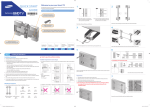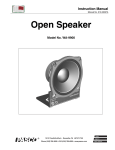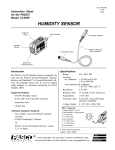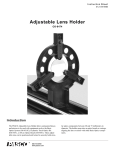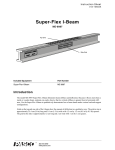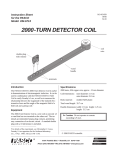Download PASCO Specialty & Mfg. OS-8518 User's Manual
Transcript
012-05629A 3/95 $1.00 Instruction Sheet for the PASCO Model OS-8518 GEOMETRIC OPTICS KIT Screen en ing Scre 2 Lenses in Separate Holders View Basic Optics Bench Figure 1: Geometric Optics equipment Introduction Limited Warranty The PASCO OS-8518 Geometric Optics Kit includes: PASCO scientific warrants this product to be free from defects in materials and workmanship for a period of one year from the date of shipment to the customer. PASCO will repair or replace, at its option, any part of the product which is deemed to be defective in material or workmanship. This warranty does not cover damage to the product caused by abuse or improper use. Determination of whether a product failure is the result of a manufacturing defect or improper use by the customer shall be made solely by PASCO scientific. Responsibility for the return of equipment for warranty repair belongs to the customer. Equipment must be properly packed to prevent damage and shipped postage or freight prepaid. (Damage caused by improper packing of the equipment for return shipment will not be covered by the warranty.) Shipping costs for returning the equipment, after repair, will be paid by PASCO scientific. – Basic Optics Bench – Screen (attaches to Bench) – Lenses (2) in Holders • +100 mm Lens • +200 mm Lens The OS-8518, Geometric Optics Kit is included in the OS-8515 Basic Optics System but can be purchased separately. The OS-8515 system includes: – OS-8517 Light Source – OS-8516 Ray Optics Kit – OS-8518 Geometric Optics Kit © 1995 PASCO scientific This instruction sheet written/edited by: Jon Hanks better 10101 Foothills Blvd. • P.O. Box 619011 • Roseville, CA 95678-9011 USA Phone (916) 786-3800 • FAX (916) 786-8905 • email: [email protected] ways to teach physics Geometric Optics 012-05629A Mounting the Screen and Lenses to the Optics Bench (OS-8518) The lens holders simply snap into place on the bench. See Figure 3, Mounting Lens Holders on Bench. To slide the lens holder along the bench, grasp the lens holder at its base and squeeze the locking clip on the side of the holder. Continue to squeeze the locking clip while the lens is slid along or removed from the bench. When the locking clip is released the lens is held firmly in place. To mount the viewing screen to the Optics Bench, slide the square nut into the center T-slot in the bench. See Figure 2 below, Mounting Screen on Bench. Optics Bench Optics Bench Lens Holder Screen Hole for Rack Storage Locking Clip Hole for Rack Storage Position Indicator en ing Scre w Vie T-Slot Figure 3: Mounting Lens Holder on Bench Nut Storage All parts (lens holders, screen, etc.) have a hole to allow them to be hung on a peg board for compact storage. Figure 2: Mounting Screen on Bench 2