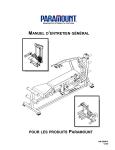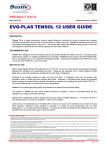Download Paramount Furniture FS-52 User's Manual
Transcript
FS-52 INNER / OUTER THIGH ASSEMBLY MANUAL AM-FS52 A MESSAGE TO OUR CUSTOMERS Thank you for purchasing the Paramount FS-52 Inner / Outer Thigh machine. Because of the many unique features included in this product, this manual was created to provide you with information on how to properly assemble and maintain your equipment. Proper maintenance will ensure that your new equipment will last for years. For your convenience, product questions can be answered by an Authorized Paramount Dealer or by contacting a Paramount Customer Service Representative at: 1-800-721-2121 or 1-323-721-2121 or [email protected] Office hours are Monday-Friday, 7:30 am - 4:30 pm PST Paramount Fitness Corporation 6450 East Bandini Blvd. Los Angeles, CA 90040 ! IMPORTANT REVIEW THE GENERAL MAINTENANCE MANUAL FOR IMPORTANT SAFETY AND MAINTENANCE TIPS. THE MANUAL HAS BEEN INCLUDED WITH YOUR MACHINE ORDER AND CAN ALSO BE DOWNLOADED FROM OUR WEBSITE AT: http://www.paramountfitness.com PLEASE RETAIN THIS MANUAL FOR FUTURE REFERENCE. 2 TABLE OF CONTENTS SAFETY...................................................................................................................... 4 GENERAL CARE AND MAINTENANCE........................................................................... 5 DIMENSIONS AND WEIGHT........................................................................................... 6 PREPARATION............................................................................................................. 7 FS-52 CARTON 1 CONTENTS........................................................................................ 8 FS-52 CARTON 2 CONTENTS........................................................................................ 9 INSTALLATION & ASSEMBLY STEP 1: ASSEMBLE THE FRAME COMPONENTS................................................. 10 STEP 2: ASSEMBLE THE ADJUSTMENT PLATE................................................... 12 STEP 3: ASSEMBLE THE LEFT ARM................................................................... 13 STEP 4: ASSEMBLE THE PADS........................................................................... 14 STEP 5: ASSEMBLE THE CONNECTING PLATE................................................... 15 STEP 6: INSTALL THE WEIGHT STACK.............................................................. 16 STEP 7A: INSTALL THE CABLES....................................................................... 17 STEP 7B: INSTALL THE CABLES........................................................................ 18 STEP 8: INSTALL THE CAM COVER................................................................... 19 STEP 9: INSTALL THE FRONT SHROUD.............................................................. 20 STEP 10: INSTALL THE REAR SHROUD.............................................................. 21 STEP 11: APPLY THE WEIGHT STACK LABEL.................................................... 22 MACHINE LABELS........................................................................................................ 23 SERVICE..................................................................................................................... 24 PARAMOUNT LIMITED WARRANTY.............................................................................. 26 3 SAFETY 1. Review and understand all of the warning labels affixed to this machine and on the facility safety sign. Replace any warning label at first sign of wear. Labels and the Facility Safety Sign may be obtained from Paramount free of charge. 2. Be certain that the machine operation is understood before it is used. Refer to the instruction label provided with the machine. 3. Keep children away from this equipment. Supervise use by teenagers. 4. DO NOT high-pin or double-pin the weight stack. DO NOT allow the machine to be used if the top plate or weight stack is pinned in a raised position. Use an assistant and carefully return the machine to the proper position with the cap plate resting on the top weight. Inspect the cable to ensure that it is seated in all of the pulleys. 5. Use ONLY Paramount weight selector pins. Other manufacturer’s pins may work free of the weight stack causing possible injury. Be certain the pin is completely inserted prior to use. 6. Cables: Inspect the entire cable weekly and the end fittings daily. Pay close attention to the area going over pulleys and to the end connections. Replace all cables at first signs of wear or on an annual basis. Use only Paramount supplied replacement cables. 7. Nuts, Bolts, and Fasteners: Check tightness weekly. If any hardware has become loose, retighten and/or use Loctite™ Threadlocker 242. 8. Frames and Lifting Arms: Inspect weekly for integrity and function. Replace any component at first signs of wear. 9. Adjustment Pins: check the function of the position selector pins on the adjustable arms. Make sure that the selector pin inserts completely into each position without binding. 10. DO NOT attempt to free any jammed assemblies by yourself as this may cause injury. 11. DO NOT use adder weights or adder weight systems on this machine. 12. Instruct Users NOT to make arm position adjustments during exercise or when pulling on the cable end. Always support the arms when making position adjustments. 13. Instruct Users to return the handgrips and bars to their rest position before releasing. Sudden release of the handgrips and bars may cause serious injury to users or bystanders. 14. Instruct users NOT to attach two cables to single bars or handles. Use one handle or exercise bar for each weight stack at a time. 15. Instruct Users not to wear loose or dangling clothes or have headphone wire hanging when using this equipment. 16. It is recommended that users receive a thorough medical exam before commencing an exercise program. All medical issues should be reviewed to ensure that weight training will not aggravate pre-existing medical conditions. 17. Check the function of your machine regularly by verifying the following: • Cables and end fittings are intact. • All adjustments are possible and carried out with ease. • The proper selector pin is in the weight stack. • The exercise is performed smoothly, free of noise and/or binding. 18. Follow the installation guidelines provided with the products. 19. Retain these instructions for future reference. 20. If you have any questions, do not hesitate to contact your Paramount dealer or Paramount Fitness Corp. at (800)721-2121 or (323) 721-2121 or [email protected]. 21. Refer to Maintenance Schedule label on the machine and this manual for when to perform maintenance. 4 GENERAL CARE AND MAINTENANCE 1. Cable Ends: Inspect end fittings daily for wear. Replace cables at the first sign of wear or on an annual basis. If the cable tension has been adjusted, be certain that the cable nut is tight. 2. Nuts, Bolts, and Fasteners: Check tightness weekly. If any hardware has become loose, retighten and/or use LoctiteTM brand Threadlocker 242. 3. Frames: Wipe all machines down with a damp cloth and dry completely each day. This includes painted parts, chrome parts and upholstered pads. 4. Painted and chrome plated parts: Use Simple Green or similar cleaner for light dirt and grime. Use Turtle Wax Polishing Compound or a good car polish to remove heavier dirt and grease as well as for polishing. DO NOT use solvents, lacquer thinner, acetone or finger nail polish remover. For scuffs and marks that are not removed by the above methods use a soft scrub cleanser. Make sure all parts are dry upon completion. 5. Weight stack enclosures (shrouds): Wipe down with a damp cloth as needed. 6. Exercise instruction labels: Clean with soap and water as needed. 7. Guide rods: Wipe all dirt and dust from the guide rods before applying a light application of Tri-FlowTM or other teflon spray lubricant. Spray the Tri-FlowTM on a rag and then wipe the guide rods with the rag. DO NOT use oil lubricants such as WD-40. Caution: Tri-FlowTM will stain carpet and clothing. 8. Bronze bushings: Check monthly for signs of wear and replace as needed. Lubricate monthly with Tri-FlowTM. 9. Please refer to the General Maintenance Manual (part number: AM-GMM) for other important safety and maintenance information. 10. Hardware and components are indicated with a balloon. Refer to the hardware tables that accompany each step for corresponding size and type. 11. Be sure all hardware is tight before using the machine. ! ! DO NOT install any fitness equipment near a pool, hot tub or other damp locations. Corrosion caused by installation in these locations can lead to premature failure of components. After you have unpacked and inventoried all of the components, read through the remainder of the assembly instructions to familiarize yourself with the assembly procedure! Each step will require the components shown in the table associated with the step. Read the instructions for each step before assembling. 5 DIMENSIONS AND WEIGHT “IN USE” MACHINE DIMENSIONS 64.5” (164 cm) 67.0” (170 cm) 60.5” (154 cm) Maximum user weight: 300 lbs. (136 KG) MACHINE WEIGHT AND FLOOR LOADING WEIGHT STACK CONFIGURATION MACHINE WEIGHT APPROXIMATE FLOOR LOADING 170 lbs. 455 LBS [206 KG] 66 LBS/FT2 [322 KG/M2] 250 lbs. 535 LBS 243 KG] 78 LBS/FT2 [379 KG/M2] 6 PREPARATION REQUIRED TOOLS: Ratchet Wrench and Sockets: 9/16” Wrenches: 9/16”, 3/4”. (or an adjustable crescent wrench). Rubber Mallet and Steel Hammer Allen wrenches: (included with the machine) Hardware Measurement Guide: BHCS - BUTTON HEAD CAP SCREW SHCS - SOCKET HEAD CAP SCREW FHCS - FLAT HEAD CAP SCREW HHCS - HEX HEAD CAP SCREW 1 2 3 4 5 MEASURE BOLT FROM HERE Weight Plate Cartons: Weight plates are packaged (4) per box. You should have (4) boxes of weights. This will give you a total of 16 weight plates. The weight plates are available in two different sizes, 10 lbs. and 15 lbs. The 10 lbs. plates are used on the 170 lbs weight stack, the 15 lbs. plates are used on the 250 lbs. weight stack. Make sure you know which size weight stack is to be installed on this machine. 10 LB. Weight Plate Box Part Number: B1602 Comprised of (4) x 10 lb. Weight Plates OR 7 15 LB. Weight Plate Box Part Number: B1603 Comprised of (4) x 15lb. Weight Plates FS-52 CARTON 1 CONTENTS ITEM 1 2 6 PART NO. DESCRIPTION QTY. 1 FS-CAP-000X TOP UPRIGHT CAP 1 2 FS-GRD-200X GUIDE ROD 2 3 FS-SHD-250X REAR SHROUD 1 4 FS52-SHD-200X FRONT SHROUD 1 5 FS52-UPR-000X UPRIGHT FRAME 1 6 FS-BKT-000 GUIDE ROD BRACKET 2 7 FS-WSB-000 WEIGHT STACK BASE 2 8 FS52-PAD-100X SEAT PAD 1 9 FS-PAD-000X BACK PAD 1 10 FS-FLT-100X FLOATING PULLEY HOUSING 1 11 FS52-PAD-200X THIGH PAD 2 11 5 3 4 7 10 9 8 8 FS-52 CARTON 2 CONTENTS ITEM 13 5 6 7 PART NO. DESCRIPTION 1 FS52-MFR-000X MAIN FRAME 1 2 FS52-MFR-100X MAIN FRAME REAR 1 3 FS52-ARM-000X LEFT ARM 1 4 FS52-ARM-100X RIGHT ARM 1 5 FS52-MFR-200X ARM RETAINING ASSEMBLY 1 6 FS52-MFR-300X THIGH PAD PLATES 2 7 FS52-AXL-000X AXLE, RIGHT ARM 1 8 FS52-MFR-400X SLEEVE, AXLE SPACER 1 9 FS52-PLT-400X ARM CONNECT PLATE 1 10 FS52-CVR-100X COVER, CAM 1 11 FS52-CVR-200X SMALL COVER, CAM 1 12 FS52-AXL-100X AXLE, LEFT ARM 1 13 FS52-HWR-000X FS-52 HARDWARE BOX 1 14 FS52-ADJ-100X ADJUSTMENT PLATE 1 15 FS52-ARM-200X PULLEY ARM 1 16 FS52-CAM-000X CAM, CABLE 1 17 FS-SBR-000X SELECTOR BAR 1 15 17 8 11 QTY. 14 12 16 4 9 10 2 3 1 9 STEP 1: ASSEMBLE THE FRAME COMPONENTS 1. Position the main frame and upright frame. Route the cable before assembling the two components as shown. 2. Loosely assemble the main frame and upright hardware. 3. Pre-assemble the right arm and axle as shown. Tap the pins into position with a hammer. 4. Assemble the thigh pad plate. Tap the pin into position with a hammer. 5. Assemble the arm to the frame as shown. 6. After aligning all component edges and surfaces, tighten ALL the hardware. TOP VIEW ITEM PART NO. DESCRIPTION 1 C 445 SCREW, 3/8”-16 X 1” QTY. 3 2 C 450 SCREW, 3/8”-16 X 2-1/2” 2 3 C 749 LOCKWASHER, 3/8” 4 4 C 449 SCREW, 3/8”-16 X 2-1/4” 1 5 C 754C FLAT WASHER, 3/8” 8 6 C 766A LOCK NUT, 3/8”-16 2 7 C 955A BOLT COVER, BASE 8 8 C 955S BOLT COVER, SILVER 8 9 S 550 MOLDED RUBBER FEET 7 10 FS-CLR-002 COLLAR, 25.4MM 1 11 FS-PIN-100 ROLL PIN, 8mm X 35mm 1 12 FS-PIN-200 ROLL PIN, 10mm X 45mm 2 13 FS52-UPR-000X UPRIGHT FRAME 1 14 FS52-MFR-000X MAIN FRAME 1 15 FS52-MFR-100X MAIN FRAME, REAR 1 16 FS52-MFR-300X THIGH PAD PLATES 1 17 FS52-MFR-400X SLEEVE, AXLE SPACER 1 18 FS52-ARM-100X RIGHT ARM 1 19 FS52-AXL-000X AXLE, RIGHT ARM 1 16 13 Make sure the thigh pads can be rotated as shown. PRE-ASSEMBLE BEFORE INSERTING INTO MAIN FRAME 15 Route the cable before assembling the frame. (FS52-CBL-200X) F) B% 19 D ' 18 17 A$ C& 14 10 9 STEP 1: ASSEMBLE THE FRAME COMPONENTS 12 12 NOTE: MAKE SURE THIGH PAD PLATE IS ORIENTED AS SHOWN BEFORE INSTALLING RETAINING PIN. DETAIL B '(7$,/% 8, 6, 7, 5 DETAIL D '(7$,/' 11 8, 2, 7, 5, 10 10 8, 1, 3, 7, 5 X3 DETAIL F '(7$,/) 8, 2, 7, 5, 10 DETAIL A '(7$,/$ DETAIL C '(7$,/& 8, 4, 3, 7, 5, 10 11 STEP 2: ASSEMBLE THE ADJUSTMENT PLATE 1. Assemble the cam to the axle and tighten the hardware. The cam can only be assemble to the axle in one orientation. 2. Pre-assemble the axle, the Pulley Arm and the adjustment plate. Make to sure orient the adjustment plate as shown and then install the roll pins using a hammer. ITEM PART NO. DESCRIPTION 1 C 754C FLAT WASHER, 3/8” 4 2 C 766A LOCK NUT, 3/8”-16 4 3 C 911 SCREW, 3/8”-16 X 3/4”, BHCS 4 4 FS52-ADJ-100X ADJUSTMENT PLATE 1 5 FS52-ARM-200X PULLEY ARM 1 6 FS52-AXL-100X AXLE, LEFT ARM 1 7 FS52-CAM-000X CAM 1 8 FS-PIN-300 ROLL PIN, 10mm X 50mm 2 9 FS-STP-001 BUMPER STOP 1 3. Insert the axle into the bearing in the main frame. PRE-ASSEMBLE BEFORE INSERTING INTO MAIN FRAME QTY. NOTE ORIENTATION OF AXLE 8 3 CAM/CABLE CONNECTION HERE X4 4 5 6 2, 1 7 X4 STOP WILL BE ADJUSTED LATER 9 (ASSEMBLED) 12 STEP 3: ASSEMBLE THE LEFT ARM 1. Assemble the left arm to the axle. ITEM PART NO. DESCRIPTION QTY. 2. Assemble the arm retaining assembly and tighten the hardware. 1 FS52-ARM-000X LEFT ARM 1 2 FS52-MFR-300X THIGH PAD PLATES 1 3. Install the roll pin using a hammer. Make sure the arm is able to be in the position shown. 3 FS52-MFR-200X ARM RETAINING ASSY 1 4 FS-PIN-100 ROLL PIN, 8mm X 35mm 1 NOTE ORIENTATION OF THIGH PAD PLATE 5 C 754C FLAT WASHER, 3/8” 2 6 C 749 LOCK WASHER, 3/8” 2 7 C 955A BASE, BOLT CAP 2 8 C 955S BOLT CAP, SILVER 2 9 C 455 SCREW, 3/8”-16 X 1”, HHCS 2 10 FS-CLR-002 COLLAR, 25.4 mm 1 4 TOP VIEW 10 2 3 Make sure the thigh pads can be rotated as shown. 1 8, 9, 6, 7, 5 13 STEP 4: ASSEMBLE THE PADS 1. Assemble the pads and hardware as shown. 2. Tighten ALL the hardware. 3. Note: make sure the thigh pads can be assembled as shown. If they can not, the thigh pad plates have been installed incorrectly. Refer to Steps 1 and 3. ITEM PART NO. DESCRIPTION 1 C 451 SCREW, 3/8”-16 X 2-3/4” HHCS QTY. 2 C 446 SCREW, 3/8”-16 X 1-1/4” HHCS 4 3 C 452 SCREW, 3/8”-16 X 3” HHCS 2 2 4 C 749 LOCK WASHER, 3/8” 8 5 C 754C FLAT WASHER, 3/8” 8 6 C 955A BASE, BOLT COVER 8 7 C 955S BOLT COVER, SILVER 8 8 FS52-PAD-100X SEAT PAD 1 9 F252-PAD-200X THIGH PAD 2 10 FS-PAD-000X BACK PAD 1 7, 2, 4, 6, 5 10 7, 1, 4, 6, 5 8 NOTE ORIENTATION OF THIGH PADS 9 7, 3, 4, 6, 5 14 STEP 5: ASSEMBLE THE CONNECTING PLATE 1. Assemble the connection arm and hardware as shown. The arms will have to be positioned so that the plate can be attached ITEM PART NO. DESCRIPTION QTY. 1 FS52-PLT-400X PLATE, ARM CONNECTION 1 2 C-766A LOCK NUT, 3/8”-16 2 3 C 754C WASHER, FLAT, 3/8” 2 2. Tighten the hardware. 1 2, 3 15 STEP 6: INSTALL THE WEIGHT STACK 1. Place the guide rods in the upright. ITEM 2. Install the weight stack base, rubber bumpers, and washers. 3. Install the weight plates. 4. Install the cap plate and attach the cable with the selector pin as shown. 5. Install the Guide rod hubs and tighten the hardware. PART NO. DESCRIPTION QTY. 1 C 449 SCREW, 3/8”-16 X 2-1/4” HHCS 2 2 C 766A LOCK NUT, 3/8” 2 3 C 754C FLAT WASHER, 3/8” 4 4 FS-GRD-200X ASSY, GUIDE ROD 2 5 FS-BMP-001 RUBBER BUMPER 2 6 FS-WSB-000 WEIGHT STACK BASE 2 7 FS-BKT-000 GUIDE ROD BRACKET 2 8 FS-SBR-000X CAP PLATE ASSY 1 9 WHT-PLATE WEIGHT PLATE 10# OR 15# 16 10 C 757A FLAT WASHER, 1” 2 4 2, 3 7 1, 3 8 9 10 5 6 16 STEP 7A: INSTALL THE CABLES 1. Route the cable as shown, installing the associated pulleys and hardware as you go along. 2. After assembly, make sure the cable and pulleys can move freely. 3. Tighten ALL the hardware. ITEM PART NO. DESCRIPTION QTY. 1 B 900 PULLEY, 4-1/2” DIA. 3 2 C 448 SCREW, 3/8”-16 X 1-3/4” HHCS 3 3 C 754C FLAT WASHER 6 4 C 766A LOCK NUT, 3/8”-16 3 5 FS52-CBL-100X CABLE, FLOATING PULLEY 1 6 FS52-CBL-200X CABLE, MAIN 1 7 FS52-PLY-000 FLOATING PULLEY HOUSING 1 8 FS-SPN-000X SELECTOR PIN 1 9 C 750 WASHER, LOCK, 1/2” 1 2, 3 4, 3 M AX 1” (25mm) 8 1 6 INSTALL SELECTOR PIN RING AROUND CABLE BOLT AS SHOWN 7 FULLY TIGHTEN CABLE BOLT 9 5 2, 3 1 4, 3 '(7$,/$ 1 1” MAX (25mm) 4, 3 2, 3 '(7$,/ % 17 STEP 7B: INSTALL THE CABLES 1. Route the cable as shown, installing the associated pulleys and hardware as you go along. 2. After assembly, make sure the cable and pulleys can move freely. ITEM PART NO. DESCRIPTION QTY. 1 B 900 PULLEY, 4-1/2” DIA. 1 2 C 448 SCREW, 3/8”-16 X 1-3/4” HHCS 1 3 C 802 SCREW, M4 X 20mm PAN HD. 1 4 C 754C FLAT WASHER, 3/8” 2 5 C 766A LOCKNUT, 3/8”-16 1 3. Tighten ALL the hardware. INSTALL BOLT 3 AFTER CABLE 2, 4 1 IMPORTANT! PLACE THE SELECTOR PIN IN THE CAP PLATE. ADJUST THE ARMS TO A MIDDLE POSITION ON THE ADJUSTMENT DISC (45 DEGREES). MOVE THE ARMS INWARD FROM THIS POSITION.... THEN OUTWARD. WATCH THE CAP PLATE ON THE WEIGHT STACK. NOTICE IF THERE IS A LAG BETWEEN THE INNER AND OUTER MOVEMENTS. ADJUST THE TRAVEL STOP TO TENSION THE CABLE. THIS WILL REMOVE THE LAG BETWEEN INNER AND OUTER MOVEMENT. 18 5, 4 STEP 8: INSTALL THE CAM COVER 1. Place the Cam Cover into place and loosely assemble the hardware. 2.Place the Small Cam Cover into place and loosely assemble the hardware. 3. Align the edges and then tighten ALL the hardware. ITEM PART NO. DESCRIPTION QTY. 1 FS52-CVR-100X COVER, CAM 1 2 FS52-CVR-200X SMALL COVER, CAM 1 3 C 680A SCREW, BUTTON HD, 1/4”-20 X 1/2” 6 4 C 749 LOCKWASHER, 3/8” 6 5 C 754C FLAT WASHER, 3/8” 6 6 FS-STP-001 STOP, ADJUSTABLE 2 3, 4, 5 X6 1 6 Adjust foot to touch floor if needed. 19 2 STEP 9: INSTALL THE FRONT SHROUD 1. Place the front shroud into position. 2. Align the holes and assemble the hardware. 3. Tighten all the hardware. ITEM PART NO. DESCRIPTION 1 C 445 SCREW, 3/8”-16 X 1” HHCS 4 2 C 749 LOCK WASHER 4 3 C 754C FLAT WASHER 4 4 FS52-SHD-200X FRONT SHROUD 1 4 1, 2, 3 X4 20 QTY. STEP 10: INSTALL THE REAR SHROUD 1. Set the lower screws of the shroud into the ITEM PART NO. 1 C 766A lower brackets on the upright frame. 2. Then align the holes for the brackets at the top of the shroud. 2 DESCRIPTION C 675D QTY. LOCKNUT, 3/8”-16 2 SCREW, 1/4”-20 X 1/2” BHCS 8 3 C 444 SCREW, 3/8”-16 X 3/4” HHCS 2 4 FS-SHD-250X REAR SHROUD 1 3. Assemble all the shroud hardware and tighten. 5 C 754C FLAT WASHER, 3/8” 4 6 FS-CAP-000X TOP CAP, UPRIGHT 1 4. Assemble the top cap brackets and hardware. Then assemble to the machine. 7 FS-BKT-001 TOP CAP, BRACKET 2 2 7 6 3, 5 2 4 21 1, 5 STEP 11: APPLY THE WEIGHT STACK LABEL 1. Select the appropriate weight stack label(s) according to your order. You can install pound labels, kilogram labels, or both. 2. If you ordered a 170 lb. weight stack, use labels: LBL-WSE-01170 (for pounds) LBL-WSM-01170 (for kilograms). 3. If you ordered a 250 lb. weight stack, use labels: LBL-WSE-01250 (for pounds) LBL-WSM-01250 (for kilograms). 4. Remove the backing from the label to expose the adhesive. Carefully locate the label on the shroud so that it is centered between the edge and the bend. Line up the numbers with their corresponding weight plate. Once the correct position is attained and the label is a uniform distance from the edge, press firmly along the entire length of the label. 5. NOTE: Adhesive takes 24 hours to fully set. INSTALL LABEL HERE OR HERE 20 30 40 50 60 70 80 90 100 110 120 130 140 150 160 170 22 MACHINE LABELS The following are the Warning labels required for this FS machine. If any of these labels are missing or become damaged, Paramount will replace them free of charge. Note: these labels are not to scale. ! WARNING ! MAX MAXIMUM Height Under Nut to Bolt Head. MAKE SURE locking nut is tight. WARNING SERIOUS INJURY CAN OCCUR ON THIS EQUIPMENT IF THE CABLES AND THEIR ATTACHMENT COMPONENTS ARE NOT INSPECTED OFTEN. REPLACE AT FIRST SIGNS OF WEAR. 1” P/N B2051 B2141C B2051 B2141C LBL-WSE-01170 (170 LB) LBL-WSE-01250 (250 LB) LBL-WSM-01170 (77 KG) LBL-WSM-01250 (114 KG) LBL-WRN-0002 ! WARNING SERIOUS INJURY CAN OCCUR ON THIS EQUIPMENT IF THE PIN IS NOT COMPLETELY INSERTED BEFORE USE. P/N B2065 ASTM F1749 LBL-PR-FS52 B2065 BE ALERT! THE FITNESS EQUIPMENT IN THIS FACILITY PRESENTS HAZARDS WHICH, IF NOT AVOIDED, COULD CAUSE SERIOUS INJURY OR DEATH. If this machine is to be installed in a public use facility, ASTM F1749 requirements specify that the facility sign shown to the right is to be installed in plain view. PRIOR TO USING THE EQUIPMENT, READ THE WARNING LABELS AND INSTRUCTION PLACARDS AFFIXED TO EACH MACHINE. IF YOU ARE UNSURE ON HOW TO USE A MACHINE, SEEK THE ASSISTANCE OF OUR FLOOR PERSONNEL. WE WILL BE HAPPY TO INSTRUCT YOU ON HOW TO USE THE EQUIPMENT PROPERLY. IMMEDIATELY REPORT ANY PIECE OF EQUIPMENT THAT IS NOT FUCTIONING PROPERLY TO OUR FLOOR PERSONNEL SO THAT IT MAY BE EVALUATED AND SERVICED PROMPTLY. If you did not receive the facility sign with your order, you can obtain one free of charge from Paramount by calling 1-800-721-2121. DO NOT ATTEMPT TO USE OR FIX ANY PIECE OF EQUIPMENT THAT IS NOT FUNCTIONING PROPERLY ASTM F1749-96 23 SERVICE HOW TO OBTAIN SERVICE For warranty service, contact an Authorized Paramount Dealer or a Paramount Customer Service representative at 1-800-721-2121 or 1-213-721-2121. Or by E-mail at [email protected]. Before you call, please have the following information ready. • Model Number: FS-52 INNER/OUTER THIGH • Serial Number: ________________________ • Date of Installation: ____________________ • A brief description of the problem The serial number is located on the front of the upright frame at the bottom as shown. Serial Number FINAL CHECK 1. If you haven’t already done so, lubricate the guide rods and seat adjustment tubes with a teflon spray lubricant. Paramount recommends using TriFlowTM brand. 2. Adjust the foot plate through each position. Verify that the adjustment pin inserts freely into each position and is fully engaged. 3. Place the selector pin into the holder on the cap plate. Push the foot plate out slowly until it tops out against the stop. Verify that the cable moves freely, without any binding. 4. Verify that the selector pin can be inserted into each weight plate. 5. Perform the exercise to verify the cable routes smoothly and the machine operates correctly. 24 NOTES 25 PARAMOUNT LIMITED WARRANTY Paramount warrants to the original purchaser from a Paramount authorized dealer that Paramount equipment or equipment from a Paramount authorized manufacturing contractor will be free from defects in material and workmanship under normal use and service for the following periods and in the following respects: LIFETIME WARRANTY - Welds, Weight Plates and Guide Rods FIVE YEAR WARRANTY - Bronze Bushings, Sealed Rotating Bearings and Pulley Wheels ONE YEAR WARRANTY - Cables, Linear Bearings, Linear Shafts and all other components not mentioned elsewhere in this warranty NINETY DAY WARRANTY - Upholstery and Grips This limited warranty DOES NOT cover and no warranty is given with respect to: • Products not manufactured by Paramount • Products which are altered without the express written consent of Paramount • Products purchased other than directly from Paramount or through a Paramount Authorized Dealer. All warranty periods begin to run from the date of delivery to the original purchaser. The obligation of Paramount under this warranty is limited to repairing or replacing warranted defective parts, as Paramount may elect, at Paramount's plant in Los Angeles, California, without charge to purchaser for either parts or labor. Purchaser is responsible for all transportation and insurance costs on returned or replaced equipment to and from Paramount's plant in Los Angeles. ANY IMPLIED WARRANTY, INCLUDING BUT NOT LIMITED TO THE IMPLIED WARRANTY OF FITNESS FOR A PARTICULAR PURPOSE AND THE IMPLIED WARRANTY OF MERCHANTABILITY, IS LIMITED TO ONE YEAR DURATION FROM THE DATE OF DELIVERY TO THE ORIGINAL PURCHASER. SOME STATES DO NOT ALLOW LIMITATIONS ON HOW LONG AN IMPLIED WARRANTY LASTS, SO THE ABOVE LIMITATION MAY NOT APPLY TO YOU. THE REMEDY OF REPAIR AND REPLACEMENT IS THE EXCLUSIVE AND SOLE REMEDY OF THE PURCHASER. PARAMOUNT SHALL NOT BE LIABLE FOR ANY SPECIAL, INCIDENTAL, CONTINGENT OR CONSEQUENTIAL DAMAGES OF ANY KIND, INCLUDING, BUT NOT LIMITED TO, DAMAGE OF LOSS OF OTHER PROPERTY OR EQUIPMENT AND LOST PROFITS OR REVENUE. SOME STATES DO NOT ALLOW THE EXCLUSION OR LIMITATION OF INCIDENTAL OR CONSEQUENTIAL DAMAGES, SO THE ABOVE LIMITATION OR EXCLUSION MAY NOT APPLY TO YOU. No action for breach of this written limited warranty or an implied warranty shall be commenced more than one year after the accrual of the cause of action. This written limited warranty is the complete, final and exclusive agreement of the parties with respect to the quality or performance of the goods and any and all warranties and representations. No modifications of this limited warranty or waiver of its terms shall be binding on either party unless approved in writing by an authorized corporate officer of Paramount. This limited warranty gives you specific legal rights, and you may also have other rights which may vary from state to state. Contact Paramount Fitness Corp., 6450 E. Bandini Blvd., Los Angeles, California 90040-3185, for a list of authorized dealers or before returning any defective equipment. Paramount Fitness Corp. © 2005 PARAMOUNT FITNESS CORPORATION 26 Paramount Fitness Corporation 6450 E. Bandini Blvd. Los Angeles, CA 90040-3185 Phone: 1-323-721-2121 Fax: 323-724-2000 1-800-721-2121 www.paramountfitness.com AM-FS52-071207.fm REV:7/12/07