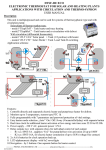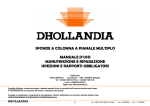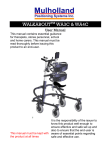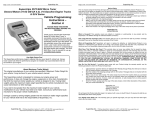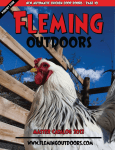Download Chapter 15: Body Electrical System
Transcript
GENESIS COUPE(BK) > 2010 > G 3.8 DOHC > Body Electrical System Body Electrical System > General Information > General Information General Troubleshooting Information Before Troubleshooting 1. Check applicable fuses in the appropriate fuse/relay box. 2. Check the battery for damage, state of charge, and clean and tight connections. (Refer to the Engine Electrical System - Battery) • Do not quick-charge a battery unless the battery ground cable has been disconnected, otherwise you will damage the alternator diodes. • Do not attempt to crank the engine with the battery ground cable loosely connected or you will severely damage the wiring. 3. Check the alternator belt tension. Handling Connectors 1. Make sure the connectors are clean and have no loose wire terminals. 2. Make sure multiple cavity connectors are packed with grease (except watertight connectors). 3. All connectors have push-down release type locks (A). 4. Some connectors have a clip on their side used to attach them to a mount bracket on the body or on another component. This clip has a pull type lock. 5. Some mounted connectors cannot be disconnected unless you first release the lock and remove the connector from its mount bracket (A). 6. Never try to disconnect connectors by pulling on their wires; pull on the connector halves instead. 7. Always reinstall plastic covers. 8. Before connecting connectors, make sure the terminals (A) are in place and not bent. 9. Check for loose retainer (A) and rubber seals (B). 10. The backs of some connectors are packed with grease. Add grease if necessary. If the grease (A) is contaminated, replace it. 11. Insert the connector all the way and make sure it is securely locked. 12. Position wires so that the open end of the cover faces down. Handling Wires And Harnesses 1. Secure wires and wire harnesses to the frame with their respective wire ties at the designated locations. 2. Remove clips carefully; don't damage their locks (A). 3. Slip pliers (A) under the clip base and through the hole at an angle, and then squeeze the expansion tabs to release the clip. 4. After installing harness clips, make sure the harness doesn't interfere with any moving parts. 5. Keep wire harnesses away from exhaust pipes and other hot parts, from sharp edges of brackets and holes, and from exposed screws and bolts. 6. Seat grommets in their grooves properly (A). Do not leave grommets distorted (B). Testing And Repairs 1. Do not use wires or harnesses with broken insulation. Replace them or repair them by wrapping the break with electrical tape. 2. After installing parts, make sure that no wires are pinched under them. 3. When using electrical test equipment, follow the manufacturer's instructions and those described in this manual. 4. If possible, insert the remover tool from the wire side (except waterproof connector). 5. Use a remover tool with a tapered tip. Refer to the user's guide in the wiring repair kit II (Pub. No. : 0K000 003 A05) Five-step Troubleshooting 1. Verify the complaint Turn on all the components in the problem circuit to verify the customer complaint. Note the symptoms. Do not begin disassembly or testing until you have narrowed down the problem area. 2. Analyze the schematic Look up the schematic for the problem circuit. Determine how the circuit is supposed to work by tracing the current paths from the power feed through the circuit components to ground. If several circuits fail at the same time, the fuse or ground is a likely cause. Based on the symptoms and your understanding of the circuit operation, identify one or more possible causes of the problem. 3. Isolate the problem by testing the circuit. Make circuit tests to check the diagnosis you made in step 2. Keep in mind that a logical, simple procedure is the key to efficient troubleshooting. Test for the most likely cause of failure first. Try to make tests at points that are easily accessible. 4. Fix the problem Once the specific problem is identified, make the repair. Be sure to use proper tools and safe procedures. 5. Make sure the circuit works Turn on all components in the repaired circuit in all modes to make sure you've fixed the entire problem. If the problem was a blown fuse, be sure to test all of the circuits on the fuse. Make sure no new problems turn up and the original problem does not recur. Battery Reset Description When reconnecting the battery cable after disconnecting, recharging battery after discharged or installing the memory fuse located on the driver's side panel after removing, be sure to reset systems mentioned on the below table. In addition, when replacing or reinstalling their fuses after removing, they should be reset according to the below table. Please refer to the below table when servicing. SYSTEM Manual down window RESETTING Whenever the window cannot be properly closed or opend, discharged or the related fuse is replaced or reinstalled, reset the Manual down window system according to the procedure below. 1) Turn the ignition switch to the ON position. 2) Push down the power window switch until the window glass is entirely down. 3) Turn the ignition switch from OFF to ON within 2 sec. 4) Push down the power window switch three times continuously within 5 sec. Whenever the battery is disconnected, discharged or the related fuse is replaced or reinstalled, the sunroof system must be reset according to the procedure below. 1) Turn the ignition switch to the ON position. 2) According to the position of the sunroof, do the following. - In case the sunroof is closed completely or tilted: Push the sunroof control lever upward until the sunroof tilts completely upward. - In case the sunroof is open: Push the sunroof control lever forward until the sunroof closes completely. Push the sunroof control lever upward until the sunroof tilts completely upward. 3) Release the sunroof control lever. 4) Push the sunroof control lever upward until the sunroof has returned to the original tilt position after it is raised a little higher than the maximum tilt position. Then, release the lever. 5) Push the sunroof control lever upward until the sunroof operates as follows; TILT DOWN → SLIDE OPEN → SLIDE CLOSE Then, release the lever. Sunroof Trip computer When the battery is disconnected and reconnected, the set functions of the trip computer become initialized. So, you need to explain this information to the customer. Clock When the battery is disconnected and reconnected, the clock becomes initialized. So, the clock should be reset. Audio When the battery is disconnected and reconnected, the customer's radio stations become initialized. So, you need to record the customer's radio stations prior to service, and after service, set the customer's radio stations into the audio. Body Electrical System > Audio > Specifications Specification Audio Item Specification RADIO/CD/MP3/XM (PA710S) Model Power supply RADIO/CDC/MP3/XM (PA760S) DC 14.4V Rated output Max. 43W x 4 Max. 3.2Vrms Antenna 80PF 75Ω Tuning type PLL synthesized type Other Frequency range / Channel space Internal amplifier External amplifier FM 87.5~107.9 MHz/ 200KHz AM 530~1710 KHz/ 10KHz (General) Speaker Item Input power (W or V) PA710S PA760S Front MAX 40W 8 Vrms Rear MAX 40W 8 Vrms Front center - 8 Vrms Front tweeter MAX 40W 8 Vrms Sub woofer - 16 Vrms Front 4 ± 0.6 Min 1.6 Rear 4 ± 0.6 2.2 ± 0.4 Impedance(Ω) Front center - 2.15 ± 0.25 Front tweeter 3.4 ± 0.5 Min 3.6 Sub woofer - 4.8 ± 0.1 6 8 Number of speaker Body Electrical System > Audio > Components and Components Location Component Location 1. 2. 3. 4. 5. 6. Audio unit Tweeter speaker External amp Glass antenna Front door speaker Rear speaker 8. Antenna feeder cable 9. Crash pad center speaker 10. Feeder cable joint connector 11. Audio monitor 12. Aux jack 13. Roof antenna (SDARS) 7. Woofer speaker ※ SDARS : Satellite Digital Audio Radio Service Body Electrical System > Audio > Audio Unit > Components and Components Location Components Body Electrical System > Audio > Audio Unit > Repair procedures Removal 1. Disconnect the negative (-) battery terminal. 2. Remove the console upper cover(A). 3. Remove the crash pad center fascia lower panel(A). (Refer to the BD group - "Crash pad") 4. Remove the mounting screws then remove the audio head unit(A). 5. Remove the connectors and cable(A). Disassembly 1. Remove the brackets(A) after loosening the mounting screws. 2. Disassemble the front panel(A) then disconnect the connector(B) and cable jack(C) between the unit and front panel. 3. Disassemble the front cover(A) after loosening 4 screws. 4. Disconnect the connector(B) between the unit and the deck(A) after loosening screws. 5. Disassemble the deck from the unit. Reassembly 1. Reassemble the deck to the audio unit. 2. Reassemble the front cover. 3. Reassemble the front panel. 4. Reassemble the audio brackets. Make sure the film connector and cable jack are plugged in properly. Installation 1. Connect the audio unit connectors and cables. 2. Install the audio unit. 3. Install the crash pad center fascia lower panel. 4. Install the console upper cover. 5. Check the audio system. Make sure the audio head unit connectors are plugged in properly and the antenna cable is connected properly. Body Electrical System > Audio > Speakers > Repair procedures Inspection 1. Troubleshooting for Speaker (1) Basic inspection of speaker Inspect the sound from speaker after verifying that the speaker mounting screws is removed and the wiring connector is connected precisely to remove vibration transmitted from body trims and surrounding parts. (2) Case Troubleshooting No. 1 2 Case Trembling sound Noise Inspection/Remedy 1. Before replacing the speaker, inspect that the mounting screw is installed normally. 2. After re-installing the speaker, verify that no trembling sound is heard. 3. When hearing a trembling sound again, replace the speaker with new one. 1. Check if the wiring connector is connected normally. If not, reconnect the wiring connector. 2. In case of radio static, check if there is a noise from CD. 3. When a noise is heard on turning radio and CD on, replace the speaker with new one. In case there is only radio static, this causes from poor radio reception. Thus the speaker needs no repair and replacement. Inspection of the wiring connection between the battery and the speaker 1. Before replacing the speaker, inspect the wiring connection between the battery and the speaker is normal. 2. Check the supplying power to the speaker and the resistance, then inspect the sound quality. ■ Specified impedance : 2 ~ 4Ω 3 Poor working 3. If the speaker works poorly, replace it with new one. - During dealing of speaker - Do not damage the speaker with impact as like a drop and a throw. - Be careful not to cover water and oil over the speaker. - Caution during dealing of speaker because the material of diaphragm is paper which is easy to be torn by impact and external force. - When modifying audio system as customer pleases, this does electric damage to speaker. - And, in this case the speakers are not covered by the manufacturer's warranty. Removal Front Speaker 1. Remove the front door trim panel. (Refer to the Body group - "Front door") 2. Remove the front speaker (A) after loosening 4 rivets. Rear Speaker 1. Remove the rear seat. (Refer to the Body group - "Rear seat") 2. Remove the rear side trim and then remove the rear speaker (A) after removing 4 bolts. Crash pad center speaker 1. Remove the center fascia upper panel(A). 2. Remove the speaker grille(A). 3. Remove the center speaker(A) after loosening the mounting screws. Tweeter Speaker 1. Remove the front door trim(A). (Refer to the Body group - "Front door") 2. Remove the tweeter speaker(A) from the front door trim after disconnecting the connector. Woofer Speaker 1. Fold the rear seat forward. (Refer to the Body group - "Rear seat") 2. Remove the rear package tray. (Refer to the Body group - "Interior trim") 3. Remove the woofer speaker (A) after removing 4 bolts. External Amp 1. Remove the rear seat. (Refer to BD group - "Rear seat") 2. Remove the rear right side trim. 3. Remove the external amplifier connector(A) from the rear right quarter panel. 4. Remove the external amplifier(A) after loosening the mounting bolts. Installation Front Speaker 1. Install the front speaker. 2. Install the front door trim. Rear Speaker 1. Install the rear speaker. 2. Install the rear side trim. 3. Install the rear seat. Crash pad center speaker 1. Install the center speaker. 2. Install the center speaker grille. 3. Install the center fascia upper panel. Tweeter Speaker 1. Install the tweeter speaker after connecting the tweeter speaker connector. 2. Install the front door trim. Woofer Speaker 1. Install the woofer speaker after connecting the connector. 2. Install the rear package tray and rear seat assembly. External Amp 1. Install the external amplifier after connecting the connector. 2. Install the rear right side trim. Body Electrical System > Audio > Antenna > Components and Components Location Component Body Electrical System > Audio > Antenna > Repair procedures Inspection Glass Antenna Test 1. Wrap aluminum foil (A) around the tip of the tester probe (B) as shown. 2. Touch one tester probe to the glass antenna terminal (A) and move the other tester probe along the antenna wires to check that continuity exists. Glass Antenna Repair To make an effective repair, the broken section must be no longer than one inch. 1. Lightly rub the area around the broken section (A) with fine steel wool, and then clean it with alcohol. 2. Carefully mask above and below the broken portion of the glass antenna wire (B) with cellophane tape (C). 3. Using a small brush, apply a heavy coat of silver conductive paint (A) extending about 1/8″on both sides of the break. Allow 30 minutes to dry. Thoroughly mix the paint before use. 4. Check for continuity in the repaired wire. 5. Apply a second coat of paint in the same way. Let it dry three hours before removing the tape. Glass Antenna Circuit Inspection 1. Remove the right side rear quarter trim. Then disconnect the antenna feeder cable(A) from the glass antenna amp. 2. Turn the radio ON. Measure the voltage between terminal 2 of the harness side feeder cable(A) and body ground(B). OK : approximately 12V (ACC+) 3. Disconnect the 2P connector of radio wiring from the glass antenna amp. 4. Check for continuity between terminals of harness side connector(B) and antenna grid terminals(A). 5. Check the grid lines for continuity. 6. When a poor radio reception is not repaired through the above inspection methods, replace the amp. If the radio reception is still poor, check the radio cable for short and radio head unit for failure. Antenna Cable 1. Remove the antenna jack from the audio unit and antenna. 2. Check for continuity between the center poles of antenna cable. 3. Check for continuity between the outer poles of antenna cable. There should be continuity. 4. If there is no continuity, replace the antenna cable. 5. Check for continuity between the center pole (A) and outer pole (B) of antenna cable. There should be no continuity. 6. If there is continuity, replace the antenna cable. Removal Roof Antenna (SDARS) 1. Remove the rear roof trim. (Refer to the Body group - "Roof trim") 2. Disconnect the antenna connector from the feeder cable connector. 3. Remove the SDARS roof antenna(A) from the roof panel hole after loosening a nut(B). Installation 1. Install the roof antenna to the roof panel. 2. Tighten the nut. 3. Connect the roof antenna connector. Body Electrical System > Audio > Audio Remote Control > Schematic Diagrams Circuit Diagram Body Electrical System > Audio > Audio Remote Control > Repair procedures Inspection 1. Check the audio remote control switch(A) for resistance between No.3 and No.4 terminals in each switch position. Switch Connector terminal Resistance (±5%) Volume Down 3-4 6.81 kΩ Volume Up 3-4 4.61 kΩ Seek Up 3-4 430 Ω Seek Down 3-4 1.11 kΩ Mode 3-4 2.11 kΩ Removal 1. Disconnect the negative (-) battery terminal. 2. Remove the driver airbag module. (Refer to the airbag group) 3. Remove the steering wheel. (Refer to ST group - "Steering column & shaft") 4. Remove the steering wheel cover after loosening the 4 screws. 5. Remove the audio remote control switch (A) after removing the steering wheel remote control switch connector and 2 screws. Installation 1. Reassemble the steering wheel remote control switch after connecting the connector. 2. Reassemble the steering wheel. 3. Reassemble the driver airbag module. Make sure the audio remote control switch and the airbag module connectors are plugged in properly. Body Electrical System > Audio > AUX(Auxiliary) Jack > Components and Components Location Components Body Electrical System > Audio > AUX(Auxiliary) Jack > Schematic Diagrams Circuit Diagram Body Electrical System > Audio > AUX(Auxiliary) Jack > Description and Operation Description The multimedia jack on the console upper cover is for customers who like to listen to external portable music players like the MP3, iPod and etc., through the vehicle's sound system when it is linked to this jack. The customer has this added option. In case of distortions from media connected to the AUX source, the audio unit may not be defect but the output level of the used media does not match the specification of the AUX input. Body Electrical System > Audio > AUX(Auxiliary) Jack > Repair procedures Removal 1. Remove the shift lever knob. (Refer to BD group - "Console") 2. Remove the console upper cover(A). 3. Disconnect the connector(A) from the console upper cover and console. 4. Remove the console. (Refer to BD group - "Console") 5. Remove the multimedia jack(A) from the console under cover after loosening the mounting screws. Installation 1. Install the multimedia jack. 2. Connect the AUX jack connector. 3. Install the center console. 4. Install the console upper cover. 5. Install the shift lever knob. Make sure the Aux connector and the console connectors are plugged in properly. Body Electrical System > Audio > Troubleshooting Troubleshooting Customer Complaint Analysis Check Sheet There are six areas where a problem can occur: wiring harness, the radio, the CD player, and speaker. Troubleshooting enables you to confine the problem to a particular area. Chart 1 Chart 2 Chart 3 Chart 4 Chart 5 Chart 6 Chart 7 Body Electrical System > Multifunction switch > Specifications Specifications Items Rated voltage DC 12V Operating temperature range -30°C ~ +80°C (-22 ~ +176°F) Dimmer & passing switch High : 0.2A (Relay load) Low : 0.2A (Relay load) Passing : 0.2A (Relay load) Lighting switch Lighting : 0.2A (Relay load) Turn signal & lane change switch Rated load Specifications Front fog lamp switch Wiper & mist switch Washer switch Variable intermittent volume switch 6.6 ± 0.5A (Lamp load) 0.2A (Relay load) Low, High : 4.5A (Motor load) Intermittent : 0.22 ± 0.5A (Relay load) Lock : Max. 28A (Motor load) 4A (Motor load) Max. 25mA Body Electrical System > Multifunction switch > Components and Components Location Component (1) <Installation order : A→B→C→D> 1. Steering column shaft 2. Lighting switch 3. Wiper and washer switch Component (2) 4. Screw 5. Clock spring Body Electrical System > Multifunction switch > Repair procedures Inspection Lighting Switch Inspection With the multi function switch in each position, make sure that continuity exists between the terminals below. If continuity is not as specified, replace the multi-function switch. Lighting Switch (Auto Light) Lighting Switch Dimmer And Passing Switch Turn Signal Switch Front Fog Lamp Switch Wiper And Washer Switch Inspection With the multi function switch in each position, make sure that continuity exists between the terminals below. If continuity is not as specified, replace the multi-function switch. Wiper Switch Washer Switch Removal 1. Disconnect the negative (-) battery terminal. 2. Remove the steering wheel. (Refer to ST group - "Steering column & shaft") 3. Remove the steering column upper and lower shrouds after removing 3 screws. 4. If necessary of removing the wiper & washer switch, release the lock of wiper switch using tool without removing the steering wheel. 5. Remove the clock spring(A). 6. Loosen the screws from the multifunction switch assembly. 7. Remove the multifunction switch assembly(A) after loosening the connectors. Installation 1. Install the multifunction switch. 2. Install the clock spring. 3. Install the steering column upper and lower shrouds. 4. Install the steering wheel. Make sure the multifunction switch connectors are plugged in properly. Body Electrical System > Horn > Components and Components Location Component Location 1. Horn switch 4. Horn (High pitch) 2. Horn relay (Engine room compartment) 3. Horn (Low pitch) 5. Clock spring Body Electrical System > Horn > Repair procedures Inspection Test the horn by connecting battery voltage to the 1 terminal and ground the 2 terminal. The horn should make a sound. If the horn fails to make a sound, replace it. Horn Relay Inspection 1. Remove the horn relay (A) from the engine room relay box. 2. There should be continuity between the No.30 and No.87 terminals when power and ground are connected to the No.85 and No.86 terminals. 3. There should be no continuity between the No.30 and No.87 terminals when power is disconnected. Removal 1. Remove the front bumper. (Refer to the Body group - "Front bumper") 2. Remove the bolt and disconnect the horn connector, then remove the high pitch horn(A) and the low pitch horn(B). Installation 1. Connect the horn connector, then reassemble the high pitch horn and low pitch horn. 2. Reassemble the front bumper. Adjustment Operate the horn, and adjust the tone to a suitable level by turning the adjusting screw. After adjustment, apply a small amount of paint around the screw head to keep it from loosening. Body Electrical System > AVN System [2009-05-01~] > Components and Components Location Component Location 1. 2. 3. 4. 5. 6. 7. AVN (A/V & Navigation) head unit Tweeter speaker External Amplifier Glass antenna (Radio) Front door speaker Rear door speaker Woofer speaker ※ SDARS : Satellite Digital Audio Radio Service Components AVN (A/V & Navigation) Head Unit 8. Antenna feeder cable 9. Crash pad center speaker 10. Feeder cable joint connector 11. Multi display 12. Aux jack 13. Roof antenna (GPS + SDARS) Body Electrical System > AVN System [2009-05-01~] > Schematic Diagrams System Block Diagram Body Electrical System > AVN System [2009-05-01~] > Description and Operation Limitations Of The Navigation system GPS Signal Reception State As the GPS satellite frequency is received/transmitted in straight lines, reception may not work if hiding devices are placed on or near the GPS antenna or when traveling through the following locations. • Tunnels • Basement parking structures • Underneath an overpass • Roads within forested areas • Areas near high rise buildings • Roads within canyons Vehicle Position Display 1. If multipass errors occur due to reflections from buildings or related causes, the current position mark on the navigation may differ from the actual position of the vehicle. 2. The position of the vehicle on the navigation may be different from the actual position if the vehicle is under the occur, driving for a short period of time will vehicle through map matching or GPS information (several minutes may be necessary in certain cases). A. When driving on a Y-shaped road with a narrow angle, the current position may be displayed in the opposite direction. B. If the vehicle is loaded onto a car transport vehicle, the current position mark may be stalled on the last position prior to loading. C. When driving on a spiral-shaped road. D. When driving in mountain regions with sharp turns or sudden brakes. E. When entering a road after having been in an underground parking structure, building parking structure, or turnable with many rotations. F. When the tires have recently been replaced (Especially upon use of spare or studless tires) G. If the battery terminal is removed. H. When driving in city streets, the current position may be displayed on the opposite side or on an off-road position. I. When changing the zoom level from the maximum zoom in level to a different zoom level, the current position mark may be displayed on a different road. J. When driving in heavy traffic with frequent go · stops in traffic or intersections. K. L. M. N. O. P. Q. R. When driving under slippery conditions, such as heavy sand, snow, etc. When driving with the tire chain in place. When using a tire with an incorrect size specification. When the tire pressure for the 4 tires are different. When the replacement tire is a worn or used tire (Especially studless tires having passed a 2nd seasons, etc.) When driving near high-rise buildings If a roof carrier has been installed When driving under high speeds or having calculated a long-distance route. Route Guidance Suitable route guidance may not occur caused by search conditions or the driving position. • Guidance to go straight may be given while driving on a straight road. • Guidance may not be given even when having turned at an intersection. • There are certain intersections in which guidance may not occur. • A route guidance signaling entrance into a no enter zone may occur (No enter zone, road under construction, etc.) • Guidance may be given to a position removed from the actual destination if roads to reach the actual destination do not exist or are too narrow. • Faulty voice guidance may be given if the vehicle breaks from the designated route (ex : if a turn is made at an intersection while the navigation provided guidance to go straight). • Map Data may be missing or incorrect causing route guidance to not be given. Route Re-calculation The following phenomena may occur after conducting route recalculation. • Guidance may be given to a position differing from the current position when turning at an intersection. • Route recalculation may take a longer period of time when driving under high speeds. • A route guidance signaling for a U-Turn in a No U-Turn location may occur. • A route guidance signaling entrance into a no enter zone may occur (No enter zone, road under construction, etc). • Guidance may be given to a position removed from the actual destination do not exist or are too narrow. • Faulty voice guidance may be given if the vehicle breaks from the designated route (ex : if a turn is made at an intersection while the navigation provided guidance to go straight) Body Electrical System > AVN System [2009-05-01~] > Repair procedures Removal 1. Disconnect the negative (-) battery terminal. 2. Remove the console upper cover(A). 3. Remove the crash pad center fascia lower panel(A). (Refer to the BD group - "Crash pad") 4. Remove the mounting screws. 5. Remove the connectors and cable(A) then remove the AVN head unit. Installation 1. Connect the AVN head unit connectors and cables. 2. Install the AVN head unit. 3. Install the crash pad center fascia lower panel. 4. Install the console upper cover. 5. Check the AVN system. Make sure the AVN head unit connectors are plugged in properly and the antenna cable is connected properly. Body Electrical System > AVN System [2009-05-01~] > Troubleshooting Troubleshooting Guide Before Thinking The Product Has Malfunctioned 1. Errors which occur during the operation or installation of the device may be mistaken as a malfunction of the actual device. 2. If you are having problems with the divice, try the suggestions listed below. 3. If the problems persist, contact your point of purchase or the nearest service center. Problem Function There are small red, blue, or green dots Because the LCD is manufactured with technology requiring high point on the screen density, a pixel deficiency or lighting may occur within 0.01% of total pixels. The sound or image is not working • Has the switch for the vehicle been turned to [ACC] or [ON]? • Has the SYSTEM been turned OFF? The video is being displayed but sound is not working • Has the volume been set to a low level? • Has the volume been set on mute? When the power is turned on, the corners of the screen are dark • The display looking somewhat darker after prolonged periods of use is a normal phenomenon with LCD panels. It is not a malfunction. • If the screen is very dark, contact your point of purchase or the nearest service center. Sound is working from only one speaker • Is the position of FAL/BAL sound controls or volume adjusted to only one side? Sound and video does not work in AUX mode Is the audio and video connector jacks fully inserted into the AUX terminal? The external device is not working Is the external device connected with a standard connector cable? The road is missing Some map data may be missing or incorrect. The road name is spoken incorrectly The TTS(Text To Speech) engine speaks the street name based off of the phonetic spelling. This will continuously be update with the map datebase. Troubleshooting Problem The power does not turn on. Possible Cause The fuse is disconnected. Replace with a suitable fuse. If the fuse is disconnected again, please contact your point of purchase or service center. Device is not properly connected. Check to see that the device has been properly connected. XM only goes through The XM mode is in category. one category The CD does not play. Solution Press the mode button to change to channel mode. The DISC has not been inserted Insert the disc properly so that the sides are facing the or has been inserted upside down. correct direction. The DISC has been contaminated. Wipe dirt dirt and other foreign substances from the DISC. The vehicle battery is low. Charge the battery. If the problem persists, please contact your point of purchase or service center. A disc which is not supported by the device has been inserted. Insert a disc which is supported for play by the device. The sound does not work. • The volume level is set the lowest level. • The connector is not properly connected. • The device is currently fastforwarding, rewinding, scanning, or playing in slow mode. • Adjust the volume level. • Check the connection state. • The sound will not work when the device is fastforwarding, rewinding, scanning, or playing in slow mode. The sound or video quality is low. • The DISC is dirty or scrached. • Vibration is occuring from the position in which the conversion switch has been • Wipe off water or dirt from the DISC. Do not use a disc which has been scrached. • The sound may be short-circuited and the image distorted if the device begins to vibrate. The device will installed. • The color and tone quality of the image is low. return to normal operation once the vibration has stopped. • Aging of the video display and deterioration in performance may cause certain quality degradations. The USB does not work. • USB memory is damaged. • USB memory has been contaminated. • A separately purchased USB HUB is being used. • A USB extension cable is being used. • A USB which is not a Metal Cover Type USB Memory is being used. • A HDD type, CF, SD Memory is being used. • There are no music files which can be played. • Please use after formatting the USB into FAT 12/16/32 format. • Remove any foreign substances on the contact surface of the USB memory and multimedia terminal. • Directly connect the USB memory with the multimedia terminal on the vehicle. • Directly connect the USB memory with the multimedia terminal on the vehicle. • Use a standard USB memory. • Use a standard USB memory. • Only MP3, WMA file formats are supported. Please use only the supported music file formats. The iPod is not recognized even though it has been connected. • There are no titles which can be played. • The iPod firmware version has not been properly updated. • The iPod device does not recognize downloads. • Use iTunes to download and save MP3 files into the iPod. • Use iTunes to update the firmware version and reconnect the iPod with the device. • Reset the iPod and reconnect with the device. Body Electrical System > AVN System [2009-05-01~] > AUX(Auxiliary) Jack > Description and Operation Description The multimedia jack on the console upper cover is for customers who like to listen to external portable music players like the MP3, iPod and etc., through the vehicle's sound system when it is linked to this jack. The customer has this added option. In case of distortions from media connected to the AUX source, the audio unit may not be defect but the output level of the used media does not match the specification of the AUX input. Body Electrical System > AVN System [2009-05-01~] > AUX(Auxiliary) Jack > Schematic Diagrams Circuit Diagram Body Electrical System > AVN System [2009-05-01~] > AUX(Auxiliary) Jack > Repair procedures Removal 1. Remove the shift lever knob. (Refer to BD group - "Console") 2. Remove the console upper cover(A). 3. Disconnect the connector(A) from the console upper cover and console. 4. Remove the console. (Refer to BD group - "Console") 5. Remove the multimedia jack(A) from the console under cover after loosening the mounting screws. Installation 1. Install the multimedia jack. 2. Connect the AUX jack connector. 3. Install the center console. 4. Install the console upper cover. 5. Install the shift lever knob. Make sure the Aux connector and the console connectors are plugged in properly. Body Electrical System > Smart key System > Specifications Specification Smart Key Unit Items Rated voltage Operating voltage Operating temperature Load Specification DC 12V DC 9 ~ 16V -30°C ~ 75°C (-22°F ~ 167°F) Max. 2mA RF Receiver Items Frequency Antenna type Specification 315 MHz FSK (Frequency Shift Keying) Smart Key FOB Items Battery Distance Battery life Push buttons Specification Lithium battery 3V 1EA 30m More than 2years (10 times / a day) Door lock / unlock, Trunk lid Frequency(Rx) 125 kHz Frequency(Tx) 315 MHz Numbers 2EA Antenna Items Rated voltage Operating voltage Operating temperature Frequency Specification DC 12V DC 9 ~ 16V -30°C ~ 75°C (-22°F ~ 167°F) 125kHz Numbers Interior(3EA), Door(2EA), Bumper(1EA) Body Electrical System > Smart key System > Components and Components Location Component Location (1) 1. Buzzer 2. RF receiver 3.SMART KEY unit 4. Interior antenna 1 Component Location (2) 5. Interior antenna 2 6. Trunk antenna 7. Bumper antenna 1. Electronic Steering Column Lock (ESCL) 2. Door outside handle 3. Door outside handle button Body Electrical System > Smart key System > Description and Operation Description The SMART KEY system is a system that allows the user to access and operate a vehicle in a very convenient way. To access the vehicle, no traditional key or remote control unit is needed. The user carries a SMART KEY FOB which does not require any conscious actions by the user (e.g. operate a RKE button). The SMART KEY system is triggered by pressing a push button in the door handle. After being triggered the vehicle sends out a request in a limited range. If the SMART KEY FOB receives this request, it automatically sends a response to the vehicle. Then the system decides whether to perform a particular action (unlocking, locking…) or remain inactive. In a similar manner the vehicle’s Electrical Steering Column Lock (ESCL) is released. Again, a communication between the vehicle and the SMART KEY FOB is needed before any actions will be performed. The System offers the following features : • Passive unlock via door driver side and passenger side • Passive locking via door driver side and passenger side • Passive start • Max. 2 fobs can be handled by the system • Immobilizer backup antenna driver integrated into FOB-HOLDER for TP authentication (i.e. limp home mode) • Communication with engine management system • Communication with SRX • LF-RF communication 1. Passive unlock The system allows the user to access (unlock) the vehicle without performing any actions with the SMART KEY FOB. This feature could be different depending on platform as follows: A. Pressing Push button in door handle 2. Passive locking The system allows the user to lock the vehicle by pushing a button on door handle with the SMART KEY FOB. 3. Button start The system allows the user to release ESCL and to switch the power modes (Off, Accessory, Ignition), as well as to start and stop the vehicle’s engine without performing any actions with the SMART KEY FOB. See Button Engine Start system specification. 4. LIMP HOME Mode Additionally, the system offers so called “limp home mode”, which is the user can operate all vehicle functions by inserting the key into the FOB HOLDER. Smart Key ECU (SMK ECU) The SMK ECU manages all functions related to “Passive Unlock”, “Passive Lock” and “Passive Authorization for Engine Start Operation”. It reads the inputs (Push button in door handle, Start Stop Button (SSB), P(A/T) or N(M/T) position Switch), controls the outputs (e.g. exterior and interior antennas), and communicates via the CAN/LIN (depends on the vehicle) as well as a single line interface to further devices of the car. It reads the inputs (Push button in door handle, Start Stop Button (SSB), P(A/T) or N(M/T) position Switch), controls the outputs (e.g. exterior and interior antennas), and communicates via the CAN as well as a single line interface to further devices of the car. For communication with the SMART KEY FOB, SMK ECU generates a request (challenge) as an encoded and modulated 125 kHz signal at the inductive antenna outputs and receives the SMART KEY FOB’s response via the external RF receiver. The main functional blocks of the SMK ECU are: • Power supply • Microcontroller with FLASH Memory • Single Line Interface to SRX • Single Line Interface to EMS • Input stage • LF antenna amplifier/driver • CAN communication with BCM • LIN communication with other unit (depending on platform) The LF antenna amplifier/driver generates a 125 kHz sinusoidal carrier signal which is distributed to the different antennas. Smart Key FOB The system supports up to 2 SMART KEY FOBs. The main functions of the SMART KEY FOB are: • Passive functionality: receives LF-challenge and sends automatically RF response. • Classic RKE function by action up to 6 push buttons. • Transponder-functionality in case of a flat battery or a disturbed communication. • LED for operation feedback and battery monitoring. The FOB's LED indicator may continue to light even with a low transmitter battery. If the performance or range of the FOB is less than expected, check the transmitter battery. Antennas 1. Emitting LF Antennas: Inductive antennas in and at the vehicle are used to transform the current, driven by the SMK ECU antenna driver, into a 125 kHz magnetic field, which is the carrier for the SMART KEY challenge. Three antennas cover the vehicle’s exterior: two antennas in the Door Handles (DS and PS) cover the area around the doors; one antenna in the rear bumper covers the area around the trunk. Two antennas cover the vehicle’s exterior: two antennas in the Door Handles (DS and PS) cover the area around the doors. Up to three antennas cover the vehicle’s interior and the trunk interior: two in the passenger compartment and one in the trunk. 2. Bidirectional Immobilizer Antenna (for Limp Home): The Immobilizer Backup Antenna is used for sending and receiving data: it emits a magnetic field (125 - 135 kHz challenge) and receives changes in the field strength (response of Transponder). 3. External Receiver The SMART KEY FOB’s response is received via the external RF receiver, which is connected to the SMK ECU via a serial communication Line. The SMK ECU provides a connector pin for the serial communication Line. Door Handle The front door handles of the two doors (driver door / passenger door) are equipped with emitting LF-antennas to emit the 125 kHz signals. The front door handles are also equipped with a push button. Push Button The push button in door handle serves as a trigger to indicate the user’s intent to unlock or lock the vehicle. The push buttons are installed at front doors, integrated into the door handles. Operation Passive Functions The system allows the user to access the vehicle without having to perform any actions (e.g. RKE button pressing) with the SMART KEY FOB. It is sufficient that a valid SMART KEY FOB is located within a defined and limited range with respect to the vehicle. So the system is capable of detecting and authenticating a SMART KEY FOB in the ranges as specified below. Operating Range The SMART KEY FOB receives and interprets a challenge sent from the vehicle via the exterior antennas in a free space range of min. 0.7m measured around the exterior antennas which are integrated in the door handles; refer to the below given picture. The SMART KEY FOB receives and interprets a challenge sent from the vehicle via the exterior antennas in a free space range of min. 0.7m measured around the exterior antennas which are integrated in the door handles; refer to the below given picture Passive Access (Passive Entry) Pressing one of the push buttons in the door handles when all doors locked indicates the operator’s intent to access the vehicle and thus triggers the system for unlock Passive Locking (Exit) Pressing one of the push buttons in the door handles when one of the following condition is fulfilled: • At least one door is unlocked and two_steps timer is not running or • Two_steps timer is running and one of the push button except Front Left side is triggered indicates the operator’s intent to lock the vehicle and thus triggers the system for a lock. Passive Trunk Warning Whenever the trunk is closed, SMK ECU uses a suitable search strategy to avoid trunk buzzer warning by a fob outside the vehicle. Then SMK searches for a SMART KEY FOB in the interior of the trunk. If a valid SMART KEY FOB is found in the trunk, the SMK ECU activates SMK external buzzer to inform the user that the trunk has been closed with a fob inside the trunk. SMK will send the trunk open command to BCM for trunk reopening if Trunk reopening bit is set(BK)For this functionality, a “valid” SMART KEY FOB means any SMART KEY FOB that belongs to the vehicle, even if it’s DEACTIVATED. - A blind spot in the trunk similar to any RF disturbance may lead to no trunk warning. Due to the penetration of the bumper antenna into the trunk area the lid may open without an Identification Device outside. - A blind spot in the trunk similar to any RF disturbance may lead to no trunk warning Smart Key Reminder 1 1. Preconditions: All terminals OFF & at least one door open & locking status is not locked checked by SMK periodically every 100ms, as long as CAN/LIN active. 2. Event: At least 1 door knob status changed from unlock to lock. 3. SMK actions: A. IF NO FOB-IN ACTIVE SMK performs a search for the fobs in the interior of the vehicle. The same LF-strategy has to be used as it is defined for the ID out warning (registering only, no authentication B. IF FOB-IN ACTIVE SMK sends request toward PDM to search valid TP If no fob or no TP has been found, no action is required. If any valid fob or valid TP has been found, SMK unlocks the vehicle by sending a CAN Key Reminder unlock message with the fob number. If any valid fob has been found, SMK unlocks the vehicle by sending a CAN/LIN Key Reminder unlock message with the fob number. Smart Key Reminder 2 1. Preconditions: All terminals OFF & any door (including trunk) open & no FOB-IN & no locking status (checked by SMK periodically every 100ms, as long as CAN/LIN active) 2. Vehicle action: Closing last door or trunk with knobs locked state, or with a locking in progress 3. SMK actions: Before elapsing 500ms after the closing if all doors are locked then: A. IF NO FOB-IN ACTIVE SMK performs a search for the fobs in the interior of the vehicle. The same LF-strategy has to be used as it is defined for the ID out warning (registering only, no authentication) B. IF FOB-IN ACTIVE SMK sends request toward PDM to search valid TP If no fob has been found, no action is required. If any valid fob or valid TP has been found, SMK sends unlock command via CAN and activates ext. buzzer warning. If any valid fob has been found, SMK sends unlock command via CAN/LIN and activates ext. buzzer warning. Smart Key Door Lock Warning Door Lock Warning 1 1. Preconditions: While (at least one door knob is unlocked) & (ACC ON or IGN ON) & (No FOB-IN) : A. (All doors are closed) & (trunk closed) 2. Event: A. User presses the push button in door handle or trunk 3. SMK actions: SMK performs a search for the fobs outside of the vehicle; the same LF-strategy has to be used as it is defined for "Scenario Access with I/O Distinction". Door Lock Warning 2 1. Preconditions: Same as passive locking precondition but with at least one door open. 2. Event: User presses the door handle Push button . 3. SMK actions: SMK performs a search for the fobs outside of the vehicle; the same LF-strategy has to be used as it is defined for "Scenario Access with I/O Distinction". If no fob has been found, no action is required. If the preconditions are no longer valid during buzzer active time (3 seconds), the SMK ECU stops the buzzer immediately. Door Lock Warning 3 1. Preconditions: Same as passive locking precondition 2. User action: A. User presses the door handle Push button 3. SMK ECU actions: A. If ATWS(Anti Theft Warning System) is in DISARM status, SMK ECU performs a search for the fob inside of the vehicle (use "Door Lock Warning 3" scenario) If no fob has been found, the passive locking is performed. If any valid fob has been found, SMK ECU activates the external buzzer. If the activity timer elapsed or ACC ON or IGN1 ON or NOT All door closed or FOB-IN, the SMK ECU stops the buzzer immediately. After searching of inside fob, SMK ECU also performs a search for fobs outside of the vehicle. Smart Key Lamp Warning 1. SMK actions: As long as the preconditions are valid, the SMK ECU performs a periodical search for the fobs in the interior of the vehicle; the same LF-strategy has to be used as it is defined for the ID out warning (registering only, no authentication); periodical means, the search is done every 3 seconds. If no fob has been found, the SMK ECU starts Key out indicator lamp activation as all preconditions are valid and will perform another search 3 seconds later. If any valid fob has been found, the SMK ECU stops the Key out indicator lamp and will (if one door is open) perform another search 3 seconds later; if no door is open then it’s only at the next When the preconditions are still valid, the search resumes by opening of one door. Failsafe Functions (Backup For Limp Home) In case of a discharged battery of the SMART KEY FOB or disturbed transmission, the following functions are available: • Unlocking / locking of doors or trunk (or tailgate depending of the vehicle configuration): use of mechanical key User Information Functions ID OUT Warning 1. Preconditions: A. (ACC or IGN1) & (any door open or trunk open) 2. Event: The last opened door is closed 3. SMK action: SMK searches for a SMART KEY FOB in the interior. A. If no valid SMART KEY FOB is found, the SMK activates external buzzer and also sends ID OUT WNG via CAN (exterior buzzer warning and internal buzzer warning). B. If a door is opened and closed again during terminals on and inside valid fob, SMK re-enables the authentication and stops the warning. If the terminal is in ACC, SMK shall turn on immobilizer lamp. If there is a LF error (LF overheating or LF antenna failure), the system will have the same behavior as it is with no fob found. Immobilizer Lamp Removing the PIF from the MSL and reinserting the PIF and pushing the MSL Knob will switch the lamp on again. Fob Battery Low Voltage Detection To detect fob low battery condition, certain battery voltage measurement and low voltage detection strategy are implemented into fob. The measurement of the battery voltage will be done if fob button is pressed or if a LF measurement command is received. If the fob has detected a low battery voltage, the LED will not be switched on at button press. Learning Description In this chapter, the learning procedure for SMK, PDM, ESCL and FOBs is described. For the learning of the SMK, PDM, ESCL and FOBs, it's necessary to have a connection to the diagnostic tool. Learning MODE Whatever the mode, the learning procedures are managed by the SMK. Prior to start learning service, Fob-In signal must be active and the vehicle secret code (called as PIN code) should be known. Teaching MODE This mode is used by the dealers in order to replace SMK and/or PDM and/or ESCL and/or the set of keys, or to register additional keys for an existing system. That means the system already has been learnt with certain PIN Code. The PIN Code is fixed for the life time of the vehicle, therefore the same PIN Code must be used in this mode. Otherwise learning will be failed Teaching MODE Procedure Description (Step By Step) Objective: Key teaching procedure at service station Initial state: - SMK replacement: SMK is not learnt, PDM and ESCL and SMART FOB are already learnt with same PIN code - PDM replacement: PDM is not learnt, SMK and ESCL and SMART FOB are already learnt with same PIN code - ESCL replacement: ESCL is not learnt, SMK and PDM and SMART FOB are already learnt with same PIN code - Additional or new keys teaching: SMK and PDM and ESCL are already learnt with same PIN code Starting After Replacing (Virgin Start) Starting is possible by following process after replacing new smart key unit , PDM, FOB key or ESCL. • It is for starting at virgin condition • All related parts are virgin condition (Smart key, IPM, PDM, ESCL ECM) • ESCL is always unlock at virgin • When virgin smart key is inserted in smart key holder, possible to start, IG ON and ACC position • Press brake pedal in P or N range • After inserting virgin smart key to holder, push start button once. Body Electrical System > Smart key System > Repair procedures Inspection Self Diagnosis With Scan Tool It will be able to diagnose defects of SMART KEY system with GDS quickly. GDS can operates actuator forcefully, input/output value monitoring and self diagnosis. The following three features will be major problem in SMART KEY system. 1. Problem in SMART KEY unit input. 2. Problem in SMART KEY unit. 3. Problem in SMART KEY unit output. So the following three diagnosis operates will be the major problem solution process. 1. SMART KEY unit Input problem : switch diagnosis 2. SMART KEY unit problem : communication diagnosis 3. SMART KEY unit Output problem : antenna and switch output diagnosis Switch Diagnosis 1. Connect the cable of GDS to the data link connector in driver side crash pad lower panel, turn the power on GDS. 2. Select the vehicle model and then SMART KEY system. 3. Select the "SMART KEY unit". 4. After IG ON, select the "Current data". 5. You can see the situation of each switch on scanner after connecting the "current data" process. Display Description FL Toggle SW ON : Push button is ON in the driver door handle. FR Toggle SW ON : Push button is ON in the assist door handle. Trunk SW Gear P Position ON : Trunk button is ON. ON : Shift lever is P position. IGN 1 ACC ON : IGN switch is IG position. ON : IGN switch is ACC position. Push Knob SW ON : Push knob switch is ON. External Buzzer ON : Buzzer is ON. Communication Diagnosis With GDS (Self Diagnosis) 1. Communication diagnosis checks that the each linked components operates normal. 2. Connect the cable of GDS to the data link connector in driver side crash pad lower panel. 3. After IG ON, select the "DTC". Antenna Actuation Diagnosis 1. Connect the cable of GDS to the data link connector in driver side crash pad lower panel. 2. After IG ON, select the "ACTUATION TEST". 3. Set the smart key near the related antenna and operate it with a GDS. 4. If the LED of smart key is blinking, the smart key is normal. 5. If the LED of smart key is not blinking, check the voltage of smart key battery. 6. Antenna actuation A. INTERIOR Antenna 1 B. INTERIOR Antenna 2 C. Trunk antenna D. BUMPER/ Trunk Antenna E. DRV_DR Antenna F. AST_DR Antenna Antenna Status Check 1. Connect the cable of GDS to the data link connector in driver side crash pad lower panel. 2. Select the "Antenna Status Check". 3. After IG ON, select the "Antenna Status Check". 4. Set the smart key near the related antenna and operate it with a GDS. 5. If the smart key runs normal , the related antenna, smart key(transmission, reception) and exterior receiver are normal. 6. Antenna status A. INTERIOR Antenna 1 B. INTERIOR Antenna 2 C. Trunk antenna D. BUMPER/ Trunk Antenna E. DRV_DR Antenna F. AST_DR Antenna Serial Communication Status Check 1. Connect the cable of GDS to the data link connector in driver side crash pad lower panel. 2. Select the "Serial Communication Line Check". 3. After IG ON, select the "Receiver Communication Line Check". 4. Check the serial communication line with a GDS. 5. If the receiver communication line runs normal, check the "ESCL Communication Line Check". 6. If the smart key runs normal, the communication of smart key unit, exterior receiver and ESCL are normal. 7. If the smart key runs abnormal, check the following items. A. Disconnection or no response of the exterior receiver communication line. B. The exterior receiver communication line disconnection and ground connection. C. The ESCL disconnection or no response D. The ESCL disconnection and ground connection Interior Antenna Actuation Check 1. Set the smart key in the following shade area and check the IG ON. 2. If the ignition is ON, the antenna runs normal. 3. Check the interior antenna ignition mode. 4. Set the smart key in the following shade area and actuate the antenna. Check the LED of smart key is blinking. 5. If the LED of smart key is not blinking, check the antenna in shade area. FOB Status Check 1. Connect the cable of GDS to the data link connector in driver side crash pad lower panel. 2. After IG ON, select the "FOB KEY STATUS INFO". Smart Key Status Check 1. Connect the cable of GDS to the data link connector in driver side crash pad lower panel. 2. After IG ON, select the "SMK STATUS INFO". PDM Status Check 1. Connect the cable of GDS to the data link connector in driver side crash pad lower panel. 2. After IG ON, select the "PDM STATUS INFO". ESCL Status Check 1. Connect the cable of GDS to the data link connector in driver side crash pad lower panel. 2. After IG ON, select the "ESCL STATUS INFO". Neutralization Status Check 1. Connect the cable of GDS to the data link connector in driver side crash pad lower panel. 2. After IG ON, select the "Neutralization mode". Input Switch List No Item name Unit 1 SSB SW2 - 2 ACC - 3 IGN1 - 4 Gear 'P' Position - 5 Brake SW - 6 FL Door Lock Button - 7 FR Door Lock Button - 8 Trunk Lid SW - 9 Battery Voltage - 10 Alternator Voltage - 11 KEY out Indicator Lamp - 12 Immobilizer Lamp - 13 External Buzzer - 14 ESCL Enable - Actuator List No. Item name Condition 1 KEY out Indicator Lamp Ignition switch ON Engine off 2 Immo.indicator Lamp Ignition switch ON Engine off 3 External Buzzer Ignition switch ON Engine off 4 Interior Antenna 1 Active Ignition switch ON Engine off 5 Interior Antenna 2 Active Ignition switch ON Engine off 6 Interior Antenna 3 Active Ignition switch ON Engine off 7 Bumper/trunk Antenna Active Ignition switch ON Engine off 8 DRV_DR Antenna Active Ignition switch ON Engine off 9 AST_DR Antenna Active Ignition switch ON Engine off Body Electrical System > Smart key System > Troubleshooting Troubleshooting SMK DTC List NO DTC code Description 1 B1602 CAN Error 2 B1603 CAN Bus off 3 B1625 ECM Communication Data failure 4 B1689 CAN Time-out PDM 5 B1971 Parking Position Input Error 6 B1978 Electric Steering Column Lock Failure Body Electrical System > Smart key System > B1602 CAN Error General Description CAN Communication is a circuit, consists of CAN LOW and CAN HIGH, in order to communicate among control units. Control Modules are respectively communicating via CAN line in order to control Body Electrical. DTC Description DTC B1602 is set if Smartkey Module detects that CAN HIGH or CAN LOW is short to battery, short to ground, open and short between CAN High and CAN Low each other. DTC Detecting Condition Item DTC Strategy Enable Conditions Threshold value Failsafe Detecting Condition • CAN Signal Check • IG ON • CAN communication error for 2 sec. • Lamp OFF Diagnostic Circuit Diagram Possible cause • Poor Connection • Power source to Smart Key module • Short to battery in CAN communication • Short to ground in CAN communication • Short between CAN high and CAN low each other • Faulty Smartkey Module • Faulty each modules Signal Waveform & Data Monitor Scantool data ■ Check DTC 1. Check DTC with scantool. 2. Check DTC related CAN communication is set on Smartkey Module and every modules. 3. If there is DTC related Module Check the DTC according to troubleshooting guide. 4. Repair and erase the DTC with Scantool. 5. Is the DTC erased ? ▶ Check poor connection between harness connector and Smartkey Module or ECM : Thoroughly check the looseness, poor connection, bent, corrison, contamination, deformation or damage of connector. Repair or replace as necessary and then, go to "Verification of Vehicle Repair" procedure. ▶ Go to next procedure. Terminal and Connector Inspection 1. Many malfunctions in the electrical system are caused by poor harness and terminals. Faults can also be caused by interference from other electrical systems, and mechanical or chemical damage. 2. Thoroughly check connectors for looseness, poor connection, bending, corrosion, contamination, deterioration,or damage. 3. Has a problem been found? ▶ Repair as necessary and go to "Verification of Vehicle Repair" procedure. ▶ Go to 'Check CAN communication Line" procedure. CAN communication Line Inspection ■ Check CAN communication 1. Connect all of control module connector. 2. IG KEY ON. 3. Make CAN communication is wake up status (Ex. . ON/OFF Door SW) 4. Measure signal waveform of B-CAN-HIGH terminal of Diagnostic connector and chassis ground. 5. Measure signal waveform of B-CAN-LOW terminal of Diagnostic connector and chassis ground. Specification : Refer to Signal waveform and Data 6. Is the measrured signal waveform normal ? ▶ Check poor connection between harness connector and Smartkey Module or ECM : Thoroughly check the looseness, poor connection, bent, corrison, contamination, deformation or damage of connector. Repair or replace as necessary and then, go to "Verification of Vehicle Repair" procedure. ▶ Disconnect SMK ECU, IPM, DDM, FAM, Tilt ECU, PDM, ADM, RAM and IMS one by one and then, check that DTC is erased with scantool. ▶ Substitute with a known-good module and check for proper operation. If the problem is corrected, replace module and then go to "Verification of Vehicle Repair" procedure. ▶ If the measured value is battery voltage, check short to battery in CAN line. Repair or replace as necessary. And then, go to "Verification of Vehicle Repair" procedure. In case that Communication is in sleep mode, 12V will be measured. Therefore, check that communication is in Wake up status. ▶ If 0V is detected, Check short to ground, short between CAN high and low each other or open in CAN high or CAN low harness. Repair or replace as necessary and then, go to "Verification of Vehicle Repair" procedure. Verification of Vehicle Repair After a repair, it is essential to verify that the fault has been corrected. 1. Connect scantool and selet "Diagnostic Trouble Codes(DTCs)" mode and then clear DTC. 2. Operate the vehicle and monitor the DTC on the scantool. 3. Are any DTCs present? ▶ Go to the applicable troubleshooting procedure. ▶ System is performing to specification at this time. Body Electrical System > Smart key System > B1603 CAN Bus Off General Description CAN Communication is a circuit, consists of CAN LOW and CAN HIGH, in order to communicate among control units. Control Modules are respectively communicating via CAN line in order to control Body Electrical. DTC Description Smartkey Module sets DTC B1603 if smart key module detects short to battery, short to ground in CAN HIGH and CAN low simultaneously. This DTC means that both CAN HIGH and CAN LOW line are error. Therefore, CAN communication is not available. DTC Detecting Condition Item DTC Strategy Enable Conditions Threshold value Failsafe Detecting Condition • CAN Signal Check • IG ON • CAN communication Error for 2 sec. •- Diagnostic Circuit Diagram Possible cause • Poor Connection • Power Source to smart key module • Short to battery in CAN HIGH LOW or ground simultaneously. • Faulty Smartkey Module Signal Waveform & Data Monitor Scantool data ■ Check DTC 1. Check DTC with scantool. 2. Check DTC related CAN communication is set on Smartkey Module and every modules. 3. If there is DTC related Module Check the DTC according to troubleshooting guide. 4. Repair and erase the DTC with Scantool. 5. Is the DTC erased ? ▶ Check poor connection between harness connector and Smartkey Module or ECM : Thoroughly check the looseness, poor connection, bent, corrison, contamination, deformation or damage of connector. Repair or replace as necessary and then, go to "Verification of Vehicle Repair" procedure. ▶ Go to next procedure. Terminal and Connector Inspection 1. Many malfunctions in the electrical system are caused by poor harness and terminals. Faults can also be caused by interference from other electrical systems, and mechanical or chemical damage. 2. Thoroughly check connectors for looseness, poor connection, bending, corrosion, contamination, deterioration,or damage. 3. Has a problem been found? ▶ Repair as necessary and go to "Verification of Vehicle Repair" procedure. ▶ Go to 'Check CAN communication Line" procedure. CAN communication Line Inspection ■ Check CAN communication 1. Connect all of control module connector. 2. IG KEY ON. 3. Make CAN communication is wake up status (Ex. . ON/OFF Door SW) 4. Measure signal waveform of B-CAN-HIGH terminal of Diagnostic connector and chassis ground. 5. Measure signal waveform of B-CAN-LOW terminal of Diagnostic connector and chassis ground. Specification : Refer to Signal waveform and Data 6. Is the measrured signal waveform normal ? ▶ Check poor connection between harness connector and Smartkey Module or ECM : Thoroughly check the looseness, poor connection, bent, corrison, contamination, deformation or damage of connector. Repair or replace as necessary and then, go to "Verification of Vehicle Repair" procedure. ▶ Disconnect SMK ECU, IPM, DDM, FAM, Tilt ECU, PDM, ADM, RAM and IMS one by one and then, check that DTC is erased with scantool. ▶ Substitute with a known-good module and check for proper operation. If the problem is corrected, replace module and then go to "Verification of Vehicle Repair" procedure. ▶ If the measured value is battery voltage, check short to battery in CAN line. Repair or replace as necessary. And then, go to "Verification of Vehicle Repair" procedure. In case that Communication is in sleep mode, 12V will be measured. Therefore, check that communication is in Wake up status. ▶ If 0V is detected, Check short to ground, short between CAN high and low each other or open in CAN high or CAN low harness. Repair or replace as necessary and then, go to "Verification of Vehicle Repair" procedure. Verification of Vehicle Repair After a repair, it is essential to verify that the fault has been corrected. 1. Connect scantool and selet "Diagnostic Trouble Codes(DTCs)" mode and then clear DTC. 2. Operate the vehicle and monitor the DTC on the scantool. 3. Are any DTCs present? ▶ Go to the applicable troubleshooting procedure. ▶ System is performing to specification at this time. Body Electrical System > Smart key System > B1625 ECM Communication Data Failure General Description Smartkey Module communicates with ECM through the serial communication line. If ECM requests authetication from Smartkey Module after IG ON, Smartkey Module check authentication with transponder then, sends this signal to ECM whether authentication is O.K or not. DTC Description Smartkey Module sets DTC B1625 if Data from ECM is error such as check sum error, Data Frame error, ID Unknown error, Data length error and Time out error. DTC Detecting Condition Item DTC Strategy Enable Conditions Threshold value Failsafe Detecting Condition • Check received Data Status from ECM • Data that Smartkey Module received from ECM is error after IGN OFF to IGN ON • Received data error from ECM •- Diagnostic Circuit Diagram Possible cause • Poor Connection in Harness • Input Power to Smartkey Module • Open or short in EMS communication line. • Faulty Smartkey Module • Faulty ECM Monitor Scantool data ■ Check DTC status 1. Check DTC on the ECM with Scantool. 2. Check that there is any DTC related ECM. 3. Perform Troubleshooting the DTC from ECM with appropriate DTC Troubleshooting Guide first. 4. Repair or replace as necessary after erasing DTC with Scantool. 5. Check DTC on SMK Module side and erase the DTC with scantool. 6. Has the DTC gone after erasing with scantool ? ▶ Check poor connection between harness connector and Smartkey Module or ECM : Thoroughly check the looseness, poor connection, bent, corrison, contamination, deformation or damage of connector. Repair or replace as necessary and then, go to "Verification of Vehicle Repair" procedure. ▶ Go to " Inspection & Repair " procedure. Terminal and Connector Inspection 1. Many malfunctions in the electrical system are caused by poor harness and terminals. Faults can also be caused by interference from other electrical systems, and mechanical or chemical damage. 2. Thoroughly check connectors for looseness, poor connection, bending, corrosion, contamination, deterioration,or damage. 3. Has a problem been found? ▶ Repair as necessary and go to "Verification of Vehicle Repair" procedure. ▶ Go to " Check serial commuication Cricuti Inspection" as follow. Serial Communicatin Circuit Inspection ■ Check short in serial communication line 1. "IG KEY OFF" 2. Disconnect Smartkey Module connector and ECM connector. 3. Measure resistance between serial communication signal terminal of ECM harness connector and chassis ground. Specificatin : Infinite (∞) 4. Is the measured resistance within specification ? ▶ Go to open in harness as follow ▶ Check short to ground in harness. And then, repair or replace as necessary. Finally, go to "Verification of Vehicle Repair" procedure. ■ Check open in harness 1. IG KEY OFF. 2. Disconnect Smartkey Module connector and ECM connector. 3. Measure resistance between signal terminal of Smartkey Module harness connector and signal terminal of ECM harness connector. Specification : About below 1Ω 4. Is the measured resistance within specification ? ▶ Check poor connection between harness connector and Smartkey Module or ECM : Thoroughly check the looseness, poor connection, bent, corrison, contamination, deformation or damage of connector. Repair or replace as necessary and then, go to "Verification of Vehicle Repair" procedure. ▶ Check open in signal harness. And, repair or replace as necessary then, go to "Verification of Vehicle Repair " procedure. Verification of Vehicle Repair After a repair, it is essential to verify that the fault has been corrected. 1. Connect scantool and selet "Diagnostic Trouble Codes(DTCs)" mode and then clear DTC. 2. Operate the vehicle and monitor the DTC on the scantool. 3. Are any DTCs present? ▶ Go to the applicable troubleshooting procedure. ▶ System is performing to specification at this time. Body Electrical System > Smart key System > B1689 CAN Time-out PDM General Description CAN Communication is a circuit, consists of CAN LOW and CAN HIGH, in order to communicate among control units. Control Modules are respectively communicating via CAN line in order to control Body Electrical. DTC Description Smart Key module sets DTC B1689 if Smartkey Module have not received CAN signal from PDM for 3 sec. DTC Detecting Condition Item DTC Strategy Enable Conditions Threshold value Failsafe Detecting Condition • CAN signal check • IG ON • No can signal message from PDM for 3 sec. •- Diagnostic Circuit Diagram Possible cause • Poor Connection • Power source to Smart Key module • Power source to PDM • Short to battery in CAN communication line • Short to ground in CAN communication line • Short between CAN HIGH AND LOW communication line each other • Faulty Smartkey Module • Faulty PDM Signal Waveform & Data Monitor Scantool data ■ Check DTC 1. Check DTC with scantool. 2. Check DTC related CAN communication is set on PDM. 3. If there is DTC related PDM, Check the DTC according to troubleshooting guide 4. Repair and erase the DTC with Scantool. 5. Is the DTC erased ? ▶ Check poor connection between harness connector and each module : Thoroughly check the looseness, poor connection, bent, corrison, contamination, deformation or damage of connector. Repair or replace as necessary and then, go to "Verification of Vehicle Repair" procedure. ▶ Go to next procedure. Terminal and Connector Inspection 1. Many malfunctions in the electrical system are caused by poor harness and terminals. Faults can also be caused by interference from other electrical systems, and mechanical or chemical damage. 2. Thoroughly check connectors for looseness, poor connection, bending, corrosion, contamination, deterioration,or damage. 3. Has a problem been found? ▶ Repair as necessary and go to "Verification of Vehicle Repair" procedure. ▶ Go to "Check CAN communication Line" procedure. CAN communication Line Inspection ■ Check CAN communication 1. Connect all of control module connector. 2. IG KEY ON. 3. Make CAN communication is wake up status (Ex. ON/OFF Door SW) 4. Measure signal waveform of B-CAN-HIGH terminal of Smartkey Module connector and chassis ground. 5. Measure signal waveform of B-CAN-LOW terminal of Smartkey Module connector and chassis ground. Specification : Refer to Signal waveform and Data 6. Is the measrured signal waveform normal ? ▶ Check poor connection between harness connector and Smartkey Module or ECM : Thoroughly check the looseness, poor connection, bent, corrison, contamination, deformation or damage of connector. Repair or replace as necessary and then, go to "Verification of Vehicle Repair" procedure. ▶ Disconnect SMK ECU, IPM, DDM, FAM, Tilt ECU, PDM, ADM, RAM and IMS one by one and then, check that DTC is erased with scantool. ▶ Substitute with a known-good module and check for proper operation. If the problem is corrected, replace module and then go to "Verification of Vehicle Repair" procedure. ▶ If the measured value is battery voltage, check short to battery in CAN line. Repair or replace as necessary. And then, go to "Verification of Vehicle Repair" procedure. In case that Communication is in sleep mode, 12V will be measured. Therefore, check that communication is in Wake up status. ▶ If 0V is detected, Check short to ground, short between CAN high and low each other or open in CAN high or CAN low harness. Repair or replace as necessary and then, go to "Verification of Vehicle Repair" procedure. ■ Check open in CAN communication line 1. IG KEY OFF. 2. Disconnect smart key module and PDM connector. 3. Measure resistance between communication line terminal of Smartkey Module connector and communication line of PDM harness connector. Specification : About below 1Ω 4. Is the measured resistance within specification ? ▶ Check poor connection between harness connector and Smartkey Module or PDM : Thoroughly check the looseness, poor connection, bent, corrison, contamination, deformation or damage of connector. Repair or replace as necessary and then, go to "Verification of Vehicle Repair" procedure. ▶ Repair or replace open in CAN communication line and go to "Verification of Vehicle Repair" procedure. Verification of Vehicle Repair After a repair, it is essential to verify that the fault has been corrected. 1. Connect scantool and selet "Diagnostic Trouble Codes(DTCs)" mode and then clear DTC. 2. Operate the vehicle and monitor the DTC on the scantool. 3. Are any DTCs present? ▶ Go to the applicable troubleshooting procedure. ▶ System is performing to specification at this time. Body Electrical System > Smart key System > B1971 Parking Position Input Error General Description Parking Position Switch indicates that Shift Lever is in P range or not. Smartkey Module decides that engine starting is enable after receiving Parking Position Switch signal. DTC Description SMARTKEY Module sets DTC B1971 if vehicle speed is over 3km/h while parking switch signal is ON. DTC Detecting Condition Item DTC Strategy Detecting Condition • Check Voltage Enable Conditions • After battery Voltage is energized to Smartkey Module Threshold value • After IGN ON, Vehicle speed is over 3km/h with brake switch ON for 10 seconds. Failsafe Possible cause •- Diagnostic Circuit Diagram • Poor Connection in harness • Faulty Parking Switch • Faulty Smartkey Module Monitor Scantool data ■ Check parking position switch status. 1. Connect scantool with diagnostic connector. 2. Check current data with scantool. 3. Check "Shift lever P position" parameter on current data. 4. Check that data is appropriately changeable according to the shift lever position in P or others. Specification : P position : ON, Not in P position : OFF. 5. Is the shift lever P position normal ? ▶ Check poor connection between harness connector and Parking Postion switch or Smartkey Module : Thoroughly check the looseness, poor connection, bent, corrison, contamination, deformation or damage of connector. Repair or replace as necessary and then, go to "Verification of Vehicle Repair" procedure. ▶ Go to " Inspection & Repair " procedure. Terminal and Connector Inspection 1. Many malfunctions in the electrical system are caused by poor harness and terminals. Faults can also be caused by interference from other electrical systems, and mechanical or chemical damage. 2. Thoroughly check connectors for looseness, poor connection, bending, corrosion, contamination, deterioration,or damage. 3. Has a problem been found? ▶ Repair as necessary and go to "Verification of Vehicle Repair" procedure. ▶ Go to check "signal circuit Inspection" procedure. Signal Circuit Inspection ■ Check Signal Circuit 1. IG KEY OFF. 2. Disconnect parking position switch connector. 3. IG KEY ON. 4. Measure voltage between signal terminal of parking position switch harness connector and chassis ground. Specification : Battery Voltage 5. Is the measured voltage within specification ? ▶ Check open in ground harness. And then, repair or replace as necessary, Finally go to "Verification of Vehicle Repair " procedure. ▶ Check open or short to ground in signal harness. And then, repair or replace as necessary finally go to "Verification of Vehicle Repair " procedure. Component Inspection ■ Check Parking Position Switch 1. IG KEY OFF. 2. Disconnect Parking Position switch connector. 3. Measure resistance between one and the other connector when parking postion switch ON and OFF. Specification : Measurement 1 : Infinite (∞), Measurement 2 : About below 1Ω 4. Is the measured resistance within specification ? ▶ Check poor connection between harness connector and Parking Postion switch or Smartkey Module : Thoroughly check the looseness, poor connection, bent, corrison, contamination, deformation or damage of connector. Repair or replace as necessary and then, go to "Verification of Vehicle Repair" procedure. ▶ Substitute with a known-good parking position switch and check for proper operation. If the problem is corrected, replace parking postion switch and then go to "Verification of Vehicle Repair" procedure. Verification of Vehicle Repair After a repair, it is essential to verify that the fault has been corrected. 1. Connect scantool and selet "Diagnostic Trouble Codes(DTCs)" mode and then clear DTC. 2. Operate the vehicle and monitor the DTC on the scantool. 3. Are any DTCs present? ▶ Go to the applicable troubleshooting procedure. ▶ Go to the applicable troubleshooting procedure. ▶ System is performing to specification at this time. Body Electrical System > Smart key System > B1978 Electric Steering Column Lock Failure General Description ESCL(Electronic Steering Column Lock) is a system to control the lock or unlock of the Steering Column. It is installed on steering column and Smartkey Module is located inside of instrument panel, left knee of driver side. It consists of ESCL control Module, Smartkey Module, PDM and SSB(engine Start Stop Button) It is operating as follows 1.Pushing SSB → 2. Switch 1 signal goes to PDM, Switch 2 signal goes to Smartkey Module → 3.PDM supplies power supply to ESCL → 4.SMARTKEY Module sends ENABLE signal and operation signal to ESCL → 5.ESCL controls bolt to lock or unlock ESCL → 6.PDM detects ESCL Unlock signal. DTC Description Smartkey Module receives ESCL lock or unlock stuatus signal from ESCL and PDM(via CAN). And then, Smartkey Module compares PDM is lock or unlock signal with ESCL is lock or unlock signal. If the both signals are unmathing, Smartkey Module sets DTC B1971. DTC Detecting Condition Item DTC Strategy Enable Conditions Threshold value Failsafe Detecting Condition • Check voltage and Data • After battery voltage is suppiled to Smartkey Module • When both signal from ESCL lock or unlock status and PDM lock or unlock stuatus are unmatching •- Possible cause • Poor connection in harness or connector. • After battery voltage is supplied to Smartkey Module - If IPM detects pins related ESCL are failed 1. Faulty ESCL control Module 2. Open or short in battery / ground curcuit of ESCL 3. Open or short to battery / ground in communicantion circuit of ESCL 4. Open in O_ESCL Enable circuit from Smartkey Module 5. Open or short in ESCL_Unlock circuit to PDM - DTC is set although it is not ESCL fault 6. No battery voltage to PDM 7. Short to battery in power relay on the PDM line such as ACC, IGN1, IGN2, Starter Rly 8. When actuation test for PDM9. It is leant status but not with same PIN code for all Smartkey Module/PDM/ESCL • Faulty Smartkey Module • Faulty PDM • Faulty ESCL control Module Diagnostic Circuit Diagram Monitor Scantool data ■ Check DTC status 1. Check DTC on PDM side with scantool. 2. Check that there is any DTC on PDM side or ESCL side. 3. Inspect DTC related ESCL first if there is any DTC on the PDM side according to DTC troubleshooting guide. 4. After inspetion and repair, erase DTC related ESCL. 5. Erase DTC B1971 ESCL failure on Smartkey Module side. 6. Has the DTC gone after erasing DTC with scantool ? ▶ Check poor connection between harness connector and ESCL, PDM or Smartkey Module : Thoroughly check the looseness, poor connection, bent, corrison, contamination, deformation or damage of connector. Repair or replace as necessary and then, go to "Verification of Vehicle Repair" procedure. ▶ Go to check current dat as follows if there is DTC B1971 ESCL failure. ■ Check current Data 1. Select current data parameters related Smartkey Module with scantool. 2. Monitor "ESCL ENABLE" and "SMK State" are normal. 3. Select current data parameter related PDM. 4. Monitor "ESCL BATTERY OUTPUT" , "ESCL GND OUTPUT" and "ESCL UNLOCK STATE INPUT" are normal. Specification : - Current Data parameter related Smartkey Module 1.ESCL ENABLE : It is ON, if IPM sends enable signal to ESCL 2.SMK State : It shows ESCL current status. It shows ESCL FAULURE if there is a failure Specification : - Current Data parameter related PDM 1.ESCL BATTERY OUTPUT : It will be changed form OFF to ON when PDM supplies operation voltage with PDM. 2.ESCL GND OUTPUT : It will be changed form OFF to ON when PDM supplies operation voltage with PDM. 3.ESCL UNLOCK STATE INPUT : In case that ESCL bolts is unlock, it will be ON. 5. Are all parameters related ESCL funtioning normally ? ▶ Check poor connection between harness connector and ESCL, PDM or Smartkey Module : Thoroughly check the looseness, poor connection, bent, corrison, contamination, deformation or damage of connector. Repair or replace as necessary and then, go to "Verification of Vehicle Repair" procedure. ▶ Check harness and system related ESCL if "SMK STATE" is shown ESCL FAILURE ▶ If there is any parameter on the system or harness displayed abnormal, check harness and system. ▶ Go to "Inspection & Repair " procedure. Terminal and Connector Inspection 1. Many malfunctions in the electrical system are caused by poor harness and terminals. Faults can also be caused by interference from other electrical systems, and mechanical or chemical damage. 2. Thoroughly check connectors for looseness, poor connection, bending, corrosion, contamination, deterioration,or damage. 3. Has a problem been found? ▶ Repair as necessary and go to "Verification of Vehicle Repair" procedure. ▶ Go to "Check ESCL Circuit " procedure. Check ESCL circuit ■ Check short to ground in ESCL circuit. 1. IG KEY OFF 2. Disconnect ESCL control Module, PDM and Smartkey Module connector. 3. Measure resistance between all the terminals of ESCL harness connector and chassis ground. Specification : Infinite 4. Is the measured resistance within specification ? ▶ Go to "Check short to battery in ESCL harness " procedure. ▶ Repair or replace as necessary and then, go to "Verification of Vehicle Repair"procedure. ■ Check short to battery in ESCL harness 1. IG KEY OFF. 2. Disconnect ESCL control Module, PDM and SMARTKEY Module connector. 3. Measure resistance between each terminal of ESCL control Module harness connector and chassis ground. Specification : About 0V 4. Is the measured voltage within specification ? ▶ Go to "check open in ESCL harness " as follows ▶ Repair or replace the short to battery as necessary and then, go to 'Verification of Vehicle Repair" procedure. ■ Check open in ESCL harness 1. IG KEY OFF. 2. Disconnect ESCL control Module, PDM and Smartkey Module connector. 3. Measure resistance between one and the other terminal of ESCL control module harness connector or IPM harness connector. Specification : About below 1Ω 4. Is the measured resistance within specification ? ▶ Check poor connection between harness connector and ESCL Control Module, PDM or Smartkey Module : Thoroughly check the looseness, poor connection, bent, corrison, contamination, deformation or damage of connector. Repair or replace as necessary and then, go to "Verification of Vehicle Repair" procedure. ▶ After replacing ESCL control module or Smartkey Module, perform Key teaching procedure with scantool. ▶ Repair open in harness or replace as necessary and then, go to "Verification of Vehicle Repair" procedure. Verification of Vehicle Repair After a repair, it is essential to verify that the fault has been corrected. 1. Connect scantool and selet "Diagnostic Trouble Codes(DTCs)" mode and then clear DTC. 2. Operate the vehicle and monitor the DTC on the scantool. 3. Are any DTCs present? ▶ Go to the applicable troubleshooting procedure. ▶ System is performing to specification at this time. Body Electrical System > Smart key System > Smart key > Repair procedures Smart Key Smart Key Code Saving 1. Connect the DLC cable of GDS to the data link connector (16 pins) in driver side crash pad lower panel, turn the power on GDS. 2. Select the vehicle model and then do "Smart key code saving". 3. After selecting "Smart key teaching" menu, push "Enter" key, then the screen will be shown as below. 4. After inserting the teaching key, push "ENTER" key. 5. Input the "Pin code" for first key teaching. 6. Confirm the message "First key teaching completed". 7. Input the "Pin code" for second key teaching. 8. Confirm the message "Second key teaching completed". 9. Then the screen will be shown as below when key teaching process is completed. Body Electrical System > Smart key System > Smart key unit > Components and Components Location Component (1) Connector Pin Information Pin Connector A Pin Connector B 1 Battery 1 Interior 2 antenna 2 2 Immobilizer Indicator 2 Interior 1 antenna 2 3 GND 1 3 - 4 - 4 - 5 Trunk lid 5 Interior 3 antenna 1 6 Front left door lock / unlock 6 Trunk antenna 1 7 External buzzer 7 Front right side antenna 1 8 ALT L 8 Front left side antenna 1 9 ACC 9 Interior 2 antenna 1 10 CAN high 10 Interior 1 antenna 1 11 CAN low 11 - 12 ESCL Communication 12 - 13 RF Communication 13 Interior 1 antenna 2 14 IGN 1 14 Trunk antenna 2 15 P position 15 Front right side antenna 2 16 GND 2 16 Front left side antenna 2 17 Key out indicator 18 ESCL Enable 19 - 20 Front right door lock / unlock 21 - 22 Diagnosis 23 SSB switch 24 Brake 25 EMS COM 26 - Component (2) Body Electrical System > Smart key System > Smart key unit > Schematic Diagrams Circuit Diagram Body Electrical System > Smart key System > Smart key unit > Repair procedures Inspection Smart Key Unit - Refer to the BE group - inspection / self diagnosis with scan tool. Smart Key Switch - Refer to the BE group - inspection / self diagnosis with scan tool. Antenna - Refer to the BE group - inspection / self diagnosis with scan tool. Trunk Lid Open Switch 1. Remove the trunk trim. (Refer to BD group - "Trunk trim") 2. Check for continuity between the Trunk actuator terminals. 3. If continuity is not specified, inspect the switch Removal Smart key unit 1. Disconnect the negative(-) battery terminal. 2. Remove the glove box(A). (Refer to BD group - "Crash pad") 3. Remove the glove box housing(A) after loosening the mounting screws. 4. Loosen the nuts(2EA) from the smart key unit(A) after disconnecting the connector. RF Receiver 1. Disconnect the negative(-) battery terminal. 2. Remove the glove box(A). (Refer to BD group - "Crash pad") 3. Remove the glove box housing(A) after loosening the mounting screws. 4. Disconnect the connector after loosening the RF receiver(A) nut(1EA). Interior 1 Antenna 1. Disconnect the negative(-) battery terminal. 2. Remove the console upper cover(A). (Refer to BD group - "Console") 3. Remove the center fascia lower panel(A). 4. Loosen the interior 1 antenna(A) screws(2EA) located in front of the console. 5. Remove the interior 1 antenna(A) after disconnect the connector. Interior 2 Antenna 1. Disconnect the negative(-) battery terminal. 2. Remove the console rear cover(A). (Refer to BD group - "Console") 3. Disconnect the interior 2 antenna connector located at the console rear side, then remove the interior 2 antenna(A) after loosening screws(2EA). Interior 3 Antenna 1. Disconnect the negative(-) battery terminal. 2. Remove the trunk panel(A) after loosening the mounting screws. 3. Disconnect the interior 2 antenna connector(A) and remove the interior 3 antenna(B) after loosening nut(2EA). Exterior Bumper Antenna 1. Disconnect the negative(-) battery terminal. 2. Remove the rear bumper. (Refer to BD group - "Rear bumper") 3. Disconnect the antenna connector(B) and remove the exterior bumper antenna(A) after loosening the nuts(2EA). Buzzer 1. Disconnect the negative(-) battery terminal. 2. Remove the left side fender. (Refer to BD group - "Fender") 3. Remove the external buzzer(A). Door Outside Handle 1. Disconnect the negative (-) battery terminal. 2. Disconnect the connector after removing the door trim. (Refer to the Body group - "Front door") 3. After loosening the mounting bolt, then remove the key holder (A). 4. Remove the outside handle (A) by sliding it rearward. Installation Smart Key Unit 1. Install the smart key unit. 2. Install the smart key unit mounting nut and connector. 3. Install the glove box housing. 4. Install the glove box. 5. Install the negative (-) battery terminal and check the smart key system. RF Receiver 1. Install the RF receiver. 2. Install the glove box housing. 3. Install the glove box. 4. Install the negative (-) battery terminal and check the smart key system. Interior 1 Antenna 1. Install the interior 1 antenna. 2. Install the center fascia lower panel. 3. Install the console upper cover. 4. Install the negative (-) battery terminal and check the smart key system. Interior 2 Antenna 1. Install the interior 2 antenna. 2. Install the console rear cover after connecting the connector. 3. Install the negative (-) battery terminal and check the smart key system. Interior 3 Antenna 1. Install the interior 3 antenna. 2. Install the trunk panel. 3. Install the negative (-) battery terminal and check the smart key system. Exterior Bumper Antenna 1. Install the exterior bumper antenna. 2. Install the rear bumper. 3. Install the negative (-) battery terminal and check the smart key system. Buzzer 1. Install the buzzer. 2. Install the left side fender. 3. Install the negative (-) battery terminal and check the smart key system. Door Outside Handle 1. Install the outside handle. 2. Install the door trim. 3. Install the negative (-) battery terminal and check the smart key system. Body Electrical System > Keyless Entry And Burglar Alarm > Components and Components Location Component Location 1. Hood switch 2. Burglar horn 3. RF receiver 4. Front door switch 5. Front door lock actuator & switch 6. Trunk lid lock actuator Body Electrical System > Keyless Entry And Burglar Alarm > Description and Operation Description Burglar Alarm System The burglar alarm system is armed automatically after the doors, hood, and trunk lid are closed and locked. The system is set off when any of these things occur: • A door is forced open. • A door is unlocked without using the transmitter. • The trunk lid is opened without using the key. • The hood is opened. • The engine starter circuit and battery circuit are bypassed by breaking the ignition switch. When the system is set off, the alarm (horn) sounds and the hazard lamp flash for about two minutes or until the system is disarmed by unlocking the transmitter. For the system to arm, the ignition switch must be off and the key removed. Then, the body control module must receive signals that the doors, hood, and trunk lid are closed and locked. When everything is closed and locked, none of the control unit inputs are grounded. The door switches, hood switch and trunk lid switch are all close and lock the doors with the remote transmitter and then the system arms immediately. If anything is opened or improperly unlocked after the system is armed, the body control module gets a ground signal from that switch, and the system is set off. If one of the switches is misadjusted or there is a short in the system, the system will not arm. As long as the body control module continues to get a ground signal, it thinks the vehicle is not closed and locked and will not arm. The receiver is integrated in the body control module. Keyless Entry System The burglar alarm system is integrated with the keyless entry system. The keyless entry system allows you to lock and unlock the vehicle with the remote transmitter. When you push the LOCK button, all doors lock. When you push the UNLOCK button all doors unlock. The room lamp, if its switch is in the center position, will come on when you press the UNLOCK button. If you do not open a door, the light will go off in about 30 seconds, the doors will automatically relock, and the burglar alarm system will rearm. If you relock the doors with the remote transmitter within 30 seconds, the light will go off immediately. You cannot lock or unlock the doors with the remote transmitter if the key is in the ignition switch. The system will signal you when the doors lock and unlock by flashing the hazard lamp once when they lock, and twice when they unlock. Data Flow Transmitter(TX) Spec 1. Transmission Distance : 30m or more from outside of the car 2. Registration procedure of the transmitter (1) In registration mode, it shall be possible to register up to Max 4EA. (2) At re-registration, data are registered newly after deleting the previous TX DATA No. Saved CODE CODE to change Changed CODE 1 A C C (A is deleted) 2 A, B, C, D E E (A, B, C, D is deleted) 3 A, B C, D, E C, D 4 A, B C, C, D C (3) For the registration procedures by using Hi-scan tool, refer to "TRANSMITTER CODE REGISTRATION". 3. Transmitter signal & Receiver Spec (1) Transmission signal A. Transmit relevant transmission DATA (Transmission frame) twice by pushing TX SW. B. Only LOCK signal is output when pushing TX LOCK SW and UNLOCK SW at the same time. Functions 1. Disarm Condition 1 State Description Initial Condition ALARM Event - IGN KEY ON during 30sec or ALT”L”=on during 3 sec. NON SMK(Smart key) - Any door open&TX UNLOCK - TX TRUNK-TX Lock & Lock confirm Failed SMK : - Any door open & RKE CMD=UNLOCK/Passive Access Unlock=1 - RKE_TRUNK=1-TP(Transponder)AUTH=1 / PIC AUTH=1 / TP FBK=X2 (X:Don't care) - RKE CMD=LOCK/Passive Access Lock=1 & Lock confirm Failed Mechanical Key OPTION Enable: - Mechanical UNLOCK - Mechanical LOCK&Lock confirm Failed Action The state goes to DISARM state - Horn Relay, Hazard Relay, Start Inhibit Relay OFF - TX Unlock →Unlock Relay on for 0.5 sec →Hazard Relay on (twice) T1 : 0.5s T2 : 0.5s +-0.1s Condition 2 State Description Initial Condition DISARMstate & (IGN KEY OUT) & Any Door open Event NON SMK : - Any door open & TX UNLOCK SMK : - Any door open & RKE CMD=UNLOCK / Passive Access Unlock=1 / RKE TRUNK=1 / Trunk reopen=1 - TP AUTH=1 / PIC AUTH=1 / TP FBK=X2 (X:Don't care) Action No state change - TX UNLOCK, RKE CMD=UNLOCK, Passive Access Unlock=1 →Hazard Relay for 0.5s ON/OFF(twice) Condition 3 State Description Initial Condition ARM WAIT state Event - Any door open or Hood Switch OPEN or Trunk switch OPEN - Any door is unlocked - Key In switch ON SMK : TP AUTH=1 / PIC AUTH=1 / TP FBK=X2 Mechanical Key OPTION Enable: M UNLOCK Action The state goes to DISARM state - M-unlock →Hazard relay for 0.5 sec. ON/OFF(twice) Condition 4 State Description Initial Condition AUTOLOCK TIMER1 STATE Event - Any door open or Hood Swithc OPEN or Trunk Switch OPEN - Key In Switch ON - AUTO LOCK & Lock confirmation failure NON SMK spec: - AUTO LOCK & Lock confirmation failure SMK spec: - RKE CMD=LOCK / Passive Access Lock=1& Lock confirmation failure - TP AUTH=1 / PIC AUTH=1 / TP FBK=X2 Mechanical Key option Enable: - Mechanical LOCK & Lock confirmation failure Action The state goes to DISARM state Condition 5 State Description Initial Condition AUTOLOCK TIMER2 STATE Event - Any door open Key In Switch ON AUTO LOCK & Lock confirmation failure Hood Switch Open and Memory Hood was Close Trunk Switch Open and Memory Trunk was Close NON SMK : - TX LOCK& Lock confirmation failure SMK : - RKE CMD=LOCK/ Passive Access Lock=1& Lock confirmation failure - TP AUTH=1/ PIC AUTH=1 / TP FBK=X2 Mechanical Key option Enable: Mechanical LOCK & Lock confirmation failure Action The state goes to DISARM state Condition 6 State Description Initial Condition ARMSTATE Event - IGN KEY ON SMK : - TP AUTH=1 / PIC AUTH=1 / TP FBK=X2 Mechanical Key option Enable: - Mechanical UNLOCK Action The state goes to DISARM state - M-unlock →Hazard relay for 0.5 sec. ON/OFF(twice) Condition 7 State Description Initial Condition REARM state Event Execpt china spec: - IGN KEY ON during 30sec or ALT ”L”=on during 3 sec. NON SMK : - TX LOCK & Lock confirmation failure - TX TRUNK SMK : - TP AUTH=1 / PIC AUTH=1 / TP FBK=X2 - RKE CMD=LOCK / PassiveAccess Lock=1 & Lock confirmation failure - RKE TRUNK=1 / Trunk reopen=1 Mechanical Key option Enable: - Mechanical UNLOCK - Hazard relay for 0.5 sec. ON/OFF(twice) - Mechanical LOCK & Lock confirmation failure Action The state goes to DISARM state Start Inhibit Relay OFF Condition 8 State Description Initial Condition PREARM state - Key In Switch ON - All entrance closed & Any Door is unlocked - Any Door open & Tx Unlock NON SMK: - Any door open & TX UNLOCK SMK : - TP AUTH=1 / PIC AUTH=1 / TP FBK=X2 - Any door open & C RKE CMD=UNLOCK/ Passive Access Unlock=1 Mechanical Key option Enable : - MECHANICAL UNLOCK Action The state goes to DISARMECHANICAL state - Hazard Relay for 0.5s ON/OFF(twice) Condition 9 State Description Initial Condition ARMHOLD - IGN KEY ON SMK : - TP AUTH=1 / PIC AUTH=1 / TP FBK=X2 Mechanical Key option Enable: - MECHANICAL UNLOCK Action The state goes to DISAR state - M-unlock →Hazard relay for 0.5 sec. ON/OFF(twice) 2. Arm Condition 1 State Description Initial Condition ARM state Event NON SMK : - TX LOCK SMK: - RKE CMD=LOCK / Passive Access Lock=1 Action No state change HazardRly 1Time on(1sec) Condition 2 State Description Initial Condition ARM WAIT state Event Action - Afte ARM WAIT TIMER finished The state goes to ARM state Condition 3 State Description Initial Condition ARMHOLD state Event Trunk close for at least Trunk Release Time Out(default 30sec) in ARMWAIT state Action The state goes to ARM state 3. Alarm Condition 1 State Description Initial Condition ARM state Event Any door open or Hood Switch open or Trunk Switch open Action The state goes to ALARM state - Engine Start Inhibit is ON - The horn relay is ON one time for 27sec(±2sec) and OFF two times for 10sec(±1sec). - The hazard is driven also (During Horn driving) T1 : 27s(±2sec), T2 : 10s(±2sec), T3 : 0.5s ± 0.1sec Condition 2 State Description Initial Condition REARM state Event Any door open or Hood Switch OPEN or Trunk Switch OPEN Action The state goes to ALARM state The horn relay is ON one time for 27sec(±2sec) and OFF two times for 10sec(±1sec). The hazard is driven also (During Horn driving) Condition 3 State Description Initial Condition ARMHOLD state Event Any door open or Hood Switch OPEN Action The state goes to ALARM state The horn relay is ON one time for 27sec(±2sec) and OFF two times for 10sec(±1sec). The hazard is driven also (During Horn driving). 4. Arm Wait Mode Condition 1 State Description Initial Condition ARMWAIT state Event NON SMK : - TX LOCK SMK: - RKE CMD = LOCK / Passive Access Lock=1 Action No state change Hazard Relay 1Time on(1sec) Condition 2 State Description Initial Condition DISARM state & IGN KEY OUT & All entrances closed(DOORS, HOOD and TRUNK) Event NON SMK: - Tx Lock & locked confirmed SMK: - RKE CMD=LOCK / Passive Access Lock=1 & locked confirmed Mechanical Key option Enable: - MECHANICAL LOCK & locked confirmed - DOOR LOCK state : Any door open → All door closed Action - The state goes to ARMWAIT State - Start ARMWAITTIMER - Hazard Relay 1Time on(1sec) Condition 3 State Description Initial Condition ALARM state & All entrances closed(DOORS, HOOD and TRUNK) Event NON SMK: - Tx Lock & locked confirmed SMK : - RKE CMD=LOCK / Passive Access Lock=1 & locked confirmed Mechanical Key option Enable: - MECHANICAL LOCK & locked confirmed Action - The state goes to ARMWAIT State Horn Relay, Start Inhibit Relay = OFF Hazard Relay 1Time on(1sec) (MECHANICAL LOCK : Except) Start ARMWAIT TIMER Condition 4 State Description Initial Condition AUTOLOCK TIMER1 state Event AUTOLOCK & locked confirmed NON SMK: - Tx Lock & locked confirmed SMK: - RKE CMD=LOCK / Passive Access Lock=1 & locked confirmed Mechanical Key option Enable: MECHANICAL LOCK & locked confirmed Action - The state goes to ARMWAIT State - Hazard Relay 1Time on(1sec) - Start ARMWAIT TIMER Condition 5 State Description Initial Condition PREARM state Event Action All door closed and (Trunk Switch CLOSE & TRUNK MARK=CLEAR) & Hood Switch CLOSE & DOOR LOCK - The state goes to ARMWAIT State - Hazard Relay 1Time on(1sec) - Start ARMWAIT TIMER Condition 6 State Description Initial Condition REARM state Event NON SMK : TX LOCK & locked confirmed SMK : - RKE CMD=LOCK/ Passive Access Lock=1 & locked confirmed Mechanical Key option Enable: - MECHANICAL LOCK & locked confirmed Action - The state goes to ARMWAIT State Hazard Relay 1Time on(1sec) (MECHANICAL LOCK : Except) Start Inhibit Relay OFF Start ARMWAIT TIMER 5. Rearm Mode Condition 1 State Description Initial Condition ALARM state Event All entrance is closed & ALARM Patten finished Action The state goes to REARM state 6. Autolocktimer1 Mode Condition 1 State Description Initial Condition ARM state Event NON SMK : TX UNLOCK SMK : RKE CMD=UNLOCK / Passive Access Unlock=1 Action - The state goes to AUTO LOCK TIMER1 state - Start AUTO LOCK TIMER1 - Hazard Relay Twice on (0.5s ON/0.5s OFF) Condition 2 State Description Initial Condition AUTO-LOCK TIMER1 state Event AUTOLOCK TIMER1 finished NON SMK: TX UNLOCK SMK: RKE CMD=UNLOCK / Passive Access Unlock=1 Action No change state CASE1: AUTOLOCK TIMER1 Finished AUTOLOCK CASE2: TX UNLOCK, RKE CMD=UNLOCK, Passive Access Unlock=1 Hazard Relay Twice on(0.5s ON/0.5s OFF) Restart AUTOLOCK TIMER1 Condition 3 State Description Initial Condition ARM WAIT state Event NON SMK : TX UNLOCK SMK: RKE CMD=UNLOCK / Passive Access Unlock=1 Action - The state goes to AUTO LOCK TIMER1 state - Start AUTO LOCK TIMER1 - Hazard Relay Twice on(0.5s ON/0.5s OFF). Condition 4 State Description Initial Condition DISARM state & All entrances closed(DOORS, HOOD & TRUNK) & IGN KEY OUT Event NON SMK: TX UNLOCK SMK: RKE CMD=UNLOCK/ Passive Access Unlock=1 Action - The state goes to AUTO LOCK TIMER1 state - Start AUTO LOCK TIMER1 - Hazard Relay Twice on(0.5s ON/0.5s OFF). Condition 5 State Description Initial Condition ALARM state & All door closed and Trunk Switch CLOSE, Hood Switch CLOSE Event NON SMK: TX UNLOCK SMK: RKE CMD=UNLOCK / Passive Access Unlock=1 Action - The state goes to AUTO LOCK TIMER1 state Start AUTO LOCK TIMER1 Hazard Relay Twice on(0.5s ON/0.5s OFF). Start Inhibit Relay off / Horn Relay off Condition 6 State Description Initial Condition REARM state Event NON SMK: TX UNLOCK SMK: RKE CMD=UNLOCK/ Passive Access Unlock=1 Action The state goes to AUTO LOCK TIMER1 state - Start AUTO LOCK TIMER1 - Hazard Relay Twice on(0.5s ON/0.5s OFF). - Start Inhibit Relay off 7. Autolocktimer2 Mode Condition 1 State Description Initial Condition AUTO-LOCK TIMER2 state Event Finished AUTOLOCK TIMER2 NON SMK: TX UNLOCK SMK: RKE CMD=UNLOCK/ Passive Access Unlock=1 Action No change state CASE1: AUTOLOCK TIMER2 finished AUTOLOCK CASE2: TX UNLOCK, RKE CMD=UNLOCK, Passive Access Unlock=1 - Start AUTO LOCK TIMER2 - Hazard Relay Twice on(0.5s ON/0.5s OFF). Condition 2 State Description Initial Condition DISARM state & IGN KEY OUT & (Trunk or Hood Switch OPEN) state Event NON SMK : TX UNLOCK SMK: RKE CMD=UNLOCK/ Passive Access Unlock=1 Action - The state goes to AUTO LOCK TIMER2 state Start AUTO LOCK TIMER2 Hazard Relay Twice on(0.5s ON/0.5s OFF). Memo Hood/ Trunk state Condition 3 State Description Initial Condition ALARM state & All door closed & (Trunk or Hood Switch OPEN) state Event NON SMK: TX UNLOCK SMK: RKE CMD=UNLOCK / Passive Access Unlock=1 Action - The state goes to AUTO LOCK TIMER2 state Horn Relay, Start Inhibit Relay = OFF Start AUTO LOCK TIMER2 Hazard Relay Twice on(0.5s ON/0.5s OFF). Memo Hood/Trunk state Condition 4 State Description Initial Condition PREARM state & All door closed & (Trunk Switch or Hood OPEN)state Event NON SMK: TX UNLOCK SMK: RKE CMD=UNLOCK / Passive Access Unlock=1 Action - The state goes to AUTO LOCK TIMER2 state Start AUTO LOCK TIMER2 Hazard Relay Twice on(0.5s ON/0.5s OFF). Memo Hood/Trunk state Condition 5 State Description Initial Condition ARMHOLD state Event NON SMK: TX UNLOCK SMK: RKE CMD=UNLOCK / Passive Access Unlock=1 Action - The state goes to AUTO LOCK TIMER2 state Start AUTO LOCK TIMER2 Hazard Relay Twice on(0.5s ON/0.5s OFF). Memo Hood/Trunk state 8. Prearm Mode Condition 1 State Description Initial Condition AUTO-LOCK TIMER2 state Event AUTO LOCK & locked confirmed NON SMK: TX LOCK & locked confirmed SMK : RKE CMD=LOCK/ Passive Access Lock=1 & locked confirmed Mechanical Key option Enable: MECHANICAL LOCK & locked confirmed Action The state goes to PREARM state Condition 2 State Description Initial Condition DISARM state & IGN KEY OUT Event NON SMK: - Any door open or Hood Switch OPEN or Trunk Switch OPEN state & locked confirmed SMK : - Any door open or Hood Switch OPEN or Trunk Switch OPEN state RKE CMD=LOCK / Passive Access Lock=1 & locked confirmed Mechanical Key option Enable: MECHANICAL LOCK & locked confirmed ALL DOOR LOCK state (Any door open → All doors closed) and (Trunk Switch OPEN or Hood Switch OPEN) Action The state goes to PREARM state Condition 3 State Description Initial Condition ALARM state& IGN KEY OUT and(Any door open or Hood Switch OPEN or TrunkSwitch OPEN) Event NON SMK : TX LOCK & locked confirmed SMK : RKE CMD=LOCK/ Passive Access Lock=1 & locked confirmed Mechanical Key option Enable: MECHANICAL LOCK & locked confirmed Action Condition 4 The state goes to PREARM state Horn Relay, Hazard Relay, Start Inhibit Relay → OFF State Description Initial Condition ARMHOLD state Event NON SMK: TX LOCK & locked confirmed SMK: RKE CMD=LOCK/ Passive Access Lock=1 & locked confirmed Mechanical Key option Enable: MECHANICAL LOCK locked confirmed Action The state goes to PREARM state Condition 5 State Description Initial Condition ARMWAIT state Event NON SMK: TX TRUNK SMK: RKE TRUNK=1 / Trunk reopen=1 Action The state goes to PREARM state Start TRUNKTIMER TRUNK MARK = Set Condition 6 State Description Initial Condition PREARM state Event Trunk Switch OPEN TRUNKTIMER expired (Trunk Release Time Out: 30s) Action No state change CASE Trunk Switch OPEN : • Stop to TRUNKTIMER. • TRUNK MARK = Clear CASE TRUNKTIMER expired • TRUNK MARK = Clear 9. Armhold Mode Condition 1 State Description Initial Condition ARM state Event NON SMK: TX TRUNK SMK: RKE TRUNK=1 / Trunk reopen=1 Action The state goes to ARMHOLD state Body Electrical System > Keyless Entry And Burglar Alarm > Repair procedures Inspection Burglar Alarm Horn Check for continuity between the terminals. 1. There should be continuity between the No.8 and No.9 terminals when power and ground are connected to the No.8 and No.1 in the ICM relay B terminals. 2. There should be no continuity between the No.8 and No.9 terminals when power is disconnected. Burglar Alarm Check for continuity between the terminals. 1. There should be no continuity between the No.11 and No.10 terminals when power and ground are connected to the No.11 and No.4 in the ICM relay B terminals. 2. There should be continuity between the No.11 and No.10 terminals when power is disconnected. Front Door Lock Actuator Inspection 1. Remove the front door trim. (Refer to the Body group - "Front door") 2. Remove the front door module. 3. Disconnect the 6P connector from the actuator. 4. Check actuator operation by connecting power and ground according to the table. To prevent damage to the actuator, apply battery voltage only momentarily. Trunk Lid Release Actuator Inspection 1. Remove the trunk lid trim panel. (Refer to the Body group - "Trunk lid") 2. Disconnect the 3P connector from the actuator. 3. Check actuator operation by connecting power and ground according to the table. To prevent damage to the actuator, apply battery voltage only momentarily. Front Door Lock Switch Inspection 1. Remove the front door trim panel. (Refer to the Body group - "Front door") 2. Remove the front door module. 3. Disconnect the 6P connector from the actuator. 4. Check for continuity between the terminals in each switch position according to the table. Trunk Lid Open Switch Inspection 1. Remove the trunk lid trim. (Refer to the Body group - "Trunk lid") 2. Disconnect the 3P connector from the actuator. 3. Check for continuity between the terminals in each switch position according to the table. Door Switch Inspection Remove the door switch and check for continuity between the terminals. Hood Switch Inspection 1. Disconnect the 1P connector from the hood switch(A). 2. Check for continuity between the terminals and ground according to the table. Burglar Horn Inspection 1. Remove the burglar horn(A) after removing 1 bolt and disconnect the 2P connector from the burglar horn. 2. Test the burglar horn by connecting battery power to the terminal 1 and ground the terminal 2. 3. The burglar horn should make a sound. If the burglar horn fails to make a sound replace it. Body Electrical System > Keyless Entry And Burglar Alarm > Transmitter > Specifications Specifications Items Specifications Keyless entry transmitter Power source Lithium 3V battery (1EA, CR2032) Transmissible distance 10m or more Life of battery 2 years or more (at 20 times per day) Button Door lock Door unlock Trunk lid open Panic Transmission frequency 315 MHz Body Electrical System > Keyless Entry And Burglar Alarm > Transmitter > Repair procedures Inspection 1. Check that the red light flickers when the door lock or unlock button is pressed on the transmitter. 2. Remove the battery and check voltage if the red light doesn't flicker. Standard voltage : 3V 3. Replace the transmitter battery with a new one, if voltage is below 3V then try to lock and unlock the doors with the transmitter by pressing the lock or unlock button five or six times. 4. If the doors lock and unlock, the transmitter is O.K, but if the doors don't lock and unlock, register the transmitter code, then try to lock and unlock the doors. 5. If the doors lock and unlock, the transmitter is O.K, but if the doors don't lock and unlock, replace the transmitter. Transmitter Code Registration (Using Code Saver) 1. Open Door. 2. Connect POWER (B+) and GND, signal line of Code Saver. 3. If connection is normal, signal line is activated and RED LED turns ON. 4. If SW of Code Saver turns ON, data via signal line will be transmitted. 5. BCM enters into Code Save mode when it receives data from Code Saver and send Code Save Start signal via signal line. 6. Code Saver turns Green LED ON when it receives Code Save Start signal. 7. When you press Lock or Unlock button of transmitter, BCM will save Codes. 8. If there are 2 transmitters for Code Saving, register by performing item 7). 9. If SW of Code Saver turns OFF or is disconnected, Code Saving mode will be finished. Transmitter Code Registration (Using GDS) 1. Connect the DLC cable of GDS to the data link connector (16 pins) in driver side crash pad lower panel, turn the GDS ON. 2. Select the vehicle model and then do "CODE SAVING" 3. After selecting "CODE SAVING" menu, button "ENTER" key, then the screen will be shown as below. 4. After removing the ignition key from key cylinder, push "ENTER" key to proceed to the next mode for code saving. Follow steps 1 to 4 and then code saving is completed. Body Electrical System > BCM (Body Control Module) > Body Control Module (BCM) > Specifications Specifications Rated load Items Specifications Rated voltage DC 12V Operating voltage DC 9 ~ 16V Operating temperature -22°F~167°F(-30°C~ 75°C) Insulation resistance 100MΩ or more Dark current Less than 3mA Door Lock Relay DC 12V 200mA (Induction load) Door Unlock Relay DC 12V 200mA (Induction load) Horn Relay DC 12V 200mA (Induction load) Hazard Relay DC 12V 200mA (Induction load) Key Hole Illumination LED DC 12V 10mA(LED) Rear Fog Relay DC 12V 200mA (Induction load) Tail Lamp Relay DC 12V 200mA (Induction load) Driver Door Unlock Relay DC 12V 200mA (Induction load) Trunk Release Relay DC 12V 200mA (Induction load) Start Inhibit Relay DC 12V 200mA (Induction load) Defogger Relay DC 12V 200mA (Induction load) Wiper Relay DC 12V 200mA (Induction load) Front Deicer Relay DC 12V 200mA (Induction load) Head Lamp Low Relay DC 12V 200mA (Induction load) Room Lamp DC 12V 25W LAMP Safety Power Window ECU DC 12V 200mA (Induction load) Driver Seatbelt Indicator DC 12V 10mA(LED) Security Indicator DC 12V 10mA(LED) ATM Shift Lock Relay DC 12V 200mA (Induction load) Key Lock Solenoid DC 12V 1A (Induction load) Body Electrical System > BCM (Body Control Module) > Body Control Module (BCM) > Components and Components Location Component Body Electrical System > BCM (Body Control Module) > Body Control Module (BCM) > Schematic Diagrams BCM Connector Terminals Pin NO. Description Input acquisition threshold voltage (Operating Voltage 9V to 16Vat normal temperature/Output type) A01 Battery Operating Voltage 9V ~ 16V A02 Ignition2 Switch Switch on 8V above Switch off 2V below A03 Wiper Intermittent SW Switch on 8V above Switch off 2V below A04 Vehicle Speed Sensor Frequency Input A05 Driver Door Actuator Unlock Switch Switch on 6V above Switch off 2V below A06 Power Window Door Lock Switch Switch on 6V above Switch off 2V below A07 Driver Door Key Lock Switch Switch on 6V above Switch off 2V below A08 Driver Door Key Unlock Switch Switch on 6V above Switch off 2V below A09 Reserved Active Low Switch1 / Vbb_sleep Switch on 6V above Switch off 2V below A10 TRUNK RELEASE SW Switch on 6V above Switch off 2V below A11 Inhibit D Switch Switch on 8V above Switch off 2V below A12 Inhibit N Switch Switch on 8 above Switch off 2V below A13 Ground1 GND A14 Ignition1 Switch Analog input A15 Alternator Level Analog input A16 Washer Switch Switch on 8V above Switch off 2V below A17 Mist Switch Switch on 8V above Switch off 2V below A18 ACC Switch Switch on 8V above Switch off 2V below A19 Assistant Door Actuator Unlock Switch Switch on 6V above Switch off 2V below A20 Power Window Door Unlock Switch Switch on 6V above Switch off 2V below A21 Assistant Door Key Lock Switch Switch on 6V above Switch off 2V below A22 Assistant Door Key Unlock Switch Switch on 6V above Switch off 2V below A23 Crash Unlock Input Switch on 6V above Switch off 2V below A24 Start Stop Switch Switch on 8V above Switch off 2V below A25 Wiper Intermittant Volume Analog input A26 Ground2 GND B01 Inhibit R Switch Back Up Switch Switch on 8V above Switch off 2V below B02 Reserved Active Low Switch2 /Vbb_sleep Switch on 6V above Switch off 2V below B03 Driver Door Switch Switch on 6V above Switch off 2V below B04 Trunk Switch Switch on 6V above Switch off 2V below B05 Tail Switch Switch on 6V above Switch off 2V below B06 Driver Seat Belt Switch Switch on 6V above Switch off 2V below B07 Auto Light Switch Switch on 6V above Switch off 2V below B08 Front Fog Switch Switch on 6V above Switch off 2V below B09 Inhibit P Switch Switch on 8V above Switch off 2V below B10 Stop Switch Switch on 8V above Switch off 2V below B11 Key Interlock Switch Switch on 6V above Switch off 2V below B12 Assistant Door Switch Switch on 6V above Switch off 2V below B13 Hood Switch Switch on 6V above Switch off 2V below B14 Key In Switch Switch on 6V above Switch off 2V below B15 Reserved Active Low Switch4 /Vbb_Normal Switch on 6V above Switch off 2V below B16 Defogger Switch Switch on 6V above Switch off 2V below C01 Head Lamp Switch Switch on 6V above Switch off 2V below C02 Reserved Active Low Switch4 /Vbb_Normal Switch on 6V above Switch off 2V below C03 Auto Light Sensor Power 5V Output / Analog Input C04 CAN HIGH Communication Line C05 CAN LOW Communication Line C06 Auto Light Sensor Input Analog Input C07 Reserved Active Low Switch4 /Vbb_Sleep Low side / FET C08 Door Lock Relay Low side / FET C09 Door Unlock Relay Low side / FET C10 Horn Relay Low side / FET C11 Hazard Relay Low side / FET C12 - - C13 Over Speed Signal Switch on 6V above Switch off 2V below C14 Auto Light Sensor Ground GND C15 Code Saver line Switch on 6V above Switch off 2V below C16 Diagnosis K-Line Communication Line C17 Key Hole Illumination LED Low side / TR C18 Rear Fog Relay Low side / FET C19 Tail Lamp Relay Low side / FET C20 Driver Door Unlock Relay Low side / FET C21 Trunk Release Relay Low side / FET C22 Start Inhibit Relay Low side / FET D01 Defogger Relay Low side / FET D02 Wiper Relay Low side / FET D03 Front Deicer Relay Low side / FET D04 NA D05 Head Lamp Low Relay Low side / FET D06 Room Lamp Low side / FET D07 Safety Power Window ECU Low side / FET D08 Autolight State Low side / FET D09 Driver Seatbelt Indicator Low side / TR D10 Security Indicator Low side / TR D11 Door Unlock State Low side / FET D12 ATM Shift Lock Relay Low side / FET D13 Key Lock Solenoid Low side / FET D14 NA Body Electrical System > BCM (Body Control Module) > Body Control Module (BCM) > Description and Operation Description Body control module (A) receives various input switch Body control module (A) receives various input switch signals controlling time and alarm functions for the intermittent wiper timer, washer timer, rear defogger timer, seat belts warning, central door lock, ignition key reminder, power window, door warning, tail lamp, crash door unlock, ignition key hole illuminatio and keyless entry & burglar alarm. Function Wiper Control 1. WIPER DATA FLOW 2. WASHER INTERLOCKING WIPER Turn Wiper Relay ON after T1 when turning Washer SW ON at the status of IGN2 ON and if the input of Washer SW is between 0.06 and 0.2sec, turn the output of Wiper Relay OFF after T3.But, ignore the input of Washer SW occurred while washer interlocking wiper is being operated and accept it from the input of Washer SW after operating Wiper Relay. T1 : 0.3 ± 0.1sec, T2 : 0.06 ~ 0.2sec, T3 : 0.7 ± 0.1sec T3 = 0 (In case of T2 ≤ 0.06 sec.) (1) Turn Wiper Relay ON after T1 when turning Washer SW ON at the status of IGN2 ON and if the input of Washer SW is more than 0.2sec, turn the output of Wiper Relay ON for 2.5~3.8sec after turning Washer SW OFF. But, ignore the input of Washer SW occurred while washer interlocking wiper is being operated and accept it from the input of Washer SW after operating Wiper Relay. T1 : 0.3 ± 0.03s, T2 : over 0.2s, T3 : 2.5 ~ 3.8s (2) Turn the output of WASHER INTERLOCKING WIPER ON when Washer SW is turned ON for more than 0.2sec during the operation of INT WIPER. If Washer SW is turned on for less than 0.2sec, turn the output of Wiper Relay ON once. T1 : 0.3 ± 0.1s, T2 : over 0.2s, T3 : 2.5 ~ 3.8s, T4 : INT TIME - 0.7s, T5 : 0.06 ~ 0.2s, T6 : 0.7 ± 0.1s (3) In case of starting (IGN1 ON & IGN2 OFF) ignore the input of Washer SW. 3. MIST INTERLOCKING WIPER (1) Turn the output of Wiper Relay for 700ms when turning Mist SW ON at the status of IGN2 ON. T1 : Min 60 ms, T2 : Max 100ms, T3 : 700 ± 100ms (2) If the input of Mist SW is continuous (for more than 700ms), keep the condition of Wiper Relay is ON and if Mist SW is turned OFF, turn the output of Wiper Relay for 700ms from that point. (3) Ignore the input of Mist SW while operating WIPER by INT WIPER, WASHER Interlocking WIPER. T1 : Min 60 ms, T2 : Max 100ms, T3 : 700 ± 100ms, T4 : 700ms Lamp Control 1. EXTERIOR LAMP CONTROL DATA FLOW 2. TAIL LAMP AUTO CUT (1) Turn IGN OFF when turning Tail SW ON after turning IGN ON and turn Tail Lamp Relay OFF (automatic blackout) when opening Driver door SW. (2) Also, turn Tail Lamp Relay OFF (automatic blackout) even though IGN is turned OFF after opening Driver door SW at the condition that IGN is ON. (3) When turning Tail SW ON again from OFF after the automatic blackout, Tail Lamp Relay will be turned ON and AUTO CUT function will be cancelled. (4) When turning IGN KEY ON after the automatic blackout, Tail Lamp Relay will be turned ON and AUTO CUT function will be cancelled. (5) AUTO CUT will be kept when removing or installing B+ at the status of AUTO CUT. (6) Tail Lamp Relay will be kept turning OFF though Driver door SW is closed from opened at the status of AUTO CUT. *1 IGN KEY ON : Key in SW ON or ACC ON or IGN 1 ON or IGN 2 ON (Non-SMK) Fob in ON or ACC ON or IGN 1 ON or IGN 2 ON (SMK) IGN KEY ON : Key in SW OFF and ACC ON and IGN 1 OFF and IGN 2 OFF (Non-SMK) Fob in OFF and ACC ON and IGN 1 OFF and IGN 2 OFF (Non-SMK) 3. AUTO LIGHT CONTROL (1) If the service voltage (Auto light_VCC) of AUTO LIGHT SENSOR is less than 4v or more than 6v at the status of IGN1 ON, it means it has defects. Always turn Tail Lamp Relay and Head Lamp Relay ON regardless of the value of SENSOR when turning Auto Light SW ON with trouble. The FILTERING time for defects and recovery of the service voltage is 300msec each. (2) If the value of Auto Light Signal is input value of LIGHT ON at the status of IGN1 ON and Auto Light SW ON, turn the LIGHT ON in 2.5sec ± 100msec. (3) If the value of Auto Light Signal is input value of LIGHT OFF at the status of LIGHT ON, turn the LIGHT OFF in 2.5sec ± 100msec. (4) If the value of Auto Light Signal is input value of TAIL LAMP ON, turn Tail Lamp Relay ON only and if it is input value of HEAD LAMP ON, turn Tail Lamp Relay and Head Lamp Relay ON. (5) Turn the proper LIGHT ON immediately when turning Auto Light SW ON in the condition of LIGHT ON and turn the LIGHT OFF when turning Auto Light SW OFF. (6) Keep the output of head lamp SW without blinking if the value of Auto light signal is input value of head lamp ON when moving the head lamp SW ON position to the Auto light SW ON position. (7) Keep the output of head lamp SW without blinking when moving the Auto light SW ON position to the head lamp SW ON position. (8) Follow the table below for each value of LIGHT ON for Auto Light Signal. TAIL LAMP HEAD LAMP ON 0.82±0.05V 0.82±0.05V OFF 1.65±0.05V 1.65±0.05V T1 : 12 ± 0.2s, T2 : 12 ± 0.2s 4. HEAD LAMP LOW (1) Turn Head Lamp Relay ON when turning Head Lamp SW ON while IGN1 is ON. (2) Turn Head Lamp Relay OFF if IGN1 OFF or Head Lamp SW is OFF. (3) Do not control things above if Head Lamp Relay can be controlled by Auto Light function. Interior Room Lamp 1. INTERRIOR ROOM LAMP DATA FLOW ATWS : Logic signal of ATWS RKECMD : RKE LOCK/UNLOCK signal 2. Room Lamp Off (1) Condition 1 State Description Initial condition Room Lamp OFF and IGN OFF and DOOR CLOSE Event Action - Unlock - Key in ON to OFF Room Lamp ON for 30± 3 sec. (2) Condition 2 State Description Initial condition Room Lamp OFF Event Any DOOR OPEN for over 0.1 sec. when ALL DOORS are closed Action ROOM LAMP ON for 20 min (3) Condition 3 State Description Initial condition Room Lamp OFF and IGN1 OFF Event IGN1 ON and DOOR OPEN for over 0.1 sec. Action ROOM LAMP ON T1 : 20 ± 1min, T2 :30 ± 3sec, T3 : 100 ms 3. Room Lamp On for 30s (1) Condition 1 State Description Initial condition ROOM LAMP ON for 30s and IGN1 OFF Event DOOR OPEN for over 0.1 sec. when ALL DOORS are closed. Action ROOM LAMP ON for 20min (2) Condition 2 State Description Initial condition ROOM LAMP ON for 30s and IGN1 OFF Event UNLOCK by TX Key in ON to OFF Action ROOM LAMP ON for 30s (3) Condition 3 State Description Initial condition ROOM LAMP ON for 30s and IGN1 OFF Event IGN1 ON, after 30sec, entering ARM state or ALL DOOR LOCK Action The state go to ROOM LAMP DECAYING state Room Lamp decaying for 2 ± 0.2 sec and OFF T1 : 20 ± 1min, T2 : 30 ± 3sec 4. Room Lamp On for 20min (1) Condition 1 State Description Initial condition Room Lamp ON for 20min and IGN1 OFF Event IGN1 ON Action ROOM LAMP ON (2) Condition 2 State Description Initial condition Room Lamp ON for 20min and IGN1 OFF Event DOOR CLOSE and ALL DOOR LOCK Or after 20min Action ROOM LAMP DECAYING for 2 ± 0.2 sec and OFF (3) Condition 3 State Description Initial condition ROOM LAMP ON for 20min and IGN1 OFF Event DOOR CLOSE Action ROOM LAMP ON for 30s T1 :20 ± 1min, T2 : 30 ± 3sec 5. Room Lamp Decaying (1) Condition 1 State Description Initial condition ROOM LAMP DECAYING and IGN1 OFF Event DOOR OPEN for over 0.1 sec. when All doors are closed Action ROOM LAMP ON for 20min (2) Condition 2 State Description Initial condition ROOM LAMP DECAYING and IGN1 OFF and DOOR CLOSE Event UNLOCK by TX Key in ON to OFF Action ROOM LAMP ON for 30s (3) Condition 3 State Description Initial condition ROOM LAMP DECAYING Event After decaying Action ROOM LAMP OFF (4) Condition 4 State Description Initial condition ROOM LAMP DECAYING Event IGN1 ON and DOOR OPEN for 0.1 sec. Action ROOM LAMP ON T1 : 20 ± 1min, T2 : 30 ± 3sec. 6. Room Lamp On (1) Condition 1 State Description Initial condition Room Lamp ON and IGN1 ON and DOOR OPEN Event DOOR CLOSE Action ROOM LAMP DECAYING for 2 ± 0.2 sec. and OFF (2) Condition 2 State Description Initial condition Room Lamp ON and IGN1 ON and DOOR OPEN Event IGN1 OFF Action ROOM LAMP ON for 20min (3) Condition 3 State Description Initial condition Room Lamp ON and IGN1 ON and DOOR OPEN Event DOOR CLOSE and IGN1 OFF Action ROOM LAMP ON for 30s T1 : 20 ± 1min, T2 : 30 ±3sec 1. ROOM LAMP should not be flickered when turning IGN1 ON. 2. Exposure for the ROOM LAMP should be more than 32 steps. 7. BUZZER CONTROL Data Flow (1) SPECIFICATION of BUZZER SOUND Frequency Frequency DUTY Cycle Sound pressure Remark Seat Belt Warning/ Seat Belt Reminder 800Hz 50% 1.0s 70±10dB Decreasing sound Key Operated Warning 800Hz 50% 0.6s 70±10dB Decreasing sound ESCL Not Unlocked Warning/ SSB SW Warning 800Hz 50% - 70±10dB Decreasing sound ID Out Warning 800Hz 50% - 70±10dB Continuous sound Back up Warning 1700Hz 50% - 70±10dB Decreasing sound (2) Priority : A. Seat belt Warning/seat Belt Reminder B. Key Operated Warning C. ESCL Not Locked Warning D. ID Out Warning E. ESCL Not Unlocked Warning F. SSB SW Warning G. Back Up Warning (3) Keep the output up to the OFF cycle when turning the output OFF. (4) Measurement distance for sound pressure: 1.0 m Warning Control 1. WARNING CONTROL DATA FLOW Seat Belt Reminder 1. From IGN1 OFF (Default state) State Description Initial condition IGN1 OFF Event Driver Seat Belt SW belted and IGN1 ON Action - Start bulb check 6 seconds driver indicator blinking - The automaton state is changed to IGN1 ON DRIVER BELTED State Description Initial condition IGN1 OFF Event Driver Seat Belt SW unbelted and IGN1 ON Action - Start bulb check 6 seconds blinking for Driver Seat Belt IND - Start bulb check 6 seconds warning for Buzzer - The automaton state is changed to IGN1 ON DRIVER UNBELTED 2. From IGN1 ON Driver belted State Description Initial condition IGN1 ON DRIVER BELTED Event IGN1 OFF Action - Stop bulb check 6 seconds blinking for Driver Seat Belt IND - Stop bulb check 6 seconds warning for Buzzer - The automaton state is changed to IGN1 OFF State Description Initial condition IGN1 ON DRIVER BELTED Event - Driver Seat Belt SW unbelted & Vehicle speed < 5Km/h Action - Start normal 6 seconds blinking for Driver Seat Belt IND - The automaton state is changed to IGN1 ON DRIVER UNBELTED State Description Initial condition IGN1 ON DRIVER BELTED Event Driver side seat belt is unbelted & Vehicle speed ≥ 5Km/h Action - Stop normal 6 seconds blinking for Driver Seat Belt IND - Stop normal 6 seconds warning for Buzzer - The automaton state is changed to IGN1 ON DRIVER UNBELTED 3. From IGN1 ON DRIVER UNBELTED State Description Initial condition IGN1 ON DRIVER UNBELTED Event IGN1 OFF Action - Stop Bulb check 6 seconds driver indicator blinking- Stop Normal 6 seconds driver indicator blinking- The automaton state is changed to IGN1 OFF State Description Initial condition IGN1 ON DRIVER UNBELTED Event Driver side seat belt is belted Action - Stop Normal 6 seconds driver indicator blinking- Stop ALL 6 seconds buzzer warning- The automaton state is changed to IGN1 ON DRIVER BELTED State Description Initial condition IGN1 ON DRIVER UNBELTED Event Vehicle Speed >= 10km/h Action - Start buzzer and driver indicator Pattern (10 times (6sec ON/24sec OFF) + 6sec ON)- The automaton state is changed to PATTERN 4. From PATTERN State Description Initial condition PATTERN Event IGN1 OFF Action - Stop Buzzer and driver indicator Pattern- Stop ALL 6s driver indicator blinking- Stop ALL 6s buzzer warning- The automaton state is changed to IGN1 OFF State Description Initial condition PATTERN Event Driver side seat belt is belted Action - Stop Buzzer and driver indicator Pattern- Stop Normal 6s driver indicator blinking- Stop ALL 6s buzzer warning- The automaton state is changed to IGN1 ON DRIVER BELTED State Description Initial condition PATTERN Event Vehicle Speed <= 5km/h Action - Stop Buzzer and driver indicator Pattern- If 6s buzzer period, after 6s warning stop Pattern- The automaton state is changed to IGN1 ON DRIVER UNBELTED 5. KEY OPERATED WARNING (1) When Driver Door SW is ON at the status of KEY IN ON, Buzzer will be outputted per 0.6sec continuously. (2) If KEY IN turns OFF or Driver Door SW is CLOSED during Buzzer output, the output will turn OFF. (3) When IGN1 turns ON while outputting, the output will be stopped. T1 : 0.6 ± 0.1sec 6. ESCL NOT LOCKED WARNING (SMK) When receiving C_ESCL_Notlocked_Warning(CAN) ON, warning buzzer is on. And when releasing while putting a alarm into effect, it’ll be canceled immediately. 7. ESCL NOT UNLOCKED WARNING (SMK) When receiving C_ ESCL_Notunlocked_Warning ON signal, outputting a warning buzzer ON one times for 1 sec. T1 : 1.0 ± 0.1 sec 8. ID OUT WARNING (SMK) When receiving C_ID OUT_WNG(CAN) ON, outputting a alarm. When receiving OFF, warning buzzer is canceled immediately. 9. SSB SW WARNING (SMK) When receiving C_SSB_Warning (CAN) ON, outputting a alarm, and when receiving OFF, a stop will do a alarm immediately. T1 : 0.6 ± 0.1 sec Defogger & Deicer Timer Control 1. DEFOGGER & DEICER CONTROL DATA FLOW 2. DEFOGGER TIMER (1) If Defogger SW turns ON after Alt L is ON while IGN1 is ON, turn Defogger Relay output ON for 20min. (It is operated while ENGINE is RUNNING) (2) If Defogger SW turns ON again while Defogger Relay output is ON, turn Defogger Relay output OFF. (3) Also turn Defogger output OFF in case of Alt L OFF or IGN1 OFF while Defogger Relay output is ON. (4) If Alt L is over 10 Volts ENGINE is RUNNING (Alt L ON) and if Alt L is less than 5 Volts ENGINE is STOPPED (Alt L OFF). Also, Alt L is between 5 and 10 Volts, keep the previous condition. (5) Defogger Relay should not be outputted when turning Alt L ON while Defogger SW is pressed. T1 : 20 ± 1min 3. FRONT DEICER TIMER (1) Turn Deicer Relay output ON for 20min when turning Deicer SW ON after turning Alt L ON while IGN1 is ON (It is operated while ENGINE is RUNNING.) (2) Turn Deicer Relay output OFF if Deicer SW turns ON again while Deicer Relay output is ON. (3) Also Deicer Relay output OFF when turning ALT “L” or IGN1 OFF while Deicer Relay output is ON. (4) If Alt L is over 10 Volts ENGINE is RUNNING (Alt L ON) and if Alt L is less than 5 Volts ENGINE is STOPPED (Alt L OFF). Also, Alt L is between 5 and 10 Volts, keep the previous condition. (5) Deicer Relay should not be outputted when turning Alt L ON while Deicer SW is pressed. T1 : 20 ± 1min 4. POWER WINDOW TIMER (1) Turn safety power window ECU output ON when turning L_IGN2 ON. (2) Turn safety power window ECU output OFF after keeping safety power window ECU output for 30sec when IGN2 is OFF. (3) Turn safety power window ECU OFF immediately when opening Driver Door SW or Passenger Door SW within the condition (2) above. (4) Turn safety power window ECU output OFF when IGN2 is OFF while Driver Door SW or Passenger Door SW is open. T1 : 30 ± 3sec Door Lock/unlock Control 1. DOOR LOCK/UNLOCK CONTROL DATA FLOW 2. DOOR LOCK/UNLOCK RELAY CONTROL (1) 2-Turn unlock Mode Door Unlock Relay Driver Door Unlock Relay Door Lock Relay ALL DOOR LOCK OFF OFF ON ALL DOOR UNLOCK ON ON OFF Driver Door Unlock OFF ON OFF 3. CENTRAL DOOR LOCK/UNLOCK (1) If Driver Door Key Lock SW or Passenger Door Key Lock SW turns ON, turn Door Lock Relay output ON during T1. But prohibit the output when KEY IN ON *2) and IGN1 are ON. (2) When Driver Door Key Unlock and Passenger Door Key Unlock turn ON, turn Door Unlock Relay and Driver Door Unlock Relay output ON during T1. (3) Turn CENTRAL LOCK *3) ON during T1 when receiving TX LOCK signal. But ignore LOCK input when Driver Door SW or Passenger Door SW is ON. (4) Turn CENTRAL UNLOCK *4)ON during T1 when receiving TX UNLOCK signal. (5) Turn Door Lock Relay output ON during T1 when Power window Door Lock SW turns ON. (6) Turn CENTRAL UNLOCK output ON during T1 when Power window Door Unlock SW turns ON. But prohibit the operation by Power window Door Unlock SW at the condition of ARM, ARMWAIT, REARM and ALARM. (7) LOCK/UNLOCK by SAFETY KNOB is not interlock (Mechanical operation). (8) Malfunction should be free when joining BATTERY (Also malfunction should be free at the location of Key In SW ON). (9) Input which is less than 60msec should not be received (KEY LOCK/UNLOCK SW). (10) Do *2) *3) *4) not execute the output of DOOR LOCK (UNLOCK) by KNOB change. KEY IN ON : Key In ON CENTRAL LOCK : Refer to control mode for each Spec. CENTRAL LOCK : Refer to control mode for each Spec. T1 : 0.5 ± 0.1sec 4. IGN KEY REMINDER (1) This function will not be operated if the speed of cars exceed 3km/h. (2) Perform Door Unlock Relay output for 1s after 0.5s when the condition becomes to be KEY IN ON, Driver Door SW is OPENED and Driver Door Unlock SW is LOCKED. (3) Perform ALL Door Unlock Relay output for 1s in 0.5s when the condition becomes to be KEY IN ON, Passenger Door SW is OPENED and Passenger Door Unlock SW is LOCKED. (4) Output ALL DOOR UNLOCK for 1s in 0.5s based on (3) if (2) and (3) are satisfied. (5) Output UNLOCK up to 3 times (excluding output for 1s) if LOCK condition is maintained though UNLOCK output is performed for 1s by (2), (3)(cycle for 1s: 0.5s ON/OFF). (6) Try UNLOCK once when DOOR is CLOSED while keeping LOCK condition after performing (5). (7) Output Door Unlock Relay once for 1s when Driver Door SW is closed within 0.5s since Driver Door Unlock SW is changed from UNLOCK to LOCK during KEY IN ON. (8) Output ALL DOOR UNLOCK once only for 1s when Passenger Door SW is closed within 0.5s since Passenger Door Unlock SW is changed from UNLOCK to LOCK during KEY IN ON. (9) Output ALL Door Unlock Relay once only for 1s if Driver Door Unlock SW becomes LOCK from UNLOCK within 0.5s since Driver Door SW is changed from OPEN to CLOSE during KEY IN ON. (10) Perform the function of KEY REMINDER when turning Power window Door Lock SW ON after opening Driver Door SW or Passenger Door SW during KEY IN ON. (11) Judge if RETRY output is performed or not at the point of the beginning of RETRY output(in 1.5s from the initial UNLOCK output). (12) Output UNLOCK though the condition is not kept for 0.5sec after realizing that of UNLOCK. But, do not output UNLOCK in case that KEY IN is OFF at the point of 0.5s passed after realizing the condition by the change of UNLOCK → LOCK in Driver Door Unlock SW or Passenger Door Unlock SW. T1, T3 : 0.5 ± 0.1sec, T2 : 1 ± 0.1sec, T4 : 0.5sec Max ** KEY IN ON : Key In ON or IGN1 ON or IGN2 ON KEY IN OFF : Key In OFF and IGN1 OFF and IGN2 OFF 5. CRASH DOOR UNLOCK (1) Always perform CENTRAL UNLOCK *9) output whenever Crash Input signal is inputted while IGN1 is ON. (2) Keep CENTRAL UNLOCK output for the time left though IGN1 turns OFF from ON while outputting CENTRAL UNLOCK. (3) Do not output CENTRAL UNLOCK if IGN1 SW turns ON from OFF after Crash Input signal is already inputted. (4) Output CENTRAL UNLOCK during T3 if Driver Door Unlock SW or Passenger Door Unlock SW or Rear Right Door Unlock SW or Rear Left Door Unlock SW turns to LOCK from UNLOCK after outputting CENTRAL UNLOCK. (5) Do not perform AUTO DOOR LOCK function at the condition of CRASH UNLOCK. (6) CRASH DOOR UNLOCK function has priority to LOCK/UNLOCK control by other functions. (7) Ignore the request for LOCK/UNLOCK by other functions while or after outputting CRASH DOOR UNLOCK. But, control LOCK/UNLOCK by other functions if IGN1 SW becomes OFF. T1 : 40 msec, T2 : 5 ± 0.5 sec 6. AUTO DOOR LOCK (1) AUTO DOOR LOCK is classified into non-activation/20km actiovation/40km actiovation. And follow the table below for the basic value and selected value of the regional operation SPEC. Item Description Standard Disable Option 1 20 km/h (2) On condition of IGN1 SW ON, output all door lock within T1 when keeping more than setting speed in (1). But, do not output LOCK if all DOORS are LOCKED or FAIL at first. (3) Perform outputting LOCK up to 3 times (cycle for 1s) if either of DOORS is UNLOCKED after outputting LOCK in (2). But, ignore the DOOR that has changed to LOCK condition from UNLOCK during the output 3 times. (4) Regard the respective DOOR FAILED if it is UNLOCKED after outputting 3 times. (5) Output LOCK once only if the DOOR is UNLOCKED after the failed DOOR changes(UNLOCK→LOCK). (6) Output LOCK once only if DOOR which was LOCKED after outputting LOCK in (2) becomes to be UNLOCKED. But, output LOCK once for the respective DOOR although it keeps UNLOCK after LOCK output. (7) Clear the FAILED DOOR when L_IGN1 SW is OFF. (8) Do not perform AUTO DOOR LOCK function on condition of CRASH UNLOCK. T1 : Max 1.5sec, T2 : 0.5 ± 0.1sec *1 ON (UNLOCK) : Driver DR Unlock SW│Passenger DR Unlock SW UNLOCK OFF (LOCK) : Driver DR Unlock SW│Passenger DR Unlock SW LOCK 7. AUTO DOOR UNLOCK (1) AUTO DOOR UNLOCK is classified into non-activation and activation and activated for domestic ones only but not activated for others. (2) If any door is locked, output all door unlock when turning KEY IN OFF after KEY IN is ON. [(But, if all door is UNLOCK, it will not output.) AUTO DOOR UNLOCK should operate regardless outputing auto door lock.) ] T1 : 0.5 ± 0.1sec *1 ON (UNLOCK) : Driver DR Unlock SW│Passenger DR Unlock SW UNLOCK OFF (LOCK) : Driver DR Unlock SW│Passenger DR Unlock SW LOCK *2 KEY IN ON : Key In ON (SMK : Fob in ON) or IGN1 ON or IGN2 ON KEY IN OFF : Key In OFF (SMK : Fob in OFF) and IGN1 OFF and IGN2 OFF Trunk Release Control 1. TRUNK RELEASE RELAY CONTROL DATA FLOW RKECMD : TX LOCK, TX UNLOCK, TRUNK REOPEN UNLOCK Body Electrical System > BCM (Body Control Module) > Body Control Module (BCM) > Repair procedures Removal 1. Disconnect the negative (-) battery terminal. 2. Remove the console upper cover(A). 3. Remove the center fascia lower panel(A). 4. Remove the body control module(A) after loosening 2 nuts and disconnecting the connectors. Installation 1. Install the body control module. 2. Install the center fascia lower panel. 3. Install the console upper cover. Trouble Diagnostics When Using Diagnosis Tool 1. The body control module can diagnose by using the diagnosis tool more quickly. The BCM communicates with the diagnosis tool and then reads the input/output value and drives the actuator. 2. To diagnose the BCM function, select the menu of model and body control module. 3. To consult the present input/out value of BCM, "Current DATA". It provides information of BCM input/output conditions of power supply, turn signal/brake lamp, headlamp, door, locks, outside mirror, wiper, auto-light and transmitters etc. 4. To perform compulsory operation on BCM input factors, select "ACTUATION TEST". Body Electrical System > Seat Electrical > Components and Components Location Component Location 1. Slide motor 2. Front height motor 3. Rear height motor 4. Power seat switch Body Electrical System > Seat Electrical > Power Seat Motor > Repair procedures Inspection Slide Motor Limit Switch 1. Disconnect the limit switch (A) and operate the limit switch. 2. Check for continuity between the terminals. 3. Make sure that the seat operation is normal in the reverse after the maximum operation. 4. If there is an abnormality, replace the limit switch. Power Seat Motor 1. Disconnect the connectors for each motor. 2. With the battery connected directly to the motor terminals, check if the motors run smoothly. 3. Reverse the connections and check that the motor turns in reverse. 4. If there is an abnormality, replace the motors. Body Electrical System > Seat Electrical > Power Seat Control Switch > Repair procedures Inspection With the power seat switch in each position, make sure that continuity exists between the terminals below. If continuity is not as specified, replace the power seat switch. Body Electrical System > Seat Electrical > Seat Heater Switch > Repair procedures Inspection 1. Disconnect the negative (-) battery terminal. 2. Remove the floor console upper cover(A) after removing the shift lever knob. 3. Disconnect the seat heater switch connectors. 4. Check for continuity between the terminals in each switch position according to the table. Removal 1. Disconnect the negative(-) battery terminal. 2. Remove the console upper cover(A) after removing the shift lever knob. 3. Disconnect the seat heater switch connector(A). 4. Remove the seat heater switch(A). Installation 1. Install the seat heater switch. 2. Install the console upper cover. 3. Install the shift lever knob. Body Electrical System > Seat Electrical > Seat Heater > Components and Components Location Component Location Body Electrical System > Seat Electrical > Seat Heater > Repair procedures Inspection 1. Check for continuity and measure the resistance between No.1 and NO.2 terminals. Standard value: 2.43Ω ± 10% / SET (Cushion: 1.22Ω ± 10%, Back: 1.21Ω ± 10%) Body Electrical System > Fuel Filler Door > Components and Components Location Component Location 1. Fuel filler door open switch 2. Fuel filler door release actuator Body Electrical System > Fuel Filler Door > Fuel Filler Door Release Actuator > Repair procedures Inspection 1. Remove the fuel filler door housing. (Refer to BD group - "Interior trim") 2. Loosen the mounting bolts and remove the fuel filler door release actuator(A). 3. Disconnect the fuel filler door connector(A). 4. Check for continuity between terminal No. 1 and No. 2. If there is no continuity replace the fuel filler door release actuator(A). Body Electrical System > Fuel Filler Door > Fuel Filler Door Open Switch > Repair procedures Inspection 1. Remove the front door trim panel. (Refer to the Body group - "Front door") 2. Disconnect the switch connector. 3. Check the switch for continuity between the No. 1 and No. 2 terminals. 4. If the continuity is not as specified, replace the switch. Body Electrical System > Fuses And Relays > Components and Components Location Component Location 1. Engine room relay box 2. Passenger compartment junction box 3. ICM relay box 4. Engine room sub-box Body Electrical System > Fuses And Relays > Relay Box (Engine Compartment) > Components and Components Location Components Body Electrical System > Fuses And Relays > Relay Box (Engine Compartment) > Repair procedures Inspection 1. Cooling fan (HI) relay 9. ESCL (IGN1) 2. Cooling fan (LO) relay 10. ESCL (ACC) 3. A/con relay 11. Fog lamp relay 4. Head lamp (HI) relay 12. Wiper relay 5. Head lamp (LO) relay 13. Back up lamp relay 6. Horn relay 14. ECU main relay 7. Start relay 15. Fuel pump relay 8. ESCL (IGN2) 16. Sub start relay Power Relay Test (Type A) Check for continuity between the terminals. 1. There should be continuity between the No.30 and No.87 terminals when power and ground are connected to the No.85 and No.86 terminals. 2. There should be no continuity between the No.30 and No.87 terminals when power is disconnected. [A] Type: 3. A/con relay 11. Fog lamp relay 4. Head lamp (LO) relay 13. Back up lamp relay 5. Head lamp (HI) relay 15. Fuel pump relay 6. Horn relay 16. Sub start relay Power Relay Test (Type B) Check for continuity between the terminals. 1. There should be continuity between the No.30 and No.87 terminals when power and ground are connected to the No.85 and No.86 terminals. 2. There should be continuity between the No.30 and No.87a terminals when power is disconnected. [B] Type: 1. Cooling fan (HI) relay 8. ESCL (IGN2) 2. Cooling fan (LO) relay 9. ESCL (IGN1) 3. Start relay 10. ESCL (ACC) Power Relay Test (Type C) Check for continuity between the terminals. 1. There should be continuity between the No.30, 87a and No.87 terminals when power and ground are connected to the No.85 and No.86 terminals. 2. There should be no continuity between the No.30, 87a and No.87 terminals when power is disconnected. [C] Type : 14. ECU main relay Power Relay Test (Type D) Check for continuity between the terminals. 1. There should be continuity between the No.30 and No.87 terminals when power and ground are connected to the No.85 and No.86 terminals. 2. There should be continuity between the No.30 and No.87 terminals when power is disconnected. [D] Type: 12. Wiper relay Fuse Inspection 1. Be sure there is no play in the fuse holders, and that the fuses are held securely. 2. Are the fuse capacities for each circuit correct? 3. Are there any blown fuses? If a fuse is to be replaced, be sure to use a new fuse of the same capacity. Always determine why the fuse blew first and completely eliminate the problem before installing a new fuse. Body Electrical System > Fuses And Relays > Relay Box (Passenger Compartment) > Components and Components Location Components Body Electrical System > Fuses And Relays > Relay Box (Passenger Compartment) > Repair procedures Fuse Inspection 1. Be sure there is no play in the fuse holders, and that the fuses are held securely. 2. Are the fuse capacities for each circuit correct? 3. Are there any blown fuses? If a fuse is to be replaced, be sure to use a new fuse of the same capacity. Always determine why the fuse blew first and completely eliminate the problem before installing a new fuse. Replacement Passenger Compartment Junction Box 1. Disconnect the negative(-) battery terminal. 2. Remove the crash pad lower panel(A). (Refer to BD group - "Crash pad") 3. Remove the passenger compartment junction box(A) after loosening the mounting nut(2EA) and bolt(1EA) and disconnecting the connectors. 4. Installation is the reverse of removal. Body Electrical System > Fuses And Relays > ICM (Integrated Circuit Module) Relay Box > Components and Components Location Component Body Electrical System > Fuses And Relays > ICM (Integrated Circuit Module) Relay Box > Description and Operation Description The ICM is united with many kinds of relay and installed inside the driver crash pad lower panel. Body Electrical System > Fuses And Relays > ICM (Integrated Circuit Module) Relay Box > Repair procedures Inspection Hazard Lamp Relay Check for continuity between the terminals. 1. There should be continuity between the No.13 and No.12 terminals when power and ground are connected to the No.13 and No.3 in the ICM relay B terminals. 2. There should be no continuity between the No13 and No.12 terminals when power is disconnected. Burglar Alarm Horn Check for continuity between the terminals. 1. There should be continuity between the No.8 and No.9 terminals when power and ground are connected to the No.8 and No.1 in the ICM relay B terminals. 2. There should be no continuity between the No.8 and No.9 terminals when power is disconnected. Burglar Alarm Check for continuity between the terminals. 1. There should be no continuity between the No.11 and No.10 terminals when power and ground are connected to the No.11 and No.4 in the ICM relay B terminals. 2. There should be continuity between the No.11 and No.10 terminals when power is disconnected. Removal 1. Disconnect the negative(-) battery terminal. 2. Remove the crash pad lower panel(A). (Refer to BD group - "Crash pad") 3. Remove the ICM relay box(A) after disconnecting the connector and removing the mounting nut. Installation 1. Install the ICM relay box. 2. Install the crash pad lower panel. Body Electrical System > Indicators And Gauges > Components and Components Location Component Location 1. 2. 3. 4. 5. 6. Cluster assembly Seat belt switch Vehicle speed sensor Engine coolant temperature sender Oil pressure switch Brake fluid level warning switch 7. Parking brake switch 8. Door switch 9. Fuel gauge sender 10. Wheel speed sensor 11. ABS ECU Body Electrical System > Indicators And Gauges > Instrument Cluster > Components and Components Location Components Body Electrical System > Indicators And Gauges > Instrument Cluster > Repair procedures Inspection Speedometer 1. Adjust the pressure of the tires to the specified level. 2. Drive the vehicle onto a speedometer tester. Use wheel chocks(A) as appropriate. 3. Check if the speedometer indicator range is within the standard values. Do not operate the clutch suddenly or increase/ decrease speed rapidly while testing. Tire wear and tire over or under inflation will increase the indication error. [km/h - Canada] Velocity (km/h) 20 40 60 80 100 120 140 Tolerance (km/h) +3.0 0 +3.3 0 +3.4 0 +3.8 0 +4.1 0 +4.9 0 +5.2 0 Velocity (km/h) 160 180 200 220 240 260 280 Tolerance (km/h) +5.7 0 +6.2 0 +6.5 0 +6.7 0 +6.9 0 +7.1 0 +7.3 0 [MPH- USA] Velocity (MPH) 10 20 40 60 80 Tolerance (MPH) +2.3 0 +2.4 0 +2.5 0 +2.6 0 +2.7 0 Velocity (MPH) 100 120 140 160 Tolerance (MPH) +2.8 0 +2.9 0 +3.0 0 +3.3 0 Tachometer 1. Connect the scan tool to the diagnostic link connector or install a tachometer. 2. With the engine started, compare the readings of the tester with that of the tachometer. Replace the tachometer if the tolerance is exceeded. 1. Reversing the connections of the tachometer will damage the transistor and diodes inside. 2. When removing or installing the tachometer, be careful not to drop it or subject it to severe shock. Revolution(rpm) 1,000 2,000 3,000 4,000 Tolerance(rpm) ±100 ±125 ±150 ±150 Revolution(rpm) 5,000 6,000 7,000 8,000 Tolerance(rpm) ±150 ±180 ±210 ±240 Fuel Gauge 1. Disconnect the fuel sender connector from the fuel sender. 2. Connect a 3.4 watt, 12V test bulb to terminals 1 and 3 on the wire harness side connector. 3. Turn the ignition switch to the ON, and then check that the bulb lights up and the fuel gauge needle moves to full. Main Fuel Gauge Sender 1. Using an ohmmeter, measure the resistance between terminals 1 and 3 of sender connector (A) at each float level. 2. Also check that the resistance changes smoothly when the float is moved from "E" to "F" Position Resistance(Ω) Sender (E) 193.4 ± 2 Warning lamp 186.8 ± 2 1/2 104.3 ± 2 Sender (F) 13.5 ± 2 3. If the height resistance is unsatisfied, replace the fuel sender as an assembly. After completing this test, wipe the sender dry and reinstall it in the fuel tank. Fuel Gauge Servo Sender 1. Using an ohmmeter measure the resistance between terminals 1 and 2 of servo sender connector (A) at each float level. 2. Also check that the resistance changes smoothly when the float is moved from "E" to "F". Position Resistance (Ω) E 193.4 ± 2Ω 1/2 104.3 ± 2Ω F 13.5 ± 2Ω Engine Coolant Temperature Gauge 1. Disconnect the wiring connector (A) from the engine coolant temperature sender in the engine compartment. 2. Turn the ignition switch ON. Check that the gauge needle indicates cool. Turn the ignition switch OFF. 3. Connect a 12V, 3.4 watt test bulb between the harness side connector and ground. 4. Turn the ignition switch ON. 5. Verify that the test bulb flashes and that the indicator moves to HOT. If operation is not as specified, replace the engine coolant temperature gauge. Then recheck the system. Engine Coolant Temperature Sender 1. Using an ohmmeter, measure the resistance between the terminal 2 and ground. 2. If the resistance value is not as shown in the table, replace the temperature sender. Temperature [°F(°C)] 131(55) 160(71) ~ 230(110) 257(125) Gauge angle (°) -45 -70 ± 25 +35 Oil Pressure Switch 1. Check that there is continuity between the oil press switch terminal (A) and ground with the engine off. 2. Check that there is no continuity between the terminal and ground with the engine running. 3. If operation is not as specified, replace the switch. Oil Pressure Warning Lamp 1. Disconnect the connector (A) from the warning switch and ground the terminal on the wire harness side connector. 2. Turn the ignition switch ON. Check that the warning lamp lights up. If the warning lamp doesn't light, test the bulb or inspect the wire harness. Brake Fluid Level Warning Switch 1. Remove the connector(A) from the switch located at the brake fluid reservoir. 2. Verify that continuity exists between switch terminals 1 and 2 while pressing the switch (float) down with a rod. Brake Fluid Level Warning Lamp 1. Ignition "ON" 2. Release the parking brake. 3. Remove the connector from the brake fluid level warning switch. 4. Ground the connector at the harness side. 5. Verify that the warning lamp lights. Parking Brake Switch The parking brake switch (A) is a pulling type. It is located under the parking brake lever. To adjust, move the switch mount up and down with the parking brake lever released all the way. 1. Check that there is continuity between the terminal and switch body with the switch ON (Lever is pulled). 2. Check that there is no continuity between the terminal and switch body with the switch OFF (Lever is released). If continuity is not as specified, replace the switch or inspect its ground connection. Door Switch Remove the door switch and check for continuity between the terminals. [Front Door Switch] Seat Belt Switch 1. Remove the connector from the switch. 2. Check for continuity between terminals. Seat belt condition Continuity Fastened Non-conductive (∞Ω) Not fastened Conductive (Ω) Seat Belt Warning Lamp With the ignition switch turned ON, verify that the lamp glows. Seat belt condition Warning lamp Fastened OFF Not fastened ON Removal 1. Disconnect the negative (-) battery terminal. 2. Tilt the steering column down. 3. Remove the cluster fascia lower panel(A). 4. Remove the cluster(A) after loosening the screws. 5. Disconnect the cluster connector (A), then remove the cluster. Installation 1. Install the cluster to the cluster housing. 2. Install the cluster fascia lower panel. Body Electrical System > Indicators And Gauges > Troubleshooting Troubleshooting Symptom Speedometer does not operate Tachometer does not operate Fuel gauge does not operate Low fuel warning lamp does not light up Water temperature gauge does not operate Oil pressure warning lamp does not light up Parking brake warning lamp does not light up Possible cause Remedy Cluster fuse (10A) blown Check for short and replace fuse Speedometer faulty Check speedometer Vehicle speed sensor faulty Check vehicle speed sensor Wiring or ground faulty Repair if necessary Cluster fuse (10A) blown Check for short and replace fuse Tachometer faulty Check tachometer Wiring or ground faulty Repair if necessary Cluster fuse (10A) blown Check for short and replace fuse Fuel gauge faulty Check gauge Fuel sender faulty Check fuel sender Wiring or ground faulty Repair if necessary Cluster fuse (10A) blown Check for short and replace fuse Bulb burned out Replace bulb Fuel sender faulty Check fuel sender Wiring or ground faulty Repair if necessary Cluster fuse (10A) blown Check for short and replace fuse Water temperature gauge faulty Check gauge Water temperature sender faulty Check sender Wiring or ground faulty Repair if necessary Cluster fuse (10A) blown Check for short and replace fuse Bulb burned out Replace bulb Oil pressure switch faulty Check switch Wiring or ground faulty Repair if necessary Cluster fuse (10A) blown Check for short and replace fuse Bulb burned out Replace bulb Brake fluid level warning switch faulty Check switch Parking brake switch faulty Check switch Wiring or ground faulty Repair if necessary Open door warning lamp and trunk lid Memory fuse (15A) blown warning lamp do not light up Bulb burned out Door switch faulty Check for short and replace fuse Replace bulb Check switch Seat belt warning lamp does not light up Wiring or ground faulty Repair if necessary Cluster fuse (10A) blown Check for short and replace fuse Bulb burned out Replace bulb Seat belt switch faulty Check switch Wiring or ground faulty Repair if necessary Body Electrical System > Power Door Locks > Components and Components Location Component Location 1. Front door lock actuator & switch 5. Door lock knob 2. Body control module 3. Junction box (Door lock/unlock relay) 4. Trunk lid release actuator 6. Driver central door lock switch 7. Passenger central door lock switch Body Electrical System > Power Door Locks > Power Door Lock Actuators > Repair procedures Inspection Front Door Lock Actuator Inspection 1. Remove the front door trim. (Refer to the Body group - front door) 2. Remove the front door module. 3. Disconnect the 6P connector from the actuator. 4. Check actuator operation by connecting power and ground according to the table. To prevent damage to the actuator, apply battery voltage only momentarily. Trunk Lid Release Actuator Inspection 1. Remove the trunk lid trim panel. (Refer to the Body group - trunk lid) 2. Disconnect the 3P connector from the actuator. 3. Check actuator operation by connecting power and ground according to the table. To prevent damage to the actuator, apply battery voltage only momentarily. Front Door Lock Switch Inspection 1. Remove the front door trim panel. (Refer to the Body group - front door) 2. Remove the front door module. 3. Disconnect the 6P connector from the actuator. 4. Check for continuity between the terminals in each switch position according to the table. Trunk Lid Open Switch Inspection 1. Remove the trunk lid trim panel. (Refer to the Body group - trunk lid) 2. Disconnect the 3P connector from the actuator. 3. Check for continuity between the terminals in each switch position according to the table. Body Electrical System > Power Door Locks > Power Door Lock Relay > Repair procedures Inspection 1. Disconnect the negative (-) battery terminal. 2. Remove the junction box. 3. Check for continuity between the terminals. Door Lock 1. There should be continuity between the No.2 terminal in the I/P-F and No.2 terminal in the I/P-E when power and ground are connected to the No.14 terminal in the I/P-E and No.1 terminal in the I/P-K. 2. There should be no continuity between the No.2 terminal in the I/P-F and No.2 terminal in the I/P-E when power is disconnected. Door Unlock 1. There should be continuity between the No.3 terminal in the I/P-F and No.2 terminal in the I/P-E when power and ground are connected to the No.3 terminal in the I/P-E and No.1 terminal in the I/P-E. 2. There should be no continuity between the No.3 terminal in the I/P-F and No.2 terminal in the I/P-E when power is disconnected. Body Electrical System > Power Door Locks > Power Door Lock Switch > Repair procedures Replacement Front Door Lock Switch 1. Disconnect the negative(-) battery terminal. 2. Remove the front door trim panel. (Refer to Body group - "Front door") 3. Disconnect the module connector(A) from the wiring harness. A. Loosen the screw(1EA). B. Remove the grip handle cover then loosen the upper screw. C. Loosen the screws(3EA). D. Remove the power window switch bracket. E. Loosen the screws from the bracket. 4. Remove the power window switch module(A) from the front door trim panel. Passenger Door Lock Switch 1. Disconnect the negative(-) battery terminal. 2. Remove the door trim panel. (Refer to Body group - "Front door") 3. Disconnect the module connector(A). A. Loosen the screw(1EA). B. Remove the grip handle cover then loosen the upper screw. C. Loosen the screws(3EA). D. Remove the power window switch bracket. E. Loosen the screws from the bracket. 4. Remove the power window switch module(A) from the front door trim panel. Body Electrical System > Power Door Mirrors > Components and Components Location Component Location 1. Power door mirror 2. Power door mirror switch Body Electrical System > Power Door Mirrors > Power Out Side Mirror Switch > Components and Components Location Component Body Electrical System > Power Door Mirrors > Power Out Side Mirror Switch > Repair procedures Inspection 1. Disconnect the negative (-) battery terminal. 2. Remove the front door trim panel. (Refer to the Body group - "Front door") 3. Disconnect the 12P connector from the switch. 4. Check for continuity between the terminals in each switch position according to the table. Body Electrical System > Power Door Mirrors > Power Door Mirror Actuator > Repair procedures Inspection 1. Remove the front door quadrant delta cover. (Refer to the Body group - "Front door") 2. Disconnect the power door mirror connector from the harness. 3. Apply battery voltage to each terminal as shown in the table and verify that the mirror operates properly. Mirror Heater Inspection Side Repeater Lamp Body Electrical System > Power Windows > Components and Components Location Component Location 1. Driver power window main switch 2. Passenger power window switch 3. Front window motor (Safety window) Body Electrical System > Power Windows > Description and Operation Function Of Safety Power Window When driver door power window auto-up switch is operated, safety function is activated. 1. Safety function condition When detect the force of 100N (using the 10N/mm spring) during the window rising, window is reversed. 2. Length of window reversing (except holding the auto-up switch) A. When detect the jamming during the 4mm ~ 250mm from top of the door. → Window is reversed until 300mm from top of the door. B. When detect the jamming over the 250mm from top of the door. → Window is reversed until 20mm from jamming position. 3. Length of window reversing (holding the auto-up switch) A. When detect the jamming during holding the auto-up switch. → Window is reverse until 25mm from jamming position. B. Auto-up function is not available during the 5 seconds from above condition. → When holding the auto-up switch, window is operated as a manual-up function. (Safety function is not activated.) C. When holding the auto-up switch after 5 seconds from above condition. → Window is reverse until 25mm from jamming position. 4. Safety function is not available area Safety function is not available during the 4mm from top of the door. Initializing Method Of The Safety Power Window 1. Initializing of Battery Connection When the window cannot be properly closed or opend, safety power window switch need the initializing. (1) Power window operation before initializing A. Manual-Down function is not available (2) Turn the ignition switch to the ON position. (3) Push down the power window switch until the window glass is entirely down. (4) Turn the ignition switch from OFF to ON within 2 sec. (5) Push down the power window switch three times continuously within 5 sec. Reinitializing Method 1. Close the power window. 2. Push up the power window switch to the close position for 1 sec. Short Drop The short drop (SD) functionality is linked to the door ajar signal. In case of door opened, the door ajar signal (low level) will be received by the ECU. As a result the upper stop position will be changed from upper mechanical block position to the short drop position (EEPROM parameter). Short drop commandos will be executed independent of multi function line state. Window lifter behavior due to door ajar signal: Window Event Action Closed Door opened → Short drop active Glass moves down to SD position Over SD position Door opened → Short drop active Glass moves down to SD position Below SD position Door opened → Short drop active Glass will not move, but upper stop position will be changed to SD position SD position Door opened → Short drop active Glass will not move, but upper stop position will be changed to SD position SD position Door closed → Short drop inactive Glass will move to upper block position, upper stop position is equal to mechanical stop SD position Below SD position Door closed → Short drop inactive Glass will not move, but upper stop position will change to mechanical stop position Body Electrical System > Power Windows > Power Window Motor > Schematic Diagrams Circuit Diagram Body Electrical System > Power Windows > Power Window Motor > Repair procedures Inspection Front Power Window Motor 1. Remove the front door trim panel. (Refer to the Body group - "Front door") 2. Disconnect the connector from the motor. 3. Connect the terminal No.4 directly to battery voltage (12V) and check that the motor operates smoothly. If the operation is abnormal, replace the motor. Body Electrical System > Power Windows > Power Window Switch > Schematic Diagrams Circuit Diagram Driver Power Window Switch Assist Power Window Switch Body Electrical System > Power Windows > Power Window Switch > Repair procedures Inspection Power Window Main Switch Inspection 1. Disconnect the negative (-) battery terminal. 2. Remove the front door trim panel. (Refer to the Body group - front door) 3. Disconnect the 12P connector from the switch. 4. Check for continuity between the terminals in each switch position according to the table. If the continuity condition is not normal, replace the switch. Assist Power Window Switch Inspection 1. Disconnect the negative (-) battery terminal. 2. Remove the front door trim panel. (Refer to the Body group - front door) 3. Disconnect the 12P connector from the switch. 4. Check for continuity between the terminals in each switch position according to the table. If the continuity condition is not normal, replace the switch. Body Electrical System > Rear Glass Defogger > Components and Components Location Component Location 1. Rear window defogger switch (A/C controller) 2. Rear window defogger 3. Body control module (Rear window defogger relay) Body Electrical System > Rear Glass Defogger > Rear Glass Defogger Printed Heater > Repair procedures Inspection Wrap tin foil around the end of the voltmeter test lead to prevent damaging the heater line. Apply finger pressure on the tin foil, moving the tin foil along the grid line to check for open circuits. 1. Turn on the defogger switch and use a voltmeter to measure the voltage of each heater line at the glass center point. If a voltage of approximately 6V is indicated by the voltmeter, the heater line of the rear window is considered satisfactory. 2. If a heater line is burned out between the center point and (+) terminal, the voltmeter will indicate 12V. 3. If a heater line is burned out between the center point and (-) terminal, the voltmeter will indicate 0V. 4. To check for open circuits, slowly move the test lead in the direction that the open circuit seems to exist. Try to find a point where a voltage is generated or changes to 0V. The point where the voltage has changed is the open-circuit point. 5. Use an ohmmeter to measure the resistance of each heater line between a terminal and the center of a grid line, and between the same terminal and the center of one adjacent heater line. The section with a broken heater line will have a resistance twice as that in other sections. In the affected section, move the test lead to a position where the resistance sharply changes. Repair Of Broken Heater Line Prepare the following items: 1. Conductive paint. 2. Paint thinner. 3. Masking tape. 4. Silicone remover. 5. Using a thin brush: Wipe the glass adjacent to the broken heater line, clean with silicone remover and attach the masking tape as shown. Shake the conductive paint container well, and apply three coats with a brush at intervals of about 15 minutes apart. Remove the tape and allow sufficient time for drying before applying power. For a better finish, scrape away excess deposits with a knife after the paint has completely dried. (Allow 24 hours). Body Electrical System > Rear Glass Defogger > Rear Glass Defogger Switch > Repair procedures Inspection 1. The rear window defogger switch inputs can be checked using the GDS. 2. To check the input value of rear window defogger switch, select option "BODY CONTROL MODULE". 3. Select option "CURRENT DATA". 4. To check the input value of rear window defogger switch in force mode, select option "ACTUATION TEST". Removal 1. Disconnect the negative(-) battery terminal. 2. Remove the console upper cover(A). 3. Remove the center fascia lower panel(A). 4. Disconnect the heater control unit connector(A). 5. Remove the heater control unit contained the rear window defogger switch from the center fascia panel. Installation 1. Install the heater control unit. 2. Install the center fascia panel. 3. Install the console upper cover. Body Electrical System > Windshield Wiper/Washer > Components and Components Location Component Location 1. 2. 3. 4. Windshield wiper arm & blade Wiper & washer switch Windshield washer hose Windshield wiper motor & linkage 5. Washer motor 6. Washer reservoir 7. Wiper relay (Engine room relay box) Body Electrical System > Windshield Wiper/Washer > Windshield Wiper-Washer Switch > Repair procedures Inspection Check for continuity between the terminals while operating the wiper and washer switch. If it is not normal condition, replace wiper and wiper switch. Wiper Switch Washer Switch Removal 1. Remove the steering column upper and lower shrouds after removing 3 screws. 2. Remove the wiper switch(A) by releasing the part. Installation 1. Install the wiper switch. 2. Install the steering column upper and lower shrouds. Body Electrical System > Windshield Wiper/Washer > Front Wiper Motor > Components and Components Location Component Location 1. 2. 3. 4. Wiper motor & linkage assembly Wiper arm Wiper blade Cowl top cover 5. 6. 7. 8. Cap Bolt Nut Rivet Body Electrical System > Windshield Wiper/Washer > Front Wiper Motor > Repair procedures Inspection Speed Operation Check 1. Remove the connector from the wiper motor. 2. Attach the positive (+) lead from the battery to terminal 5 and the negative (-) lead to terminal 2. 3. Check that the motor operates properly. Removal 1. Remove the wiper arm mounting nut(B) after removing the wiper cap(A). 2. Remove the windshield wiper arm(A) and blade(B). Torq ue : 23~27 Nm (2.3~2.7 kgf.m, 16.6~20 lbf.ft) 3. If necessary of removing the wiper blade, push in the bottom of the wiper blade clip(A) and remove the wiper blade from the inside radius of the wiper arm. 4. Remove the weather strip then remove the cowl top cover(A) after removing 3 rivets. 5. Disconnect the wiper motor connector(A). 6. Remove the windshield wiper motor and linkage assembly(A) after removing 2 bolts. Torq ue : 7-11Nm (0.7-1.1, kgf.m, 5.0-7.9 lbf.ft) Installation 1. Install the wiper arm and blade to the specified position. Specified position A B Distance [in (mm)] 1.49 ± 0.2 (38 ± 5) 1.97 ± 0.2 (50.1 ± 5) 2. Set the washer nozzle on the specified spray position. Specified position Distance [in (mm)] A 21.1 (535) B 21.1 (535) C 17.0 (432) D 17.0 (432) E 24.4 (620) F 20.3 (515) G 20.3 (515) H 24.4 (620) I 21.3 (540) Body Electrical System > Windshield Wiper/Washer > Front Washer Motor > Repair procedures Inspection 1. With the washer motor connected to the reservoir tank, fill the reservoir tank with water. Before filling the reservoir tank with water, check the filter for foreign material or contamination. if necessary, clean the filter. 2. Connect positive (+) battery cables to terminal 1 and negative (-) battery cables to terminal 2 respectively. 3. Check that the motor operates normally and the washer motor runs and water sprays from the front nozzles. 4. If they are abnormal, replace the washer motor. Connector No.1 : Windshield washer(+), 2 : Ground Washer Fluid Level Sensor Switch 1. Disconnect the negative(-) battery terminal. 2. Drain the washer fluid less than 650 cc. 3. Check for continuity between the No. 1 and No.2 terminal in each float position. There should be continuity when the float is down. There should be no continuity when the float is up. 4. If the continuity is not as specified, replace the washer fluid level switch Removal - When servicing the washer pump, be careful not to damage the washer pump seal. - Do not operate the washer pump before filling the washer reservoir. Failure to do so could result in premature pump failure. 1. Disconnect the negative (-) battery terminal. 2. Remove the front bumper. (Refer to BD group - "Front bumper") 3. Remove the washer hose and disconnect the washer motor connector(A) and level sensor connector(B). 4. Remove the washer motor(A). 5. Remove the funnel part(A) of reservoir after loosening the mounting bolt(1EA). 6. Remove the washer reservoir (A) after removing 2 bolts. Installation 1. Install the washer reservoir. Before installing the pump motor, check the filter for foreign material or contamination. if necessary, clean the filter into the pump motor. 2. Install the funnel. 3. Install the washer motor. 4. Install the washer hose. 5. Connect the washer motor connector and level sensor connector. 6. Install the front bumper. Body Electrical System > Electro chromic Inside Rear View Mirror > Schematic Diagrams Circuit Diagram Body Electrical System > Electro chromic Inside Rear View Mirror > Description and Operation Description The ECM (Electro Chromic inside rear view Mirror) is for dimming the reflecting light from a vehicle behind at night, in order the user not to be dazzled by the light. The front looking sensor detects brightness of the surroundings, while the rearward looking sensor the strength of the reflecting light so that adjusts the reflexibility of the mirror in the range of 10~70%. But, when the reverse gear is engaged, it stops functioning. (6. Home link power(12V), 8. Ground, 9. Reverse gear signal, 10. IGN(12V)) 1. The front looking sensor sees if the brightness of the surroundings is low enough for the mirror to operate its function. 2. The rearward looking sensor detects glaring of the reflecting light from a vehicle behind. 3. The ECM is darkened to the level as determined by the rearward looking sensor. When the glaring is no longer detected, the mirror stops functioning. (A : ON/OFF Button, B : Forward looking sensor, C : Rearward looking sensor, D : Indicator) 4. For Home link function, button priorities are as follow. A. 1 Dot - Priority #3 B. 2 Dot - Priority #2 C. 3 Dot - Priority #1 Automatic-dimming Function To protect your vision during nighttime driving, your mirror will automatically dim upon detecting glare from the vehicles traveling behind you. The auto-dimming function can be controlled by the Dimming ON/OFF Button : 1. Pressing and holding the Feature Control button for more than 3 but less than 6 seconds turns the auto-dimming function OFF which is indicated by the green Status Indicator LED turning off. 2. Pressing and holding the Feature Control button again for more than 3 but less than 6 seconds turns the autodimming function ON which is indicated by the green Status Indicator LED turning on. The mirror defaults to the "ON" position each time the vehicle is started. Body Electrical System > Electro chromic Inside Rear View Mirror > Repair procedures Inspection Check it by the procedure below to see if the function of the ECM is normal. 1. Turn the ignition key to the "ON" position. 2. Press the (A) button to turn the automatic dimming function ON/OFF. 3. Cover the forward looking sensor(B) to stop functioning. 4. Head a light to the rearward looking sensor(C). 5. The ECM should be darkened as soon as the rearward looking sensor detects the light. If this test is performed in daytime, the ECM may be darkened as soon as the forward looking sensor is covered. Removal 1. Remove the mirror wire cover(A). 2. Disconnect the inside rear view mirror connector(B). 3. Loosen the mirror mounting screw(A). 4. Remove the inside rear view mirror(A) pulling it upside carefully. Make sure the mounting bracket of the mirror not to be damaged. Installation 1. Install the inside rear view mirror. 2. Connect the inside rear view mirror connector. 3. Install the mirror wire cover. Body Electrical System > Electro chromic Inside Rear View Mirror > Compass Mirror > Description and Operation Description The compass feature is designed to be integrated into an electro chromic interior rearview mirror. The mirror assembly shall display a compass heading. The compass mirror then take the sensor information to determine static field strengths and rotating field information to determine an accurate compass heading. Specification Item Standard value Rate voltage DC 12V Operating voltage range DC9 ~ 16V Operating temperature range -30 ~ +65°C Direction display 8 Renewal time 2 sec. Switch Point Accuracy The compass module shall, while compensating for the vehicle magnetic fields, until the Earth's varying magnetic fields to determine direction. [Switch points] Switch point Heading ± 10° N - NE 22.5 NE - E 67.5 E - SE 112.5 SE - S 157.5 S - SW 202.5 SW - W 247.5 W - NW 292.5 NW - N 337.5 There should be hysteresis at each switch point. Switch points between the 8 cardinal directions, these switch points are ± 10° Compass display interval Compass display should be updated at every two seconds. Function The compass can be turned ON and OFF and will remember the last state when the ignition is cycled. To turn the display feature ON/OFF : 1. Press and release the feature control button (A) to turn the display feature OFF. 2. Press and release the feature control button (A) again to turn the display back ON. Additional options can be set with press and hold sequences of the feature control button (A) and are detailed below. There is a difference between magnetic north and true north. The compass in the mirror can compensate for this difference when it knows the magnetic zone in which it is operating. This is set either by the dealer or by the user. Body Electrical System > Electro chromic Inside Rear View Mirror > Compass Mirror > Repair procedures Adjustment Calibration procedure If the display read "C", calibrate the compass. 1. Driving the vehicle in a circle at less than 8km/h 3 times or until the compass heading appears. 2. Driving in a circle in right-handed direction and opposite direction are possible, and if the calibration is completed, the compass heading will appear. 3. Keep driving in a circle until a commpass heading appears. To adjust the Zone setting : 1. Determine the desired zone number based upon your current location on the zone maps. 2. Press and hold the Feature Control button for more than 6 but less than 9 seconds, the current zone number will appear on the display (B). 3. Pressing and holding the feature control button (A) again will cause the numbers to increment (Note: they will repeat …13, 14, 15, 1, 2,..). Releasing the button when the desired zone number appears on the display will set the new zone. 4. Within about 5 seconds the compass will start displaying a compass heading again. To re-calibrate the compass : There are some conditions that can cause changes to the vehicle magnets. Items such as installing a ski rack or a antenna or even some body repair work on the vehicle can cause changes to the vehicle's magnetic field. In these situations, the compass will need to be re-calibrated to quickly correct for these changes. 1. Press and hold the feature control button (A) for more than 9 seconds. When the compass memory is cleared, a "C" will appear in the display (B). 2. To calibrate the compass, drive the vehicle is 2 complete circles at less than 8 KPH (5 MPH). Zone Map Body Electrical System > Hands Free System > Components and Components Location Components 1. Hands free call switch 2. Mic 3. Front left speaker 4. Front right speaker 5. Audio head unit (hands free control) ※ There is no hands free jack. This system supports Bluetooth(wireless system). Body Electrical System > Hands Free System > Description and Operation Function Bluetooth Phone Operation • Bluetooth Volume • Operation Button General Feature • This system supports Bluetooth, a wireless system that allows you to make or receive calls without taking your hands from the steering wheel and without using cables to connect the phone and system. • The phone must be paired to the system before using the hands-free feature. Only one linked cellular phone can be used with the system at a time. The system is available in English, US Spanish, or Canadian French languages. If the vehicle is moving do not use a cellular phone or connect the Bluetooth phone. Some Bluetooth devices do not offer a perfect compatibility with this system. Voice Recognition Activation • The voice recognition engine containedin the Bluetooth System can be activatedin the following conditions: - Button Activation The voice recognition system will beactive when the button is pressed and after the sound of a Beep. - Active Listening The voice recognition system will beactive for a period of time when the Voice Recognition system has askedfor a customer response. • The system can recognize single digits from zero to nine while number greaterthan ten will not be recognized. • If the command is not recognized, the system will announce "Pardon" or Noinput voice signal from microphone. (Noresponse) • The system shall cancel voice recogntionmode in following cases : When pressing the button and saying cancel following the beep. When not making a call and pressing the button. When voice recognition has failed 3 consecutive times. • At any time if you say "help", the system will announce what commands areavailable. Menu tree Phone Setup Pairing phone To use the hands-free system, you need to register your phone in the system. Up to 5 phones can be registered in the system. 1. Press the button. 2. Say "Set Up". 3. Say "Pair Phone". 4. Say "Yes". 5. Say the name of the contact. 6. Say "Yes". 7. The Pairing procedure of the cellularphone varies according to each cellularphone. The system may not function in the followingcases: If 5 phones have already been registered.If the system cannot communicate withthe phone. To connect phone The registered phones can be selected. When the system connects to Bluetooth,the phone previously used is automatically selected. Select a different phone if necessary. Only the selected phone can be used with the hands-free system. 1. Press the button. 2. Say "Set Up". 3. Say "Select Phone". 4. Say the name of the contact or the number of the contact. 5. Say "Yes". The system may not function in the following cases: If the phone is not found. If the system does not recognize the voice command. Deleting phone The registered phones can be deleted. 1. Press the button. 2. Say "Set Up". 3. Say "Delete Phone". 4. Say the name of the contact, the number of the contact or "Delete all phone". 5. Say "Yes". Receiving a phone call When receiving a phone call, a ring toneis audible and the system changes into telephone mode. When receiving a phone call, the phone number and the message "Incoming" will be displayed. • Do either one of the following: Press the send switch to take the call. Press the end switch to refuse the call. • To adjust the ring volume, push "+" or "-" on the steering volume controls. Volume adjustment cannot be madeusing the audio system. • To transfer a call to the phone: The received call can be transferred from the hands-free system to the cellularphone that is connected to Bluetooth. For details, please refer to you user's manual for the cellular phone or go to the Key matrix in this manual (next page). Talking on the phone When talking on the phone, the display will differ depending on whether or not the vehicle is in motion. Number and "active call" is displayed. When the call is finished, press the end switch. In the following situations, your voice may not reach the other party: 1. Talk alternately with the other partyon the phone. If you talk at the sametime, the voice may not reach eachother parties. (This is not a malfunction.)(It is not a malfunction.) 2. Keep the volume of receiving voice to a low level. Otherwise, high volumes may result in an echo. When you talk on the phone, speak clearly towards the microphone. 3. When driving on a rough road. 4. When driving at high speeds. 5. When the window is open. 6. When the air conditioning vents are facing the microphone. 7. When the sound of the air conditioning fan is loud. Key matrix Class No. 1 KEY Paired H/P Empty Connected Disconnected Normal mode BT SETUP menu Incoming Outgoing Call Call Active Call Active Call SHORT Not Paired Not Connecting - - - 2nd call 2nd Call 1st 2nd Call:waiting Call:waiting 2nd 1st Call:active Call:active LONG - - - - - - Transfer call:secret call VR SHORT VR MODE Cancel VR MODE Cancel VR MODE VR MODE Cancel Cancel Reject Call End Call End Call End Call Speaker Speaker Adaptation Adaptation (Only (Only English) English) - - - - 2 3 LONG [10sec] - - SHORT Active Active Active Active - - - - Change language Change language Change language - - - - LONG Change [10sec] language Body Electrical System > Hands Free System > Hands Free Switch > Schematic Diagrams Circuit Diagram Body Electrical System > Hands Free System > Hands Free Switch > Repair procedures Inspection 1. Check the hands free remote control switch for resistance between No.3 and No.4 terminals in each switch position. Switch Connector terminal Resistance (±5%) END 3 - 4 (LH) 18.91 kΩ CALL 3 - 4 (LH) 40.91 kΩ VOICE Recognition 2 - 4 (RH) 10.71 kΩ Removal 1. Disconnect the negative (-) battery terminal. 2. Remove the driver airbag module. (Refer to the airbag group) 3. Remove the steering wheel. (Refer to ST group - "Steering column & shaft") 4. Remove the steering wheel cover after loosening the 4 screws. 5. Remove the hands free remote control switch (A) after removing the steering wheel remote control switch connector and 2 screws. Installation 1. Reassemble the steering wheel remote control switch after connecting the connector. 2. Reassemble the steering wheel. 3. Reassemble the driver airbag module. Make sure the hands free remote control switch and the airbag module connectors are plugged in properly. Body Electrical System > Hands Free System > Hands Free Mic > Repair procedures Inspection 1. Disconnect the negative(-) battery terminal. 2. Remove the hands free mic(A) after loosening the connector from loof top. 3. Check the continuity of Mic between terminals. Body Electrical System > Sun Roof > Components and Components Location Component Location 1. Sunroof 2. Sunroof switch 3. Sunroof motor & controller Body Electrical System > Sun Roof > Schematic Diagrams Circuit Diagram Body Electrical System > Sun Roof > Sunroof Switch > Repair procedures Inspection 1. Disconnect the negative (-) battery terminal. 2. Open the sunglass case cover from the overhead console then remove the 2 screws holding the overhead console(A). 3. Disconnect the connector. Check for continuity between the terminals. If the continuity is not as specified, replace the sunroof switch. Body Electrical System > Sun Roof > Sunroof Motor > Repair procedures Inspection 1. Disconnect the negative (-) battery terminal. 2. Open the sunglass case cover from the overhead console then remove the 2 screws holding the overhead console. Disconnect the connector then remove the overhead console lamp assembly from the headliner. 3. Disconnect the sunroof motor(A) connector. 4. Ground the terminals as below table, and check that the sunroof unit operates as below table. 5. Make these input tests at the connector If any test indicates a problem, find and correct the cause, then recheck the system. If all the input tests prove OK, the sunroof motor must be faulty; replace it. Test condition Terminal Test: Desired result 3 IG2 ON Check for voltage to ground: There should be battery voltage. 1 Under all conditions Check for continuity to ground: There should be continuity. 6 Under all conditions Check for voltage to ground: There should be battery voltage. Resetting The Sunroof Whenever the vehicle battery is disconnected or discharged, or you use the emergency handle to operate the sunroof, you have to reset your sunroof system as follows:. 1. Turn the ignition key to the ON position. 2. According to the position of the sunroof, do as follows. (1) In case that the sunroof has closed completely or been tilted : Press the TILT UP button until the sunroof has tilted upward completely. (2) In case that the sunroof has slide-opened: Press and hold the CLOSE button for more than 5 seconds until the sunroof has closed completely. Press and hold the CLOSE button for more than 5 seconds after the sunroof has closed completely. Press the TILT UP button until the sunroof has tilted upward completely. 3. Release the TILT UP button. 4. Press and hold the TILT UP button once again until the sunroof has raised above and returned to the maximum TILT UP position. When this is complete, the sunroof system is reset. Protecting Motor From Overheating In order to protect the sunroof motor from overheating from continuous motor operation, the sunroof ECU controls the Run-time and Cool-time of the motor as follows: 1. The Sunroof ECU detects the Run- time of motor 2. Motor can be operated continuously for the 1st run-time(120 ± 10sec.). 3. The continuous operation of motor stops after the 1st Run-time(120 ± 10sec.). 4. Then Motor is not operated for the 1st Cool-time(18 ± 2sec.). 5. Motor is operated for the 2nd Run-time(10 ± 2sec.) at the continued motor operation after 1st Cool-time(18 ± 2sec.) 6. The continuous operation of motor stops operating after the 2nd Run-time(10 ± 2sec.) 7. Motor is not operated for the 2nd Cool-time(18 ± 2sec.). 8. Motor repeats the 2nd run-time and 2nd cool-time at the continued motor operation. A. In case that motor is not operated continuously, the run-time is increased. B. The Run-Time of motor is initialized to "0" if the battery or fuse is reconnected after being disconnected, discharged or blown. T1 : 120 ± 10 sec., T2 : 18 ± 2 sec., T3 : 10 ± 2 sec., T4 : 18 ± 2 sec. Body Electrical System > Lighting System > Specifications Specification Items Bulb Watt (W) Head lamp (High/Low) 55/55 Front turn signal lamp 28 Front position lamp Outside mirror lamp (If equipped) Front fog lamp Rear tail/stop lamp (Outside) Rear tail lamp (Inner) - General 8 LED 27 8/27 8 Back up lamp 18 Rear turn signal lamp 27 License plate lamp 5 Overhead console lamp 10 x 2 High mounted stop lamp LED Luggage lamp 5 Vanity lamp 5 Glove box 5 Body Electrical System > Lighting System > Components and Components Location Component Location 1. 2. 3. 4. 5. 6. 7. Head lamp (High) Head lamp (Low) Front turn signal lamp, Front position lamp Front side marker Front fog lamp Side turn signal lamp High mounted stop lamp 8. Tail lamp 9. Stop lamp 10. Turn signal lamp 11. Back up lamp 12. Rear side marker 13. Overhead console lamp 14. Luggage lamp Body Electrical System > Lighting System > Head Lamps > Components and Components Location Component 1. 2. 3. 4. 5. 6. Head lamp assembly housing Screw Ballast Head lamp (High) bulb Dust cover Turn signal / Tail lamp bulb 7. Bulb holder 8. Head lamp (Low) bulb (HID) & Ignitor 9. Stealing 10. Screw 11. Dust cover 12. Rubber ring ※ A : HID Type Components B : Halogen Type Components Body Electrical System > Lighting System > Head Lamps > Description and Operation HID Head Lamp 1. Bulb (1) Elements Xenon gas: Xenon gas activates the initial reaction for rapid illuminating. Molybdenum electrode: anode arcing Metal halide salts: color composing component (2) Lightening principle When Xenon gas and metal halide salt will discharge the molybdenum anode in a capsule, it emits light. 2. Ignitor Ignitor (A) is an electromagnetic transformer that receives current from ballast and boost voltage to light on the arc light source in any environment. 3. Ballast (1) Ballast (A) delivers an instant high voltage pulse to the ignitor electrode, to initialize discharge in the source. (2) Ballast supplies the stable power to the bulb and the ignitor during initialization and normal state of arc. 4. Stability (1) Durable for vibration as there is no filament. (2) Does not operate if polarity are changed. (3) Doesn't operate if the input voltage is not in the range of 10-16V. (4) Doesn't operate if the circuit is short. (5) Doesn't operate if the bulb burnt out. Body Electrical System > Lighting System > Head Lamps > Repair procedures Inspection 1. Check-points upon head lamp failure (HID) (1) Check the battery voltage. (Low beam will be on when the battery voltage above 9V.) (2) Check the fuse and relay. (3) Check the polarity of ballast. (If the polarity are changed, low beam doesn't lighten) (4) Check the bulb connector securely. (5) Visually bulb checking (no filament): damaged glass, damaged for upper parts and lower parts of glass tube. (6) After (1)~(5), replace the ballast and the ignitor. (ballast assembly). 2. Service procedure and warning (HID) No. Item Service procedures 1. Disconnect the power connector from the lamp. 1 Replacement of lamp assembly 2. Remove and replace the lamp assembly. Warning • Disconnect the head lamp power connector to avoid high voltage. 3. Connect the power connector. 1. Disconnect the power connector from the lamp. (head lamp, turn signal, head lamp leveling device) 2. Remove the lamp assembly. 2 Replacement of the Bulb 3. Remove the ballast and dust cover. 4. Remove the bulb socket and replace the bulb. Remarks • Other description is the same as the halogen bulbs. • Disconnect the head lamp power connector to avoid high voltage. • Be careful not to damage the bulb and use genuine bulbs only. • Do not apply excessive force and fit it correctly. 5. Installation is the reverse of removal. 1. Disconnect the power connector from the lamp. 2. Remove the lamp and then the ballast and the dust cover. 3 Replacement of the Ballast (with built-in ignitor) 3. Remove the head lamp leveling device and then the bulb socket. 4. Connect the bulb socket on the replacement ballast and install the leveling device. • Disconnect the head lamp power connector to avoid high voltage. • Replace the ballast only and install the used lamp. • Replace the sub assembly except the ballast. 5. Installation is the reverse of removal. 1. Power supply should be according to the rated capacity. 2. Use the rated fuse and wire. • All parts should be serviced • HID lamp should not be installed on 4 Others 3. Bulb socket shall be free from moisture or dirt. 4. Do not apply the ballast severe shock, water, or extreme only at specified service centers. installed on other cars (Dangerous, fire may occur.) HID lamp shall not be used on other cars.(Fire may occur.) Fire may occur when HID lamp initially lights due to the fact that arc-discharge generates high voltage (max. 30,000V) and high current (12-13A), and are different from the halogen lamp specification. Characteristic 1. Durable for vibration as there is no filament. 2. HID lamp had a more long life than halogen lamp. 3. Does not operate if polarity is changed. 4. Operating input voltage : 9-16V Head Lamp Aiming Instructions The head lamps should be aimed with the proper beam-setting equipment, and in accordance with the equipment manufacturer's instructions. If there are any regulations pertinent to the aiming of head lamps in the area where the vehicle is to be used, adjust so as to meet those requirements. Alternately turn the adjusting gear to adjust the head lamp aiming. If beam-setting equipment is not available, proceed as follows: 1. Inflate the tires to the specified pressure and remove any loads from the vehicle except the driver, spare tire, and tools. 2. The vehicle should be placed on a flat floor. 3. Draw vertical lines (Vertical lines passing through respective head lamp centers) and a horizontal line (Horizontal line passing through center of head lamps) on the screen. 4. With the head lamp and battery in normal condition, aim the head lamps so the brightest portion falls on the horizontal and vertical lines. Make vertical(A) adjustments to the lower beam using the adjusting wheel. Front Fog Lamp Aiming The front fog lamps should be aimed as the same manner of the head lamps aiming. With the front fog lamps and battery normal condition, aim the front fog lamps by turning the adjusting screw(A) with a driver. Head Lamp And Fog Lamp Aiming Point 1. General Type (VOR) A. Turn the low beam on without driver aboard. B. The cut-off line should be projected in the allowable range (shaded region) shown in the picture. C. If head lamp leveling device is equipped, adjust the head lamp leveling device switch with 0 positions. 2. HID Type (VOL) A. Turn the low beam on without driver aboard. B. The cut-off line should be projected in the cut-off line shown in the picture. C. If head lamp leveling device is equipped, adjust the head lamp leveling device switch with 0 positions. 3. Turn the front fog lamp on without the driver aboard. The cut-off line should be projected in the allowable range (shaded region) Removal 1. Disconnect the negative (-) battery terminal. 2. Remove the head lamp assembly(A) after loosening the mounting bolt(2EA). Take care that holding clip (A, B) is not to be damaged. 3. Disconnect the head lamp connectors(A). 4. Remove the bulb caps from the head lamp assembly after turning in the counter clock-wise direction. Installation 1. Install the head lamp assembly after connecting the connector. 2. Connect the negative (-) battery terminal. Replacement Bulb (HID) 1. Turn the head lamp switch off. 2. Remove the lamp assembly. 3. Disconnect the power connector from the lamp. 4. Remove the dust cover after loosening the screw. 5. Remove the ignitor clip(A). 6. Disconnect the ignitor connector. 7. Remove the ignitor(A) and bulb(B). 8. Installation is the reverse of removal. Turn the head lamp switch off to avoid high voltage Be careful not to damage the bulb and use genuine bulbs only • Do not apply excessive force and fit it correctly. • Confirm the bulb locking Ballast 1. Turn the head lamp switch off. 2. Remove the head lamp assembly. 3. Disconnect the power connector from the lamp. 4. Remove the ballast (A) after loosening the screws (3EA). Be careful not to be damaged when disconnecting the ballast connector. 5. Installation is the reverse of removal. • Turn the head lamp switch off to avoid high voltage. • HID lamp shall not be used on other cars.(Fire may occur.) • Fire may occur when HID lamp initially lights due to the fact that arc-discharge generates high voltage (max. 20,000V) and high current (12-13A), and are different from the halogen lamp specification. • Install the dust cover after confirming the locking state between bulb and bulb holder. • When testing the HID head lamp, turn the power on or off with switch between power supply and lamp because of high voltage. • Do not operate the head lamp switch with the bulb not installed, because it generates spark momently. Head lamp(high) bulb 1. Turn the head lamp power off. 2. Remove the head lamp assembly. 3. Disconnect the power connector from the lamp. 4. Remove the dust cap. 5. Disconnect the connector. 6. Remove the clip(A) from the head lamp (High) bulb. 7. Remove the head lamp (High) bulb(A). Front turn signal lamp 1. Turn the head lamp power off. 2. Remove the lamp assembly. 3. Disconnect the power connector from the lamp. 4. Remove the dust cap and bulb(A). Body Electrical System > Lighting System > Rear combination lamp > Repair procedures Inspection Back Up Lamp Relay 1. Disconnect the negative(-) battery terminal. 2. Pull out the back up lamp relay(A) from the engine compartment relay box. 3. Check for continuity between the terminals. Removal 1. Disconnect the negative (-) battery terminal. 2. Loosen the rear combination lamp mounting nuts(4EA) and disconnect the connector(A) then remove the rear combination lamp assembly(B). 3. If necessary to replace the bulb, replace the bulb turning the cap in the counter clock-wise direction without removal of rear combination lamp assembly. A : Stop lamp, B : Turn signal lamp C : Back up lamp, D : Tail lamp Installation 1. Install the rear combination lamp assembly after replacing the bulbs. Body Electrical System > Lighting System > Overhead Console Lamp > Repair procedures Inspection Remove the overhead console lamp assembly then check for continuity between terminals. If the continuity is not as specified, replace the map lamp switch. Removal 1. Disconnect the negative (-) battery terminal. 2. Loosen 2 screws holding the overhead console(A). 3. Disconnect the connectors(A) of sunroof switch then remove the overhead console lamp assembly. 4. If necessary to replace the bulb(A), replace the bulb after opening the overhead console lens. Installation 1. Install the overhead console lamp after connecting the sunroof switch connector and lamp connector. 2. Install the lens after tightening 2 screws. Body Electrical System > Lighting System > Hazard Lamp Switch > Repair procedures Inspection Hazard Lamp Switch 1. Disconnect the negative (-) battery terminal. 2. Remove the console upper cover(A). (Refer to Body group - "Console") 3. Remove the center fascia lower panel(A). 4. Disconnect the hazard lamp switch connector. 5. Operate the switch and check for continuity between terminals with an ohmmeter. Hazard Lamp Relay 1. Disconnect the negative (-) battery terminal. 2. Disconnect the ICM relay box connector. 3. Check for continuity between terminals. There should be continuity between the No.12 and No.13 of ICM-B terminals when power and ground are connected to the No.13 and No.3 of ICM-B terminals. 4. There should be no continuity between the No.12 and No.13 of ICM-B terminals when power is disconnected to the No.13 and No.3 of ICM-B terminals. Body Electrical System > Lighting System > Flasher Unit > Repair procedures Inspection 1. Disconnect the negative (-) battery terminal. 2. Remove the driver crash pad lower panel (A). 3. Remove the flasher unit (A) after loosening the bolt and disconnecting the connector. 4. Connect the positive (+) lead from the battery to terminal 2 and the negative (-) lead to terminal 3. 5. Connect the two turn signal lamps in parallel to terminals 1 and 3. Check that the bulbs turn on and off. The turn signal lamps should flash 60 to 120 times per minute. If one of the front or rear turn signal lamps has an open circuit, the number of flashes will be more than 120 per minute. If operation is not as specified, replace the flash unit. Body Electrical System > Lighting System > Rheostat > Repair procedures Inspection 1. Disconnect the negative (-) battery terminal. 2. Remove the lower crash pad switch (A) from the side crash pad cover by using the scraper. 3. Disconnect the rheostat connector from lower crash pad switch. 4. Check for intensity. If the light intensity of the lamps changes smoothly without any flickering when the rheostat is turned, it can be assumed that the rheostat is normal. Body Electrical System > Lighting System > Front Fog Lamps > Repair procedures Inspection 1. Disconnect the negative(-) battery terminal. 2. Remove the lighting switch of the multi-function switch. (Refer to the multi-function switch) 3. With the front fog lamp switch, make sure that continuity exists between the terminals below. If continuity is not as specified, replace the multi-function switch. Front Fog Lamp Front Fog Lamp Relay 1. Disconnect the negative(-) battery terminal. 2. Pull out the front fog lamp relay(A) from the engine compartment relay box. 3. Check for continuity between terminals. There should be continuity between the No.87 and No.30 terminals when power and ground are connected to the No.85 and No.86 terminals. 4. There should be no continuity between the No.87 and No.30 terminals when power is disconnected. Removal 1. Disconnect the negative (-) battery terminal. 2. Remove the front bumper. (Refer to the body group - front bumper) 3. Disconnect the front fog lamp connector(A). 4. Replace the front fog bulb turning it in the counter clock-wise direction. Installation 1. Install the front fog bulb. 2. Reconnect the lamp connector. 3. Install the front bumper. Body Electrical System > Lighting System > Luggage Room Lamps > Repair procedures Removal 1. Disconnect the negative (-) battery terminal. 2. Remove the luggage room lamp with a flat-tip screwdriver and disconnect the 2P connector. 3. Remove the bulb(A). Installation 1. Install the bulb. 2. Install the luggage lamp lens. Body Electrical System > Lighting System > Troubleshooting Troubleshooting Symptom Possible cause Remedy One lamp does not light (all exterior) Bulb burned out Replace bulb Socket, wiring or ground faulty Repair if necessary Head lamps do not light Bulb burned out Replace bulb Ignition fuse (LOW:15A, HIGH:15A) blown Check for short and replace fuse Head lamp fuse (15A) blown Check for short and replace fuse Head lamp relay faulty Check relay Lighting switch faulty Check switch Wiring or ground faulty Repair if necessary Tail lamps and license plate lamps do Bulb burned out not light Tail lamp fuse (20A) blown Replace bulb Check for short and replace fuse Tail lamp relay faulty Check relay Lighting switch faulty Check switch Wiring or ground faulty Repair if necessary Bulb burned out Replace bulb Stop lamp fuse (15A) blown Check for short and replace fuse Stop lamp switch faulty Adjust or replace switch Wiring or ground faulty Repair if necessary Stop lamps do not turn off Stop lamp switch faulty Repair or replace switch Instrument lamps do not light (Tail lamps light) Rheostat faulty Check rheostat Wiring or ground faulty Repair if necessary Bulb burned out Replace bulb Stop lamps do not light Turn signal lamp does not flash on Turn signal lamp does not flash on one side Turn signal lamps do not light Hazard warning lamps do not light Back up lamps do not light Front fog lamps do not light Map lamp does not light Luggage room lamp does not light Turn signal switch faulty Check switch Wiring or ground faulty Repair if necessary Bulb burned out Replace bulb Turn signal lamp fuse (10A) blown Check for short and replace fuse Flasher unit faulty Check flasher unit Turn signal switch faulty Check switch Wiring or ground faulty Repair if necessary Bulb burned out Replace bulb Hazard warning lamp fuse (15A) blown Check for short and replace fuse Flasher unit faulty Check flasher unit Hazard switch faulty Check switch Wiring or ground faulty Repair if necessary Bulb burned out Replace bulb Back up lamp fuse (10A) blown Check for short and replace fuse Back up lamp switch (M/T) faulty Check switch Transaxle range switch (A/T) faulty Check switch Wiring or ground faulty Repair if necessary Bulb burned out Replace bulb Front fog lamp fuse (15A) blown Check for short and replace fuse Front fog lamp relay faulty Check relay Front fog lamp switch faulty Check switch Wiring or ground faulty Repair if necessary Bulb burned out Replace bulb Room lamp fuse (10A) blown Check for short and replace fuse Map lamp switch faulty Check switch Wiring or ground faulty Repair if necessary Bulb burned out Replace bulb Room lamp fuse (10A) blown Check for short and replace fuse Luggage room lamp switch faulty Check switch Wiring or ground faulty Repair if necessary Body Electrical System > Auto Lighting Control System > Specifications Specifications Items Specifications Rated voltage 5V Load Max. 1mA Tail lamp Detection illuminations ON : 0.82 ± 0.05V OFF :1.65 ± 0.05V Detection illuminations Head lamp ON : 0.82 ± 0.05V OFF : 1.65 ± 0.05V Body Electrical System > Auto Lighting Control System > Components and Components Location Component Location 1. Auto light sensor 2. Head lamps 3. Lighting switch (Auto) 4. Tail lamps 5. Body control module (BCM) Body Electrical System > Auto Lighting Control System > Schematic Diagrams Circuit Diagram Body Electrical System > Auto Lighting Control System > Auto Light Switch > Repair procedures Inspection Operate the auto light switch, then check for continuity between terminals of multi-function switch connector. Body Electrical System > Auto Lighting Control System > Auto Light Sensor > Repair procedures Inspection In the state of IGN1 ON, when multi function switch module detects auto light switch on, tail lamp relay output and head lamp low relay output are controlled according to auto light sensor's input. The auto light control doesn't work if the pin sunlight supply (5V regulated power from Ignition 1 power to sunlight sensor) is in short circuit with the ground. If IGN1 ON, The BCM monitors the range of this supply and raises up a failure as soon as the supply’s voltage is out of range. Then this failure occurs and as long as this is present, the head lamp must be turned on without taking care about the sunlight level provided by the sensor. This is designed to prevent any head lamp cut off when the failure occurs during the night. Tail lamp Head lamp ON 0.82 ± 0.05V 0.82 ± 0.05V OFF 1.65 ± 0.05V 1.65 ± 0.05V Removal 1. Disconnect the negative (-) battery terminal. 2. Remove the photo & auto light sensor(A) from crash pad upper side by using screw (-) driver. 3. Remove the auto light connector. Installation 1. Reconnect the auto light connector. 2. Install the auto light sensor. Body Electrical System > Head lamp leveling Device > Components and Components Location Component Location 1. Head lamp leveling unit 2. Head lamp leveling actuator Body Electrical System > Head lamp leveling Device > Troubleshooting Troubleshooting NO DTC code Description 1 C1212 Vehicle Speed Sensor Failure 2 C1255 Rear Height Sensor 3 C1260 Steering Angle Sensor-Signal 4 C1522 Head lamp Switch Fault 5 C1604 ECU Fault 6 C1606 ECU Software Error 7 C1620 First Setup Not Completed 8 C1621 Excessive Operating Temp. 9 C2226 Output Voltage Short to Battery or Short to Ground Body Electrical System > Head lamp leveling Device > C1212 Vehicle Speed Sensor Failure General Description AHLS provides driver with the best visibility by adjusting vertical direction of the headlamp. It consists of ECM, Linkage and actuator. The ECM detects the vehicle speed to use it a compensation factor for the actuator control. In other words, when the vehicle speed is low the acutator needs to repond slowly though the linkage of height sensor moves quickly ( reponse filter value is high ) .But when the vehicle speed is high, ECM operates the actuator quickly in proportion to the height sensor variation. DTC Description The ECM sets DTC C1212 if the speed signal line carries a higher frequency than defined maximum value(approx. 420Hz) for 2 seconds. DTC Detecting Condition Item DTC Strategy Detecting Condition • Frequency check Detecting mode • When vehicle is driving Threshold Value • Frequency >420Hz Detecting time Possible Cause • 2 Sec Diagnostic Circuit Diagram • Poor connection • Faulty Vehicle speed sensor • AHLS-ECM faulty Signal Waveform & Data Fig.1) It shows Signal waveform at driving condition that changes frequncy according to vehicle speed. Scantool Diagnostics 1. Connect scantool and Engine "ON" 2. Select "Vehicle Speed" parameter on the scantool. (check wheel speed output value at ABS(ESC) system. And, check vehicle speed at ECM and Air conditioner system.) 3. Check the "vehicle speed' parameter on the scantool. Specification : It is changable according to vehicle speed. Fig.1) Engine ON, Idle status after starting - ESC, Idle status after starting - Air conditioner system 4. Are all the parameters normal ? ▶ Fault is intermittent caused by poor contact in the sensor's and/or AHLS ECM connector or was repaired and AHLS ECM memory was not cleared. Throughly check connectors for looseness, poor connection, bending, corrosion, contamination, deterioration or damage.Repair or replace as necessary and go to "Verification Vehicle Repair" procedure. ▶ Incorrect Vehicle Speed Output (Including ABS(ESC) wheel speed output) : → Repair or replace wheel speed sensor and ABS(ESC) system according to ABS(ESC) troubleshooting guide as necessary and then, go to "Verification of Vehicle Repair" procedure. ▶ Incorrect Vehicle Speed Output after Cluster : → Substitute with a known-good Cluster and check for proper operation. If the problem is corrected, replace Cluster as necessary and then go to "Verification of Vehicle Repair" procedure. ▶ Incorrect Vehicle Speed Output only at AHLS ECM : → Go to "Verification of Vehicle Repair" procedure. Terminal and Connector Inspection 1. Many malfunctions in the electrical system are caused by poor harness and terminals. Faults can also be caused by interference from other electrical systems, and mechanical or chemical damage. 2. Thoroughly check connectors for looseness, poor connection, bending, corrosion, contamination, deterioration,or damage. 3. Has a problem been found? ▶ Repair as necessary and go to "Verification of Vehicle Repair" procedure. ▶ Go to "Signal circuit Inspection" procedure. Signal circuit Inspection ■ Check vehicle speed sensor 1. Ignition "OFF" 2. Disconnect Auto Head Lamp Leveling Sensor harness connector. 3. After lifting up the vehicle, keep the engine "ON" for measurement condition. 4. Measure signal waveform at AHLS ECM harness connector. Specification : Signal Waveform & Data 5. Is "waveform" measured near the specified form in General information? ▶ ▶ or ▶ ▶ This is a intermittent problem caused by poor contact of component or Control Unit Thoroughly check the looseness, poor connection, bent, corrison, contamination, deformation damage of connector. Repair or replace as necessary and then, go to "Verification of Vehicle Repair" procedure. After its repair done, Perform the lamp actuation by GDS in order to verify its normal operation. ▶ ▶ ▶ ▶ Check the dashboard, wheel speed sensor and ABS(ESC) system. Check for open/short in harness. Repair as necessary and then go to "Verification of Vehicle Repair" procedure. After its repair done, Perform the lamp actuation by GDS in order to verify its normal operation. Verification of Vehicle Repair After a repair, it is essential to verifying that the fault has been corrected. 1. Connect scan tool and select "Diagnostic Trouble Codes(DTCs)" mode. 2. Using scantool, Clear DTC. 3. Operate the vehicle within DTC Enable conditions in General information. 4. Are any DTCs present ? ▶ Go to the applicable troubleshooting procedure. ▶ System is performing to specification at this time. Body Electrical System > Head lamp leveling Device > C1255 Rear Height Sensor General Description AHLS provides driver with the best visibility by adjusting vertical direction of the headlamp. It consists of ECM, Linkage and actuator. The height sensor measures the angular displacement of lever by measuring the magnetic field of stator parts formed by rotation of rotor. DTC Description The ECM sets DTC C1255 if the useable range of 45° is overridden caused by separation of actuator clamping bolt or lifting of vehicle. DTC Detecting Condition Item DTC Strategy Enable Conditions Threshold Value Detecting time Detecting Condition Possible Cause • Leveling road angle check • IG KEY ON, ENGINE ON, HEAD LAMP ON • Angle >45° • 2 Sec Diagnostic Circuit Diagram • Loosened Actuator fixing bolt • Faulty height sensor Scantool Diagnostics 1. Park the vehicle in a flat land and remove all the loads from the vehicle. 2. Connect scantool to Data Link Connector(DLC). 3. Monitor DTC(Diagnostics Trouble Code) on the scantool. 4. Monitor the "SENSOR ANGLE" Parameter on the Scantool. Specification : Below - 0.4 ± 2 DEG (Unloaded Vehicle Condition) 5. Is parameter displayed within the Specification? ▶ ▶ or ▶ ▶ This is a intermittent problem caused by poor contact of component or Control Unit. Thoroughly check the looseness, poor connection, bent, corrison, contamination, deformation damage of connector. Repair or replace as necessary and then, go to "Verification of Vehicle Repair" procedure. After its repair done, Perform the lamp actuation by GDS in order to verify its normal operation. ▶ Go to "Inspection and Repair" procedure. Component Inspection ■ Check Status of Linkage of height sensor 1. Check the separation or faulty assemblage of linkage of heightsensor with the vehicle lifted. Fig.1 .2) Component : Height sensor . 2. Has the problem found ? ▶ Repair as necessary and go to "Verification Vehicle Repair" procedure. ▶ Go to "AHLS-ECU" procedure . ■ Check ECU(AHLS) 1. Engine "ON" and Head lamp"ON" 2. Lift the vehicle. 3. Disconnect the linkage of height sensor. 4. Monitor the "SENSOR ANGLE" Parameter on the Scantool while moving linkage vertically. 5. Is there any change in "SENSOR ANGLE" Parameter? ▶ Fault is intermittent caused by poor contact in the AHLS ECM connector or was repaired and AHLS ECM memory was not cleared. Thoroughly check connectors for looseness, poor connection, bending, corrosion, contamination, deterioration, or damage. Repair or replace as necessary and then go to "Verification of Vehicle Repair" procedure. ▶ Check Head Lamp movement with actuation test and then, go to 'Verification of Vehicle Repair"procedure. ▶ Substitute with a known-good "AHLS-ECM(SENSOR)" and check for proper operation. If the problem is corrected, replace "AHLS-ECM(SENSOR)" and then go to "Verification Vehicle Repair" procedure. ▶ After its repair done, Perform the lamp actuation by GDS in order to verify its normal operation. Perform Vehicle Selection and Level Initialization with scantool if AHLS ECM is repalce. (Auto Levelling Sensor) Verification of Vehicle Repair After a repair, it is essential to verifying that the fault has been corrected. 1. Connect scan tool and select "Diagnostic Trouble Codes(DTCs)" mode. 2. Using scantool, Clear DTC. 3. Operate the vehicle within DTC Enable conditions in General information. 4. Are any DTCs present ? ▶ Go to the applicable troubleshooting procedure. ▶ System is performing to specification at this time. Body Electrical System > Head lamp leveling Device > C1260 Steering Angle SensorSignal General Description AHLS provides driver with the best visibility by adjusting vertical direction of the headlamp. It consists of ECM, Linkage and actuator. The height sensor measures the angular displacement of lever by measuring the magnetic field of stator parts formed by rotation of rotor . DTC Description AHLS ECM sets DTC C1260 if AHLS ECM detects no signal changes inside of axle(height) sensor while vehicle is driving over 30km/h for 5min. DTC Detecting Condition Item DTC Strategy Enable Conditions Threshold Value Detecting time Detecting Condition Possible Cause • Check time for no signal movement • IG ON, Engine ON, Head Lamp ON, Vehicle Speed >30km/h • Time for no signal movement > 5min • 5 min. Diagnostic Circuit Diagram • AHLS-ECM faulty Scantool Diagnostics 1. Connect scantool with Diagnostic Connector. 2. Engine "ON" and Turn on the auto head light system. 3. Check "Actuator" parameter on scantool. (It should be checked while the vehicle is unloaded condition) Specification : 80%±2% 4. Is parameter displayed within the Specification? ▶ ▶ or ▶ This is a intermittent problem caused by poor contact of component or Control Unit Thoroughly check the looseness, poor connection, bent, corrison, contamination, deformation damage of connector. Repair or replace as necessary and then, go to "Verification of Vehicle Repair" procedure. ▶ Go to "Inspection and Repair" procedure. Component Inspection ■ Check ECU(AHLS) 1. Engine "ON" and Head lamp"ON" 2. Lift the vehicle. 3. Disconnect the linkage of height sensor. 4. Monitor the "SENSOR ANGLE" Parameter on the Scantool while moving linkage vertically. 5. Is there any change in "SENSOR ANGLE" Parameter? ▶ This is a intermittent problem caused by poor contact of component or Control Unit. ▶ Thoroughly check the looseness, poor connection, bent, corrison, contamination, deformation or damage of connector. ▶ Repair or replace as necessary and then, go to "Verification of Vehicle Repair" procedure. ▶ Substitute with a known-good "AHLS-ECM(SENSOR)" and check for proper operation. If the problem is corrected, replace "AHLS-ECM(SENSOR)" and then go to "Verification Vehicle Repair" procedure. ▶ After its repair done, Perform the lamp actuation by GDS in order to verify its normal operation. Perform Vehicle Selection and Level Initialization with scantool if AHLS ECM is repalce. (Auto Levelling Sensor) Verification of Vehicle Repair After a repair, it is essential to verifying that the fault has been corrected. 1. Connect scan tool and select "Diagnostic Trouble Codes(DTCs)" mode. 2. Using scantool, Clear DTC. 3. Operate the vehicle within DTC Enable conditions in General information. 4. Are any DTCs present ? ▶ Go to the applicable troubleshooting procedure. ▶ System is performing to specification at this time. Body Electrical System > Head lamp leveling Device > C1522 Head lamp Switch Fault General Description AHLS provides driver with the best visibility by adjusting vertical direction of the headlamp. It consists of ECM, Linkage and actuator. ECM detects the signal of headlamp switch which is operated by multi-function switch to diagnose the Headlamp light singal line. DTC Description AHLS ECM sets DTC C1522 if AHLS ECM detects HEAD Lamp signal circuit is open. DTC Detecting Condition Item DTC Strategy Enable Conditions Threshold Value Detecting time Detecting Condition • Voltage check • IG KEY ON, ENGINE ON, HEAD LAMP ON • 2V < Signal Voltage< 6V • 2 Sec Diagnostic Circuit Diagram Possible Cause • Poor connection • Open circuit in H/Lamp switch signal • Faulty AHLS ECU Scantool Diagnostics 1. Connect scantool with Diagnostic Connector. 2. Engine "ON" and Turn on the auto head light system. 3. Check "HEAD LAMP status" parameter on Scantool. Specification : When Head Lamp is ON : "ON" 4. Is the current data normal ? ▶ ▶ or ▶ This is a intermittent problem caused by poor contact of component or Control Unit Thoroughly check the looseness, poor connection, bent, corrison, contamination, deformation damage of connector. Repair or replace as necessary and then, go to "Verification of Vehicle Repair" procedure. ▶ Go to "Inspection and Repair" procedure. Terminal and Connector Inspection 1. Many malfunctions in the electrical system are caused by poor harness and terminals. Faults can also be caused by interference from other electrical systems, and mechanical or chemical damage. 2. Thoroughly check connectors for looseness, poor connection, bending, corrosion, contamination, deterioration,or damage. 3. Has a problem been found? ▶ Repair as necessary and go to "Verification of Vehicle Repair" procedure. ▶ Go to "Signal circuit Inspection" procedure. Signal circuit Inspection ■ Check power in harness 1. Ignition "OFF" 2. Disconnect Auto Head Lamp Leveling Sensor harness connector. 3. Ignition "ON", HEAD LAMP "ON"(ENGINE "OFF"). 4. Measure voltage between H/LP (LO) Relay terminal of AHLS ECM harness connector and chassis ground. Specification : B+ 5. Is "voltage" display near the specified value? ▶ Check the condition of connected part and go to "Verification Vehicle Repair" procedure. ▶ Check for circuit in harness between ECM and headlamp switch signal line. ▶ Repair as necessary and then go to "Verification of Vehicle Repair" procedure. ▶ After its repair done, Perform the lamp actuation by GDS in order to verify its normal operation. Verification of Vehicle Repair After a repair, it is essential to verifying that the fault has been corrected. 1. Connect scan tool and select "Diagnostic Trouble Codes(DTCs)" mode. 2. Using scantool, Clear DTC. 3. Operate the vehicle within DTC Enable conditions in General information. 4. Are any DTCs present ? ▶ Go to the applicable troubleshooting procedure. ▶ System is performing to specification at this time. Body Electrical System > Head lamp leveling Device > C1604 ECU Fault General Description AHLS provides driver with the best visibility by adjusting vertical direction of the headlamp. It consists of AHLS ECU, Linkage and Headlamp actuator. AHLS ECU is composed of many IC components, such as A/D(AD converter), EEPROM, ROM, RAM and others.It also contains several different parameter-sets which defines the behavior in different car types and respect different mounting places. For efficient operation of system, The internal components of ECM ( A/D , EEPROM, ROM, RAM ) are checked internally during every start-up sequence. DTC Description The ECM sets DTC C1604 if one of component self-test result is negative. DTC Detecting Condition Item Detecting Condition DTC Strategy Possible Cause • ECM internal component monitoring Enable Conditions • Engine "ON" and Head lamp"ON" • ECU Hardware error (A/D converter Fail) • ECU의 Software error (EEPROM/ROM Fail) Threshold Value Detecting time • Faulty AHLS ECU •- Component Inspection ■ Check ECU(AHLS) 1. Connect scantool to Data Link Connector(DLC). 2. Engine "ON" and Head lamp"ON". 3. Erase the DTC with scantool. 4. Is it possible to erase the DTC with Scantool ? ▶ Check head lamp movement with actuation test, and then, go to "Verification of Vehicle Repair" Procedure. ▶ Substitute with a known-good "AHLS-ECM(SENSOR)" and check for proper operation. If the problem is corrected, replace "AHLS-ECM(SENSOR)" and then go to "Verification Vehicle Repair" procedure. ▶ After its repair done, Perform the lamp actuation by GDS in order to verify its normal operation. Perform Vehicle Selection and Level Initialization with scantool if AHLS ECM is repalce. (Auto Levelling Sensor) Verification of Vehicle Repair After a repair, it is essential to verifying that the fault has been corrected. 1. Connect scan tool and select "Diagnostic Trouble Codes(DTCs)" mode. 2. Using scantool, Clear DTC. 3. Operate the vehicle within DTC Enable conditions in General information. 4. Are any DTCs present ? ▶ Go to the applicable troubleshooting procedure. ▶ System is performing to specification at this time. Body Electrical System > Head lamp leveling Device > C1606 ECU Software Error General Description AHLS provides driver with the best visibility by adjusting vertical direction of the headlamp. It consists of AHLS ECU, Linkage and Headlamp actuator. AHLS ECU is composed of many IC components, such as A/D(AD converter), EEPROM, ROM, RAM and others.It also contains several different parameter-sets which defines the behavior in different car types and respect different mounting places. For efficient operation of system, The internal components of ECM ( A/D , EEPROM, ROM, RAM ) are checked internally during every start-up sequence. DTC Description The ECM sets DTC C1606 if the parameter-sets are incompletely coded. DTC Detecting Condition Item Detecting Condition DTC Strategy Possible Cause • ECM internal component monitoring Enable Conditions • Engine "ON" and Head lamp"ON" Threshold Value • Detected Initialized status Detecting time • Selecting Invaid vehicle model • Faulty AHLS ECU •- Component Inspection ■ Check ECU(AHLS) 1. Connect scantool to Data Link Connector(DLC). 2. Engine "ON" and Head lamp"ON". 3. Erase the DTC with scantool. 4. Is it possible to erase the DTC with Scantool ? ▶ Check head lamp movement with actuation test, and then, go to "Verification of Vehicle Repair" Procedure. ▶ Substitute with a known-good "AHLS-ECM(SENSOR)" and check for proper operation. If the problem is corrected, replace "AHLS-ECM(SENSOR)" and then go to "Verification Vehicle Repair" procedure. ▶ After its repair done, Perform the lamp actuation by GDS in order to verify its normal operation. Perform Vehicle Selection and Level Initialization with scantool if AHLS ECM is repalce. (Auto Levelling Sensor) Verification of Vehicle Repair After a repair, it is essential to verifying that the fault has been corrected. 1. Connect scan tool and select "Diagnostic Trouble Codes(DTCs)" mode. 2. Using scantool, Clear DTC. 3. Operate the vehicle within DTC Enable conditions in General information. 4. Are any DTCs present ? ▶ Go to the applicable troubleshooting procedure. ▶ System is performing to specification at this time. Body Electrical System > Head lamp leveling Device > C1620 First Setup Not Completed General Description AHLS provides driver with the best visibility by adjusting vertical direction of the headlamp.To ensure an optimum operation of the system, The HLS ( Headlamp Levelling System) has to be adjusted at end-of line procedure.The mechanical basic setting of the headlamps is to be performed with ignition being switched ON. It is important to adjust the system electronically and mechanically at the same place. Only by this way it is quaranteed that the car is in the same suspension condition. DTC Description The ECM sets DTC C1620 if the headlamp leveling system has not been adjusted since installation. DTC Detecting Condition Item DTC Strategy Detecting Condition • First Setup result monitoring Detecting mode • Engine "ON" and Head lamp"ON" Threshold Value • When being not aware of the origin setting code input right after downloading parameter. Detecting time Possible Cause • Faulty ACTUATOR ADJUSTING • Faulty AHLS ECU •- Scantool Diagnostics 1. Connect scantool with Diagnostic Connector. 2. Perform vehicle selection and Level Initialization with scantool as follows. And then, check "Actuator" parameter on scantool (It must be unloaded vehicle condition) Specification : 80%±2% Fig.1) Vehicle Selection and Level Initialization Fig.2) Engine ON 3. Are "Vehicle selection & Level Initalization" and current data normal ? ▶ Go to "Verification of Vehicle Repair" procedure. ▶ Substitute with a known-good "AHLS-ECM(SENSOR)" and check for proper operation. If the problem is corrected, replace "AHLS-ECM(SENSOR)" and then go to "Verification Vehicle Repair" procedure. ▶ After its repair done, Perform the lamp actuation by GDS in order to verify its normal operation. Perform Vehicle Selection and Level Initialization with scantool if AHLS ECM is repalce. (Auto Levelling Sensor) Verification of Vehicle Repair After a repair, it is essential to verifying that the fault has been corrected. 1. Connect scan tool and select "Diagnostic Trouble Codes(DTCs)" mode. 2. Using scantool, Clear DTC. 3. Operate the vehicle within DTC Enable conditions in General information. 4. Are any DTCs present ? ▶ Go to the applicable troubleshooting procedure. ▶ System is performing to specification at this time. Body Electrical System > Head lamp leveling Device > C1621 Excessive Operating Temp. General Description AHLS provides driver with the best visibility by adjusting vertical direction of the headlamp. It consists of ECM, Linkage and actuator. The SIECM which is mounted in rear wheel suspention detects the change of vehicle vertical location and control actuator ( which changes the vertical direction of the headlamp) based on the driving and load condition.The EEPROM is equipped with a temperatutre sensor which is used to avoid damage related to overtemperature. DTC Description The ECM sets DTC C1621 if measured temperature at temperature sensor in EEPROM is over 120 degree C for 2 seconds. DTC Detecting Condition Item Detecting Condition DTC Strategy Possible Cause • Temperature check Detecting mode • Every 100ms Enable Conditions • - 40°C( -40°F)~ +70°C(158°F) Threshold Value • Faulty AHLS ECU • Measured temperature > 120°C(248°F) Detecting time • 2 Sec Component Inspection ■ Check ECU(AHLS) 1. Connect scantool with Diagnostic Connector. 2. Engine 'ON" and Turn On the auto head light system. 3. Erase the DTC with Scantool. 4. Is it possible to erase the DTC with Scantool ? ▶ Check head lamp movement with actuation test and then, go to 'Verification of Vehicle Repair" procedure. ▶ Substitute with a known-good "AHLS-ECM(SENSOR)" and check for proper operation. If the problem is corrected, replace "AHLS-ECM(SENSOR)" and then go to "Verification Vehicle Repair" procedure. ▶ After its repair done, Perform the lamp actuation by GDS in order to verify its normal operation. Perform Vehicle Selection and Level Initialization with scantool if AHLS ECM is repalce. (Auto Levelling Sensor) Verification of Vehicle Repair After a repair, it is essential to verifying that the fault has been corrected. 1. Connect scan tool and select "Diagnostic Trouble Codes(DTCs)" mode. 2. Using scantool, Clear DTC. 3. Operate the vehicle within DTC Enable conditions in General information. 4. Are any DTCs present ? ▶ Go to the applicable troubleshooting procedure. ▶ System is performing to specification at this time. Body Electrical System > Head lamp leveling Device > C2226 Output Voltage Short to Battery or Short to Ground General Description AHLS provides driver with the best visibility by adjusting vertical direction of the headlamp. It consists of ECM, Linkage and actuator. ECM ouputs the singal based on the driving and loading condition and delivers it to actuator, and then the actuator changes vertical direction of the headlamp . DTC Description AHLS ECM sets DTC C2226 If AHLS ECM detects Signal circuit of Actuator is short to ground or battery. DTC Detecting Condition Item DTC Strategy Detecting Condition • Voltage check Detecting mode • IG KEY ON, ENGINE ON, HEAD LAMP ON Threshold Value • Short to Battery AND Short to GND Detecting time • 2 Sec Possible Cause • Poor connection • Short circuit to chasis ground and battery • Faulty AHLS ECU Diagnostic Circuit Diagram Scantool Diagnostics 1. Connect scantool with Diagnostic Connector. 2. Engine "ON" and Turn on the auto head light system. 3. Check "Actuator" parameter on the scantool(It must be checked while vehicle is unloaded condition) Specification : 80%±2% 4. Is the "actuator" parameter normal ? ▶ ▶ or ▶ This is a intermittent problem caused by poor contact of component or Control Unit Thoroughly check the looseness, poor connection, bent, corrison, contamination, deformation damage of connector. Repair or replace as necessary and then, go to "Verification of Vehicle Repair" procedure. ▶ Go to "Inspection and Repair" procedure. Terminal and Connector Inspection 1. Many malfunctions in the electrical system are caused by poor harness and terminals. Faults can also be caused by interference from other electrical systems, and mechanical or chemical damage. 2. Thoroughly check connectors for looseness, poor connection, bending, corrosion, contamination, deterioration,or damage. 3. Has a problem been found? ▶ Repair as necessary and go to "Verification of Vehicle Repair" procedure. ▶ Go to "Signal circuit Inspection" procedure. Signal circuit Inspection ■ Check short to ground in harness 1. Ignition "OFF" 2. Disconnect AHLS-ECM and leveling actuator(LH/RH) harness connector. 3. Measure resistance between Signal terminal of leveling actuator(LH/RH) harness connector and chassis ground . Specification : Infinity 4. Is the measured resistance within specification? ▶ Go to Check short to battery in harness as follows. ▶ Check for short to ground in signal harness. ▶ Repair as necessary and then go to "Verification of Vehicle Repair" procedure. ▶ After its repair done, Perform the lamp actuation by GDS in order to verify its normal operation. ■ Check short to battery in harness 1. Ignition "OFF" 2. Disconnect AHLS-ECM and leveling actuator(LH/RH) harness connector. 3. Ignition "ON", HEAD LAMP "ON"(ENGINE "OFF"). 4. Measure voltage between Signal(+) terminal of leveling actuator(LH/RH) harness connector and chassis ground. Specification : 1 V below 5. Is the measured resistance within specification? ▶ Check the condition of connected part and go to "Verification Vehicle Repair" procedure. ▶ Check for short to battery circuit in leveling actuator output harness. Repair as necessary and go to "Verification Vehicle Repair" procedure. ▶ After its repair done, Perform the lamp actuation by GDS in order to verify its normal operation. Verification of Vehicle Repair After a repair, it is essential to verifying that the fault has been corrected. 1. Connect scan tool and select "Diagnostic Trouble Codes(DTCs)" mode. 2. Using scantool, Clear DTC. 3. Operate the vehicle within DTC Enable conditions in General information. 4. Are any DTCs present ? ▶ Go to the applicable troubleshooting procedure. ▶ System is performing to specification at this time. Body Electrical System > Head lamp leveling Device > Auto Head lamp leveling Unit > Schematic Diagrams Circuit Diagram Body Electrical System > Head lamp leveling Device > Auto Head lamp leveling Unit > Description and Operation Description According to driving environment and loading state of vehicle, head lamp lighting direction is changed to keep the driver's visibility range and to protect the driver's vision from glare, aiming at safety driving. Sensor integrated ECU mounting on the rear center arm drives the actuator mounting on the head lamp since sensing the input signal following the vehicle's statically changes. Head lamp beam is automatically operated by chassis tilt. Operation Operating Procedure 1. Suspension angle change resulted from vehicle's load change. 2. Sensor angle change. 3. Microprocessor calculates necessary head lamp angle change amount. 4. Sending a proper signal to head lamp leveling device and driving actuator. Operating Condition 1. Ignition on 2. Low beam on 3. On stop : If sensor lever change is 2° and above, head lamp is operated after max. 1.5 sec. 4. On driving : If vehicle velocity is over 4km/h(2.48mile/h), velocity change is not over 0.8-1.6km/h(0.5 ~ 1.0mile/h) per second, and loading condition is changed, then head lamp is operated. Components 1. Auto head lamp leveling unit 1. Leveling unit & sensor 2. Sensor mounting bracket 3. Sensor linkage 4. Linkage bracket 5. Assist arm A. Using a Micro-processor, percept the operation lever's mechanical angle change or speed signal. B. As an actuator control device of inner control program, mounting on the rear center arm. 2. Actuator A. Change the head lamp lighting direction up or down since automatic head lamp leveling unit sensing the input signal following the vehicle's statically changes. Body Electrical System > Head lamp leveling Device > Auto Head lamp leveling Unit > Repair procedures Removal 1. Remove the head lamp leveling unit connector(A). 2. Loosen the mounting bolts (3EA) of automatic head lamp leveling unit assembly. Torque : 3-5 Nm (30~50 kg.cm, 2.21 ~ 3.68 lbf.ft) 3. Remove the head lamp leveling unit assembly. Installation 1. Install the head lamp leveling unit. 2. Reconnect the head lamp leveling unit connector. Inspection 1. Ignition "ON". 2. Turn on the head lamp switch. 3. Check for operation. If the aim of the head lamps changes smoothly when the head lamp leveling switch is turned. 4. If the operation does not work well, inspect the connector and terminals to be sure they are all making good contact. If the terminals are bent, loose or corroded, repair them as necessary, and recheck the system. If the terminals look OK, go to step 5. 5. Substitute with a known-good head lamp assembly and check for proper operation. Body Electrical System > Head lamp leveling Device > Head lamp leveling Actuator > Repair procedures Replacement 1. Disconnect the negative (-) battery terminal. 2. Remove the head lamp assembly (Refer to the head lamp). 3. Remove the head lamp leveling actuator (A) by loosening the adjusting bolt (B) after rotating it to an arrow direction. 4. Installation is the reverse of removal procedure. Body Electrical System > Immobilizer System > Description and Operation Description The immobilizer system will disable the vehicle unless the proper ignition key is used, in addition to the currently available anti-theft systems such as car alarms, the immobilizer system aims to drastically reduce the rate of auto theft. 1. Encrypted SMARTRA type immobilizer A. The SMARTRA system consists of a passive challenge - response (mutual authentication)transponder located in the ignition key, an antenna coil, a encoded SMARTRA unit, an indicator light and the PCM(ECM). B. The SMARTRA communicates to the PCM(ECM) (Engine Control Module) via a dedicated communications line. Since the vehicle engine management system is able to control engine mobilization, it is the most suitable unit to control the SMARTRA. C. When the key is inserted in the ignition and turned to the ON position, the antenna coil sends power to the transponder in the ignition key. The transponder then sends a coded signal back through the SMARTRA unit to the PCM(ECM). D. If the proper key has been used, the PCM(ECM) will energize the fuel supply system. The immobilizer indicator light in the cluster will simultaneously come on for more than five seconds, indicating that the SMARTRA unit has recognized the code sent by the transponder. E. If the wrong key has been used and the code was not received or recognized by the PCM(ECM) the indicator light will continue blinking for about five seconds until the ignition switch is turned OFF. F. If it is necessary to rewrite the PCM(ECM) to learn a new key, the dealer needs the customer's vehicle, all its keys and the Hi-scan (pro) equipped with an immobilizer program card. Any key that is not learned during rewriting will no longer start the engine. G. The immobilizer system can store up to eight key codes. H. If the customer has lost his key, and cannot start the engine, contact Hyundai motor service station. Components Operations PCM (Power Train Control Module) 1. The PCM(ECM) (A) carries out a check of the ignition key using a special encryption algorithm, which is programmed into the transponder as well as the PCM(ECM) simultaneously. Only if the results are equal, the engine can be started. The data of all transponders, which are valid for the vehicle, are stored in the PCM(ECM). ERN (Encrypted Randorn Number) value between EMS and encrypted smartra unit is checked and the validity of coded key is decided by EMS. ENCRYPTED SMARTRA unit (A) The SMARTRA carries out communication with the built-in transponder in the ignition key. This wireless communication runs on RF (Radio frequency of 125 kHz). The SMARTRA is mounted behind of the crash pad close to center cross bar. The RF signal from the transponder, received by the antenna coil, is converted into messages for serial communication by the SMARTRA device. And, the received messages from the PCM(ECM) are converted into an RF signal, which is transmitted to the transponder by the antenna. The SMARTRA does not carry out the validity check of the transponder or the calculation of encryption algorithm. This device is only an advanced interface, which converts the RF data flow of the transponder into serial communication to the PCM(ECM) and vice versa. TRANSPONDER (Built-in keys) The transponder (A) has an advanced encryption algorithm. During the key teaching procedure, the transponder will be programmed with vehicle specific data. The vehicle specific data are written into the transponder memory. The write procedure is once only; therefore, the contents of the transponder can never be modified or changed. Antenna coil The antenna coil (A) has the following functions. - The antenna coil supplies energy to the transponder. - The antenna coil receives signal from the transponder. - The antenna coil sends transponder signal to the SMARTRA. It is located directly in front of the steering handle lock. Body Electrical System > Immobilizer System > Repair procedures Replacement Problems And Replacement Parts: Problem Part set Scan tool required? All keys have been lost Blank key (4) YES Antenna coil unit does not work Antenna coil unit NO ECM does not work PCM(ECM) YES Ignition switch does not work Ignition switch with Antenna coil unit YES Unidentified vehicle specific data occurs Key, PCM(ECM) YES SMARTRA unit does not work SMARTRA unit YES Replacement Of Ecm And Smartra In case of a defective ECM, the unit has to be replaced with a "virgin" or "neutral" ECM. All keys have to be taught to the new ECM. Keys, which are not taught to the ECM, are invalid for the new ECM (Refer to key teaching procedure). The vehicle specific data have to be left unchanged due to the unique programming of transponder. In case of a defective SMARTRA, it needs teaching the smartra. A new SMARTRA device replaces the old one and smartra need teaching. 1. Things to remember before a replacement (PCM(ECM)) 2. Things to remember before a replacement (Keys & Additional registration) 1. When there is only one key registered and you wish to register another key, you need to re-register the key which was already registered. 2. When the key #1 is registered and master key #2 is not registered, Put the key #1 in the IG/ON or the start position and remove it. The engine can be started with the unregistered key #2. (Note that key #2 must be used within 10 seconds of removing key #1) 3. When the key #1 is registered and key #2 is not registered, put the unregistered master key #2 in the IG/ON or the start position. The engine cannot be started even with the registered key #1. 4. When you inspect the immobilizer system, refer to the above paragraphs 1, 2 and 3. Always remember the 10 seconds zone. 5. If the pin code & password are entered incorrectly on three consecutive inputs, the system will be locked for one hour. 6. Be cautious not to overlap the transponder areas. 7. Problems can occur at key registration or vehicle starting if the transponders should overlap. Neutralizing Of ECM The PCM(ECM) can be set to the "neutral" status by a tester. A valid ignition key is inserted and after ignition on is recorded, the PCM(ECM) requests the vehicle specific data from the tester. The communication messages are described at "Neutral Mode" After successfully receiving the data, the PCM(ECM) is neutralized. The ECM remains locked. Neither the limp home mode nor the "twice ignition on" function, is accepted by the PCM(ECM). The teaching of keys follows the procedure described for the virgin PCM(ECM). The vehicle specific data have to be unchanged due to the unique programming of the transponder. If data should be changed, new keys with a virgin transponder are requested. This function is for neutralizing the PCM(ECM) and Key. Ex) when lost key, Neutralize the PCM(ECM) then teach keys. (Refer to the Things to do when Key & PIN Code the PCM(ECM) can be set to the "neutral" status by a scanner. If wrong vehicle specific data have been sent to SMATRA three times continuously or intermittently, the SMATRA will reject the request to enter neutral mode for one hour. Disconnecting the battery or other manipulation cannot reduce this time. After connecting the battery the timer starts again for one hour. • Neutralizing setting condition - In case of PCM(ECM) status "Learnt" regardless of user password "Virgin or Learnt" - Input correct PIN code by scanner. - Neutralizing meaning . : PIN code (6) & user password (4) deletion. : Locking of ECM (except key teaching permission) • Neutralizing meaning: - PIN Code(6) & User P/Word(4) deletion - Locking of EMS(except Key Learning permission) Neutralizing Of SMARTRA The EMS can be set to the status "neutral" by tester Ignition key (regardless of key status) is inserted and after IGN ON. If receiving the correct vehicle password from GST, SMARTRA can be neutralized. The neutralization of SMARTRA is possible if DPN is same as the value inputted by GST. In case that the SMARTRA status is neutral, the EMS keeps the lock state. And the start is not possible by "twice ignition". In case of changing the vehicle password, new virgin transponder must be only used. And in case of virgin key, after Learning the key of vehicle password, it can be used. If wrong vehicle specific data have been sent to SMATRA three times continuously or intermittently, the SMATRA will reject the request to enter neutral mode for one hour. Disconnecting the battery or other manipulation cannot reduce this time. After connecting the battery the timer starts again for one hour. • Neutralizing Setting condition : - In case of "SMARTRA status", "Learnt" - Input correct Pin code by tester • Neutralizing meaning : - Vehicle password(DPN Code) & SEK Code deletion. - Permission of New DPN Learning. Teaching Procedures 1. Key Teaching Procedure Key teaching must be done after replacing a defective PCM(ECM) or when providing additional keys to the vehicle owner. The procedure starts with an PCM(ECM) request for vehicle specific data (PIN code: 6digits) from the tester. The "virgin" PCM(ECM) stores the vehicle specific data and the key teaching can be started. The "learnt" PCM(ECM) compares the vehicle specific data from the tester with the stored data. If the data are correct, the teaching can proceed. If incorrect vehicle specific data have been sent to the PCM(ECM) three times, the PCM(ECM) will reject the request of key teaching for one hour. This time cannot be reduced by disconnecting the battery or any other manipulation. After reconnecting the battery, the timer starts again for one hour. The key teaching is done by ignition on with the key and additional tester commands. The PCM(ECM) stores the relevant data in the EEPROM and in the transponder. Then the PCM(ECM) runs the authentication required for confirmation of the teaching process. The successful programming is then confirmed by a message to the tester. If the key is already known to the PCM(ECM) from a previous teaching, the authentication will be accepted and the EEPROM data are updated. There is no changed transponder content (this is impossible for a learnt transponder). The attempt to repeatedly teach a key, which has been taught already during the same teaching cycle, is recognized by the PCM(ECM). This rejects the key and a message is sent to the tester. The PCM(ECM) rejects invalid keys, which are presented for teaching. A message is sent to the tester. The key can be invalid due to faults in the transponder or other reasons, which result from unsuccessful programming of data. If the PCM(ECM) detects different authenticators of a transponder and an PCM(ECM), the key is considered to be invalid. The maximum number of taught keys is 8 If an error occurs during the Immobilizer Service Menu, the PCM(ECM) status remains unchanged and a specific fault code is stored. If the PCM(ECM) status and the key status do not match for teaching of keys, the tester procedure will be stopped and a specific fault code will be stored at PCM(ECM). When teaching the 1st key, Smartra regists at the same time. (1) PCM(ECM) learnt status. (2) PCM(ECM) virgin status. After replacing new "PCM(ECM)" scan tool displays that PCM(ECM) is virgin status in Key Teaching mode. "VIRGIN" status means that PCM(ECM) has not matched any PIN code before. Password Teaching/changing 1. User Password Teaching Procedure The user password for limp home is taught at the service station. The owner of the vehicle can select a number with four digits. The user password teaching is only accepted by a "learnt" PCM(ECM). Before first teaching of user password to an PCM(ECM), the status of the password is "virgin" No limp home function is possible. The teaching is started by ignition on, with a valid key(learnt key) and sending the user password by tester. After successful teaching, the status of the user password changes from "virgin" to "learnt" The learnt user password can also be changed. This can be done if the user password status is "learnt" and the tester sends authorization of access, either the old user password or the vehicle specific data. After correct authorization, the PCM(ECM) requests the new user password. The status remains "learnt" and the new user password will be valid for the next limp home mode. If wrong user passwords or wrong vehicle specific data have been sent to the PCM(ECM) three times continuously or intermittently, the PCM(ECM) will reject the request to change the password for one hour. This time cannot be reduced by disconnecting the battery or any other actions. After reconnecting the battery, the timer starts again for one hour. 2. User password teaching ※ In case of putting wrong password, retry from first step after 10 seconds. 3. User password changing Limp Home Function 1. Limp Home By Tester If the PCM(ECM) detects the fault of the SMARTRA or transponder, the PCM(ECM) will allow limp home function of the immobilizer. Limp home is only possible if the user password (4 digits) has been given to the PCM(ECM) before. This password can be selected by the vehicle owner and is programmed at the service station. The user password can be sent to the PCM(ECM) via the special tester menu. Only if the PCM(ECM) is in status "learnt" and the user password status is "learnt" and the user password is correct, the PCM(ECM) will be unlocked for a period of time (30 sec.). The engine can only be started during this time. After the time has elapsed, engine start is not possible. If the wrong user password is sent, the PCM(ECM) will reject the request of limp home for one hour. Disconnecting the battery or any other action cannot reduce this time. After connecting the battery to the PCM(ECM), the timer starts again for one hour. 2. Limp Home By Ignition Key The limp home can be activated also by the ignition key. The user password can be input to the PCM(ECM) by a special sequence of ignition on/off. Only if the PCM(ECM) is in status "learnt" and the user password status is "learnt" and the user password is correct, the PCM(ECM) will be unlocked for a period of time (30 sec.). The engine can be started during this time. After the time has elapsed, engine start is not possible. After a new password has been input, the timer (30 sec.) will start again. After ignition off, the PCM(ECM) is locked if the timer has elapsed 8 seconds. For the next start, the input of the user password is requested again. Body Electrical System > Immobilizer System > Troubleshooting Diagnosis Of Immobilizer Faults - Communication between the ECM and the SMARTRA. - Function of the SMARTRA and the transponder. - Data (stored in the ECM related to the immobilizer function. The following table shows the assignment of immobilizer related faults to each type: Immobilizer Related Faults Fault types Diagnostic codes PCM(ECM) fault 1. Non-Immobilizer-EMS connected to an Immobilizer P1610 Transponder key fault 1. Transponder not in password mode 2. Transponder transport data has been changed. P1674 (Transponder status error) Transponder key fault 1. Transponder programming error P1675 (Transponder programming error) SMARTRA fault 1. Invalid message from SMARTRA to PCM(ECM) P1676 (SMARTRA message error) SMARTRA fault 1. 2. 3. 4. Virgin SMARTRA at learnt EMS Neutral SMARTRA at learnt EMS Incorrect the Authentication of EMS and SMARTRA Locking of SMARTRA P169A (SMARTRA Authentication fail) SMARTRA fault 1. 2. 3. 4. No response from SMARTRA Antenna coil error Communication line error (Open/Short etc.) Invalid message from SMARTRA to PCM(ECM) P1690 (SMARTRA no response) Antenna coil fault 1. Antenna coil open/short circuit Immobilizer indicator lamp fault 1. Immobilizer indicator lamp error (Cluster) Transponder key fault 1. Corrupted data from transponder 2. More than one transponder in the magnetic field (Antenna coil) 3. No transponder (Key without transponder) in the magnetic field (Antenna coil) PCM(ECM) fault 1. Request from PCM(ECM) is invalid (Protocol layer violation- Invalid request, check sum error etc.) P1694 (PCM(ECM) message error) PCM(ECM) internal permanent memory (EEPROM) fault 1. PCM(ECM) internal permanent memory (EEPROM) fault 2. Invalid write operation to permanent memory (EEPROM) P1695 (PCM(ECM) memory error) Locked by timer 1. Exceeding the maximum limit of Twice IGN ON (⊇ 32 times) P1691 (Antenna coil error) Troubleshooting NO DTC code Description 1 P1610 Non-Immobilizer-EMS Connected to an Immobilizer 2 P1674 Immobilizer-Transponder status Error 3 P1675 Immobilizer-Transponder Programming Error 4 P1676 Immobilizer-Smartra Message Error 5 P169A Immobilizer-SMARTRA Authentication Fail 6 P1690 Immobilizer-Smartra No Response 7 P1691 Immobilizer-Antenna Coil Error 8 P1692 Immobilizer Indicator Lamp Error 9 P1693 Immobilizer-Transponder Error 10 P1694 Immobilizer-EMS Message Error 11 P1695 Immobilizer-EMS Memory Error 12 P1696 Immobilizer-Authentication Fail P1692 (Immobilizer lamp error) P1693 (Transponder no response error/invalid response) P1699 (Twice IG ON over trial) 13 P1699 Immobilizer-Twice Overtrial Body Electrical System > Immobilizer System > P1610 Non-Immobilizer-EMS Connected to an Immobilizer General Description The immobilizer system consists of a passive challenge-response (mutual authentication) transponder inside the key head, the encoded SMARTRA3 unit /key and the EMS can decode the secret code stored in the SMARTRA3. The EMS carries out the immobilizer function, the SMATRA3 management and the key management. The immobilizer function is the unlocking of EMS only after detection of a valid ignition key /the SMATRA3 and the locking of EMS after switching off the engine. The EMS communicates the encoded messages to the SMARTRA3 via a dedicated communication line and confirms the key with the SMARTRA3. The EMS related to immobilizer has the 3 kinds of software. At the first IGN on, the EMS concludes the software of each option (smart key, non-encoded SMARTRA3, encoded SMARTRA3) by communication. It is called “The autodection for EMS” The EMS keeps the previous option before being neutral when it is setted to each option. DTC Description The PCM/ECM sets DTC P1610 if Non Immobilizer EMS is installed on vehicle equipped with Immobilizer. DTC Detecting Condition Item DTC Strategy Enable Conditions Detecting Condition •• IG ON Threshold value • Non Immobilizer PCM/ECM connected Detecting time • Immediately FAIL SAFE Possible Cause •- Diagnostic Circuit Diagram • Invalid PCM/ECM Monitor Scantool Data 1. Check status (1) IGN "ON" & Engine "OFF" (2) Monitor the "ECM Status" Parameter on the Scantool. Specification : 'LEARNT' Fig.1) This data show that 3 keys have been taught, ECU has been learnt, Key in key cylinder has been learnt and SMARTRA3 has been learnt (3) Has the ECM been learnt ? ▶ Check connectors for looseness, poor connection, bending, corrosion, contamination, deterioration, or damage. Repair or replace as necessary and then go to "Verification of Vehicle Repair" procedure. ▶ Substitute with a ECM equipped with Immobilizer and perform the Key teaching procedure with scantool and check for proper operation. If the problem is corrected, replace ECM and then go to "Verification of Vehicle Repair" procedure. If the EMS is only replaced using an existing key and SMARTRA3, after replacing the “virgin” or “ neutral” EMS, reteaching is possible by key Learning mode of scanner. When the same PIN used in existing vehicle is only inputted, the SMARTRA3 Learning and key Learnings are possible. Verification of Vehicle Repair After a repair, it is essential to verify that the fault has been corrected. 1. Connect scantool and selet "Diagnostic Trouble Codes(DTCs)" mode and then clear DTC. 2. Operate the vehicle and monitor the DTC on the scantool. 3. Are any DTCs present? ▶ Go to the applicable troubleshooting procedure. ▶ System is performing to specification at this time. Body Electrical System > Immobilizer System > P1674 Immobilizer-Transponder status Error General Description The vehicle immobilizer system consists of the ECM, the SMARTRA3 and ignition keys with built-in transponder. The ECM carries out the check of ignition key by special encryption algorithm with SMARTRA3 and Transponder. The encryption algorithm (between ECM and SMARTRA3) is the one offered from BOSCH. The encryption algorithm (between ECM and Transponder) is Hitag type 2 which is a high level system. With IGN On, the ECM executes the key Authentication after SMARTRA3 authentication. The Engine can be started when the key authentication is confirmed by the SMARTRA3. The Key teaching procedure starts with ECM request of PIN from Scanner. The "virgin“ECM stores the PIN and the key Learning can be started. The "learnt“ECM compares the PIN from tester with the vehicle password in Transponder. If the data are correct, the key Learning can be started. Scanner requests the Learning of the first key, the SMARTRA3 is registered at first and then the first key is registered by ECM. If the SMARTRA3 status is learnt and PIN number is different, the SMARTRA3 will return the incorrect PIN data to the ECM. In this case,The ECM can’t excute the key learning process. DTC Description The ECM sets DTC P1674 if transponder key that can't be register(Transponder not in the password mode or whose transport data has been changed) is inserted for registration procedure. DTC Detecting Condition Item DTC Strategy Enable Conditions Detecting Condition •• IG ON (On Registering TP Procedure) Threshold value • Key not in ‘VIRGIN’ Status or with invalid ID code Detecting time • Immediately FAIL SAFE Possible Cause •- Diagnostic Circuit Diagram Monitor Scantool Data 1. Check status (1) IGN "ON" & Engine "OFF" (2) Monitor the "ECM, Key and Smartra Status" Parameter on the Scantool. Specification : 'LEARNT' • Invalid transponder. ※ Key not in 'VIRGIN' Status or with invalid ID code Fig.1) This data show that 3 keys have been taught, ECU has been learnt, Key in key cylinder has been learnt and SMARTRA3 has been learnt (3) Have both the ECM and KEY status been learnt ? ▶ Substitute with known good "virgin" transponder and go to "Component Inspection" Procedure. ▶ Go to "Component Inspection" Procedure. Component Inspection 1. Check transponder (1) IGN "ON" & Engine "OFF" (2) Neutralize ECM and Register transponder key by scantool. Pin code is requied to Neutralize ECM and to Register transponder key (3) Are Neutralizing and Registering completed normally ? ▶ Check connectors for looseness, poor connection, bending, corrosion, contamination, deterioration, or damage. Repair or replace as necessary and then go to "Verification of Vehicle Repair" procedure. ▶ Substitute with a known-good transponder and perform key teaching procedure with scanner. If the problem is corrected, replace transponder and then go to "Verification of Vehicle Repair" procedure. Verification of Vehicle Repair After a repair, it is essential to verify that the fault has been corrected. 1. Connect scantool and selet "Diagnostic Trouble Codes(DTCs)" mode and then clear DTC. 2. Operate the vehicle and monitor the DTC on the scantool. 3. Are any DTCs present? ▶ Go to the applicable troubleshooting procedure. ▶ System is performing to specification at this time. Body Electrical System > Immobilizer System > P1675 Immobilizer-Transponder Programming Error General Description The vehicle immobilizer system consists of the ECM, the SMARTRA3 and ignition keys with built-in transponder. The ECM carries out the check of ignition key by special encryption algorithm with SMARTRA3 and Transponder. The encryption algorithm (between ECM and SMARTRA3) is the one offered from BOSCH. The encryption algorithm (between ECM and Transponder) is Hitag type 2 which is a high level system. With IGN On, the ECM executes the key Authentication after SMARTRA3 authentication. The Engine can be started when the key authentication is confirmed by the SMARTRA3. The Key teaching procedure starts with ECM request of PIN from Scanner. The "virgin“ECM stores the PIN and the key Learning can be started. The "learnt“ECM compares the PIN from tester with the vehicle password in Transponder. If the data are correct, the key Learning can be started. Scanner requests the Learning of the first key, the SMARTRA3 is registered at first and then the first key is registered by ECM. If the SMARTRA3 status is learnt and PIN number is different, the SMARTRA3 will return the incorrect PIN data to the ECM. In this case,The ECM can’t excute the key learning process. DTC Description The ECM sets DTC P1675 if characteristic data of transponder doesn't coincide with that of ECM owing to transponder programming error. DTC Detecting Condition Item DTC Strategy Enable Conditions Detecting Condition •• IG ON(During the authentification) Threshold value • Invalid characteristic data • No transponder or more than two transponder is detected by coil antenna Detecting time • Immediately FAIL SAFE Possible Cause •- Diagnostic Circuit Diagram • Invalid transponder. ※ Invalid characteristic data ※ No transponder or more than two transponder is detected by coil antenna Monitor Scantool Data 1. Check status (1) IGN "ON" & Engine "OFF" (2) Monitor the "ECM, Key and Smartra Status" Parameter on the Scantool. Specification : 'LEARNT' Fig.1) This data show that 3 keys have been taught, ECU has been learnt, Key in key cylinder has been learnt and SMARTRA3 has been learnt. (3) Are "KEY STATUS", "SMARTRA STATUS" and "ECU STATUS' Parameter within specifications? ▶ Check connectors for looseness, poor connection, bending, corrosion, contamination, deterioration, damage on the ECM or SMARTRA. And This DTC has not erased in previous repair. Repair or replace as necessary and then go to "Verification of Vehicle Repair" procedure. ▶ Go to "Component Inspection" Procedure. Component Inspection 1. Check transponder (1) IGN "ON" & Engine "OFF" (2) Neutralize ECM and Register transponder key by scantool. Pin code is required to Neutralize ECM and to Register transponder key (3) Are Neutralizing and Registering completed normally ? ▶ Check connectors for looseness, poor connection, bending, corrosion, contamination, deterioration, or damage. Repair or replace as necessary and then go to "Verification of Vehicle Repair" procedure. ▶ Substitute with a known-good transponder and perform the key teaching procedure with scanner. If the problem is corrected, replace transponder and then go to "Verification of Vehicle Repair" procedure. Verification of Vehicle Repair After a repair, it is essential to verify that the fault has been corrected. 1. Connect scantool and selet "Diagnostic Trouble Codes(DTCs)" mode and then clear DTC. 2. Operate the vehicle and monitor the DTC on the scantool. 3. Are any DTCs present? ▶ Go to the applicable troubleshooting procedure. ▶ System is performing to specification at this time. Body Electrical System > Immobilizer System > P1676 Immobilizer-Smartra Message Error General Description 1. The sequences of the PIN code storage are as follows. (1) Input the PIN code into the scanner when key teaching process. he scanner transmits the Encrypted Code to the ECM after converting the PIN code into Encrypted Code. (2) When the ECM gets the firtst key learning command, it transmits the SMARTRA3 learnt command and Encrypted Code to the SMARTRA3 (3) If the SMARTRA3 statue is virgin/neutral, the SMARTRA3 stores Encrypted Code in EEPROM and transmits the success message of the Encrypted Code storage. (If the SMARTRA3 is learnt, the SMARTRA3 compares Encrypted Code transmitted by the ECM with Encrypted Code stored in EEPROM and transmits the (in)correct Encrypted Code message to ECM) (4) If the SMARTRA3 is learnted normally or the Encrypted Code of the registered SMARTRA3 is the same as the ECM, the ECM begins operation the Transponder Learning. (5) If the learning of the first transponder, the ECM stores the Encrypted Code in its EEPROM and converts state into learnt state. 2. The SMARTRA3 learning : (1) starts with EMS request of PIN from scanner through the key teaching procedure. (2) is possible in case that the status of SMARTAR is “virgin” or “neutral“. (3) In case that the SMARTRA3 is “learnt”, the SMARTRA3 will transmits the information if PIN inputted from scanner is same as the PIN in SMARTRA3. (4) is possible regardless of key status. 3. The sequence of the SMARTRA3 confirms are as follows. (1) After communication with the SMARTRA3, the ECM transmits the random number with requirement of the TP ID information. (2) The SMARTRA3 encryptes the random number and transmits the result(Encrypted Random Number) to the ECM with TP ID information. (3) The ECM compares the result transmitted from the SMARTRA3 with the result calculated by ECM. And If result are coincided with each other; the ECS concludes the valid confirmation of the SMARTRA3. DTC Description The ECM sets DTC P1676 if there's any fault in message from SMARTRA to ECU DTC Detecting Condition Item DTC Strategy Enable Conditions Detecting Condition •• IG ON Threshold value • SMARTRA Message error Detecting time • Immediately FAIL SAFE Possible Cause •- Diagnostic Circuit Diagram • Faulty SMARTRA Monitor Scantool Data 1. Check transponder and ECU status (1) IGN "ON" & Engine "OFF" (2) Monitor the "ECM, Key and Smartra Status" Parameter on the Scantool. Specification : 'LEARNT' Fig.1) This data show that 3 keys have been taught, ECU has been learnt, the Key in key cylinder has been learnt and SMARTRA3 has been learnt (3) Has the "Smartra STATUS" been learnt ? ▶ Check connectors for looseness, poor connection, bending, corrosion, contamination, deterioration, damage on the ECM or SMARTRA. And this DTC has not erased in previous repair. Repair or replace as necessary and then go to "Verification of Vehicle Repair" procedure. ▶ Go to "Component Inspection" Procedure. Component Inspection 1. Check SMARTRA (1) IGN "ON" & Engine "OFF" (2) Neutralize SMARTRA with scantool. (3) Neutralize ECM and Register transponder key by scantool. Pin code is required to Neutralize SMARTRA & ECM and to Register transponder key (4) Are Neutralizing and Registering Key completed normally ? ▶ Check connectors for looseness, poor connection, bending, corrosion, contamination, deterioration, damage on the ECM or SMARTRA. Or It has not erased this DTC in previous repair. Repair or replace as necessary and then go to "Verification of Vehicle Repair" procedure. ▶ Substitute with a known-good SMARTRA and perform the Key teaching. If the problem is corrected, replace SMARTRA and then go to "Verification of Vehicle Repair" procedure. If the SMARTRA3 is only replaced using an existing key and ECM, after replacing the “virgin” or "neutral” SMARTRA3, reteaching is possible by key Learning mode of GDS. In this case, all existing key must be retaught. If SMATRA3 is replaced to another one (used at other vehicle), it can only recycle its neutralized first before replacing. Verification of Vehicle Repair After a repair, it is essential to verify that the fault has been corrected. 1. Connect scantool and selet "Diagnostic Trouble Codes(DTCs)" mode and then clear DTC. 2. Operate the vehicle and monitor the DTC on the scantool. 3. Are any DTCs present? ▶ Go to the applicable troubleshooting procedure. ▶ System is performing to specification at this time. Body Electrical System > Immobilizer System > P169A Immobilizer-SMARTRA Authentication Fail General Description 1. The sequences of the PIN code storage are as follows. (1) Input the PIN code into the scanner when key teaching process. The scanner transmits the Encrypted Code to the ECM after converting the PIN code into Encrypted Code. (2) When the ECM gets the firtst key learning command, it transmits the SMARTRA3 learnt command and Encrypted Code to the SMARTRA3 (3) If the SMARTRA3 statue is virgin/neutral, the SMARTRA3 stores Encrypted Code in EEPROM and transmits the success message of the Encrypted Code storage. (If the SMARTRA3 is learnt, the SMARTRA3 compares Encrypted Code transmitted by the ECM with Encrypted Code stored in EEPROM and transmits the (in)correct Encrypted Code message to ECM) (4) If the SMARTRA3 is learnted normally or the Encrypted Code of the registered SMARTRA3 is the same as the ECM, the ECM begins operation the Transponder Learning. (5) If the learning of the first transponder, the ECM stores the Encrypted Code in its EEPROM and converts state into learnt state. 2. The SMARTRA3 learning : (1) starts with EMS request of PIN from scanner through the key teaching procedure. (2) is possible in case that the status of SMARTAR is “virgin” or “neutral “. (3) In case that the SMARTRA3 is “learnt”, the SMARTRA3 will transmits the information if PIN inputted from scanner is same as the PIN in SMARTRA3. (4) is possible regardless of key status. 3. The sequence of the SMARTRA3 confirms are as follows. (1) After communication with the SMARTRA3, the ECM transmits the random number with requirement of the TP ID information. (2) The SMARTRA3 encryptes the random number and transmits the result(Encrypted Random Number) to the ECM with TP ID information. (3) The ECM compares the result transmitted from the SMARTRA3 with the result calculated by ECM. And If result are coincided with each other; the ECS concludes the valid confirmation of the SMARTRA3. DTC Description The PCM/ECM sets DTC P169A if authentication between PCM/ECM and SMARTRA has failed DTC Detecting Condition Item DTC Strategy Enable Conditions Detecting Condition Possible Cause • • IG ON Threshold value • • • • Virgin SMARTRA at Learnt EMS Neutral SMARTRA at Learnt EMS Incorect the Authetication of EMS and SMARTRA Locking of SMARTRA Detecting time •- Diagnostic Circuit Diagram • Locking of SMARTRA Monitor Scantool data 1. Connect scantool to Data Link Connector(DLC). 2. IG "ON" & Engine "OFF" 3. Monitor the "KEY STATUS", "SMARTRA STATUS" and "ECU STATUS' Parameter on the Scantool. Specification : 'LEARNT' Fig.1) This data show that 3 keys have been taught, ECU has been learnt, Key in key cylinder has been learnt and SMARTRA3 has been learnt. 4. Has the "SMARTRA STATUS' been learnt ? ▶ Keep "KEY ON" status for 1 hours to withdraw "Locked by Timer" status. Then register transponder and go to "Verification of Vehicle Repair" procedure. ▶Go to 'Component Inspection" procedure. Component Inspection 1. Check SMARTRA (1) IG "ON" & Engine "OFF" (2) Neutralize Both "SMARTRA" and "ECM" and Register transponder key by scantool. Pin code is required to Neutralize SMARTRA and to Register transponder key (3) Are Neutralizing and Registering completed normally ? ▶ Perform all the key teaching procedure with scantool. (All the keys must be retaught) and then, go to "Verification of Vehicle Repair" Procedure. ▶ Substitute with a known-good SMARTRA and Perform Key teaching procedure. ▶ If the problem is corrected, replace SMARTRA and then go to "Verification of Vehicle Repair" procedure. Verification of Vehicle Repair After a repair, it is essential to verify that the fault has been corrected. 1. Connect scantool and selet "Diagnostic Trouble Codes(DTCs)" mode and then clear DTC 2. Operate the vehicle and monitor the DTC on the scantool 3. Are any DTCs present? ▶ Go to the applicable troubleshooting procedure. ▶ System is performing to specification at this time. Body Electrical System > Immobilizer System > P1690 Immobilizer-Smartra No Response General Description 1. The sequences of the PIN code storage are as follows. (1) Input the PIN code into the scanner when key teaching process. The scanner transmits the Encrypted Code to the ECM after converting the PIN code into Encrypted Code. (2) When the ECM gets the firtst key learning command, it transmits the SMARTRA3 learnt command and Encrypted Code to the SMARTRA3 (3) If the SMARTRA3 statue is virgin/neutral, the SMARTRA3 stores Encrypted Code in EEPROM and transmits the success message of the Encrypted Code storage. (If the SMARTRA3 is learnt, the SMARTRA3 compares Encrypted Code transmitted by the ECM with Encrypted Code stored in EEPROM and transmits the (in)correct Encrypted Code message to ECM) (4) If the SMARTRA3 is learnted normally or the Encrypted Code of the registered SMARTRA3 is the same as the ECM, the ECM begins operation the Transponder Learning. (5) If the learning of the first transponder, the ECM stores the Encrypted Code in its EEPROM and converts state into learnt state. 2. The SMARTRA3 learning : (1) starts with EMS request of PIN from scanner through the key teaching procedure. (2) is possible in case that the status of SMARTAR is “virgin” or “neutral“. (3) In case that the SMARTRA3 is “learnt”, the SMARTRA3 will transmits the information if PIN inputted from scanner is same as the PIN in SMARTRA3. (4) is possible regardless of key status. 3. The sequence of the SMARTRA3 confirms are as follows. (1) After communication with the SMARTRA3, the ECM transmits the random number with requirement of the TP ID information. (2) The SMARTRA3 encryptes the random number and transmits the result(Encrypted Random Number) to the ECM with TP ID information. (3) The ECM compares the result transmitted from the SMARTRA3 with the result calculated by ECM. And If result are coincided with each other; the ECS concludes the valid confirmation of the SMARTRA3. DTC Description The ECM sets DTC P1690 if there's No Response from SMARTRA. DTC Detecting Condition Item DTC Strategy Enable Conditions Detecting Condition Possible Cause • • IG ON Threshold value • No signal from SMARTRA Detecting time •- FAIL SAFE •- Diagnostic Circuit Diagram • Open Circuit in signal harness • Short Circuit in signal harness • Faulty SMARTRA Monitor Scantool Data 1. Connect scantool to Data Link Connector(DLC). 2. IG "ON" & Engine "OFF" 3. Monitor the "ECU, KEY and Smartra STATUS' Parameter on the Scantool. Specification : 'LEARNT' Fig.1) This data show that 3 keys have been taught, ECU has been learnt, Key in key cylinder has been learnt and SMARTRA3 has been learnt. 4. Has the "Smartra STATUS' been learnt ? ▶ Check connectors for looseness, poor connection, bending, corrosion, contamination, deterioration, damage on the ECM or SMARTRA. And this DTC has not erased in previous repair. Repair or replace as necessary and then go to "Verification of Vehicle Repair" procedure. ▶ Go to "Inspection & Repair" procedure Terminal and Connector Inspection 1. Many malfunctions in the electrical system are caused by poor harness and terminals. Faults can also be caused by interference from other electrical systems, and mechanical or chemical damage. 2. Thoroughly check connectors for looseness, poor connection, bending, corrosion, contamination, deterioration, or damage. 3. Has a problem been found? ▶ Repair as necessary and go to "Verification Vehicle Repair" procedure ▶ Go to "W/Harness Inspection" procedure. Power Circuit Inspection 1. Check for open in harness (1) Ignition "OFF" (2) Disconnect SMARTRA Connector. (3) Ignition "ON" & Engine "OFF" (4) Measure voltage between Engine Control Relay Power of SMARTRA harness connector and chassis ground. Specification : 9~16V (5) Is the measured voltage within specifications? ▶ Go to "Signal circuit Inspection" procedure ▶ Check for open or short in harness. Repair as necessary and go to "Verification of Vehicle Repair" procedure. (6) Signal Circuit Inspection 1. Check for open in harness (1) Ignition "OFF" (2) Disconnect SMARTRA connector. (3) Measure resistance between signal terminal of smartra harness connector and ECM/PCM harenss connector Specification : 1 Ω or less (4) Is the measured resistance within specifications? ▶ Go to "Check for short in harness" procedure. ▶ Check for open in harness. Repair as necessary and go to "Verification of Vehicle Repair" procedure. 2. Check for short in harness (1) Ignition "OFF" (2) Disconnect SMARTRA connector. (3) Ignition "ON" & Engine "OFF" (4) Measure voltage between signal terminal of SMARTRA harness connector and chassis ground. Specification : Approx. 5.48V (5) Is the measured voltage within specifications? ▶ Go to "Signal circuit Inspection" procedure ▶ Check for open in harness. Repair as necessary and go to "Verification of Vehicle Repair" procedure. Ground Circuit Inspection 1. Check for open in ground harness (1) Ignition "OFF" (2) Disconnect SMARTRA connector. (3) Measure resistance between ground terminal of SMARTRA harness and chassis ground. Specification : 1 Ω or less (4) Is the measured resistance within specifications? ▶ Go to "Component Inspection" procedure. ▶ Check for open in harness. Repair as necessary and go to "Verification of Vehicle Repair" procedure. Component Inspection 1. Check SMARTRA (1) IG"ON" & Engine "OFF" (2) Neutralize Both "SMARTRA" and "ECM" and Register transponder key by scantool. Pin code is required to Neutralize SMARTRA and to Register transponder key (3) Are Neutralizing and Registering completed normally ? ▶ Perform all the key teaching procedure with scantool. (All the keys must be retaught) and then, go to "Verification of Vehicle Repair" Procedure. ▶ Substitute with a known-good SMARTRA and Perform Key teaching procedure. ▶ If the problem is corrected, replace SMARTRA and then go to "Verification of Vehicle Repair" procedure. Verification of Vehicle Repair After a repair, it is essential to verify that the fault has been corrected. 1. Connect scantool and selet "Diagnostic Trouble Codes(DTCs)" mode and then clear DTC 2. Operate the vehicle and monitor the DTC on the scantool 3. Are any DTCs present? ▶ Go to the applicable troubleshooting procedure ▶ System is performing to specification at this time. Body Electrical System > Immobilizer System > P1691 Immobilizer-Antenna Coil Error General Description This wireless communication runs on RF (Radio frequency of 125 kHz). The antenna coil is mounted on the top of ignition lock for RF transmission and receiving. The RF signal from the transponder received by the antenna coil is converted into messages for serial communication by the SMARTRA device. And the received messages from the ECM are converted into an RF signal, which is transmitted, to the transponder by the antenna. DTC Description The ECM sets DTC P1691 if there's any fault in immobilizer antenna coil. DTC Detecting Condition Item DTC Strategy Enable Conditions Detecting Condition Possible Cause • • IG ON Threshold value • Error in antenna coil signal Detecting time •- FAIL SAFE •- Diagnostic Circuit Diagram • Open Circuit in antenna coil • Short Circuit in antenna coil • Faulty antenna coil Monitor Scantool Data 1. Connect scantool to Data Link Connector(DLC). 2. IG "ON" & Engine "OFF" 3. Monitor the "ECU, KEY and Smartra STATUS' Parameter on the Scantool. Specification : 'LEARNT' Fig.1) This data show that 3 keys have been taught, ECU has been learnt, Key in key cylinder has been learnt and SMARTRA3 has been learnt. 4. Have the both "ECM, KEY and Smartra STATUS' been learnt ? ▶ Check connectors for looseness, poor connection, bending, corrosion, contamination, deterioration, damage on the ECM or SMARTRA. And this DTC has not erased in previous repair. Repair or replace as necessary and then go to "Verification of Vehicle Repair" procedure. ▶ Go to "Component Inspection" procedure Component Inspection 1. Check coil antenna. (1) Ignition "OFF" (2) Disconnect SMARTRA connector . (3) Measure resistance between antenna coil(+) and (-) terminal of SMARTRA harness connector. Specification : Approx 8.5 Ω (4) Is the measured resistance within specifications? ▶ Go to "Check SMARTRA" procedure ▶ Check for open or short in antenna coil. Repair as necessary and go to "Verification of Vehicle Repair" procedure. 2. Check SMARTRA (1) IG "ON" & Engine "OFF" (2) Neutralize Both "SMARTRA" and "ECM" and Register transponder key by scantool. Pin code is required to Neutralize SMARTRA and to Register transponder key (3) Are Neutralizing and Registering completed normally ? ▶ Perform all the key teaching procedure with scantool. (All the keys must be retaught) and then, go to "Verification of Vehicle Repair" Procedure. ▶ Substitute with a known-good SMARTRA and Perform Key teaching procedure. ▶ If the problem is corrected, replace SMARTRA and then go to "Verification of Vehicle Repair" procedure. Verification of Vehicle Repair After a repair, it is essential to verify that the fault has been corrected. 1. Connect scantool and selet "Diagnostic Trouble Codes(DTCs)" mode and then clear DTC 2. Operate the vehicle and monitor the DTC on the scantool 3. Are any DTCs present? ▶ Go to the applicable troubleshooting procedure ▶ System is performing to specification at this time. Body Electrical System > Immobilizer System > P1692 Immobilizer Indicator Lamp Error General Description When driver inserts key and IGN "ON", Immobilizer informs status of system and result of Authentication by blinking of immobilizer lamp on instrument cluster. through Authentication procedure immobilizer lamp keep lighting up till engine starts. In normal status. Immobilizer lamp lights up for 30sec Right after ignition "ON". If there's any fault in immobilizer system or in Authentication, lamp blinks 5 times after ignition "ON" DTC Description The ECM sets DTC P1692 if there's short circuit in immobilizer lamp circuit. DTC Detecting Condition Item DTC Strategy Enable Conditions Detecting Condition Possible Cause • • IG ON Threshold value • Short to GND, Wiring open Detecting time •- FAIL SAFE •- Diagnostic Circuit Diagram • Short Circuit in immobilizer lamp circuit. • Open/Short in control harness • Faulty PCM/ECM Terminal and Connector Inspection 1. Many malfunctions in the electrical system are caused by poor harness and terminals. Faults can also be caused by interference from other electrical systems, and mechanical or chemical damage. 2. Thoroughly check connectors for looseness, poor connection, bending, corrosion, contamination, deterioration, or damage. 3. Has a problem been found? ▶ Repair as necessary and go to "Verification Vehicle Repair" procedure ▶ Go to "W/Harness Inspection" procedure Control circuit inspection ■ Check for open in harness 1. IG KEY OFF. 2. Connect SMARTRA connector and disconnect PCM connector . 3. IG KEY ON & Engine "OFF". 4. Measure voltage between indicator terminal of PCM harness connector and chassis ground. Specification : Batt. 5. Is the measured voltage within specifications? ▶ Go to "Component Inspection" procedure ▶ Check for open or short in harness. Repair as necessary and go to "Verification of Vehicle Repair" procedure. Visual/Physical Inspection ■ Check immobilizer lamp circuit 1. Ignition "ON" & Engine "OFF" 2. Check if immobilizer lamp operates properly. Right after ignition "ON", Immobilizer lamp lights up for 30sec. If lamp blinks 5 times after ignition "ON", a fault exists in immobilizer system. 3. Is the immobilizer lamp operating properly? ▶ Check connectors for looseness, poor connection, bending, corrosion, contamination, deterioration, or damage. Repair or replace as necessary and then go to "Verification of Vehicle Repair" procedure. ▶ Go to "Component Inspection" procedure. Component Inspection ■ Check immobilizer lamp. 1. IG KEY OFF 2. Connect SMARTRA connector and disconnect PCM connector 3. Ground indicator terminal of PCM harness connector with wire 4. IG KEY ON & Engine "OFF" Specification : Immobilizer lamp "ON" 5. Is the Immobilizer lamp "ON"? ▶ Substitute with a known-good ECM and check for proper operation. ▶ If the problem is corrected, replace ECM and then go to "Verification of Vehicle Repair" procedure. ECM substitued for old one must be in "Virgin" or "Neutral" status and Pin code is requied to Neutralize ECM and to Register transponder key ▶ Check that fuse has blown off and harness between ECM connector and Battery is in normal condition. And check connectors for looseness, poor connection, bending, corrosion, contamination, deterioration, or damage. Repair or replace as necessary and then go to "Verification of Vehicle Repair" procedure. Verification of Vehicle Repair After a repair, it is essential to verify that the fault has been corrected. 1. Connect scantool and selet "Diagnostic Trouble Codes(DTCs)" mode and then clear DTC 2. Operate the vehicle and monitor the DTC on the scantool 3. Are any DTCs present? ▶ Go to the applicable troubleshooting procedure. ▶ System is performing to specification at this time. Body Electrical System > Immobilizer System > P1693 Immobilizer-Transponder Error General Description The vehicle immobilizer system consists of the ECM, the SMARTRA3 and ignition keys with built-in transponder. The ECM carries out the check of ignition key by special encryption algorithm with SMARTRA3 and Transponder. The encryption algorithm (between ECM and SMARTRA3) is the one offered from BOSCH. The encryption algorithm (between ECM and Transponder) is Hitag type 2 which is a high level system. With IGN On, the ECM executes the key Authentication after SMARTRA3 authentication. The Engine can be started when the key authentication is confirmed by the SMARTRA3. The Key teaching procedure starts with ECM request of PIN from Scanner. The "virgin“ECM stores the PIN and the key Learning can be started. The "learnt“ECM compares the PIN from tester with the vehicle password in Transponder. If the data are correct, the key Learning can be started. Scanner requests the Learning of the first key, the SMARTRA3 is registered at first and then the first key is registered by ECM. If the SMARTRA3 status is learnt and PIN number is different, the SMARTRA3 will return the incorrect PIN data to the ECM. In this case, The ECM can’t excute the key learning process. DTC Description The ECM sets DTC P1693 if there's abnormal response from transponder. DTC Detecting Condition Item DTC Strategy Enable Conditions Detecting Condition Possible Cause • • IG ON Threshold value • Corrupted data from Transponder • More than one TP in the magnetic field • No TP(Key without TP) in the magnetic field Detecting time •- FAIL SAFE •- Diagnostic Circuit Diagram • Corrupted data from Transponder • More than one TP in the magnetic field • No TP(Key without TP) in the magnetic field Monitor Scantool Data 1. Check transponder and ECU status (1) IG "ON" & Engine "OFF" (2) Monitor the "ECU, KEY and Smartra STATUS' Parameter on the Scantool. Specification : 'LEARNT' Fig.1) This data show that 3 keys have been taught, ECU has been learnt, Key in key cylinder has been learnt and SMARTRA3 has been learnt (3) Have both the ECM and KEY status been learnt ? ▶ Substitute with known good "virgin" transponder and go to "Component Inspection" Procedure. ▶ Go to "Component Inspection" Procedure. Component Inspection 1. Check transponder (1) IG "ON" & Engine "OFF" (2) Neutralize ECM and Register transponder key by scantool. Pin code is required to Neutralize ECM and to Register transponder key (3) Are Neutralizing and Registering completed normally ? ▶ Check connectors for looseness, poor connection, bending, corrosion, contamination, deterioration, or damage. Repair or replace as necessary and then go to "Verification of Vehicle Repair" procedure. ▶ Substitute with a known-good transponder and perform the key teaching precedure. ▶ If the problem is corrected, replace transponder and then go to "Verification of Vehicle Repair" procedure. Verification of Vehicle Repair After a repair, it is essential to verify that the fault has been corrected. 1. Connect scantool and selet "Diagnostic Trouble Codes(DTCs)" mode and then clear DTC 2. Operate the vehicle and monitor the DTC on the scantool 3. Are any DTCs present? ▶ Go to the applicable troubleshooting procedure ▶ System is performing to specification at this time. Body Electrical System > Immobilizer System > P1694 Immobilizer-EMS Message Error General Description The ECM and the SMARTRA communicate by dedicated line. During this communication of ECM and SMARTRA the K line of ECM cannot be used for communication. The ECM controls the communication either to SMARTRA or to other devices(e.g. scanner) on K line by switching of a multiplexer and specific communication procedures. The multiplexer is a part of ECM H/W. DTC Description The ECM sets DTC P1694 if Request from EMS is invalid. DTC Detecting Condition Item DTC Strategy Enable Conditions Detecting Condition Possible Cause • • IG ON Threshold value • Protocol layer violation - Invalid request - Check sum error Detecting time •- FAIL SAFE •- Diagnostic Circuit Diagram Monitor Scantool Data 1. Check status (1) IG "ON" & Engine "OFF" (2) Monitor the "ECU, KEY and Smartra STATUS' Parameter on the Scantool. • Faulty EMS ※ Protocol layer violation - Invalid request - Check sum error Specification : 'LEARNT' Fig.1) This data show that 3 keys have been taught, ECU has been learnt, Key in key cylinder has been learnt and SMARTRA3 has been learnt (3) Are "KEY STATUS", "SMARTRA STATUS" and" ECU STATUS' Parameter within specifications? ▶ Check connectors for looseness, poor connection, bending, corrosion, contamination, deterioration, damage on the ECM or SMARTRA. And this DTC has not erased in previous repair. Repair or replace as necessary and then go to "Verification of Vehicle Repair" procedure. ▶ Go to "Component Inspection" procedure. Component Inspection 1. Check ECM (1) IG "ON" & Engine "OFF" (2) Neutralize ECM and Register transponder key by scantool. Pin code is requied to Neutralize ECM and to Register transponder key (3) Are Neutralizing and Registering completed normally ? ▶ Check connectors for looseness, poor connection, bending, corrosion, contamination, deterioration, or damage. Repair or replace as necessary and then go to "Verification of Vehicle Repair" procedure. ▶ Substitute with a known-good transponder and perform key teaching procedure with scanner. ▶ If the problem is corrected, replace transponder and then go to "Verification of Vehicle Repair" procedure. ECM substitued for old one must be in "Virgin" or "Neutral" status and Pin code is required to Neutralize ECM and to Register transponder key Verification of Vehicle Repair After a repair, it is essential to verify that the fault has been corrected. 1. Connect scantool and selet "Diagnostic Trouble Codes(DTCs)" mode and then clear DTC 2. Operate the vehicle and monitor the DTC on the scantool 3. Are any DTCs present? ▶ Go to the applicable troubleshooting procedure ▶ System is performing to specification at this time. Body Electrical System > Immobilizer System > P1695 Immobilizer-EMS Memory Error General Description The relevant data for the immobilizer function are stored at permanent memory (EEPROM or Flash etc.). The immobilizer data are stored by three independent entries. The data from EEPROM are evaluated by "2 of 3 decision“. That means all three entries are read and the content is compared before authentication process. If the contents of all entries are equal, the authentication will run without additional measures. If only the contents of two entries are equal, the authentication will run and fault code "EEPROM defective“ is stored at ECM. If the contents of all three entries are different from each other, no authentication will be possible and the fault code "EEPROM defective“ will be stored. The limp home function cannot be activated. The ECM shall be replaced if the EEPROM related fault occurs again after new teaching of all keys. DTC Description The ECM sets DTC P1695 if there's any fault in EMS internal permanent memory(EEPROM or Flash etc.) DTC Detecting Condition Item DTC Strategy Enable Conditions Detecting Condition Possible Cause • • IG ON Threshold value • Inconsistent data of EEPROM • Invalid write operation to EEPROM Detecting time •- FAIL SAFE •- Diagnostic Circuit Diagram • Faulty EMS Monitor Scantool Data 1. Check status (1) IG "ON" & Engine "OFF" (2) Monitor the "KEY STATUS", "SMARTRA STATUS" and "ECU STATUS' Parameter on the Scantool. Specification : 'LEARNT' Fig.1) This data show that 3 keys have been taught, ECU has been learnt, Key in key cylinder has been learnt and SMARTRA3 has been learnt (3) Are "KEY STATUS", "SMARTRA STATUS" and "ECU STATUS' Parameter within specifications? ▶ Check connectors for looseness, poor connection, bending, corrosion, contamination, deterioration, damage on the ECM or SMARTRA. And this DTC has not erased in previous repair. Repair or replace as necessary and then go to "Verification of Vehicle Repair" procedure. ▶ Go to "Component Inspection" procedure Component Inspection 1. Check ECM (1) IG "ON" & Engine "OFF" (2) Neutralize ECM and Register transponder key by scantool. Pin code is requied to Neutralize ECM and to Register transponder key (3) Are Neutralizing and Registering completed normally ? ▶ Check connectors for looseness, poor connection, bending, corrosion, contamination, deterioration, or damage. Repair or replace as necessary and then go to "Verification of Vehicle Repair" procedure. ▶ Substitute with a known-good transponder and perform key teaching procedure with scanner. ▶ If the problem is corrected, replace transponder and then go to "Verification of Vehicle Repair" procedure. ECM substitued for old one must be in "Virgin" or "Neutral" status and Pin code is required to Neutralize ECM and to Register transponder key Verification of Vehicle Repair After a repair, it is essential to verify that the fault has been corrected. 1. Connect scantool and selet "Diagnostic Trouble Codes(DTCs)" mode and then clear DTC 2. Operate the vehicle and monitor the DTC on the scantool 3. Are any DTCs present? ▶ Go to the applicable troubleshooting procedure. ▶ System is performing to specification at this time. Body Electrical System > Immobilizer System > P1696 Immobilizer-Authentication Fail General Description The The The The vehicle immobilizer system consists of the ECM, the SMARTRA3 and ignition keys with built-in transponder. ECM carries out the check of ignition key by special encryption algorithm with SMARTRA3 and Transponder. encryption algorithm (between ECM and SMARTRA3) is the one offered from BOSCH. encryption algorithm (between ECM and Transponder) is Hitag type 2 which is a high level system. With IGN On, the ECM executes the key Authentication after SMARTRA3 authentication. The Engine can be started when the key authentication is confirmed by the SMARTRA3. The Key teaching procedure starts with ECM request of PIN from Scanner. The "virgin“ECM stores the PIN and the key Learning can be started. The "learnt“ECM compares the PIN from tester with the vehicle password in Transponder. If the data are correct, the key Learning can be started. Scanner requests the Learning of the first key, the SMARTRA3 is registered at first and then the first key is registered by ECM. If the SMARTRA3 status is learnt and PIN number is different, the SMARTRA3 will return the incorrect PIN data to the ECM. In this case, The ECM can’t excute the key learning process. DTC Description The ECM sets DTC P1696 if invaild key is inserted into key hole for Authentication DTC Detecting Condition Item DTC Strategy Enable Conditions Detecting Condition • • IG ON Threshold value • Virgin TP at PCM/ECM status “Learnt” • Learnt(Invalid) TP at PCM/ECM status “Learnt” Detecting time • Immediately FAIL SAFE Possible Cause •- Diagnostic Circuit Diagram • Invalid transponder. Monitor Scantool Data 1. Check status (1) IG "ON" & Engine "OFF" (2) Monitor the "ECM, Key and Smartra Status" Parameter on the Scantool. Specification : 'LEARNT' Fig.1) This data show that 3 keys have been taught, ECU has been learnt, Key in key cylinder has been learnt and SMARTRA3 has been learnt (3) Have both the ECM and KEY status been learnt ? ▶ Substitute with known good "virgin" transponder and go to "Component Inspection" Procedure. ▶ Go to "Component Inspection" Procedure. Component Inspection 1. Check transponder (1) IG "ON" & Engine "OFF" (2) Neutralize ECM and Register transponder key by scantool. Pin code is requied to Neutralize ECM and to Register transponder key (3) Are Neutralizing and Registering completed normally ? ▶ Check connectors for looseness, poor connection, bending, corrosion, contamination, deterioration, or damage. Repair or replace as necessary and then go to "Verification of Vehicle Repair" procedure. ▶ Substitute with a known-good transponder and perform key teaching procedure with scanner. ▶ If the problem is corrected, replace transponder and then go to "Verification of Vehicle Repair" procedure. Verification of Vehicle Repair After a repair, it is essential to verify that the fault has been corrected. 1. Connect scantool and selet "Diagnostic Trouble Codes(DTCs)" mode and then clear DTC 2. Operate the vehicle and monitor the DTC on the scantool 3. Are any DTCs present? ▶ Go to the applicable troubleshooting procedure ▶ System is performing to specification at this time. Body Electrical System > Immobilizer System > P1699 Immobilizer-Twice Overtrial General Description This is a special function for engine start by vehicle manufacturer. The engine can be started for moving from the production line to an area where the key teaching is conducted. DTC Description The ECM sets DTC P1699 if the maximum limit of Twice IGN is Exceeded. DTC Detecting Condition Item Detecting Condition Possible Cause DTC Strategy Enable Conditions • • IG ON Threshold value • Twice IGN ≥ 32 times Detecting time •- FAIL SAFE •- Diagnostic Circuit Diagram Monitor Scantool Data 1. Check status (1) IG "ON" & Engine "OFF" (2) Monitor the "ECM, Key and Smartra Status" Parameter on the Scantool. Specification : 'LEARNT' • Over time trial of Twice IGN Fig.1) This data show that 3 keys have been taught, ECU has been learnt, Key in key cylinder has been learnt and SMARTRA3 has been learnt. (3) Is the "ECU STATUS' Parameter "Locked"? ▶Keep "KEY ON" status for 1 hours to withdraw "Locked by Timer" status. Then turn the key OFF for 10seconds. Next register transponder and go to "Verification of Vehicle Repair" procedure. ▶ Check connectors for looseness, poor connection, bending, corrosion, contamination, deterioration, damage on the ECM or SMARTRA. And this DTC has not erased in previous repair. Repair or replace as necessary and then go to "Verification of Vehicle Repair" procedure. Verification of Vehicle Repair After a repair, it is essential to verify that the fault has been corrected. 1. Connect scantool and selet "Diagnostic Trouble Codes(DTCs)" mode and then clear DTC 2. Operate the vehicle and monitor the DTC on the scantool 3. Are any DTCs present? ▶ Go to the applicable troubleshooting procedure. ▶ System is performing to specification at this time. Body Electrical System > Immobilizer System > Immobilizer Control Unit > Repair procedures Replacement 1. Disconnect the negative (-) battery terminal. 2. Remove the crash pad lower panel (A). 3. Disconnect the 5P connector of the SMARTRA unit and then remove the SMARTRA unit (A) after loosening the screw. 4. Installation is the reverse of removal procedure. Body Electrical System > Immobilizer System > Antenna Coil > Repair procedures Replacement 1. Disconnect the negative (-) battery terminal. 2. Remove the crash pad lower panel (A). 3. Remove the steering column shaft (Refer to the ST group). 4. Disconnect the 6P connector of the coil antenna and then remove the coil antenna after loosening the screw. 5. Installation is the reverse of removal procedure. Body Electrical System > Trip Computer > Description and Operation Description The trip computer displays information related to driving, including distance to empty, average speed and average fuel consumption on this display. To change the function as described below, push the mode button less than 2 second. TRIP [1] → Distance to empty [2] → Average fuel consumption [3] → Average speed [4]. Operation Function Item Function Detection Fuel sender Remark Distance to empty The estimated distance indication to empty Average fuel consumption The average fuel consumption indication since Fuel sender the last driving time reset 0.1L Average speed The average speed indication since the last driving time reset 1Km/h(1MPH) Speed sensor 1Km(1mile) Distance to empty mode 1. Description This mode indicates the estimated distance to empty based on the current fuel in the fuel thank and the amount of fuel delivered to the engine. 2. Indication range : 50Km ~ 999Km(30miles ~ 999miles) 3. Indication division : 1Km(mile) When the remaining distance is below 50Km (30miles), a blinking "---" symbol will be displayed. (Blinking interval : 0.6sec.) 4. Data clear : at battery + off Average fuel consumption mode 1. Description This mode calculates the average fuel consumption from the total used fuel and the distance after reconnecting the batter or resetting the data. 2. Indication range : 0.1L ~ 99.9L/100Km or MPG(mile per gallon) 3. Indication division : 0.1L/100Km(MPG) When there is no pulse signal on vehicle speed after reconnecting the battery or resetting the data, "---L/100Km (MPG)" symbol will be displayed. 4. Indication interval : 10 sec. 5. Data clear: press the reset button for more than 1 sec. or Battery + on Average speed mode 1. Description This mode indicates the estimated speed by the driving distance to the indication timing after reconnecting the batter or resetting the data. 2. Indication range : 0 Km/h(MPH) ~ 999 Km/h(MPH) 3. Indication division : 1Km/h(MPH) When the battery is reconnected or the data are reset, "---" symbol will be displayed until the timing. 4. Indication interval : 10 sec. 5. Data clear: press the reset button for more than 1 sec. or Battery + on Body Electrical System > Trip Computer > Repair procedures Removal 1. Disconnect the negative (-) battery terminal. 2. Remove the crash pad side cover(A). 3. Remove the trip computer switch (A) from crash pad upper panel after disconnecting the trip computer connector and loosening a screw. Installation 1. Install the trip computer to the crash pad upper panel. 2. Install the crash pad upper panel. 3. Install the crash pad side cover. Inspection 1. Remove the crash pad upper panel(B). 2. Operate the switch (A) and check for continuity between terminals with an ohmmeter. Body Electrical System > Rear Parking Assist System > Specifications Specification Item Back warning control unit Voltage rating Operation voltage Operation temperature Operation current Operation frequency Detective method Ultrasonic sensor Voltage rating Detecting range DC 12V DC 9 ~ 16 V -30°C ~ + 80°C MAX 600 mA 48 ± 5 KHz Direct and indirect detection DC 8 V 40 cm ~ 120 cm Operation voltage DC 7 ~ 9 V Operation current MAX 20 mA Operation temperature Piezo buzzer Specification -30°C ~ + 80°C Operation frequency 40 ± 5 KHz Number of sensors 4 (Left side, Left center, Right center, Right side) Voltage rating Operation voltage Operation temperature Operation current Sound, tone DC 12 V DC 9 ~ 16 V -30°C ~ + 80°C MAX 60 mA Oscillation frequency : 2.0 ± 0.5 KHz Sound level : 65 dB (DC 13V /m) Body Electrical System > Rear Parking Assist System > Components and Components Location Component Location 1. Rear parking assist system control unit 2. Ultrasonic sensor 3. Buzzer Body Electrical System > Rear Parking Assist System > Schematic Diagrams Circuit Diagram Body Electrical System > Rear Parking Assist System > General Safety Information and Caution Warning 1. Range detected by back sensors is limited. Watch back before reversing. 2. There is a blind spot below the bumper. Low objects (for example boundary barrier) may be detected from minimum 1.5m away unable to detect at nearer. 3. Besides there are some materials unable to be detected even in detection range as follows. (1) Needles, ropes, rods, or other thin objects. (2) Cotton, snow and other material absorbing ultrasonic wave(for example, fire extinguisher device covered with snow) 4. Reversing toward the sloped walls. 5. Reversing toward the sloped terrain. 6. False alarm may operate in the following condition: irregular road surface, gravel road, sloped road and grass. Upon alarm generation by grass the alarm may be generated by rock behind grass. Be sure to check for the safety. The sensors cannot discriminate between materials. 7. Sensors may not operate correctly in the below conditions. Ensure sensors are clean from mud or dirt. (1) When spraying the bumper, the sensor opening is covered with something in order not to be contaminated. If sensor opening is contaminated with mud, snow, or dirt, detection range will be reduced and alarm may not be generated under the crash condition. Dirt accumulated on the sensor opening shall be removed with water. Do not wipe or scrape sensor with a rod or a hard object. (2) If the sensor is frozen, alarm may not operate until sensor thaws. (3) If a vehicle stays under extremely hot or cold environment, the detection range may be reduced. It will be restored at the normal temperature. (4) When heavy cargo is loaded in trunk, it changes the vehicle balance, which reduces the detection range. (5) When other vehicle's horn, motor cycle engine noise, or other ultra-sonic wave sources are near. (6) Under heavy rain. (7) When reversing towards a vertical wall and the gap between the vehicle and the wall is 15cm. (Alarm may sound despite the absence of a barrier) (8) If radio antenna is installed at the rear. (9) If the vehicle rear wiring is re-routed or electrical component is added at the rear part. (10) Vehicle balance is changed due to the replacement of the rear spring. (11) The unit will operate normally when the vehicle speed is 5km/h or less. Above this speed, the unit may not operate normally. 8. Check the rear bumper for installation condition and deformation. If installed improperly or the sensor orientation is deviated, it may cause malfunction. 9. Be careful not to apply shock during sensor installation on the transmission or reception unit. 10. When adding electrical devices or modifying harness at the rear body of the vehicle, ensure not to change the transmission and reception unit wiring. Tagging the transmission side and reception side, it may cause malfunction. 11. High power radio transmitter (above 10W) may cause malfunction. Do not install it on the vehicle. 12. Be careful that excessive heat or sharp objects shall not touch ultrasonic sensor surface. Do not cover the sensor opening or press the sensor. Body Electrical System > Rear Parking Assist System > Description and Operation Description When reversing, the driver is not easy to find objects in the blind spots and to determine the distance from the object. In order to provide the driver safety and convenience, back warning system will operate upon shifting to "R" Ultrasonic sensor will emit ultrasonic wave rearward and detect the reflected wave. Control unit will calculate distance to the object using the sensor signal input and output buzzer alarm in three steps (first, second and third alarm). Alarm Range Upon detecting an object at each range out of 3 ranges as stated below within the operation range, it will generate alarm. First alarm : Object comes near to the sensor located at the rear of vehicle, within 81-120cm ± 15cm Second alarm : Object comes near to the sensor located at the rear of vehicle, within 41-80cm ± 10cm Third alarm : Object comes near to the sensor located at the rear of vehicle, within 40cm ± 10cm 1. Time tolerance of the above waveform : Time ± 10% 2. At nearer distance than 40cm, detection may not occur. 3. Alarm will be generated with vehicle reversing speed 5km/h or less. For moving target, maximum operation speed shall be target approach speed of 5km/h. 4. When the vehicle or the target is moving, sequential alarm generation or effective alarm may be failed. 5. Misalarm may occur in the following conditions. - Irregular road surface, gravel road, reversing toward grass. - Horn, motor cycle engine noise, large vehicle air brake, or other object generating ultrasonic wave is near. - When a wireless transmitter is used near to the sensor. - Dirt on the sensor. - Sequential alarm may not occur due to the reversing speed or the target shape. Body Electrical System > Rear Parking Assist System > Troubleshooting Diagnosis 1. Operate with ignition switch on and shift the lever to position "R" 2. Then it checks the system condition. If no trouble, it generates buzzer alarm sound for 0.3 seconds after 0.8 seconds from power approval. In case of system failure, then it indicates the failed point as follows. A. Left sensor failure : beep-beep-beep B. Left center sensor failure : beep beep-beep beep-beep beep C. Right center sensor failure: beep beep beep-beep beep beep-beep beep beep D. Right sensor failure: beep beep beep beep-beep beep beep beep-beep beep beep beep 3. Alarm is generated 3 times sequentially. 4. Effective operation range is 10km/h or less for the vehicle speed. Body Electrical System > Rear Parking Assist System > Rear Parking Assist System Control Unit > Repair procedures Removal 1. Disconnect the negative (-) battery terminal. 2. Remove the rear seat. (Refer to BD group - "Rear seat") 3. Remove the interior left side quarter trim. 4. Loosen the mounting bolts and disconnect the connector. 5. Remove the rear parking assist system control unit (A). Installation 1. Install the rear parking assist system control unit. 2. Install the left side quarter trim. 3. Install the rear seat. Body Electrical System > Rear Parking Assist System > Parking Assist Sensor > Description and Operation Operation Principle The sensor emits ultrasonic wave to the objects, and it measures the time until reflected wave returns, and calculates the distance to the object. Distance Detection Type Direct detection type and indirect detection type are used together for improving effectiveness of the detection. 1. Direct detection type: One sensor transmits and receives signals to measure the distance. 2. Indirect detection type: One sensor transmits signals and the other sensor receives the signals to measure the distance. Measurement Principle Back warning system (BWS) is a complementary device for reversing. BWS detects objects behind vehicle and provides the driver with buzzer alarm finding objects in a certain area, using ultrasonic wave propagation speed and time. The propagation speed formula of ultrasonic wave in air is following : v=331.5 + 0.6t (m/s) v=ultrasonic wave propagation speed t=ambient temperature The basic principle of distance measurement using ultrasonic wave is : Sensor Detection Range 1. 2. 3. 4. 14cm (dia.) plastic rod is used for the test target. The test result may differ by a different target object. Detection range may be reduced by dirt accumulated on sensor, and extremely hot or cold weather. The following object may not be detected. - Sharp object or thin object like rope. - Cotton sponge, snow or other materials absorbing sonic wave. - Smaller objects than 14cm (dia.), 1m length. Body Electrical System > Rear Parking Assist System > Parking Assist Sensor > Components and Components Location Component Body Electrical System > Rear Parking Assist System > Parking Assist Sensor > Repair procedures Removal 1. Disconnect the negative (-) battery terminal. 2. Remove the rear bumper. (Refer to the Body group - "Rear bumper") 3. Disconnect the sensor connector(B) at the inside of the rear bumper, and then remove the sensor(A). 4. Pull out the sensor(A) by opening the sensor holder(B) out. Installation 1. Connect the connector, and then install the sensor. 2. Install the rear bumper. Body Electrical System > Button Engine Start System > Components and Components Location Component Location 1. 2. 3. 4. 5. 6. 7. Start Stop Button(SSB) FOB key holder FOB key PDM(Power Distribution Module) Smart key unit RF receiver ESCL(Electrical Steering Column Lock) 8. Interior antenna 1 9. Interior antenna 2 10. Interior antenna 3 11. Door handle & door antenna 12. Bumper antenna 13. Body control module Body Electrical System > Button Engine Start System > Schematic Diagrams Circuit Diagram Body Electrical System > Button Engine Start System > Description and Operation Description System Overview The System offers the following features: - Human machine interface through a 1-stage button, for terminal switching and engine start. - Control of external relays for ACC / IGN1 / IGN2 terminal switching and STARTER, without use of mechanical ignition switch. - Steering column locking with an ESCL device; Monitoring of the vehicle status to insure safe activation of the ESCL. - Indication of vehicle status through LED or explicit messages on display. - Immobilizer function by LF transponder communication between fob and fob holder. - Redundant architecture for high system dependability . - Interface with Low Speed CAN vehicle communication network. - Interface with LIN vehicle communication network depending on platform . The RKE and SMART KEY functions are not considered part of this Button Engine Start system and are specified in separated system. System Main Function - Steering column locking/unlocking with ESCL. Switching of ACC / IGN1 / IGN2 terminals. Control of the STARTER relay BAT line (high side) based on communication with EMS ECU. Management of the Immobilizer function. Management of BES warning function. Button Engine Start System The Button Start System allows the driver to operate the vehicle by simply pressing a button (called as SSB) instead of using a standard mechanical key. It also manages the locking and the unlocking of the steering column (called as ESCL)without any specific actions by the driver. If the driver press the SSB while prerequisites on brakes, fob authentication and transmission status are satisfied, the BES System will proceed with the locking/unlocking of the steering column, the control of the terminal, and the cranking of the engine. The driver can release the SSB as soon as this sequence initiated. After positive response from immobilizer interrogation, the system will activate the starter motor and communicate with the EMS to check the engine running status for starter release. The driver will be able to stop the engine by a short push on the SSB if the vehicle is already in standstill. Emergency engine stop will be possible by a long press of the SSB or 3 consecutive presses in case the vehicle is in ENGINE RUNNING. If the conditions for engine cranking are not satisfied while a push on the SSB is detected and a valid fob authenticated, the system will unlock the steering column and switch the terminals to IGN. Another push on the SSB will be necessary to start the engine. In case of a vehicle equipped with SMART KEY system, fob authentication will not require any action from the driver. For limp home start or in case of vehicle without SMART KEY, the driver will have to insert the fob into the fob holder. • Control Ignition and engine ON/OFF by Sending signal to IPM and PDM. • Display status by LED Lamp ON/OFF. (Amber or Blue) Indicator ON/OFF Condition At Ignition Key Off Condition No. Character lamp Conditions 1 Indicator Lamp ON Door open, Tail lamp ON, ACC, IG ON 2 Indicator Lamp 30sec ON → Lamp OFF Door close, Tail lamp OFF, IG OFF 3 Indicator Lamp OFF Remote LOCK, Passive LOCK 4 Rheostat at tail lamp ON (Illumination lamp) Indicator ON/OFF Condition According To Ignition Key's Position No. Ignition conditions Start Button LED status 1 IG OFF LED OFF 2 IG ACC Amber color LED ON 3 IG ON (Engine OFF) Blue color LED ON 4 Cranking Maintain LED status before cranking 5 Engine running LED OFF Wireless Communication Electromagnetic waves are used to exchange information between the vehicle and the FOB. Two types of RKE Key can supplement the BES system: - Non-smart key RKE - SMART KEY FOB Currently the BES system comprises with SMART KEY FOB always. The transmitter, receiver and antennas required for the communication between the fob and the vehicle will differ depending on functionalities and regional areas. The RKE and SMART KEY functions are in separated documents. Refer to Smart key system for more detailed information about SMART KEY function. Smart Key The SMK manages all function related to: • • • • • • • "Start Stop Button (SSB) monitoring", "Immobilizer communication" (with Engine Management System unit for immobilizer release), "ESCL control", "Authentication server" (Validity of Transponder and in case of Smart Key option Passive Fob authentication ), "System consistency monitoring", "System diagnosis", Control of display message / warning buzzer . The unit behaves as Master role in the whole system. In case of SMART KEY application, for example “Passive Access”, “Passive Locking” and “Passive Authorization are integrated for ESCL/Terminal switching Operations”. It collects information about vehicle status from other modules (vehicle speed, alarm status, driver door open...), read the inputs (e.g. SSB, Lock Button and PARK position Switch), controls the outputs (e.g. exterior and interior antennas), and communicates with others devices via the CAN network as well as a single line interfaces. The diagnosis and learning of the components of the BES System are also handled by the SMK. PDM The PDM manages the functions related to the "terminal control" by activating external relays for ACC, IGN1 and IGN2. This unit is also responsible for the control of the STARTER relay. It controls also the power supply of the ESCL by switching the power and ground ESCL supply lines depending on vehicle status. The purpose of this function is to prevent the ESCL to be energized if ACC or IGN are switched on. The PDM is also controlling the illumination of the SSB as well as the "system status indicator", which consists of 2 LEDs of different color. The illumination of the fob holder is also managed by the PDM. The PDM reads the inputs (Engine fob_in, vehicle speed, relays contact status, ESCL lock status), controls the outputs (Engine relay output drivers, ESCL power), and communicates with others devices via the CAN. The internal architecture of the PDM is defined in a way that the control of the terminal and of the ESCL power is secured even in case of failure of one of the two microcontrollers, system inconsistency or interruption of communication on the CAN network. In case, failure of one of the two controllers, the remaining controller shall disable the starter relay and the ESCL power supply. The IGN1 and IGN2 terminals relays shall be maintained in the state memorized before the failure and the driver shall be able to switch those IGN terminals off by pressing the SSB with EMERGENCY_STOP pressing sequence. However, engine restart will not be allowed. The state of the ACC relay will depend on the type of failure. The PDM is diagnosed through the SMK MUT service, using the CAN network. The main functions of the PDM are: • • • • • • • Control of Terminal relays Monitoring of the Vehicle speed received from sensor or ABS/ESP ECU. Control of SSB LEDs (illumination, clamp state) and FOB HOLDER illumination. Control of ESCL power lines and monitoring of the ESCL unlock status Control of the base station located in fob holder through direct serial interface. System consistency monitoring to diagnose SMK failure and to switch to relevant limp home mode. Providing vehicle speed information Fob Holder This unit is used for transponder authentication. In case of a vehicle equipped with Smart key, this transponder authentication is necessary in case of failure of the passive fob authentication (Engine loss of RF or LF link with the fob). The Fob holder module integrates a slot where to insert the fob. The fob is maintained in position with a push-push mechanical locking (not electrically driven) and a signal (FOB_IN) is sent back to the PDM as soon as its insertion is detected. The power supply of the fob holder is active only if a communication is initiated by the PDM. The insertion of the fob into the holder and the communication with the transponder should be possible regardless of the insertion direction of fob to the holder (buttons facing up or bottom). A lighting device is also integrated for illumination of the Fob Holder and it is driven directly by the PDM, The main functions of the Fob holder are: • Transponder base station • Fob mechanical lock • Illumination Transponder External Receiver(SRX) The data transmitted by the RKE or Smart key Fob is received by an external RF receiver called as SRX. This receiver will be same as that one for the SMK applications, with respect to electronics, housing, connector and software. This receiver is connected to the SMK via a serial communication line. Terminal And Starter Relays Relays will be used to switch the terminals ACC / IGN1 / IGN2. Those normally-open relays will be driven by the PDM and located either in the passenger or engine compartment depending on the vehicle architecture. Only one relay coil is connected to the terminal outputs of the PDM. Those relays should integrate a resistor connected in parallel to the coil in order to reduce the transients during commutation. Start/Stop Button(SSB) A single stage push button is used for the driver to operate the vehicle. Pressing this button allows: • To activate the power modes ‘Off’, ’Accessory’, ‘Ignition’ and 'Start' by switching the corresponding terminals • To start the engine • To stop the engine The contact will be insured by a micro-switch and a backlighting is provided to highlight the marking of the button whenever necessary. Two (2) LED colors are located in the center of the button to display of the status of the system. Another illumination LED is also integrated into the SSB for the lighting of the "Engine Start/Stop" characters. Electronic Steering Column Lock (ESCL) The ESCL is needed to lock the steering column in order to prevent unauthorized usage of the vehicle. In order to achieve the required safety integrity level, the ESCL is controlled and monitored by 2 independent units, the SMK and the PDM. Such redundant architecture guarantees that the ESCL motor is supplied only during locking/unlocking operation and that it is disconnected from the battery and ground lines otherwise to avoid unexpected operation while the vehicle is in motion. Data are exchanged between the ESCL and SMK through an encrypted serial communication interface. BES System State Chart System STATES in LEARNT MODE In learnt mode, the BES System can be set in 6 different sates, depending on the status of the terminals, ESCL and Engine status: System State Terminal Status ESCL Status Engine status 1. OFF - Locked OFF Locked Stopped 2. OFF - Unlocked OFF Unlocked Stopped 3. ACC ACC Unlocked Stopped 4. IGN IGN1, IGN2, ACC Unlocked Stopped 5. Start IGN1, Start Unlocked Cranking 6. IGN - Engine IGN1, IGN2, ACC Unlocked Running (means "self-running") Referring to the terminals, the system states described in the table above are same as those one found in a system based on a mechanical ignition switch. The one of distinction with Mechanical-Ignition-Switch based system is that the BES system allows specific transition from [OFF] to [START] without going through [ACC] and [IGN] states. System STATES IN VIRGIN MODE The BES System can be set in 5 different states (OFF LOCKED is not available in virgin mode), depending on the status of the terminals, ESCL and Engine status: System State Terminal Status ESCL Status Engine status 1. OFF - UNLOCKED OFF Unlocked Stopped 2. ACC ACC Unlocked Stopped 3. IGN IGN1, IGN2, ACC Unlocked Stopped 4. Start IGN1, START with special pattern of activation see Chap 6.2.1 for details Unlocked Cranking 5. IGN - Engine IGN1, IGN2, ACC Unlocked Running (means "self-running") Referring to the terminals, the system states described in the table above are same as those one found in a system based on a mechanical ignition switch. The one of distinction with Mechanical-Ignition-Switch based system is that the BES system allows specific transition from [OFF] to [START] without going through [ACC] and [IGN] states. Body Electrical System > Button Engine Start System > Start/Stop Button > Components and Components Location Component Body Electrical System > Button Engine Start System > Start/Stop Button > Repair procedures Removal 1. Disconnect the negative(-) battery terminal. 2. Remove the start/stop button cover(A). 3. Remove the start/stop button (A). Installation 1. Install the start/stop button. 2. Install the start/stop button cover. Body Electrical System > Button Engine Start System > Fob Holder > Components and Components Location Component Body Electrical System > Button Engine Start System > Fob Holder > Repair procedures Removal 1. Disconnect the negative(-) battery terminal. 2. Remove the console upper cover(A). (Refer to BD group - "Console") 3. Remove the center fascia lower panel(A). 4. Disconnect the connector and remove the fob holder(A) after loosening the mounting screws. Installation 1. Install the fob holder assembly. 2. Install the center fascia lower panel. 3. Install the console upper cover. Body Electrical System > Button Engine Start System > ESCL(Electronic Steering Column Lock) > Components and Components Location Component Body Electrical System > Button Engine Start System > ESCL(Electronic Steering Column Lock) > Repair procedures Removal 1. Disconnect the negative(-) battery terminal. 2. Remove the steering column upper and lower shrouds(A). (Refer to ST group - "Steering column and shaft") 3. Disconnect the electronic steering column lock connector(A). 4. Remove the electronic steering column lock(A). (Refer to Steering system - "Steering column and shaft") Installation 1. Install the electronic steering column lock. Tightening torque : 7 ~ 13 N.m (0.7 ~ 1.3 kgf.m, 5 ~ 9.4 lb.ft) 2. Install the steering column. Body Electrical System > Button Engine Start System > PDM(Power Distribution Module) > Components and Components Location Component Body Electrical System > Button Engine Start System > PDM(Power Distribution Module) > Schematic Diagrams System Circuit Diagram Body Electrical System > Button Engine Start System > PDM(Power Distribution Module) > Repair procedures Inspection PDM Diagnosis With GDS 1. It will be able to diagnose defects of Smart key with GDS quickly. GDS can operates actuator forcefully, input/output value monitoring and self diagnosis. 2. Select model and "Smart key system(Button start)" menu if you want to check PDM. 3. Select "PDM" in the manu. 4. Select "Current Data", if you want to check current data of PDM. It provides the input/output status of each module. 5. If you want to check PDM data operation forcefully, select "Actuation test". DTC Code List No. DTC CODE Description 1 B1602 CAN ERR 2 B1603 CAN Communication Bus Off 3 B1987 Sub micom Failed 4 B1988 ESCL BAT Short To BAT 5 B1989 ESCL GND Short To BAT 6 B1990 ESCL BAT Short To GND 7 B1991 IMMO TX Short To GND Input/output Current Data NO Description Unit 1 Load Battery Voltage V 2 Abs Speed Sensor(main) Km/h 3 Start Stop Button SW OFF/ON 4 ACC input OFF/ON 5 IGN1 Input OFF/ON 6 IGN2 Input OFF/ON 7 Fob In Switch RELEASE/INSERT 8 Start Relay Monitoring Input 9 SSB Ember LED Output OFF/ON 10 SSB Blue LED Output OFF/ON 11 Fob Holder Illumination Output OFF/ON 12 SSB Illumination Output OFF/ON 13 ACC Relay Output OFF/ON 14 IGN1 Relay Output OFF/ON 15 IGN2 Relay Output OFF/ON 16 Start Relay S1 Output OFF/ON 17 ESCL Battery Output OFF/ON 18 ESCL GND Output OFF/ON 19 CPU Battery Voltage V 20 Engine Speed DATA*1.0 21 ACC Relay SCB OFF/ON 22 IGN1 Relay SCB OFF/ON 23 IGN2 Relay SCB OFF/ON 24 Start Relay SCB OFF/ON 25 SCC Relay Open OFF/ON 26 IGN1 Relay Open OFF/ON 27 IGN2 Relay Open OFF/ON 28 ACC Output SCB OFF/ON 29 IGN1 Output SCB OFF/ON 30 IGN2 Output SCB OFF/ON 31 Start Output SCB OFF/ON 32 ACC Output SCG OFF/ON 33 IGN1 Output SCG OFF/ON 34 IGN2 Output SCG OFF/ON 35 Start Output SCG OFF/ON Actuation Test No. Description 1 SSB Ember LED 2 SSB Blue LED 3 Fob Holder Illumination 4 SSB Illumination 5 ACC Output 6 ING1 Output 7 ING2 Output 8 Start Output 9 Perform ESCL Open Check ESCL OPEN STATUS CHECK 1. Select the "ESCL open status check" menu if you want to check ESCL open. Removal 1. Disconnect the negative(-) battery terminal. 2. Remove the crash pad lower panel(A). (Refer to Body group-"Crash pad") 3. Disconnect the power distribution module(PDM) connector. 4. Remove the power distribution module(A) after loosening nut and bolt. Installation 1. Install the power distribution module. 2. Install the crash pad lower panel. Body Electrical System > Button Engine Start System > PDM(Power Distribution Module) > Troubleshooting Troubleshooting NO DTC code Description 1 B1602 CAN Error 2 B1603 CAN Bus Off 3 B1987 Sub Micom Failed 4 B1988 ESCL Battery Short Circuit To Battery 5 B1989 ESCL Ground Short Circuit To Battery 6 B1990 ESCL Battery Short Circuit To Ground 7 B1991 Immobilizer TX Short Circuit To Ground Body Electrical System > Button Engine Start System > PDM(Power Distribution Module) > B1602 CAN Error General Description This is DTC which is related with communication error between PDM and other units. (※ Control Units : BCM (Body Control Module), PDM(Power Distribution Module), SMK(Smart Key) ECU. *¹ CAN (Controller Area Network) : CAN is serial bus communication type which links not only communication system but also control units each other. *² LIN (Local Interconnect Network) : LIN is serial communication type which is used in electrical control system. (This is less expensive.) DTC Description Pattern Status 1 Open in CAN High circuit 2 Open in CAN Low circuit 3 Short to battery in CAN High circuit 4 Short to battery in CAN Low circuit 5 Short to ground in CAN High circuit 6 Short to ground in CAN Low circuit 7 Short between CAN High and Low circuit Communication is normal but DTC set if PDM detects 7 error status as follows. 1. Short to battery in CAN High circuit 2. Short to ground in CAN High circuit 3. Short to battery in CAN Low circuit 4. Short to ground in CAN Low circuit 5. Short between CAN High and Low circuit 6. Open or Poor connection in CAN Low circuit 7. Open or Poor connection in CAN High circuit DTC Detecting Condition Item DTC Strategy Enable Conditions Detecting Condition • CAN communication status • IG "ON" • Engine "START" • B/T voltage engerzied to PDM CAN high Threshold Value CAN low Diagnostic Time DTC Erasing Time Possible Cause 0V Short to ground B+ V Short to battery 0V Short to ground B+ V Short to battery • Failure has been continued for 2sec. • DTC is erased immediately after trouble fixed(In case of the past error, perform DTC erasing procedure.) Diagnostic Circuit Diagram • Short to battery / ground in CAN high circuit • Short to battery / ground in CAN low circuit • Short between CAN high and CAN low circuit • Open or poor connection in CAN high and low circuit. • Faulty IPM Signal Waveform & Data Fig.1) Signal waveform of CAN Low and HIGH Fig.2) CAN BUS VOLTAGE LEVEL (LOW SPEED CAN) Monitor Scantool Data ■ Check DTC 1. Connect GDS. 2. IG "ON" and engine "OFF". 3. Select "DTC Analysis" mode. 4. After erase DTC, keep the vehicle condition within "the enable conditions" (Refer to "DTC Detecting Condition" table) 5. Is the same DTC occurred again? ▶ Go to next procedure. ▶ Fault is intermittent caused by poor contact in the sensor's and/or PDM's connector or was repaired and PDM memory was not cleared. Thoroughly check connectors for looseness, poor connection, bending, corrosion, contamination, deterioration, or damage. Repair or replace as necessary and then go to "Verification of Vehicle Repair" procedure. Terminal & Connector Inspection 1. Many malfunctions in the electrical system are caused by poor harness(es) and terminals. Faults can also be caused by interference from other electrical systems, and mechanical or chemical damage. 2. Thoroughly check connectors for looseness, poor connection, bending, corrosion, contamination, deterioration, or damage. 3. Has a problem been found? ▶ Repair as necessary and go to "Verification of Vehicle Repair" procedure. ▶ Go to " Signal Circuit Inpsection " procedure. Signal Circuit Inpsection ■ Check CAN high circuit 1. IG "ON" & ENG "OFF". 2. Connect GDS and select Scope meter fucntion. 3. Measure signal waveform of PDM CAN High line. Specification : Refer to signal waveform and data 4. Is the measured signal waveform of CAN high circuit normal ? ▶ Go to next procedure ▶ Check short to battery / ground in CAN high circuit, and repair or replace as necessary. Go to "Verification of Vehicle Repair" procedure. ■ Check CAN Low circuit 1. IG "ON" & ENG "OFF" 2. Connect GDS and select Scope meter fucntion. 3. Measure signal waveform of PDM CAN Low line. Specification : Refer to signal waveform and data 4. Is the measured signal waveform of CAN low circuit normal ? ▶ Go to next procedure. ▶ Check short to battery / ground in CAN low circuit and, repair or replace as necessary. And then, go to 'Verification of Vehicle Repair" procedure. Component Inspection ■ Check internal errors of CAN communication units 1. Connect GDS. 2. IG "ON" and engine "OFF". 3. Select "DTC Analysis" mode. 4. Disconnect CAN communication units one by one and monitor DTC to find the cause. *CAN communication units : BCM(Body Control Module), PDM(Power Distribution Module), CLU(Cluster), SMK(Smart Key) ECU. 5. Is the code erased? ▶ Substitute with a known - good unit and check for proper operation. If the problem is corrected, replace the unit and go to "Verification of Vehicle Repair" procedure. ▶ Thoroughly check connectors for looseness, poor connection, bending, corrosion, contamination, deterioration, or damage. Repair or replace as necessary and go to "Verification of Vehicle Repair" procedure. Verification of Vehicle Repair After a repair, it is essential to verify that the fault has been corrected. 1. Connect scan tool and select "DTC Analysis" mode. 2. Clear the DTCs and Operate the vehicle within DTC Enable conditions in General information. 3. Is any DTC outputted again? ▶ Go to the applicable troubleshooting procedure. ▶ System performing to specification at this time. Body Electrical System > Button Engine Start System > PDM(Power Distribution Module) > B1603 CAN Bus Off General Description This is DTC which is related with communication error between PDM and other units. (※ Control Units : BCM (Body Control Module), PDM(Power Distribution Module), SMK(Smart Key) ECU. *¹ CAN (Controller Area Network) : CAN is serial bus communication type which links not only communication system but also control units each other. *² LIN (Local Interconnect Network) : LIN is serial communication type which is used in electrical control system. (This is less expensive.) DTC Description This is DTC which is related with communication error between PDM and other units. ※ Control Units : BCM(Body Control Module), PDM(Power Distribution Module), CLU(Cluster), SMK(Smart Key) ECU. Case1: After short between PDM CAN Low Line and High Line, short to ground together. Case2: After short between PDM CAN Low Line and High Line, short to power together. ※ This code is occurred when It is not possible to transmit data by CAN Line in those way of Software and Hardware. But, It is possible to receive data by CAN Line. This code reports BUS OFF status when data transmit error count number is over 255. The purpose is to verify the status of CAN controller and CAN communication line when error is detected. According to operation condition, some of module which are connected to CAN line may not detect B1603. Also, B1602 coincides with B1603 at all times. Difference between CAN ERROR and CAN BUS ERROR CAN Error : MIL On, CAN Bus Error : No MIL DTC Detecting Condition Item DTC Strategy Detecting Condition • CAN Communication Check Possible Cause • BCM,PDM are not Sleep condition Enable Conditions • BCM, PDM power on Threshold Value • CAN High/Low : 0V or B+ Diagnostic Time • Immediately DTC Erasing Time • DTC is erased immediately after trouble fixed. Diagnostic Circuit Diagram Signal Waveform & Data condition 1. CAN High and Low Line short to ground coincident 2. CAN High and Low Line short to battery coincident Fig.1) Signal waveform of CAN Low and HIGH Fig.2) CAN BUS VOLTAGE LEVEL (LOW SPEED CAN) Monitor Scantool Data ■ Check DTC 1. Connect GDS. 2. IG "ON" and engine "OFF". 3. Select "DTC Analysis" mode. 4. After erase DTC, keep the vehicle condition within "the enable conditions" (Refer to "DTC Detecting Condition" table) 5. Is the same DTC occurred again? ▶ Go to next procedure. ▶ Fault is intermittent caused by poor contact in the sensor's and/or PDM's connector or was repaired and PDM memory was not cleared. Thoroughly check connectors for looseness, poor connection, bending, corrosion, contamination, deterioration, or damage. Repair or replace as necessary and then go to "Verification of Vehicle Repair" procedure. Terminal & Connector Inspection 1. Many malfunctions in the electrical system are caused by poor harness(es) and terminals. Faults can also be caused by interference from other electrical systems, and mechanical or chemical damage. 2. Thoroughly check connectors for looseness, poor connection, bending, corrosion, contamination, deterioration, or damage. 3. Has a problem been found? ▶ Repair as necessary and go to "Verification of Vehicle Repair" procedure. ▶ Go to "Component Inspection" procedure. Component Inspection ■ Check internal errors of CAN communication in PDM. 1. Replace with a known-good PDM after removing installed PDM 2. Connect GDS. 3. IG "ON" and engine "OFF". 4. Select "DTC Analysis" mode. 5. Is the code erased? ▶ Substitute with a known - good unit and check for proper operation. If the problem is corrected, replace the unit and go to "Verification of Vehicle Repair" procedure. ▶ Thoroughly check connectors for looseness, poor connection, bending, corrosion, contamination, deterioration, or damage. Repair or replace as necessary and go to "Verification of Vehicle Repair" procedure. Verification of Vehicle Repair After a repair, it is essential to verify that the fault has been corrected. 1. Connect scan tool and select "DTC Analysis" mode. 2. Clear the DTCs and Operate the vehicle within DTC Enable conditions in General information. 3. Is any DTC outputted again? ▶ Go to the applicable troubleshooting procedure. ▶ System performing to specification at this time. Body Electrical System > Button Engine Start System > PDM(Power Distribution Module) > B1987 Sub Micom Failed General Description This is DTC which is related with communication error between PDM and other units. (※ Control Units : BCM(Body Control Module), PDM(Power Distribution Module), SMK(Smart Key) ECU. *¹ CAN (Controller Area Network) : CAN is serial bus communication type which links not only communication system but also control units each other. *² LIN (Local Interconnect Network) : LIN is serial communication type which is used in electrical control system. (This is less expensive.) DTC Description This code reports the malfunction of NEC MCU inside PDM. This is the case which there is the NEC MCU communication error. DTC Detecting Condition Item DTC Strategy Enable Conditions Detecting Condition • NEC MCU Communication Check • PDM power on Threshold Value • Communication error Diagnostic Time • Immediately DTC Erasing Time • DTC is erased immediately after trouble fixed. Diagnostic Circuit Diagram Signal Waveform & Data Possible Cause • Short to ground/power or open in communication circuit of NEC MCU inside PDM • Replace PDM (In case It is unable to verify the cause.) Fig.1) Signal waveform of CAN Low and HIGH Fig.2) CAN BUS VOLTAGE LEVEL (LOW SPEED CAN) Monitor Scantool Data ■ Check DTC 1. Connect GDS. 2. IG "ON" and engine "OFF". 3. Select "DTC Analysis" mode. 4. After erase DTC, keep the vehicle condition within "the enable conditions" (Refer to "DTC Detecting Condition" table) 5. Is the same DTC occurred again? ▶ Go to next procedure. ▶ Fault is intermittent caused by poor contact in the sensor's and/or PDM's connector or was repaired and PDM memory was not cleared. Thoroughly check connectors for looseness, poor connection, bending, corrosion, contamination, deterioration, or damage. Repair or replace as necessary and then go to "Verification of Vehicle Repair" procedure. Terminal & Connector Inspection 1. Many malfunctions in the electrical system are caused by poor harness(es) and terminals. Faults can also be caused by interference from other electrical systems, and mechanical or chemical damage. 2. Thoroughly check connectors for looseness, poor connection, bending, corrosion, contamination, deterioration, or damage. 3. Has a problem been found? ▶ Repair as necessary and go to "Verification of Vehicle Repair" procedure. ▶ Go to "Component Inspection" procedure. Component Inspection ■ Check internal errors of CAN communication in PDM 1. Replace with a known-good PDM after removing installed PDM. 2. Connect GDS. 3. IG "ON" and engine "OFF". 4. Select "DTC Analysis" mode. 5. Is the code erased? ▶ Substitute with a known - good unit and check for proper operation. If the problem is corrected, replace the unit and go to "Verification of Vehicle Repair" procedure. ▶ Thoroughly check connectors for looseness, poor connection, bending, corrosion, contamination, deterioration, or damage. Repair or replace as necessary and go to "Verification of Vehicle Repair" procedure. Verification of Vehicle Repair After a repair, it is essential to verify that the fault has been corrected. 1. Connect scan tool and select "DTC Analysis" mode. 2. Clear the DTCs and Operate the vehicle within DTC Enable conditions in General information. 3. Is any DTC outputted again? ▶ Go to the applicable troubleshooting procedure. ▶ System performing to specification at this time. Body Electrical System > Button Engine Start System > PDM(Power Distribution Module) > B1988 ESCL Battery Short Circuit To Battery General Description The body electrical system is comprised of four ECU applied CAN*¹ communication nodes. ※ Control Units : BCM(Body Control Module), PDM(Power Distribution Module), SMK(Smart Key) ECU. The steering wheel lock/unlock state of ESCL and the required data when EMS(Engine Management System)controls starting are sent to PDM by the serial communication line. *¹ CAN (Controller Area Network) : CAN is serial bus communication type which links not only communication system but also control units each other. *² LIN (Local Interconnect Network) : LIN is serial communication type which is used in electrical control system. (This is less expensive.) DTC Description This code is outputted when power circuit is shorted to battery. (During no power supply from PDM to ESCL) DTC Detecting Condition Item DTC Strategy Enable Conditions Detecting Condition • ESCL power output line check (by voltage monitoring) • No power supply from PDM to ESCL Threshold Value • ESCL power circuit is shorted to power (7V and above) Diagnostic Time • Immediately DTC Erasing Time Possible Cause • DTC is erased immediately after trouble fixed. (Under no power supply from PDM to ESCL state) Diagnostic Circuit Diagram Signal Waveform & Data • Short to power in ESCL power circuit Fig.1) ESCL Data Signal Waveform Scantool Data Analysis 1. Connect GDS. 2. IG "ON" and engine "OFF". 3. Select "DTC Analysis" mode. 4. After erase DTC, keep the vehicle condition within "the enable conditions" (Refer to "DTC Detecting Condition" table). 5. Is the same DTC occurred again? ▶ Go to next procedure. ▶ Fault is intermittent caused by poor contact in ESCL's and/or PDM's connector or was repaired and PDM memory was not cleared. Thoroughly check connectors for looseness, poor connection, bending, corrosion, contamination, deterioration, or damage. Repair or replace as necessary and then go to "Verification of Vehicle Repair" procedure. ■ Service Data Analysis 1. IG "OFF" and connect GDS. 2. IG "ON" and select "Cu rrent Data" menu. 3. Check the service data of ESCL BATT. Specification : OFF 4. Is the service data within specifications? ▶ Thoroughly check connectors for looseness, poor connection, bending, corrosion, contamination, deterioration, or damage. Repair or replace as necessary and then go to "Verification of Vehicle Repair" procedure. ▶ Go to next procedure. Terminal & Connector Inspection 1. Many malfunctions in the electrical system are caused by poor harness(es) and terminals. Faults can also be caused by interference from other electrical systems, and mechanical or chemical damage. 2. Thoroughly check connectors for looseness, poor connection, bending, corrosion, contamination, deterioration, or damage. 3. Has a problem been found? ▶ Repair as necessary and go to "Verification of Vehicle Repair" procedure. ▶ Go to "Component Inspection" procedure. PDM Ground Circuit Inspection ■ Check short at power terminal of PDM 1. IG "ON" & ENG "OFF". 2. Measure voltage between ESCL power terminal of PDM and chassis ground. (Measure the voltage while ESCL doesn't work.) Specification : Approx. 0 V 3. Is the measured voltage within specifications? ▶ Go to next procedure. ▶ Check open or short on the power circuit between PDM and ESCL. Repair as necessary and go to "Verification of Vehicle Repair" ■ Check short to power on ESCL power circuit 1. IG "ON" & ENG "OFF" 2. Disconnect the connectors of IPM, PDM, ESCL. 3. Measure voltage between ESCL power terminal and chassis ground. Specification : Approx. 0V 4. Is the measured voltage within specifications? ▶ Substitute with a known - good ESCL and check for proper operation. If the problem is corrected, replace the unit and go to "Verification of Vehicle Repair" procedure. ▶ Substitute with a known - good PDM and check for proper operation. If the problem is corrected, replace the unit and go to "Verification of Vehicle Repair" procedure. ▶ Repair as necessary and go to "Verification of Vehicle Repair". Verification of Vehicle Repair After a repair, it is essential to verify that the fault has been corrected. 1. Connect scan tool and select "DTC Analysis" mode. 2. Clear the DTCs and Operate the vehicle within DTC Enable conditions in General information. 3. Is any DTC outputted again? ▶ Go to the applicable troubleshooting procedure. ▶ System performing to specification at this time. Body Electrical System > Button Engine Start System > PDM(Power Distribution Module) > B1989 ESCL Ground Short Circuit To Battery General Description The body electrical system is comprised of four ECU applied CAN*¹ communication nodes. ※ Control Units : BCM(Body Control Module), PDM(Power Distribution Module), CLU(Cluster), SMK(Smart Key) ECU. The steering wheel lock/unlock state of ESCL and the required data when EMS(Engine Management System) controls starting are sent to PDM by the serial communication line. *¹ CAN (Controller Area Network) : CAN is serial bus communication type which links not only communication system but also control units each other. *² LIN (Local Interconnect Network) : LIN is serial communication type which is used in electrical control system. (This is less expensive.) DTC Description This code is outputted when ground circuit is shorted to battery. (During no power supply from PDM to ESCL) DTC Detecting Condition Item DTC Strategy Enable Conditions Detecting Condition • ESCL ground output line check (by voltage monitoring) • No power supply from PDM to ESCL Threshold Value • ESCL ground circuit is shorted to power (7V and above) Diagnostic Time • Immediately DTC Erasing Time Possible Cause • DTC is erased immediately after trouble fixed. (Under no power supply from PDM to ESCL state) Diagnostic Circuit Diagram • Short to power in ESCL ground circuit Signal Waveform & Data Fig.1) ESCL Data Signal Waveform Scantool Data Analysis 1. Connect GDS. 2. IG "ON" and engine "OFF". 3. Select "DTC Analysis" mode. 4. After erase DTC, keep the vehicle condition within "the enable conditions" (Refer to "DTC Detecting Condition" table). 5. Is the same DTC occurred again? ▶ Go to next procedure. ▶ Fault is intermittent caused by poor contact in ESCL's and/or PDM's connector or was repaired and PDM memory was not cleared. Thoroughly check connectors for looseness, poor connection, bending, corrosion, contamination, deterioration, or damage. Repair or replace as necessary and then go to "Verification of Vehicle Repair" procedure. ■ Service Data Analysis 1. IG "OFF" and connect GDS. 2. IG "ON" and select "Current Data" menu. 3. Check the service data of ESCL GND. Specification : OFF 4. Is the service data within specifications? ▶ Thoroughly check connectors for looseness, poor connection, bending, corrosion, contamination, deterioration, or damage. Repair or replace as necessary and then go to "Verification of Vehicle Repair" procedure. ▶ Go to next procedure. Terminal & Connector Inspection 1. Many malfunctions in the electrical system are caused by poor harness(es) and terminals. Faults can also be caused by interference from other electrical systems, and mechanical or chemical damage. 2. Thoroughly check connectors for looseness, poor connection, bending, corrosion, contamination, deterioration, or damage. 3. Has a problem been found? ▶ Repair as necessary and go to "Verification of Vehicle Repair" procedure. ▶ Go to "Component Inspection" procedure. PDM Ground Circuit Inspection ■ Check short at ground terminal of PDM 1. IG "ON" & ENG "OFF". 2. Measure voltage between ESCL ground terminal of PDM and chassis ground. (Measure the voltage while ESCL doesn't work.) Specification : Approx. 0 V 3. Is the measured voltage within specifications? ▶ Go to next procedure. ▶ Check open or short on the ground circuit between PDM and ESCL. Repair as necessary and go to "Verification of Vehicle Repair" ■ Check short to power on ESCL GND circuit 1. IG "ON" & ENG "OFF" 2. Disconnect the connectors of IPM, PDM, ESCL. 3. Measure voltage between ESCL ground terminal and chassis ground. Specification : Approx. 0 V 4. Is the measured voltage within specifications? ▶ Substitute with a known - good ESCL and check for proper operation. If the problem is corrected, replace the unit and go to "Verification of Vehicle Repair" procedure. ▶ Substitute with a known - good PDM and check for proper operation. If the problem is corrected, replace the unit and go to "Verification of Vehicle Repair" procedure. ▶ Repair as necessary and go to "Verification of Vehicle Repair". Verification of Vehicle Repair After a repair, it is essential to verify that the fault has been corrected. 1. Connect scan tool and select "DTC Analysis" mode. 2. Clear the DTCs and Operate the vehicle within DTC Enable conditions in General information. 3. Is any DTC outputted again? ▶ Go to the applicable troubleshooting procedure. ▶ System performing to specification at this time. Body Electrical System > Button Engine Start System > PDM(Power Distribution Module) > B1990 ESCL Battery Short Circuit To Ground General Description The body electrical system is comprised of four ECU applied CAN*¹ communication nodes. ※ Control Units : BCM(Body Control Module), PDM(Power Distribution Module), CLU(Cluster), SMK(Smart Key) ECU. The steering wheel lock/unlock state of ESCL and the required data when EMS(Engine Management System) controls starting are sent to PDM by the serial communication line. *¹ CAN (Controller Area Network) : CAN is serial bus communication type which links not only communication system but also control units each other. *² LIN (Local Interconnect N etwork) : LIN is serial communication type which is used in electrical control system. (This is less expensive.) DTC Description This code is outputted when power circuit is shorted to ground. (During power supply from PDM to ESCL) DTC Detecting Condition Item DTC Strategy Enable Conditions Detecting Condition • ESCL power output line check (by voltage monitoring) • Under power supply from PDM to ESCL Threshold Value • ESCL power circuit is shorted to ground(2V and below) Diagnostic Time • Immediately DTC Erasing Time Possible Cause • DTC is erased immediately after trouble fixed. (Under power supply from PDM to ESCL state) Diagnostic Circuit Diagram • Short to ground in ESCL power circuit Signal Waveform & Data Fig.) ESCL Data Signal Waveform Scantool Data Analysis 1. Connect GDS. 2. IG "ON" and engine "OFF". 3. Select "DTC Analysis" mode. 4. After erase DTC, keep the vehicle condition within "the enable conditions" (Refer to "DTC Detecting Condition" table). 5. Is the same DTC occurred again? ▶ Go to next procedure. ▶ Fault is intermittent caused by poor contact in ESCL's and/or PDM's connector or was repaired and PDM memory was not cleared. Thoroughly check connectors for looseness, poor connection, bending, corrosion, contamination, deterioration, or damage. Repair or replace as necessary and then go to "Verification of Vehicle Repair" procedure. ■ Service Data Analysis 1. IG "OFF" and connect GDS. 2. IG "ON" and select "Current Data" menu. 3. Check the service data of ESCL BATT. Specification : ON 4. Is the service data within specifications? ▶ Thoroughly check connectors for looseness, poor connection, bending, corrosion, contamination, deterioration, or damage. Repair or replace as necessary and then go to "Verification of Vehicle Repair" procedure. ▶ Go to next procedure. Terminal & Connector Inspection 1. Many malfunctions in the electrical system are caused by poor harness(es) and terminals. Faults can also be caused by interference from other electrical systems, and mechanical or chemical damage. 2. Thoroughly check connectors for looseness, poor connection, bending, corrosion, contamination, deterioration, or damage. 3. Has a problem been found? ▶ Repair as necessary and go to "Verification of Vehicle Repair" procedure. ▶ Go to "Component Inspection" procedure. PDM Ground Circuit Inspection ■ Check short at power terminal of PDM 1. IG "ON" & ENG "OFF". 2. (2) Measure voltage between ESCL power terminal of PDM and chassis ground. (Measure the voltage while ESCL works.) Specification : Approx. 12 V 3. Is the measured voltage within specifications? ▶ Go to next procedure. ▶ Check open or short on the power circuit between PDM and ESCL. Repair as necessary and go to "Verification of Vehicle Repair" ■ Check short to ground on ESCL power circuit 1. IG "ON" & ENG "OFF" 2. Disconnect the connectors of IPM, PDM, ESCL. 3. Measure resistance between ESCL power terminal and chassis ground. Specification : ∞ Ω 4. Is the measured voltage within specifications? ▶ Substitute with a known - good ESCL and check for proper operation. If the problem is corrected, replace the unit and go to "Verification of Vehicle Repair" procedure. ▶ Substitute with a known - good PDM and check for proper operation. If the problem is corrected, replace the unit and go to "Verification of Vehicle Repair" procedure. ▶ Repair as necessary and go to "Verification of Vehicle Repair". Verification of Vehicle Repair After a repair, it is essential to verify that the fault has been corrected. 1. Connect scan tool and select "DTC Analysis" mode. 2. Clear the DTCs and Operate the vehicle within DTC Enable conditions in General information. 3. Is any DTC outputted again? ▶ Go to the applicable troubleshooting procedure. ▶ System performing to specification at this time. Body Electrical System > Button Engine Start System > PDM(Power Distribution Module) > B1991 Immobilizer TX Short Circuit To Ground General Description The body electrical system is comprised of four ECU applied CAN*¹ communication nodes. ※ Control Units : BCM(Body Control Module), PDM(Power Distribution Module), CLU(Cluster), SMK(Smart Key) ECU. After insert the fob into the fob holder, press SSB button. Then, the communication state between the fob and the immobilizer is inputted to PDM. *¹ CAN (Controller Area Network) : CAN is serial bus communication type which links not only communication system but also control units each other. *² LIN (Local Interconnect Network) : LIN is serial communication type which is used in electrical control system. (This is less expensive.) DTC Description This code is outputted when the immobilizer data circuit is shorted to ground. (In this case, it is not possible to get authorization although the fob is in the holder.) DTC Detecting Condition Item DTC Strategy Enable Conditions Detecting Condition • Immobilizer data line check (by voltage monitoring) • The communication state between the fob and the fob holder when SSB button is pushed. (The fob is in the holder.) Threshold Value • Short to ground in immobilizer data circuit (2V and below) Diagnostic Time • Immediately DTC Erasing Time Possible Cause • DTC is erased immediately after trouble fixed. (After communication recovery) • Short to ground in immobilizer data circuit Diagnostic Circuit Diagram Signal Waveform & Data Fig.1) IMMO_CLOCK & IMMO_DATA signal waveform Scantool Data Analysis 1. Connect GDS. 2. IG "ON" and engine "OFF". 3. Select "DTC Analysis" mode. 4. After erase DTC, keep the vehicle condition within "the enable conditions" (Refer to "DTC Detecting Condition" table). 5. Is the same DTC occurred again? ▶ Go to next procedure. ▶ Fault is intermittent caused by poor contact in PDM's connector or was repaired and PDM memory was not cleared. Thoroughly check connectors for looseness, poor connection, bending, corrosion, contamination, deterioration, or damage. Repair or replace as necessary and then go to "Verification of Vehicle Repair" procedure. ■ Service Data Analysis 1. IG "OFF" and connect GDS. 2. IG "ON" and select "Current Data" menu. 3. Check the service data of SMART KEY HOLDER INSERT SIGNAL. Specification : ON (When the fob is inserted in the holder) 4. Is the service data within specifications? ▶ Thoroughly check connectors for looseness, poor connection, bending, corrosion, contamination, deterioration, or damage. Repair or replace as necessary and then go to "Verification of Vehicle Repair" procedure. ▶ Go to next procedure. Terminal & Connector Inspection 1. Many malfunctions in the electrical system are caused by poor harness(es) and terminals. Faults can also be caused by interference from other electrical systems, and mechanical or chemical damage. 2. Thoroughly check connectors for looseness, poor connection, bending, corrosion, contamination, deterioration, or damage. 3. Has a problem been found? ▶ Repair as necessary and go to "Verification of Vehicle Repair" procedure. ▶ Go to next procedure. Immobilizer TX Terminal Inspection ■ Check short to ground on IMMO TX terminal 1. IG "ON" & ENG "OFF". 2. Disconnect the connectors of IPM, PDM, ESCL. 3. Measure resistance between IMMO TX terminal and chassis ground. Specification : ∞ Ω 4. 5. Is the measured resistance within specifications? ▶ Substitute with a known - good PDM and check for proper operation. If the problem is corrected, replace the unit and go to "Verification of Vehicle Repair" procedure. ▶ Substitute with a known - good fob holder and check for proper operation. If the problem is corrected, replace the unit and go to "Verification of Vehicle Repair" procedure. ▶ Repair as necessary and go to "Verification of Vehicle Repair". Verification of Vehicle Repair After a repair, it is essential to verify that the fault has been corrected. 1. Connect scan tool and select "DTC Analysis" mode. 2. Clear the DTCs and Operate the vehicle within DTC Enable conditions in General information. 3. Is any DTC outputted again? ▶ Go to the applicable troubleshooting procedure. ▶ System performing to specification at this time.