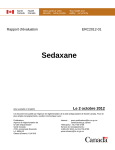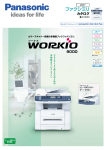Download Panasonic UF-8000 Specification Sheet
Transcript
Features When it comes to office equipment, nothing is more important than consistent, reliable performance. Just because a task is simple doesn’t mean that it is always easy to do. Automatic document feeding is one of the most essential features of a fax machine, and when it doesn’t work the way you want it to, it can lead to a lot of frustration. That’s where the UF-8000 comes in. From a one-page fax, up to large, multi-page transmissions, the UF-8000 is designed to handle all of your business needs. Supported by a fast 0.7-second Quick Scan, the UF-8000’s large capacity 100-page Auto Document Feeder easily manages large or small jobs. It also improves your document handling by minimizing the risk of double-feeding, pickup failures and skewing. The UF-8000’s versatile one-touch Auto-Dialer and QWERTY keyboard allows users to quickly program in and search for stored numbers and email addresses. You can even program the Auto-Dialer by using the standard Address Book Editor Software, which allows you to import a list from a PC file. Now, with 80 one-touch stations at your fingertips, faxing your documents is as easy as a push of a button! Best of all, the UF-8000 is built to last and designed to grow along with you as your business needs expand. Upgrades such as Network Scanning, Scan-to-Email/PC and LAN PC Faxing, ensure that the UF-8000 is the superior choice for your business needs today and tomorrow. Options • Auto Dialer Quick Name Search: up to 280 stations (up to 1000 stations with optional SD memory card) One-touch: up to 80 stations Abbreviated: up to 200 stations Digit of Telephone number (up to 36 digits) • Auto Dial Prefix Insertion • Program Keys (up to 80 programs) • Multi-Tasking Operation • Directory Search Dialing • Directory Sheet Print • Intelligent Redial • Chain Dialing • Quick Memory Transmission • Multi-station Transmission (up to 330 stations) • Deferred Transmission • Deferred Multi-station Transmission • Duplex Transmission • Receive to Memory • Substitute Reception • Number of memory job files (Max. 50 files) • Fax Forward • Polling /Multi-station Polling • Deferred Polling / Deferred Multi-station Polling • Memory Polling Transmission (1 file) • ITU-T Sub-address Transmission • 256-Level Halftone • • • • • • • • • • • • • Automatic/Fixed Reduction Collation Stack Verification Stamp Communication Journal with image data Header/Total Page Print Transmission Journal with view mode Fax Access Code (Fax Lock) PIN Code Access Multiple Copy with Sorting (up to 99) Duplex Copy Zoom/Reduction Copy Sort Copy Bypass Copy • Energy Saver • Remote Diagnostic • Check & Call Function • • • • • • Accounting Software DA-WA10 Memory *Requires additional SD memory SD Memory Card (Maximum 512MB) Expansion Board DA-EM600F *Contact your local dealer Printer Controller Module UE-404091 Internet Fax/Email/ Network Scanner Module UE-404090 Handset Kit UE-403171 G3 Communication Port Kit (2nd G3 Fax) UE-407026 LAN PC Fax software (Panafax Desktop) Document Manager Document Viewer with Annotation Network Address Book Editor Network Configuration Editor Network Status Monitor ® • Dynamic Host Confirmation Protocol (DHCP) client ready • Lightweight Directory Access Protocol (LDAP) compatible • Simple Mail Transfer Protocol (SMTP) Authentication UF-8000 Consumables 550-sheet 2nd Paper Feed Module DA-DS188 Stand DA1D190 Toner cartridge UG-5530 UF-8000 Specifications General Specifications Type Power Requirement Power Consumption Dimensions (W x D x H)*1 Weight*1 Network Scanner Specifications Desktop AC 120V, 50/60 Hz Max: Approximately 1000 W Power saver mode: 12 W Sleep mode: 7 W 17.7" x 16.5" x 17.6" (450 x 418 x 448 mm) (Excluding optional equipment) Approx. 48.5 lb (Approx. 22 kg) (Excluding optional equipment) Network Scanner Interface Scanning Resolution Scanning Speed*4 Data Format ITU-T Group 3, ECM 33.6 kbps - 2.4 kbps with automatic fallback MH/MR/MMR/JBIG Approximately 2.7 seconds / page (Letter) 50 Max: 8.5" x 78.7" (216 mm x 2000 mm*3 ) with operator’s assistance Min: 5.5" x 5.5" (140 mm x 140 mm) 8.34" (212mm) 100 pages (20 lb, 75 g/m2) Approximately 0.7 seconds/page (Letter, 203 dpi x 98 lpi) Standard: 203 dots/inch x 98 lines/inch (8 dots/mm x 3.85 lines/mm) Fine: 203 dots/inch x 196 lines/inch (8 dots/mm x 7.7 lines/mm) Super Fine: 406 dots/inch x 391 lines/inch (16 dots/mm x 15.4 lines/mm) 600 dpi: 600 dots/inch x 600 dots/inch Monochrome laser printing on plain paper Letter/Legal 8.15" (207mm) Standard Tray: 250 sheets paper tray unit x 1 + 1-sheet bypass Maximum 800 sheets with option Standard: 12MB (720 pages) Maximum: 512MB (12,750 pages) Standard: 280 Max: 1,000 with optional SD Memory Card (32MB to 512MB) Network Connectivity Scan-to-Email / Internet Fax Specifications Compatibility Communication Protocol Fax Specifications Compatibility Modem Speed Coding Scheme Transmission Speed*2 Number of Memory Job Files Document Size Effective Scanning Width Automatic Document Feeder Scanning Speed*4 Scanning Resolution Recording Method Recording Paper Size Effective Recording Width Paper Feed Image Memory Capacity*5 Number of Auto Dialers Data Format*9 Compatible Operating System IETF RFC 2305, ITU-T T.37 TCP/IP, SMTP, POP3, MIME, DHCP LDAP, SNMP/MIB Ethernet 10Base-T/100Base-TX (IEEE802.3) TIFF-FX (Profile S/F/J), PDF Notes *1 Dimensions and weight are approximate. *2 Transmission time applies to memory transmission of text data using only ITU-T Image No.1 between the same models at maximum modem speed. Transmission time may vary in actual usage. Usually public telephone lines can only support communication speeds of 28.8 Kbps or lower. Via PBX, transmission speed may fall back to a lower speed. *3 Standard/Fine mode *4 Scanning speed applies to the feeding process from the top to the end of a single page test chart. The time for the feeding process does not include the time that it takes for the top edge of the page to reach the scanning point and page ejection. Time for entire storing process is not applied. *5 Based on ITU-T Image No.1 scanned in Standard mode. *6 Speeds are contingent upon applications, machine configuration, and status. Individual speeds may vary. *7 Bypass only *8 With optional Printer Controller Module *9 Internet Fax only supports TIFF-FX format. Design and specifications are subject to change without notice. Not all options may be available at the time of notification. Microsoft® Windows® and Windows NT® are registered trademarks of Microsoft Corporation. PCL is a registered trademark of Hewlett-Packard Company and/or its subsidiaries. All other brand or product names are the property of their respective holders. Dimensions 17.6" (448 mm) Printer Specifications Network Printer Interface Local Printer Interface Printing Speed*6 Paper Size Printing Resolution Printer Memory Printer Language Ethernet 10Base-T/100Base-TX 600 x 600 dpi, 300 x 300 dpi, 150 x 150 dpi Approximately 1.1 seconds (Letter, 150 x 150 dpi) TIFF, PDF Ethernet 10Base-T/100Base-TX USB 1.1 Up to 19 ppm Letter/Legal/Invoice*7/Envelope (#9, #10)*7 1200 dpi equivalent*8 x 600 dpi 32MB Standard: Panasonic Printing System for Windows® (GDI) Option: PCL 5e Emulation, PCL 6 Emulation Windows® XP/2000/Server 2003/98/Me, Windows NT® 4.0 Plain Paper Laser Fax 23.1" (588 mm) 16.5" (418 mm) 17.7" (450 mm) ISO 9001 Quality Management System Our business processes which produce document, information and network products, from manufacturing to marketing, conform to ISO9001 Quality Management Systems standard. Design, development, manufacture, installation, repair and maintenance of document, information and network products, their associated devices and consumables.In addition, the plants outside Japan have acquired ISO 9001 certification. Panasonic Digital Document Company Unit of Matsushita Electric Corporation of America Two Panasonic Way, Secaucus, NJ 07094 For a local dealer, please call 1-800-742-8086 panasonic.com/panafax As an Energy Star® partner, Panasonic has determined that this product meets the Energy Star® guidelines for energy efficiency. superior FAX-UF8000-BR Features When it comes to office equipment, nothing is more important than consistent, reliable performance. Just because a task is simple doesn’t mean that it is always easy to do. Automatic document feeding is one of the most essential features of a fax machine, and when it doesn’t work the way you want it to, it can lead to a lot of frustration. That’s where the UF-8000 comes in. From a one-page fax, up to large, multi-page transmissions, the UF-8000 is designed to handle all of your business needs. Supported by a fast 0.7-second Quick Scan, the UF-8000’s large capacity 100-page Auto Document Feeder easily manages large or small jobs. It also improves your document handling by minimizing the risk of double-feeding, pickup failures and skewing. The UF-8000’s versatile one-touch Auto-Dialer and QWERTY keyboard allows users to quickly program in and search for stored numbers and email addresses. You can even program the Auto-Dialer by using the standard Address Book Editor Software, which allows you to import a list from a PC file. Now, with 80 one-touch stations at your fingertips, faxing your documents is as easy as a push of a button! Best of all, the UF-8000 is built to last and designed to grow along with you as your business needs expand. Upgrades such as Network Scanning, Scan-to-Email/PC and LAN PC Faxing, ensure that the UF-8000 is the superior choice for your business needs today and tomorrow. Options • Auto Dialer Quick Name Search: up to 280 stations (up to 1000 stations with optional SD memory card) One-touch: up to 80 stations Abbreviated: up to 200 stations Digit of Telephone number (up to 36 digits) • Auto Dial Prefix Insertion • Program Keys (up to 80 programs) • Multi-Tasking Operation • Directory Search Dialing • Directory Sheet Print • Intelligent Redial • Chain Dialing • Quick Memory Transmission • Multi-station Transmission (up to 330 stations) • Deferred Transmission • Deferred Multi-station Transmission • Duplex Transmission • Receive to Memory • Substitute Reception • Number of memory job files (Max. 50 files) • Fax Forward • Polling /Multi-station Polling • Deferred Polling / Deferred Multi-station Polling • Memory Polling Transmission (1 file) • ITU-T Sub-address Transmission • 256-Level Halftone • • • • • • • • • • • • • Automatic/Fixed Reduction Collation Stack Verification Stamp Communication Journal with image data Header/Total Page Print Transmission Journal with view mode Fax Access Code (Fax Lock) PIN Code Access Multiple Copy with Sorting (up to 99) Duplex Copy Zoom/Reduction Copy Sort Copy Bypass Copy • Energy Saver • Remote Diagnostic • Check & Call Function • • • • • • Accounting Software DA-WA10 Memory *Requires additional SD memory SD Memory Card (Maximum 512MB) Expansion Board DA-EM600F *Contact your local dealer Printer Controller Module UE-404091 Internet Fax/Email/ Network Scanner Module UE-404090 Handset Kit UE-403171 G3 Communication Port Kit (2nd G3 Fax) UE-407026 LAN PC Fax software (Panafax Desktop) Document Manager Document Viewer with Annotation Network Address Book Editor Network Configuration Editor Network Status Monitor ® • Dynamic Host Confirmation Protocol (DHCP) client ready • Lightweight Directory Access Protocol (LDAP) compatible • Simple Mail Transfer Protocol (SMTP) Authentication UF-8000 Consumables 550-sheet 2nd Paper Feed Module DA-DS188 Stand DA1D190 Toner cartridge UG-5530 UF-8000 Specifications General Specifications Type Power Requirement Power Consumption Dimensions (W x D x H)*1 Weight*1 Network Scanner Specifications Desktop AC 120V, 50/60 Hz Max: Approximately 1000 W Power saver mode: 12 W Sleep mode: 7 W 17.7" x 16.5" x 17.6" (450 x 418 x 448 mm) (Excluding optional equipment) Approx. 48.5 lb (Approx. 22 kg) (Excluding optional equipment) Network Scanner Interface Scanning Resolution Scanning Speed*4 Data Format ITU-T Group 3, ECM 33.6 kbps - 2.4 kbps with automatic fallback MH/MR/MMR/JBIG Approximately 2.7 seconds / page (Letter) 50 Max: 8.5" x 78.7" (216 mm x 2000 mm*3 ) with operator’s assistance Min: 5.5" x 5.5" (140 mm x 140 mm) 8.34" (212mm) 100 pages (20 lb, 75 g/m2) Approximately 0.7 seconds/page (Letter, 203 dpi x 98 lpi) Standard: 203 dots/inch x 98 lines/inch (8 dots/mm x 3.85 lines/mm) Fine: 203 dots/inch x 196 lines/inch (8 dots/mm x 7.7 lines/mm) Super Fine: 406 dots/inch x 391 lines/inch (16 dots/mm x 15.4 lines/mm) 600 dpi: 600 dots/inch x 600 dots/inch Monochrome laser printing on plain paper Letter/Legal 8.15" (207mm) Standard Tray: 250 sheets paper tray unit x 1 + 1-sheet bypass Maximum 800 sheets with option Standard: 12MB (720 pages) Maximum: 512MB (12,750 pages) Standard: 280 Max: 1,000 with optional SD Memory Card (32MB to 512MB) Network Connectivity Scan-to-Email / Internet Fax Specifications Compatibility Communication Protocol Fax Specifications Compatibility Modem Speed Coding Scheme Transmission Speed*2 Number of Memory Job Files Document Size Effective Scanning Width Automatic Document Feeder Scanning Speed*4 Scanning Resolution Recording Method Recording Paper Size Effective Recording Width Paper Feed Image Memory Capacity*5 Number of Auto Dialers Data Format*9 Compatible Operating System IETF RFC 2305, ITU-T T.37 TCP/IP, SMTP, POP3, MIME, DHCP LDAP, SNMP/MIB Ethernet 10Base-T/100Base-TX (IEEE802.3) TIFF-FX (Profile S/F/J), PDF Notes *1 Dimensions and weight are approximate. *2 Transmission time applies to memory transmission of text data using only ITU-T Image No.1 between the same models at maximum modem speed. Transmission time may vary in actual usage. Usually public telephone lines can only support communication speeds of 28.8 Kbps or lower. Via PBX, transmission speed may fall back to a lower speed. *3 Standard/Fine mode *4 Scanning speed applies to the feeding process from the top to the end of a single page test chart. The time for the feeding process does not include the time that it takes for the top edge of the page to reach the scanning point and page ejection. Time for entire storing process is not applied. *5 Based on ITU-T Image No.1 scanned in Standard mode. *6 Speeds are contingent upon applications, machine configuration, and status. Individual speeds may vary. *7 Bypass only *8 With optional Printer Controller Module *9 Internet Fax only supports TIFF-FX format. Design and specifications are subject to change without notice. Not all options may be available at the time of notification. Microsoft® Windows® and Windows NT® are registered trademarks of Microsoft Corporation. PCL is a registered trademark of Hewlett-Packard Company and/or its subsidiaries. All other brand or product names are the property of their respective holders. Dimensions 17.6" (448 mm) Printer Specifications Network Printer Interface Local Printer Interface Printing Speed*6 Paper Size Printing Resolution Printer Memory Printer Language Ethernet 10Base-T/100Base-TX 600 x 600 dpi, 300 x 300 dpi, 150 x 150 dpi Approximately 1.1 seconds (Letter, 150 x 150 dpi) TIFF, PDF Ethernet 10Base-T/100Base-TX USB 1.1 Up to 19 ppm Letter/Legal/Invoice*7/Envelope (#9, #10)*7 1200 dpi equivalent*8 x 600 dpi 32MB Standard: Panasonic Printing System for Windows® (GDI) Option: PCL 5e Emulation, PCL 6 Emulation Windows® XP/2000/Server 2003/98/Me, Windows NT® 4.0 Plain Paper Laser Fax 23.1" (588 mm) 16.5" (418 mm) 17.7" (450 mm) ISO 9001 Quality Management System Our business processes which produce document, information and network products, from manufacturing to marketing, conform to ISO9001 Quality Management Systems standard. Design, development, manufacture, installation, repair and maintenance of document, information and network products, their associated devices and consumables.In addition, the plants outside Japan have acquired ISO 9001 certification. Panasonic Digital Document Company Unit of Matsushita Electric Corporation of America Two Panasonic Way, Secaucus, NJ 07094 For a local dealer, please call 1-800-742-8086 panasonic.com/panafax As an Energy Star® partner, Panasonic has determined that this product meets the Energy Star® guidelines for energy efficiency. superior FAX-UF8000-BR UF-8000 Built to Last. Designed to Grow. more powerful, more reliable, more versatile Easy and Reliable Fax Maximum 1000-Station Auto-Dialer For quick dialing, you can store up to 280 phone numbers/email addresses* from the QWERTY keyboard or program the Auto-Dialer by importing a list from a PC file** using the standard Address Book Editor Software on your PC. Auto-Dialer capacity can be expanded to a maximum of 1,000 stations with an optional SD memory card. Panafax® Desktop Software* The Panafax® desktop software works on a networked PC to send a fax directly from your Windows® application software without having to print it on paper before transmitting. Panafax Desktop Standard Duplex and 2-in-1 / 4-in-1 Printing UF-8000 G3 FAX LAN SMTP Result Notice is automatically sent to the sender's IP address Quick Name Search Quick Name Search maximizes the Auto-Dialer’s large memory capacity by providing quick and easy access to stored names and numbers. Simply key in the first letter of the recipient’s name on the QWERTY keyboard and press it repeatedly to scroll through the listings that appear on the display. When you find the name you’re looking for, just select it. It’s that simple! Duplex Scanning/Printing Capability Faxing double-sided documents is easily accomplished by simply scanning the first side through the ADF, and then scanning the other. The UF-8000 will automatically transmit the scanned pages in the original page order. The UF-8000 can also print a received multi-page fax on both sides of the paper by utilizing the built-in automatic duplex unit. The UF-8000 standard automatic duplex printing capabilities allows users to print on both sides of the paper. For added cost savings, double-sided printing can also be used with the 2-in-1 / 4-in-1 printing. This feature can greatly reduce your paper expenses and save on filing space. Mailbox Print/Secure Mailbox Print*** Mailbox Print ensures that your printouts don’t get mixed up with someone else’s by storing your printouts in a specified mailbox. Secure Mailbox Print executes the Mailbox Print jobs only when the correct user password is entered. Easy Print Driver Installation, User-Friendly Graphical Interface, and Status Monitoring Manage Your Document Workflow with Panasonic’s Document Management System Software With Panasonic’s Document Management System (DMS) software, users have the ability to edit and share scanned documents. DMS software’s simple “drag and drop” functionality allows user to manage and edit documents right from their desktop PC. Scanned files can be saved in a format such as TIFF and PDF for easier document distribution. Users can easily add annotations (including text, graphic and memos) to imported data. Documents created in Microsoft® Word or Excel can be imported as image files and managed in the same manner. Extended Reliability Directory Search Directory Search allows you to enter multiple letters via the QWERTY keypad to narrow down the search and quickly find the name you’re looking for in a large database such as a Lightweight Directory Access Protocol (LDAP) server or the optional 1,000-station Auto-Dialer. The UF-8000 retrieves both fax phone numbers and email addresses* from the LDAP server’s directory. The LDAP directory also allows users to easily program the fax phone numbers/email addresses* into the Auto-Dialer. Dual-Line Fax Communication Productivity With the optional G3 fax communication port installed, the UF-8000 can handle the same communication volume as two separate fax machines. Each communication port works independently so that each line can be configured for send only, receive only or both according to your needs. Maintenance Support Versatile Printing/Scanning Features Built-in Network Printing Capability The UF-8000 comes standard with a built-in Ethernet LAN interface, and can be automatically set up as a high speed 19 ppm network printer when plugged into the network using the Dynamic Host Configuration Protocol (DHCP) client feature. The unit’s standard USB 1.1 interface provides a direct connection to a local PC. High Resolution of 1200-equivalent x 600 dpi In addition to standard 600 x 600 printing resolution, you can increase the print resolution up to 1200 dpi-equivalent x 600 dpi by adding the optional PCL printer controller. This produces crisp, clean prints with superior legibility and halftone gradations. Printer Driver Network Status Monitor Internet Fax and Scan-to-Email/PC/FTP Server With the optional Internet Fax/Email/Network Scanner Module, the UF-8000 can send documents to an ITU-T T.37 Internet Fax machine*9, an Email Address, a networked PC or a FTP Server as a PDF or TIFF file. The Check & Call function automatically reports low toner status and certain mechanical problems to a service center while the Remote Diagnostic System enables expert technicians to quickly troubleshoot and provide solutions via a telephone line or the Internet. Internet Fax (TIFF) TIFF The Internet TIFF Internet UF-8000 Email Client (TIFF, PDF) * Internet Fax/Email/Network Scanner Module is required. ** CSV/Comma-Delimited text file *** Optional SD Memory Card is required. UF-8000 Built to Last. Designed to Grow. more powerful, more reliable, more versatile Easy and Reliable Fax Maximum 1000-Station Auto-Dialer For quick dialing, you can store up to 280 phone numbers/email addresses* from the QWERTY keyboard or program the Auto-Dialer by importing a list from a PC file** using the standard Address Book Editor Software on your PC. Auto-Dialer capacity can be expanded to a maximum of 1,000 stations with an optional SD memory card. Panafax® Desktop Software* The Panafax® desktop software works on a networked PC to send a fax directly from your Windows® application software without having to print it on paper before transmitting. Panafax Desktop Standard Duplex and 2-in-1 / 4-in-1 Printing UF-8000 G3 FAX LAN SMTP Result Notice is automatically sent to the sender's IP address Quick Name Search Quick Name Search maximizes the Auto-Dialer’s large memory capacity by providing quick and easy access to stored names and numbers. Simply key in the first letter of the recipient’s name on the QWERTY keyboard and press it repeatedly to scroll through the listings that appear on the display. When you find the name you’re looking for, just select it. It’s that simple! Duplex Scanning/Printing Capability Faxing double-sided documents is easily accomplished by simply scanning the first side through the ADF, and then scanning the other. The UF-8000 will automatically transmit the scanned pages in the original page order. The UF-8000 can also print a received multi-page fax on both sides of the paper by utilizing the built-in automatic duplex unit. The UF-8000 standard automatic duplex printing capabilities allows users to print on both sides of the paper. For added cost savings, double-sided printing can also be used with the 2-in-1 / 4-in-1 printing. This feature can greatly reduce your paper expenses and save on filing space. Mailbox Print/Secure Mailbox Print*** Mailbox Print ensures that your printouts don’t get mixed up with someone else’s by storing your printouts in a specified mailbox. Secure Mailbox Print executes the Mailbox Print jobs only when the correct user password is entered. Easy Print Driver Installation, User-Friendly Graphical Interface, and Status Monitoring Manage Your Document Workflow with Panasonic’s Document Management System Software With Panasonic’s Document Management System (DMS) software, users have the ability to edit and share scanned documents. DMS software’s simple “drag and drop” functionality allows user to manage and edit documents right from their desktop PC. Scanned files can be saved in a format such as TIFF and PDF for easier document distribution. Users can easily add annotations (including text, graphic and memos) to imported data. Documents created in Microsoft® Word or Excel can be imported as image files and managed in the same manner. Extended Reliability Directory Search Directory Search allows you to enter multiple letters via the QWERTY keypad to narrow down the search and quickly find the name you’re looking for in a large database such as a Lightweight Directory Access Protocol (LDAP) server or the optional 1,000-station Auto-Dialer. The UF-8000 retrieves both fax phone numbers and email addresses* from the LDAP server’s directory. The LDAP directory also allows users to easily program the fax phone numbers/email addresses* into the Auto-Dialer. Dual-Line Fax Communication Productivity With the optional G3 fax communication port installed, the UF-8000 can handle the same communication volume as two separate fax machines. Each communication port works independently so that each line can be configured for send only, receive only or both according to your needs. Maintenance Support Versatile Printing/Scanning Features Built-in Network Printing Capability The UF-8000 comes standard with a built-in Ethernet LAN interface, and can be automatically set up as a high speed 19 ppm network printer when plugged into the network using the Dynamic Host Configuration Protocol (DHCP) client feature. The unit’s standard USB 1.1 interface provides a direct connection to a local PC. High Resolution of 1200-equivalent x 600 dpi In addition to standard 600 x 600 printing resolution, you can increase the print resolution up to 1200 dpi-equivalent x 600 dpi by adding the optional PCL printer controller. This produces crisp, clean prints with superior legibility and halftone gradations. Printer Driver Network Status Monitor Internet Fax and Scan-to-Email/PC/FTP Server With the optional Internet Fax/Email/Network Scanner Module, the UF-8000 can send documents to an ITU-T T.37 Internet Fax machine*9, an Email Address, a networked PC or a FTP Server as a PDF or TIFF file. The Check & Call function automatically reports low toner status and certain mechanical problems to a service center while the Remote Diagnostic System enables expert technicians to quickly troubleshoot and provide solutions via a telephone line or the Internet. Internet Fax (TIFF) TIFF The Internet TIFF Internet UF-8000 Email Client (TIFF, PDF) * Internet Fax/Email/Network Scanner Module is required. ** CSV/Comma-Delimited text file *** Optional SD Memory Card is required. UF-8000 Built to Last. Designed to Grow. more powerful, more reliable, more versatile Easy and Reliable Fax Maximum 1000-Station Auto-Dialer For quick dialing, you can store up to 280 phone numbers/email addresses* from the QWERTY keyboard or program the Auto-Dialer by importing a list from a PC file** using the standard Address Book Editor Software on your PC. Auto-Dialer capacity can be expanded to a maximum of 1,000 stations with an optional SD memory card. Panafax® Desktop Software* The Panafax® desktop software works on a networked PC to send a fax directly from your Windows® application software without having to print it on paper before transmitting. Panafax Desktop Standard Duplex and 2-in-1 / 4-in-1 Printing UF-8000 G3 FAX LAN SMTP Result Notice is automatically sent to the sender's IP address Quick Name Search Quick Name Search maximizes the Auto-Dialer’s large memory capacity by providing quick and easy access to stored names and numbers. Simply key in the first letter of the recipient’s name on the QWERTY keyboard and press it repeatedly to scroll through the listings that appear on the display. When you find the name you’re looking for, just select it. It’s that simple! Duplex Scanning/Printing Capability Faxing double-sided documents is easily accomplished by simply scanning the first side through the ADF, and then scanning the other. The UF-8000 will automatically transmit the scanned pages in the original page order. The UF-8000 can also print a received multi-page fax on both sides of the paper by utilizing the built-in automatic duplex unit. The UF-8000 standard automatic duplex printing capabilities allows users to print on both sides of the paper. For added cost savings, double-sided printing can also be used with the 2-in-1 / 4-in-1 printing. This feature can greatly reduce your paper expenses and save on filing space. Mailbox Print/Secure Mailbox Print*** Mailbox Print ensures that your printouts don’t get mixed up with someone else’s by storing your printouts in a specified mailbox. Secure Mailbox Print executes the Mailbox Print jobs only when the correct user password is entered. Easy Print Driver Installation, User-Friendly Graphical Interface, and Status Monitoring Manage Your Document Workflow with Panasonic’s Document Management System Software With Panasonic’s Document Management System (DMS) software, users have the ability to edit and share scanned documents. DMS software’s simple “drag and drop” functionality allows user to manage and edit documents right from their desktop PC. Scanned files can be saved in a format such as TIFF and PDF for easier document distribution. Users can easily add annotations (including text, graphic and memos) to imported data. Documents created in Microsoft® Word or Excel can be imported as image files and managed in the same manner. Extended Reliability Directory Search Directory Search allows you to enter multiple letters via the QWERTY keypad to narrow down the search and quickly find the name you’re looking for in a large database such as a Lightweight Directory Access Protocol (LDAP) server or the optional 1,000-station Auto-Dialer. The UF-8000 retrieves both fax phone numbers and email addresses* from the LDAP server’s directory. The LDAP directory also allows users to easily program the fax phone numbers/email addresses* into the Auto-Dialer. Dual-Line Fax Communication Productivity With the optional G3 fax communication port installed, the UF-8000 can handle the same communication volume as two separate fax machines. Each communication port works independently so that each line can be configured for send only, receive only or both according to your needs. Maintenance Support Versatile Printing/Scanning Features Built-in Network Printing Capability The UF-8000 comes standard with a built-in Ethernet LAN interface, and can be automatically set up as a high speed 19 ppm network printer when plugged into the network using the Dynamic Host Configuration Protocol (DHCP) client feature. The unit’s standard USB 1.1 interface provides a direct connection to a local PC. High Resolution of 1200-equivalent x 600 dpi In addition to standard 600 x 600 printing resolution, you can increase the print resolution up to 1200 dpi-equivalent x 600 dpi by adding the optional PCL printer controller. This produces crisp, clean prints with superior legibility and halftone gradations. Printer Driver Network Status Monitor Internet Fax and Scan-to-Email/PC/FTP Server With the optional Internet Fax/Email/Network Scanner Module, the UF-8000 can send documents to an ITU-T T.37 Internet Fax machine*9, an Email Address, a networked PC or a FTP Server as a PDF or TIFF file. The Check & Call function automatically reports low toner status and certain mechanical problems to a service center while the Remote Diagnostic System enables expert technicians to quickly troubleshoot and provide solutions via a telephone line or the Internet. Internet Fax (TIFF) TIFF The Internet TIFF Internet UF-8000 Email Client (TIFF, PDF) * Internet Fax/Email/Network Scanner Module is required. ** CSV/Comma-Delimited text file *** Optional SD Memory Card is required. Features When it comes to office equipment, nothing is more important than consistent, reliable performance. Just because a task is simple doesn’t mean that it is always easy to do. Automatic document feeding is one of the most essential features of a fax machine, and when it doesn’t work the way you want it to, it can lead to a lot of frustration. That’s where the UF-8000 comes in. From a one-page fax, up to large, multi-page transmissions, the UF-8000 is designed to handle all of your business needs. Supported by a fast 0.7-second Quick Scan, the UF-8000’s large capacity 100-page Auto Document Feeder easily manages large or small jobs. It also improves your document handling by minimizing the risk of double-feeding, pickup failures and skewing. The UF-8000’s versatile one-touch Auto-Dialer and QWERTY keyboard allows users to quickly program in and search for stored numbers and email addresses. You can even program the Auto-Dialer by using the standard Address Book Editor Software, which allows you to import a list from a PC file. Now, with 80 one-touch stations at your fingertips, faxing your documents is as easy as a push of a button! Best of all, the UF-8000 is built to last and designed to grow along with you as your business needs expand. Upgrades such as Network Scanning, Scan-to-Email/PC and LAN PC Faxing, ensure that the UF-8000 is the superior choice for your business needs today and tomorrow. Options • Auto Dialer Quick Name Search: up to 280 stations (up to 1000 stations with optional SD memory card) One-touch: up to 80 stations Abbreviated: up to 200 stations Digit of Telephone number (up to 36 digits) • Auto Dial Prefix Insertion • Program Keys (up to 80 programs) • Multi-Tasking Operation • Directory Search Dialing • Directory Sheet Print • Intelligent Redial • Chain Dialing • Quick Memory Transmission • Multi-station Transmission (up to 330 stations) • Deferred Transmission • Deferred Multi-station Transmission • Duplex Transmission • Receive to Memory • Substitute Reception • Number of memory job files (Max. 50 files) • Fax Forward • Polling /Multi-station Polling • Deferred Polling / Deferred Multi-station Polling • Memory Polling Transmission (1 file) • ITU-T Sub-address Transmission • 256-Level Halftone • • • • • • • • • • • • • Automatic/Fixed Reduction Collation Stack Verification Stamp Communication Journal with image data Header/Total Page Print Transmission Journal with view mode Fax Access Code (Fax Lock) PIN Code Access Multiple Copy with Sorting (up to 99) Duplex Copy Zoom/Reduction Copy Sort Copy Bypass Copy • Energy Saver • Remote Diagnostic • Check & Call Function • • • • • • Accounting Software DA-WA10 Memory *Requires additional SD memory SD Memory Card (Maximum 512MB) Expansion Board DA-EM600F *Contact your local dealer Printer Controller Module UE-404091 Internet Fax/Email/ Network Scanner Module UE-404090 Handset Kit UE-403171 G3 Communication Port Kit (2nd G3 Fax) UE-407026 LAN PC Fax software (Panafax Desktop) Document Manager Document Viewer with Annotation Network Address Book Editor Network Configuration Editor Network Status Monitor ® • Dynamic Host Confirmation Protocol (DHCP) client ready • Lightweight Directory Access Protocol (LDAP) compatible • Simple Mail Transfer Protocol (SMTP) Authentication UF-8000 Consumables 550-sheet 2nd Paper Feed Module DA-DS188 Stand DA1D190 Toner cartridge UG-5530 UF-8000 Specifications General Specifications Type Power Requirement Power Consumption Dimensions (W x D x H)*1 Weight*1 Network Scanner Specifications Desktop AC 120V, 50/60 Hz Max: Approximately 1000 W Power saver mode: 12 W Sleep mode: 7 W 17.7" x 16.5" x 17.6" (450 x 418 x 448 mm) (Excluding optional equipment) Approx. 48.5 lb (Approx. 22 kg) (Excluding optional equipment) Network Scanner Interface Scanning Resolution Scanning Speed*4 Data Format ITU-T Group 3, ECM 33.6 kbps - 2.4 kbps with automatic fallback MH/MR/MMR/JBIG Approximately 2.7 seconds / page (Letter) 50 Max: 8.5" x 78.7" (216 mm x 2000 mm*3 ) with operator’s assistance Min: 5.5" x 5.5" (140 mm x 140 mm) 8.34" (212mm) 100 pages (20 lb, 75 g/m2) Approximately 0.7 seconds/page (Letter, 203 dpi x 98 lpi) Standard: 203 dots/inch x 98 lines/inch (8 dots/mm x 3.85 lines/mm) Fine: 203 dots/inch x 196 lines/inch (8 dots/mm x 7.7 lines/mm) Super Fine: 406 dots/inch x 391 lines/inch (16 dots/mm x 15.4 lines/mm) 600 dpi: 600 dots/inch x 600 dots/inch Monochrome laser printing on plain paper Letter/Legal 8.15" (207mm) Standard Tray: 250 sheets paper tray unit x 1 + 1-sheet bypass Maximum 800 sheets with option Standard: 12MB (720 pages) Maximum: 512MB (12,750 pages) Standard: 280 Max: 1,000 with optional SD Memory Card (32MB to 512MB) Network Connectivity Scan-to-Email / Internet Fax Specifications Compatibility Communication Protocol Fax Specifications Compatibility Modem Speed Coding Scheme Transmission Speed*2 Number of Memory Job Files Document Size Effective Scanning Width Automatic Document Feeder Scanning Speed*4 Scanning Resolution Recording Method Recording Paper Size Effective Recording Width Paper Feed Image Memory Capacity*5 Number of Auto Dialers Data Format*9 Compatible Operating System IETF RFC 2305, ITU-T T.37 TCP/IP, SMTP, POP3, MIME, DHCP LDAP, SNMP/MIB Ethernet 10Base-T/100Base-TX (IEEE802.3) TIFF-FX (Profile S/F/J), PDF Notes *1 Dimensions and weight are approximate. *2 Transmission time applies to memory transmission of text data using only ITU-T Image No.1 between the same models at maximum modem speed. Transmission time may vary in actual usage. Usually public telephone lines can only support communication speeds of 28.8 Kbps or lower. Via PBX, transmission speed may fall back to a lower speed. *3 Standard/Fine mode *4 Scanning speed applies to the feeding process from the top to the end of a single page test chart. The time for the feeding process does not include the time that it takes for the top edge of the page to reach the scanning point and page ejection. Time for entire storing process is not applied. *5 Based on ITU-T Image No.1 scanned in Standard mode. *6 Speeds are contingent upon applications, machine configuration, and status. Individual speeds may vary. *7 Bypass only *8 With optional Printer Controller Module *9 Internet Fax only supports TIFF-FX format. Design and specifications are subject to change without notice. Not all options may be available at the time of notification. Microsoft® Windows® and Windows NT® are registered trademarks of Microsoft Corporation. PCL is a registered trademark of Hewlett-Packard Company and/or its subsidiaries. All other brand or product names are the property of their respective holders. Dimensions 17.6" (448 mm) Printer Specifications Network Printer Interface Local Printer Interface Printing Speed*6 Paper Size Printing Resolution Printer Memory Printer Language Ethernet 10Base-T/100Base-TX 600 x 600 dpi, 300 x 300 dpi, 150 x 150 dpi Approximately 1.1 seconds (Letter, 150 x 150 dpi) TIFF, PDF Ethernet 10Base-T/100Base-TX USB 1.1 Up to 19 ppm Letter/Legal/Invoice*7/Envelope (#9, #10)*7 1200 dpi equivalent*8 x 600 dpi 32MB Standard: Panasonic Printing System for Windows® (GDI) Option: PCL 5e Emulation, PCL 6 Emulation Windows® XP/2000/Server 2003/98/Me, Windows NT® 4.0 Plain Paper Laser Fax 23.1" (588 mm) 16.5" (418 mm) 17.7" (450 mm) ISO 9001 Quality Management System Our business processes which produce document, information and network products, from manufacturing to marketing, conform to ISO9001 Quality Management Systems standard. Design, development, manufacture, installation, repair and maintenance of document, information and network products, their associated devices and consumables.In addition, the plants outside Japan have acquired ISO 9001 certification. Panasonic Digital Document Company Unit of Matsushita Electric Corporation of America Two Panasonic Way, Secaucus, NJ 07094 For a local dealer, please call 1-800-742-8086 panasonic.com/panafax As an Energy Star® partner, Panasonic has determined that this product meets the Energy Star® guidelines for energy efficiency. superior FAX-UF8000-BR