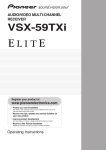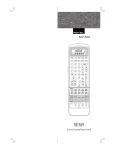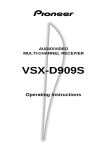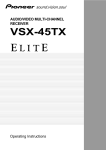Download Optimus 31-3044 User's Manual
Transcript
Cat. No. 31-3044 HTS-105 Home Theater System Your HTS-105 Home Theater System includes the STAV3770 receiver (RadioShack 31-3042, with its owner’s manual and accessories), two front speakers, two surroundsound (rear) speakers, one center-channel speaker, and one amplified subwoofer. All you need to add to have a complete home theater system are an audio/video input source (stereo Hi-Fi VCR or DVD/LD player) and a TV. For receiver instructions and the HTS-105’s warranty, refer to the STAV-3770 Owner’s Manual. The instructions on the next few pages only cover basic home theater and speaker connections, and how to adjust the subwoofer controls. Before making any connections, see “Positioning Speakers” in the STAV-3770 Owner’s Manual to choose the best locations for your speakers. Center Speaker Front Left Speaker Front Right Speaker Subwoofer Listening Area Rear Left Speaker Rear Right Speaker Power Handling .................. 35W RMS, 105W Maximum (all speakers except subwoofer) Nominal Impedance Front /Center ..................... 8 Ohms Nominal Impedance Rear ................................. 16 Ohms Sensitivity (all speakers except subwoofer) ........... 86 dB Supplied Accessories Description • Use a polishing cloth or dry cloth to wipe off dust and dirt. • If the cabinet is very dirty, wipe it with a soft cloth dipped in a neutral cleanser diluted with water, then wipe again with a dry cloth. Do not use furniture wax or cleaners. • Never use thinner, benzene, insecticide sprays, or other chemicals on or near the cabinets. • Never use a vacuum cleaner to clean the grille cloth. Connecting Speakers Your HTS-105 system includes all speaker wires required for speaker connections. Each speaker wire consists of two conductors (individual wires) encased in insulation and is color-coded so you can identify each conductor (the color mark is on only one of the conductors in each speaker wire pair). Use these colors as a guide to help you properly connect the speakers. (For subwoofer connection, use the supplied patch cable with phono plugs on both ends. Phasing is automatic.) For easy identification, your speakers are labeled FRONT and REAR. If the supplied speaker wires are too short for your connections, you can purchase additional wire at your local RadioShack store. Use 16-gauge (or larger) speaker wire for all speaker connections. Speaker Specifications Quantity Caring for Your Speakers Colors Speaker Wires 2 Receiver Out to Front Speakers Light Blue/Pink 2 Receiver Out to Surround Sound Speakers Green/Orange 1 Receiver Out to Center Speaker Yellow Patch Cable 1 Receiver Out to Subwoofer (single cable) 1 VCR Out to Receiver In (dual cable) When connecting each conductor to a speaker terminal, hold down the terminal lever, insert the conductor’s end into the small hole, and release the terminal lever to secure the conductor. When connecting each conductor to the receiver, press open the terminal lever, insert the conductor’s end into the small hole, and press the lever closed to secure the conductor. Notes: • Be sure you connect the receiver’s right and left positive (+) and negative (–) terminals to the speaker’s corresponding right and left positive (+) and negative (–) terminals. • Do not connect two pairs of speakers to a single set of terminals. • Surround speakers generally sound best if you position them above ear level. © 1999 Tandy Corporation. All Rights Reserved. RadioShack and Optimus are registered trademarks used by Tandy Corporation. Connecting Your Receiver to Your VCR Connecting Your VCR to Your TV VIDEO OUT ANTENNA IN TO MONITOR TV VIDEO OUT CONTROL SUB WOOFER OUT IN IN PLAY OUT REC IN VIDEO IN VIDEO IN PRE OUT IN IN PLAY OUT REC L L R R PHONO SIGNAL GND TAPE2 MONITOR CD VCR/ TAPE1 DVD/ LD REC INPUT L OUT R IN L VCR R AUDIO VIDEO REC PLAY RF OUT Double Patch Cable PLAY OUTPUT R L If you have a VCR already connected to your TV, proceed to “Connecting Your Receiver to Your VCR.” ANTENNA IN ANTENNA IN VIDEO AUDIO REC PLAY VCR Otherwise, connect your VCR’s ANTENNA OUT/RF OUT jack to your TV’s ANTENNA IN/RF IN jack with a coaxial antenna cable (one should have been supplied with your VCR). REC INPUT L OUT R IN PLAY OUTPUT Using the supplied double patch cable, connect the receiver’s VCR/TAPE1 IN PLAY jacks to your VCR’s AUDIO PLAY or AUDIO OUT jacks. See “Preparing Your Receiver” in the STAV-3770 Owner’s Manual to hook up four more external audio/video sources (a CD player, for example) to your receiver. Connecting the Center Speaker 1. Connect the yellow conductor to the receiver’s TER SPEAKER (+) red terminal. Center Speaker CEN- 2. Connect the other conductor to the receiver’s CENTER SPEAKER (–) black terminal. 3. Connect the yellow conductor’s other end to the center speaker’s positive (+) red terminal. Yellow 4. Connect the other conductor’s end to the center speaker’s negative (–) black terminal. FRONT SPEAKERS SUB WOOFER R 5. Attach the speaker stand’s protrusion to the center hole on the center speaker. L CAUTION: SPEAKER IMPEDANCE 8 PRE OUT R ~ 16 / SPEAKER L Center Hole Speaker Stand’s Protrusion CENTER SPEAKER SURROUND SPEAKERS R L 2 Connecting the Front Speakers Front Speaker Left Right Pink Front Speaker Light Blue FRONT SPEAKERS SUB WOOFER R L CAUTION: SPEAKER IMPEDANCE 8 PRE OUT R L R L CENTER SPEAKER ~ 16 / SPEAKER SURROUND SPEAKERS 1. Connect the light blue conductor to the receiver’s FRONT SPEAKERS L (+) red terminal. 2. Connect the other conductor to the receiver’s FRONT SPEAKERS L (–) black terminal. 3. Connect the light blue conductor’s other end to the left front speaker’s positive (+) red terminal. 4. Connect the other conductor’s end to the left front speaker’s negative (–) black terminal. 5. Using the pink wire, repeat Steps 1–4 to connect the receiver’s FRONT SPEAKERS R terminals to the right front speaker’s terminals. Connecting the Surround-Sound Speakers FRONT SPEAKERS SUB WOOFER R L CAUTION: SPEAKER IMPEDANCE 8 PRE OUT R L R L CENTER SPEAKER ~ 16 / SPEAKER SURROUND SPEAKERS Green Orange Surround-Sound Speaker Surround-Sound Speaker Right Left 1. Connect the green conductor to the receiver’s SURROUND SPEAKERS L (+) red terminal. 2. Connect the other conductor to the receiver’s SURROUND SPEAKERS L (–) black terminal. 3. Connect the green conductor’s other end to the left surround speaker’s positive (+) red terminal. 4. Connect the other conductor’s end to the left surround speaker’s negative (–) black terminal. 5. Using the orange wire, repeat Steps 1–4 to connect the right surround speaker to the receiver’s SURROUND SPEAKERS R terminals. 3 Connecting the Subwoofer FRONT SPEAKERS SUB WOOFER R L CAUTION: SPEAKER IMPEDANCE 8 ~ 16 / SPEAKER Subwoofer PRE OUT R Receiver L LINE LEVEL LEVEL INPUT POWER MIN CENTER SPEAKER MAX SURROUND SPEAKERS R L AC OUTLET AC 120V 60Hz CAUTION: DONOT CONNECT TV SET OR MONITOR. SWITCHED 100W MAX 0.8A MAX LINE LEVEL LEVEL INPUT POWER Subwoofer MIN MAX Use the supplied single patch cable to connect the receiver’s SUBWOOFER/PRE OUT jack to the subwoofer’s LINE LEVEL INPUT jack. Then connect the subwoofer’s power cord to a standard AC outlet or the receiver’s SWITCHED outlet. The subwoofer’s POWER indicator lights when the power is on. Wall Mounting the Speaker System To mount the speakers on a wall, you need wood screws with heads that fit into the keyhole slot on the back of each speaker. Make sure the wall surface and screws you use are appropriate for the weight of the speakers. Keep in mind that the speaker’s vibration will affect the surface, so we do not recommend mounting on plywood boards or other soft-surface walls. Drill a hole and thread a screw into the wall, letting the head extend about 1/4 inch (6 mm) from the wall. Align the keyhole slot with the mounting screw and slide the speaker downward to secure it. Mounting Screw Wall or pillar Keyhole Slot Wall or pillar Gap Incorrect 1/4" Correct Adjusting the Subwoofer Level You can adjust the subwoofer sound level independently from the other speaker’s level. Rotate LEVEL on the back of the subwoofer clockwise to increase the volume; counterclockwise to decrease it. LINE LEVEL LEVEL INPUT POWER MIN MAX Note: Always set to MIN before you begin listening, then increase the level slowly. If the system is turned on with the volume set too high, it can cause damage to hearing or to the speaker. Take care not to increase the volume at the receiver (including BASS or LOUDNESS controls) with the subwoofer’s LEVEL set at the MAX position: the signal level might reach a clipping level, causing damage to the subwoofer’s amplifier or speaker element. RadioShack A Division of Tandy Corporation Fort Worth, Texas 76102 06/99 Printed in the USA