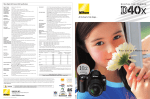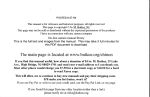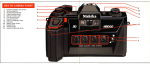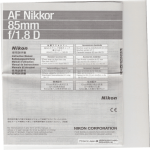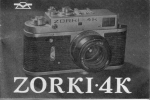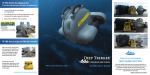Download Nikon os V 10070 User's Manual
Transcript
PayPal Name [email protected] Nikon hfrKolu()si-\7 - ta-r- -af a _ *.''*q' MANUAL# INSTRUCTION -- u - C t -*:,. www.butkus.us :*g tra i*$r3**-{ -.n j NOMENCLATURE O Filmadvancelever @ Shutterspeedscale @ Shutterspeed/modeselectordial @ Framecounter @ Shutterreleasebutton releasebutton lock lever @ Anatomicalgrip ieldindicators @ Depth-of-f @ Lens @ Lensaoertureknob @ Aoertureindex Shutterspeedimodeindex@ Accessory shoe @ Viewfinder @ Neckstrapeyelets@ slot @ Lenspositioning U H U S E N S O TI O T O TTLflashpnoiogiapnv pin @ Lenspositioning Distancescale Cs) Lensfocusingknob @ Distancescaleindex @ Aperturescale €9 @ ASA/ISOfilm soeedindex Viewfinder eyepiecewindow@ Hingedfilm pressureplate @ @ Film rewindknob Filmadvancesprockets@ @ Film rewindcrank Filmtakeupspool @ @ASA/lSOfilm soeeddial @ ASA/lSOfilm speedscale Cameraback release/ @ lock button lt Cameraback lock @ index(reo) Cameraback release @ inde*(white) F i l mg u i d er a i l s(! ^ Cameraback release/ Q! lock mark Pressureplatelockingcatch a9 - Cameraback release/ Q?lock latch Cameraback i@ @ Film rewindfork F i l mc a r l e c h a m b e rd Flashsyncsocketcover (a Battervchamberclip 43 www.butkus.us Tripodsockel :!+ CONTENTS .2-3 NOMENCLATURE ......... 6 FOREWORD .....7=tltl PREPARATION.... o n d l u b r i c o t i n gt h e O - r i n g s . . . . 8 Exomining The O-ringsond their seoling method . . . '10 .... 12-IIg T I P SO N C A M E R AC A R E ... t14-29 B A S I CO P E R A T I O N.S. . . 30_49 IN DETAIL CONIROLS ShutterSpeed/Mode SelectorDiol. . . . . . . 30 ........30 A(Auto) .....3'l M o n u o l( l l s o t o 4 / ' 1 0 O 0 s e c. , ) B( B u l b ) . R (Rewind) ApertureSetting ........33 T T L M e t e r iSnygs t e m .......34 Viewfinder.... Shootingin the Aperture-Priority .. .... .35 A u t o m o t iE c x p o s u rMeo d e outomoticexposure Shutter-priority photogrophy... .....36 Mode .37 Shootingin the MonuqlExposure Howto selectthe f/stopond ........39 shutterspeed Shutterspeed/operiurecombinotions . . . . .39 thot give the someexposure . . . . 39 EV ronge of the comero ....,,.,40 S h u t t eR r e l e o s eL o c kL e v e r ..,..,40 S h u t t eR r e l e o s eB u t t o n . . .41 ASA/ISOFilmSpeed Diol . ...... . 42 F r o m eC o u n t e r .. 43 FilmAdvonce Lever ... 43-44 Exposurecompensotion.. Deoth of field . . .45 C o m e r o B o c kL o c kS y s t e m ........47 PressurePlote. .......48 A n o t o m i c oGl r i p ......48 TrioodSocket ...49 FTASH P H O T O G R A P H.Y . .. . 50-57 FlosS hocket.... ......52 .....53 AccessoryShoe. V i e w f i n d eRr e o d y - L i g .h.t. ......., 53 Comero meter, shutter speed, .....54 ond reody-light. Nikonos-V/Speedlight ...55 c o m b i n o t i o nc h o r t ....... 56 D o y l i g h t f i l l -filno s hs h o o t i n g ....... 57 E Vc h o r t . 58-64 PHOTOGRAPHY. TIPSON UNDERWATER ........58 W o t e r ' sm o g n i f y i n ge f f e c t s Lensfocol length ond picture ongle. . . . .58 . ....73 N i k o n o sC l o s e - u pO u t f i t ...,60 Woter'seffectsoncolors ........74 A c c e s s o rVyi e M i n d e r. s. . . C o l o or b s o r p t i ounn d e r w o t e. .r. . . . . , . . . 6 0 .....74 OpticoV l i e w f i n d eDr F - 4' !. . . . . Shootingdistonceond ... . .6 ta O p t i c o lV i e w f i n d e rD F - 1 2 . ...74 su b j e cct ont r os t ...6t Opticol Viewfinderfor S h o o t i nwgi t hs u n l i g h t . , . . t h e U W - N i k k 2o 8r m m f / 3 , 5 . ... .... .62 .......74 C o m e r op o s i t i o n i n g O p t i c o l V i e w f i n d e rD F - 1 0 ...74 Bestdepth of woterfor AEshooting. . . , . .62 .......63 PlosticFrome Finderfor Film choice.... t h e U W - N i k k 2o 8r m m f / 3 , 5 . .......74 W h e nt o u s eo s p e e d l i g h t . . . . . . . . . 6 3 photogrophyond PlosticFrome Finderfor the W-Nikkor Underwoter .. . .. . .63 3 5 m m f 1 2 , 5o n d t h e N i k k o 8 r 0mmtl4...74 s p e e d l i g hgtu i d en u m b e r s ....64 L e n sH o o d ..... 75 F l o s sh h o o t i ntgi p s PlostiL c e n sP r o t e c t o r . . .....75 ....65-76 ACCESSORIES... ....75 R u b b e rL e n sH o o d SB-403 Speedlights Nikonos .....65-66 ......76 L e n sC o s e s . . . . . ondSB-402 .....,66 .......76 C o m e r oC o s e . V - T y pSey n cC o r d S p e e d l i g hCt o s e S S - ' 1 0 ' l .....76 ........ 66 V l - A - T yS p ye n cC o r dS C - 4 0 N i k o n oIsn t e r c h o n g e o bL leen s e s , , . . . . ,6.7 ,...... 76 Close-up O u t f iC t ose betweenpictureongle ond Relotionship ....76 O - r i n g os n d l u b r i c o n t . . . ...67 focol ength TIPSOB NA T T E R Y U S E . . ...77 U W - N i k k4o5r m mf / 2 . 8 N , ....78-79 SPEC|FfCATTONS. U W - N i k k2o0r m mt 1 2 , 8 , .. 6 8 -6 9 o n d U W - Nik k 28m or mf /3 ,5 . W-N i kk or 35m mf / 2, 5( S t o n d o rd ) . . .7 0 www.butkus.us Nikkor80mmll4... ...71 L W - N i k k2 oSrm m1 1 2 ,. 8 ......72 FOREWORD the possiis the world'sonly 35mm underwater A new camerabacklocksystemeliminates The Nikonos-V And a cameracapableof goingto a depthof 50m (160feet) bilityof the cameraback openingaccidently. a n d w r t h s t a n d i npgr e s s u r eo f 6 k g / c m 2( 8 5 l b / i n 2 ) largeshutterreleasebuttonand film advancelever housing.Becauseof its allow you to operatethe Nikonos-Vin the same wrthouta specialunderwater you can use the Nikonosin situations manneras a regular35mm camera. ruggedness, Even thoughthis camera is very easy to use, you whereregularcameraswoulddarenot go.Carryit to the beach,use it on yourboat,eventake it mountain shouldstill familiarizeyourselfwith the preparatory stepsand basicoperations explainedin the first two c l i m b r nogr g o s k i i n g . and sectionsof this manual.For more detailedinformaThe Nikonos-V'sautomatic aperture-priority "CONTROLS lN DETAIL"and "TIPSON both tion,referto manualexposurecontrolsmake picture-taking PHOTOGRAPHY.,' A few miNutES aboveand belowwater easierthan ever.For extra UNDERWATER precision, in the wisely investednow will pay off later in years of shutterspeedsare quartz-controlled photographic experiences. also makesflashpho- rewarding manualmode.The Nikonos-V i t w i t ht h eS B - 1 0 3 . ombine t o g r a p hey a s i e trh a ne v e r C and on-landphotograor SB-102for bothunderwater phy and enjoy the benefitsof automaticTTL flash allowTTL exposurecontrol.OtherNikonaccessories mult;ple flashphotography. lensesfrom super-wideangle to Six interchangeable o r e a l s oa v a i l a b l et h: e U W - N i k k o r m e d i u mt e l e p h o t a 1 5 m m l / 2 . 8 N , U W - N i k k o2r 0 m m f / 2 . 8 , U W - N i k k o r 2 8 m m f / 3 . 5 - a l l f o r u n d e r w a t eur s e o n l y ; t h e W N i k k o r3 5 m m t 1 2 . 5a n d N i k k o rB O m mf / 4 , f o r b o t h underwater and on-landuse;and the water-resistant LW-Nikko 2 r8 m mI l 2 . B , t o or n - l a n u d s eo n l y . viewfinder has a large,high-eyepoint The Nikonos-V that lets you see the entirefieldof v'ew from up to 40mm awaywhilewearinga diver'smaskor goggles. PREPARATION STOP!READTHISNOTICE BEFORE USINGYOURNIKONOS.V CAMERA. THEO.RINGSEALSMUSTBE EXAMINED ANDLUBRICATED BEFORE USE TOAVOIDDAMAGING THECAMERA. This Nikonos-V usesO-ringsto seal and waterproof perly and may allowwater to enter your camera.To the junctionsbetweenparts.Your Nikonos-V should preventthe accidentaluse of a defectiveO-ring, notbe considered waterproof untilyouhaveexamined alwaysdiscardold rings. the four user-serviceable O-rings(one each for the ThechannelsintowhichtheO-ringsfit mustbe f reeof cameraback'-+0, lens@,flashsyncsocket,andbattery any foreignmatter and in their original,smoothly condition f i n i s h e cd o n d i t i o nl f. t h e ya r e n o t ,t h e O - r i n g sw i l ln o t clip@)Theymustbe in perfect,undamaged and properlylubricatedpriorto each use. Readthe seat properlyand may allow water to enter your your- camera.lf any channelin your Nikonos-V followinginstructions thoroughlyto familiarize becomes selfwiththe maintenance of theO-rings. damaged,sendthe camerato a qualifiedtechnician Becausethe outer surfaceof your Nikonos-Vhas for servicebeforethe nextuse. beenspeciallytreatedto makeit waterproof, it must Your Nikonos-V containsa seriesof O-rings.Some be protectedfrom impact.lf it becomesdamaged, are factoryinstalledand cannotbe servicedby you. technician for servicebeforethe Once each year, send your camera to a qualified sendit to a qualified nexluse. technicianso theseO-ringscan be serviced.Do not Your Nikonos-V is watertightonly when in properly attemptto disassemble the cameraandservicethese servicedcondition, whenallO-ringsealsare in perfect O-ringsyourself. condition,and when all componentsare properly Fourof the O-ringsin yourNikonos-V can be serviced assembled andclosed. by you.Thesemust be examinedat the end of each Payspecialattentionto the instructions for installing divedayand,if possible, aftereachdive. the O-ringsbecauseit is the O-ringswhichmakeyour Nikonos-Vwatertight.For the O-ringsto perform properly,they must be in perfectcondition(with no www.butkus.us cuts, tears, or other imperfections) and properly lf they are not,theywill not performprolubricated. - conlinued - PREPARATION water to enter the camera.While lubricatingeach Examiningand lubricatingthe O'rings O-ring,examineit with your fingertipsfor imper1. To removethe O-rings,exceptthe one aroundthe it will fections.lf an O-ringis properlylubricated, cameraback,graspthe ringbetweenyour thumb glistenand will not have "gobs"of lubricanton it. Pinchyour fingerstogetheras you and forefinger. To ensurethe longestpossiblecameralife,apply slidethem in the directionof the arrowto create protects Lubrication whenevernecessary. lubricant slack in the O-ring.Then grasp th.eportion.with wear;it alsomakesthe the O-ringsf rom excessive y o u ro t h e rh a n da n dp u l l t h er i n go f f ( s e eF i g .1 ) . cameraback easyto open and the lens or other Toremovethe O-ringaroundthe cameraback,use partseasyto attach. the edge of a credit card or dive card or some 5. Visuallyexamine the channelsinto which the Neveruse a knife or otherthin,blunt,instrument. O-ringsfit to determinethat each is clean and other sharp-edgedinstrument.Insertthe card smooth.lf any channelis dirty,cleanit with a nonu n d e rt h e r i n ga n dp u l lu p t o l i f tt h e O - r i n go u t ( s e e lintmaterial.Coateach channelwith a thin film of Fig.2).Do notscratchtheO-ringin the process. lf whilebeingcarefulnotto applytoo much. lubricant 2. Visuallyexamineeach O-ringfor imperfections. any O-ringis damaged(by tears,cuts, or other 6. Reseatall four O-ringswith your fingertipsby lf anyO-ring insertingone sideof the ring intothe channeland discardit immediately. imperfections), holdingit in positionwhilerollingthe othersideof hasdirt,sand,hair,or foreignmatteron it, rinsethe the ringintoplace(see Fig.3).To insertthe O-ring O-ringin f reshwaterto removeit. intothe channelin the cameraback,placethe ring thevariouspartsof yourcamera, 3. Whenlubricating over the grooveand then pressit down into place. use only the special non-water.solublesilicone Checkto seethatthe O-ringis not twistedandthat lubricant supplied with the camera. Neveruse eachof itsedgesis properlyseated(seeFig.4). other lubricants(such as Vaseline)which are 7. Checkthe surfaceswhichare oppositethe O-rings water-soluble. thateachis clean,smooth'andf reeof to determine 4. To lubricatethe O-rings,smeara smallamountof foreignmatter.Cleanand lubricatethe surfacesin the specialsiliconlubricanton your fingertipsand the samemanneras the channels. then gentlyrun each O-ringbetweenthem.Never usea brushor similarobjectto applythe lubricant; small hairs may fall into the channeland allow 8 , Fig 2 $. www.butkus.us ATION- confinued PREPAR the partswithO-rings, 8. Whenclosingor reattaching be sure that each O-ring seats properly and All four O-ringsmustbe properlyaligned securely. "pinched." a n dn o t The precedinginstructionsmust be performedon O-ringpriorto each dive day each user-serviceable these priorto eachdive.By following and,if possible, procedures and all otherproceduresin this instruction manual.you will be able to enjoy using your for manyyears. Nikonos-V Reminder:An extraset of O-rings(oneeach for the cameraback, lens,flash sync socket,and battery clip) and a tube of lubricantare suppliedwith the are available O-ringsand lubricant camera.Additional from authorizedNikondealersand servicecenters. *;*.... The O-ringsand their sealing method The methodused by the O-ringsto seal and waterillustrations. proofthecameraisshowninthefollowing just Whena low levelof pressureexists(Jorinstance, under the water's surface),each O-ring seals its grooveby its own elasticforce(seeChartA). When the pressure increases(at greater depths),the O-ring'sshape is alteredand its sealingability is increasedto withstandthe greater pressure.The "O" shape pressurechangesthe ringfrom its original "D" (when lookingat a cross-sectional view) to a shaoe(seeChartB). Pressure Chart A OSlight compression 10 Chart B O-ring lubricant www.butkus.us TIPSON CAMERACARE rinse it in 1. After usingthe cameraunderwater, fresh water with the camera back closed and the lens mounted.Whenthe camera/lens in fresh assemblygets dirty,rinseit thoroughly after usingit in salt water, water.lmmediately in f reshwaterto removeany rinseit thoroughly residue.Otherwise,corrosionmay occur in minuteplaceslikescrewholesor the junctions of parts.To preventthis,soakthe camera/lens in a basinof freshwaterand overnight assembly movethe externalparts(for instance,the film selector advanceleverC, shutterspeed/mode d i a l @ ,A S A / l S Of i l ms p e e dd i a l @ ,a n d s o o n ) , in runningwater.Finally, then rinseit vigorously assemblywith a softclothdrythecamera/lens never by heating-before removingthe lens from the camera.Be sure to wipe away any dropsof waterthat may haveseepedin pastthe O-ring. All underwaterNikonos accessories shouldbe handledin thisway. 2. Never attempt to change lenses, open the camera,or load/unloadfilm underwater. in salt 3. After shootingin the water (especially, wateror dirtywater),wipeany dropsof wateron the camerabodybeforeremovingthe film cartridge.lf any dropsof waterfall intothe camera whenthe cameraback is opened,immediately wipethemoff. 4. Do not submergethe camerain waterwith the flash socket cover removed.And when using the NikonosSpeedlight,make sure the sync cord and sensor cord plugs are securely attachedbeforeenteringthewater. fall 5. Shouldthe lensor camerabodyaccidentally into salt water duringloading(or.at any other time when the interioris exposed),rinseit imin f reshwaterandtakethe unitto any mediately authorizedNikondealer or servicecenter as soonas possible. 6. lf this camera is frequentlyused underwater (especially in saltwateror dirtywater),makeit a ruleto take it to a Nikonservicecenteron a of the camera's regularbasisfor an inspection O-rings.Doing so will increasethe camera's performance andlifespan. 7. Do notattemptto rotatethe focusingor aperture knobsbeyondtheirlimitsof travel;forcingthese knobswilldamagethe lensmechanism. 28mm f12.8is water-resistant, 8. The LW-Nikkor not waterproof,and cannot be submergedin water. I 9. Store the camera and lens away from high 14.In a humidenvironment, storethe camerain a high humidity,naphthalene, temperatures, and vinylbag with a desiccantto keep away dust, moisture, camphor.lf the camera will not be used for andsalt. more than two weeks, remove the battery or 15.Becausethe framecounterwindowis madeof plastic,do notwipeit withan alcohol-moistened batteries.Do not leavethe batteryor batteries in the batterychamberfor a long time or the cloth. contacts may become contaminated.lt is a good idea to periodically clean the batteryor batteriesand the contactsin the batterychamber with a soft cloth.lf a batteryleaksinto the batterychamber,removethe batteryor batteries at onceandcleanthechamber. 10.Check the camera thoroughlybefore using it eachtime. '1'1 . Do nottouchthe shuttercurtains. 12.Cleanmetallicpartswith a blowerbrushor soft drycloth. 13.Cleanglasssurfaces,such as the lens or the findereyepiece@, with a blowerbrush;avoid using lens tissue if possible.To removedirt, gentlywipe the sursmudges,or fingerprints, face with soft cotton moistenedwith a small amountof absolute alcohol,usinga spiralmotion fromcenterto periphery. www.butkus.us BASICOPERATIONS ll t' Removefhe botterY clip +l. Turnthe cameraupsidedown and use a coin to twist the lid counter' clockwiseto unscrewit. in thecircles Note:Thesmallnumbers identifypartsof thecameraas /lstedln URESECIION, theNOMENCLAT ,-' Insfolllhe bottery oJbolteries. lhebotterv 3. :fr3:oce Wipe the battery terminalsclean Slip the batteryclip back into the and insert either one 3V lithium camera body and screw it clocktype),two 1,55V wisetightlyintoplace. battery(CR-1/3N batteries(SR-44type), To replacethe clip, gentlypush it silver-oxide or two 1.5V alkaline-manganeseinto the battery chamber then batteries(LR-44type)into the bat- screwit intoplace. " " Check O.ring: Before replacing tery clip, makingsure each + the clip,checkthe O-ringaroundit srgnrsup. oSee.,I/PSONBATTERY USE'' onpage by following the directions in "PREPARATION" 77formoreinformation. on page7. A T' Mountthe lens g . W i t ht h e s i l v e rl e n sf o c u s i n g knob @ positionedverticallyin front of the viewfinder@ (when mountingthe LW-Nikkor lens,hold t h e s i l v e rm o u n t i n gr i n g w i t h . t h e red dot facingup), push the lens firmly into the camera'sbayonet mount.Turnthe lens90oclockwise until the lens positioningpins @ click and lock into oositionin the lenspositioning slots@. Now the camera/lensassemblv is completelywatertight. oMounting the lens upside down will not affect its operationbut may make it easierto read the apertureand distance sca/esfrom abovethe camera. Do not, however.mountthe LW-Nikkor Iensin thismanner. olt will be easier to mount the lens if you push the |ens alternatelyup and down into the camera's bayonet mount, Checkthe O-ring:Beforemounti n g th e l e n s ,c h e c kth e O -ri ng aroundit by following the directionsin"PREPARATION" onpage7. www.butkus.us To remove: Pull the lens slightly out from the bodyand turn it 9Oo counterclockwise so the lenspositioningpins are out of the lens positioningslots.Then, with the silver lens focusing knob positioned vertically(in the case of with the red dot on the LW-Nikkor, the mountingring facing up). remove the lens from the camera body. oBe sure the O-ringdoes not get scratchedwhile the |ens is being removed. tc - conlinued .-BASIC OPERATIONS E Unlockqnd open v' lhe cometq bqck ao. While depressing the orange button cameraback release/lock @, liftupthe camerabackrelease/ locklatch@, turn it in the direction of the arrow on the camera body (counterclockwise), and alignthe red camera back release/lock mark@on the latchwiththe white camera back releaseindex @ on the camerabody. to Lifl up the film A v' pressureplofe,$, ond inslollthe film corlridge. Swingthe filmpressureplateaway fromthe camerabody.Whileholdingthe film pressureplateup, slip the cartridgeintothe filmcartridge chamberso the top of the cartridgeengagesthe rewindfork @ and the film leaderpointstoward the takeupspool@. Thenpush in the bottomof the cartridgeuntilit is fullyseatedin the chamber. oThe film pressureplate is attached to the camera body to protect the shuttel curtains from water and other foreign matter when the camera back is open. Because the pressureplate is springloaded, it will automatically return to its original positionwhen you remove your finger. oAny 35mm film cartridgeQ|SS type) availableon the market can be used. oAvoid loading film in direct sunlight. lf there is no shade available,turn your back to the sun and use your own shadow to shield the camera. ', Insert Inserl the lhe film t ' leoder in the tokeup spool '9. Pullthe leaderacrossthe camera and insertit intooneof the slotsin thefilmtakeupspool www.butkus.us f - continued *-BASIC OPERATIONS e Engoge the film's v. peiforqtions with lhe sprockel teelh. Unlocklhe shutfer O z' releosebutfon 5 , Move the shutter release lock "L" Position. Advancethe takeuPsPoolslightlY lever@ outof the with your finger to engage the with the teeth film's perforations of the takeup sPool and the sprockets@. 1B ti Advonce lhe film rlf . with lhe film odvonce levet 1 . Pullout the filmadvanceleverand advancethe film with it until the perforationson both film edges are securely engaged with the sorocketteeth. tltl Confirm thol lhe r I r film is properly looded. Refurn fhe film F, l-r prsssute plole lo ils originol posilion. Confirmthat the perforations on both film edgesare securelyengagedwiththe sprocketteeth,that the film is located properlybetweenbothfilm guiderails@, and thatthereis no filmslack. Let the film pressure plate swing g e n t l y b a c k i n t o i t s o r i g i n a lp o s i t i o n and lock under the pressure olate l o c k i n gc a t c h @ . olf the film pressureplate is placed in its original position before the film perforations and the sprocket teeth are properly engaged, the film pressure plate may become dislocatedor the film may not advanceproperly. lf the film is improperly located between the film guide rails,the film may not advancepropeily www.butkus.us 19 - continued BASICOPERATIONS Closeond lock iA^ ler ffts cometo bock. Beforeclosingthe cameraback, make sure the red mark on lhe latchis cameraback release/lock aligned with the white camera back releaseindexon the camera body.Thenf irmlyPressthecamera back against the camera bodY (tne camera back release/lock latchwillmoveclockwise). Turnthecamerabackrelease/lock latchclockwiseuntil its red mark clicks into positionoPPositethe red camera back lock index89. The camera back is now locked. 20 iA Irlr Folddown the 6q6eIO bOCk releose/locklotch. Foldthe latchdownuntilit is flush withthe camerabody. Checkthe O-ring:Beforeclosing t h ec a m e r ab a c k ,c h e c kt h eO - r i n g aroundit by followingthe direcpage7. tionsin "PREPARATION"on .Whenclosingthecameraback,make sureit locksshuf Aisomakesurethe prns@ locksecurely lenspositionino into the lens positioning s/ots ta. The lens positioning pins may disengage from the lens positioning slots from pressurecausedby closingthe camera back lf this occurs,remountthe lens securelyintoposition. ,lE loke uP the film rv'slock. Foldout the film rewindcrank@. Rotatethe film rewindknobin the directionof the arrowon the knob (clockwise)as you lift uP. Then, withthe knobinthe raisedposition, rotateit in the samedirectionuntil youfeela slighttension. .lf youcannotpull up the film rewind slightlY. knob,turnit clockwise .Do not pushthe film rewindknob downuntilyouhavecompletedSteP 17. Set lhe shutfer tA tv'speed/mode seleclor diol@ fo "A"(for qulomolic exposure operolionl. Forrapidfilmloading, alignthe "A" on the shuttersoeed/modeselector dial@ with the shutterspeed/ mode index before making blank Untilthef ramecounter exposures. r e a c h e s" 1 , " t h e s h u t t e rw i l l b e automaticallyreleasedat approximately1/1500sec. .Until the frame counter reaches"1," the shutter will also be automatically releasedat approximately 1/ 1500sec. when the shutterspeed/modeselector dlal is set from 1/30sec.to 1/1000sec. oln addition to the aperture-priority automatic exposure system, the Nikonos-V is aiso equipped with a manual exposure systern, See "MANUAL EXPOSURE"on page 37 for moreinformation. c Whenthe olderlype UW-Nikkor 15 mm f/2,8 lens ls used, the Nikonos-V's TTLexposuremeter does not operate. www.butkus.us 21 - continued -BASIC OPERATIONS Moke blonk ia rrI gaposuresuntil a4-' the frome counter showsf rome t"l.t' Continueto dePressthe shutter releasebuttonand wind the film advance lever until the f rame "1." Whilemaking countershows watchthe theseblankexposures, rewindknobto see that it rotates. This indicatesthat the film has and is being bebnloadedcorrectlY advanced. lf the film rewindknob does not loaded rotate,thef ilmis improperly andmustbe loadedagain. 22 Pushlhe rewind t9^ rter tDo not begin shootinguntil the frame "1." The view' counter shows frame finder LEDindicator(s)does not operate before the frame counter shows "1." frame ;1J19b bock down. Foldthe crankbackin.Thenrotate the knob slightlyin the oPPosite directionof the arrowon the knob (counterclockwise) while pushing down.The knob will returnto its originalposition. t Be sureto pushtherewindknobback the blankexdownaftercompleting posures, beforeyouactually especially water diveintothe water.Otherwise, mayenterthecamerabody. Setthe ASA/ISO 19.film speed. Liftup thef ilmspeeddial@,rotate it in eitherdirectionuntilthe ASA/ ISO film speed is opposite the white ASA/lSOfilm speed index @, then makesurethe dial is fully This seatedat thedesiredoosition. programsthe camera'sexposure Gently depress tn -v' meter so that it may provide a the shulter properexposurefor the speed of releose bulton holfwoy. thefilmin use. oThefilm speedls printedon the film The shutter release button activates the exposuremeter when cartonandthecartridgeitself. gentlydepressedhalfway. ASA/ISOfilm speedscale www.butkus.us 1250 z5 - continued BASICOPERATIONS F ti =l t lJ J halfway. lf batterypower is sufficient,the meterwill stayon for 16sec.after Be sure to check batterYPower you removeyour finger from the button. The meter automaticallY beforeshooting. Pointthe lensat a brightlylit area, turnsoff after16sec. look throughthe viewfindereye- lf the viewfinderLED indicator(s) piece@,andcheckto seethatthe doesnotappear,reloadthe battery lights (or batteries)properlyor replace viewfinderLED indicator(s) it (them)witha f reshone(s). up or blinks.lt is not possibleto powercannotbechecked until check battery power when the . Battery "1." theframecounterreaches shuttersoeed/modeselectordial c turns LEDindicato(s) lf theviewfinder is set at M90 (1/90sec.)or B afteryouremoveyour offimmediately (AutO)because meter theexposure fingerfromthe shutterreleasebutton doesnot operatewhenthe shutter or before 16sec.have elapsed,the speed/mode selector dial is at battery(or batteries)is (are) almost evenif the eitherof thesesettings, andmustbe replacedwith exhausted shutterreleasebuttonisdepressed a freshone(s). 24 21.|$:[borferv qe, 33' Sel lhe lens operture. Turnthe black lens apertureknob @ until the desiredf/numberis oppositethe index mark on the frontof the lens. indi' The pincer-typedepth-of-field cators@,coupledwith the focusing knob,open and close to show the rangeof distanceswhich will be in focusin the finalphotograph. Refer to the example photos on page46 for moreinformation. When shootingfor the first time, use the followingguide to select theaoerture. Aperture Setting Guide (Shooting on land al ASA/ISO 100) Film plane indicator oWhen the aperture is changed, the shutter speedselected by the camera and the depth of field change accordingly. Both affect the look of your photographs. ln underwater photography,aperture selection varies depending upon the shooting situation. For more information, seepage 39 or 45. Do not attempt to rotate the lens aperture knob beyond its limits of travel; forcing it will damagethe lensmechanism. Estimateor measurethe camera- oTo measure the exact distance beto-subject distance*. Turn the tween the subject and film plane, use the film plane indicator (+) on the silverlensfocusingknob untilthe camera. estimatedcamera-to-subject distance in metersor feet is lineduo with the indexon the front of the lens.The depth-of-field indicators willindicatehowclosean estimate of the camera-to-subject distance you will needto obtainan in-focus picture. * Seepage59 f or moreinformation. oDo not attemotto rotate the lens www.butkus.us focusing knob beyondits limitsof travel;forcingit willdamagethe lens mechanism. z3 - continued :*-- BASICOPERATIONS (-UI \\ { t; \ \ii ;t A 3lrt 'sw. $**" v ., -Jl -IJ 3 n Sffi r--r--r J Fromefhe subject ,E -r ' in the viewfinder. Hold lhe comero steody. Manyblurredshotsare causedby improperlyholding the camera The best way to preventcamera blur is to holdthe camerasteady. Basic shootingposture:As you look throughthe viewfinder,use your left hand to cradle the camera, wrapping your f ingers aroundthe lensand proppingyour elbowagainstyour body for support. Use your right hand'sindex finger to depress the shutter release button, and use your thumb to wind the film advance lever.Wrap the other fingers of zo L...............'............'..................................._ yourrighthandaroundthe camera body. You can adapt this basic posture to both horizontal-and vertical-format shooting. Other factors can contributeto camera blur, especially when shootingunderwater,so experiment until you find the camera holdingmethod that works best for you (practicingby holdingthe camera in front of a mirror is useful).Whenactuallyshooting,it is also advisableto lean on or againsta strong,stableobject(for instance, a wallor largerock). Thef ramelinesbuiltintothe viewfindershowthe fieldof viewof the normal 35mm lens. For proper framing,placeyour subjectwithin the outlinedarea.When shooting subjectsat distancesas closeas 0.Bm (275ft), use the parallax correctionmarksfor f raming. Inside the viewfinder 1. Framelinesshowingthe fieldof view for the normal35mm lens 2. Parallaxcorrectionmarks 3. LEDshuttersoeedindicators I t 26.Tokethe picture. Look through the viewfinder and depress the shutter releasebuttonhalfway.Theshutter speed,determined by thesubject's brightness,is indicatedby the viewfinder LED.lf any LEDshutter speedindicatorbetween1000and 30 lights,gentlydepressthe shutter releasebuttoncompletely. lf eitherthe LED overexoosure or underexposurewarning arrow lights, adjust the lens aperture knob to turn it off. lf the warning arrow remainslighted,after the lensapertureknobis adjusted, the shutterspeedis beyondthe meter J qra couplingrange and you cannot obtainthe correctexposure.See page35 for moreinformation. lnside the viewfinder 1. Actualfieldof viewwithparallaxcorrectedshooting 2. LEDoverexposure warning arrow 3. LEDunderexposure/camera shakewarningarrow mark 4. LEDthunderbolt (flashready-light) Advoncelhe film. a f t SrroxeIne nm aovance leverto transoortthe film to the next f rame and prepare the camerafor the nextshot. www.butkus.us 27 Igns|c IONS- confinued OPERAT 2O _ Liftup lhe f ilm 28'33lTo",ii'"T5' seleclor diol to "R." 1tt After the last exPosurehas been made,the film advanceleverwill not advancefurtherandthe f rame counterwillindicatethatallf rames havebeenexposed.Youmustthen rewindthe exposedfilm back into its cartridge.To do this, first turn "R" the shutter speed dial to (Rewind)to disengagethe film sorocketdrive. locked Theshutteris automatically "R." whenthedialsetto 28 rewindknob. Lift up the film rewindknob and rotate it in the directionof the arrow on the knob (clockwise)to secureit in the raisedposition. ?n rYvr Rewindthe film. Fotd oul Ine ium rewtno crankand rotateit in the direction of the arrow on the knob (clockw i s e ) t or e w i n dt h ef i l m . Whenyou feel the tensionlessen, continuewindingone or two more turns so the film leader rewinds intothe cartridge. completely oDo not openthe camerabackuntil youhavecompletely rewoundthefilm lightmay intoitscartridgeOtherwise, reachthe film and ruin yourPhotos oDo not attemptto rewindfilmunderwater. Removethe film r?^ll u r I corttidge. Do not removethe filmcartridgein directsunlight. Open the camera back by following the directionsin Step S (tne frame counter will automatically r e t u r nt o " S " ) a n d r e m o v et h ef i l m Thencloseand lockthe cartridge. cameraby following the directions in Step 13. ?t v. Do not store the removed film cartridgein a brightly lit area. cTake the film in for development as soonas posslb/e. oAfter shootingunderwater, thoroughly wipeoff any wateraroundthe camera back with a soft cloth before opening the cameraback. Also wipe off the junctions of the O-rings and their grooves with a soft cloth. When loading or removing film, wipe up any water that seeps into the camera body or it may corrode the bodv. Locklhe shutter ' releosebulton. Return the shutter speed/mode selectordialto the "A" positionto preparethe camerafor the next rolloff ilm.Finally, movetheshutter releasebuttonlockleverto the " L" positionto prevent the shutter release button f rom being depressedand inadvertently draining batterypower. www.butkus.us 29 IN DETAIL CONTROLS R(Rewind) B (Bulb) M90 A (Auto) ShutterSpeed/Mode Selecfor A (Auto) automaticmode shooting. Usedfor aperture-priority setthe f/stopfirst;thenthe camera'smicroManually automattc computerselectsthe matchingshutterspeedstepThe Nikonos-Voffers aperture-priority mode ooerationand manualcontrol of all shutter lesslybetween1/30 and 'll1000sec., dependingon '111000sec., includingthe M9O the scenebrightness speedsfrom 1/30 to and the film speedin use.Until "1," ( t l g o s e c . ) ,B ( B u l b ) ,a n d R ( R e w i n d s) e t t i n g sA . l l the f ramecounterreachesframe the shutterwtll excluding beautomatically 1/150Osec. shutterspeedsfrom 1/30 to 1/10OOsec., at approximately released con- regardless MgO(1/90sec.)and B (Bulb),are electronically andthe filmspeed of the scenebrightness "1," trolled.To set the desiredshootingmode or shutter in use.After the frame counterreachesframe speed,rotatethe shutterspeed/modeselectordial the cameraautomatically returnsto normalA mode until the desired setting click-stopsoppositethe ooeration. shutterspeed/modeindex.The shutterspeed/mode (Rewind), selectordial has the followingsettings:R , nd six shutter B ( B u l b ) ,M 9 0 ( 1 / 9 0 s e c . )A, ( A u t o ) a settings speedsf rom 1/1000to 1/30sec.Intermediate cannotbe used. Diol @ Manual(tlgOto 1/1000sec.) B (Bulb) Usedfor fullmanualcontrolofbothf/stopandshutter speed.All six shutterspeedsindicated on the dialare availablewith timingaccuracyassuredby a quartz oscillator. Eachnumbershownon the scaleis reciorocal,i.e., 1000means 1/1000second,125 means 1/125second,etc. A one-stepchange will either halveor doublethe exposure;e.9.,a shutterspeed o f 1 / 1 2 5 s e cl e . t si n t w i c ea s m u c hl i g h ta s 1 / 2 5 0 s e c . a n dh a l fa s m u c hl i g h a t s 1/60sec. Note:Whentheshutterspeed/mode selectordialis setat eitherM90or B,theexposure meterdoesnotworknordo the LEDviewfinder indicators light.Whenthediallssetat R, the shutterisautomatically locked. At this mechanical setting,the shutterremainsopen for as longas you depressthe shutterreleasebutton. Cannotbe usedfor TTLautof lashphotography. R (Rewind) This settingdisengagesthe film sprocketdrive to permit film rewinding.At this setting,the shutter releasebuttoncannotbe ooerated. M90(1/90sec.) At thissetting,the shutteris mechanically released at 1/90sec. Use this setting when the battery (or batteries)is weak, exhaustedor not loadedin the camera.M90settingcan alsobe usedfor flashphotography.lt cannot,however, be usedfor TTLautoflash photography. www.butkus.us 31 "-CONTROLSlN DETAIL-continued ApertureSetting The aperturecontrolsthe amountof light passing throughthe lens.Whenmovingf romonef/stopto the next,the amountof lightis eitherhalvedor doubled. For example,to halvethe amountof light,rotatethe lens apertureknob (in the case of the LW-Nikkor, rotatethe aperturering)until the apertureindex is oppositethe .nextsmalleraperture(indicatedby a largerf-numberon the aperturescale). numerically Todoublethe amountof lightthroughthe lens,rotate the lens apertureknob until the apertureindex is oppositethe next largeraperture(the next smaller f-number). do not Becausethe Nikkorlensesfor the Nikonos-V any settingcan be at eachf-number, haveclick-stops does have click-stopsbetween used.(The LW-Nikkor f-numbers,but intermediatesettingscan still be 5t used.)As the apertureis openedand closed,the pincer-type indicatorsopen and close depth-of-field to showthe distancerangewhichwill be in focus in Seepage39formoreinformation. thef inalphotograph. TTLMeteringSystem The Nikonos-V usesa (through-the-lens) TTL centerweighted stopped-downmetering system which measuresthe lightpassingthroughthe lensto determinethe correctexposure. Whenthe shutterreleasebuttonis depressedhalfway, activatingthe exposuremeter,the camera'smicrocomputerautomatically selectsthe shutter speed that corresponds to the apertureset, ASA/lSOfilm speedin use,and scenebrightness, and causesthe viewfinder LEDindicators appropriate to light. The cameraplacesspecialemphasison the brightness at the center of the viewfinder,althoughthe metermeasuresthe brightness of the entirescene. Correctexoosureis assuredwhen the main subiect is placedin thiscentralarea. lC printedcircuit board L i g h l path www.butkus.us S h u t t ecr u r t a i n Meteringreflector JJ lN DETAIl-continued * - CONTROLS Viewfinder r+ allowsyouto placeyour viewfinder Thehigh-eyepoint so that the eye up to 40mm awayf romthe eyepiece, entiref ieldof viewcan be seenwhilewearinga diver's mask,goggles,or safetyglasses.The built-inframe lines indicatethe area of coveragefor the normal 35mm lens,the parallaxcorrectionmarksshouldbe used to frame the subjectwhen shootingat the (ln the closestfocusingdistanceof 0.8m Q.7511). shooting illustrationabove, the parallex-corrected area is indicatedby red lines.)At the bottomof the there are LEDs (Light EmittingDiodes) viewfinder, theshutterspeedsandwarnof possible whichindicate a flashready'light In addition, over-or underexposure. boltmarkis builtin. in theformof a red lightining 34 cThe frame lines indicate 85o/o (when the focusing sca/e ls set to infinitfl of the area which will be reproduced on the f ilm So the actual area will be wider than the scene through the viewfinder .When using the LW-Nikkar 28mm f/28, the field of vtew rs the same as the full area insrde the vrewfinder When shoot ino et the ./osp.st fot:jrr.sino di.\tance of Ohm (1 51il the picture coverage ts from the top of the uppermost frame linesdown Shootingin the Aperture-Priority Mode AufomqticExposure mode, 4. Lookthroughthe viewfinder Tousetheaperture-priority automatic exposure andcomposethe subject withinthe framelines. procedures: performthefollowing "A" 1. Set the shuttersoeed/modeselectordial to 5. Unlockthe shutterreleasebuttonand gentlyde(Ruto). pressthe shutterreleasebuttonhalfwaylf anyone 2.furn the lensapertureknob(in the caseof the LWof the viewfindershutterspeed LED indicators Nikkor,turn its aperturering)to the desiredaperb e t w e e n1 / 3 0a n d 1 / 1 0 0 0 s e cl i.g h t s( i n d i c a t i nt gh e aperturesettingscan be ture setting.Intermediate shuttersoeed selectedbv the camera'smicroused. computer),depress the shutter releasebutton discompletelyto releasethe shutter lf two shutter 3. Estimateor measurethe camera-to-subject tance*.Then turn the lens focusingknob (in the speed LED indicatorslight at the same time, it turn its focusingring)until case of the LW-Nikkor, meansthe camera'smicrocomputer has selected the distancescale index is oopositethe desired an intermediate shutterspeed.lf the LED oversetting. exposure warningarrow({ ) blinks,the exposureis www.butkus.us * Seepage59 for moreinformation. beyondthe highendof the meter'srange(thesub35 ;CONTROLS lN DETA|L-continued Overexposure warning F F t J Underexposurewarning =l iJ J F F = -]J J Shufler-priority outomoficexposure photogrophy ject is too bright).Therefore,set the lens to its aperture(the largestf-number). smallestavailable lf, after that, the arrow is still blinking,eitheruse a neutraldensityfilteror changeto a film with a lowerASA/lSOfilmsoeed. warningarrow(;)blinks, lf the LEDunderexposure the exposureis beyondthe low end of the meter's set the range(the subjectis too dark).Therefore, lensto its largestavailableaperture(the smallest f-number).lf, after this,the arrow is still blinking, or changeto a film with a use a NikonSpeedlight inforhigherASA/lSOfilm speed.(For Speedlight mation,seepage50.) 36 shutter TheNikonos-V allowsyouto selecta particular effectwhen speedto achievea specificphotographic movingsubshootingin the A mode.To photograph jects, you can select a fast shutterspeedto freeze the action and producesharpoutlines,or you can selecta slow shutterspeedto pan the action and producean intentional blur.Tooperatethe Nikonos-V in this manner,gentlydepressthe shutterrelease buttonhalfway.Then,whilewatchingthe viewfinder turn the lens apertureknob (in the LED indicators, turn its aperturering)untilthe caseof the LW-Nikkor, LEDthat indicatesthe desiredshutterspeedlights. F lF u shutter,speed u set on dial Correct shutterspeed t J Shootingin fhe MonuolExposure Mode procedures Thefollowing applywhenyouwantto: way to activate the meter. The viewfinderLED oSelectyourown apertureandshutterspeed. indicatorwhich corresponds to the shutterspeed o Use an expbsureother than what the viewfinder you selectedwill light.lf, at the sametime,one or LEDsindicate. two othershutterspeedLEDsblink,the camera's o U s et h e" 8 " ( B u l b ) s e t t i n g . microcomputerhas determinedthat a different . U s e a N i k o n S p e e d l i g hot t h e r t h a n t h e S B - 1 0 3 , shutterspeed is neededto obtainthe correct exposure with the existingscene brightnessand S B - 1 0 o2 r S B - 1 0 1 . o U s et h e" M 9 0 "( t l g 0 s e c . ) s e t t i n g . aoerture. 1. Estimateor measurethe camera-to-subiect To obtain the correct exoosure,rotate either the distance', lensapertureknob(in the case of the LW-Nikkor, 2. Unlockthe shutterreleasebutton. rotateits aperturering)orthe shutterspeed/mode 3. Set the shutterspeed/modeselectordial and the selectordial until only one shutter speed LED apertureindexto the desiredshutterspeed and remainslighted. f/stop,respectively. lf the LEDoverexposure warningarrow(<)blinks, www.butkus.us 4. Lookthroughthe viewfinder, composethe scene, eitherturnthe shuttersoeed/mode selectordialto and gentlydepressthe shutterreleasebuttonhalfa fastershuttersoeedor set the lensto a smaller * Seepage59 for moreinformation. '=CONTROLSlN DETAIL-continued Underexposurewarning lf the arrowcontinues aperture(a largerf-number). selector to blinkevenwhentheshutterspeed/mode " 1 0 0 0 "( 1 / 1 O 0 O s e a c .n)d t h e l e n si s d i a li s s e t t o set to its smallestaperture(the largestf-number), eitheruse a neutraldensityfilteror changeto a filmwitha lowerASA/lSOfilmspeed. warningarrow()) blinks, lf the LEDunderexposure selectordialto eitherturn the shutterspeed/mode a slowershutterspeedor set the lensto a larger aperture(a smallerf-number).lf the arrow continuesto blinkevenwhen the shutterspeed/mode "30" (1/30sec.)and the lens selectordial is set to is setto its largestaperture(thesmallestf-number), or changeto a film eitheruse a NikonSpeedlight with a higherASA/ISOfilm speed.(For Speedlight information, seepage50). 38 olf two shutterspeed LEDindicatorslight at the same time, it means an intermediateshutter speed will provide the correct exposure.Therefore,turn the lensaperture knob (in turn itsaperturerin@slightlyuntil the case of the LW-Nikkor, onlyone LED remainslighted. tWhen the shutterspeed/modeselectordlal is set at either M90or B, the exposuremeterdoesnot work nor do the LED viewfinder indicators light. When the dial is set at B, the shutteris automaticallylocked. oTo create a special photcgraphiceffect throughan inten' set either the lens aperture tional over- or underexposure, knob fin the case of the Lw-Nikkor,sel its aperture rinQ or the shutterspeed/modeselectordral so that at /east two non-adjacentLED indicatorsare lighted. Howfo selectfhe f/stopond shutlerspeed EVRongeof the Cqmero EV is the abbreviationfor ExposureValue.With is determined Exposure by the combination of shutter ASA/lSO100 film and an f/2.8 lens,the exposure is betweenEV B and speedand aperture.As the numberson eitherthe value rangeof the Nikonos-V ( t / 3 0 s e c .a t t l 2 . Bt o 1 / 1 0 O 0 s eac t. t l 2 D .T h e s e aperturescale or shutterspeed/modeselectordial E V 1 9 combinations are notaffected increaseby one increment, the amountof lightstrik- shutterspeed/aperture ingthe film is reducedby approximately one half.For by ASA/lSOfilm speed.That is, the Nikonos-V's example,the amountof lightat 1/250sec.is one half shutter speed/aperturecombinationsare always that at 1/125sec., but the amountof lightat '1l60sec. 1 / 3 O s e ca. i 2 . 8 t o 1 / 1 O O O s eact . t l 2 2 a t a n v f i l m is twice that at 1/125sec.Likewise,the amountof speedf romASA/lSO25 to 1600. l i g h ta t f / 1 6i s o n e h a l ft h a ta t f / 1 1 ,b u t t h e a m o u n o tf lightat f/Bis twicethatat f/11. Brighterscenesrequire eitherfasterspeedsor smalleraperturesor a combinationof both whichwill give the same amountof darkerscenesrequirethe reverse. exposure; For example,if you obtainthe correctexposurewith t h e c o m b i n a t i oonf 1 / 1 2 5 s e ca.n d f / 1 1 ,y o u w i l l a l s o obtainthe correctexposurewith the combination of 1/60sec.andf/16,andwith '11250sec. andf/8. For more information aboutdepthof field,see page 45. Shutter speed/aperturecombinationsthat give the same exposure Shutter speed (sec.) 1/1000 1 /5001t250 11125 1 / 6 0 (f/number) 4 Aperture 5.6 11 8 16 www.butkus.us 39 ;CONTROLS lN DETAll-confinued ShutlerReleoseLockLever@ ShutlerReleoseButfon'€ This convenientlever prevents film wastage and inadvertentbatterydrain causedby accidentalydepressingthe shutterreleasebuttonwhenthe camera is not in use.When storingor carryingthe camera, lockthe shutterreleasebuttonby slidingthe leverto "L" position. Tounlockthe shutterreleasebutton, the "1" position. slidethe lockleveroff the Locatedat the top of the anatomicalgrip, the large providesconshutterreleasebuttonon the Nikonos-V venientoperationeither above or below the water. Whengentlydepressedhalfway,this buttonactivates the exposuremeter. After you remove your finger from the button,the meter stays for approximately 16sec.and then automatically turnsitselfoff to conserve battery power. Becausethe shutter release buttonactivatesthe viewfinderLEDswhenthe shutter speed/modeindex is oppositeany setting except M90 (1/90sec.),B (Bulb),or R (Rewind), the shutter releasebutton can be used as a battery check. At M 9 0 ( 1 / 9 0 s e c . )B, ( B u l b )a, n d R ( R e w i n d )a,n d u n t i l the framecounterreaches"1," the viewfinderLEDs do not appear.Rememberthat the shutter release button should be depressedgently,not rapidly,to 40 I I ASA/ISOFilmSpeed Diol a-q I J Providing ASA/lSOsettingsfrom 25 to 1600,the film speeddial is set by liftingup the knurledring and rotatingit untilthedesiredspeedis oppositethewhite index.Whenthe ring is released,it locksinto place. The dial can be rotated even underwaterwithout watergettinginsidethecamera. The white dots betweenthe numberson the dial representintermediate film speed settings.(See the adjacentchartat page23.). rSettrngthecorrectASA//SO film speedvalueis essentla/ to film theproperoperation of thecamera, slncethe ASA/lSO fthe speedin usels oneof the threeplecesof information other two beingthe shutterspeedin useand the scene to deterusedby thecamera'smicrocomputer brightnesd minethecorrectexDosure. www.butkus.us release the shutter. Also avoid shaking or moving the c a m e r a w h e n r e l e a s i n gt h e s h u t t e r . .When you releasethe shutterat "4" in a verydark place or with the front lens cap on, the shutter curtain may remain open.lf this happens,turn the shutterspeed/modeselector dial to anothersetting to c/ose the shutter. oThe shutterwill not be releasedwhen the film has not been advanced, when the shutter release button is locked, nor " when the shutterspeed/modeselectordial is setat R." 41 lN DETAIL-continued CONTROLS Counteri-4, Fromecounrer Frome To accommodateall commerciallyavailabtefilm frame countergoes up to the Nikonos-V cartridges, "S" appearsautomatically as soon as the 36. The "START" cameraback is openedand signifiesthe " "S" and " 1 to position.Thereare two dots between After "1," even numbers indicateblankexposures. are listedand odd numbersare indicatedby dots in between.The most frequentlyused numbers-l2, 20, 24, and 36-are in red.The frame counterwill advanceone stop with each completestrokeof the of whetheror notthere filmadvancelever,regardless is film in the camera.The frame counterwill not advanceafter it reaches36, but the film can be woundandthe shuttercan be cocked. 42 oDo not begin shootinguntilthe frame counterreacheslrame "1" oWhenthe shutterspeed/modeindexis oppositeany setting except M]O (1/g?sec), a BuD, or R (Rewind, the shutter will be automaticallyreleasedat approximately1/1500sec. "1," regardlessof until the frame counter reaches frame the scenebrightnessand the film speedin use. .After the frame counter reaches frame "1," the camera automaticallyreturnsto the rnodeyouhaveselected. FilmAdvonce LeverC Exposure Compensotion operatesin Whenthe overallscene is unusuallylightor dark in The film advanceleveron the Nikonos-V differencein contrast the samemanneras thatof a regular35mm camera. tone or there is a substantial To cock the shutterand advancethe film to the next betweenthe main subjectand the background(for untilit stops. example, backlit subjects or snowscapes),the f rame,strokethe levercounterclockwise When you removeyour finger,the lever will auto- camera'smetermay be fooledintogivingthe incorso it may be rect exposure.In thesecases,exposurecompensamaticallyreturn.The leveris ratcheted, operatedin one continuousstroke or a series of tion-via the ASA/lSOfilmspeeddial-is requiredto To do this, intentionally the leveris hingedfor com- obtainthe correctexposure. shorterones.In addition, pact storagein the rest position.The angleof throw resettheASA/lSOfilmsoeeddibl. i s1 4 4 o . .lf the leverbecomesincreasingly difficult to strokewhen windingseveralframes,the film is improperlyadvancing. Do not forcetheleverfurther:instead,rewindthe filmand loadit again. www.butkus.us .Whenallavailable leverwill the frameshavebeenexposed, Do not forcethe leverfurther;instead, stop advancing. rewindthefilm. 43 -CONTROLSlN DETA|L-confinued lects). Another method is to move close to the subject ( o r p o s i t i o n i t i n t h e c e n t e r o f t h e v i e w f i n d e r )a n d o b ' t a i n a n e x p o s u r er e a d i n g ;t h e n s e t t h e c o n t r o l sa c c o r d ' ingly and step back (or change the position of the subject in the viewfinder). When you release the s h u t t e r ,t h e r e s u l t w i t h b e a p r o p e r l y e x p o s e d p h o t o grapn. oThistechniquecan a/so be used to create intentionaloverin normal lighting.Theproper amount and underexposures of exposurecompensationcan be determined through trial -t -t%-t% -2 2 + t % + t h+ 1 + % + 1 1 0 - % - % and error. o 8e sure to return the ASA/ISO lilm speed dial to the cor?5 32 40 50 64 80 r00 125 3? rect setting after you have linished your exposurc com25 32 40 50 64 8 0 t 0 0 t 2 5 r 6 0 2 0 02 5 0 64 pensation. olt is difficult to use exposure compensationwhen shooting r00 25 32 40 50 64 80 r 0 0 t2s r60 200 250 3?0400 underwaterin harshlightingconditions.An alternativeis to 200 5 0 6 4 8 0 1 0 0 l 2 s 1 6 0 200 250 3?0 400 s00 640 800 "bracket" your shots:takeone shot at the indicatedcorrect 400 100 125 160 200 ?50 320 100 s00 640 800 r000r2s0160( exposure,and one each at the next largest and smallest f/stopsbr nextfaslesland s/owestshutter speedd. |0 0 0 250 320 400 500 640 800 t000r250r600 tGenerally speaking,a +2 exposurecompensationis reO Exposurecompensatlonvalue quired when shooting sublects against snowscapesand O Film speedin use similarsituations,but that valuewill not alwaysprovide the correct exposure.For bestresu/ls,usean 180/oreflectance Exposure Gompensatlon in the manual mode (availableat most camera stores) for precise (tr3Osec. to 1/1000sec.):To make an exposure gray card exposuremeteringratherthanusingtheASA//SOfilm speed set eitherthe lens apertureknob (in compensation, dial. TTL exposure meters are calibrated to provide the set its aperturering)orthe the caseof the LW-Nikkor, correct exposurewhen an 18o/oreflectancegray card is least two selectordialso that at shutterspeed/mode used. lf you do not have a gray card, hold the palm of one (one LED LED indicatorsare lighted hand at /easta foot in front of the lensin the samelight as non-adjacent the shutterspeedyou select,one indicates your main subjectand let the camera meter your hand for indicates the correctexDosure. se' the shutterspeedthe camera'smicrocomputer Exposure Compensation in the A mode: To make with the ASA/lSOfilm an exoosurecomoensation soeed scale,determinethe film speed that correvalue spondsto the desiredexposurecompensation chart. by usingthefollowing For example,to makea + 1 exposurecompensation whenusingASA/lSO100film,resetthe ASA/lSOfilm soeedscaleto ASA/lSO50. o 44 o DepthOf Field Whenyou shootat a certainapertureand focusing Betweenlenses of differentfocal lengths:longer distance,you will find that not onlythe mainsubject focal lengthlenseshave shallowerdepthof field at but also objectswithina certainrangein front and eachf/stop;shorterfocallengthlenseshavedeeper This depthof fieldat eachf/stop. behindit will be sharp in the final photograph. "in-focuszone" is knownas depthof field.Objects As you openand closethe aperture,the pincer-type indicatorsopenand closeto show the beyondthis rangebecomeincreasingly out of focus. depth-of-field Because the Nikonos-Vfeatures aperture-priority distancerange which will be in focus in the final (ln tne case of the LW-Nikkor, you can controldepthof fieldby photograph. depthof automaticexposure, varyingthe f/stop.When the zone of sharpnessis field is indicatedby pairs of coloreddepth-of-field " d e e p " ; w h e ni t i s l a r g ed, e p t ho f f i e l di s s m a l l d, e p t h indexlineson the aperturescale.) "shallow." Forexample,withthe standardW-Nikkor 35mm f/2.5 of fieldis Forany individual lens: lens,when the lensfocusingknob is set at 3m and oThesmallerthe aperture(the largerthe f-number), the lens apertureknob at f/16,the indicatorsshow the deeperthe depthof field;thelargerthe aperture t h a ta l l o b j e c t sb e t w e e n1 . 5 ma n d i n f i n i t y( o o ) w i lbl e (the smallerthe f-number), the shallowerthe depth in focusin the finalphotograph. oTominimizeany errorsyou may havemade whenmeasuring of field. o Depthof f ield becomesdeeperthe fartherthe subor estimating the subiect distance or focusing, use the sma//esl aperture (the largest f-numbeil possible.Alten ject is from the lens;the depth of field becomes nately, move farther from the subject or use a lens with the closerthe subjectis to the lens. shallower shorterfocallength. . Depthof f ield behindthe main subjectis deeper 4 thanin f rontof it. s www.butkus.us 45 - confinued lN DETAIL ffi'ffifUTROL$ DifferentDepthsOf Field tl22-Deep depthof f ield Sysfem ComeroBockLockSyslem you shouldneverattemptto loador unload This newly designedsystemallows quick and easy Naturally, the cameraunderwater wherewater or in situations filmloadingin the normal35mmcameraway. To allowthe camera back to be openedor closedin mightget insidethe camera. camera a minimumamountof tirhe,a quick-release back release/locklatch @ is employed.lt can be of thearrow openedafterturningit 90oin thedirection on the camera body while depressingthe orange button@, therebyaligning camerabackrelease/lock mark@ on the latchwith the redcamerarelease/lock thewhitecamerabackreleaseindex@on thecamera body.Beforeclosingthe cameraback,alignthe red mark with the white index,then firmly press the camerabackagainstthe bodyandturnthe latchuntil the red its red mark clicks into positionopposite www.butkus.us index@. 47 I n s t e a do f b e i n ga t t a c h e dt o t h e c a m e r ab a c k ,t h e N i k o n o s - Vp' sr e s s u r ep l a t ei s a t t a c h e dt o t h e i n s i d e o f t h e c a m e r aa n d i s h i n g e dT h i ss t y l ep r e s s u r e plate usesa safetycatchto keepthe filmflat,andto protect t h e s h u t t e r c u r t a i n sf r o m a c c i d e n t a sl p l a s h e so r f o r e i g nm a t t e rw h e nt h ec a m e r ab a c ki s o p e n . 4B B y p l a c i n gy o u rr i g h tf o r e f i n g eorn t h e s h u t t e r e l e a s e b u t t o nw i t ht h e t h u m bb e h i n dt h e f i l m a d v a n c el e v e r , y o u r o t h e r f i n g e r sn a t u r a l l yw r a p a r o u n dt h e a n a tomicag l r i p .W i t ht h i s c o m f o r t a b laen d s e c u r eh o l d , y o u c a n c h a n g er a p i d l yf r o m h o r i z o n t atlo- v e r t i c a l formatshooting O n e o f t h e b i g g e s tc a u s e so f b l u r r e dp i c t u r e si s c a m e r as h a k eW . h e ny o u r e l e a s e t h e s h u t t e rs, u p p o r t t h e c a m e r aw i t hb o t hh a n d sa n d d e p r e s st h e s h u t t e r releasebuttongently,not rapidly, Underwater, weightl e s s n e s sm a k e s i t e v e n m o r e d i f f i c u l t o h o l d t h e camerasteady,so concentrateon steadinesseven w h e nu s i n gf a s ts h u t t e sr p e e d s . I I A standardtripodsocketis locatedin the camera's baseplatef or attachmentof the bracketsfor the 2nd N i k o n oU s n d e r w a t eSrp e e d l i g hSt sB - 1 0 3S, B - 1 0 a S B - 1 0 1A. r e g u l atrr i p o dc a na l s ob e u s e df o rs h o o t i n g o n l a n da t s l o ws h u t t e rs p e e d so r w h e nm a k i n gt i m e EXDOSUTES. www.butkus.us 49 FLASHPHOTOGRAPHYExceptat shallowdepths,a speedlightis a mustwhen lC printedcircuitboard Meteringreflector Shuttercurtain Lightpath 50 shootingunderwaterbecauseit restoresthe subject's naturalcolors.A speedlightis also convenientas a mainlightsourceat nightand in dim lightas well as a supplementallight source to f ill in shadows in daylight. A numberof differentspeedlightscan be used with including the newdedicatedspeedlight, the Nikonos-V, t h eS B - 1 0 3o r S B - 1 0 2a,n dt h eS B - 1 0 1 - b o t ho f w h i c h can be used both on land and underwater.When SB-19, shootingon land,youcan alsouseSpeedlights S B - 1 8S, B - 1 6 8S, B - 1 5a, n dS B - E . To simplify flash photographyeven further, the featuresfully automaticthrough-the-lens Nikonos-V (TTL) f lash exposurecontrol.While the shutter is (SPD)at the bottomof the open,a siliconphotodiode shutterbox readsthe lightas it reflectsoff the film; when the film has receivedenoughlight for correct exposure,the flashunit turnsoff. TTL f lashexposure w i t ht h e S B - 1 0 3o r S B - 1 0 2w, h i c h c o n t r o il s o p e r a b l e connectsdirectlyto the camera,and the SB-18,SB1 6 8a n dS B - 1 5w, h i c hc o n n e ct o t h e c a m e r at h r o u g h can alsobe usedwith a a sync cord.The Nikonos-V variety of Nikon TTL MultipleFlash photographic Beforeshooting,checkthat the aperture accessories. distance settingis adequatefor the flash-to-subject in use, andthe guidenumberof the speedlight The Nikonos-V,which has only an X-contact, synchronizes with speedlights when the shutter speed set is 1/90sec. or slower. (Shutter speed sync ranges are shown in the following chart.) oWhenconnectinga specialelectronic flashunit with a provL sionfor time lag, set the shutterspeedat 1/60sec.or slower dependingupon the time lag. oConnectingother manufacturers'flash units may damage the Nikonos-V'slC circuitry. Also, units with a high-voltage sync circuit may adverselyaffect shutterspeed precision. a 1/10001 / 5 0 01t2501t1251 / 6 01 / 3 Crrrsol ffi: ffi: Synchronized Cannotbe used www.butkus.us 51 conlinued FLASHPHOTOGRAPHY- FloshSocket Thef lashsocketis locatedin the camera'sbaseplate justbelowthe anatomical grip.Usea cointo unscrew the f lashsocketcover@. Likethe batterychamber Oncethe cover,it hasan O-ringto makeit watertight. coveris removed,electricalconnectionbetweenthe c a m e r aa n d t h e N i k o n o sS p e e d l i g hStB - 1 0 3S, B - 1 0 2 o r S B - 1 0 1c a n b e m a d ew i t h t h e c o i l e ds y n c c o r d . S i n c et h e N i k o n o s - V f' sl a s hs o c k e tp r o v i d e sX - s y n c o n l y ,f l a s hu n i t su s i n gf l a s h b u l bcsa n n o tb e u s e d .A n to optionalsync cord allowsotherNikonspeedlights b e u s e dw i t ht h e N i k o n o s -oVn l a n d . 52 t Alter each underwater shooting session, examine the tlash socket coyer's O-ring and apply lubrication it necessary. See "PREPARATION"on page 7 for more information. oWheneveta sync cord is not being use4 be sure the flash socket covet is screwed tightly into place; il water seeps past, it will be almost impossible to remove.ll water does enter the tlash socket, contact an authorized Nikon dealeror service center immediately or corrosion may damage the electrical contacts and circuitry. L AccessoryShos ts J Viewfinder Reody-Lighf ready-lightis the Nikonos-V's The Nikonos-V'sthunderbolt-shaped Built into the top of the vrewfinder, cornerof theviewfinder accessoryshoe acceptsthe followingaccessories: locatedin the lowerrighthand warningarrow 1 . F o u r o o t i c a lv i e w f i n d e r sD: F - 1 1f o r U W - N i k k o r nextto the LEDunderexposure 1 5 m m f / 2 . 8 N ' ,D F - 1 2f o r t h e U W - N i k k o2r 0 m m W h e nt h e S B - 1 0 3o r S B - 1 0 2S p e e d l i g hi st b e i n gu s e d I l 2 B ( a n dl o r U W - N i k k o2r8 m m f / 3 . 5v i a m o u n t i n g and both the speedlight and the camera'sexposure "Optical meterare turnedon, the ready-light lightswhen the m a s k ) ;D F - 1 0f o r N i k k o rB 0 m m f l 4 ' , a n d has recycledandgoesoutwhenthe shutter V i e w f i n d ef or r U W - N i k k o2r8 m mf / 3 . 5 "( a l s of o r W - speedlight g ask). is released. Thisenablesyou to keepyoureye to the N i k k o3 r 5 m ml l 2 . 5 v i am o u n t i n m 2. Twoplasticf ramefinders-one for the UW-Nikkor viewfinderat all times.As a warning,the ready-light 2 8 m m f / 3 . 5 ,t h e o t h e rJ o r b o t h W - N i k k o 3r 5 m m b l i n k s w h e n t h e f l a s h o u t p u t i s i n s u f f i c i e n t ,h e t 1 2 . 5a n dN i k k o B r 0 m mf / 4 . camera'sASA/lSOfilm speeddial is misset,or the f o r N i k o n oS s p e e d l i g hStB - 1 0 2 shutter speed/modeselector dial is set to M90 r n i tS U - 1 0 1 3.SensoU r ( B u t b ) f oTr T Lf l a s ho o e r a t i o n . and SB-101or on-landuse with dedicateddirect- ( t l g 0 s e c . ) o B mountingNikonSpeedlights. www.butkus.us 53 PHOTOGRT'HY-confinued FLASH Comero mefer,shutferspeed, ond reody-light T h e r e l a t i o n s h i pb e t w e e n t h e r e c y c l i n g o f t h e f l a s h unit,the camera's shutter speed, and the ready-light ( i t t f r e f l a s h u n i t p r o v i d e s a r e a d y - l i g h ti n d i c a t i o n ) i s shown below. olf the shutterspeed/modeselectordialis setat "A" or at any shutterspeedsettingfrom 1/1000to 1/125sec.,the shutter speedautomaticallyswllches to 1/90sec.when the speedIightis turnedon,regardlessof whetheror not it hasrecycled. Whenthe shutterspeed/mode selectordial ls set at 1/60 or 1/30sec.,the shutterwillbe releasedat the speedselected. A (Auto). I lights -s g oThe Nikonos-V's automaticTTLflashexposurecontrolis not operablewhen the shutter speed/modeselectordial is setat tr,ltgj( t tgj sec) or A (gutd. . lf the ready-light doesnot lightafter a shol,check the battery powerin the followingmanner. 1. lf the flash unit'sready-lightdoesnot light,the flashunit's batteilesare exhaustedand mustbe replacedwitha f resh sel. 2. lf the camera'smeter is on and the flashunit'sready-light lights but the viewfinderready-lightdoes not light or blink, the camera'sbatterybr batteriedis hrd exhaustedand mustbe reolacedwitha f reshone br set). d o e s n ' lt i g h t 1/1000 t o 1 / 1 2 5s e c . d o e s n ' lt i g h t 1 / 6 0t o 1 / 3 0s e c . doesn'tlight "Se/ecl and set a useableaperture;aperture-priority automaticexposureis not operablewhen usinga speedlight.However, the shutterspeed you selectedand shutter speedse/ectedby the camera'smicrocomputerlight are indicatedby the viewfinder LEDsin the same manneras whenshootingusrngaperture-priority automattcexposure. tr,4 It tl lr ight Combi notion Chort Nikonos-V/Speedl Underwater ( a l s o u s a b l eo n l a n d ) On land sB-103 Direct YeS T T L im a n u a l sB-102 Direct YeS TTL/auto/manual sB-101 Direct YeS Auto/manual SyncCord+ AS 6 s B - 1 7 / S B - 1 6 4 / 5 8 - 1 2V iaV-Type YeS Auto/manual* SyncCord S 8 . 1 8 / S B . 1 6 8 / 51 85 ViaV-Type Yes TTL/auto/manual* ViaV-Type SyncCord Yes Auto V i aV - T y pS e y n cC o r d+ S C - 1 3w i t hS U 2 Yes Auto/manual ViaV-Type SyncCord+ SC-23 Yes TTL/manual. S8.19/SB.E sB-11/SB-14 . Exceptwith the SB-12.TTLmultipleflashphotographyis posslb/ewith the optionalTTLMulti FlashSync Cord SC 19and/or SC-l8. For TTLmultipleflashphotography,SB 17and SB 16Ashouldbe used as s/aveflashunits.For details,see tnstruction manualol accessories for TTLnultiple f lashphotography. t Whenconnectinga Nikonspeedlightto the Nikonos-V with the NikonoslV A's FlashUnitAdapterand the SC-70SyncCordfor useon land, resetthe shutterspeed/modeselectordial to 1/60,7/30 or M90 (1/90sec.). Ir www.butkus.us continued FLASHPHOTOGRAPHYDoylightfill-infloshshooting wheneverany a backlitsubjectmaycome For best results,followthis procedure Whenshootingin daylight, "'1000"blinks " out almostas a silhouetteif the backgroundis cor- of the shutterspeedLEDsf rom 125"to you intenunless flash shooting fill-in daylight during rectlyexposed.lJ,on the otherhand,exposurecoma shot. pensationis made to correctlyexposethe sublect, tionallywantto over-or underexpose instrucreferto the speedlight For moreinformation, the backgroundmay be washedout. To lill in the levelsof the t i o nm a n u a l . shadowsand balancethe illumination in daylightshooting,use subjectand the background Speedlight. 3rSB-102 t h eS B - 1 0 o is turnedon, the shutterspeed Whenthe speedlight switchesto 1/90sec.Pointthe camera automatically at the main subjectand gentlydepressthe shutter releasebuttonhalfwayto acttvatethe camera'sexposure meter.Whenthe meter is on and the flashhas will lightand one recycled,the viewfinderready-lrght of the shutter speed LED indicatorswill blink.To to obtainthe correctexposure,adjustthe aperture .1/125sec. n u m e r i c a ll a y r g e rf - n u m b e rusn t i lb o t ht h e '1160sec. shutterspeedLEDsbeginblinking,or and . r 1 / 3 O s e cL. E D i n d i c a t o r u n t i le i t h e rt h e 1 i 6 0 s e c o is lighted' ready-light blinks.Checkthattheviewfinder then depressthe shutterreleasebuttoncompletely. EVChort At ASA/lSO100,the exposurerangeof the Nikonos-V 6 f r o mE V 8 ( 1 / 3 0 s e ca. t f / 2 . 8 ) t oE V 1 9( t / t 0 0 0 s e c . attl2D.The rangesat variousfilm speedsare shown rn the chart.For example,the rangeat ASA/lSO100 s in pink,the rangeat ASA/ISO25 is indicatedby bluelines,and the rangeat ASA/ISO400 is indicated by blacklines.The exposurevalue(EV)is a number representing the variouscombinations of apertures and shutterspeedsthat will providethe same exposure.Forinstance, EV10represents 1/30sec.at f/5.6, but it can also mean 1/60sec.al fl4 or 1/125sec.at il2.8. EV a a 14 t d Time (sec.) itlltth,-4if1iL.frl ASA/|SO1OO ASA/|SO400 : Useableshutterspeed rangeon Auto. www.butkus.us 1/1000 1/500 1t250 11125 1/60 1/ 3 0 1115 118 1t4 1 2 q7 PHOTOGRAPHY ON UNDERWATER TIPS The resultsyou willobtainwhenshootingunderwater Lens focal length and picture angle depend upon the transparencyof the water, the shootingdepth,whetheror not objectsare floating near your subject,the conditionof the light' and several other factors. To take good underwater of underphotos,you must havea basicknowledge waterphotograPhY. Water'smagnifyingeffects Light is refracted in water, so underwaterobjects 250/olargerand closerthan they seemapproximately actuallyare.As a result,the pictureangleof the lens in use becomessmaller.For example,the picture is almostthe same angleof a 35mm lensunderwater as thatof a 50mm lenson land. lllustrations, underwater photos, and editorial supervisionsuppliedby AkiraTateishi,MarineArt Center,Co., Ltd. 58 1 2 3 4 5 6 (q/31) Sizeof objectas it appearsunderwater Actualsizeof object(L) A c t u a ol r m e a s u r e d i s t a n c (el ) D i s t a n c see to n l e n s( 3 / 4 1 ) Youreye Underwatermask I &,'. Focusing lenses The distancescaleson the interchangeable are correctfor on-landuse.When for the Nikonos-V therefore,you must usingthese lensesunderwater, setthedistancescaleto 3/4of theactualor measured if theactual Forexample, distance. camera-to-subject distanceis 1.33m or measuredcamera-to-subject ( + . g t t )t,h ed i s t a n c e s c a l es h o u l db e s e ta t 1 m ( s . g t t ) . though,you lf you estimatethe distanceunderwater, won't have any problems;the water has the same effecton the le ts as it doeson youreyes. magnifying distance. Sojustsetthe lensat theestimated you will probablyfind it When shootingunderwater, more convenientto keep the lens set at a specific yourselfat thatdistancef rom distanceand reposition the subjectthanto set the distancefor eachsubject. Whentakingphotosof fish,set the lensto a specific distanceand then releasethe shutterwhen the fish swimsto thatdistance. For best resultsunderwater,shootwith a wide-angle lens;its deeperdepthof fieldwill letyou takesharper ohotos. ) t www.butkus.us distance. Waltfor the sublectto movelo the prefocused Move to the prefocused distance. continued PHOTOGRAPHYON UNDERWATER TIPS Woter'seffectson colors The fartheryou descendfrom the water'ssurface, the more the selectivefiltrationand lightabsorption Red is the first colorto of the waterreducevisibility. be absorbed,orangeand yellowfollowclosebehind (referto thechart). '10m(33ft),everything cast. takeson a blue-green At In addition,dependingupon the turbulenceof the water,visibilitymay be reducedeven furtherby silt particlesof planktonin suspension. and microscopic 5m (16ft), use a Therefore,below approximately to give the subjectadditionalillumination speedlight thosein the and to restorenaturalcolors,especially red portionof the spectrum.For more information aboutflashshooting,see page50. NvtT r X F ?i{' fr z f\MZf i 1. Red absorptionincreasesat greaterdepths.Subject looksbluishevenat shortdistances. 2. Redabsorptiondecreasesat shallowerdepthsand at smallerdistances, bluishat greaterdis3. Subjectlooks increasingly tances,evenat shallowdepths. ColorAbsorptionUnderwater ,# / ./ ::".. " T,-& r$cffi $--:ffi I V Fs/-tffit \- \ I I \ lllEj rx#,;&ffi#k:coloris absorbed 60 .l 1,1,$:l / / l . : ; : , 1i , ,.. I i I Shootingdistanceandsubiectcontrast I I rd I I . I I I II distanceunderThe greaterthe camera-to-subject water,the lessthe subjectcontrast.Smallparticlesof olanktonor dirt that float in the water decreasethe subjectcontrastto such a degreethat, even under to takea sharp it is nextto impossible iOeat conditions, distanceis more photowhen the camera-to-subject than Sm (tOtt).For best results,get as closeto the subjectas possibleandusethe widestanglelensyou that nave.Be careful,too, when usinga speedlight you aren'tso far f rom the subjectthat sufficientlight cannotreachit. I I I I I r r I I I 7 -.i> Shooting with sunlight Goodunderwaterphotographyrequiresgoodlighting, such as sunlight.But the amountof sunlightthat entersthewaterdependsuponthepositionof thesun. The maximumamountof lightentersthe waterwhen the sun is directlyoverhead.lf the anglebetweenthe sun and the water'ssurfaceis at least45o,though, more than 90% of the sun's lightentersthe water. (Thechartbelowshowsthe relationship of the angle betweenthe sunandwaterandtheamountof sunlight that entersthe water.)For best results,pick a calm, '10:00a.m. sunnyday and divebetweenthe hoursof a n d2 : 0 0 p . m .l f t h e r ea r e w a v e sa n ds w e l l so, r i f t h e waves break againstrocks nearbyand foam, less sunlightwillenterthe water. (%) 100 Amount of incoming light 80 60 I 40 / I 20 I www.butkus.us 0 U |5 " 3 0 " 4 5 " 6 0 ' 7 5 " 9 0 ' Angleof the sun 61 continued PHOTOGRAPHYI-TIPSON UNDERWATER Comero posilioning For normalshooting,hold the camera horizontally +4). witngoodcontrast(illustration for subjectlighting avoidshootingstraightdown on Wheneverpossible, t h es u b j e c(ti l l u s t r a t i o# n1 ) , t h es u n l i g hwt i l lb e b e h i n d t h ec a m e r ar,e s u l t i nign f l a t ,l o w - c o n t r alsi gt h t i n g . is possibleunderwater. As it is on land,backlighting For partiallybacklitsubjectswith medium-contrast l i g h t i n gh, o l d t h e c a m e r aa t a n a n g l et o w a r dt h e *2). Fordramaticbacklit water'ssurface(illustration point scenesin whichobjectsappearas silhouettes, the camera directly toward the water's surface ( i l l u s t r a t i o#n3 ) . l f m o r ed e t a i il n t h e s i l h o u e t t esdu b by .lectis desired,makean exposurecompensatlon resettingthe ASA/ISOfilm speed dial to a lower by switching number(thiscan be doneunderwater), .to the manualmode,or by usinga speedlightFor example,with ASA/lSO400 film, reset the dial to ASA/ISO200 for a one-stopexposureincreaseor '100 resetthedialto ASA/lSO for a two-stopincrease' not forget to reset the do the shot, taking After dialto its originalPosition. Bestdepth of woter fol AEshooting lf the water is very transparent,you can use the in the A modedown to 20m (65.6ft),but Nikonos-V most pictureswill come out bluishbecauseof the of the water.Divingdeeperwill not lightabsorption mostsubjectsunderwater ensurebetterphotographs; are no more than 10m (33ft)belowthe water'ssurface. For results,dive in shallowareas and do not attemotto take oicturesbelowa depth of 4 to 5m (tg to tOtt).lf youwantto shootbelowthisdepth,use to restorethe subject'snaturalcolors. a speedlight #1 _VMCSunlight fo.R Surfaceof rsgaCamera : lnewaler 6 sroj""t \447 #3 +F rA /q/ 4 :: ffi@ o1 #2 @ tu #4 $47 4F € . f f i I II I re Ut re 0l ,t Filmchoice Usingfilmwitha speedof ASA/lSO400or higherwill allowyou to use fastershutterspeeds,therebyminimizingthe effectsof cameramovementas much as possible. When to use a speedlight t(- 1) To restorenaturalcolors to the subiect your Whenshootingcolor film withouta speedlight, photoswill come out bluishbecauseof the selective of water.Usinga speedfiltration and lightabsorption lightwill allow you to capturethe subjectin all its solendor. ']lIF:: 2) To add illumination to the subiect Whenshootinga subjectthat is partiallyin darkness (suchas the insideof an underwater caveor a face to provide behinda diver'smask),use a speedlight m o r ei l l u m i n a t i o n . )t 1'l ;e I I I Underwaterphotographyand speedlight guidenumbers Becauseof the light absorptionof water, the guide than it is is lowerunderwater numberof a speedlight of the water on land.Also,becausethe transparency varies from situationto situation,it is difficultto calculatethe aperturesettingf romthe guidenumber. formulato calcuAs a ruleof thumb,usethe following latethe aperturefrom the guidenumberwhen using water. in fairlytransparent a speedlight ) u i d eN u m b e r \ 1 1 2 t o1 1 3G Distance Flash{o-subject = f/stop Poor visibilitymay reduce the maximumshooting distanceand guide numbereven further.For best exporesults,takethe f irstshotat the recommended shotswith the lens at sure,then take two additional t h en e x t w o n u m e r i c a lsl ym a l l efr- n u m b e r s . To compensatefor lightlossin the A mode,use the in the SensorUnit SU-101when usingthe SB-10'1 automaticmode.Eventhoughthe maximumshooting distancewill be cut in half,you will still obtainthe dividethe Whenshootingmanually, correctexposure. guidenumberby two. In theTTLmode,the speedlight providesthe correct SB-103or SB-102automatically flashexposure. www.butkus.us OJ PHOTOGRAPHY-CONIINUE -TIPS ON UNDERWATER Floshshootinglips To preventlight from beingscatteredby suspended particlesand then being reflecteddirectlyback into the lens,positionthe flashheadas far awayfrom the lensas possible.lf necessary,removethe flashfrom itsbrackdtand holdit off to the sideand slightlyabove the subject.lf sandis kickedup from the seabed(see Photo i ), wait until it settles before shooting(see Photo2). Finally,rememberthat water absorbsthe too. lightfrom the speedlight, Normalshooting with speedlight FloatingparticlesQ of dirt or plankton Off-camera shooting with speedlight Photo2 64 A*CES$ORIH$ N i k o n o $S p e e d fi g h t S B - ' l 0 3 A c o m p a c tv e r s i o no f t h e f i e l d - p r o v eSnB - 1 0 2t,h i s ug n i th a s a u t o m a t i ct h r o u g h - t h e n e wd i r e c t - m o u n t i n t e n s( T T L )f l a s he x p o s u r ceo n t r o(l w i t ht h e N i k o n o s - V ) a s w e l l a s m a n u a l .T h a n k st o T T L a u t o m a t i cf l a s h a p e r t u r ew s idens o u t p u ct o n t r o lt,h e r a n g eo f u s e a b l e easierthanever. to makephotography A r e a o f c o v e r a g ei s t h a t o f a 2 8 m m l e n s ;w i t h t h e Wide-FlashAdapter SW-103 (provided),area of c o v e r a g ien c r e a s etso t h a to f a 1 5m m l e n s . TheSB-103alsofeaturesTTL multipleflashcapability t h r o u g h t h e o p t i o n a lD o u b l e F l a s h B r a c k e t a n d D o u b l eS y n cC o r d .U s e t w o S B - 1 0 3 so r o n e S B - 1 0 3 and one SB-102and broadenyour underwaterphotographycapabiIities. T h e S B - 1 0 3c o u p l e sw i t h t h e N i k o n o s - Vv' si e wifn d e r r e a d y - l i g ht ot i n d i c a t ew h e n t h e f l a s h h a s c h a r g e d a n d t o w a r n i f t h e c a m e r a ' ss e t t i n g sa r e o u t s i d et h e f l a s hc o u p l i n gr a n g e . I n a d d i t i o nw, h e n t h e c a m e r a ' ss h u t t e rs p e e d / m o d e " selectordial is set at any setting except M90" { 1 / 9 0 s e c . a) , ( B u l b )o, r R ( R e w i n dt)h, es h u t t esr p e e d . h e nt h e s p e e d a u t o m a t i c a lsl yw i t c h e st o 1 / 9 0 s e cw r g h ti s t u r n e do n .( S e et h e c h a r to n p a g e5 4 f o r m o r e n f o r m a t i o)n . sB-103 www.butkus.us sB-102 65 - confinued - ACCESSORIES used.TTL automaticflashexposurecontrolis possiNikonosSB-402 b l e w i t h t h e s ef l a s h u n i t s ,a s i s T T L m u l t i p l ef l a s h offers photography. Thispowerful(GN 32) and versatilespeedlight (useable withtheoptionAuto TTL(withthe Nikonos-V), a l S e n s oU r n i tS U - 1 0 1a)n dm a n u afll a s hc o n t r o l s . L i k et h e S B - 1 0 3a, r e ao f c o v e r a g ei s t h a to f a 2 8 m m r W - 1 0 (2p r o v i d e d ) , Oneend of this cord connectsto the cameravia the il l e n s ;w i t ht h eW i d e - F l a sAhd a p t eS area of coverageincreasesto that oJ a 15mm lens' flashunitadapterfor the NikonoslV-A;the otherend I Viewfinderindicatorsand shutter synchronization hasa hotshoewhichattachesto the accessoryshoe. s p e e da r et h e s a m ea s t h e S B - 1 0 3( .S e et h e c h a r to n Thus,any electronicflashunit with a standardISOSB-18, typemountingfoot,suchas NikonSpeedlights p a g e5 4 f o r m o r ei n f o r m a t i o n . ) S B - 1 6 8a, n d S B - 1 5c, a n b e u s e dw i t h t h e N i k o n o s - V The SB-'102has multipleflash capability(with or However,automatic withoutcord),throughthe built-inslavesensoror the Jor on-landflash photography. optionalDoubleFlashBracketand DoubleSyncCord, TTL and TTL multipleflash photographyare not for close-upshooting. p o s s i b l e . and alsofeaturesa target-light positioned in the centerof the flash The target-light, head,shootsa beamof lightat thesubjectto helpyou aimtheflashheadat thesubject. SyncCord SC-'IO lV-A-Type V-TypeSyncCord One end of the cord connectsto the camera'sflash socket:theotherhasa hotshoewhichattachesto the camera'saccessoryshoe.Thus,any electronicflash unitwith a standardISO'typemountingfoot,suchas , B - 1 6 8o r S B ' 1 5 c, a n b e N i k o nS p e e d l i g hSt sB - 1 8S foron-land f lashphotography. usedwiththe Nikonos-V with By usingTTL RemoteCordSC-23in conjunction type flash a V-TypeSync Cord,a bracket-mounting u n i ts u c ha s N i k o nS p e e d l i g hStB - 1 4o r S B - 1 1c a n b e 66 N i k O n O sI n t e r C h C n o e o b r pi p n 5 e ' . -' : Re l a ti o n S hip bet ween p tc ? rtrr,.r:i ;" trsr" www.butkus.us srnol h ES- confinued ACCESSORI 'l5mm f /2.8N, Uw-Nikkor 20mm t12.8,ond Uw-Nikkor 28mm f /3.5 Uw-Nikkor Designedexclusivelyfor underwateruse, these UW-Nikkor 20mm 112.8 Lensconstruction: 9 elementsin 7 groups lensescan be usedto a depthoJ 50mm UW-Nikkor 78o(underwater) Pictureangle: (toOtt). The optics are corrected exclusivelyfor Graduatedin metersandf eetf rom0.4m and provideexcellentunder- Distancescale: aberrations underwater ( t . g t t ) t or n ifn i t y( o ) Also, Nikon IntegratedCoating Aperturescale: water photographs. f 12.81o1122 ( r u t C )i s a p p l i e dt o i n t e r n aal i r - t o - g l a sssu r f a c e st o Attachmentsize: 67 mm (P = 0.75mm) m i n i m i z eg h o s ti m a g e sa n d f l a r e .F o r e a c h l e n s ,a n Approx.70mm dia.x 74mm long Dimensions: (overall) for quickdeteroptionalopticalviewfinderis available Approx.3509 Weight: minationof fieldof view. Main Specifications UW-Nikkorl5mmfr2.8N (including in9 groups 12elements Lensconstruction: Pictureangle: Distancescale: Aperturescale: Attachmentsize: Dimensions: Weight: 68 watertightf rontcoverglass) 94'(underwater) Graduatedin metersandfeetf rom 0 . 3 m( t f t ) t o i n t i n i t(yo o ) w i t h s e c o n d a rsyc a l e sf r o m0 . 2 2 t o0 . 2 5m ( o . zt o o . g t t ) tl2.8toIl22 87 mm (P = 0.75mm) Approx.93mm diax 90.6mm long (overall) APProx.6659 UW-Nikkor 28mm l/3.5 Lensconstruction:6 elementsin 5 groups 59" (underwater) P i c t u r ea n g l e : Graduatedin metersandfeetf rom0.6m Distancescale: l z t t ) t o i n f i n i t(ye ) 113.5IoIl22 A p e r t u r es c a l e : : Attachmentsize: 58mm (P = 0.75mm) A p p r o x6. 2 m md i a .x 4 3 . 8 m ml o n g Dimensions: (overall) A p p r o x1 7 5 9 Weight: U W - N i k k o r1 5m m f / 2 B N m o u n t e d o n N i k o n o s - Vw i t h O p t i c a lV i e w fi n d e r D F - 1 1 dn U W - N i k k o2r0 m mt l 2 . Bm o u n t e o N i k o n o s -w Vi t hO p t i c aVl i e w f i n d eDr F - 1 2 www.butkus.us U W - N i k k o2r8 m mf / 3 5 c a, n b e u s e d l e n sf o rt h e N i k o n o s - V T h i s t, h es t a n d a r d both on land and underwaterto a depth of 50m (roott) N I C i s a p p l i e dt o i n t e r n a la i r - t o - g l a sssu r f a c e st o m i n i m i z eg h o s t i m a g e sa n d f l a r e a n d e n s u r eh i g h , h e o p t i c a le l e m e n t sa r e s e a l e d r e s o l u t i o inm a g e s T w i t h a w a t e r t i g hftr o n t e l e m e n ta n d t h e l e n s b a r r e l do u n tt o e n s u r e f e a t u r e sa s p e c i a ls p r i n g - l o a d em p r o p e ra l i g n m e not f t h e l e n s a n d c a m e r ab o d y r e g a r d l e s so f t h e w a t e r p r e s s u r eT. h e t h r e a d e dl e n s frontacceptsa varietyof accessories. Main Specifications Lens construction:7 elementsin 5 groups ( i n c l u d i nw g a t e r t i g hf tr o n t coverglass) and 43'30' (underwater) Pictureangle: 6 2 o( o n l a n d ) Graduatedin metersand feet Distancescale: f r o m0 . 8m Q . t s f t ) t o i n fi n i t y( - ) f12.5to tl22 Aperturescalei A i t a c h m e n ts i z e : 5 8 m m( P= O . 7 5 m m ) 62mm dia.x APProx. Dimensions: 3 9 . 5 m ml o n g( o v e r a l l ) APProx.1609 Weight: 70 Nikkor80mmtl{ bothon landand for maximumperformance Designed this mediumtelephotolens can go to a underwater, depthof 50m (160ft) NlC is appliedto internalair-to-glasssllrfacesto m i n i m i z eg h o s ti m a g e sa n d f l a r ea n d p r o d u c eh i g h r e s o l u t i oinm a g e s . l n a d d i t i o na, p l a s t i cf r a m ef i n d e r( f o ru n d e r w a t eurs e ) and opticalviewfinder DF-10 (for on-landuse) are a v a i l a b lteo l e ty o uq u i c k l yd e t e r m i nteh e p r e c i s ef i e l d of view. Main Specifications Lens construction:5 elementsin 5 groups (including watertightf ront coverglass) and 22o45' (underwater) Pictureangle: ' 30o20 (on land) in metersand feet Graduated Distancescale: f r o m1 m ( 3 . 5 f t t) o i n f i n i t(y- ) fl4 to tl22 Aperture scale: Attachment size: 5 8 m m( P= 0 . 7 5 m m ) Approx.62mm dia.x Dimensions: 6 6 m m l o n g( o v e r a l l ) Approx.2759 Weight: www.butkus.us 71 - conlinued ACCESSORIES 28mmt12.8 Lw-Nikkor Designedexclusivelyfor use on land, this lens is not waterproof,and cannotbe subwater-resistant, mergedin water. Usefulfor regularsnapshotsand thislensis idealfor shootingunderharsh landscapes, Suchas in rain or Snow,or while skiing, conditions, boatihg,etc. climbing, mountain All aberrationsare well corrected,so picturesare sharpand have high contrast,even at full aperture. The convenient52mm attachmentsizeallowsyou to use a large varietyof filters and other accessories designedfor Nikkorand NikonSeriesE lenses.And is easyto operate' likethoselenses,the LW-Nikkor Main Specifications Lens construction: 5 elementsin 5 groups 74" bn land) Pictureangle: Graduatedin metersand feet Distancescale: f r o m0 . 5 m( t . s t t ) t o i n f i n i t y( o o ) f12.8to tl22 Aperture scalei Aitachment size= 52mm(P = 0.75mm) 68.5mmdia.x APProx. Dimensions: 57mm long(overall) APProx.2409 Weight: 72 NikonosClose-UpOutfii varietyof aquaticlife,half Becauseof the incredible photography is in takingclosethe fun of underwater ups.To simplifythe process,use the NikonosCloseUp Outfit. lt consistsof a singleclose-upattachment lens,threefieldf rames,anda f ramesupportbracket. The close-uplensscrewsintothe frontof eitherthe 28mm, 35mm, or 80mm lens(not the Uw-Nikkor 1 5 m mt l 2 . Bo r t h e L w - N i k k o2r8 m mI l 2 . d t o m a g n i f y the image.Thethreefieldf ramesindicatethe areaof coveragefor each of the three interchangeable lenses,while the frame supportbracketholds the framesat exactlythe rightdistancef rom the camera for perfectfocus.Justframeyour subjectwithinthe fieldf rameandtakea perfectclose-up. This outfit can also be used with the NikonoslV-A a n dl l l . www.butkus.us 73 r continued ACCESSORIES PfasticFrame Finderfor the W'Nikkor 35mm ll2-5 AccessoryViewfinders and the Nikkor80mm tl4: For exclusiveuse underAccessory viewfindersare availablefor certain w a t e rw i t h t h e W - N i k k o3r 5 m m t 1 2 . 5a n d t h e N i k k o r the f ieldof view B 0 m m f / 4 . M o u n t so n t h e N i k o n o sa c c e s s o r ys h o e . Nikonoslensesto helpyoudetermine rapidly. Plasticframefinderslet you f rame movingsubjects quicklyand accuratelywhile your eye is removed from the viewfinder. OpticalViewfinderDF.11:Forexclusiveusewiththe U W - N i k k o1r5m m f / 2 . 8 N . for usewiththe OpticalViewfinderDF-12:Designed U W - t { i k k o2r0 m m t l 2 . B .C a n a l s ob e u s e dw i t h U W N i k k o r2 8m m f / 3 . 5 l e n sv i a t h e s u p p l i e dm o u n t i n g mask. optical viewfinder for uw-Nikkor 28mm f/3.5: D e s i g n e df o r u s e w i t h t h e u w - N i k k o r2 8 m m f / 3 . 5 . C a na l s ob e u s e dw i t ht h e W - N i k k o3r 5 m m 1 1 2 . l5e n s g ask. d ountinm v i at h e s u p p l i e m OpticalViewfinderDF-10:For exclusiveuse on land w i t hN i k k o 8r 0m m f / 4 .D i s t a n c se c a l er i n gf o r p a r a l l a x correctionis Provided. Plastic Frame Finder for uw-Nikkor 28mm f/3.5: F o r e x c l u s i v eu s e w i t h t h e u w - N i k k o r2 8 m m f / 3 . 5 . s c c e s s o rsyh o e . M o u n t so n t h e N i k o n o a 74 DF-11 DF-10 s r b o t hu n d e r N i k o no f fe r sa f u l lr a n g eo f a c c e s s o r i ef o w a t e ra n d o n l a n dp i c t u r e - t a k i nwgi t h t h e N i k o n o s - V I na d d i t i otno t h el e n s e sf ,l a s hu n i t so, p t i c avl i e wifn d e r s ( g l a s sa n d p l a s t i c )a, n d c l o s e - u po u t fi t a l r e a d ym e n t i o n e dt,h ef o l l o w i nagc c e s s o r i easr ea v a i l a b l e : r d a p t e rf o r t h e T h i s c o m b i n a t i o nl e n s h o o d / f i l t e a r 0m m f / 4 l e n s e s W - N i k k o3r5m m 1 1 2 .a5n dt h e N i k k o 8 p r e v e n t ss t r a yl i g h tf r o m e n t e r i n gt h e l e n sa n d p r o t e c t st h e l e n sf r o md a m a g e . The hoodscrewsintothe f ront of the lens;standard 5 2m m f i l t e r ss c r e wd i r e c t l vi n t ot h e f r o n to f t h e h o o d . A s p e c i apl l a s t i cl e n sp r o t e c t oirs a v a i l a b lfeo r m o u n t i n g o n t h e f r o n t o f t h e U W - N i k k o 2r 8m m f / 3 . 5 , W - N i k k o3r 5 m m f1 2 . 5a, n d N i k k o r8 0 m m f / 4 l e n s e s . T h er e s i l i e n coyf t h i su n i te f f e c t i v e lpyr o t e c t st h e l e n s a g a i n sdt a m a g ef r o mb u m p sa g a i n sst o l i du n d e r w a t e r objects. T h i s u n i t i s a c o m b i n a t i o lne n s p r o t e c t o ra n d l e n s h o o df o r t h e W - N i k k o3r 5m m 1 1 2 .l5e n s .l t s l i d e so v e r thef rontof the lensandprotectsit underwater. www.butkus.us 75 ru continued ACCHSSORIES LenE Sases Threetypesof leatherettelens casesare available lenses.The Lens case cL-51 for the Nikonos-V's acceptsthe Nikkor80mm Il4 lens; the Lens Case 28mm f/3.5or cL-50Aacceptseitherthe UW-Nikkor t h e w - N i k k o r3 5 m m t 1 2 . 5l e n s . F o r t h e L w - N i k k o r both the Lens Case CL-30Sand the 28mm ',12.8, LensPouchNo.61 areavailable. Flexible CameraCase softcameracaseof nylonandleatherette ThisSpecial accepts the Nikonos-Vand either the uw-Nikkor 2 8 m mf / 3 . 5o r t h e W - N i k k o3r 5 m mt 1 2 . 5l e n sw i t h i t s f rontlenscap, $peedlightCaseSS-101 This stylishtote bag has three cushionedcompartm e n t sf o r t h e c a m e r aa n d a l l p a r t so f t h e s B - 1 0 3 , S B - 1 0o2r S B - 1 0 1 . Close-UpOutfitCase p u t f i t i,n c l u d i ntgh e s l o s e - UO A l l i t e m si n t h e N i k o n o C fieldf rames,f it intoSpecialcontouredcompartments i n t h i sr e c t a n g u l az ri p p e r e cda s e . O-ringsand Lubricant to allow O-ringsand lubricantare available Additional youto maintainthe camerain perfectcondition' 76 G I 'I I v o Batterypower falls off in extremelycold temperaturesand thismay causethe camerato ceaseto o p e r a t e I. n t h i s s i t u a t i o nu, s e n e w b a t t e r i e sa n d protectthe camerabodyfrom the cold.Notethat Oatterypower will be recoveredas soon as the temoerature becomesnormal. o When not usingthe camerafor a long periodof out andstorethemtna cool time,takethe batteries (below20'C), dry place.Shouldthe batteriesbe leftin the batterychamberfor a longperiodof time, insufficientcontactmay occurdue to batteryconThus,it is goodpracticeto periodically tamination. cleanthe batteriesand the contactsectionin the batterychamberwith a soft cloth. lf the battery chamberis stainedby a leakingbattery,remove at onceandcleanthe chamber. the batteries o Never mix new and old batteriesor batteriesof differentmakes. r Alwayscheckbatterypowerbeforeeveryshooting on session.lt is a goodideato havesparebatteries h a n dd u r i n ga l e n g t h sy h o o t i n ag s s i g n m e n t . o In normal use, a battery'slifespanis about one year.The batterypackedwith this camera,however,is for test purposesonly so its lifespanmay be shorterthanusual. o Neverdisassemble batteriesor disooseof them byburning. www.butkus.us , -.,' 77 ; lffi.{*s SPECIFICATIONS 35mm controlled Typeof camera:Electronically focalplaneshuttercamera amphibious Construction:Bodymadeof die-cast.aluminum plastic;all jointssealedby alloyand reinforced O-ringgasketsto ensureabsolutewatertightness; cameraableto withstandpressuresup to 6kg/cm2 ( B 5 l b / i n 2 )aa td e p t ho f 5 0 m ( 1 6 0 f t ) film Useablefilm: Standard35mm cartridge{ype Pictureformat: 24mmx36mm (standard35mm f i l mf o r m a t ) Lens mount: Nikonosbayonetmount LensesW : - N i k k o3r5 m mf / 2 . 5s t a n d a r df ;o u r to medium lensesf rom super-wideangle additional telephotoavailable Viewfinder:InvertedGalileantypeAlbadafinder builtintocamerafor usewith standard35mm lens; brightframelinesshowapprox.85% fieldof view r ' 9 ;h i g h a t i n f i n i t(y- ) ; 0 . 5 5 Xm a g n i fc a t i o nd, i o p t e 0 eyepointallowsviewingwith eye 40mm awayfrom accessory finder;parallaxcorrectionmarksprovided; for ooticalviewfindersor framef indersavailable variouslenses Viewfinderdisplay:LEDshutterspeedindications; warnlngarrows, LEDover-and underexposure ight readY-l thunderbolt-shaped vertical-travel controlled Shutter:Electronically tYPe metalfocal-plane 7B controlled Shutter speeds: A (AUTO):Electronically s t e o l e ss o e e d sf r o m 1 / 3 0t o 1 / 1 0 O 0 s e c . ; speedsfrom 1/30 M (MANUAL): Quartz-controlled . echanical t o ' l / ' 1 O O O s eMc 9 . ;O( v f C u n N | C A L ) M : e c h a n i c as le t t i n g . ; ( B U L B )M s p e e do f 1 / 9 O s e c B Settingusedwhen R (REWIND): for longexposures; r e w i n d i nfgi l m grip; Shutterrelease:Buttonat top of anatomical initialpressureon buttonswitcheson meter,meter remainson Jor16sec.afterfingeris removed; shutterreleaselockincorporated Exposurecontrol:Twoexposurecontrolmodes: and M (manual) A (automaticaperture-priority) m o d e so r o v i d e dM ; 9 O( m e c h a n i c a1l/ 9 0 s e c .a) n d B (Bulb)alsoprovided (TTt) Exposure metering:Through-the-tens meteringvia two siliconphotodiodes stopped-down (SPD)wrthcenter-weighted meteringpattern;one SPDusedfor TTL flashexposurecontrolwith S B - 1 0 3S, B - 1 0 2a,n do t h e r s .100 Meteringrange:EV 8 to EV 19 at ASA/ISO with f / 2 . 8l e n s( f r o m1 / 3 0 s e ca. t I l 2 . B t o1 / ' 1 O 0 0 s eact . il2il Film speed range: ASA/ISO25 to 1600 builtintotop ol Accessoryshoe: Provided; viewfinder * : Flash synchronization:X-synconly via flashsocket Camera back: Hingedtype with cameraback 'll9Osec. lockingpin;openedand lockedvia cameraback at or in camera'sbase;synchronizes latchand cameraback releasebutton lock/release S,B - 1 0 2 s p e e d l i g hS t sB - ' 1 0 3 s l o w e rw ; i t hN i k o n o S Pressureplate: Hingedtype,attachedto camera switchesto andSB-101,shutterspeedautomatically selectordialis at body;lockingcatchprovided 1/90sec.whenshutterspeed/mode "A" or al1l125or higherin manualmode;at 1/60sec. Tripod socket: Locatedat baseplateof camera b o d y ;s t a n d a r d1 1 4i n c h( J l S ) or sloweron manual,shutterfiresat speedset LEDin viewBatteries:One 3V lithiumbattery(CR 1/3type), Thunderbolt-shaped Flashready-light: batteries(SR-44type)or f i n d e rl i g h t sw h e nS B - 1 0 3S, B - 1 0 2S, B - 1 0 1a,n d two 1.55Vsilver-oxide battery(LR-44type) one 1.5Valkaline-manganese othershaverecycled;blinksto warnof insufficient whenshutterspeed/mode lightoutput,impropershutterspeed/mode Batterycheck: Possible seleclor selectordial is at any settingexceptM9O,B, or R, dialsetting,and film speedsettingbeyondthe " "; and f ramecounteris at or beyond 1 viewfinder useablerangeof ASA/ISO25lo 400for TTLf lash and LEDlightsto indicateproperbatteryinstallation operailon sufficientbatterypowerwhenshutterreleasebutton Film advance lever:Woundin singlestrokeor shutter if batterypoweris exhausted, is depressed; s e r i e so f s t r o k e s1; 4 4 ow i n d i n ga n g l e ;h i n g e df o r selector can be releasedat 1/1500sec. compactstorage,whenshutterspeed/mode "A," dialis at shutterreleasesat approx.1/1500sec.. Dimensions:Approx.t+6mm(W)x 99mm(H)x "1" for fast S B m m ( D ) ( w i t h oluetn s ) untilfilm f ramecounterreachesframe Weight:Approx.TOOg(withoutlens) film loading Subtect to change without notice. Frame counter: Additivetype; advancesone frame with eachcomoletestrokeof film advancelever whetherfilm is loadedor not; resetswhencamera back is opened Film rewind:Manualviafilm rewindcrankafter selectordial is set to "R" shuttersoeed/mode (Rewind); shutterreleasebuttonis automatically www.butkus.us locked