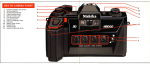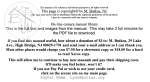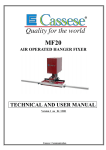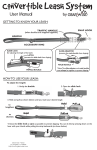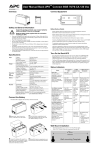Download Deep Trekker - Quickstart guide
Transcript
TIP ONE: Remove the shipping screws (IF YOU ONLY READ ONE PART OF THE GUIDE, THIS SHOULD BE IT.) 1.Turn your ROV upside down so the handles are facing downward. 2.Use a flathead screwdriver to turn both shipping screws counterclockwise until the heads are against the cover plate. 3. Gently rotate your ROV back to the level position. TIP TWO: How to charge your ROV and Controller Remove the charge port plug and insert the charger, the LED will be red as the ROV charges and turn green when it is fully charged. Re-insert the charge port plug to the ROV before you head out on a dive. Thank you for purchasing the The controller has its own charging cable, again plug it in to the charging port and the LED light will illuminate green when the controller is fully charged. CHARGING COMPLETELY USUALLY TAKES ABOUT 3 HOURS DEEP TREKKER DTG2 ROV WWW.DEEPTREKKER.COM QUICKSTART GUIDE We’ve put together some quick tips for you to learn the basics of discovering the underwater world with the DTG2 ROV. Once you have mastered this quickstart guide, you will be well on your way to becoming an expert operator of the only fully portable remotely operated vehicle on the market. (always read the user manual) TIP THREE: Adjusting the bouyancy of your ROV Before a dive, it is imporant to check the bouyancy of your ROV. It is easiest to drive when it is completely neutral. Although, some like it to be a little heavy or light. Using a Phillips screwdriver, remove the screws holding on to the handles. Add or remove the ballast plate provided to adjust the bouyancy. Put backthe handles and screws. More ballast plates can be added or removed from the bottom ‘feet’ of the ROV as well. SCREW BALLAST PLATE IF SWITCHING FROM FRESH TO SALT WATER, ABOUT 4 THICK BALLAST PLATES WILL BRING THE ROV CLOSE TO NEUTRAL TIP THREE: Learning how to drive your ROV (THE MOST IMPORTANT PART OF BEING A DTG2 OPERATOR) Take a moment to get familar with the controls to drive the ROV. Don’t forget you can rotate the camera independently of the ROV body, this will be important as you become an expert. The thrusters joystick will swim your ROV in any direction on a horizontal plane, while the pitching joystick rotates your whole ROV body and controls the grabber arm (optional). RIGHT LEFT TIP FIVE: Auto-Heading and Auto Depth (ONLY APPLICABLE FOR SMART AND WORKER DTG2 PACKAGES) You must hold both joysticks at the same time to swim up and down. If you push the pitching joystick only half way the ROV will move at a 45 degree angle. This will be helpful when you are making percise movements. Auto-heading and depth makes driving a little bit easier for you, You will know it is enabled when there are parenthesis around the on-screen units. TO SWIM UP TO SWIM DOWN BACKWARD DECENDING ROTATE GRABBER ROTATE GRABBER ASCENDING PRESS DOWN ON THE RIGHT JOYSTICK FOR AUTO-DEPTH TIP FOUR: Adjusting your camera angle (ONLY APPLICABLE FOR THE WORKER DTG2 PACKAGE) 3. Remove the 4 pins that hold the grabber arm onto the ROV 4.Install the skis on each side of the ROV using the same 4 pins before you set out on a dive. At any time you can rotate your camera 270 degrees around the body of the ROV, the LED flood light also tracks along with it. GRABBER OPEN/CLOSE CAMERA UP/DOWN The photo displays how the camera will hold the angle you set it to as you swim up or down. (In this case the camera stays horizontal). If you want the camera to automatically look up when you are driving up etc. Set it to stay in aligment with your thrusters. Toggle between the two options by holding the fault reset and the cameraback-to-center buttons together for 4 seconds. PITCHING TIP SIX (CONTINUED): Removing the grabber arm PRESS DOWN ON THE LEFT JOYSTICK FOR AUTO-HEADING OPTION: SET YOUR CAMERA TO HOLD THE ANGLE YOU SET IT TO WHEN THE ROV PITCHES OR TRACK IN ALIGMENT WITH YOUR THRUSTERS. FORWARD THRUSTERS TIP THREE (CONTINUED): How to swim up and down (YES, WITH ONLY TWO THRUSTERS) THE TOP LEFT JOYSTICK LED WILL TURN ON FOR A MOMENT, AT THAT POINT RELEASE BOTH BUTTONS SIMULTANEOUSLY TIP SIX: Removing the grabber arm (ONLY APPLICABLE FOR THE WORKER DTG2 PACKAGE) 1. Make sure your ROV is off and dry 2.Remove the electrical connector and plug the port with the plug provided.* To reattach the grabber arm, take off the skis and reattach the grabber with the pins. Then, remove the plug; note the orientation of the pins on the connector and reconnect the electrical connector. Tighten only by hand only. *STEP 2 CAUTION: THIS PORT IS ELECTRICALLY ACTIVE, CONTACTS MUST BE KEPT DRY Thanks for taking some time to get to know your Deep Trekker, we look forward to hearing about your experiences. Connect with us!