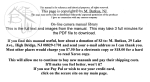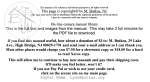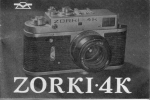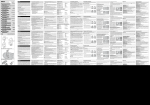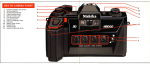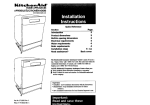Download Mamiya ZM Specifications
Transcript
POSTED6-27-' 04 This manual is for referenceand historical purposes,all rights reserved. This page is copyright O by M,__B__ul_ku_s_,__NJ_. This pagemay not be sold or distributedwithout the expressedpermissionof the producer I have no,connection with any camera company On-linecamerarnanuallibrary This is the full text and imagesfrom the manual. This may take 3 full minutesfor this PDF documentto download. The main pageis locatedat www.butkus.org/chinon If you find this manual usefirlohow about a donation of $3 to: M. Butkus,29 Lake Ave., High Bridge, NJ 08829-L701andsendyour e-mail addressso I can thank you. Most other placeswould chargeyou $7.50for a electroniccopy or $18.00for a hard to read Xerox copy. This will allow me to continue to buy new manualsand pay their shipping costs. It'll make you feel better, won't it? If you usePay Pal or wish to useyour credit card,usethe Pay Pal Link on my page. If you found this page from any other location (other then a link) pleasenotify me at [email protected] www.orphancameras.com Description of Parts Hot-shoe/eyepiececover Hot-shoe(X-contact) Shutterreleasebutton. Exposurecompensationscale Film advancelever Film rewindknob with crank (Pullup to open cameraback) Shuttersoeeddial (Set at "A" for normaloperation. "AEL" standsfor AE Lock.) Film speecVexposure compensationdial Cable releasesocket Exposurecounter Neck strap eyelet Lens releasebutton Automaticaperturecouplinglever Main switch Alignmentindexfor mounting Self-timerLED Aperturering Lens mountingindex Minor (Delicate,don't touch!) Depth-of-field scale Distancescale Auto lock pin Focusingring Film advancesprocket Viewfindereyepiece Film take-up spool Rewind bufton MamiyaWinder film advancecoupling Shuttercurtains (Delicate,don't touch!) Filmchamber Back cover with film memo holder Tripod socket MamiyaWinder electricalcontacts l. Insertthe batteries. Take out the batterycaftridgeand inserttwo batteries into the cartridge.Replacethe caftridge. the main 2.Turn switchto "ON". $. loaO the film. {. s"t the fitm speed. (1) Open the back cover by pullingup the rewind (3) Advancethe film until the film pedorationsare knob.Loada film car.tridge intothe filmchamber. engagedwith the sprocketteeth. (2) Inseftthe end of the film intothe slot of the take- (4) Close the back cover tightlyand make two blank up spool. exposuresuntil the exposurecounter stops at "1". Lift up the film speed dial and rotateit untilthe number in the window matchesthe film speed of the film being used. Do not alignthe auto lock pin on lhe aperture ring with the central index mark of the lens. /l';:.ia:'.'X \ltili;-/ $. Set the camera in AE mode. (1) Set the shutterspeeddial to "A". (2) Set the exposurecompensationdial to the "0". (3) Set the aperturein accordancewiththe lightconditions. 4r aDertures Recommended (withASA/ISO 100film) h lfr f/16-11 f l 1 1- 8 1'15.6-4 (4) Whenthe shutterreleasebuttonis lightlypressed,an LED lightsinsidethe viewfinderto indicatethe correctshL:rer speedautomaticallyselectedby the camerain accordance with the aperturesetting. ff an LED flashesor buzzersounds,see page 10. for specialefYou can selectthe shutterspeed'manually fects.For detailsof the manualmode,see page 11. www.orphancameras.com Compose and focus on the subiect. Then pressthe shutterreleasebuttongently. Wind the film advanceleverfor the next shot. /, wn"n the lastexposurehasbeenmade... Press in the rewind button. Fold the crank out and rotate the rewindknob in the directionof the arrow.See page 13. Neveropen the back coveruntilthe film is rewoundback into the cartridge. Loadingthe Batteries 1. Pushthe batterycartridgein the direction of the arrow The cartridgewill pop up for easy removal. 2. Loadthe two batteriesthat come with the camera,makingsure that plus (+) terminalsare lacingup 4. Turn lhe main switchto "ON". This switchshouldbe left in the "OFF" position when the camerais not in use. 3. Insertthe cartridgeas shownin the illustrationThenpressdownuntilthe cartridgelocksinto place. Lens Mounting/Removal Matchthe red dots on the lensand camera body, then rotatethe lens in the direction of the arrow until it clicks into position. lf the auto lock pin (A) is set at the central index mark,the aperturering cannot be turned. In this case, rotatethe aperture ring awaylrom the indexmarkwhile depressingthe auto lock pin. . Theautolockoinshouldbe setto thecenona tralindexmarkwhenthelensis mounted cameralikethe MamiyaZE-Xwhichis capableol shutterspeedpriorityAE mode. Removing the lens Pressthe lensreleasebuttonandrotate the lensto the leftuntilit stops. Loadingthe Film 2. Insertthe end of the film intothe slot of the film take-upspool. 1. Openthe backcoverof the cameraby pullingup on the rewindknob (Avoiddirect sunlightwhen loadingor unloading film. Stand in the shade or cast a shadowwith your own body.) Load a film cartridge into the film chamberof the cameraand returnthe rewind knob to its originalpositionto hold the film in place. the 3. Firstadvancethefilmby operating film advancelever;then rotatethe rewind knobin the directionof the arrowto take the slackout of the film.lt is importantto makesurethatthe boththe upper and lowerteeth of the sprockelare engagedin the perforations of the film. Settingthe Film SPeed 4. Closethe back cover of the camera and advance the film by alternately reoperatingthe film advanceleverand"1" leasingthe shutteruntilthe numeral appearsin the exposurecounter While performingthis operation,make sure that the film is advancingproperlyby checking if the rewind knob rotates whenthe filmadvanceleveris operated www.orphancameras.com Set the film speedof the film beingused by lifting up the outer rim of the film speeddialand rotatingit untilthe conect ASA/ISOvalue appearsin the window. (The film speed is jndicatedon the film cadridoeor box.) . lt,whensettingthefilmspeedtheexposure shiftsfrom scaleaccidentally compensation to the it shouldbe returned the "0" position, "0" oosition It is convenientto removethe end of the film box and insertit intothe memoholder on the back of the camera film speedscan be set as lntermediate followswhen necessary. AE (AutomaticExposure)Photography . Do not alignthe auto lock pin on the aperture ring with the central index mark:otheruise,correctexposurecannot be obtained 1. Set the shutterspeeddial to "A" for AE (automaticexposure)operation. 2. Set the exposurecompensation dial to the "0" mark (How to use exposure compensation is explainedlater.) 3. Set the apertureafterselectingin accordancewith the light conditionsas shownin the illustration Recommendedapertures (withASA/ISO100 film) fl16-11 fl11-I 4. When the shutter !.eleasebutton is lightlypressed,an LED lightsinsidethe vieMinderto indicatethe correctshufier speed automaticallyselected by the camerain accordancewiththe aperture setting. . The "OVER" LED flashes and the buzzersoundsat the rateof 8 timesper secondto indicateoverexposure. To obtain the correctexposure,turn the aperture ring untilthe LED stopsflashing o The "LT" LEDflashesandthe buzzer soundsat the rateof 8 timesoer second to indicateunderexposure. Again, turn the aperturering until the LED stops flashing . A lit "LT" LED also indicatesthat the shutterspeed is set betweenmore than 1 secondand 4 seconds.The use of a flashunit is recommended in conditions so dark that the "LT" LED remainslit or flashes. o lf any of the shutterspeedLEDsflash slowly(2 timesper second)andthe buzzer sounds,this is an indication thatthe batteriesare low and should be reolaceo. apenure (giving you a faster shutter speed),or to mount the camera on a sturdy tripod to avoid the possibilityof blurredoictures The safe slowest shutter speed for hand-heldshootingvarieswith the focal lengthof the lensin use.The slow shutter speed warningsystem automatically adjust for this variation when you changelenses It is also possible to take photographswith presetshutter speeds o Keepingthe shutter releasebutton pressed after the exposure has been completedcauses the LED displayto continue indicatingthe same shutter speeds to permit easy checking of whetheror not the exoosurewas correct. o Slow Shutter Speed Warning When the shutterspeed automatically "A" (Auto) selectedby the camerain the and "AEL" (AE Lock)modesis too slow for hand-heldshooting,a buzzer will sound at the rate of 1 time per second warningyou to set the lens to a wider 10 1. Set the shuttersoeeddial to the desiredsoeed. 2. Lightpressureon the shutterrelease buttonwill causean LED to lightand indicate lhe shuttersoeed selected lf the lens apertureis not appropriatefor the a secondLED will degreeof brightness, flash (4 times per second)to indicate anothersoeed3. The correctexposurecan be obtained by turning the apenure ring until the ManualExposure flashingLED and the steadyLED coincide o Whenthe shutterspeedsettingis appropriatefor lhe apedure,a singleLED will light(but not flash) o With manualshutterspeed settings, the LED remainslit for 10 secondsafter the shutter release button is oushed lightlyand then released 11the shutter releasebuttonis releasedafterthe exposureis completed, the LED willgo out even beforeten secondshaveelaosed 11light pressureis maintainedon the shutterreleasebuttonfor morethanten seconds,the LEDwilldisappearas soon as the buttonis released Focusing Manualshuttersoeedsfor lhe ZM work independently of the meteringsystem, allowingfor maximumcreativityin exposure control.Duringmanualoperation, set the shutterspeedand lensaperture to accordwithyourspecificexposurereouirements Light pressureon the shutter release buttonwill causean LED to llash at the rateof 4 timespersecondto indicatethe appropriateshutterspeedfor the aperturesetting.The exposureshouldbe adiustedon this basis. Holdingthe Gamera the subject Beforetakinga photograph, must be brought into sharp focus by rotatingthe focusingring.Correctlocus can be checkedby any of the following conditions: (1) When linesin the centralsplit-image rangefinder appearsstraight. (2) When the pan of the image in the microprismringappearssharplydefined (3) When the part of the image in the mattefield is clearand sharp www.orphancameras.com Pressthe elbowfirmlyagainstthe side of yourbodyfor a steadierhold,whether or vediusing the camera horrzontally cally. lt is also recommendedthat you pressthe cameraagarnstyourforehead for extrasteadiness Most bluned photographsare due to camerashakecausedby notholdingthe camerasteady.lmprovethe sharpness oi your picturesby holdingyour camera steady Depress the release button gentlywith a squeezingmotion,withoul jerking. Hewindingthe'Fi|m Whenthe lastexposurehas beenmade, the Jilmmust be rewoundback into the cartridge before removing it from the camera.Never ooen the cameraback untilthis has beendone. 2. Fold the crank out from the rewind knob and rotatein the directionof the arrow. 3. When the rewindknob stans to turn lightly,pull up on the rewind knob to ooen the cameraback and removethe lilm. . Whenthe filmhas beenlullyadvanced, the film advance lever may stop halfway Press the rewindbuttonand rewindthe film Turn the film advanceleverfully afterthe completionof rewindingand it will returnto its normalposition 1. Pressin the rewindbutton 13 ExposureCompensation (1) AE Lock exposuremetering The center-weighted systemo{ the ZM will give you the best oossibleexoosuresin mostof all shooting situationsHowever,when the subject is situated against a bright light sourcesuchas snow,againsta window, in the shade of a backlittree, or when the subject is spotlightedon stage someexpoagainsta dark background, sure increaseor decreasemay be required to bring out the details of the subject The exposure compensation by eitherof two may be accomplished methodsdescribedbelow The MamiyaZM is equippedwith a special device for obtainingcorrectexpobut any sure not only with backlighting, other difficultlightingsituationas well. And this deviceis calledthe AE Lock "AEL" Set the shutterspeeddial to the (AE Lock)position Whenthe shutterreleasebuttonis lightly pressed the camera locks in, or memorizes,the exposurereadinguntil the finger is removedfrom the release button To use the AE Lock function,move closeto the subjectuntilthe desiredpart of the subjectcoversthe centerarea of lhe viewfinderand lightlypressthe shutter releasebutton untilthe LED lights. Hold the shutterreleasein this position and movebackto the placefromwhere you want to photograph,composethe pictureand pressthe releasebuttonto make the exposure.The subjectwill be correctlyexposed even under difficult lightconditions lf it is not oossibleto move closeto the subject,determinethe exposureusing the oalm of the hand at a distanceof about 12" (30cm),or pointthe camera so that sky or otherbrightareasare not includedin the viewfinder;then lock in the exposurevalueand makethe exposure as describedabove 15 dial Use of the exposurecompensation is the mosteffectivemethodoJexposure compensationwhen you cannot approachyour subjectclosely,such as a person slandingagainstthe snow across the river or spollightedon stage, erc. The dial surroundsthe film rewindknob permitsup to +2EV (2 flstops)compenis required sation.When compensation it may be set for exposureincreaseat +1 +2 or exposuredecreaseat -1 -2 by rotatingto the desiredsetting In-between settingsmay also be used.The amount of increase or decrease requireddependsmainlyon experience; in the beginning,it's a good idea to take samephotoat two or threesettingsto be on the safe side "0" when Be sureto set the dial backto exposurecompensalionis not longer neededto avoidexposurefailures www.orphancameras.com to Exposure increase(for backlit subject): When the subjectis situatedagainsta exposuremustbe inbrightbackground, creasedto compensateSet the dial to +1 ot +2 as required. Exposure decrease (for frontlit subjects): against Whenyoursubjectis spotlighted a dark backgroundsuch as on stage, best resultsare obtainedby decreasing the exposure.Set the dial to the appropriate-l or -2 setting. Self-timer 1. Set the mainswitchto "S-T" The film should be advancedeither belore or afterthis adjustmentThe self-timerwill not functionunlessthe film is advanced. 2. The self-timertlvillstart when the shutter releasebutton is pressed,releasingthe shutteraftera periodof approximately ten secondsWhilethe selftimer is in operation,an LED will flash and the buzzerwill soundinlermittently. The LED flashestwrcea secondfor the first 8 seconds,changingto 4 times a secondduringthe last 2 secondsas a warningthat the shutteris about to be released B (bulb) Exposure . Beforeshooting,coverthe vieMinder eyepiece with the hofshoe/eyepiece cover to preventlightfrom enteringvia the eyepiece Failure to do so may cause the photographto be incorrectly exposedas a resullof extraneouslight enteringfrom the back. o The self-timercan be halted even after the countdownhas started by sef ting the main switchto "On" or "OFF". . lf the shutterreleasebuttonis pushed again while the self-timeris operating, the shutterwillbe releasedafleran interval of 10 seconds o The self-timercannotbe used when the shuttersoeeddial is set to "B'' Depth-of-Field Stopped-downaperture Deolh'ot-lield Focuseddistance "8" Set the shuttersoeed dial at the (bulb)for exposureslongerthan 2 sec At this positionthe shutterwill remain open as longas the shutterreleasebut ton is held down The use of a cable releaseand triood is recommendedto oreventcamerashake When the camerais focusedon a subject,a cenaindistancein frontand back of the subjectis also in relativelysharp focus This is called the depth-of-field and increasesas the lens aoertureis stoppeddown whileit decreasesas the lens is openedup to largerapertures To rendera backgroundin sharpfocus, or to allow snap-shootingwithoutthe botherof pinpointfocusing,the lenscan be stoppeddown to increasethe depthof-focus.Openingup the lens aperture appropriatelyenables a subjectto be renderedin sharp detailagainsta pur- posely blurred background or foreground The depth-of-field range can be determined using the depth-ofifield scale of the cameralens.Oncethe desiredaoerture is selected,the corresponding figures on both sides of the centerindex mark indicatethe depth-of-field for that apertureon the distancescale. For example.if the camerais focusedat 15ft (5m) at an apertureof f/11, the range from approximately10ft (3m) to 30ft (10m)will also be in sharpfocus. FlashPhotogiaphy 1. Clip-ontypeflashunits(theMamiyalite ZE or MZ 18R)are mounteddirectly on the hot shoe For griptype units(the MamiyaliteMZ 36R), a sensor base mustbe attachedto the hotshoe A sync cord is not required. 2. Set the shuttersoeeddial to the "A'' or "AEL" position. 3. The Mamiyalite wiltbe fullychargeda few secondsafter lhe switch is turned on. lf you maintainlightpressureon the shutter releasebutton while the flash unit is being charged,the LED display will shift from the shutter speed for naturallight conditionsto 1/60 sec. as soon as the flashis fullycharged Whenthe shutterspeeddialis at a man.1/1000 ual soeed between sec and 1/ 125 sec, the camera automatically synchronizesfor flash at 1/60 sec. on charging When the dial is set between 1/60sec and 2 sec, the shutterwill be 18 InfraredPhotography The reddot (or redline)to the rightof the centerindex mark oJthe lens is the infraredmark.This mark is providedbecause focusingwhen using black and white infraredfilm differsthan with ordinary films. Compensationmust be appliedas explainedbelow. 1 First focus the camera as for normal photography; then readthe distanceindicatedby the center index mark and move this value to the infraredmark oosition. 2. Ared filtershouldalso be usedwith infraredfilm so referto the film instructionsconcerningexposure. o Thereis no needfor focuscompensation when using color infraredfilms in the film Use the filtersrecommended instructions. www.orphancameras.com released at the selected speed Light oressureon the shutterreleasebutton will causean LED to appearat the shuf ter speedsetting Whenthe flashis fully charged,an LED willstartto flashat the "60" setting (Whenthe speedis set to 1/60 sec., the LED will lightup without flashing.) 4. Set the lensto the apedureindicated by the flash unit and starttakingphotographs as explainedin detail in the The Mamiyalite Mamiyaliteinstructions. is a seriescontroltype automaticelectronicflash,so energyis savedat close distances.The remaining energy is storedin a capacitoruntilthe flashis recharged,shorteningrecycletimes and extendingbatterylife . Thelvlamiyalite lVlZ18Ror MZ36Rwillnot flashif the switchon theflashunitis setto "MZ-AUTO"Use eitherthe "AUTO"or "MANUAL" setting. Macro 50mmf/3.5 135mmf/2.8 135mmfl3.5 200mm f/4 Auto macro spacer ZE ,300mm f/4 Zoom 80 - 200mm fl3.8 24 E/EFLenses Mamiya-Sekor Lens Construction Groups E l e m e n t s 6 6 '*' '""r""f iit", d stl:e t,." L e n sh o o d Weight 1 Sft orO4m 49mm Somm f/.14 6 7 to 1 5ft or 0 45m 49mm Screw-in somml/17 5 6 to 1 5tt or 0 45m 71az Qng) 53oz (1509) 1 09 o z ( 3 1 0 9 ) 1 f to r 0 3 m 49mm Screw-in lft or03m 49mm Screw-in 5 8oz (1659) 4 9oz (1409) 1 SftorO4m 49mm Screw-in 1 5ft or045m 4gmm screw-,a 5 . 1 o 2(.1 4 5 9 ) Z ro.,ZOOS' 35mmf/2 8 U Minl aperture + 5 . 1 o 2(.1 4 5 9 ) l Screw-in 35mmf/2 8 c) Angle ol vrew OJ 5 10' 22 I 22 2 8 m m f/ 2 8 7 8 2 8 m m f/ 3 5 5 5 35mmf/2 I 6 6 SOmml/14 6 7 22 22 63" 22 4 : . ' 1 6 5omm f/1 7 S 5 6 47' 74 to 1 Sftor045m 52mm Screw-in 5 3oz (150g) 5omm f/2 S 6 to 1s f t o r 0 4 5 m 52mm Screw-in Macro 5omm f/3 5 5 22 22 22 32 32 22 5 1oz (1459) 7 1az (2@g) 1 3 5 m mf / 2 8 A 5 18" 1 3 5 m mf / 3 5 / A 18' 2c0mmf/4 5 5 12' 5 8" 3mmm f/4 Z o o m 2 8 - 5 0 m m f/ 3 5 - 4 5 8 I 74"-47' Zoom 35-70mm t/35-45 6 7 Z o o m 3 5 - 1 0 5 m mt l 3 5 - 4 3 I J t5 63'-34 63'-23 Z o o m 7 G . l S o m mf / 3 8 I 12 34'-17" Zoom 8G20Ommf/3 8 10 14 30'-12' 22 32 32 25 www.orphancameras.com O 7 S f to r O 2 2 m 49mm Screw-in s f t o r 1 5 m 52mm s f t o r 1 5 m 49mm Built-in 109oz,lt6g Built-in 101oz (2859) 143oz (405q) 257a2 (7309) 7ft or 2m '18ft or 5m 52mm Built-in 77mm Builfin 2 f to r 0 6 m 1 7 5 f to r 0 5 m 55mm Screw-in 55mm Screw-in 52mm Builtin 159oz {4509) 175oz (495q) 58mm Screw-rn 26 5oz (7509) 6m (27cmin macro) 5 5 m m 3Sftorlm 4fi or 1 3m 102oz l2X)g) 138oz (39Oq) Screw-rn Accessories 27 Mamiyalite MZ 36R This is a grip type seriescontrolautomalic elecironicflashunit lts systemof flash intensity adjustmentpermits a choiceof 3 differentllash aoertureset tings In the manualmode,the flashintensitycan be adjustedin fivestepsfrom 1/16 to fullintensity. The flashcan be set to the desired angle for bounce and close-upphotography Guidenumber:36 (ASA/ISO100.m) Angleof coverage:Vertical- 45', horizontal- 60" (Attachingthe wide-anglediffuser providescoveragefor a 28mmwideanglelens.) The flash can be rotated 90" upwards, 180" to the left and 150' to the right. Batteries:8 AA-size alkalineor Ni-Cd batteries Mamiyalite MZ 18R The MZ 18R is a clip-ontype electronic flashunit lf you set the lensaperturefor flashaccordinglo the speedof the filmin use, it is not necessaryto adjust the aperturefor eachchangein distanceso long as the subjectremainswithinthe unit's effectiveflash range. Naturally, manualflashphotography is alsopossible Guidenumber:18 (ASA/ISO100.m) Angleof coverage:Vertical- 45', horizontal- 60' (Attachingthe wide-anglediffuser providescoveragefor a 28mmwideanglelens.) Batteries:4 M-size alkalineor Ni-Cd batteries 28 Mamiyalite ZE This is a clip-on type lightweightand comDactelectronicflash unit lt has 2 flashaperturesettingsand manualflash photography is also possible. Guidenumber:17 (ASA/ISO100.m) Angle of coverage:Vertical- 45",horizontal - 60" (Attachingthe wide-angledrffuser providescoveragefor a 28mmwideanglelens) Batteries:4 M-size alkalineor Ni-Cd batteries Accessories Mamiya Winder ZE Mountingthe MamiyaWinderZE on the cameraeliminatesthe needto advance film manuallyPhotographic opportunities can be capturedmore easily because there is no need to take the eye away fromthe viewfinder for film advance Single frame photographyis easy by simply removingthe finger from the shutterreleaseafter each shot. Continuoussequence photographyis possible at the rate of approximately 2 framesper secondby merelyholding downthe shutterreleasebutton. Power source: Four AA-sizealkalineor rechargeable Ni-Cadbatteries Filters Mamiya filters are made of high-quality optical glass to maintainthe high performance of the camera lens They are availablein the followingfive types:SY48 (Y2), 5056 (02), SL3s (UV), YG, and SL-1B(skylisht) DiopterCorrectionLensesZE Lene Hoods ZE Mamiyalens hoodsare an importantaccessoryfor gettingthe best possibleperformancefromthe cameralensbecause they minimizethe entry of stray light which can cause internalreflectionand leadto flareor ghostimages. Alwaysuse the lens hood designedfor the specitic focal length of the lens beingused Far- and near-sightedpeoplesometimes find it difficultto focus a camera due to the optical characteristicsot the viewfinder system This situation, however, can easily be remedied by using a dioptercorrectionlens and adapter Thesedioptercorrectionlensesare available in six differentstrengths:+3, +2, +1, -1, -2 and -3. Beforepurchasinga dioptercorrection lens at your Mamiyadealer,be sure to actually try various strength diopter lenses and select the one that suits your eyesight. 29 ORubberEye-cupZE with Adapter Thisadapteris requiredfor attachingthe dioptercorrectionlensesto the camera The rubber eye-cup helps to prevent stray light enteringlhe vienrfinder while takingphotographs To attachthe dioptercorrectionlens,firsi removethe mountingring locatedinside the eye-cupby turningit counter-clockvr'ise;then put the lens in place and replacethe ring. O AngleFinderZE The anglefinderis usefulwhenshooting at low anglesand for copy work Click stops are providedevery 9O",but full 360' rotationis possiblefor viewingeven from the side or from below The angle finderalsofeaturesbuilt-indiopteradjust ment from -4 to +4 @Close-upLens ZE The close-uplensesZE are convenient attachmentlenseswhich screw directly to the filterthreadsof the mastercamera lens enablingswiftand easy conversion to close-upphotography. Two modelsare available: Close-uplens No t having+2 diopters,and Close-up lensNo 2 having+4 diopters. Diameter ofthreads: 49mm OAuto ExtensionRingsZE OMagnifierZE The magnifieris a usefulaid for critical focusing as required in 6opy work, close-up photography,and similar applications The size of the image is doubled and only the center part is visiblefor moreaccuratework.The magnifier also featuresdiopter adjustment from -5 to +5 o w www.orphancameras.com @ w A set of three extensionrings are intended for close-up photographyand mount betweenthe camera body and lens, directly coupling with the ZM camera meteringsystem and the lens automatic diaphragm Three ditferent lengthsof the rings can be used individually or in combination o G@ o Accessories a @AutoBellowsZE This is an easy to operate,precision bellowstype close-upattachmentAutomatic aperture stop-downcoupling is possibleusing a doublecable release And the front standardcan be swiveled 360', permittingsimplereversingof the lens for large magnificationratios with imagesthat are sharpto the veryedges @BellowsStandZE Usedwith the Auto Bellows,the Bellows Standis used for copyingsmall objects suchas stamps,coins,insects,etc Clips are providedfor holdingsub.iects on the platform And the platform rotates for precisepositioningThe platformis also finishedto provide18%reflectance, convenientfor measuringexposuresA clear glassplatformis also includedfor backlightingof subjects Shiftcontrolalso enablescontrolof perspective And the cameracan also be rotated at the back for a choice of verticalor horizontalformat with easy operationThe focusingrail allows the entire bellowsunit to be shifted back and forthfor sensitiveadjustment of distanceand focusing €) Microscope Adapter ZE The microscope adapterZE is designed to permit photomicrographyusing Mamiya'sZE Seriescameras.lt serves to connectthe camerabody to the microscope,allowingthe magnifiedimage to be observedthroughthe viewfinder of the camera. Photomicrographybecomeseasy,with no problemsof parallax or exposurecompensation. o ':ri:l& $ JZ OSlideCopierZE This device is mountedon the front of the Auto Bellowsfor making copies of slides.Convenient filmtraysare provided lor copyingfilm strips The slide stage also movesverticallyand horizontally for easiercroppingof 35mmslides @ 645AdapterzE The 645 Adapter ZE is an adapter designed to allow the 645 lens to be mountedonto the ZE seriescamera.lt combinesthe high-pedormance lens of mediumjormatcameraswith the raoidshootingcapabilities of the 35 mm camera to enableAE photography basedon stopped-downapedure metering. 1l;) J I Precautionson Batteries HandlingCautions The Mamiya ZM has a built-in circuit that automatically gives a warning when battery power is running low. In this case, the LED corresponding to the correct shutter speed flashes and a warning buzzer sounds at the rate of 2 times per second when the shutter release button is lightly pressed. The batteries should be replaced as quickly as possible, although several exposures can still be made. When the batteries go completely dead, the LEDs won'l light at all. . Batteriesshould always be removedwhen the camera is not to be used for an extendedtime Keep them in a cool,dry place.Leavingbatteries in the camerafor long periodsmay resultin leakagewhich could damagethe internalmechanisms . When replacing batteries, use 1 5V alkaline-manganesebatteries LR44 (A-76),or silveroxide batte.iesSRzt4(G-13).Although1 3V mercury batteriesare the same shape and size, they will not operatethe camera normally . Be sureto replacebothtwo batteriesat the sametime Do not mrxnew and old batteriesor batteriesof differenttypes or brands . When loadingbatteriesinto the batterycartridge,be surethe plus and minus terminalsare locatedproperly.Before loadingthe batteries,oe sure to wipe the terminalsof the batteriesand the cartridgewith a dry cloth to removeany soilingor finger marks, etc . Never take apart batteries,short them, or throw them into fire. When the camera is not in use, the main switch should be left in the "OFF" position lf the camera'smain switch is left in the "ON" position, the LEDswill lightup wheneverthe shutterbuttonis depressed,causing prematurebatteryexhaustion The depth ot the tripod socketis 7/32 in (5.5mm) lf a tripod is used with a mount screw longer than this, the internalmechanismsof the camera may be damaged Do not use excessivelorce when mounting the cameraon a tripod Avoid strongvibrationand shocksincethis may causeadverseinfluence on the delicatelyadjustedpartsof the camera.Be carefulnol to drop the cameraor allow it to strike againstobjects. Do not keep the camera for extended periods where temperatureis above 100'F (40"C)or below 5'F ( 15"C),or where there is excessive humidityor salt in the air The camera mechanismor film can also be damaged if the camera is left for a long time in a.place where there is naphthaleneor formalin gas. Always store color film at the designated temoerature. Never touch the surfaceof the miorroror lens with the hands Any dust should be blownoff with a bloweror wiped off by lightlyapplyinga soft cloth Be especiallysure to never rub the surfaceof the mirror Always clean the cameracarefullyafter photographingat the beach or other placewherethere is salt in the air. Cleanthe many plasticpartsby gently wiping with a soft, dry cloth. Never use solventswhen cleaning. Inspectthe cameraperiodicallywhen it is not beingused. Be sure to inspect movingparts beforetryingto take importantphotographsThis includes the film advance and shutter operation,electronicflash synchronization,etc. Test shots shouldalso be takenif possibleto discover any irregularities that may exist.(lncidenlaldamagewhich resultsin this camera malfunctioningwill not be compensated) Do not try to repair or lubricatethe camera iJ some irregularityis discovered Leavethis to Vour Mamivadealer. Specifications Type of camera: 35mm single-lensreflex (SLR), aperture priorityautomaticexposurecamerawith manualoverride. Picture format: 24mm x 36mm E seriesand EF serieslenses Usable lenses: Mamiya-Sekor controlledmetal focal plane Speed Shutter: Electronically range from 4 sec. to 1/1000sec. at AUTO positionand 2 sec.to 1/1000sec. at MANUALand B (bulb). when Camerashake warning: A buzzersoundsinlermittently the shutterspeed dropsbelowthe slowestsafe speedfor hand-heldshootingaccordingto the lensusedon the camera in the Auto/AELmode. Self-timer:Approx 10-seconddelay;timeroperationsignalled by buzzerand flashingLED. Sync contact: X-syncon a hot-shoe meteropen-apedure Meteringsystem: TTL center-weighted, ing usingSPD (siliconphotodiode) Meteringrange: EV0.5- EV18 (ASA/ISO100, fil .7 lens) EV1- EV18 (ASA/ISO100,f/2 lens) Exposurecompensation: +2 f-stops Film speed range:ASA/ISO12-32OO Viewfinder information display: LED dot displaysindicate shutterspeedsof 1 - 1/1000sec.,plus B and LT. Flashing buzzerwarnof over-and underLEDSand an intermittent exposureand batteryexhaustion In manualmode; An LED dot lightsat the speed set for www.orphancameras.com 34 manualshutterspeed.lf the speedsettingis differentfrom the exposure automaticallycalculatedby the camera, anotherLED flashesat the laterspeed. Viewfindermagnificationratio: 0.85Xwith 93% coverageof fieldof view (with50mm lens at infinity). typewith mattefield. Focusing screen: FixedspliVmicroprism Film advance: Using film advancelever with 130" winding angleand 30'stand-offangle "S" mark Exposure counter: Additivetype Automaticresetto when cameraback is oPened Film rewind: Manualrewindwith rewindlever. LR44 ( -76) Power source: Two 1 5V alkaline-manganese batteriesor two 1.5V silveroxide SR44 (5-76,G-13,etc) batteries. Power switch: Main switchand shutterreleasebutton. Flash synchronization: When usinga Mamiyalitewith the cameraon Auto or Manualand adiustedto 11125- 1/1000 set to 1/60 sec. sec, the shutterspeed is automatically when the flash is fullycharged Winder coupling: Electricalcontactand couplerbuilt in for operationwith the MamiyaWinderZE Dimensions: 140mm(W) x 88mm (H) x 52mm (D) Weight:480g " and designare subjectto changewithoutnotice Specifications