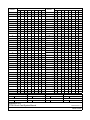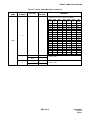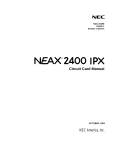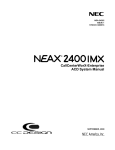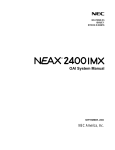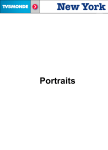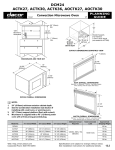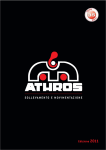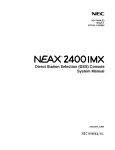Download NEC NEAX 2400 IPX IPTRK Circuit Card System User's Manual
Transcript
NDA-24318 ISSUE 1 STOCK # 200818 ® IPTRK Circuit Card System Manual NOVEMBER, 2000 NEC America, Inc. LIABILITY DISCLAIMER NEC America, Inc. reserves the right to change the specifications, functions, or features, at any time, without notice. NEC America, Inc. has prepared this document for use by its employees and customers. The information contained herein is the property of NEC America, Inc. and shall not be reproduced without prior written approval from NEC America, Inc. NEAX® and Dterm® are registered trademarks of NEC Corporation. Cisco® is a registered trademark of Cisco Systems, Inc. Documentation references to Cisco products refer to networking with Cisco hardware. Copyright 2000 NEC America, Inc. Printed in the U.S.A. PAGE No. ISSUE No. 1 2 3 4 5 6 7 8 PAGE No. ISSUE No. 1 1 35 1 ii 1 36 1 iii 1 37 1 iv 1 38 1 1 1 39 1 2 1 40 1 3 1 41 1 i 4 1 42 1 5 1 43 1 6 1 44 1 7 1 45 1 8 1 46 1 9 1 47 1 10 1 48 1 11 1 49 1 12 1 50 1 13 1 14 1 15 1 16 1 17 1 18 1 19 1 20 1 21 1 22 1 23 1 24 1 25 1 26 1 27 1 28 1 29 1 30 1 31 1 32 1 33 1 34 1 ISSUE 1 DATE NOVEMBER, 2000 ISSUE 2 DATE ISSUE 5 DATE DATE NEAX2400 IPX IPTRK Circuit Card System Manual 3 4 ISSUE 3 ISSUE 6 DATE 2 6 7 8 ISSUE 4 DATE ISSUE 7 DATE 5 ISSUE 8 DATE Revision Sheet 1/1 NDA-24318 NDA-24318 ISSUE 1 NOVEMBER, 2000 NEAX2400 IPX IPTRK Circuit Card System Manual TABLE OF CONTENTS Page CHAPTER 1 INTRODUCTION . . . . . . . . . . . . . . . . . . . . . . . . . . . . . . . . . . . . . . . . . . . . . . . . . . . . . . . . . . . . 1 1. GENERAL . . . . . . . . . . . . . . . . . . . . . . . . . . . . . . . . . . . . . . . . . . . . . . . . . . . . . . . . . . . . . . . . . . . . . . . . 1 2. SERVICE FEATURES TO BE PROVIDED . . . . . . . . . . . . . . . . . . . . . . . . . . . . . . . . . . . . . . . . . . . . . . . 2 3. HOW TO FOLLOW THIS MANUAL AND RELATED REFERENCE MANUALS . . . . . . . . . . . . . . . . . . 6 3.1 How to Follow This Manual . . . . . . . . . . . . . . . . . . . . . . . . . . . . . . . . . . . . . . . . . . . . . . . . . . . . . . . 6 3.2 Related Reference Manuals . . . . . . . . . . . . . . . . . . . . . . . . . . . . . . . . . . . . . . . . . . . . . . . . . . . . . . 6 CHAPTER 2 CIRCUIT CARD EXPLANATIONS . . . . . . . . . . . . . . . . . . . . . . . . . . . . . . . . . . . . . . . . . . . . . . . 1. GENERAL . . . . . . . . . . . . . . . . . . . . . . . . . . . . . . . . . . . . . . . . . . . . . . . . . . . . . . . . . . . . . . . . . . . . . . . . 2. PA-8IPTB (IPTRK Circuit Card) . . . . . . . . . . . . . . . . . . . . . . . . . . . . . . . . . . . . . . . . . . . . . . . . . . . . . . . 2.1 General Function . . . . . . . . . . . . . . . . . . . . . . . . . . . . . . . . . . . . . . . . . . . . . . . . . . . . . . . . . . . . . . . 2.2 Mounting Location/Condition . . . . . . . . . . . . . . . . . . . . . . . . . . . . . . . . . . . . . . . . . . . . . . . . . . . . . . 2.3 Face Layout of Lamps, Switches and Connectors . . . . . . . . . . . . . . . . . . . . . . . . . . . . . . . . . . . . . 2.4 Lamp Indications . . . . . . . . . . . . . . . . . . . . . . . . . . . . . . . . . . . . . . . . . . . . . . . . . . . . . . . . . . . . . . . 2.5 Switch Settings . . . . . . . . . . . . . . . . . . . . . . . . . . . . . . . . . . . . . . . . . . . . . . . . . . . . . . . . . . . . . . . . 2.6 External Interfaces . . . . . . . . . . . . . . . . . . . . . . . . . . . . . . . . . . . . . . . . . . . . . . . . . . . . . . . . . . . . . 2.7 Switch Setting Sheet . . . . . . . . . . . . . . . . . . . . . . . . . . . . . . . . . . . . . . . . . . . . . . . . . . . . . . . . . . . . 3. PZ-8VCTB (Sub Board) . . . . . . . . . . . . . . . . . . . . . . . . . . . . . . . . . . . . . . . . . . . . . . . . . . . . . . . . . . . . . 3.1 General Function/Mounting Location . . . . . . . . . . . . . . . . . . . . . . . . . . . . . . . . . . . . . . . . . . . . . . . 3.2 Lamp Indications and Switch Settings . . . . . . . . . . . . . . . . . . . . . . . . . . . . . . . . . . . . . . . . . . . . . . . 7 7 7 7 8 10 10 11 15 18 18 18 18 CHAPTER 3 OFFICE DATA PROGRAMMING . . . . . . . . . . . . . . . . . . . . . . . . . . . . . . . . . . . . . . . . . . . . . . . . 1. GENERAL . . . . . . . . . . . . . . . . . . . . . . . . . . . . . . . . . . . . . . . . . . . . . . . . . . . . . . . . . . . . . . . . . . . . . . . . 2. CCIS NETWORKING VIA IP [C-163] . . . . . . . . . . . . . . . . . . . . . . . . . . . . . . . . . . . . . . . . . . . . . . . . . . . 2.1 Required Hardware . . . . . . . . . . . . . . . . . . . . . . . . . . . . . . . . . . . . . . . . . . . . . . . . . . . . . . . . . . . . . 2.2 Required Hardware (Point-to-Multipoint Connection) . . . . . . . . . . . . . . . . . . . . . . . . . . . . . . . . . . . 2.3 Service Conditions . . . . . . . . . . . . . . . . . . . . . . . . . . . . . . . . . . . . . . . . . . . . . . . . . . . . . . . . . . . . . 2.4 Data Programming . . . . . . . . . . . . . . . . . . . . . . . . . . . . . . . . . . . . . . . . . . . . . . . . . . . . . . . . . . . . . 3. FCCS NETWORKING VIA IP [F-36] . . . . . . . . . . . . . . . . . . . . . . . . . . . . . . . . . . . . . . . . . . . . . . . . . . . . 3.1 Required Hardware . . . . . . . . . . . . . . . . . . . . . . . . . . . . . . . . . . . . . . . . . . . . . . . . . . . . . . . . . . . . . 3.2 Required Hardware (Point-to-Multipoint Connection) . . . . . . . . . . . . . . . . . . . . . . . . . . . . . . . . . . . 3.3 Service Conditions . . . . . . . . . . . . . . . . . . . . . . . . . . . . . . . . . . . . . . . . . . . . . . . . . . . . . . . . . . . . . 3.4 Data Programming . . . . . . . . . . . . . . . . . . . . . . . . . . . . . . . . . . . . . . . . . . . . . . . . . . . . . . . . . . . . . 19 19 19 20 21 22 24 29 30 31 32 34 CHAPTER 4 OPERATION TESTS AFTER INSTALLATION . . . . . . . . . . . . . . . . . . . . . . . . . . . . . . . . . . . . . . 1. GENERAL . . . . . . . . . . . . . . . . . . . . . . . . . . . . . . . . . . . . . . . . . . . . . . . . . . . . . . . . . . . . . . . . . . . . . . . . 2. CCIS NETWORKING VIA IP [C-163]/VOICE OVER IP (H.323) . . . . . . . . . . . . . . . . . . . . . . . . . . . . . . . 3. FCCS NETWORKING VIA IP [F-36] . . . . . . . . . . . . . . . . . . . . . . . . . . . . . . . . . . . . . . . . . . . . . . . . . . . . 47 47 47 49 NDA-24318 TABLE OF CONTENTS Page i Issue 1 LIST OF FIGURES Page Figure 1-1 Figure 1-2 Figure 1-3 Figure 1-4 Figure 1-5 Figure 2-1 Figure 2-2 Figure 2-3 Figure 2-4 Figure 2-5 Figure 2-6 Figure 2-7 Figure 2-8 Figure 3-1 Figure 3-2 Figure 3-3 Figure 3-4 Figure 3-5 Figure 3-6 Figure 3-7 Figure 3-8 Figure 3-9 Figure 3-10 Figure 3-11 Figure 3-12 Figure 3-13 Figure 3-14 Figure 3-15 Figure 3-16 Figure 3-17 Figure 3-18 Figure 3-19 Figure 4-1 Figure 4-2 Example Network Configuration via Intranet . . . . . . . . . . . . . . . . . . . . . . . . . . . . . . . . . . . . . . . Outer View of IPTRK Circuit Card Furnished with a Sub Board (PZ-8VCTB) . . . . . . . . . . . . . . Block Diagram - CCIS Networking via IP . . . . . . . . . . . . . . . . . . . . . . . . . . . . . . . . . . . . . . . . . Block Diagram - CCIS Networking via IP [Point-to-Multipoint Connection] . . . . . . . . . . . . . . . . Block Diagram - FCCS Networking via IP . . . . . . . . . . . . . . . . . . . . . . . . . . . . . . . . . . . . . . . . . Location of PA-8IPTB (IPTRK Circuit Card) within the System . . . . . . . . . . . . . . . . . . . . . . . . PA-8IPTB Circuit Card Mounting Locations . . . . . . . . . . . . . . . . . . . . . . . . . . . . . . . . . . . . . . . Port Assignment for PA-8IPTB Circuit Card . . . . . . . . . . . . . . . . . . . . . . . . . . . . . . . . . . . . . . . Face Layout of PA-8IPTB IPTRK Circuit Card . . . . . . . . . . . . . . . . . . . . . . . . . . . . . . . . . . . . . Ethernet Cable Connection for CCIS Networking via IP [C-163] . . . . . . . . . . . . . . . . . . . . . . . Ethernet Cable Connection for FCCS Networking via IP [F-36] [IPTRK: Point-to-Multipoint] . . . . . . . . . . . . . . . . . . . . . . . . . . . . . . . . . . . . . . . . . . . . . . . . . . . . Attachment of Sub Board (PZ-8VCTB) onto IPTRK Circuit Card . . . . . . . . . . . . . . . . . . . . . . . Outer View of PZ-8VCTB on the Main Board of PA-8IPTB . . . . . . . . . . . . . . . . . . . . . . . . . . . . Overview of CCIS Networking via IP [C-163] . . . . . . . . . . . . . . . . . . . . . . . . . . . . . . . . . . . . . . Example of Required Hardware for CCIS Networking via IP [C-163] . . . . . . . . . . . . . . . . . . . . Port Assignment of Bch for CCIS Tie Line . . . . . . . . . . . . . . . . . . . . . . . . . . . . . . . . . . . . . . . . Example Data Assignment (ACSC/ACIC2) CCIS - CCIS Networking via IP [C-163] . . . . . . . . Example Assignment of IP Addresses of IPTRK Circuit Card and Connected Router . . . . . . . Overview of FCCS Networking via IP [F-36] . . . . . . . . . . . . . . . . . . . . . . . . . . . . . . . . . . . . . . . Example Required Hardware for FCCS Networking via IP [F-36] . . . . . . . . . . . . . . . . . . . . . . . Example Required Hardware for FCCS Networking via IP [F-36] [IPTRK: Point-to-Multipoint] . . . . . . . . . . . . . . . . . . . . . . . . . . . . . . . . . . . . . . . . . . . . . . . . . . . . Example Data Assignment (ACRD) . . . . . . . . . . . . . . . . . . . . . . . . . . . . . . . . . . . . . . . . . . . . . Example Data Assignment (ACTK) . . . . . . . . . . . . . . . . . . . . . . . . . . . . . . . . . . . . . . . . . . . . . . Example Assignment of FCHN . . . . . . . . . . . . . . . . . . . . . . . . . . . . . . . . . . . . . . . . . . . . . . . . . Example Assignment of Destination IP and Next IP (AETH) . . . . . . . . . . . . . . . . . . . . . . . . . . Example Data Assignment (ACAN/AFRT) . . . . . . . . . . . . . . . . . . . . . . . . . . . . . . . . . . . . . . . . Example Assignment of IP Addresses of IPTRK Circuit Card and Connected Router . . . . . . . FCCS Networking via IP [F-36] [Point-to-Multipoint Connection] Example Data Sheet 1 . . . . . FCCS Networking via IP [F-36] Example Data Sheet 2 . . . . . . . . . . . . . . . . . . . . . . . . . . . . . . FCCS Networking via IP [F-36] and FCH FCCS Networking (both ASPC and AETH commands) Example Data Sheet 3 . . . . . . . . . . . . . . . . . . . . . . . . . . . FCCS Networking via IP [F-36] - FCCS Network via IP Tandem Connection (AFPC Dummy Data) Example Data Sheet 4 . . . . . . . . . . . . . . . . . . . . . . . . . . . . . . . . . . . . . . FCCS Networking via IP [F-36] and FCH FCCS Networking (AFPC or AETH commands) Example Data Sheet 5 . . . . . . . . . . . . . . . . . . . . . . . . . . . . . . . . Lamps to be Tested (CCIS Networking via IP [C-163]) . . . . . . . . . . . . . . . . . . . . . . . . . . . . . . . Lamps to be Tested (FCCS Networking via IP [F-36] [Point-to-Multipoint Connection]) . . . . . . LIST OF FIGURES Page ii Issue 1 NDA-24318 1 1 3 4 5 7 8 9 10 15 16 17 18 19 20 25 26 28 29 30 31 35 36 37 38 39 41 42 43 44 45 46 47 49 LIST OF TABLES Page Table 1-1 Table 2-1 Table 2-2 Table 2-3 Table 2-4 Table 3-1 Table 3-2 Table 3-3 Specification of IP Trunk . . . . . . . . . . . . . . . . . . . . . . . . . . . . . . . . . . . . . . . . . . . . . . . . . . . . . . Lamp Indication Meanings . . . . . . . . . . . . . . . . . . . . . . . . . . . . . . . . . . . . . . . . . . . . . . . . . . . . . Switch Setting Meanings . . . . . . . . . . . . . . . . . . . . . . . . . . . . . . . . . . . . . . . . . . . . . . . . . . . . . . PAD Values of µ-law Pattern 1 / Pattern 2 . . . . . . . . . . . . . . . . . . . . . . . . . . . . . . . . . . . . . . . . . Switch Setting Sheet . . . . . . . . . . . . . . . . . . . . . . . . . . . . . . . . . . . . . . . . . . . . . . . . . . . . . . . . . Internode Service Features (CCIS) . . . . . . . . . . . . . . . . . . . . . . . . . . . . . . . . . . . . . . . . . . . . . . Alternate Routing to be Provided/Not Provided (FCCS Networking via IP [F-36]). . . . . . . . . . . PBX Software/IPTRK Circuit Card Firmware . . . . . . . . . . . . . . . . . . . . . . . . . . . . . . . . . . . . . . . NDA-24318 1 10 11 15 18 23 34 34 LIST OF TABLES Page iii Issue 1 This page is for your notes. LIST OF TABLES Page iv Issue 1 NDA-24318 INTRODUCTION CHAPTER 1 INTRODUCTION 1. GENERAL This manual explains the installation of the following IPTRK circuit cards, which are used to send/receive voice or FAX (G3) information via the Intranet. Although PA-8IPTB is equipped with a total of eight ports, an optional sub board (PZ-8VCTB) provides an additional eight ports, when mounted on a PA-8IPTB main board. • PA-8IPTB (with eight ports) • PZ-8VCTB (optional daughter board provides an additional eight ports to PA-8IPTB) IP Packet IP Packet Router TCP/IP Intranet POWER TCP/IP Router NEAX2400 IPX POWER IPTRK NEAX2400 IPX 10 BASE-T/100 BASE-TX LAN IPTRK (PA-8IPTB) PZ-8VCTB (Sub Board - Optional) LAN IPTRK • IPTRK: PA-8IPTB: Line/Trunk circuit card featuring Voice over IP Maximum of 16ch (equipped with 8ch CODEC) Equipped with FCCS/CCIS handler Mounting capacity: 2 per UNIT (4 per PIM) • Sub Board: PZ-8VCTB 8ch CODEC daughter board for PA-8IPTB expansion (optional) Note Figure 1-1 Example Network Configuration via Intranet Note: A single sub board can be mounted on PA-8IPTB, two slots are physically occupied. IPCON (For Ether cable) IPTRK (Eight Ports) FCON (For Ether cable) Sub Board (eight port option) Figure 1-2 Outer View of IPTRK Circuit Card Furnished with a Sub Board (PZ-8VCTB) Table 1-1 Specification of IP Trunk FUNCTION SPECIFICATION REMARKS G.729a 8 kbps CS-ACELP G.711 PCM of Voice Frequencies Voice Encoding/Decoding G.723.1 NDA-24318 Dual rate Speech Coder for Multimedia Communication transmitting at 5.3 and 6.3 kbits/s CHAPTER 1 Page 1 Issue 1 INTRODUCTION Table 1-1 Specification of IP Trunk (Continued) FUNCTION FAX SPECIFICATION REMARKS FAX Relay (T.30) G3 FAX (V.17, V.21, V.27ter, V.29, V.33) is available Super G3 (V.34, etc.) is not available Note 1 INTER-OFFICE SIGNAL LINK NEAX2400 IPX → NEAX2400 IPX FCCS MP CCIS MP MP: Point-to-Multipoint NEAX2400 IPX → NEAX2000 IVS2 CCIS MP Jitter Dynamic Jitter Buffer LAN Interface 10 BASE-T (100 BASE-TX) QoS (Quality of Service) WFQ by ToS Echo Canceller G.168 Buffer Value (40 ~ 300 ms) Use Cisco® router Round Trip Delay = 32 ms Note 2 Note 1: Transmission speed is within 14.4 kbps. Note 2: On a conference call via IPTRK, Echo Canceller cannot be activated when using certain kinds of telephone sets (generally analog telephones). 2. SERVICE FEATURES TO BE PROVIDED When using an IPTRK circuit card, the following services are available: • CCIS Networking via IP [C-163] • FCCS Networking via IP [F-36] CHAPTER 1 Page 2 Issue 1 NDA-24318 INTRODUCTION Figure 1-3 represents a block diagram example of CCIS Networking via IP [C-163]. For more detailed information, see CHAPTER 3. Node A Node B Both Speech and Signal IPTRK IPTRK IPTRK Router POWER Intranet Router IPTRK POWER Both Speech and Signal CPU CPU Router POWER Symbols: IPTRK: : IP Trunk Ethernet cable Node C IPTRK IPTRK Both Speech and Signal CPU Figure 1-3 Block Diagram - CCIS Networking via IP Note: As shown, the IPTRK circuit cards in the self-node and its connected node must be 1-to-1 ratio. NDA-24318 CHAPTER 1 Page 3 Issue 1 INTRODUCTION Figure 1-4 represents a block diagram example of CCIS Networking via IP [C-163] when an IPTRK circuit card in Node A is connected to the IPTRKs of Node B and C (Point-to-Multipoint connection). For more detailed information, see CHAPTER 3. Point-to-Multipoint Connection Node A Node B To IPTRK of Node B IPTRK Router Intranet POWER Router IPTRK POWER Both Speech and Signal Both Speech and Signal To IPTRK of Node C CPU CPU Router Node C POWER IPTRK Symbols: IPTRK: Both Speech and Signal IP Trunk :Ethernet Cable (Both Speech and Signal) CPU Figure 1-4 Block Diagram - CCIS Networking via IP [Point-to-Multipoint Connection] Note: As shown, an IPTRK circuit card, accommodated in a node, can be connected to the IPTRK circuit cards of multiple nodes, thus achieving Point-to-Multipoint connection. CHAPTER 1 Page 4 Issue 1 NDA-24318 INTRODUCTION Figure 1-5 represents a block diagram example of FCCS Networking via IP [F-36]. For more detailed information, see CHAPTER 3. Node A Node B IPTRK IPCON FCON Both Speech and Signal Both Speech and Signal IPTRK IPCON FCON Router Router Intranet POWER POWER IPTRK IPCON FCON IPTRK IPCON FCON FCCS Signal HUB CPU FCCS Signal LANI HUB LANI CPU Router POWER Both Speech and Signal Node C IPTRK IPCON FCON IPTRK IPCON FCON Symbols: IPTRK: LANI: IP Trunk LAN Interface (PZ-PC19) :10 BASE-T Cable (Both Speech and Signal) : 10 BASE-T Cable (for FCCS signal) FCCS Signal HUB LANI CPU Figure 1-5 Block Diagram - FCCS Networking via IP Note: As shown, the IPTRK circuit cards in the self-node and its connected node must be 1-to-1 ratio. NDA-24318 CHAPTER 1 Page 5 Issue 1 INTRODUCTION 3. HOW TO FOLLOW THIS MANUAL AND RELATED REFERENCE MANUALS This manual describes only items related to the IPTRK circuit cards. Therefore, if you need details on the NEAX2400 IPX, the FCCS network, or the CCIS network, please refer to the related manual. Configuration of this manual and related reference manuals are shown below. 3.1 How to Follow This Manual • CHAPTER 1 INTRODUCTION This chapter explains the purpose of this manual. • CHAPTER 2 CIRCUIT CARD EXPLANATIONS This chapter explains the functional outline, mounting location, switch and lamp meanings, and external interfaces of the IPTRK circuit card. • CHAPTER 3 OFFICE DATA PROGRAMMING This chapter explains details on general descriptions, service conditions, and data programming of the IPTRK-related service features. • CHAPTER 4 OPERATION TESTS AFTER INSTALLATION This chapter explains the procedure to verify normal operation of the IPTRK circuit card when installation and necessary data settings have been completed. 3.2 Related Reference Manuals For more detailed information on the NEAX2400 IPX, the FCCS network, or the CCIS network, refer to the following manuals: For details on NEAX2400 IPX: • NEAX2400 IPX Installation Manual • NEAX2400 IPX Circuit Card Manual • NEAX2400 IPX Office Data Specification • NEAX2400 IPX Feature Programming Manual • NEAX2400 IPX System Operations and Maintenance Manual For details on the FCCS network: • NEAX2400 IPX Fusion System Manual For details on the CCIS network: • CHAPTER 1 Page 6 Issue 1 NEAX2400 IPX No. 7 CCIS System Manual NDA-24318 CIRCUIT CARD EXPLANATIONS CHAPTER 2 CIRCUIT CARD EXPLANATIONS 1. GENERAL This chapter provides detailed explanations for the following circuit cards: • PA-8IPTB • PZ-8VCTB 2. PA-8IPTB (IPTRK Circuit Card) 2.1 General Function PA-8IPTB is a Line/Trunk circuit card that is used for providing CCIS/FCCS service via the Intranet, and to send/receive voice or FAX (G3) information over IP. PA-8IPTB is equipped with a total of eight ports, however, an optional sub board (PZ-8VCTB) provides an additional eight ports, when mounted on a PA8IPTB main board. For more detailed information, see Section 2.6 External Interfaces. This card provides the following functions: a.) Voice Data Processing: • Voice data compression/decompression • FAX data encoding/multiplexing • DTMF (analog signal) detection/transmission • Echo Canceller b.) IP Network Interface (10/100 Mbps Ethernet interface to send/receive voice/signal information) c.) FCCS Link Interface d.) LP-PM Bus Interface (for PM bus dedicated to NEAX2400 IPX series) CCIS/FCCS Speech IPTRK MUX Note 1 Ethernet Cable IPCON Router Intranet POWER FCON CCIS/FCCS Signal Ethernet Cable TSW ISAGT Symbols: IPTRK: MUX: TSW: ISAGT: LANI: Note 2 HUB CPU IP Trunk Multiplexer Time Division Switch ISA Gate LAN Interface : Speech FCCS Signal : Signal LANI Figure 2-1 Location of PA-8IPTB (IPTRK Circuit Card) within the System Note 1: When using an IPTRK circuit card for CCIS Networking via IP [C-163], the IPTRK cards in the self node and its connected node must be in 1-to-1 ratio. Note 2: Used for FCCS only. Caution:While this circuit card is in use, some LSIs may get hot. Handle this card with care. Do not touch the heated LSI surfaces. NDA-24318 CHAPTER 2 Page 7 Issue 1 CIRCUIT CARD EXPLANATIONS 2.2 Mounting Location/Condition Mounting location/condition of this card is shown below. Mount this card in the following shaded slots: 00 01 02 03 04 05 06 07 08 09 10 11 12 13 14 15 16 17 18 19 20 21 22 23 PIM Universal Slots Universal Slots Figure 2-2 PA-8IPTB Circuit Card Mounting Locations Mounting conditions of this card are as follows: • When this card is used without a sub board (PZ-8VCTB), and mounted in any of the universal slots 05, 07, 09, 16, 18 or 20: Although this card physically occupies only one slot, actual ports to be used are those in the evennumbered group of only the left side of the slot (see Figure 2-3). • When this card is used without a sub board (PZ-8VCTB), and mounted in any of the universal slots 10, 11, 12, 21, 22 or 23: This card occupies only one slot. In regard to the port accommodation, see Figure 2-3. • When this card is used with a sub board (PZ-8VCTB): This card physically occupies a total of two slots. In regard to the port accommodation, see Figure 2-3. • CHAPTER 2 Page 8 Issue 1 One UNIT accommodates a maximum of two IPTRK circuit cards (slots 04~12 / slots 15~23). Therefore, the third IPTRK circuit card must be accommodated in a different UNIT of the same/other PIM. NDA-24318 CIRCUIT CARD EXPLANATIONS Ex. Slot 05 Examples of PA-8IPTB port accommodation: • Not equipped with Sub Board (PZ-8VCTB) • Equipped with one Sub Board (PZ-8VCTB) PA-8IPTB in a 32 port slot PWR PWR PIM • Ex. Slot 21 PA-8IPTB in a 16 port slot PA-8IPTB not equipped with Sub Board (PZ-8VCTB) 00 01 02 03 04 05 06 07 08 09 10 11 12 13 14 15 16 17 18 19 20 21 22 23 11 09 07 05 03 01 22 18 14 22 18 14 21 17 13 10 08 06 04 02 00 20 16 12 21 20 17 16 13 12 10 08 06 04 02 00 • 23 19 15 23 19 15 11 09 07 05 03 01 8 Ports PA-8IPTB is equipped with one Sub Board (PZ-8VCTB) 00 01 02 03 04 05 06 07 08 09 10 11 12 13 14 15 16 17 18 19 20 21 22 23 23 19 15 23 19 15 22 18 14 1418 22 18 14 B 11 09 07 05 03 01 11 09 07 05 03 01 P Z -8 V CT 16 Ports 21 17 13 21 17 13 1317 20 16 12 16 12 1216 10 08 06 04 02 00 10 08 06 04 02 00 0810 Figure 2-3 Port Assignment for PA-8IPTB Circuit Card NDA-24318 CHAPTER 2 Page 9 Issue 1 CIRCUIT CARD EXPLANATIONS 2.3 Face Layout of Lamps, Switches and Connectors 1 2 3 4 5 6 7 8 1 2 3 4 5 6 7 8 MB MBR BUSY SW30 SW60 1 2 3 4 5 6 7 8 1 2 3 4 5 6 7 8 OPE SW20 SW50 1 2 3 4 5 6 7 8 SW10 SW40 1 2 3 4 5 6 7 8 The face layout of lamps, switches and connectors on this circuit card are shown below. For more detailed information, see Section 2.6 External Interfaces. SUBOPE3 SUBOPE2 SUBOPE1 SUBOPE0 L3 L2 L1 MODE IP-LRR IP-LINK IP-COL IP-TXRX F-LRR F-LINK F-COL F-TXRX IP-100M IPCON F-100M FCON SUB3B SUB3A Figure 2-4 Face Layout of PA-8IPTB IPTRK Circuit Card Note: When mounting the optional sub board (PZ-8VCTB), be sure to use SUB3A and SUB3B connectors. 2.4 Lamp Indications Lamp indication meanings are shown below: Table 2-1 Lamp Indication Meanings LAMP NAME COLOR OPE Green Lights when circuit card is operating normally. BUSY Green Lights when one or more lines are busy. SUBOPE3 Green Lights when Sub CPU #3 is in operation. SUBOPE2 Green Lights when Sub CPU #2 is in operation. SUBOPE1 Green Lights when Sub CPU #1 is in operation. SUBOPE0 Green Lights when CPU of IPTRK circuit card’s main board is in operation. L3 Green Not used. L2 Green Not used. L1 Green Lights when CCIS/FCCS link is established. IP-LRR Green Lights when this card is used with IP network. CHAPTER 2 Page 10 Issue 1 MEANING OF INDICATION NDA-24318 CIRCUIT CARD EXPLANATIONS Table 2-1 Lamp Indication Meanings (Continued) LAMP NAME COLOR MEANING OF INDICATION IP-LINK Green Lights when establishing a connection (physically) with the IP network. IP-TXRX Green Lights when sending/receiving data packets. IP-100M Green Lights when 100 Mbps interface is in use. IP-COL Yellow Lights when data packet collision is detected. F-LRR Green Lights when this card is used with FCCS network. F-LINK Green Lights when establishing a connection (physically) with the FCCS network. F-TXRX Green Lights when sending/receiving data packets. F-100M Green Lights when 100 Mbps interface is in use. F-COL Yellow Lights when data packet collision is detected. 2.5 Switch Settings The meaning of each switch on this card is shown below: Table 2-2 Switch Setting Meanings SWITCH NAME MB MBR MODE SWITCH NUMBER SETTING - ON (UP) - OFF (DOWN) - ON (UP) - OFF (DOWN) × Circuit Card Make-Busy Request Cancel. - 0 × Auto Negotiation ON (standard setting). - 1 Auto Negotiation OFF. - 2 MAC Address Writing Mode. - 3-F STANDARD SETTING MEANING Circuit Card: Make-Busy. × Circuit Card: Make-Busy Cancel. Circuit Card Make-Busy Request. Not used. NDA-24318 CHAPTER 2 Page 11 Issue 1 CIRCUIT CARD EXPLANATIONS Table 2-2 Switch Setting Meanings (Continued) SWITCH NAME SWITCH NUMBER 1 2 SETTING STANDARD SETTING External Ether 100 Mbps: Fixed Note 1 ON OFF × External Ether 10 Mbps: Fixed Note 1 Internal Ether 100 Mbps: Fixed Note 1 ON OFF MEANING × Internal Ether 10 Mbps: Fixed Note 1 PAD Pattern Selection SW10-3 SW10-4 SW10-5 3~5 SW10 OFF PAD PATTERN SELECTION OFF OFF Not used ON OFF OFF Not used OFF ON OFF µ-law Pattern 1 (for North America) ON ON OFF µ-law Pattern 2 (for North America) OFF OFF ON Not used ON OFF ON Not used OFF ON ON Not used ON ON ON Not used For details on each PAD value, refer to Table 2-1. 6 7 8 PAD is assigned by ARTD/ACRD Note 2 ON OFF × ON PAD is assigned by APAD/AFPD Note 2 Flexible PAD is used. OFF × Flexible PAD is not used. OFF × Echo Canceller nonlinear processor is not used. (Fixed to OFF.) Note 1: Valid when MODE switch is set to 1 (= Automatic Negotiation OFF). Note 2: When SW10-6 is ON, PAD value is set as specified by ARTD (for CCIS) or ACRD (for FCCS). PAD value specified by APAD (for CCIS) or AFPG (for FCCS) is not effective in this configuration. When SW10-6 is OFF, PAD value is set as specified by ARTD (for CCIS) or ACRD (for FCCS) as default. However, when any data has been set by the APAD or AFPD command, the specified PAD value is used. The standard setting is OFF. CHAPTER 2 Page 12 Issue 1 NDA-24318 CIRCUIT CARD EXPLANATIONS Table 2-2 Switch Setting Meanings (Continued) SWITCH NAME SWITCH NUMBER SETTING STANDARD SETTING MEANING Designation of Flexible PAD Value Note 1 SW20 -1 SW20 -2 SW20 -3 SW20 -4 SW20 -5 SW20 -6 PAD VALUE OFF OFF OFF OFF OFF OFF 16 [dB] ON OFF OFF OFF OFF OFF 15 [dB] OFF ON OFF OFF OFF OFF 14 [dB] 1~6 SW20 7 8 ON OFF × ON OFF × ON ON OFF OFF OFF OFF 13 [dB] OFF OFF ON OFF OFF OFF 12 [dB] ON OFF ON OFF OFF OFF 11 [dB] OFF ON ON OFF OFF OFF 10 [dB] ON ON ON OFF OFF OFF 9 [dB] OFF OFF OFF ON OFF OFF 8 [dB] 7 [dB] ON OFF OFF ON OFF OFF OFF ON OFF ON OFF OFF 6 [dB] ON ON OFF ON OFF OFF 5 [dB] OFF OFF ON ON OFF OFF 4 [dB] ON OFF ON ON OFF OFF 3 [dB] OFF ON ON ON OFF OFF 2 [dB] ON ON ON ON OFF OFF 1 [dB] OFF OFF OFF OFF ON OFF 0 [dB] Fixed to OFF. Fixed to OFF. NDA-24318 CHAPTER 2 Page 13 Issue 1 CIRCUIT CARD EXPLANATIONS Table 2-2 Switch Setting Meanings (Continued) SWITCH NAME SWITCH NUMBER 1 SETTING STANDARD SETTING ON × OFF MEANING Dynamic Controlling Static Controlling Voice Encoding/Decoding and Payload Cycle: 2~4 SW30 SW30 MEANING -2 SELECTION ORDER: HIGH TO LOW SW30 -4 SW30 -3 OFF OFF OFF Standard Setting G.729a G.723.1 G.723.1 (6.3K) (5.3K) OFF ON OFF Voice Quality Precedence Mode G.711 G.729a OFF OFF ON Band G.723.1 G.723.1 Precedence G.729a (5.3K) (6.3K) Mode 1 G.711 OFF ON ON Band G.723.1 G.723.1 Precedence G.729a (6.3K) (5.3K) Mode 2 G.711 1 2 3 4 G.711 G.723.1 G.723.1 (6.3K) (5.3K) FAX Error Detection Timer: SW30 -7 5~7 SW30 -6 SW30 -5 OFF OFF OFF OFF OFF ON OFF 3 minute OFF ON ON 4 minute ON OFF OFF 5 minute ON OFF ON 0 minute Fixed to Voice Mode Voice/FAX Automatic Distinction ON ON ON Preliminary 1~4 OFF × Fixed to OFF. 7 Note 2 × ON Standard Setting 2 minute No Timer Not Used. OFF 1 minute ON OFF × 6 OFF ON OFF SW40 REMARKS ON 8 5 TIMER SW40 -5 SW40 -4 SW40 -3 SW40 -2 ON OFF OFF OFF 4 Block Sending Standard Setting 3 Block Sending MEANING OFF ON ON OFF OFF ON OFF OFF 2 Block Sending OFF OFF ON OFF 1 Block Sending REMARKS Not used. FAX mode ECM OFF. OFF × FAX mode ECM ON. 8 OFF × Fixed to OFF. SW50 1~8 OFF × Fixed to OFF. SW60 1~8 OFF × Fixed to OFF. Note 1: Flexible PAD is made effective when SW10-7 = ON, and PAD No. = 4 in Table 2-3. Note 2: Error Correction Mode (ECM) is used to correct errors, such as data loss, during FAX data sending or receiving. CHAPTER 2 Page 14 Issue 1 NDA-24318 CIRCUIT CARD EXPLANATIONS Table 2-3 PAD Values of µ-law Pattern 1 / Pattern 2 PAD NO. Note: PATTERN 1 SEND PATTERN 2 RECEIVE SEND RECEIVE 7 or 15 0 [dB] 0 [dB] 1 2 [dB] 3 [dB] 2 4 [dB] 3 [dB] 3 6 [dB] 6 [dB] 4 8 [dB] or Flexible PAD Note 9 [dB] or Flexible PAD Note 5 0 [dB] 0 [dB] Flexible PAD is used when SW10-7 is set ON. For details on Flexible PAD values, refer to SW20-1~SW206. 2.6 External Interfaces To connect to the Intranet, refer to Figure 2-5 when using PA-8IPTB for CCIS Networking via IP [C-163]. To connect to the Intranet, refer to Figure 2-6 when using PA-8IPTB for FCCS Networking via IP [F-36] (Point-to-Multipoint Connection). Although PA-8IPTB is equipped with only eight ports, adding the optional sub board (PZ-8VCTB) provides an additional eight ports, when mounted on a PA-8IPTB main board. Figure 2-7 represents optional attachment of a sub board (PZ-8VCTB) onto the main board of PA-8IPTB. Caution:Use a router when connecting the IPTRK circuit card to the IP network. Do not connect IPTRK circuit cards in the self-node and its connected node directly via the HUB, etc. Connect an Ethernet cable from IPCON connector to the router, as shown in the following figure. When 100BASE-TX Ethernet cable is connected to IPCON connector, IP-100M lamp lights green. The lamp will not light when 10BASE-T Ethernet cable is used. IPTRK RJ-45 Connector Pin Assignment IPCON ATTENTION 8 7 6 5 4 3 2 1 6 E0 24 Not used Not used RD Not used Not used RD + TD TD + Contents Static Sensitive Handling Precautions Required Router AC POWER IPCON Intranet RJ-45 Ethernet Cable (Installation Cable) Figure 2-5 Ethernet Cable Connection for CCIS Networking via IP [C-163] NDA-24318 CHAPTER 2 Page 15 Issue 1 CIRCUIT CARD EXPLANATIONS When using an IPTRK circuit card for FCCS Networking via IP [F-36] (Point-to-Multipoint Connection), connect an Ethernet cable from the IPCON connector to the router. Next, connect another Ethernet cable from FCON connector to LANI card (CPR, PCI slot 00/03) via HUB. The following figure is an example when connecting the IPTRK circuit card to the LANI of CPU0, PCI slot 0. When 100BASE-TX Ethernet cable is connected to IPCON/FCON connector, IP100M or F-100M lamp lights green, respectively. When using 10BASE-T Ethernet cable, the lamp does not light. RJ-45 Connector PIN Assignment IPCON/FCON 8 7 6 5 4 3 2 1 6 E0 24 PA-8IPTB AC IPCON R Intranet ATTENTION Not used Not used RD Not used Not used RD + TD TD + Contents Static Sensitive Handling Precautions Required Ethernet Cable 45 J- (Installation Cable) Router POWER FCON Ethernet Cable (Straight Cable) PIM HUB Circuit Card Ethernet Cable (Straight Cable) 5.0 A slot0 slot3 slot0 slot3 LANI (PZ-PC19) LPM 5.0 A BASEU LANI (PZ-PC19) Figure 2-6 Ethernet Cable Connection for FCCS Networking via IP [F-36] [IPTRK: Point-to-Multipoint] CHAPTER 2 Page 16 Issue 1 NDA-24318 CIRCUIT CARD EXPLANATIONS ATTENTION Contents Static Sensitive Handling Precautions Required To "SUB3B" Connector To "SUB3A" Connector Sub Board (PZ-8VCTB) Main Board (PA-8IPTB) Figure 2-7 Attachment of Sub Board (PZ-8VCTB) onto IPTRK Circuit Card NDA-24318 CHAPTER 2 Page 17 Issue 1 CIRCUIT CARD EXPLANATIONS 2.7 Switch Setting Sheet Table 2-4 Switch Setting Sheet MODULE SLOT NO. SWITCH NAME SWITCH SHAPE REMARKS ON MB ON MBR MODE SW10 1 2 34 56 78 ON 12 3 4 56 78 ON 1 2 3 4 56 78 ON 1 2 3 4 56 78 ON 1 2 3 4 56 78 ON 1 2 3 4 56 78 ON SW20 PIM SW30 SW40 SW50 SW60 3. PZ-8VCTB (Sub Board) 3.1 General Function/Mounting Location PZ-8VCTB is an optional sub board (daughter board), that provides an additional eight ports when mounted on the main board of a PA-8IPTB card. The board can be mounted as shown in the figure below: Main Board (PA-8IPTB) provides eight ports PZ-8 VCT B Sub Board (PZ-8VCTB) provides an additional eight ports Figure 2-8 Outer View of PZ-8VCTB on the Main Board of PA-8IPTB Note: When mounting this board, be sure to insert the board onto the SUB3A and SUB3B connectors on the PA8IPTB card. For details, refer to Section 2.6 External Interfaces. 3.2 Lamp Indications and Switch Settings No lamps or switches are used on this card. CHAPTER 2 Page 18 Issue 1 NDA-24318 OFFICE DATA PROGRAMMING CHAPTER 3 OFFICE DATA PROGRAMMING 1. GENERAL This chapter explains the procedure to assign the IPTRK circuit card-related office data, located in the following sections: • CCIS Networking via IP [C-163] Required Hardware Required Hardware (Point-to-Multipoint Connection) Service Conditions Data Programming • FCCS Networking via IP [F-36] Required Hardware Required Hardware (Point-to-Multipoint Connection) Service Conditions Data Programming • PAD/EC Control Conditions Data Programming Note: For details on the IPTRK circuit card, refer to CHAPTER 2. 2. CCIS NETWORKING VIA IP [C-163] This feature allows the system to use the CCIS network via the Intranet. To establish/release a call, the following figure illustrates a connection pattern. For both speech and CCIS signal channels, an IPTRK circuit card is used. The IPTRK circuit cards in the selfnode and each of its connected nodes must be in 1-1 ratio. For additional information, see Section 2.4 Data Programming. When utilizing Point-to-Multipoint Connection for both speech and CCIS signal channels, an IPTRK circuit card is used. The IPTRK circuit card accommodated in the self-node can be connected to multiple destinations (IPTRK circuit cards of multiple nodes). For additional information, see 2.4 Data Programming. NEAX2400 IPX NEAX2400 IPX IPTRK IPTRK Point-to-Multipoint Router Intranet Router POWER POWER Node A Node B Both Speech and CCIS Signal Symbols: IPTRK: IP Trunk Figure 3-1 Overview of CCIS Networking via IP [C-163] NDA-24318 CHAPTER 3 Page 19 Issue 1 OFFICE DATA PROGRAMMING 2.1 Required Hardware This feature is available using the following hardware. As shown, both signal and speech paths can be provided by connection of IPTRK circuit cards between the nodes. Node A Node B IPTRK IPTRK IPTRK IPTRK IPTRK Intranet Node C CPU 2 4 CPU Ethernet cable AC IPCON IPTRK IPTRK Arrows indicate Point-toMultipoint connection IPTRK Node B CPU Node A IPTRK To Node B To Node A IPTRK IPTRK To Node C To Node C IPTRK IPTRK Note Intranet Router Router Node C Router CPU CPU To Node B To Node A IPTRK IPTRK IPTRK Symbols: IPTRK: : IP Trunk Ethernet cable CPU Figure 3-2 Example of Required Hardware for CCIS Networking via IP [C-163] Note: One IPTRK circuit card assigned as CCH by the ACSC command is assumed as the D-channel controlling card, used as the speech circuit as well. The IPTRK circuit card can control the B-channel of the same card, and a maximum of seven other IPTRK circuit cards. CHAPTER 3 Page 20 Issue 1 NDA-24318 OFFICE DATA PROGRAMMING 2.2 Required Hardware (Point-to-Multipoint Connection) This feature (allowing IPTRK circuit cards for both speech and CCIS signal channels) is available by using the following hardware. Once this feature is set, each IPTRK circuit card can make a Point-to-Multipoint connection with IPTRK circuit cards of multiple nodes. Node A Node B IPTRK IPTRK Point-to-Multipoint connection Intranet Ethernet Cable 2 4 AC IPCON Node C CPU CPU IPTRK Node A Node B IPTRK To Node B/C To Node A/C CPU Note IPTRK Both Speech and Signal Both Speech and Signal Intranet Router Router Router CPU Node C To Node A/B CPU IPTRK Both Speech and Signal Symbols: IPTRK: IP Trunk :Ethernet Cable for Both Speech and CCIS Signal CPU Note: One IPTRK circuit card assigned as CCH by the ACSC command is assumed as the D-channel controlling card, used as the speech circuit card as well. The IPTRK circuit card can control the B-channel of the same card, and a maximum of seven other IPTRK circuit cards. NDA-24318 CHAPTER 3 Page 21 Issue 1 OFFICE DATA PROGRAMMING 2.3 Service Conditions 1. 2. 3. 4. 5. To send/receive speech and CCIS signals, each node will use an IPTRK circuit card. At this time, the IPTRK circuit cards in the self-node and each of its connected node can be in either 1-to-1 ratio, or in 1to-n (n=2 or more) relations. This is referred to as Point-to-Multipoint connection. A maximum number of two IPTRK circuit cards per UNIT are allowed. Accordingly, a total of 16 IPTRK circuit cards can be accommodated per IMG. Only voice and FAX (G3) information can be sent/received via the IPTRK circuit card. An IPTRK circuit card assigned as CCH by the ACSC command is assumed as the D-channel controlling card. The IPTRK circuit card is used as the speech circuit card as well. It is not necessary to assign the trunk data for a time slot as a controlling channel. An IPTRK circuit card can control the B-channels of the same card and a maximum of seven other IPTRK circuit cards. See the following figure. Port accommodation for the IPTRK circuit card is shown below. As CCIS signal channel is a logical assignment, a single time slot need not be exclusively kept by a D-channel. For 16-port Slot For 32-port Slot HW HW PWR PWR Note 1 PIM HW0 HW3 HW5 HW1 HW2 HW4 HW6 HW7 HW9 HW11 HW8 HW10 Note 2 Bch Bch Bch Bch Bch Bch Bch Bch Bch Bch Bch Bch Bch Bch Bch Bch An IPTRK circuit card, assigned as CCH by the ACSC command, can control the Bchannels of the card and a maximum of seven other cards. PBX ..... (max. 16 ports) IPTRK Router Intranet POWER Bch a maximum of 8 IPTRK cards (max. 16 ports) IPTRK (max. 16 ports) IPTRK Bch Bch Bch Bch Bch Bch Bch Bch Bch Bch Bch Bch Bch Bch Bch Bch Symbols: IPTRK: : IP Trunk Bch (Speech) ACSC Note 1: An IPTRK circuit card can be accommodated in the shaded slots (a maximum of two cards per UNIT). HW indicates Highway Block. Note 2: Be sure to assign a B-channel n the first time slot of the controlling card. CHAPTER 3 Page 22 Issue 1 NDA-24318 OFFICE DATA PROGRAMMING 6. 7. 8. 9. 10. Tandem Path through function is not provided. This feature supports QoS (Quality of Service) function. When a system message indicates “TCP link failure” due to data congestion on the router or IP network, a call cannot be made via an IPTRK circuit card. When a call is attempted despite this, the caller hears busy tone. When a system message related to “TCP link failure” is created during call origination or speech, that call’s speech channel is automatically restored via patrol function. The following table represents CCIS features to be provided beyond the nodes. Table 3-1 Internode Service Features (CCIS) FEATURE NUMBER FEATURE NAME CONDITION A-45 Attendant Camp-On with Tone Indication - CCIS Provided B-9 Busy Verification - CCIS Provided C-44 Call Back - CCIS Provided C-45 Call Forwarding - All Calls - CCIS Provided C-46 Call Forwarding - Busy Line - CCIS Provided C-47 Call Forwarding - Don’t Answer - CCIS Provided C-50 Call Transfer - All Calls - CCIS Provided C-54 Call Transfer - Attendant - CCIS Provided C-55 Centralized Billing - CCIS Provided C-57 Centralized System Management Report - CCIS Provided D-68 Data Privacy on Demand - CCIS Provided independently D-71 Dial Access to Attendant - CCIS Provided D-74 Direct Termination - CCIS Provided D-75 Distinctive Ringing - CCIS Provided independently E-8 Executive Right of Way - CCIS Provided H-12 Hot Line - CCIS I-17 Individual Attendant Access - CCIS Provided M-34 Message Reminder - CCIS Provided M-34D Message Reminder - Provided independently Dterm - CCIS Provided M-35 Message Waiting Lamp Setting - Attendant - CCIS Provided M-36 Message Waiting Lamp Setting - Station - CCIS Provided N-37 Name Display - System - CCIS O-11 Off-Hook Queuing - CCIS Provided S-52 Series Call - CCIS Provided S-59 Step Call - CCIS Provided S-73 Supervisory Call - CCIS Provided V-7 Voice Call - CCIS Provided NDA-24318 Provided independently CHAPTER 3 Page 23 Issue 1 OFFICE DATA PROGRAMMING 11. This feature does not support Broad Band Services H0/H1. Therefore, when assigning the IPTRK circuit card routes by the ARTD command, enter BOB = 0. This feature can use link re-connection function. Service conditions are the same as those for the normal CCIS network. PAD can be provided for RECEIVE control only. On a conference call via IPTRK, Echo Canceller cannot be activated when using certain kinds of telephone sets (generally analog telephones). During IPTRK circuit card-related tandem connection, speech quality can become poor, or dual connection failure may occur. DTMF and FAX relay cannot be used. 12. 13. 14. 15. 2.4 Data Programming To activate this service via the Intranet, perform the data programming as follows: Note: When office data is assigned/modified, be sure to initialize the IPTRK circuit card (by flipping its MB key OFF → ON → OFF). STEP 1: Assignment of basic CCIS network data Referring to the NEAX2400 IPX No. 7 CCIS System Manual, assign all the basic data (such as ASYD, ARTD, ATRK, ADPC, ACSC, ACIC1, ACIC2, MBTK, etc.), necessary for the establishment of a CCIS Tie line. When assigning this data, consider the following: • Enter IPTRK = 1 for B-channel route on the ARTI command. • For the port assignment (B-ch) of the IPTRK circuit card, see Figure 3-3. CHAPTER 3 Page 24 Issue 1 NDA-24318 OFFICE DATA PROGRAMMING Port accommodation for the IPTRK circuit card is shown below. All the available time slots on the controlling IPTRK circuit card can be assigned as the B-channel. PWR PWR PIM Note 1 HW0 HW3 HW5 HW1 HW2 HW4 HW6 HW7 HW9 HW11 HW8 HW10 Note 3 For 16-port Slot HW For 32-port Slot HW Bch Bch Bch Bch Bch Bch Bch Bch Bch Bch Bch Bch Bch Bch Bch Bch An IPTRK circuit card, assigned as CCH by the ACSC command, can control the Bchannels of the card and a maximum of seven other cards. PBX ..... (max. 16 ports) IPTRK Router Intranet POWER Bch a maximum of 8 IPTRK cards (max. 16 ports) IPTRK (max. 16 ports) IPTRK Symbols: IPTRK: : Note 3 Bch Bch Bch Bch Bch Bch Bch Bch Bch Bch Bch Bch Bch Bch Bch Bch IP Trunk Bch (Speech) Note 2 ACSC Figure 3-3 Port Assignment of Bch for CCIS Tie Line Note 1: An IPTRK circuit card can be accommodated in the shaded slots (a maximum of two cards per UNIT). HW indicates Highway Block. Note 2: This example represents the port allocation when sub board PZ-8VCTB is mounted. Note 3: Be sure to assign a B-channel in the first time slot of the controlling IPTRK circuit card. • CCIS signal controlling channel is determined in accordance with the CIC numbers of speech channel. To provide multiple interfaces for a single Point Code (activating CCIS and CCIS network via IP together within one network), CIC numbers and CIC Group (CICG) must be assigned on the same interface. NDA-24318 CHAPTER 3 Page 25 Issue 1 OFFICE DATA PROGRAMMING Perform the following data assignment using the ACSC/ACIC2 commands. Slot 10 Slot 11 CICG 05 03 01 11 09 07 05 03 01 05 03 01 PWR 22 18 14 22 18 14 21 17 13 21 17 13 PWR PIM 1 04 02 00 10 08 06 04 02 00 04 02 00 10 08 06 04 02 00 20 16 12 20 16 12 slot 11 slot 10 CCH CICG CSCG 130 (Basic/Primary Route) MG 00-07 U 0-3 8 ~ 992 1 1 9 ~ 993 2 2 10 ~ 994 3 3 11 ~ 995 4 4 12 ~ 996 5 5 13 ~ 997 6 6 14 ~ 998 7 7 15 ~ 999 ACIC2 (Point-to-Multipoint) ACIC2 ACSC CIC Number 0 23 19 15 23 19 15 11 09 07 05 03 01 PIM 0 CICG and CIC No. Relationship CCT IPTRK LENS LENS CIC PC G 00-23 MG 00-07 U 0-3 G LV 00-23 0-7 PC CIC MG 00-07 U 0-3 G LV 00-23 0-7 0 0 0 0 1 2 1 0 0 0 1 2 0 1 0 0 0 1 2 1 0 0 0 1 2 2 0 0 0 1 2 1 2 0 0 0 1 2 1 2 0 0 0 1 2 3 0 0 0 1 2 2 3 0 0 0 1 2 2 3 0 0 0 1 2 4 0 0 2 1 7 0 4 0 0 2 1 7 0 4 0 0 2 1 6 5 0 0 2 1 7 1 5 0 0 2 1 7 1 5 0 0 2 1 6 6 0 0 2 1 7 2 6 0 0 2 1 7 2 6 0 0 2 1 6 7 0 0 2 1 6 IPTRK 2 (Destination Point Code) IPTRK 000120 CIC=1 000120 2 000121 3 000122 Router Router Intranet POWER POWER 1 (Originating Point Code) 0 IPTRK CCIS Networking via IP PC=1 CCT CCT CCT 002160 CIC=4 002170 5 002171 6 002172 CCIS Symbols: IPTRK: CCT: PC=2 Note IP Trunk Common Channel Trunk Nodes belonging to CCIS via IP Network cannot be connected using CCIS. However, the node (Node C) can be connected to the other node (Node D) using CCIS. See the following example: IPTRK Router Node B POWER CCIS Networking via IP Router IPTRK Intranet POWER Router Node A POWER IPTRK Node C CCIS CCIS Node D Available Not Available Figure 3-4 Example Data Assignment (ACSC/ACIC2) CCIS - CCIS Networking via IP [C-163] Note: This data setting is an example. CHAPTER 3 Page 26 Issue 1 NDA-24318 OFFICE DATA PROGRAMMING Note: • In Point-to-Multipoint connection, because it cannot be determined which destination node is to be called until the call is originated, all of the CCIS related data is assigned for the self-node. As to the ACIC1 command, the data must be assigned to all the destination nodes and also to the self-node. • Designate the Speech Path and Point Code to the assigned Outgoing Route Selection Pattern number by using the AOPRL/AOPRN command (this is required for Point-to-Multipoint connection only). IPTRK (IP Trunk): 0/1=IP network is used/not used PC (Point Code): Enter the Point Code of destination node (1-16367) Note This parameter is valid only when IPTRK=1 is selected. • Assign the IP address to the Point Code by using the APIPL/APIPN command (this is required for Point-to-Multipoint connection only). PC (Point Code):Assign the Point Code of destination node (1-16367) IP Address:Assign the IP address of the destination IPTRK (maximum of 8 addresses) STEP 4: AGIP - Assign IP addresses of IPTRK circuit card and its connected route. LENS (Line Equipment Number): Assign the first LEN of IPTRK-accommodated HW block KIND (Kind of Selection): IPTRK (CCIS) IPTK_IP (IP Address of IPTRK): IP address of the IPTRK circuit card DG_IP (IP Address of Default Gateway): IP address of the router NETMSK (Net Mask of IP Address): Net Mask of IP address ToS CONTROL: IP Precedence or DiffServ (either) QoS1 (QoS Data for signal route): When IP Precedence is selected, 0-7 When DiffServ is selected, 0x00-0x3F QoS2 (QoS Data for speech Path): When IP Precedence is selected, 0-7 When DiffServ is selected, 0x00-0x3F MULT (Kind of Multiple Connection): Point-to-Multipoint DST_IP (IP Address of Destination IPTRK): IP address of the Destination Node IPTRK circuit card IRT (Incoming Route): Incoming Route when Point-to-Multipoint connection is selected Note 1 NETID (Network ID): Fixed to 0 CSLINK_NUM (Maximum number of client/server connection):16 line ARP (Frame Type of ARP): Select DIX when the “Detail” box is checked Note 2 Note 1: When FCCS is used, assign the Logical Route Number. Assign the Route Number otherwise. Note 2: RTP check box is provided for detail assignment of the following parameters, if required. Usually the default data of “0” is set for all parameters. PKGLOSS (Amount of Packet Loss): 8% (default) JIT_MAX (Maximum Jitter Buffer): 600 ms (default) JIT_MIN (Minimum Jitter Buffer): 80 ms (default) MNGS (Interval of Jitter adjustment): 5 times (default) JIT_COUNT (Interval of Jitter statistics): 1 sec (default) BASE_COUNT (Interval of Time-base correction):10 sec (default) JIT_FAST (Judging rate of fast arrived packet):100% (default) TIME_FAST (Time-base correction Judgment):50% (default) NDA-24318 CHAPTER 3 Page 27 Issue 1 OFFICE DATA PROGRAMMING Data assignment at Node A Data assignment at Node A PIM IPTK_IP bbb.bbb.bbb.b 23 19 15 (1) To Node B PIM (2) To Node C 22 18 14 21 17 13 06 04 02 00 10 08 06 04 02 00 20 16 12 06 04 02 00 20 16 12 o LENS Assign the 1st LEN of the IPTRK HW block 21 17 13 10 08 06 04 02 00 LENS Assign the 1st LEN of the IPTRK HW block )T (2 DST_IP ddd.ddd.ddd.d 22 18 14 PWR DST_IP ccc.ccc.ccc.c 09 07 05 03 01 11 09 07 05 03 01 DG_IP xxx.xxx.xxx.x MULT Point-to-Multipoint PWR 23 19 15 MULT Point-to-Multipoint 09 07 05 03 01 11 09 07 05 03 01 DG_IP xxx.xxx.xxx.x IPTK_IP aaa.aaa.aaa.a slot 10 slot 06/07 de No C Intranet To (1) de No B Router Router POWER POWER Router POWER DG_IP: xxx.xxx.xxx.x (1) IPTRK bbb.bbb.bbb.b IPTRK aaa.aaa.aaa.a Node A (2) IPTRK ccc.ccc.ccc.c Node B IPTRK ddd.ddd.ddd.d Node C Figure 3-5 Example Assignment of IP Addresses of IPTRK Circuit Card and Connected Router CHAPTER 3 Page 28 Issue 1 NDA-24318 OFFICE DATA PROGRAMMING 3. FCCS NETWORKING VIA IP [F-36] This feature allows the system to exchange both speech and FCCS signals via the Intranet. It is not necessary to use an FCH circuit card. To establish/release a call, the following connection patterns can be selected: For both speech and FCCS signal channels, an IPTRK circuit card is used. At this time, the IPTRK circuit cards in the self-node and each of its connected node(s) must be in 1-to-1 ratio. See Section 2.4 Data Programming. When utilizing Point-to-Multipoint Connection for both speech and FCCS signal channels, an IPTRK circuit card is used. At this time, the IPTRK circuit card, accommodated in the self-node, can be connected to multiple destinations (IPTRK circuit cards of multiple nodes). See Section 2.4 Data Programming. • • FCCS network is used via the Intranet IPTRK: Point-to-Multipoint Connection NEAX2400 IPX NEAX2400 IPX IPTRK IPTRK Point-to-Multipoint Connection Router Intranet POWER Router POWER Node A Node B Both Speech and FCCS Signal Symbols: IPTRK: IP Trunk Figure 3-6 Overview of FCCS Networking via IP [F-36] NDA-24318 CHAPTER 3 Page 29 Issue 1 OFFICE DATA PROGRAMMING 3.1 Required Hardware This feature is available by using the following hardware. As shown, both speech and FCCS signal channels between the nodes must be provided by IPTRK circuit cards with 10 BASE-T cables. Node A Node B IPTRK IPTRK IPTRK IPTRK Intranet Ethernet Cable HUB HUB 24 2 AC A C IPCON (10 BASE-T Connector) CPR LANI Node C Arrows indicate Point-to-Multipoint connection Node A IPCON CPR FCON LANI IPTRK IPTRK Node B HUB IPTRK To Node B To Node A CPR IPTRK HUB Both Speech/ FCCS signal Both Speech/FCCS signal IPTRK To Node C Both Speech/ FCCS signal To Node C IPTRK Both Speech/ FCCS signal Intranet Router Router FCCS signal FCCS signal HUB HUB Router CPU Node C LANI (Slot 00/03) To Node B Note (Slot 00/03) IPTRK Both Speech/ FCCS signal To Node A IPTRK Both Speech/ FCCS signal Symbols: IPTRK: LANI: IP Trunk LAN Interface (PZ-PC19) :10 BASE-T Cable (for both Speech and FCCS signal) :10 BASE-T Cable (for FCCS signal) FCCS signal HUB CPU (Slot 00/03) LANI Figure 3-7 Example Required Hardware for FCCS Networking via IP [F-36] Note: An IPTRK circuit card, assigned as the FCCS signal control card by the AFCH command, can also control the B-channels of the same card, and also a maximum of 15 other cards. The IPTRK circuit card is used as the speech circuit card as well. CHAPTER 3 Page 30 Issue 1 NDA-24318 OFFICE DATA PROGRAMMING 3.2 Required Hardware (Point-to-Multipoint Connection) This feature (allowing IPTRK circuit card for both speech and FCCS signal channels) is available by using the following hardware. Once this feature is set, each IPTRK circuit card can make a Point-to-Multipoint Connection with IPTRK circuit cards of multiple nodes. Node A Node B IPTRK IPTRK Point-to-Multipoint connection Intranet Ethernet Cable 2 4 AC HUB HUB IPCON Node C CPR FCON CPR LANI LANI IPTRK Node A Node B IPTRK HUB To Node B/C CPR To Node A/C LANI Note IPTRK Both Speech/FCCS signal Both Speech/ FCCS signal Intranet Router Router FCCS signal FCCS signal HUB HUB Router CPU CPU Node C LANI (Slot 00/03) To Node A/B (Slot 00/03) LANI IPTRK Both Speech/ FCCS signal Symbols: IPTRK: LANI: IP Trunk LAN Interface (PZ-PC19) :10 BASE-T Cable (for both Speech and FCCS signal) FCCS signal HUB :1 0 BASE-T Cable (for FCCS signal) CPU (Slot 00/03) LANI Figure 3-8 Example Required Hardware for FCCS Networking via IP [F-36] [IPTRK: Point-to-Multipoint] Note: An IPTRK circuit card, assigned as FCCS signal control card by the AFCH command, can control the Bchannels of the same card, and also a maximum of 15 other cards. The IPTRK circuit card is used as the speech circuit card as well. NDA-24318 CHAPTER 3 Page 31 Issue 1 OFFICE DATA PROGRAMMING 3.3 Service Conditions 1. 2. 3. 4. 5. To send/receive voice information, each node will use an IPTRK circuit card. At this time, the IPTRK circuit cards in the self-node and its connected node(s) can be either in 1-to-1 ratio, respectively, or in 1to-n (n=2 or more) relations (referred to as Point-to-Multipoint connection). Be sure to use a router for connections between IP network and IPTRK circuit card. A maximum of two IPTRK circuit cards per UNIT are allowed. Accordingly, a total of 16 IPTRK circuit cards can be accommodated per IMG. Only voice and FAX (G3) information can be sent/received via IPTRK circuit card. A call cannot be established/routed across multiple IP networks. See the following figure. Node A Node B Routing: OK IPTRK IPTRK IP Network #1 Routing: NG IP Network #2 IPTRK 6. IPTRK When multiple IPTRK circuit cards are used for node-to-node connection and all the lines on an IPTRK are busy, alternate routes are available (see the figure below). However, if a router cannot be used, all the related IPTRK routes are made unavailable. As shown, when multiple IPTRK circuit cards exist, alternate routes are available: Node A Node B Node A Node B BUSY BUSY IPTRK IPTRK Intranet IPTRK IPTRK Intranet IPTRK IPTRK IPTRK Intranet Alternate Routing: OK Alternate Routing: OK Symbols: IPTRK: CHAPTER 3 Page 32 Issue 1 IP Trunk NDA-24318 IPTRK OFFICE DATA PROGRAMMING 7. For Point-to-Multipoint connection, one IPTRK circuit card (assigned as FCCS signal controlling card by the AFCH command), can control the B-channels of the same card, and also a maximum of 15 other IPTRK circuit cards. It is not necessary to assign the trunk data for a time slot as a controlling channel.See the following figure. When the connection is Point-to-Multipoint, port accommodation for the IPTRK circuit card is shown below. All the available time slots on the controlling IPTRK circuit card can be assigned as the B-channel. For 32-port Slot For 16-port Slot HW HW PWR PWR PIM Note 1 HW0 HW3 HW5 HW1 HW2 HW4 HW6 HW7 HW9 HW11 HW8 HW10 Note 2 An IPTRK circuit card, assigned as the FCCS signal controlling card by the AFCH command, can control the B-channels of the card and a maximum of 15 other cards. PBX ..... AFCH (max. 16 ports) IPTRK Router Intranet POWER Bch Bch Bch Bch Bch Bch Bch Bch Bch Bch Bch Bch Bch Bch Bch Bch Bch a maximum of 8 IPTRK cards (max. 16 ports) IPTRK (max. 16 ports) IPTRK Bch Bch Bch Bch Bch Bch Bch Bch Bch Bch Bch Bch Bch Bch Bch Bch Symbols: IPTRK: : IP Trunk Bch (Speech) Note 1: The IPTRK circuit card can be accommodated in the shaded slots (a maximum of two cards per UNIT). Note 2: 8. 9. 10. 11. 12. HW indicates Highway Block. Be sure to assign a B-channel in the first time slot of the controlling IPTRK circuit card. During IPTRK circuit card-related tandem connection, speech quality can become poor, or dual connection failure may occur. DTMF and FAX relay cannot be used. Any service that is not available for the FCCS network, is not available utilizing this service. This feature supports QoS (Quality of Service) function. When a system message indicates “TCP link failure” due to data congestion on the router or IP network, a call cannot be made via an IPTRK circuit card. When a call is attempted despite this, the caller hears busy tone. When a system message, related to “TCP link failure”, is created during call origination or speech, that call’s speech channel is automatically restored via patrol function. NDA-24318 CHAPTER 3 Page 33 Issue 1 OFFICE DATA PROGRAMMING 13. When all lines of an IPTRK circuit card are busy, alternate routing to C.O. line or Tie line is available. Details on alternate routing patterns are shown in the table below: Table 3-2 Alternate Routing to be Provided/Not Provided (FCCS Networking via IP [F-36]) FROM FCCS NETWORKING VIA IP (POINT-TO-MULTIPOINT) TO FCCS NETWORKING VIA IP (POINT-TO-MULTIPOINT) Analog C.O. line Not Available Not Available Analog Tie line × Not Available CCIS × Not Available ISDN × (via Sub Address-Addressing only) Not Available Dp Channel × Not Available FCCS network over Intranet (via DTI) × × FCCS network via ISW (IPX-U) × × FCCS Networking via IP (Point-to-Multipoint) × × CCIS Networking via IP (Point-to-Multipoint) × Not Available 14. 15. PAD can be provided for RECEIVE control only. This feature does not support Broad Band Services H0, H1 of ISDN/CCIS line. This feature supports 1B only. This feature does not support any OAI/ACD services. Depending to the firmware version of the IPTRK circuit card, the following system data assignment is required. The system data varies depending on the combination of the main PBX software version and the IPTRK firmware. ASYDL, SYS 1, Index 527, b6: 0=PA-8IPTB (SW-404 IPTRK PROG-C) is used 1=PA-8IPTB (SW-390 IPTRK PROG-B) is used 16. 17. Table 3-3 PBX Software/IPTRK Circuit Card Firmware PA-8IPTB SW-390 IPTRK PROG-B (NR-575835-000) Assign the data to 1 PA-8IPTB SW-404 IPTRK PROG-C (NR-577024-000) or later version Assign the data to 0 3.4 Data Programming To allow FCCS networking via IP [F-36] service, perform the data programming as follows: ASYDL → ACRD → ACTK → MBCT → AFCH → AETH → ACAN → AFRT → AGIP Note: When office data is assigned/modified, be sure to initialize the IPTRK circuit card (by flipping its MB key OFF → ON → OFF). STEP 1: ASYDL - Provided that the IPTRK circuit card is equipped in the node within the FCCS network, NDM data broadcasting is not to be executed. Therefore, when the IPTRK circuit card is used in the FCCS network, perform the following data assignment at the Network Control Node (NCN). SYS1, INDEX 534, b7=1 (NDM data individual broadcasting from NCN to each LN) CHAPTER 3 Page 34 Issue 1 NDA-24318 OFFICE DATA PROGRAMMING STEP 2: ACRD - Assign Route Class Data of speech routes. It is not required to assign the signal route data. IPTRK circuit card assigned by the AFCH command is used as the FCCS signal channel controlling card. An example data assignment is shown in the following figure. ACRD: Speech Route (LSG=12, FGH=0, LKIND=3, IPTRK=1) Node A Speech Speech Signal 1 2 13 3 3 3 TCL 4 4 4 3 RLP 2 2 2 4 SMDR 0 0 0 5 LSG 12 12 13 6 PAD Type C_RT CDN 1 TF C_RT2(speech) IPTRK 2 IPTRK Router C_RT1 (speech) HUB RT 13 (FCCS Signal) Note 1 7 TRKS 8 TC/EC 0 0 0 (1) 0 (1) 0 0 0 9 FINT 0 10 FPEG 0 0 0 11 TC 0 0 0 12 MTC 0 0 0 13 STSEQ 0 0 0 14 FGH 0 0 0 15 MMN 16 LKIND 3 3 0 17 IPLYR 0 0 0 18 IPTRK 1 1 1 0 Note 2 to CPU Figure 3-9 Example Data Assignment (ACRD) Note 1: This CDN, TC/EC is used for setting Echo Canceller. Assignment is 0=Echo Canceller OFF, 1=Echo Canceller ON. Note 2: This data setting is an example. NDA-24318 CHAPTER 3 Page 35 Issue 1 OFFICE DATA PROGRAMMING STEP 3: ACTK - Assign the connection trunk data of IPTRK circuit card. It is not required to assign the trunk data for D-channel. An example data assignment is shown in the following figure. When IPTRK circuit cards are mounted in the following slots with the specified RT numbers, data setting is as follows: IPTRK (C_RT2 [speech]) 0 0 0 4 0 Note 3 0 0 0 0 4 1 1 3 0 0 0 0 4 2 1 4 0 0 0 0 4 3 ..... ...... ..... 1 1 3 0 0 0 0 5 4 1 1 4 0 0 0 0 5 5 1 1 5 0 0 0 0 5 6 1 1 6 0 0 0 0 5 7 2 1 0 0 0 1 2 0 2 2 0 0 0 1 2 1 2 3 0 0 0 1 2 2 2 4 0 0 0 1 2 3 23 19 15 23 19 15 2 1 3 0 0 1 2 1 4 0 0 0 1 3 5 2 1 5 0 0 0 1 3 6 2 1 6 0 0 0 1 3 7 0 3 Note 3 ...... ...... ...... Note 2 0 2 ...... Note 1 G L 00-23 0-7 1 ...... LV0 U 0-3 1 ...... LV0 LV7 (1-4095) ..... (Speech) C_RT2 MG 00-07 1 ...... (Speech) C_RT1 Signal RT 13 G12 G13 LV7 (1-1023) IPTRK (C_RT 2 = Speech) G04 G05 C_LENS C_TK ..... PWR PWR slot 07 slot 10 C_RT IPTRK (C_RT 1 = Speech) IPTRK (RT 13 = FCCS Signal) IPTRK (C_RT1 [speech]), RT 13 [FCCS Signal] 4 11 09 07 05 03 01 11 09 07 05 03 01 22 18 14 22 18 14 PWR PWR 21 17 13 21 17 13 10 08 06 04 02 00 10 08 06 04 02 00 20 16 12 20 16 12 slot 06/07 slot 10 Figure 3-10 Example Data Assignment (ACTK) Note 1: When the IPTRK circuit card is furnished without a sub board (PZ-8VCTB), only LV0-LV7 of Group 04 are used. Note 2: When the IPTRK circuit card is furnished without a sub board (PZ-8VCTB), only LV0-LV7 of Group 12 are used. Note 3: Be sure to assign a speech channel to the first port of the IPTRK circuit card controlling FCCS signal. STEP 4: MBCT - Unbusy the connection trunk data assigned in the previous step, by using the MBCT command. CHAPTER 3 Page 36 Issue 1 NDA-24318 OFFICE DATA PROGRAMMING STEP 5: AFCH - Assign FCH number (FCHN) to each IPTRK circuit card which is used as the FCCS signal controlling card. In this example, FCHN = 1 is assigned to the IPTRK circuit card controlling FCCS signal. Node A C_RT2 (Speech and FCCS Signal) IPTRK IPTRK Router FCHN = 1 FCHEN = 000040 C_RT1 (speech and FCCS Signal) AFCH command display FCHN HUB 1 FCHEN 000040 Note to CPU Figure 3-11 Example Assignment of FCHN Note: This setting is an example. NDA-24318 CHAPTER 3 Page 37 Issue 1 OFFICE DATA PROGRAMMING STEP 6: AETH - Assign the following data: FPC (Fusion Point Code): FPC number (1-253) of the Destination Node FCHN (FCH Number): FCH Number, specified in Step 5 C_RT (Connection Route): Connection Route Number of speech channel (1-1023) DST_IP (Destination IP Address): IPTRK IP address of the Destination Node NEXT_IP (Next IP Address): IPTRK IP address of the Destination Node Example data assignment is shown in the following figure, and the Example Data Sheets (Figure 3-15 through Figure 3-19) at the end of CHAPTER 3. Destination information embedded in the packet (1): Connection between FPC 10 and 11 (2): Connection between FPC 10 and 12 FPC FPC Note 11 CNT 1 C_RT Note 12 CNT 1 1 C_RT 2 1 FCHN (FCH Number) (FCH Number) 1 DST_IP bbb.bbb.bbb.b DST_IP ccc.ccc.ccc.c NEXT_IP bbb.bbb.bbb.b NEXT_IP bbb.bbb.bbb.b FCHN T (2) o C FP 12 c cc. c.c .c c ccc ST_IP bbb 2 ccc .cc c DS .ccc.c T b bb. b.b P I .b b X NE T_ Intranet D (1) T o FP C 11 bb.b bb.b bbb.b _IP Router _IP 2 ccc .c c c.c c NE c XT .c _IP bb.b bb.b bbb.b T_IP NEX DST (2) (1) Router Router POWER POWER POWER IPTRK aaa.aaa.aaa.a FPC=10 Node A bbb.bbb.bbb.b IPTRK IPTRK ccc.ccc.ccc.c FPC=11 FPC=12 Node B Node C Figure 3-12 Example Assignment of Destination IP and Next IP (AETH) Note: A maximum of eight routes are available. CHAPTER 3 Page 38 Issue 1 NDA-24318 OFFICE DATA PROGRAMMING STEP 7: STEP 8: ACAN - Assign the Fusion Connection Index Code (FCIC) to Self node FPC: FPC (Fusion Point Code): FPC number (1 - 253) of the Self node FCIC (Fusion Connection Index Code): Unique Fusion CICs in Self node C_LENS (Connection_LENS): IPTRK LENS data (speech channel data) specified in Step 3 Example data assignment is shown in Figure 3-13. AFRT - Set Connection Route Numbers of the speech channels for the FCHN, which was assigned in Step 5. FCHN (FCH Number): FCHN, specified in Step 5 C_RT (Connection Route): Connection Route of the speech channels, specified in Step 2 Example data assignment is shown in the following figure. C_RT2 (Speech) Bch ..... ..... FCIC17: 000120 FCIC18: 000121 FCIC19: 000122 FCIC32: 000137 ACAN command parameters (Self Node) FPC FPC 10 FPC 10 10 FCIC IPTRK FCIC 1 17 C_LENS C_LENS 000040 000120 Note 1 Note 1 IPTRK Router AFRT command parameters FCCS signal FCHN C_RT1 (Speech) (logical assignment) HUB Bch ..... ..... FCIC1: 000041 FCIC2: 000042 FCIC3: 000043 FCIC16: 000057 1 CNT assigned in Step 5 C_RT 1 1 2 2 3 Note 1 Note 2 to CPU Figure 3-13 Example Data Assignment (ACAN/AFRT) Note 1: This setting is an example. Note 2: A maximum of eight C_RT can be programmed. NDA-24318 CHAPTER 3 Page 39 Issue 1 OFFICE DATA PROGRAMMING STEP 9: AGIP - Assign IP addresses of IPTRK circuit card and its connected route. LENS (Line Equipment Number): Assign the first LEN of IPTRK-accommodated HW block KIND (Kind of Selection): IPTRK (FCCS) IPTK_IP (IP Address of IPTRK): IP address of the IPTRK circuit card DG_IP (IP Address of Default Gateway): IP address of the router NETMSK (Net Mask of IP Address): Net Mask of IP address ToS CONTROL: IP Precedence or DiffServ (either) QoS1 (QoS Data for signal route): When IP Precedence is selected, 0-7 When DiffServ is selected, 0x00-0x3F QoS2 (QoS Data for speech Path): When IP Precedence is selected, 0-7 When DiffServ is selected, 0x00-0x3F MULT (Kind of Multiple Connection): Point-to-Multipoint Note 1 NETID (Network ID): Fixed to 0 CSLINK_NUM (Maximum number of client/server connection): 16 line ARP (Frame Type of ARP): Select DIX when the “Detail” box is checked Note 2 Note 1: Be sure to select “Point-to-Mult”. Note 2: RTP check box is provided for detail assignment of the following parameters, if required. Usually the default data of “0” is set for all parameters. PKGLOSS (Amount of Packet Loss): JIT_MAX (Maximum Jitter Buffer): JIT_MIN (Minimum Jitter Buffer): MNGS (Interval of Jitter adjustment): JIT_COUNT (Interval of Jitter statistics): BASE_COUNT (Interval of Time-base correction): JIT_FAST (Judging rate of fast arrived packet): TIME_FAST (Time-base correction Judgment): CHAPTER 3 Page 40 Issue 1 NDA-24318 8% (default) 600 ms (default) 80 ms (default) 5 times (default) 1 sec (default) 10 sec (default) 100% (default) 50% (default) OFFICE DATA PROGRAMMING Data Assignment at Node A Data Assignment at Node A IPTK_IP 09 07 05 03 01 22 18 14 PWR 06 04 02 00 IPTEN Assign the 1st LEN of the IPTRK HW block 21 17 13 06 04 02 00 10 08 06 04 02 00 20 16 12 21 17 13 10 08 06 04 02 00 20 16 12 IPTEN Assign the 1st LEN of the IPTRK HW block 11 09 07 05 03 01 MULT Point to Mult 22 18 14 PWR MULT Point to Mult 09 07 05 03 01 11 09 07 05 03 01 DG_IP xxx.xxx.xxx.x rrr.rrr.rrr.r DG_IP xxx.xxx.xxx.x 23 19 15 IPTK_IP qqq.qqq.qqq.q 23 19 15 PIM (1) To Node B PIM (2) To Node C slot 10 slot 06/07 Intranet )T (2 o e od N C N To (1) ode B Router Router POWER POWER Router POWER DG_IP: xxx.xxx.xxx.x (1) IPTRK rrr.rrr.rrr.r IPTRK qqq.qqq.qqq.q Node A (2) IPTRK sss.sss.sss.s Node B IPTRK ttt.ttt.ttt.t Node C Figure 3-14 Example Assignment of IP Addresses of IPTRK Circuit Card and Connected Router NDA-24318 CHAPTER 3 Page 41 Issue 1 OFFICE DATA PROGRAMMING 3.4.1 FCCS Routing Example Data Sheets This figure represent example data for FCCS Networking via IP [F-36] (Point-to-Multipoint). NEAX2400 IPX FPC 2 C_RT: 100 IP Address: 10.40.221.20 FCHN: 10 IP Address: 10.40.222.254 NEAX2400 IPX FPC 1 IPTRK Router POWER IPTRK IP Address: 10.40.221.254 Router Intranet C_RT: 100 IP Address: 10.40.222.20 FCHN: 20 POWER IPTRK C_RT: 100 IP Address: 10.40.221.21 FCHN: Not assigned for this IP trunk Symbols: : : NEAX2400 FPC 3 IP Address: 10.40.223.254 Router POWER IPTRK IP trunk accommodating speech channels only IP trunk accommodating speech and control channels Example Routing Information Assignment by AETH: FPC 1: FPC=2, FCHN=10, C_RT=100, DST_IP=10.40.222.20, NEXT_IP=10.40.222.20 FPC=3, FCHN=10, C_RT=100, DST_IP=10.40.223.20, NEXT_IP=10.40.223.20 FPC 2: FPC=1, FCHN=20, C_RT=150, DST_IP=10.40.221.20, NEXT_IP=10.40.221.20 FPC=3, FCHN=20, C_RT=150, DST_IP=10.40.223.20, NEXT_IP=10.40.223.20 FPC 3: FPC=1, FCHN=30, C_RT=200, DST_IP=10.40.221.20, NEXT_IP=10.40.221.20 FPC=2, FCHN=30, C_RT=200, DST_IP=10.40.222.20, NEXT_IP=10.40.222.20 C_RT: 200 IP Address: 10.40.223.20 FCHN: 30 Figure 3-15 FCCS Networking via IP [F-36] [Point-to-Multipoint Connection] Example Data Sheet 1 CHAPTER 3 Page 42 Issue 1 NDA-24318 OFFICE DATA PROGRAMMING This figure represent example data for FCCS Networking via IP [F-36]. NEAX2400 IPX FPC 2 C_RT: 100 IP Address: 10.40.221.20 FCHN: 10 IP Address: 10.40.222.254 NEAX2400 IPX FPC 1 IPTRK Router POWER Point-to-Multipoint IPTRK IP Address: 10.40.221.254 Router Intranet C_RT: 150 IP Address: 10.40.222.20 FCHN: 20 POWER IPTRK Point-to-Multipoint C_RT: 101 IP Address: 10.40.221.21 FCHN: 11 NEAX2400 IPX FPC 3 IP Address: 10.40.223.254 Router POWER Symbols: :: IPTRK IP trunk accommodating speech and control channels Example Routing Information Assignment by AETH: FPC 1: FPC=2, FCHN=10, C_RT=100, DST_IP=10.40.222.20, NEXT_IP=10.40.222.20 FPC=3, FCHN=11, C_RT=101, DST_IP=10.40.223.20, NEXT_IP=10.40.223.20 FPC 2: FPC=1, FCHN=20, C_RT=150, DST_IP=10.40.221.20, NEXT_IP=10.40.221.20 FPC 3: FPC=1, FCHN=30, C_RT=200, DST_IP=10.40.221.20, NEXT_IP=10.40.221.21 C_RT: 200 IP Address: 10.40.223.20 FCHN: 30 Figure 3-16 FCCS Networking via IP [F-36] Example Data Sheet 2 NDA-24318 CHAPTER 3 Page 43 Issue 1 OFFICE DATA PROGRAMMING This figure represent example data when ASPC and AETH commands are required for an identical FPC at the tandem node. NEAX2400 IPX FPC 1 C_RT: 50 C_RT: 60 DTI FCH FCH FCHN: 1 IPTRK FCHN: 2 Router C_RT: 70 FCH NEAX2400 IPX FPC 3 DTI FCHN: 3 IPTRK FCHN: 4 Router POWER POWER C_RT: 100 IP Address: 10.40.221.20 FCHN: 10 C_RT: 80 DTI Tandem Node DTI NEAX2400 IPX FPC 2 C_RT: 150 IP Address: 10.40.222.20 FCHN: 20 Router FCH IPTRK POWER C_RT: 200 IP Address: 10.40.223.20 FCHN: 30 Intranet Example Routing Information Assignment by AFPC and AETH: AFPC: FPC 1: FPC=2, FCCH=1, P_ROUTE=0/1, C_RT=50, FCHN=1 FPC=3, FCCH=1, P_ROUTE=0/1, C_RT=50, FCHN=1 FPC 2: FPC=1, FCCH=1, P_ROUTE=0/1, C_RT=60, FCHN=2 FPC=3, FCCH=1, P_ROUTE=0/1, C_RT=70, FCHN=3 FPC 3: FPC=1, FCCH=1, P_ROUTE=0/1, C_RT=80, FCHN=4 FPC=2, FCCH=1, P_ROUTE=0/1, C_RT=80, FCHN=4 AETH: FPC 1: FPC=2, FCHN=10, C_RT=100, DST_IP=10.40.222.20, NEXT_IP=10.40.222.20 FPC=3, FCHN=10, C_RT=100, DST_IP=10.40.223.20, NEXT_IP=10.40.223.20 FPC 2: FPC=1, FCHN=20, C_RT=150, DST_IP=10.40.221.20, NEXT_IP=10.40.221.20 FPC=3, FCHN=20, C_RT=150, DST_IP=10.40.223.20, NEXT_IP=10.40.223.20 FPC 3: FPC=1, FCHN=30, C_RT=200, DST_IP=10.40.221.20, NEXT_IP=10.40.221.20 FPC=2, FCHN=30, C_RT=200, DST_IP=10.40.222.20, NEXT_IP=10.40.222.20 Figure 3-17 FCCS Networking via IP [F-36] and FCH FCCS Networking (both ASPC and AETH commands) Example Data Sheet 3 Note: Provided that both FCCS Networking via IP and FCH FCCS Networking are configured, it depends on the setting of the P_ROUTE parameter, which routing takes precedence. To take priority for FCCS Networking via IP routing, assign data “1” to the P_ROUTE parameter. CHAPTER 3 Page 44 Issue 1 NDA-24318 OFFICE DATA PROGRAMMING This figure represent example data when FCCS routing data is not assigned by using the AFPC command. Be sure to assign the following dummy data when using this configuration. Use different FCHN for passing through the node C_RT: 150 IP Address: 10.40.222.20 FCHN: 20 POWER IPTRK IPTRK Tandem Node Router NEAX2400 IPX FPC 1 NEAX2400 IPX FPC 2 C_RT: 151 IP Address: 10.40.222.21 FCHN: 21 IPTRK Router Router POWER NEAX2400 IPX FPC 3 POWER Router Intranet C_RT: 100 IP Address: 10.40.221.20 FCHN: 10 IPTRK POWER C_RT: 200 IP Address: 10.40.223.20 FCHN: 30 Example Routing Information Assignment by AFPC and AETH: AFPC: FPC 1: None FPC 2: FPC=1, FCCH=1, P_ROUTE=1, C_RT=150, FCHN=20 Note FPC=3, FCCH=1, P_ROUTE=1, C_RT=151, FCHN=21 Note FPC 3: None AETH: FPC 1: FPC 2: FPC 3: FPC=2, FCHN=10, C_RT=100, DST_IP=10.40.222.20, NEXT_IP=10.40.222.20 FPC=3, FCHN=10, C_RT=100, DST_IP=10.40.222.20, NEXT_IP=10.40.222.20 FPC=1, FCHN=20, C_RT=150, DST_IP=10.40.221.20, NEXT_IP=10.40.221.20 FPC=3, FCHN=21, C_RT=151, DST_IP=10.40.223.20, NEXT_IP=10.40.223.20 FPC=1, FCHN=30, C_RT=200, DST_IP=10.40.222.21, NEXT_IP=10.40.222.21 FPC=2, FCHN=30, C_RT=200, DST_IP=10.40.222.21, NEXT_IP=10.40.222.21 Figure 3-18 FCCS Networking via IP [F-36] - FCCS Network via IP Tandem Connection (AFPC Dummy Data) Example Data Sheet 4 Note: Be sure to assign dummy data. NDA-24318 CHAPTER 3 Page 45 Issue 1 OFFICE DATA PROGRAMMING This figure represent example data when AFPC and AETH commands are required for an identical FPC at the tandem node. C_RT: 70 C_RT: 80 NEAX2400 IPX FPC 2 DTI Tandem Node NEAX2400 IPX FPC 1 NEAX2400 IPX FPC 3 DTI FCHN: 4 FCH FCH FCHN: 3 IPTRK Router POWER IPTRK Router C_RT: 150 IP Address: 10.40.222.20 FCHN: 20 POWER C_RT: 100 IP Address: 10.40.221.20 FCHN: 10 Intranet Example Routing Information Assignment by AFPC and AETH: AFPC: FPC 1: None FPC 2: FPC=1, FCCH=1, P_ROUTE=1, C_RT=150, FCHN=20 Note FPC=3, FCCH=1, P_ROUTE=0, C_RT=70, FCHN=3 FPC 3: FPC=1, FCCH=1, P_ROUTE=0, C_RT=80, FCHN=4 FPC=2, FCCH=1, P_ROUTET=0, C_RT=80, FCHN=4 AETH: FPC 1: FPC=2, FCHN=10, C_RT=100, DST_IP=10.40.222.20, NEXT_IP=10.40.222.20 FPC=3, FCHN=10, C_RT=100, DST_IP=10.40.222.20, NEXT_IP=10.40.222.20 FPC 2: FPC=1, FCHN=20, C_RT=150, DST_IP=10.40.221.20, NEXT_IP=10.40.221.20 FPC=3, FCHN=3, C_RT=70, DST_IP=0.0.0.0, NEXT_IP=0.0.0.0 Note FPC 3: None Figure 3-19 FCCS Networking via IP [F-36] and FCH FCCS Networking (AFPC or AETH commands) Example Data Sheet 5 Note: Be sure to assign dummy data. CHAPTER 3 Page 46 Issue 1 NDA-24318 OPERATION TESTS AFTER INSTALLATION CHAPTER 4 OPERATION TESTS AFTER INSTALLATION 1. GENERAL This chapter explains the procedure to verify the normal operation of the IPTRK circuit card, when installation and necessary data setting have been completed. This chapter also explains the procedures to test and correct possible IPTRK circuit card-related faults. ATTENTION Contents Static Sensitive Handling Precautions Required 2. CCIS NETWORKING VIA IP [C-163]/VOICE OVER IP (H.323) When using the H.323 Handler (PA-8IPTB-A) as a signaling interface for Voice over IP (H.323), perform the following circuit card operation tests. If necessary, perform fault repairs. Caution:Some LSIs on this circuit card may be hot. Handle with care. 1. Note: Test of OPE lamp on IPTRK circuit card: Note H.323 Handler (PA-8IPTB-A). a.) See if the OPE lamp on the IPTRK circuit card Note is lighting green. This lamp lights if the circuit card is operating normally. Note: H.323 Handler (PA-8IPTB-A). b.) When the OPE lamp is OFF, initialize the circuit card, or perform the insertion/extraction of the circuit card once or twice. If the lamp still does not light, replace the circuit card. OPE Is IPTRK card (H.323 Handler) operating normally? SUBOPE1 Is appropriate data assigned on GK? MB MBR BUSY SUBOPE3 SUBOPE2 L3 L2 L1 Not Used Not Used MODE IP-LRR Is IP network available for connection? IP-COL IP-TXRX IP-100M IPCON Not Used F-LRR F-LINK F-COL IP-LINK F-TXRX F-100M Not Used FCON Is IPTRK-IP network link physically established? IPTRK Circuit Card (H.323 Handler/ PA-8IPTB-A) Figure 4-1 Lamps to be Tested (CCIS Networking via IP [C-163]) NDA-24318 CHAPTER 4 Page 47 Issue 1 OPERATION TESTS AFTER INSTALLATION 1. Note: Test of IP-LINK lamp on IPTRK circuit card: Note H.323 Handler (PA-8IPTB-A). a.) See if the IP-LINK lamp on the IPTRK circuit card Note is lighting green. This lamp will light if the circuit card is physically connected to the IP network. Note: 2. Note: H.323 Handler (PA-8IPTB-A). ATTENTION Contents Static Sensitive Handling Precautions Required b.) When the IP-LINK lamp is OFF, make sure that the Ethernet cable is securely connected to the IPCON connector. Make sure that neither the Ethernet cable nor the router are faulty. If necessary, replace the Ethernet cable. Test of SUBOPE1 lamp on IPTRK circuit card Note: H.323 Handler (PA-8IPTB-A). a.) See if the SUBOPE1 lamp on the IPTRK circuit card Note is lighting green. This lamp will light when the appropriate data has been assigned on the Gate Keeper (GK) side. Note: 3. Note: H.323 Handler (PA-8IPTB-A). b.) When the SUBOPE1 lamp is OFF, make sure that the related office data is correctly assigned on both the PBX side and the Gate Keeper (GK) side. Test of IP-LRR lamp on IPTRK circuit card: Note H.323 Handler (PA-8IPTB-A). a.) See if the IP-LRR lamp on the IPTRK circuit card Note is lighting green. This lamp will light if the IP network is available for connection establishment. Note: 4. 5. Note: H.323 Handler (PA-8IPTB-A). b.) When the IP-LRR lamp is OFF, make sure that the related office data was correctly assigned. Make sure that each IP address assigned on the AGIP command is correct. Test of Speech Conditions with Distant Node: a.) Perform the connection test to see if speech can be made with the counterparts of the connected node. b.) If any test result is abnormal, make sure that the related office data was assigned correctly. Test of System Messages: a.) When an IPTRK circuit card Note is installed, the following messages may be created: H.323 Handler (PA-8IPTB-A). • For CCIS Networking via IP [C-163]: 33-R IP CARD WARNING 33-S IP CARD FAILURE 33-T IP CARD RECOVERY 33-U H.323 INFORMATION NOTICE b.) When any of the messages above are created, make sure that the Ethernet cable is securely connected to the IPCON connector (on the IPTRK circuit card), or perform the continuity test of the cable (voltage and resistance measurement), using a voltmeter. Otherwise, replace the IPTRK circuit card or H.323 Handler. CHAPTER 4 Page 48 Issue 1 NDA-24318 OPERATION TESTS AFTER INSTALLATION 3. FCCS NETWORKING VIA IP [F-36] When using the IPTRK circuit card for FCCS Networking via IP [F-36] (Point-toMultipoint Connection), perform the following circuit card operation tests. If necessary, perform fault repairs. Handling Precautions Required Caution:Some LSIs on this circuit card may be hot. Handle with care. 1. 2. ATTENTION Contents Static Sensitive Test of OPE lamp on IPTRK circuit card: a.) See if the OPE lamp on the IPTRK circuit card is lighting green. This lamp will light if the circuit card is operating normally. b.) When the OPE lamp is OFF, initialize the circuit card, or perform the insertion/extraction of the circuit card once or twice. If the lamp still does not light, replace the circuit card. Test of SUBOPE0 and SUBOPE1 lamps on IPTRK circuit card: a.) See if the SUBOPE0 and SUBOPE1 lamps on the IPTRK circuit card are lighting green. Note that SUBOPE1 should light if the circuit card is furnished with an optional sub board (PZ8VCTB). b.) When either (or both) of the lamps are OFF, initialize the circuit card, or perform the insertion/ extraction of the circuit card once or twice. Also, if a sub board is in use, make sure the daughter board is securely attached to the IPTRK circuit card (main board). If the lamp still does not light, replace the circuit card. OPE Is IPTRK card operating normally? IP-LRR Is IP network available for connection? MB SUBOPE1 MBR Not Used IP-LINK Is IPTRK-IP network link physically established? BUSY SUBOPE3 SUBOPE2 SUBOPE0 L3 L2 L1 F-LRR Is CPU of sub board operating normally? Not Used Is CPU of IPTRK card’s main board operating normally? MODE Is FCCS network available for connection? IP-COL IP-TXRX IP-100M IPCON F-LINK F-COL Is IPTRK-FCCS network link physically established? L1 Is FCCS network link established? F-TXRX F-100M FCON Sub Board (PZ-8VCTB) IPTRK Circuit Card Figure 4-2 Lamps to be Tested (FCCS Networking via IP [F-36] [Point-to-Multipoint Connection]) NDA-24318 CHAPTER 4 Page 49 Issue 1 OPERATION TESTS AFTER INSTALLATION 3. 4. 5. 6. 7. 8. 9. Test of IP-LINK lamp on IPTRK circuit card: a.) See if the IP-LINK lamp on the IPTRK circuit card is lighting green. This lamp will light if the circuit card is physically connected to the IP network. b.) When the IP-LINK lamp is OFF, make sure that the Ethernet cable is securely ATTENTION Contents connected to the IPCON connector. Make sure that neither the Ethernet cable Static Sensitive Handling nor the router are faulty. If necessary, replace the Ethernet cable. Precautions Required Test of L1 lamp on IPTRK circuit card: a.) See if the L1 lamp on the IPTRK circuit card is lighting green. This lamp will light if the FCCS network link is established. b.) When the L1 lamp is OFF, make sure the office data was correctly assigned. If necessary, replace the circuit card. Test of IP-LRR lamp on IPTRK circuit card: a.) See if the IP-LRR lamp on the IPTRK circuit card is lighting green. This lamp will light if the IP network is available for connection establishment. b.) When the IP-LRR lamp is OFF, make sure that the related office data is correctly assigned. Make sure that each IP address assigned on the AGIP command is correct. Test of F-LINK lamp on IPTRK circuit card: a.) See if the F-LINK lamp on the IPTRK circuit card is lighting green. This lamp will light if the circuit card is physically connected to the FCCS network. b.) When the F-LINK lamp is OFF, make sure that the Ethernet cable is securely connected to the FCON connector. Make sure that neither the Ethernet cable nor the router are faulty. If necessary, replace the Ethernet cable. Test of F-LRR lamp on IPTRK circuit card: a.) See if the F-LRR lamp on the IPTRK circuit card is lighting green. This lamp will light if the FCCS network is available for connection establishment. b.) When the F-LRR lamp is OFF, make sure that the related office data was assigned correctly. Make sure that each IP address assigned on the AETH or AGIP command is correct. Test of Speech Conditions with Distant Nodes: a.) Perform the connection tests to see if speech can be made with the counterparts of the connected nodes. b.) If any test result is abnormal, make sure the related office data was assigned correctly. Test of System Messages: a.) When an IPTRK circuit card is installed, the following messages may be created: 23-S FCCS FAILURE 23-T FCCS FAILURE RECOVERED Note b.) When any of the messages above are created, make sure that the Ethernet cable is securely connected to the IPCON/FCON connector (on the IPTRK circuit card), or perform the continuity test of the cable (voltage and resistance measurement), using a voltmeter. Note: Although this message is issued soon after performing system/circuit card initialization, it does not necessarily mean a result of fault information. In this case, the message generally indicates the placement of the IPTRK circuit card in to normal operation mode. CHAPTER 4 Page 50 Issue 1 NDA-24318