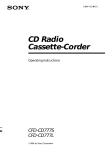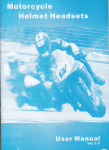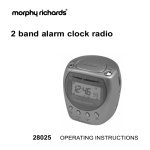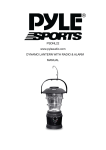Download Morphy Richards 29003 User's Manual
Transcript
Illustration 28 27 29 26 26 Stereo cd alarm clock radio 30 31 1 2 3 18 4 5 67 8 9 10 11 12 1314 19 AL1 15 AL2 FM Stereo 16 20 21 22 23 24 25 17 Location of controls 1 2 3 4 5 6 7 8 9 29003 OPERATING INSTRUCTIONS 10 11 12 13 14 Play/pause button: to switch unit on and start playback. To momentarily stopplayback Stop button: to stop cd playback backward / forward): Skip/fast search/selection ( -to skip cd tracks and for fast search within a track -for quick and normal setting of alarm clock functions (quick selection: Press and hold / normal selection: press repeatedly) PLAY MODE: to play a cd in mixed (random) mode or select program REPEAT: For continuous cd playback Repeat mode light indicator Play mode light indicator Snooze button: To cancel alarm for 6 minutes Sleep button: to play music automatically, turn off after set period of time Time button: to set time Alarm 2 button: to set alarm 2 Alarm 1 button: to set alarm 1 Power on/off button: to turn radio and alarm on and off ALT Alarm track button: to select your favourite cd track for waking up to music 15 16 17 18 19 20 21 22 23 24 25 26 27 28 29 30 31 Function selector switch CD/MW/FM stereo Volume control Headphone jack 3.5mm cd compartment Clock display Alarm 1 + 2 switch Alarm 1 and 2 LED indicators Alarm selector FM stereo LED indicator Tuning control: to select a radio station Scale and pointer Speakers Power cord Battery compartment FM wire antenna ALT LED indicator Power LED indicator P.2 Electrical requirements Setting the clock time Check the voltage on the rating plate of your clock radio corresponds with your house electricity supply which must be A.C. (Alternating current). 1 2 While holding down the TIME button (10), press the or (3) to set the desired time. The PM indicator will light up when 12:00 midday is reached. Release the button to save time setting. For cd clock radios with a fitted plug. Radio operation If the socket outlets in your home are not suitable for the plug supplied with this appliance the plug should be removed and the appropriate one fitted. IMPORTANT : THE PLUG REMOVED FROM THE MAINS LEAD, IF SEVERED, MUST BE DESTROYED AS A PLUG WITH A BARED FLEXIBLE CORD IS HAZARDOUS IF ENGAGED INTO A LIVE SOCKET OUTLET. Should the fuse in the 13 amp plug require changing a 3 amp BS1362 fuse must be fitted. Battery back-up facility (unit will work without a battery being fitted) Your cd alarm clock radio is equipped with a battery back-up facility. 1 2 3 Remove the battery compartment cover (at the rear of the unit) by pushing in the clip and lifting off. Insert a battery size 9 volts PP3/6LR61 (Ensure battery is inserted correctly) Replace the battery compartment cover. Should a power interruption occur the clock will continue to run, however, time keeping will not be accurate. The display will be extinguished to conserve battery life but the memory will retain details of the clock time and alarm settings. If the optional battery is not installed in case of the AC power failure the display will blink to indicate the power was interrupted. You will need to reset the clock and alarm. Battery back-up is designed to operate for a short period only. FM wire aerial To obtain the maximum FM reception fully extend the wire FM aerial (29) (which is located at the rear of the unit) and alter the direction of the wire for best results. The aerial for the MW waveband is located inside the unit. To obtain the maximum MW reception rotate the clock radio. 1 2 3 4 5 Slide the FUNCTION SELECTOR switch (15) to select MW or FM. Press the POWER on/off button (13). Adjust the VOLUME control (16) to a suitable level. Slowly adjust the TUNING control (24) to select your desired station. The FM LED indicator (23) will light up when an FM stereo signal is received. To switch off the radio, press the POWER on/off button (13). To play compact disc 1 2 3 4 5 6 7 Press the power on/off button. Open the cd door and load a disc in the cd compartment (18). Select the cd mode (15). Press the button (1). The display will show the track number when you begin to play a cd. After a few seconds, the display reverts to the current time. Note : The same button can be used to momentarily interrupt playback. The track number will flash until the button (1) is pressed again. Adjust the volume control (16) until the desired level is reached. Press the button (2) to stop playback. To switch off the cd, press the power on/off button. If the unit is not to be used for a prolonged period, remove the battery to avoid battery leakage. In the interests of environmental safety : dispose of batteries safely. P.3 P.4 Other cd functions 1 SKIP/FAST REVERSE SEARCH Press once to skip to the next track or many times as required to reach desired track. Press the to return to the beginning of the current track or as many times as required to go back to desired track. Press or and hold for fast search within the current track. REPEAT button 1 Press once for repeat of current track. The repeat indicator will flash. 2 Press again for the whole cd to be repeated, the indicator will light. 3 Press again to cancel the repeat function. Repeat LED indicator will go out. PLAY MODE 1 Press playmode button for random playback of all cd tracks. The playmode LED indicator will light up. 2 Press again to cancel the function. Press twice if program has been set. Repeat and random modes can be used simultaneously. When the cd compartment is empty or a cd is incorrectly loaded or damaged the no (no disc) symbol will be displayed. Set ALARM selector switch to AUTO, alarm indicators will light up. Pre selected radio station will play when the alarm time is reached. Waking up to cd music 1 2 3 4 Follow steps 1 and 3 of the ‘to play compact disc’ procedure. To wake up to your favourite cd track, press and release the ALT button and then press or until desired track number is displayed. Press the ALT button to store. Repeat for up to 20 tracks. Wait until the clock reverts back to the time or press the time button. Press the PLAY MODE button twice and the ALT indicator will light up. The ALT button can be pressed at any time to check track selection. Press the POWER button, the power indicator will go out. Set the ALARM selector switch to AUTO; the alarm indicators will light up. At the wake time, the unit will playback the whole cd or the programmed tracks.The player will remain in operation for 1 hour. To stop playback, press the POWER on/off button. If the cd contents or the programmed tracks are less than 1 hour, then playback will stop at the end of the cd or programmed tracks. Waking up to buzzer Program Use ALT button to program (see point 2 of waking to cd music). Press the PLAY MODE button twice to select program, ALT indicator will light up. When ALT LED indicator is lit, press PLAY to play programmed cd track. Setting alarm The unit allows you to select two different wake-up times that can be used separately or simultaneously (ALARM 1 OR 2 OR ALARM 1 and 2). Before setting the alarm move the selector to either alarm 1 or alarm 2 or alarm 1 and 2. ALARM 1: Press and hold the alarm 1 button, and then or to set the desired wake-up time. Release the button to save the setting. ALARM 2: Press and hold the alarm 2 button and proceed as above. Set the alarm selector switch to AUTO and then set the function selector switch to FM or MW for radio or to cd for cd music. To Wake to buzzer set the alarm selector switch to buzz. To cancel the alarm option set the alarm selector switch to off. Waking up to the radio 1 2 3 Follow the instructions given under ‘Radio operation’ to select the desired radio station. Set alarm selector switch to BUZZER; the alarm indicators will light. Buzzer will sound when the alarm time is reached. How to cancel the alarm The alarm is programmed to sound for 1 hour. 1 SNOOZE; press this button to temporarily stop the alarm (display will start flashing). The alarm will sound again 6 minutes later. 2 POWER on/off; press to stop the alarm, the alarm will sound again 24 hours later. 3 Switch alarm selector switch to the off position to cancel alarm permanently, indicators will disappear. Sleep to music 1 2 Select the function selector switch to the desired mode CD/MW/FM. Press the sleep button and the display will read --. Press again to set 90, 60, 30. 3 For cd to start playing press the PLAY button. The cd or radio will then play for a selected time period before automatically turning off. 4 Press the POWER on/off button to cancel the music before the end of the programmed duration. Note; If cd contents is shorter than the selected sleep time, playback will stop at the end of the cd unless the REPEAT mode has been activated. P.5 P.6 Maintenance Guarantee Do not expose your cd clock radio to extremes of temperature. The product should be kept in a warm environment free from dust and damp. For external cleaning use only a soft, clean, damp cloth. Use of detergents may damage the finish. Technical specification AC Power supply Battery back-up CD player Laser Radio : : : : : : 230v 50Hz 9V DC type 6LR61/PP3 (not included) Frequency response (3dB) 100Hz to 18kHz = 780nm Max power = 5mW FM 88Mhz - 108Mhz MW 540Khz - 1600Khz WARNING : This unit uses a laser beam. To prevent an accident occuring the unit should only be opened by a qualified engineer. If the door interlocks become defective the laser may cause invisible radiation. Avoid exposure to the beam. If there is a scratch, dirt or finger prints on the cd, it may cause tracking errors. Before playing, clean the cd with a clean cloth. Wipe the cd from the centre outwards. After playing, store the disc in its cd case. Morphy Richards products are manufactured to internationally accepted quality standards. In addition to your statutory rights, Morphy Richards guarantee your product to be free from manufacturing and component defects for a period of TWO YEARS from date of purchase. If your product proves to be defective within 28 days of purchase, your Morphy Richards dealer from whom the product was purchased will be pleased to replace it free of charge. Should your product develop a defect within the guarantee period but after the replacement period, please return the product to the following address, together with the proof of purchase, brief details of the symptoms and your own name and address. After Sales Division Morphy Richards Limited Talbot Road Mexborough South Yorkshire S64 8AJ The cd clock radio is for indoor use only. Warning labels WARNING: to reduce the risk of electric shock, do not expose this appliance to rain or moisture. ATTENTION: To reduce the risk of electric shock, do not remove the cover. There are no user serviceable parts inside the unit. Refer any servicing to qualified personnel. Your post office will provide a certificate of posting. The product will be repaired and returned to you promptly. Helpline (8:30-5:00 Mon-Thur/ 8:30-4:00 Fri) UK 0870 060 2614 Republic of Ireland 1800 409119 Replacement parts 0870 167 6645 Morphy Richards Website: www.morphyrichards.co.uk The lightning flash with arrowhead symbol within the triangle is a warning sign alerting the user of ‘dangerous voltage’ inside the unit. The exclamation point within the triangle is a warning sign alerting the user of important instructions accompanying the product. To prevent fire or shock hazard do not expose this apparatus to dripping or splashing. P.7 446/8001/77 Rev 2 Morphy Richards Ltd, Talbot Road, Mexborough, S64 8AJ