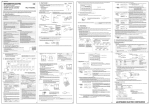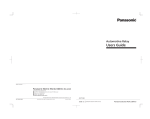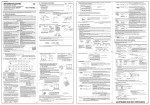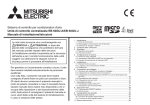Download Mitsubishi Electronics PAC-YG63MCA User's Manual
Transcript
GB Mitsubishi Electric Air Conditioner Network System AI controller PAC-YG63MCA Installation/Instruction Manual Table of Contents Page 1. 2. 3. 4. 5. 6. 7. 8. 9. 10. 11. Safety Precautions ..............................................1 Usage ..................................................................2 Parts List..............................................................2 Specifications ......................................................2 4-1. Device Specifications .........................2 4-2. External Dimensions...........................3 Example of System Configuration .......................3 Installation ...........................................................4 6-1. Parts Purchased Separately...............4 6-2. Installation Instructions .......................5 Wiring Instructions ...............................................6 7-1. Terminal Diagram ...............................6 7-2. Connecting the Power and M-NET Transmission Lines.............................7 7-3. Connecting the Sensors .....................8 (1) Channel 1 Pt100 Input........................8 (2) Channel 1 (Channel 2) Analog Input ......................................8 7-4. Connecting Alarm Setpoint Outputs ...9 Initial Settings ....................................................10 Dip Switch Functions .........................................12 LED Display Designations .................................13 10-1. Alarm Setpoint Output and Error Displays ............................................13 10-2. Sensor and Communication Error Displays ............................................13 System Operation Test......................................14 Before using the device, carefully read this installation/instruction manual to ensure proper operation. Keep this manual for future reference and give it to the technician when the device is reinstalled or repaired. 1 Safety Precautions • Thoroughly read the following safety precautions before use. • Hazards that can occur from incorrect handling are classified by the symbols below: Warning Incorrect handling can result in death, serious injury, etc. Caution Incorrect handling can result in bodily injury and/or structure damage. • After reading this manual, keep this manual for future reference. When the device is reinstalled or repaired, give this manual to those who provide these services. When the user changes, make sure that the new user receives this manual. WARNING Only a dealer or qualified technician should install, relocate, reinstall, or repair the device. Improper installation or repair may result in electrical shock or fire. Do not make any modifications or alternations to the device. Modifications or improper repair may result in electric shock or fire. Consult your dealer for repair. Properly install the device on a stable, load-bearing surface. Device installed on an unstable surface may fall and cause injury. All electrical work should be performed by an authorized electrician according to local regulations and instructions outlined in this manual. Capacity shortage to the power supply circuit or improper installation may result in electrical shock or fire. Only use the specified cables; securely connect each so that the terminals do not bear any cable weight. Improperly connected or short-circuited cables may produce heat and cause a fire. Properly install the device according to the instructions in this Installation/Instruction Manual. Improper installation may result in electric shock or fire. CAUTION Do not install the device in a location where a flammable gas leak may occur. Gas may leak, collect around the device, ignite, and/or explode. Do not install the device in a bathroom, kitchen, or any room where steam could form. Condensation may develop and cause electrical shock and/or the device to malfunction. Do not install the device in environments where large amounts of oil (including machine), sulfidizing gas, or acidic, alkaline, chemical sprays are present. These types of substances may damage internal parts, cause device performance to be reduced, and cause electrical shock. Use standard wires with the proper current capacity to avoid the possibility of current leak, excessive heat, and/or fire. Do not touch the main circuit board; also, make sure that dust does not accumulate on the circuit board. When installing the device in a hospital, communication facilities, etc., provide sufficient protection against frequency noise. Power generators and inverters, high-frequency medical, or radio communication equipment may interfere with the normal operation of this device. Subsequently, the device may also affect medical treatment, image broadcasting, etc., by creating frequency noise. Include some slack in the power supply wires. Tension on the wires may cause them to excessively heat up and/or break, resulting in a fire. Do not immerse the device in water. Doing so may lead to electric shock or malfunctions. The maximum applied voltage for the device is 24 VDC - do not use with an AC power source. (The maximum applied voltage for the M-NET terminal is 30 VDC.) Using the incorrect voltage may result in device failure, ignition, and/ or fire. Do not install the device in a location where there is direct sunlight or where the temperature may become greater than 40°C (104°F) or less than 0°C (32°F). If the device is installed in such place, it may result in deformation or malfunctions. 1 2 Usage The AI controller measures temperature and humidity; it also has an alarm capability if the measurement data exceeds defined setpoints. Historical measurement data can be displayed via only the G(B)-50A Web browser and TG-2000A. Temperature and humidity cannot be displayed on the G-50A LCD. Furthermore, an alarm can be output if measurement data exceeds a preset upper or lower limit. The AI controller also features a function that interlocks M-NET devices for indoor units, etc. set in advance and performs settings such as temperature control and operation/stoppage using measurement data values. Caution: Usage Restrictions • Mitsubishi Electric does not take financial responsibility for damages caused by issues beyond our control or special circumstances (predicable or unpredictable); and secondary or accidental damages, and damages to other objects. We also do not take financial responsibility for opportunities lost as a result of device failure, or electrical power failure at the enduser site. Mitsubishi Electric does not take financial responsibility caused by end-users' requests including, but not limited to, device testing, startup, readjustment and replacement. • Do not use this device in disaster prevention security or "critical to life" applications. 3 Parts List • The following parts should be included in your shipment: Number 1 2 Part Name AI controller Installation/instruction manual (this document) Quantity 1 1 * In addition to the parts listed above, see your local Mitsubishi Electric dealer to purchase the other parts necessary to operate this device (Refer to section 6-1). Furthermore, depending on the application, other Mitsubishi Electric parts may be required. For details, refer to "6. Installation". 4 Specifications 4-1. Device Specifications Item Power Supply Description 24 VDC±10%: 5 W M-NET communication Sensor Measurement target Measurement range Pt100 (3-wire system) Temperature -30 to 60°C [-22 to 140°F] Temperature/ humidity (Set by system controller) Temperature/ humidity (Set by system controller) Ch2 Output (*2) Interlock Function Environment Conditions Dimensions Weight Time Backup During Power Failure Installation Environment Analog Analog Interface Input Ch Ch1 17 to 30 VDC (*1) 4 to 20 mADC 1 to 5 VDC 0 to 10 VDC 4 to 20 mADC 1 to 5 VDC 0 to 10 VDC Upper/lower limit alarm interlock output (non-voltage contact) Measurement error ±0.3%FS ±0.1°C (0.18°F) (*3) [at 25°C (77°F)] ±0.5%FS ±0.1°C (0.18°F) (*3) ±0.5%FS ±0.1%RH [at 25°C (77°F)] ±0.5%FS ±0.1°C (0.18°F) (*3) ±0.5%FS ±0.1%RH [at 25°C (77°F)] Applied load MAX: 24 VDC, 5 W MIN: 5 VDC, 2 mW * AC loads cannot be connected. Screw terminal block (M3) (*5) Screw terminal block (M3) (*5) External connection method Screwless terminal block (3 poles) Screwless terminal block (2 poles) Screwless terminal block (2 poles) Screw terminal block (M3.5) (*5) Interlock M-NET devices according to measurement data values. (*4) Operating temperature range 0 to 40°C [32°F to 104°F] Storage temperature range -20 to 60°C [-4°F to 140°F] Humidity 30 to 90%RH (no condensation) 200 (W) × 120 (H) × 45 (D) mm / 77/8 (W) × 43/4 (H) × 125/32 (D) in 0.6 kg / 13/8 lb Temperature In the event of power failure or shut-off, the internal capacitor will continue to track time for approximately one week. (The internal capacitor takes about 24 hours to fully charge; a replacement battery is not necessary.) Inside a control panel (indoors) * Use this product in a hotel, a business office environment or similar environment. *1: Supply electric power from a power supply unit for the transmission line or an outdoor unit. Furthermore, the power consumption factor of the MNET circuitry of this unit is "1/4" (equivalent to one ME Remote Controller). *2: Configure the dip switch settings for the analog input method to use while referring to "9. Dip Switch Functions". *3: The measurement error for the system includes the measurement error for this unit, sensor, and wiring. a%FS (full scale) = a% × ([measurement range's upper limit value] - [lower limit value]) *4: Settings for the interlock function are performed from the Maintenance Tool. For details, refer to the operation manual for the Maintenance Tool. *5: M3 and M3.5 are sizes of the screw on the terminal block (ISO metric screw thread). The number indicates the screw diameter (mm). 2 26 (11/32) 4-2. External Dimensions 46 (113/16) 45 (125/32) 9 (3/8) 200 (77/8) 150 (529/32) 4.5 (3/16) Al controller PAC-YG63MCA [ OUTPUT ] Non-voltage Contact Output Ch1 Ch2 Alarm Alarm [ Output LEDs ] Ch1 Ch2 Alarm Alarm 110 (411/32) 120 (43/4) N623 Al controller PAC-YG63MCA MODEL SERVICE REF. PAC-YG60MCA-J INPUT VOLTAGE This device complies with Part15 of the FCC Rules.Operation is subject to the following two conditions: (1)this device may not cause harmful interference, and (2)this device must accept any interference received, including interference that may cause undesired operation. WEIGHT [ INPUT ] Ch1 JAPAN [ 24 VDC Power Supply] Ch2 4 to 20 mA / 1 to 5 V / 0 to 10 V 83.5 (35/16) 27 (13/32) 26 (19/32) 15 26 (11/32) 4 to 20 mA / 1 to 5 V / 0 to 10 V IN Unit: mm (in) (11/32) Pt100 DC24V;0.2A 0.6 kg / 13/ 8 lb SERIAL No. MADE 5 Example of System Configuration (1) Channel 1 temperature or humidity sensor input (2) Channel 2 temperature or humidity sensor input (3) Channel 1 upper/lower limit alarm output (4) Channel 2 upper/lower limit alarm output <Restrictions> Maximum of 50 units per G(B)-50A However, the number of units that can be connected to a G(B)-50A is up to 50 including this device, an indoor unit, LOSSNAY unit, etc. Centralized control line Power supply unit PAC-SC50KUA M-NET TB3 TB7 G-50A or GB-50A Indoor control line M-NET AI controller LAN CITY MULTI 24 VDC Power Supply (3) (4) AI controller G(B)-50A Web or TG-2000A 24 VDC Power Supply (3) (4) (1) (2) Temperature sensor, humidity sensor, etc. Upper/lower limit alarm interlock devices, etc. (1) (2) Temperature sensor, humidity sensor, etc. Upper/lower limit alarm interlock devices, etc. * This figure omits the power supply line and only shows the transmission line. Note: • For the shield ground of the M-NET centralized control line, use single-point grounding at the power unit for the transmission line. However, when supplying electric power to the M-NET centralized control line from the R410A series outdoor unit without using a power supply unit for the transmission line, use single-point grounding at the TB7 of that outdoor unit. Furthermore, when connecting the M-NET transmission line of this device to the M-NET indoor control line, use grounding at the TB3 for each outdoor unit system. • If the M-NET transmission line of this device is connected to an M-NET indoor control line and the outdoor unit is down because, for example, the power supply is interrupted for servicing or there is a failure, the AI controller cannot be set and monitored from the system controller. • The sensor connected to the AI controller can only be monitored from G(B)-50A Web browser and TG-2000A. The sensor cannot be monitored from the G-50A LCD. 3 6 Installation 6-1. Parts Purchased Separately Prepare the following parts to install this device. Required Part Specification Unit fixing screws M4 screw × 4 (* M4: ISO metric screw thread) Power supply for this device Commercially available power source: 24 VDC±10% 0.2 A (Minimum loading), SELV circuit, power line with grounding terminal Ripple noise: Lower than 200 mVp-p Compatible specification Authorized or CE marked products. Subject to regulations: - IEC60950 (or EN60950) - CISPR22/24 (or EN55022/24) - IEC61000-3-2/3-3 (or EN61000-3-2/3-3) Power supply for sensors A separate power supply for sensors may be required. In the case of 24 VDC voltage, the capacity of the power supply for this unit can be increased so that the power supply can be shared. Power line Use a sheathed vinyl cord or cable. At least 0.75 mm² (AWG18) M-NET transmission line Type of the cable: Sheathed vinyl cords or cable which comply with the following specifications or equivalent. • CPEV Φ1.2 mm to Φ1.6 mm • CVVS 1.25 mm² to 2 mm² (AWG 16 to 14) * CPEV: PE insulated PVC jacketed shielded communication cable * CVVS: PVC insulated PVC jacketed shielded control cable PE: Polyethylene PVC: Polyvinyl chloride Power needs to be supplied to the M-NET circuitry of this device. Use an outdoor unit or a separately purchased power supply unit for the transmission line. Signal lines (Sensor input lines) Shows the size of the electric wire (copper wire) that is adapted to the terminal block of this device. Refer to the usage and cautionary items of the sensor when performing settings. However, use a line with shielded line. Electric wire size ···· (1) Solid wire: Φ0.65 mm (AWG21) - Φ1.2 mm (AWG16) (2) Stranded wire: 0.75 mm² (AWG18) - 1.25 mm² (AWG16) Single strand: At least Φ0.18 mm [Parts to be Purchased Separately] Name Power supply unit Model Application Remark PAC-SC50KUA Power supply to the M-NET transmission line This is not required when power is to be supplied from an outdoor unit. [Commercially available parts] Part Use Remark External 24 VDC power source Supplies power to the AI controller. Refer to "Power supply for this device" and "Power supply for sensors" in "Required Part" above for the capacity of the power supply. Sensor Measures temperature and humidity. Temperature sensor (PAC-SE40TSA) cannot be connected. 4 6-2. Installation Instructions The AI controller PAC-YG63MCA does not have a waterproof structure. Be sure to install the AI controller inside a control panel that is located indoors. Prepare a control panel capable of storing this device such as the one shown in the figure. (Install the device in a control panel strong enough to withstand a weight of 0.6 kg [13/8 lb].) This device can be installed horizontally, or as shown below, vertically. The following diagram also provides a rough estimate of how much space is required around the installation. 100 (315/16) 100 100 (315/16) (315/16) 100 (315/16) Size of the device: 200 (W) × 120 (H) × 45 (D) mm/ 77/8 (W) × 43/4 (H) × 125/32 (D) in Unit: mm (in) Note: The space shown above does not include space for peripherals. Additionally, the amount of space necessary varies according to the functions that are used and the wiring method. Secure enough space appropriate for the type of installation. (1) Fix the top of this device to the control panel at two points by loosely tightening the screws (M4) that were procured locally. Fix the bottom in place with two screws and then tighten all four of the screws. Screw pitch 150 (529/32) 110 (411/32) Unit: mm (in) (2) To remove the cover, as shown in the figure, remove the two screws for fixing the cover in place and then remove the cover by unhooking the upper hook section from the lower case. To attach the cover, hook the upper hook section on the lower case and then fix the cover in place with the two screws that were removed. Hooks Screws for fixing the cover Note: Two hooks are located on the upper section of the cover. 5 (3) Refer to "7. Wiring Instructions" and connect the wires for the power line, M-NET transmission line, output signal lines, and sensor input signal lines. M-NET Sensor input signal lines Output signal lines AI controller Junction terminal block Power line Note: • Do not install the sensor input signal lines parallel to or near the M-NET transmission line or power line. Also avoid loop wiring. • Be sure to ground this device, PACSC50KUA and 24 VDC Power source. Measurement accuracy may be affected if devices are not grounded. Relay 24 VDC Power source +V -V FG L Caution: • Perform wiring so that the terminal block is not strained. If strained, use a wire guide or junction terminal to alleviate the stress on the terminal block. • Do not connect the wires directly from the top of the control panel to the terminal block. Moisture may enter this device along the wiring and cause electric shock or fire. N PAC-SC50KUA M-NET Diagram Image (Installed within a Control Panel) * The wiring in the diagram has been simplified. 7 Wiring Instructions 7-1. Terminal Diagram Non-voltage Contact Output Function Settings LED17 M-NET power on SW01 Output LEDs SW02 SW03 SW08 SW09 LED03 / 02 CN03 M-NET Address Status LEDs 10s 1s SW06 SW07 LED 11/ 12/ 13/ 14/ 15/ 16 (CPU power on) M-NET A/ B/ Analog Input Setting S SW11 SW12 24 VDC Power Supply V+ / CN02 CN01 CN10 Channel 1 Pt100 Input CN05 CN08 Channel 1 Analog Input Channel 2 Analog Input 6 V- / FG 7-2. Connecting the Power and M-NET Transmission Lines Tightening torque for terminal screws: 1 N·m Connect the M-NET transmission line of this device to a power supply unit (PAC-SC50KUA) for the M-NET transmission line or an outdoor unit (either a centralized control line or indoor control line can be connected). CN02 A/B/S * Only the M-NET circuitry of this device receives the power from the M-NET transmission line. The power consumption factor is "1/4" (equivalent to one ME Remote Controller). Field Connections (example) (M2) (M1) AI controller S/B/A M-NET V+/V-/FG R Fuse AC power Line Arrester Varistor Noise Filter Varistor U U 24 VDC Power source S FG * Functional ground Figure 7-1 Example of Connecting the Power Line and M-NET Transmission Line Caution: • Use a power line and M-NET transmission line that satisfy the specifications described in "6-1. Parts Purchased Separately". • Attach a circuit comprising the following components to the supply primary side of the 24 VDC power supply. (1) Varistor, (2) Arrester, (3) Noise filter, (4) Fuse • It is important to pay attention to the polarity when connecting to the 24 VDC power supply terminal block. Connecting the positive and negative in the reverse order will cause a failure. • Fix the power line and M-NET transmission line in place on the outside to ensure that the terminal block is not affected by any external force. Not securely connecting and fixing the wires in place may cause heat generation and fire. • Make sure that the copper wiring is not short-circuiting the plates (cover, lower case) or neighboring wires. Cover the shielded line of the M-NET transmission line with materials such as vinyl tape and prevent short-circuiting with the plates. Note: • If the M-NET transmission line of this device is connected to an M-NET indoor control line and the outdoor unit is down because, for example, the power supply is interrupted for servicing or there is a failure, the AI controller cannot be set and monitored from the system controller. • Be sure to ground this device, PAC-SC50KUA and 24 VDC Power source. Measurement accuracy may be affected if devices are not grounded. 7 7-3. Connecting the Sensors • For channel 1, select one of the following four types: Pt100 detection, 4 to 20 mADC, 1 to 5 VDC, or 0 to 10 VDC analog input. • For channel 2, select one of the following three types: 4 to 20 mADC, 1 to 5 VDC, or 0 to 10 VDC analog input. • The wire length depends on the specifications of the sensor. However, since the use of long wires makes the device susceptible to noise, using wires shorter than 12 m (39.4 ft) is recommended. Use a shielded line for the sensor line and connect to the FG terminal on this unit or the FG terminal on the control panel. (1) Channel 1 Pt100 Input To use these, various settings need to be configured. Refer to "8. Initial Settings". B/A/B CN10 Device side Field Connections B A B t° Pt100 (3-wire system) Caution: • Use a 3-wire system for Pt100. • A/B polarity is important for Pt100. Be sure to match the polarity when using Pt100. • Do not install the sensor input line parallel to or near the M-NET transmission line or power line. Also avoid loop wiring. Furthermore, confirm the precautions for the sensor. • Strip 12±1 mm (15/32 ±1/32 in) of the wire coating and insert firmly into the terminal. • Make sure that the copper wiring is not short-circuiting the plates (cover, lower case) or neighboring wires. • Perform wiring so that the terminal block is not strained. If strained, use a wire guide or junction terminal to alleviate the stress on the terminal block. (2) Channel 1 (Channel 2) Analog Input (4 to 20 mADC, 1 to 5 VDC, 0 to 10 VDC) To use these, various settings need to be configured. Refer to "8. Initial Settings". (b) When 4 to 20 mADC (type for which power is supplied to the signal line) is connected (a) When 1 to 5 VDC, 0 to 10 VDC, or 4 to 20 mADC (type for which power is supplied to the sensor) is connected Device side Device side CN05 (CN08) CN05 (CN08) Field Connections Field Connections Power supply Sensor Sensor Power supply Caution: • Select a power supply that is suitable for the sensor to be used. • Do not install the sensor input line parallel to or near the M-NET transmission line or power line. Also avoid loop wiring. Furthermore, confirm the precautions for the sensor. • Strip 12±1 mm (15/32 ±1/32 in) of the wire coating and insert firmly into the terminal. • Make sure that the copper wiring is not short-circuiting the plates (cover, lower case) or neighboring wires. • Perform wiring so that the terminal block is not strained. If strained, use a wire guide or junction terminal to alleviate the stress on the terminal block. 8 7-4. Connecting Alarm Setpoint Outputs (Non-valtage Contacts) The maximum wire length is 100 m. However, since the use of long wires makes the device susceptible to noise, using wires no more than 10 m long is recommended. To use these, various settings need to be configured. Refer to "8. Initial Settings". Load Caution: • To use X1 relay, obtain one that satisfies the following specifications. Operating coil [Applied load] MAX: 24 VDC, 5 W (Built-in diode) MIN: 5 VDC, 2 mW (Built-in diode) *1 AC loads cannot be connected. *2 Provide a power supply (V1, V2) that matches the load and relay to be used. • To drive a direct load, use ones within the following. [Applied load] MAX: 24 VDC, 5 W MIN: 5 VDC, 2 mW * AC loads cannot be connected. • Make sure that the copper wiring is not short-circuiting the plates (cover, lower case) or neighboring wires. • Perform wiring so that the terminal block is not strained. If strained, use a wire guide or junction terminal to alleviate the stress on the terminal block. • Do not connect the wires directly from the top of the control panel to the terminal block. Moisture may enter this device along the wiring and cause electric shock or fire. Power supply V1 (DC) Power supply Field V2 (DC) Connections X1 CN03 Ch1 Device side Upper/lower limit alarm Ch2 Upper/lower limit alarm Tightening torque for terminal screws: 1 N·m. * The contact of the internal relay is always ON during detection of an upper/lower limit alarm. (Level output) 9 8 Initial Settings After completing the procedures described in "6. Installation" and "7. Wiring Instructions", set the initial settings in accordance with the procedure described below. (1) M-NET address settings 10s 1s SW06 SW07 Note: • An address from 01 to 50 can be set. • Set an address that is not the same as that of another unit. The address is set to "01" at factory default. In the case of address "41" (2) Use the dip switches to select functions. Select the function required for each input/output channel to be used. The switch assignment for each channel is shown below. Configure each of the settings while referring to "9. Dip Switch Functions ". • For channel 1, select one of the following four types: Pt100 detection, 4 to 20 mADC, 1 to 5 VDC, or 0 to 10 VDC analog input. • For channel 2, select one of the following three types: 4 to 20 mADC, 1 to 5 VDC, or 0 to 10 VDC analog input. (a) When using Pt100 detection (only channel 1 can be used) Ch Ch1 Setting Pt100 used Setting Switch Pt100 To not use (1) SW01-1 (2) SW01-3 ON ON OFF OFF (b) When using one of the analog inputs (4 to 20 mADC detection, 1 to 5 VDC detection, and 0 to 10 VDC detection) Ch 4 to Setting Switch 20 mADC Setting Ch1 Setting of sensor to use (1) SW11-1 (2) SW11-2 (3) SW01-1 (4) SW01-2 (5) SW01-3 Ch2 Setting of sensor to use (1) SW12-1 (2) SW12-2 (3) SW02-1 (4) SW02-2 1 to 5 VDC 0 to 10 VDC To not use ON ON ON OFF OFF OFF ON ON OFF OFF OFF OFF ON ON OFF OFF OFF OFF OFF OFF ON ON ON OFF OFF ON ON OFF OFF OFF ON ON OFF OFF OFF OFF (c) When using upper/lower limit alarm interlock output Ch Setting Setting Switch To use To not use Ch1 Usage of upper/lower limit alarm interlock output (1) SW01-5 ON OFF Ch2 Usage of upper/lower limit alarm interlock output (1) SW02-5 ON OFF (d) Measurement data backup interval setting (for servicing) Ch Common Setting Measurement data backup interval setting 10 Setting Switch 1 min 2 min 5 min 10 min (1) SW03-1 (2) SW03-2 OFF OFF OFF ON ON OFF ON ON (3) Turn on the power of this device. Verify that the LED16 (CPU power on) and LED17 (M-NET power on) are lit. (4) Set the time. Set the current time from a system controller (G(B)-50A, TG-2000A) or a Maintenance Tool. (5) Configure the settings of the system controller (G(B)-50A or TG-2000A). Configure settings for the system controller (G(B)-50A or TG-2000A) such as the type of sensor to use and the measurement range. The main items that should be set are shown below. (a) When using Pt100 detection (only channel 1 can be used) Ch Ch1 Setting Setting with G(B)-50A or TG-2000A Measurement category setting Select temperature/humidity (Be sure to select temperature.) Measurement range setting Set the upper limit and lower limit values (Set a range from -30°C [-22°F] to 60°C [140°F].) Measurement correction Input the measurement temperature correction value (offset value) (b) When using an analog input (4 to 20 mADC detection, 1 to 5 VDC detection, or 0 to 10VDC detection) Ch Ch1 Ch2 Setting Setting with G(B)-50A or TG-2000A Measurement category setting Select the temperature/humidity Measurement range setting Set the upper limit and lower limit values Measurement correction Input the measurement correction value (offset value) Measurement category setting Select the temperature/humidity Measurement range setting Set the upper limit and lower limit values Measurement correction Input the measurement correction value (offset value) (c) When using upper/lower limit alarm interlock output Ch Setting Setting with G(B)-50A or TG-2000A Ch1 Upper/lower limit alarm detection value and cancellation value settings Upper/lower limit alarm detection value and cancellation value settings Ch2 Upper/lower limit alarm detection value and cancellation value settings Upper/lower limit alarm detection value and cancellation value settings (6) Settings for the interlock function are performed from the Maintenance Tool. Perform settings such as interlock criteria for this device from Maintenance Tool. For details, refer to the operating manual for the Maintenance Tool. 11 9 Dip Switch Functions Supported Channel SW SW01 1 Function Selection of the input to use 2 Selection of the analog input type (1) 3 4 SW02 Channel 1 – Pt100 detection Set the type of analog input for channel 1 (1). * This should also be set in accordance with the selection of analog input type (2) (SW11-1 and 2). * The setting of SW01-2 is disabled when SW01-3 is ON. Set to OFF Specify whether to use channel 1 upper/lower limit alarm interlock output. Unused Set to OFF 7 Unused Set to OFF 8 Unused 1 Selection of the input to use No Yes 2 Selection of the analog input type (1) 4 to 20 mADC/ 1 to 5 VDC detection 0 to 10 VDC detection Channel 2 No Yes Set to OFF Specify whether to use the channel 2 input terminal. Set the type of analog input for channel 2 (1). * This should also be set in accordance with the selection of analog input type (2) (SW12-1 and 2). Unused Set to OFF Unused Set to OFF 5 Selection of upper/lower limit alarm interlock output use 6 Unused Set to OFF 7 Unused Set to OFF 8 Unused Set to OFF No Yes Specify whether to use channel 2 upper/lower limit alarm interlock output. 2 Measurement data backup interval 1-minute interval: (2 hours worth) 2-minute interval: (4 hours worth) 5-minute interval: (10 hours worth) 10-minute interval: (20 hours worth) 3 Unused Set to OFF 4 Unused Set to OFF 5 Unused Set to OFF 6 Unused Set to OFF 7 Unused Set to OFF 8 Unused 1 SW03-1 OFF OFF ON ON SW03-2 OFF ON OFF ON Set to back up measurement data to the fixed memory. Excess past data will be erased. Set to OFF (Address 10s) 0 to 9 (decimal) (Address 1s) 0 to 9 (decimal) SW07 An address from 01 to 50 can be set. Set an address that is not the same as that of another unit. 1 Unused Set to OFF 2 Unused Set to OFF 3 Unused Set to OFF 4 Unused Set to OFF 5 Unused Set to OFF 6 Unused Set to OFF 1 Unused Set to OFF 2 Unused Channel 1 SW11-1 OFF OFF ON ON SW11-2 OFF ON OFF ON Set the type of analog input for channel 1 (2) *1: This setting is not necessary when SW01-3 is ON. Channel 2 Selection of analog input type (2) 0 to 10 VDC detection : 1 to 5 VDC detection : Setting not possible : 4 to 20 mADC detection: SW12-1 OFF OFF ON ON SW12-2 OFF ON OFF ON Set the type of analog input for channel 2 (2) 1 1 2 Set to OFF Selection of analog input type (2) 0 to 10 VDC detection : 1 to 5 VDC detection : Setting not possible : 4 to 20 mADC detection: 2 SW12 0 to 10 VDC detection Specify whether to use the channel 1 input terminal. 6 M-NET address SW11 Yes Unused SW06 SW09 No 4 to 20 mADC/ 1 to 5 VDC detection Remark 5 4 SW08 ON Selection of upper/lower limit alarm interlock output use 3 SW03 OFF Set the dip switches for function selection according to the system to be used. At factory default, the SW01, SW02, SW03, SW08, and SW09 dipswitches are all set to OFF; the SW11 and SW12 dipswitches are both set to ON, and the M-NET address is set to 01. Be sure to turn off the power before changing switch settings. 12 10 LED Display Designations The LEDs of this device indicate the upper/lower limit alarm interlock output status and error status of this device. 10-1.Alarm Setpoint Output and Error Displays Display Item Display LED Content Note Power supply status Output status Ch1, 2 (1) Power supply to CPU :On, :Flashing : Lights when the CPU is energized. (2) Power supply to M-NET circuit LED17 (M-NET power on) : Lights when the M-NET is energized. (1) Upper/lower limit alarm interlock output status LED03/02 (Output LEDs) : Flashes during M-NET communication. Output Method Level Output Error status (*1) :Off, LED16 (CPU power on) (1) 4-digit error code LED12/13/14/15 (Status display LEDs) Ch1 Ch2 LED 03 LED 02 : Alarm output : Alarm stop : Alarm output : Alarm stop Refer to "10-2. Sensor and Communication Error Displays". *1: When a sensor error or communication error occurs, the error status is displayed. 10-2.Sensor and Communication Error Displays If a sensor error or communication error occurs, a 4-digit error code will be repeatedly displayed according to the steps shown below. "Sensor and Communication Error Displays" consist of the following 10 steps. This operation is performed repeatedly to indicate the 4-digit error code for the error. Note LED11 LED12 LED13 LED14 :On, :Off, :Flashing LED15 Function Remark STEP1 "Sensor and Communication Error Displays" Starting Point Indication LEDs 12 to 15 flash 3 times STEP2 Blank Turn Off Common STEP3 Error code display (Binary number indication) 2 3=8 22=4 / / 21=2 / 20=1 / STEP4 STEP5 Blank / / / / Error code 100's digit indication In the case of 6, Blank / / / / / / / / Turn Off Error code 10's digit indication In the case of 0, Error code 10's digit STEP8 STEP9 Turn Off Error code 100's digit STEP6 STEP7 Error code 1000's digit indication In the case of 6, Error code 1000's digit Blank Turn Off Error code 1's digit Error code 1's digit indication In the case of 7, Blank Turn Off STEP10 The error codes that are displayed for M-NET communication errors and sensor errors are as shown below. Error Code Description of Error Error Code Description of Error 6600 Multiple address error 6607 No ACK error 6601 M-NET polarity unset error 6608 No return of response frame 6602 Transmission processor hardware error 5010 Sensor trouble in Channel 1 6603 Transmission bus-busy error 5020 Sensor trouble in Channel 2 6606 Communications with transmission processor error 13 11 System Operation Test Use the following procedure to confirm operation of the system. (1) Configure the settings of this device and the system controller while referring to "8. Initial Settings". (2) Confirm whether the measurement values of channel 1 and channel 2 are displayed on the system controller properly. * Depending on the conditions, compare the measurement values with those of, for example, a commercially available portable thermohygrometer. If the measurement accuracy of the sensor used results in extreme differences in the measurement values, use the measurement correction value (offset value) input function of the system controller to correct the measurement values. (3) When upper/lower limit alarm interlock is to be used, input a value that exceeds the set alarm level and confirm whether the alarm is displayed on the controller. Furthermore, confirm whether the alarm output operation takes place from the contact output at the same time. If there is a problem, check the wiring and settings. For details on configuring settings, refer to "8. Initial Settings" and "9. Dip switch functions". 14 This product is designed and intended for use in the residential, commercial and light-industrial environment. This product at hand is based on the following EU regulations: • Low Voltage Directive 2006/95/EC • Electromagnetic Compatibility Directive 2004/108/EC NOTE: This equipment has been tested and found to comply with the limits for a Class B digital device, pursuant to Part 15 of the FCC Rules. These limits are designed to provide reasonable protection against harmful interference in a residential installation. This equipment generates, uses and can radiate radio frequency energy and, if not installed and used in accordance with the instructions, may cause harmful interference to radio communications. However, there is no guarantee that interference will not occur in a particular installation. If this equipment does cause harmful interference to radio or television reception, which can be determined by turning the equipment off and on, the user is encouraged to try to correct the interference by one or more of the following measures: - Reorient or relocate the receiving antenna. - Increase the separation between the equipment and receiver. - Connect the equipment into an outlet on a circuit different from that to which the receiver is connected. - Consult the dealer or an experienced radio/TV technician for help. HEAD OFFICE: TOKYO BLDG., 2-7-3, MARUNOUCHI, CHIYODA-KU, TOKYO 100-8310, JAPAN WT04975X02 Printed in Japan