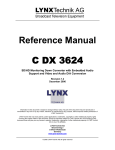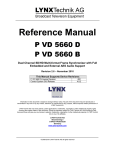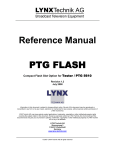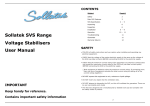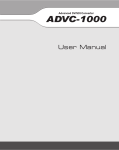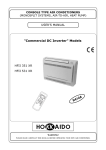Download Lynx Computer Accessories R FR 5010 User's Manual
Transcript
Reference Manual R FR 5010 / R FR 5011 Series 5000 CardModule Series 5000 Rack Frame © LYNX Technik AG Brunnenweg 3 64331 Weiterstadt Germany www.lynx-technik.com Ver 2.0 Reference Manual R FR 5010 Version1.4 Information in this document is subject to change without notice. No part of this document may be reproduced or transmitted in any form or by any means, electronic or mechanical for any purpose, without express written permission of LYNX Technik AG. LYNX Technik AG may have patents, patent applications, trademarks, copyrights or other intellectual property rights covering the subject matter in this document. Except as expressly written by LYNX Technik AG, the furnishing of this document does not give you any license to patents, trademarks, copyrights or other intellectual property of LYNX Technik AG or any of its affiliates. © LYNX Technik AG 2002-2005 all rights reserved Page 2 Reference Manual R FR 5010 Version1.4 WARNING Electrical supplies in excess of 50 (fifty) volts peak value are potentially hazardous or lethal. AC supplies between 100 and 250 peak volts exist within the rack frame chassis when connected to AC power. Only qualified personnel should service the rack frame assembly. Removal of technical earth may render the equipment dangerous and intentional removal is prohibited. This unit has to be separated from mains by disconnecting the power supply cords. This unit may have two power supplies and two power supply cords. Disconnect all power supply cords before servicing to avoid electric shock. DOUBLE POLE / NEUTRALE FUSING After operation of the fuse, parts of equipment that remain energized might represent a hazard during servicing. For continued protection against risk of fire, replace only with same type and rating of fuse. F1 .. F4: T2AH250V Replacement AC fuses must be of the specified type and rating: F1 .. F4: T2AH250V The use of repaired fuses or shorting links is to be avoided. WARNING! CAUTION! Page 3 Reference Manual R FR 5010 Version1.4 WARNUNG! Wenn das Gerät an das Wechselstromnetz angeschlossen ist, treten innerhalb des Gerätes Wechselspannungen zwischen 100 und 250 V auf, die potentiell gefährlich oder tödlich sein können. Deshalb darf Reparatur und Instandhaltung nur von qualifiziertem Personal durchgeführt werden. Das Entfernen des Schutzleiters kann das Gerät in einen gefährlichen Zustand bringen, vorsätzliches Entfernen des Schutzleiters ist verboten. Das Gerät ist durch Abziehen der Netzstecker vom Netz zu trennen. Das Gerät kann 2 Netzgeräte mit 2 Netzkabeln haben. Vor Servicearbeiten müssen alle Netzkabel abgezogen werden, um elektrischen Schlag zu vermeiden. Die Netzzuführung ist 2-polig abgesichert. Nach Ausfall einer Sicherung können Teile der Schaltung weiter unter Spannung bleiben und bei Servicearbeiten zu Gefahren führen. Vor Servicearbeiten Stromversorgung unterbrechen und Teile vor Berührung prüfen. Um Schutz gegen Feuer aufrechtzuerhalten, sind bei Sicherungswechsel nur Sicherungen des gleichen Typs mit gleichen Daten zulässig. F1 .. F4: T2AH250V Page 4 Reference Manual R FR 5010 Version1.4 This Page is intentionally left blank Page 5 Reference Manual R FR 5010 Version1.4 Warranty LYNX Technik AG warrants that the product will be free from defects in materials and workmanship for a period of two (2) years from the date of shipment. If this product proves defective during the warranty period, LYNX Technik AG at its option will either repair the defective product without charge for parts and labor, or will provide a replacement in exchange for the defective product. In order to obtain service under this warranty, customer must notify LYNX Technik of the defect before expiration of the warranty period and make suitable arrangements for the performance of service. Customer shall be responsible for packaging and shipping the defective product to the service center designated by LYNX Technik, with shipping charges prepaid. LYNX Technik shall pay for the return of the product to the customer if the shipment is within the country which the LYNX Technik service center is located. Customer shall be responsible for payment of all shipping charges, duties, taxes and any other charges for products returned to any other locations. This warranty shall not apply to any defect, failure, or damage caused by improper use or improper or inadequate maintenance and care. LYNX Technik shall not be obligated to furnish service under this warranty a) to repair damage resulting from attempts by personnel other than LYNX Technik representatives to install, repair or service the product; b) to repair damage resulting from improper use or connection to incompatible equipment; c) to repair any damage or malfunction caused by the use of non LYNX Technik supplies; or d) to service a product which has been modified or integrated with other products when the effect of such modification or integration increases the time or difficulty servicing the product. THIS WARRANTY IS GIVEN BY LYNX TECHNIK WITH RESPECT TO THIS PRODUCT IN LIEU OF ANY OTHER WARRANTIES, EXPRESS OR IMPLIED. LYNX TECHNIK AND ITS VENDORS DISCLAIM ANY IMPLIED WARRANTIES OF MERCHANTABILITY OR FITNESS FOR A PARTICULAR PURPOSE. LYNX TECHNIK`S RESPONISIBILITY TO REPAIR AND REPLACE DEFECTIVE PRODUCTS IS THE SOLE AND EXCLUSIVE REMEDY PROVIDED TO THE CUSTOMER FOR BREACH OF THIS WARRANTY. LYNX TECHNIK AND ITS VENDORS WILL NOT BE LIABLE FOR ANY INDIRECT, SPECIAL, INCIDENTAL, OR CONSEQUENTAL DAMAGES IRRESPECTIVE OF WHETHER LYNX TECHNIK OR THE VENDOR HAS ADVANCE NOTICE OF THE POSSIBILITY OF SUCH DAMAGES. Page 6 Reference Manual R FR 5010 Version1.4 Regulatory information Europe Declaration of Conformity We LYNX Technik AG Brunnenweg 3 D-64331 Weiterstadt Germany Declare under our sole responsibility that the product TYPE: R FR 5010 / R FR 5011 To which this declaration relates is in conformity with the following standards (Environments E1-E3): EN 55103-1 /1996 EN 55103-2 /1996 EN 60950 /2001 following the provisions of 89/336/EEC and 73/23/EEC directives. Winfried Deckelmann Weiterstadt, January 2004 Place and date of issue Legal Signature USA FCC 47 Part 15 This device complies with part 15 of the FCC Rules. Operation is subject to the following two conditions: (1) This device may not cause harmful interference, and (2) this device must accept any interference received, including interference that may cause undesired operation. Note: This equipment has been tested and found to comply with the limits for a Class A digital device, pursuant to the part 15 of the FCC Rules. These limits are designed to provide reasonable protection against harmful interference when the equipment is operated in a commercial environment. This equipment generates, uses, and can radiate radio frequency energy and, if not installed and used in accordance with the instruction manual, may cause harmful interference to radio communications. Operation of this equipment in a residential area is likely to cause harmful interference in which case the user will be required to correct the interference at his own expense Page 7 Reference Manual R FR 5010 Version1.4 Contents Warranty................................................................................... 6 Regulatory information ........................................................... 7 Europe .............................................................................................. 7 Declaration of Conformity........................................................... 7 USA.................................................................................................. 7 FCC 47 Part 15 ............................................................................ 7 Contents ................................................................................... 8 Getting Started ...................................................................... 10 Packaging ....................................................................................... 10 Product Description........................................................................ 10 Rack Layout ................................................................................... 12 Power Supply ......................................................................... 14 Rear Termination Panel ......................................................... 16 Rack Connections........................................................................... 16 Power Connection ..................................................................... 16 Alarm Connection ..................................................................... 17 Alarm Function.......................................................................... 18 Extend Connection .................................................................... 19 Control Connection ................................................................... 20 LAN Connection ....................................................................... 21 External Sync Connection ......................................................... 21 Alarm/LED Status Indicators ................................................. 22 Power Supply LED Indicators ................................................... 23 Fan Alarm LED (R FR 5011 only) ............................................ 23 Rack Configuration ............................................................... 24 Assembly........................................................................................ 24 Rack Layout Considerations...................................................... 24 Rear Connection Plates.............................................................. 24 Redundant Power Supply .......................................................... 25 Remote Controller ..................................................................... 25 Hot Swapping ........................................................................ 27 Power Supplies............................................................................... 27 Power Supply Failure ................................................................ 27 CardModules ................................................................ 27 Rack Installation .................................................................... 28 Location..................................................................................... 28 Ventilation ................................................................................. 28 Mechanical Installation ............................................................. 29 Front Panel Removal R FR 5010............................................... 29 Front Panel Removal R FR 5011............................................... 29 Page 8 Reference Manual R FR 5010 Version1.4 Electrical Installation. ............................................................ 31 Installation Instructions .......................................................... 32 Installations-Anweisung ........................................................ 33 Settings and Control .............................................................. 34 Specifications (R FR 5010 / R FR 5011).................................. 35 Available Options .................................................................. 36 Parts List .................................................................................. 37 Service .................................................................................... 37 Contact Information .............................................................. 38 Page 9 Reference Manual R FR 5010 Version1.4 Getting Started Packaging The shipping carton and packaging materials provide protection for the module during transit. Please retain the shipping cartons in case subsequent shipping of the product becomes necessary. Product Description The R FR 5010 / R FR 5011 is a high quality 2 RU high 19 inch rack frame enclosure for the LYNX Series 5000 CardModules, designed primarily for broadcast and professional applications. The rack frame can accept up to 10 Series 5000 CardModules plus an optional controller card. All modules are installed from the front. Module connection plates are supplied with each CardModule and are mounted on the rear of the rack to align CardModule installed. All CardModules and power supplies are hot swappable. The R FR 5010 / R FR 5011 features connections for remote alarming, serial control and a local extension port. A LAN connection is also provided for use with the optional R CT 5030 Master Controller. Optional redundant power capability can be installed and two separate AC power connections are provided for maximum isolation. The power supplies have sophisticated power filtering with microprocessor control for power monitoring and communication with the control system. An on Page 10 Reference Manual R FR 5010 Version1.4 board multifunction LED has various states to indicate different alarm conditions and a separate GPO alarm output is provided for connection to an external monitoring system. The system is convection cooled plus forced aircooling (low noise fans) so it can be used in areas where noise level is critical. Power supplies have a small temperature controlled DC micro fan, which is only used when needed and is also low-noise when operating. The R FR 5011 rack frame has a front cover with integrated fans for applications, where no external forced cooling is available or if modules with high power dissipation are used in this rack frame. All electrical contacts inside the R FR 5010 / R FR 5011, the CardModules and power supplies are gold plated ensuring maximum reliability and protection from corrosion. The R FR 5010 is the primary building block in the LYNX Series 5000 CardModule system that provides high quality, modularity and flexibility in a very small form factor. Page 11 Reference Manual R FR 5010 Version1.4 Rack Layout Figure 2 and 3 shows exploded views of the R FR 5010 / R FR 5011. The Front cover is removed and not shown. Caution : Do not obstruct ventialtion holes on top and bottom sides of rack. Refer to mounting instructions for more details. Mounting rails on rear of rack for connection panels Mid Rack Vertical Support CardModule Figure 2. Exploded rack view Page 12 Reference Manual R FR 5010 Version1.4 Caution : Do not obstruct ventilation holes on top and bottom sides of rack. Refer to mounting instructions for more details. Controller Mid Rack Vertical Support CardModule Rack mounting Screws Note. Exploded views are shown for reference only It is not necessary to disassemble the rack as shown Figure 3 – Exploded rack view For clarity (to show rack construction) power supplies, rear termination panel and connection panels for the modules have been omitted. Page 13 Reference Manual R FR 5010 Version1.4 Power Supply The R FR 5010 / R FR 5011 includes the primary power supply. A second identical power supply can be added for redundancy. The Power supply is a sophisticated design designed for critical applications and includes power filtering and integral microprocessor. This monitors the supply operation and reports into the control system. Should a fault develop, the errors are alarmed in the following ways: • Via the LED located on the front of the supply (Figure 4). • Via a GPO alarm via the alarm connector on the termination panel (figure 5), if a controller option is fitted • Via the control system (if installed) If the redundant power supply is installed, the system will switch supplies automatically in the event of primary supply failure, with no interruption to the normal operation of the rack. The supply has a noiseless integral DC fan for cooling. The supply is installed and removed from the front of the rack. Removing the rack front cover plate provides access. The supply is secured firmly in place with a screw located at the bottom front of the unit (figure 4). Page 14 Reference Manual R FR 5010 Version1.4 Integral Fan Handle for removal LED Alarm indicator Securing Screw Power Supply seen from Front Figure 4: Power Supply Page 15 Reference Manual R FR 5010 Version1.4 Rear Termination Panel The R FR 5010/ R FR 5011 has an integral termination panel on the rear of the rack for the connection of power and various other connections for expansion and interfacing. Figure 5 Figure 5 Rear Panel Connections Rack Connections Power Connection There are two power connections provided for the rack. One is for primary power and the other for the optional redundant power supply. Input power range is 100 to 240VAC 50 to 60Hz. Connection is made using an IEC power cable. For systems without redundant power connection is made to AC1 in only. The power fuse is in the connector assembly (Figure 5) and removal of this small module will enable fuse exchange. Please ensure you use the correct fuse rating. (2A). Page 16 Reference Manual R FR 5010 Version1.4 A stud is provided on the termination panel for the connection of an external ground. (Figure 5) Note: the chassis is permanently grounded via the AC connections. ! ! Caution Service to be performed by qualified personnel only Caution Please remove power before attempting to exchange a power fuse. Only replace the fuse with a correctly rated replacement. For safety DO NOT physically disconnect or isolate the rack from earth for any reason. Alarm Connection An external alarm connection is available from the rack. This is a 9 pin SubD male connector. Function and connection information is described below. Pin Number 1 2 3 4 5 Pin Number 6 7 8 9 Connection GND Shield Alarm Major Alarm Minor Alarm Common GND 1 Connection N/C GPI in A GPI in B GND Shield 5 9 6 Figure 6. Alarm Connector Page 17 Reference Manual R FR 5010 Version1.4 Alarm Function This function requires the controller option. The user can assign triggers for the preferred Major / Minor and No Alarm conditions using the controller and supplied software. The alarm connector provides GPO contacts for 2 alarm levels and a GPI input for future use. This allows for the connection of an external monitoring system. Alarm conditions are triggered by the optional control system and will vary depending on the configuration of the system and user preferences. For critical failures in the rack a contact can be closed between Alarm Minor and Alarm Common. Some examples of “critical” type failures are listed below*: • Over temperature • Redundant Power Supply Failure For major failures in the rack a contact can be closed between Alarm Major and Alarm Common. Some examples of “major” failures in the rack are: • Loss of Power Page 18 Reference Manual R FR 5010 Version1.4 Extend Connection Bus Extension. This connection is used to interface racks together when using the optional LYNX control system. This is a simple (and inexpensive) way to extend the reach of the host RCT 5020 controller into several more racks fitted with RCT 5010 bus expanders. It uses a proprietary LYNX control interface and this connection is physically daisy chained between all connected racks. Connection details can be seen in the table below. The connection is a 9 pin SubD female connector. Function and connection information is described below. Connector wiring detail when used for the Bus Extension Pin Number 1 2 3 4 5 Connection Prop CLK A Prop TX A Prop RX B GND Prop SEL 1 Pin Number 6 7 8 9 Connection Prop CLK B Prop TX B Prop RX A Prop SEL 2 Note the “prop” term refers to proprietary for the LYNX interface. 5 6 1 9 Figure 7. Extend Connector Note. When using this interface all connected racks must be mounted close together, (preferably with no space in-between racks), as the distance of this interface is restricted. Please refer to the R CT 5010 Rack Bus Expander reference manual for more details on this interface and the cables required. Page 19 Reference Manual R FR 5010 Version1.4 Control Connection An external Control Interface is provided on the rear termination panel. When an R CT 5020 Rack Controller (or R CT 5030 Master Controller) is fitted to the rack this port can be used for two primary functions: 1. When configured as a RS 232 serial port this can be connected directly to a PC running the LYNX control software. 2. When configured for RS 422 operation this port is used to daisy chain other racks fitted with R CT 5020 Rack controllers (up to 15 additional racks) Note. Please refer to the R CT 5020 Reference Manual for details on how to re-configure the port and more detail on the use of this control interface. The connection is a 9 pin SubD female connector. Function and connection information is described below. Connections for RS 422 Pin Number 1 2 3 4 5 Connection GND Shield TX A 422 RX B 422 GND GND Pin Number 6 7 8 9 Connection GND TX B 422 RX A 422 GND Shield Connections for RS 232 Pin Number 1 2 3 4 5 Page 20 Connection GND Shield TX 232 RX 232 GND GND Pin Number 6 7 8 9 Connection GND GND Shield Reference Manual R FR 5010 Version1.4 5 6 1 9 Figure 8. Control Connector LAN Connection This is a standard RJ48 connection and is used to provide standard TCP/IP network control connectivity into a control system. To be operational this port requires the R CT 5030 Master Controller is fitted to the rack. Please see the reference manual for the R CT 5030 for more details on the use of this connection External Sync Connection An external sync reference (loop through connection) can be connected for the rack. This provides a common genlock reference for the modules installed in the chassis. Sync signal can be black or composite analog sync NTSC or PAL. This is to provide a common reference to all modules installed in the rack and can simplify the distribution of the reference signal in some system applications. Page 21 Reference Manual R FR 5010 Version1.4 Alarm/LED Status Indicators There are a number of status / alarm indicators visible through the front panel of the R FR 5010 Rack frame. Figure 9. Figure 9. LEDs and indicator locations and function Page 22 Reference Manual R FR 5010 Version1.4 Power Supply LED Indicators The Table below shows the error conditions for the LED on the power supply units. These are visible through the ventilation holes on the left side of the front of the rack (figure 9) LED Color Condition Green Yellow Red Flashing Red Continuous Off Normal Operation Warning: High Temperature Warning: Over Temperature Warning: Voltage out of range Failure: Exchange Supply Fan Alarm LED (R FR 5011 only) The Table below shows the error conditions for the LED on the fan front cover of the R FR 5011. This is visible on the right side of the front of the rack (figure 9) LED Color Condition Green Yellow Red Continuous Normal Operation, all fans working 1 or 2 fans failed all fans failed Page 23 Reference Manual R FR 5010 Version1.4 Rack Configuration Assembly If starting with an empty R FR 5010 / R FR 5011 rack frame please follow the following steps for correct installation of the Series 5000 Card Modules Rack Layout Considerations If you have a variety of module types it’s a good idea to plan the order in which you install the various CardModules. While a module can occupy any of the 10 available slots provided, consideration can be given to the position of the modules in the rack to facilitate external wiring. Figure 10 shows a layout example. Rear Connection Plates The series 5000 CardModule is supplied with a connection plate and two screws. This is fitted to the rear of the rack frame behind the module. Position the connection pate on the rear mounting rails (figure 2) and secure with the two screws provided. Do not fully tighten the screws initially. Test fit the module into the rack and make sure the edge connector from the CardModule is aligned correctly with the connection plate. When alignment is correct, tighten the two screws. Remove and insert the CardModule a few times to check installation. If the CardModule sticks, or installation is in anyway difficult loosen the connection pate screws and check alignment. Repeat this process for each CardModule. Note. It is important to note the order of the CardModules on the front of the rack. Page 24 Reference Manual R FR 5010 Version1.4 Redundant Power Supply The basic RFR 5010 / R FR 5011 is supplied with the primary power supply installed. The redundant supply (option) is installed next to the primary supply. Remote Controller Depending on your system design you may have one of the LYNX controller options available (RCT 5010, R CT 5020 or R CT 5030). Install the controller into the first module slot next to the power supply(s). Please refer to documentation supplied with the controller CardModule on the configuration and use of the LYNX controller options. Page 25 OUT 2.4 OUT 2.3 OUT 2.2 OUT 2.1 SDI IN 2 OUT 1.4 OUT 1.3 OUT 1.2 OUT 1.1 SDI IN 1 OUT 2.4 OUT 2.3 OUT 2.2 OUT 2.1 SDI IN 2 D VD 3320 OUT 1.4 OUT 1.3 OUT 1.2 OUT 1.1 SDI IN 1 OUT 2.4 OUT 2.3 OUT 2.2 OUT 1.4 OUT 1.3 OUT 1.2 OUT 1.1 SDI IN 1 OUT 2.4 OUT 2.3 OUT 2.2 OUT 2.1 SDI IN 2 D VD 3320 R / V out B / U out G / Y out SDI out 1 SDI IN C out Y (S-vid)out CVBS out SDI out 2 nc C DA 3000 R / V out B / U out G / Y out SDI out 1 SDI IN C out Y (S-vid)out CVBS out SDI out 2 nc C DA 3000 OUT 1.4 OUT 1.3 OUT 1.2 OUT 1.1 SDI IN 1 SDI loop OUT 2.44 SDI loop OUT 2.33 SDI loop OUT 2.22 SDIOUT loop2.1 1 SDI IN 2 PDDX 3212 VD3320 DUAL AES AUDIO DEMULTIPLEXER 8 BIT SDI TO ANALOG CONVERTER LYNX Technik AG 8 BIT SDI TO ANALOG CONVERTER LYNX Technik AG DUAL SDI DISTRIBUTION AMP LYNX Technik AG DUAL SDI DISTRIBUTION AMP (selection shown is just an example) OUT R4 OUT R3 OUT L3 OUT L4 OUT R2 OUT R1 IN R OUT L2 OUT L1 IN L D AA3320 W Module rear connection panels mounted on rack frame - 10 max OUT 2.1 SDI IN 2 D VD 3320 R / V out B / U out G / Y out SDI out 1 SDI IN C out Y (S-vid)out CVBS out SDI out 2 nc C DA 3000 OUT D AA3320 D IN DUAL ANALOG AUDIO DISTRIBUTION AMP OUT 1.4 OUT 1.3 OUT 1.2 OUT 1.1 SDI IN 1 D VD 3320 LAN FUSE FUSE AC 2 in EXTEND AC 90-250V 47-63Hz 1.8A ALARM AC 1 in FUSE Page 26 CONTROL FUSE Rear connection panels mounted to match installed module cards. Two mounting screws one in the top and one in the bottom secure connection plate to chassis ! Reference Manual R FR 5010 Version1.4 8 BIT SDI TO ANALOG CONVERTER DUAL AUDIO ANALOG DIST AMP LYNX Technik AG DUAL SDI DISTRIBUTION AMP DUAL SDI DISTRIBUTION AMP Figure 10 Rear Rack with connector plates CAUTION: See Installation instructions before connecting power REF IN Reference Manual R FR 5010 Version1.4 Hot Swapping Power Supplies The Series 5000 CardModules and Power Supplies are fully hot swappable in the event of a fault or failure. Power Supply Failure A failure in the Primary power supply will automatically trigger the use of the redundant supply (if fitted) and will trigger the following alarm conditions / indications(requires controller option). • Reported fault on the monitoring system • Alarm GPO trigger on the alarm connector (see Alarm Connections section) • Front Panel LED (normally green) will go out (See Alarm / Status indication section) Once identified, the defective supply can be removed and replaced with power connected with no interruption to the operation of the CardModules. CardModules If a CardModule fails the error will be reported over the monitoring system and via the front side alarm LED. Alarm function is module dependant so please refer to the CardModule manual for failure conditions and indications. The defective CardModule can be removed and replaced with an identical replacement without removing power from the frame. Page 27 Reference Manual R FR 5010 Version1.4 Rack Installation If you have an empty R FR 5010 rack frame we recommend you assemble the connection plates and modules as well as any options such as the redundant power supply and controller before mounting the Rack Frame into a 19” inch rack. (Please refer to assembly section) Location The R FR 5010 Rack frame can be located anywhere there is available 19-inch rack space. The rack will take up 2 Rack Units (RU) of vertical rack space. Ventilation Depending on the installed modules up to three R FR 5010 rack frames can be mounted stacked, with no space in-between. Allowance has been made in the design providing space between the racks for adequate air ventilation. Every third rack there should be 1 RU space provided for additional airflow. NOTE: In case of modules with higher power dissipation, e.g. P VD 5010, appropriate cooling is required. We recommend in these cases to add 1 RU space in between each rack. The R FR 5011 with a front cover with integrated fans should be used for critical applications where external cooling is not sufficient. Note. Airflow through the R FR 5010 rack frame is from bottom to top. Forced (fan) cooling may be required in case of modules with higher power dissipation. Please consider other surrounding equipment when designing rack layout. Placing the R FR 5010 directly above another piece of equipment with heat exhaust from the top may cause the Card Modules to malfunction due to excessive heat. Like wise, if placed below another piece of equipment with bottom air intake the R FR Page 28 Reference Manual R FR 5010 Version1.4 5101 rack frame may (due to the small airflow gap) restrict the flow of air to this piece of equipment. Also do not place equipment or objects on top of the R FR 5010 rack frame that could restrict airflow from the top of the rack. This may cause malfunction and damage due to excessive heat buildup. Mechanical Installation The R FR 5010 / R FR 5011 is secured into a standard 19-inch rack using 4 standard rack screws. Remove front cover panel for installation, which allows access to the rack ears (figure 3 shows location). Rear support of the rack using rack rails is recommended but not necessary. Front Panel Removal R FR 5010 The front panel is removed by simply rotating the thumbscrews one turn counterclockwise and pulling the panel outwards. Front Panel Removal R FR 5011 The front panel is removed by simply rotating the thumbscrews one turn counterclockwise and pulling the panel outwards. If you put back the Fan Front Cover of the R FR 5011 please make sure that the 9 Pin Sub D connector is connected correctly (see pictures below) Page 29 Reference Manual R FR 5010 Version1.4 Fig.11: Sub D 9 Connector on Front Cover of R FR 5011 Fig.12: Sub D 9 Connector on right side of R FR 5011 Page 30 Reference Manual R FR 5010 Version1.4 Electrical Installation. Electrical power is connected to the R FR 5010 / R FR 5011 chassis via the two IEC power connectors located on the termination panel on the rear of the rack. There is no power switch provided. Two separate and isolated power connections are available, one for the primary power and one for the optional redundant power supply. Primary power is connected to AC in 1 ! ! Caution Please remove power before attempting to exchange a power fuse. Only replace the fuse with a correctly rated replacement. For safety DO NOT physically disconnect or isolate the rack from earth for any reason. Caution Service to be performed by qualified personnel only Page 31 Reference Manual R FR 5010 Version1.4 Installation Instructions The rack frame chassis R FR 5010 / R FR 5011 is intended for operation in broadcast environments. The operation in excessive dust and moisture or extreme temperature requires special provisions like • dust filters • air conditioning • avoidance of condensed water. Caution! The power cords must meet the safety requirements of the country where the rack frame is used and has to be approved in this country, e.g. • CE-Mark in Europe • UL-listed in USA • CSA certified in Canada CAUTION! The power supply cords are used to disconnect the R FR 5010 / R FR 5011 from the mains supplies, make sure that the socket-outlets are located/installed near the equipment and are easily accessible. CAUTION! The rack frame chassis is a CLASS I EQUIPMENT, ensure before initial operation that protective earth is connected to the building wiring and zero potential is established. The functional earth connection at the rear termination panel is connected internally to protective earth. If necessary, it may be used for potential equalization to other units. Page 32 Reference Manual R FR 5010 Version1.4 Installations-Anweisung Das Gerät R FR 5010 / R FR 5011 ist für Anwendungen in Fernsehstudios vorgesehen. Der Einsatz in erhöhter staubiger und feuchter Umgebung oder außergewöhnlichen Temperaturen erfordert besondere Maßnahmen wie • Klimatisierung • Staubfilter • Vermeiden von Kondenswasser. Die Netzkabel müssen den Sicherheits-Anforderungen in dem Land entsprechen in dem das Gerät verwendet werden soll und in dem Land zugelassen sein, z.B. • CE-Zeichen in Europa • UL-gelistet in USA • CSA-Zulassung in Kanada ACHTUNG! Die Netzkabel dienen zur Trennung des Geräts vom Netz. Es ist sicherzustellen, dass die Steckdosen für den Netzanschluss in der Nähe des Gerätes angebracht und zum Trennen leicht zugänglich sind. ACHTUNG! Das Gerät ist nach der Schutzklasse I aufgebaut. Vor der ersten Inbetriebnahme muss sichergestellt werden, dass der Schutzleiter mit dem zentralen Schutzleiter des Gebäudes verbunden ist und spannungsfrei ist. Der Erdanschlussbolzen an der Netzanschlussrückseite ist intern mit dem Schutzleiter verbunden. Falls erforderlich, kann er für den Potentialausgleich mit anderen Geräten verwendet werden. Page 33 Reference Manual R FR 5010 Version1.4 Settings and Control There are no specific setting and control parameters for the card rack. This is provided via controller option (if fitted) and the individual CardModule assemblies. Please refer to the reference manuals supplied with these items for details on specific settings and controls available. Page 34 Reference Manual R FR 5010 Version1.4 Specifications (R FR 5010 / R FR 5011) Mechanical Size Weight (empty) Connections 2 RU high x 32.5 cm deep including connectors and front cover. 31 cm without front cover. Standard 19” rack mount. R FR 5010: 4 kg with single power supply R FR 5011: 4,25 kg with single power supply All connections made on rear of rack Performance Available Card Slots Power Indication (alarm) Controller alarm 10 x CardModules 1 x Controller 2 x Power Supplies (primary and redundant) One multifunction LED per supply and GPO output Fan Alarm through front cover (R FR 5011 only) Module alarm LEDs visible through front cover LED bar Connections (rear connections) LAN Connector Control Extend Alarm Connector Ref In Primary AC Redundant AC RJ 48 9 Pin female SubD (RS 485) 9 pin female SubD (RS 232) 9 Pin male Sub D (GPO and GPI) BNC connection for rack reference, with loop output IEC power connector, fused (2A) IEC Power connector, fused (2A) Electrical Specifications Power Input Power Consumption Safety 100 – 240VAC, 50Hz – 60Hz. Two separate and isolated connections for Primary and Redundant supplies. 130W max. IEC 60950/ EN 60950/VDE 0805 Ambient Temperature Humidity 5°C to 40°C Maintaining specifications 0°C to +50°C Operating Max 90% non condensing Supplied Accessories Documentation R FR 5010 / R FR 5011 Reference Manual Page 35 Reference Manual R FR 5010 Version1.4 Available Options Below is a list of available options for the R FR 5010 rack frame. Please refer to product brochures or our web site for more detailed information. Model Page 36 Description R FR 5010 / R FR 5011 Series 5000 Rack Frame (empty) with single power supply R PS 5010 Redundant power supply for the R FR 5010 Card Frame R FR 5001 Front Cover with integrated fans for upgrade of R FR 5010 R CT 5020 Rack controller for the R FR 5010 Card Frame R CT 5030 Master controller with TCP/IP Inteface for the R FR 5010 Card Frame R CT 5010 Rack Bus Extension for the R FR 5010 Card Frame. In combination with R CT 5020/5030 Reference Manual R FR 5010 Version1.4 Parts List There are no user serviceable electronic assemblies within the R FR 5010 module. The parts list below shows high-level sub assemblies used in this rack, which can be ordered separately for maintenance purposes. R FR 5010 Rack Frame (complete) Description Series 5000 Rack Frame Model Number R FR 5010 Part Number 6.155.001.000 Main sub assemblies Main term panel Part Number: 6.155.001.030 Front Cover Part Number: 6.155.001.013 R FR 5011 Rack Frame (complete) Description Series 5000 Rack Frame Model Number R FR 5011 Part Number 6.155.002.000 Main sub assemblies Main term panel Part Number: 6.155.001.030 Front Cover (w/ fans) Part Number: 6.155.001.010 Service If you are experiencing problems, or have questions concerning your R FR 5010 / R FR 5011 rack assembly please contact your local distributor for assistance. More detailed information and product updates may be available on our web site: www.lynx-technik.com You will also find links to contact us directly for assistance. Page 37 Reference Manual R FR 5010 Version1.4 Contact Information Please contact your local distributor; this is your local and fastest method for obtaining support and sales information. Lynx Technik can be contacted directly using the information below. Address LYNX Technik AG Brunnenweg 3 64331 Weiterstadt Germany Website www.lynx-technik.com E-Mail [email protected] LYNX Technik manufactures a complete range of high quality modular products for broadcast and Professional markets, please contact your local representative or visit our web site for more product information. Page 38 Reference Manual R FR 5010 Version1.4 Notes Page 39