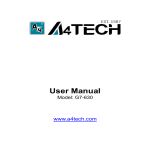Download LOREX Technology SG6352 User's Manual
Transcript
2.4 GHz WIRELESS COLOR SECURITY SYSTEM WITH WEATHER RESISTANT* CAMERA * IP44 rated for Indoor and Outdoor use. Not recommended for direct exposure to water, rain or snow. Instruction Manual English Version 1.0 Before operating the system, please read this manual thoroughly and retain it for future reference. MODEL: SG6352 www.lorexcctv.com Copyright © 2005 Strategic Vista International Inc This product broadcasts over public airwaves and its video and audio signals may be intercepted without your consent. CAUTION RISK OF ELECTRIC SHOCK. DO NOT OPEN. ! CAUTION: TO REDUCE THE RISK OF ELECTRIC SHOCK, DO NOT REMOVE COVER (OR BACK). NO USER-SERVICEABLE PARTS INSIDE. REFER SERVICING TO QUALIFIED SERVICE PERSONNEL. Explanation of two Symbols The lightning flash with arrowhead symbol, within an equilateral triangle, is intended to alert the user to the presence of uninsulated "dangerous voltage“ within the product's enclosure that may be of sufficient magnitude to constitute a risk of electric shock to persons. ! The exclamation point within an equilateral triangle is intended to alert the user to the presence of important operating and maintenance(servicing) instructions in the literature accompanying the appliance. THE GRAPHIC SYMBOLS WITH SUPPLEMENTAL MARKING ARE ON THE BOTTOM OF THE SYSTEM. WARNING: To prevent fire or shock hazard, do not expose this unit to rain, water, or wet locations. Do not insert any metallic object through the ventilation grills. FCC CLASS B NOTICE Note: This equipment has been tested and found to comply with the limits For a Class B digital device, pursuant to Part 15 of the FCC Rules. These limits are designed to provide reasonable protection against harmful interference in a residential installation. This equipment generates, uses and can radiate radio frequency energy and, if not installed and used in accordance with the instruction, may cause harmful interference to radio communications. However, there is no guarantee that interference will not occur in a particular installation. If this equipment does cause harmful interference to radio or television reception, (which can be determined by turning the equipment off and on), the user is encouraged to try to correct the interference by one or more of the following measures: • Reorient or relocate the receiving antenna • Connect the equipment into an outlet on a circuit different from that to which other devices may be connected. • Consult the dealer or an experienced radio or television technician for help. i SAFETY INSTRUCTIONS IMPORTANT SAFEGUARDS All the safety and operating instructions should be read before the system is operated, and retained for future reference. 1. HEED WARNINGS - All warnings on the appliance and in the operating instructions should be adhered to. 2. FOLLOW INSTRUCTIONS - All operating instructions should be followed. 3. WATER AND MOISTURE - Do not use this video product near water – for example, a bath tub, wash bowl, kitchen sink, laundry tub or swimming pool, or in a wet basement. 4. POWER SOURCES - This product should be operated only from the type of power source indicated on the marking label. 5. OVERLOADING - Do not overload outlets and extension cords, which can result in a risk of fire or electric shock. 6. SERVICING - Do not attempt to service this product yourself. Opening or removing covers may expose you to dangerous voltage or other hazards. Refer all servicing or repairs to qualified service personnel. 7. DAMAGE REQUIRING SERVICE - Unplug this product from the wall outlet and refer servicing or repairs to qualified service personnel under the following conditions: a. When the power supply cord or plug is damaged. b. If liquid has been spilled or objects have fallen into the product. c. If the product has been exposed to rain or water. d. If the product does not operate normally by following the operating instructions. Adjust only those controls that are covered by the operating instructions. e. If the product has been dropped or the cabinet has been damaged. f. When the product exhibits a distinct change in performance. 8. REPLACEMENT PARTS - When replacement parts are required, be sure the service technician has used replacement parts that are specified by the manufacturer or have the same characteristics as the original part. Unauthorized substitutions may result in fire, electric shock, or other hazards. 9. SAFETY CHECK - Upon completion of any service or repairs to this video product, ask the service technician to perform safety checks to determine if the video product is in proper operating condition. 10. An appliance and cart combination should be moved with care. Do not place this equipment on an unstable cart, stand, or table.The equipment may fall, causing serious injury to a child or adult, and serious damage to the equipment. Wall or shelf mounting should follow the manufacturer's instructions and should be done with a mounting kit approved by the manufacturer. ii TABLE OF CONTENTS PAGE INTRODUCTION & FEATURES……………………………………… 1 SYSTEM INCLUDES………………………………………………….. 2 CONTROLS AND FUNCTIONS Wireless Camera….......…….......….……………………..……... Wireless Receiver...……..............................……….……...…… 3 4 INSTALLATION OF WIRELESS CAMERA…………………………. 5 INSTALLATION OF WIRELESS RECEIVER Operation with TV (Using RCA Cables)......……………….….... Operation with TV (Using Coaxial Cable) ..............…..……...... 6 7 SYSTEM OPERATION Multiple Cameras / Auto Scanning………………………………… Auto/Manual Options / Selectable Settings……………………… 8 9 TROUBLE SHOOTING ..............................................………..…... 10 TECHNICAL SPECIFICATIONS .................................................... 11 CARE & MAINTENANCE……………………………..………………. 12 iii INTRODUCTION: Thank you for purchasing the 2.4 GHz Wireless Color Camera & Receiver System. This system turns your TV into a Video Security System, providing instant protection in your home or office. Avoid the hassle of running wires. This system is easy to install and operate for immediate applications. The system is capable of connecting up to 4 cameras (additional cameras sold separately) with the option to automatically scan between locations. To learn more about this 2.4GHz Wireless Camera & Receiver System and our complete range of CCTV products, please visit our website at: www.lorexcctv.com FEATURES: • Turns your TV into a Video Security System • Camera rated IP44* for Indoor and Outdoor use • Listen-in audio • 300 ft Wireless Transmission (open space) • 2.4 GHz Wireless Transmission • Crystal clear Video and Stereo audio • 4 Channel Wireless System • Record picture to any standard VCR • Automatic IR illumination provides B&W video images in low light conditions** • Bonus clip-on stand included for quick mounting application * IP44 rated for Indoor and Outdoor use. Not recommended for direct exposure to water, rain or snow. ** IR illumination range of 6ft. under ideal conditions. Objects at or beyond this range may be partially or completely obscured, depending on the camera application. 1 SYSTEM INCLUDES: 1 - 2.4 GHz Color Wireless Camera Owner’s Manual 1 - 2.4 GHz Wireless Receiver 1 - Wall Mounting Bracket 1 - Clip-on Stand Also includes: 2 – 9V DC Adapters 1 – RCA Audio/Video Cable 1 – Coaxial Cable 2 CONTROLS & FUNCTIONS WIRELESS CAMERA Front/Side View 7 1 5 2 8 3 4 6 6 1. Microphone – Built-in condenser microphone provides listen-in audio capability from camera to monitor 2. Lens – B&W CMOS Image Sensor 3. 6 Infrared LED’s – Enhances the picture quality in low light conditions* 4. Channel Selector/Power Button – Selects channels 1-4. Holding this button for 3 seconds turns the power ON/OFF (by default the camera is ON). 5. Bracket – Plastic bracket connects to camera for mounting to walls, ceilings or table 6. DC IN Jack – Connects to the 9V DC adapter. 7. Sunshade Visor – Protects camera from the elements and blocks the camera from the direct glare of the sun. 8. LED Channel Indicator – Shows the channel (1-4) that the camera is set to. * IR illumination range of 6ft. under ideal conditions. Objects at or beyond this range may be partially or completely obscured, depending on the camera application. 3 CONTROLS & FUNCTIONS WIRELESS RECEIVER TOP VIEW 3 REAR VIEW 4 5 2 9 6 7 8 1 10 BOTTOM VIEW 1. 2. 3. 4. Auto/Manual Button – Used to activate/deactivate auto sequencing Channel Selector Button – Used to manually switch channels from 1-4 LED Channel Indicators – Indicator light shows selected channel 2.4 GHz Antenna – High gain dipole antenna receives audio and video signal from the wireless camera 5. Video Output Jack (Yellow) – RCA jack for video output connector (when using RCA connector) 6. Audio Output Jacks L (White) & R (Red) – RCA jacks for audio output connector (when using RCA connector) 7. RF Out Jack (To TV) – Connects the receiver to a TV using the supplied coaxial cable (alternative to RCA cable connection). 8. DC IN Jack – Connects to the power supply of the receiver 9. ON/OFF Power Switch – Ensure this switch is set to OFF before plugging the system into an electrical outlet 10.Channel 3/4 Selector Switch – Used to view picture on television when using coaxial cable (preset to channel 3) 4 INSTALLATION OF CAMERA OPTION #1 – Permanent Wall Mount STEP 1: Wall To 9V Power Adapter Camera mounted 1. Attach the stand base to the wall or ceiling where you want to install the camera. Locate a wall stud or ceiling, and secure the bracket using the three supplied screws. 2. Secure the camera to the bracket by sliding the camera socket over the stand, and fasten it in place with the supplied screw. 3. Connect the supplied 9V DC adapter to the DC IN jack at the rear of the camera, and plug it into an electrical outlet. Make sure the adapter connected to the camera is labeled camera. You can turn the camera ON/OFF by holding the Channel for 3 seconds. OPTION #2 – Temporary Mounting 1. Connect the clip-on stand onto any object. 5 INSTALLATION OF RECEIVER CONNECTING THE RECEIVER TO A TV STEP 2: You have two options to connect the Receiver: A) Using RCA Cables (see below), or B) Coaxial Cables, please refer to page 7 of this manual. A) Television Back of Receiver Electrical Outlet NOTE Ensure the Power Switch on the Receiver is turned OFF before proceeding with the following steps. 1. Place the wireless receiver near your television (or monitor). 2. Connect one end of the RCA cables to the Audio/Video output jacks at the back of the receiver. Plug the other end of RCA cables into the Audio/Video In jacks on your television. Be sure the yellow, red and white plugs match the yellow, red and white jacks on both the receiver and TV. 3. Connect one end of the supplied 9V AC adapter into the DC IN jack at the back of the receiver; the other end into an electrical outlet. Turn the receiver ON. The system is defaulted to channel 1. 4. Turn your TV to AX (Aux. Mode or TV/Video) to view the camera picture on your TV. 5. Adjust the antenna on the receiver if necessary for optimum viewing. NOTE For optimum viewing reception you may need to change the channels of both your camera and receiver to the same channels between CH 1 – CH 4 6 INSTALLATION OF RECEIVER CONNECTING A RECEIVER TO A TV USING COAXIAL CABLES B) Television Back of Receiver Electrical Outlet Audio Video Coaxial Cable (75 ohm) NOTE Ensure the Power Switch on the receiver is turned OFF prior to proceeding with the following steps. 1. Place the wireless receiver near your television (or monitor). 2. Connect one end of the coaxial cable to the back of the receiver. Plug the other end of the coaxial cable to the television. 3. Connect one end of the supplied 9V AC adapter into the DC IN jack at the back of the receiver; the other end into an electrical outlet. Turn the receiver ON. The system is defaulted to channel 1. 4. Turn your TV to channel 3 to view the picture. 5. Adjust the antenna on the receiver if necessary for optimum viewing. NOTE For optimum viewing reception you may need to change the channels of your camera and receiver to the same channels between CH1 – CH 4 7 SYSTEM OPERATION CONNECTING MORE CAMERAS TO YOUR SYSTEM (MAX. OF 4) The receiver will automatically do a self diagnostic when it is powered up to determine how many cameras are connected. It will detect which channels are receiving a video signal. To purchase additional wireless cameras, please visit www.lorexcctv.com When connecting additional cameras to this system, ensure the camera is set to a different channel. Use the Channel Selector button to navigate between channels. AUTO SCANNING - WHEN UTILIZING MORE THAN 1 CAMERA The video security system provides you with the option to automatically scan/switch between four camera locations. If you are utilizing less than four cameras, you can also set the system to scan only within two or three locations. Setting Auto Scan to 2 or 3 camera locations: 1. Press and hold the Auto/Manual button for more than 2 seconds. All four LED lights on the front of the receiver will turn ON. Releasing the Auto/Manual button to remain in the four channel switching option. 2. Continue to press and hold the Auto/Manual button. The Channel 4 LED button will turn off. The system is now set to scan between three camera locations (Channel 1-3). 3. Continue to press and hold the Auto/Manual button. The Channel 3 LED button will now be turned off. The system is now set to scan between two camera locations (Channel 1-2). 4. Continue to press and hold the Auto/Manual button to return to the four camera viewing option (all four LED lights will be illuminated). 8 SYSTEM OPERATION AUTO AND MANUAL VIEWING OPTIONS This system is preset to the Manual mode. In Auto mode, the LED light will turn ON. To manually view a specific camera location, set the system to Manual and press the Ch. Select key to view the desired camera location. Auto Mode is used when more than 1 camera is connected to the system. Set the Auto/Manual button to Auto Mode in order to have the system automatically rotate between camera locations. SELECTABLE DWELL SETTING Dwell Setting is the time duration between each camera view in the auto sequence mode This system provides you with three selectable dwell options (2, 5 and 10 seconds) when the system is set to Auto Mode. This system is preset to a 2 second selection. Changing Dwell Time 1. Press and hold the CH Select button. The LED button will turn on to indicate that it is set to 2 seconds. 2. Continue to press and hold the CH Select button. The LED button will flash at a one second interval to indicate that it is now set to the 5 second setting. 3. Continue to press and hold the CH Select button. The LED button will flash three times to indicate it is set to the 10 second setting. 9 TROUBLESHOOTING If the system does not function properly, check the following points before contacting the service center. Causes & Remedies Problems Camera Receiver/Transmitter No power (no picture/sound) - AC adapter not plugged in - Power not turned ON (press and hold the Channel button for 3 seconds) - AC adapter not plugged in - Power switch not turned on - TV or Monitor not turned on - Improper A/V or coaxial cable connection Poor Reception - AC adapter not plugged in - Adjust antenna direction - Improper channel Picture flickering - Strong spot light in the field of view - Lighting source in the field of view - Adjust brightness control on TV/monitor Picture too bright or too dark Picture rolls and jumps or scrambled picture - Adjust antenna direction OPTIONAL ACCESSORIES The following optional accessories are available to add to your existing system: Accessory Camera - Used to view other camera locations Compatible models: SG6228, SG6217, SG6115X Time Lapse VCR - Used to record key events. Available in 40 or 1280 Hour Time Lapse recording modes. FOR MORE INFORMATION, VISIT OUR WEBSITE AT: www.lorexcctv.com 10 TECHNICAL SPECIFICATIONS WIRELESS CAMERA Image sensor Lens Scanning system Scanning frequency Sync. system Resolution Min. illuminations Video Output Gamma characteristics Auto Iris Microphone Transmitting frequency Modulation RF out level Video Output level Antenna Operating temperature Power source Dimensions Weight Color CMOS 3.6mm 2:1 interlace 15.734 KHz(H) 59.94Hz (V) Internal Negative synchronization 240 Lines 3 Lux @ F2.0 (without IR LED) 1.0Vp-p/75 Ohm r=0.45 Electrical Auto Iris Shutter sensitivity :1/60-1/6,000 Electrronic Condenser 2.4 GHz-2.473 GHz (4Ch) FM 90dBu/V, 3m 1.0Vp-p/75 Ohm Internal -14º to + 122º F (-10ºC to + 50 ºC) 9V DC Adapter 2.5”x 1.5” x 3.5” 136 grams or 4.8 oz WIRELESS RECEIVER Receiving frequency Output level Sensitivity Antenna Operating temperature Power source Dimensions Weight 2.411GHz - 2.473GHz (4CH) 1.0Vp-p(Video), 3.0Vp-p(Audio) > 85 dBm Dipole antenna -14º to + 122º F or (-10ºC to + 50 ºC) 9V DC Adapter 5.25”(Diameter) x 1.5” (Height) 181 grams or 6.4 Oz Because our products are subject to continuous improvement, SVII and its subsidiaries reserve the right to modify product design and specifications without notice and without incurring any obligation. E&OE 11 CARE AND MAINTENANCE: Please follow these instructions to ensure proper care and maintenance of this system Keep your monitor and camera dry. If it gets wet, wipe it dry immediately. Use and store your unit in normal temperature environment. Extreme temperatures can shorten the life of the electronic devices. Handle the monitor carefully. Dropping it can cause serious damage to the unit. Occasionally clean the unit with a damp cloth to keep it looking new. Do not use harsh chemicals, cleaning solvents or strong detergents to clean the unit. Keep the unit away from excessive dirt and dust. It can cause premature wear of parts. 12 It’s all on the web Product Information Specification Sheets User Manuals Software Upgrades Quick Start Guides Firmware Upgrades VISIT www.lorexcctv.com www.lorexcctv.com Strategic Vista International Inc.