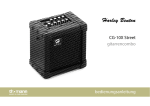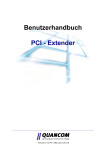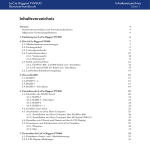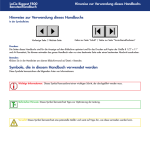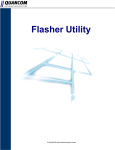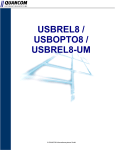Download Lindy HDMI SWITCH REMOTE 32592 User's Manual
Transcript
HDMI Switch Remote User Manual Benutzerhandbuch Manuel Utilisateur Manuale d’uso English Deutsch Français Italiano LINDY No. 32592 www.lindy.com © LINDY ELECTRONICS LIMITED & LINDY-ELEKTRONIK GMBH - FIRST EDITION (APRIL 2006) User Manual................Page 2 Benutzerhandbuch.....Page 5 Manuel Utilisateur.......Page 8 Manuale d’uso.............Page 11 User Manual English Introduction Thank you for purchasing the LINDY HDMI Switch Remote. This high performance switch allows you to connect up to 3 DVI/HDMI devices to a single DVI/HDMI equipped TV or projector. Designed for Home Theatre/Cinema installations, the HDMI Switch Remote is fully HDCP compliant and supports multi-channel audio and HDTV resolutions of up to 1080p. Switching between devices is achieved using the push button on the switch or the supplied infra-red remote control. A signal enhancement feature allows signal quality to be improved over longer transmission distances. DVD Player HDMI Switch Remote Display Set Top Box Typical HDMI Switch Remote application Package Contents LINDY HDMI Switch Remote Infra-red remote control with battery (CR2025) 5V DC, 2.6A power supply This manual Features HDMI 1.1, HDCP 1.1 and DVI 1.0 compliant Supports HDTV resolutions: 480i, 576i, 480p, 576p, 720p, 1080i and 1080p When used with computers, supports DVI-D resolutions of up to 1600 x 1200 Supports multi-channel audio Input Ports: 3 x HDMI Female Output Port: 1x HDMI Female Device Selection by push button or infra-red remote control LEDs to indicate channel selection, power and signal enhance -2- User Manual English Connection & Operation Rear Panel Connections 3 2 1 1. HDMI output: Using an HDMI cable, connect the HDMI OUT to the HDMI input on your display 2. HDMI inputs: Use HDMI cables to connect the HDMI outputs of your source devices to the three HDMI IN inputs. 3. Power input: Connect the supplied 5V DC power supply Notes on using DVI equipped devices: To connect devices equipped with DVI connections, you can use either modular DVI/HDMI adapters or DVI/HDMI adapter cables. Be aware that DVI is a ‘video only’ interface – no audio signals will be switched by the HDMI Switch Remote when using DVI devices! Front Panel Operation and Indicators 5 4 6 7 4. Remote control sensor 5. Input select: Press the INPUT button to cycle through the different input channels. The appropriate LED will illuminate to indicate the selected channel. 6. Signal enhance: Press the ENHANCE button to improve signal quality over longer transmission distances. The LED will illuminate when signal enhance is selected. 7. Power LED: Illuminates when the power is connected Remote Control Operation: 8 9 8. Power button: Press to turn the unit on/off 9. Input select: Press 1,2 or 3 to select the source 10. Void buttons: These buttons are not used 10 -3- User Manual English Troubleshooting There is no picture on the display. Check the HDMI Switch Remote and all connected devices are correctly powered up and switched on. Make sure all cables and connectors are correctly installed. If a computer is connected, hit a key or move the mouse to wake it from power saving mode. The HDMI Switch Remote does not respond to any commands from the remote control. If present, remove the plastic tab labelled ‘Remove this tab’ that ships with the remote control. Make sure you are in line of sight of the HDMI Switch Remote. Make sure that there are no obstructions which may be blocking the infra-red signal from the remote control. Try switching channels using the push button to verify correct operation of the switch. Ensure the battery is correctly installed in the remote control. Try a new battery (Type CR2025) -4- Benutzerhandbuch Deutsch Einführung Wir gratulieren Ihnen zum Erwerb des LINDY HDMI Switch Remote. Sie haben mit diesem Gerät eine gute Wahl getroffen. Sollten Sie nicht zufrieden sein oder Probleme haben, so wenden Sie sich bitte an den Techniksupport bei LINDY. Dieser High End Umschalter erlaubt Ihnen zwischen 3 HDMI bzw. DVI-Signalquellen umzuschalten und das Bild auf Ihrem TV oder Projektor mit HDMI bzw. DVI Schnittstelle auszugeben. Er wurde entwickelt für den Einsatz in digitalen Home Theater Umgebungen, er ist voll HDMI 1.1 / HDCP kompatibel, unterstützt Multi-Channel Audio sowie HDTV Auflösungen bis 1080p. Das Umschalten zwischen den Signalquellen erfolgt entweder über die beiliegende Fernbedienung oder auch über die Taste am Umschalter. Integrierte Signalverstärker unterstützen auch größere Kabeldistanzen. DVD Player HDMI Switch Remote TV Set Top Box Typische HDMI Switch Remote Anwendung Lieferumfang LINDY HDMI Switch Remote Infrarot Fernbedienung mit Batterie (CR2025) 5V DC, 2.6A Netzteil Dies Handbuch Eigenschaften HDMI 1.1, HDCP 1.1 and DVI 1.0 (digital) kompatibel Unterstützt HDTV Auflösungen: 480i, 576i, 480p, 576p, 720p, 1080i und 1080p Unterstützt Computer-DVI-D Auflösungen bis zu 1600 x 1200 Unterstützt Multi-Kanal Audio Eingänge: 3 x HDMI Buchse Ausgang: 1x HDMI Buchse Kanalumschaltung via Taste oder Fernbedienung LED-Anzeigen für gewählten Kanal, EIN und Signalverstärkung -5- Benutzerhandbuch Deutsch Anschluss & Betrieb Rückseitige Anschlüsse 1. 2. 3. 3 2 1 HDMI Ausgang: Schließen Sie hier Ihren TV oder Projektor an. Verwenden Sie ein HDMI/HDMI oder HDMI/DVI-D Kabel HDMI Eingänge: Schließen Sie hier bis zu 3 Signalquellen an. Verwenden Sie HDMI/HDMI oder HDMI/DVI-D Kabel. DC / Versorgungsspannung: Schließen Sie hier das beiliegende 5V DC Netzteil an. HINWEIS zum Betrieb mit Geräten mit DVI Anschluss: Um ein Gerät mit DVI Anschluss zu integrieren können Sie entweder Adapterkabel HDMI auf DVI-D oder kurze HDMI/DVI-D Steckadapter verwenden. Beachten Sie aber unbedingt: 1. Steckadapter üben eine enorme Hebelkraft auf die HDMI Buchse aus und führen durch wackeligen Sitz möglicherweise zu Bildproblemen! Verwenden Sie besser Adapterkabel! 2. DVI-Anschlüsse unterstützen kein Audio-Signal! Vorderseite 5 4 4. 5. 6. 7. 6 7 IR Sensor Fernbedienung Kanalumschalter: Drücken den INPUT Schalter so oft, bis die grüne LED des gewünschten Kanals aufleuchtet Signalverstärkung: Drücken Sie den ENHANCE Schalter um die Signalverstärkung zu aktivieren, z.B. bei großen Kabellängen. Die zugehörige LED leuchtet bei eingeschalteter Verstärkung. Power LED: Sollte im eingeschalteten Zustand leuchten 8 9 Tasten der Fernbedienung: 8. Power Taste: Schalten Sie den Umschalter EIN/AUS 9. Kanalwahl: Drücken Sie 1,2 oder 3 zur Kanalwahl 10. Tasten 4….0: Nicht verwendet 10 -6- Benutzerhandbuch Deutsch Fehlersuche Kein Bild auf dem TV/Projektor Prüfen Sie ob alle Geräte korrekt eingeschaltet sind Prüfen Sie ob alle Kabelanschlüsse korrekt sitzen, auch vom Netzteil Falls ein Computer angeschlossen ist, prüfen Sie ob er sich im Sleep-Modus befindet und wecken Sie ihn gegebenenfalls auf. Prüfen Sie, ob bei direktem Anschluss der Signalquelle an den TV / Projektor ein Bild korrekt angezeigt wird. Ein HDMI Umschalter kann nur digitale Bildsignale verarbeiten, er ist nicht zu Komponentenoder VGA-Signalen kompatibel Der HDMI Switch Remote reagiert nicht auf Kommandos der Fernbedienung Entfernen Sie bei Inbetriebnahme der Fernbedienung die Kunststofffolie mit dem Aufdruck ‘Remove this tab’ aus der Fernbedienung durch herausziehen. Sie benötigen zwischen Fernbedienung und dem IR Sensor am Switch (4) eine direkte nicht blockierte Sichtverbindung. Wechseln Sie die Kanäle mit der Wahltaste direkt am Switch um sicher zu stellen, dass der Switch korrekt arbeitet. Nehmen Sie ggf. die Batterie für 10 Sekunden aus der Fernbedienung. Sollte dies das Problem kurzzeitig beseitigen bis der Fehler erneut auftritt, so benötigen Sie vermutlich eine neue Batterie für die Fernbedienung. Diese erhalten Sie im einschlägigen Fachhandel. -7- Manuel Utilisateur Français Introduction Merci d’avoir acheté le LINDY HDMI Switch Remote. Ce commutateur haute performance vous permet de connecter jusqu’à 3 périphériques DVI/HDMI à un seul récepteur DVI/HDMI comme une télé ou un projecteur. Conçu pour les installations Home Cinema, le HDMI Switch Remote est compatible Full HDCP et supporte de l’audio multi canal et résolutions HDTV jusqu’à 1080p. La commutation entre les périphériques se fait en appuyant sur le bouton du commutateur ou par une télécommande infrarouge. Une fonction d’amélioration de la qualité du signal permet de connecter l’installation même sur de grandes distances. Lecteur DVD HDMI Switch Remote Affichage Amplificateur Installation typique du HDMI Switch Remote Contenu de l’emballage LINDY HDMI Switch Remote Contrôle infrarouge avec batterie (CR2025) Alimentation 5V DC, 2.6A Le manuel Caractéristiques Compatible HDMI 1.1, HDCP 1.1 et DVI 1.0 Support des résolutions HDTV: 480i, 576i, 480p, 576p, 720p, 1080i et 1080p Lorsque utilisé avec un ordinateur, résolution DVI-D jusqu’à 1600 x 1200 Supporte l’audio multi canal Entrée: 3 x HDMI Femelle Sortie: 1x HDMI Femelle Sélection du périphérique par bouton en façade ou contrôle infrarouge LEDs pour l’indication de la sélection de canal, alimentation et signal d’entrée -8- Manuel Utilisateur Français Connexion & Utilisation Connexions Face Arrière 3 2 1 1. Sortie HDMI: En utilisant un câble HDMI, connectez HDMI OUT à l’entrée HDMI sur votre affichage 2. Entrées HDMI: Utilisez un câble HDMI pour connecter les sorties HDMI de vos périphériques source aux trois entrées HDMI IN. 3. Alimentation: Connectez l’alimentation 5V fournie Remarques pour l’utilisation de périphériques équipés DVI: Pour connecter des périphériques équipés de connecteurs DVI, vous pouvez utiliser des adaptateurs DVI/HDMI ou câbles DVI/HDMI. Assurez vous que ce soit une interface DVI uniquement vidéo – aucun signal audio ne sera commuté ! Panneau frontal et indicateurs 5 4 6 7 4. Capteur de contrôle distant 5. Sélection de l’entrée: Appuyez sur le bouton INPUT pour passer d’un canal à l’autre. La LED appropriée va s’allumer et indiquer le canal sélectionné. 6. Amplification de signal: Appuyez sur le bouton ENHANCE pour augmenter la qualité du signal sur de grandes distances de transmission. La LED s’allume lorsqu’un signal amplifié est détecté. 7. LED Alimentation: S’allume lorsque l’alimentation est connectée Utilisation du contrôle distant: 8 9 8. Power: Appuyez pour éteindre/allumer le produit 9. Sélection d’entrée: Appuyez 1,2 ou 3 pour la source 10. Autres: ces boutons ne sont pas utilisés 10 -9- Manuel Utilisateur Français Problèmes rencontrés Il n’y a pas d’affichage. Vérifiez les connexions sur le HDMI Switch Remote et vérifiez que tous les périphériques connectés soient alimentés Assurez-vous d’avoir connecté tout les câbles. Si un ordinateur est connecté, appuyez sur une touche pour sortir de l’économie d’énergie. Le HDMI Switch Remote né répond à aucune commande de la télécommande . Si présent, retirez la partie plastique indiquant ‘Remove this tab’. Assurez vous d’être à portée du HDMI Switch Remote. Vérifiez qu’aucun objet ne soit placé dans la ligne de portée du signal infrarouge. Essayez de commuter les canaux avec le bouton en façade pour vérifier le bon fonctionnement du commutateur. Assurez vous que la batterie est correctement installée dans la télécommande. Essayez de remplacer la batterie par une nouvelle (Type CR2025) - 10 - Manuale d’uso Italiano Introduzione Grazie pre aver scelto LINDY HDMI Switch Remoto. Questo switch ad alte prestazioni consente di collegare fino a 3 dispositivi DVI/HDMI a un televisore o proiettore DVI/HDMI. Progettato per installazioni Home Theatre/Cinema, lo Switch Remoto HDMI supporta gli standard HDCP, multi-channel audio e risoluzioni HDTV fino a 1080p. La commutazione avviene per mezzo del tasto sullo switch o con il telecomando a infrarossi. La qualità del segnale viene amplificata su lunghe distanze. Lettore DVD HDMI Switch Remoto Monitor RIcevitore Applicazione tipica dello Switch Remoto HDMI La fornitura comprende: Switch Remoto HDMI Telecomando a infrarossi con batterie (CR2025) Alimentatore 5V DC, 2.6A Questo manuale Caratteristiche Compatibile con gli standard HDMI 1.1, HDCP 1.1 e DVI 1.0 Risoluzioni HDTV supportate: 480i, 576i, 480p, 576p, 720p, 1080i e 1080p Se si usa con computer, supporta risoluzioni DVI-D fino a 1600 x 1200 Supporta applicazioni multi-channel audio Ingressi: 3 x HDMI femmina Uscite: 1x HDMI femmina Commutazione tramite tasto sullo switch o con telecomando a infrarossi Indicatori LED per la selezione del canale, accensione e miglioramento del segnale - 11 - Manuale d’uso Italiano Modalità d’uso Connettori sul retro 3 2 1 1. Uscita HDMI: utilizzare un cavo HDMI per collegare alla porta HDMI OUT il monitor HDMI 2. Ingressi HDMI: utilizzare cavi HDMI per collegare i dispositivi HDMI alle tre porte HDMI IN sullo switch. 3. Ingresso alimentatore: collegare l’alimentatore da 5V DC in dotazione. Per dispositivi DVI: per collegare dispositivi con connettori DVI, è possibile utilizzare adattatori modulari DVI/HDMI o cavi/adattatori DVI/HDMI. Assicurarsi che il dispositivo DVI abbia solo un interfaccia video – nessun segnale audio può essere commutato dallo Switch Remoto HDMI se si collegano dispositivi DVI! Indicatori sul pannello frontale 5 4 6 7 4. Sensore del telecomando 5. Segnali in Input: schiacciare il tasto INPUT per selezionare i diversi canali. Il relativo LED si illuminerà a seconda del canale selezionato. 6. Amplificazione del segnale: schiacciare il tasto ENHANCE per migliorare la qualità del segnale su lunghe distanze. Il LED si illuminerà una volta che il segnale viene amplificato. 7. Power LED: si illumina quando lo switch è acceso. Funzioni del telecomando: 8 9 10 8. Tasto Power: consente di accendere o spegnere lo switch 9. Tasti selezione input: consente di selezionare il dispositivo 1,2 o 3. 10. Tasti numerici: tasti non utilizzabili. - 12 - Manuale d’uso Italiano Soluzione dei problemi Non si vede nessuna immagine sul display. Verificare che lo Switch HDMI e tutti i dispositivi collegati siano accesi. Assicurarsi che tutti i cavi e connettori siano installati correttamente. Se c’è un computer collegato, muovere il mouse o schiacciare un tasto per disattivare la modalità standby. Il telecomando non riesce a comunicare con lo Switch. Se presente, rimuovere la linguetta con scritto ‘Remove this tab’ sul telecomando. Assicurarsi che il telecomando sia direzionato verso il ricevitore dello switch e che non ci siano ostacoli che potrebbero bloccare il segnale a infrarossi del telecomando. Provare a commutare tramite il tasto sullo switch per verificarne il corretto funzionamento. Assicurarsi che le pile siano installate correttamente. Provare con pile nuove (CR2025) - 13 - Radio Frequency Energy, Certifications Shielded cables must be used with this equipment to maintain compliance with radio frequency energy emission regulations and ensure a suitably high level of immunity to electromagnetic disturbances. FCC Warning This equipment has been tested and found to comply with the limits for a Class B digital device, pursuant to part 15 of the FCC Rules. These limits are designed to provide reasonable protection against harmful interference in a residential installation. This equipment generates, uses, and can radiate radio frequency energy and, if not installed and used in accordance with the instructions, may cause harmful interference to radio communications. However, there is no guarantee that interference will not occur in a particular installation. If this equipment does cause harmful interference to radio or television reception, which can be determined by turning the equipment off and on, the user is encouraged to try to correct the interference by one or more of the following measures: Reorient or relocate the receiving antenna Increase the separation between the equipment and receiver Connect the equipment into an outlet on a circuit different from that to which the receiver is connected Consult the dealer or an experienced technician for help You are cautioned that changes or modification not expressly approved by the party responsible for compliance could void your authority to operate the equipment. This device complies with part 15 of the FCC Rules. Operation is subject to the following two conditions: 1. This device may not cause harmful interference, and 2. This device must accept any interference received, including interference that may cause undesired operation. Recycling Information WEEE (Waste of Electrical and Electronic Equipment), Recycling of Electronic Products United Kingdom In 2006 the European Union introduced regulations (WEEE) for the collection and recycling of all waste electrical and electronic equipment. It is no longer allowable to simply throw away electrical and electronic equipment. Instead, these products must enter the recycling process. Each individual EU member state has implemented the WEEE regulations into national law in slightly different ways. Please follow your national law when you want to dispose of any electrical or electronic products. More details can be obtained from your national WEEE recycling agency. Germany / Deutschland Die Europäische Union hat mit der WEEE Direktive umfassende Regelungen für die Verschrottung und das Recycling von Elektro- und Elektronikprodukten geschaffen. Diese wurden von der Bundesregierung im Elektround Elektronikgerätegesetz – ElektroG in deutsches Recht umgesetzt. Dieses Gesetz verbietet vom 24.März 2006 an das Entsorgen von entsprechenden, auch alten, Elektro- und Elektronikgeräten über die Hausmülltonne! Diese Geräte müssen den lokalen Sammelsystemen bzw. örtlichen Sammelstellen zugeführt werden! Dort werden sie kostenlos entgegen genommen. Die Kosten für den weiteren Recyclingprozess übernimmt die Gesamtheit der Gerätehersteller. France En 2006, l'union Européenne a introduit la nouvelle réglementation (WEEE) pour le recyclage de tout équipement électrique et électronique. Chaque Etat membre de l’ Union Européenne a mis en application la nouvelle réglementation WEEE de manières légèrement différentes. Veuillez suivre le décret d’application correspondant à l’élimination des déchets électriques ou électroniques de votre pays. Italy Nel 2006 l’unione europea ha introdotto regolamentazioni (WEEE) per la raccolta e il riciclo di apparecchi elettrici ed elettronici. Non è più consentito semplicemente gettare queste apparecchiature, devono essere riciclate. Ogni stato membro dell’ EU ha tramutato le direttive WEEE in leggi statali in varie misure. Fare riferimento alle leggi del proprio Stato quando si dispone di un apparecchio elettrico o elettronico. Per ulteriori dettagli fare riferimento alla direttiva WEEE sul riciclaggio del proprio Stato. LINDY No 32592 1st Edition, April 2006 www.lindy.com
This document in other languages
- français: Lindy HDMI SWITCH REMOTE 32592
- Deutsch: Lindy HDMI SWITCH REMOTE 32592
- italiano: Lindy HDMI SWITCH REMOTE 32592