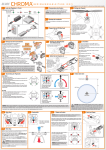Download Lindy 70m CAT5e/6 2-Port HDMI Extender
Transcript
HDMI Switch / Extender Manual Benutzerhandbuch Manuel Manuale Uso English Deutsch Français Italiano LINDY No. 38000 www.lindy.com © LINDY ELECTRONICS LIMITED & LINDY-ELEKTRONIK GMBH - FIRST EDITION (Apr 2008) Table of Contents English Manual Page 2 Deutsch Benutzerhandbuch Page 4 Francais Manuel Page 6 Italiano Manuale Uso Page 8 CE/FCC & Recycling Information Page 10 Manual English Introduction Thank you for purchasing the LINDY HDMI Extender with Switch function. This 2 port switch also extends your high definition signal up to 70m when using FTP network cable. The extender supports both HDMI and DVI devices (when using adapters for DVI) and is also fully HDCP compliant. With two HDMI inputs you can switch between high definition sources and then extend the signal up to 70m from the source at Full HD 1080p or 1920 x 1200 for PCs. Switching between devices is achieved using the push button on the switch. Features • • • • • • • • • HDMI 1.2, HDCP 1.1 and DVI 1.0 compliant Supports HDTV resolutions: 480i, 576i, 480p, 576p, 720p, 1080i and 1080p Supports DVI-D resolutions of up to 1600 x 1200 and WUXGA (1920 x 1200) @ 60Hz when used with PC graphic cards Transmitter: • Input Ports: 2 x HDMI Female • Output Port: 2 x RJ45 Receiver: • Input Ports: 2 x RJ45 • Output Port: 1 x HDMI Female Device Selection by push button (local only) Channel select LED Supports High Definition audio, Dolby Digital True HD and DTS-HD Built in automatic signal enhancement improves the signal quality when using longer length cables Package Contents • • • • HDMI CAT5 Transmitter / Switch HDMI CAT5 Receiver 5V DC Power Supply x 2 pcs LINDY Manual Installation 1. Make sure all your devices are switched off before connecting any cables 2. Connect your display to the receiver 3. Connect your sources to the 2 port transmitter 4. Connect your FTP network cables between the transmitter and receiver 5. Plug the 5V power supply into the transmitter and receiver 6. Turn on all devices 7. You should now see a picture on the screen from your selected port. 2 Manual English Note: We recommend using shielded network cables for better performance results. The network cables must not be crossed. Installation Example: HDTV Two HDMI Sources Network cable up to 70m What kind of network cable should I be using? We recommend using shielded CAT6 network cables rated at 350MHz or higher. (FTP, STP or S/FTP) I’m getting no video on the display, what can I check? Always make sure the network cables are connected correctly at each end and that the DDC port is linked with the DDC port. If this does not work, try testing with shorter length cables or reduced resolution to 480i. Occasionally the picture blanks out, how do I fix this? Flickering or a blinking image is the result of a loss of sync between the display and the source. Try lowering the resolution to see if that helps, if it does, the network cables you are using are unable to handle the bandwidth of the high resolution. Try using a higher quality shielded network cable on the video line to reduce interference. Why is there a green or pink tint to my picture? A tint of green or pink in the picture is a result of incorrect colour space being transmitted. This can be resolved by switching the HDMI source off and on again. If this does not help, the DDC data containing the colour space is not being transmitted correctly due to loss in the network cable, try replacing the DDC cable with higher quality shielded cable. 3 Benutzerhandbuch Deutsch Einführung Vielen Dank für den Erwerb des LINDY HDMI Extenders mit Switch Funktion. Bei Verwendung eines FTP Netzwerkkabels können Sie mit diesem Extender HDMI Signale über Kabelstrecken bis zu 70 Metern bei voller HDTV 1080p Auflösung übertragen. Der Extender unterstützt neben HDMI- auch DVI-Signale, sofern entsprechende DVI/HDMIAdapter oder –Adapterkabel benutzt werden. Er ist HDCP kompatibel. Mit zwei HDMI Eingängen können sie zwischen zwei hoch auflösenden HDMI Bildquellen hinund her wechseln und das Signal problemlos bei hoher Auflösung bis zu 1920x1200 oder HDTV 1080p vom HDMI-Transmitter bis zum HDMI-Receiver übertragen. Die beiden verschiedenen Signalquellen können sie über eine Umschalttaste am HDMI-Transmitter auswählen und so zwischen ihnen hin und her wechseln. Features • • • • • • • • • HDMI 1.2, HDCP 1.1 und DVI 1.0 kompatibel Unterstützt HDTV Auflösungen: 480i, 576i, 480p, 576p, 720p, 1080i und 1080p In Kombination mit dem Computer sind DVI-D Auflösungen bis zu 1600 x 1200 bzw. 1920x1200 bei WUXGA //@ 60Hz möglich Transmitter / Sender: • Eingänge: 2 x HDMI Buchse • Ausgang: 2 x RJ45 Receiver / Empfänger: • Eingang: 2 x RJ45 • Ausgang: 1 x HDMI Buchse Gerätewahl durch Drücken der Umschalttaste LED zeigt ausgewählten Port / Kanal an Unterstützt HDTV Video-, Audio- und HDCP-Signale Bei Verwendung großer Kabellängen passt eine integrierte automatische Signalverstärkung die Qualität der Signale an Lieferumfang • • • • HDMI Cat.5 Transmitter mit Switch HDMI Cat.5 Receiver 5V DC Netzteil, 2 Stück Dieses LINDY Handbuch Installation 1. 2. 3. 4. 5. 6. 7. Stellen Sie sicher dass alle Geräte ausgeschaltet sind, bevor sie sie miteinander verbinden Verbinden sie das Ausgabegerät / Display mit dem Receiver Verbinden sie ihre Signalquellen mit den Transmitter/Umschalter Verbinden sie Transmitter und Receiver (Empfänger) mit den beiden FTP Netzwerkkabeln Schließen Sie die Netzteile für Transmitter und Receiver an Schalten sie alle Geräte ein Sie sollten jetzt ein Bild vom ausgewählten HDMI-Port auf ihrem Bildschirm sehen 4 Benutzerhandbuch Deutsch HINWEIS: Zur Erzielung der besten Bildqualität sowie großer Distanzen empfehlen wir dringend die Verwendung abgeschirmter Netzwerkkabel möglichst hoher Qualität ! Installationsbeispiel: HDTV Zwei HDMI Quellen: 2x Netzwerkkabel bis 70m Welches Netzwerkkabel sollte ich am Besten verwenden? Wir empfehlen Cat.6 Netzwerk Kabel (350 MHz oder höher; FTP, STP oder S/FTP). Besonders bei großen Distanzen ist die Qualität dieses Kabels wichtig und entscheidet ob der Extender funktioniert oder nicht Ich sehe kein Bild auf dem Display, was kann ich tun? Vergewissern sie sich, dass die beiden Netzwerkkabel an beiden Enden richtig angeschlossen und nicht miteinander vertauscht sind. Sollte es dennoch nicht funktionieren, versuchen sie es mit kürzeren Kabeln oder verringern sie die Auflösung schrittweise auf 480i. Wenn dies zum Erfolg führt benötigen Sie für höhere Auflösungen bessere Netzwerkkabel. Zeitweise fällt das Bild einfach aus, wie kann ich dies beheben? Flackernde oder blinkende Bilder sind das Resultat eines temporären Signalverlustes zwischen der Bildquelle und dem Display. Falls eine niedrigere Auflösung das Problem behebt ist es wahrscheinlich, dass das benutzte Netzwerkkabel die Bandbreite der hohen Auflösung nicht bewältigen kann. Verwenden sie in diesem Fall ein höherwertiges abgeschirmtes Netzwerkkabel, um mögliche Störungen und Überlagerungen zu vermindern. Woher kommt der grüne oder rötliche Farbstich auf meinem Bildschirm und was kann ich dagegen tun? Ein grüner oder rötlicher Farbstich im Bild könnte auf eine fehlerhafte Übertragung des DDC-Signals und des Farbraums zurückzuführen sein. Sie können dies beheben, indem sie dien HDMI-Signalquelle aus- und wieder einschalten. Sollte dies nicht helfen und der Farbraum weiterhin fehlerhaft übertragen werden, ersetzen sie das Netzwerkkabel für das DDC-Signal durch ein höherwertiges abgeschirmtes Netzwerkkabel. 5 Manuel Français Introduction Merci d’avoir choisi l’extender LINDY HDMI avec fonction switch. Ce switch 2 ports étend la définition du signal jusqu’à 70m en utilisant du câble réseau FTP. L’extender supporte des sources HDMI et DVI (en utilisant des adaptateurs pour DVI) ainsi que le codage HDCP. Avec deux entrées HDMI, vous pouvez commuter entre les sources haute définition, puis étendre le signal jusqu’à 70m depuis la source en Full HD 1080p ou 1920 x 1200 pour les PCs. La commutation entre les sources est effectuée en utilisant le bouton poussoir du switch. Caractéristiques • • • • • • • • Supporte HDMI 1.2, HDCP 1.1 et DVI 1.0 Full HD: 480i, 576i, 480p, 576p, 720p, 1080i et 1080p • Utilisé avec des ordinateurs, résolutions DVI-D maxi: 1600 x 1200 and WUXGA (1920 x 1200) @ 60Hz Emetteur: • Ports d’entrée: 2 x HDMI femelle • Port de sortie: 2 x RJ45 Récepteur: • Port d’entrée: 2 x RJ45 • Port de sortie: 1 x HDMI femelle Sélection de la source par le bouton poussoir (localement uniquement) LED de canal sélectionné Supporte le son haute définition, Dolby Digital True HD et DTS-HD Amélioration automatique du signal lors de l’utilisation de longs câbles Contenu du package • • • • Emetteur / switch HDMI CAT5 Récepteur HDMI CAT5 2 alimentations 5V DC Manuel LINDY Installation 1. Assurez vous que les sources soient éteintes avant de connecter les câbles 2. Connectez l’écran au récepteur 3. Connectez vos sources aux 2 ports de l’émetteur 4. Connectez le câble réseau FTP entre l’émetteur et le récepteur 5. Connectez l’alimentation 5V sur le récepteur et l’émetteur 6. Allumez les sources 7. Vous devriez voir une image à l’écran sur le port sélectionné. 6 Manuel Français Note: nous recommandons l’utilisation de câbles réseau blindés pour de meilleurs résultats. Les câbles réseau ne doivent pas être croisés. Exemple d’installation: HDTV Deux sources HDMI Câble réseau jusqu’à 70m Quel type de câble réseau dois je utiliser? Nous recommandons l’utilisation de câbles réseau blindés CAT6 avec bande passante de 350MHz ou supérieure. (FTP, STP ou S/FTP) Je n’obtiens aucune vidéo sur l’écran, que vérifier? Toujours vous assurer que les câbles réseau sont correctement connectés à chaque extrémité et que le port DDC est connecté à l’autre port DDC. Si cela ne fonctionne pas, merci de tester avec des câbles plus courts ou une résolution réduite à 480i. Parfois l’image tremble ou scintille, comment le résoudre? L’image tremblante ou clignotante est le résultat d’une perte de synchro entre l’écran et la source. Essayez de réduire la résolution pour voir si cela aide, sinon les câbles réseau utilisés ne sont pas capables de supporter la bande passante de la haute résolution. Essayer d’utiliser un câble réseau blindé de meilleure qualité, pour réduire l’interférence. Pourquoi y a t’il une teinte verte sur l’image? Une teinte verte ou rose sur l’image est le résultat d’un mauvais espace de couleur transmis. Cela peut être résolu en allumant/éteignant la source HDMI. Sinon, la donnée DDC contenant cet espace de couleur n’est pas correctement transmise à cause de la perte dans le câble réseau, essayez de remplacer le câble DDC avec un câble blindé de meilleure qualité. 7 Manuale Uso Italiano Introduzione Grazie per aver scelto il LINDY Switch/Extender HDMI. Questo switch 2 porte può anche estendere segnali ad alta definizione fino a 70m tramite cavi di rete FTP. L’Extender supporta segnali sia HDMI che DVI (utilizzando gli adattatori appropriati) ed è compatibile con la codifica HDCP. Grazie a due ingressi HDMI è possibile commutare tra due dispositivi ed inviare questi segnali fino a 70m di distanza mantenendo le risoluzioni Full HD 1080p o 1920 x 1200 per PC. La commutazione avviene tramite il tasto sullo switch. Caratteristiche • • • • • • • • Compatibile HDMI 1.2, HDCP 1.1 e DVI 1.0 Supporta risoluzioni HDTV 480i, 576i, 480p, 576p, 720p, 1080i e 1080p • Se utilizzato con computer, supporta risoluzioni DVI-D fino a 1600 x 1200 e WUXGA (1920 x 1200) @ 60Hz Transmitter: • Ingressi: 2 x HDMI Femmina • Uscite: 2 x RJ45 Receiver: • Ingressi: 2 x RJ45 • Uscite: 1 x HDMI Femmina Commutazione tramite tasto sullo Switch LED di stato per canale selezionato Supporto audio ad alta definizione, Dolby Digital True HD e DTS-HD Ripetitore del segnale integrato per garantire un’elevata qualità video e audio anche su lunghe distanze Contenuto della confezione • • • • HDMI CAT5 Transmitter / Switch HDMI CAT5 Receiver Alimentatore 5V DC x 2 pz Manuale Installazione 1. Assicurarsi che tutti i dispositivi siano spenti prima di collegare i cavi 2. Collegare il Monitor al receiver 3. Collegare i 2 dispositivi alle porte del transmitter 4. Collegare i cavi di rete FTP tra il transmitter e il receiver 5. Inserire l’alimentatore nel transmitter e nel receiver 6. Accendere i dispositivi 7. L’immagine della porta selezionata dovrebbe apparire sul monitor. 8 Manuale Uso Italiano N.B.: si consiglia di utilizzare cavi di rete schermati per ottenere le migliori performance. I cavi di rete non devono essere incrociati. Esempio di installazione: HDTV Due dispositivi HDMI Cavi di rete (70m max.) Che tipo di cavo di rete è consigliabile utilizzare? Consigliamo l’utilizzo di cavi di rete CAT6 schermati da 350MHz o superiori (FTP, STP o S/FTP). Non compare nessun segnale video sul monitor, cosa devo controllare? Assicurarsi che i cavi di rete siano collegati correttamente ad ogni capo e che le porte DDC siano collegate. Se non si ottiene l’immagine, provare con cavi più corti o ridurre la risoluzione a 480i. Si presentano spesso problemi nella visualizzazione dell’immagine, come posso risolvere? I problemi nella visualizzazione dell’immagine possono essere dovuti alla sincronizzazione tra il monitor e il dispositivo. Provare a ridurre la risoluzione, se la situazione migliora significa che il cavo di rete utilizzato non è in grato di gestire la larghezza di banda di alte risoluzioni. Utilizzare un cavo di rete schermato di qualità superiore sulla linea video per ridurre le interferenze. Perché l’immagine si presenta in tinte di colore verde o rosa? L’immagine in tinte verdi o rosa è il risultato di uno scorretto allineamento dei colori. E’ possibile risolvere questo problema spegnendo e riaccendendo il dispositivo HDMI. Se questo non aiuta significa che i dati trasmessi nel canale DDC contenente il segnale del colore non viene trasmesso correttamente dal cavo di rete, utilizzare un cavo di rete schermato di qualità superiore sulla linea DDC. 9 CE/FCC & Recycling Information CE Certification This equipment complies with the requirements relating to electromagnetic compatibility, EN55022/EN55024 class B for IEC/EN61000-4-2/3 the essential protection requirement of Council Directive 89/336/EEC on the approximation of the laws of the Member States relating to electromagnetic compatibility. FCC Certification This equipment has been tested and found to comply with the limits for a Class B digital device, pursuant to part 15 of the FCC Rules. These limits are designed to provide reasonable protection against harmful interference in a residential installation. This equipment generates, uses, and can radiate radio frequency energy and, if not installed and used in accordance with the instructions, may cause harmful interference to radio communications. However, there is no guarantee that interference will not occur in a particular installation. If this equipment does cause harmful interference to radio or television reception, which can be determined by turning the equipment off and on, the user is encouraged to try to correct the interference by one or more of the following measures: • Reorient or relocate the receiving antenna • Increase the separation between the equipment and receiver • Connect the equipment into an outlet on a circuit different from that to which the receiver is connected • Consult the dealer or an experienced technician for help You are cautioned that changes or modification not expressly approved by the party responsible for compliance could void your authority to operate the equipment. This device complies with part 15 of the FCC Rules. Operation is subject to the following two conditions: 1. This device may not cause harmful interference, and 2. This device must accept any interference received, including interference that may cause undesired operation. WEEE (Waste of Electrical and Electronic Equipment), Recycling of Electronic Products United Kingdom In 2006 the European Union introduced regulations (WEEE) for the collection and recycling of all waste electrical and electronic equipment. It is no longer allowable to simply throw away electrical and electronic equipment. Instead, these products must enter the recycling process. Each individual EU member state has implemented the WEEE regulations into national law in slightly different ways. Please follow your national law when you want to dispose of any electrical or electronic products. More details can be obtained from your national WEEE recycling agency. Germany Die Europäische Union hat mit der WEEE Direktive umfassende Regelungen für die Verschrottung und das Recycling von Elektro- und Elektronikprodukten geschaffen. Diese wurden von der Bundesregierung im Elektro- und Elektronikgerätegesetz – ElektroG in deutsches Recht umgesetzt. Dieses Gesetz verbietet vom 24.März 2006 an das Entsorgen von entsprechenden, auch alten, Elektro- und Elektronikgeräten über die Hausmülltonne! Diese Geräte müssen den lokalen Sammelsystemen bzw. örtlichen Sammelstellen zugeführt werden! Dort werden sie kostenlos entgegen genommen. Die Kosten für den weiteren Recyclingprozess übernimmt die Gesamtheit der Gerätehersteller. France En 2006, l'union Européenne a introduit la nouvelle réglementation (DEEE) pour le recyclage de tout équipement électrique et électronique. Chaque Etat membre de l’ Union Européenne a mis en application la nouvelle réglementation DEEE de manières légèrement différentes. Veuillez suivre le décret d’application correspondant à l’élimination des déchets électriques ou électroniques de votre pays. Italy Nel 2006 l’unione europea ha introdotto regolamentazioni (WEEE) per la raccolta e il riciclo di apparecchi elettrici ed elettronici. Non è più consentito semplicemente gettare queste apparecchiature, devono essere riciclate. Ogni stato membro dell’ EU ha tramutato le direttive WEEE in leggi statali in varie misure. Fare riferimento alle leggi del proprio Stato quando si dispone di un apparecchio elettrico o elettronico. Per ulteriori dettagli fare riferimento alla direttiva WEEE sul riciclaggio del proprio Stato. LINDY No. 38000 1st Edition April 2008 www.lindy.com 10
This document in other languages
- français: Lindy 70m CAT5e/6 2-Port HDMI Extender
- Deutsch: Lindy 70m CAT5e/6 2-Port HDMI Extender
- italiano: Lindy 70m CAT5e/6 2-Port HDMI Extender