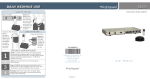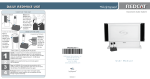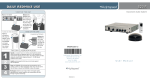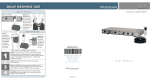Download LightSpeed Technologies 780iR User's Manual
Transcript
LES 780iR INFRARED CLASSROOM AMPLIFICATION SYSTEM L I G H T S P E E D TE C H N O L O G I E S , 11509 SW TU A L AT I N , HERMAN OR INC. RD 97062 800.732.8999 WWW.LIGHTSPEED-TEK.COM U S E R ’S M A N U A L User Notes Table of Contents LES 780iR Infrared Classroom Amplification System: Overview Record your system serial numbers and purchase information. This is helpful when ordering additional components, accessories, and/or warranty service. standard components serial number LES 780iR LES 780iR System Components System Installation: 1. Unpacking 4. Receiver/Amplifier 3 3. Speaker(s) b. Wall or Solid Ceiling Mount 6. LightMic Microphone/Transmitter 7. Testing Front Panel Controls Rear Panel Controls System Operation: Speakers Powering the LES 780iR LT-70 LightMic Microphone/Transmitter: Controls and Connections Power Supply RCA Cables n/a optional component serial number HM-70 Handheld Microphone TK-250 Headset Microphone Wall-Mounting Shelf 3 4 4 4 5 5 6 7 8 9 Charging the LightMic 10 Adjusting Volume 11 Operating the LightMic Operating two microphone/transmitters simultaneously Optional HM-70 Handheld Microphone/Transmitter: HM-70 Overview HM-70 Controls HM-70 Operating Instructions: Charging Operation Holding and Positioning Input from External Audio Equipment Output to Personal FM Transmitter Speaker Control 11 11 12 12 13 13 13 14 14 14 Turning Speakers On and Off 14 Tips on Using Classroom Amplification 15 Controlling the Volume of the Individual Speakers Five-Year Limited Warranty to Original Purchaser 14 15 Overall System Specifications 16 Individual Components and Optional Accessories 18 Troubleshooting Guide [19] 3 3 a. Suspended Ceiling Mount SR-70 IR Sensor 2 2. Location 5. IR Sensor Placement LT-70 LightMic 1 User Notes 17 19 LES 780iR Infrared Classroom Amplification System: Individual Components and Optional Accessories Overview The LES 780iR Infrared Classroom Amplification System includes the LES 780iR receiver/amplifier, LT-70 Light Mic™ microphone/transmitter, SR-70 infrared sensor and speaker package. This system allows teachers to speak at a normal conversational level while being heard clearly by every student in the classroom. The LES 780iR is a two-channel receiver/ amplifier that allows the use of two microphones and up to four audio input sources. In addition, up to six speakers can be connected to the LES 780iR, ensuring that no matter the size or shape of the room, every child hears every word—every time. [1] The LT-70 LightMic is a wireless, pendentstyle microphone/transmitter. This twochannel, rechargeable microphone is clipped to a lavaliere cord and worn around the neck or held like a standard microphone. LES-780C: Infrared Receiver/Amplifier/Mixer with built-in charger LES-LT70: LightMic Rechargeable Microphone/Transmitter with lavaliere cord, batteries and charging cable LES-HM70: Handheld Microphone/Transmitter with batteries and charging cable BA-NH1: Rechargeable AA Battery (Nickel Metal Hydride) AC-TCC7: Charging Cable for LT-70 and HM-70 to be used with 705iR AC-LTCB: Lavaliere cord for LT-70 PS-24V-2.5: Power Supply/Battery Charger for 780iR IR-SR70: Infrared Sensor with wall or ceiling mounting bracket MC-TK250LTM: Optional Noise-canceling Headset Microphone to be used with LT-70 AC-AUDIOCABLE-4 RCA Cable Kit for input of audio into the LES 780iR CA-MMC3535: Audio Patch Cable (3.5 mm mono to 3.5 mm mono) CA-MMC2535: Audio Patch Cable (2.5 mm mono to 3.5 mm mono) SPEAKERS: Contact LightSPEED at 800.732.8999 for loudspeaker information [18] Troubleshooting Guide Please go through this checklist before calling LightSPEED Service Department. Battery Check: • Confirm batteries are charged each night. With proper charging, batteries will last about one school year. • Confirm the LightMic and the LES 780iR are turned on and have matching channels. Check both A VOLUME and B VOLUME to ensure they are set correctly. • Transmitters are charged via a jumper cable from the back of the LES 780iR. Make sure plugs are secured and in the proper jacks. • Confirm amplifier power supply is the correct type—if in doubt, call LightSPEED. In addition, confirm that the power supply is connected securely in the wall outlet and into the DC POWER connector on the back of the 780iR. • Confirm the green charging light located on the front of the LightMic is on while charging. • Turn the 780iR on. Confirm that the POWER light located on the front panel switch is on. • Ensure the LightMic is turned off while charging. • Turn the LightMic on and confirm that the corresponding red IR light, located on the front panel of the LES 780iR, lights. When speaking into the LightMic, the green AF light will flash/flutter with your voice volume. Hearing Static or Buzzing: • If using two LightMics, check that they are not set to the same channel. If so, select a different channel for one of the LightMics. • Keep the LES 780iR at least 6 feet away from computers. Low Volume: • Check volume level on the LES 780iR and adjust as necessary. • Check volume level on each of the speakers (on back panel) and adjust as necessary. Sound Fades In and Out (Drop Out): • Test LightMic with fully charged batteries. LED light on front of mic will glow bright red. [17] No Sound From Speaker: LES 780iR Classroom Amplification System Components: LES 780iR Receiver/Amplifier LT-70 LightMic™ Microphone/Transmitter Power Supply SR-70 Infrared Sensor Cable RCA Cables SR-70 Infrared Sensor Speaker(s) • Confirm that the batteries in the transmitter are fully charged. When they are, the red indicator will glow steadily. • Confirm that the speaker wires are in the correct jacks on the back of the LES 780iR and confirm that the speaker switch for that speaker output is in the ON position. Also, confirm that the volume level for each connected speaker is set in the middle position (12 o’clock). Various speakers are available and are typically shipped in a separate box with plenum-rated speaker wire. [2] System Installation 1. Unpacking Your System • Ensure that you have received all of the components to your system. • Locate the speaker installation instruction sheet that is packed with your speakers. • Keep ALL packaging materials. If the system must be returned, it will be quick, convenient and undamaged. 2. Location Before installing the system, take time to consider the placement of your components. • Infrared (IR) Sensor: Consider areas of dark color in the room as they reflect less infrared light. Sensor mounting locations should be closer to dark areas to improve reception. [3] Overall System Specifications: 3. Speaker(s) • Locate the speaker installation instructions packed with your speaker(s). • Follow instructions and mount speakers(s). • Return to the LES 780iR manual to complete the set up of your system. 4. Receiver/Amplifier • Place the LES 780iR on a flat surface like a bookcase or countertop. • Ensure that the A VOLUME and B VOLUME knobs are turned all the way down (fully counter-clockwise) and the POWER switch is the OFF position. • Receiver: Place on flat surface close to standard electrical outlet. • Connect the speaker wire(s) to the appropriate 1/4” SPEAKER OUT jacks on the back of the LES 780iR. (Refer to your speaker instructions for additional information.) • Speaker: Refer to the speaker installation sheet that is included with the speaker for placement needs. • Plug the power cord into a standard 110 V electrical outlet and attach the other end into the DC POWER jack on the back of the LES 780iR. • Speaker Wire and Sensor Wire: Plenum wire is included for each. Ensure the wire length will cover the area from where you hang the sensor and speaker(s) to where you place the receiver. It’s optimal to route wire overhead (above ceiling tiles) if possible. In addition, wire can be routed down the wall and around the room perimeter secured with heavy staples or wire raceway. • Switch the power on the front panel to the ON position. The red power indicator on the switch will light. Carrier Frequencies (IR) Frequency Stability Maximum Deviation Dynamic Range Signal-to-Noise Ratio Frequency Response 2.06/2.54 MHz +/‒ 3% +/‒ 50 kHz > 80 dB > 90 dB 40 Hz - 20 kHz (‒ 3 dB) Receiver Specifications: Receiver Type Receiver Sensitivity Image and Spurious Rejection Reception Selectivity Squelching Superheterodyne 6 µV for 60 dB S/N ( > 25 dBuV) > 40 dB 40 kHz Threshold 3.2 µV Amplifier Specifications: Power Output (System Total) Total Harmonic Distortion Speaker Load Impedance Power Supply (UL Listed) Dimensions Weight 12 W per channel (72 W) < 1% @ 20 W 4 Ohms 24 V/2.5 A 18 x 9 x 3 (H x W x D inches) 7 lbs. Inputs: TV/VCR CD/Tape Computer Auxiliary IR Sensors (6) RCA ‒ Line Level RCA ‒ Line Level RCA ‒ Line Level RCA ‒ Line Level F Connector Outputs: Auxiliary Outputs (2) Speaker Outputs (6) 3.5 mm 1/4 Transmitter Specifications: Audio Distortion Spurious Emissions Built-in Microphone Battery Power (1-year warranty) Dimensions Weight < 1% < 30 dB Uni-directional Electret 2 AA NiMH Rechargeable 1.4 x 1 x 4.6 (W x D x H inches) 3.04 oz (w/batteries) External Sensor: Power Reception Coverage Cable Mounting Diodes By Receiver Unit 360 º, Ceiling-mount 40 ft., Plenum-rated Co-ax Ceiling clip/Wall bracket 32 [16] Tips on Using Classroom Amplification Five-Year Limited Warranty to Original Purchaser These helpful suggestions are provided to maximize the successful use of your new LES 780iR Infrared Classroom Amplification System. The LightSPEED LES 780iR Infrared Classroom Amplification System is warranteed against malfunction due to defects in materials and workmanship for a period of five years beginning at the date of the purchase. Batteries and the optional TK250 Headset Microphone are guaranteed for one year. Products will be repaired or replaced at LightSPEED’s option during the warranty period. • Speak in a natural voice. A normal conversational speech level will provide an adequate signal. It is not necessary to increase the intensity of your voice—the amplification system provides adequate amplification (approximately 5 - 10 dB) above ambient room noises. • Avoid wearing jewelry that may rub or bump against the microphone. • Turn the LightMic off during private conversations with a student, parent, or other classroom visitor. You can also cover the LED lens on top of the LightMic to block the signal. • Recharge batteries each night. When recharged nightly, operating time (actual usage) for the transmitters will last through a typical school day. Your rechargeable batteries will last for a normal school year when cared for properly. [ caution! ] Do not attempt to charge alkaline batteries̶they will overheat and expand, creating a significant hazard and damaging the transmitter. (This type of damge is not covered under warranty.) Warranty does not extend to finish, appearance, or malfunctions due to abuse or misuse. Repairs performed by any other than LightSPEED will void this warranty. Our Service Department (800.732.8999, 7 a.m. – 5 p.m., PST) will handle all your repair/replacement needs. If you review these instructions and still have questions, write down the serial number and model number of your system and call LightSPEED Technical Services at 800.732.8999, 7 a.m. - 5 p.m. PST. 5. IR Sensor Placement Sensor location is very important for optimum performance of the LES 780iR Classroom Amplification System. Place the sensor in a temporary location and test the system (Step 7 below) before choosing a permanent location. Test the mic at the farthest points from the sensor to confirm signal is clear throughout the classroom. (Dark surfaces reflect less infrared light and may hinder signal transmission.) a. Suspended Ceiling Mount • Screw the plastic mounting strip on to a place high on the wall or in the middle of the solid ceiling. • Firmly snap the C-clip on the back of the IR sensor onto the plastic mounting strip with the sensor plug hanging down (if a wall mount) or toward the receiver location (if ceiling mount). • Lift the ceiling tile nearest the grid rail in your desired sensor location. Guide one side of the C-clip over one edge of the grid rail. Providing firm support to the back of the grid rail with one hand (to prevent bending), firmly and carefully snap the second side of the C-clip over the edge of the rail. • Uncoil sensor wire. Insert sensor wire jack into sensor plug. Loosely secure wire overhead and route it back to the receiver. • Plug into any of the six sensor inputs on the back of the LES 780iR. • Complete Step 7 (Testing) to confirm optimum sensor location, and permantently secure sensor wire from the sensor back to the receiver. [15] b. Wall or Solid Ceiling Mount • Uncoil the sensor wire. Insert sensor plug into the female end of the sensor wire. Loosely secure wire overhead and route it back to the LES 780iR. • Connect sensor wire to any of the six sensor inputs on the back of the LES 780iR. • Complete Step 7 (testing) to confirm optimum sensor location and permanently secure wire from the sensor back to the LES 780iR. [ note: ] The LightMic rechargeable batteries come installed at the factory. There is enough charge within the LightMic batteries to adequately test the system during initial setup. However, the batteries need to be charged for 8 or more hours before regular use for optimum battery life. [4] 6. LightMic Microphone/ [ note: ] For testing purposes, basic instructions for wearing and operating the LightMic are provided below. For more detailed instructions, refer to page 11. The system can generate feedback (a squealing or howling sound) if there is too much volume or the equalization (EQ) levels are incorrectly set. Adjust the three EQ level knobs if necessary to eliminate feedback and to obtain a natural sound. Transmitter • Clip the LightMic to the lavaliere. • Place the LightMic and lavaliere cord around your neck and adjust cord length so the top of the LightMic sits just below your collar bone. • With volume and EQ levels set, walk around the room, paying special attention to the areas farthest from the IR sensor. Your voice should remain clear and intelligible. • Slide the ON/OFF switch on the LightMic to ON. The red power indicator will light. • Consult the troubleshooting guide for further assistance. • Slide the channel select switch to “A.” 7. Testing Test the system to ensure everything is correctly connected and working properly before your first full day of use. A second person is helpful to listen and ensure your voice is clear but not loud. • With the LightMic positioned properly around the neck, speak normally and turn the A VOLUME clockwise until an optimum voice level is achieved. You may not be able to hear your own voice when this is properly set. However, your students will. Input from External Audio Equipment Below are instructions on how to connect an external audio device like a TV/VCR, CD/DVD, cassette player, or projector. 1. Connect an RCA cable from the audio source to one of the four (4) AUDIO INPUT jacks on the back of the LES 780iR using an RCA-type male connector. If the audio source produces a stereo signal, a stereo to mono adapter is required (Part # AC-STM-ADPT). 2. With the LES 780iR on, adjust the corresponding volume knob on the front to a desired level. Output to Personal FM Transmitter 1. Using a cable with a 3.5 mm connector at one end, connect the FM OUT or AUX OUT to the input jack of an FM transmitter, recorder, or other device. It is important to determine the size and type of audio input jack on the device as many manufacturers’ products differ. The LightSPEED LES-370 requires the CA-MMC3535 cable. 2. With the LES 780iR turned on, adjust the FM OUT or AUX OUT volume on the back of the LES 780iR to a desired level. Speaker Control The LES 780iR has six individual speaker outputs, each with its own on/off switch and volume control. By “zoning” or separating the classroom into different areas where audio may or may not be desired, the teacher has greater flexibility controlling the dispersion of sound throughout the room. Zoning is especially useful in large or odd-shaped classrooms. [5] While LightSPEED recommends leaving the speaker volume set in the middle position to maintain a uniform sound, there may be times when separate volume adjustments are necessary. Turning Speakers On and Off 1. Ensure that the LES 780iR is turned off and that A and B VOLUME are turned down. 2. Turn the corresponding SPEAKERS (1-6)/OFF switch(es) on the front panel to the on (up) position. 3. Turn the LES 780iR on and slowly turn up the level of A VOLUME. Walk around the classroom speaking into the mic at a normal level and ensure that the desired volume is coming from each speaker. Do the same with B VOLUME if using a second LightMic. Controlling the Volume of the Individual Speakers An area of the classroom may contain a noise emitter such as an HVAC system. In this case, it may be necessary to turn up the volume of the affected speaker to overcome the noise in that area. When his situation arises, the LES 780iR allows the user to fine tune the output level: 1. Locate the speaker volume control knobs on back panel (SPEAKER 1-6) above the speaker outputs. 2. If possible, have a second person stand by the speaker(s) needing adjustment. 3. Speak into the mic at a normal level and adjust the corresponding speaker volume control(s) (SPEAKER 1-6) to a desired level. Turning speaker volume too high can result in feedback when walking under speaker. [14] Front Panel Controls HM-70 Operating Instructions Charging Rechargeable batteries are pre-installed. a. Turn off the HM-70 by sliding the power switch all the way down. b. Connect one end of the charging cable to one of the MIC CHARGE jacks on the back panel of the LES 780iR. Connect the other end of the charging cable to the charging jack on the side of the HM-70. The power indicator LED will glow green when the charging cable is connected and charging correctly. c. The batteries fully charge in 8 to 12 hours. Once the batteries are charged, remove the charger cable from the HM-70. NiMH batteries maintain their charge for a full day of normal classroom use. Always turn the HM-70 off when not in use. Operation The Channel A/B switch is located inside the battery compartment. The switch is set to Channel B at the factory. a. Slide the power switch on the side of the HM-70 all the way up. The power indicator LED will glow red and stay on. (There is a center MUTE position if you wish to leave power on but temporarily cease transmission of your voice.) b. Do not adjust the audio gain adjuster that is located in the battery compartment. It has been preset by factory technicians and is not intended as a volume control. Holding and Positioning a. When holding the HM-70, grip the barrel in the center, silver section below the power switch. Do NOT grip the HM-70 around the bottom, covering the black infrared sensors encircling the base. This interrupts signal transmission from the microphone to the receiver. Speak directly into the top of the microphone at a normal level, holding the head about 2 inches from your mouth, no lower than chin height. 3 1 2 1. POWER Switch/POWER Indicator: This switch is used to turn the LES 780iR ON (switch up), or OFF (switch down). When the POWER switch is in the ON position, the red POWER light will glow. 2. IR 1/IR 2: The IR indicators (IR 1/IR 2) will glow red when the corresponding microphone is turned on. This light confirms the LES 780iR is receiving the infrared signal. 4. A VOLUME: Controls the volume level of the microphone/transmitter that is switched to Channel A. Rotating the knob clockwise increases output level. 5. B VOLUME: Controls the volume level of the microphone/transmitter that is switched to Channel B. Rotating the knob clockwise increases output level. 3. AF 1/AF 2: The AF indicators (AF 1/AF 2) flash green when audio (voice) from the microphone is dectected. 7 6 6. VOLUME (TV/VCR, CD/TAPE, COMPUTER, AUX): These knobs control the volume of various audio sources that are connected to their corresponding input jacks on the back panel. [13] 5 4 7. SPEAKERS (1-6/OFF): These ON/OFF switches turn the corresponding speaker (connected to the same numbered jack on the back of the unit) on or off. This is used for “zoning” multiple speakers within the classroom. [6] Rear Panel Controls 1 2 1. SPEAKERS (1-6) Volume Controls: These knobs control the output volume of each corresponding speaker. The volume level is preset in the middle position at the factory. LightSPEED recommends leaving the volumes at this level for uniform sound throughout the classroom. 2. SPEAKER OUTPUT (1-6): These 1/4” jacks are used to connect speaker cable from the loudspeakers to the LES 780iR. 3 7 6 3. DC POWER: The LES 780iR uses an AC to DC power converter to supply power to the amplifier. 4. FM OUT & AUX OUT: These output jacks send the processed signal to external equipment—for example, a tape recorder or an assistive listening device like LightSPEED’s LES 370 Personal FM System. 5. ADJ: These knobs control the output level of the audio source being sent out of the unit via the FM OUT & AUX OUT jacks. 6. MIC CHARGE: These jacks are used to connect the charging cable to the LightMic or a handheld microphone for daily battery charging. [7] 9 HM-70 Controls Overview The HM-70 handheld microphone/ transmitter is an optional microphone that can be ordered from LightSPEED. It can be used alone or in tandem with the LT-70 LightMic. 8 3 8. AUDIO INPUTS (TV/VCR, CD/TAPE, COMPUTER, AUX): These RCA input jacks receive audio input from external audio sources (TV/VCR, CD/tape, computer, etc). 1 • LOW: Controls low-frequency. • MID: Controls mid-frequency. Power Switch 4 Battery Compartment Channel Select Switch 2 • HIGH: Controls high-frequency. 11 3. Power/Charge LED Indicator: This two-color LED indicator is located directly above the power switch. It glows red when the HM-70 is powered on and glows green when charging. slide to open Charging Jack Gain Adjust 1. Power Switch: This 3-position switch allows you to turn the microphone on (up position), mute the microphone (middle position), and turn off the microphone (down position). The red LED above the switch lights when the switch is in the “mute” or power “on” positions. 2. Channel Select Switch: This switch allows you to choose between Channel A or Channel B. This switch is set to Channel B at the factory. Power/Charge LED Indicator 9. EQUALIZATION: The three frequency equalization adjustments are factory set for normal classroom environment. 5 4 7. FILTERS: These speaker filters are covered with a speaker indicator label and are factory preset for optimum performance. If you have any questions about these filters or their settings please call LightSPEED. Optional HM-70 Handheld Microphone/Transmitter: 4. Charger: Use this jack to connect the charging cable from the 780iR to the HM-70 for daily battery recharging. [ caution! ] Do not attempt to charge alkaline batteries̶they can overheat and expand, creating a significant hazard and damaging the LightMic. (This is not covered by the warranty.) top view of battery compartment 10 10. SENSOR INPUTS: The cable from the IR sensor connects to any of these six inputs. Up to six IR sensors can be connected to the LES 780iR for use in large or odd shape classrooms. 11. SENSOR SHORT: If there is a short in one of the sensor cables, this LED glows as a warning signal. [12] System Operation: Operating the LightMic a. The LightMic has a built-in microphone. Once the transmitter is switched on, the microphone is activated. b. The LightMic may be used as a handheld mic or a hands-free pendent style microphone by clipping the LightMic on the supplied lavaliere cord. Place the lavaliere cord around your neck, and adjust the length so the top of the LightMic rests on the collar bone. c. On the side of the LightMic is the Channel select switch. Slide the switch to the “A” position. (If a second LightMic is used for simultaneous operation, set one LightMic to Channel A and the second LightMic to Channel B.) d. Slide the ON/OFF switch on the side of the LightMic to ON. The triangleshaped light on the front glows red, indicating the microphone is charged and ready for use. e. When the LightMic transmitter ON/OFF switch is slid to OFF, the microphone power is turned off. Adjusting Volume Feedback or “squealing” may occur if the volume is set too high. Reducing the loudness of the speakers with the volume control usually eliminates feedback. Check that: a.a Both front panel microphone volume controls (A VOLUME and B VOLUME) are turned all the way down (fully counter-clockwise). The LES 780iR has two independent receivers—Channel A and B. This makes it possible to operate two microphones simultaneously. Follow the instructions below when using a second microphone: b.b Individual speaker switches are in the on/up position. a. Set each microphone/transmitter to separate channels. For example if you are using two LightMics, set one to Channel A and the other to Channel B. If you are using one LightMic and one HM-70 handheld microphone, set the LightMic to Channel A and the HM-70 to Channel B. c.c The LES 780iR is connected to a power source. Use the enclosed AC/DC power adaptor to plug into a standard electrical outlet and connect the other end to the DC POWER jack on the back panel. d.d Individual SPEAKERS volume knobs on back panel are set at a 12 o’clock position. d.e The power switch located on the left side of the front panel of the LES780iR is in the up position (ON). The red POWER light on the POWER switch will light when the LES 780iR is on. Operating two microphone/ transmitters simultaneously When the LES 780iR is receiving a signal from the microphone/transmitters: a. Ensure the LES 780iR is switched ON. • IR 1 indicator to the left of the A volume knob will glow red on the LES 780iR when Channel A on the LightMic is selected c. Adjust the volume of the receiver by turning A VOLUME clockwise. Powering the LES 780iR [note:] Volume is set by adjusting the volume control on the LES 780iR. b. Ensure the LightMic is switched ON and the triangle-shaped LED on the front of the LightMic is glowing red. The IR 1 LED next to the A VOLUME knob on the LES 780iR will also glow, indicating that the LES 780iR is receiving the LightMic signal and is ready for use. [11] d. Speak at a normal level and slowly turn the volume knob clockwise to increase the loudness of the speaker(s) until the sound level is adequate for the room. • The IR 2 indicator light to the left of the B VOLUME knob will glow red when Channel B is selected. • When simultaneously operating two microphone/transmitters, both indicator lights will glow. [8] LT-70 LightMic™ Microphone/Transmitter: Charging the LightMic Controls and Connections Microphone External Microphone Connector (MIC) Clip 4 5 Charging Connector (CHARGER) The rechargeable NiMH batteries must be fully charged before regular classroom operations. 3 Power/ Charge LED Indicator 1. ON/OFF Switch: This switch, located on the side of the LightMic, turns the unit on or off. The red triangle-shaped LED on the front of the LightMic will light when power is on. 2. Channel Select Switch (CH A/B): This switch allows for selection between Channel A or B. If you are using a single microphone/ transmitter for your system, we recommend using Channel A. 3. Power/Charge LED Indicator: This triangle-shaped LED is twocolor. It glows red when the LightMic is powered on, green when charging and goes out when fully charged. 1 2 ON/OFF Switch Channel Select Switch (CH A/B) 4. External Microphone Connector (MIC): Use the 3.5 mm MIC jack for the optional TK-250 headset microphone. 5. Charger Connector (CHARGER): Use the jack labeled CHARGER to connect the charging cable from the LES 780iR to the LightMic for daily battery recharging. 1. Ensure the LightMic is turned OFF. The LES 780iR must be connected to AC power in order to charge the LightMic. 2. The LightMic’s rechargeable batteries are factory installed. Plug one end of the charging cable firmly into the jack labeled CHARGER on the side of the LightMic. Connect the other end of the charging cable to one of the MIC CHARGE jacks on the back of the LES 780iR. 3. The triangle-shaped light on the front of the LightMic transmitter glows green when the cable is connected and charging correctly. The light goes out when fully charged. 4. The batteries will fully charge in 8 to 12 hours. [9] 5. It is best to leave the LightMic charging until used, since the batteries slowly lose their charge when not in use. However, do not leave the LightMic plugged into the charger for more than 10 days, as it will significantly shorten battery life. 6. Once the batteries are charged, remove the charging cable from the LightMic. 7. NiMH batteries will maintain their charge for a full day of normal classroom use. 8. With proper care, NiMH batteries will provide service for at least one year. If battery or charging problems occur, contact LightSPEED Service at 800.732.8999. [ caution! ] Do not attempt to charge alkaline batteries̶they can overheat and expand, creating a significant hazard and damaging the LightMic. (This is not covered by the warranty.) [10] LT-70 LightMic™ Microphone/Transmitter: Charging the LightMic Controls and Connections Microphone External Microphone Connector (MIC) Clip 4 5 Charging Connector (CHARGER) The rechargeable NiMH batteries must be fully charged before regular classroom operations. 3 Power/ Charge LED Indicator 1. ON/OFF Switch: This switch, located on the side of the LightMic, turns the unit on or off. The red triangle-shaped LED on the front of the LightMic will light when power is on. 2. Channel Select Switch (CH A/B): This switch allows for selection between Channel A or B. If you are using a single microphone/ transmitter for your system, we recommend using Channel A. 3. Power/Charge LED Indicator: This triangle-shaped LED is twocolor. It glows red when the LightMic is powered on, green when charging and goes out when fully charged. 1 2 ON/OFF Switch Channel Select Switch (CH A/B) 4. External Microphone Connector (MIC): Use the 3.5 mm MIC jack for the optional TK-250 headset microphone. 5. Charger Connector (CHARGER): Use the jack labeled CHARGER to connect the charging cable from the LES 780iR to the LightMic for daily battery recharging. 1. Ensure the LightMic is turned OFF. The LES 780iR must be connected to AC power in order to charge the LightMic. 2. The LightMic’s rechargeable batteries are factory installed. Plug one end of the charging cable firmly into the jack labeled CHARGER on the side of the LightMic. Connect the other end of the charging cable to one of the MIC CHARGE jacks on the back of the LES 780iR. 3. The triangle-shaped light on the front of the LightMic transmitter glows green when the cable is connected and charging correctly. The light goes out when fully charged. 4. The batteries will fully charge in 8 to 12 hours. [9] 5. It is best to leave the LightMic charging until used, since the batteries slowly lose their charge when not in use. However, do not leave the LightMic plugged into the charger for more than 10 days, as it will significantly shorten battery life. 6. Once the batteries are charged, remove the charging cable from the LightMic. 7. NiMH batteries will maintain their charge for a full day of normal classroom use. 8. With proper care, NiMH batteries will provide service for at least one year. If battery or charging problems occur, contact LightSPEED Service at 800.732.8999. [ caution! ] Do not attempt to charge alkaline batteries̶they can overheat and expand, creating a significant hazard and damaging the LightMic. (This is not covered by the warranty.) [10] System Operation: Operating the LightMic a. The LightMic has a built-in microphone. Once the transmitter is switched on, the microphone is activated. b. The LightMic may be used as a handheld mic or a hands-free pendent style microphone by clipping the LightMic on the supplied lavaliere cord. Place the lavaliere cord around your neck, and adjust the length so the top of the LightMic rests on the collar bone. c. On the side of the LightMic is the Channel select switch. Slide the switch to the “A” position. (If a second LightMic is used for simultaneous operation, set one LightMic to Channel A and the second LightMic to Channel B.) d. Slide the ON/OFF switch on the side of the LightMic to ON. The triangleshaped light on the front glows red, indicating the microphone is charged and ready for use. e. When the LightMic transmitter ON/OFF switch is slid to OFF, the microphone power is turned off. Adjusting Volume Feedback or “squealing” may occur if the volume is set too high. Reducing the loudness of the speakers with the volume control usually eliminates feedback. Check that: a.a Both front panel microphone volume controls (A VOLUME and B VOLUME) are turned all the way down (fully counter-clockwise). The LES 780iR has two independent receivers—Channel A and B. This makes it possible to operate two microphones simultaneously. Follow the instructions below when using a second microphone: b.b Individual speaker switches are in the on/up position. a. Set each microphone/transmitter to separate channels. For example if you are using two LightMics, set one to Channel A and the other to Channel B. If you are using one LightMic and one HM-70 handheld microphone, set the LightMic to Channel A and the HM-70 to Channel B. c.c The LES 780iR is connected to a power source. Use the enclosed AC/DC power adaptor to plug into a standard electrical outlet and connect the other end to the DC POWER jack on the back panel. d.d Individual SPEAKERS volume knobs on back panel are set at a 12 o’clock position. d.e The power switch located on the left side of the front panel of the LES780iR is in the up position (ON). The red POWER light on the POWER switch will light when the LES 780iR is on. Operating two microphone/ transmitters simultaneously When the LES 780iR is receiving a signal from the microphone/transmitters: a. Ensure the LES 780iR is switched ON. • IR 1 indicator to the left of the A volume knob will glow red on the LES 780iR when Channel A on the LightMic is selected c. Adjust the volume of the receiver by turning A VOLUME clockwise. Powering the LES 780iR [note:] Volume is set by adjusting the volume control on the LES 780iR. b. Ensure the LightMic is switched ON and the triangle-shaped LED on the front of the LightMic is glowing red. The IR 1 LED next to the A VOLUME knob on the LES 780iR will also glow, indicating that the LES 780iR is receiving the LightMic signal and is ready for use. [11] d. Speak at a normal level and slowly turn the volume knob clockwise to increase the loudness of the speaker(s) until the sound level is adequate for the room. • The IR 2 indicator light to the left of the B VOLUME knob will glow red when Channel B is selected. • When simultaneously operating two microphone/transmitters, both indicator lights will glow. [8] Rear Panel Controls 1 2 1. SPEAKERS (1-6) Volume Controls: These knobs control the output volume of each corresponding speaker. The volume level is preset in the middle position at the factory. LightSPEED recommends leaving the volumes at this level for uniform sound throughout the classroom. 2. SPEAKER OUTPUT (1-6): These 1/4” jacks are used to connect speaker cable from the loudspeakers to the LES 780iR. 3 7 6 3. DC POWER: The LES 780iR uses an AC to DC power converter to supply power to the amplifier. 4. FM OUT & AUX OUT: These output jacks send the processed signal to external equipment—for example, a tape recorder or an assistive listening device like LightSPEED’s LES 370 Personal FM System. 5. ADJ: These knobs control the output level of the audio source being sent out of the unit via the FM OUT & AUX OUT jacks. 6. MIC CHARGE: These jacks are used to connect the charging cable to the LightMic or a handheld microphone for daily battery charging. [7] 9 HM-70 Controls Overview The HM-70 handheld microphone/ transmitter is an optional microphone that can be ordered from LightSPEED. It can be used alone or in tandem with the LT-70 LightMic. 8 3 8. AUDIO INPUTS (TV/VCR, CD/TAPE, COMPUTER, AUX): These RCA input jacks receive audio input from external audio sources (TV/VCR, CD/tape, computer, etc). 1 • LOW: Controls low-frequency. • MID: Controls mid-frequency. Power Switch 4 Battery Compartment Channel Select Switch 2 • HIGH: Controls high-frequency. 11 3. Power/Charge LED Indicator: This two-color LED indicator is located directly above the power switch. It glows red when the HM-70 is powered on and glows green when charging. slide to open Charging Jack Gain Adjust 1. Power Switch: This 3-position switch allows you to turn the microphone on (up position), mute the microphone (middle position), and turn off the microphone (down position). The red LED above the switch lights when the switch is in the “mute” or power “on” positions. 2. Channel Select Switch: This switch allows you to choose between Channel A or Channel B. This switch is set to Channel B at the factory. Power/Charge LED Indicator 9. EQUALIZATION: The three frequency equalization adjustments are factory set for normal classroom environment. 5 4 7. FILTERS: These speaker filters are covered with a speaker indicator label and are factory preset for optimum performance. If you have any questions about these filters or their settings please call LightSPEED. Optional HM-70 Handheld Microphone/Transmitter: 4. Charger: Use this jack to connect the charging cable from the 780iR to the HM-70 for daily battery recharging. [ caution! ] Do not attempt to charge alkaline batteries̶they can overheat and expand, creating a significant hazard and damaging the LightMic. (This is not covered by the warranty.) top view of battery compartment 10 10. SENSOR INPUTS: The cable from the IR sensor connects to any of these six inputs. Up to six IR sensors can be connected to the LES 780iR for use in large or odd shape classrooms. 11. SENSOR SHORT: If there is a short in one of the sensor cables, this LED glows as a warning signal. [12] Front Panel Controls HM-70 Operating Instructions Charging Rechargeable batteries are pre-installed. a. Turn off the HM-70 by sliding the power switch all the way down. b. Connect one end of the charging cable to one of the MIC CHARGE jacks on the back panel of the LES 780iR. Connect the other end of the charging cable to the charging jack on the side of the HM-70. The power indicator LED will glow green when the charging cable is connected and charging correctly. c. The batteries fully charge in 8 to 12 hours. Once the batteries are charged, remove the charger cable from the HM-70. NiMH batteries maintain their charge for a full day of normal classroom use. Always turn the HM-70 off when not in use. Operation The Channel A/B switch is located inside the battery compartment. The switch is set to Channel B at the factory. a. Slide the power switch on the side of the HM-70 all the way up. The power indicator LED will glow red and stay on. (There is a center MUTE position if you wish to leave power on but temporarily cease transmission of your voice.) b. Do not adjust the audio gain adjuster that is located in the battery compartment. It has been preset by factory technicians and is not intended as a volume control. Holding and Positioning a. When holding the HM-70, grip the barrel in the center, silver section below the power switch. Do NOT grip the HM-70 around the bottom, covering the black infrared sensors encircling the base. This interrupts signal transmission from the microphone to the receiver. Speak directly into the top of the microphone at a normal level, holding the head about 2 inches from your mouth, no lower than chin height. 3 1 2 1. POWER Switch/POWER Indicator: This switch is used to turn the LES 780iR ON (switch up), or OFF (switch down). When the POWER switch is in the ON position, the red POWER light will glow. 2. IR 1/IR 2: The IR indicators (IR 1/IR 2) will glow red when the corresponding microphone is turned on. This light confirms the LES 780iR is receiving the infrared signal. 4. A VOLUME: Controls the volume level of the microphone/transmitter that is switched to Channel A. Rotating the knob clockwise increases output level. 5. B VOLUME: Controls the volume level of the microphone/transmitter that is switched to Channel B. Rotating the knob clockwise increases output level. 3. AF 1/AF 2: The AF indicators (AF 1/AF 2) flash green when audio (voice) from the microphone is dectected. 7 6 6. VOLUME (TV/VCR, CD/TAPE, COMPUTER, AUX): These knobs control the volume of various audio sources that are connected to their corresponding input jacks on the back panel. [13] 5 4 7. SPEAKERS (1-6/OFF): These ON/OFF switches turn the corresponding speaker (connected to the same numbered jack on the back of the unit) on or off. This is used for “zoning” multiple speakers within the classroom. [6] 6. LightMic Microphone/ [ note: ] For testing purposes, basic instructions for wearing and operating the LightMic are provided below. For more detailed instructions, refer to page 11. The system can generate feedback (a squealing or howling sound) if there is too much volume or the equalization (EQ) levels are incorrectly set. Adjust the three EQ level knobs if necessary to eliminate feedback and to obtain a natural sound. Transmitter • Clip the LightMic to the lavaliere. • Place the LightMic and lavaliere cord around your neck and adjust cord length so the top of the LightMic sits just below your collar bone. • With volume and EQ levels set, walk around the room, paying special attention to the areas farthest from the IR sensor. Your voice should remain clear and intelligible. • Slide the ON/OFF switch on the LightMic to ON. The red power indicator will light. • Consult the troubleshooting guide for further assistance. • Slide the channel select switch to “A.” 7. Testing Test the system to ensure everything is correctly connected and working properly before your first full day of use. A second person is helpful to listen and ensure your voice is clear but not loud. • With the LightMic positioned properly around the neck, speak normally and turn the A VOLUME clockwise until an optimum voice level is achieved. You may not be able to hear your own voice when this is properly set. However, your students will. Input from External Audio Equipment Below are instructions on how to connect an external audio device like a TV/VCR, CD/DVD, cassette player, or projector. 1. Connect an RCA cable from the audio source to one of the four (4) AUDIO INPUT jacks on the back of the LES 780iR using an RCA-type male connector. If the audio source produces a stereo signal, a stereo to mono adapter is required (Part # AC-STM-ADPT). 2. With the LES 780iR on, adjust the corresponding volume knob on the front to a desired level. Output to Personal FM Transmitter 1. Using a cable with a 3.5 mm connector at one end, connect the FM OUT or AUX OUT to the input jack of an FM transmitter, recorder, or other device. It is important to determine the size and type of audio input jack on the device as many manufacturers’ products differ. The LightSPEED LES-370 requires the CA-MMC3535 cable. 2. With the LES 780iR turned on, adjust the FM OUT or AUX OUT volume on the back of the LES 780iR to a desired level. Speaker Control The LES 780iR has six individual speaker outputs, each with its own on/off switch and volume control. By “zoning” or separating the classroom into different areas where audio may or may not be desired, the teacher has greater flexibility controlling the dispersion of sound throughout the room. Zoning is especially useful in large or odd-shaped classrooms. [5] While LightSPEED recommends leaving the speaker volume set in the middle position to maintain a uniform sound, there may be times when separate volume adjustments are necessary. Turning Speakers On and Off 1. Ensure that the LES 780iR is turned off and that A and B VOLUME are turned down. 2. Turn the corresponding SPEAKERS (1-6)/OFF switch(es) on the front panel to the on (up) position. 3. Turn the LES 780iR on and slowly turn up the level of A VOLUME. Walk around the classroom speaking into the mic at a normal level and ensure that the desired volume is coming from each speaker. Do the same with B VOLUME if using a second LightMic. Controlling the Volume of the Individual Speakers An area of the classroom may contain a noise emitter such as an HVAC system. In this case, it may be necessary to turn up the volume of the affected speaker to overcome the noise in that area. When his situation arises, the LES 780iR allows the user to fine tune the output level: 1. Locate the speaker volume control knobs on back panel (SPEAKER 1-6) above the speaker outputs. 2. If possible, have a second person stand by the speaker(s) needing adjustment. 3. Speak into the mic at a normal level and adjust the corresponding speaker volume control(s) (SPEAKER 1-6) to a desired level. Turning speaker volume too high can result in feedback when walking under speaker. [14] Tips on Using Classroom Amplification Five-Year Limited Warranty to Original Purchaser These helpful suggestions are provided to maximize the successful use of your new LES 780iR Infrared Classroom Amplification System. The LightSPEED LES 780iR Infrared Classroom Amplification System is warranteed against malfunction due to defects in materials and workmanship for a period of five years beginning at the date of the purchase. Batteries and the optional TK250 Headset Microphone are guaranteed for one year. Products will be repaired or replaced at LightSPEED’s option during the warranty period. • Speak in a natural voice. A normal conversational speech level will provide an adequate signal. It is not necessary to increase the intensity of your voice—the amplification system provides adequate amplification (approximately 5 - 10 dB) above ambient room noises. • Avoid wearing jewelry that may rub or bump against the microphone. • Turn the LightMic off during private conversations with a student, parent, or other classroom visitor. You can also cover the LED lens on top of the LightMic to block the signal. • Recharge batteries each night. When recharged nightly, operating time (actual usage) for the transmitters will last through a typical school day. Your rechargeable batteries will last for a normal school year when cared for properly. [ caution! ] Do not attempt to charge alkaline batteries̶they will overheat and expand, creating a significant hazard and damaging the transmitter. (This type of damge is not covered under warranty.) Warranty does not extend to finish, appearance, or malfunctions due to abuse or misuse. Repairs performed by any other than LightSPEED will void this warranty. Our Service Department (800.732.8999, 7 a.m. – 5 p.m., PST) will handle all your repair/replacement needs. If you review these instructions and still have questions, write down the serial number and model number of your system and call LightSPEED Technical Services at 800.732.8999, 7 a.m. - 5 p.m. PST. 5. IR Sensor Placement Sensor location is very important for optimum performance of the LES 780iR Classroom Amplification System. Place the sensor in a temporary location and test the system (Step 7 below) before choosing a permanent location. Test the mic at the farthest points from the sensor to confirm signal is clear throughout the classroom. (Dark surfaces reflect less infrared light and may hinder signal transmission.) a. Suspended Ceiling Mount • Screw the plastic mounting strip on to a place high on the wall or in the middle of the solid ceiling. • Firmly snap the C-clip on the back of the IR sensor onto the plastic mounting strip with the sensor plug hanging down (if a wall mount) or toward the receiver location (if ceiling mount). • Lift the ceiling tile nearest the grid rail in your desired sensor location. Guide one side of the C-clip over one edge of the grid rail. Providing firm support to the back of the grid rail with one hand (to prevent bending), firmly and carefully snap the second side of the C-clip over the edge of the rail. • Uncoil sensor wire. Insert sensor wire jack into sensor plug. Loosely secure wire overhead and route it back to the receiver. • Plug into any of the six sensor inputs on the back of the LES 780iR. • Complete Step 7 (Testing) to confirm optimum sensor location, and permantently secure sensor wire from the sensor back to the receiver. [15] b. Wall or Solid Ceiling Mount • Uncoil the sensor wire. Insert sensor plug into the female end of the sensor wire. Loosely secure wire overhead and route it back to the LES 780iR. • Connect sensor wire to any of the six sensor inputs on the back of the LES 780iR. • Complete Step 7 (testing) to confirm optimum sensor location and permanently secure wire from the sensor back to the LES 780iR. [ note: ] The LightMic rechargeable batteries come installed at the factory. There is enough charge within the LightMic batteries to adequately test the system during initial setup. However, the batteries need to be charged for 8 or more hours before regular use for optimum battery life. [4] System Installation 1. Unpacking Your System • Ensure that you have received all of the components to your system. • Locate the speaker installation instruction sheet that is packed with your speakers. • Keep ALL packaging materials. If the system must be returned, it will be quick, convenient and undamaged. 2. Location Before installing the system, take time to consider the placement of your components. • Infrared (IR) Sensor: Consider areas of dark color in the room as they reflect less infrared light. Sensor mounting locations should be closer to dark areas to improve reception. [3] Overall System Specifications: 3. Speaker(s) • Locate the speaker installation instructions packed with your speaker(s). • Follow instructions and mount speakers(s). • Return to the LES 780iR manual to complete the set up of your system. 4. Receiver/Amplifier • Place the LES 780iR on a flat surface like a bookcase or countertop. • Ensure that the A VOLUME and B VOLUME knobs are turned all the way down (fully counter-clockwise) and the POWER switch is the OFF position. • Receiver: Place on flat surface close to standard electrical outlet. • Connect the speaker wire(s) to the appropriate 1/4” SPEAKER OUT jacks on the back of the LES 780iR. (Refer to your speaker instructions for additional information.) • Speaker: Refer to the speaker installation sheet that is included with the speaker for placement needs. • Plug the power cord into a standard 110 V electrical outlet and attach the other end into the DC POWER jack on the back of the LES 780iR. • Speaker Wire and Sensor Wire: Plenum wire is included for each. Ensure the wire length will cover the area from where you hang the sensor and speaker(s) to where you place the receiver. It’s optimal to route wire overhead (above ceiling tiles) if possible. In addition, wire can be routed down the wall and around the room perimeter secured with heavy staples or wire raceway. • Switch the power on the front panel to the ON position. The red power indicator on the switch will light. Carrier Frequencies (IR) Frequency Stability Maximum Deviation Dynamic Range Signal-to-Noise Ratio Frequency Response 2.06/2.54 MHz +/‒ 3% +/‒ 50 kHz > 80 dB > 90 dB 40 Hz - 20 kHz (‒ 3 dB) Receiver Specifications: Receiver Type Receiver Sensitivity Image and Spurious Rejection Reception Selectivity Squelching Superheterodyne 6 µV for 60 dB S/N ( > 25 dBuV) > 40 dB 40 kHz Threshold 3.2 µV Amplifier Specifications: Power Output (System Total) Total Harmonic Distortion Speaker Load Impedance Power Supply (UL Listed) Dimensions Weight 12 W per channel (72 W) < 1% @ 20 W 4 Ohms 24 V/2.5 A 18 x 9 x 3 (H x W x D inches) 7 lbs. Inputs: TV/VCR CD/Tape Computer Auxiliary IR Sensors (6) RCA ‒ Line Level RCA ‒ Line Level RCA ‒ Line Level RCA ‒ Line Level F Connector Outputs: Auxiliary Outputs (2) Speaker Outputs (6) 3.5 mm 1/4 Transmitter Specifications: Audio Distortion Spurious Emissions Built-in Microphone Battery Power (1-year warranty) Dimensions Weight < 1% < 30 dB Uni-directional Electret 2 AA NiMH Rechargeable 1.4 x 1 x 4.6 (W x D x H inches) 3.04 oz (w/batteries) External Sensor: Power Reception Coverage Cable Mounting Diodes By Receiver Unit 360 º, Ceiling-mount 40 ft., Plenum-rated Co-ax Ceiling clip/Wall bracket 32 [16] Troubleshooting Guide Please go through this checklist before calling LightSPEED Service Department. Battery Check: • Confirm batteries are charged each night. With proper charging, batteries will last about one school year. • Confirm the LightMic and the LES 780iR are turned on and have matching channels. Check both A VOLUME and B VOLUME to ensure they are set correctly. • Transmitters are charged via a jumper cable from the back of the LES 780iR. Make sure plugs are secured and in the proper jacks. • Confirm amplifier power supply is the correct type—if in doubt, call LightSPEED. In addition, confirm that the power supply is connected securely in the wall outlet and into the DC POWER connector on the back of the 780iR. • Confirm the green charging light located on the front of the LightMic is on while charging. • Turn the 780iR on. Confirm that the POWER light located on the front panel switch is on. • Ensure the LightMic is turned off while charging. • Turn the LightMic on and confirm that the corresponding red IR light, located on the front panel of the LES 780iR, lights. When speaking into the LightMic, the green AF light will flash/flutter with your voice volume. Hearing Static or Buzzing: • If using two LightMics, check that they are not set to the same channel. If so, select a different channel for one of the LightMics. • Keep the LES 780iR at least 6 feet away from computers. Low Volume: • Check volume level on the LES 780iR and adjust as necessary. • Check volume level on each of the speakers (on back panel) and adjust as necessary. Sound Fades In and Out (Drop Out): • Test LightMic with fully charged batteries. LED light on front of mic will glow bright red. [17] No Sound From Speaker: LES 780iR Classroom Amplification System Components: LES 780iR Receiver/Amplifier LT-70 LightMic™ Microphone/Transmitter Power Supply SR-70 Infrared Sensor Cable RCA Cables SR-70 Infrared Sensor Speaker(s) • Confirm that the batteries in the transmitter are fully charged. When they are, the red indicator will glow steadily. • Confirm that the speaker wires are in the correct jacks on the back of the LES 780iR and confirm that the speaker switch for that speaker output is in the ON position. Also, confirm that the volume level for each connected speaker is set in the middle position (12 o’clock). Various speakers are available and are typically shipped in a separate box with plenum-rated speaker wire. [2] LES 780iR Infrared Classroom Amplification System: Individual Components and Optional Accessories Overview The LES 780iR Infrared Classroom Amplification System includes the LES 780iR receiver/amplifier, LT-70 Light Mic™ microphone/transmitter, SR-70 infrared sensor and speaker package. This system allows teachers to speak at a normal conversational level while being heard clearly by every student in the classroom. The LES 780iR is a two-channel receiver/ amplifier that allows the use of two microphones and up to four audio input sources. In addition, up to six speakers can be connected to the LES 780iR, ensuring that no matter the size or shape of the room, every child hears every word—every time. [1] The LT-70 LightMic is a wireless, pendentstyle microphone/transmitter. This twochannel, rechargeable microphone is clipped to a lavaliere cord and worn around the neck or held like a standard microphone. LES-780C: Infrared Receiver/Amplifier/Mixer with built-in charger LES-LT70: LightMic Rechargeable Microphone/Transmitter with lavaliere cord, batteries and charging cable LES-HM70: Handheld Microphone/Transmitter with batteries and charging cable BA-NH1: Rechargeable AA Battery (Nickel Metal Hydride) AC-TCC7: Charging Cable for LT-70 and HM-70 to be used with 705iR AC-LTCB: Lavaliere cord for LT-70 PS-24V-2.5: Power Supply/Battery Charger for 780iR IR-SR70: Infrared Sensor with wall or ceiling mounting bracket MC-TK250LTM: Optional Noise-canceling Headset Microphone to be used with LT-70 AC-AUDIOCABLE-4 RCA Cable Kit for input of audio into the LES 780iR CA-MMC3535: Audio Patch Cable (3.5 mm mono to 3.5 mm mono) CA-MMC2535: Audio Patch Cable (2.5 mm mono to 3.5 mm mono) SPEAKERS: Contact LightSPEED at 800.732.8999 for loudspeaker information [18] User Notes Table of Contents LES 780iR Infrared Classroom Amplification System: Overview Record your system serial numbers and purchase information. This is helpful when ordering additional components, accessories, and/or warranty service. standard components serial number LES 780iR LES 780iR System Components System Installation: 1. Unpacking 4. Receiver/Amplifier 3 3. Speaker(s) b. Wall or Solid Ceiling Mount 6. LightMic Microphone/Transmitter 7. Testing Front Panel Controls Rear Panel Controls System Operation: Speakers Powering the LES 780iR LT-70 LightMic Microphone/Transmitter: Controls and Connections Power Supply RCA Cables n/a optional component serial number HM-70 Handheld Microphone TK-250 Headset Microphone Wall-Mounting Shelf 3 4 4 4 5 5 6 7 8 9 Charging the LightMic 10 Adjusting Volume 11 Operating the LightMic Operating two microphone/transmitters simultaneously Optional HM-70 Handheld Microphone/Transmitter: HM-70 Overview HM-70 Controls HM-70 Operating Instructions: Charging Operation Holding and Positioning Input from External Audio Equipment Output to Personal FM Transmitter Speaker Control 11 11 12 12 13 13 13 14 14 14 Turning Speakers On and Off 14 Tips on Using Classroom Amplification 15 Controlling the Volume of the Individual Speakers Five-Year Limited Warranty to Original Purchaser 14 15 Overall System Specifications 16 Individual Components and Optional Accessories 18 Troubleshooting Guide [19] 3 3 a. Suspended Ceiling Mount SR-70 IR Sensor 2 2. Location 5. IR Sensor Placement LT-70 LightMic 1 User Notes 17 19 LES 780iR INFRARED CLASSROOM AMPLIFICATION SYSTEM L I G H T S P E E D TE C H N O L O G I E S , 11509 SW TU A L AT I N , HERMAN OR INC. RD 97062 800.732.8999 WWW.LIGHTSPEED-TEK.COM U S E R ’S M A N U A L