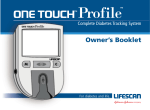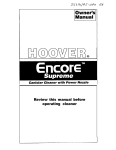Download Lifescan OneTouch Basic Basic Blood Glucose Monitoring System User's Manual
Transcript
DCO_06331801A_OTB_OB_US 11/25/03 Basic 3:27 PM Page i Blood Glucose Monitoring System Owner's Booklet Simple Easy To Handle Proven Accuracy DCO_06331801A_OTB_OB_US 11/25/03 3:27 PM Page ii DCO_06331801A_OTB_OB_US 11/25/03 3:27 PM Page iii The OneTouch® Basic® Blood Glucose Monitoring System is intended for in vitro diagnostic use for quantitative determination of glucose in whole blood as an aid in monitoring effectiveness of diabetes management in the home and in clinical settings. It is not intended for use in the diagnosis of diabetes or for neonatal testing (newborns 0–4 weeks old). DCO_06331801A_OTB_OB_US 11/25/03 3:27 PM Page iv CAUTION: Before using any product to test your blood glucose (sugar), read all instructions and practice the test. Do all quality control checks as directed and consult with a diabetes healthcare professional. These recommendations apply to all blood glucose monitoring systems and are supported by the American Association of Diabetes Educators, the American Diabetes Association, the U.S. Food and Drug Administration, and the Health Industry Manufacturers Association. IMPORTANT: The OneTouch® Basic® System kit contains many small parts: test strip holder, battery door, batteries, lancets, control solution vial, etc. Keep the system kit out of the reach of small children because these parts may be dangerous if swallowed. DCO_06331801A_OTB_OB_US 11/25/03 3:27 PM Page v TABLE OF CONTENTS INTRODUCTION . . . . . . . . . . . . . . . . . . . . . . . . . . . . . . . . . . . . . . . . . . . . . . . . . . . . . . . . . . . . . . .1 PRECAUTIONS AND LIMITATIONS . . . . . . . . . . . . . . . . . . . . . . . . . . . . . . . . . . . . . . . . . . . . . . . .2 Infection Control . . . . . . . . . . . . . . . . . . . . . . . . . . . . . . . . . . . . . . . . . . . . . . . . . . . . . . . . . . .3 GETTING STARTED . . . . . . . . . . . . . . . . . . . . . . . . . . . . . . . . . . . . . . . . . . . . . . . . . . . . . . . . . . . . .4 The OneTouch® Basic® Blood Glucose Monitoring System . . . . . . . . . . . . . . . . . . . . . . . . . . .5 OneTouch® Basic® Blood Glucose Meter . . . . . . . . . . . . . . . . . . . . . . . . . . . . . . . . . . . . . . . . .6 OneTouch® Basic®, Profile®, OneTouch® II Test Strips . . . . . . . . . . . . . . . . . . . . . . . . . . . . . . .8 OneTouch® Normal Control Solution . . . . . . . . . . . . . . . . . . . . . . . . . . . . . . . . . . . . . . . . . . .10 BEFORE TESTING . . . . . . . . . . . . . . . . . . . . . . . . . . . . . . . . . . . . . . . . . . . . . . . . . . . . . . . . . . . . .11 Setting Meter Code . . . . . . . . . . . . . . . . . . . . . . . . . . . . . . . . . . . . . . . . . . . . . . . . . . . . . . . .11 Checking the System . . . . . . . . . . . . . . . . . . . . . . . . . . . . . . . . . . . . . . . . . . . . . . . . . . . . . . .13 — Checking with the Check Strip . . . . . . . . . . . . . . . . . . . . . . . . . . . . . . . . . . . . . . . . .14 — Checking with Control Solution . . . . . . . . . . . . . . . . . . . . . . . . . . . . . . . . . . . . . . . .18 www.LifeScan.com DCO_06331801A_OTB_OB_US 11/25/03 3:27 PM Page vi TESTING YOUR BLOOD . . . . . . . . . . . . . . . . . . . . . . . . . . . . . . . . . . . . . . . . . . . . . . . . . . . . . . . .25 Abbreviated Test Procedure . . . . . . . . . . . . . . . . . . . . . . . . . . . . . . . . . . . . . . . . . . . . . . . . . .25 Detailed Test Procedure . . . . . . . . . . . . . . . . . . . . . . . . . . . . . . . . . . . . . . . . . . . . . . . . . . . . .26 — Getting a Drop of Blood . . . . . . . . . . . . . . . . . . . . . . . . . . . . . . . . . . . . . . . . . . . . . .27 — How to Test Your Blood . . . . . . . . . . . . . . . . . . . . . . . . . . . . . . . . . . . . . . . . . . . . . . .33 Special Messages . . . . . . . . . . . . . . . . . . . . . . . . . . . . . . . . . . . . . . . . . . . . . . . . . . . . . . . . .38 Checking the Amount of Blood on the Test Strip . . . . . . . . . . . . . . . . . . . . . . . . . . . . . . . . .39 COMPARING METER AND LABORATORY RESULTS . . . . . . . . . . . . . . . . . . . . . . . . . . . . . . . . . .42 USING THE METER MEMORY . . . . . . . . . . . . . . . . . . . . . . . . . . . . . . . . . . . . . . . . . . . . . . . . . . .45 Entering the Memory Mode . . . . . . . . . . . . . . . . . . . . . . . . . . . . . . . . . . . . . . . . . . . . . . . . . .45 Recalling Test Results . . . . . . . . . . . . . . . . . . . . . . . . . . . . . . . . . . . . . . . . . . . . . . . . . . . . . .46 www.LifeScan.com DCO_06331801A_OTB_OB_US 11/25/03 3:27 PM Page vii SETTING METER OPTIONS . . . . . . . . . . . . . . . . . . . . . . . . . . . . . . . . . . . . . . . . . . . . . . . . . . . . .47 Entering and Using the Set-Up Mode . . . . . . . . . . . . . . . . . . . . . . . . . . . . . . . . . . . . . . . . . .47 Clock (Time and Date) . . . . . . . . . . . . . . . . . . . . . . . . . . . . . . . . . . . . . . . . . . . . . . . . . . . . . .49 — Setting the Time . . . . . . . . . . . . . . . . . . . . . . . . . . . . . . . . . . . . . . . . . . . . . . . . . . . .50 — Setting the Date . . . . . . . . . . . . . . . . . . . . . . . . . . . . . . . . . . . . . . . . . . . . . . . . . . . .51 Beep Prompts . . . . . . . . . . . . . . . . . . . . . . . . . . . . . . . . . . . . . . . . . . . . . . . . . . . . . . . . . . . . .52 Language . . . . . . . . . . . . . . . . . . . . . . . . . . . . . . . . . . . . . . . . . . . . . . . . . . . . . . . . . . . . . . . .53 Time Format . . . . . . . . . . . . . . . . . . . . . . . . . . . . . . . . . . . . . . . . . . . . . . . . . . . . . . . . . . . . . .54 Date Format . . . . . . . . . . . . . . . . . . . . . . . . . . . . . . . . . . . . . . . . . . . . . . . . . . . . . . . . . . . . . .54 Unit of Measure . . . . . . . . . . . . . . . . . . . . . . . . . . . . . . . . . . . . . . . . . . . . . . . . . . . . . . . . . . .55 Decimal Separator . . . . . . . . . . . . . . . . . . . . . . . . . . . . . . . . . . . . . . . . . . . . . . . . . . . . . . . . .55 Exiting the Set-Up Mode . . . . . . . . . . . . . . . . . . . . . . . . . . . . . . . . . . . . . . . . . . . . . . . . . . . .56 SOLVING PROBLEMS . . . . . . . . . . . . . . . . . . . . . . . . . . . . . . . . . . . . . . . . . . . . . . . . . . . . . . . . . .57 Test Procedure Messages . . . . . . . . . . . . . . . . . . . . . . . . . . . . . . . . . . . . . . . . . . . . . . . . . . .57 Error Messages . . . . . . . . . . . . . . . . . . . . . . . . . . . . . . . . . . . . . . . . . . . . . . . . . . . . . . . . . . .62 www.LifeScan.com DCO_06331801A_OTB_OB_US 11/25/03 3:27 PM Page viii TAKING CARE OF YOUR METER . . . . . . . . . . . . . . . . . . . . . . . . . . . . . . . . . . . . . . . . . . . . . . . . . .72 Doing a Daily Check . . . . . . . . . . . . . . . . . . . . . . . . . . . . . . . . . . . . . . . . . . . . . . . . . . . . . . . .73 Cleaning the Meter . . . . . . . . . . . . . . . . . . . . . . . . . . . . . . . . . . . . . . . . . . . . . . . . . . . . . . . . .73 Replacing the Batteries . . . . . . . . . . . . . . . . . . . . . . . . . . . . . . . . . . . . . . . . . . . . . . . . . . . . .78 SPECIFICATIONS . . . . . . . . . . . . . . . . . . . . . . . . . . . . . . . . . . . . . . . . . . . . . . . . . . . . . . . . . . . . .82 GUARANTEE AND WARRANTY . . . . . . . . . . . . . . . . . . . . . . . . . . . . . . . . . . . . . . . . . . . . . . . . . . .83 30-Day Money-Back Guarantee . . . . . . . . . . . . . . . . . . . . . . . . . . . . . . . . . . . . . . . . . . . . . . .83 Three-Year Warranty . . . . . . . . . . . . . . . . . . . . . . . . . . . . . . . . . . . . . . . . . . . . . . . . . . . . . . .83 INDEX . . . . . . . . . . . . . . . . . . . . . . . . . . . . . . . . . . . . . . . . . . . . . . . . . . . . . . . . . . . . . . . . . . . . . .85 www.LifeScan.com DCO_06331801A_OTB_OB_US 11/25/03 3:27 PM Page 1 INTRODUCTION Congratulations! You’ve chosen a very easy-to-use blood glucose monitoring system for home testing. When used properly, your OneTouch® Basic® System will give you the accurate test results you need, in just a few simple steps. Everything you need to know about using the OneTouch® Basic® System is included in this booklet. A free instructional videotape is also available by calling LifeScan Customer Services at 1 800 227-8862. Blood glucose monitoring plays an important role in controlling your diabetes. The results you get with the OneTouch® Basic® System can help you and your healthcare professional monitor and adjust your treatment plan (diet, exercise, and medication) to help you gain better control of your diabetes. If you have any questions, please call LifeScan Customer Services, or visit www.LifeScan.com. Thank you for choosing the OneTouch® Basic® Blood Glucose Monitoring System. P.S. Don’t forget to complete and mail the warranty service card. When we receive your warranty card, we’ll send you a complimentary gift to show our appreciation. See your warranty card for details. 1 DCO_06331801A_OTB_OB_US 11/25/03 3:27 PM Page 2 symptoms without consulting your healthcare professional. PRECAUTIONS AND LIMITATIONS If your test result is 60 mg/dL or lower, this indicates low blood glucose (hypoglycemia). The meter will display the test result along with the message danger call.dr. You should immediately treat hypoglycemia as recommended by your healthcare professional. The following information will be useful to you and your healthcare professional when using the OneTouch® Basic® System to monitor your blood glucose level. If you experience symptoms that are not consistent with your blood glucose test results AND you believe you have followed all instructions described in the owner’s booklet, contact your healthcare professional immediately. If the message hi danger call.dr. appears on the meter display, this indicates severe high blood glucose (hyperglycemia). Contact your doctor immediately. Never make significant changes to your medication program or ignore physical 2 DCO_06331801A_OTB_OB_US 11/25/03 3:27 PM Page 3 When testing, removal of the test strip prior to display of the blood glucose result may give you a false result. Extremes in hematocrit (the amount of red blood cells in the blood) can affect test results. Very high hematocrits (above 55%) and very low hematocrits (below 30%) can cause false results.1 Infection Control Use universal blood precautions. All patient samples and materials with which they come in contact are considered biohazards and should be handled as if capable of transmitting infection. Follow proper precautions in accordance with federal, state, and local regulations when disposing of all materials. Abnormally high levels of Vitamin C or other reducing substances will cause false low blood glucose results.2 Normal levels of reducing substances have little effect on blood glucose results. Do not use blood samples with preservatives that contain fluoride (gray-top test tubes). You will get false low results. 3 DCO_06331801A_OTB_OB_US 11/25/03 3:27 PM Page 4 GETTING STARTED The OneTouch® Basic® Blood Glucose Monitoring System consists of three main products: the OneTouch® Basic® Blood Glucose Meter, OneTouch® Basic®, Profile®, OneTouch® II Test Strips, and OneTouch® Normal Control Solution. These products have been designed, tested, and proven to work together as a system to produce accurate blood glucose test results. Only LifeScan manufactures OneTouch® Basic® System products. Attempting to substitute other products may affect the accuracy of your test results and limit the ability of LifeScan to help you solve problems that may arise. 4 DCO_06331801A_OTB_OB_US 11/25/03 3:27 PM The Complete OneTouch® Basic® Blood Glucose Monitoring System ■ OneTouch® Basic® Meter (Batteries installed) ■ Owner’s Booklet ■ Quick Reference Guide ■ Check Strip ■ OneTouch® Normal Control Solution ■ OneTouch® Penlet® Plus Adjustable Blood Sampler ■ Lancets ■ Carrying Case ■ Logbook ■ OneTouch® Basic®, Profile®, OneTouch® II Test Strips (May be sold separately) 5 Page 5 DCO_06331801A_OTB_OB_US 11/25/03 3:27 PM Page 6 OneTouch® Basic® Blood Glucose Meter Study this diagram and become familiar with all the parts of your OneTouch® Basic® Meter. Test Strip Holder Battery Compartment (on back) Display On/Off Button M Button C C Button M Data Port Test Area with Protective Coating 6 DCO_06331801A_OTB_OB_US 11/25/03 3:27 PM Page 7 C BUTTON. Use the C button to change the option settings on the OneTouch® Basic® Meter. ON/OFF BUTTON. This button turns the meter on and off. DISPLAY. The large, easy-to-read display is where you read the simple messages that guide you through testing. Your test results are displayed here. TEST STRIP HOLDER. The test strip holder holds a OneTouch® Basic®, Profile®, OneTouch® II Test Strip in place when you perform a blood glucose or control solution test. It must be removed to clean the meter. BATTERY COMPARTMENT. Holds two AAA batteries. The batteries are already installed in your meter. TEST AREA. The test area is located under the test strip holder. There is a clear, protective coating over the test area that must be kept clean and undamaged for accurate results. M BUTTON. The OneTouch® Basic® Meter automatically stores your test results. Use the M button to recall the information stored in your meter’s memory and to review your meter’s option settings. 7 DCO_06331801A_OTB_OB_US 11/25/03 3:27 PM Page 8 OneTouch® Basic®, Profile®, OneTouch® II Test Strips DATA PORT. Allows you to transfer the information stored in the meter’s memory to a computer to view, analyze, and print. Please contact the LifeScan Data Management Line at 1 800 382-7226 for more information about data management software products. The OneTouch® Basic® Blood Glucose Monitoring System measures the amount of sugar (glucose) in whole blood. When blood is applied to a OneTouch® Basic®, Profile®, OneTouch® II Test Strip, certain compounds on the test strip react with the blood to form a blue color. The OneTouch® Basic® Meter reads the color to determine the blood glucose level. Test Strip Test Spot 8 DCO_06331801A_OTB_OB_US 11/25/03 3:27 PM Page 9 IMPORTANT TEST STRIP INFORMATION ■ ■ ■ ■ ■ ■ ■ ■ ■ OneTouch® Basic®, Profile®, OneTouch® II Test Strips can be damaged by heat and light. Keep them sealed in the original vial. Store the vial in a cool, dry place below 86°F (30°C). Do not refrigerate. Do not place in direct heat or sunlight. OneTouch® Basic®, Profile®, OneTouch® II Test Strips are intended for use with fresh whole blood or OneTouch® Normal Control Solution. Do not use them with plasma or serum samples. Results will not be accurate. Do not use test strips beyond the expiration date on the vial. When you open a new vial of test strips, record the discard date on the vial. The discard date for test strips is four months after first opening the vial. Do not use test strips that are bent, torn, cut, or changed in any way. Use each test strip immediately after removing it from the vial; replace the vial cap and close it tightly. Never transfer test strips to a new vial or any other container. Always carry test strips in their original container. Do not carry loose test strips in your meter case. Do not use bleach (or products containing bleach) near the test strips. For reliable results, use only OneTouch® Basic®, Profile®, OneTouch® II Test Strips made by LifeScan. 9 DCO_06331801A_OTB_OB_US 11/25/03 3:27 PM Page 10 OneTouch® Normal Control Solution Expiration Date For in vitro diagnostic use only. Not intended for human consumption. Discard 90 days after opening. Normal Control Solution ® OneTouch® Normal Control Solution is an important part of the OneTouch® Basic® System. Use it in two ways: 1) to practice the test procedure, and 2) to make sure that the OneTouch® Basic® Meter and OneTouch® Basic®, Profile®, OneTouch® II Test Strips are working together properly. Discard Date:________________________ Unopened exp. date 07/99 Lot No. VE234 (Example) 10 DCO_06331801A_OTB_OB_US 11/25/03 3:27 PM Page 11 correctly. You must code the meter before using it for the first time and then every time you change to another vial of OneTouch® Basic®, Profile®, OneTouch® II Test Strips. BEFORE TESTING Note: You do not have to enter the set-up mode to test. However, the OneTouch® Basic® Meter has a number of settings you can change, including the language, time and date, display formats, and the unit of measure. For a description of these options and how to set them, see page 47. CAUTION: If the code number on the meter display does not match the code number on the vial of OneTouch® Basic®, Profile®, OneTouch® II Test Strips, test results may be false. Setting Meter Code Code the OneTouch® Basic® Meter in these three easy steps: Code numbers are used to enable your meter to provide consistent measurements. For this reason, it is important that the code is set 11 DCO_06331801A_OTB_OB_US 11/25/03 3:27 PM Page 12 Step 1: Press the On/Off Button. Step 2: Match the Code Numbers. When turning meter on, all display symbols will appear. The last test result will then appear on the display for a moment. (If using the meter for the first time, the message code-- will appear on the display.) If you have already coded the meter, your current test strip code followed by the message check code will momentarily appear on the display. The following will then appear: The code number on the test strip vial ranges from 1 to 16. If the code number on the meter display matches the code number on the test strip vial, you can begin testing. If the two code numbers do not match, follow Step 3. (When you first use the meter, code-- will appear, showing that there is no code stored in the memory.) (Example) M 12 C DCO_06331801A_OTB_OB_US 11/25/03 3:27 PM Page 13 Step 3: Code the Meter. Checking the System While the meter displays code--, or after the word insert is displayed, press and release the C button; the code number will appear. Continue pressing the C button until the number on the display matches the code number on the test strip vial. The code number is now set for the test strips you are using. The meter will remember this code number until you change it. You are now ready to do a test. There are two ways to check that your OneTouch® Basic® System is working properly. The check strip is used to check that the meter is operating properly. OneTouch® Normal Control Solution is used to check that both the meter and the test strips are working together as a system, and that you are doing the test correctly. It is very important that you do these simple checks routinely for accurate results. M C 13 DCO_06331801A_OTB_OB_US 11/25/03 3:27 PM Page 14 Checking with the Check Strip A purple and white check strip is included in the carrying case of your OneTouch® Basic® System. Before doing a check strip test, make sure the test strip holder, test area, and check strip are clean, dry, and lint-free. Do the check strip test at room temperature (between 64° and 79°F [18°–26°C] ). Front Back 1 2 ✔ ✔ 80403U (Example) 14 DCO_06331801A_OTB_OB_US 11/25/03 3:27 PM Do a check strip test: ■ At least once each day you test your blood ■ After cleaning the meter ■ Whenever your blood glucose test results are not consistent with how you feel, or when you think your results are not accurate ■ If you drop the meter ■ If you get the meter wet ■ Whenever the following message appears: Page 15 How to do a check strip test: Step 1: Press the On/Off Button. Insert Side 1 of the Check Strip. When insert code 10 (Example) strip appears, slide the notched end of the check strip into the test strip holder with Side 1 (purple side) facing up. wait appears for a moment. M C 1 ✔ 15 DCO_06331801A_OTB_OB_US 11/25/03 3:27 PM Step 2: When apply sample Appears, Remove the Check Strip from the Test Strip Holder. Page 16 Step 3: When insert side 2 Appears, Turn the Check Strip Over and Slide It Back into the Test Strip Holder. Note: This is the only time you should remove a strip during a test. It should go in notched end first, Side 2 (white side) facing up. The meter counts down from four to zero and then gives you a check strip result. Note: Do not apply control solution to the check strip. M M C C 2 ✔ 1 ✔ 16 DCO_06331801A_OTB_OB_US 11/25/03 3:27 PM Page 17 CAUTION: If your check strip test result is out of range, your meter may not be working properly. Do not use the meter to test your blood until you get a check strip reading that is within the correct range printed on the back of the meter. For assistance, call LifeScan Customer Services at 1 800 227-8862. (Example) If these messages appear, repeat the check strip test. If these messages appear again, clean your meter and repeat the test. If you do not obtain an acceptable (A ok) check strip reading, redo A will appear each time you turn on your meter, indicating that your last check strip test was outside of the check strip range printed on the back of the meter. This message will continue to appear until you perform a check strip test and get a reading that falls within the correct check strip range. To clean and maintain the check strip: ■ 17 Make sure both sides of the check strip are clean. If necessary, wipe the check strip with a soft cloth or tissue dampened with water. Dry it completely. DCO_06331801A_OTB_OB_US ■ ■ ■ ■ 11/25/03 3:27 PM Page 18 meter and test strips are working together properly as a system. Do not get blood, alcohol, control solution, or any other fluid (except water) on the check strip. Do not scratch the check strip. Do not leave the check strip in sunlight. If you lose or damage the check strip, call LifeScan Customer Services at 1 800 227-8862 for a free replacement. Before you use the OneTouch® Basic® Meter to test your blood glucose for the first time, practice the procedure using control solution. When you can do three tests in a row that are within the expected range, you are ready to test your blood. Checking with Control Solution Normal Control Solution ® OneTouch® Normal Control Solution contains a known amount of glucose that reacts with OneTouch® Basic®, Profile®, OneTouch® II Test Strips. Control solution should be used to practice the test procedure and to make sure your 18 DCO_06331801A_OTB_OB_US 11/25/03 3:27 PM Do a control solution test: ■ For practice, before testing your blood with the OneTouch® Basic® Meter for the first time ■ When you begin using a new vial of test strips ■ At least once a week ■ Whenever you suspect that the meter or test strips are not working properly ■ When your blood glucose test results are not consistent with how you feel, or when you think your results are not accurate ■ If you drop the meter ■ If you get the meter wet Page 19 The control solution test procedure is just like blood glucose testing, except that you use OneTouch® Normal Control Solution instead of blood. Control solution test tips ■ Shake the control solution vial thoroughly before using. ■ If there are any bubbles on the top of the vial, wipe them off with a clean tissue. ■ Apply a full drop of control solution to the center of the test spot and cover it completely. Do not dab, wipe, or smear control solution on the test spot. ■ Avoid contaminating the control solution. Do not touch the test spot with the tip of the vial. 19 DCO_06331801A_OTB_OB_US 11/25/03 3:27 PM Page 20 IMPORTANT CONTROL SOLUTION TEST INFORMATION ■ Use only OneTouch® Normal Control Solution. ■ Check the expiration date of the control solution. Do not use if expired. ■ Record the discard date on the control solution vial. Discard the vial three months after first opening. ■ The OneTouch® Normal Control Range printed on the test strip vial is for OneTouch® Normal Control Solution only. It is not a recommended range for your blood glucose level. ■ Store the control solution at room temperature below 86°F (30°C). Do not refrigerate. ■ Control solution should not be used as a cleaning solution for the meter. Warning ■ For external use only. Do not swallow or inject control solution or put control solution drops into your eyes. 20 DCO_06331801A_OTB_OB_US 11/25/03 3:27 PM spot facing up. Make sure you push the test strip in all the way until it stops. wait appears for a moment, then apply sample appears for five minutes or until you apply a drop of control solution to the test spot on the test strip. How to do a control solution test: Step 1: Press On/Off Button. Insert Test Strip. The code number that appears on the meter display should match the code number on the test strip vial. When i n s e r t code10 (Example) strip appears, slide a OneTouch® (Example) Basic®, Profile®, OneTouch® II Test Strip into the test strip holder, notched end first, with the test M Page 21 M C 21 C DCO_06331801A_OTB_OB_US 11/25/03 3:27 PM Step 2: Apply Control Solution. ol ntr Co Compare the control solution test result with the OneTouch® Normal Control Range printed on the test strip vial. When you get a control solution test result within the (Example) control range, you are ready to test your blood. R M Step 3: Control Solution Result Appears in 45 Seconds. se co Glu al rm on No oluti S Shake the control solution vial well before using. Remove the cap and apply a drop of control solution to the middle of the test spot, covering it completely. Page 22 M 22 C DCO_06331801A_OTB_OB_US 11/25/03 3:27 PM Control solution results Note: The control solution range is shown in two different units of measure—mg/dL (used in the United States) and mmol/L (usedin Canada and some parts of Europe). s D o no t use after expiration date. u lac 4 m o nt hs after first opening. rep i m m ed i a t e l y. D a te v L ot N ial first opened __________ o. Page 23 If test results fall outside the range printed on the test strip vial, repeat the test. Results that fall outside the expected range may indicate: ■ Procedural error ■ Control solution that has not been shaken enough ■ Expired or contaminated control solution ■ Improper coding of the meter ■ Dirt on test strip holder or on test area beneath the test strip holder ■ Test strip deterioration ■ Expired or contaminated test strip OneTouch® Normal Control Range 4 0 6 8 1 4A E x p. D ate 07 - 96 ONE T n OUCH Normal Control Ra d e con trol de normalidad 8 6 - 1 22 MG/DL 4.8-6.8 MMOL/L a 35 Milpitas, California 950 ©LIFESCAN INC. 1993 AW (Example) Control solution test results are automatically stored with the word contrl. (If you use a logbook, indicate control solution tests by writing “C” after the result.) 23 DCO_06331801A_OTB_OB_US 11/25/03 3:27 PM ■ Meter malfunction ■ Extremes in testing temperatures CAUTION: If your control solution test result falls outside the expected range, the system may not be working properly. Do not use the system to test your blood until you get a test result that falls within the expected range. If you are unable to resolve the problem, call LifeScan Customer Services at 1 800 227-8862. 24 Page 24 DCO_06331801A_OTB_OB_US 11/25/03 3:27 PM Page 25 TESTING YOUR BLOOD Abbreviated Test Procedure You can test your blood by following this 3-step testing procedure. Step 1: Press on/off button. Make sure code displayed on meter matches code on test strip vial. If correct, insert strip. Step 2: Gently apply sample to test spot. Do not press finger on test spot. Step 3: Accurate results in 45 seconds. M M C M C C (Example) 25 Be sure to read the following section carefully before testing. DCO_06331801A_OTB_OB_US 11/25/03 3:27 PM Page 26 Detailed Test Procedure Choose a clean, dry work surface. Make sure you have all the items needed to test: ■ ■ ■ OneTouch® Basic® Meter OneTouch® Basic®, Profile®, OneTouch® II Test Strips OneTouch® Penlet® Plus Adjustable Blood Sampler Sterile lancet C M 25 Test Strips ■ Ejection/Cocking Control Cap Release Button Deep-Puncture Setting (Largest Bump) Shallow-Puncture Setting (Smallest Bump) 26 D o n o t sto re T e s t S tri p s o u t s i d e t h e vial Code 10 Test for t tative measure he quantilucose in wholement of g blood. For use w TOUC H Blood Bl ith ONE ters. ucose Me Instructi package ons: Readore using thiinsert beft. s produc For in v nly. Store initro diagnostic use o at temp a cool, dry place er F (30˚C). atures under 86˚ Do not refrigerate. Vial Ca more thp: contains not an 3g silica gel Protecte ng U.S. Pa d under the followi 9,487, and othtents 4,935,346, 5,04 er patents pending. Depth Adjustment Knob Depth Indicator (7 different settings) OneTouch® Penlet® Plus Adjustable Blood Sampler DCO_06331801A_OTB_OB_US 11/25/03 3:27 PM Page 27 Step 1: Insert a Lancet into the OneTouch® Penlet ® Plus Adjustable Blood Sampler. Getting a Drop of Blood CAUTION: To reduce the chance of infection: ■ Never share a lancet with another person. ■ Always use a new, sterile lancet. Lancets are for single use only. ■ The OneTouch® Penlet® Plus Sampler should be used by only one person. ■ Avoid getting hand lotion, oils, dirt, or debris in or on the lancets and the OneTouch® Penlet® Plus Sampler. Remove the OneTouch® Penlet® Plus Cap by twisting it counterclockwise. Insert a lancet into the lancet holder. Push down firmly until the lancet is fully seated in the holder. Do not twist the lancet. To avoid contamination and to prevent the cap from rolling away, set the cap down on a flat surface with its small hole pointing up. 27 DCO_06331801A_OTB_OB_US 11/25/03 3:27 PM While the lancet is in the OneTouch® Penlet® Plus Sampler, twist off the protective disk. Make two full turns to ensure that the lancet separates from the protective disk. Page 28 Replace the OneTouch® Penlet® Plus Cap. Turn the cap clockwise until it is snug but not overly tight. 28 DCO_06331801A_OTB_OB_US 11/25/03 3:27 PM Page 29 Step 2: Cock the OneTouch® Penlet ® Plus Sampler. Adjust the puncture depth setting if necessary. Twist the knob counterclockwise toward the smaller bumps for a shallower puncture. Twist the knob clockwise toward the larger bumps for a deeper puncture. Slide the ejection/cocking control backward until it clicks. If it does not click, the OneTouch® Penlet® Plus Sampler may have been cocked when the lancet was inserted. 29 DCO_06331801A_OTB_OB_US 11/25/03 3:27 PM Step 3: Wash Your Hands. Page 30 Repeated punctures in the same spot may cause soreness and calluses. Hold the OneTouch® Penlet® Plus Sampler firmly against the side of your finger. Press the release button. (Greater pressure of the device against the finger will also cause a deeper puncture.) Use warm, soapy water. Rinse and dry hands thoroughly. To increase blood flow to your fingertips, massage the hand from the wrist to the fingertip two or three times without touching the puncture site. Step 4: Lance Your Finger. Choose a spot on the side of a different finger each time you test. 30 DCO_06331801A_OTB_OB_US 11/25/03 3:27 PM Page 31 Step 5: Remove the Lancet. Gently massage your finger to obtain the required blood volume. Proceed with your blood glucose test. Remove the cap. Twist it counterclockwise. 31 DCO_06331801A_OTB_OB_US 11/25/03 3:27 PM Optional: To replace the protective disk on the lancet, place the disk on a hard surface and push the exposed tip into the protective disk. Page 32 Always use caution when removing the lancet. Point the lancet down and away from you. Push forward on the ejection/cocking control and eject the lancet directly into a container for sharp objects. Return the ejection/cocking control to the middle position. Replace the cap. 32 DCO_06331801A_OTB_OB_US 11/25/03 3:27 PM Your current test strip code appears next, followed by check code and then How to Test Your Blood Step 1: Press On/Off Button. Make Sure Code Number Displayed on Meter Matches Code Number on Test Strip Vial. Insert Test Strip. Make sure the test strip holder is properly in place. (See page 77). Turn your meter on. All display symbols will appear. The last test result (or, when you first use the meter, the message nodata ) will then automatically appear on the display for several seconds. M (Example) Make sure the code number on the meter display matches the code number on the vial of OneTouch® Basic®, Profile®, OneTouch® II Test Strips you are using. (When you first use the meter, code-- will appear, indicating that there is no code stored in the memory.) If the code numbers do not match, code the meter. (See page 11). C (Example) Page 33 33 DCO_06331801A_OTB_OB_US 11/25/03 3:27 PM slide the test strip into the test strip holder, notched end first, test spot facing up. Make sure you push the test strip in all the way until it stops. PS STRI Code i ve ntitat Test for the qua f glucose measurement o . in whole blood UCH E TO For use with ONMeters. Blood Blucose ad Instructions: Rebefore package insert uct. . using this prod only t 5 Tes Strip ore Do not stps T e s t S t r i e vi al o u t si d e th TEST s Remove a test Test strip from the vial. Spot Replace the vial cap immediately. Do not touch the test spot on the 10 test strip. The test spot should be white or ivory-colored, with no tears or wrinkles. Page 34 For in vitro diagno e st i c u s l ce M With the meter display showing (Example) 34 C DCO_06331801A_OTB_OB_US 11/25/03 3:27 PM Page 35 Obtain a drop of blood from your finger using the OneTouch® Penlet® Plus Adjustable Blood Sampler. (See page 27). appears for a moment. Then Step 2: Apply Blood Sample. With the test strip in the meter and appears for five minutes or until you apply blood to the test spot. on the display, apply a drop of blood to the test spot. 35 DCO_06331801A_OTB_OB_US 11/25/03 3:27 PM Be sure that you: ■ M C Touch only the tip of the drop of blood to the test spot. Apply enough blood to form a round, shiny drop that covers the test spot completely and stays wet during the entire test. Page 36 ■ Do not move the test strip as you are applying blood. If the test strip moves, push it back into its original position. ■ Do not remove the test strip from the meter to apply blood. ■ Do not touch or move the test strip once the count has begun. ■ ■ If the Beep option is set to , the meter will beep when the blood is applied to the test spot. See page 39, “Checking the Amount of Blood on the Test Strip.” Do not smear blood on the test spot or apply a second drop after the test begins. 36 DCO_06331801A_OTB_OB_US 11/25/03 3:27 PM Step 3: Accurate Results in 45 Seconds. The meter then counts down from 45 to 0 seconds, beeps (if the Beep option is set to ), and displays your result. Remove (Example) the test strip only after the result is displayed. M Note: The meter records the time and date of each test even when the Clock option is set to . They can once again be seen by turning the Clock option to . C Blood glucose test results are automatically stored in your meter’s memory with the time and date they were performed. If you have chosen to turn the Clock option to , your test results will appear without time and date. (See page 49). Page 37 Note: The first time you enter the set-up mode, the meter will automatically display the time as Pacific standard time (PST) when the Clock option is set to . If you do not reset the time, the meter will accurately record each test result using PST. 37 DCO_06331801A_OTB_OB_US 11/25/03 3:27 PM Page 38 glucose level is still 60 mg/dL or below, call your doctor immediately. Special Messages The meter displays results from 0 to 600 mg/dL. If your blood glucose test result is 60 mg/dL or below, your meter will beep in a low tone (if the Beep option is set to ) and display a special message: Blood glucose results greater than 600 mg/dL are displayed as hi and your meter will beep in a high tone (if the Beep option is set to ). (Example) (Example) This message indicates very high blood sugar (severe hyperglycemia). You should call your doctor immediately. The message is warning you of low blood sugar (hypoglycemia). You may need food or some source of glucose. Retest your blood glucose. If your blood 38 DCO_06331801A_OTB_OB_US 11/25/03 3:27 PM Page 39 Checking the Amount of Blood on the Test Strip Test results below 60 mg/dL3 (3.3 mmol/L) mean low blood glucose (hypoglycemia). Test results greater than 240 mg/dL4 (13.3 mmol/L) mean high blood glucose (hyperglycemia). If you get results below 60 mg/dL or above 240 mg/dL, and do not have symptoms, first repeat the test. If you have symptoms and continue to get results that fall below 60 mg/dL or above 240 mg/dL, follow the treatment advice of your healthcare professional. Although the OneTouch® Basic® Meter requires only a small drop of blood, it is very important that the drop be large enough to cover the test spot completely. In many cases, the meter can detect if the drop of blood was too small to give an accurate reading. However, it is important that you also look at the test strip to make sure that you applied enough blood. 39 DCO_06331801A_OTB_OB_US 11/25/03 3:27 PM If the following message Page 40 ■ appears on the display, your drop of blood was too small, or smeared, or the test strip was not pushed all the way into the test strip holder. Repeat the test with a new test strip and enough blood to cover the entire test spot. 40 Remove the test Side Front strip from the meter and look at the test spot. It should still have a wet, shiny drop that completely covers the test (Correct) spot. If the blood sample has a dull, dry appearance, you may not have applied enough blood, or you may have smeared it. DCO_06331801A_OTB_OB_US ■ 11/25/03 3:27 PM Look at the back of the test strip. You should see a full, dark circle. If there are any white patches or streaks, you may have smeared the blood or the drop was too small. In either case, you may have a false low result. Repeat the test with a new test strip. Back (Correct) (Incorrect) 41 Page 41 DCO_06331801A_OTB_OB_US 11/25/03 3:27 PM ■ COMPARING METER AND LABORATORY RESULTS The blood glucose test result you obtain from your meter may be different from your laboratory result due to normal variation; however, the two results should be within 20% of each other.5 To make an accurate comparison between meter and laboratory results, follow these guidelines. ■ ■ Comparisons will be more accurate if you have not eaten for at least four hours (and preferably eight hours) prior to doing the comparative tests. Take your meter with you to the lab. While at the lab: ■ ■ ■ Before you go to the lab: ■ Page 42 Make sure your meter is clean. Perform check strip and control solution tests to make sure the meter is working properly. 42 Make sure that both tests are done within 15 minutes of each other. Wash your hands before obtaining a blood sample. Never use your meter with blood that has been placed in a gray-top test tube. DCO_06331801A_OTB_OB_US 11/25/03 3:27 PM Comparing the results: ■ ■ ■ ■ Page 43 Example: When the lab tests your blood, only the serum or plasma portion is used. Your OneTouch® Basic® Meter uses only whole blood. Comparing serum or plasma to whole blood is like comparing a temperature of 98.6°F with the temperature of 37°C—in order to see if the values are equal, you have to adjust one of the results. Whole blood results are approximately 12% lower than serum or plasma results. To compare lab results with meter results, divide the lab result by 1.12. ■ ■ ■ Assume that your lab result (plasma or serum) is 224 mg/dL. 224 divided by 1.12 = 200 (the lab value is now approximately equal to a whole blood result). Compare this figure to your meter result. The two should be within 20% of each other. You may still have a variation from the result because blood glucose levels can change significantly over short periods, especially if you have recently eaten, exercised, taken medication, or experienced stress.6 In addition, if you have eaten 43 DCO_06331801A_OTB_OB_US 11/25/03 3:27 PM recently, the blood glucose level from a fingerstick can be up to 70 mg/dL higher than blood drawn from a vein (venous sample) used for a lab test.7 Therefore it is best to fast for four to eight hours before doing comparison tests. Factors such as the amount of red blood cells in the blood (a high or low hematocrit) or the loss of body fluid (severe dehydration) may also give a meter result different from a laboratory result. 44 Page 44 DCO_06331801A_OTB_OB_US 11/25/03 3:27 PM Page 45 USING THE METER MEMORY Your OneTouch® Basic® Meter automatically stores up to 75 test records. It stores blood glucose, check strip, and control solution test results with time and date. When you have stored more than 75 records, the oldest record is dropped from the memory as a new record is added. M Entering the Memory Mode C M C The word memory with the memory symbol will appear briefly. Turn the meter on by pressing the on/off button. You can access the meter’s memory and recall test results at any time before or after performing a test by pressing the M button. 45 DCO_06331801A_OTB_OB_US 11/25/03 3:27 PM Page 46 most recent to the oldest, up to the full 75-record capacity of the memory. Test results will appear on the meter display as follows: If you are using the meter for the very first time and have not used it for testing, or if you have used a software program to clear the meter’s memory, the following message will appear, indicating that there are no results stored in the memory: (Examples) When the memory returns to the most recent result, the meter will beep (if the Beep option is set to ). You can exit the memory mode at any time by pressing the on/off button. Recalling Test Results Pressing the M button allows you to see each blood glucose, check strip, and control solution test stored in memory. The records will appear in order from the 46 DCO_06331801A_OTB_OB_US 11/25/03 3:27 PM Page 47 To change the default settings, enter the set-up mode. SETTING METER OPTIONS You do not have to enter the set-up mode to test. However, you can customize the various option settings of your OneTouch® Basic® Meter to best meet your needs. This is done in the set-up mode. Option settings (default settings shown) that you can customize include: ■ Clock (Time and Date): ■ Beep Prompts: ■ Language: ■ Time Format: ■ Date Format: ■ Unit of Measure: ■ Decimal Separator: Entering and Using the Set-Up Mode To enter the set-up mode, start with your meter turned off. Press and hold the on/off button for about three seconds until all display symbols appear and begin to flash. Release the on/off button. The set-up screen will then appear briefly. 47 DCO_06331801A_OTB_OB_US 11/25/03 3:27 PM The meter will then automatically present the first option screen. The options map will help guide you through the option screens. ■ Use the M button to scroll through the options or move within an option. ■ If you want to change an option setting, use the C button. Page 48 † Note: You can exit the set-up mode at any time by pressing the on/off button. If after two minutes you have not made a selection, the meter will turn itself off automatically. All option settings are saved as they are made. * Time and Date options appear only if the Clock option is on. † The Decimal Separator option appears only if the unit of measure chosen is mmol/L. The standard unit of measure in the United States is mg/dL. 48 DCO_06331801A_OTB_OB_US 11/25/03 3:27 PM add two (2) hours; eastern standard time (EST), add three (3) hours. If you do not reset the time, the meter will accurately record each test result using PST. Clock (Time and Date) ® Page 49 ® The OneTouch Basic Meter has an internal clock that will record the time and date of each test you perform. Your meter has been set to automatically record tests in Pacific standard time (PST) both when the Clock option is set to and when it is set to . You will also need to reset the time whenever there is a change to or from daylight saving time. Note: The accuracy of your test results will not be affected if you do not set the Clock option to the correct time and date or if you choose not to display the time and date. If you are not in Pacific standard time (PST), you will need to change the time setting in your meter in order to have the correct time and date appear with your test result. If you are in mountain standard time (MST), add one (1) hour; central standard time (CST), 49 DCO_06331801A_OTB_OB_US 11/25/03 Once the Clock option is set to you are ready to set the time. 3:27 PM Page 50 If you do not want to display the time and date, press the C button to turn the Clock option to . , Note: The meter records the time and date of each test even when the Clock option is set to . They can once again be seen by turning the Clock option to . Note: The first time you enter the set-up mode, the Clock option will be preset to . To set the Clock option to , see page 47, “Entering and Using the Set-Up Mode.” Setting the Time Enter the set-up mode and set the Clock option to (see page 47). Use the M button to display the current time setting. Press the C button to change 50 DCO_06331801A_OTB_OB_US 11/25/03 3:27 PM Page 51 Setting the Date the time; the hour and am or pm will flash. Press the C button again to advance the hour to the correct setting. Press the M button and the minutes will flash. Use the C button to change the minutes. Press the M button to see the new time setting (the colon will flash). Enter the set-up mode and set the Clock option to (see page 47). Use the M button to set the date. The current date will show. Press the C button to change the date setting; the year will flash. Press the C button again to change the year to the correct setting. Press the M button and the month will flash. Use the C button to change the month. Press the M button and the day will flash. Press the C button to change the day. Pressing the M button again will display the new date setting. Press the M button again to move to the date setting. 51 DCO_06331801A_OTB_OB_US 11/25/03 3:27 PM Page 52 You may now turn the meter off or press the M button to move to the next option. With the setting, the meter will continue to provide beep prompts during the test procedure. Beep Prompts To change the Beep option setting so that the meter operates silently, press the C button. The meter is set to provide you with audio prompts, or “beeps,” during the test procedure to tell you that the meter has performed some function or to alert you to a special message. To change the Beep option setting, enter the set-up mode (see page 47). Use the M button to choose the Beep option. The current setting will appear on the display. will appear on the display. You may now turn the meter off or press the M button to move to the next option. 52 DCO_06331801A_OTB_OB_US 11/25/03 3:27 PM The meter is set to give prompts in English. To change the display language, enter the set-up mode (see page 47). Use the M button to choose the Language option. Press the C button until the language you want appears on the display. You may now turn the meter off or press the M button to move to the next option. Once a language is selected, all messages will be displayed in that language. Language ® Page 53 ® The OneTouch Basic Meter can display messages in 17 lan-guages: English [engl.], Spanish [espan.], French [franc.], Italian [italia], Hungarian [magyar], Dutch [neder.], Norwegian [norsk], Polish [polski], Portuguese [port.], Russian [pycck.], Finnish [suomi], Swedish [svens.], Turkish [turkce], Czech [cesky], Danish [dansk], German [deuts.], and Greek [e /ka]. 53 DCO_06331801A_OTB_OB_US 11/25/03 3:27 PM Page 54 Time Format Date Format The meter can be set to display the time in either a 12-hour (AM/PM) format or a 24-hour format. The meter is set to display the date as month-day-year (for example: June 1, 1999 reads as 6-01-99 ). You can set the meter to display day-month-year, as is common in Europe. To change the time format, enter the set-up mode (see page 47). Use the M button to choose the Time Format option. Press the C button to change the time format. You may now turn the meter off or press the M button to move to the next option. To change the date format, enter the set-up mode (see page 47). Use the M button to choose the Date Format option. Press the C button to change the date format. You may now turn the meter off or press the M button to move to the next option. Note: To change the time and date, the Clock option must be set to . 54 DCO_06331801A_OTB_OB_US 11/25/03 3:27 PM Page 55 now press the M button to review or change any of the options you have chosen or press the on/off button to turn the meter off. Unit of Measure The meter is set to display test results in milligrams per deciliter (mg/dL), the standard unit used in the United States. You have the option to change to millimoles per liter (mmol/L), commonly used in Canada and parts of Europe. Decimal Separator Note: The Decimal Separator option appears only if you have selected mmol/L as your unit of measure. The meter is set to display millimoles per liter (mmol/L) using a decimal point. This option allows you to select a comma instead of a decimal point as a decimal separator. To change the unit of measure, enter the set-up mode (see page 47). Use the M button to choose the Unit of Measure option. Press the C button to change the unit of measure. You may 55 DCO_06331801A_OTB_OB_US 11/25/03 3:27 PM Page 56 Exiting the Set-Up Mode All options are automatically saved as they are made. After you have completed viewing or changing your option settings, simply turn the meter off. The meter will automatically turn itself off after two minutes of no activity. To change the decimal separator, enter the set-up mode (see page 47) and select mmol/L as the unit of measure. Use the M button to choose the Decimal Separator option. Make your selection using the C button. You may now press the M button to review or change any of the options you have chosen or press the on/off button to turn the meter off. 56 DCO_06331801A_OTB_OB_US 11/25/03 3:27 PM Page 57 SOLVING PROBLEMS The messages that appear on your OneTouch® Basic® Meter display guide you through the testing procedure, alert you to problems as they occur, and give you information about test results stored in the meter’s memory. This section provides you with a complete listing of the display messages, what they mean, and what to do if there is a problem. Test Procedure Messages These messages appear during routine testing. Follow them carefully and they will guide you through the test. MESSAGE APPEARS WHEN Appears briefly when the meter is turned on. You can see that all of the display segments are working properly. 57 DCO_06331801A_OTB_OB_US 11/25/03 3:27 PM Page 58 MESSAGE APPEARS WHEN code-- The meter is turned on and you have not previously coded the meter. This is a reminder that you should verify that the code displayed on the meter matches the code on the test strip vial before testing. If it does not, reset by pressing the C button. check code The meter is turned on. This is a reminder that prior to testing you should verify that the code displayed on the meter matches the code on the test strip vial. If it does not, reset by pressing the C button. insert code10 strip The meter is ready to perform a blood, check strip, or control solution test. (Example) 58 DCO_06331801A_OTB_OB_US 11/25/03 3:27 PM Page 59 MESSAGE APPEARS WHEN wait The meter is performing internal checks. apply sample The meter is ready to receive a blood or control solution sample. If performing a check strip test, this is your signal to remove the check strip from the meter. 45 . . . . .0 The meter is counting down from 45 seconds to 0. 108 mg/dL A blood test has been completed. This indicates a blood glucose result when the meter is set for mg/dL. (Example) 6.1 mmol/L (Example) A blood test has been completed. This indicates a blood glucose result when the meter is set for mmol/L, the unit of measure used in Canada and parts of Europe. 59 DCO_06331801A_OTB_OB_US 11/25/03 3:27 PM Page 60 MESSAGE APPEARS WHEN 100 mg/dL contrl A control solution test has been completed. (If you have just performed a blood glucose test, this means that the blood sample was too small and the meter read it as control solution. Repeat the test with a new test strip and a larger drop of blood.) insert side 2 You are performing a check strip test. Turn the check strip over and insert Side 2. 80 mg/dL The check strip test result falls into the acceptable range. The check strip range is printed on the back of your meter. (Example) (Example) A ok 60 DCO_06331801A_OTB_OB_US 11/25/03 3:27 PM Page 61 MESSAGE APPEARS WHEN 58 mg/dL Your blood glucose test result is low, 60 mg/dL or below, possibly indicating hypoglycemia. You may need food or some source of glucose. Retest. If the test result is still 60 mg/dL or below, call your doctor. (Example) danger alternating with 58 mg/dL (Example) call.dr. hi mg/dL (Example) danger alternating with Your blood glucose test result is above 600 mg/dL. This level is severe hyperglycemia. Contact your doctor immediately. hi mg/dL call.dr. 61 DCO_06331801A_OTB_OB_US 11/25/03 3:27 PM Page 62 Error Messages When any of these messages appear, there is a problem with the OneTouch® Basic® Meter or the way in which you are performing a test. These messages help to identify certain problems but do not appear in all cases when a problem has occurred. If you think your meter may not be operating properly, refer to page 13, “Checking the System.” If you are experiencing symptoms that are not consistent with your blood glucose test results AND you believe you have followed all of the instructions in the owner’s booklet, contact your healthcare professional. In most cases, problems are easy to fix. If you have trouble, help is available from LifeScan Customer Services 24 hours a day, 7 days a week at 1 800 227-8862. MESSAGE PROBLEM WHAT TO DO Some parts of the display are not working. The messages will be incomplete. Call LifeScan Customer Services at 1 800 227-8862. 62 DCO_06331801A_OTB_OB_US MESSAGE 11/25/03 3:27 PM Page 63 PROBLEM WHAT TO DO When this symbol appears and stays on the screen, it means the batteries are getting low. This symbol will remain on the display while the meter is on until the batteries are replaced. You will still be able to test, but replace the batteries as soon as possible. If batteries get too low, the meter will not operate.* When this symbol is flashing, the batteries are too low. Replace the batteries immediately. The meter will not operate.* battry *Neither dead batteries nor battery removal have an effect on information stored in the memory. 63 DCO_06331801A_OTB_OB_US 11/25/03 3:27 PM Page 64 MESSAGE PROBLEM WHAT TO DO clean test area 1. There is dirt, blood, or lint on the test area. 1. Clean the test area and test strip holder according to instructions. 2. Your hand or an object covered 2. Repeat the test. Keep the the test area while the meter meter’s test area clear. was turned on. remove strip 3. The meter was used in very bright light. 3. Move the meter away from the light source. Repeat the test with a new test strip. The test strip was inserted before the word insert appeared on the display. Repeat the test with a new test strip. Wait for the word insert before inserting a test strip. 64 DCO_06331801A_OTB_OB_US 11/25/03 3:27 PM Page 65 MESSAGE PROBLEM 100 mg/dL If the word contrl appears after Repeat the test with a new a blood test, your blood sample test strip and a larger drop of was too small, smeared, or blood. another drop was added after the test began. (Example) contrl WHAT TO DO error 1 retest The sample was applied before the words apply sample appeared. Repeat the test with a new test strip. error2 retest 1. The test strip moved during the test. 1. Repeat the test with a new test strip. 2. The test strip was not inserted correctly. 2. Repeat the test with a new test strip. 65 DCO_06331801A_OTB_OB_US MESSAGE 11/25/03 3:27 PM Page 66 PROBLEM WHAT TO DO 3. The test strip was removed 3. Repeat the test with a new before the test was completed. test strip. 4. There was not enough blood on the test strip. 4. Repeat the test with a new test strip. 5. The meter was used in very bright light. 5. Move the meter away from the light source. Repeat the test with a new test strip. 6. The check strip procedure was incorrect. 6. Repeat the check strip test. 7. The meter may not be operating correctly. 7. Call LifeScan Customer Services at 1 800 227-8862. 66 DCO_06331801A_OTB_OB_US 11/25/03 3:27 PM Page 67 MESSAGE PROBLEM WHAT TO DO error3 retest The test strip was removed during a test or the test strip was inserted with blood or control solution already applied. Repeat the test with a new test strip. Insert the test strip into the meter and wait for the words apply sample to appear. Apply blood or control solution with test strip inserted in meter. not enough blood retest 1. The blood or control solution sample was too small or smeared. 1. Repeat the test with a new test strip and a large, shiny drop of blood or control solution. 67 DCO_06331801A_OTB_OB_US MESSAGE not ok 11/25/03 3:27 PM Page 68 PROBLEM WHAT TO DO 2. The test strip was not inserted far enough into the test strip holder. 2. Repeat the test with a new test strip, pushing the test strip all the way into the test strip holder. 3. Your hand or an object covered the test area while the meter was turned on. 3. Repeat the test. Keep the meter test area clear. 1. If appearing when you turn your meter on, your meter’s test area may be dirty. 1. Clean test area. See page 75. 68 DCO_06331801A_OTB_OB_US MESSAGE 11/25/03 3:27 PM Page 69 PROBLEM WHAT TO DO 2. If appearing when you turn your meter on, your meter may have an electronic problem. 2. Call LifeScan Customer Services at 1 800 227-8862. 3. If appearing at the end of a test, your meter may have been moved while applying blood or during the test process. 3. Repeat the test with a new test strip; try not to move the meter. 4. If appearing during the test, the strip has been removed while the word wait is on the display. 4. Repeat the test with a new test strip. 69 DCO_06331801A_OTB_OB_US 11/25/03 3:27 PM Page 70 MESSAGE PROBLEM WHAT TO DO 58 mg/dL The check strip test result is outside the acceptable range (printed on the back of the meter). Clean the meter and check strip if necessary. Repeat the check strip test. redo A The last check strip test was outside the acceptable range and an acceptable repeat test was not performed. Repeat the check strip test. retest The last test failed after the countdown started. Repeat the test with a new test strip. (Example) Anotok 70 DCO_06331801A_OTB_OB_US 11/25/03 3:27 PM Page 71 MESSAGE PROBLEM WHAT TO DO code-- The meter requires a test strip code (found on the test strip vial) to operate. (Note: This is not an error message when the meter has not yet been coded.) Use the C button to reset the meter code to match the test strip vial code. You should also check all of your meter option settings to be sure they are correct. (If this continues to happen, there may be a problem with your meter. Call LifeScan Customer Services at 1 800 227-8862.) 71 DCO_06331801A_OTB_OB_US 11/25/03 3:27 PM TAKING CARE OF YOUR METER ■ Your OneTouch® Basic® Meter is easy to maintain. These tips will help you keep it in good operating condition: CAUTION: ■ Do not get water or other liquids inside the meter. ■ Never immerse the meter or hold it under running water or other liquids. ■ ■ Page 72 ■ Keep the test strip holder and test area clean (see page 73). Keep your meter dry and avoid exposing it to extremes in tem- ■ 72 perature or humidity. For example, do not leave it in your car. Do not drop the meter or get it wet, as this could damage the electronics. If you drop the meter or get it wet accidentally, make sure the test strip holder is still securely in place. If you drop the meter or get it wet, check the meter by doing check strip tests (see page 14) and control solution tests (see page 18) to be sure it is operating properly. Do not take the meter apart. Sensitive parts could be damaged, causing inaccurate results. Taking the meter apart will void the warranty. Do not clean the meter with alcohol. Alcohol will damage the meter. DCO_06331801A_OTB_OB_US 11/25/03 3:27 PM Page 73 instructions in the next section. Then do a check strip test (see page 14). Doing a Daily Check Cleaning the Meter Clean the meter and test strip holder: Look through the small hole in the test strip holder to make sure there is no lint, dirt, or blood blocking it. ■ At least once each week ■ Whenever the test area looks dirty ■ Whenever clean test area appears on the display If there is anything blocking the hole, or if the test area has dirt, lint, or blood on it, remove the test strip holder and clean the test area by following the 73 DCO_06331801A_OTB_OB_US 11/25/03 3:27 PM Step 1: Remove the Test Strip Holder from the Meter. M Page 74 M C C Remove the test strip holder to expose the test area. Hold the meter and place your thumbs on the two raised dots on the test strip holder. Press down on the raised dots and slide the test strip holder toward you. 74 DCO_06331801A_OTB_OB_US 11/25/03 3:27 PM Step 2: Clean the Test Strip Holder. Page 75 Step 3: Clean the Test Area. CAUTION: Do not get water inside the meter. Do not immerse meter in water. The following cleaning agents will damage the meter. DO NOT USE: ■ Alcohol ■ Cleansers with ammonia or phenol ■ Windex® or other glass cleaners ■ Abrasive cleansers Wash only the test strip holder with soap and water. Clean the underside of the test strip holder. Using a damp cotton swab, clean the small hole from both sides to remove any dirt, blood, or lint. Rinse well. Dry completely with a soft cloth or tissue. Windex is a registered trademark of The Drackett Products Company. 75 DCO_06331801A_OTB_OB_US M 11/25/03 3:27 PM C Page 76 M C Rub the test area with a cotton swab or soft cloth dampened with water to remove all blood, dirt, or lint from the test area. If necessary, a mild liquid dishwashing detergent mixed with water may also be used. Do not apply fullstrength detergent to the test area. Be careful not to scratch the test area. Check the clear, protective coating over the test area to make sure it is not scratched or damaged. 76 DCO_06331801A_OTB_OB_US 11/25/03 3:27 PM Page 77 Dry the test area with a soft, dry tissue or cloth. Remove any lint. M C Step 4: Replace the Test Strip Holder. C Press down on the raised dots of the test strip holder until it snaps firmly into place. Press forward on the base of the test strip holder to be sure it is properly in place. You are now ready to do a check strip test. If the check strip will not slide into the test strip holder, repeat this step. M Hook the bottom of the test strip holder onto the square notch on the meter. 77 DCO_06331801A_OTB_OB_US 11/25/03 3:27 PM Page 78 You will still be able to test with low batteries, but you should replace them as soon as possible. Replacing the Batteries When The OneTouch® Basic® Meter comes with batteries already installed. When the batteries need to be replaced, use two AAA, 1.5-volt alkaline batteries. battry appears flashing on the display, the meter will no longer give results and you must replace the batteries before you can perform another test. The batteries should last about 18 months when testing up to two (2) times a day. When the battery symbol appears on the meter display, the batteries are getting low. The meter’s current time and date settings are saved for a minimum of 30 minutes after the batteries have 78 DCO_06331801A_OTB_OB_US 11/25/03 3:27 PM Page 79 been removed. After that you may need to reset the time and date. Dead batteries and/or battery removal will not erase or change test results, default settings, or codes stored in the meter. (Back of Meter) To replace the batteries: 3. With your thumb, press upward on the opening tab of the battery compartment door and lift upward until it releases from the clasp. 1. Make sure the meter is turned off before you remove the batteries. 2. Turn the meter over so that the front of the meter is resting in the palm of your hand. 79 DCO_06331801A_OTB_OB_US 11/25/03 3:27 PM 4. Remove the battery compartment door. Page 80 5. Remove the old batteries by gently slapping the meter against the palm of your hand. Never tap the meter against a hard surface. 80 DCO_06331801A_OTB_OB_US 11/25/03 3:27 PM Page 81 opening tab upward toward the top of the meter. Lower the battery compartment door until it snaps shut. Check to see that your meter is working. If the meter fails to turn on, the batteries may have been inserted incorrectly. Remove the batteries and reinsert them as illustrated. 6. Insert the new AAA batteries into the battery compartment, being sure to align the plus (+) and minus (-) signs correctly. References 1. LifeScan data on file. 2. LifeScan data on file. 3. Kahn, R., and Weir, G.: Joslin’s Diabetes Mellitus, 13th ed. Philadelphia: Lea and Febiger (1994), 489. 4. Krall, L.P., and Beaser, R.S.: Joslin Diabetes Manual. Philadelphia: Lea and Febiger (1989), 261– 263. 5. Clarke, W.L., et al.: Diabetes Care, Vol. 10, No. 5 (1987), 622– 628. 6. Surwit, R.S., and Feinglos, M.N.: Diabetes Forecast (1988), April, 49– 51. 7. Sacks, D.B.: “Carbohydrates.” Burtis, C.A., and Ashwood, E.R. (ed.), Tietz Textbook of Clinical Chemistry. Philadelphia: W.B. Saunders Company (1994), 959. To replace the battery compartment door, insert the tab on the top of the door into the slot in the top of the battery compartment. Press the 81 DCO_06331801A_OTB_OB_US 11/25/03 3:27 PM Page 82 Hematocrit Range: 30–55%. SPECIFICATIONS Dimensions: 4.3" ✕ 2.6" ✕ 1.2". Power Supply: Two AAA alkaline batteries. Weight: 4.1 ounces with batteries. Battery Life: About 18 months when testing up to two (2) times a day. Operating Temperatures: 59–95°F (15–35°C). Result Range: 0–600 mg/dL (0–33.3 mmol/L). Higher values are displayed as hi. Operating Humidity Range: 0–90% relative humidity (noncondensing). Display Type: Liquid crystal. Memory: Up to 75 results with time and date. Blood Source: Whole blood (capillary or venous). Do not use samples that contain fluoride (gray-top tubes). Data Port: RS-232 serial communications with special LifeScan cable for interface with a personal computer. 82 DCO_06331801A_OTB_OB_US 11/25/03 3:27 PM Page 83 Three-Year Warranty GUARANTEE AND WARRANTY If, at any time during the first three years after purchase, the meter does not work for any reason (except for obvious abuse), LifeScan will replace it with a new meter or equivalent product free of charge. 30-Day Money-Back Guarantee If you are not fully satisfied with the OneTouch® Basic® System, a full refund may be obtained by calling a LifeScan Customer Services Representative at 1 800 227-8862 within 30 days of purchase. You must return the OneTouch® Basic® Meter and a copy of your receipt to receive a refund. The warranty policy applies only to the original purchaser of this meter and does not include the batteries supplied with the meter. 83 DCO_06331801A_OTB_OB_US 11/25/03 3:27 PM Page 84 The warranty policy does not apply to the performance of the OneTouch® Basic® Meter when used with any test strip other than OneTouch® Basic®, Profile®, OneTouch® II Test Strips, or when the OneTouch® Basic® Meter or OneTouch® Basic®, Profile®, OneTouch® II Test Strips are changed or modified in any way. Before you return your meter, or any product, call LifeScan Customer Services at 1 800 227-8862. Please complete the warranty service card and mail it to LifeScan. The OneTouch® Basic® Meter has a full three-year warranty from the original date of purchase. Write your date of purchase here: This warranty is in lieu of all other warranties, express or implied, including any implied warranty of merchantability or fitness for a particular purpose. _________________________________ 84 DCO_06331801A_OTB_OB_US 11/25/03 3:27 PM Page 85 INDEX Date, Setting the . . . . . . . . . . . . . . . . . . . . . . . . . . . 51 Decimal Separator . . . . . . . . . . . . . . . . . . . . . . . . . 55 Format, Date . . . . . . . . . . . . . . . . . . . . . . . . . . . . . . 54 Format, Time . . . . . . . . . . . . . . . . . . . . . . . . . . . . . . 54 Batteries, Replacing the . . . . . . . . . . . . . . . . . . . . . 78 Beep Prompts . . . . . . . . . . . . . . . . . . . . . . . . . . . . . 52 Blood, Getting a Drop of . . . . . . . . . . . . . . . . . . . . . 27 Blood, How to Test Your . . . . . . . . . . . . . . . . . . . . . 33 Blood on the Test Strip, Checking the Amount of . . . . . . . . . . . . . . . . . . . . . . . . . . . . 39 C Button . . . . . . . . . . . . . . . . . . . . . . . . . . . . . . . . 6, 7 Check Strip, Checking with the . . . . . . . . . . . . . . . . 14 Check Strip, Test Result Range of . . . . . . . . . . . . . . 17 Cleaning the Meter . . . . . . . . . . . . . . . . . . . . . . . . . 73 Clock . . . . . . . . . . . . . . . . . . . . . . . . . . . . . . . . . . . . 49 Code, Setting Meter . . . . . . . . . . . . . . . . . . . . . . . . 11 Control Solution, Checking with . . . . . . . . . . . . . . . 18 Control Solution, OneTouch® Normal . . . . . . . . . . . 10 Control Solution Results . . . . . . . . . . . . . . . . . . . . . 23 Control Solution Test Information, Important . . . . . . . . . . . . . . . . . . . . . . . . . . . . . . . 20 Control Solution Test Tips . . . . . . . . . . . . . . . . . . . . 19 Data Port . . . . . . . . . . . . . . . . . . . . . . . . . . . . . . . . . . 8 Guarantee, 30-Day Money-Back . . . . . . . . . . . . . . . 83 Hematocrit . . . . . . . . . . . . . . . . . . . . . . . . . . . . . 3, 82 Laboratory Results, Comparing Meter Results with . . . . . . . . . . . . . . . . . . . . . . . . 42 Lancet . . . . . . . . . . . . . . . . . . . . . . . . . . . . . . . . . . . 27 Language . . . . . . . . . . . . . . . . . . . . . . . . . . . . . . . . . 53 Limitations, Precautions and . . . . . . . . . . . . . . . . . . 2 M Button . . . . . . . . . . . . . . . . . . . . . . . . . . . . . . . . 6, 7 Measure, Unit of . . . . . . . . . . . . . . . . . . . . . . . . . . . 55 Memory Mode, Entering the . . . . . . . . . . . . . . . . . . 45 Messages, Error . . . . . . . . . . . . . . . . . . . . . . . . . . . 62 Messages, Special . . . . . . . . . . . . . . . . . . . . . . . . . 38 Messages, Test Procedure . . . . . . . . . . . . . . . . . . . 57 Meter, Cleaning . . . . . . . . . . . . . . . . . . . . . . . . . . . . 73 Meter Display . . . . . . . . . . . . . . . . . . . . . . . . . . . . . . 7 85 DCO_06331801A_OTB_OB_US 11/25/03 3:27 PM Page 86 Options, Setting Meter . . . . . . . . . . . . . . . . . . . . . . 47 OneTouch® Penlet® Plus Adjustable Blood Meter, Doing a Daily Check of . . . . . . . . . . . . . . . . . 73 Meter On/Off Button . . . . . . . . . . . . . . . . . . . . . . . . . 7 Meter Options, Setting . . . . . . . . . . . . . . . . . . . . . . 47 – Beep Prompts . . . . . . . . . . . . . . . . . . . . . . . . . . . 52 – Date Format . . . . . . . . . . . . . . . . . . . . . . . . . . . . 54 – Decimal Separator . . . . . . . . . . . . . . . . . . . . . . . 55 – Language . . . . . . . . . . . . . . . . . . . . . . . . . . . . . . 53 – Time and Date . . . . . . . . . . . . . . . . . . . . . . . . . . 49 – Time Format . . . . . . . . . . . . . . . . . . . . . . . . . . . . 54 – Unit of Measure . . . . . . . . . . . . . . . . . . . . . . . . . 55 Meter Specifications . . . . . . . . . . . . . . . . . . . . . . . . 82 OneTouch® Basic® Blood Glucose Meter . . . . . . . . . . . . . . . . . . . . . . . . . . . . . 6 OneTouch® Basic® Blood Glucose Monitoring System . . . . . . . . . . . . . . . . . . . . . . . . . 5 OneTouch® Normal Control Solution . . . . . . . . . . . . . . . . . . . . . . . . . . . . . . . . . 10 OneTouch® Basic®, Profile®, OneTouch® II Test Strips . . . . . . . . . . . . . . . . . . . . . . 8 – Code . . . . . . . . . . . . . . . . . . . . . . . . . . . . . . . . . .11 – Expiration . . . . . . . . . . . . . . . . . . . . . . . . . . . . . . . 9 Sampler . . . . . . . . . . . . . . . . . . . . . . . . . . . . . . . . . 26 OneTouch® Penlet® Plus Adjustable Blood Sampler, Using the . . . . . . . . . . . . . . . . . . . . . . . . 27 Precautions and Limitations . . . . . . . . . . . . . . . . . . . 2 Problems, Solving . . . . . . . . . . . . . . . . . . . . . . . . . . 57 Set-Up Mode, Entering and Using . . . . . . . . . . . . . 47 Set-Up Mode, Exiting . . . . . . . . . . . . . . . . . . . . . . . 56 System, Checking the . . . . . . . . . . . . . . . . . . . . . . . 13 Test Area . . . . . . . . . . . . . . . . . . . . . . . . . . . . . . . . . . 7 Test Procedure, Abbreviated . . . . . . . . . . . . . . . . . . 25 Test Procedure, Detailed . . . . . . . . . . . . . . . . . . . . . 26 Test Results, Recalling . . . . . . . . . . . . . . . . . . . . . . 46 Test Strip Holder . . . . . . . . . . . . . . . . . . . . . . . . . . . . 7 Test Strip Information, Important . . . . . . . . . . . . . . . 9 Test Strips, OneTouch® Basic®, Profile®, OneTouch® II . . . . . . . . . . . . . . . . . . . . . . . 8 Time, Setting the . . . . . . . . . . . . . . . . . . . . . . . . . . . 50 Warranty, Three-Year . . . . . . . . . . . . . . . . . . . . . . . . 83 86 DCO_06331801A_OTB_OB_US 11/25/03 3:27 PM Page 87 NOTES DCO_06331801A_OTB_OB_US 11/25/03 3:27 PM Page 88 NOTES DCO_06331801A_OTB_OB_US 11/25/03 3:27 PM Page 89 DCO_06331801A_OTB_OB_US 11/25/03 3:27 PM The system described herein is covered by one or more of the following U.S. patents: D417,504, D428,150, 5,059,394, 5,187,100, 5,843,692, 5,968,760, 6,045,567, 6,156,051, 6,197,040 and 6,489,133. Use of the monitoring device described herein is protected under the following U.S. patents: 4,935,346, 5,049,487, 5,179,005, and 6,268,162. Purchase of the monitoring device described herein does not act to grant a use license under these patents. Such a license is granted only when the device is used with OneTouch® Test Strips, or with test strips manufactured by Diagnostic Solutions, Inc. No test strip supplier other than LifeScan, Inc. is authorized to grant such a license. The accuracy of results generated with LifeScan meters using test strips manufactured by anyone other than LifeScan has not been evaluated by LifeScan. OneTouch® is a trademark of LifeScan, Inc. ©2003 LifeScan, Inc. Milpitas, CA 95035. 10/03 AW 063-318-01A AW 06331801A Page 90 El folleto para el propietario del OneTouch® Basic® se encuentra disponible en español. Para recibir su copia gratuita, favor de llamar al número gratis 1 800 381-7226. The OneTouch® Basic® instructional materials are available in Spanish. To receive your free copy, please call toll-free 1 800 381-7226. LifeScan Customer Services 24-Hour, Toll-Free Assistance: USA (English): 1 800 227-8862 USA (Español): 1 800 381-7226 Visit the LifeScan Web site at: www.LifeScan.com