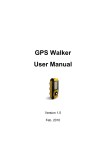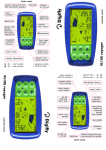Download Life Fitness T250 User's Manual
Transcript
T250 Treadmill
USER MANUAL
TABLE
OF
CONTENTS
Assembly ....................................................................................................................................................................4
Operation ....................................................................................................................................................................5
1. Getting Started........................................................................................................................................................5
1.1
Important Safety Instructions....................................................................................................................5
1.2
Set-up .......................................................................................................................................................6
Folding, Moving, and Positioning the Treadmill // Electrical Requirement // Grounding Instructions
// Starting Up the Treadmill // Getting On and Off the Treadmill // Keeping the Treadmill Deck
Lubricated // Centering the Treadmill Belt // Adjusting the Treadmill Belt Tension
2.
The Display Console ................................................................................................................................8
2.1
Display Console Overview .......................................................................................................................8
2.2
Display Console Descriptions ..................................................................................................................9
2.3
Emergency Stop System..........................................................................................................................9
2.4
Accessory Trays and Reading Rack ........................................................................................................10
3.
The Workouts ...........................................................................................................................................11
3.1
Workout Overviews ..................................................................................................................................11
3.2
Using the Workouts ..................................................................................................................................11
To Begin Any Workout Setup // Selecting Quick Start // Selecting and Using a Manual Workout //
Selecting and Using a Speed Interval or Aerobic Workout // Selecting and Using a Fat Burner,
Cross-Country, or Hill Climb Workout // Selecting and Using a Goal Workout //
Using the Heart Rate Zone to Maximize Workout Benefits // Ending a Workout Early
3.3
Workout Descriptions ..............................................................................................................................13
Speed Interval // Aerobic // Fat Burner // Cross-country // Hill Climb // Target Time //
Target Distance // Target Calories
4.
Service and Technical Data......................................................................................................................15
4.1
Preventative Maintenance Tips ...............................................................................................................15
4.2
When and How to Obtain Product Service ..............................................................................................15
Identifying Problems // Obtaining Service
4.3
Treadmill Specifications............................................................................................................................17
4.4
Warranty Information ................................................................................................................................18
© 2003 Life Fitness, a division of Brunswick Corporation. All rights reserved. Life Fitness is a registered trademark of Brunswick
Corporation. Any use of these trademarks, without the express written consent of Life Fitness or the corresponding companies is
forbidden.
7421201 - B
06.03
1
T250 TREADMILL HARDWARE LIST
T250 TREADMILL COMPONENT LIST
2
Item
Description
Qty
A
Left Upright
1
B
Left Upright Bracket
1
C
Connector (Lower Left Upright)
1
D
Upright Brace
2
E
Frame
1
F
Right Upright
1
G
Right Upright Bracket
1
H
Handrail
1
J
Display Console
1
K
Connector (Upper Left Upright)
1
ASSEMBLING
THE
TREADMILL
Tools Required: Metric Wrench Set, Metric Allen
Wrench Set, Phillips Screwdriver
1. Locate the LEFT UPRIGHT (A) (upright with pre-fed
CONSOLE CABLE). With the HANDLEBAR EXTENSION facing the rear of the unit, position the LEFT
UPRIGHT near the LEFT UPRIGHT BRACKET (B).
Connect the CONNECTORS (C) leading from the
LEFT UPRIGHT and LEFT UPRIGHT BRACKET.
Slide the LEFT UPRIGHT over the LEFT UPRIGHT
BRACKET until fully seated. Install one 9/16" BUTTON HEAD SCREW (1) and LOCK WASHER (2)
each in the side and rear mounting holes of the LEFT
UPRIGHT. Finger-tighten the SCREWS.
Caution: Do not pinch the cable when sliding the
LEFT UPRIGHT over the LEFT UPRIGHT
BRACKET.
Locate one UPRIGHT BRACE (D). Using four 9/16"
BUTTON HEAD SCREWS (1) and LOCK WASHERS
(2), secure the UPRIGHT BRACE to the front of the
LEFT UPRIGHT (A) and the FRAME (E). Finger-tighten the SCREWS.
Locate the RIGHT UPRIGHT (F). With the HANDLEBAR EXTENSION facing the rear of the unit, position
the RIGHT UPRIGHT near the RIGHT UPRIGHT
BRACKET (G). Slide the RIGHT UPRIGHT over the
RIGHT UPRIGHT BRACKET until fully seated. Install
one 9/16" BUTTON HEAD SCREW (1) and LOCK
WASHER (2) each in the side and rear mounting
holes of the RIGHT UPRIGHT. Finger-tighten the
SCREWS.
Locate the remaining UPRIGHT BRACE (D). Using
four 9/16" BUTTON HEAD SCREWS (1) and LOCK
WASHERS (2), secure the RIGHT UPRIGHT BRACE
to the front of the RIGHT UPRIGHT (F) and the
FRAME (E). Finger-tighten the SCREWS.
2. Locate the HANDRAIL (H). With the stepped extension
end of the HANDRAIL facing right, position the HANDRAIL
between the LEFT and RIGHT UPRIGHTS (A) & (F) at the
HANDRAIL MOUNTING HOLES. Secure the left side of
the HANDRAIL to the LEFT UPRIGHT using the 2 1/8"
BUTTON HEAD SCREW (3) and one LOCK WASHER (2).
Secure the right side of the HANDRAIL to the RIGHT
UPRIGHT using one 9/16" BUTTON HEAD SCREW (1)
and one LOCK WASHER (2).
3
3. Locate the DISPLAY CONSOLE (J). Position the DISPLAY CONSOLE near the top ends of the LEFT and
RIGHT UPRIGHTS (A) & (F). Connect the CONNECTOR
(K) leading from the top of the USER LEFT UPRIGHT to
the CONNECTOR leading from the left side of the DISPLAY CONSOLE. Slide the DISPLAY CONSOLE onto
the TOP UPRIGHT EXTENSIONS. Secure the DISPLAY
CONSOLE to the uprights using two 9/16" BUTTON
HEAD SCREWS (1) and LOCK WASHERS (2) on either
side of the DISPLAY CONSOLE. Tighten the SCREWS
securely.
Caution: Do not pinch the cable when sliding the
DISPLAY CONSOLE onto the LEFT and RIGHT
UPRIGHTS.
4. Tighten all SCREWS securely.
Position the TREADMILL into the desired location for use.
Plug the TREADMILL into a proper electrical outlet as
instructed in SECTION 1.2 of this manual.
Before using this product, it is essential to read this
ENTIRE operation manual and ALL installation instructions.
This will help in setting up the equipment quickly
and in instructing others on how to use it correctly and safely.
Class HB (Home): Domestic use. Not designed for therapeutic purposes.
Complies with EN957-1 and EN957-6.
CAUTION: Any changes or modifications to this equipment could void the product warranty.
Any service, other than cleaning or user maintenance, must be performed by an authorized service representative.
There are no user-serviceable parts.
4
1
GETTING STARTED
Statement of Purpose: The treadmill is an exercise machine that enables users to walk or run, in place, on a moving
surface.
Health-related injuries may result from incorrect or excessive use of exercise equipment. The manufacturer
STRONGLY recommends seeing a physician for a complete medical exam before undertaking an exercise
program, particularly if the user has a family history of high blood pressure or heart disease; or is over the age of
45; or smokes, has high cholesterol, is obese, or has not exercised regularly in the past year. The manufacturer
also recommends consulting a fitness professional on the correct use of this product.
If, at any time while exercising, the user experiences faintness, dizziness, pain, or shortness of breath, he or she
must stop immediately.
1.1
IMPORTANT SAFETY INSTRUCTIONS
SAFETY WARNING: The safety of the product can be maintained only if it is examined regularly for
damage and wear. See Preventative Maintenance section for details.
•
•
•
•
•
•
•
•
•
•
•
•
•
•
•
•
•
•
•
•
•
•
•
•
•
DANGER: To reduce the risk of electrical shock, always unplug this product before cleaning or attempting any maintenance activity.
CAUTION: Risk of injury to persons - To avoid injury, stand on the siderails before starting the treadmill.
WARNING: To reduce the risk of burns, fire, electric shock or injury, it is imperative to connect each product to a properly grounded
electrical outlet.
To disconnect, turn power OFF at the ON/OFF switch, then remove plug from electrical outlet.
Never operate a this product if it has a damaged power cord or electrical plug; or if it has been dropped, damaged, or even partially
immersed in water. Contact Customer Support Services.
Before using this product, it is essential to read this ENTIRE operation manual and ALL instructions. The treadmill is intended for
use solely in the manner described in this manual.
Always follow the console instructions for proper operation.
Close supervision is necessary when used by or near children, invalids or disabled persons.
Never insert objects into any opening in the treadmill. If an object should drop inside, carefully retrieve it. If the item is beyond
reach, contact Customer Support Services for assistance. See Section 4 for details.
Use caution when unfolding the treadmill. As the treadmill base is unfolded, it will feel heavier and lower at an increasing rate as it
moves closer to the ground.
Never place liquids of any type directly on the unit, except in an accessory tray. Containers with lids are recommended.
Do not use the treadmill outdoors, near swimming pools or in areas of high humidity.
When in use, keep all loose clothing, shoelaces, and towels away from the treadmill’s moving components. Keep hands and feet
away from all moving components.
Keep the area around the treadmill clear of any obstructions, including walls and furniture. An area of six feet by four feet behind the
treadmill is recommended.
Use the handrails whenever additional stability is required. In case of an emergency, such as tripping, the handrails should be
grabbed and the user should place his/her feet on the side platforms.
Wear shoes with rubber or high-traction soles. Do not use shoes with heels, leather soles, cleats or spikes. Do not use the treadmill
in bare feet.
Do not tip the treadmill on its side during operation.
To ensure proper functioning of this product, do not install attachments or accessories that are not provided or recommended by
the manufacturer.
Be sure that the Safety Key is properly located before use.
Use this product in a well-ventillated area.
Use this product on a solid, level surface.
Make sure that all components are fastened securely. These include the console, uprights, and handlebars.
Keep the power cable and plug away from heated surfaces.
Never place the power cord under carpeting or set any object on the power cord. Do not route the power cord under the treadmill.
Do not pull on the power cord.
Never walk or jog backwards on the treadmill.
SAVE THESE INSTRUCTIONS FOR FUTURE REFERENCE.
5
1.2
SETUP
Read the entire Operation Manual before setting up the the treadmill.
FOLDING, MOVING, AND POSITIONING
THE
TREADMILL
The treadmill can be folded easily by means of a “gas shock” mechanism. Folding the treadmill when it is not in use
frees up floor space and makes it easy to move the unit.
Folding the treadmill: When the treadmill is idle, set the incline grade to 0 percent, switch the unit off, and unplug it.
Then, with both hands, lift the back end of the treadmill upward until it clicks and locks into place.
Caution: The treadmill must be set to 0% before folding. Damage may occur and the treadmill may not
lock into a proper upright position.
Moving and positioning the treadmill: Once the treadmill is folded and locked, simply roll it to the desired location.
When positioning the treadmill for use, allow for a clearance area of six feet by four feet behind the treadmill to make it
easy to get on and off the treadmill and to adjust the tension of the belt. See the section titled Specifications for the
treadmill’s dimensions. Also, make sure to use the treadmill on a firm, level surface.
Note: Occasionally, after extended treadmill use, a fine black dust may accumulate on the floor beneath the unit. This
does not indicate that anything is wrong with the treadmill, and the dust can easily be removed with a vacuum cleaner.
To prevent the dust from accumulating on floor, place a mat beneath the unit.
Unfolding the treadmill: Stand directly behind the treadmill. Support the treadmill base
with the right hand, and pull and hold the release handle downward with the left hand. The
handle is located on the end of the left main frame. Begin lowering the base a short distance. Let go of the release handle and, with both hands, guide the treadmill deck down to
unfold it.
Caution: As the treadmill comes closer to the ground, it lowers at a faster rate and feels heavier.
ELECTRICAL REQUIREMENT
Consult the chart below for electrical requirements outside the U.S. and Canada. The plug must be inserted into an electrical outlet that has been properly installed and grounded in accordance with all local codes and ordinances.
GROUNDING INSTRUCTIONS
This product must be properly grounded. If the unit malfunctions or breaks down, proper grounding provides a path of
least resistance for the electric current, which reduces the risk of shock to anyone touching or using the equipment.
Each unit is equipped with an electrical cord, which includes an equipment grounding conductor and a grounding plug.
The plug must be inserted into an outlet that has been properly installed and grounded in accordance with all local
codes and ordinances. Use only the power cord provided with this treadmill.
DANGER: A risk of electrical shock may result from improper connection of the equipment-grounding conductor. Check
with a qualified electrician if in doubt as to proper grounding technique. DO NOT modify the plug provided with the product. If it will not fit an electrical outlet, have a proper outlet installed by a qualified electrician.
STARTING UP THE TREADMILL
The On/Off switch for the treadmill is located next to the power supply cord at the front of the treadmill. To start up the
treadmill, simply flip the switch to the On position (|).
The treadmill will start up only when the safety key has been properly inserted into the key-holder on the console. For
more information, see section 2.3, titled Emergency Stop System.
6
GETTING ON AND OFF
THE
TREADMILL
With the treadmill belt idle, step on the side rails to straddle the belt. Set up a workout using the steps described in
Section 3.2, titled Using the Workouts. When the belt is in motion, hold the handrails and carefully step onto the belt.
Continue to use the handrails as necessary for stability. After completing a workout, wait until the belt is idle before
stepping off.
CAUTION: Always face forward during a workout.
KEEPING
THE
TREADMILL DECK LUBRICATED
The treadmill deck has been pre-lubricated at the factory. However, it may require periodic lubrication throughout its
usage life for optimal performance and reduced wear-and-tear on important components . With an average rate of use,
which is approximately three weekly 30-minute workout sessions, the treadmill lubrication level should be checked every
9 - 12 months.
To check the lubrication level: When the treadmill is idle, reach underneath the belt, palm-side-down, as far toward the
center as possible. Then, place the hand on the deck. If it is moist then it does not require lubrication. If the deck is dry,
it requires lubrication.
To add lubricant: The Lube-N-Walk® Wax Kit is recommended for this treadmill. Follow the instructions included with
the kit to add lubricant. Use of other lubrication kits may void the warranty. Contact the product service center for more
information on the Lube-N-Walk Wax Kit. See Section 4.2 for contact information.
CENTERING
THE
TREADMILL BELT
With normal use, the treadmill belt periodically may tend to run off-center. To test and adjust the belt, run the treadmill at
4 mph (6.5 kph) without a user on it. To perform any centering adjustment, use the Allen wrench that was shipped with
the unit, and turn the left and right roller bolts, as described below. The roller bolts are located in the back of the frame
side rail.
If the belt runs too far to the left: Turn the left roller bolt one quarter-turn clockwise to tighten it. Then, turn the right
roller bolt on quarter-turn counterclockwise to loosen it.
If the belt runs too far to the right: Turn the right roller bolt one quarter-turn clockwise to tighten it. Then, turn the left
roller bolt on quarter-turn counterclockwise to loosen it.
After performing any adjustment, continue to run the belt without a user on it for three minutes to confirm that it is centered. Repeat adjustments as necessary.
CAUTION: Never turn the bolts more than one quarter-turn at any time. Also, over-tightening the belt can
shorten the belt’s life considerably.
ADJUSTING
THE
TREADMILL BELT TENSION
As the belt stretches over time with normal use, the user may begin to feel the belt slipping across the rollers. The slipping sensation indicates that the belt requires tightening. When the belt is idle and not in use, turn each roller bolt one
quarter turn clockwise to tighten it. Make sure to turn each bolt an equal amount.
Afterward, walk on the belt while it is in motion to test the adjustment. Repeat the tightening if necessary, but do not turn
the bolts more than one quarter-turn at any time.
If this adjustment does not stop the belt from slipping, call Customer Service. See section 4.2, titled How to Obtain
Product Service.
7
2
THE DISPLAY CONSOLE
2.1
DISPLAY CONSOLE OVERVIEW
The computerized display console on the treadmill allows the user to tailor a workout to personal fitness abilities and
goals and to monitor progress. With this easy-to-use console the user can track fitness improvement from one workout
to the next.
8
2.2
DISPLAY CONSOLE DESCRIPTIONS
The functions for the keys and display windows on the treadmill console are listed and described in this section. See Section
3, titled The Workouts, for detailed information on using the console to set up workouts.
A
ELEVATION ARROW keys: Press these keys to select an elevation level during a workout setup or to change the elevation while a workout is in progress.
B
STOP: Press this key to stop a workout-in-progress.
C
SELECT: Press this key during a workout setup to select a workout type
D
SELECT PLUS and MINUS: Press these keys after pressing the SELECT key to scroll through workout options
during a workout setup.
E
START: Press this key to start a workout.
F
SPEED ARROW keys: Press these keys to select a speed during a workout setup or to change speed while a workout is
in progress.
G
ELEVATION DATA window: During a workout setup, this window displays the selected elevation. During a workout-inprogress, this window displays the elevation of the current interval.
H
TIME DATA window: During a workout-in-progress, this window displays the time used in the duration.
I
CALORIES DATA window: During a workout-in-progress, this window displays the current, total number of calories
burned.
J
DISTANCE DATA window: During a workout-in-progress, this window displays the current, completed distance.
K
SPEED DATA window: During a workout setup, this window displays the selected speed. During a workout-inprogress, this window displays the speed of the current interval.
L
STOP KEY: A magnetized key that cuts the main power in emergency situations.
2.3
EMERGENCY STOP SYSTEM
The treadmill features an emergency system that cuts the main power of the unit to stop the treadmill if the user falls.
The system consists of a key (A) that is inserted into a key-holder located in the lower-left side of the console. A cord
and clip attached to this magnetized key is then clipped to the user. If the key is pulled out of the key-holder during a
workout-in-progress, the treadmill stops immediately. Before starting a workout, attach the clip to clothing.
CAUTION: Pulling out the key brings the treadmill to an immediate, dead stop, which can be dangerous.
Only pull out the key in emergencies. To stop the treadmill under routine circumstances, simply press
the STOP key, which brings the treadmill to a gradual stop.
Replace the key to reset the system. The treadmill will start up only when the safety key has been properly inserted into
the keyholder in the console.
9
2.4
ACCESSORY TRAYS AND READING RACK
An accessory tray (A) is built into each side of the console. Additionally, a reading rack (B) is built in to the base of the
console.
10
3
THE WORKOUTS
3.1
WORKOUT OVERVIEWS
This section lists the treadmill’s pre-programmed workouts. For more detailed information, see Section 3.2, titled Using
the Workouts.
MANUAL is a workout in which the user manually selects and adjusts the elevation and speed.
SPEED INTERVAL alternates intervals of high and low speeds.
AEROBIC also alternates intervals of high and low speeds, but the low intervals are higher than those of SPEED
INTERVAL.
FAT BURNER alters uniform high elevation intervals with uniform low elevation intervals.
CROSS-COUNTRY alternates uniformly high and low elevations and features two peaks throughout the workout.
HILL CLIMB also alternates high and low elevations, building gradually to a peak.
TARGET DISTANCE targets a specific distance as a goal.
TARGET CALORIES targets a specific number of caloires as a goal.
TARGET TIME targets a specific time duration as a goal.
3.2
USING
THE
WORKOUTS
All workouts last 30 minutes (15 intervals of 2 minutes each), except for the TARGET TIME workout, in which the user selects the duration.
Different workouts require different setup steps. See the chart titled Treadmill Workout Set-up Steps, which appears
later in this section, for a quick glance at the steps for setting up any workout. This section provides details on the steps themselves.
TO BEGIN ANY WORKOUT SETUP
Switch on the treadmill. Then, make sure that the emergency stop key is properly inserted into the key-holder, and clip the key cord to
clothing.
SELECTING QUICK START
QUICK START is the fastest way to begin exercising, and it bypasses the steps involved in selecting a specific workout. Simply press the
START key immediately, and a workout begins at the default elevation of 0 percent and the default speed of 0.5 mph (1 kph) speed. These
settings can be changed manually during the workout, which lasts for 30 minutes.
SELECTING AND USING A MANUAL WORKOUT
For MANUAL: Press the SPEED ARROW keys to select a workout speed of up to 10 mph (16 kmh). Press the
ELEVATION ARROW keys to select a workout elevation of up to 10 percent. Then, press START. After a displayed
three-second count-down, the workout begins. Change the speed and elevation values as desired throught the workout, which lasts
for 30 minutes.
SELECTING AND USING A SPEED INTERVAL OR AEROBIC WORKOUT
Press the SELECT key. The central DATA window displays “P1”, which corresponds to SPEED INTERVAL. To select
AEROBIC (displayed as “P2”), press the the SELECT PLUS key once. Press the SELECT MINUS key to scroll backward through workout
options.
For both workouts, the SPEED DATA window displays a default high speed of 6.0 mph (10 kmh). Use the SPEED keys to adjust this
value. The maximum possible speed is 10 mph (16 kmh). The treadmill computer automatically selects the speed for the lower-speed
intervals based on the high speed intervals chosen. The workout-in-progress alternates between these intervals.
The ELEVATION DATA window displays a default elevation of 0 percent, which is level. To change this value manually during the workoutin-progress, press the ELEVATION ARROW keys. The range is 0 percent to 10 percent. This ELEVATION does not change automatically
during either workout.
To begin the workout, press START. After a displayed three-second count-down, the workout begins.
11
SELECTING AND USING A FAT BURNER, CROSS-COUNTRY, OR HILL CLIMB WORKOUT
Press the SELECT key. Then, press the SELECT PLUS (+) key twice for FAT BURNER (displayed as “P3”), three times for CROSSCOUNTRY (displayed as “P4”), or four times for HILL CLIMB (displayed as “P5”). Press the SELECT MINUS (-) key to scroll backward
through workout options.
For all three workouts, the ELEVATION DATA window displays a default maximum elevation of eight percent. Use the ELEVATION keys to
adjust this value. The range is 0 percent to 10 percent. The treadmill computer automatically selects the elevation for the lower elevation
intervals based on the high elevation chosen. The workout-in-progress alternates between these intervals.
The SPEED DATA window displays a default of 2 mph (3 kmh). To change this value manually either during the workout setup or during
the workout-in-progress, press the SPEED ARROW keys. This speed does not change automatically during these workouts.
To begin the workout, press START. After a displayed three-second count-down, the workout begins.
SELECTING AND USING A GOAL WORKOUT
Press the SELECT key twice for TARGET DISTANCE, three times for TARGET CALORIES, and four times for
TARGET TIME.
For TARGET DISTANCE, the DISTANCE DATA window shows a default goal of 2.0 miles (3.2 kilometers). Use the SELECT PLUS (+)
and MINUS (-) keys to adjust this value up to 50 miles.
For TARGET CALORIES, the CALORIES DATA window shows a default goal of 150 calories. Use the SELECT PLUS (+) and MINUS
(-) keys to adjust this value up to 900 calories.
For TARGET TIME, the TIME DATA window shows a default goal of 20 minutes. Use the SELECT PLUS (+) and MINUS (-) keys to
adjust this value up to 90 minutes.
For all three workouts, adjust the speed and elevation manually as desired during the workout-in-progress.
To begin the workout, press START. After a displayed three-second count-down, the workout begins.
USING
THE
HEART RATE ZONE
TO
MAXIMIZE WORKOUT BENEFITS
Research shows that keeping the heart rate within a certain range while exercising promotes muscular and cardiovascular conditioning
for maximum health benefits. This range is between 60 percent and 85 percent of a given user’s theoretical maximum heart rate. The
maximum rate varies by age. To calculate it, subtract the user’s age from the number 220.
For example, the theoretical maximum heart rate for a 35-year-old user would be 185 beats per minute (bpm) because 220-35=185.
Therefore, the optimal heart rate range or zone for a 35-year-old user would be between 111 bpm
(185 x .60) and 157 bpm (185 x .85).
NOTE: Consulting a fitness trainer is recommended for defining specific fitness goals and designing a workout program.
To monitor the heart rate during a workout, feel the
pulse in the wrist or the carotid artery in the neck
while looking at a watch. Count the number of pulse
beats within one minute.
ENDING A WORKOUT EARLY
To end a workout before the duration expires, press
the STOP key once. The treadmill stops moving, and
the DATA windows display the statistics for the completed workout. Press the STOP key again to set up a
new workout.
TREADMILL WORKOUT SETUP STEPS
QUICK START
Press START
Begin workout
SPEED INTERVAL
Press SELECT once (P1)
Select maximum speed
Press START
Begin workout
AEROBIC
Press SELECT once
Press SELECT PLUS (+) once (P2)
Select maximum speed
Press START
Begin workout
FAT BURNER
Press SELECT once
Press SELECT PLUS (+) twice (P3)
Select maximum elevation
Press START
Begin workout
CROSS COUNTRY
Press SELECT once
Press SELECT PLUS (+)
three times (P4)
Select maximum elevation
Press START
Begin workout
12
HILL CLIMB
Press SELECT once
Press SELECT PLUS (+)
four times (P5)
Select maximum elevation
Press START
Begin workout
TARGET DISTANCE
Press SELECT twice
Press the +/- keys to set Distance
Press START
Begin workout
TARGET CALORIES
Press SELECT three times
Press the +/- keys to set Calories
Press START
Begin workout
TARGET TIME
Press SELECT four times
Press the +/- keys to set Time
Press START
Begin workout
3.3
WORKOUT DESCRIPTIONS
SPEED INTERVAL
This program alternates intervals of high and low speeds. As the profile diagram indicates, the speed gradually increases in the early stage. The main section of the workout consists of high- and low-speed intervals. The contrast between
speeds is sharper than in the AEROBIC workout. In the final stage, the speed gradually declines.
AEROBIC
This program alternates intervals of high and low speeds. As the profile diagram indicates, the speed gradually increases in the early stage. The main section of the workout consists of high- and low-speed intervals. The contrast between
speeds is more subtle than in the SPEED INTERVAL workout. In the final stage, the speed gradually declines.
FAT BURNER
This program alternates intervals of high and low elevations. The high intervals are uniform in elevation, as are the low
intervals.
13
CROSS-COUNTRY
This program alternates intervals of high and low elevations. The workout builds up to a first peak, followed by a valley,
and then another peak.
HILL CLIMB
This program alternates intervals of high and low elevations. The high intervals build to a peak and then gradually
decline.
TARGET TIME
This workout targets a specific time duration as a goal. By default, the elevation or speed for this workout do not change
automatically, but may be changed manually with the SPEED or ELEVATION ARROW keys. Once the duration target is
acheived, the workout ends.
TARGET DISTANCE
This workout targets a specific distance as a goal. By default, the elevation or speed for this workout do not change
automatically, but may be changed manually with the SPEED or ELEVATION ARROW keys. Once the distance target is
acheived, the workout ends.
TARGET CALORIES
This workout targets a specific number of calories burned as a goal. By default, the elevation or speed for this workout
do not change automatically, but may be changed manually with the SPEED or ELEVATION ARROW keys. Once the
calorie target is acheived, the workout ends.
14
4
SERVICE AND TECHNICAL DATA
4.1
PREVENTATIVE MAINTENANCE TIPS
Use a vacuum cleaner or a slightly damp cloth to remove dust from the treadmill periodically.
WARNING: Do not use any solvents on the deck or running belt, as these can reduce lubrication.
NOTE: Safety of the equipment can be maintained only if the equipment is examined regularly for damage or wear.
Keep the equipment out of use until defective parts are repaired or replaced.
•
Check the operation of the Stop key once a week.
•
Also, fold up the treadmill and vacuum the floor beneath and around it periodically to prolong the life of
the unit.
4.2
WHEN AND HOW
TO
OBTAIN PRODUCT SERVICE
IDENTIFYING PROBLEMS
In the event of an electrical failure, the treadmill shuts down immediately.
Generally speaking, if the console’s displays or programs do not function properly, try switching it off and on. Doing so
often clears problems by resetting the treadmill computer’s memory. If restarting the treadmill does not eliminate the
problem, call Customer Support.
•
No signal on the monitor LCD windows: It is often possible to correct this problem by restarting the treadmill.
If not, check the communication cable between the monitor and motor controller, and make sure that the cable
isn’t pinched or damaged.
•
Displayed “ERROR 1-SPEED SENSOR ERROR”: This indicates that the computer is not picking up the motor
speed signal. Note whether the belt moves at all when the START key is pressed. If so, note whether the motor
stops at low speeds, such as 0.5 mph to 1 mph (1.0kmh to 1.5 kmh) or high speeds, such as 6 mph to
8 mph (10kmh to 12 kmh). These details are important in helping Customer Service diagnose and solve the problem.
•
Displayed “ERROR 2-OVER SPEED ERROR”: This problem actually is a safety function referred to as “run
away protection”. When the belt speed exceeds the computer’s speed detection range, the treadmill motor shuts
down, and the MESSAGE CENTER displays the Error 2 message. In this case, simply restart the treadmill. If
the MESSAGE CENTER displays this message before the unit is ever used, or if the MESSAGE CENTER displays this message at speeds within the detection range, the mechanism is damaged.
•
Displayed “ERROR 3-SAFETY KEY TETHER ERROR”: This indicates that the Emergency Stop Key is not
correctly inserted into the keyholder. Make sure that the key is properly inserted.
•
Displayed “ERROR 5-INCLINE ERROR”: This indicates that the incline motor, which creates workout elevations, is not functioning properly. It may be over-loaded or over-heated. To test this, wait until the motor cools
down, and try working out again. Other sources of the problem may be that the sensor connection cable is
defective, the sensor itself may be damaged, or the incline motor itself is damaged.
•
Displayed “ERROR 11-COMMUNICATION ERROR”: It is often possible to correct this problem by restarting
the treadmill. If not, check the communication cable between the monitor and motor controller, and make sure
that the cable isn’t pinched or damaged.
15
OBTAINING SERVICE
1. Verify the symptom and review the operating instructions. The problem may be unfamiliarity with the product and its
features and workouts.
2. Locate and document the serial number of the unit. The serial number plate is located on the front stabilizer, below
the shroud.
3. Contact Customer Support Services via the Web at: www.lifefitness.com, or call the nearest Customer Support
Services group:
For Product Service within the United States and Canada:
Telephone: (+1) 847.451.0036
FAX: (+1) 847.288.3702
Toll-free telephone: 800.351.3737
16
4.3
TREADMILL SPECIFICATIONS
Designed use:
Consumer
Maximum user weight:
300 pounds / 136 kilograms
Motor:
2.0 hp continuous duty Leeson
Power requirements:
All major power requirements available
Rollers:
2.6” / 6.7 cm crowned front
2.0” / 5 cm crowned back
Striding belt:
19.5” x 54” / 49.5 cm x 136 cm; anti-static
Cushioning system:
Rubber isolation mounts
Deck hard-mounted to frame in back
Deck type:
1" / 25.4 mm non-reversible, one-sided laminate
Front handrail:
Standard with black foam grip
Side handrails:
Standard with black foam grips
Stop systems:
Emergency Stop key and mechanical switch emergency stop system
CONSOLE:
Displays:
Five LCD windows for Elevation, Time, Calories, Distance, and Speed
Summaries:
Total elapsed time of workout, total calories burned, total distance
WORKOUTS:
Quick Start, Manual, Speed Interval, Aerobic, Fat Burner, Cross-country Hill Climb, Target Time,
Target Distance, Target Calories
Elevation range:
0 percent to 10 percent in .5 percent increments
Workout duration range:
0 to 99 minutes, 59 seconds
Calorie range:
0 to 900 calories
Distance range:
0 to 50 miles / 0 to 99.9 kilometers
Speed range
0.6 to 10 mph / 1 to 16 kmh
Accessory Tray:
Standard; built into console
Color:
Silver frame; Blue shrouds with gray accents
ASSEMBLED DIMENSIONS (UNFOLDED):
Length
76.4 inches / 194 centimeters
Width
32.7 inches / 83 centimeters
Height
56.7 inches / 144 centimeters
ASSEMBLED DIMENSIONS (FOLDED)
Length
39.5 inches / 100.3 centimeters
Width
32.7 inches / 83 centimeters
Height
68.1 inches / 173 centimeters
ASSEMBLED WEIGHT:
253 pounds / 115 kilograms
SHIPPING DIMENSIONS:
Length
80 inches / 203.2 centimeters
Width
36 inches / 91.4 centimeters
Height
11 inches / 28 centimeters
Weight
275 pounds / 125 kilograms
17
4.3
WARRANTY INFORMATION
WHAT IS COVERED:
This Bally Total Fitness consumer product ("Product") is warranted to be free of all defects in material and workmanship.
WHO IS COVERED:
The original purchaser or any person receiving a newly purchased Product as a gift from the original purchaser.
HOW LONG IS IT COVERED:
Residential: All electrical and mechanical components and labor are covered, after the date of purchase, as listed on the chart below.
Non-Residential: Warranty void (this Product is intended for residential use only).
WHO PAYS SHIPPING & INSURANCE FOR SERVICE:
If the Product or any warranted part must be returned to a service facility for repairs. The manufacturer will pay all shipping and insurance
charges during the warranty period (within the United States only). You are responsible for shipping and insurance charges after the warranty
has expired.
WHAT WE WILL DO TO CORRECT COVERED DEFECTS:
We will ship to you any new or rebuilt replacement part or component, or, at our option, replace the Product. Such replacement parts are warranted for the remaining portion of the original warranty period.
WHAT IS NOT COVERED:
Any failures or damage caused by unauthorized service, misuse, accident, negligence, improper assembly or installation, debris resulting from
any construction activities in the Product's environment, rust or corrosion as a result of the Product's location, alterations or modifications
without our written authorization or by failure on your part to use, operate and maintain the Product as set out in your Operation Manual
("Manual"). All terms of this warranty are void if this Product is moved beyond the continental borders of the United States of America (excluding Alaska, Hawaii and Canada) and are then subject to the terms provided by that country's local manufacturer-authorized representative.
WHAT YOU MUST DO:
Retain proof of purchase (our receipt of the attached registration card assures registration of purchase information but is not required); use,
operate and maintain the Product as specified in the Manual; notify Customer Service of any defect within 10 days after discovery of the
defect; if instructed, return any defective part for replacement or, if necessary, the entire Product for repair. The manufacturer reserves the
right to decide whether or not a Product is to be returned for repair.
USER MANUAL:
It is VERY IMPORTANT THAT YOU READ THE USER MANUAL before operating the Product. Remember to perform the periodic maintenance requirements specified in the Manual to assure proper operation and your continued satisfaction.
HOW TO GET PARTS & SERVICE:
Simply call Customer Service at 1-800-527-6064 and tell them your name, address and the serial number of your Product. As necessary,
Customer Service will arrange for replacement parts, advise you how to ship the Product for service, or arrange for on-site Product service.
EXCLUSIVE WARRANTY:
THIS LIMITED WARRANTY IS IN LIEU OF ALL OTHER WARRANTIES OF ANY KIND EITHER EXPRESSED OR IMPLIED, INCLUDING
BUT NOT LIMITED TO THE IMPLIED WARRANTIES OF MERCHANTABILITY AND FITNESS FOR A PARTICULAR PURPOSE, AND ALL
OTHER OBLIGATIONS OR LIABILITIES ON OUR PART. We neither assume nor authorize any person to assure for us any other obligation
or liability concerning the sale of this Product. Under no circumstances shall we be liable under this warranty, or otherwise, of any damage to
any person or property, including any lost profits or lost savings, for any special, indirect, secondary, incidental or consequential damages of
any nature arising out of the use of or inability to use this Product. Some states do not allow the exclusion or limitation of implied warranties or
of liability for incidental or consequential damages, so the above limitations or exclusions may not apply to you. Warranties may vary outside
the U.S. Contact 1-800-328-9714 or (+1) 847-288-3300 for details.
CHANGES IN WARRANTY NOT AUTHORIZED:
No one is authorized to change, modify or extend the terms of this limited warranty.
EFFECT OF U.S. STATE LAWS:
This warranty gives you specific legal rights and you may have other rights which vary from state to state.
MODEL
LIFETIME
5 YEARS
Frame
N/A
2 YEARS
1 YEAR
Bikes
CU300*
CR300*
Electrical Parts
Labor
Mechanical Parts
Treadmill
T250
Frame
Motor
Electrical Parts
Labor
Mechanical Parts (including
Striding Belt, Deck)
Cross-Trainer
E200
Frame
N/A
Electrical Parts
Labor
Mechanical Parts
* The optional telemetry heart rate monitoring chest strap is warranted for 1 Year on Electrical Parts and 90 Days on the Elastic Strap.
18
CORPORATE HEADQUARTERS
10601 West Belmont Avenue
Franklin Park, Illinois 60131 • U.S.A.
847.288.3300 • FAX: 847.288.3703
800.735.3867 (Toll-free within U.S.A., Canada)
www.lifefitness.com
7421201 - B
06.03























![[PF03] User manual for RED DOT CLUSTERS(EN) - Auto](http://vs1.manualzilla.com/store/data/005713867_1-90b7ac4617a5dc924635c3e0ee039806-150x150.png)