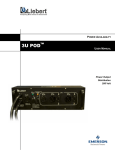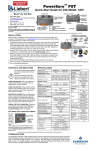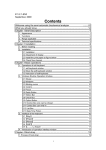Download Liebert 350-500 VA User's Manual
Transcript
POWER AVAILABILITY PowerSure™ PST USER MANUAL 350-500 VA 120V TABLE OF CONTENTS IMPORTANT SAFETY INSTRUCTIONS . . . . . . . . . . . . . . . . . . . . . 1 INTRODUCTION AND SYSTEM DESCRIPTION . . . . . . . . . . . . . . . 4 Top and Side Views of UPS . . . . . . . . . . . . . . . . . . . . . . . . . . . . . 5 MAJOR COMPONENTS . . . . . . . . . . . . . . . . . . . . . . . . . . . . . . . 6 Transient Voltage Surge Suppression (TVSS) & EMI / RFI Filters . . . . . . . . . . . . . . . . . . . . . . . . . . . . . . . . . . . . . . . . . . . . . . 6 Transfer Switch . . . . . . . . . . . . . . . . . . . . . . . . . . . . . . . . . . . . . . 6 Battery Charger . . . . . . . . . . . . . . . . . . . . . . . . . . . . . . . . . . . . . . 6 Battery . . . . . . . . . . . . . . . . . . . . . . . . . . . . . . . . . . . . . . . . . . . . . 6 Inverter . . . . . . . . . . . . . . . . . . . . . . . . . . . . . . . . . . . . . . . . . . . . . 6 WHAT’S INCLUDED . . . . . . . . . . . . . . . . . . . . . . . . . . . . . . . . . 7 INSTALLATION. . . . . . . . . . . . . . . . . . . . . . . . . . . . . . . . . . . . . 8 CONTROLS AND INDICATORS . . . . . . . . . . . . . . . . . . . . . . . . . 10 ON/OFF/Alarm Silence Button . . . . . . . . . . . . . . . . . . . . . . . . 10 Status Indicators: Utility/Battery, Fault . . . . . . . . . . . . . . . . . 11 Utility/Battery Indicator (Green) . . . . . . . . . . . . . . . . . . . . . . . . . 11 Site Wiring Fault Indicator (Amber) . . . . . . . . . . . . . . . . . . . . . . . 11 Fault Indicator (Red) . . . . . . . . . . . . . . . . . . . . . . . . . . . . . . . . . . . 11 Location and Status of Indicators . . . . . . . . . . . . . . . . . . . . . . . . . 11 MODES OF OPERATION . . . . . . . . . . . . . . . . . . . . . . . . . . . . . 12 Normal Mode . . . . . . . . . . . . . . . . . . . . . . . . . . . . . . . . . . . . . . . 12 Battery Mode . . . . . . . . . . . . . . . . . . . . . . . . . . . . . . . . . . . . . . . 12 COMMUNICATIONS . . . . . . . . . . . . . . . . . . . . . . . . . . . . . . . . 13 USB Interface Port. . . . . . . . . . . . . . . . . . . . . . . . . . . . . . . . . . . 13 Data Line Protection Connectors . . . . . . . . . . . . . . . . . . . . . . . 13 MAINTENANCE . . . . . . . . . . . . . . . . . . . . . . . . . . . . . . . . . . . 14 Cleaning the UPS. . . . . . . . . . . . . . . . . . . . . . . . . . . . . . . . . . . . 14 Maintaining Batteries . . . . . . . . . . . . . . . . . . . . . . . . . . . . . . . . 14 TROUBLESHOOTING . . . . . . . . . . . . . . . . . . . . . . . . . . . . . . . 15 Guide to Status Indicators. . . . . . . . . . . . . . . . . . . . . . . . . . . . . 15 Troubleshooting Chart . . . . . . . . . . . . . . . . . . . . . . . . . . . . . . . . 16 SPECIFICATIONS . . . . . . . . . . . . . . . . . . . . . . . . . . . . . . . . . . 17 Battery Run Times. . . . . . . . . . . . . . . . . . . . . . . . . . . . . . . . . . . 18 Product Warranty Registration. . . . . . . . . . . . . . . . . . . . . . . . . 18 i IMPORTANT SAFETY INSTRUCTIONS SAVE THESE INSTRUCTIONS This manual contains important safety instructions that should be followed during the installation and maintenance of the Uninterruptible Power System (UPS) and its batteries. Please read this manual thoroughly before attempting to install or operate this UPS. Read all safety, installation, and operating instructions before operating the UPS. Adhere to all warnings on the unit and in this manual. Follow all operating and user instructions. This equipment is designed for Commercial, Industrial or Residential use. Liebert Corporation neither recommends nor knowingly sells this product for use in life support applications or with other designated critical devices. This equipment can be installed and operated by individuals without previous training. ! WARNING SAFETY PRECAUTIONS • To prevent the risk of fire or electric shock, install the UPS in a temperature and humidity controlled room, free of conductive contaminants, moisture, flammable liquids, gases and corrosive substances. • Operate the UPS only from a properly grounded (earthed) 120VAC, 60Hz AC supply. • To reduce the risk of electric shock, do not remove the cover, as it has no user-serviceable parts inside except the internal battery pack. Some components are live, even when AC power is disconnected. For service, contact a qualified technician. 1 ! ! CAUTION Although your UPS has been designed and manufactured to assure personal safety, improper use may result in electrical shock or fire. To ensure safety, please observe the following rules: • Turn off and unplug your UPS before cleaning. Do not use liquid or aerosol cleaners. A dry cloth is recommended to remove dust from the surface of your UPS. • Do not install or operate your UPS in or near water. • Do not place your UPS on an unstable cart, stand or table. • Do not place your UPS in direct sunlight or near heat emitting sources. • Never block or insert any objects into the ventilation holes or other openings of the UPS. Keep all vents free of dust accumulation that could restrict airflow. • Do not place UPS power cord in any area where it may be damaged by heavy objects. • Placing magnetic storage on the top of the UPS may result in data corruption. CAUTION If your UPS demonstrates any of the following conditions, turn off and unplug your UPS from the outlet and contact your local dealer, Liebert representative, or Liebert Worldwide Support Group. • The power cord is damaged. • Liquid has been spilled on the UPS. • The circuit breaker or fuse opens frequently. • The UPS does not operate in accordance with the user manual. Provided is a USB cable for connection to a computer. Store in a safe place if not required at this time. 2 CONDITIONS OF USE: The input receptacle must be within 6 feet (1.8 meters) of the UPS. Your UPS provides conditioned power to connected equipment. Maximum load must not exceed that shown on UPS rating label. If uncertain, consult your local dealer, Liebert representative or the Liebert Worldwide Support Group. The equipment can be installed and operated by individuals without previous training. ! CAUTION BATTERY HANDLING PRECAUTIONS Servicing of batteries should be performed or supervised by personnel knowledgeable of batteries and required precautions. Keep unauthorized personnel away from the batteries. A battery can present a risk of electrical shock and high short-circuit current. The following precautions should be observed when working on batteries: • Remove watches, rings, and other metal objects. • Use tools with insulated handles. • Do not dispose battery or batteries in a fire. The battery may explode. • Do not open or mutilate the battery or batteries. Released electrolyte is harmful to skin and eyes. It may be toxic. • When replacing the battery, use same number and type of battery as the suitable recommended type of battery listed in specification table in back of this manual. • Handle, transport and recycle batteries in accordance with local regulations. 3 INTRODUCTION AND SYSTEM DESCRIPTION Congratulations on your choice of the Liebert PowerSure™ PST Uninterruptible Power System (UPS). It provides filtered AC power to sensitive electronic equipment and other critical loads. The PowerSure PST is an off-line UPS designed for desktop applications. It provides perfect one-to-one power protection for electronic equipment such as PCs, point-of-sale displays, home office equipment and similar electronic gear. The PowerSure PST is available in two (2) sizes: 350 and 500VA at 120VAC. PowerSure PST models are available for 120VAC and 230VAC supply voltages and loads. Please verify that this model matches your AC Utility and load voltage requirements. NOTE This device complies with part 15 of the FCC Rules. Operation is subject to the following two conditions: (1) This device may not cause harmful interference, and (2) this device must accept any interference received, including interference that may cause undesired operation. This equipment uses, generates and can radiate radio frequency energy and, if not installed and used in accordance with the instructions, may cause harmful interference with radio communications. However, there is no guarantee that interference will not occur in a particular installation. If this equipment does cause harmful interference to radio or television reception, which can be determined by turning the equipment off and on, the user is encouraged to try to correct the interference by one or more of the following measures: • Reorient or relocate the receiving antenna. • Increase the separation between the UPS and the receiver. • Connect the UPS into an outlet on a circuit different from the one on which the receiver is connected. 4 Top and Side Views of UPS Black output receptacles Surge protection only TOP OF UPS Orange output receptacles Battery backup + surge protection Utility/Battery Indicator (Green) Site Wiring Fault Indicator (Amber) Fault Indicator (Red) RIGHT SIDE OF UPS USB interface port LEFT SIDE OF UPS Power Cord 6.5 ft (2 m) Data Line Protection Connectors (IN, OUT, OUT) Phone/fax/ modem/DSL Refer to Bottom for Cautionary Markings Circuit Protector 5 MAJOR COMPONENTS Input L TVSS & EMI/RFI Filters Transfer Switch Battery Charger Battery Output L Inverter N N G G Transient Voltage Surge Suppression (TVSS) & EMI / RFI Filters These UPS components provide surge protection and filter electromagnetic interference (EMI) and radio frequency interference (RFI). They minimize surges or interference present in the utility line and keep the sensitive equipment protected. Transfer Switch In Normal mode the Transfer Switch passes utility AC power to the connected load. When input utility voltage or frequency is outside acceptable limits, the transfer switch activates and transfers the UPS to battery. Battery Charger In Normal mode, the Battery Charger converts utility AC power into regulated DC power to float charge the battery. It is continuously charging the battery whenever the UPS is plugged into a power outlet and utility power is within acceptable limits—even if the UPS is turned OFF. Battery The PowerSure PST utilizes a valve-regulated, nonspillable, lead acid battery. To optimize battery life, operate the UPS in an ambient temperature of 68°-77°F (20°-25°C). Inverter When utility power fails, the Inverter draws energy from the battery and inverts it into a regulated stepped sinewave supplying power for equipment connected to the orange receptacles. 6 WHAT’S INCLUDED The PowerSure PST is shipped with the following items: • PowerSure PST user manual • USB cable, 6 ft. (1.8m) • RJ-11 cord, 7 ft. (2.1m) • Warranty card USB cable 6-ft. (1.8m) PowerSure PST 7 RJ-11 cord 7-ft. (2.1m) INSTALLATION This UPS is designed for data processing equipment. Maximum load must not exceed that shown on the UPS rating label. Do not connect equipment that could overload the UPS or draw half-wave current from the UPS, for example: electric drills, vacuum cleaners, laser printers or hair dryers. Your total load earth leakage current must not exceed 3.5 mA. Most data processing equipment meets this requirement if you use no more than two pieces of equipment. If uncertain about your load, consult your local dealer, Liebert representative, or Liebert Worldwide Support Group. 1. Visually inspect the UPS for freight damage. Report damage to the carrier and your local dealer, Liebert representative or the Liebert Worldwide Support Group. 2. Decide where to place the PowerSure PST. Install the UPS indoors in a controlled environment, where it cannot be accidentally turned off. Place it in an area of unrestricted airflow around the unit, away from water, flammable liquids, gases, corrosives, and conductive contaminants. Maintain an ambient temperature range of 32°F to 104°F (0°C to 40°C). NOTE UPS operation in temperatures above 77°F (25°C) reduces battery life. Plug this type of equipment into black receptacles ONLY. Inkjet Printer Scanner FAX Machine Plug computers, monitors & network hubs into orange receptacles. 3. Plug the PowerSure PST’s attached 6.5-ft. (2m) power cord into an AC outlet. Check that the Site Wiring Fault Indicator is not illuminated. If it is lit, refer to the Troubleshooting section. 4. Plug any computers and monitors into the orange battery backed up receptacles. 8 Other office machines that do not exceed the capacity of the UPS— inkjet printers, scanners and fax machines—may be plugged into either of the two (2) black receptacles, which provide surge protection only. 5. Connect Phone/Fax/DSL/Internet/Modem devices to data line connectors. r to Bottom for ionary Markings 6. Press and release the ON/OFF/Alarm Silence button to turn on the UPS. The UPS will beep and the Utility/Battery Indicator will illuminate (green). 7. Turn on connected equipment. 8. Connect the USB cable provided with the UPS to the USB ports on the PST and your computer. The PST will work automatically with your built-in power management software on Windows XP and 2000 and Mac OS 10.2 or later (see USB Interface Port section for details). NOTE When using the communication features on this UPS, ensure the cabling connected to the UPS communications ports are kept separated from the power leads to the UPS input and output. 9 CONTROLS AND INDICATORS ON/OFF/Alarm Silence Button This button controls output power to the connected load and has three functions: • ON • OFF • Alarm Silence ON/OFF/Alarm Silence ON When the UPS is off, pressing the main ON/OFF button for more than two seconds will start the UPS, and an audible alarm sounds briefly. The UPS is capable of starting on battery (battery start). OFF When the UPS is on (in either Normal or Battery mode), pressing the main ON/OFF button for more than two (2) seconds will shut down the UPS. An audible alarm sounds briefly. Alarm When a UPS audible alarm is active, pressing and releasing Silence the main ON/OFF button will silence the active audible alarm, whether utility power is present or not. Once the alarm silence function has been activated, all active audible alarms—except for low battery or overload conditions—will remain silenced until a new alarm condition is detected. NOTE Do not hold ON/OFF button down for more than 2 seconds or the UPS will shut down. 10 Status Indicators: Utility/Battery, Fault There are two (2) status indicators on the top panel of the UPS, as shown in the diagram below. Each indicator illuminates to specify the status of the UPS (see Troubleshooting section for details). Utility/Battery Indicator (Green) The Utility/Battery Indicator illuminates when the UPS is operating in Normal mode, supplying power to connected loads. The Utility/Battery Indicator flashes when the UPS is operating in Battery mode. Site Wiring Fault Indicator (Amber) The Site Wiring Fault Indicator flashes amber when the UPS detects a line-neutral reversal or a poor neutral-ground bonding. Fault Indicator (Red) The Fault Indicator illuminates when the UPS detects an internal fault. It flashes if the UPS detects an overload condition. Location and Status of Indicators Utility/Battery Indicator (Green) Site Wiring Fault Indicator (Amber) Fault Indicator (Red) 11 MODES OF OPERATION Normal Mode - + During Normal mode operation, the PowerSure PST supplies conditioned, computergrade power to the connected equipment: utilContinuous LED ity power passes through the TVSS circuitry, illumination denotes EMI/RFI filters and then through the TransNormal Mode fer Switch to the connected equipment. When the UPS is in Normal mode, the Utility/Battery Indicator illuminates green. The PowerSure PST continuously monitors the batteries to maintain them in a fully charged state. The battery charger operates whenever AC power is present, even if the UPS is switched off. The UPS performs an automatic battery test after it has been operating continuously for two (2) weeks. Battery Mode + - The UPS switches to Battery mode in the event of an extreme voltage/frequency condition or complete utility failure. The battery system supplies power through the Inverter to Flashing LED generate power for connected equipment. When the UPS is in Battery mode, the Utility/ illumination denotes Battery Mode Battery Indicator flashes green and an alarm sounds every 5 seconds. When a low battery condition occurs, the Battery Indicator continues to flash green and the alarm sounds every half-second. Low battery warning is initiated when approximately two (2) minutes of battery run time are remaining. For more information, refer to Troubleshooting section. ! CAUTION Turning off the UPS while in either Normal mode or Battery mode will result in the loss of output power. NOTE Once utility power is restored, the UPS resumes normal operation. At this time, the battery charger begins recharging the battery. The UPS is capable of OFF-State charging, i.e., with utility power, the UPS will charge the batteries as long as it is plugged in. 12 COMMUNICATIONS USB Interface Port The PowerSure PST has a USB interface port for communication that will work with the built-in Microsoft Power Manager software on the user’s PC, if the PC is so equipped. It will provide UPS status and manages the automatic, orderly shutdown of the computer. The UPS (USB) communications meets HID standard, version 1.11. All USB models are compatible with Microsoft Windows 2000, Windows XP and Mac OS 10.2 or later. All USB models ship with a 6 ft. (1.8m) USB cable. Microsoft, Windows, and the Windows logo are trademarks, or registered trademarks of Microsoft Corporation in the United States and/or other countries. Data Line Protection Connectors Data line (1 input & 2 outputs) connectors are located on the rear of the UPS and provide transient voltage surge suppression (TVSS) for Phone/Fax/DSL/Internet/Modem devices. 13 MAINTENANCE The PowerSure PST UPS requires very little maintenance. Follow these practices to prevent problems. Cleaning the UPS The following will help ensure trouble-free operation for years: • Vacuum dust from the ventilation intake occasionally. • Wipe the cover periodically with a dry cloth. Maintaining Batteries The batteries are valve-regulated, nonspillable, lead acid and must be kept charged to retain their design life. The UPS continuously charges the batteries when connected to the utility supply, even while the UPS is switched off. When storing the UPS, it is recommended to plug in UPS for at least 24 hours every four to six months to ensure full recharge of the batteries. 14 TROUBLESHOOTING The information below indicates various symptoms a user may encounter in the event the PowerSure PST experiences a problem. Use this information to determine whether external factors caused the problem. See Troubleshooting Chart for suggested remedy. 1. The Fault Indicator illuminates, indicating the UPS detected a problem. 2. An alarm sounds, alerting that the UPS requires attention. The alarm can be silenced except for low battery and overload warning conditions. Fault Utility/Battery Indicator Indicator 3. Utility/Battery Indicator may be illuminated as a diagnostic aid to the operator, as Site Wiring Fault Indicator shown below: Guide to Status Indicators Fault (Red) Site Wiring Utility/Battery Fault (Amber) (Green) - + ! Diagnosis/ Audible Alarm Normal Mode — — — — UPS is operating in Normal Mode; no beep. Test has been initiated; Flashing Battery no beep. — Flashing ON Site Wiring Fault; no beep. Flashing — ON ON — ON Flashing — — ON — — The unit is overloaded; beep every half-second The UPS has failed; continuous beep Unit has shut down due to overload; continuous beep The UPS shut down due to failure; continuous beep ON Battery Mode — — — — Flashing — ON — The UPS is operating in Flashing Battery mode; beep every 5 seconds. battery is low; beep every Flashing UPS half-second unit is overloaded; beep Flashing The every half-second UPS has failed; Flashing The continuous beep 15 Troubleshooting Chart If the UPS fails to operate properly, turn off the unit and repeat the steps in the Installation section of this manual. If the problem persists, refer to the chart below: Problem UPS will not start UPS starts on battery, but will not switch to AC Cause Solution Check the circuit protector on the side of the UPS. If it is tripped, reset it and restart the UPS. For further help, call your local dealer, Liebert representative or the Liebert Worldwide Support Group. Plug in power cord securely. Reset the circuit protector and restart the UPS. Have the utility receptacle checked by a qualified electrician. Wait until the voltage rises to an appropriate level or have the utility receptacle checked by a qualified electrician. Wait until voltage lowers to an appropriate level or have the utility receptacle checked by a qualified electrician. Check the circuit protector on the rear of the UPS. If it is tripped, reset it and restart the UPS. If the problem persists, disconnect some of the equipment from your UPS—the total wattage of your equipment must not exceed the capacity of the UPS. For further help, call your local dealer, Liebert representative or the Liebert Worldwide Support Group. Overload/ Short circuit UPS not plugged in Circuit protector tripped Power not available at utility receptacle Input voltage below threshold AC overvoltage Overload/ Short circuit UPS shuts down, Fault Indicator lit Internal UPS fault Site Wiring Fault Indicator illuminated Line-neutral reversal/Poor ground connection Have the utility checked by a qualified electrician. UPS not providing expected backup time Overload Battery not charged due to a recent outage Reduce load. Recharge battery. 16 SPECIFICATIONS Model Number Model Rating VA / W DIMENSIONS: in (mm) Unit W x D x H Shipping W x D x H WEIGHT: lbs (kg) Unit Shipping INPUT AC PARAMETERS Surge Protection Voltage Range Without Battery Operation Frequency Input Power Cord OUTPUT AC PARAMETERS Output Receptacles Voltage (Battery Mode) Output Current Waveform (Battery Mode) Frequency (Battery Mode) Overload Warning Overload Shutdown BATTERY PARAMETERS Type Quantity x Voltage x Rating Transfer Time Back-up Time: Full load Half load Recharge Time ENVIRONMENTAL Operating Temperature Storage Temperature Relative Humidity Operating Elevation Audible Noise AGENCY Safety PA350-120U 350/225 PA500-120U 500 / 300 6.6 x 9.8 x 3.7 (168 x 250 x 95) 9.4 x 13.8 x 5.6 (238 x 350 x 142) 6.6 x 9.8 x 3.7 (168 x 250 x 95) 9.4 x 13.8 x 5.6 (238 x 350 x 142) 11.7 (5.3) 12.1 (5.5) 13.5 (6.1) 13.9 (6.3) 603J 98VAC - 140VAC ±3VAC 57 - 63 Hz (±0.4Hz) 6.5 ft.attached, w/ NEMA 5-15 P (3) NEMA 5-15R (orange) battery backup+surge protection (2) NEMA 5-15R (black) surge protection 120VAC ±8% 2.9 A 4.2 A Stepped Sinewave 60Hz ±1Hz >100% >110% Valve-regulated, nonspillable, lead acid 1 x 12V x 5 Ah 1 x 12V x 7 Ah 4 – 6 ms typical At 77°F (25°C), resistive loading, w/ fully charged batteries: 5 minutes 3 minutes 16 minutes 15 minutes 12 hours to 90% capacity, after full discharge into resistive load +32°F to + 104°F (0°C to +40°C) +5°F to + 122°F (-15°C to +50°C) 0% to 95%, non-condensing Up to 10,000 ft. (3000 m) at 86°F (30°C) w/o derating < 40 dBA, at 1 meter UL 1778, c-UL Listed ANSI C62.41, Category A, Level 3, (IEEE 587, Category A); Surge EN61000-4-5, Level 3, Criteria A ESD EN61000-4-2, Level 3, Criteria A Susceptibility EN61000-4-3, Level 2, Criteria A Electrical Fast Transient/Burst EN61000-4-4, Level 3, Criteria A Emissions FCC Part 15, Subpart B, Class B Harmonics EN61000-3-2 Conducted Immunity EN61000-4-6 Flicker EN61000-3-3 Transportation ISTA Procedure 1A 17 Battery Run Times Load % 350VA 500VA 5 168 318 10 87 84 20 51 48 30 29 28 40 20 18 50 16 15 60 11 10 70 9 8 80 7 6 90 6 4 100 5 3 Note: Approximate discharge times are in minutes and at 77°F (25°C) with resistive load. Product Warranty Registration To register for warranty protection: • Visit the Quick Links section of our Web site at: http://www.liebert.com • Click on Product Warranty Registration and fill in the form. If you have any questions, please contact us at: US: 800-222-5877 Outside the US: 614-841-6755 [email protected] 18 POWER AVAILABILITY PowerSure™ PST USER MANUAL The Company Behind the Products Technical Support/Service With over a million installations around the globe, Liebert is the world leader in computer protection systems. Since its founding in 1965, Liebert has developed a complete range of support and protection systems for sensitive electronics: • • • • • Environmental systems—close-control air conditioning from 1 to 60 tons Power conditioning and UPS with power ranges from 300 VA to more than 1000 kVA Integrated systems that provide both environmental and power protection in a single, flexible package Monitoring and control—from systems of any size or location, on-site or remote Service and support through more than 100 service centers around the world and a 24/7 Customer Response Center While every precaution has been taken to ensure the accuracy and completeness of this literature, Liebert Corporation assumes no responsibility and disclaims all liability for damages resulting from use of this information or for any errors or omissions. © 2003 Liebert Corporation All rights reserved throughout the world. Specifications subject to change without notice. ® Liebert and the Liebert logo are registered trademarks of Liebert Corporation. All names referred to are trademarks or registered trademarks of their respective owners. SL-23275 (3/03) Rev. 1 Web Site www.liebert.com Monitoring 800-222-5877 [email protected] Outside the US: 614-841-6755 Single-Phase UPS 800-222-5877 [email protected] Outside the US: 614-841-6755 Three-Phase UPS 800-543-2378 [email protected] Environmental Systems 800-543-2778 Outside the United States 614-888-0246 Locations United States 1050 Dearborn Drive P.O. Box 29186 Columbus, OH 43229 Italy Via Leonardo Da Vinci 8 Zona Industriale Tognana 35028 Piove Di Sacco (PD) +39 049 9719 111 Fax: +39 049 5841 257 Asia 23F, Allied Kajima Bldg. 138 Gloucester Road Wanchai Hong Kong +852 2 572 2201 Fax: +852 2 831 0114