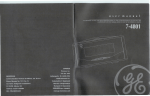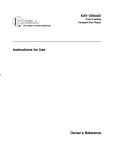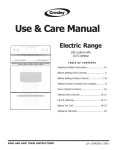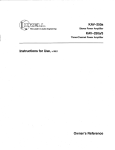Download Krell Industries KAV-280cd User's Manual
Transcript
KAV-280cd TH~ L~AD~:~R IN AUr~lO ENI)INIEERINO Front Loading Compact Disc Player Instructions for Use Owner’s Reference KAV-280cd Front LoadingCompactDisc Player Instructions for Use v 01.0 CONTACT INFORMATION Krell Industries,Inc. 45 Connair Road Orange, CT 06477-3650USA TEL 203-799-9954 FAX203-891-2028 E-MAIL krell@ krellonline.com WEB SITEhttp://www.krellonline.com This productcomplieswith the EMC directive (89/336/EEC) andthe low-voltage directive (73/23/EEC). WARNINGS Donot placethe compact disc playerwhereit couldbe exposed to drippingor splashing. Donot remove or bypassthe groundpin on the end of the ACcord. This maycause radio frequency interference(RFI)to be introducedinto yourplaybacksystem. Theventilation grids on the top andbottomof the KAV-280cd mustbe unobstructed at all timesdudngoperation.Donot placeflammable materialontop of or beneath the component. Turnoff all systems’powerbeforeconnectingthe KAV-280cd to any component. Make sureall cableterminations areof theh ighestquality, free fromfrayedends, shortcircuits, or coldsolderjoints. THEREARE NOUSER-SERVICEABLE PARTSINSIDE ANYKRELL PRODUCT. Pleasecontactyourauthorized dealer,distributor, or Krell if youhaveanyquestions not addressed in this referencemanual. Thisproductis manufactured in theUnitedStatesof America. Krell®is a registeredtrademark of Krell Industries,Inc., andis restrictedfor usebyKrell Industries.Inc., its subsidiaries, andauthorized agents.Krell TM is a trademark ~ is a trademark CurrentMode of Krell Industries,Inc. TosLink of Toshiba Corporation. All othertrademarks andtradenarnes are registeredto their respectivecornpar~es. ©2001by Krell Industries,Inc. All dghtsreserved P/N 305220 Contents Page INTRODUCTION ReadThis First 1 DEFINITION OF TERMS 2 UNPACKING 3 PLACEMENT 4 AC Power Guidelines 4 FRONT PANEL DESCRIPTION 6 BACK PANEL DESCRIPTION 9 REMOTE CONTROLDESCRIPTION Battery Installation and Removal RemoteControl Functions 12 12 12 CONNECTINGTHE KAV-280cd TO YOURSYSTEM Connection Steps 14 14 OPERATINGYOUR KAV-280cd 15 Power On Howto Play a CompactDisc HOW TO PROGRAMA TRACK SEQUENCE How to Change a ProgrammedTrack Sequence Howto Clear a ProgrammedTrack Sequence 15 15 16 16 17 WARRANTY 18 RETURN AUTHORIZATION PROCEDURE 19 SPECIFICATIONS Krell KAV-280cd 1 Back cover iii Illustrations Page FIGURE1 The KAV-280cdFront Panel 5 FIGURE 2 The KAV-280cd Back Panel 8 FIGURE 3 The KAV-280cdRemote Control iv 11 Krell KAV-280cd Introduction Thankyou for your purchaseof the Krell KAV-280cd Front Loading Cornpact Disc Player. TheKAV-280cd features a precision disc transport mechanism and high performanceanalog circuitry that provide Krell soundquality at an exceptionalvalue. TheKAV-280cd output circuitry features four digital-to-analog converters providing fully balancedoperationfrom DACs to output. The DSP digital filter provides8x oversampling. Krell ClassA direct coupled circuitry meansthat the KAV-280cd delivers the mostaccuratemusic signal into your system.Thewireless infrared remotecontrol as well as the remotecontrol connectionoptions on the back panel allow you to integrate the KAV-280cd into whole housesystems. This owner’sreference manualcontains important information on placement,installation, and operation of the KAV-280cd. Pleaseread this informationcarefully. A thoroughunderstanding of thesedetails will help ensuresatisfactory operationandlong life for your KAV-280cdand related systemcomponents. READTHIS FIRST Donot pressthe powerbuttonor powerkeyuntil inib’alization is complete. When youplugthe ACpowercordinto the wall socket,the red stand-by LEDilluminates.After a 30-second delay,the init LED(12) illuminates, indicatingthat the initializing is complete. Youcannowswitchto the operationalmode. Krell KAV-280cd 1 Definition of Terms Followingare the definitions of key termsusedin your owner’sreference manual. INPUT AND OUTPUT CONNECTIONS Balanced A symmetricalinput or output circuit that has equal impedance from both input terminals to a common groundreference point. The industry standardfor professionalandsoundrecordinginstallations, balancedconnections have 6 dB moregain than single-ended connections andallow the useof long interconnect cables. Balancedconnections are completely immuneto induced noise from the systemor the environment. Single-ended A two-wire input or output circuit. Usecare whenusing single-ended connectionsas the groundconnectionis madelast and brokenfirst. Tumthe systemoff prior to makingor breaking single-endedconnec: tions. Single-endedconnections are not recommended for connections requiring long cable runs. OPERATION Off Whenthe AC powercord is unpluggedfrom the ACpower source, the component is off. Stand-by Mode Whenthe KAV-280cdis connectedto AC power, the red stand-by LEDilluminates. This indicates that the corn ponentis in stand-by mode,a low powerconsumptionstatus that keepsthe audio and regulator circuits at idle. Krell recommends leaving the componentin the stand-bymodewhenit is not playing music. Operational Mode Whenthe powerbutton on the front panel or pwr key on the remote control is pressedand the blue powerLEDilluminates, the component is in the operational modeand ready to play music. TECHNOLOGY 2 Krell Current Mode A proprietary Krell circuit topologyin whichthe audiogain stagesof a component operate in the current rather than the voltage domain. This unique technology provides the componentwith exceptional speedand a wide bandwidth. KrellKAV-280cd Unpacking Follow these steps to safely unpackyour compactdisc player: 1. Openthe shipping box and removethe top layer of foam. You see these items: 1 1 1 1 1 1 KAV-280cd IEC connector (AC power) cord 12 VDC(12 V trigger) cable KAV-280cd remote control CR2025lithium battery packet containing the owner’s reference manual and the warrantyregistration card 2. Graspthe underside of the foam end-capsthat encasethe compact disc player andlift it straight out of the shippingbox. 3. Notes Place the compactdisc player in a safe location and removethe protective plastic wrapping. If anyof theseitemsare not includedin the shippingbox,pleasecontactyour authorized Krell dealer,distributor,or Krell for assistance. Saveall packingmaterials.If youship yourcompact disc playerin the future, repackthe unff in its original packaging to preventtransff damage. SeeReturn AuthorizationProcedure, on page19, for moreinformation. Krell KAV-280cd 3 Placement Before you install the KAV-280cd into your system,review the following guidelines to choosethe location for the KAV-280cd. This will facilitate a clean, trouble-free installation. TheKAV-280cd does not require anytype of special rack or cabinetfor installation. For the dimensionsof the KAV-280cd,see Specifications, on the back cover. Place the KAV-280cd on a firm, level surface, awayfrom excessive heat, humidity, or moisture. TheKAV-280cd requires at least two inches (5 cm) of clearanceon eachside and at least two inches (5 cm) of clearance aboveand belowthe componentto provide adequateventilation. Installations inside cabinetry mayneedextra ventilation. Do not place the KAV-280cdnear humsensitive componentssuch as preamplifier phonostages or turntables. Althoughthe KAV-280cd is well shielded, placing it near thesecomponents could create interference and cause hum. Note TheKAV-280cd incorporates an advanced suspensionsystemand does not requireadditionalmasscouplingor isolation. Youmayexperiment with feet or conesas longas theyarenot permanently affixed to the unit. Any unauthorized modifications to the unit or electronicswill void the warran~ IMPORTANT Do not attach enhancement accessories suchas rings, mats,or dampers to individual compact discs. Theseaccessories mayinterfere withthe compact disc transport,resultingin erratic playback and~or poor sound. AC Power Guidelines TheKAV-280cd has superb regulation and does not require a dedicated ACcircuit. Avoid connectionsthroughextensioncords or multiple ACadapters. High quality 15 ampgroundedACstrips are acceptable. Highquality ACline conditionersor filters maybe usedif they are groundedand meetor exceedthe unit’s powersupply rating of 100 VA. 4 KrellKAV-280cd Figure 1 The KA V-280cdFront Panel 11 10 12 POWER TRACK PAU$]~ STOP OPEN/CLOSE KAV- 21~0ccl 6 4 Power 1 PowerButton 2 Power LED 3 Stand-by LED CompactDisc TransportFunctions 4 Stop Button 5 Play Button 6 PauseButton 7 Open/CloseButton 8 Track Backand ForwardButtons 9 CompactDisc Transport 7 Display 10 Front PanelDisplay 11 Infrared Sensor 12 Init LED Front PanelDescription See Figure I on page5 POWER 1 Power Button Use this button to switch the KAV-280cd betweenthe stand-by and the operational modes. 2 Power LED The blue powerLEDilluminates whenthe KAV-280cd is in the operational mode.The powerLEDalso flashes whenany remote control key is pressed. 3 Stand-by LED The red stand-by LEDilluminates whenthe KAV-280cdis plugged into a standardACwall receptacle, indicating that the compactdisc player is in the stand-bymodeand ready to be switchedto the operational mode. COMPACTDISC TRANSPORT FUNCTIONS 4 Stop Button Usethis button to stop compactdisc playback. 5 Play Button Usethis button to start playbackfrom the beginningof the compact disc. For moreinformation, see Howto Play a CompactDisc, on page 15. 6 Pause Button Usethis button to temporarily suspendplaybackof the compactdisc track. To resumeplayback at the point pausewasengaged,press the pausebutton again. 7 Open/CloseButton Usethis button to openand close the compactdisc transport. 8 Track Back and Forward Buttons Usethe track backbutton to select the track that precedesthe current track; usethe track forwardbuttonto select the track that follows the current track. 9 CompactDisc Transport Thecompactdisc transport holds the compactdisc. Krel KAV-280cd FrontPanelDescription continued DISPLAY 10 Front Panel Display Thefront panel display showsthe track numberof the currently playing compactdisc as well as programming status. 11 Infrared Sensor Theinfrared sensor(inside the front panel display) receivescommandsfrom the KAV-280cdremote control. For proper remote control operation, makesure the infrared sensoris clear of anyobstructions. 12 Init LED Thered Init LEDilluminates while the KAV-280cd is initializing. the Init LEDturns off, the KAV-280cd is readyfor operation. Krell KAV-280cd When 7 Figure 2 The KA V-280cd Back Panel KAV-28Ocd Compa~t I~iec Player © C.EFT O O IN OUT IN FUSE RIGHT 15 16 15 13 Digital Outputs 13 OpticsDigital Output 14Coax(ial)Digital Output AnalogOutputs 15 Left and Right Balanced AnalogOutputs 16 Left andRight Single-ended AnalogOutputs 14 17 18 19 RemoteConnections 17 RC-5In 18 12 VDCOut 19 12 VDCIn Power 20 IEC Connector 21 Line Fuse 20 2] BackPanel Description SeeFigure 2 on page8 DIGITAL OUTPUTS 13 Optics Digital Output TheKAV-280cd is equippedwith an EIAJfiber optic digital output with a TosLinkconnector. 14 Coax(ial) Digital Output TheKAV-280cd is equippedwith an S/PDIFcoaxial d igital output with an RCAconnector. ANALOG OUTPUTS 15 Left and Right BalancedAnalogOutputs TheKAV-280cd is equippedwith one pair of balancedanalog outputs with XLRconnectors. 16 Left and Right Single-EndedAnalogOutputs TheKAV-280cd is equippedwith one pair of single-ended analog outputs with RCAconnectors. REMOTE CONNECTIONS 17 RC-5 In The KAV-280cdis equipped with an RC-5 input that makescustom installation easy and secure by accepting basebandRC-5input commandsfrom hardwired remotecontrollers. 18 12 MDCOut The KAV-280cdis equippedwith an output that sends 12 VDC (12 V trigger) poweron/off signals to other Krell corn ponentsand other devicesthat incorporatea 12 JVtrigger. This allows youto tum other components on or off, or to andfrom stand-by, from the KAV-280cd.Whenthe KAV-280cdis switched between stand-by and the operational mode,it sendsa s~gnal from the 12 VDCOut that will switch other components, allowing wholesystemsor parts of systemsto be easily coordinated. Notes When the component is in the operationalmode,the 12 VDCOutprovides 12 V of DCoutput. When the component is in the stand-bymode or off, the DCoutputis 0 V. The12 VDC outputcurrent is limited to 30 mA. Krell KAV-280cd 9 BackPanelDesCription continued 19 12 VDCIn The KAV-280cd is equippedwith an input that receives 12 VDC (12 V trigger) poweron/off signals from other Krell components andother devicesthat incorporatea 12 V trigger. This allows youto tum the KAV-280cd on or off, or to and from stand-by, from other components. Note Consultthe owner’sreferenceof the components usedin a custominstallation to takefull advantage of the remotecapabilityof the KAV-280cd. POWER 20 IEC Connector The connectoris for use with the provided IEC standard15 amp powercord. 21 Line Fuse The50/60 Hz line fuse. Note Replace fusesonly with the fuse valuespecifiedbelow: 100-120 VACO.6A Slow Blow 200-240 VAC0.3A Slow Blow 10 - Krell KAV-280cd Figure 3 The KA V-280cd RemoteControl Power 22 Power Key CompactDisc Transport Functions 23 CD Key 24 Dis (Display) Key 25 Direct TrackAccess Keypad 26 PauseKey 27 Play Key 28 Stop Key 29 OpenKey 30 Track Backand Forward Keys 31 SearchBackand Forward Keys SpecialPlay Functions 32 Prg (Program) Key 33 Rep (Repeat) Key 34 Rnd (Random)Key 35 A/B Key 22 23 --25 24 34 33 32 30 35 L 31 Note Krell KAV-280cd Bal R 27 26 28 29 Remotecontrol keys not listed above do not function with the KAV-280cd. Keys not used with the KAV-280cdmaybe used with other Krell components. Consult your owner’s reference manualfor those componentsto take advantageof their full remotecontrol capabilities. 11 RemoteControl Description SeeFigure3 on page11 Battery Installation and Removal The KAV-280cd remote control uses one CR2025lithium battery, which is includedwith the shipment. To openthe battery compartment on the back of the remotecontrol: 1. Place the remoteface downon the table. 2. Useyour thumbnailor a small jeweler’s or eyeglassscrewdriver to movethe small tab toward the center of the remote, while using your index fingernail or screwdriverto pull downgently on the slot to the right of the tab. Thebattery compartment will slide out. 3. Placethe battery, plus side u p, in the battery tray. 4. Slide battery compartment back into the remoteuntil you hear a click. Theremotecontrol is ready for operation. Notes Donot usea knife or other sharpobjectsto openthe battery compartment; they will scratchtheremote controlfinish. Replacebatteries whenremotecontrol function becomes intermittent. Remove batteriesif the remotecontrolis not usedfor a longperiodof time. Battery leakagecandamage the remotecontrol RemoteControl Functions TheKAV-280cd remotecontrol provides power, compact disc transport, and compactdisc programming functions. A description of the remote control keys that are usedwith the KAV-280cd follows. POWER 22 Power Key Use this key to switch betweenstand-by and operational modes. COMPACT DISC TRANSPORT FUNCTIONS 23 CD Key Usethis key to activate the compactdisc and powerfunctions on the KAV-280cdremote control. 24 Dis (Display) Key Usethis key to cycle the front panel display betweenthe elapsedtime on the current track, the elapsedtime on the entire compactdisc, and the remaining time on the entire compactdisc. See also Howto Programa Track Sequence,on page 16. 25 Direct Track AccessKeypad Usethe direct track accesskeypadto select a compactdisc track. If tracks consist of two digits, the numbers mustbe pressedwithin eight seconds of each other. See also Howto Programa Track Sequence, on page 16. Note 12 The+10keyis not functional on the KAV-280cd. KmlIKAV-280cd Remote ControlFunctions continued COMPACT DISC TRANSPORT FUNCTIONS 26 Pause Key Usethis key to temporarily suspendplaybackof the current compactdisc track. To resumeplayback, press the pausekey again. continued 27 Play Key Usethis key to start playbackfrom the beginningof the compactdisc. For more information, see Howto Play a CompactDisc, on page 15. 28 Stop Key Usethis key to stop compactdisc playback. 29 Open Key Usethis key to openandclose the compactdisc transport. 30 Track Back and Forward Keys Usethe track back key to select the track that precedesthe current track; usethe track forwardkey to select the track that follows the current track. 31 Search Back and Forward Keys Pressand hold these keys to scroll backwardor forward through the current track. SPECIAL PLAY FUNCTIONS 32 Prg (Program) Key Use this key to access the track programmingmode.Track programming lets youselect up to twentytracks you wantto hear in the order you want to hear them. See Howto Programa Track Sequence,on page 16. 33 Rep (Repeat) Key Pressthis key onceto repeat the entire compactdisc. Thefront panel display showsREPEAT. Presstwice to repeat the current track. Thefront panel display showsREPEAT 1. To cancel this function, press the repeat key again. 34 Rnd (Random) Key Pressthis key onceto enablethe KAV-280cd to select and play tracks in a randomsequence.The front panel display (10) showsSHUFFLE while this functionis active. 35 NB Usethis key to create a loop betweentwo pre-determinedpoints within a single track or sequentialtracks. Tocreate an A/Bloop, start play of a track. When you hear the part that you wantas the beginningof the loop, pressA/Bto insert the start position. PressA/Bagainto insert the finish position. A/Bwill automaticallybeginandcontin ue indefinitely. To delete the A/B program,press A/B again or press the stop key (15). Krell KAV-280cd 13 Connecting the KAV-280cd to Your System USING BALANCED CONNECTIONS Krell recommends using balanced interconnect cables. Balanced interconnect cables not only can minimizesonic loss but are also immune to inducednoise, especially with installations using long cables. Balancedconnectionshave 6 dB moregain than singleendedconnections.Whenlevel matchingis critical, keepthis gain value in mind. Connection Steps Follow these steps to connect the KAV-280cd to your system. 1. Makesure all powersources and componentsare off before connectinginputs and outputs. Neatly organize the wiring betweenthe KAV-280cd and all system components.Separate ACwires from audio cables to prevent humor other unwantednoises from being introduced into the system. Connectthe interconnect cables from your preamplifier to the KAV-280cd balanced or single-ended analog outputs on the back panel. The balancedoutputs use three-pin XLRconnectors; the single-endedoutputs use RCAconnectors. Maintain the correct left/right orientationof theseoutputs. or Connectthe KAV-280cd digital coaxial output or optics output to the input of your preamp/processor. Plug the ACpowercord into the IEC powerconnector on the back panel, then plug the ACpowercord into the wall socket. Thered stand-byLEDon the front panel illuminates. IMPORTANT Donot pressthe powerbuttonor powerkeyuntil initialization is complete. When youplugthe ACpowercordinto the wall socket,the red standbyLEDilluminates.After a 30-second delay,the init LED(12) illuminates,indicatingthat initializing is complete. Youcannowswitchto the operationalmode. 14 Krell KAV-280cd Operating Your KAV-280cd This section provides information about operating the KAV-280cd. PowerOn Howto Play a Compact Disc With the KAV-280cd initialized and in the stand-by mode,use the powerbutton or key to switch the component to the operational mode.The blue powerLEDilluminates. The compactdisc transport is active. 1. Press the open/close button or openkey to open the compact disc transport. 2. Place the compactdisc on the transport. 3. Press the open/closebutton or openkey again to close the compact disc transport. 4. Pressthe play button or key to beginplaybackfrom the first track. 5. Press the stop button or key to end compactdisc playback. Notes Adjust the volumelevel throughyour systemvolumecontrol SeeFront PanelDescription,on page6, and Howto Programa Track Sequence, on page16, for moreinformationon compact disc play options. Krell KAV-280cd 15 Howto Program a Track Sequence This short-term programminglets you store a maximum of twenty tracks in a programsequence. 1. Usethe direct track accesskeypador the track forward and back keysto select a track. 2. Pressthe programkey to store the selected track. Thefront panel display showsPROGRAM 1 for the programmed track and the total track length. 3. Usethe direct track accesskeypador the track forward and back keys to select the next track. Thefront paneldisplay flashes PROGRAM until you press the programkey. Thefront panel display shows2 and the total programtime. 4. Repeatthis procedurefor eachof the tracks you wish to store. A maximum of twenty tracks can be programmed in sequence. 5. Pressthe play key to begin playbackof the tracks in the program sequence. Note Trackforward,track back,andrepeatfunctionnormallywithin a programmedsequence. Howto Change a Programmed Track Sequence 1. While the compactdisc is playing, press the stop key. 2. Press the programkey. Thefront panel display cycles through the programmedtrack numbersonce. Note Youcanselecta trackanytime duringthe cycle,or after the front paneldisplay hasstoppedcycling. TO ADD TRACKS TO THE PROGRAM To add or delete tracks, first stop compactdisc playbackand press the programkey, as noted above. Thenfollow the steps belowto add or delete tracks: Press the track numberyou wish to add on the direct track access keypad, then press the programkey. The newly programmed track is placed at the end ofthe existing track sequence. 16 Krell KAV-280cd Howto Program a TrackSequence continued TO DELETE TRACKS FROM THE PROGRAM Pressthe track numberyou wish to delete on the direct track accesskeypad.The front panel display showsthe track number, P and flashes PROGRAM. 2. Press the programkey to delete the selected track number. Howto Clear a Programmed Track Sequence 2. Note Youcanalso clear the programmed sequence by openingandclosing the compact disc transport. Krell KAV-280cd 1. While the compactdisc is stopped, press the stop key. Press the powerkey. This places the KAV-280cd in the stand-by modeand erases the programmedsequence. 17 Warranty To register your product for warranty benefits, please complete and return the Warranty Registration Card enclosed in the shipping box within 15 days of purchase. Thank you. ThisKrell producthasa limited warranty of five yearsfor partsandlaboroncimuitryandthree yearsfor partsandlaboronall mechanical components. Shouldthis productfail to performat anytimeduringthe warranty, Krell will repairit at nocostto the owner, exceptasset forth in this warranty. Thewarrantydoesnot apply to damage causedby acts of Godor nature. Thewarranty onthis pageshall bein lieu of anyotherwarranty,expressed or implied,including, butnot limitedto. anyimpliedwarranty of merchantability or fitnessfor a particularpurpose. Thereare nowarrantieswhichexceed beyond thosedescribedin this document. If this product doesnot performas warranted herein,the owner’ssole remedy shall berepair. In no eventwill Krall beliable for incidentalor consequential damages arisingfrompurchase, use,or inability to usethis product,evenJf Krell hasbeenadvisedof the possibility of suchdamages. Proofof purchase in theformof a bill of saleor receipted invoicesubstantiating that theunit is within the warrantyperiodmustbe presented to obtain warrantyservice.Thewarrantybegins onthe dateof retail purchase, as notedonthe bill of sale or receipted invoicefromanauthorizedKrelldealeror distributor. Thewarranty for Krell products is valid onlyin the countryto whichtheywereoriginally shipped. through the authorized Krell distributorfor that country,andat the factory.There mayberestrictions onor changes to Krell’s warranty because of regulationswithina specificcountry.Please checkwith yourdistributor for a complete understanding of the warranty in yourcountry. If a unit is serviced bya distributorwhodid not importthe unit. theremaybea charge for serviceevenif the productis withinthe warranty period Freightto the factoryis yourresponsibility. Returnfreightwithinthe UnitedStates(U.S.A.) includedin the warranty.If youhavepurchased yourKrell productoutsidethe U.S.A.andwish to haveit serviced at the factory,all freight andassociated charges to the factoryareyour responsibility. Krell will payretumfreight to the U.S.A.-based freight forwarder of yourchoice.Freightand othercharges to shipthe unit fromthe freightforwarder to youarealso yourresponsibility. Krell is not responsible for anydamage incurredin transit. Krell will file claimsfor damages as necessary for unitsdamaged in transit to the factory. Youareresponsible for filing claimsfor shippingdamages duringthe return shipment. Krell doesnot supplyreplacement partsand/orproductsto the ownerof the unit. Replacement partsand/orproducts will befurnished onlyto the distributorperforming serviceonthis unit on an exchange basisonly; anyparts and/orproductsreturnedto Krell for exchange become the property of Krell. Noexpressed or impliedwarrantyis made for anyKrell productdamaged by accident,abuse, misuse,naturalor personal disaster,or unauthorizee modification. Anyunauthorized voltageconversion, disassembly, component replacement, perforation of chassis,updates, or modifications performed to the unit will voidthe warranty. Theoperatingvoltageof this unit is determined by the factoryandcanonly bechanged by an authorized Krell distributoror at the factory.Thevoltagefor this productin the U.S,A.cannotbe changed until six months fromthe original purchase date. In the eventthat Krell receivesa productfor warranty servicethat hasbeenmodified in any waywithoutKrell authorization, all warranties onthat productwill bevoid. Theproductwill be returned to originalfactorylayoutspecifications at the owner’s expense beforeit is repaired.All repairsrequiredafter the ;~roduct hasbeenreturned to originalfactoryspecifications will be charged to the customer, at current;~artsandlaborrates. All operational features,functions,andspecifications andpoliciesaresubjectto change without notification. 18 KmllKAV-280cd ReturnAuthorization Procedure HOWTO EXPEDITE SERVICE If youbelieve there is a problemwith your corn ponent,pleasecontact your dealer, distributor, or the Krell factory to discussthe problem before you return the component for repair. To expedite service, you maywish to completeand e-mail the Service RequestFormin the Servicesection of our websiteat: http://www.krellonline.com To contact the Krell Service Department: TEL FAX E-MAIL WEBSITE HOW TO RETURN A PRODUCT 203-799-9954 Monday-Friday, 9:00 am to 5:00 pmEST 203-799-9796 [email protected] http://www.krellonline.com Toretuma productto Krell, pleasefollow this procedureso that we mayserve you better: 1. Obtain a RetumAuthorization Number(R/A number)and shipping addressfrom the Krell Service Department. to the product 2. Insure andacceptall liability for loss or damage during shipmentto the Krell factory andensureall freight (shipping) chargesare prepaid. Theproduct mayalso be handdelivered if arrangements with the Service Departmenthave been madein advance. Proof of purchase will be requiredfor warrantyvalidation at the time of handdelivery. IMPORTANT Usethe original packaging to ensurethe safetransit of the product to thefactory;,dealer,or distributor.Krell may,at its discretion, returna productin newpackaging andbill the ownerfor suchpackaging if the productreceivedby Krell wasboxedin nonstandard packaging or if the original packaging wasso damaged that it wasunusable,ff Krell determines that newpackaging is required,the ownerwill be notified beforethe productis returned. HOW TO PURCHASE ADDITIONAL PACKING To purchaseadditional packaging,please contact your authorized Krell dealer, distributor, or the Krell ServiceDepartment for assistance. SERIAL NUMBER Your KAV-280cd product serial numberis: Krell KAV-280cd 19 KAV-280cd Krell Industries,Inc. 45 Connair Road Orange, CT 06477-3650 USA Front Loading Compact Disc Player TEL 203-799-9954, FAX203-891-2028 [email protected] WEBSITE www.krellonline.com v 01.0 Specifications All operational features, functions, specifications, and policies are subject to changewithout notification. FREQUENCY RESPONSE 20 Hz-20 kHz +0.0,-0.5 dB SIGNAL-TO-NOISE RATIO "A" weighted 103 dB TOTAL HARMONIC DISTORTION(THD) 20 Hz-20 kHz -82 dB THD POWER CONSUMPTION 45 W TRANSPORT A drawer loading, mechanically isolated drive mechanism featuring a linear drive laser assembly DIGITAL-TO-ANALOG CONVERTERS 4 Burr-Brown PCM-1704 24-bit devices ANALOG AUDIO OUTPUTS 1 pair balanced via XLRconnectors 1 pair single-ended via RCAconnectors DIGITAL AUDIO OUTPUT 1 S/PDIF via RCAconnector 1 EIAJ optical via a TosLink connector REMOTE CONTROL 1 wireless infrared 1 RC-5 via a DCpower connector 1 12 VDCinput (12 V trigger) via a 3.4 mmmini plug 1 12 VDCoutput (12 V trigger) via a 3.4 mmmini plug DIMENSIONS 17.25wx 3.5h x 16.5d in. 43.8w x 8.9h x 41.9d cm WEIGHT Shipped 24 lb., 10.9 kg Unit only 13.5 lb., 6.1 kg