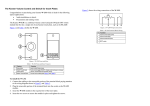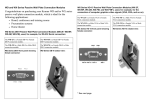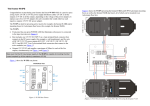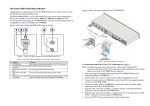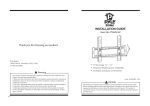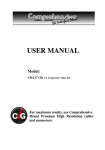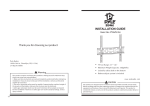Download Kramer Electronics Switch SI-VGAT UXGA User's Manual
Transcript
The Kramer SI-VGAT UXGA Step-In Commander Figure 2 illustrates connecting the SI-VGAT to a source and the VP-81KSi switcher. Congratulations on purchasing your Kramer TOOLS® SI-VGAT UXGA Step-In Commander which is ideal for boardrooms and presentation rooms. The Kramer SI-VGAT is a UXGA (up to WUXGA) and unbalanced stereo audio remote control panel that is used to remotely take control of a compatible switcher, for example, the VP-81KSi. Figure 1 and Table 1 define the SI-VGAT UXGA Step-In Commander. Figure 2: SI-VGAT Wiring Connections To connect the SI-VGAT as illustrated in Figure 2: 1. Connect the UXGA video source (for example, a computer graphics source) to the UXGA INPUT connector on the front panel of the SI-VGAT. Figure 1: SI-VGAT UXGA Step-In Commander Front and Rear Panel Table 1: SI-VGAT UXGA Step-In Commander Front and Rear Features # Feature Function 1 UXGA INPUT 15-pin HD (F) Connector 2 AUDIO INPUT 3.5mm Mini Jack Connect to the UXGA video source (up to WUXGA) Connect to the unbalanced stereo audio source 3 STEP IN Button Press to switch the input to this remote control panel. The button lights when active 4 AUDIO OUTPUT 3.5mm Mini Jack Connect to the 3.5mm mini jack audio input connector of a compatible switcher (for example, the VP-81KSi) 5 UXGA OUTPUT 15-pin HD (F) Connector Connect to the UXGA video input connector of a compatible switcher (for example, the VP-81KSi) 2. Connect the unbalanced stereo audio source (for example, a computer graphics source) to the 3.5mm mini jack AUDIO INPUT connector on the front of the SI-VGAT. 3. Connect the AUDIO OUTPUT 15-pin HD connector on the rear panel of the SI-VGAT to one of the 3.5mm min jack audio inputs on the rear panel of the VP-81KSi. 4. Connect the UXGA OUTPUT 15-pin HD connector on the rear panel of the SI-VGAT to one of the UXGA inputs on the rear panel of the VP-81KSi. Product Details Product Details of the SI-VGAT are shown in Table 2. Table 2: Product Details 1 of the SI-VGAT UXGA Step-In Commander DIMENSIONS: WEIGHT: 12cm x 7cm x 2.5cm (4.9" x 2.8" x 0.98”) W, D, H 0.3kg (0.66lbs) approx 1 Product details are subject to change without notice SI-VGAT UXGA Step-In Commander Installation Instructions For the latest information on our products and a list of Kramer distributors, visit our Web site at www.kramerelectronics.com Kramer Electronics, Ltd. Web site: www.kramerelectronics.com E-mail: [email protected] P/N: 2900-000728 REV 1