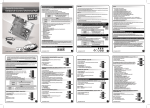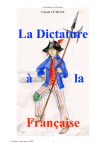Download JVC VR-716 User's Manual
Transcript
ENGLISH DEUTSCH FRANÇAIS ® VICTOR COMPANY OF JAPAN, LIMITED ® is a registered trademark owned by VICTOR COMPANY OF JAPAN, LTD. is a registered trademark in Japan, the U.S.A., the U.K. and many other countries. © 2004 VICTOR COMPANY OF JAPAN, LIMITED ® Printed in Japan LST0152-001B Read this manual before using the appended [VR-716 Player] application software. This INSTALL MANUAL book is made from 100% recycled paper. LST0152-001B VR-716_Cover&Back_EN.p65 2 18/05/04, 9:11 AM ESPAÑOL VR-716 Player INSTALL MANUAL INSTALLATIONSANLEITUNG MANUEL D’INSTALLATION MANUAL DE INSTALACIÓN MANUALE DI INSTALLAZIONE ITALIANO VR-716 Player DIGITAL VIDEO RECORDER DIGITAL VIDEO RECORDER DIGITALER VIDEORECORDER ENREGISTREUR VIDÉO NUMÉRIQUE GRABADOR DE VIDEO DIGITAL VIDEOREGISTRATORE DIGITALE Be Sure to Read the Following ENGLISH Important Please carefully read this End-User License Agreement (Agreement) before installing or using the [VR-716 Player] (Software) on your PC. The right to use the Software is granted by Victor Company of Japan, Limited (JVC) to You only on the condition that You agree to the following Agreement. If You do not agree to the terms of the Agreement, you may not install the Software. INSTALLING OR USING THE SOFTWARE INDICATES YOUR ACCEPTANCE OF THESE TERMS AND CONDITIONS. The Software also includes the associated materials, and any modification, upgrade and update of the Software granted to You by JVC. [END-USER LICENSE AGREEMENT] 1. Copyright; Ownership You acknowledge that all copyrights and other intellectual property rights in the Software is owned by JVC and its licensor, and remain vested in JVC and such licensor. The Software is protected under the copyright law of Japan, the United States, other countries, and related Conventions. 2. Grant of License (1) Subject to the conditions of the Agreement, JVC grants to You a non-exclusive right to use the Software. You may install and use the Software on a HDD or other storage devices incorporated in Your PC. (2) You may make a copy of the Software for the back-up and storage purpose. 3. Restriction (1) You may not modify, reverse engineer, decompile or disassemble (except to the extent as permitted by the applicable laws) the Software in any manner. (2) You may not copy or use Software, in whole or in part, other than as expressly specified in this Agreement. (3) You have no right to grant a license to use the Software, and may not sell, lease or rent the Software to any other person for any purpose. 4. Limited Warranty THE SOFTWARE IS PROVIDED "AS IS" WITHOUT WARRANTY OF ANY KIND. JVC MAKES NO WARRANTIES, EXPRESS OR IMPLIED, INCLUDING BUT NOT LIMITED TO WARRANTIES OF MERCHANTABILITY OR FITNESS FOR A PARTICULAR PURPOSE. SHOULD THERE BE ANY PROBLEM ARISING FROM OR CAUSED BY THE SOFTWARE, YOU SHALL BE RESPONSIBLE TO SETTLE ALL SUCH PROBLEMS AT YOUR OWN COSTS. 5. Limitation of Liability JVC SHALL HAVE NO LIABILITY WITH RESPECT TO ITS OBLIGATIONS UNDER THIS AGREEMENT OR OTHERWISE FOR CONSEQUENTIAL, EXEMPLARY, INCIDENTAL OR PUNITIVE DAMAGES EVEN IF IT HAS BEEN ADVISED OF THE POSSIBILITY OF SUCH DAMAGES. YOU WILL INDEMNIFY AND HOLD HARMLESS JVC FROM ANY LOSS, LIABILITY OR COSTS ARISING OUT OF OR IN ANY WAY CONNECTED TO CLAIMS FROM ANY OTHER PERSONS RELATING TO THE USE OF THE SOFTWARE. 6. Term This Agreement will become effective on the date when You install the Software onto Your machine, and continue to be in effect until the termination under the reasons as below: Should You breach any provision of this Agreement, JVC may terminate this Agreement without giving any notice to You. In this event, JVC may claim against You any damages caused by Your breach. Should this Agreement be terminated, You should immediately destroy the Software stored in Your machine (including erasing it from any memory in Your PC), and then will not possess such Software. 7. Export Control You agree that You will not ship, transfer or export the Software or underlying information and technology to any countries to which Japan and other relevant countries embargoed goods. 8. U.S. Government User If You are an agency of the United States of America (the "Government"), You acknowledge JVC's representation that the Software is a "Commercial Item" as defined in Federal Acquisition Regulation (FAR) part 2.101 (g) consisting of unpublished "Commercial Computer Software" as those items are used at FAR part 12.212 and is only licensed to You with the same use rights JVC grants all commercial end users pursuant to the terms of this Agreement. 9. General (1) No modification, change, addition, deletion or other alteration of or to the Agreement will be valid unless reduced to writing and signed by an authorized representative of JVC. (2) To the maximum extent permitted by the applicable law where the Software was acquired, any conditions or warranties imposed or implied by law are hereby excluded. You may nevertheless have the benefit of certain rights or remedies pursuant to the applicable law in respect of which liability may not be excluded. In any case, however, JVC’s entire liability will be limited to the replacement of the defective media containing the Software within six (6) months of Your purchase from JVC or its dealers of the product accompanying it. (3) Even if any part of the Agreement is held invalid by or in conflict with any law having jurisdiction over this Agreement, the remaining provisions will remain in full force and effect. (4) The Agreement shall be governed by and interpreted under the laws of Japan. The Tokyo District Court has jurisdiction over all disputes which may arise with respect to the execution, interpretation and performance of this Agreement. E-2 VR-716_Cover&Back_EN.p65 3 18/05/04, 9:11 AM Be Sure to Read the Following Getting Started This “Install Manual” describes procedure for installing the [VR-716 Player] application software on the hard disk of your computer. In addition to the files to be installed, this CD-ROM also contains the following folders: 1 [AdobeReader] Folder Click [AdbeRdr60_enu.exe] in this folder to install the Adobe Reader Version 6.0. In order to read the [VR-716 Player] User’s Manual, [Adobe Reader] will be required. ENGLISH CR-ROM Content 2 [Player_Manual] Folder DEUTSCH The [VR-716 Player] User’s Manual is contained in this folder. ([VR-716Player.pdf]) 3 [RS232CMANUAL] Folder This folder contains commands from VR-716’s RS232C remote terminal. ([RS232CMANUAL.pdf]) 4 [VR-716E_Manual] Folder FRANÇAIS This folder contains instruction manual of VR-716E main unit. ([VR-716E_en.pdf]) Operating Environment PC Type PC / AT compatible machine CPU Pentium III 800MHz and above Memory 256 MB and above Graphic Board DirectX-compatible ESPAÑOL System Requirements Video Overlay DirectDraw-compatible VGA (DirectX 8.X, 9.X) ITALIANO 1024 x 768 or higher, True color or higher On-board video chip may not function properly. Sound Card Sound Blaster (PCI) recommended LAN Card 100BASE TX Compatible OS “Windows 2000 Professional SP4 / Windows XP Professional SP1 / Windows XP Home Edition SP1” Others Tested with Microsoft DirectX 8.1 / 9.0, Microsoft Internet Explorer Ver5.5 (SP2) / Ver6.0 (SP1). Monitor Hard Disk CD-ROM Drive Caution : : : : XGA (1024 x 768 pixels) or higher At least 50 MB of free space must be available in order to install the [VR-716 Player]. 12 speed and above recommended The PC specifications above are merely recommended specifications for using the application software with ease and is not a guarantee against its operation. Even when the PC fulfils the necessary operating conditions, its performance may vary across individual users depending on how the PC is used. ◆ The copyright of this manual belongs to Victor Company of Japan, Ltd.(JVC). No part of this manual may be reproduced in any form without prior consent from Victor Company of Japan, Ltd.(JVC). ◆ Windows and Internet Explorer are trademarks of Microsoft Corporation (U.S.). ◆ Product names in this manual are trademarks or registered trademarks of their respective companies. TM, ® and © and other logos are omitted in this manual. ◆ Designs, specifications and other details in this manual may be upgraded without prior notice. Before Using Disable any anti-virus utilities prior to installing as these may hinder the installation of the [VR-716 Player]. Switch these utilities to the disabled mode when installing the [VR-716 Player]. WindowsXP and some anti-virus software come with the personal firewall feature. The [VR-716 Player] may not function properly when this feature is “ON”. Set the firewall feature to “OFF”. E-3 Installation Procedure of [VR-716 Player] Login to the PC as a user that is an authorized Administrator when installing or uninstalling the [VR-716 Player]. Refer to the Help menu of Windows 2000 or Windows XP on setting of Administrator authority and user account. 1. Start the Installer 1. Insert the [VR-716 Player] CD-ROM disc into the CD-ROM drive. 2. Upon inserting the [VR-716 Player] CD, the screen on the left will be displayed. Follow instructions on the screen and click [Next]. To exit the installation, click [Cancel]. 3. Select 1 [I accept the terms in the license agreement] if you have read and agreed to the ‘License Agreement’. Click [Next]. If you do not agree, select 2 [I do not accept the terms in the license agreement] and click [Cancel] to quit the installation. 1 2 2. User Information 1. Enter the name of the user in the [User Name] textbox. 2. Enter the company name in the [Company Name] textbox if necessary. You can also enter address and other information. 3. Enter the product serial number in the textbox behind the [jvc-]. The product serial number can be found at the top rear of VR-716 and on the warranty. 4. Click [Next]. Note • Double-check to ensure that there is no input mistake. E-4 3. Destination Folder FRANÇAIS DEUTSCH ENGLISH 1. To install in the folder as shown on the left, click [Next]. To change the folder, click [Change] and specify the folder name. 2. Click [Next]. 4. Ready to Install the Program 1. Click [Install] upon ensuring that there is no input mistake. Note ITALIANO ESPAÑOL • Click [Back] if it is needed to modify the input. 5. InstallShield Wizard Completed 1. The [InstallShield Wizard Completed] screen will be displayed if the installation is successful. 2. Click [Finish] to exit the Wizard. Uninstalling the [VR-716 Player] Follow the procedure below to uninstall the [VR-716 Player]: 1. Select “Add/Remove Programs” in the Control Panel of My Computer on Windows. 2. Select by clicking [VR-716 Player] on the list of currently installed programs and click the “Add/Remove” button. 3. The Confirm File Deletion message will be displayed. Click “OK”. E-5 Lesen Sie die folgenden Seiten bitte aufmerksam durch DEUTSCH Wichtig Bitte lesen Sie sich dieses Endbenutzerlizenzabkommen (Abkommen) aufmerksam und vollständig durch, bevor Sie den [VR-716 Player] (Software) auf Ihrem PC installieren und einsetzen. Das Recht auf Nutzung der Software wird Ihnen seitens Victor Ltd. Japan, (JVC) nur für den Fall eingeräumt, dass Sie dem folgenden Abkommen zustimmen. Wenn Sie dem Abkommen nicht zustimmen, dürfen Sie die Software nicht installieren. INSTALLATION UND VERWENDUNG DER SOFTWARE GELTEN ALS NACHWEIS DER ANNAHME DER HIER AUFGEFÜHRTEN BEDINGUNGEN. Unter die Software fallen alle mitgelieferten Materialien sowie alle von JVC eingeräumten Softwaremodifikationen, -Upgrades und -Updates. [NUTZUNGSVERTRAG FÜR ENDBENUTZER] 1. Urheber- und Eigentumsrechte Sie erkennen an, dass JVC und sein Lizenzgeber alle Urheberrechte und andere geistige Eigentumsrechte an der Software hat und dass diese Rechte angestammte Rechte von JVC und seinen Lieferanten sind. Die Software ist in Japan, den Vereinigten Staaten und anderen Ländern urheberrechtlich und durch zugehörige Verträge geschützt. 2. Nutzungsberechtigung (1) Im Rahmen der Bedingungen dieses Abkommens räumt JVC Ihnen ein nichtausschließliches Recht zur Nutzung der Software ein. Sie dürfen die Software auf einer Festplatte oder auf anderen in Ihren PC eingebauten Speichergeräten installieren und verwenden. (2) Sie dürfen zu Sicherungs- und Lagerungszwecken eine Kopie der Software anfertigen. 3. Einschränkungen (1) Sie dürfen die Software in keiner Weise abändern, mithilfe von Methoden des Reverse-Engineering zurückentwickeln, dekompilieren oder disassemblieren (außer in dem Maße, wie dies durch anwendbares Recht zulässig ist). (2) Sie dürfen die Software außerhalb der ausdrücklichen Bestimmungen dieses Abkommens weder vollständig noch teilweise kopieren und einsetzen. (3) Sie haben kein Recht, Lizenzen für die Software zu vergeben. Sie dürfen die Software Dritten zu keinerlei Zwecken verkaufen, verleasen oder vermieten. 4. Beschränkte Gewährleistung DIE SOFTWARE WIRD IHNEN WIE BESEHEN UND OHNE GEWÄHRLEISTUNG JEGLICHER ART ZUR VERFÜGUNG GESTELLT. JVC LEHNT JEGLICHE AUSDRÜCKLICHEN ODER IMPLIZIERTEN GEWÄHRLEISTUNGEN EINSCHLIESSLICH, ABER NICHT BESCHRÄNKT AUF GEWÄHRLEISTUNGEN HINSICHTLICH DER VERÄUSSERBARKEIT ODER EIGNUNG FÜR EINEN BESTIMMTEN ZWECK AB. FÜR DIE REGULIERUNG SÄMTLICHER PROBLEME, DIE AUF DIE SOFTWARE ZURÜCKZUFÜHREN SIND ODER VON DIESER VERURSACHT WURDEN, SIND SIE ALLEINE UND AUF EIGENE KOSTEN VERANTWORTLICH. 5. Beschränkung der Haftung JVC IST SOWOHL IM RAHMEN DER SICH FÜR JVC AUS DIESEM ABKOMMEN ERGEBENDEN VERPFLICHTUNGEN ALS AUCH IN ANDEREN FÄLLEN NICHT HAFTBAR FÜR BESONDERE ODER INDIREKTE SCHÄDEN, FOLGESCHÄDEN ODER SONSTIGE SCHÄDEN, SOFERN AUF DIE MÖGLICHKEIT SOLCHER SCHÄDEN HINGEWIESEN WURDE. SIE WERDEN JVC VON SÄMTLICHEN ANSPRÜCHEN DRITTER, DIE DIESE IN ZUSAMMENHANG MIT DER NUTZUNG DER SOFTWARE GEGENÜBER JVC GELTEND MACHEN, FREISTELLEN BZW. DEN JVC DADURCH ENTSTANDENEN SCHADEN ERSETZEN. 6. Laufzeit Dieses Abkommen tritt an dem Datum in Kraft, an dem Sie die Software auf Ihrem Computer installieren, und bleibt in Kraft, bis es aus einem der nachfolgend aufgeführten Gründe endet: Wenn Sie gegen eine Bestimmung dieses Abkommens verstoßen, kündigt JVC dieses Abkommen ohne weitere Benachrichtigung. In diesem Fall hat JVC Anspruch auf Ersatz des sich aus dem Vertragsbruch ergebenden Schadens. Wenn das Abkommen gekündigt wird, haben Sie die auf Ihrem Computer gespeicherte Software zu entfernen. (Dies betrifft sämtliche in Ihren Computer eingebauten Datenspeicher.) Nachfolgend haben Sie keine Besitzrechte mehr an der Software. 7. Exportkontrolle Sie erklären sich bereit, die Software oder zugehörige Informationen und Technologien nicht in Länder zu versenden, für die Japan und andere maßgebliche Länder eine Ausfuhrsperre verhängt haben. 8. Für Benutzer der Regierung der Vereinigten Staaten von Amerika Wenn Sie für eine Regierungsbehörde der Vereinigten Staaten von Amerika tätig sind und die Software dienstlich einsetzen, erkennen Sie JVCs Sichtweise an, dass die Software ein „gewerbliches Gut“ („Commercial Item“) im Sinne der Federal Acquisition Regulation, Teil 2.101 (g), ist und eine nicht veröffentlichte „gewerbliche Computersoftware“ („Commercial Computer Software“) im Sinne der Federal Acquisition Regulation, Teil 12.212, darstellt. Beachten Sie, dass Sie keine weitergehenden Rechte als diejenigen haben, die JVC allen gewerblichen Endbenutzern gemäß diesem Abkommen einräumt. 9. Allgemeine Bestimmungen (1) Modifikationen, Ergänzungen, Streichungen und andere Formen der Änderung sind nur dann gültig, wenn sie schriftlich vereinbart und von einem berechtigten Vertreter von JVC unterzeichnet wurden. (2) Hiermit werden alle gesetzlich auferlegten und implizierten Bedingungen und Garantien im maximal zulässigen Rahmen des in dem Land, in dem Sie die Software erworben haben, anwendbaren Rechts ausgeschlossen. Sollte geltendes Recht den Ausschluss bestimmter Garantien nicht zulassen, dann könnten Sie nichtsdestoweniger Anspruch auf bestimmte Rechte oder Rechtsmittel gemäß geltendem Recht haben. In jedem Fall beschränkt sich die Gesamtverpflichtung von JVC auf die Ersetzung der schadhaften Medien, die die Software enthalten, innerhalb von sechs (6) Monaten nach Erwerb des zugehörigen Produkts bei JVC oder einem Vertragshändler. (3) Sollten einzelne Bestimmungen dieses Abkommens unwirksam sein, so wird die Wirksamkeit der übrigen Bestimmungen hiervon nicht berührt. (4) Das Abkommen wird von den Gesetzen Japans geregelt und ist entsprechend diesen Gesetzen auszulegen. Gerichtsstand ist Tokio. G-2 Lesen Sie die folgenden Seiten bitte aufmerksam durch! Erste Schritte Diese „Installationsanleitung“ beschreibt die Installation der Software [VR-716 Player] auf der Festplatte Ihres Computers. Zusätzlich zu den zu installierenden Dateien enthält diese CD-ROM die folgenden Ordner: 1 Ordner [AdobeReader] Doppelklicken Sie in diesem Ordner auf die Datei [AdbeRdr60_deu.exe], um den Adobe Reader 6.0 zu installieren. Um die Bedienungsanleitung zum [VR-716 Player] lesen zu können, benötigen Sie den [AdobeReader]. ENGLISH Inhalt der CD-ROM 2 Ordner [Player_Manual] DEUTSCH Dieser Ordner enthält die Bedienungsanleitung zum [VR-716 Player]. ([VR-716Player.pdf]) 3 Ordner [RS232CMANUAL] Dieser Ordner enthält Befehle für die RS232C-Schnittstelle des VR-716. ([RS232CMANUAL.pdf]) 4 Ordner [VR-716E_Manual] FRANÇAIS Dieser Ordner enthält die Bedienungsanleitung für die Haupteinheit VR-716E. ([VR-716E_de.pdf]) Betriebsumgebung PC Typ Personal Computer (AT-kompatibel) Prozessor Pentium III 800MHz und höher RAM 256 MB oder mehr Grafikkarte DirectX-kompatibel ESPAÑOL Systemanforderungen Video Overlay DirectDraw-kompatible VGA-Karte (DirectX 8.X, 9.X) ITALIANO mind. 1024 x 768 Bildpunkte, True Color-Modus oder höher Ein Onboard-Videochip ist in bestimmten Fällen nicht ausreichend. Soundkarte SoundBlaster-kompatible (PCI-Karte) empfohlen Netzwerkkarte LAN-Karte, 100BaseTX Kompatible „Windows 2000 Professional SP4 / Windows XP Professional SP1 / Windows XP Home Edition SP1“ Betriebssysteme Getestet mit Microsoft DirectX 8.1 / 9.0, Sonstiges Microsoft Internet Explorer 5.5 (SP2) / 6.0 (SP1). Monitor Festplatte CD-ROM-Laufwerk Achtung : : : : XGA (1024 x 768 pixels) oder besser Zur Installation des [VR-716 Player] müssen mindestens 50 MB freier Festplattenspeicher vorhanden sein. 12fach-Laufwerk oder schneller empfohlen Die aufgeführten Spezifikationen geben lediglich Beispielempfehlungen zur reibungslosen Benutzung der Software. Beachten Sie, dass ein ordnungsgemäßer Betrieb auch bei Erfüllung nicht garantiert ist. Auch dann, wenn der PC die notwendigen technischen Voraussetzungen erfüllt, kann sich seine Leistungsfähigkeit je nach Art der Verwendung von Benutzer zu Benutzer unterscheiden. ◆ © für diese Anleitung: Victor Ltd., Japan. Diese Anleitung darf – auch auszugsweise – in keiner Form ohne vorherige Genehmigung der Firma JVC, Japan, kopiert werden. ◆ Windows und Internet Explorer sind Warenzeichen der Microsoft Corporation (USA). ◆ Alle Produktnamen in dieser Anleitung sind Warenzeichen oder eingetragene Warenzeichen der jeweiligen Unternehmen. Die Symbole TM, ® und © sowie andere Logos sind in dieser Anleitung ausgelassen. ◆ In dieser Anleitung beschriebene Erscheinungsbilder, technische Daten und andere Details können ohne voherige Ankündigung geändert werden. Bevor Sie beginnen Deaktivieren Sie zunächst alle Antiviren-Utilitys, bevor Sie die Installation durchführen, da derartige Programme die Installation des [VR716 Player] behindern können. Schalten Sie diese Utilitys in den deaktivierten Modus, wenn Sie den [VR-716 Player] installieren. Windows XP und einige Antivirenprogramme verfügen über eine Firewall-Funktion. Wenn diese Funktion auf „AN“ Steht, funktioniert der [VR-716 Player] möglicherweise nicht einwandfrei. Schalten Sie die Firewall deswegen „AUS“. G-3 Installation des [VR-716 Player] Wenn Sie den [VR-716 Player] installieren oder deinstallieren wollen, müssen Sie als Benutzer mit Administratorenrechten angemeldet sein. Informationen dazu, wie Sie ein Konto mit Administratorenrechten erstellen und verwenden, finden Sie in der Windows-Hilfe von Windows 2000 und Windows XP. 1. Installationsprogramm starten 1. Legen Sie die CD-ROM [VR-716 Player] in das CD-ROM-Laufwerk des Computers. 2. Nach dem Einlegen der CD-ROM [VR-716 Player] wird das links abgebildete Fenster angezeigt. Folgen Sie den Anweisungen am Bildschirm und klicken Sie auf [Next]. Um die Installation abzubrechen, klicken Sie auf [Cancel]. 3. Wählen Sie die Option 1 [I accept the terms in the license agreement], wenn Sie das Lizenzabkommen gelesen haben und den Bestimmungen zustimmen. Klicken Sie auf [Next]. Wenn Sie den Bestimmungen des Lizenzabkommens nicht zustimmen sollten, wählen Sie die Option 2 [I do not accept the terms in the license agreement] und klicken Sie auf [Cancel], um die Installation abzubrechen. 1 2 2. Benutzerinformationen 1. Geben Sie den Namen des Benutzers in das Feld [User Name] ein. 2. Geben Sie gegebenenfalls den Namen der Firma in das Feld [Company Name] ein. Die Adresse und weitere Informationen können Sie nach Bedarf eingeben. 3. Geben Sie die Produktseriennummer in die area per informazioni hinter [jvc-]. Sie finden die Produktseriennummer oben auf der Rückseite des VR716 sowie auf der Garantiekarte. 4. Klicken Sie auf [Next]. Hinweis • Überprüfen Sie Ihre Eingaben noch einmal auf Fehler. G-4 4. Programminstallation ESPAÑOL 1. Nachdem Sie sich noch einmal vergewissert haben, dass alle Angaben korrekt sind, klicken Sie auf [Install]. FRANÇAIS DEUTSCH 1. Um das Programm im angezeigten Ordner zu installieren, klicken Sie auf [Next]. Wenn Sie das Programm in einem anderen Ordner installieren wollen, klicken Sie auf [Change] und geben Sie den Namen des Ordners an. 2. Klicken Sie auf [Next]. ENGLISH 3. Installationsordner Hinweis ITALIANO • Wenn Sie die Eingabe ändern wollen, klicken Sie auf [Back]. 5. Installationsprogramm abgeschlossen 1. Wenn die Installation erfolgreich abgeschlossen wird, erscheint das Fenster [InstallShield Wizard Completed]. 2. Klicken Sie auf [Finish], um den Installations-Assistenten zu beenden. Den [VR-716 Player] deinstallieren Gehen Sie wie folgt vor, um den [VR-716 Player] zu deinstallieren: 1. Wählen Sie den Eintrag „Software“ in der Systemsteuerung, die Sie über den Arbeitsplatz in Windows aufrufen können. 2. Wählen Sie den [VR-716 Player] in der Liste der zurzeit installierten Programme und klicken Sie auf die Schaltfläche „Ändern/Entfernen“. 3. Das Fenster „Löschen bestätigen“ wird angezeigt. oKlicken Sie auf „OK“. G-5 Prière de lire attentivement les informations suivantes FRANÇAIS Important Prière de lire le présent Accord de licence d’utilisateur (Accord) avant d’installer ou d’utiliser le logiciel [VR-716 Player] (Logiciel) sur votre ordinateur. Le droit d’exploitation du Logiciel vous est octroyé par Victor Company of Japan, Limited (JVC) uniquement sous réserve que vous consentiez aux termes du présent Contrat. Si vous rejetez les termes du présent Contrat, vous ne pouvez pas installer le Logiciel. L’INSTALLATION OU L’EXPLOITATION DU LOGICIEL INDIQUE VOTRE CONSENTEMENT AUX CONDITIONS GÉNÉRALES DU PRÉSENT GÉNÉRAL. Le Logiciel inclut également les matériaux associés et toute modification, mise à niveau et mise à jour du Logiciel octroyées par JVC. [ACCORD DE LICENCE POUR UTILISATEUR] 1. Droit d’auteur ; propriété Vous reconnaissez que tous les droits d’auteur et autres droits de propriété intellectuelle du Logiciel appartiennent à JVC et son concédant de licence et demeurent la propriété de JVC et de son concédant de licence. Le Logiciel est protégé par les droits d’auteur en vigueur au Japon, aux États-Unis et dans d’autres pays et par des conventions connexes. 2. Octroi de licence (1) Conformément aux conditions de l’Accord, JVC vous (Utilisateur) octroie une licence non exclusive concédant le droit d’exploiter le Logiciel. Vous pouvez installer et exploiter le Logiciel sur un disque dur et autres périphériques de stockage incorporés dans votre ordinateur. (2) Vous pouvez recopier le Logiciel aux fins de copie de secours et stockage. 3. Restriction (1) Il est strictement interdit de modifier, de procéder à une ingénierie inverse, de décompiler ou de désassembler (sauf dans les mesures prévues par la loi) le Logiciel de quelque manière que ce soit. (2) Vous ne pouvez ni recopier ni exploiter le Logiciel, intégralement ou partiellement, d’une manière autre que celle stipulée dans le présent Accord. (3) Vous n’êtes pas en droit de concéder de licence d’exploitation du Logiciel, ni vendre, ni louer (à bail ou autre) le Logiciel à tiers. 4. Garantie limitée LE LOGICIEL EST FOURNI EN L’ÉTAT SANS GARANTIE D’AUCUNE SORTE. JVC N’OFFRE AUCUNE AUTRE GARANTIE, QU’ELLE SOIT EXPRESSE OU IMPLICITE, Y COMPRIS SANS LIMITATIONS, LES GARANTIES DE QUALITÉ MARCHANDE OU D’ADAPTATION À UNE APPLICATION PARTICULIÈRE. EN CAS DE PROBLÈMES DONT LE LOGICIEL SERAIT LA CAUSE, VOUS ÊTES ENTIÈREMENT RESPONSABLE DE LA RÉSOLUTION ET DES FRAIS INHÉRENTS AUXDITS PROBLEMS. 5. Limite de responsabilité JVC NE PEUT EN AUCUN CAS ÊTRE TENU RESPONSABLE DES DOMMAGES DIRECTS, INDIRECTS, SPÉCIAUX, ACCESSOIRES OU DOMMAGES-INTÉRÊTS ET CELA MÊME SI L’UTILISATEUR A ÉTÉ AVERTI DE L’ÉVENTUALITÉ DESDITS DOMMAGES. VOUS INDEMNISEZ JVC DE TOUTE PERTE, RESPONSABILITÉ OU FRAIS DÉCOULANT DE, OU LIÉS D’UNE QUELCONQUE MANIÈRE AUX RÉCLAMATIONS DE TIERS RELATIVES À L’EXPLOITATION DU LOGICIEL. 6. Terme Le présent Accord entre en vigueur à la date à laquelle vous installez le Logiciel sur votre ordinateur et reste en vigueur jusqu’à cessation pour les raisons suivantes : Vous enfreignez une des dispositions du présent Contrat. JVC est en droit de résilier le présent Contrat sans fournir de préavis. Dans de tel cas, JVC peut exiger des compensations pour les dommages résultant de votre infraction. En cas de résiliation du présent Contrat, vous devez immédiatement détruire le Logiciel installé sur votre ordindateur (y compris l’effacer de toute mémoire de votre ordinateur) et n’êtes plus en droit d’exploiter ledit Logiciel. 7. Exportation Vous consentez à ne pas expédier, transférer ou exporter le Logiciel ou toute information et technologie inhérentes dans les pays où le Japon et autres pays pertinents ont levé un embargo de marchandises. 8. Gouvernement américain en utilisateur : Si vous représentez un organisme des États-Unis d’Amérique (“Gouvernement”), vous reconnaissez la déclaration de JVC stipulant que le Logiciel est un “article commercial” tel que défini par la Federal Acquisition Regulation (FAR), section 2.101 (g) composée de “Logiciels commerciaux” non publiés tels qu’exploités selon la section 12.212 de FAR et ne sont concédés sous licence qu’avec les mêmes droits d’exploitation octroyés par JVC à tous les utilisateurs commerciaux conformément aux termes du présente Accord. 9. Généralités (1) Ni modification, ajout, suppression ni autre altération du présent Accord ne peuvent jugés valides s’ils ne sont pas autorisés par écrit avec apposition de la signature d’un représentéant agréé de JVC. (2) Toute condition ou garantie imposées ou implicites sont exclues dans les présentes dans les limites maximales prévues par loi du lieu d’acquisition du Logiciel. Vous pouvez toutefois bénéficier de certains droits ou solutions conformément à la loi applicable selon laquelle la responsabilité ne peut pas être exclue. Prière de noter que l’entière responsabilité de JVC est limitée à l’échange du support défectueux contenant le logiciel valide pendant six (6) mois à compter de la date de votre achat auprès de JVC ou d’un revendeur du produit qui l’accompagne. (3) Au cas où certaines sections du présent Accord étaient jugées non valides ou entrerait en conflit avec des lois ayant juridiction sur le présent Accord, les autres dispositions demeurent entièrement applicables. (4) Le présent Accord est régi et interprété conformément aux lois en vigueur au Japon. La Cour de district de Tokyo a juridiction sur tous les différends pouvant survenir à l’exécution, l’interprétation et performance dudit Accord. F-2 Prière de lire attentivement les informations suivantes Mise en route Le présent “Manuel d’installation” décrit la procédure d’installation de l’application [VR-716 Player] sur le disque dur de votre ordinateur. En sus des fichiers à installer, ce CD-ROM contient également les dossiers suivants : 1 Dossier [AdobeReader] Cliquez sur [AdbeRdr60_fra.exe] dans le dossier pour installer Adobe Reader Version 6.0. L’installation du programme [AdobeReader] est indispensable à la lecture du manuel d’utilisateur de [VR-716 Player]. ENGLISH Contenu du CR-ROM 2 Dossier [Player_Manual] DEUTSCH Le manuel d’utilisateur de [VR-716 Player] figure dans ce dossier. ([VR-716Player.pdf]) 3 Dossier [RS232CMANUAL] Ce dossier contient les commandes du port à distance RS232C de VR-716. ([RS232CMANUAL.pdf]) 4 Dossier [VR-716E_Manual] FRANÇAIS Ce dossier contient le manuel d’utilisateur de l’unité principale VR-716E. ([VR-716E_fr.pdf]) Environnement d’exploitation Ordinateur Type Machine compatible PC / AT CPU Pentium III 800MHz et ultérieur Mémoire 256 Mo et plus Carte graphique Compatible avec DirectX ESPAÑOL Configuration système Superposition vidéo compatible avec DirectDraw VGA (DirectX 8.X, 9.X) ITALIANO 1024 x 768 ou supérieur, True color ou supérieur La puce vidéo intégrée risque de ne pas fonctionner correctement. Carte son Sound Blaster (PCI) recommandé Carte LAN 100BASE TX SE compatible “Windows 2000 Professionnel SP4 / Windows XP Professionnel SP1 / Windows XP Edition Familiale SP1” Autres Testé avec Microsoft DirectX 8.1 / 9.0, Microsoft Internet Explorer Ver 5.5 (SP2) / Ver 6.0 (SP1). Moniteur Disque dur Lecteur CD-ROM Attention : : : : XGA (1024 x 768 pixels) ou supérieur 50 Mo minimum d’espace libre doivent être disponibles pour pouvoir installer [VR-716 Player]. 12 x et supérieur recommandés Les spécifications pour l’ordinateur ci-dessus sont à titre de référence pour l’exploitation de l’application et ne représentent aucune garantie de bon fonctionnement. Même lorsque l’ordinateur satisfait les conditions nécessaires de fonctionnement, sa performance peut varier d’un utilisateur à l’autre en fonction de la façon dont il est utilisé. ◆ Les droits d’auteur du présent manuel appartiennent à Victor Company of Japan, Ltd. (JVC). Aucune partie du présent manuel ne peut être copiée ou reproduite sous quelque forme que ce soit sans le consentement préalable de Victor Company of Japan, Ltd. (JVC). ◆ Windows et Internet Explorer sont des marques déposées aux États-Unis de MicrosoftMicrosoft Corporation. ◆ Le nom des produits mentionnés dans le présent manuel sont des marques de commerce ou des marques déposées de leurs sociétés respectives. TM, ® et © et autres logos ne figurent pas dans le présent manuel. ◆ Les présentations, les spécifications et autres détails du présent manuel peuvent être modifiés sans préavis. Avant d’utiliser Désactivez tous les utilitaires anti-virus avant d’installer l’application [VR-716 Player] sous risque d’affecter le processus d’installation. Réglez ces utilitaires en mode de désactivation lorsque vous installez l’application [VR-716 Player]. WindowsXP et certains logiciels anti-virus sont vendus avec une fonction de pare-feux. Le [VR-716 Player] risque de ne pas fonctionner correctement si cette fonction est définie sur “ON”. Définissez la fonction du pare-feu sur “OFF”. F-3 Procédure d’installation de l’application [VR-716 Player] Ouvrez une session en tant qu’administrateur autorisé pour installer ou désinstaller l’application [VR-716 Player]. Reportez-vous au menu d’aide sous Windows 2000 ou Windows XP pour de plus amples informations sur la configuration des privilèges d’administrateur ou compte utilisateur. 1. Lancez le programme d’installation 1. Insérez le CD [VR-716 Player] dans le lecteur de CD-ROM. 2. Après avoir inséré le CD de [VR-716 Player], l’écran sur la gauche s’affiche. Lisez attentivement les instructions à l’écran et appuyez sur [Next]. Pour quitter l’installation, cliquez sur [Cancel]. 3. Sélectionnez 1 [I accept the terms in the license agreement] si vous avez lu et consentez à respecter le ‘Contrat de licence’. Cliquez sur [Next]. Si vous refusez les termes du contrat, sélectionnez 2 [I do not accept the terms in the license agreement] et cliquez sur [Annuler] pour quitter l’installation. 1 2 2. Informations relatives à l’utilisateur 1. Entrez le nom de l’utilisateur dans la case [User Name]. 2. Entrez le nom de la société dans la case [Company Name], le cas échéant. Vous pouvez également entrer l’adresse et d’autres informations. 3. Entrez le numero de serie de produit dans la boite a textes derriere [jvc-]. Vous trouverez le numéro de série du produit à l’arrière sur la partie supérieure du VR-716 et sur la garantie. 4. Cliquez sur [Next]. Remarque • Vérifiez votre saisie pour éviter toute erreur. F-4 FRANÇAIS DEUTSCH 1. Pour effectuer une installation dans le répertoire indiqué sur la gauche, cliquez sur [Next]. Pour change de dossier, cliquez sur [Change] et entrez le nom du dossier. 2. Cliquez sur [Next]. ENGLISH 3. Dossier de destination 4. Prêt à installer le programme 1. Cliquez sur [Install] après avoir vérifié qu’il n’y avait pas d’erreur. ESPAÑOL Remarque ITALIANO • Cliquez sur [Back] pour modifier la saisie. 5. Installation avec l’Assistant InstallShield terminée 1. L’écran [InstallShield Wizard Completed] s’affiche si l’installation a réussi. 2. Cliquez sur [Finish] pour quitter l’Assistant. Désinstallation de [VR-716 Player] Procédez selon les instructions ci-dessous pour désinstaller [VR-716 Player] : 1. Sélectionnez “Ajout/Suppression de programmes” sur le Panneau de configuration de Poste de travail sous Windows. 2. Sélectionnez [VR-716 Player] en cliquant sur la liste des programmes installés puis sur le bouton “Ajout/Suppression de programmes”. 3. Le message de confirmation de la suppression du fichier s’affiche. Cliquez sur “OK”. F-5 Asegúrese de Leer lo Siguiente ESPAÑOL Importante Lea cuidadosamente estos (Términos) Términos de Utilización para el Usuario Final antes de instalar o utilizar el (Software) [VR716 Player] en su ordenador. El derecho a la utilización de este Software le es cedido por Victor Company of Japan, Limited (JVC) para que Usted lo utilice apenas bajo la condición de que Usted acepta los siguientes Términos de Utilización. Si usted no acepta los términos del Acuerdo, no puede instalar el Software. LA INSTALACIÓN O UTILIZACIÓN DEL SOFTWARE INDICA SU ACEPTACIÓN DE ESTOS TÉRMINOS Y CONDICIONES. El Software también incluye los materiales asociados, y cualquier modificación, mejoramiento o actualización del Software le es cedida a Usted por JVC. [FIN -TÉRMINOS DE UTILIZACIÓN DEL UTILIZADOR] 1. Copyright; Propiedad Usted reconoce que todos los copyrights y otros derechos de propiedad intelectual del Software son propiedad de JVC y de su explorador, y que permanecen como derechos inalienables tanto de JVC como de su explorador. El Software está protegido por las leyes de copyright de Japón, de los Estados Unidos, de otros países y por Convenciones relacionadas. 2. Concesión de Licencia (1) Sujeta a las condiciones del Acuerdo, JVC le concede a Usted un derecho no exclusivo a la utilización del Software. Puede instalar y utilizar el Software en un HDD o en otros dispositivos de almacenamiento instalados en su ordenador. (2) Puede hacer una cópia del Software con fines de seguridad y de almacenamiento. 3. Restricción (1) No puede modificar, invertir la ingeniería, descompilar o desmontar de cualquier forma el Software (excepto en lo permitido por las leyes aplicables). (2) No puede copiar o utilizar el Software, como un todo o en parte, de otra forma que no sea la expresa específicamente en este Acuerdo. (3) Usted no tiene el derecho de conceder la licencia de utilización del Software, y no puede vender, arrendar o alquilar el Software a otra persona bajo ningún propósito. 4. Garantía Limitada EL SOFTWARE ES SUMINISTRADO “COMO ESTÁ” SIN GARANTÍA DE NINGÚN TIPO. JVC NO GARANTIZA, EXPRESA O IMPLÍCITAMENTE, INCLUYENDO PERO NO LIMITADA A GARANTÍAS DE COMERCIALIZACIÓN O CAPACIDAD PARA UN PROPÓSITO EN PARTICULAR. EN EL CASO DE SURGIR ALGÚN PROBLEMA EN EL SOFTWARE O CAUSADO POR ÉSTE, USTED ES RESPONSABLE POR LA RESOLUCIÓN DE DICHO PROBLEMA Y LOS COSTES ESTÁN A SU CARGO. 5. Límite de Responsabilidad JVC NO DEBE TENER RESPONSABILIDAD CON RESPECTO A SUS OBLIGACIONES EN ESTE ACUERDO O DE OTRO MODO POR DAÑOS CONSECUENTES, EJEMPLARES, IMPREVISTOS O PUNITORIOS AUNQUE HAYA SIDO ADVERTIDA LA POSIBILIDAD DE TALES DAÑOS. USTED INDEMNIZARÁ Y EXENTARÁ DE RESPONSABILIDAD JVC DE CUALQUIER PÉRDIDA, RESPONSABILIDAD O COSTOS CAUSADOS DE FORMA DIRECTA O INDIRECTA POR DEMANDAS DE OTRAS PERSONAS RELACIONADAS CON LA UTILIZACIÓN DEL SOFTWARE. 6. Término Este Acuerdo será efectivo a partir de la fecha en la que Usted instale el Software en su ordenador, y permanece en vigor hasta su término por las siguientes razones: En el caso de que Usted viole cualquier previsión de este Acuerdo, JVC puede dar por finalizado este Acuerdo sin notificarle. En este caso, JVC puede demandarle por cualquier daño causado por Su violación. En el caso de este Acuerdo llegar a su término, usted debe destruir de inmediato el Software almacenado en Su ordenador (incluyendo eliminar el Software de cualquier memoria en Su ordenador), no poseyendo de esta forma dicho Software. 7. Control de Exportación Usted está de acuerdo en que Usted no enviará, transferirá o exportará el Software o información y tecnología subyacentes a otros países con los cuales Japón y otros países relevantes tengan embargo de productos. 8. Utilización por el Gobierno de los Estados Unidos Si Usted es un organismo de los Estados Unidos de América (el “Gobierno”), Usted reconoce la posición de JVC de que el software es un “Ítem Comercial” como lo definido en la Federal Acquisition Regulation (FAR) (Ley Federal de Adquisición) parte 2.101 (g) consistiendo en “Software Comercial” una vez que esos ítem son utilizados en la FAR parte 12.212 y apenas está licenciado para Usted con los mismos derechos de utilización que JVC concede a todos los usuarios comerciales finales vinculados a los términos de este Acuerdo. 9. General (1) Ninguna modificación, cambio, adición, eliminación u otra alteración del o al Acuerdo será válida a menos que sea realizada en un documento escrito y firmado por un representante autorizado de JVC. (2) A lo máximo permitido por la ley aplicable en el lugar en el cual el Software haya sido adquirido, cualesquiera condiciones o garantías impuestas o implícitas por la ley son excluidas por el presente documento. Sin embargo, usted puede tener el beneficio de ciertos derechos o compensaciones vinculados a la ley aplicable con relación a los cuales la responsabilidad no pueda ser excluida. En cualquier caso, toda la obligación de JVC se limitará a la substitución de los medios defectuosos que contienen el Software en (6) meses desde Su compra del producto que lo acompaña a JVC o a sus agentes. (3) Aunque alguna parte de este Acuerdo sea considerada inválida por o en conflicto con cualquier ley con jurisdicción sobre este Acuerdo, las restantes previsiones permanecerán en vigor y efecto plenos. (4) El Acuerdo debe ser gobernado e interpretado por las leyes de Japón. La Corte del Distrito de Tokio tiene jurisdicción sobre todas las disputas que puedan surgir con respecto a la ejecución, interpretación y realización de este Acuerdo. S-2 Asegúrese de Leer lo Siguiente Empezando Este “Manual de instalación” describe el procedimiento a seguir para instalar el software de aplicación [VR716 Player] en el disco duro de su ordenador. Aparte de los ficheros que se instalarán, este CD-ROM también contiene las siguientes carpetas: 1 Carpeta [AdobeReader] Haga click en esta carpeta [AdbeRdr60_esp.exe] para instalar el Adobe Reader Version 6.0. El [AdobeReader] se necesitará para leer el Manual del Usuario del [VR-716 Player]. ENGLISH Contenido del CR-ROM 2 Carpeta [Player_Manual] DEUTSCH Esta carpeta contiene el Manual del Usuario del [VR-716 Player]. ([VR-716Player.pdf]) 3 Carpeta [RS232CMANUAL] Esta carpeta contiene comandos para el terminal remoto RS232C del VR-716. ([RS232CMANUAL.pdf]) 4 Carpeta [VR-716E_Manual] FRANÇAIS Esta carpeta contiene el manual de instrucciones de la unidad principal VR-716E. ([VR-716E_es.pdf]) Condiciones de Operación PC Tipo Máquina compatible PC / AT CPU Pentium III 800MHz y superior Memoria 256 MB y superior Tarjeta Gráfica Compatible con DirectX ESPAÑOL Requisitos del Sistema VGA compatible con Superposición de Video DirectDraw (DirectX 8.X, 9.X) ITALIANO 1024 x 768 o superior, Colores reales o superior El chip de video integrado puede no funcionar correctamente. Tarjeta de Sonido Sound Blaster (PCI) recomendada Tarjeta LAN 100BASE TX OS compatible “Windows 2000 Professional SP4 / Windows XP Professional Edition SP1 / Windows XP Home Edition SP1” Otros Probado con Microsoft DirectX 8.1 / 9.0, Microsoft Internet Explorer Ver5.5 (SP2) / Ver6.0 (SP1). Monitor : Disco Duro : Unidad CD-ROM : Advertencia : XGA (1024 x 768 pixels) o superior Como mínimo debe haber 50 MB de espacio libre disponibles para poder instalar el [VR-716 Player]. Velocidad 12 y superior recomendada Las especificaciones del PC arriba mencionadas son meramente especificaciones recomendadas para utilizar el software de aplicación con facilidad y no es una garantía contra su operación. Incluso cuando el PC satisface las condiciones de funcionamiento necesarias, su desempeño puede variar con los diferentes utilizadores individuales dependiendo en cómo se utiliza el PC. ◆ El copyright de este manual pertenece a Victor Company of Japan, Ltd. (JVC) Ninguna parte de este manual debe ser reproducida en cualquier forma sin previa autorización de Victor Company of Japan, Ltd.(JVC). ◆ Windows y Internet Explorer son marcas comerciales de Microsoft Corporation (U.S.). ◆ Los nombres de los productos en este manual son marcas comerciales o marcas comerciales registradas de sus respectivas empresas. TM, ® y © y otros símbolos son omitidos en este manual. ◆ Los esquemas, especificaciones u otros detalles en este manual, están sujetos a alteraciones sin previo aviso. Antes de Utilizar Desactive los programas anti-virus antes de proceder con la instalación, ya que estos pueden impedir la instalación del [VR-716 Player]. Desactive estos programas cuando proceda con la instalación del [VR-716 Player]. El WindowsXP y algunos softwares anti-virus tienen incorporada su propia función firewall. El [VR-716 Player] puede funcionar incorrectamente cuando esta función está en “SÍ”. Configure la función firewall en “NO”. S-3 Procedimiento de Instalación del [VR-716 Player] Efectue el login al PC como utilizador Administrador autorizado al instalar o desinstalar el [VR-716 Player]. Consulte el menú de ayuda del Windows 2000 o del Windows XP sobre la configuración de los derechos del Administrador y de la cuenta del utilizador. 1. Inicie el Programa de Instalación 1. Introduzca el CD-ROM del [VR-716 Player] en la unidad CD-ROM. 2. Tras introducir el CD del [VR-716 Player], la pantalla de la izquierda será visualizada. Siga las instrucciones de la pantalla y haga click en[Next]. Para abandonar la instalación, haga click en [Cancel]. 3. Seleccione 1 [I accept the terms in the license agreement] si ha leído y aceptado los ‘Términos de Utilización’. Haga click en [Next]. Si no está de acuerdo, seleccione 2 [I do not accept the terms in the license agreement] y haga click en [Cancel] Cancel para abandonar la instalación. 1 2 2. Información sobre el Utilizador 1. Introduzca el nombre del utilizador en la caja de texto [User Name]. 2. Si necesario, introduzca el nombre de la empresa en la caja de texto [Company Name]. También puede introducir la dirección y otras informaciones. 3. Introduzca el numero de serie del producto al textbox detras del [jvc-]. Puede encontrarse el número de serie del producto detrás del VR-716 en la parte superior y en la garantía. 4. Haga click en [Next]. Nota • Vuelva a comprobar para asegurarse de que no hay ningún error en la entrada de datos. S-4 4. Preparado para Instalar el Programa ESPAÑOL 1. Haga click en [Install] tras asegurarse de que no hay errores en la entrada de datos. FRANÇAIS DEUTSCH 1. Para instalar en la carpeta como ilustrado en la izquierda, haga click en [Next]. Para cambiar la carpeta, haga click en [Change] y especifique el nombre de la carpeta. 2. Haga click en [Next]. ENGLISH 3. Carpeta de Destino Nota ITALIANO • Haga click en [Back] si es necesario modificar la entrada de datos. 5. Instalación Shield Wizard Terminada 1. Se visualizará la pantalla [InstallShield Wizard Completed] si la instalación es efectuada con éxito. 2. Haga click en [Finish] para abandonar el Wizard. Desinstalar el [VR-716 Player] Siga el procedimiento de abajo para desinstalar el [VR-716 Player]: 1. Selec “Agregar/Quitar Programas” en el Panel de Control de Mi Ordenador en Windows. 2. Seleccione haciendo click en el [VR-716 Player] en la lista de programas instalados y haga click en el botón “Agregar/Quitar”. 3. Se visualizará el mensaje de Confirmación de Fichero Borrado. Haga click en “OK”. S-5 Leggere attentamente le seguenti informazioni ITALIANO Importante Leggere attentamente questo Contratto di licenza per utenti finali (Contratto di licenza) prima di installare o utilizzare il [VR-716 Player] (software) sul proprio PC. Il diritto all’uso del software è concesso dalla Victor Company of Japan, Limited (JVC) soltanto previa accettazione delle condizioni del seguente Contratto. Se non si accettano le condizioni del Contratto, non è consentito installare il software. L’INSTALLAZIONE O L’UTILIZZO DEL SOFTWARE COMPORTA L’ACCETTAZIONE DEI TERMINI E DELLE CONDIZIONI QUI ELENCATI. Il software include anche il relativo materiale, nonché qualsiasi modifica o aggiornamento del software il cui utilizzo è stato concesso dalla JVC. [CONTRATTO DI LICENZA PER UTENTE FINALE] 1. Diritti di copyright; Proprietà L’utente riconosce che tutti i diritti di copyright ed altri diritti di proprietà intellettuale del software appartengono alla JVC ed ai suoi concessori di licenza e rimarranno tali. Il software è protetto dalle leggi sul copyright in vigore in Giappone, Stati Uniti ed in altri paesi, nonché dalle relative convenzioni. 2. Concessione di licenza (1) Conformemente alle condizioni del Contratto di licenza, la JVC concede all’utente un diritto non esclusivo all’uso del software. L’utente può pertanto installare e utilizzare il software su un disco rigido o su altri dispositivi di memorizzazione all’interno del PC. (2) L’utente può creare una copia del software a scopo di back-up o di memorizzazione. 3. Limitazioni (1) Non è consentito modificare, riprogettare, decompilare o smontare in alcun modo il software (tranne per gli scopi consentiti dalle leggi vigenti in materia). (2) Non è consentito copiare o utilizzare il software, tutto o in parte, tranne come espressamente specificato nel Contratto di licenza. (3) L’utente non ha alcun diritto di concedere licenze per l’uso del software, né di vendere, concedere in leasing o affittare il software ad altri per qualsiasi scopo. 4. Garanzia limitata IL SOFTWARE VIENE FORNITO “TALE E QUALE”, SENZA GARANZIA DI ALCUN TIPO. LA JVC NON FORNISCE GARANZIE, ESPLICITE O IMPLICITE, IVI COMPRESE, E NON SOLE, LE GARANZIE DI COMMERCIABILITÀ O IDONEITÀ A SCOPI PARTICOLARI. QUALORA SORGANO PROBLEMI CAUSATI DAL SOFTWARE O AD ESSO CORRELATI, L’UTENTE DOVRÀ RISOLVERE TALI PROBLEMI A PROPRIE SPESE. 5. Responsabilità limitata LA JVC NON SARÀ VINCOLATA AD ALCUN OBBLIGO NÉ AI SENSI DEL PRESENTE CONTRATTO DI LICENZA NÉ DI ALTRO TIPO PER DANNI INDIRETTI, ESEMPLARI, ACCIDENTALI O PUNITIVI, ANCHE QUALORA VENGA AVVERTITA CIRCA LA POSSIBILITÀ DI TALI DANNI. L’UTENTE SOLLEVERÀ LA JVC DA OGNI RESPONSABILITÀ DOVUTA A PERDITE, OBBLIGHI O COSTI DERIVANTI O CONNESSI IN QUALSIASI MODO CON RECLAMI SPORTI DA CHIUNQUE ALTRO IN RELAZIONE ALL’USO DEL SOFTWARE. 6. Condizioni Il presente Contratto di licenza entrerà in vigore alla data di installazione del software e continuerà ad essere in vigore fino alla sua rescissione per i seguenti motivi: In caso di mancata osservanza da parte dell’utente delle clausole del presente Contratto di licenza, la JVC ha la facoltà di rescinderlo senza alcun preavviso. In tal caso, la JVC può richiedere all’utente un’indennità per danni causati da inadempienza. In caso di rescissione del presente Contratto di licenza, l’utente è tenuto a distruggere immediatamente il software installato sul proprio PC (e cancellare ogni eventuale copia memorizzata all’interno del PC). 7. Controllo delle esportazioni L’utente acconsente a non inviare, trasferire o esportare né il software né informazioni o tecnologia privilegiate in qualsiasi paese nei confronti del quale sia stato emanato un embargo da parte del Giappone o di altri paesi interessati. 8. Utilizzo da parte del Governo U.S.A. Gli enti governativi degli Stati Uniti d’America (“Governo”) devono essere concordi con l’attestazione della JVC che si tratta di un software “commerciale”, come definito al comma 2.101 (g) del Federal Acquisition Regulation (FAR) (Regolamento federale per le acquisizioni) consistente in “software per computer ad uso commerciale” come le voci utilizzate al comma 12.212 del FAR, e che la JVC ne concede l’uso agli enti governativi con gli stessi diritti concessi a tutti gli utenti finali commerciali ai sensi del presente Contratto di licenza. 9. Informazioni di carattere generale (1) Non saranno considerati validi eventuali cambiamenti, modifiche, aggiunte, cancellazioni o rettifiche apportati al Contratto di licenza, tranne qualora siano stipulati per iscritto e debitamente firmati da un rappresentante autorizzato della JVC. (2) Vengono qui escluse tutte le condizioni o garanzie implicite o imposte per legge, entro i limiti concessi dalle leggi vigenti nel luogo in cui viene acquistato il software. L’utente potrebbe tuttavia avere determinati diritti ai sensi della legge vigente riguardo ai quali potrebbe non essere consentita un’esclusione di responsabilità. Tuttavia, in qualsiasi circostanza, la responsabilità della JVC sarà limitata alla sostituzione del supporto difettoso contenente il software entro sei (6) mesi dalla data di acquisto presso la JVC o presso un rivenditore del prodotto fornito unitamente al supporto stesso. (3) Anche qualora parte del presente Contratto di licenza sia ritenuta non valida o in conflitto con eventuali leggi aventi giurisdizione sul Contratto, le rimanenti clausole rimarranno valide e in vigore. (4) Il Contratto di licenza è soggetto alle leggi giapponesi e deve essere interpretato ai sensi di tali leggi. La giurisdizione su eventuali contenziosi che possono sorgere in merito all’esecuzione, interpretazione e adempimento del presente Contratto di licenza spetta al Tribunale Distrettuale di Tokyo. I-2 Leggere attentamente le seguenti informazioni Introduzione Questo “Manuale di installazione” descrive la procedura per l’installazione del software applicativo del [VR716 Player] sul disco rigido del proprio computer. Oltre ai file da installare, questo CD-ROM contiene anche le seguenti cartelle: 1 Cartella [AdobeReader] Cliccare su [AdbeRdr60_ita.exe] all’interno di questa cartella per installare Adobe Reader versione 6.0. [AdobeReader] è necessario per poter leggere il manuale utente del [VR-716 Player]. ENGLISH Contenuto del CR-ROM 2 Cartella [Player_Manual] DEUTSCH Questa cartella contiene il manuale utente del [VR-716 Player]. ([VR-716Player.pdf]) 3 Cartella [RS232CMANUAL] Questa cartella contiene i comandi del terminale remoto RS232C del videoregistratore VR-716. ([RS232CMANUAL.pdf]) 4 Cartella [VR-716E_Manual] Questa cartella contiene il manuale di istruzioni per l’unità principale del videoregistratore. ([VR-716E_it.pdf]) FRANÇAIS Ambiente operativo PC Tipo computer PC / AT compatibile CPU Pentium III 800 MHz o superiore Memoria 256 MB o superiore Scheda grafica ESPAÑOL Requisiti di sistema Compatibile con DirectX Video Overlay DirectDraw-compatibile VGA (DirectX 8.X, 9.X) 1024 x 768 o superiore, True color o superiore Sistema operati- Scheda audio Si raccomanda una Sound Blaster (PCI) Scheda LAN 100BASE TX ITALIANO Il chip video interno potrebbe non funzionare correttamente. “Windows 2000 Professional SP4 / Windows XP Professional SP1 / Windows XP Home Edition SP1” vo compatibile Altri Testato con Microsoft DirectX 8.1 / 9.0, Microsoft Internet Explorer versione 5.5 (SP2) / versione 6.0 (SP1). Monitor Disco rigido Unità CD-ROM Avviso : : : : XGA (1024 x 768 pixel) o superiore Per installare il [VR-716 Player] occorrono almeno 50 MB di spazio libero disponibile. Si raccomanda un’unità a 12 velocità o superiore Le specifiche PC di cui sopra sono semplicemente raccomandazioni per poter usare il software applicativo facilmente, ma non costituiscono alcuna garanzia di funzionamento. Anche qualora il PC soddisfi le condizioni necessarie di funzionamento, le prestazioni potrebbero variare a seconda di come viene utilizzato. ◆ I diritti di copyright di questo manuale appartengono alla Victor Company of Japan, Ltd. (JVC). È vietato riprodurre in qualsiasi modo il presente manuale, tutto o in parte, senza il consenso della Victor Company of Japan, Ltd (JVC). ◆ Windows e Internet Explorer sono marchi della Microsoft Corporation (U.S.). ◆ Tutti i nomi di prodotti citati in questo manuale sono marchi o marchi registrati dalle rispettive società produttrici. Segni come TM ® , e © o altri loghi sono omessi in questo manuale. ◆ Gli schemi, le specifiche e altri dettagli presenti in questo manuale possono essere aggiornati senza preavviso. Prima dell’uso Prima di procedere all’installazione, disattivare tutte le utility antivirus, poiché potrebbero impedire l’installazione del [VR-716 Player]. Selezionare la modalità di disattivazione per tutte le utility antivirus prima di installare il [VR-716 Player]. Windows XP ed alcuni software antivirus sono forniti con la funzione firewall personale. Se questa funzione è attivata, il [VR-716 Player] potrebbe non funzionare correttamente. Impostare la funzione firewall su “OFF”. I-3 Procedura di installazione del [VR-716 Player] Per installare o disinstallare il [VR-716 Player], occorre accedere al PC come amministratore autorizzato. Per l’impostazione degli account di utente e di amministratore autorizzato, consultare il menu ? di Windows 2000 o di Windows XP. 1. Avviare il programma di installazione 1. Inserire il CD-ROM del [VR-716 Player] nell’apposita unità disco. 2. Appena inserito il CD del [VR-716 Player], si visualizzerà la schermata illustrata a sinistra. Seguire le istruzioni su schermo e cliccare su [Next]. Per uscire dal programma di installazione, cliccare su [Cancel]. 3. Selezionare 1 [I accept the terms in the license agreement] dopo aver letto il ‘Contratto di licenza’, se si è d’accordo con i termini dello stesso. Cliccare su [Next]. Se non si è d’accordo con i termini del contratto, selezionare 2 [I do not accept the terms in the license agreement] e cliccare su [Cancel] per uscire dal programma di installazione. 1 2 2. Informazioni sull’utente 1. Digitare il nome dell’utente nella casella di testo [User Name]. 2. Immettere il nome della propria società nella casella di testo [Company Name], se necessario. Si possono inserire anche l’indirizzo ed altre informazioni. 3. Fornisca il numero di serie del prodotto nel textbox dietro [jvc-]. Il numero di serie del prodotto si trova sul lato posteriore del videoregistratore VR-716, in alto, e sulla garanzia. 4. Cliccare su [Next]. Nota • Verificare di non aver commesso errori di immissione dati. I-4 4. Installazione del programma 1. Verificare di non aver commesso errori e cliccare su [Install]. Nota ITALIANO • Cliccare su [Back] se è necessario correggere le selezioni effettuate. ESPAÑOL FRANÇAIS DEUTSCH 1. Per installare nella cartella illustrata a sinistra, cliccare su [Next]. Per cambiare cartella, cliccare su [Change] e specificare il nome della cartella desiderata. 2. Cliccare su [Next]. ENGLISH 3. Cartella di destinazione 5. Installazione guidata completata 1. Se l’installazione è riuscita, si visualizza la schermata [InstallShield Wizard Completed]. 2. Cliccare su [Finish] per uscire dall’installazione guidata. Disinstallazione del [VR-716 Player] Per disinstallare il [VR-716 Player], osservare la procedura seguente: 1. Selezionare “Installazione applicazioni” nel pannello di controllo di Risorse del computer in Windows. 2. Selezionare [VR-716 Player] dall’elenco dei programmi correntemente installati evidenziando la relativa voce e cliccare sul pulsante “Aggiungi/Rimuovi”. 3. Apparirà una richiesta di conferma di eliminazione del file. Cliccare su “OK”. I-5 ENGLISH DEUTSCH FRANÇAIS ® VICTOR COMPANY OF JAPAN, LIMITED ® is a registered trademark owned by VICTOR COMPANY OF JAPAN, LTD. is a registered trademark in Japan, the U.S.A., the U.K. and many other countries. © 2004 VICTOR COMPANY OF JAPAN, LIMITED ® Printed in Japan LST0152-001B Read this manual before using the appended [VR-716 Player] application software. This INSTALL MANUAL book is made from 100% recycled paper. LST0152-001B VR-716_Cover&Back_EN.p65 2 18/05/04, 9:11 AM ESPAÑOL VR-716 Player INSTALL MANUAL INSTALLATIONSANLEITUNG MANUEL D’INSTALLATION MANUAL DE INSTALACIÓN MANUALE DI INSTALLAZIONE ITALIANO VR-716 Player DIGITAL VIDEO RECORDER DIGITAL VIDEO RECORDER DIGITALER VIDEORECORDER ENREGISTREUR VIDÉO NUMÉRIQUE GRABADOR DE VIDEO DIGITAL VIDEOREGISTRATORE DIGITALE
This document in other languages
- français: JVC VR-716
- español: JVC VR-716
- Deutsch: JVC VR-716
- italiano: JVC VR-716


























![1. Appuyez sur le bouton [MENU]](http://vs1.manualzilla.com/store/data/006347885_1-ffadc49782151fbacf15e32928585a2b-150x150.png)


![1. Premere il pulsante [MENU]](http://vs1.manualzilla.com/store/data/006160355_1-84306467de96d71d0a469ba2a2484eac-150x150.png)