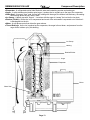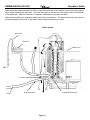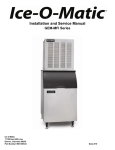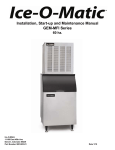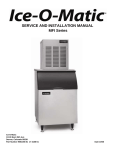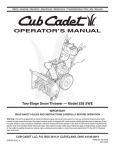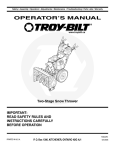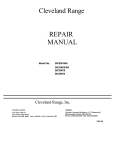Download Ice-O-Matic GEM0650A/W User's Manual
Transcript
SERVICE AND INSTALLATION MANUAL GEM0650A/W,GEM0956A/W and GEM1256A/W GEM0655 Air ICE-O-Matic 11100 East 45th Ave Denver, Colorado 80239 Part Number 9081350-01 Date 2/07 GEM0650/0956/1256 A/W Forward How To Use This Manual ICE-O-Matic provides this manual as an aid to the end user and service technician in installation and maintenance of the GEM Series ice machines. Do not attempt to perform installation, start-up or maintenance unless you have read and fully understand this manual. If, at any time, you encounter conditions that are not addressed in this manual, call, E-mail or write the ICE-OMatic Service Department: ICE-O-Matic 11100 E. 45th Ave. Denver, Co. 80239 Attn: Technical Service Department E-Mail: [email protected] Telephone Numbers Any Service communication must include: 800-423-3367 All Departments • Model Number 888-349-4423 Technical Assistance Only • Serial number 303-371-3737 • A detailed explanation of the problem Keep this manual for future reference. The GEM0650A/W, GEM0956A/W and GEM1256A/W Series Service Parts Manuals are available separately. ICE-O-Matic icemakers and dispensers are not approved for outdoor installation. WARNING: Always disconnect electrical power and shut off water supply whenever maintenance or repairs are performed on the ice machine and related equipment. CAUTION: Always wear protective eyewear whenever maintenance or repairs are performed on the ice machine and related equipment Page i GEM0650/0956/1256 A/W Table Of Contents Table of Contents Forward........................................................................................................................................ Table Of Contents........................................................................................................................ Freight Claim Procedure.............................................................................................................. Warranty ...................................................................................................................................... Page i Page ii Page iii Page iv For The Installer (Guidelines) ...................................................................................................... For The Installer (Applications).................................................................................................... For The Installer (Location).......................................................................................................... For The Plumber.......................................................................................................................... Page 1 Page 4 Page 6 Page 7 For The Electrician....................................................................................................................... For The Installer (Check List) ...................................................................................................... Start Up........................................................................................................................................ Component Description ............................................................................................................... Page 8 Page 9 Page 10 Page 11 Electrical Sequence ..................................................................................................................... Operation: Water ......................................................................................................................... Operation: Performance .............................................................................................................. Sanitizing and Cleaning ............................................................................................................... Page 14 Page 15 Page 16 Page 17 Bearing Maintenance................................................................................................................... Sensor Maintenance.................................................................................................................... Air Cooled Maintenance .............................................................................................................. Auger Maintenance...................................................................................................................... Page 18 Page 19 Page 20 Page 21 Service Diagnosis ........................................................................................................................ Control System Diagnostics......................................................................................................... Removal and Replacement: Water Reservoir and Bin Controls.................................................. Removal and Replacement: Bearing and Breaker ...................................................................... Page 22 Page 24 Page 25 Page 26 Removal and Replacement: Auger.............................................................................................. Removal and Replacement: Water Seal...................................................................................... Removal and Replacement: Evaporator...................................................................................... Removal and Replacement: Gear Motor ..................................................................................... Page 27 Page 28 Page 29 Page 30 Removal and Replacement: Fan Blade and Fan Motor............................................................... Refrigeration System Service ...................................................................................................... Wiring Diagram: GEM0650.......................................................................................................... Wiring Diagram: GEM0956.......................................................................................................... Page 31 Page 32 Page 33 Page 34 Wiring Diagram: GEM1256.......................................................................................................... Wiring Diagram: GEM0655.......................................................................................................... Service History............................................................................................................................. Page 35 Page 36 Page 37 Page ii GEM0650/0956/1256 A/W Freight Claim Procedure Important! Inspect Promptly This merchandise has been carefully inspected and packed in accordance with the carrier’s packing specifications. Responsibility for safe delivery has been assumed by the carrier. If loss or damage occurs, you as the consignee must file a claim with the carrier and hold the container for carrier’s inspection. Visible Loss or Damage Any external evidence of loss or damage must be fully described and noted on your freight bill or express receipt and signed by the carrier’s agent. Claim should be filed on a form available from the carrier. Concealed Loss or Damage If loss or damage does not appear until merchandise has been unpacked, make a written request for inspection by the carrier within 15 days of the delivery date. Then file a claim on a form from the carrier. File Claim Without Delay Do Not Return Damaged Merchandise to ICE-O-Matic Page iii GEM0650/0956/1256 A/W ICE-O-Matic Warranty Parts and Labor Domestic & International Limited Warranty Mile High Equipment LLC (the “Company”) warrants ICE-O-Matic brand ice machines, ice dispensers, remote condensers, water filters, and ice storage bins to the end customer against defects in material and factory workmanship for the following: • Cube ice machines, compressed ice machines and remote condensers. - Thirty-six (36) months parts and labor • Flake ice machines - Twenty-four (24) months parts and labor • CD model dispensers - Thirty-six (36) months parts and labor • Ice storage bins -Twenty-four (24) month parts and labor • IOD model dispensers - Twenty-four (24) months parts, Twelve (12) months labor Water filter systems - Twelve (12) months parts and labor (not including filter cartridges) • An additional twenty-four (24) month warranty on parts (excluding labor) will be extended to all cube ice machine evaporator plates and all cube ice and compressed ice machine compressors from the date of original installation. An additional thirty-six (36) month warranty on parts (excluding labor) will be extended to all flake ice machine compressors from the date of original installation The company will replace EXW (Incoterms 2000) the Company plant or, EXW (Incoterms 2000) the Company-authorized distributor, without cost to the Customer, that part of any such machine that becomes defective. In the event that the Warranty Registration Card indicating the installation date has not been returned to ICE-O-Matic, the warranty period will begin on the date of shipment from the Company. Irrespective of the actual installation date, the product will be warranted for a maximum of seventy-two (72) months from date of shipment from the Company. ICE-model cube ice machines which are registered in the Water Filter Extended Warranty Program will receive a total of eighty-four (84) months parts and labor coverage on the evaporator plate from the date of original installation. Water filters must be installed at the time of installation and registered with the Company at that time. Water filter cartridges must be changed every six (6) months and that change reported to the Company to maintain the extended evaporator warranty. No replacement will be made for any part or assembly which (I) has been subject to an alteration or accident; (II) was used in any way which, in the Company’s opinion, adversely affects the machine’s performance; (III) is from a machine on which the serial number has been altered or removed; or, (IV) uses any replacement part not authorized by the Company. This warranty does not apply to destruction or damage caused by unauthorized service, using other than ICE-O-Matic authorized replacements, risks of transportation, damage resulting from adverse environmental or water conditions, accidents, misuse, abuse, improper drainage, interruption in the electrical or water supply, charges related to the replacement of non-defective parts or components, damage by fire, flood, or acts of God. This warranty is valid only when installation, service, and preventive maintenance are performed by a Company-authorized distributor, a Companyauthorized service agency, or a Company Regional Manager. The Company reserves the right to refuse claims made for ice machines or bins used in more than one location This Limited Warranty does not cover ice bills, normal maintenance, after-install adjustments, and cleaning. Limitation of Warranty This warranty is valid only for products produced and shipped from the Company after January, 2007. A product produced or installed before that date shall be covered by the Limited Warranty in effect at the date of its shipment. The liability of the Company for breach of this warranty shall, in any case, be limited to the cost of a new part to replace any part, which proves to be defective. The Company makes no representations or warranties of any character as to accessories or auxiliary equipment not manufactured by the Company. REPAIR OR REPLACEMENT AS PROVIDED UNDER THIS WARRANTY IS THE EXCLUSIVE REMEDY OF THE CUSTOMER. MILE HIGH EQUIPMENT SHALL NOT BE LIABLE FOR ANY INCIDENTAL OR CONSEQUENTIAL DAMAGES FOR BREACH OF ANY EXPRESS OR IMPLIED WARRANTY ON THIS PRODUCT. EXCEPT TO THE EXTENT PROHIBITED BY APPLICABLE LAW, ANY IMPLIED WARRANTY OR MERCHANTABILITY OR FITNESS FOR A PARTICULAR PURPOSE ON THIS PRODUCT IS LIMITED IN DURATION TO THE LENGTH OF THIS WARRANTY. Filing a Claim All claims for reimbursement must be received at the factory within 90 days from date of service to be eligible for credit. All claims outside this time period will be void. The model, the serial number and, if necessary, proof of installation, must be included in the claim. Claims for labor to replace defective parts must be included with the part claim to receive consideration. Payment on claims for labor will be limited to the published labor time allowance hours in effect at the time of repair. The Company may elect to require the return of components to validate a claim. Any defective part returned must be shipped to the Company or the Company-authorized distributor, transportation charges pre-paid, and properly sealed and tagged. The Company does not assume any responsibility for any expenses incurred in the field incidental to the repair of equipment covered by this warranty. The decision of the Company with respect to repair or replacement of a part shall be final. No person is authorized to give any other warranties or to assume any other liability on the Company’s behalf unless done in writing by an officer of the Company. GOVERNING LAW This Limited Warranty shall be governed by the laws of the state of Delaware, U.S.A., excluding their conflicts of law principles. The United Nations Convention on Contracts for the International Sale of Goods is hereby excluded in its entirety from application to this Limited Warranty. th Mile High Equipment LLC, 11100 East 45 Avenue, Denver, Colorado 80239 (303) 371-3737 January 2007 Page iv GEM0650/0956/1256 A/W For the Installer Installation Guidelines: For proper operation of the ICE-O-Matic ice machine, the following installation guidelines must be followed. Failure to do so may result in loss of production capacity, premature part failures, and may void all warranties. Ambient Operating Temperatures: Minimum Operating Temperature: 50°F (10°C) Maximum Operating Temperature 100°F (38°C) Note: ICE-O-Matic ice makers and dispensers are not approved for outdoor installation. Incoming Water Supply Minimum incoming water temperature: 40°F (4.5°C) Maximum incoming water temperature: 100°F (38°C) Minimum incoming water pressure: 20 psi (1.4 bar) Maximum incoming water pressure: 80 psi (4.1 bar) Note: If water pressure exceeds 80 psi a water pressure regulator must be installed. Drains All drain lines must be installed per local codes. Flexible tubing is not recommended. Route bin drain, vented float overflow drain and water condenser drain individually to a floor drain. The use of condensate pumps for draining water is not recommended by ICE-O-Matic. ICE-O-Matic assumes no responsibility for improperly installed equipment. Water Filtration A water filter system should be installed with the ice machine. Clearance Requirements Self-contained air cooled ice machines must have a minimum of 6 inches (15cm) of clearance at the sides of the ice machine for proper air circulation. Stacking ICE-O-Matic GEM ice machines are not designed to be stacked. Dispenser Application The GEM ice machine is approved for specific dispenser applications, reference page 4. Electrical Specifications Refer to the serial plate at the rear of the ice machine to make sure proper voltage and circuit breaker size have been supplied. Make sure the machine is on a dedicated circuit. The GEM Series are not supplied with an electrical power cord and will need to be installed and wired per local electrical codes. Adjustments Level the machine within 1/8 inch in all directions. Adjust the cabinet or bin legs as required. Check the bin control for proper operation. Check the water level in the reservoir for proper adjustment. Check the water regulating valve adjustment if water cooled. Page 1 GEM0650/0956/1256 A/W For The Installer GEM0650/0655/0956A/W Page 2 GEM0650/0956/1256 A/W For The Installer GEM1256A/W Page 3 GEM0650/0956/1256 A/W For the Installer Bin Application The GEM Series are designed to fit the following ICE-O-Matic Bins. ●B42, using Bin Top KBT 24 (Note: GEM0650, GEM0655 and GEM0956 ONLY) ●B25, B40 B55 using Bin Top KBT19. ●B100 using Bin Top KBT 23 (one unit) or KBT 22 (two units). ●B120, B150, B170-Not designed for GEM Series. Dispenser Application The GEM Series can be placed on and used with certain ice and beverage dispensers. Kits are required for proper operation. IOM Gem Accessory List Dispenser GEM0650 KBT15022, KGEMDIV ICE-O-Matic IOD150 GEM0956 KBT15022, KGEMDIV GEM1256 Does not fit ICE-O-Matic IOD200 or IOD250 KBT25022, KGEMBIOD KBT25022, KGEMBIOD KBT25030, KGEMBIOD, KGEMDIV Cornelius ED or DF150 KBT15022, R629088514(Cornelius Model) KBT15022, R629088514(Cornelius Model) Does not fit Cornelius ED or DF200 KBT25022, KGEM200 KBT25022, KGEM200 KBT25030, KGEM200 Cornelius ED or DF250 KBT25022, KGEM250 KBT25022, KGEM250 KBT25030, KGEM250 Lancer Nugget Ready Flavor Select N/A N/A N/A SerVend S-200, SV200, S-250, SV-250 N/A N/A N/A Ice Machine Specifications Model Number WxDxH (Inches) Basic Electrical Condenser Minimum Circuit Ampacity Maximum Fuse Size GEM0650A GEM0650W GEM0655A 21x24x27 21x24x27 21x24x27 115/60/1 115/60/1 230/50/1 Air Water Air 19.5 18.3 10.1 30 30 15 24 19 24 GEM0956A GEM0956W 21x24x27 21x24x27 208-230/60/1 208-230/60/1 Air Water 11.3 10.8 15 15 30 22 GEM1256A GEM1256W 30x24x27 30x24x27 208-230/60/1 208-230/60/1 Air Water 15.0 14.3 20 20 36 24 Page 4 Refrigerant Charge oz. R404 GEM0650/0956/1256 A/W For the Installer Location: ICE-O-Matic ice machines are designed to be installed indoors in a controlled environment. Install the ice machine in a location where it has enough space around it to be accessible for service. A minimum of 6 inches must be allowed at the back for air circulation on air cooled models. Try to avoid hot, dirty and crowded locations. Be sure that the location of the machine is within the environmental limitations. Storage Bin: Remove the bin packaging. Tip the storage bin on its back, using parts of the packaging to protect the exterior finish. Remove the skid and install the legs into the threaded holes in the bottom of the bin. Turn the leg levelers all the way in preparation for leveling later. Return the bin to the upright position. Note: Do not push the bin into position, but lift it there. Pushing a bin, especially one with ice in it, can cause damage to the bin legs and mounts. Install the appropriate bin top according to the instructions provided with the bin top. Ice machine: The ice machine is heavy, so the use of a mechanical lift is recommended for lifting the machine high enough to install on top of the bin. After the unit is placed on the bin, line it up so it is even with the back side. Secure the ice machine to the bin with the hardware provided with the ice machine. Remove the front panel and remove any shipping blocks or packaging material. Proper functioning of the bin door requires the bin door, when it is opened, to be in a stable position. If the ice machine is too far forward on the bin, the opened door may not be stable, resulting in an unexpected closing of the bin door. If the ice machine is to be mounted on a bin or dispenser other than an ICE-O-Matic, refer to the manufacturer’s instructions for machine mounting. ICE-O-Matic will not be responsible for damage or injury that results from unexpected closing of the bin door as a result of the ice machine being too far forward on the bin. Water Limitations: An ice machine is a food manufacturing plant: it takes a raw material, water and transforms it into a food product, ice. The purity of the water is very important in obtaining pure ice and maximizing product life. This section is not intended as a complete resource for water related questions, but it does offer these general recommendations: ●Check with a water treatment specialist for a water test and recommendations regarding water filters and treatment. ●In most cases, the water used to make ice should be filtered or treated, depending upon the water. There is no one type of water filter that is effective in all situations. That is why a water test in important. RO Water Limitations: Water conductivity must be no less that 35 microSiemens/cm. Notice: ICE-O-Matic ice machines are designed and manufactured with the highest regard for safety and performance and meet or exceed the standards of UL, NSF and CUL. ICE-O-Matic assumes no liability or responsibility of any kind for products manufactured by ICE-O-Matic that have been altered in any way, including the use of any part and/or other components not specifically approved by ICE-O-Matic. ICE-O-Matic reserves the right to make design changes and/or improvements at anytime. Specifications and design are subject to change without notice. Page 5 GEM 0650/0956/1256 A/W For the Installer Allow 6 “Clearance for Air Circulation Allow 6 “Clearance for Air Circulation A proper installation locates the ice machine indoors, but in a place where the heat and noise it produces are not objectionable. Two Units on One Bin Air cooled machines discharge hot air out the back and must have a minimum of 6 inches of clearance behind the ice machine. Space for maintenance access is also important. If two units are placed side by side on a bin, side access becomes even more important. Page 6 GEM0650/0956/1256 A/W For the Plumber Water Inlet: ●Air Cooled Models: The recommended water supply is clean, cold water. Use 3/8 inch O.D. copper tubing, connect to the 3/8 inch male flare at the back of the cabinet. Install a hand valve near the machine to control the water supply. ●Water Cooled Models: A separate 3/8 inch O.D. copper line is recommended, with a separate hand valve to control it. Connect to the 3/8 inch FPT condenser inlet at the back of the cabinet. The water pressure to all lines must always be above 20 psig, and below 80 psig. ●Water Treatment: In most areas, a water filter of some type will be useful. In areas where the water is highly concentrated with minerals, the water should be tested by a water treatment specialist, and the recommendations of the specialist regarding filtration and/or treatment should be followed. Drains: ●Air Cooled Models: Connect a rigid drain tube to the 3⁄4 FPT drain fitting at the back of the cabinet. The drain is a gravity type, and a 1⁄4 inch per foot fall is the minimum acceptable pitch for the drain. There should be a vent at the highest point of the drain line, and the ideal drain receptacle would be a trapped and vented floor drain. Use only 3⁄4 inch rigid tubing. ●Water Cooled Models: Connect a separate drain line to the 1⁄2 inch condenser drain connection at the back of the cabinet. Do not vent this drain. ●Storage Bin: Connect a separate gravity type drain line to the ice storage bin drain. Vent this drain if there is a long horizontal run from the bin to the floor drain. Insulation of this drain line is recommended. WATER COOLED MODELS AIR COOLED MODELS Condenser Inlet Water Filter Water Filter Vented Drain Vented Drain Hand Valve Hand Valve Condenser Drain Water In Vented Drain Vented Drain Condenser Inlet Water Inlet Water In Condenser Drain Bin Drain Bin Drain Floor Drain Page 7 GEM0650/0956/1256 A/W For the Electrician Electrical Connections: Check the ice machine nameplate (located on the back panel) for the voltage requirements, and minimum circuit ampacity. The ice machine requires a solid chassis to earth ground. Connect the ice machine to its own electrical circuit so it is individually fused. Voltage variation must remain within the limitations, even under starting conditions. Note: All external wiring must conform to national, state and local electrical codes. The use of a licensed electrician is required to perform the electrical installation. Power Supply Water Cooled Models Electrical Inlet Air Cooled Models Page 8 GEM0650/0956/1256A/W For the Installer Final Check List: _______1. Is the ice machine installed indoors in a location where the air and water temperatures are controlled and where they do not exceed the design limitations? _____2. Is there an electrical service disconnect within sight of the installed machine? _____3. Has the voltage been checked and compared to the nameplate requirements? _____4. Have all the plumbing connections been made and checked for leaks? _____5. Is the ice machine and storage bin level? _____6. Is there a minimum of 6 inches of clearance at the back of the machine for proper service access and air circulation? _____7. Is the water pressure a minimum of 20 psig? _____8. Has the ice machine been secured to the bin? _____9. Is there clearance over the top of the ice machine for service access? ____10. Is there a water shut off valve installed near the ice machine? ____11. Have all the shipping blocks been removed from the ice machine? Insure the machine is level Note: Fasten the ice machine to the bin with the hardware supplied with the ice machine Page 9 GEM0650/0956/1256 A/W Start Up Pre-Start Inspection: 1. Remove the front and side service panels. 2. Check that any shipping blocks have been removed. 3. Inspect the interior of the ice machine for loose screws or wires. 4. Check that no refrigerant lines are rubbing each other. 5. Check that the fan blades turn freely (Air Cooled). 6. Check that the unit is installed correctly according to the final check list on page 8. Start Up: 1. Go through the pre-start inspection. 2. Open the hand valve, observe that water enters the water reservoir, fills the tube from the water reservoir to the evaporator and then shuts off. (Water cooled only, Turn the water supply ON to the water cooled condenser). Check for leaks. 3. Switch the master (mode) switch ON. The electrical start up sequence in automatic. a. There should be a short (15 second) delay before the gear motor starts. b. After the gear motor starts, the compressor will start. 4. On air cooled models, the condenser will begin to discharge warm air, on water cooled models, the water regulating valve will open and warm water will be discharged into the drain. 5. The unit should soon be making ice, if desired; the low side pressure may be checked: it should be 32 psig +/- 2 psig. The suction line temperature at the compressor is normally very cold, nearly to the point of frost up to the compressor body, but not on it. The air cooled discharge pressure will depend upon air and water temperatures, but should be between 200 psig and 280 psig. The water cooled discharge pressure should be a constant at about 245 psig. Note: The above pressures are for new, clean machines. You can expect to see some values higher, and some lower between different units. 6. There are no adjustments to make, so replace the panels. 7. Clean and/or sanitize the storage bin interior, wipe off the exterior with a clean, damp cloth. 8. Give the owner/user the service manual, instruct him/her in the operation of the unit, and make sure they know who to call for service. 9. Fill out the manufacturer’s registration and mail it to ICE-O-Matic. Page 10 GEM0650/0956/1256 A/W Component Description ●Control Box: Contains the electrical controls that operate the machine. ●High Pressure Cut Out Switch: An auto-reset switch sensing the high side refrigeration pressure. It will shut the machine off if the discharge pressure exceeds 450 psig. ●Low Pressure Cut Out Switch: An auto-reset switch sensing the low side refrigeration pressure. It will disconnect power to the circuit board and shut down the machine if the low pressure falls too low. ●Evaporator: A vertical stainless steel tube, refrigerated and water filled. Utilizes a stainless steel auger. ●Compressor: The refrigerant vapor pump. ●Water Reservoir: Float operated, it maintains the water level in the evaporator at a constant level, and it also contains the water level sensor. ●Water Level Sensor: Senses if there is water in the reservoir to make ice out of. Will shut the ice machine off if there is no water in the reservoir. ●Ice Discharge Chute: Directs the ice produced by the evaporator into the storage bin. ●Ice Level Sensor: An “electronic eye”, it senses the presence of ice in the bottom of the discharge chute. ●Gear Motor: An oil filled, speed reduction gearbox, driving the auger. ●Drain Tube: When uncapped and lowered, drains the evaporator. ●Condenser: Air or water cooled, where the heat removed in ice making is discharged. ●Expansion Valve: The refrigerant metering device. Air Cooled Model Shown Control Box Condenser Expansion Valve Water Reservoir High Pressure Cut Out Drain Tube Gear Motor Ice Discharge Chute Ice Level Sensor Compressor Page 11 GEM0650/0956/1256 A/W Component Description ●Contactor: A definite purpose contactor connecting the compressor and the fan motor to the power supply. ●Circuit Board: Controls the operation of the ice machine using input from the sensors and pressure controls. Switches loads on and off thru relays. (Reference Photo Below) ●Potential Relay: The compressor start relay. ●Mode (ON/OFF) Switch: Manual control for the machine. Control Board Water OK Light Power Light Service Light Freeze Light Bin Full Light LED1 Compressor Relay LED3 Auger Relay Page 12 GEM0650/0956/1256 A/W Component Description ●Evaporator: A refrigerated vertical tube filled with water and containing a water seal and auger. ●Auger: A solid stainless steel double spiral auger, it pushes the ice crystals up to the top of the evaporator. ●Water Seal: A two part “face” seal, the top half rotating with the auger, the bottom half stationary, the sealing action being where the two “faces” meet. ●Ice Sweep: A plastic cap with “fingers”. It revolves with the auger to “sweep” the ice into the ice chute. ●Breaker (Divider): Where the ice is compressed and much of the extra water is squeezed out of it before it is discharged into the bin. ●Motor: A split phase motor that drives the gear reducer. ●Thrust Bearings: As the ice is pushed up the evaporator, the auger is thrust down, and pressure from the auger thrust is taken up by this bearing. Ice Sweep Bearing Breaker/Divider Auger Evaporator Motor Water Seal Page 13 GEM0650/0956/1256 A/W Electrical Sequence Electrical Sequence: There are 7 indicator lights on the control board: ●WTR-OK: (Water OK) Green. Normal=Glowing. Glow when there is water in the reservoir. ●PWR-OK: (Power OK) Green. Normal=Glowing. Glows when the power board has power and is functional. ●Service: Red. Normally Off. ●Freeze: Red. Normally glowing when making ice. ●Bin Full: Red. Normally Off when making ice. ●LED1: White. Located next to the Control Board’s Compressor Relay. Normally glowing when making ice. ●LED2: White. Located next to the Control Board’s Auger Motor Relay. Normally glowing when making ice. If the machine is switched OFF at the mode switch, but otherwise ready to go, switching the mode switch ON does the following: ●The PWR-OK light glows. ●If there is water in the float reservoir, the WTR-OK light glows. ●After 10 seconds the Freeze, LED1 and LED3 lights glow and the machine starts up. Start Up: ●The compressor relay and auger motor relay become energized, connecting power to the windings of the auger motor and contactor coil. ●The contactor is energized, connecting power to the compressor, and the compressor starts. ●As ice is made it passes between the ice level sensors but because it is not a continuous stream it only interrupts the sensor’s infrared beam momentarily. The bin full light remains off and the machine stays on until ice builds up in the bin and blocks the path between the sensors for 6 seconds or longer. When that occurs the bin full light glows and the machine shuts down. Shut Down: ●The compressor relays opens, LED1 goes out. ●The compressor contactor opens. ●The auger motor stays on for 1 more minute, clearing out ice in the evaporator, and then ●The auger motor relay opens, LED3 goes out and the auger motor stops. The compressor will not restart until 2 minutes or more have passed after last shutdown. If the path between the ice level sensors remains clear for more than 10 seconds the ice machine will restart. Control Board Protection Devices: ●When the water level in the reservoir falls below the water level sensor’s tip, the WTR-OK light goes out and the machine shuts down. When water refills the reservoir the WTR-OK light glows and the machine starts up again. ●If the auger drive motor currents becomes excessive the compressor and auger drive motor will be switched OFF and the Service light will blink. The control board will restart the auger drive motor in 4 minutes. If during the first 60 seconds after restart the auger motor current stays within limits, the compressor is restarted and the machine returns to normal operation. If the auger motor’s current is excessive within 60 seconds after restart, the process will be repeated once more. If during that try the current is still excessive the machine shuts down and must be manually reset. The Service light will then be glowing continuously. To Reset: ●Switch power to the unit off and then back on. Other Protection Devices: ●If the high pressure control cut out switch opens the machine will stop immediately. It will automatically reset when the high pressure falls below its cut in point. ●If the low pressure control cut out switch opens the machine will stop immediately. It will automatically reset when the pressure rises above its cut in point. ●The mode (ON-OFF) switch is the manual control for the complete machine, but it is not a service disconnect. Page 14 GEM0650/0956/1256 A/W Operation: Water Water enters the machine through the 3/8 inch male flare at the rear of the cabinet, goes to the water reservoir which it enters through the float valve. The water then goes out the bottom of the reservoir tank to the bottom of the evaporator. Reservoir overflow or evaporator condensation is routed to the drain. Water cooled models have a separate water circuit for the cooling water. The water enters at the rear, goes to the water regulating valve, then to the water cooled condenser and down the drain. Water System Water Inlet Reservoir Water Level Ice Chute Drain Evaporator Drain Evaporator Water Inlet Page 15 GEM0650/0956/1256 A/W Operation: Performance Beginning at the compressor, the refrigerant is compressed into a high temperature gas. The discharge line directs this gas to the condenser. At the condenser (air or water cooled) the gas is cooled by either air or water and then it condenses into a liquid. This high pressure liquid then goes through the liquid line to the expansion valve. The thermostatic expansion valve meters liquid refrigerant into the evaporator, the volume of liquid refrigerant depending upon the temperature of the evaporator. At the evaporator, the refrigerant enters an area of relatively low pressure, where it can easily “boil off” or evaporate. As it evaporates, it absorbs heat from the evaporator and whatever is in contact with it (such as water inside it). After the evaporator, the refrigerant, now a low pressure vapor, goes through the suction line back to the compressor, where the cycle is repeated. Typical Low Side Pressure: Air Cooled: Water Cooled: 34-38 PSIG 32 PSIG Typical Discharge Pressure: Air Cooled: Water Cooled: 220-275 PSIG 245 PSIG Typical Compressor Amp Draw: GEM0650 115/60/1 GEM0655 230/50/1 GEM0956 208-230/60/1 GEM1256 208-230/60/1 8-9 Amps 5-7 Amps 4-5 Amps 5-6 Amps Typical Auger Drive Motor Amp Draw: GEM0650 115/60/1 GEM0655 230/50/1 GEM0956 208-230/60/1 GEM1256 208-230/60/1 3.1 to 3.8 Amps 1.6 to 3.8 Amps 1.6 to 1.8 Amps 1.6 to 1.8 Amps Expansion Valve Superheat: 6-8 degrees High Pressure Cut Out- Automatic Reset: 450 PSIG Low Pressure Cut Out- Automatic Reset: 15 PSIG Refrigerant Charge: R404A GEM0650 Air Cooled: Water Cooled: 24 ounces 19 ounces GEM0655 Air Cooled: 24 ounces GEM0956 Air Cooled: Water Cooled: 30 ounces 22 ounces GEM1256 Air Cooled: Water Cooled: 36 ounces 24 ounces Page 16 GEM0650/0956/1256 A/W Sanitizing and Cleaning It is the USER’S RESPONSIBILITY to keep the ice machine and ice storage bin in a sanitary condition. Without human intervention, sanitation will not be maintained. Ice machines also require occasional cleaning of their water systems with a specifically designed chemical. That chemical dissolves mineral build up that forms during the ice making process. Sanitize the ice storage bin as frequently as local health codes require, and every time the ice machine is cleaned and sanitized. Note: Maintenance and Cleaning should be scheduled at a minimum of twice a year. ICE MAKING SYSTEM: In place cleaning. 1. Check and clean any water treatment devices, if any are installed. 2. Remove screws, and the front and top panel. 3. Move the ON-OFF switch to OFF. 4. Remove all the ice from the storage bin. 5. Remove the cover from the water reservoir and block up the float. 6. Drain the water reservoir and freezer assembly using the drain tube attached to the freezer water inlet. Return the drain tube to its normal upright position and replace the end cap. 7. Prepare the cleaning solution: Mix eight (8) ounces of ice machine cleaner with three (3) quarts of hot water. The water should be between 90-115°F. 8. Slowly pour the cleaning solution into the water reservoir until full. Wait 15 minutes, then switch the master switch ON. 9. As the ice machine begins to use water form the reservoir, continue to add more cleaning solution to maintain a full reservoir. 10. After all of the cleaning solution has been added to the reservoir, and the reservoir is nearly empty, switch the master switch to OFF. 11. After draining the reservoir, as in step 6, wash and rinse the water reservoir. 12. Go thru steps 13-18 to sanitize the ice machine water system. 13. Mix two (2) gallons of sanitizer solution. Use an approved sanitizer. A possible sanitizer solution may be obtained by mixing two (2) gallons of warm (90-115°F.) potable water with one (1) ounce of bleach. 14. Slowly pour the sanitizer solution into the water reservoir until the float rises, then switch the master switch ON. 15. As the ice machine uses water from the reservoir, continue to pour the sanitizer solution into the reservoir. 16. After half (1/2) of the sanitizer solution has been added to the reservoir, and the reservoir is nearly empty, switch the master switch OFF. 17. Drain the reservoir and thoroughly wash the interior of the reservoir and cover with sanitizer solution. 18. Remove the block from the float in the water reservoir. 19. Switch the master switch to ON. 20. Continue ice making for at least 15 minutes, to flush out any cleaning solution. Switch the master switch OFF. Note: DO NOT USE any ice produced from the cleaning solution! Be sure no ice remains in the bin! 21. Remove and discard all ice from the storage bin. 22. Add warm water to the ice storage bin and thoroughly wash and rinse all surfaces within the bin. 23. Sanitize the bin interior by thoroughly washing the interior of the bin and bin door with the balance of the sanitizing solution. 24. Switch the master switch ON. 25. Replace the panels. Warning! Ice machine cleaner contains acids. If swallowed, DO NOT induce vomiting. Give large amounts of water or milk. Call Physician immediately. In case of external contact, flush with water. KEEP OUT OF THE REACH OF CHILDREN. Page 17 GEM0650/0956/1256 A/W Bearing Maintenance Bearing Maintenance: The bearing in the breaker should also be checked at least two (2) times per year. Switch the machine OFF and check the bearing. 1. Remove the chute cover. 2. Unscrew the ice sweep 3. Removing the water shed and unscrewing the breaker cover. Note: Left Hand Threads 5. Inspect the bearing. There should be plenty of grease in sight. If grease is needed the bearing and breaker should be removed to check the action of the bearing. It should rotate freely. 6. To remove the breaker, remove the lower ice chute then take out all four (4) Allen head cap screws and pull the breaker off the auger and evaporator. 4. Unscrewing the auger stud See Removal and Replacement Section to replace bearings and seals. Page 18 7. If the bearing only needs grease, inject grease into the bearing using a grease needle. GEM0650/0956/1256 A/W Sensor Maintenance Bin Control Sensor: The bin control uses devices that sense light, therefore they must be kept clean enough so that they can “see”. Slide Bin Controls to Remove At least twice a year, remove the bin control sensors from the base of the chute, and wipe the inside clean, as illustrated. Water Sensor: The ice machine uses a probe in the water reservoir to determine if there is water. At least twice a year remove the probe from the reservoir and wipe the tip clean of mineral build-up. Page 19 Clean the probe’s tip with ice machine cleaner and a soft cloth. GEM0650/0956/1256 A/W Maintenance: Air Cooled Clean the air cooled condenser: Air flow on this model is from front to back, so the inside of the ice machine will have to be available to clean the air cooled condenser. Use a vacuum cleaner or coil cleaner if needed. DO NOT use a wire brush. ● Disconnect electrical power, and remove the air filter if applicable. The filter may be cleaned or replaced. ● Clean the condenser: the condenser may appear to be clean on the surface, but it can still be clogged internally. Check with a flashlight from the front to see if light can be seen through the condenser fins. GEM0956 Step 1. Remove the Top Panel Step 2. Remove two screws and unplug fan motors. Step 3. Pull fan motor assembly up and to the right to remove. Step 4. Clean the condenser. GEM0650 Step 1. Remove the Top Panel Step 2. Remove the top portion of the fan shroud. Step 3. Clean the condenser. Page 20 GEM0650/0956/1256 A/W Auger Maintenance Auger: In some areas, the water supply to the ice machine will contain a high concentration of minerals, and that will result in an evaporator and auger becoming coated with these minerals, requiring a more frequent removal than twice per year. If in doubt about the condition of the evaporator and auger, the auger can be removed so the parts can be inspected. Note: Water filters can filter out suspended solids, but not dissolved solids. “Soft” water may not be the complete answer. Check with a water treatment specialist regarding water treatment. For more information on removal of these parts, see Removal and Replacement. Disconnect electrical power to the ice machine. Turn off the water supply to the ice machine. To remove the auger, remove the front and top panels. Push back the bail clamp holding the ice chute cover to the ice chute, and remove cover. Remove ice chute from evaporator. Remove four (4) Allen screws holding breaker to evaporator. Drain the evaporator by lowering and uncapping the evaporator drain hose. Pull up to remove the auger. After the auger has been removed, allow the auger to dry: if the auger is not bright and shinny, it must be cleaned. 9. Clean the auger and evaporator as required. DO NOT HONE THE EVAPORATOR. 10. Replace the water seal. 11. Reverse to reassemble. 1. 2. 3. 4. 5. 6. 7. 8. Ice Sweep Allen Screws Breaker Cover Breaker, Bearing and Auger Assembly Page 21 GEM0650/0956/1256 A/W Symptom No ice is made nothing operates. Service Diagnosis Possible Cause Probable Correction •Unit off due to master switch in OFF position •Switch master Switch to ON •Unit off due to low water level •Check water supply, filter strainer, float valve. Correct water supply. •Unit off due to ice level sensors. (Photo Eyes ) blocked. •Check/clean ice level sensors. •Unit off due to scale on water level sensor. •Clean water level sensor. •Unit off due to high pressure control open. •Check for water interruption (water cooled) or fan motor failure. •Auger motor hums but does not turn. •Auger can’t turn. Circuit board has not yet shut it down. •Unit is shut down. •Circuit board has shut ice machine down due to high auger motor amp draw. Check for cause of high amp draw, including bearings, gear motor condition and scale on auger and in evaporator. •Low pressure control open. •Auger not turning due to: motor failure; auger relay failure on circuit board; or or gears stripped. Check drive train. •Unit off due to no power •Restore Power •TXV restricted or not metering. Check bulb temperature. •Lack of refrigerant, check for leak. •Check for a restricted system. No ice, auger motor is turning. •No power to circuit board. •Check harness •Hi or low pressure cut outs open. •Circuit board gear motor relay will not close. •Check/replace board. •Compressor contactor coil is open. •Check/replace contactor. •Compressor will not start. •Check start capacitor. •Check start relay. •Check compressor windings. Page 22 GEM0650/0956/1256 A/W Symptom Unit makes ice, but very slowly Water leak. Excessive water use. Excessive ice meltage. Machine makes too much noise. Service Diagnosis Possible Cause Probable Correction •High discharge pressure because of a dirty condenser. •Clean filter and condenser. •Low capacity because the auger and evaporator are coated with mineral scale. •Clean the water system. •Low suction pressure due to low refrigerant charge. •Locate leak. Recover the refrigerant, repair leak, replace drier, evacuate and weigh in the nameplate charge. •Drain plugged up. •Clean out drain. •Tubing cracked •Replace tubing. •Condensation on drain tubing. •Insulate tubing. •Water hose off •Reattach hose. •Reservoir cover off. •Return cover to reservoir. •Reservoir cracked. •Replace reservoir. •Evaporator water seal leaks. •Check base of evaporator and drip pan. If the seal leaks, shut off the water, remove the auger and replace the water seal. Check the gear motor for water infiltration. •Water cooled model, water regulating valve not adjusted properly. •Adjust to 245 PSIG discharge pressure. •Reservoir float valve leaks thru. •Replace float valve or seat. •Water cooled model, overcharged with refrigerant. •Recover and weigh refrigerant. Weigh in correct charge. •Water cooled model, condenser coated with minerals. •Acid clean the water cooled condenser. •Bin drain clogged •Clean out bin drain. •Improper installation of drains, they are connected. •Drains must be separate. •Poor fit between bin door and door frame. •Adjust or replace. •Evaporator coated internally with minerals. •Clean with ice machine cleaner. •Motor bearing dry. •Oil or replace motor. Page 23 GEM0650/0956/1256 A/W Control System Diagnostics The Control System consists of: ●Control Board ●Water Sensors ●Ice Sensors ●High Pressure Cut Out ●Low Pressure Cut Out If the unit is OFF, check the control board: 1. Is the Power OK light on? If not check power to the unit. If it has power, and the Power OK light is not on, check the high pressure and low pressure cut outs. If they are both closed, replace the board. If the POWER OK light is ON, go to the next step. 2. Is the Water OK light on? If it is, go to the next step. If not, check the water level in the reservoir. If there is water in the reservoir, check that the water sensor is plugged in. To check the water sensor: a. Unplug the water sensor. b. Pull the water sensor from the reservoir. c. Place one ohmmeter lead on the sensor’s plug and the other on the sensor’s tip. The meter should show nearly zero (0) resistance. If it reads infinite resistance, check the tip for corrosion. If it is clean and still reads open, replace the sensor. OR, connect a copper wire to the wire where the water sensor plugs into and place the other end in the water. The WATER OK should go ON. If it does not, replace the board. 3. Ice sensor Check. Is the BIN FULL light OFF? If it is OFF and the SERVICE light is OFF and the unit is not running, replace the control board. a. If it is OFF and the auger motor is running but the compressor is not, check the compressor contactor coil. b. If it is ON, the ice sensors may be blocked. Remove them and check for mineral scale. 4. High pressure cut out check. a. Disconnect electrical power. b. Pull the wires off the high pressure cut out. c. Use an ohmmeter to determine if the switch is OPEN. If it is, check the discharge pressure. If the discharge pressure is less than 300 PSIG, replace the high pressure cut out. d. If the high pressure cut out is open and the system has high discharge pressure, check for the cause. 5. Low pressure cut out check. a. Disconnect electrical power. b. Pull the wires off the low pressure cut out. c. Use an ohmmeter to determine if the switch is OPEN. If it is, check the suction pressure. If the suction pressure is greater than 20 PSIG, replace the low pressure cut out. d. If the low pressure cut out is open and the system has low suction pressure, check for the cause. Page 24 GEM0650/0956/1256 A/W R&R- Water Reservoir, Bin Control Water Reservoir: 1. Disconnect electrical power supply. 2. Shut off water supply to the ice maker. 3. Remove the front panel. 4. Disconnect water inlet tube from reservoir inlet fitting. 5. To remove float valve, push in “locking tabs” as shown and pull float up. Note: The plunger/seat is available separately as a part. 6. To remove reservoir, pull up and remove water sensor. 7. Disconnect water outlet tubes. 8. Remove mounting screws from reservoir bracket, and remove reservoir from ice maker. 9. Reverse to reassemble. Water Sensor Float Assembly Locking Tabs Ice Chute Slide Bin Controls to Remove Bin Controls (Ice Level Sensors) 1. Disconnect electrical power supply. 2. Remove the front panel. 3. Remove the control box cover. 4. Locate ice chute, at the base of the chute, in front of and behind it are two plastic bin control mounts. 5. Slide each bin control to the left, and disconnect the electrical leads connecting the bin control to the circuit board. 6. Reverse to reassemble, be certain that the bin controls are aligned so that the ice level sensors are visible (centered) through the holes in the ice chute. Page 25 GEM0650/0956/1256 A/W R&R-Bearing and Breaker Note: Removal of the auger, water seal, evaporator and gear motor must begin at the top of the assembly. To Remove the Breaker Bearing Assembly: 1. Disconnect electrical power. 2. Remove panels. 3. Push back bail clamp and remove ice chute cover. 4. Unscrew and remove ice sweep. 5. Lift up and remove ice chute. 6. The breaker may be removed from the auger and evaporator without disturbing the auger. a. Unscrew breaker cover from breaker (Note: Left Hand Threads) b. Unscrew auger stud from top of auger. (Fig. 1) c. Unscrew four (4) Allen head cap screws holding breaker to evaporator. (Fig 2) d. Lift up, and remove breaker/bearing assembly from auger and evaporator. (Fig 3) 7. Service the bearing. Check for rust, rough spots and damage. a. The bearing is pressed into the breaker, to remove the bearing and replace it, an arbor press is needed. b. Replace lower seals before installing new bearing in breaker. Note: Seals must be pressed in with a tool pushing against the outer edge only, they will not install by hand. c. Replace parts as required. Re-grease bearings with ICE-O-Matic PN6051062-01 bearing grease. d. Replace top seal and check the O-Rings, replace if cut or torn. 8. Reverse to reassemble: Specific tools and materials are required to install properly. a. Add food grade grease such as ICE-O-Matic PN6051036-01 to the seal area before installing on the auger. b. Check the seal to shaft areas for cuts or rough spots, none are permitted. Fig. 1 Fig. 2 Fig. 3 Bearing Ice Sweep Seals Auger Stud Breaker Cover Page 26 GEM0650/0956/1256 A/W R&R-Auger To Remove the Auger: 1. Disconnect electrical power. 2. Turn off the water to the machine. 3. Unclip the evaporator drain hose, pull it down and drain the evaporator into the bin or container. 4. Remove the top panel. 5. Swing bail clip down and remove the ice chute cover. 6. Unscrew ice sweep. 7. Remove ice chute body. 8. The auger and breaker/bearing may now be removed as an assembly. a. Unscrew four (4) Allen head cap screws holding breaker to evaporator. b. Lift up on breaker and remove auger from evaporator. Note: If the auger is stuck, the breaker must be removed from the auger. 9. The breaker may be removed from the auger and evaporator without disturbing the auger. a. Unscrew breaker cover from the breaker. (Note: Left hand Threads) b. Unscrew auger stud from top of auger. c. Unscrew four (4) Allen head cap screws holding breaker to evaporator. d. Lift up and remove breaker from evaporator. e. If the auger is stuck, use a slide hammer type of puller to pull on the auger at the threaded hole. The size of that hole is 5/8”-18. 10. Inspect the auger, the critical areas of the auger are: a. The auger body. It should be clean and shining. Sometimes an auger will appear clean when wet, but after it is dry it will be seen to be stained. Scrub the auger with ice machine cleaner and hot water. b. The water seal area. Because the auger has been removed, the water seal will have to be replaced. Remove the water seal top half from the auger, and inspect the auger for minerals, clean as required. Breaker and Auger Assembly WARNING! The auger has sharp edges, handle with care. Slide Hammer Puller Thread into the Auger Here Page 27 GEM0650/0956/1256 A/W R&R-Water Seal To Remove the Water Seal: (Assuming all steps to remove the auger have been performed) 1. The gear motor/evaporator assembly will have to be exposed. 2. Remove the four (4) hex head cap screws holding the evaporator to the gear motor assembly. Lift the evaporator up and off the gear motor. 3. Remove the snap ring or wire retainer from the groove under the water seal. 4. Pull or drive out the lower half of the water seal. Removal of the Water Seal Water Seal Retaining Ring To Replace the Water Seal: 1. Lubricate the water seal with water, and push the water seal into the bottom of the evaporator slightly past the groove for the snap ring. 2. Replace the snap ring and pull the water seal down against it. 3. The part of the water seal that rotates with the auger must also be replaced. Remove the old part from the auger and clean the mounting area. 4. Place a small bead of food grade silastic sealant (Such as 732 RTV) on the area of the auger where the water seal is to be mounted. 5. Carefully push the water seal (Rubber side against the auger shoulder and the silastic.) Caution: DO NOT get any silastic onto the face of the seal. 6. Allow the auger and seal to air dry until the silastic is dry on the surface. 7. If the original water seal was leaking, it would be a good idea to inspect the interior of the gear motor. Replacing the Water Seal Page 28 Place Food Grade Sealant Here GEM0650/0956/1256 A/W R&R-Evaporator To Replace the Evaporator: (Assuming all steps for removal of the thrust bearing, breaker, auger and water seal have been performed). 1. Recover the refrigerant from the ice machine. 2. Unsweat the refrigerant connections: a. At the thermostatic expansion valve outlet. b. At the suction line at the joint about three (3) inches from the evaporator. 3. Remove the evaporator. 4. Unsweat the drier from the liquid line. 5. After installing a new water seal in the new evaporator (see “to Replace the Water Seal) sweat in the new evaporator at the old tubing connections. 6. Install a new drier in the liquid line. 7. Evacuate the system until dehydrated, then weigh in the nameplate charge. Check for leaks. 8. Install auger, breaker, breaker bearing assembly and ice discharge chute in reverse order of disassembly. To Reassemble the Evaporator and Auger: 1. After the gear motor has been inspected, fasten the evaporator to the gear motor. Torque the bolts to 110 inch pounds 2. Lower the auger into the evaporator barrel, slightly turning it to match up with the drive end. Do Not Drop the auger into the evaporator. 3. Complete the reassembly by reversing the disassembly for the breaker and thrust bearing. Ice Sweep Auger Evaporator Ice Chute Breaker/Divider Caution: Heat sink the TXV body when unsweating or resweating the adjacent tubing. Page 29 GEM0650/0956/1256 A/W R&R-Gear Motor To Check the Gear Motor: 1. Remove wires from terminals 1 and 2 2. Use an ohmeter to check for continuity. If there is none, replace only the motor. If there is continuity but the motor will not start, check the motor’s start switch. 3. Remove motor end bell or motor stator. With ohnmeter wires attached to 1 and 2 move centrifugal switch actuator up and down to simulate motor rotation. If the ohnmeter does not show any change, replace the switch or motor. If the ohmeter showns an open circuit, replace the switch or motor. To Remove and Repair the Gear Motor Assembly: (Assuming that the procedures through removal of the water seal have been performed) 1. Remove the electrical wires from the gear drive motor. 2. Unscrew the four (4) cap screws holding the gear motor to the base of the machine. remove the gear motor from the machine. Note: Bench test the gear motor, check for oil leaks, noise and amp draw. To Inspect the Gear Motor: 1. Remove the cap screws holding the gear motor case halves together and pry the two cases apart. 2. To lift off the cover, lift up until you can feel internal contact, then pull the cover towards the output gear end, and lift up the cover (with drive motor attached) up and away from the gear motor case. Note: The gearcase cover, output bearings and output shaft are a pressed together assembly. 3. Inspect the oil gears amd bearings. If there is evidence of water in the oil (rusty metal, too much oil, white oil) replace the oil and damaged parts. 4. The oil charge is 14 ounces. Do not overfill. 5. Reassemble and bench test the gear motor, check for oil leaks, noise and amp draw. Water Shed Centrifugal Switch Auger Drive Motor Rotor Bearing Cover and Output Gear Assembly Page 30 GEM0650/0956/1256 A/W R&R-Fan Blade and Motor To Remove the Condenser Fan Motor Assembly: (GEM0956 Shown) 1. Disconnect electrical power to the ice machine 2. Remove top panel and the service panels. 3. Unplug the fan motor wire leadsfrom the fan motors. 4. Remove the two (2)head bolt from the top end of the fan motor assembly. (Fig 1) 5. Lift up the fan motors and bracket assembly about 1⁄2 inch and pull out the fan assembly out the right service access hole. (Fig 2) 6. Repair as needed. 7. To Reassemble: Place the fan motor assembly lower flange holes over the two Allen head cap screws in the base, and install the hex head boltsat the top of the assembly. Plug the fan motors back in and replace the panels. Fig.1 Fig. 2 Page 31 GEM0650/0956/1256 A/W Refrigeration System Service Refrigeration Service: General: This ice machine uses R404A refrigerant and polyolester oil. Do NOT use mineral oil in this refrigeration system. ●When the refrigeration system is serviced, a special liquid line drier is required. It is included with replacement compressor. ●R404A is not compatible with mineral oil so these ice machines use Polyolester oil. Polyolester oil absorbs water very easily. A system opened for service must be re-sealed as soon as possible (15 minutes maximum). ●Special leak detection equipment is required to locate small refrigerant leaks. Usually a leak detector capable of detecting Halongenated refrigerant or HFC-134a will work. Check with the leak detector manufacturer if in doubt. ●Evacuate to 300 microns. ●Liquid charge the system. Torque Stem to 6-8 ft.-lb. Torque caps to 7-12 ft.-lbs Access Valves: To use the access valves: ●Remove the cap from the stem, use a 3/16 inch Allen wrench to check that the valve is CLOSED. Then remove the core cap. ●Close the valve and replace the caps when done. The valve must be closed and the caps tightened. Instructions for Liquid Charging R404A: In preparation for charging, the low side hose should have a sight glass, and/or a restricting device (such as a “Charge Faster”) installed in it for metering liquid into the low side of the system. 1. After a through evacuation shut off the manifold valves and switch off the vacuum pump. 2. Place a drum of R404A onto an electronic scale. 3. Attach the charging hose to the drum. 4. Open the valve on the drum and purge the charging hose. 5. Zero out the scale. 6. Shut the low side access valve at the ice machine. 7. Open the discharge manifold valve full open. Low Side High Side 8. Watch the scale, when the correct charge is shown, shut the manifold valve. Note: If all of the charge will not “go in” the discharge side: a. Shut the discharge access valve at the ice machine. R404A b. Switch the machine on. Tank Must c. Open the low side access valve at the Be in Liquid Dispensing ice machine. Position. d. Open the low side manifold valve and Check Tank! observe the sight glass to be certain that only gas is flowing into the system. e. When the proper charge is indicated on the scale, shut off the manifold valves. 9. Shut off the valve on the refrigerant drum. 10. Re-open the manifold valves until all liquid has flowed out of the hoses. 11. Shut the low side access valve on the ice Hose Connection Schematic for Liquid Charging machine. 12. Remove hoses from ice machine and replace all caps. Page 32 GEM0650/0956/1256 A/W GEM0650 Wiring Diagram Wiring Diagram GEM0650 A/W Page 33 GEM0650/0956/1256 A/W GEM0956 Wiring Diagram Wiring Diagram GEM0956 A/W Page 34 GEM0650/0956/1256 A/W GEM1256 Wiring Diagram Wiring Diagram GEM1256 A/W Page 35 GEM0650/0956/1256 A/W GEM0655 Wiring Diagram Wiring Diagram GEM0655 Air Page 36 GEM0650/0956/1256 A/W Service History What to Do Before Calling for Service: ●Check the water supply to the ice machine. The ice machine is designed to shut off if there is no water to it. Check the water filters if there are any. ●Check the power supply to the ice machine. Reset the breaker if it is tripped. ●If both water and power have been checked and are available, try switching the power OFF and then ON. After 2 minutes the machine should restart. If this procedure restarts the machine, service should be called the next time the machine stops. Model Number:___________________ Serial Number:____________________ Install Date:____________ ____________________________________________________________________________________________________________ ____________________________________________________________________________________________________________ ____________________________________________________________________________________________________________ ____________________________________________________________________________________________________________ ____________________________________________________________________________________________________________ ____________________________________________________________________________________________________________ ____________________________________________________________________________________________________________ ____________________________________________________________________________________________________________ ____________________________________________________________________________________________________________ ____________________________________________________________________________________________________________ ____________________________________________________________________________________________________________ ____________________________________________________________________________________________________________ ____________________________________________________________________________________________________________ ____________________________________________________________________________________________________________ ____________________________________________________________________________________________________________ ____________________________________________________________________________________________________________ ____________________________________________________________________________________________________________ ____________________________________________________________________________________________________________ ____________________________________________________________________________________________________________ ____________________________________________________________________________________________________________ ____________________________________________________________________________________________________________ ____________________________________________________________________________________________________________ ____________________________________________________________________________________________________________ ____________________________________________________________________________________________________________ ____________________________________________________________________________________________________________ ____________________________________________________________________________________________________________ ____________________________________________________________________________________________________________ ____________________________________________________________________________________________________________ ____________________________________________________________________________________________________________ ____________________________________________________________________________________________________________ ____________________________________________________________________________________________________________ ____________________________________________________________________________________________________________ ____________________________________________________________________________________________________________ ____________________________________________________________________________________________________________ ____________________________________________________________________________________________________________ ____________________________________________________________________________________________________________ ____________________________________________________________________________________________________________ ____________________________________________________________________________________________________________ ____________________________________________________________________________________________________________ ____________________________________________________________________________________________________________ ____________________________________________________________________________________________________________ ____________________________________________________________________________________________________________ ____________________________________________________________________________________________________________ ____________________________________________________________________________________________________________ ____________________________________________________________________________________________________________ Page 37