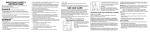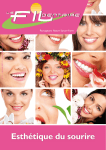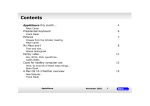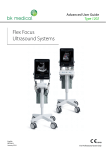Download IBM I5 User's Manual
Transcript
iSeries. mySeries. Common Europe Luxembourg Introducing IBM eServer i5 & i5/OS LPAR i5 “Up-to-Date” : Logical Partitions on the IBM Power5 by Eddy PASTEGER iSeries. mySeries. 1 2 iSeries. mySeries. Logical Partitions on the IBM Power5 Introduction iSeries. mySeries. 3 Introduction Objectives Understand the LPAR functionality as implemented on the IBM Power5 servers Understand planning considerations and system requirements Warning This presentation is built on functionalities available on i5 models 5xx running i5/OS V5R3 iSeries. mySeries. 4 Logical Partitioning on the IBM Power5 Agenda Chapter Chapter Chapter Chapter Chapter Chapter 1. 2. 3. 4. 5. 6. Architecture Resources Management Concepts LPAR-Capable i5 Models Planning Hardware Management Console Virtual Partition Manager iSeries. mySeries. 5 iSeries. mySeries. Logical Partitions on the IBM Power5 Architecture iSeries. mySeries. 6 Architecture HMC Service Processor Processor Complex Main Storage I/O Subsystem NVRAM Permanent Temporary The Service Processor Standard built-in, independent component of every eServer i5 or p5 Own processor, memory and boot code NVRAM stores the “firmware” and the LPAR configuration iSeries. mySeries. 7 Architecture HMC Service Processor Processor Complex Main Storage I/O Subsystem NVRAM Permanent Temporary The Service Processor (aka SP) Once main power is connected ... The SP activates its own “firmware” operating system Control panel shows C1xx progress codes Gathers vital product data (VPD) from the electronic components in the server Runs diagnostic routines to verify its hardware and firmware Control panel shows 01 and the green power LED is flashing The server is in “SP Standby” mode The server is ready to interface with HMC iSeries. mySeries. 8 Architecture P1 P2 P3 P4 Power Hypervisor HMC Service Processor Processor Complex Main Storage I/O Subsystem The Service Processor (aka SP) Once you power on the system ... The SP turns on the system power Control panel shows C7xx progress codes All I/O towers via SPCN Runs diagnostic routines to verify system processors and system main storage Verifies that it can communicate with environmental sensors and monitors in the system Control panel shows 01 and the green power LED is on The server is in “Hypervisor Standby” mode iSeries. mySeries. 9 Architecture The Power Hypervisor Previously part of the System Licensed Internal Code (SLIC) Known as “Partition Licensed Internal Code (PLIC)” PLIC is enhanced to be used with the eServer i5 hardware Power Hypervisor is independent from any operating system There is no longer the concept of a “Primary Partition” There is no longer the need to IPL the whole system to make partitions changes There is no longer a single point of failure with a “Primary Partition” Also known as ... Firmware Server Firmware Hypervisor Power Hypervisor pHyp Underware iSeries. mySeries. 10 Architecture The Power Hypervisor Functions Virtual processor support Allocation of physical processor time to partition thru “virtual processors” Virtual memory management Virtual hardware support Allocation of physical memory to partition thru “virtual memory” Processors OptiConnect SCSI Ethernet Serial Security an isolation between partition Partition allowed to access only to their allocated resources Enforced by the Power Hypervisor Reinitializes processors, resets registers, flushes caches Clears memory Reset I/O devices iSeries. mySeries. 11 Architecture i5/OS TIMI SLIC P1 P2 P3 P4 Power Hypervisor HMC Hardware Starting an i5/OS partition Hypervisor will operates a “virtual service processor” to load and start SLIC SLIC is changed to interface with the new Power Hypervisor TIMI and all the layers above are still in place iSeries. mySeries. 12 Architecture i5/OS TIMI Linux AIX Open Firmware Open Firmware RTAS RTAS P2 P3 SLIC P1 P4 Power Hypervisor HMC Hardware Starting a LINUX or AIX partition Hypervisor will operates ... Open Firmware contains boot-time drivers and the boot manager RTAS is a service that passes platform-dependent system calls to the Hypervisor Other is characteristic to the guest operating system E.g. Linux has a “monolithic” kernel, while AIX has a “microkernel-hybrid” structure iSeries. mySeries. 13 Architecture Hypervisor Code Maintenance i5/OS TIMI SLIC A B Firmware MHxxxxx Service Partition Power Hypervisor HMC Service Processor Firmware NVRAM Permanent Temporary iSeries. mySeries. 14 iSeries. mySeries. Logical Partitions on the IBM Power5 Resources Management Concepts iSeries. mySeries. 15 Resources Management Concepts What is “logical partitioning” ? The ability to make a single server run as if it were many independent systems Each logical system is called a “Partition” Each partition operates as an independent system Each partition will receive a portion of the system resources : Processor Memory I/O slots Virtual I/O slots iSeries. mySeries. 16 iSeries. mySeries. Logical Partitions on the IBM Power5 Resources Management Concepts Processor iSeries. mySeries. 17 Resources Management Concepts Processor Concepts Dedicated vs. Shared Processors Virtual Processors Capped vs. Uncapped Processors Considerations about LPAR and SMT iSeries. mySeries. 18 Processor Concepts Processor Concepts P1 P2 Dedicated P3 Shared Inactive Physical Processors iSeries. mySeries. 19 Processor Concepts Dedicated Processors A “dedicated processor” refers to a whole processor that is dedicated to a single partition One or more processors can be dedicated to a partition The most simple way to distribute processors among logical partitions Rules & requirements : At least one dedicated processor Granularity of movements : one processor Processor moves are dynamic, without any IPL within the configured ranges Unallocated processors are not used iSeries. mySeries. 20 Processor Concepts Shared Processors A “shared processor” allows to assign partial processors to a partition Physical processors lives in a “shared processor pool” By default, any unassigned processor is a member of the shared processor pool iSeries. mySeries. 21 Processor Concepts Shared Processors 10 milliseconds 20 milliseconds of processor time P1 P2 P3 iSeries. mySeries. 22 Processor Concepts Shared Processors 10 milliseconds 20 milliseconds of processor time P1 P2 P3 iSeries. mySeries. 23 Processor Concepts Shared Processors Rules & requirements : A processing unit (PU) represents the cycles of a single processor At least 0.10 PU (1 millisecond) Granularity of movements : 0.01 PU Processor moves are dynamic, without any IPL within the configured ranges Unallocated PU are not used iSeries. mySeries. 24 Processor Concepts Potential Shared Processors Penalty Increase the possibility that job’s won’t complete, and : Have to be re-dispatched, and potentially have to reload cache Increase the chance of a cache miss Reduce the chance for processor/memory affinity Increase the Power Hypervisor work : Tracking each partition use of its allocated milliseconds iSeries. mySeries. 25 Processor Concepts Virtual Processors The number of “virtual processors” represents : The number of physical processors that the partition is able to use The number of simultaneous jobs/threads execution The number of processors that the operating system thinks he has to use iSeries. mySeries. 26 Processor Concepts Virtual Processors 10 milliseconds 20 milliseconds of processor time P1 P2 P3 iSeries. mySeries. 27 Processor Concepts Virtual Processors 10 milliseconds 20 milliseconds of processor time P1 P2 P3 iSeries. mySeries. 28 Processor Concepts Virtual Processors Rules & requirements : It is possible to allocate more virtual processors than there are in the shared processor pool The actual number of processor in the shared processor pool is a “floating” number A single physical processor can report in the system as a n-ways You cannot allocate less than 0.10 PU per virtual processor Changes are dynamic, without any IPL within the configured ranges Example : requesting 0.20 PU to run on 4 VCPU means 0.20 / 4 = 0.05 < 0.10 ! iSeries. mySeries. 29 Processor Concepts Uncapped Processors Uncapped allows to potentially utilizes unused processor capacity in the system Uncapped weight is used to determine how unused capacity is distributed : P1 weight is 200 P2 weight is 100 P1 will receive 2/3 of the unused shared processor capacity P2 will receive 1/3 of the unused shared processor capacity If P1 does not need all 2/3 of capacity, then P2 could get more ! iSeries. mySeries. 30 Processor Concepts Dedicated, Shared, Capped or Uncapped ? How to decide on using : Dedicated or shared processors ? If using shared processors, it is to be capped or uncapped ? And ... how many virtual processors do I allocate ? The best performance may be achieved by using dedicated processors ... Setting virtual processor number too low will limit uncapped usage Setting virtual processor number too high will degrade performance What does IBM recommends ? However, dedicated processors cannot utilizes excess capacity ! Shared uncapped will allow use of excess capacity of the processor, but ... It depends ... What do I recommend ? Keep things simple ! iSeries. mySeries. 31 Processor Concepts Simple Recommendations On small configurations, use shared uncapped processor : Allocate desired processing units according needs Keep a little portion of unused processing units Configure uncapped weight according partition importance Set virtual processor number to a “reasonable” value : Set a value “close” to the number of allocated processing units 0.4 PU running on 1 VCPU 1.8 PU running on 2 VCPU Take care of your workload pattern 1.0 PU running on 1 or 2 VCPU ? Single job, single thread applications will not take benefits when running on multiple VCPU Multiple job, multiple thread applications will run more efficiently when running on multiple VCPU Take care of SMT capabilities ! Do not exceed the number of physical processors iSeries. mySeries. 32 Processor Concepts About Simultaneous Multi-Threading (SMT) SMT is a technology that allows a single CPU to be seen logically as 2 logical CPU Physical processor Logical processors SMT allows 2 threads to run simultaneously on the same processor SMT optimizes the usage of the 7 execution units of a PowerPC processor Hypervisor only deals with physical processors Using different execution units, or “pipes” Each operating system can use the physical processor as its needs SMT can be used or not ... according partition’s operating system configuration For i5/OS, refer to system value QPRCMLTTSK iSeries. mySeries. 33 iSeries. mySeries. Logical Partitions on the IBM Power5 Resources Management Concepts Main Storage iSeries. mySeries. 34 Main Storage Concepts Memory Allocation Facts Power4 Hypervisor allowed memory manipulation at the single megabyte (1MB) level Memory in the Power5 machines cannot be manipulated that finely : Memory must be assigned or moved in blocks Theses blocks are called “Logical Memory Blocks (LMB)” or “Memory Regions” About those “Memory Regions” : LMB are sized in multiples of 16 MB Future implementations will allow use of 16, 32, 64, 128 or 256 MB blocks LMB size is a system-wide parameter LMB is the smallest amount of memory that can be manipulated iSeries. mySeries. 35 Main Storage Concepts P1 Hypervisor HPT1 P2 HPT 2 P3 HPT 3 Main Storage Memory Allocation Facts Hypervisor uses memory to run the system ! Hypervisor memory used expands and contracts based on many variables : Number of partitions Amount of I/O attached to the system Amount of virtual I/O slots used in each partition HSL OptiConnect and Virtual OptiConnect links Starting and/or stopping a partition affects hypervisor memory requirements Hypervisor memory allocation made by 16 MB increments iSeries. mySeries. 36 Main Storage Concepts Memory Allocation Facts A “Hardware Page Table (HPT)” is needed to manage memory Power4 Hypervisor reserved HPT within partition memory Power5 Hypervisor allocates HPT separately from partition memory Size of the HPT depends of the maximum memory amount the partition can receive Basic calculation : maximum memory divided by 64, rounded up to next power of 2 A partition can allocates a maximum of 12 GB (12288 MB) HPT size will be 12288 / 64 = 192 ... next power of 2 is ... 256 HPT size will be 256 MB Recommendation Take care of HPT when allocating memory to partitions ! Plan to allocate 12288 - 256 = 12032 MB for the partition Memory actually used will be 12288 MB Main Storage size MUST be carefully planned ! iSeries. mySeries. 37 Main Storage Concepts @ABD @ABC +E +E +E +E +D +D +D +D @ABC @ABD @ABC +E @ABD +D +E ! ,64’>1$%,9" +D +E @ABC +D +E @ABD @ABD @ABC @ABD @ABC @ABD ! "#$ +D @ABD @ABC ! ,64’>1$%,9" @ABC ! "#$ Memory Allocation Facts Remember A node is a packaged set of processors, caches (L1+L2+L3) and memory on a module Remember about ... “home node”, “local node” and “remote node” ? Remember about ... “local memory access” and “remote memory access” Remember about ... “memory affinity” ? iSeries. mySeries. 38 Main Storage Concepts Memory Allocation Facts Power4 Hypervisor allocated memory equally from all nodes This leads to more “remote” memory access Power5 hypervisor tries to do better ... Processors are assigned on the fewest nodes possible Configured memory will be assigned keeping as much memory as possible on the same node The HPT for the partition will be assigned on the same node How becomes memory affinity with dynamic processor/memory moves ? The system will “do its best” ... But there is no guarantee that the best configuration can be maintained A full system restart (hypervisor) may be needed to return system in its optimal configuration ! iSeries. mySeries. 39 iSeries. mySeries. Logical Partitions on the IBM Power5 Resources Management Concepts I/O Subsystem iSeries. mySeries. 40 I/O Concepts I/O Facts I/O allocations are done at slot level A single slot can be allocated I/O structure must be understood for proper configuration ! iSeries. mySeries. 41 I/O Concepts Hierarchy of Microprocessors Main Storage Power5 5 84 /s B G G 44 B/ s System Main Storage Bus G 2 B/ s I/O Hub HSL Loop iSeries. mySeries. 42 I/O Concepts Hierarchy of Microprocessors G 2 B/ s HSL Loop 3 13 Hz M I/O Bridge PCI-X Bus IOP IOA IOA IOA iSeries. mySeries. 43 I/O Concepts I/O Facts I/O allocations are done at slot level A single slot can be allocated BUS/IOP/IOA requirements must be met ! Allocate a slot as “desired” If the resource is available at allocation, then grab it Otherwise continue to activate anyway Allocate a slot as “required” If the resource is available at allocation, then grab it Otherwise do not continue the activation process iSeries. mySeries. 44 I/O Concepts IOP-Less IOAs CPU IOP CPU IOA IOA iSeries. mySeries. 45 I/O Concepts I/O Facts Once allocated, some I/O resources needs to be identified Load-Source Unit resource Tells the hypervisor which IOA drives the LSU This is mandatory Alternate-IPL resource Tells the hypervisor which IOA drives the alternate IPL device This is optional Console resource Tells the hypervisor which IOA drives the console resource This can be the HMC, thru virtual I/O This is mandatory Operations Console resource Tells the hypervisor which IOA will be used for ECS This is optional Alternate Console resource Tells the hypervisor which IOA drives the alternate console resource This is optional iSeries. mySeries. 46 iSeries. mySeries. Logical Partitions on the IBM Power5 Resources Management Concepts Virtual I/O iSeries. mySeries. 47 Virtual I/O Concepts Virtual I/O Facts Each partition has virtual I/O slots The number of slots is configurable Similar in concept to physical I/O adapter slot Each slot can be populated with a virtual adapter instance The more virtual slots you configure, the more the hypervisor will need memory ! Serial, Network (Ethernet) or SCSI (Server or Client) Adapters are defined into partition configuration profile For each slot, the configuration profile contains adapter type and parameters Adapters are “created” by the hypervisor when the partition is activated iSeries. mySeries. 48 Virtual I/O Concepts Partition Virtual Bus Virtual Slot Virtual Slot Virtual Slot Virtual Slot Virtual IOP Virtual IOA Virtual IOA Virtual IOA Virtual Serial Virtual Ethernet Virtual SCSI Power Hypervisor iSeries. mySeries. 49 Virtual I/O Concepts Virtual I/O Facts What is dynamic As for physical I/O adapters, virtual I/O adapters can be dynamically added, changed or removed Unlike physical I/O slots, virtual I/O slots cannot be moved from one partition to another What is not dynamic Changing the number of slots requires a partition deactivation and reactivation iSeries. mySeries. 50 Virtual I/O Concepts Virtual Serial Virtual serial adapter provides point-to-point connection between The partition and the HMC The partition and another partition Purpose Virtual console Virtual terminal Parameters Slot number Adapter type : server or client Connection information : who can connect ... The HMC Any remote partition Selected remote partition iSeries. mySeries. 51 Virtual I/O Concepts Virtual Ethernet Virtual ethernet adapter provides connections between the partition and virtual networks Purpose Provides high-speed connections between partitions Provides secure connections between partitions 1 Gbps ethernet A virtual network cannot be “tapped” or “sniffed” Parameters Slot number Network number : up to 4096 virtual networks ! Who can participate to a Virtual LAN ? Any i5/OS partition Any Linux partition Any AIX 5L v5.3 partition iSeries. mySeries. 52 Virtual I/O Concepts Virtual Ethernet P1 P2 P3 Power Hypervisor Virtual LAN #X Virtual LAN #Y iSeries. mySeries. 53 Virtual I/O Concepts Virtual SCSI Virtual SCSI adapter provides SCSI storage services connection between partitions Purpose Storage virtualization Parameters Slot number Adapter type : server or client Connection information for the server : who can connect ... Any remote partition Selected remote partition Connection information for the client : where to connect ... Which partition Which slot Who can be SCSI server ? Who can be SCSI client Any i5/OS partition Any Linux partition Any AIX 5L v5.3 partition iSeries. mySeries. 54 Virtual I/O Concepts Virtual SCSI P1 P2 S SCSI Server C Power Hypervisor SCSI Client iSeries. mySeries. 55 Virtual I/O Concepts Virtual OptiConnect What is OptiConnect ? Stands for OPTImized CONNECTion Provides very high performance communications between systems Also known as “HSL OptiConnect” Requires hardware planning Requires additional software Multiple CECs within the same HSL loop 5722SS1, Option XX, OptiConnect What is “virtual OptiConnect” Virtualization of HSL OptiConnect facility between logical partitions Requires additional software Works at HSL bus speed : 2 GB/s (20 Gbps) ! 5722SS1, Option XX, OptiConnect OptiConnect and Virtual OptiConnect usages : DDM Clusters Switchable IASPs iSeries. mySeries. 56 iSeries. mySeries. Logical Partitions on the IBM Power5 Dynamic LPAR ! iSeries. mySeries. 57 Dynamic LPAR What is called “Dynamic Logical Partitioning” The ability to add, move or remove resources without system disruption iSeries. mySeries. 58 Dynamic LPAR What can be changed dynamically ! Processors Within established minimum and maximum Configuration maintained in the partition profile Changes to minimum or maximum requires partition deactivation an reactivation Granularity of moves Dedicated processors : 1 processor Shared processors : 0.01 processing unit (PU) per virtual processor ! Virtual processors : 1 virtual processor A processor move implies : Deallocation of processor or processor time Clear caches and registers Allocation of processor or processor time Nearly immediate ! iSeries. mySeries. 59 Dynamic LPAR What can be changed dynamically ! Memory Within established minimum and maximum Configuration maintained in the partition profile Changes to minimum or maximum requires partition deactivation an reactivation Granularity of moves The size of a Logical Memory Block (LMB) : 16 Megabytes In the future, those Moves A memory move implies : Deallocation of memory From the *BASE pool Memory pages must be written to disk before deallocation Clear of memory Allocation of memory to the new partition To the *BASE pool Time required ! Up to 5 minutes ! iSeries. mySeries. 60 Dynamic LPAR What can be changed dynamically ! I/O Slots Only “desired” slots can be moved ! Remember i5/OS still needs IOPs An IOP without IOA is functional but not very useful An IOA without IOP is nothing BUS/IOP/IOA requirements must be kept ! Remember “IOP-less” IOAs Ethernet adapters Cryptographic processors ... more in the future : the direction is to get away from the IOP ! iSeries. mySeries. 61 Dynamic LPAR What can be changed dynamically ! An I/O slot move implies : Deactivation of the dependent device Deallocation of the slot Reset of the IOP/IOA cache, memory, registers Allocation of the slot to the destination partition IOP/IOA gets first the “inoperative”, then “not detected” status IOP IPL : download of its microcode, activation of the IOP IOA initialization : download of its microcode, activation of the IOA IOP/IOA gets the “operational” status ... some “failed” status may temporarily appears ! Activation of the dependent devices VARY OFF ! VARY ON ! Time required ! Up to 10 minutes ! iSeries. mySeries. 62 Dynamic LPAR What can be changed dynamically ! Virtual I/O Slots Can only be filled or emptied Only “desired” slots can be moved ! Cannot be moved from one partition to another Configuration maintained in the partition profile Changes to the desired/required status of a slot requires partition deactivation an reactivation Changes to the number of virtual slots requires partition deactivation and reactivation Granularity of moves One slot iSeries. mySeries. 63 iSeries. mySeries. Logical Partitions on the IBM Power5 LPAR-Capable Server Models iSeries. mySeries. 64 IBM eServer i5/520 Model i5/520 - 1000 CPW Processor : 1-Way Power5, 1.50GHz, L1+L2 Cache Processing units available : 0.43 Maximum partitions : 4 Model i5/520 - 2400 CPW Processor : 1-Way Power5, 1.50GHz, L1+L2 Cache Processing units available : 1.00 Maximum partitions : 10 Model i5/520 - 3300 CPW Processor : 1-Way Power5, 1.65GHz, L1+L2+L3 Cache Processing units available : 1.00 Maximum partitions : 10 Model i5/520 - 6000 CPW Processor : 2-Ways Power5, 1.65GHz, L1+L2+L3 Cache Processing units available : 2.00 Maximum partitions : 20 iSeries. mySeries. 65 IBM eServer i5/550 Model i5/550 - CoD from 3300 to 12000 CPW Minimal Configuration Processor : 2-Ways Power5, 1.65GHz, L1+L2+L3 Cache Processing units available : 2.0 Maximum partitions : 20 ! one i5/OS license ! Maximal Configuration Processor : 4-Ways Power5, 1.65GHz, L1+L2+L3 Cache Processing units available : 4.0 Maximum partitions : 40 iSeries. mySeries. 66 IBM eServer i5/570 Model i5/570 - CoD from 3300 to 44700 CPW Minimal Configuration Processor : 1-Ways Power5, 1.65GHz, L1+L2+L3 Cache Processing units available : 1.0 Maximum partitions : 10 Maximal Configuration Processor : 16-Ways Power5, 1.65GHz, L1+L2+L3 Cache Processing units available : 16.0 Maximum partitions : 160 iSeries. mySeries. 67 IBM eServer i5/595 Model i5/595 - CoD from 24500 to 165000 CPW Minimal Configuration Processor : 8-Ways Power5, 1.65GHz, L1+L2+L3 Cache Processing units available : 8.0 Maximum partitions : 80 Maximal Configuration Processor : 64-Ways Power5, 1.65GHz, L1+L2+L3 Cache Processing units available : 64.0 Maximum partitions : 254 iSeries. mySeries. 68 iSeries. mySeries. Logical Partitions on the IBM Power5 Planning iSeries. mySeries. 69 Planning Think ... Understand eServer i5 capabilities Review previous chapters ... System Builder ! Understand Operating System requirements i5/OS Linux AIX iSeries. mySeries. 70 Planning Requirements for i5/OS Are mandatory : At least 0.10 processing unit At least 256 MB of main storage One direct-attach (internal) disk unit (LSU) One console One alternate-IPL device One backup device Commonly represents +/- 330 CPW Just enough to load and start SLIC & i5/OS ... plan a few bit more to open a session ! Minimum size : 8.58 GB Can be a HMC thru virtual serial port DVD or tape unit ... can be switchable or dedicated A tape unit ... can be switchable or dedicated Operating system : i5/OS V5R3M0 DO NOT USE SLIC RSA ! iSeries. mySeries. 71 Planning Requirements for i5/OS Plan also for : LAN ports WAN ports Alternate console SCSI ports FC ports VIRTUAL ports ! Plan also for : IXS/IXA More storage needed ? Same ASP, other ASP or IASP ? Other partitions : Linux or AIX thru virtual I/O More storage needed ? Same ASP, other ASP or IASP ? iSeries. mySeries. 72 Planning About Linux and AIX ... CPW Commercial Processing Workload Representative for a commercial workload environment Workload composed by CPU and I/O operations rPerf Relative Performance Derived from multiple “standard” benchmarks TPC : Technical Publication Center SPEC : System Performance Evaluation Center Other IBM internal workloads Does not simulate I/O operations iSeries. mySeries. 73 Planning About Linux and AIX ... eServer model Number of CPUs GHz rPerf CPW 520 2 1.65 9.86 6000 2 1.65 9.86 6200 4 1.65 19.66 12000 2 1.65 9.86 6350 4 1.65 19.66 12000 8 1.65 37.22 23500 12 1.65 53.43 33400 16 1.65 68.40 44700 550 570 iSeries. mySeries. 74 Planning Requirements for Linux/AIX 5L v5.3 Are mandatory : At least 0.10 processing unit Some memory ... depending on the applications you’ll have to run ! One disk unit ... One console One alternate boot device One backup device Physical or ... virtual ! Can be a HMC thru virtual serial port CD or DVD ... physical or virtual ! A tape unit ... can be switchable, dedicated or virtual ! Operating system : A PowerPC compatible, 64-bits kernel Linux edition : Red Hat Enterprise Linux AS for POWER v4 Novell Suse Linux Enterprise Server for POWER v9 AIX 5L v5.3 iSeries. mySeries. 75 Planning Requirements for Linux/AIX 5L v5.3 Plan also for : LAN ports WAN ports SCSI ports FC ports USB ports IDE ports VIRTUAL ports ! iSeries. mySeries. 76 Planning Requirements for AIX 5L v5.2 REMEMBER : this version of AIX does NOT SUPPORT “virtual things” ! Virtual processors cannot be used ... Memory cannot be dynamically assigned ... No virtual networks, nor virtual storage can be used Virtual console can be used ! Are mandatory : At least 1 dedicated processor Some memory ... depending on the applications you’ll have to run ! One disk unit One console Can be a HMC thru virtual serial port One alternate boot device One backup device CD or DVD A tape unit ... can be switchable or dedicated iSeries. mySeries. 77 Planning Requirements for AIX 5L v5.2 REMEMBER : this version of AIX does NOT SUPPORT virtual “things” ! Virtual processors cannot be used ... Memory cannot be dynamically assigned ... No virtual networks, nor virtual storage can be used Virtual console can be used ! Plan also for : LAN ports WAN ports SCSI ports FC ports USB ports IDE ports iSeries. mySeries. 78 Planning Know restrictions At this time, Linux/AIX partitions does not handle any IOA with an IOP placed in an upstream position on the same bus ! This means that you cannot share a bus between a Linux/AIX partition and an i5/OS partition This means that you cannot switch a device between a Linux/AIX partition and an i5/OS partition You can switch a device between i5/OS partitions You can switch a device between AIX/Linux partitions iSeries. mySeries. 79 Planning Know restrictions Disk formats ... i5/OS uses 540 bytes/sector format Following units comes with i5/OS format : Sector data + CRC + TAG bits !!! #4319 : 35.16 GB #4326 : 35.16 GB #4327 : 70.56 GB #4328 : 140.12 GB AIX uses 522 bytes/sector format for RAID-5 protected units 512 bytes/sector format for all others AIX won’t recognize disks with 540 bytes/sector format Those units will need a low-level formatting ! iSeries. mySeries. 80 Planning ... Think ... Make a capacity planning Determine your needs Inventory existing system Build a new system Validate the new system Determine which component may/will be reused Use LPAR Validater Tool Call IBM or a Business Partner Consider to upgrade existing system to supported OS version/release Consider EVERY partition ! Upgrades to i5/OS V5R3 ... V5R3 does NOT support models 150, 6xx, Sxx V5R3 is the last release to support models 170, 250, 7xx V5R3 is the last release to support SPD hardware V5R1 planned end of support is September 2005 iSeries. mySeries. 81 Planning ... Think ... Order your new system Upgrade existing system(s) to supported OS version/release ... Consider EVERY partition ! Write procedures for installation/upgrade Disk moves or unload/reload ?! Side-by-side !? iSeries. mySeries. 82 Planning ... Then act ! Backup existing system Twice ! Perform physical installation Install every hardware piece at its planned position Install and configure HMC Power on the new system to “Hypervisor Stand-by” mode Create LPAR definitions Setup wizard ! Start or reload If disk were moved ... just start ! Else ... just reload ! Validate your new system ... and ... enjoy it ! iSeries. mySeries. 83 iSeries. mySeries. Logical Partitions on the IBM Power5 Hardware Management Console iSeries. mySeries. 84 Hardware Management Console What is it ? Hardware dedicated to console functions Used to create and maintain a multiple-partitioned environment Startup & shutdown partitions Performing resource movements Displaying a virtual console Displaying a virtual operator panel Detecting, reporting and sorting change in hardware conditions Gathering and reporting system error events Activating CoD resources Supports i5/OS, Linux and AIX Is it mandatory ? YES, for LPARed systems YES, for CoD systems Not required to operate partitions iSeries. mySeries. 85 Hardware Management Console Appliance based on xSeries technology Minimum configuration includes Intel Pentium-4 processor RAM : 1 GB HDD : 40 GB LAN : 2x 1000/100/10 Mbps ethernet DVD-RAM : 1x FDD : 1x “Cleaned” Linux with HMC application (GUI) Connects to i5 and p5 servers Using dedicated HMC ports Up to 64 partitions on 16 servers Packaging Desktop version : 7310-C03 Rack version : 7310-CR3 iSeries. mySeries. 86 iSeries. mySeries. Logical Partitions on the IBM Power5 Hardware Management Console Connecting HMC iSeries. mySeries. 87 Hardware Management Console Service & Support HMC1 HMC2 LAN1 LAN2 HMC ETH0 ETH1 Ethernet Ports Private LAN Open LAN Auto-MDIX ports Medium Dependent Interface Crossover iSeries. mySeries. 88 Hardware Management Console Service & Support HMC1 HMC2 LAN1 LAN2 HMC ETH0 ETH1 Simple HMC connection iSeries. mySeries. 89 Hardware Management Console HMC Service & Support ETH0 ETH1 HMC1 HMC2 LAN1 LAN2 HMC ETH0 ETH1 Cloning HMC configuration System profiles and partition profiles are stored in SP’s NVRAM When SP detects that a redundant HMC is connected : SP copies NVRAM configuration to the new HMC iSeries. mySeries. 90 Hardware Management Console Redundant HMC configuration considerations Both HMCs can be used concurrently Both are fully active and accessible at all times Both enabling you to perform management tasks at any time SP provides a lock-mechanism to allow operations in a parallel environment When one HMC issues an order, the other HMC is temporarily “locked-out” There is no “primary” or “backup” designation But ... Other definitions are locally stored and must be set up separately on each HMC User authorizations Network settings Service Settings HMC provides Service Focal Point and Service Agents functions Perform software maintenance separately on each HMC Enable service on only one HMC to avoid duplicate service calls Ensure HMC availability when updating code level Meanwhile, update other HMC code to same level as soon as possible Consider save/restore critical data to duplicate configuration information iSeries. mySeries. 91 Hardware Management Console Private indirect networking Service & Support HMC ETH0 ETH1 HMC1 HMC2 LAN1 LAN2 Private LAN iSeries. mySeries. 92 Hardware Management Console Private indirect networking HMC Service & Support ETH0 ETH1 HMC1 HMC2 LAN1 LAN2 HMC ETH0 ETH1 HMC1 HMC2 LAN1 LAN2 Private LAN iSeries. mySeries. 93 Hardware Management Console Private and open networking HMC Service & Support ETH0 ETH1 HMC1 HMC2 LAN1 LAN2 HMC ETH0 ETH1 HMC1 HMC2 LAN1 LAN2 Private LAN Open LAN iSeries. mySeries. 94 Hardware Management Console Working with HMC in open networks C HMC C HMC C S Internet iSeries. mySeries. 95 iSeries. mySeries. Logical Partitions on the IBM Power5 Hardware Management Console HMC Functionalities iSeries. mySeries. 96 Hardware Management Console Server Management Physical systems Logical partitions System profiles Partition profiles iSeries. mySeries. 97 Hardware Management Console HMC Code Update Gets and install HMC version, releases and hot fixes Via removable media, local FTP server or internet (IBM service FTP server) Backups Critical console data vs. upgrade data iSeries. mySeries. 98 Licensed Internal Code Updates Manages managed systems’ firmware Installed (Temporary), activated and Accepted (Permanent) iSeries. mySeries. 99 Hardware Management Console HMC Users Define users Define roles iSeries. mySeries. 100 Hardware Management Console HMC Configuration All HMC parameters Date, time, network, ... iSeries. mySeries. 101 Hardware Management Console Service Agent Configuration Notify problems Kind of problems : “all” or “home-call” To the user : via SMTP To the service : via PSTN, VPN or another HMC iSeries. mySeries. 102 Hardware Management Console Remote Support Connectivity : outbound and inbound Via SMTP or VPN iSeries. mySeries. 103 Hardware Management Console Service Focal Point Manage reported events and errors Concurrent maintenance Service utilities Access to control panel service functions (e.g. Function 21 - Request DST) iSeries. mySeries. 104 One more thing ... iSeries. mySeries. 105 iSeries. mySeries. Logical Partitions on the IBM Power5 Virtual Partition Manager iSeries. mySeries. 106 Virtual Partition Manager What is it ? VPM introduces a way to create and manage Linux partitions without the use of a HMC VPM allows small and medium configuration to add simple Linux workloads Available on May 27th, 2005 (tomorrow) ! iSeries. mySeries. 107 Virtual Partition Manager Planning for VPM ... An IPL is requires to apply enablement PTF MF34753, MF34956, MF34962 Those PTF should be permanently applied before SAVSYS Ensure that you have the last firmware level Minimum level is SF230_113, via PTF MH00265 Maximum 4 Linux partitions I/O for all linux partition must be managed by a single i5/OS instance Linux must use virtual I/O to access disk, tape, DVD, ethernet Maximum 4 virtual ethernet connection per Linux partition Linux partition creation and maintenance can only be performed thru DST/SST Only a single i5/OS instance can exist Direct-attach I/O cannot be installed in any Linux partition iSeries Navigator does not support VPM LPAR Toolkit does not support VPM Likewise, there is no API nor SSH enablement capabilities iSeries. mySeries. 108 Virtual Partition Manager Planning for VPM ... Automatic processor balancing between i5/OS and Linux partition is supported Thru uncapped shared processor Dynamic movements of resources (processor, memory and I/O) is not supported Capacity on Demand (CoD) is not enabled thru DST/SST Partition configuration cannot be saved Migration to HMC is not available Partition must be restarted for the changes to take effects Only permanently activated processors can be allocated Hardcopy prints must be kept to re-create partitions If a HMC is deployed in a future stage, Linux partitions must be re-created Data stored thru virtual I/O on i5/OS is preserved Configurations screens are available only in english No translation iSeries. mySeries. 109 Virtual Partition Manager Virtual Partition Manager vs. Hardware Management Console VPM HMC Operating systems supported i5/OS and Linux i5/OS, Linux and AIX Maximum number of partitions 5 (1x i5/OS, 4x Linux) 254 Uncapped partition support Yes Yes Dynamic resource movement No Yes I/O support for Linux Virtual Virtual and Direct Maximum number of ethernet connections 4 4096 Maximum virtual disk per partition 64 TB 64 TB iSeries. mySeries. 110 Questions & Answers iSeries. mySeries. 111 iSeries. mySeries. Logical Partitions on the IBML Power5 Bibliography iSeries. mySeries. 112 Bibliography Front cover Logical Partitions on the he IBM PowerPC A Guide to Working with LPAR on Power5 i5 Servers Understand the new logical partitions for IBM Power5 architecture Learn how to install, configure, and manage LPAR with the latest HMC Discover how to implement OS/400 logical partitions Dale Barrick Ivan Berrios Ron Carter Ron Frantish Ed Gerwill Marco Guadagno Shashank Jamgavkar Steve Mann Andrei Matetic Alain Plu Ian Smith Nick Harris ibm.com/redbooks iSeries. mySeries. 113 Bibliography Front cover Draft Document for Review November 30, 2004 3:31 am SG24-6455-00 AIX 5L on IBM eServer i5: Implementation ation Guide Understanding new LPAR on POWER5 based i5 for AIX 5L partition setup Step-by-step installation guide of AIX 5L partition on i5 AIX 5L primer for i5/OS specialists Martin Balaz Fredy Cruz Jim Dounis Maciej Jedrzejczak Grant Wang Yessong Johng ibm.com/redbooks iSeries. mySeries. 114 Bibliography Front cover Virtual Partition Manager ger A Guide to Planning lanning and Implementation Learn about the Virtual Partition Manager (VPM) Review planning guidance for an eServer i5 server with VPM Create partitions and allocate virtual resources with VPM Amit Dave Erwin Earley Nick Harris Fant Steele ibm.com/redbooks Redpaper iSeries. mySeries. 115 Bibliography IBM Eserver i5, iSeries, and AS/400e System Builder IBM i5/OS Version 5 Release 3 October 2004 The authoritative source for current Eserver i5 and iSeries models Facts, rules, and placement for Eserver i5 and iSeries features Product numbers, prerequisites, storage, and software Matthew Bedernjak Celia Burke David Crow Louis Cuypers Harold Distler Greg Hidalgo Miroslav Iwachow Axel Lachman Henry Matos Glen McClymont Lori O’Dell Susan Powers Samit Saliceti Jerry Watson ibm.com/redbooks iSeries. mySeries. 116 Thank You ! iSeries. mySeries. 117 Contact Information REAL Solutions S.A. Rue d’Eich, 33 L-1461 Luxembourg Eddy Pasteger System Engineer Manager iSeries Certified Solutions Expert Voice : (+352) 43 65 22 1 Fax : (+352) 42 26 38 E-mail : [email protected] iSeries. mySeries. 118