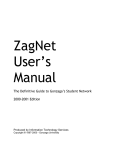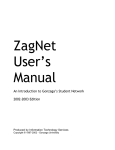Download HP Moonshot-45XGc Command Reference Guide
Transcript
HP Moonshot-45XGc Switch
ACL and QoS
Command Reference
Part Number: 785507-001
Software version: ESS 2407
Document version: 5W100-20140912
Legal and notice information
© Copyright 2014 Hewlett-Packard Development Company, L.P.
No part of this documentation may be reproduced or transmitted in any form or by any means without
prior written consent of Hewlett-Packard Development Company, L.P.
The information contained herein is subject to change without notice.
HEWLETT-PACKARD COMPANY MAKES NO WARRANTY OF ANY KIND WITH REGARD TO THIS
MATERIAL, INCLUDING, BUT NOT LIMITED TO, THE IMPLIED WARRANTIES OF MERCHANTABILITY
AND FITNESS FOR A PARTICULAR PURPOSE. Hewlett-Packard shall not be liable for errors contained
herein or for incidental or consequential damages in connection with the furnishing, performance, or
use of this material.
The only warranties for HP products and services are set forth in the express warranty statements
accompanying such products and services. Nothing herein should be construed as constituting an
additional warranty. HP shall not be liable for technical or editorial errors or omissions contained
herein.
Contents
ACL commands ···························································································································································· 1 acl ·············································································································································································· 1 acl copy ····································································································································································· 2 acl logging interval ·················································································································································· 3 acl name ···································································································································································· 4 description ································································································································································· 5 display acl ································································································································································· 5 display packet-filter ·················································································································································· 7 display packet-filter statistics ··································································································································· 8 display packet-filter statistics sum ························································································································ 10 display packet-filter verbose ································································································································· 11 display qos-acl resource ······································································································································· 13 packet-filter ····························································································································································· 14 packet-filter default deny ······································································································································ 15 reset acl counter ···················································································································································· 16 reset packet-filter statistics ····································································································································· 17 rule (Ethernet frame header ACL view) ··············································································································· 18 rule (IPv4 advanced ACL view) ···························································································································· 19 rule (IPv4 basic ACL view) ···································································································································· 24 rule (IPv6 advanced ACL view) ···························································································································· 25 rule (IPv6 basic ACL view) ···································································································································· 30 rule (user-defined ACL view) ································································································································ 32 rule comment ·························································································································································· 34 step·········································································································································································· 34 QoS policy commands ·············································································································································· 36 Traffic class commands ················································································································································· 36 display traffic classifier ········································································································································· 36 if-match ··································································································································································· 37 traffic classifier ······················································································································································· 43 Traffic behavior commands··········································································································································· 44 accounting ······························································································································································ 44 car ··········································································································································································· 44 display traffic behavior ········································································································································· 46 filter ········································································································································································· 47 nest top-most ·························································································································································· 48 redirect ··································································································································································· 48 remark customer-vlan-id ········································································································································ 49 remark dot1p ························································································································································· 50 remark drop-precedence ······································································································································ 51 remark dscp ··························································································································································· 51 remark ip-precedence ··········································································································································· 52 remark local-precedence ······································································································································ 53 remark qos-local-id ················································································································································ 54 remark service-vlan-id ··········································································································································· 54 traffic behavior ······················································································································································ 55 QoS policy commands ·················································································································································· 56 classifier behavior ················································································································································· 56 control-plane ·························································································································································· 57 i
display qos policy ················································································································································· 57 display qos policy control-plane ·························································································································· 58 display qos policy control-plane pre-defined ····································································································· 59 display qos policy global ····································································································································· 61 display qos policy interface ································································································································· 62 display qos vlan-policy ········································································································································· 63 qos apply policy (interface view, control plane view) ······················································································ 65 qos apply policy (user profile view) ···················································································································· 66 qos apply policy global ········································································································································ 67 qos policy ······························································································································································· 67 qos vlan-policy ······················································································································································· 68 reset qos policy control-plane ······························································································································ 69 reset qos policy global·········································································································································· 69 reset qos vlan-policy ·············································································································································· 70 Priority mapping commands ····································································································································· 71 Priority map commands ················································································································································· 71 display qos map-table ··········································································································································· 71 import······································································································································································ 72 qos map-table ························································································································································ 73 Port priority commands ·················································································································································· 73 qos priority ····························································································································································· 73 Priority trust mode commands ······································································································································· 74 display qos trust interface ····································································································································· 74 qos trust ·································································································································································· 74 GTS and rate limit commands ··································································································································· 76 GTS commands ······························································································································································ 76 display qos gts interface ······································································································································· 76 qos gts ···································································································································································· 76 Rate limit commands ······················································································································································ 77 display qos lr interface ········································································································································· 77 qos lr ······································································································································································· 78 Congestion management commands ······················································································································· 80 SP commands ································································································································································· 80 display qos queue sp interface ···························································································································· 80 qos sp ····································································································································································· 80 WRR commands ····························································································································································· 81 display qos queue wrr interface ·························································································································· 81 qos wrr ··································································································································································· 82 qos wrr { byte-count | weight } ···························································································································· 83 qos wrr group sp ··················································································································································· 84 WFQ commands ···························································································································································· 85 display qos queue wfq interface·························································································································· 85 qos bandwidth queue ··········································································································································· 86 qos wfq ··································································································································································· 87 qos wfq { byte-count | weight } ··························································································································· 87 qos wfq group sp ·················································································································································· 88 Queue scheduling profile commands ·························································································································· 89 bandwidth ······························································································································································ 89 display qos qmprofile configuration···················································································································· 90 display qos qmprofile interface ··························································································································· 91 qos apply qmprofile ·············································································································································· 92 qos qmprofile ························································································································································· 93 queue ······································································································································································ 93 ii
Queue-based accounting commands ··························································································································· 95 display qos queue-statistics interface outbound ································································································· 95 Congestion avoidance commands···························································································································· 96 WRED commands ·························································································································································· 96 display qos wred interface ··································································································································· 96 display qos wred table ········································································································································· 97 qos wred apply ····················································································································································· 98 qos wred table ······················································································································································· 99 queue ······································································································································································ 99 queue ecn ····························································································································································· 101 queue weighting-constant ··································································································································· 101 Aggregate CAR commands···································································································································· 103 car name ······························································································································································ 103 display qos car name ········································································································································· 103 qos car ·································································································································································· 104 reset qos car name ·············································································································································· 106 Time range commands ··········································································································································· 107 display time-range ··············································································································································· 107 time-range ···························································································································································· 107 Data buffer commands ··········································································································································· 109 buffer apply ·························································································································································· 109 buffer queue guaranteed ···································································································································· 110 buffer queue shared ············································································································································ 111 buffer total-shared················································································································································ 112 burst-mode enable ··············································································································································· 113 display buffer ······················································································································································· 113 display buffer usage············································································································································ 115 Index ········································································································································································ 118 iii
ACL commands
acl
Use acl to create an ACL, and enter its view. If the ACL has been created, you directly enter its view.
Use undo acl to delete the specified or all ACLs.
Syntax
acl [ ipv6 ] number acl-number [ name acl-name ] [ match-order { auto | config } ]
undo acl [ ipv6 ] { all | name acl-name | number acl-number }
Default
No ACL exists.
Views
System view
Predefined user roles
network-admin
Parameters
ipv6: Specifies IPv6 ACLs.
number acl-number: Specifies the number of an ACL.
•
2000 to 2999 for basic ACLs.
•
3000 to 3999 for advanced ACLs.
•
4000 to 4999 for Ethernet frame header ACLs. You cannot create an Ethernet frame header ACL if
the ipv6 keyword is specified.
•
5000 to 5999 for user-defined ACLs. You cannot create a user-defined ACL if the ipv6 keyword is
specified.
name acl-name: Assigns a name to the ACL for easy identification. The acl-name argument is a
case-insensitive string of 1 to 63 characters. It must start with an English letter and to avoid confusion, it
cannot be all.
match-order: Sets the order in which ACL rules are compared against packets.
•
auto: Compares ACL rules in depth-first order. The depth-first order varies by ACL category. For
more information, see ACL and QoS Configuration Guide.
•
config: Compares ACL rules in ascending order of rule ID. The rule with a smaller ID has higher
priority. If you do not specify a match order, the config-order applies by default.
all: Specifies all ACLs.
•
If the ipv6 keyword is not specified, all ACLs refer to all IPv4 basic, IPv4 advanced, and Ethernet
frame header ACLs.
•
If the ipv6 keyword is specified, all ACLs refer to all IPv6 basic and IPv6 advanced ACLs.
1
Usage guidelines
You can assign a name to an ACL only when you create it. After an ACL is created with a name, you
cannot rename it or remove its name.
You can change the match order only for ACLs that do not contain any rules.
Examples
# Create IPv4 basic ACL 2000, and enter its view.
<Sysname> system-view
[Sysname] acl number 2000
[Sysname-acl-basic-2000]
# Create IPv4 basic ACL 2001 with the name flow, and enter its view.
<Sysname> system-view
[Sysname] acl number 2001 name flow
[Sysname-acl-basic-2001-flow]
Related commands
display acl
acl copy
Use acl copy to create an ACL by copying an ACL that already exists.
Syntax
acl [ ipv6 ] copy { source-acl-number | name source-acl-name } to { dest-acl-number | name
dest-acl-name }
Views
System view
Predefined user roles
network-admin
Parameters
ipv6: Specifies IPv6 ACLs.
source-acl-number: Specifies an existing source ACL by its number.
•
2000 to 2999 for basic ACLs.
•
3000 to 3999 for advanced ACLs.
•
4000 to 4999 for Ethernet frame header ACLs. You cannot specify an Ethernet frame header ACL
if the ipv6 keyword is specified.
•
5000 to 5999 for user-defined ACLs. You cannot specify a user-defined ACL if the ipv6 keyword is
specified.
name source-acl-name: Specifies an existing source ACL by its name. The source-acl-name argument is
a case-insensitive string of 1 to 63 characters.
dest-acl-number: Assigns a unique number to the ACL you are creating. This number must be from the
same ACL category as the source ACL. If you do not specify an ACL number, the system automatically
picks the smallest number from all available numbers in the same ACL category as the source ACL.
Available value ranges include:
2
•
2000 to 2999 for basic ACLs.
•
3000 to 3999 for advanced ACLs.
•
4000 to 4999 for Ethernet frame header ACLs. You cannot create an Ethernet frame header ACL if
the ipv6 keyword is specified.
•
5000 to 5999 for user-defined ACLs. You cannot create a user-defined ACL if the ipv6 keyword is
specified.
name dest-acl-name: Assigns a unique name to the ACL you are creating. The dest-acl-name is a
case-insensitive string of 1 to 63 characters. It must start with an English letter and to avoid confusion, it
cannot be all. If you do not specify an ACL name, the system does not name the ACL.
Usage guidelines
The new ACL has the same properties and content as the source ACL, but not the same ACL number and
name.
You can assign a name to an ACL only when you create it. After an ACL is created with a name, you
cannot rename it or remove its name.
Examples
# Create IPv4 basic ACL 2002 by copying IPv4 basic ACL 2001.
<Sysname> system-view
[Sysname] acl copy 2001 to 2002
acl logging interval
Use acl logging interval to set the interval for generating and outputting packet filtering logs. The log
information includes the number of matching packets and the matched ACL rules.
Use undo acl logging interval to restore the default.
Syntax
acl [ ipv6 ] logging interval interval
undo acl [ ipv6 ] logging interval
Default
The interval is 0. No packet filtering logs are generated.
Views
System view
Predefined user roles
network-admin
Parameters
interval: Specifies the interval in minutes at which packet filtering logs are generated and output. It must
be a multiple of 5 and in the range of 0 to 1440. To disable generating packet filtering logs, assign 0
to the argument.
Usage guidelines
The system collects packet filtering logs only for IPv4 basic, IPv4 advanced, IPv6 basic, and IPv6
advanced ACL rules that have the logging keyword.
3
•
When the ipv6 keyword is not specified, this command sets the interval for generating and
outputting IPv4 packet filtering logs.
•
When the ipv6 keyword is specified, this command sets the interval for generating and outputting
IPv6 packet filtering logs.
Examples
# Enable the device to generate and output IPv4 packet filtering logs at 10-minute intervals.
<Sysname> system-view
[Sysname] acl logging interval 10
Related commands
•
rule (IPv4 advanced ACL view)
•
rule (IPv4 basic ACL view)
•
rule (IPv6 advanced ACL view)
•
rule (IPv6 basic ACL view)
acl name
Use acl name to enter the view of an ACL that has a name.
Syntax
acl [ ipv6 ] name acl-name
Views
System view
Predefined user roles
network-admin
Parameters
acl-name: Specifies the name of an ACL, a case-insensitive string of 1 to 63 characters. It must start with
an English letter. The ACL must already exist. For a basic ACL or advanced ACL, if you do not specify the
ipv6 keyword, this option specifies the name of an IPv4 basic ACL or advanced ACL. If you specify the
ipv6 keyword, this option specifies the name of an IPv6 basic ACL or advanced ACL.
Examples
# Enter the view of IPv4 basic ACL flow, which already exists.
<Sysname> system-view
[Sysname] acl name flow
[Sysname-acl-basic-2001-flow]
# Enter the view of IPv6 basic ACL flow, which already exists.
<Sysname> system-view
[Sysname] acl ipv6 name flow
[Sysname-acl6-basic-2001-flow]
Related commands
acl
4
description
Use description to configure a description for an ACL.
Use undo description to delete an ACL description.
Syntax
description text
undo description
Default
An ACL has no description.
Views
IPv4/IPv6 basic ACL view
IPv4/IPv6 advanced ACL view
Ethernet frame header ACL view
User-defined ACL view
Predefined user roles
network-admin
Parameters
text: Configures a description for the ACL, a case-sensitive string of 1 to 127 characters.
Examples
# Configure a description for IPv4 basic ACL 2000.
<Sysname> system-view
[Sysname] acl number 2000
[Sysname-acl-basic-2000] description This is an IPv4 basic ACL.
Related commands
display acl
display acl
Use display acl to display configuration and match statistics for ACLs.
Syntax
display acl [ ipv6 ] { acl-number | all | name acl-name }
Views
Any view
Predefined user roles
network-admin
network-operator
Parameters
ipv6: Specifies IPv6 ACLs.
5
acl-number: Specifies an ACL by its number.
•
2000 to 2999 for basic ACLs.
•
3000 to 3999 for advanced ACLs.
•
4000 to 4999 for Ethernet frame header ACLs. You cannot specify an Ethernet frame header ACL
if the ipv6 keyword is specified.
•
5000 to 5999 for user-defined ACLs. You cannot specify a user-defined ACL if the ipv6 keyword is
specified.
all: Displays information about all IPv4 basic, IPv4 advanced, and Ethernet frame header ACLs if you do
not specify the ipv6 keyword, or displays information about all IPv6 basic and IPv6 advanced ACLs if
you specify the ipv6 keyword.
name acl-name: Specifies an ACL by its name. The acl-name argument is a case-insensitive string of 1 to
63 characters. It must start with an English letter.
Usage guidelines
This command displays ACL rules in config or depth-first order, whichever is configured.
Examples
# Display configuration and match statistics for IPv4 basic ACL 2001.
<Sysname> display acl 2001
Basic ACL
2001, named flow, 1 rule, match-order is auto,
This is an IPv4 basic ACL.
ACL's step is 5
rule 5 permit source 1.1.1.1 0 (5 times matched)
rule 5 comment This rule is used on FortyGigE 1/1/1.
Table 1 Command output
Field
Description
Basic ACL 2001
Category and number of the ACL. The following field information is about
IPv4 basic ACL 2000.
named flow
The name of the ACL is flow. If the ACL is not named, this field displays
-none-.
1 rule
The ACL contains one rule.
match-order is auto
The match order for the ACL is auto, which sorts ACL rules in depth-first
order. This field is not present when the match order is config.
This is an IPv4 basic ACL.
Description of this ACL.
ACL's step is 5
The rule numbering step is 5.
rule 5 permit source 1.1.1.1 0
Content of rule 5.
5 times matched
There have been five matches for the rule. The statistic counts only ACL
matches performed in software.
This field is not displayed when no packets matched the rule.
rule 5 comment This rule is used
on FortyGigE 1/1/1.
Comment of ACL rule 5.
6
display packet-filter
Use display packet-filter to display whether an ACL has been successfully applied to an interface for
packet filtering.
Syntax
display packet-filter { interface [ interface-type interface-number ] [ inbound | outbound ] | interface
vlan-interface vlan-interface-number [ inbound | outbound ] [ slot slot-number ] }
Views
Any view
Predefined user roles
network-admin
network-operator
Parameters
interface [ interface-type interface-number ]: Specifies an interface by its type and number. VLAN
interfaces are not supported. If you do not specify an interface, this command displays ACL application
information on all interfaces except VLAN interfaces for packet filtering.
interface vlan-interface vlan-interface-number: Specifies a VLAN interface by its number.
inbound: Specifies the inbound direction.
outbound: Specifies the outbound direction.
slot slot-number: Specifies an IRF member device. The slot-number argument represents the ID of the IRF
member device. If you do not specify an IRF member device, this command displays ACL application
information for packet filtering on the master.
Usage guidelines
If neither the inbound keyword nor the outbound keyword is specified, this command displays the ACL
application information for both incoming and outgoing packet filtering.
Examples
# Display ACL application information for incoming packet filtering on interface FortyGigE
1/1/1.
<Sysname> display packet-filter interface fortygige 1/1/1 inbound
Interface: FortyGigE1/1/1
In-bound policy:
ACL 2001, Hardware-count
ACL6 2002
IPv4 default action: Deny
IPv6 default action: Deny
Table 2 Command output
Field
Description
Interface
Interface to which the ACL applies.
In-bound policy
ACL used for filtering incoming traffic.
Out-bound policy
ACL used for filtering outgoing traffic.
7
Field
Description
ACL 2001
IPv4 basic ACL 2001 has been successfully applied.
Hardware-count
Successfully enables counting ACL rule matches.
IPv4 default action
Packet filter default action for packets that do not match any IPv4
ACLs. This field is displayed only when the default action is deny.
IPv6 default action
Packet filter default action for packets that do not match any IPv6
ACLs. This field is displayed only when the default action is deny.
MAC default action
Packet filter default action for packets that do not match any Ethernet
frame header ACLs. This field is displayed only when the default
action is deny.
display packet-filter statistics
Use display packet-filter statistics to display match statistics of ACLs for packet filtering.
Syntax
display packet-filter statistics interface interface-type interface-number { inbound | outbound } [ [ ipv6 ]
{ acl-number | name acl-name } ] [ brief ]
Views
Any view
Predefined user roles
network-admin
network-operator
Parameters
interface interface-type interface-number: Displays the statistics of an interface specified by its type and
number.
inbound: Displays the statistics in the inbound direction.
outbound: Displays the statistics in the outbound direction.
ipv6: Specifies IPv6 ACLs.
acl-number: Specifies an ACL by its number.
•
2000 to 2999 for basic ACLs.
•
3000 to 3999 for advanced ACLs.
•
4000 to 4999 for Ethernet frame header ACLs. You cannot specify an Ethernet frame header ACL
if the ipv6 keyword is specified.
•
5000 to 5999 for user-defined ACLs. You cannot specify a user-defined ACL if the ipv6 keyword is
specified.
8
name acl-name: Specifies an ACL by its name. The acl-name argument is a case-insensitive string of 1 to
63 characters. It must start with an English letter.
brief: Displays brief statistics.
Usage guidelines
When none of acl-number and name acl-name is specified, this command displays match statistics of all
ACLs for packet filtering.
•
If the ipv6 keyword is not specified, all ACLs refer to all IPv4 basic, IPv4 advanced, and Ethernet
frame header ACLs.
•
If the ipv6 keyword is specified, all ACLs refer to all IPv6 basic and IPv6 advanced ACLs.
Examples
# Display match statistics of all ACLs (IPv4 basic, IPv4 advanced, and Ethernet frame header ACLs) for
incoming packet filtering on FortyGigE 1/1/1.
<Sysname> display packet-filter statistics interface fortygige 1/1/1 inbound
Interface: FortyGigE1/1/1
In-bound policy:
ACL 2001, Hardware-count
From 2011-06-04 10:25:21 to 2011-06-04 10:35:57
rule 0 permit source 2.2.2.2 0
rule 5 permit source 1.1.1.1 0
Totally 0 packets permitted, 0 packets denied
Totally 0% permitted, 0% denied
IPv4 default action: Deny
Table 3 Command output
Field
Description
Interface
Interface to which the ACL applies.
In-bound policy
ACL used for filtering incoming traffic.
Out-bound policy
ACL used for filtering outgoing traffic.
ACL 2001
IPv4 basic ACL 2001 has been successfully applied.
Hardware-count
Successfully enables counting ACL rule matches.
From 2011-06-04 10:25:21 to
2011-06-04 10:35:57
Start time and end time of the statistics.
Totally 0 packets permitted, 0 packets
denied
Number of packets permitted and denied by the ACL.
Totally 0% permitted, 0% denied
Ratios of permitted and denied packets to all packets.
IPv4 default action
Packet filter default action for packets that do not match any IPv4
ACLs. This field is displayed only when the default action is deny.
IPv6 default action
Packet filter default action for packets that do not match any IPv6
ACLs. This field is displayed only when the default action is deny.
MAC default action
Packet filter default action for packets that do not match any
Ethernet frame header ACLs. This field is displayed only when the
default action is deny.
9
Related commands
reset packet-filter statistics
display packet-filter statistics sum
Use display packet-filter statistics sum to display accumulated packet filtering ACL statistics.
Syntax
display packet-filter statistics sum { inbound | outbound } [ ipv6 ] { acl-number | name acl-name }
[ brief ]
Views
Any view
Predefined user roles
network-admin
network-operator
Parameters
inbound: Displays the statistics in the inbound direction.
outbound: Displays the statistics in the outbound direction.
ipv6: Specifies IPv6 ACLs.
acl-number: Specifies an ACL by its number.
•
2000 to 2999 for basic ACLs.
•
3000 to 3999 for advanced ACLs.
•
4000 to 4999 for Ethernet frame header ACLs. You cannot specify an Ethernet frame header ACL
if the ipv6 keyword is specified.
•
5000 to 5999 for user-defined ACLs. You cannot specify a user-defined ACL if the ipv6 keyword is
specified.
name acl-name: Specifies an ACL by its name. The acl-name argument is a case-insensitive string of 1 to
63 characters. It must start with an English letter.
brief: Displays brief accumulated packet filtering ACL statistics.
Examples
# Display accumulated packet filtering ACL statistics of IPv4 basic ACL 2001 for incoming packets.
<Sysname> display packet-filter statistics sum inbound 2001
Sum:
In-bound policy:
ACL 2001
rule 0 permit source 2.2.2.2 0 (2 packets)
rule 5 permit source 1.1.1.1 0
Totally 2 packets permitted, 0 packets denied
Totally 100% permitted, 0% denied
10
Table 4 Command output
Field
Description
Sum
Accumulated packet filtering ACL statistics.
In-bound policy
Accumulated ACL statistics used for filtering incoming traffic.
Out-bound policy
Accumulated ACL statistics used for filtering outgoing traffic.
ACL 2001
Accumulated ACL statistics used for IPv4 basic ACL 2001.
2 packets
Two packets matched the rule.
This field is not displayed when no packets matched the rule.
Totally 2 packets permitted, 0 packets
denied
Number of packets permitted and denied by the ACL.
Totally 100% permitted, 0% denied
Ratios of permitted and denied packets to all packets.
Related commands
reset packet-filter statistics
display packet-filter verbose
Use display packet-filter verbose to display application details of ACLs for packet filtering.
Syntax
display packet-filter verbose interface interface-type interface-number { inbound | outbound } [ [ ipv6 ]
{ acl-number | name acl-name } ] [ slot slot-number ]
Views
Any view
Predefined user roles
network-admin
network-operator
Parameters
interface interface-type interface-number: Specifies an interface by its type and number.
inbound: Specifies the inbound direction.
outbound: Specifies the outbound direction.
ipv6: Specifies IPv6 ACLs.
acl-number: Specifies an ACL by its number.
•
2000 to 2999 for basic ACLs.
•
3000 to 3999 for advanced ACLs.
•
4000 to 4999 for Ethernet frame header ACLs. You cannot specify an Ethernet frame header ACL
if the ipv6 keyword is specified.
•
5000 to 5999 for user-defined ACLs. You cannot specify a user-defined ACL if the ipv6 keyword is
specified.
11
name acl-name: Specifies an ACL by its name. The acl-name argument is a case-insensitive string of 1 to
63 characters. It must start with an English letter.
slot slot-number: Specifies an IRF member device. The slot-number argument represents the ID of the IRF
member device. If you do not specify an IRF member device, this command displays ACL application
details for packet filtering on the master.
Usage guidelines
When none of acl-number and name acl-name is specified, this command displays application details of
all ACLs for packet filtering.
•
If the ipv6 keyword is not specified, all ACLs refer to all IPv4 basic, IPv4 advanced, and Ethernet
frame header ACLs.
•
If the ipv6 keyword is specified, all ACLs refer to all IPv6 basic and IPv6 advanced ACLs.
Examples
# Display application details of all ACLs (IPv4 basic, IPv4 advanced, and Ethernet frame header ACLs)
for incoming packet filtering on FortyGigE 1/1/1.
<Sysname> display packet-filter verbose interface fortygige 1/1/1 inbound
Interface: FortyGigE1/1/1
In-bound policy:
ACL 2001, Hardware-count
rule 0 permit
rule 5 permit source 1.1.1.1 0
ACL6 2000, Hardware-count
rule 0 permit
ACL 4000, Hardware-count
IPv4 default action: Deny
IPv6 default action: Deny
MAC default action: Deny
Table 5 Command output
Field
Description
Interface
Interface to which the ACL applies.
In-bound policy
ACL used for filtering incoming traffic.
Out-bound policy
ACL used for filtering outgoing traffic.
ACL 2001
IPv4 basic ACL 2001 has been successfully applied.
Hardware-count
Successfully enables counting ACL rule matches.
IPv4 default action
Packet filter default action for packets that do not match any IPv4
ACLs. This field is displayed only when the default action is
deny.
IPv6 default action
Packet filter default action for packets that do not match any IPv6
ACLs. This field is displayed only when the default action is
deny.
12
Field
Description
MAC default action
Packet filter default action for packets that do not match any
Ethernet frame header ACLs. This field is displayed only when
the default action is deny.
display qos-acl resource
Use display qos-acl resource to display QoS and ACL resource usage.
Syntax
display qos-acl resource [ slot slot-number ]
Views
Any view
Predefined user roles
network-admin
network-operator
Parameters
slot slot-number: Specifies an IRF member device. The slot-number argument represents the ID of the IRF
member device. If you do not specify an IRF member device, this command displays QoS and ACL
resource usage on all member devices.
Examples
# Display QoS and ACL resource usage.
<Sysname> display qos-acl resource
Interfaces: XGE1/0/1 to XGE1/0/45, FGE1/1/1 to FGE1/1/4
--------------------------------------------------------------------Type
Total
Reserved
Configured Remaining
Usage
--------------------------------------------------------------------VFP ACL
1024
272
0
752
26%
IFP ACL
2048
1664
0
384
81%
IFP Meter
1024
832
0
192
81%
IFP Counter
1024
832
0
192
81%
EFP ACL
1024
0
0
1024
0%
EFP Meter
512
0
0
512
0%
EFP Counter
512
0
0
512
0%
Table 6 Command output
Field
Description
Interfaces
Interface range for the resource.
13
Field
Description
Resource type:
• VFP ACL—ACL rules for local QoS ID remarking before Layer 2
forwarding.
Type
• IFP ACL—ACL rules applied to inbound traffic.
• IFP Meter—Traffic policing rules for inbound traffic.
• IFP Counter—Traffic counting rules for inbound traffic.
• EFP Meter—Traffic policing rules for outbound traffic.
• EFP Counter—Traffic counting rules for outbound traffic.
Total
Total number of resource.
Reserved
Number of reserved resource.
Configured
Number of resource that has been applied.
Remaining
Number of resource that you can apply.
Usage
Configured and reserved resources as a percentage of total resources. If the
percentage is not an integer, this field displays the integer part. For example,
if the actual usage is 50.8%, this field displays 50%.
packet-filter
Use packet-filter to apply an ACL to an interface to filter packets.
Use undo packet-filter to remove an ACL application from an interface.
Syntax
packet-filter [ ipv6 ] { acl-number | name acl-name } { inbound | outbound } [ hardware-count ]
undo packet-filter [ ipv6 ] { acl-number | name acl-name } { inbound | outbound }
Default
An interface does not filter packets.
Views
Layer 2/Layer 3 Ethernet interface view
VLAN interface view
S-channel interface/S-channel aggregate interface view
VSI interface/VSI aggregate interface view
Predefined user roles
network-admin
Parameters
ipv6: Specifies IPv6 ACLs.
acl-number: Specifies an ACL by its number.
•
2000 to 2999 for basic ACLs.
•
3000 to 3999 for advanced ACLs.
14
•
4000 to 4999 for Ethernet frame header ACLs. You cannot specify an Ethernet frame header ACL
if the ipv6 keyword is specified.
•
5000 to 5999 for user-defined ACLs. You cannot specify a user-defined ACL if the ipv6 keyword is
specified.
name acl-name: Specifies an ACL by its name. The acl-name argument is a case-insensitive string of 1 to
63 characters. It must start with an English letter.
inbound: Filters incoming packets.
outbound: Filters outgoing packets.
hardware-count: Enables counting ACL rule matches performed in hardware. This keyword enables
match counting for all rules in an ACL, and the counting keyword in the rule command enables match
counting specific to rules. If the hardware-count keyword is not specified, rule matches for the ACL are
not counted.
Examples
# Apply IPv4 basic ACL 2001 to filter incoming traffic on FortyGigE 1/1/1, and enable counting ACL
rule matches performed in hardware.
<Sysname> system-view
[Sysname] interface fortygige 1/1/1
[Sysname-FortyGigE1/1/1] packet-filter 2001 inbound hardware-count
Related commands
•
display packet-filter
•
display packet-filter statistics
•
display packet-filter verbose
packet-filter default deny
Use packet-filter default deny to set the packet filtering default action to deny. The packet filter denies
packets that do not match any ACL rule.
Use undo packet-filter default deny to restore the default.
Syntax
packet-filter default deny
undo packet-filter default deny
Default
The packet filter permits packets that do not match any ACL rule.
Views
System view
Predefined user roles
network-admin
Usage guidelines
The packet filter applies the default action to all ACL applications for packet filtering. The default action
appears in the display command output for packet filtering.
15
Examples
# Set the packet filter default action to deny.
<Sysname> system-view
[Sysname] packet-filter default deny
Related commands
•
display packet-filter
•
display packet-filter statistics
•
display packet-filter verbose
reset acl counter
Use reset acl counter to clear statistics for ACLs.
Syntax
reset acl counter [ ipv6 ] { acl-number | all | name acl-name }
Views
User view
Predefined user roles
network-admin
Parameters
ipv6: Specifies IPv6 ACLs.
acl-number: Specifies an ACL by its number.
•
2000 to 2999 for basic ACLs.
•
3000 to 3999 for advanced ACLs.
•
4000 to 4999 for Ethernet frame header ACLs. You cannot specify an Ethernet frame header ACL
if the ipv6 keyword is specified.
•
5000 to 5999 for user-defined ACLs. You cannot specify a user-defined ACL if the ipv6 keyword is
specified.
all: Clears statistics for all IPv4 basic, IPv4 advanced, and Ethernet frame header ACLs if you do not
specify the ipv6 keyword, or clears statistics for all IPv6 basic and IPv6 advanced ACLs if you specify the
ipv6 keyword.
name acl-name: Clears statistics of an ACL specified by its name. The acl-name argument is a
case-insensitive string of 1 to 63 characters. It must start with an English letter.
Examples
# Clear statistics for IPv4 basic ACL 2001.
<Sysname> reset acl counter 2001
Related commands
display acl
16
reset packet-filter statistics
Use reset packet-filter statistics to clear the match statistics (including the accumulated statistics) of ACLs
for packet filtering.
Syntax
reset packet-filter statistics interface [ interface-type interface-number ] { inbound | outbound } [ [ ipv6 ]
{ acl-number | name acl-name } ]
Views
User view
Predefined user roles
network-admin
Parameters
interface [ interface-type interface-number ]: Specifies an interface by its type and number. If you do not
specify an interface, this command clears packet filtering ACL statistics on all interfaces.
inbound: Specifies the inbound direction.
outbound: Specifies the outbound direction.
ipv6: Specifies IPv6 ACLs.
acl-number: Specifies an ACL by its number.
•
2000 to 2999 for basic ACLs.
•
3000 to 3999 for advanced ACLs.
•
4000 to 4999 for Ethernet frame header ACLs. You cannot specify an Ethernet frame header ACL
if the ipv6 keyword is specified.
•
5000 to 5999 for user-defined ACLs. You cannot specify a user-defined ACL if the ipv6 keyword is
specified.
name acl-name: Specifies an ACL by its name. The acl-name argument is a case-insensitive string of 1 to
63 characters. It must start with an English letter.
Usage guidelines
When neither of acl-number and name acl-name is specified, this command clears the match statistics of
all ACLs for packet filtering.
•
If the ipv6 keyword is not specified, all ACLs refer to all IPv4 basic, IPv4 advanced, and Ethernet
frame header ACLs.
•
If the ipv6 keyword is specified, all ACLs refer to all IPv6 basic and IPv6 advanced ACLs.
Examples
# Clear IPv4 basic ACL 2001 statistics for incoming packet filtering of interface FortyGigE 1/1/1.
<Sysname> reset packet-filter statistics interface fortygige 1/1/1 inbound 2001
Related commands
•
display packet-filter statistics
•
display packet-filter statistics sum
17
rule (Ethernet frame header ACL view)
Use rule to create or edit an Ethernet frame header ACL rule.
Use undo rule to delete an Ethernet frame header ACL rule or some attributes in the rule.
Syntax
rule [ rule-id ] { deny | permit } [ cos vlan-pri | counting | dest-mac dest-address dest-mask | { lsap
lsap-type lsap-type-mask | type protocol-type protocol-type-mask } | source-mac source-address
source-mask | time-range time-range-name ] *
undo rule rule-id [ counting | time-range ] *
Default
An Ethernet frame header ACL does not contain any rule.
Views
Ethernet frame header ACL view
Predefined user roles
network-admin
Parameters
rule-id: Specifies a rule ID in the range of 0 to 65534. If you do not specify a rule ID when creating an
ACL rule, the system automatically assigns it a rule ID. This rule ID is the nearest higher multiple of the
numbering step to the current highest rule ID, starting from 0. For example, if the rule numbering step is
5 and the current highest rule ID is 28, the rule is numbered 30.
deny: Denies matching packets.
permit: Allows matching packets to pass.
cos vlan-pri: Matches an 802.1p priority. The vlan-pri argument can be a number in the range of 0 to 7,
or in words, best-effort (0), background (1), spare (2), excellent-effort (3), controlled-load (4), video (5),
voice (6), or network-management (7).
counting: Counts the number of times the Ethernet frame header ACL rule has been matched. The
counting keyword enables match counting specific to rules, and the hardware-count keyword in the
packet-filter command enables match counting for all rules in an ACL. If the counting keyword is not
specified, matches for the rule are not counted.
dest-mac dest-address dest-mask: Matches a destination MAC address range. The dest-address and
dest-mask arguments represent a destination MAC address and mask in the H-H-H format.
lsap lsap-type lsap-type-mask: Matches the DSAP and SSAP fields in LLC encapsulation. The lsap-type
argument is a 16-bit hexadecimal number that represents the encapsulation format. The lsap-type-mask
argument is a 16-bit hexadecimal number that represents the LSAP mask.
type protocol-type protocol-type-mask: Matches one or more protocols in the Ethernet frame header. The
protocol-type argument is a 16-bit hexadecimal number that represents a protocol type in Ethernet_II and
Ethernet_SNAP frames. The protocol-type-mask argument is a 16-bit hexadecimal number that represents
a protocol type mask.
source-mac source-address source-mask: Matches a source MAC address range. The source-address
argument represents a source MAC address, and the sour-mask argument represents a mask in the H-H-H
format.
18
time-range time-range-name: Specifies a time range for the rule. The time-range-name argument is a
case-insensitive string of 1 to 32 characters. It must start with an English letter. If the time range is not
configured, the system creates the rule. However, the rule using the time range can take effect only after
you configure the timer range. For more information about time range, see ACL and QoS Configuration
Guide.
Usage guidelines
When an Ethernet frame header ACL with the lsap keyword specified is used for QoS traffic classification
or packet filtering, the lsap-type argument must be AAAA and the lsap-type-mask argument must be FFFF.
Otherwise, the ACL cannot be applied successfully.
Within an ACL, the permit or deny statement of each rule must be unique. If the ACL rule you are creating
or editing has the same deny or permit statement as another rule in the ACL, the rule will not be created
or changed.
You can edit ACL rules only when the match order is config.
•
If you do not specify any optional keywords, the undo rule command deletes the entire rule.
•
If you specify optional keywords or arguments, the undo rule command deletes the specified
attributes.
To view rules in an ACL and their rule IDs, use the display acl all command.
Examples
# Create a rule in Ethernet frame header ACL 4000 to permit ARP packets and deny RARP packets.
<Sysname> system-view
[Sysname] acl number 4000
[Sysname-acl-ethernetframe-4000] rule permit type 0806 ffff
[Sysname-acl-ethernetframe-4000] rule deny type 8035 ffff
Related commands
•
acl
•
display acl
•
step
•
time-range
rule (IPv4 advanced ACL view)
Use rule to create or edit an IPv4 advanced ACL rule.
Use undo rule to delete an entire IPv4 advanced ACL rule or some attributes in the rule.
Syntax
rule [ rule-id ] { deny | permit } protocol [ { { ack ack-value | fin fin-value | psh psh-value | rst rst-value
| syn syn-value | urg urg-value } * | established } | counting | destination { dest-address dest-wildcard
| any } | destination-port operator port1 [ port2 ] | { dscp dscp | { precedence precedence | tos tos }
* } | fragment | icmp-type { icmp-type [ icmp-code ] | icmp-message } | logging | source
{ source-address source-wildcard | any } | source-port operator port1 [ port2 ] | time-range
time-range-name | vpn-instance vpn-instance-name ] *
undo rule rule-id [ { { ack | fin | psh | rst | syn | urg } * | established } | counting | destination |
destination-port | { dscp | { precedence | tos } * } | fragment | icmp-type | logging | source |
source-port | time-range | vpn-instance ] *
19
Default
An IPv4 advanced ACL does not contain any rule.
Views
IPv4 advanced ACL view
Predefined user roles
network-admin
Parameters
rule-id: Specifies a rule ID in the range of 0 to 65534. If you do not specify a rule ID when creating an
ACL rule, the system automatically assigns it a rule ID. This rule ID is the nearest higher multiple of the
numbering step to the current highest rule ID, starting from 0. For example, if the rule numbering step is
5 and the current highest rule ID is 28, the rule is numbered 30.
deny: Denies matching packets.
permit: Allows matching packets to pass.
protocol: Specifies a protocol number in the range of 0 to 255, or specifies a protocol by its name, gre
(47), icmp (1), igmp (2), ip, ipinip (4), ospf (89), tcp (6), or udp (17). The ip keyword specifies all
protocols. Table 7 describes the parameters that you can specify regardless of the value for the protocol
argument.
Table 7 Match criteria and other rule information for IPv4 advanced ACL rules
Parameters
source
{ source-address
source-wildcard |
any }
Function
Description
Specifies a source address.
The source-address source-wildcard arguments
represent a source IP address and wildcard mask in
dotted decimal notation. An all-zero wildcard specifies
a host address.
The any keyword specifies any source IP address.
The dest-address dest-wildcard arguments represent a
destination IP address and wildcard mask in dotted
decimal notation. An all-zero wildcard specifies a host
address.
destination
{ dest-address
dest-wildcard |
any }
Specifies a destination
address.
counting
Counts the number of times the
IPv4 advanced ACL rule has
been matched.
The counting keyword enables match counting specific
to rules, and the hardware-count keyword in the
packet-filter command enables match counting for all
rules in an ACL. If the counting keyword is not specified,
matches for the rule are not counted.
precedence
precedence
Specifies an IP precedence
value.
The precedence argument can be a number in the range
of 0 to 7, or in words, routine (0), priority (1),
immediate (2), flash (3), flash-override (4), critical (5),
internet (6), or network (7).
Specifies a ToS preference.
The tos argument can be a number in the range of 0 to
15, or in words, max-reliability (2), max-throughput
(4), min-delay (8), min-monetary-cost (1), or normal
(0).
tos tos
The any keyword represents any destination IP address.
20
Parameters
Function
Description
dscp dscp
Specifies a DSCP priority.
The dscp argument can be a number in the range of 0 to
63, or in words, af11 (10), af12 (12), af13 (14), af21
(18), af22 (20), af23 (22), af31 (26), af32 (28), af33
(30), af41 (34), af42 (36), af43 (38), cs1 (8), cs2 (16),
cs3 (24), cs4 (32), cs5 (40), cs6 (48), cs7 (56), default
(0), or ef (46).
fragment
Applies the rule only to
non-first fragments.
If you do not specify this keyword, the rule applies to all
fragments and non-fragments.
logging
Logs matching packets.
This function requires that the module (for example,
packet filtering) that uses the ACL supports logging.
time-range
time-range-name
Specifies a time range for the
rule.
The time-range-name argument is a case-insensitive
string of 1 to 32 characters. It must start with an English
letter. If the time range is not configured, the system
creates the rule. However, the rule using the time range
can take effect only after you configure the timer range.
For more information about time range, see ACL and
QoS Configuration Guide.
vpn-instance
vpn-instance-name
The vpn-instance-name argument is a case-sensitive
string of 1 to 31 characters.
Applies the rule to a VPN
instance.
If you do not specify a VPN instance, the rule applies
only to non-VPN packets.
If the protocol argument is tcp (6) or udp (7), set the parameters shown in Table 8.
Table 8 TCP/UDP-specific parameters for IPv4 advanced ACL rules
Parameters
Function
Description
The operator argument can be lt (lower than), gt (greater than), eq
(equal to), neq (not equal to), or range (inclusive range).
source-port
operator port1
[ port2 ]
Specifies one or
more UDP or TCP
source ports.
destination-port
operator port1
[ port2 ]
Specifies one or
more UDP or TCP
destination ports.
The port1 and port2 arguments are TCP or UDP port numbers in the
range of 0 to 65535. port2 is needed only when the operator
argument is range.
TCP port numbers can be represented as: chargen (19), bgp (179),
cmd (514), daytime (13), discard (9), domain (53), echo (7), exec
(512), finger (79), ftp (21), ftp-data (20), gopher (70), hostname
(101), irc (194), klogin (543), kshell (544), login (513), lpd (515),
nntp (119), pop2 (109), pop3 (110), smtp (25), sunrpc (111), tacacs
(49), talk (517), telnet (23), time (37), uucp (540), whois (43), and
www (80).
UDP port numbers can be represented as: biff (512), bootpc (68),
bootps (67), discard (9), dns (53), dnsix (90), echo (7), mobilip-ag
(434), mobilip-mn (435), nameserver (42), netbios-dgm (138),
netbios-ns (137), netbios-ssn (139), ntp (123), rip (520), snmp
(161), snmptrap (162), sunrpc (111), syslog (514), tacacs-ds (65),
talk (517), tftp (69), time (37), who (513), and xdmcp (177).
21
Parameters
Function
{ ack ack-value
| fin fin-value |
psh psh-value |
rst rst-value |
syn syn-value |
urg urg-value }
*
Specifies one or
more TCP flags
including ACK,
FIN, PSH, RST,
SYN, and URG.
established
Specifies the flags
for indicating the
established status
of a TCP
connection.
Description
Parameters specific to TCP.
The value for each argument can be 0 (flag bit not set) or 1 (flag bit
set).
The TCP flags in a rule are ANDed. For example, a rule configured
with ack 0 psh 1 matches packets that have the ACK flag bit not set
and the PSH flag bit set.
Parameter specific to TCP.
The rule matches TCP connection packets with the ACK or RST flag bit
set.
If the protocol argument is icmp (1), set the parameters shown in Table 9.
Table 9 ICMP-specific parameters for IPv4 advanced ACL rules
Parameters
Function
Description
The icmp-type argument is in the range of 0 to 255.
icmp-type { icmp-type
icmp-code |
icmp-message }
Specifies the ICMP
message type and
code.
The icmp-code argument is in the range of 0 to 255.
The icmp-message argument specifies a message name.
Supported ICMP message names and their corresponding
type and code values are listed in Table 10.
Table 10 ICMP message names supported in IPv4 advanced ACL rules
ICMP message name
ICMP message type
ICMP message code
echo
8
0
echo-reply
0
0
fragmentneed-DFset
3
4
host-redirect
5
1
host-tos-redirect
5
3
host-unreachable
3
1
information-reply
16
0
information-request
15
0
net-redirect
5
0
net-tos-redirect
5
2
net-unreachable
3
0
parameter-problem
12
0
port-unreachable
3
3
protocol-unreachable
3
2
reassembly-timeout
11
1
source-quench
4
0
22
ICMP message name
ICMP message type
ICMP message code
source-route-failed
3
5
timestamp-reply
14
0
timestamp-request
13
0
ttl-exceeded
11
0
Usage guidelines
If an ACL is for QoS traffic classification or packet filtering:
•
Do not specify the vpn-instance keyword if the ACL is for outbound QoS traffic classification or
outbound packet filtering.
•
Do not specify neq for the operator argument.
Within an ACL, the permit or deny statement of each rule must be unique. If the ACL rule you are creating
or editing has the same deny or permit statement as another rule in the ACL, the rule will not be created
or changed.
You can edit ACL rules only when the match order is config.
•
If you do not specify any optional keywords, the undo rule command deletes the entire rule.
•
If you specify optional keywords or arguments, the undo rule command deletes the specified
attributes.
To view rules in an ACL and their rule IDs, use the display acl all command.
Examples
# Create an IPv4 advanced ACL rule to permit TCP packets with the destination port 80 from
129.9.0.0/16 to 202.38.160.0/24.
<Sysname> system-view
[Sysname] acl number 3000
[Sysname-acl-adv-3000] rule permit tcp source 129.9.0.0 0.0.255.255 destination
202.38.160.0 0.0.0.255 destination-port eq 80
# Create IPv4 advanced ACL rules to permit all IP packets but the ICMP packets destined for
192.168.1.0/24.
<Sysname> system-view
[Sysname] acl number 3001
[Sysname-acl-adv-3001] rule deny icmp destination 192.168.1.0 0.0.0.255
[Sysname-acl-adv-3001] rule permit ip
# Create IPv4 advanced ACL rules to permit inbound and outbound FTP packets.
<Sysname> system-view
[Sysname] acl number 3002
[Sysname-acl-adv-3002] rule permit tcp source-port eq ftp
[Sysname-acl-adv-3002] rule permit tcp source-port eq ftp-data
[Sysname-acl-adv-3002] rule permit tcp destination-port eq ftp
[Sysname-acl-adv-3002] rule permit tcp destination-port eq ftp-data
# Create IPv4 advanced ACL rules to permit inbound and outbound SNMP and SNMP trap packets.
<Sysname> system-view
[Sysname] acl number 3003
[Sysname-acl-adv-3003] rule permit udp source-port eq snmp
23
[Sysname-acl-adv-3003] rule permit udp source-port eq snmptrap
[Sysname-acl-adv-3003] rule permit udp destination-port eq snmp
[Sysname-acl-adv-3003] rule permit udp destination-port eq snmptrap
Related commands
•
acl
•
acl logging interval
•
display acl
•
step
•
time-range
rule (IPv4 basic ACL view)
Use rule to create or edit an IPv4 basic ACL rule.
Use undo rule to delete an entire IPv4 basic ACL rule or some attributes in the rule.
Syntax
rule [ rule-id ] { deny | permit } [ counting | fragment | logging | source { source-address
source-wildcard | any } | time-range time-range-name | vpn-instance vpn-instance-name ] *
undo rule rule-id [ counting | fragment | logging | source | time-range | vpn-instance ] *
Default
An IPv4 basic ACL does not contain any rule.
Views
IPv4 basic ACL view
Predefined user roles
network-admin
Parameters
rule-id: Specifies a rule ID in the range of 0 to 65534. If you do not specify a rule ID when creating an
ACL rule, the system automatically assigns it a rule ID. This rule ID is the nearest higher multiple of the
numbering step to the current highest rule ID, starting from 0. For example, if the rule numbering step is
5 and the current highest rule ID is 28, the rule is numbered 30.
deny: Denies matching packets.
permit: Allows matching packets to pass.
counting: Counts the number of times the IPv4 basic ACL rule has been matched. The counting keyword
enables match counting specific to rules, and the hardware-count keyword in the packet-filter command
enables match counting for all rules in an ACL. If the counting keyword is not specified, matches for the
rule are not counted.
fragment: Applies the rule only to non-first fragments. If you do not specify this keyword, the rule applies
to both fragments and non-fragments.
logging: Logs matching packets. This function is available only when the application module (for
example, packet filtering) that uses the ACL supports the logging function.
24
source { source-address source-wildcard | any }: Matches a source address. The source-address
source-wildcard arguments represent a source IP address and wildcard mask in dotted decimal notation.
A wildcard mask of zeros specifies a host address. The any keyword represents any source IP address.
time-range time-range-name: Specifies a time range for the rule. The time-range-name argument is a
case-insensitive string of 1 to 32 characters. It must start with an English letter. If the time range is not
configured, the system creates the rule. However, the rule using the time range can take effect only after
you configure the timer range. For more information about time range, see ACL and QoS Configuration
Guide.
vpn-instance vpn-instance-name: Applies the rule to a VPN instance. The vpn-instance-name argument is
a case-sensitive string of 1 to 31 characters. If you do not specify a VPN instance, the rule applies only
to non-VPN packets.
Usage guidelines
If an ACL is for outbound QoS traffic classification or outbound packet filtering, do not specify the
vpn-instance keyword.
Within an ACL, the permit or deny statement of each rule must be unique. If the ACL rule you are creating
or editing has the same deny or permit statement as another rule in the ACL, the rule will not be created
or changed.
You can edit ACL rules only when the match order is config.
•
If you do not specify any optional keywords, the undo rule command deletes the entire rule.
•
If you specify optional keywords or arguments, the undo rule command deletes the specified
attributes.
To view rules in an ACL and their rule IDs, use the display acl all command.
Examples
# Create a rule in IPv4 basic ACL 2000 to deny the packets from any source IP segment but 10.0.0.0/8,
172.17.0.0/16, or 192.168.1.0/24.
<Sysname> system-view
[Sysname] acl number 2000
[Sysname-acl-basic-2000] rule permit source 10.0.0.0 0.255.255.255
[Sysname-acl-basic-2000] rule permit source 172.17.0.0 0.0.255.255
[Sysname-acl-basic-2000] rule permit source 192.168.1.0 0.0.0.255
[Sysname-acl-basic-2000] rule deny source any
Related commands
•
acl
•
acl logging interval
•
display acl
•
step
•
time-range
rule (IPv6 advanced ACL view)
Use rule to create or edit an IPv6 advanced ACL rule.
Use undo rule to delete an entire IPv6 advanced ACL rule or some attributes in the rule.
25
Syntax
rule [ rule-id ] { deny | permit } protocol [ { { ack ack-value | fin fin-value | psh psh-value | rst rst-value
| syn syn-value | urg urg-value } * | established } | counting | destination { dest-address dest-prefix |
dest-address/dest-prefix | any } | destination-port operator port1 [ port2 ] | dscp dscp | flow-label
flow-label-value | fragment | icmp6-type { icmp6-type icmp6-code | icmp6-message } | logging |
routing [ type routing-type ] | hop-by-hop [ type hop-type ] | source { source-address source-prefix |
source-address/source-prefix | any } | source-port operator port1 [ port2 ] | time-range
time-range-name | vpn-instance vpn-instance-name ] *
undo rule rule-id [ { { ack | fin | psh | rst | syn | urg } * | established } | counting | destination |
destination-port | dscp | flow-label | fragment | icmp6-type | logging | routing | hop-by-hop |
source | source-port | time-range | vpn-instance ] *
Default
An IPv6 advanced ACL does not contain any rule.
Views
IPv6 advanced ACL view
Predefined user roles
network-admin
Parameters
rule-id: Specifies a rule ID in the range of 0 to 65534. If you do not specify a rule ID when creating an
ACL rule, the system automatically assigns it a rule ID. This rule ID is the nearest higher multiple of the
numbering step to the current highest rule ID, starting from 0. For example, if the rule numbering step is
5 and the current highest rule ID is 28, the rule is numbered 30.
deny: Denies matching packets.
permit: Allows matching packets to pass.
protocol: Specifies a protocol number in the range of 0 to 255, or specifies a protocol by its name, gre
(47), icmpv6 (58), ipv6, ipv6-ah (51), ipv6-esp (50), ospf (89), tcp (6), or udp (17). The ipv6 keyword
specifies all protocols.
You can set the protocol argument to one of the values in Table 11 to match packets with the
corresponding IPv6 extended header.
Table 11 Protocol values of IPv6 extended headers
Value of the protocol argument
IPv6 extended header
0
Hop-by-Hop Options Header.
43
Routing Header.
44
Fragment Header.
50
Encapsulating Security Payload Header.
51
Authentication Header.
60
Destination Options Header.
Table 12 describes the parameters that you can specify regardless of the value for the protocol argument.
26
Table 12 Match criteria and other rule information for IPv6 advanced ACL rules
Parameters
Function
Description
source
{ source-address
source-prefix |
source-address/so
urce-prefix | any }
Specifies a source IPv6
address.
The source-address and source-prefix arguments represent
an IPv6 source address, and prefix length in the range of 1
to 128.
destination
{ dest-address
dest-prefix |
dest-address/destprefix | any }
Specifies a destination IPv6
address.
counting
Counts the number of times
the IPv6 advanced ACL rule
has been matched.
The counting keyword enables match counting specific to
rules, and the hardware-count keyword in the packet-filter
ipv6 command enables match counting for all rules in an
ACL. If the counting keyword is not specified, matches for
the rule are not counted.
dscp dscp
Specifies a DSCP
preference.
The dscp argument can be a number in the range of 0 to
63, or in words, af11 (10), af12 (12), af13 (14), af21
(18), af22 (20), af23 (22), af31 (26), af32 (28), af33
(30), af41 (34), af42 (36), af43 (38), cs1 (8), cs2 (16), cs3
(24), cs4 (32), cs5 (40), cs6 (48), cs7 (56), default (0), or
ef (46).
flow-label
flow-label-value
Specifies a flow label value
in an IPv6 packet header.
The flow-label-value argument is in the range of 0 to
1048575.
fragment
Applies the rule only to
non-first fragments.
If you do not specify this keyword, the rule applies to all
fragments and non-fragments.
logging
Logs matching packets.
This function requires that the module (for example, packet
filtering) that uses the ACL supports logging.
routing [ type
routing-type ]
hop-by-hop [ type
hop-type ]
time-range
time-range-name
The any keyword represents any IPv6 source address.
The dest-address and dest-prefix arguments represent a
destination IPv6 address, and prefix length in the range of
1 to 128.
The any keyword specifies any IPv6 destination address.
routing-type: Value of the IPv6 routing header type, in the
range of 0 to 255.
Specifies an IPv6 routing
header type.
If you specify the type routing-type option, the rule applies
to the specified type of IPv6 routing header. Otherwise, the
rule applies to all types of IPv6 routing header.
hop-type: Value of the IPv6 Hop-by-Hop Options header
type, in the range of 0 to 255.
Specifies an IPv6
Hop-by-Hop Options
header type.
If you specify the type hop-type option, the rule applies to
the specified type of IPv6 Hop-by-Hop Options header.
Otherwise, the rule applies to all types of IPv6 Hop-by-Hop
Options header.
The time-range-name argument is a case-insensitive string
of 1 to 32 characters. It must start with an English letter. If
the time range is not configured, the system creates the
rule. However, the rule using the time range can take effect
only after you configure the timer range.
Specifies a time range for
the rule.
For more information about time range, see ACL and QoS
Configuration Guide.
27
Parameters
vpn-instance
vpn-instance-name
Function
Description
The vpn-instance-name argument is a case-sensitive string
of 1 to 31 characters.
Applies the rule to a VPN
instance.
If you do not specify a VPN instance, the rule applies only
to non-VPN packets.
If the protocol argument is tcp (6) or udp (17), set the parameters shown in Table 13.
Table 13 TCP/UDP-specific parameters for IPv6 advanced ACL rules
Parameters
Function
Description
source-port
operator port1
[ port2 ]
Specifies one or more
UDP or TCP source
ports.
The operator argument can be lt (lower than), gt (greater than), eq
(equal to), neq (not equal to), or range (inclusive range).
destination-port
operator port1
[ port2 ]
Specifies one or more
UDP or TCP
destination ports.
The port1 and port2 arguments are TCP or UDP port numbers in the
range of 0 to 65535. port2 is needed only when the operator
argument is range.
TCP port numbers can be represented as: chargen (19), bgp (179),
cmd (514), daytime (13), discard (9), domain (53), echo (7), exec
(512), finger (79), ftp (21), ftp-data (20), gopher (70), hostname
(101), irc (194), klogin (543), kshell (544), login (513), lpd (515),
nntp (119), pop2 (109), pop3 (110), smtp (25), sunrpc (111),
tacacs (49), talk (517), telnet (23), time (37), uucp (540), whois
(43), and www (80).
UDP port numbers can be represented as: biff (512), bootpc (68),
bootps (67), discard (9), dns (53), dnsix (90), echo (7), mobilip-ag
(434), mobilip-mn (435), nameserver (42), netbios-dgm (138),
netbios-ns (137), netbios-ssn (139), ntp (123), rip (520), snmp
(161), snmptrap (162), sunrpc (111), syslog (514), tacacs-ds (65),
talk (517), tftp (69), time (37), who (513), and xdmcp (177).
{ ack ack-value
| fin fin-value |
psh psh-value |
rst rst-value |
syn syn-value |
urg urg-value }
*
Specifies one or more
TCP flags, including
ACK, FIN, PSH, RST,
SYN, and URG.
The value for each argument can be 0 (flag bit not set) or 1 (flag bit
set).
Parameter specific to TCP.
established
Specifies the flags for
indicating the
established status of a
TCP connection.
Parameters specific to TCP.
The TCP flags in a rule are ANDed. For example, a rule configured
with ack 0 psh 1 matches packets that have the ACK flag bit not set
and the PSH flag bit set.
The rule matches TCP connection packets with the ACK or RST flag
bit set.
If the protocol argument is icmpv6 (58), set the parameters shown in Table 14.
Table 14 ICMPv6-specific parameters for IPv6 advanced ACL rules
Parameters
Function
Description
The icmp6-type argument is in the range of 0 to 255.
icmp6-type { icmp6-type
icmp6-code |
icmp6-message }
Specifies the ICMPv6
message type and
code.
28
The icmp6-code argument is in the range of 0 to 255.
The icmp6-message argument specifies a message name.
Supported ICMP message names and their corresponding
type and code values are listed in Table 15.
Table 15 ICMPv6 message names supported in IPv6 advanced ACL rules
ICMPv6 message name
ICMPv6 message type
ICMPv6 message code
echo-reply
129
0
echo-request
128
0
err-Header-field
4
0
frag-time-exceeded
3
1
hop-limit-exceeded
3
0
host-admin-prohib
1
1
host-unreachable
1
3
neighbor-advertisement
136
0
neighbor-solicitation
135
0
network-unreachable
1
0
packet-too-big
2
0
port-unreachable
1
4
redirect
137
0
router-advertisement
134
0
router-solicitation
133
0
unknown-ipv6-opt
4
2
unknown-next-hdr
4
1
Usage guidelines
If an ACL is for QoS traffic classification or packet filtering:
•
Do not specify the fragment keyword.
•
Do not specify neq for the operator argument.
•
Do not specify the vpn-instance, routing, hop-by-hop, or flow-label keyword if the ACL is for
outbound QoS traffic classification or outbound packet filtering.
•
Do not specify ipv6-ah for the protocol argument, nor set its value to 0, 43, 44, 51, or 60, if the ACL
is for outbound QoS traffic classification or outbound packet filtering.
If an ACL is to match information in the IPv6 packet payload, it can only match packets with one
extension header. It cannot match packets with two or more extension headers or with the Encapsulating
Security Payload Header.
Within an ACL, the permit or deny statement of each rule must be unique. If the ACL rule you are creating
or editing has the same deny or permit statement as another rule in the ACL, the rule will not be created
or changed.
You can edit ACL rules only when the match order is config.
•
If you do not specify any optional keywords, the undo rule command deletes the entire rule.
•
If you specify optional keywords or arguments, the undo rule command deletes the specified
attributes.
To view rules in an ACL and their rule IDs, use the display acl ipv6 all command.
29
Examples
# Create an IPv6 advanced ACL rule to permit TCP packets with the destination port 80 from
2030:5060::/64 to FE80:5060::/96.
<Sysname> system-view
[Sysname] acl ipv6 number 3000
[Sysname-acl6-adv-3000] rule permit tcp source 2030:5060::/64 destination fe80:5060::/96
destination-port eq 80
# Create IPv6 advanced ACL rules to permit all IPv6 packets but the ICMPv6 packets destined for
FE80:5060:1001::/48.
<Sysname> system-view
[Sysname] acl ipv6 number 3001
[Sysname-acl6-adv-3001] rule deny icmpv6 destination fe80:5060:1001:: 48
[Sysname-acl6-adv-3001] rule permit ipv6
# Create IPv6 advanced ACL rules to permit inbound and outbound FTP packets.
<Sysname> system-view
[Sysname] acl ipv6 number 3002
[Sysname-acl6-adv-3002] rule permit tcp source-port eq ftp
[Sysname-acl6-adv-3002] rule permit tcp source-port eq ftp-data
[Sysname-acl6-adv-3002] rule permit tcp destination-port eq ftp
[Sysname-acl6-adv-3002] rule permit tcp destination-port eq ftp-data
# Create IPv6 advanced ACL rules to permit inbound and outbound SNMP and SNMP trap packets.
<Sysname> system-view
[Sysname] acl ipv6 number 3003
[Sysname-acl6-adv-3003] rule permit udp source-port eq snmp
[Sysname-acl6-adv-3003] rule permit udp source-port eq snmptrap
[Sysname-acl6-adv-3003] rule permit udp destination-port eq snmp
[Sysname-acl6-adv-3003] rule permit udp destination-port eq snmptrap
# Create IPv6 advanced ACL 3004, and configure two rules: one permits packets with the Hop-by-Hop
Options header type as 5, and the other one denies packets with other Hop-by-Hop Options header
types.
<Sysname> system-view
[Sysname] acl ipv6 number 3004
[Sysname-acl6-adv-3004] rule permit ipv6 hop-by-hop type 5
[Sysname-acl6-adv-3004] rule deny ipv6 hop-by-hop
Related commands
•
acl
•
acl logging interval
•
display acl
•
step
•
time-range
rule (IPv6 basic ACL view)
Use rule to create or edit an IPv6 basic ACL rule.
Use undo rule to delete an entire IPv6 basic ACL rule or some attributes in the rule.
30
Syntax
rule [ rule-id ] { deny | permit } [ counting | fragment | logging | routing [ type routing-type ] | source
{ source-address source-prefix | source-address/source-prefix | any } | time-range time-range-name |
vpn-instance vpn-instance-name ] *
undo rule rule-id [ counting | fragment | logging | routing | source | time-range | vpn-instance ] *
Default
An IPv6 basic ACL does not contain any rule.
Views
IPv6 basic ACL view
Predefined user roles
network-admin
Parameters
rule-id: Specifies a rule ID in the range of 0 to 65534. If you do not specify a rule ID when creating an
ACL rule, the system automatically assigns it a rule ID. This rule ID is the nearest higher multiple of the
numbering step to the current highest rule ID, starting from 0. For example, if the rule numbering step is
5 and the current highest rule ID is 28, the rule is numbered 30.
deny: Denies matching packets.
permit: Allows matching packets to pass.
counting: Counts the number of times the IPv6 basic ACL rule has been matched. The counting keyword
enables match counting specific to rules, and the hardware-count keyword in the packet-filter ipv6
command enables match counting for all rules in an ACL. If the counting keyword is not specified,
matches for the rule are not counted.
fragment: Applies the rule only to non-first fragments. If you do not specify this keyword, the rule applies
to both fragments and non-fragments.
logging: Logs matching packets. This function is available only when the application module (for
example, packet filtering) that uses the ACL supports the logging function.
routing [ type routing-type ]: Applies the rule to the specified type of routing header or all types of routing
header. The routing-type argument specifies the value of the routing header type, which is in the range
of 0 to 255. If you specify the type routing-type option, the rule applies to the specified type of routing
header. Otherwise, the rule applies to any type of routing header.
source { source-address source-prefix | source-address/source-prefix | any }: Matches a source IP
address. The ipv6-address and prefix-length arguments represent a source IPv6 address and address
prefix length in the range of 1 to 128. The any keyword represents any IPv6 source address.
time-range time-range-name: Specifies a time range for the rule. The time-range-name argument is a
case-insensitive string of 1 to 32 characters. It must start with an English letter. If the time range is not
configured, the system creates the rule. However, the rule using the time range can take effect only after
you configure the timer range. For more information about time range, see ACL and QoS Configuration
Guide.
vpn-instance vpn-instance-name: Applies the rule to a VPN instance. The vpn-instance-name argument is
a case-sensitive string of 1 to 31 characters. If you do not specify a VPN instance, the rule applies only
to non-VPN packets.
31
Usage guidelines
If an ACL is for QoS traffic classification or packet filtering:
•
Do not specify the fragment keyword.
•
Do not specify the vpn-instance or routing keyword if the ACL is for outbound QoS traffic
classification or outbound packet filtering.
Within an ACL, the permit or deny statement of each rule must be unique. If the ACL rule you are creating
or editing has the same deny or permit statement as another rule in the ACL, the rule will not be created
or changed.
You can edit ACL rules only when the match order is config.
•
If you do not specify any optional keywords, the undo rule command deletes the entire rule.
•
If you specify optional keywords or arguments, the undo rule command deletes the specified
attributes.
To view rules in an ACL and their rule IDs, use the display acl ipv6 all command.
Examples
# Create an IPv6 basic ACL rule to deny the packets from any source IP segment but 1001::/16,
3124:1123::/32, or FE80:5060:1001::/48.
<Sysname> system-view
[Sysname] acl ipv6 number 2000
[Sysname-acl6-basic-2000] rule permit source 1001:: 16
[Sysname-acl6-basic-2000] rule permit source 3124:1123:: 32
[Sysname-acl6-basic-2000] rule permit source fe80:5060:1001:: 48
[Sysname-acl6-basic-2000] rule deny source any
Related commands
•
acl
•
acl logging interval
•
display acl
•
step
•
time-range
rule (user-defined ACL view)
Use rule to create or edit a user-defined ACL rule.
Use undo rule to delete a user-defined ACL rule.
Syntax
rule [ rule-id ] { deny | permit } [ { l2 rule-string rule-mask offset }&<1-8> ] [ counting | time-range
time-range-name ] *
undo rule rule-id
Default
A user-defined ACL does not contain any rule.
Views
User-defined ACL view
32
Predefined user roles
network-admin
Parameters
rule-id: Specifies a rule ID in the range of 0 to 65534. If you do not specify a rule ID when creating an
ACL rule, the system automatically assigns it a rule ID. This rule ID is the nearest higher multiple of the
numbering step to the current highest rule ID, starting from 0. For example, if the rule numbering step is
5 and the current highest rule ID is 28, the rule is numbered 30.
deny: Denies matching packets.
permit: Allows matching packets to pass.
l2: Specifies that the offset is relative to the beginning of the Layer 2 frame header.
rule-string: Defines a match pattern in hexadecimal format. Its length must be a multiple of two.
rule-mask: Defines a match pattern mask in hexadecimal format. Its length must be the same as that of the
match pattern. A match pattern mask is used for ANDing the selected string of a packet.
offset: Specifies an offset in bytes after which the match operation begins.
&<1-8>: Specifies that up to eight match patterns can be defined in the ACL rule.
counting: Counts the number of times the user-defined ACL rule has been matched. The counting
keyword enables match counting specific to rules, and the hardware-count keyword in the packet-filter
command enables match counting for all rules in an ACL. If the counting keyword is not specified,
matches for the rule are not counted.
time-range time-range-name: Specifies a time range for the rule. The time-range-name argument is a
case-insensitive string of 1 to 32 characters. It must start with an English letter. If the time range is not
configured, the system creates the rule. However, the rule using the time range can take effect only after
you configure the timer range. For more information about time range, see ACL and QoS Configuration
Guide.
Usage guidelines
Within an ACL, the permit or deny statement of each rule must be unique. If the ACL rule you are creating
or editing has the same deny or permit statement as another rule in the ACL, the rule will not be created
or changed.
To view rules in an ACL and their rule IDs, use the display acl all command.
Examples
# Create a rule for user-defined ACL 5005 to permit packets in which the 13th and 14th bytes starting
from the Layer 2 header are 0x0806 (the ARP packets).
<Sysname> system-view
[Sysname] acl number 5005
[Sysname-acl-user-5005] rule permit l2 0806 ffff 12
Related commands
•
acl
•
display acl
•
time-range
33
rule comment
Use rule comment to add a comment about an existing ACL rule or edit its comment to make the rule easy
to understand.
Use undo rule comment to delete an ACL rule comment.
Syntax
rule rule-id comment text
undo rule rule-id comment
Default
An ACL has not rule comment.
Views
IPv4/IPv6 basic ACL view
IPv4/IPv6 advanced ACL view
Ethernet frame header ACL view
User-defined ACL view
Predefined user roles
network-admin
Parameters
rule-id: Specifies an ACL rule ID in the range of 0 to 65534. The ACL rule must already exist.
text: Specifies a comment about the ACL rule, a case-sensitive string of 1 to 127 characters.
Examples
# Create a rule for IPv4 basic ACL 2000, and add a comment about the rule.
<Sysname> system-view
[Sysname] acl number 2000
[Sysname-acl-basic-2000] rule 0 deny source 1.1.1.1 0
[Sysname-acl-basic-2000] rule 0 comment This rule is used for telnet.
Related commands
display acl
step
Use step to set a rule numbering step for an ACL.
Use undo step to restore the default.
Syntax
step step-value
undo step
Default
The rule numbering step is five.
34
Views
IPv4/IPv6 basic ACL view
IPv4/IPv6 advanced ACL view
Ethernet frame header ACL view
Predefined user roles
network-admin
Parameters
step-value: ACL rule numbering step in the range of 1 to 20.
Usage guidelines
The rule numbering step sets the increment by which the system numbers rules automatically. For example,
the default ACL rule numbering step is 5. If you do not assign IDs to rules you are creating, they are
numbered 0, 5, 10, 15, and so on. The wider the numbering step, the more rules you can insert between
two rules. Whenever the step changes, the rules are renumbered, starting from 0. For example, if there
are five rules numbered 5, 10, 13, 15, and 20, changing the step from 5 to 2 causes the rules to be
renumbered 0, 2, 4, 6, and 8.
Examples
# Set the rule numbering step to 2 for IPv4 basic ACL 2000.
<Sysname> system-view
[Sysname] acl number 2000
[Sysname-acl-basic-2000] step 2
Related commands
display acl
35
QoS policy commands
Traffic class commands
display traffic classifier
Use display traffic classifier to display traffic classes.
Syntax
display traffic classifier user-defined [ classifier-name ] [ slot slot-number ]
Views
Any view
Predefined user roles
network-admin
network-operator
Parameters
user-defined: Displays user-defined traffic classes.
classifier-name: Specifies a traffic class by its name, a case-sensitive string of 1 to 31 characters. If you do
not specify a traffic class, this command displays all traffic classes.
slot slot-number: Specifies an IRF member device by its member ID (slot number). If you do not specify an
IRF member device, this command displays traffic classes on all IRF member devices.
Examples
# Display all user-defined traffic classes.
<Sysname> display traffic classifier user-defined
User-defined classifier information:
Classifier: 1 (ID 100)
Operator: AND
Rule(s) :
If-match acl 2000
Classifier: 2 (ID 101)
Operator: AND
Rule(s) :
If-match protocol ipv6
Classifier: 3 (ID 102)
Operator: AND
Rule(s) :
-none-
36
Table 16 Command output
Field
Description
Classifier
Traffic class name and its match criteria.
Operator
Match operator you set for the traffic class. If the operator is AND, the traffic class
matches the packets that match all its match criteria. If the operator is OR, the traffic class
matches the packets that match any of its match criteria.
Rule(s)
Match criteria.
if-match
Use if-match to define a match criterion.
Use undo if-match to delete a match criterion.
Syntax
if-match match-criteria
undo if-match match-criteria
Default
No match criterion is configured.
Views
Traffic class view
Predefined user roles
network-admin
Parameters
match-criteria: Specifies a match criterion. Table 17 shows the available match criteria.
Table 17 Available match criteria
Option
Description
Matches an ACL.
The acl-number argument has the following value ranges:
acl [ ipv6 ] { acl-number | name
acl-name }
•
•
•
•
2000 to 3999 for IPv4 ACLs.
2000 to 3999 for IPv6 ACLs.
4000 to 4999 for Ethernet frame header ACLs.
5000 to 5999 for user-defined ACLs.
The acl-name argument is a case-insensitive string of 1 to 63 characters,
which must start with an English letter. To avoid confusion, the argument
cannot be all.
any
Matches all packets.
Matches control plane protocols.
control-plane protocol
protocol-name&<1-8>
The protocol-name&<1-8> argument specifies a space-separated list of up to
eight system-defined control plane protocols. For available system-defined
control plane protocols, see Table 18.
37
Option
control-plane protocol-group
protocol-group-name
customer-dot1p
dot1p-value&<1-8>
Description
Matches a control plane protocol group.
The protocol-group-name argument can be critical, important, management,
monitor, normal, or redirect.
Matches 802.1p priority values in inner VLAN tags of double-tagged
packets.
The dot1p-value&<1-8> argument specifies a space-separated list of up to
eight 802.1p priority values. The value range for the dot1p-value argument
is 0 to 7.
Matches VLAN IDs in inner VLAN tags of double-tagged packets.
customer-vlan-id vlan-id-list
destination-mac mac-address
The vlan-id-list argument specifies a space-separated list of up to 10 VLAN
items. Each item specifies a VLAN or a range of VLANs in the form of
vlan-id1 to vlan-id2. The value for vlan-id2 must be equal to or greater than
the value for vlan-id1. The value range for the vlan-id argument is 1 to 4094.
Matches a destination MAC address.
Matches DSCP values.
dscp dscp-value&<1-8>
The dscp-value&<1-8> argument specifies a space-separated list of up to
eight DSCP values. The value range for the dscp-value argument is 0 to 63 or
keywords shown in Table 20.
Matches IP precedence values.
ip-precedence
ip-precedence-value&<1-8>
protocol protocol-name
qos-local-id local-id-value
The ip-precedence-value&<1-8> argument specifies a space-separated list of
up to eight IP precedence values. The value range for the
ip-precedence-value argument is 0 to 7.
Matches a protocol.
The protocol-name argument can be IP or IPv6.
Matches a local QoS ID in the range of 1 to 4095. The switch supports local
QoS IDs in the range of 1 to 3999.
Matches 802.1p priority values in outer VLAN tags.
service-dot1p
dot1p-value&<1-8>
The dot1p-value&<1-8> argument specifies a space-separated list of up to
eight 802.1p priority values. The value range for the dot1p-value argument
is 0 to 7.
Matches VLAN IDs in outer VLAN tags.
service-vlan-id vlan-id-list
source-mac mac-address
The vlan-id-list argument specifies a space-separated list of up to 10 VLAN
items. Each item specifies a VLAN or a range of VLANs in the form of
vlan-id1 to vlan-id2. The value for vlan-id2 must be equal to or greater than
the value for vlan-id1. The value range for the vlan-id argument is 1 to 4094.
Matches a source MAC address.
Table 18 Available system-defined control plane protocols
Protocol
Description
arp
ARP packets
arp-snooping
ARP snooping packets
bfd
BFD packets
bgp
BGP packets
38
Protocol
Description
bgp4+
IPv6 BGP packets
bpdu-tunnel
BPDU tunnel packets
dhcp
DHCP packets
dhcp-snooping
DHCP snooping packets
dhcp6
IPv6 DHCP packets
dldp
DLDP packets
dot1x
802.1X packets
mvrp
MVRP packets (including GVRP packets)
hop limit expires
ICMPv6 time exceeded packets
http
HTTP packets
https
HTTPS packets
icmp
ICMP packets
icmp6
ICMP snooping packets
igmp
IGMP packets
ip-option
IPv4 packets with the Options field
ipv6-option
IPv6 packets with the Options field
isis
IS-IS packets
lacp
LACP packets
lldp
LLDP packets
ospf-multicast
OSPF multicast packets
ospf-unicast
OSPF unicast packets
ospf3-multicast
OSPFv3 multicast packets
ospf3-unicast
OSPFv3 unicast packets
radius
RADIUS packets
snmp
SNMP packets
ssh
SSH packets
stp
STP packets
tacacs
TACACS packets
telnet
Telnet packets
ttl expires
ICMP time exceeded packets
vrrp
VRRP packets
vrrp6
IPv6 VRRP packets
Usage guidelines
When an ACL is referenced by a QoS policy for traffic classification, the action (permit or deny) in the
ACL is ignored, and the actions in the associated traffic behavior are performed.
39
If a class that uses the AND operator has multiple if-match acl, if-match acl ipv6, if-match
customer-vlan-id or if-match service-vlan-id clauses, a packet that matches any of the clauses matches
the class.
To successfully execute the traffic behavior associated with a traffic class that uses the AND operator,
define only one if-match clause for any of the following match criteria, and enter only one value for any
of the following list arguments (for example, the 8021p-list argument):
•
customer-dot1p 8021p-list.
•
destination-mac mac-address.
•
dscp dscp-list.
•
ip-precedence ip-precedence-list.
•
service-dot1p 8021p-list.
•
source-mac mac-address.
•
control-plane protocol protocol-name.
To create multiple if-match clauses for these match criteria or specify multiple values for the list arguments,
specify the operator of the class as OR and use the if-match command multiple times.
If a match criterion includes the if-match control-plane protocol or if-match control-plane protocol-group
clause, the QoS policy that references this match criterion can be applied only to the control plane.
Defining an ACL-based match criterion
•
If the ACL referenced in the if-match command does not exist, the relevant QoS policy cannot be
applied normally.
•
You can configure multiple ACLs for a class.
•
For a traffic class, you can reference an ACL twice by its name and number with the if-match
command, respectively.
Defining a criterion to match a destination MAC address
You can configure multiple destination MAC address match criteria for a traffic class.
Defining a criterion to match a source MAC address
You can configure multiple source MAC address match criteria for a traffic class.
Defining a criterion to match DSCP values
•
You can configure multiple DSCP match criteria for a traffic class. All defined DSCP values are
automatically sorted in ascending order.
•
To delete a criterion that matches DSCP values, the specified DSCP values must be identical with
those defined in the criterion (the sequence can be different).
Defining a criterion to match 802.1p priority values in inner or outer VLAN tags
•
You can configure multiple 802.1p priority match criteria for a traffic class. All the defined 802.1p
values are automatically arranged in ascending order.
•
To delete a criterion that matches 802.1p priority values, the specified 802.1p priority values in the
command must be identical with those defined in the criterion (the sequence can be different).
Defining a criterion to match IP precedence values
•
You can configure multiple IP precedence match criteria for a traffic class. The defined IP
precedence values are automatically arranged in ascending order.
40
•
To delete a criterion that matches IP precedence values, the specified IP precedence values in the
command must be identical with those defined in the criterion (the sequence can be different).
Defining a criterion to match VLAN IDs in inner or outer VLAN tags
•
You can configure multiple VLAN ID match criteria for a traffic class. The defined VLAN IDs are
automatically arranged in ascending order.
•
You can configure multiple VLAN IDs in one command line. If the same VLAN ID is specified
multiple times, the system considers the VLAN IDs as one. If a packet matches one of the defined
VLAN IDs, it matches the if-match clause.
•
To delete a criterion that matches VLAN IDs, the specified VLAN IDs in the command must be
identical with those defined in the criterion (the sequence can be different).
•
You can use the VLAN ID in the outer VLAN tag to match single-tagged packets.
Defining a criterion to match control plane protocols
•
You can configure multiple control plane protocol match criteria for a traffic class.
•
This criterion cannot coexist with other criteria in a traffic class. Otherwise, the relevant QoS policy
cannot be applied normally.
•
You can configure multiple control plane protocols in one command line. If the same control plane
protocol is specified multiple times, the system considers them as one. If a packet matches one of the
defined control plane protocols, it matches the if-match clause.
•
To delete a criterion that matches control plane protocols, the specified control plane protocols in
the command must be identical with those defined in the criterion (the sequence can be different).
Examples
# Define a match criterion for traffic class class1 to match the packets with their destination MAC
addresses being 0050-ba27-bed3.
<Sysname> system-view
[Sysname] traffic classifier class1
[Sysname-classifier-class1] if-match destination-mac 0050-ba27-bed3
# Define a match criterion for traffic class class2 to match the packets with their source MAC addresses
being 0050-ba27-bed2.
<Sysname> system-view
[Sysname] traffic classifier class2
[Sysname-classifier-class2] if-match source-mac 0050-ba27-bed2
# Define a match criterion for traffic class class1 to match double-tagged packets with 802.1p priority 3
in inner VLAN tags.
<Sysname> system-view
[Sysname] traffic classifier class1
[Sysname-classifier-class1] if-match customer-dot1p 3
# Define a match criterion for traffic class class1 to match the packets with 802.1p priority 5 in outer
VLAN tags.
<Sysname> system-view
[Sysname] traffic classifier class1
[Sysname-classifier-class1] if-match service-dot1p 5
# Define a match criterion for traffic class class1 to match the advanced ACL 3101.
<Sysname> system-view
[Sysname] traffic classifier class1
41
[Sysname-classifier-class1] if-match acl 3101
# Define a match criterion for traffic class class1 to match the ACL named flow.
<Sysname> system-view
[Sysname] traffic classifier class1
[Sysname-classifier-class1] if-match acl name flow
# Define a match criterion for traffic class class1 to match the advanced IPv6 ACL 3101.
<Sysname> system-view
[Sysname] traffic classifier class1
[Sysname-classifier-class1] if-match acl ipv6 3101
# Define a match criterion for traffic class class1 to match the IPv6 ACL named flow.
<Sysname> system-view
[Sysname] traffic classifier class1
[Sysname-classifier-class1] if-match acl ipv6 name flow
# Define a match criterion for traffic class class1 to match all packets.
<Sysname> system-view
[Sysname] traffic classifier class1
[Sysname-classifier-class1] if-match any
# Define a match criterion for traffic class class1 to match the packets with their DSCP values being 1, 6,
or 9.
<Sysname> system-view
[Sysname] traffic classifier class1 operator or
[Sysname-classifier-class1] if-match dscp 1
[Sysname-classifier-class1] if-match dscp 6
[Sysname-classifier-class1] if-match dscp 9
# Define a match criterion for traffic class class1 to match the packets with their IP precedence values
being 1 or 6.
<Sysname> system-view
[Sysname] traffic classifier class1 operator or
[Sysname-classifier-class1] if-match ip-precedence 1
[Sysname-classifier-class1] if-match ip-precedence 6
# Define a match criterion for traffic class class1 to match IP packets.
<Sysname> system-view
[Sysname] traffic classifier class1
[Sysname-classifier-class1] if-match protocol ip
# Define a match criterion for traffic class class1 to match double-tagged packets with VLAN ID 1, 6, or
9 in inner VLAN tags.
<Sysname> system-view
[Sysname] traffic classifier class1
[Sysname-classifier-class1] if-match customer-vlan-id 1 6 9
# Define a match criterion for traffic class class1 to match the packets with VLAN ID 2, 7, or 10 in outer
VLAN tags.
<Sysname> system-view
[Sysname] traffic classifier class1
[Sysname-classifier-class1] if-match service-vlan-id 2 7 10
# Define a match criterion for traffic class class1 to match the packets with a local QoS ID of 3.
42
<Sysname> system-view
[Sysname] traffic classifier class1
[Sysname-classifier-class1] if-match qos-local-id 3
# Define a match criterion for traffic class class1 to match ARP protocol packets.
<Sysname> system-view
[Sysname] traffic classifier class1
[Sysname-classifier-class1] if-match control-plane protocol arp
# Define a match criterion for traffic class class1 to match packets of the protocols in protocol group
normal.
<Sysname> system-view
[Sysname] traffic classifier class1
[Sysname-classifier-class1] if-match control-plane protocol-group normal
traffic classifier
Use traffic classifier to create a traffic class and enter traffic class view.
Use undo traffic classifier to delete a traffic class.
Syntax
traffic classifier classifier-name [ operator { and | or } ]
undo traffic classifier classifier-name
Default
No traffic class exists.
Views
System view
Predefined user roles
network-admin
Parameters
classifier-name: Specifies a traffic class name, a case-sensitive string of 1 to 31 characters.
operator: Sets the operator to logic AND (the default) or OR for the traffic class.
and: Specifies the logic AND operator. The traffic class matches the packets that match all its criteria.
or: Specifies the logic OR operator. The traffic class matches the packets that match any of its criteria.
Examples
# Create a traffic class class1.
<Sysname> system-view
[Sysname] traffic classifier class1
[Sysname-classifier-class1]
Related commands
display traffic classifier
43
Traffic behavior commands
accounting
Use accounting to configure a traffic accounting action in a traffic behavior.
Use undo accounting to delete the action.
Syntax
accounting [ byte | packet ] *
undo accounting
Default
No traffic accounting action is configured.
Views
Traffic behavior view
Predefined user roles
network-admin
Parameters
byte: Counts traffic in bytes.
packet: Counts traffic in packets.
Examples
# Configure a traffic accounting action in traffic behavior database to count traffic in bytes.
<Sysname> system-view
[Sysname] traffic behavior database
[Sysname-behavior-database] accounting byte
car
Use car to configure a CAR action in a traffic behavior.
Use undo car to delete the action.
Syntax
car cir committed-information-rate [ cbs committed-burst-size [ ebs excess-burst-size ] ] [ green action |
red action | yellow action ] *
car cir committed-information-rate [ cbs committed-burst-size ] pir peak-information-rate [ ebs
excess-burst-size ] [ green action | red action | yellow action ] *
undo car
Default
No CAR action is configured.
Views
Traffic behavior view
44
Predefined user roles
network-admin
Parameters
cir committed-information-rate: Specifies the committed information rate (CIR) in kbps, which specifies an
average traffic rate. The value range for the committed-information-rate argument is an integral multiple
of 8 between 8 and 160000000.
cbs committed-burst-size: Specifies the committed burst size (CBS) in bytes. The value range for the
committed-burst-size argument is an integral multiple of 512 between 512 and 256000000. The default
value for this argument is the product of 62.5 and the CIR and must be an integral multiple of 512. When
the product is not an integral multiple of 512, it is rounded up to the nearest integral multiple of 512. A
default value greater than 256000000 is converted to 256000000.
ebs excess-burst-size: Specifies the excess burst size (EBS) in bytes. The value range for the
excess-burst-size argument is an integral multiple of 512 between 0 and 256000000, and the default
value is 512.
pir peak-information-rate: Specifies the peak information rate (PIR) in kbps. The value range for the
peak-information-rate argument is an integral multiple of 8 between 8 and 160000000. If the PIR is
configured, two rates are used for traffic policing. Otherwise, one rate is used.
green action: Specifies the action to take on packets that conform to CIR. The default setting is pass.
red action: Specifies the action to take on the packet that conforms to neither CIR nor PIR. The default
setting is discard.
yellow action: Action to take on packets that conform to PIR but not to CIR. The default setting is pass.
action: Sets the action to take on the packet:
•
discard: Drops the packet.
•
pass: Permits the packet to pass through.
•
remark-dot1p-pass new-cos: Sets the 802.1p priority value of the 802.1p packet to new-cos and
permits the packet to pass through. The new-cos argument is in the range of 0 to 7.
•
remark-dscp-pass new-dscp: Sets the DSCP value of the packet to new-dscp and permits the packet
to pass through. The new-dscp argument is in the range of 0 to 63.
•
remark-lp-pass new-local-precedence: Sets the local precedence value of the packet to
new-local-precedence and permits the packet to pass through. The new-local-precedence argument
is in the range of 0 to 7.
Usage guidelines
A QoS policy that references the traffic behavior can be applied in either the inbound direction or
outbound direction of an interface.
If you configure the car command multiple times in the same traffic behavior, the most recent
configuration takes effect.
Examples
# Configure a CAR action in traffic behavior database as follows:
•
Set the CIR to 200 kbps, CBS to 51200 bytes, and EBS to 0.
•
Transmit the conforming packets, and mark the excess packets with DSCP value 0 and transmit
them.
<Sysname> system-view
[Sysname] traffic behavior database
45
[Sysname-behavior-database] car cir 200 cbs 51200 ebs 0 green pass red remark-dscp-pass
0
display traffic behavior
Use display traffic behavior to display traffic behaviors.
Syntax
display traffic behavior user-defined [ behavior-name ] [ slot slot-number ]
Views
Any view
Predefined user roles
network-admin
network-operator
Parameters
user-defined: Displays user-defined traffic behaviors.
behavior-name: Specifies a traffic behavior by its name, a case-sensitive string of 1 to 31 characters. If
you do not specify a traffic behavior, this command displays all traffic behaviors.
slot slot-number: Specifies an IRF member device by its member ID (slot number). If you do not specify an
IRF member device, this command displays traffic behaviors on all IRF member devices.
Examples
# Display all user-defined traffic behaviors.
<Sysname> display traffic behavior user-defined
User-defined behavior information:
Behavior: 1 (ID 100)
Marking:
Remark dscp 3
Committed Access Rate:
CIR 128 (kbps), CBS 8192 (Bytes), EBS 512 (Bytes)
Green action
: pass
Yellow action : pass
Red action
: discard
Behavior: 2 (ID 101)
Accounting enable: Packet
Filter enable: Permit
Marking:
Remark dot1p 4
Redirecting:
Redirect to the CPU
Behavior: 3 (ID 102)
-none-
46
Table 19 Command output
Field
Description
Behavior
Name and contents of a traffic behavior.
Marking
Information about priority marking.
Remark dscp
Action of setting the DSCP value for packets.
Committed Access Rate
Information about the CAR action.
CIR
CIR in kbps, which specifies the average traffic rate.
CBS
CBS in bytes, which specifies the amount of bursty traffic allowed at a
time.
EBS
EBS in bytes, which specifies the amount of traffic exceeding CBS when
two token buckets are used.
Green action
Action to take on green packets.
Yellow action
Action to take on yellow packets.
Red action
Action to take on red packets.
Accounting enable
Traffic accounting action.
Filter enable
Traffic filtering action.
None
No other traffic behavior is configured.
filter
Use filter to configure a traffic filtering action in a traffic behavior.
Use undo filter to delete the action.
Syntax
filter { deny | permit }
undo filter
Default
No traffic filtering action is configured.
Views
Traffic behavior view
Predefined user roles
network-admin
Parameters
deny: Drops packets.
permit: Transmits the packets.
Examples
# Configure a traffic filtering action as deny in traffic behavior database.
<Sysname> system-view
[Sysname] traffic behavior database
47
[Sysname-behavior-database] filter deny
nest top-most
Use nest top-most to configure a VLAN tag adding action in a traffic behavior.
Use undo nest top-most to delete the action.
Syntax
nest top-most vlan vlan-id
undo nest top-most
Default
No VLAN tag adding action is configured.
Views
Traffic behavior view
Predefined user roles
network-admin
Parameters
vlan-id vlan-id: Specifies the ID of the VLAN tag to be added. The vlan-id argument is in the range of 1
to 4094.
Usage guidelines
If a QoS policy contains a VLAN tag adding action, apply it only to the incoming traffic of an interface.
If the traffic behavior already contains a VLAN tag adding action, the new one overwrites the old one.
Examples
# Configure traffic behavior b1 to add VLAN tag 123.
<Sysname> system-view
[Sysname] traffic behavior b1
[Sysname-behavior-b1] nest top-most vlan 123
redirect
Use redirect to configure a traffic redirecting action in the traffic behavior.
Use undo redirect to delete action.
Syntax
redirect { cpu | interface interface-type interface-number }
undo redirect { cpu | interface interface-type interface-number }
Default
No traffic redirecting action is configured.
Views
Traffic behavior view
48
Predefined user roles
network-admin
Parameters
cpu: Redirects traffic to the CPU.
interface: Redirects traffic to an interface.
interface-type interface-number: Specifies an interface by its type and number.
Usage guidelines
Redirecting traffic to the CPU and redirecting traffic to an interface are mutually exclusive with each other
in the same traffic behavior. The most recently configured redirecting action takes effect.
Examples
# Configure redirecting traffic to FortyGigE 1/1/1 in traffic behavior database.
<Sysname> system-view
[Sysname] traffic behavior database
[Sysname-behavior-database] redirect interface FortyGigE 1/1/1
Related commands
•
classifier behavior
•
qos policy
•
traffic behavior
remark customer-vlan-id
Use remark customer-vlan-id to configure a CVLAN marking action in a traffic behavior.
Use undo remark customer-vlan-id to delete the action.
Syntax
remark customer-vlan-id vlan-id
undo remark customer-vlan-id
Default
No CVLAN marking action is configured.
Views
Traffic behavior view
Predefined user roles
network-admin
Parameters
vlan-id: Specifies a CVLAN ID in the range of 1 to 4094.
Examples
# Configure traffic behavior b1 to mark matching packets with CVLAN 111.
<Sysname> system-view
[Sysname] traffic behavior b1
[Sysname-behavior-b1] remark customer-vlan-id 111
49
remark dot1p
Use remark dot1p to configure an 802.1p priority marking action or an inner-to-outer tag priority
copying action in a traffic behavior..
Use undo remark dot1p to delete the action.
Syntax
remark [ green | red | yellow ] dot1p dot1p-value
undo remark [ green | red | yellow ] dot1p
remark dot1p customer-dot1p-trust
undo remark dot1p
Default
No 802.1p priority marking action or inner-to-outer tag priority copying action is configured.
Views
Traffic behavior view
Predefined user roles
network-admin
Parameters
green: Specifies green packets.
red: Specifies red packets.
yellow: Specifies yellow packets.
dot1p-value: Specifies the 802.1p priority to be marked for packets, in the range of 0 to 7.
customer-dot1p-trust: Copies the 802.1p priority value in the inner VLAN tag to the outer VLAN tag after
the QoS policy is applied to an interface.
Usage guidelines
The remark dot1p dot1p-value and remark dot1p customer-dot1p-trust commands are mutually
exclusive. The most recent configuration of them takes effect.
The remark dot1p customer-dot1p-trust command does not take effect on single-tagged packets.
Examples
# Configure traffic behavior database to mark matching traffic with 802.1p 2.
<Sysname> system-view
[Sysname] traffic behavior database
[Sysname-behavior-database] remark dot1p 2
# Configure an inner-to-outer tag priority copying action in traffic behavior database.
<Sysname> system-view
[Sysname] traffic behavior database
[Sysname-behavior-database] remark dot1p customer-dot1p-trust
50
remark drop-precedence
Use remark drop-precedence to configure a drop priority marking action in a traffic behavior..
Use undo remark drop-precedence to delete the action.
Syntax
remark drop-precedence drop-precedence-value
undo remark drop-precedence
Default
No drop priority marking action is configured.
Views
Traffic behavior view
Predefined user roles
network-admin
Parameters
drop-precedence-value: Specifies the drop priority to be marked for packets. This argument is in the
range of 0 to 2.
Usage guidelines
The command applies only to incoming traffic.
Examples
# Configure traffic behavior database to mark matching traffic with drop priority 2.
<Sysname> system-view
[Sysname] traffic behavior database
[Sysname-behavior-database] remark drop-precedence 2
remark dscp
Use remark dscp to configure a DSCP marking action in a traffic behavior..
Use undo remark dscp to delete the action.
Syntax
remark [ green | red | yellow ] dscp dscp-value
undo [ green | red | yellow ] remark dscp
Default
No DSCP marking action is configured.
Views
Traffic behavior view
Predefined user roles
network-admin
51
Parameters
green: Specifies green packets.
red: Specifies red packets.
yellow: Specifies yellow packets.
dscp-value: DSCP value, which can be a number from 0 to 63 or a keyword in Table 20.
Table 20 DSCP keywords and values
Keyword
DSCP value (binary)
DSCP value (decimal)
default
000000
0
af11
001010
10
af12
001100
12
af13
001110
14
af21
010010
18
af22
010100
20
af23
010110
22
af31
011010
26
af32
011100
28
af33
011110
30
af41
100010
34
af42
100100
36
af43
100110
38
cs1
001000
8
cs2
010000
16
cs3
011000
24
cs4
100000
32
cs5
101000
40
cs6
110000
48
cs7
111000
56
ef
101110
46
Examples
# Configure traffic behavior database to mark matching traffic with DSCP 6.
<Sysname> system-view
[Sysname] traffic behavior database
[Sysname-behavior-database] remark dscp 6
remark ip-precedence
Use remark ip-precedence to configure an IP precedence marking action in a traffic behavior..
52
Use undo remark ip-precedence to delete the action.
Syntax
remark ip-precedence ip-precedence-value
undo remark ip-precedence
Default
No IP precedence marking action is configured.
Views
Traffic behavior view
Predefined user roles
network-admin
Parameters
ip-precedence-value: Specifies the IP precedence value to be marked for packets, in the range of 0 to 7.
Examples
# Set the IP precedence to 6 for packets.
<Sysname> system-view
[Sysname] traffic behavior database
[Sysname-behavior-database] remark ip-precedence 6
remark local-precedence
Use remark local-precedence to configure a local precedence marking action in a traffic behavior..
Use undo remark local-precedence to delete the action.
Syntax
remark [ green | red | yellow ] local-precedence local-precedence-value
undo remark [ green | red | yellow ] local-precedence
Default
No local precedence marking action is configured.
Views
Traffic behavior view
Predefined user roles
network-admin
Parameters
green: Specifies green packets.
red: Specifies red packets.
yellow: Specifies yellow packets.
local-precedence-value: Sets the local precedence to be marked for packets, in the range of 0 to 7.
Examples
# Configure traffic behavior database to mark matching traffic with local precedence 2.
53
<Sysname> system-view
[Sysname] traffic behavior database
[Sysname-behavior-database] remark local-precedence 2
remark qos-local-id
Use remark qos-local-id to configure a local QoS ID marking action in a traffic behavior.
Use undo remark qos-local-id to delete the action.
Syntax
remark qos-local-id local-id-value
undo remark qos-local-id
Default
No local QoS ID marking action is configured.
Views
Traffic behavior view
Predefined user roles
network-admin
Parameters
local-id-value: Specifies the local QoS ID to be marked for packets. The value range for this argument is
1 to 4095. The switch supports local QoS IDs in the range of 1 to 3999.
Usage guidelines
Remarking local QoS IDs combines different traffic classes into one new class, which is indicated by a
local QoS ID. You can configure a traffic behavior for this new class to implement two levels of actions
on a traffic class.
Remarking local QoS IDs applies only to the incoming traffic.
Examples
# Configure the action of marking packet with local QoS ID 2.
<Sysname> system-view
[Sysname] traffic behavior database
[Sysname-behavior-database] remark qos-local-id 2
remark service-vlan-id
Use remark service-vlan-id to configure an SVLAN marking action in a traffic behavior.
Use undo remark service-vlan-id to delete the action.
Syntax
remark service-vlan-id vlan-id
undo remark service-vlan-id
Default
No SVLAN marking action is configured.
54
Views
Traffic behavior view
Predefined user roles
network-admin
Parameters
vlan-id: Specifies an SVLAN ID in the range of 1 to 4094.
Examples
# Configure traffic behavior b1 to mark matching packets with SVLAN 222.
<Sysname> system-view
[Sysname] traffic behavior b1
[Sysname-behavior-b1] remark service-vlan-id 222
traffic behavior
Use traffic behavior to create a traffic behavior and enter traffic behavior view.
Use undo traffic behavior to delete a traffic behavior.
Syntax
traffic behavior behavior-name
undo traffic behavior behavior-name
Default
No traffic behavior exists.
Views
System view
Predefined user roles
network-admin
Parameters
behavior-name: Sets a traffic behavior name, a case-sensitive string of 1 to 31 characters.
Examples
# Create a traffic behavior named behavior1.
<Sysname> system-view
[Sysname] traffic behavior behavior1
[Sysname-behavior-behavior1]
Related commands
display traffic behavior
55
QoS policy commands
classifier behavior
Use classifier behavior to associate a traffic behavior with a traffic class in a QoS policy.
Use undo classifier to remove a traffic class from the QoS policy.
Syntax
classifier classifier-name behavior behavior-name [ mode dcbx | insert-before before-classifier-name ] *
undo classifier classifier-name
Default
No traffic behavior is associated with a traffic class.
Views
QoS policy view
Predefined user roles
network-admin
Parameters
classifier-name: Specifies a traffic class by its name, a case-sensitive string of 1 to 31 characters.
behavior-name: Specifies a traffic behavior by its name, a case-sensitive string of 1 to 31 characters.
mode dcbx: Specifies that the class-behavior association applies only to DCBX. For more information
about DCBX, see Layer 2—LAN Switching Configuration Guide.
insert-before before-classifier-name: Inserts the new traffic class before an existing traffic class in the QoS
policy. The before-classifier-name argument specifies an existing traffic class by its name, a case-sensitive
string of 1 to 31 characters. If you do not specify the insert-before before-classifier-name option, the new
traffic class is placed at the end of the QoS policy.
Usage guidelines
A traffic class can be associated with only one traffic behavior in a QoS policy.
If the specified traffic class or traffic behavior does not exist, the system defines a null traffic class or traffic
behavior.
You cannot change the position of an existing traffic class in a QoS policy.
Examples
# Associate traffic class database with traffic behavior test in QoS policy user1.
<Sysname> system-view
[Sysname] qos policy user1
[Sysname-qospolicy-user1] classifier database behavior test
# Associate the traffic class database with the traffic behavior test in the QoS policy user1, and insert the
traffic class database before an existing traffic class class-a.
<Sysname> system-view
[Sysname] qos policy user1
[Sysname-qospolicy-user1] classifier database behavior test insert-before class-a
56
Related commands
qos policy
control-plane
Use control-plane to enter control plane view.
Syntax
control-plane slot slot-number
Views
System view
Predefined user roles
network-admin
Parameters
slot slot-number: Specifies an IRF member device by its member ID (slot number).
Examples
# Enter control plane view of IRF member device 1.
<Sysname> system-view
[Sysname] control-plane slot 1
[Sysname-cp-slot1]
display qos policy
Use display qos policy to display user-defined QoS policies.
Syntax
display qos policy user-defined [ policy-name [ classifier classifier-name ] ] [ slot slot-number ]
Views
Any view
Predefined user roles
network-admin
network-operator
Parameters
user-defined: Displays user-defined QoS policies.
policy-name: Specifies a QoS policy by its name, a case-sensitive string of 1 to 31 characters. If you do
not specify a QoS policy, this command displays all user-defined QoS policies.
classifier classifier-name: Specifies a traffic class by its name, a case-sensitive string of 1 to 31 characters.
If you do not specify a traffic class, this command displays all traffic classes.
slot slot-number: Specifies an IRF member device by its member ID (slot number). If you do not specify an
IRF member device, this command displays QoS policies on all IRF member devices.
Examples
# Display all user-defined QoS policies.
57
<Sysname> display qos policy user-defined
User-defined QoS policy information:
Policy: 1 (ID 100)
Classifier: 1 (ID 100)
Behavior: 1
Marking:
Remark dscp 3
Committed Access Rate:
CIR 128 (kbps), CBS 8192 (Bytes), EBS 512 (Bytes)
Green action
: pass
Yellow action : pass
Red action
: discard
Classifier: 2 (ID 101)
Behavior: 2
Accounting enable: Packet
Filter enable: Permit
Marking:
Remark dot1p 4
Classifier: 3 (ID 102)
Behavior: 3
-none-
display qos policy control-plane
Use display qos policy control-plane to display the QoS policy applied to a control plane.
Syntax
display qos policy control-plane slot slot-number
Views
Any view
Predefined user roles
network-admin
network-operator
Parameters
slot slot-number: Specifies an IRF member device by its member ID (slot number).
Examples
# Display the QoS policy applied to the control plane of IRF member device 1.
<Sysname> display qos policy control-plane slot 1
Control plane
Direction: Inbound
58
Policy: 1
Classifier: 1
Operator: AND
Rule(s) :
If-match acl 2000
Behavior: 1
Marking:
Remark dscp 3
Committed Access Rate:
CIR 128 (kbps), CBS 8192 (Bytes), EBS 512 (Bytes)
Green action
: pass
Yellow action : pass
Red action
: discard
Green packets : 0 (Packets) 0 (Bytes)
Red packets
: 0 (Packets) 0 (Bytes)
Classifier: 2
Operator: AND
Rule(s) :
If-match protocol ipv6
Behavior: 2
Accounting enable:
0 (Packets)
Filter enable: Permit
Table 21 Command output
Field
Description
Direction
Inbound direction on the control plane.
Green packets
Statistics about green packets.
Red packets
Statistics about red packets.
For the description of other fields, see Table 16 and Table 19.
display qos policy control-plane pre-defined
Use display qos policy control-plane pre-defined to display the predefined QoS policy applied to a
control plane.
Syntax
display qos policy control-plane pre-defined [ slot slot-number ]
Views
Any view
Predefined user roles
network-admin
network-operator
59
Parameters
slot slot-number: Specifies an IRF member device by its member ID (slot number). If you do not specify an
IRF member device, this command displays predefined QoS policies applied to control planes on all IRF
member devices.
Examples
# Display the predefined QoS policy applied to the control plane of IRF member device 1.
<Sysname> display qos policy control-plane pre-defined slot 1
Pre-defined policy information slot 1
Protocol
Priority
Bandwidth (kbps)
Group
IS-IS
37
512
critical
VRRP
40
768
important
OSPF Multicast
35
256
critical
OSPF Unicast
35
256
critical
IGMP
19
512
important
OSPFv3 Unicast
34
256
critical
OSPFv3 Multicast
34
256
critical
VRRPv6
40
768
important
ARP
8
256
normal
DHCP Snooping
17
256
redirect
DHCP
15
256
normal
802.1x
9
128
important
STP
43
256
critical
LACP
38
64
critical
MVRP
11
256
critical
BGP
27
256
critical
ICMP
9
640
monitor
TTL Expires
20
64
normal
IPOPTION
20
64
normal
BGPv6
26
256
critical
Hop Limit Expires 13
64
normal
IPOPTIONv6
13
64
normal
LLDP
25
128
important
DLDP
24
64
critical
TELNET
10
512
management
SSH
10
512
management
HTTP
10
64
management
HTTPS
10
64
management
TACACS
10
64
management
RADIUS
10
64
management
SNMP
4
512
management
ARP Snooping
10
256
redirect
ICMPv6
1
512
monitor
DHCPv6
12
256
normal
BFD
10
512
critical
60
Table 22 Command output
Field
Description
Pre-defined policy information
Contents of the predefined control plane QoS policy.
Protocol
System-defined control plane protocol.
Group
Control plane protocol group.
display qos policy global
Use display qos policy global to display global QoS policies.
Syntax
display qos policy global [ slot slot-number ] [ inbound | outbound ]
Views
Any view
Predefined user roles
network-admin
network-operator
Parameters
inbound: Displays the inbound global QoS policy. An inbound global QoS policy applies to the
incoming traffic globally.
outbound: Displays the outbound global QoS policy. An outbound global QoS policy applies to the
outgoing traffic globally.
slot slot-number: Specifies an IRF member device by its member ID (slot number). If you do not specify an
IRF member device, this command displays global QoS policies on the master device.
Usage guidelines
If you do not specify a direction, this command displays both inbound and outbound global QoS
policies.
Examples
# Display the inbound global QoS policy.
<Sysname> display qos policy global inbound
Direction: Inbound
Policy: 1
Classifier: 1
Operator: AND
Rule(s) :
If-match acl 2000
Behavior: 1
Marking:
Remark dscp 3
Committed Access Rate:
61
CIR 128 (kbps), CBS 8192 (Bytes), EBS 512 (Bytes)
Green action
: pass
Yellow action : pass
Red action
: discard
Green packets : 0 (Packets)
Red packets
: 0 (Packets)
Classifier: 2
Operator: AND
Rule(s) :
If-match protocol ipv6
Behavior: 2
Accounting enable:
0 (Packets)
Filter enable: Permit
Marking:
Remark dot1p 4
Table 23 Command output
Field
Description
Direction
Direction (inbound or outbound ) in which the QoS policy is applied.
Green packets
Statistics about green packets.
Red packets
Statistics about red packets.
For the description of other fields, see Table 16 and Table 19.
display qos policy interface
Use display qos policy interface to display QoS policies applied to interfaces.
Syntax
display qos policy interface [ interface-type interface-number ] [ inbound | outbound ]
Views
Any view
Predefined user roles
network-admin
network-operator
Parameters
interface-type interface-number: Specifies an interface by its type and number.
inbound: Displays QoS policies applied to incoming traffic.
outbound: Displays QoS policies applied to outgoing traffic.
Usage guidelines
If you do not specify a direction, this command displays QoS policies applied to incoming traffic and
QoS policies applied to outgoing traffic.
62
Examples
# Display the QoS policy applied to the incoming traffic of FortyGigE 1/1/1.
<Sysname> display qos policy interface FortyGigE 1/1/1 inbound
Interface: FortyGigE1/1/1
Direction: Inbound
Policy: 1
Classifier: 1
Operator: AND
Rule(s) : If-match acl 2000
Behavior: 1
Marking:
Remark dscp 3
Committed Access Rate:
CIR 128 (kbps), CBS 8192 (Bytes), EBS 512 (Bytes)
Green action: pass
Yellow action: pass
Red action: discard
Green packets: 0 (Packets)
Red packets: 0 (Packets)
Classifier: 2
Operator: AND
Rule(s) : If-match protocol ipv6
Behavior: 2
Accounting Enable:
0 (Packets)
Filter Enable: Permit
Marking:
Remark dot1p 1
Table 24 Command output
Field
Description
Direction
Direction in which the QoS policy is applied to the interface.
Green packets
Traffic statistics for green packets.
Red packets
Traffic statistics for red packets.
For the description of other fields, see Table 16 and Table 19.
display qos vlan-policy
Use display qos vlan-policy to display QoS policies applied to VLANs.
Syntax
display qos vlan-policy { name policy-name | vlan [ vlan-id ] } [ slot slot-number ] [ inbound | outbound ]
63
Views
Any view
Predefined user roles
network-admin
network-operator
Parameters
name policy-name: Specifies a QoS policy by its name, a case-sensitive string of 1 to 31 characters.
vlan vlan-id: Specifies a VLAN by its ID.
inbound: Displays QoS policies applied to incoming traffic.
outbound: Displays QoS policies applied to outgoing traffic.
slot slot-number: Specifies an IRF member device by its member ID (slot number). If you do not specify an
IRF member device, this command displays QoS policies applied to VLANs on the master device.
Usage guidelines
If you do not specify a direction, this command displays QoS policies applied to VLANs in both inbound
and outbound directions.
Examples
# Display QoS policies applied to VLAN 2.
<Sysname> display qos vlan-policy vlan 2
Vlan 2
Direction: Outbound
Policy: 1
Classifier: 1
Operator: AND
Rule(s) : If-match acl 2000
Behavior: 1
Marking:
Remark dscp 3
Committed Access Rate:
CIR 128 (kbps), CBS 8192 (Bytes), EBS 512 (Bytes)
Green action: pass
Yellow action: pass
Red action: discard
Green packets: 0(Packets)
Red packets: 0(Packets)
Classifier: 2
Operator: AND
Rule(s) : If-match protocol ipv6
Behavior: 2
Accounting enable:
0 (Packets)
Filter enable: Permit
Marking:
64
Remark dot1p 1
Classifier: 3
Operator: AND
Rule(s) : -noneBehavior: 3
-none-
Table 25 Command output
Field
Description
Direction
Direction in which the QoS policy is applied for the VLAN.
Green packets
Statistics about green packets.
Red packets
Statistics about red packets.
For the description of other fields, see Table 16 and Table 19.
qos apply policy (interface view, control plane view)
Use qos apply policy to apply a QoS policy.
Use undo qos apply policy to remove an applied QoS policy.
Syntax
qos apply policy policy-name { inbound | outbound }
undo qos apply policy policy-name { inbound | outbound }
Default
No QoS policy is applied to an interface or control plane.
Views
Control plane view
Layer 2 Ethernet interface view
Layer 3 Ethernet interface view
S-channel aggregate interface view
S-channel interface view
VSI aggregate interface view
VSI interface view
Predefined user roles
network-admin
Parameters
policy-name: Specifies a QoS policy name, a case-sensitive string of 1 to 31 characters.
inbound: Applies the QoS policy to the incoming traffic of an interface or control plane.
outbound: Applies the QoS policy to the outgoing traffic of an interface.
65
Usage guidelines
For information about S-channel interfaces, S-channel aggregate interfaces, VSI interfaces, and VSI
aggregate interfaces, see EVB Configuration Guide.
Examples
# Apply QoS policy USER1 to the outgoing traffic of FortyGigE 1/1/1.
<Sysname> system-view
[Sysname] interface FortyGigE 1/1/1
[Sysname-FortyGigE1/1/1] qos apply policy USER1 outbound
# Apply QoS policy aaa to the incoming traffic of the control plane of IRF member device 1.
<Sysname> system-view
[Sysname] control-plane slot 1
[Sysname-cp-slot1] qos apply policy aaa inbound
# Apply QoS policy USER1 to the outgoing traffic of interface S-Channel 1/1/1:1.
<Sysname> system-view
[Sysname] interface S-Channel 1/1/1:1
[Sysname-S-Channel1/1/1:1] qos apply policy USER1 outbound
# Apply QoS policy USER1 to the incoming traffic of interface Schannel-Aggregation 1:1.
<Sysname> system-view
[Sysname] interface Schannel-Aggregation 1:1
[Sysname-Schannel-Aggregation1:1] qos apply policy USER1 inbound
qos apply policy (user profile view)
Use qos apply policy to apply a QoS policy to a user profile.
Use undo qos apply policy to remove an applied QoS policy.
Syntax
qos apply policy policy-name { inbound | outbound }
undo qos apply policy policy-name { inbound | outbound }
Default
No QoS policy is applied to a user profile.
Views
User profile view
Predefined user roles
network-admin
Parameters
inbound: Applies the QoS policy to the incoming traffic (traffic sent by online users) of a user profile.
outbound: Applies the QoS policy to the outgoing traffic (traffic received by online users) of a user
profile.
policy-name: Specifies a QoS policy by its name, a case-sensitive string of 1 to 31 characters.
Usage guidelines
Deleting a user profile also removes QoS policies applied to it.
66
The QoS policy applied to a user profile takes effect only after the QoS policy is successfully issued to the
driver.
Examples
# Apply QoS policy test to the outgoing traffic of user profile user.
<Sysname> system-view
[Sysname] user-profile user
[Sysname-user-profile-user] qos apply policy test outbound
qos apply policy global
Use qos apply policy global to apply a QoS policy globally.
Use undo qos apply policy global to remove the QoS policy.
Syntax
qos apply policy policy-name global { inbound | outbound }
undo qos apply policy policy-name global { inbound | outbound }
Default
No QoS policy is applied globally.
Views
System view
Predefined user roles
network-admin
Parameters
policy-name: QoS policy name, a case-sensitive string of 1 to 31 characters.
inbound: Applies the QoS policy to the incoming packets on all interfaces.
outbound: Applies the QoS policy to the outgoing packets on all interfaces.
Usage guidelines
A global QoS policy takes effect on all incoming or outgoing traffic depending on the direction in which
the QoS policy is applied.
Examples
# Apply the QoS policy user1 to the incoming traffic globally.
<Sysname> system-view
[Sysname] qos apply policy user1 global inbound
qos policy
Use qos policy to create a QoS policy and enter QoS policy view.
Use undo qos policy to delete a QoS policy.
Syntax
qos policy policy-name
undo qos policy policy-name
67
Default
No QoS policy is configured.
Views
System view
Predefined user roles
network-admin
Parameters
policy-name: QoS policy name, a case-sensitive string of 1 to 31 characters.
Usage guidelines
To use the undo qos policy command to delete a QoS policy that has been applied to an object, you must
first remove it from the object.
Examples
# Define QoS policy user1.
<Sysname> system-view
[Sysname] qos policy user1
[Sysname-qospolicy-user1]
Related commands
•
classifier behavior
•
qos apply policy
•
qos apply policy global
•
qos vlan-policy
qos vlan-policy
Use qos vlan-policy to apply a QoS policy to the specified VLANs.
Use undo qos vlan-policy to remove the QoS policy from the specified VLANs.
Syntax
qos vlan-policy policy-name vlan vlan-id-list { inbound | outbound }
undo qos vlan-policy policy-name vlan vlan-id-list { inbound | outbound }
Default
No QoS policy is applied to a VLAN.
Views
System view
Predefined user roles
network-admin
Parameters
policy-name: Specifies a QoS policy name, a case-sensitive string of 1 to 31 characters.
vlan-id-list: Specifies a list of up to eight VLAN IDs. A VLAN ID is in the range of 1 to 4094. You can enter
individual discontinuous VLAN IDs and VLAN ID ranges in the form of start-vlan-id to end-vlan-id where
68
the start VLAN ID must be smaller than the end VLAN ID. Each item in the VLAN list is separated by a
space. You can specify up to eight VLAN IDs.
inbound: Applies the QoS policy to the incoming packets in the specified VLANs.
outbound: Applies the QoS policy to the outgoing packets in the specified VLANs.
Examples
# Apply the QoS policy test to the incoming traffic of VLAN 200, VLAN 300, VLAN 400, and VLAN
500.
<Sysname> system-view
[Sysname] qos vlan-policy test vlan 200 300 400 500 inbound
reset qos policy control-plane
Use reset qos policy control-plane to clear statistics for the QoS policy applied to the control plane.
Syntax
reset qos policy control-plane slot slot-number
Views
User view
Predefined user roles
network-admin
Parameters
slot slot-number: Specifies an IRF member device by its member ID (slot number).
Examples
# Clear the statistics of the QoS policy applied to the control plane of IRF member device 3.
<Sysname> reset qos policy control-plane slot 3
reset qos policy global
Use reset qos policy global to clear the statistics of a global QoS policy.
Syntax
reset qos policy global [ inbound | outbound ]
Views
User view
Predefined user roles
network-admin
Parameters
inbound: Clears the statistics of the global QoS policy applied to incoming traffic globally.
outbound: Clears the statistics of the global QoS policy applied to outgoing traffic globally.
Usage guidelines
If you do not specify a direction, this command clears the statistics of the global QoS policies in both
directions.
69
Examples
# Clear the statistics of the global QoS policy applied to the incoming traffic globally.
<Sysname> reset qos policy global inbound
reset qos vlan-policy
Use reset qos vlan-policy to clear statistics for QoS policies applied to VLANs.
Syntax
reset qos vlan-policy [ vlan vlan-id ] [ inbound | outbound ]
Views
User view
Predefined user roles
network-admin
Parameters
vlan vlan-id: Specifies a VLAN by its ID in the range of 1 to 4094.
inbound: Clears statistics for QoS policies applied to incoming traffic.
outbound: Clears statistics for QoS policies applied to outgoing traffic.
Usage guidelines
If you do not specify a direction, this command clears statistics of QoS policies in both directions.
Examples
# Clear statistics for QoS policies applied to VLAN 2.
<Sysname> reset qos vlan-policy vlan 2
70
Priority mapping commands
Priority map commands
display qos map-table
Use display qos map-table to display the configuration of a priority map.
Syntax
display qos map-table [ dot1p-dp | dot1p-exp | dot1p-lp | dscp-dot1p| dscp-dp | dscp-dscp |
exp-dot1p | exp-dp ]
Views
Any view
Predefined user roles
network-admin
network-operator
Parameters
The switch provides the following types of priority map.
Table 26 Priority maps
Priority mapping
Description
dot1p-dp
802.1p-drop priority map.
dot1p-exp
802.1p-EXP priority map.
dot1p-lp
802.1p-local priority map.
dscp-dot1p
DSCP-802.1p priority map.
dscp-dp
DSCP-drop priority map.
dscp-dscp
DSCP-DSCP priority map.
exp-dot1p
EXP-802.1p priority map.
exp-dp
EXP-to-drop priority map.
Usage guidelines
If you do not specify a priority map, this command displays the configuration of all priority maps.
Examples
# Display the configuration of the 802.1p-local priority map.
<Sysname> display qos map-table dot1p-lp
MAP-TABLE NAME: dot1p-lp
IMPORT
:
EXPORT
0
:
2
TYPE: pre-define
71
1
:
0
2
:
1
3
:
3
4
:
4
5
:
5
6
:
6
7
:
7
Table 27 Command output
Field
Description
MAP-TABLE NAME
Name of the priority map.
TYPE
Type of the priority map.
IMPORT
Input values of the priority map.
EXPORT
Output values of the priority map.
import
Use import to configure mappings for a priority map.
Use undo import to restore the specified or all mappings to the default for a priority map.
Syntax
import import-value-list export export-value
undo import { import-value-list | all }
Default
The default priority maps are used. For more information, see ACL and QoS Configuration Guide.
Views
Priority map view
Predefined user roles
network-admin
Parameters
import-value-list: Specifies a list of input values.
export-value: Specifies the output value.
all: Restores all mappings in the priority map to the default.
Examples
# Configure the 802.1p-local priority map to map 802.1p priority values 4 and 5 to local precedence 1.
<Sysname> system-view
[Sysname] qos map-table dot1p-lp
[Sysname-maptbl-dot1p-lp] import 4 5 export 1
Related commands
display qos map-table
72
qos map-table
Use qos map-table to enter the specified priority map view.
Syntax
qos map-table { dot1p-dp | dot1p-exp | dot1p-lp | dscp-dot1p| dscp-dp | dscp-dscp | exp-dot1p |
exp-dp }
Views
System view
Predefined user roles
network-admin
Parameters
For the description of the keywords, see Table 26.
Examples
# Enter the 802.1p-local priority map view.
<Sysname> system-view
[Sysname] qos map-table dot1p-lp
[Sysname-maptbl-dot1p-lp]
Related commands
•
display qos map-table
•
import
Port priority commands
qos priority
Use qos priority to change the port priority of an interface.
Use undo qos priority to restore the default.
Syntax
qos priority priority-value
undo qos priority
Default
The port priority is 0.
Views
Layer 2 Ethernet interface view, Layer 3 Ethernet interface view
Predefined user roles
network-admin
Parameters
priority-value: Specifies the port priority value in the range of 0 to 7.
73
Examples
# Set the port priority of FortyGigE 1/1/1 to 2.
<Sysname> system-view
[Sysname] interface FortyGigE 1/1/1
[Sysname-FortyGigE1/1/1] qos priority 2
Related commands
display qos trust interface
Priority trust mode commands
display qos trust interface
Use display qos trust interface to display priority trust mode and port priority information on an interface.
Syntax
display qos trust interface [ interface-type interface-number ]
Views
Any view
Predefined user roles
network-admin
network-operator
Parameters
interface-type interface-number: Specifies an interface by its type and number. If you do not specify an
interface, this command displays priority trust mode and port priority information of all interfaces.
Examples
# Display the priority trust mode and port priority information of FortyGigE 1/1/1.
<Sysname> display qos trust interface FortyGigE 1/1/1
Interface: FortyGigE1/1/1
Port priority information
Port priority: 0
Port priority trust type: none
Table 28 Command output
Field
Description
Interface
Interface type and interface number.
Port priority
Port priority set for the interface.
Port priority trust type
Priority trust mode on the interface: dot1p, dscp, or none. If the trust mode is
none, the port priority is used for priority mapping.
qos trust
Use qos trust to configure the priority trust mode for an interface.
74
Use undo qos trust to restore the default priority trust mode.
Syntax
qos trust { dot1p | dscp }
undo qos trust
Default
An interface does not trust any packet priority.
Views
Layer 2 Ethernet interface view, Layer 3 Ethernet interface view
Predefined user roles
network-admin
Parameters
dot1p: Uses the 802.1p priority in incoming packets for priority mapping.
dscp: Uses the DSCP value in incoming packets for priority mapping.
Examples
# Set the trusted packet priority type to 802.1p priority on FortyGigE 1/1/1.
<Sysname> system-view
[Sysname] interface FortyGigE 1/1/1
[Sysname-FortyGigE1/1/1] qos trust dot1p
Related commands
display qos trust interface
75
GTS and rate limit commands
GTS commands
display qos gts interface
Use display qos gts interface to view generic traffic shaping (GTS) configuration of interfaces.
Syntax
display qos gts interface [ interface-type interface-number ]
Views
Any view
Predefined user roles
network-admin
network-operator
Parameters
interface-type interface-number: Specifies an interface by its type and number. If you do not specify an
interface, this command displays the GTS configuration of all interfaces.
Examples
# Display the GTS configuration of all interfaces.
<Sysname> display qos gts interface
Interface: FortyGigE1/1/1
Rule: If-match queue 1
CIR 128 (kbps), CBS 8192 (Bytes)
Rule: If-match queue 2
CIR 256 (kbps), CBS 16384 (Bytes)
Table 29 Command output
Field
Description
Interface
Interface type and interface number.
Rule
Match criteria.
CIR
CIR in kbps, which specifies the average traffic rate.
CBS
CBS in bytes, which specifies the amount of bursty traffic allowed at a time.
qos gts
Use qos gts to set GTS parameters for traffic of a traffic class or all the traffic on an interface.
Use qos gts to set GTS parameters for the packets in a queue.
76
Use undo qos gts to remove GTS parameters for traffic of a queue on an interface.
Syntax
qos gts queue queue-id cir committed-information-rate [ cbs committed-burst-size ]
undo qos gts queue queue-id
Default
No GTS parameters are configured on an interface.
Views
Layer 2 Ethernet interface view, Layer 3 Ethernet interface view
Predefined user roles
network-admin
Parameters
queue queue-id: Specifies a queue by its ID in the range of 0 to 7.
cir committed-information-rate: Specifies the CIR in kbps. The value range for the
committed-information-rate argument is 8 to 41943040 for 40-GE interfaces, in integral multiples of 8.
cbs committed-burst-size: Specifies the CBS in bytes. The value range for the committed-burst-size
argument is an integral multiple of 512 between 512 and 16777216. The default value for this argument
is the product of 62.5 and the CIR and must be an integral multiple of 512. If the product is not an integral
multiple of 512, it is rounded up to the nearest integral multiple of 512.
Examples
# Shape the packets in queue 1 on FortyGigE 1/1/1. The GTS parameters are as follows: CIR is 6400
kbps and CBS is 51200 bytes.
<Sysname> system-view
[Sysname] interface FortyGigE 1/1/1
[Sysname-FortyGigE1/1/1] qos gts queue 1 cir 6400 cbs 51200
Rate limit commands
display qos lr interface
Use display qos lr interface to display the rate limit configuration of interfaces.
Syntax
display qos lr interface [ interface-type interface-number ]
Views
Any view
Predefined user roles
network-admin
network-operator
77
Parameters
interface-type interface-number: Specifies an interface by its type and number. If you do not specify an
interface, this command displays the rate limit configuration of all interfaces.
Examples
# Display the rate limit configuration of all interfaces.
<Sysname> display qos lr interface
Interface: FortyGigE1/1/1
Direction: Outbound
CIR 12800 (kbps), CBS 800256 (Bytes)
Interface: FortyGigE1/1/2
Direction: Outbound
CIR 25600 (kbps), CBS 1600000 (Bytes)
Table 30 Command output
Field
Description
Interface
Interface type and interface number.
Direction
Direction to which the rate limit configuration is applied: inbound or outbound.
CIR
CIR in kbps, which specifies the average traffic rate.
CBS
CBS in bytes, which specifies the amount of bursty traffic allowed at a time.
qos lr
Use qos lr to limit the rate of packets on an interface.
Use undo qos lr to remove rate limit settings on an interface.
Syntax
qos lr { inbound | outbound } cir committed-information-rate [ cbs committed-burst-size ]
undo qos lr { inbound | outbound }
Default
Rate limit is not configured on an interface.
Views
Layer 2 Ethernet interface view, Layer 3 Ethernet interface view
Predefined user roles
network-admin
Parameters
inbound: Limits the rate of incoming packets on the interface.
outbound: Limits the rate of outgoing packets on the interface.
cir committed-information-rate: Specifies the CIR in kbps. The value range for the
committed-information-rate argument is 8 to 41943040 for 40-GE interfaces, in integral multiples of 8.
78
cbs committed-burst-size: Specifies the CBS in bytes. The value range for the committed-burst-size
argument is an integral multiple of 512 between 512 and 134217728. The default value for this argument
is the product of 62.5 and the CIR and must be an integral multiple of 512. If the product is not an integral
multiple of 512, it is rounded up to the nearest integral multiple of 512.
Examples
# Limit the rate of outgoing packets on FortyGigE 1/1/1, with CIR 25600 kbps and CBS 512000 bytes.
<Sysname> system-view
[Sysname] interface FortyGigE 1/1/1
[Sysname-FortyGigE1/1/1] qos lr outbound cir 25600 cbs 512000
79
Congestion management commands
SP commands
display qos queue sp interface
Use display qos queue sp interface to display the SP queuing configuration of an interface.
Syntax
display qos queue sp interface [ interface-type interface-number ]
Views
Any view
Predefined user roles
network-admin
network-operator
Parameters
interface-type interface-number: Specifies an interface by its type and number. If you do not specify an
interface, this command displays the SP queuing configuration of all the interfaces.
Examples
# Display the SP queuing configuration of FortyGigE 1/1/1.
<Sysname> display qos queue sp interface FortyGigE 1/1/1
Interface: FortyGigE1/1/1
Output queue: Strict Priority queuing
Table 31 Command output
Field
Description
Interface
Interface type and interface number.
Output queue
Type of the current output queue.
qos sp
Use qos sp to configure SP queuing on an interface.
Use undo qos sp to restore the default.
Syntax
qos sp
undo qos sp
80
Default
An interface uses the WRR queuing algorithm.
Views
Layer 2 Ethernet interface view, Layer 3 Ethernet interface view
Predefined user roles
network-admin
Examples
# Enable SP queuing on FortyGigE 1/1/1.
<Sysname> system-view
[Sysname] interface FortyGigE 1/1/1
[Sysname-FortyGigE1/1/1] qos sp
Related commands
display qos queue sp interface
WRR commands
display qos queue wrr interface
Use display qos queue wrr interface to display the WRR queuing configuration on an interface.
Syntax
display qos queue wrr interface [ interface-type interface-number ]
Views
Any view
Predefined user roles
network-admin
network-operator
Parameters
interface-type interface-number: Specifies an interface by its type and number. If you do not specify an
interface, this command displays the WRR queuing configuration of all the interfaces.
Examples
# Display the WRR queuing configuration of FortyGigE 1/1/1.
<Sysname> display qos queue wrr interface FortyGigE 1/1/1
Interface: FortyGigE1/1/1
Output queue: Weighted Round Robin queuing
Queue ID
Group
Byte-count
----------------------------------------be
1
1
af1
1
2
af2
1
3
af3
1
4
af4
1
5
81
ef
1
9
cs6
1
13
cs7
1
15
Table 32 Command output
Field
Description
Interface
Interface type and interface number.
Output queue
Type of the current output queue.
Queue ID
ID of a queue.
Group
Number of the group a queue is assigned to. By default, all queues belong to group
1.
Weight
Packet-based queue scheduling weight of a queue. N/A is displayed for a queue
that uses the SP queue scheduling algorithm.
qos wrr
Use qos wrr to enable WRR queuing and specify the weight type for an interface.
Use undo qos wrr to disable WRR queuing and restore the default queue scheduling algorithm for an
interface.
Syntax
qos wrr { byte-count | weight }
undo qos wrr { byte-count | weight }
Default
An interface uses the byte-count WRR queuing algorithm, and queues 0 through 7 have weights of 1, 2,
3, 4, 5, 9, 13, and 15, respectively.
Views
Layer 2 Ethernet interface view, Layer 3 Ethernet interface view
Predefined user roles
network-admin
Parameters
byte-count: Allocates bandwidth to queues in terms of bytes.
weight: Allocates bandwidth to queues in terms of packets.
Usage guidelines
You must use the qos wrr command to enable WRR queuing before you can configure WRR queuing
parameters for a queue on an interface.
Examples
# Enable weight-based WRR queuing on FortyGigE 1/1/1.
<Sysname> system-view
[Sysname] interface FortyGigE 1/1/1
[Sysname-FortyGigE1/1/1] qos wrr weight
82
# Enable byte-count WRR queuing on FortyGigE 1/1/1.
<Sysname> system-view
[Sysname] interface FortyGigE 1/1/1
[Sysname-FortyGigE1/1/1] qos wrr byte-count
Related commands
display qos queue wrr interface
qos wrr { byte-count | weight }
Use qos wrr { byte-count | weight } to configure the WRR queuing parameters for a queue on an
interface.
Use undo qos wrr to restore the default WRR queuing parameters of a queue on an interface.
Syntax
qos wrr queue-id group { 1 | 2 } { byte-count | weight } schedule-value
undo qos wrr queue-id
Default
An interface uses the byte-count WRR queuing algorithm, and queues 0 through 7 are in WRR group 1,
with their weights of 1, 2, 3, 4, 5, 9, 13, and 15, respectively.
Views
Layer 2 Ethernet interface view, Layer 3 Ethernet interface view
Predefined user roles
network-admin
Parameters
queue-id: Specifies a queue by its ID. The value is an integer in the range of 0 to 7 or a keyword listed
in Table 33.
group { 1 | 2 }: Specifies WRR group 1 or 2. If you do not specify a group, group 1 applies.
byte-count: Allocates bandwidth to queues in terms of bytes.
weight: Allocates bandwidth to queues in terms of packets.
schedule-value: Specifies a scheduling weight for the specified queue in WRR queuing, in the range of
1 to 15.
Usage guidelines
You must use the qos wrr command to enable WRR queuing before you can configure WRR queuing
parameters for a queue on an interface.
The queue-id argument can be either a number or a keyword. Table 33 shows the number-keyword map.
Table 33 The number-keyword map for the queue-id argument
Number
Keyword
0
be
1
af1
2
af2
83
Number
Keyword
3
af3
4
af4
5
ef
6
cs6
7
cs7
Examples
# Enable byte-count WRR queuing on FortyGigE 1/1/1, assign queue 0, with the scheduling weight 10,
to WRR group 1, and assign queue 1, with the scheduling weight 5, to WRR group 2.
<Sysname> system-view
[Sysname] interface FortyGigE 1/1/1
[Sysname-FortyGigE1/1/1] qos wrr byte-count
[Sysname-FortyGigE1/1/1] qos wrr 0 group 1 byte-count 10
[Sysname-FortyGigE1/1/1] qos wrr 1 group 2 byte-count 5
Related commands
•
display qos queue wrr interface
•
qos wrr
qos wrr group sp
Use qos wrr group sp to assign a queue to the SP group.
Use undo qos wrr group sp to restore the default.
Syntax
qos wrr queue-id group sp
undo qos wrr queue-id
Default
An interface uses the byte-count WRR queuing algorithm, and all the queues are in WRR group 1.
Views
Layer 2 Ethernet interface view, Layer 3 Ethernet interface view
Predefined user roles
network-admin
Parameters
queue-id: Specifies a queue by its ID. The value is an integer in the range of 0 to 7 or a keyword listed
in Table 33.
sp: Assigns a queue to the SP group, which uses the SP queue scheduling algorithm.
Usage guidelines
You must use the qos wrr command to enable WRR queuing before you can configure this command on
an interface.
84
This command is available only on a WRR-enabled interface. Queues in the SP group are scheduled with
SP. The SP group has higher scheduling priority than the WRR group. Queues in a WRR group are
scheduled according to user-configured weights, and WRR groups are scheduled at a 1:1 ratio.
Examples
# Enable packet-based WRR queuing on FortyGigE 1/1/1, and assign queue 0 to the SP group.
<Sysname> system-view
[Sysname] interface FortyGigE 1/1/1
[Sysname-FortyGigE1/1/1] qos wrr weight
[Sysname-FortyGigE1/1/1] qos wrr 0 group sp
Related commands
•
display qos queue wrr interface
•
qos wrr
WFQ commands
display qos queue wfq interface
Use display qos queue wfq interface to display the WFQ configuration on an interface.
Syntax
display qos queue wfq interface [ interface-type interface-number ]
Views
Any view
Predefined user roles
network-admin
network-operator
Parameters
interface-type interface-number: Specifies an interface by its type and number. If you do not specify an
interface, this command displays the WFQ configuration of all the interfaces.
Examples
# Display the WFQ configuration of FortyGigE 1/1/1.
<Sysname> display qos queue wfq interface FortyGigE 1/1/1
Interface: FortyGigE1/1/1
Output queue: Hardware Weighted Fair Queuing
Queue ID
Group
Byte-count
Min-Bandwidth
---------------------------------------------------------------be
1
1
64
af1
1
1
64
af2
1
1
64
af3
1
1
64
af4
1
1
64
ef
1
1
64
cs6
1
1
64
85
cs7
1
1
64
Table 34 Command output
Field
Description
Interface
Interface type and interface number.
Output queue
Type of the current output queue.
Queue ID
ID of a queue.
Group
Number of the WFQ group that holds the queue. By default, all queues
are in group 1.
Byte-count
Byte-count scheduling weight of the queue.
Min-Bandwidth
Minimum guaranteed bandwidth.
qos bandwidth queue
Use qos bandwidth queue to set the minimum guaranteed bandwidth for a queue on an interface.
Use undo qos bandwidth queue to restore the default.
Syntax
qos bandwidth queue queue-id min bandwidth-value
undo qos bandwidth queue queue-id
Default
The minimum guaranteed bandwidth is 64 kbps.
Views
Layer 2 Ethernet interface view, Layer 3 Ethernet interface view
Predefined user roles
network-admin
Parameters
queue-id: Specifies a queue by its ID. The value is an integer in the range of 0 to 7 or a keyword listed
in Table 33.
min bandwidth-value: Specifies the minimum guaranteed bandwidth in kbps. The value range for the
bandwidth-value argument is 8 to 40000000 for 40-GE interfaces.
Usage guidelines
You must use the qos wfq command to enable WFQ before you can configure this command on an
interface.
Examples
# Set the minimum guaranteed bandwidth to 100 kbps for queue 0 on FortyGigE 1/1/1.
<Sysname> system-view
[Sysname] interface FortyGigE 1/1/1
[Sysname-FortyGigE1/1/1] qos wfq weight
[Sysname-FortyGigE1/1/1] qos bandwidth queue 0 min 100
86
Related commands
qos wfq
qos wfq
Use qos wfq to enable WFQ and specify the WFQ weight type on an interface.
Use undo qos wfq to disable WFQ and restore the default queuing algorithm on an interface.
Syntax
qos wfq { byte-count | weight }
undo qos wfq { byte-count | weight }
Default
An interface uses the byte-count WRR queuing algorithm, and all the queues are in the WRR group.
Views
Layer 2 Ethernet interface view, Layer 3 Ethernet interface view
Predefined user roles
network-admin
Parameters
byte-count: Allocates bandwidth to queues in terms of bytes.
weight: Allocates bandwidth to queues in terms of packets.
Usage guidelines
You must use the qos wfq command to enable WFQ before you can configure WFQ queuing parameters
for a queue on an interface.
Examples
# Enable weight-based WFQ on FortyGigE 1/1/1.
<Sysname> system-view
[Sysname] interface FortyGigE 1/1/1
[Sysname-FortyGigE1/1/1] qos wfq weight
# Enable byte-count WFQ on FortyGigE 1/1/1.
<Sysname> system-view
[Sysname] interface FortyGigE 1/1/1
[Sysname-FortyGigE1/1/1] qos wfq byte-count
Related commands
display qos queue wfq interface
qos wfq { byte-count | weight }
Use qos wfq { byte-count | weight } to assign a queue to a WFQ group with a certain scheduling weight.
Use undo qos wfq to restore the default.
Syntax
qos wfq queue-id group { 1 | 2 } { byte-count | weight } schedule-value
87
undo qos wfq queue-id
Default
When WFQ queuing is used on an interface, all the queues are in WFQ group 1 and have a weight of
1.
Views
Layer 2 Ethernet interface view, Layer 3 Ethernet interface view
Predefined user roles
network-admin
Parameters
queue-id: Specifies a queue by its ID. The value is an integer in the range of 0 to 7 or a keyword listed
in Table 33.
group { 1 | 2 }: Specifies WFQ group 1 or 2. If you do not specify a group, group 1 applies.
byte-count: Allocates bandwidth to queues in terms of bytes.
weight: Allocates bandwidth to queues in terms of packets.
schedule-value: Specifies a scheduling weight for the specified queue in WFQ queuing, in the range of
1 to 15.
Usage guidelines
You must use the qos wfq command to enable WFQ first before you configure this command.
Examples
# Enable byte-count WFQ on interface FortyGigE 1/1/1, assign queue 0, with the scheduling weight 10,
to WFQ group 1, and assign queue 1, with the scheduling weight 5, to WFQ group 2.
<Sysname> system-view
[Sysname] interface FortyGigE 1/1/1
[Sysname-FortyGigE1/1/1] qos wfq byte-count
[Sysname-FortyGigE1/1/1] qos wfq 0 group 1 byte-count 10
[Sysname-FortyGigE1/1/1] qos wfq 1 group 2 byte-count 5
Related commands
•
display qos queue wfq interface
•
qos bandwidth queue
•
qos wfq
qos wfq group sp
Use qos wfq group sp to assign a queue to the SP group.
Use undo qos wfq group sp to restore the default.
Syntax
qos wfq queue-id group sp
undo qos wfq queue-id
Default
When WFQ queuing is used on an interface, all the queues are in the WFQ group.
88
Views
Layer 2 Ethernet interface view, Layer 3 Ethernet interface view
Predefined user roles
network-admin
Parameters
queue-id: Specifies a queue by its ID. The value is an integer in the range of 0 to 7 or a keyword listed
in Table 33.
sp: Assigns a queue to the SP group, which uses the SP queue scheduling algorithm.
Usage guidelines
You must use the qos wfq command to enable WFQ first before you configure this command.
With this SP+WFQ queuing method, the system schedules traffic as follows:
1.
The system schedules the traffic conforming to the minimum guaranteed bandwidth in each WFQ
group and schedules the traffic of the two WFQ groups in the ratio of 1:1 in a round robin manner.
2.
The system uses SP to schedule queues in the SP group.
3.
If there is remaining bandwidth, the system schedules the traffic of queues in each WFQ group
based on their weights and schedules the traffic of the two WFQ groups in the ratio of 1:1 ratio in
a round robin manner.
Examples
# Enable weight-based WFQ on FortyGigE 1/1/1, and assign queue 0 to the SP group.
<Sysname> system-view
[Sysname] interface FortyGigE 1/1/1
[Sysname-FortyGigE1/1/1] qos wfq weight
[Sysname-FortyGigE1/1/1] qos wfq 0 group sp
Related commands
•
display qos queue wfq interface
•
qos bandwidth queue
•
qos wfq
Queue scheduling profile commands
bandwidth
Use bandwidth to configure the minimum guaranteed bandwidth for a WFQ queue.
Use undo bandwidth to restore the default.
Syntax
bandwidth queue queue-id min bandwidth-value
undo bandwidth queue queue-id
Default
The minimum guaranteed bandwidth of a WFQ queue is 64 kbps.
89
Views
Queue scheduling profile view
Predefined user roles
network-admin
Parameters
queue-id: Specifies a queue by its ID. The value can be an integer in the range of 0 to 7 or a keyword
listed in Table 33.
min bandwidth-value: Specifies the minimum guaranteed bandwidth in the range of 8 to 100000000
kbps.
Usage guidelines
You must configure a queue as a WFQ queue before you can configure the minimum guaranteed
bandwidth for the queue.
The minimum guaranteed bandwidth is the minimum bandwidth guaranteed for a WFQ queue when the
interface is congested.
Examples
# Configure the minimum guaranteed bandwidth as 100 kbps for queue 0 in the queue scheduling
profile myprofile.
<Sysname> system-view
[Sysname] qos qmprofile myprofile
[Sysname-qmprofile-myprofile] queue 0 wfq group 1 weight 1
[Sysname-qmprofile-myprofile] bandwidth queue 0 min 100
Related commands
•
display qos qmprofile interface
•
qos qmprofile
•
queue
display qos qmprofile configuration
Use display qos qmprofile configuration to display the configuration of queue scheduling profiles.
Syntax
display qos qmprofile configuration [ profile-name ] [ slot slot-number ]
Views
Any view
Predefined user roles
network-admin
network-operator
Parameters
profile-name: Specifies a queue scheduling profile by its name, a case-sensitive string of 1 to 31
characters. If you do not specify a queue scheduling profile, this command displays the configuration of
all queue scheduling profiles.
90
slot slot-number: Specifies an IRF member device. The slot-number argument represents the ID of the IRF
member device. If you do not specify an IRF member device, this command displays the configuration of
queue scheduling profiles on the master.
Examples
# Display the configuration of the queue scheduling profile myprofile.
<Sysname> display qos qmprofile configuration myprofile
Queue management profile: myprofile (ID 1)
Queue ID
Type
Group
Schedule-unit
Schedule-value
Bandwidth
--------------------------------------------------------------------------be
WFQ
1
weight
1
64
af1
SP
N/A
N/A
N/A
N/A
af2
WFQ
1
weight
1
1000
af3
SP
N/A
N/A
N/A
N/A
af4
SP
N/A
N/A
N/A
N/A
ef
SP
N/A
N/A
N/A
N/A
cs6
SP
N/A
N/A
N/A
N/A
cs7
SP
N/A
N/A
N/A
N/A
Table 35 Command output
Field
Description
Queue management profile
Queue scheduling profile name.
Queue scheduling type:
Type
Group
• SP.
• WRR.
• WFQ.
Priority group to which the queue belongs.
N/A indicates that this field is ignored.
Scheduling unit:
Schedule unit
• weight or byte-count for WRR and WFQ.
• N/A for SP.
N/A indicates that this field is ignored.
This field indicates:
Schedule value
• Number of packets for the weight scheduling unit.
• Number of bytes for the byte-count scheduling unit.
N/A indicates that this field is ignored.
Bandwidth
Minimum guaranteed bandwidth for the queue.
display qos qmprofile interface
Use display qos qmprofile interface to display queue scheduling profiles applied to interfaces.
Syntax
display qos qmprofile interface [ interface-type interface-number ]
91
Views
Any view
Predefined user roles
network-admin
network-operator
Parameters
interface-type interface-number: Specifies an interface by its type and number. If you do not specify an
interface, this command displays the queue scheduling profiles applied to all interfaces.
Examples
# Display the queue scheduling profile applied to FortyGigE 1/1/1.
<Sysname> display qos qmprofile interface FortyGigE 1/1/1
Interface: FortyGigE1/1/1
Queue management profile: myprofile
Table 36 Command output
Field
Description
Interface
Interface name.
Queue management profile
Name of the queue scheduling profile applied to the interface.
qos apply qmprofile
Use qos apply qmprofile to apply a queue scheduling profile to an interface.
Use undo qos apply qmprofile to remove an applied queue scheduling profile from an interface.
Syntax
qos apply qmprofile profile-name
undo qos apply qmprofile
Default
No queue scheduling profile is applied to an interface.
Views
Layer 2 Ethernet interface view, Layer 3 Ethernet interface view
Predefined user roles
network-admin
Parameters
profile-name: Specifies a queue scheduling profile by its name, a case-sensitive string of 1 to 31
characters.
Usage guidelines
You can apply only one queue scheduling profile to each interface.
Examples
# Apply the queue scheduling profile myprofile to FortyGigE 1/1/1.
92
<Sysname> system-view
[Sysname] interface FortyGigE 1/1/1
[Sysname-FortyGigE1/1/1] qos apply qmprofile myprofile
Related commands
display qos qmprofile interface
qos qmprofile
Use qos qmprofile to create a queue scheduling profile and enter queue scheduling profile view.
Use undo qos qmprofile to delete a user-defined queue scheduling profile.
Syntax
qos qmprofile profile-name
undo qos qmprofile profile-name
Default
No user-defined queue scheduling profile exists.
Views
System view
Predefined user roles
network-admin
Parameters
profile-name: Specifies the name of the queue scheduling profile, a case-sensitive string of 1 to 31
characters.
Usage guidelines
To delete a queue scheduling profile already applied to an interface, first remove it from the interface.
Examples
# Create a queue scheduling profile named myprofile and enter queue scheduling profile view.
<Sysname> system-view
[Sysname] qos qmprofile myprofile
[Sysname-qmprofile-myprofile]
Related commands
•
display qos qmprofile interface
•
queue
queue
Use queue to configure scheduling parameters for a queue.
Use undo queue to restore the default.
Syntax
queue queue-id { sp | wfq group group-id { byte-count | weight } schedule-value | wrr group group-id
{ byte-count | weight } schedule-value }
93
undo queue queue-id
Default
A queue uses SP queuing.
Views
Queue scheduling profile view
Predefined user roles
network-admin
Parameters
queue-id: Specifies a queue by its ID in the range of 0 to 7.
sp: Enables SP for the queue.
wfq: Enables WFQ for the queue.
wrr: Enables WRR for the queue.
group group-id: Specifies a WFQ or WRR group by its ID. The value range is 1 and 2.
byte-count: Allocates bandwidth to queues in terms of bytes.
weight: Allocates bandwidth to queues in terms of packets.
schedule-value: Specifies the number of bytes or packets sent each time, in the range of 1 to 127.
Usage guidelines
The queue-id argument can be either a number or a keyword. Table 33 shows the number-keyword map.
Examples
# Create a queue scheduling profile named myprofile, and configure queue 0 to use SP.
<Sysname> system-view
[Sysname] qos qmprofile myprofile
[Sysname-qmprofile-myprofile] queue 0 sp
# Create a queue scheduling profile named myprofile. Configure queue 1 to meet the following
requirements:
•
The WRR queuing is used.
•
The WRR group is group 1.
•
The number of packets sent each time is 10.
<Sysname> system-view
[Sysname] qos qmprofile myprofile
[Sysname-qmprofile-myprofile] queue 1 wrr group 1 weight 10
Related commands
•
display qos qmprofile interface
•
qos qmprofile
94
Queue-based accounting commands
display qos queue-statistics interface outbound
Use display qos queue-statistics interface outbound to display queue-based outgoing traffic statistics for
interfaces.
Syntax
display qos queue-statistics interface [ interface-type interface-number ] outbound
Views
Any view
Predefined user roles
network-admin
network-operator
Parameters
interface-type interface-number: Specifies an interface by its type and number. If you do not specify an
interface, this command displays the outgoing traffic statistics for all interfaces.
Examples
# Display queue-based outgoing traffic statistics for FortyGigE 1/1/1.
<Sysname> display qos queue-statistics interface FortyGigE 1/1/1 outbound
Interface: FortyGigE 1/1/1
Direction: outbound
Forwarded: 1087 packets, 98466 bytes
Dropped: 0 packets, 0 bytes
Queue 0
Forwarded: 0 packets, 0 bytes, 0 pps, 0 bps
Dropped: 0 packets, 0 bytes
Current queue length: 0 packets
Queue 1
Forwarded: 0 packets, 0 bytes, 0 pps, 0 bps
Dropped: 0 packets, 0 bytes
Current queue length: 0 packets
Queue 2
Forwarded: 0 packets, 0 bytes, 0 pps, 0 bps
Dropped: 0 packets, 0 bytes
Current queue length: 0 packets
Queue 3
Forwarded: 0 packets, 0 bytes, 0 pps, 0 bps
Dropped: 0 packets, 0 bytes
Current queue length: 0 packets
Queue 4
Forwarded: 0 packets, 0 bytes, 0 pps, 0 bps
Dropped: 0 packets, 0 bytes
Current queue length: 0 packets
95
Queue 5
Forwarded: 0 packets, 0 bytes, 0 pps, 0 bps
Dropped: 0 packets, 0 bytes
Current queue length: 0 packets
Queue 6
Forwarded: 0 packets, 0 bytes, 0 pps, 0 bps
Dropped: 0 packets, 0 bytes
Current queue length: 0 packets
Queue 7
Forwarded: 1087 packets, 98466 bytes, 0 pps, 0 bps
Dropped: 0 packets, 0 bytes
Current queue length: 0 packets
Table 37 Command output
Field
Description
Interface
Interface for which queue-based traffic statistics are displayed.
Direction
Direction of traffic for which statistics are collected.
Forwarded
Forwarded traffic statistics for the interface in packets, bytes, pps,
and bps.
Dropped
Dropped traffic statistics for the interface in packets and bytes.
Queue 7
Forwarded: 1087 packets, 98466
bytes, 0 pps, 0 bps
Dropped: 0 packets, 0 bytes
Current queue length: 0 packets
Statistics for a queue:
• Forwarded traffic in packets, bytes, pps, and bps.
• Dropped traffic in packets and bytes.
• Current number of packets in the queue.
Congestion avoidance commands
WRED commands
display qos wred interface
Use display qos wred interface to display the WRED configuration for an interface.
Syntax
display qos wred interface [ interface-type interface-number ]
Views
Any view
Predefined user roles
network-admin
network-operator
96
Parameters
interface-type interface-number: Specifies an interface by its type and number. If you do not specify an
interface, this command displays the WRED configuration and statistics for all interfaces.
Examples
# Display the WRED configuration for all interfaces.
<Sysname> display qos wred interface
Interface: FortyGigE1/1/1
Current WRED configuration:
Applied WRED table name: 1
Table 38 Command output
Field
Description
Interface
Interface type and interface number.
display qos wred table
Use display qos wred table to display the WRED table configuration.
Syntax
display qos wred table [ name table-name ] [ slot slot-number ]
Views
Any view
Predefined user roles
network-admin
network-operator
Parameters
name table-name: Specifies a WRED table by its name. If you do not specify a WRED table, this
command displays the configuration of all WRED tables.
slot slot-number: Specifies an IRF member device by its member ID (slot-number). If you do not specify an
IRF member device, this command displays the configuration of WRED tables on the master device.
Examples
# Display the configuration of WRED table 1.
<Sysname> display qos wred table name 1
Table name: 1
Table type: Queue based WRED
QID
gmin
gmax
gprob
ymin
ymax
yprob
rmin
rmax
rprob
exponent
ECN
---------------------------------------------------------------------------0
100
1000
10
100
1000
10
100
1000
10
9
N
1
100
1000
10
100
1000
10
100
1000
10
9
N
2
100
1000
10
100
1000
10
100
1000
10
9
N
3
100
1000
10
100
1000
10
100
1000
10
9
N
4
100
1000
10
100
1000
10
100
1000
10
9
N
5
100
1000
10
100
1000
10
100
1000
10
9
N
97
6
100
1000
10
100
1000
10
100
1000
10
9
N
7
100
1000
10
100
1000
10
100
1000
10
9
N
Table 39 Command output
Field
Description
QID
Queue ID.
gmin
Lower limit for green packets.
gmax
Upper limit for green packets.
gprob
Drop probability for green packets.
ymin
Lower limit for yellow packets.
ymax
Upper limit for yellow packets.
yprob
Drop probability for yellow packets.
rmin
Lower limit for red packets.
rmax
Upper limit for red packets.
rprob
Drop probability for red packets.
exponent
Exponent for average queue length calculation.
ECN
• Y—Enabled.
• N—Disabled.
Indicates whether ECN is enabled for the queue:
qos wred apply
Use qos wred apply to apply a WRED table to an interface.
Use undo qos wred apply to restore the default.
Syntax
qos wred apply [ table-name ]
undo qos wred apply
Default
No WRED table is applied to an interface, and the tail drop mode is used on an interface.
Views
Layer 2 Ethernet interface view, Layer 3 Ethernet interface view
Predefined user roles
network-admin
Parameters
table-name: Specifies a WRED table by its name.
Usage guidelines
If you do not specify a WRED table, this command applies the default WRED table to the interface.
98
Examples
# Apply the queue-based WRED table table1 to interface FortyGigE 1/1/1.
<Sysname> system-view
[Sysname] interface FortyGigE 1/1/1
[Sysname-FortyGigE1/1/1] qos wred apply table1
Related commands
•
display qos wred interface
•
display qos wred table
•
qos wred table
qos wred table
Use qos wred table to create a WRED table and enter WRED table view.
Use undo qos wred table to delete a WRED table.
Syntax
qos wred queue table table-name
undo qos wred queue table table-name
Default
No WRED table exists.
Views
System view
Predefined user roles
network-admin
Parameters
queue: Creates a queue-based WRED table, which drops packets based on the queue when congestion
occurs.
table table-name: Specifies a name for the WRED table.
Usage guidelines
You cannot delete a WRED table in use. To delete it, first remove it from the specified interface.
Examples
# Create a queue-based WRED table named queue-table1.
<Sysname> system-view
[Sysname] qos wred queue table queue-table1
[Sysname-wred-table-queue-table1]
Related commands
display qos wred table
queue
Use queue to configure the drop-related parameters for a queue in the queue-based WRED table.
99
Use undo queue to restore the default.
Syntax
queue queue-id [ drop-level drop-level ] low-limit low-limit high-limit high-limit [ discard-probability
discard-prob ]
undo queue { queue-id | all }
Default
After a WRED table is created, the low-limit argument is 100, the high-limit argument is 1000, and the
discard-prob argument is 10.
Views
WRED table view
Predefined user roles
network-admin
Parameters
queue-id: Specifies a queue by its ID in the range of 0 to 7.
drop-level drop-level: Specifies a drop level. This argument is a consideration for dropping packets. The
value 0 corresponds to green packets, the value 1 corresponds to yellow packets, and the value 2
corresponds to red packets. If you do not specify a drop level, the subsequent configuration takes effect
on the packets in the queue regardless of the drop level.
low limit low-limit: Specifies the lower limit for the average queue length, in the range of 0 to 38000.
high-limit high-limit: Specifies the upper limit for the average queue length. The high-limit argument is in
the range of 0 to 38000 and must be greater than the low-limit argument.
discard-probability discard-prob: Specifies the numerator for drop probability calculation in percentage,
in the range of 0 to 100.
Usage guidelines
When the average queue size is smaller than the lower limit, no packet is dropped. When the average
queue size is between the lower limit and the upper limit, packets are dropped based on the
user-configured drop probability. When the average queue size exceeds the upper limit, subsequent
packets are dropped.
Examples
# In queue-based WRED table queue-table1, configure drop-related parameters for packets in queue 1
as follows:
•
The drop level is 1.
•
The lower limit for the average queue length is 10.
•
The upper limit for the average queue length is 20.
•
The drop probability is 30%.
<Sysname> system-view
[Sysname] qos wred queue table queue-table1
[Sysname-wred-table-queue-table1] queue 1 drop-level 1 low-limit 10 high-limit 20
discard-probability 30
Related commands
•
display qos wred table
100
•
qos wred table
queue ecn
Use queue ecn to enable ECN for a queue.
Use undo queue ecn to restore the default.
Syntax
queue queue-id ecn
undo queue queue-id ecn
Default
ECN is not enabled on any queue.
Views
WRED table view
Predefined user roles
network-admin
Parameters
queue-id: Specifies a queue by its ID in the range of 0 to 7.
Usage guidelines
When both the receiver and sender support ECN, the device can notify the peer end of the congestion
status by identifying and setting the ECN flag. ECN avoids deteriorating congestion.
Examples
# In WRED table queue-table1, enable ECN for queue 1.
<Sysname> system-view
[Sysname] qos wred queue table queue-table1
[Sysname-wred-table-queue-table1] queue 1 ecn
Related commands
•
display qos wred table
•
qos wred table
queue weighting-constant
Use queue weighting-constant to specify an exponent for average queue length calculation for a queue.
Use undo queue weighting-constant to restore the default.
Syntax
queue queue-id weighting-constant exponent
undo queue queue-id weighting-constant
Default
The exponent for average queue length calculation is 9.
101
Views
WRED table view
Predefined user roles
network-admin
Parameters
queue-id: Specifies a queue by its ID.
weighting-constant exponent: Specifies the WRED exponent for average queue length calculation, in the
range of 0 to 15.
Usage guidelines
The bigger the exponent is, the less sensitive the average queue size is to real-time queue size changes.
The average queue size is calculated using the formula: average queue size = previous average queue
size × (1-2-n) + current queue size × 2-n, where n can be configured with the qos wred weighting-constant
command.
Examples
# In WRED table queue-table1, set the exponent for average queue length calculation to 12 for queue
1.
<Sysname> system-view
[Sysname] qos wred queue table queue-table1
[Sysname-wred-table-queue-table1] queue 1 weighting-constant 12
Related commands
•
display qos wred table
•
qos wred table
102
Aggregate CAR commands
car name
Use car name to reference an aggregate CAR action in a traffic behavior.
Use undo car to remove an aggregate CAR action from a traffic behavior.
Syntax
car name car-name
undo car
Default
No aggregate CAR action is configured in a traffic behavior.
Views
Traffic behavior view
Predefined user roles
network-admin
Parameters
car-name: Specifies the name of an aggregate CAR action. This argument must start with a letter, and is
a case-sensitive string of 1 to 31 characters.
Examples
# Reference the aggregate CAR action aggcar-1 in the traffic behavior be1.
<Sysname> system-view
[Sysname] traffic behavior be1
[Sysname-behavior-be1] car name aggcar-1
Related commands
•
display qos car name
•
display traffic behavior user-defined
display qos car name
Use display qos car name to display the configuration and statistics for an aggregate CAR action.
Syntax
display qos car name [ car-name ]
Views
Any view
Predefined user roles
network-admin
network-operator
103
Parameters
car-name: Specifies an aggregate CAR action by its name. This argument must start with a letter, and is
a case-sensitive string of 1 to 31 characters. If you do not specify an aggregate CAR action, this
command displays the configuration and statistics for all aggregate CAR actions.
Examples
# Display the configuration and statistics for all aggregate CAR actions.
<Sysname> display qos car name
Name: a
Mode: aggregative
CIR 12800 (kbps), CBS 800256 (Bytes), EBS 512 (Bytes)
Green action: pass
Yellow action: pass
Red action: discard
Slot 1:
Green packets: 54641 (Packets)
Red packets: 856 (Packets)
Slot 2:
Green packets: 12541 (Packets)
Red packets: 1235 (Packets)
Table 40 Command output
Field
Description
Name
Name of the aggregate CAR action.
Mode
Type of the aggregate CAR action: aggregative.
CIR CBS EBS PIR
Parameters for the CAR action.
Action to take on green packets:
Green action
• discard—Drops the packets.
• pass—Permits the packets to pass through.
Action to take on yellow packets:
Yellow action
• discard—Drops the packets.
• pass—Permits the packets to pass through.
Action to take on red packets:
Red action
• discard—Drops the packets.
• pass—Permits the packets to pass through.
Green packet
Statistics about green packets.
Red packet
Statistics about red packets.
qos car
Use qos car to configure an aggregate CAR action.
Use undo qos car to remove an aggregate CAR action.
104
Syntax
qos car car-name aggregative cir committed-information-rate [ cbs committed-burst-size [ ebs
excess-burst-size ] ] [ green action | red action | yellow action ] *
qos car car-name aggregative cir committed-information-rate [ cbs committed-burst-size ] pir
peak-information-rate [ ebs excess-burst-size ] [ green action | red action | yellow action ] *
undo qos car car-name
Default
No aggregate CAR action is configured.
Views
System view
Predefined user roles
network-admin
Parameters
car-name: Specifies the name of the aggregate CAR action. This argument must start with a letter, and is
a case-sensitive string of 1 to 31 characters.
aggregative: Specifies the aggregate CAR action.
cir committed-information-rate: Specifies the CIR in kbps. The value range for
committed-information-rate argument is an integral multiple of 8 between 8 and 160000000.
the
cbs committed-burst-size: Specifies the CBS in bytes. The value range for the committed-burst-size
argument is an integral multiple of 512 between 512 and 256000000. The default value for this
argument is the product of 62.5 and the CIR and must be an integral multiple of 512. If the product is not
an integral multiple of 512, it is rounded up to the nearest integral multiple of 512. A default value greater
than 256000000 is converted to 256000000.
ebs excess-burst-size: Specifies the EBS in bytes. The value range for the excess-burst-size argument is an
integral multiple of 512 between 0 and 256000000, and the default value is 512.
pir peak-information-rate: Specifies the PIR in kbps. The value range for the peak-information-rate
argument is an integral multiple of 8 between 8 and 160000000. If the PIR is configured, two rates are
used for traffic policing. Otherwise, one rate is used.
green action: Specifies the action to take on packets that conform to CIR. The default setting is pass.
red action: Specifies the action to take on the packet that conforms to neither CIR nor PIR. The default
setting is discard.
yellow action: Specifies the action to take on packets that conform to PIR but not to CIR. The default
setting is pass.
action: Specifies the action to take on packets:
•
discard: Drops the packet.
•
pass: Permits the packet to pass through.
•
remark-dot1p-pass new-cos: Sets the 802.1p priority value of the 802.1p packet to new-cos and
permits the packet to pass through. The new-cos argument is in the range of 0 to 7.
•
remark-dscp-pass new-dscp: Remarks the packet with a new DSCP value and permits the packet to
pass through. The value range is 0 to 63. Alternatively, you can specify the new-dscp argument with
af11, af12, af13, af21, af22, af23, af31, af32, af33, af41, af42, af43, cs1, cs2, cs3, cs4, cs5, cs6,
cs7, default, or ef.
105
Usage guidelines
An aggregate CAR action takes effect only after it is applied to an interface or referenced in a QoS
policy.
Examples
# Configure the aggregate CAR action aggcar-1, where CIR is 25600, CBS is 512000, and red packets
are dropped.
<Sysname> system-view
[Sysname] qos car aggcar-1 aggregative cir 25600 cbs 512000 red discard
Related commands
display qos car name
reset qos car name
Use reset qos car name to clear statistics for an aggregate CAR action.
Syntax
reset qos car name [ car-name ]
Views
User view
Predefined user roles
network-admin
Parameters
car-name: Specifies an aggregate CAR action by its name. This argument must start with a letter, and is
a case-sensitive string of 1 to 31 characters. If you do not specify an aggregate CAR action, this
command clears the statistics for all aggregate CAR actions.
Examples
# Clear statistics for the aggregate CAR action aggcar-1.
<Sysname> reset qos car name aggcar-1
106
Time range commands
display time-range
Use display time-range to display time range configuration and status.
Syntax
display time-range { time-range-name | all }
Views
Any view
Predefined user roles
network-admin
network-operator
Parameters
time-range-name: Specifies a time range name, a case-insensitive string of 1 to 32 characters. It must
start with an English letter.
all: Displays the configuration and status of all existing time ranges.
Examples
# Display the configuration and status of time range t4.
<Sysname> display time-range t4
Current time is 17:12:34 11/23/2010 Tuesday
Time-range : t4 (Inactive)
10:00 to 12:00 Mon
14:00 to 16:00 Wed
from 00:00 1/1/2011 to 00:00 1/1/2012
from 00:00 6/1/2011 to 00:00 7/1/2011
Table 41 Command output
Field
Description
Current time
Current system time.
Time-range
Configuration and status of the time range, including its name, status (active or
inactive), and start time and end time.
time-range
Use time-range to create or edit a time range.
Use undo time-range to delete a time range or a statement in the time range.
107
Syntax
time-range time-range-name { start-time to end-time days [ from time1 date1 ] [ to time2 date2 ] | from
time1 date1 [ to time2 date2 ] | to time2 date2 }
undo time-range time-range-name [ start-time to end-time days [ from time1 date1 ] [ to time2 date2 ]
| from time1 date1 [ to time2 date2 ] | to time2 date2 ]
Default
No time range exists.
Views
System view
Predefined user roles
network-admin
Parameters
time-range-name: Specifies a time range name. The name is a case-insensitive string of 1 to 32
characters. It must start with an English letter and to avoid confusion, it cannot be all.
start-time to end-time: Specifies a periodic statement. Both start-time and end-time are in hh:mm format
(24-hour clock). The value is in the range of 00:00 to 23:59 for the start time, and 00:00 to 24:00 for
the end time. The end time must be greater than the start time.
days: Specifies the day or days of the week (in words or digits) on which the periodic statement is valid.
If you specify multiple values, separate each value with a space, and make sure they do not overlap.
These values can take one of the following forms:
•
A digit in the range of 0 to 6, respectively for Sunday, Monday, Tuesday, Wednesday, Thursday,
Friday, and Saturday.
•
A day of a week in abbreviated words: sun, mon, tue, wed, thu, fri, and sat.
•
working-day for Monday through Friday.
•
off-day for Saturday and Sunday.
•
daily for the whole week.
from time1 date1: Specifies the start time and date of an absolute statement. The time1 argument
specifies the time of the day in hh:mm format (24-hour clock). Its value is in the range of 00:00 to 23:59.
The date1 argument specifies a date in MM/DD/YYYY or YYYY/MM/DD format, where MM is the
month of the year in the range of 1 to 12, DD is the day of the month with the range varying by MM, and
YYYY is the year in the calendar in the range of 1970 to 2100. If you do not specify this option, the start
time is 01/01/1970 00:00 AM, the earliest time available in the system.
to time2 date2: Specifies the end time and date of the absolute time statement. The time2 argument has
the same format as the time1 argument, but its value is in the range of 00:00 to 24:00. The date2
argument has the same format and value range as the date1 argument. The end time must be greater
than the start time. If you do not specify this option, the end time is 12/31/2100 24:00 PM, the maximum
time available in the system.
Usage guidelines
If an existing time range name is provided, this command adds a statement to the time range.
You can create multiple statements in a time range. Each time statement can take one of the following
forms:
108
•
Periodic statement in the start-time to end-time days format. A periodic statement recurs periodically
on a day or days of the week.
•
Absolute statement in the from time1 date1 to time2 date2 format. An absolute statement does not
recur.
•
Compound statement in the start-time to end-time days from time1 date1 to time2 date2 format. A
compound statement recurs on a day or days of the week only within the specified period. For
example, to create a time range that is active from 08:00 to 12:00 on Monday between January
1, 2011, 00:00 and December 31, 2011, 23:59, use the time-range test 08:00 to 12:00 mon from
00:00 01/01/2011 to 23:59 12/31/2011 command.
You can create a maximum of 1024 time ranges, each with a maximum of 32 periodic statements and
12 absolute statements. The active period of a time range is calculated as follows:
1.
Combining all periodic statements.
2.
Combining all absolute statements.
3.
Taking the intersection of the two statement sets as the active period of the time range.
Examples
# Create a periodic time range t1, setting it to be active between 8:00 to 18:00 during working days.
<Sysname> system-view
[Sysname] time-range t1 08:00 to 18:00 working-day
# Create an absolute time range t2, setting it to be active in the whole year of 2013.
<Sysname> system-view
[Sysname] time-range t2 from 00:00 1/1/2013 to 24:00 12/31/2013
# Create a compound time range t3, setting it to be active from 08:00 to 12:00 on Saturdays and
Sundays of the year 2013.
<Sysname> system-view
[Sysname] time-range t3 08:00 to 12:00 off-day from 00:00 1/1/2013 to 24:00 12/31/2013
# Create a compound time range t4, setting it to be active from 10:00 to 12:00 on Mondays and from
14:00 to 16:00 on Wednesdays in January and June of the year 2013.
<Sysname> system-view
[Sysname] time-range t4 10:00 to 12:00 1 from 00:00 1/1/2013 to 24:00 1/31/2013
[Sysname] time-range t4 14:00 to 16:00 3 from 00:00 6/1/2013 to 24:00 6/30/2013
Related commands
display time-range
Data buffer commands
Inappropriate data buffer changes can cause system problems. Before manually changing data buffer
settings, make sure you understand its impact on your device. If the system requires large buffer spaces,
HP recommends that you use the burst-mode enable command. This command cannot be configured
together with any other command in this chapter.
buffer apply
Use buffer apply to apply manually configured data buffer settings.
109
Use undo buffer apply to cancel the application.
Syntax
buffer apply
undo buffer apply
Views
System view
Predefined user roles
network-admin
Usage guidelines
After applying manually configured data buffer settings, you cannot directly modify the applied settings.
To modify them, you must cancel the application, reconfigure data buffer settings, and reapply the new
settings.
Examples
# Apply manually configured data buffer settings.
<Sysname> system-view
[Sysname] buffer apply
buffer queue guaranteed
Use buffer queue guaranteed to set the fixed-area ratio for a queue.
Use undo buffer queue guaranteed to restore the default.
Syntax
buffer egress [ slot slot-number ] cell queue queue-id guaranteed ratio ratio-value
undo buffer egress [ slot slot-number ] cell queue queue-id guaranteed
Default
The fixed-area ratio for a queue is 12.5%, but the default value in the display buffer queue command
output is 13%.
Views
System view
Predefined user roles
network-admin
Parameters
egress: Specifies the egress buffer.
slot slot-number: Specifies an IRF member device by its member ID (slot number). If you do not specify an
IRF member device, this command applies to all IRF member devices.
cell: Specifies cell resources.
queue-id: Specifies a queue by its ID in the range of 0 to 7.
ratio ratio-value: Specifies the fixed-area ratio in percentage.
110
Usage guidelines
The fixed-area space for a queue cannot be used by other queues. It is also called the minimum
guaranteed buffer.
The sum of fixed-area ratios configured for queues cannot be greater than or equal to 100%. Queues 5,
6, and 7 must have available fixed-area space.
After you configure the fixed-area ratios for some queues, the other queues each are assigned an equal
share of the remaining part of the fixed area. The display buffer queue command displays the preceding
whole number for each assignment result. Therefore, the sum of the ratios for all queues might be less
than 100%.
Examples
# Configure queue 0 to use 15% fixed-area space of cell resources in the egress buffer of IRF member
device 2.
<Sysname> system-view
[Sysname] buffer egress slot 2 cell queue 0 guaranteed ratio 15
buffer queue shared
Use buffer queue shared to set the maximum shared-area ratio for a queue.
Use undo buffer queue shared to restore the default.
Syntax
buffer egress [ slot slot-number ] cell queue queue-id shared ratio ratio-value
undo buffer egress [ slot slot-number ] cell queue queue-id shared
Default
The maximum shared-area ratio for a queue is 33%.
Views
System view
Predefined user roles
network-admin
Parameters
egress: Specifies the egress buffer.
slot slot-number: Specifies an IRF member device by its member ID (slot number). If you do not specify an
IRF member device, this command applies to all IRF member devices.
cell: Specifies cell resources.
queue-id: Specifies a queue by its ID in the range of 0 to 7.
ratio ratio-value: Specifies the maximum shared-area ratio in percentage.
Usage guidelines
By default, all queues have an equal share of the shared area. You can set the shared-area ratio for a
queue. The unconfigured queues use the default setting. The shared-area ratio for each queue is finally
determined by the chip based on your configuration and the number of packets to be sent.For the
maximum shared-area ratio for a queue, the percentage values 0 to 100 are divided into 10
ranges. Table 42 shows the effective values that correspond to the configured values of ratio-value.
111
Table 42 Mapping between configured values of ratio-value and effective values
Configured value of ratio-value
Effective value
0 to 1
1
2 to 3
3
4 to 7
6
8 to 16
11
17 to 29
20
30 to 42
33
43 to 60
50
61 to 76
67
77 to 86
80
87 to 100
89
Examples
# Configure queue 0 to use up to 5% shared-area space of cell resources in the egress buffer of IRF
member device 2.
<Sysname> system-view
[Sysname] buffer egress slot 2 cell queue 0 shared ratio 5
buffer total-shared
Use buffer total-shared to set the total shared-area ratio.
Use undo buffer total-shared to restore the default.
Syntax
buffer egress [ slot slot-number ] cell total-shared ratio ratio-value
undo buffer egress [ slot slot-number ] cell total-shared
Default
The total shared-area ratio is 84% of the buffer.
Views
System view
Predefined user roles
network-admin
Parameters
egress: Specifies the egress buffer.
slot slot-number: Specifies an IRF member device by its member ID (slot number). If you do not specify an
IRF member device, this command applies to all IRF member devices.
cell: Specifies cell resources.
ratio ratio-value: Specifies the ratio of the shared area in percentage.
112
Usage guidelines
After you configure the total shared-area ratio, the remaining buffer space is automatically assigned to
the fixed area.
Examples
# Configure the shared area to use 65% space of cell resources in the egress buffer of IRF member device
2.
<Sysname> system-view
[Sysname] buffer egress slot 2 cell total-shared ratio 65
burst-mode enable
Use burst-mode enable to enable the Burst function.
Use undo burst-mode enable to disable the Burst function.
Syntax
burst-mode enable
undo burst-mode enable
Default
The Burst function is disabled.
Views
System view
Predefined user roles
network-admin
Usage guidelines
The Burst function is especially useful for reducing packet losses under circumstances such as the
following:
•
Broadcast or multicast traffic is intensive, resulting in bursts of traffic.
•
Traffic enters a device from a high-speed interface and goes out of a low-speed interface.
•
Traffic enters a device from multiple same-rate interfaces and goes out of an interface with the same
rate.
Examples
# Enable the Burst function.
<Sysname> system-view
[Sysname] burst-mode enable
display buffer
Use display buffer to display buffer size settings.
Syntax
display buffer [ slot slot-number ] [ queue [ queue-id ] ]
113
Views
Any view
Predefined user roles
network-admin
network-operator
Parameters
slot slot-number: Specifies an IRF member device by its member ID (slot number). If you do not specify an
IRF member device, this command displays buffer size settings for all IRF member devices.
queue queue-id: Specifies a queue by its ID in the range of 0 to 7.
Usage guidelines
If you do not specify the queue keyword, this command displays the total shared-area ratio.
If you specify the queue keyword, this command displays the fixed-area ratio and shared-area ratio for
all queues.
If you specify a queue, this command displays the fixed-area size and shared-area size for the specified
queue.
Examples
# Display the total shared-area ratio.
<Sysname> display buffer
Slot
Type
Eg(Total-shared)
1
cell
25
Eg: Size of the sending buffer
Total-shared: Size of the shared buffer for all ports
Unit: Ratio
# Display the fixed-area ratio and shared-area ratio for each queue.
<Sysname> display buffer queue
Slot
Queue
Type
Eg(Guaranteed , Shared)
2
0
cell
20 , 33
2
1
cell
14 , 33
2
2-7
cell
11 , 33
Eg: Size of the sending buffer
Guaranteed: Size of the minimum guaranteed buffer per queue
Shared: Size of the maximum shared buffer per queue
Unit: Ratio
Table 43 Command output
Field
Description
Slot
ID of an IRF member device.
Type
Resource type. The device supports only cell
resources.
Queue
Queue ID in the range of 0 to 7.
114
Field
Description
Eg
Egress buffer.
(Total-shared)
Total shared-area size.
• Guaranteed—Fixed-area ratio for a queue.
• Shared—Shared-area ratio for a queue.
(Guaranteed , Shared)
The default fixed-area ratio for a queue is 12.5%, but
the default value in the display buffer queue command
output is 13%.
Unit for configuring the data buffer. The device
supports only ratio.
Unit
display buffer usage
Use display buffer usage to display buffer usage.
Syntax
display buffer usage [ slot slot-number ]
Views
Any view
Predefined user roles
network-admin
network-operator
Parameters
slot slot-number: Specifies an IRF member device by its member ID (slot number). If you do not specify an
IRF member device, this command displays buffer usage for all IRF member devices.
Examples
# Display data buffer usage.
<Sysname> display buffer usage
Egress total-shared cell buffer usage on slot 1 :
Total:
12330 KB
Used:
0 KB
Free:
12330 KB
5sec
1min
5min
-----------------------------------------------------------------XGE1/0/1
0%
0%
0%
XGE1/0/2
0%
0%
0%
XGE1/0/3
0%
0%
0%
XGE1/0/4
0%
0%
0%
XGE1/0/5
0%
0%
0%
XGE1/0/6
0%
0%
0%
XGE1/0/7
0%
0%
0%
XGE1/0/8
0%
0%
0%
XGE1/0/9
0%
0%
0%
XGE1/0/10
0%
0%
0%
115
XGE1/0/11
0%
0%
0%
XGE1/0/12
0%
0%
0%
XGE1/0/13
0%
0%
0%
XGE1/0/14
0%
0%
0%
XGE1/0/15
0%
0%
0%
XGE1/0/16
0%
0%
0%
XGE1/0/17
0%
0%
0%
XGE1/0/18
0%
0%
0%
XGE1/0/19
0%
0%
0%
XGE1/0/20
0%
0%
0%
XGE1/0/21
0%
0%
0%
XGE1/0/22
0%
0%
0%
XGE1/0/23
0%
0%
0%
XGE1/0/24
0%
0%
0%
XGE1/0/25
0%
0%
0%
XGE1/0/26
0%
0%
0%
XGE1/0/27
0%
0%
0%
XGE1/0/28
0%
0%
0%
XGE1/0/29
0%
0%
0%
XGE1/0/30
0%
0%
0%
XGE1/0/31
0%
0%
0%
XGE1/0/32
0%
0%
0%
XGE1/0/33
0%
0%
0%
XGE1/0/34
0%
0%
0%
XGE1/0/35
0%
0%
0%
XGE1/0/36
0%
0%
0%
XGE1/0/37
0%
0%
0%
XGE1/0/38
0%
0%
0%
XGE1/0/39
0%
0%
0%
XGE1/0/40
0%
0%
0%
XGE1/0/41
0%
0%
0%
XGE1/0/42
0%
0%
0%
XGE1/0/43
0%
0%
0%
XGE1/0/44
0%
0%
0%
XGE1/0/45
0%
0%
0%
FGE1/1/1
0%
0%
0%
FGE1/1/2
0%
0%
0%
FGE1/1/3
0%
0%
0%
FGE1/1/4
0%
0%
0%
Table 44 Command output
Field
Description
Egress total-shared cell buffer usage on slot
Usage of the shared area of cell resources on an IRF member
device.
Total
Total size of the data buffer.
Used
Size of used data buffer.
Free
Size of free data buffer.
116
Field
Description
Block 1
Block where the port resides. The block where the ports on the
front panel of the device reside is fixed to Block 1.
5sec
Percentage of the buffer that the port uses for the last 5 seconds.
1min
Percentage of the buffer that the port uses for the last 1 minute.
5min
Percentage of the buffer that the port uses for the last 5 minutes.
117
Index
ABCDFINPQRST
display qos qmprofile configuration,90
A
display qos qmprofile interface,91
accounting,44
display qos queue sp interface,80
acl,1
display qos queue wfq interface,85
acl copy,2
display qos queue wrr interface,81
acl logging interval,3
display qos queue-statistics interface outbound,95
acl name,4
display qos trust interface,74
B
display qos vlan-policy,63
bandwidth,89
display qos wred interface,96
buffer apply,109
display qos wred table,97
buffer queue guaranteed,110
display qos-acl resource,13
buffer queue shared,111
display time-range,107
buffer total-shared,112
display traffic behavior,46
burst-mode enable,113
display traffic classifier,36
C
F
car,44
filter,47
car name,103
I
classifier behavior,56
if-match,37
control-plane,57
import,72
D
N
description,5
nest top-most,48
display acl,5
P
display buffer,113
display buffer usage,115
packet-filter,14
display packet-filter,7
packet-filter default deny,15
display packet-filter statistics,8
Q
display packet-filter statistics sum,10
qos apply policy (interface view, control plane
view),65
display packet-filter verbose,11
display qos car name,103
qos apply policy (user profile view),66
display qos gts interface,76
qos apply policy global,67
display qos lr interface,77
qos apply qmprofile,92
display qos map-table,71
qos bandwidth queue,86
display qos policy,57
qos car,104
display qos policy control-plane,58
qos gts,76
display qos policy control-plane pre-defined,59
qos lr,78
display qos policy global,61
qos map-table,73
display qos policy interface,62
qos policy,67
118
qos priority,73
remark local-precedence,53
qos qmprofile,93
remark qos-local-id,54
qos sp,80
remark service-vlan-id,54
qos trust,74
reset acl counter,16
qos vlan-policy,68
reset packet-filter statistics,17
qos wfq,87
reset qos car name,106
qos wfq { byte-count | weight },87
reset qos policy control-plane,69
qos wfq group sp,88
reset qos policy global,69
qos wred apply,98
reset qos vlan-policy,70
qos wred table,99
rule (Ethernet frame header ACL view),18
qos wrr,82
rule (IPv4 advanced ACL view),19
qos wrr { byte-count | weight },83
rule (IPv4 basic ACL view),24
qos wrr group sp,84
rule (IPv6 advanced ACL view),25
queue,99
rule (IPv6 basic ACL view),30
queue,93
rule (user-defined ACL view),32
queue ecn,101
rule comment,34
queue weighting-constant,101
S
R
step,34
redirect,48
T
remark customer-vlan-id,49
time-range,107
remark dot1p,50
traffic behavior,55
remark drop-precedence,51
traffic classifier,43
remark dscp,51
remark ip-precedence,52
119