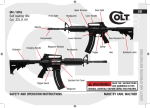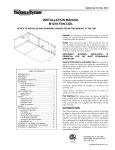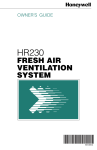Download Honeywell Thermostat perfect climate comfort center control system User's Manual
Transcript
Perfect Climate Comfort Center™ Control System PRODUCT DATA FEATURES PC8900A W8900A-C GENERAL This document contains information on the Perfect Climate Comfort Center™ Control System including components and accessories. Some components and accessories include the PC8900A Control Panel, W8900A-C Remote Module, C7189A Remote Indoor Sensor, C7089A Outdoor Sensor, C7100A Discharge Air Sensor, CO2 Monitor, CM8900A Communication Module, and W8735B Telephone Access Module. The Comfort Center control system provides 24 Vac energy saving control for a heating and cooling system, while providing reliable and precise temperature, ventilation and humidity control. ® U.S. Registered Trademark Copyright © 2001 Honeywell • All Rights Reserved The PC8900A mounts in the living space and accurately measures and controls room temperature and humidity. • Only four wires required for installation. • Large, continuously lit LCD. • Seven-day (auto copy) programming. • Simultaneous display of heat and cool setpoints. • Keyboard lockout protection available. • No batteries required, indefinite program retention. • Circulation fan setting improves indoor air quality. • Field configurable for: — Automatic or manual changeover. — °F or °C display. — 12- or 24-hour clock. — Adaptive Intelligent Recovery™ control or conventional recovery. — Humidity control in heating or cooling. — Outdoor, remote, and discharge temperature sensors available. — Fan overrun in cooling. — Ventilation control. The W8900A-C mounts near the equipment. The PC8900A, heating, cooling, ventilation and dehumidification equipment and all additional sensors are wired to the W8900A-C. • Compatible with most 24 Vac Systems. • Remote sensor, discharge sensor, outdoor sensor and CO2 monitor available. • Optional remote communications available. Contents General ............................................................................. Features ........................................................................... Specifications .................................................................... Ordering Information ........................................................ Installation ........................................................................ Wiring Diagrams ............................................................... W8900A,C Hookup Diagrams ....................................... W8900B Hookup Diagrams ........................................... W8900A,B,C Humidity Control Hookup Diagrams ........ Installer Setup ................................................................... Programming PC8900A .................................................... Checkout .......................................................................... Operation .......................................................................... Troubleshooting ................................................................ Glossary ........................................................................... 1 1 2 2 5 9 9 14 18 24 27 33 34 40 44 68-0173-3 SPECIFICATIONS IMPORTANT The specifications given in this publication do not include normal manufacturing tolerances; therefore, an individual unit might not exactly match the listed specifications. Also, this product is tested and calibrated under closely controlled conditions, and some minor differences in performance can be expected if those conditions are changed. Models: The PC8900A Comfort Center™ Control Panel mounts in the living space and accurately measures and controls room temperature and humidity. The W8900A-C Remote Module provides a wiring panel and switching for the Perfect Climate Comfort Center™ Control System. See Table 1. System Components and Accessories (See Fig. 1): C7089A1002 Outdoor Sensor: Used to measure outdoor temperature. C7100A1015 Discharge Air Sensor: Used to sense temperature in discharge or return air. C7189A1001 Remote Indoor Sensor: Used for remote sensor applications. CM8900A1009 Communication Module: Used for remote communication. W8735B1003 Telephone Access Module: Used for remote communication. 202689A Mounting Plate Accessory: Used when C7189A Remote Indoor Sensor cannot cover wall marks from old thermostat. 205224A Wall Cover Plate: Used when PC8900A Control Panel cannot cover wall marks from old thermostat. 32007496-001 Replacement Door: Used for PC8900A Control Panel. Dimensions: 205224A: See Fig. 2. C7089A: See Fig. 3. C7100A: See Fig. 4. C7189A: See Fig. 5. PC8900A: See Fig. 6. W8900A-C: See Fig. 7. Operating Ambient Temperature Range: NOTES: System is capable of turning on heat at 0°F (-18°C). C7089A: -40° to 128°F (-40° to 53°C). C7100A: 40° to 150°F (4° to 66°C). C7189A: 40° to 95°F (4° to 35°C). PC8900A: 40° to 110°F (4° to 43°C). W8900A-C: -40° to 150°F (-40° to 66°C). Shipping Temperature Range (All Components): -20° to 150°F (-29° to 66°C). Operating Relative Humidity Range (All Components): 5 percent RH to 90 percent RH, noncondensing. Mounting Means: C7089A Outdoor Sensor: Mounts outside of living space using locally obtained mounting hardware. C7100A Discharge Air Sensor: Mounts in discharge air duct, near air exchanger in a 2 x 4 in. outlet box or on a flat duct or plenum surface. The temperature sensor probe passes through a 7/8 in. knockout in the 2 x 4 in. outlet box. C7189A Remote Indoor Sensor: Mounts directly on the wall using mounting screws and anchors provided. PC8900A Control Panel: Without Remote Sensor: Mounts directly on the wall in living space using mounting screws and anchors provided. With Remote Sensor: Mounts directly on the wall in a closet or other convenient location using mounting screws and anchors provided. W8900A-C Remote Module: Mounts directly on the wall, near HVAC equipment or cold air return, using mounting screws and anchors provided. Table 1. W8900A-C Models. Model W8900A Use with System Type Conventional Heat Stages 2 Cool Stages 2a Vent Adjustment yes Humidity Adjustment Heat Humidity Adjustment Cool Use with yes yes PC8900A W8900B Heat pump 3 2 yes yes yes PC8900A W8900C Conventional 2 2 yes yes yes PC8900A a b b Models with O and B terminals have single stage cooling. Uses reheat. See Operation section. ORDERING INFORMATION When purchasing replacement and modernization products from your TRADELINE® wholesaler or distributor, refer to the TRADELINE® Catalog or price sheets for complete ordering number. If you have additional questions, need further information, or would like to comment on our products or services, please write or phone: 1. Your local Home and Building Control Sales Office (check white pages of your phone directory). 2. Home and Building Control Customer Relations Honeywell, 1885 Douglas Drive North Minneapolis, Minnesota 55422-4386 (800) 328-5111 In Canada—Honeywell Limited/Honeywell Limitée, 35 Dynamic Drive, Scarborough, Ontario M1V 4Z9. International Sales and Service Offices in all principal cities of the world. Manufacturing in Australia, Canada, Finland, France, Germany, Japan, Mexico, Netherlands, Spain, Taiwan, United Kingdom, U.S.A. 68-0173—3 2 Finish: C7189A Wall Mount Remote Indoor Sensor: Premier White® color. PC8900A Control Panel: Premier White® color. W8900A-C Remote Module: Charcoal gray color. Clock Accuracy: ± 1 minute per month. Approvals: FCC Class B: Pending. NEMA DC-3: Not required. Batteries: No batteries required. During power outages, time is retained for six hours. All programmed setpoints and times are retained indefinitely. Resistance Characteristics of Sensors: C7089A Outdoor Sensor: PTC Sensor. See Fig. 39 in the Operation section for sensor resistance characteristics. C7100A Discharge Air Sensor: See Fig. 39 in the Operation section for sensor resistance characteristics. C7189A Remote Indoor Sensor: NTC Sensor. See Fig. 40 in the Operation section for sensor resistance characteristics. Auxiliary Heat and Emergency Heat Indication: PC8900A display indicates when auxiliary heat and emergency heat are activated. Input Ratings: 20 to 30 Vac, 50/60 Hz. PC8900A Comfort Center™ Control Panel Heat Pump Failure Input (L Terminal on W8900B Models): 24 Vac load, 50/60 Hz, 0.3 VA load. CO2 Monitor Input (CO2 Terminal on all W8900A-C Models): 24 Vac load, 50/60 Hz, 0.3 VA load. Output Ratings: Humidity Control Output Relay: 50 VA at 24 Vac. Ventilation, W1, W2, Y1, Y2, E, G, O, B, AUX, Y1/W1: a. 1.5A running, 3.5A inrush at 200,000 cycles (30 Vac). b. 1.5A running, 7.5A inrush at 100,000 cycles (30 Vac). Run: 40% power factor minimum. Inrush: 50% power factor minimum. Temperature Setting Range: PC8900A: 45° to 88°F (7° to 31°C). Humidity Setting Range: PC8900A: 10 to 80% RH. Cooling: 40 to 80% RH. Heating: 10 to 80% RH. Calibration: C7089A, C7100A, C7189A, and PC8900A are factory calibrated and require no field calibration. CO2 Monitors: The W8900A-C allows for connection of a CO2 Monitor with uncommitted contacts. C7089A Outdoor Sensor W8735B Telephone Access Module C7189A Remote Indoor Sensor CM8900A Communication Module W8900A-C Remote Module C7100A Discharge Air Sensor Fig. 1. System components and accessories. 3 68-0173—3 1-1/2 (38) 6 (152) 7/8 (22) 7/8 (22) M4488 3-1/4 (83) 8-1/2 (216) Fig. 3. Dimensions for C7089A Outdoor Sensor Mounting Clip in in. (mm). M7513 Fig. 2. Dimensions for 205224A Wall Cover Plate in in. (mm). 1-3/16 1-13/16 (30) (46) 3/4 (19) 1-3/16 (30) 13-1/4 (336) M4461 1-13/16 (46) Fig. 4. Dimensions for C7100A Discharge Air Sensor in in. (mm). 4-5/8 (117) 4-5/8 (117) 1-1/8 (29) 2-3/4 (70) M4465 3-1/4 (83) FRONT VIEW SIDE VIEW 2-3/4 (70) FRONT VIEW (COVER OFF) Fig. 5. Dimensions for C7189A Remote Indoor Sensor in in. (mm). 68-0173—3 4 6 (152) 1-5/8 (41) 3-1/4 (83) 4 (102) 3-3/8 (86) 7/8 (22) 7/8 (22) 6-3/8 (162) SYSTEM 4 (102) CHECK SET CLOCK SELECT PERIOD SYSTEM HEAT OFF COOL HUMIDITY DAY TIME FAN AUTO ON CIRC VENTILATE HEAT/COOL SETPOINTS HOLD TIME CANCEL RUN NOTE: PC8900 SHOWN WITH COVER REMOVED. M6356 Fig. 6. Dimensions for PC8900A Control Panel in in. (mm). MERCURY NOTICE If this control is replacing a control that contains mercury in a sealed tube, do not place your old control in the trash. 7-13/16 (197) Contact your local waste management authority for instructions regarding recycling and the proper disposal of this control or of an old control containing mercury in a sealed tube. 8-3/4 (222) If you have questions, call Honeywell Inc. at 1-800-468-1502, Monday through Friday, 7:00 a.m. to 5:30 p.m., Central time. INSTALLATION 1/2 (12) 3/4 (19) 4-7/8 (124) (4) 3/8 (5) 6-3/8 (163) When Installing this Product… 6-3/8 (163) 1. 2 (51) 2. NOTE: W8900 SHOWN WITH COVER REMOVED. M6355 3. Fig. 7. Dimensions for W8900A-C Remote Module in in. (mm). 4. 5 Read these instructions carefully. Failure to follow instructions can damage the product or cause a hazardous condition. Check the ratings on the product to make sure the product is suitable for your application. Installer must be a trained, experienced service technician. After completing installation, use these instructions to check out product operation. 68-0173—3 CAUTION Disconnect power supply before wiring to prevent electrical shock or equipment damage. WALL W8900 Mounting the W8900A-C Remote Module Locate the W8900A-C in the equipment room near the HVAC equipment. See Fig. 8. MOUNTING HOLES (4) CAUTION Do not mount the W8900A-C inside any HVAC equipment. Mounting the W8900A-C inside HVAC equipment can cause damage to the W8900A-C. 1. 2. 3. Grasp the top edge of the W8900A-C cover, either at the center or both corners, and pull it off from the base. Locate the four mounting holes. See Fig. 9. Position the W8900A-C on wall or cold air return. Level the W8900A-C for appearance only; the device will function properly even when not level. Use a pencil to mark the mounting holes on the wall. MOUNTING SCREWS (4) M4463 W8900 Fig. 9. Mounting W8900A-C Remote Module. Wiring the W8900A-C to the HVAC Equipment CAUTION FURNACE OR BOILER WATER HEATER Disconnect power supply before connecting wiring to prevent electrical shock or equipment damage. M4459 Wiring must comply with applicable codes, ordinances, and regulations. Fig. 8. W8900A-C location example. 4. 5. Remove the W8900A-C from the wall, and drill 3/16 in. holes in the wall (if drywall) as marked. For firmer material such as plaster or wood, drill 7/32 in. holes. Gently tap anchors (provided) into drilled holes until flush with the wall. Reposition the W8900A-C over the holes. Loosely insert the four mounting screws (included) into the holes. 68-0173—3 6 IN REPLACEMENT INSTALLATION: 1. Locate the terminal wiring strip on the old thermostat. 2. Note the wire color for each wiring terminal used. 3. Remove the wires connected to the old thermostat and other controls. Tape off unused wires. 4. Use Table 2 or 3 to identify the W8900A-C terminal labels. Connect the same loads that were connected to the old thermostat to the W8900A-C Remote Module with a new bundle of 18-gauge color-coded thermostat wire; see Fig. 10. See Fig. 11 through 20 for wiring diagrams for specific equipment applications. IMPORTANT Be sure to connect the C terminal to transformer common. W8900 IN NEW INSTALLATION: 1. Locate the terminal strip(s) on the HVAC equipment. 2. Refer to Fig. 11 through 20 for wiring diagrams for specific equipment applications. 3. Connect all loads to the appropriate W8900A-C wiring terminal using 18-gauge, color-coded thermostat wire; see Fig. 10. 4. Use a small screwdriver to connect the loads. Do not overtighten; device can be damaged. FOR STRAIGHT CONNECTION— STRIP 5/16 IN. (8 MM) FOR WRAPAROUND CONNECTION— STRIP 7/16 IN. (11 MM) M4464 Fig. 10. Proper wiring technique for W8900A-C and PC8900A. Table 2. Conventional Applications (W8900A or C). W8900A, C Terminal Designation 1 2 3 4 B C CO2 VNT G GND HUM OUT O R RC RH S, S1 See note a See note b T, T1 W1 W1 W2 Y1 Y1 Y2 See note c See note c See note d none a b c d Function PC8900A Control Panel PC8900A Control Panel PC8900A Control Panel PC8900A Control Panel Heating, changeover valve 24 Vac Transformer Common Carbon Dioxide Monitor VNT Relay Fan Relay Ground Humidity Relay Outdoor Air Temperature Sensor Cooling, Changeover Valve 24 Vac System Transformer 24 Vac Cooling Transformer 24 Vac Heating Transformer Remote Air Temperature Sensor Fan Control—Evaporative Cooling Heat Pump Contactor Discharge Air Temperature Sensor Heating Relay Stage 1 Heat Relay Stage 2 Heat Relay Cooling Relay Stage 1 Cool Relay Stage 2 Cool Relay Fan Control (Honeywell dual fuel thermostat [T834]) Fan Control (Honeywell dual fuel thermostat [T834]) Filter Light Remote Timer Contacts Existing Thermostat Designation — — — — B C — — G — — — O R RC RH — F P — W W1 W2 Y Y1 Y2 1 2 X Z PC8900A/W8900A,C are not compatible with evaporative cooling equipment. In single stage heat pump applications, jumper W1 and Y1 and connect to Y. Configure the system for Auto Fan in Heat. Dual fuel fan feature configured in installer setup. Filter light feature available in PC8900A fan accumulation timer feature. 7 68-0173—3 Table 3. Heat Pump Applications (W8900B). W8900B Terminal Designations PC8900A Control Panel — — 2 PC8900A Control Panel — — 3 PC8900A Control Panel — — 4 PC8900A Control Panel — — Stage-3 heat control (strip heat) W3 — B Heating, changeover valve B — C 24 Vac transformer common C X,B Carbon dioxide monitor — — CO2 E VNT G GND K — — Fan relay G F Ground — — System monitor L L Cooling, changeover valve O R R 24 Vac system transformer R V Remote Air Temperature Sensor — — T, T1 Discharge Air Temperature Sensor — — W2b Stage-2 heat control (compressor) W2 H2,Y,R4 Y1/W1c Compressor contactor — RS Y1/W1 Compressor contactor Y M Y1/W1c Stage-1 cool control Y1 C1,M Y1/W1 Stage-1 heat control W1 H1,R3 Y2 Stage-2 cool control Y2 C2 c None Clogged filter switch or common connection X X1,X2,C None Defrost — P None HSII Control Panel — L,C,H None LEDs — A,A1,A2,Z,C,L None LO and HI speed fan relays — R1,R2 None Momentary circuit, changeover — O None Outdoor thermistor T A Out External temperature readout, T relay — — d d E VNT relay L c c Emergency heat relay O S, S1 b Existing Thermostat Designations (Customer Specials) 1 AUXa a Function Existing Thermostat Designations (Standard) AUX controls the auxiliary heat like W2, and allows additional stages of auxiliary heat with outdoor thermostats while maintaining the proper second stage anticipation. For systems without 2nd stage heat, configure W2 to No. For systems requiring separate W1 and Y1 terminals for proper heat pump operation, refer to Fig. 18 and 19. Replace existing sensor with C7089A Outdoor Sensor. 68-0173—3 8 WIRING DIAGRAMS W8900A,C Hookup Diagrams CO2 MONITOR W8900A,C 4 C7189A REMOTE AIR TEMPERATURE SENSOR C7100 DISCHARGE AIR TEMPERATURE SENSOR CO2 PC8900 S1 C7089A OUTDOOR AIR TEMPERATURE SENSOR S T1 1 T 2 OUT 1 3 7 OUT 2 FAN RELAY 3 4 4 6 LED GND 1 C L1 (HOT) RH L2 STAGE 2 COOL RELAY R HEATING TRANSFORMER 2 G RC Y2 HUM Y1 HUM 3 HUMIDIFIER OR DEHUMIDIFIER EQUIPMENT VNT W1 VNT W2 STAGE 1 COOL RELAY STAGE 1 HEAT RELAY STAGE 2 HEAT RELAY 5 VENTILATION EQUIPMENT L1 (HOT) L2 1 COOLING TRANSFORMER 1 POWER SUPPLY. PROVIDE DISCONNECT MEANS AND OVERLOAD PROTECTION AS REQUIRED. 2 JUMPER R TO RH FOR SINGLE HEAT TRANSFORMER APPLICATIONS. 3 CONFIGURE PC8900 FOR HUMIDITY CONTROL IN HEATING MODE (HUMIDIFIER) OR COOLING MODE (DEHUMIDIFIER) DURING INSTALLER SETUP . 4 W8900 ALLOWS CONNECTION OF A CO2 MONITOR WITH UNCOMMITTED CONTACTS. 5 SEE VENTILATION INSTRUCTIONS FOR WIRING. 6 GROUNDING THE GND TERMINAL IS NOT RECOMMENDED. 7 CONNECTION FOR CM8900A REMOTE COMMUNICATIONS MODULE. M4479D Fig. 11. Hookup diagram for heating/cooling system in conventional system with multiple transformers. 9 68-0173—3 4 W8900A,C CO2 MONITOR PC8900 C7189A REMOTE AIR TEMPERATURE SENSOR C7100 DISCHARGE AIR TEMPERATURE SENSOR CO2 S1 C7089A OUTDOOR AIR TEMPERATURE SENSOR S T1 1 T 2 3 4 OUT 1 7 OUT 2 3 FAN RELAY 4 LED GND 6 STAGE 2 COOL RELAY C 2 R 1 RH G L2 RC Y2 HUM Y1 L1 (HOT) 3 SYSTEM TRANSFORMER HUM VNT W1 VNT W2 HUMIDIFIER OR DEHUMIDIFIER EQUIPMENT 5 VENTILATION EQUIPMENT STAGE 1 COOL RELAY STAGE 1 HEAT RELAY STAGE 2 HEAT RELAY 1 POWER SUPPLY. PROVIDE DISCONNECT MEANS AND OVERLOAD PROTECTION AS REQUIRED. 2 JUMPER R TO RH TO RC FOR SINGLE TRANSFORMER APPLICATIONS. 3 DURING INSTALLER SETUP, CONFIGURE PC8900 FOR HUMIDITY CONTROL IN HEATING MODE (HUMIDIFIER) OR COOLING MODE (DEHUMIDIFIER). 4 W8900 ALLOWS CONNECTION OF A CO 2 MONITOR WITH UNCOMMITTED CONTACTS. 5 SEE VENTILATION INSTRUCTIONS FOR WIRING. 6 GROUNDING THE GND TERMINAL IS NOT RECOMMENDED. 7 CONNECTION FOR CM8900A REMOTE COMMUNICATIONS MODULE. M4478D Fig. 12. Hookup diagram for 1-stage or 2-stage heating and cooling in conventional system with single transformer. 68-0173—3 10 W8900A,C CO2 MONITOR 4 C7189A REMOTE AIR TEMPERATURE SENSOR CO2 PC8900 C7100 DISCHARGE AIR TEMPERATURE SENSOR S1 C7089A OUTDOOR AIR TEMPERATURE SENSOR S T1 1 T 2 OUT 1 3 7 OUT 2 3 4 4 LED GND C 6 L2 L1 (HOT) SYSTEM 5 2 RH G RC Y2 HUM Y1 HUMIDIFIER OR DEHUMIDIFIER EQUIPMENT VNT W1 VNT W2 S8610U VENTILATION EQUIPMENT MV MV/PV PV PILOT STAGE 1 COOL RELAY HUM TRANSFORMER 3 FAN RELAY R 1 COM 2ND 1ST OPERATOR OPERATOR MAIN VALVE DUAL VALVE COMBINATION GAS CONTROL GND (BURNER) 24V GND 24V TH-W VENT DAMPER PLUG SENSE SPARK SENSOR D892 VENT DAMPER LIMIT CONTROLLER IGNITER PILOT BURNER GROUND 1 POWER SUPPLY. PROVIDE DISCONNECT MEANS AND OVERLOAD PROTECTION AS REQUIRED. 2 JUMPER R TO RH TO RC FOR SINGLE TRANSFORMER APPLICATIONS. 3 DURING INSTALLER SETUP, CONFIGURE PC8900 FOR HUMIDITY CONTROL IN HEATING MODE (HUMIDIFIER) OR COOLING MODE (DEHUMIDIFIER). 4 W8900 ALLOWS CONNECTION OF A CO 2 MONITOR WITH UNCOMMITTED CONTACTS. 5 SEE VENTILATION INSTRUCTIONS FOR WIRING. 6 GROUNDING THE GND TERMINAL IS NOT RECOMMENDED. 7 CONNECTION FOR CM8900A REMOTE COMMUNICATIONS MODULE. PILOT GAS SUPPLY M4489D Fig. 13. Hookup diagram for heating/cooling intermittent pilot gas burning ignition system. 11 68-0173—3 C7189A REMOTE AIR TEMPERATURE SENSOR W8900A,C CO2 MONITOR 4 C7100 DISCHARGE AIR TEMPERATURE SENSOR CO2 PC8900 S1 C7089A OUTDOOR AIR TEMPERATURE SENSOR S T1 1 T 2 OUT 1 3 OUT 10 2 3 4 4 LED GND C 9 R 3 8 2 RH G RC Y2 HUM Y1 HUM HUMIDIFIER OR DEHUMIDIFIER EQUIPMENT VNT W1 VNT W2 VENTILATION EQUIPMENT 7 7 ZONE 2 THERMOSTAT W G C R 7 ZONE 3 THERMOSTAT W G C ZONE 4 THERMOSTAT R G W C R 5 C W Y R8222B1067 R8222B1067 R8239A1052 R R8222B1067 G 1 L2 24V L1 (HOT) 6 6 ZONE 1 VALVE ZONE 2 VALVE 1 POWER SUPPLY. PROVIDE DISCONNECT MEANS AND OVERLOAD PROTECTION AS REQUIRED. 2 JUMPER R TO RH TO RC FOR SINGLE TRANSFORMER APPLICATIONS. 3 DURING INSTALLER SETUP, CONFIGURE PC8900 FOR HUMIDITY CONTROL IN HEATING MODE (HUMIDIFIER) OR COOLING MODE (DEHUMIDIFIER). 4 W8900 ALLOWS CONNECTION OF A CO2 MONITOR WITH UNCOMMITTED CONTACTS. 5 USE ONE R8239 FOR EVERY FOUR ZONES. 6 USE FOR 3-WIRE ZONE VALVE OR DAMPERS. 7 ZONES 2, 3, 4 CAN BE CONTROLLED BY ADDITIONAL PC8900/W8900 OR OTHER THERMOSTATS. 8 SEE VENTILATION INSTRUCTIONS FOR WIRING. 9 GROUNDING THE GND TERMINAL IS NOT RECOMMENDED. 10 6 ZONE 3 VALVE CONNECTION FOR CM8900A REMOTE COMMUNICATIONS MODULE. Fig. 14. Hookup diagram for 3-wire zone valves in Series 20 heating system with zone controls. 68-0173—3 12 ZONE 4 VALVE M4491D CO2 MONITOR W8900A,C 3 C7189A REMOTE AIR TEMPERATURE SENSOR C7100 DISCHARGE AIR TEMPERATURE SENSOR PC8900 CO2 S1 C7089A OUTDOOR AIR TEMPERATURE SENSOR S T1 1 T 2 3 4 OUT 1 6 3 4 5 OUT 2 LED GND C R 1 L2 L1 (HOT) SYSTEM TRANSFORMER 2 4 FAN RELAY RH G RC Y2 HUM Y1 STAGE 1 COOL RELAY HUM VNT W1 VNT W2 HUMIDIFIER OR DEHUMIDIFIER EQUIPMENT VENTILATION EQUIPMENT 1 POWER SUPPLY. PROVIDE DISCONNECT MEANS AND OVERLOAD PROTECTION AS REQUIRED. 2 DURING INSTALLER SETUP, CONFIGURE PC8900 FOR HUMIDITY CONTROL IN HEATING MODE (HUMIDIFIER) OR COOLING MODE (DEHUMIDIFIER). 3 W8900 ALLOWS CONNECTION OF A CO 2 MONITOR WITH UNCOMMITTED CONTACTS. 4 SEE VENTILATION INSTRUCTIONS FOR WIRING. 5 GROUNDING THE GND TERMINAL IS NOT RECOMMENDED. 6 CONNECTION FOR CM8900A REMOTE COMMUNICATIONS MODULE. L1 (HOT) L2 1 T T OIL PRIMARY M4490D Fig. 15. Hookup diagram in oil heating/electric cooling system (oil primary has its own transformer). 13 68-0173—3 W8900B Hookup Diagrams CO2 MONITOR 4 W8900B COMPRESSOR MONITOR PC8900 C7189A REMOTE AIR TEMPERATURE SENSOR C7100 DISCHARGE AIR TEMPERATURE SENSOR CO2 S1 L S C7089A OUTDOOR AIR TEMPERATURE SENSOR T1 1 T 2 OUT 1 3 9 OUT 2 5 3 4 4 LED GND FAN RELAY C 8 R O/B 2 RH 1 3 7 COMPRESSOR CONTACTOR 6 G L2 L1 (HOT) Y2 HUM SYSTEM TRANSFORMER Y1/W1 HUM E VNT AUX VNT W2 EMERGENCY HEAT RELAY 10 HUMIDIFIER OR DEHUMIDIFIER EQUIPMENT VENTILATION EQUIPMENT CHANGEOVER RELAY AUXILIARY HEAT RELAY 1 POWER SUPPLY. PROVIDE DISCONNECT MEANS AND OVERLOAD PROTECTION AS REQUIRED. 2 JUMPER R TO RH. 3 DURING INSTALLER SETUP, CONFIGURE PC8900 FOR HUMIDITY CONTROL IN HEATING MODE (HUMIDIFIER) OR COOLING MODE (DEHUMIDIFIER). 4 W8900 ALLOWS CONNECTION OF A CO2 MONITOR WITH UNCOMMITTED CONTACTS. 5 CONFIGURE PC8900 FOR CHANGEOVER IN HEATING MODE OR COOLING MODE. 6 IF SEPARATE Y1 AND W1 TERMINALS ARE REQUIRED, REFER TO FIGURES 18 AND 19. 7 SEE VENTILATION INSTRUCTIONS FOR WIRING. 8 GROUNDING THE GND TERMINAL IS NOT RECOMMENDED. 9 CONNECTION FOR CM8900A REMOTE COMMUNICATIONS MODULE. 10 CONFIGURE PC8900 FOR NO CONNECTION TO TERMINALS Y2, E, AUX AND W2 FOR SINGLE-STAGE HEAT PUMP SYSTEM. Fig. 16. Hookup diagram for 2-stage heat/1-stage cool in heat pump system. 68-0173—3 14 M4483D CO2 MONITOR 4 C7189A REMOTE AIR TEMPERATURE SENSOR W8900B COMPRESSOR MONITOR C7100 DISCHARGE AIR TEMPERATURE SENSOR PC8900 CO2 S1 L S C7089A OUTDOOR AIR TEMPERATURE SENSOR T1 1 T 2 OUT 1 3 OUT 10 2 CHANGEOVER 5 RELAY 3 4 4 LED GND FAN RELAY C 9 R 1 2 O/B RH G HUM Y1/W1 HUM E VNT AUX L2 Y2 L1 (HOT) 3 8 SYSTEM TRANSFORMER VNT HUMIDIFIER OR DEHUMIDIFIER EQUIPMENT STAGE 2 COMPRESSOR STAGE 1 COMPRESSOR W2 6 EMERGENCY HEAT RELAY 7 AUXILIARY HEAT RELAY VENTILATION EQUIPMENT 1 POWER SUPPLY. PROVIDE DISCONNECT MEANS AND OVERLOAD PROTECTION AS REQUIRED. 2 JUMPER R TO RH. 3 DURING INSTALLER SETUP, CONFIGURE PC8900 FOR HUMIDITY CONTROL IN HEATING MODE (HUMIDIFIER) OR COOLING MODE (DEHUMIDIFIER). 4 W8900 ALLOWS CONNECTION OF A CO2 MONITOR WITH UNCOMMITTED CONTACTS. 5 CONFIGURE PC8900 FOR CHANGEOVER IN HEATING MODE OR COOLING MODE. 6 JUMPER Y2 AND W2 TERMINALS. 7 IF NO EMERGENCY HEAT RELAY, FIELD INSTALL JUMPER E TO AUX. 8 SEE VENTILATION INSTRUCTIONS FOR WIRING. 9 GROUNDING THE GND TERMINAL IS NOT RECOMMENDED. 10 CONNECTION FOR CM8900A REMOTE COMMUNICATIONS MODULE. M4485D Fig. 17. Hookup diagram of 3-stage heat/2-stage cool heat pump system. 15 68-0173—3 CO2 MONITOR 4 C7189A REMOTE AIR TEMPERATURE SENSOR W8900B COMPRESSOR MONITOR C7100 DISCHARGE AIR TEMPERATURE SENSOR PC8900 CO2 S1 L S C7089A OUTDOOR AIR TEMPERATURE SENSOR T1 1 T 2 OUT 1 3 9 OUT 2 3 4 4 LED GND C 8 R 1 RH O/B 2 Y2 L1 (HOT) 7 SYSTEM TRANSFORMER HUM Y1/W1 HUM E VNT AUX VNT W2 HUMIDIFIER OR DEHUMIDIFIER EQUIPMENT VENTILATION EQUIPMENT R8222N1011 G L2 3 5 1 6 3 2 4 6 STAGE 1 HEAT RELAY STAGE 1 COOL RELAY HEAT CHANGEOVER VALVE 1 POWER SUPPLY. PROVIDE DISCONNECT MEANS AND OVERLOAD PROTECTION AS REQUIRED. 2 JUMPER R TO RH. 3 DURING INSTALLER SETUP, CONFIGURE PC8900 FOR HUMIDITY CONTROL IN HEATING MODE (HUMIDIFIER) OR COOLING MODE (DEHUMIDIFIER). 4 W8900 ALLOWS CONNECTION OF A CO 2 MONITOR WITH UNCOMMITTED CONTACTS. 5 CONNECT HEATING CHANGEOVER VALVE TO R8222N1011 AND CONFIGURE PC8900 FOR CHANGEOVER IN HEATING MODE. 6 CONNECT G, Y2, E, AUX, AND W2 TERMINALS AS REQUIRED. 7 SEE VENTILATION INSTRUCTIONS FOR WIRING. 8 GROUNDING THE GND TERMINAL IS NOT RECOMMENDED. 9 CONNECTION FOR CM8900A REMOTE COMMUNICATIONS MODULE. M4486D Fig. 18. Hookup diagram for heat pump application requiring separate W1 and Y1 terminals with heating changeover. 68-0173—3 16 CO2 MONITOR 4 C7189A REMOTE AIR TEMPERATURE SENSOR W8900B COMPRESSOR MONITOR C7100 DISCHARGE AIR TEMPERATURE SENSOR PC8900 CO2 S1 L S C7089A OUTDOOR AIR TEMPERATURE SENSOR T1 1 T 2 OUT 1 3 9 OUT 2 3 4 4 LED GND 8 C R 1 RH O/B 2 Y2 L1 (HOT) HUM SYSTEM TRANSFORMER R8222N1011 G L2 3 5 1 Y1/W1 HUM E VNT AUX VNT W2 6 2 HUMIDIFIER OR DEHUMIDIFIER EQUIPMENT 4 7 3 VENTILATION EQUIPMENT 6 STAGE 1 COOL RELAY STAGE 1 HEAT RELAY COOL CHANGEOVER VALVE 1 POWER SUPPLY. PROVIDE DISCONNECT MEANS AND OVERLOAD PROTECTION AS REQUIRED. 2 JUMPER R TO RH. 3 DURING INSTALLER SETUP, CONFIGURE PC8900 FOR HUMIDITY CONTROL IN HEATING MODE (HUMIDIFIER) OR COOLING MODE (DEHUMIDIFIER). 4 W8900 ALLOWS CONNECTION OF A CO 2 MONITOR WITH UNCOMMITTED CONTACTS. 5 CONNECT COOLING CHANGEOVER VALVE TO R8222N1011 AND CONFIGURE PC8900 FOR CHANGEOVER IN COOLING MODE. 6 CONNECT G, Y2, E, AUX, AND W2 TERMINALS AS REQUIRED. 7 SEE VENTILATION INSTRUCTIONS FOR WIRING. 8 GROUNDING THE GND TERMINAL IS NOT RECOMMENDED. 9 CONNECTION FOR CM8900A REMOTE COMMUNICATIONS MODULE. M4487D Fig. 19. Hookup diagram for heat pump application requiring separate Y1 and W1 terminals with cooling changeover. 17 68-0173—3 W8900A,B,C Humidity Control Hookup Diagrams lines applying to the location of the sensor. If a remote sensor is used, humidity is only measured at the PC8900A location. W8900A,B,C Location Guidelines SYSTEM TRANSFORMER C L2 R L1 (HOT) 1 3 R8222N1011 2 RH G RC Y2 HUM Y1 FAN COMP HUM 1 4 3 VNT W1 VNT W2 6 1 POWER SUPPLY. PROVIDE DISCONNECT MEANS AND OVERLOAD PROTECTION AS REQUIRED. 2 JUMPER R TO RH TO RC FOR SINGLE TRANSFORMER APPLICATIONS. 3 CONFIGURE PC8900 FOR HUMIDITY CONTROL IN HEATING MODE. M18588 Fig. 20. Hookup diagram connecting cooling humidity control in parallel with temperature control. • Choose a location for the PC8900A where it is safe from tampering. • Locate the PC8900A on an inside wall, about 5 ft (1.5m) above the floor. The PC8900A can also be mounted horizontally on a standard 2 x 4 in. (51 x 102 mm) outlet box. • The wire distance between the PC8900A and W8900A-C should not exceed 200 ft. • Install the PC8900A in an area with good air circulation at average temperature. Avoid the following locations because they can introduce errors in temperature measurements: — Hot or cold areas caused by concealed pipes or ducts. — Drafts from windows, doors, fireplaces or other heat/ cool sources. — Convection or radiant heat from the sun or electrical equipment. — Unheated areas on the other side of the wall location. — Dead air areas behind doors, furniture, curtains or in corners and alcoves. Mounting W8900A,B,C 1. 2. SYSTEM TRANSFORMER C L2 R 2 L1 (HOT) RH G 1 RC Y2 HUM Y1 L2 HUMIDIFIER L1 (HOT) 3 1 4 NOTE: If the old thermostat leaves marks on the wall that the PC8900A does not cover, order part no. 205224A Wall Cover Plate to mount between the PC8900A and the wall. See Fig. 23. Use the following instructions and at step 7, put the wall cover plate between the wall and wiring plate. HUM VNT W1 VNT W2 Mark the mounting location on the wall for the PC8900A or outlet box. Run cable from the unit to a hole at the selected wall location. Pull approximately three inches of wire through the hole. Color-coded 18-gauge thermostat wire is recommended. See Fig. 22. WALL WIRES THROUGH WALL 1 POWER SUPPLY. PROVIDE DISCONNECT MEANS AND OVERLOAD PROTECTION AS REQUIRED. 2 JUMPER R TO RH TO RC FOR SINGLE TRANSFORMER APPLICATIONS. 3 CONFIGURE PC8900 FOR HUMIDITY CONTROL IN HEATING MODE. 4 USE OF A SEPARATE POWER SUPPLY TO RUN THE HUMIDIFIER M4997 IS RECOMMENDED. WALL ANCHORS (3) Fig. 21. Hookup diagram connecting humidifier using separate transformers for humidity control in the heating mode. Mounting the PC8900A Control Panel NOTE: The following location guidelines apply only if a remote sensor is not part of the installation. If a remote sensor is installed, the PC8900A can be installed in any convenient location, with these guide- MOUNTING HOLES (4) 1 MOUNTING SCREWS (3) 1 USE THREE MOUNTING HOLES THAT BEST FIT APPLICATION M4466 Fig. 22. Mounting PC8900A Wiring Plate. 68-0173—3 18 3. 4. 5. 6. Remove the PC8900A from the wiring wallplate by pulling the PC8900A straight off the wallplate. Position the PC8900A Wiring Plate on the wall. Level the wiring plate (for appearance only) using the posts on top of the wiring plate; device functions properly even when not level. Remove wiring plate from wall and drill 3/16 in. holes in wall (if drywall) as marked. For firmer material such as plaster or wood, drill 7/32 in. holes. Gently tap anchors (provided) into drilled holes until flush with the wall. NOTE: When using a wall cover plate, be sure to place the wall cover plate between the wall and the wiring plate. 7. 8. 9. Position wiring plate over holes in wall or outlet box, pulling wires through wiring opening. Loosely insert three mounting screws into holes that best fit the application. Tighten the mounting screws. Reinstall the PC8900A on the wallplate by pressing the PC8900A directly onto the wallplate. 205224A WALL COVER PLATE WIRES THROUGH WALL OPENING PC8900 WIRING PLATE 1 WALL ANCHORS (3) MOUNTING SCREWS (3) EM ST SY K EC CH PC8900 COMFORT CENTER CONTROL PANEL 1 CHOOSE THREE MOUNTING HOLES THAT BEST FIT APPLICATION. M7512A Fig. 23. Mounting PC8900A Wiring Plate and 205224A Wall Cover Plate to wall. Wiring the PC8900A CAUTION Keep wiring at least one foot away from large inductive loads such as motors, line starters, lightning ballasts and large power distribution panels. Failure to follow these wiring practices can introduce electrical interference (noise), which can cause erratic system operation. Use shielded cable to reduce interference if rerouting of wiring is not possible. Ground the shielded cable only to GND terminal on W8900A-C. 19 IMPORTANT Erratic temperature readings can occur as a result of any of the wiring practices described below. These practices must be avoided to assure proper operation. Use shielded cable to reduce interference if rerouting of wiring is not possible. — Do not route thermostat wiring with building power wiring, next to control contactors or near light dimming circuits, electric motors or welding equipment. — Avoid poor wiring connections. — Avoid intermittent or missing building earth ground. 68-0173—3 2. CAUTION Disconnect the power supply before connecting wiring to prevent electrical shock or equipment damage. Run cable from the W8900A-C Remote Module to a hole at the selected wall location. Pull approximately three inches of wire through the opening. Color-coded, 18-gauge thermostat wire is recommended. W8900 All wiring must comply with all applicable electrical codes, ordinances and regulations. 1. 2. 3. Loosen the PC8900A terminal screws and insert one wire beneath each terminal (1, 2, 3, 4). Four wires are required at the PC8900A to assure operation. Note the color of the wire that is attached to each terminal number to later match the colors with the terminals on the W8900A-C Remote Module. See Fig. 10 and 24 for wiring technique and wiring diagram. Tighten screw terminals securely. Push the excess wire back into the hole. Plug the hole with nonhardening caulk, putty or insulation to prevent drafts from affecting PC8900A operation. 1 2 3 4 1 2 GND IMPORTANT In replacement applications, more than four wires can be available. In these applications, tape off the unused wires at the PC8900A location and the W8900A-C location. Mounting the C7189A Remote Sensor (if needed) Location Guidelines • Choose a location where the C7189A is safe from tampering. • Locate the C7189A on an inside wall, about 5 ft (1.5m) above the floor. The C7189A can also be mounted vertically on a standard 2 x 4 in. (51 x 102 mm) outlet box. • The wire distance between the C7189A and W8900A-C should not exceed 200 ft. • Install the C7189A in an area with good air circulation at average temperature. Avoid the following locations because they can introduce errors in sensor measurements (see Fig. 25): — Hot or cold areas caused by concealed pipes or ducts. — Drafts from windows, doors, fireplaces or other heat/ cool sources. — Convection or radiant heat from the sun or electrical equipment. — Unheated areas on the other side of the wall location. — Dead air areas behind doors, furniture, curtains or in corners and alcoves. Mounting 1. Mark the mounting location on the wall for the C7189A Remote Indoor Sensor or junction box. NOTE: Order 202689A Coverplate when C7189A cannot cover wall marks from old thermostat. 68-0173—3 20 4 3 2 1 1 2 3 4 1 NOTE WHICH COLOR WIRE IS ATTACHED TO EACH TERMINAL. 2 FOUR WIRES ARE REQUIRED FOR PROPER OPERATION. IF FEWER THAN FOUR ARE AVAILABLE, ADDITIONAL WIRES MUST BE RUN TO PC8900 LOCATION. IF MORE THAN FOUR ARE AVAILABLE, TAPE OFF UNUSED WIRES. 3 IF SHIELDED CABLE IS REQUIRED, GROUND TO GND TERMINAL ON W8900. 4 IN REPLACEMENT APPLICATIONS, PC8900 REPLACES OLD THERMOSTATS, HUMIDISTATS, VENTILATION CONTROLS, AND AIR CLEANER INDICATORS. BE SURE TO REMOVE OLD DEVICES AND TAPE OFF UNUSED WIRES. M7519 Fig. 24. Wiring diagram for PC8900A Control Panel to W8900A-C Remote Module. YES NO NO 5 FEET (1.5 METERS) NO M4476 Fig. 25. Typical location for C7189A Remote Sensor (C7189A must be mounted in living space and not in return air duct). Wiring the C7189A Remote Sensor (if needed) CAUTION Disconnect power supply before connecting to wiring to prevent electrical shock or equipment damage. CAUTION Failure to follow these wiring practices can introduce electrical interference (noise), which can cause erratic system operation. Keep wiring at least one foot away from large inductive loads such as motors, line starters, lightning ballasts, and large power distribution panels. Use shielded cable to reduce interference if rerouting wire is not possible. Ground the shielded cable to the ground terminal on the W8900A-C. IMPORTANT Erratic temperature readings from a sensor can occur as a result of any of the wiring practices described below. These practices must be avoided to assure proper operation. Use shielded cable to reduce interference if rerouting of sensor wiring is not possible. — Do not route temperature sensor wiring with building power wiring, next to control contactors or near light dimming circuits, electric motors or welding equipment. — Avoid poor wiring connections. — Avoid intermittent or missing building earth ground. 21 Wiring must comply with applicable codes, ordinances and regulations. 1. 2. 3. 4. 5. 6. Wire the C7189A Remote Indoor Sensor to the W8900A-C Remote Module terminals S1 and S. For an example of general wiring of the C7189A, see Fig. 26. Push excess wire back into the hole. Plug the hole with nonhardening caulk, putty or insulation to prevent drafts from affecting the C7189A and PC8900A performance. Remove the C7189A Cover. Mount the C7189A on the wall or junction box using the screws and anchors provided. Level the C7189A for appearance only. The device functions properly even when not level. Install the C7189A Cover. 68-0173—3 W8900 2 3 S1 S C7189 LED GND C R RH RC L1 (HOT) L2 1 1 POWER SUPPLY. PROVIDE DISCONNECT MEANS AND OVERLOAD PROTECTION AS REQUIRED. 2 IF MORE THAN ONE C7189 REMOTE SENSOR IS REQUIRED, REFER TO DIAGRAM BELOW. 3 IF SHIELDED CABLE IS REQUIRED, GROUND TO GND TERMINAL ON W8900. W8900 W8900 S1 S1 4 S S 4 C7189 C7189 C7189 C7189 4 C7189 C7189 C7189 C7189 C7189 C7189 C7189 C7189 C7189 SENSORS MUST BE ARRANGED IN THIS NUMBER AND CONFIGURATION FOR PROPER OPERATION. M4456A Fig. 26. Wiring diagram for C7189A Remote Sensor to W8900A-C Remote Module. Mounting the C7089A Outdoor Sensor (if needed) • Choose an outdoor location for the sensor where there is good air circulation at average outdoor temperature. See Fig. 27. Locate the sensor where it can measure the true outdoor ambient temperature: — On a flat surface is best. — Avoid locations that can introduce errors in sensor measurements such as areas of direct sunlight or high temperature, or areas where hot or cold air is blowing out of a fan or vent such as next to the compressor discharge line in the outdoor unit. Location Guidelines • Locate the C7089A Outdoor Sensor where it will be safe from tampering. 68-0173—3 22 — Mount it high enough to prevent tampering or coverage by snow, ice or debris. • The wire distance between the C7089A and W8900A-C should not exceed 200 ft. 1 WIRING HOLE THROUGH 2 STRUCTURE C7089 Mounting 1. 2. 3. Remove the sensor from the mounting clip. Mark the area on the surface where the C7089A mounting clip will be mounted. Mount the clip. W8900 3 OUT OUT LED GND M7514 Fig. 27. Typical locations for C7089A Outdoor Sensor. 1 USE APPROPRIATE MOUNTING MEANS FOR THE TYPE OF STRUCTURE. 2 PLUG WIRING HOLE WITH NONHARDENING CAULK OR PUTTY. 3 IF SHIELDED CABLE IS REQUIRED, GROUND TO GND TERMINAL ON W8900. M4457 Fig. 28. Wiring diagram for C7089A Outdoor Sensor to W8900A-C Remote Module. Wiring the C7089A Outdoor Sensor (if needed) CAUTION Failure to use the following wiring practices can introduce electrical interference (noise), which can cause erratic system operation. Keep wiring at least one foot away from large inductive loads such as motors, line starters, lightning ballasts, and large power distribution panels. Use shielded cable to reduce interference when rerouting wires is not possible. Ground the shielded cable to the ground terminal on the W8900A-C. 23 IMPORTANT Erratic temperature readings from a sensor can occur as a result of any of the wiring practices described below. Use shielded cable to reduce interference if rerouting of sensor wiring is not possible. These practices must be avoided to assure proper operation: — Do not route temperature sensor wiring with building power wiring, next to control contactors or near light dimming circuits, electric motors or welding equipment. — Avoid poor wiring connections. — Avoid intermittent or missing building earth ground. 68-0173—3 Wiring the C7100A Discharge Air Sensor (if needed) CAUTION Disconnect power supply before connecting the wiring to prevent electrical shock or equipment damage. Wiring must comply with applicable codes, ordinances and regulations. 1. Wire the C7089A Outdoor Sensor to the terminals marked OUT on the W8900A-C Remote Module. If the leadwire provided with the C7089A is not long enough, run cable to a hole at the selected C7089A location. Color-coded, 18-gauge thermostat wire is recommended. Refer to Fig. 28 for an example of general wiring for the C7089A. Pigtail wiring can be used. 2. Mount the C7089A in its mounting clip. 3. Plug wiring hole using nonhardening caulk or putty. Mounting the C7100A Discharge Air Sensor (if needed) Location Guidelines • Locate the C7100A Discharge Air Sensor in the air duct or plenum where it can sample an average air temperature. • Avoid locations where air stratification can cause sensor errors. • The distance between the C7100A and W8900A-C should not exceed 200 ft. Mounting TO MOUNT ON A FLAT DUCT OR PLENUM SURFACE: 1. Cut a 7/8 in. (22 mm) hole in the duct or plenum surface at the desired location. 2. Insert the sensor probe into the duct or plenum with inlet holes facing the air stream. 3. If necessary, use the flange provided as a template to mark and drill four holes for 8-32 mounting screws. 4. Fasten the sensor to the duct or plenum surface with the four 8-32 sheetmetal screws provided. TO MOUNT IN A 2 X 4 IN. JUNCTION BOX: 1. Cut a 7/8 in. (22 mm) hole in the duct or plenum surface at the desired location. 2. Remove the center rear knockout from the 2 x 4 in. junction box and insert the sensing probe through the knockout with the flange flat against the junction box. 3. Using the flange (provided) as a template, mark and drill four holes in the junction box and the duct or plenum surface for 8-32 mounting screws. 4. Insert sensor probe through both the junction box knockout and the 7/8 in. (22 mm) hole drilled in the duct or plenum and fasten the junction box and sensor to the duct or plenum surface. 68-0173—3 24 CAUTION Failure to use the following wiring practices can introduce electrical interference (noise), which can cause erratic system operation. Keep wiring at least one foot away from large inductive loads such as motors, line starters, lightning ballasts, and large power distribution panels. Use shielded cable to reduce interference when rerouting wires is not possible. Ground the shielded cable to the ground terminal on the W8900A-C. IMPORTANT Erratic temperature readings from a sensor can occur as a result of any of the wiring practices described below. Use shielded cable to reduce interference if rerouting sensor wiring is not possible. These practices must be avoided to assure proper operation: — Do not route temperature sensor wiring with building power wiring, next to control contactors or near light dimming circuits, electric motors or welding equipment. — Avoid poor wiring connections. — Avoid intermittent or missing building earth ground. — If the discharge air temperature fails to display when the check key is pressed, see the Troubleshooting Section. CAUTION Disconnect power supply before connecting the wiring to prevent electrical shock or equipment damage. Wiring must comply with applicable codes, ordinances and regulations. Wire the C7100A Discharge Air Sensor to the terminals marked T and T1 on the W8900A-C Remote Module. Use 1/4 in. female quick connects on the C7100A. INSTALLER SETUP IMPORTANT Installer setup must be done for the HVAC equipment and the PC8900A/W8900A-C to operate properly. The installer setup mode is used by the installer to configure the PC8900A/W8900A-C for the HVAC equipment used at the installation (heating, cooling, ventilation, humidification, air cleaning) and to configure the PC8900A operation (changeover mode, remote sensors, and outdoor sensors). TO ENTER THE INSTALLER SETUP MODE: 1. Hold the PC8900A CHECK key until all display segments are displayed (approximately three seconds). See Fig. 29. 2. Press the up and down arrowhead keys at the same time. The display goes blank, except for up to four segments (SYSTEM, HEAT, COOL, FAN) as shown in Fig. 30. One of these segments flashes. The flashing segment indicates the current menu selection. System Options When SYSTEM is flashing, the following list of options pertaining to the equipment and sensors connected to the system appears on the PC8900A display. To make each selection, press the CHECK key. See Table 4 for setting options. AUX HEAT SET PT SYSTEM OFF AUTO AM TO CHANGE TO ANOTHER SELECTION: 1. Press the up or down arrowhead key until the desired segment is flashing. 2. Once the desired segment is flashing, press the CHECK key for options within that segment. The options are SYSTEM, HEAT, COOL and FAN. 3. Press RUN to exit the installer setup. PM COOL SET PT FAN AUTO ON CIRC SUN MON TUE WED THU FRI SAT WAKELEAVERETURNSLEEP TEMPORARY VENT M6360 Fig. 29. All segments on display. Table 4. System Setting Options Factory-Setting Other Choices (Press Up or Down Arrowhead Keys to Change) Description M6361 M6362 System switch is configured for manual changeover HEAT-OFFCOOL or EM HT-HEAT-OFF-COOL. Five-minute compressor protection is on; calls for cooling (heat pump) are followed by a five-minute enforced shutdown. M6375 M6376 System does not have a C7189A Remote Indoor Sensor. M6377 System does not have a C7100A Discharge Air Sensor. System does have a C7100A Discharge Air Sensor. M6364 M6378 System uses PC8900A temperature only. If the system is configured for a remote sensor (SENS REM Y), temperature control is averaged between C7189A Remote Indoor Sensor and PC8900A Control Panel. M6379 System does not have a C7089A Outdoor Sensor. System uses C7189A Remote Indoor Sensor only. Be sure the system is configured for remote sensor (SENS REM Y). System does have a C7089A Outdoor Sensor. M6380 M6366 M6367 No compressor protection exists. Calls for cooling (heat pump) can occur immediately. System does have a C7189A Remote Indoor Sensor. M6363 M6365 Description System switch is configured for automatic changeover HEAT-OFF-COOL-AUTO or EM HT-HEAT-OFF-COOL-AUTO. System has an Energy Recovery Ventilator (for example, Honeywell ER90). Calls for ventilation, close M6381 System has an outside air damper. Calls for ventilation close VNT contacts and activate system fan. System has no ventilation equipment. A call for ventilation activates the system fan. M6382 M6368 M6369 Communications should always be configured to N. If CM8900A Communication Module is present, it changes to Yes automatically. W8900B model only. O/B terminal energized in heating only. Use this setting for heat pumps with heating changeover. M6383 M6384 System has a humidifier that is used in the heating mode.a M6370 Communication module is activated. W8900A-C automatically changes to this setting when communication is received. W8900B model only. O/B terminal energized in cooling only. Use this setting for heat pumps with cooling changeover. System has no humidifier. M6385 25 68-0173—3 Table 4. System Setting Options Factory-Setting Other Choices (Press Up or Down Arrowhead Keys to Change) Description M6371 M6386 PC8900A displays temperature settings and readings in °F. PC8900A displays temperature settings and readings in °C. M6387 M6372 M6373 M6374 a Description System does not control high humidity in cooling. System set to control humidity in cooling.a Can also have reheat (W8900C only). PC8900A displays setpoint times and clock times (12-hour clock) with AM and PM. PC8900A displays setpoint times and clock times (24-hour clock) with military time. M6388 System is set for Adaptive Intelligent Recovery™. When recovering from setback modes, programmed times indicate when recovery ends. (See Operation section for description). M6389 System is set for conventional recovery. When recovering from setback modes, programmed times indicate when recovery begins.(See Operation section for description.) The humidity option can only be set for heat or cool. If both are set to Y, it will not honor either one. Heat Options SYSTEM SYSTEM HEAT COOL When HEAT is flashing, refer to Table 5 for the options pertaining to the heat equipment that appear in the PC8900A display after each press of the CHECK key. HEAT and its list of options appear only when the system allows field selection of cycle rates, and only stages present in the remote module hardware are shown. FAN 1 CHECK 1 ONE OF THESE SEGMENTS WILL BE FLASHING. M6401 Fig. 30. Initial display for installer setup. Table 5. Heating Cycle Rates. Cycles per Hour Setting System Display Shows Stage 2a Stage 1 AUX HT EM. HT. Gas or Oil Forced Air 6 W1 CPH 6 W2 CPH 6b AUX HT CPH 6b EM. HT. CPH 6b Electric Heat 9 W1 CPH 9 W2 CPH 9 AUX HT CPH 9 EM. HT. CPH 9 Single Stage Heat Pump, Hydronic Heat, Condensing Gas Furnaces 3 W1 CPH 3 W2 CPH 3 AUX HT CPH 3 EM. HT. CPH 3 Radiant Floor Heat, Gravity 1 W1 CPH 1 W2 CPH 1 AUX HT CPH 1 EM. HT. CPH 1 Cooling-only Application; no heat sources connected Not connected W1 CPH NC W2 CPH NC AUX HT CPH NC EM. HT. CPH NC N/Ac 4.5 W1 CPH 4.5 W2 CPH 4.5 AUX HT CPH 4.5 a b c b 2.5 W1 CPH 2.5 W2 CPH 2.5 AUX HT CPH 2.5 EM. HT. CPH 2.5 2 W1 CPH 2 W2 CPH 2 AUX HT CPH 2 EM. HT. CPH 2 1.5 W1 CPH 1.5 W2 CPH 1.5 AUX HT CPH 1.5 EM. HT. CPH 1.5 When W2 is not used, configure W2 cycle rate to NC (not connected). Factory setting. Use these cycle rate settings if faster or slower cycling is required. 68-0173—3 EM. HT. CPH 4.5 26 Table 6. Cooling Cycle Rates. Press the up or down arrowhead key until the word HEAT is flashing on the PC8900A display. The PC8900A/W8900A-C is designed to be used on most types of heating systems. Initially, the PC8900A/W8900A-C are factory-set to be used on the following systems: PC8900A/W8900A,C models: Stage 1 and 2 heat: Conventional noncondensing gas or oil fired furnace (six cycles per hour at 50 percent load). PC8900A/W8900B models: Stage 1, 2 and 3 heat: Heat pump (three cycles per hour at 50 percent load). System Cycles per Hour Setting Cool Options Stage 2 3 Y1 CPH 3 (factory setting) Y2 CPH 3 (factory setting) N/Aa 9 Y1 CPH 9 Y2 CPH 9 N/A 6 Y1 CPH 6 Y2 CPH 6 Natural gas air conditioning 1 Y1 CPH 1 Y2 CPH 1 Heating-only application Not Y1 CPH NC connected Y2 CPH NC N/Aa 4.5 Y1 CPH 4.5 Y2 CPH 4.5 N/A 2.5 Y1 CPH 2.5 Y2 CPH 2.5 N/A 2 Y1 CPH 2 Y2 CPH 2 N/Aa 1.5 Y1 CPH 1.5 Y2 CPH 1.5 a When COOL is flashing, see Table 6 for options for the cooling equipment stages that appear in the display in the following order after each press of the CHECK key. Stage 1 Recommended setting a The cycle requirements for each stage of heat can be changed to match the type of heating system used. See Table 5 for the cycle rate options available and the equipment that corresponds with each cycle rate. Display Shows a a Use these cycle rate settings if faster or slower cycling is required. Fan Options When FAN is flashing, refer to Table 7 for the options pertaining to the fan equipment that appear in the display in the following order after each press of the CHECK key. Table 7. Fan Setting Options. Display Other Choices (Press Up or Down Arrowhead Keys to Change) Description a M6390 When PC8900A calls for heat, PC8900A also calls for fan (Electric Heat). M6391 No fan overrun in cooling. 80-second fan overrun after PC8900A ends call for cooling. M6392 a Option Description When PC8900A calls for heat, fan is energized by equipment (Conventional). M6393 not used on the W8900B model. PROGRAMMING PC8900A The Comfort Center™ control panel must have 24 Vac to program. Setting the Current Day and Time The current day and time need to be set. This activates the preprogram in the Comfort Center™ panel. See Table 8 for the preprogram settings. NOTES: — Table 8. PC8900A Preprogram. Period Heating Start Time Temp Cooling Temp — Fan Setting Vent Setting Saturday WAKE Always press the keys with a fingertip or similar blunt tool. Sharp instruments like a pen or pencil point can damage the keyboard. (6:00 AM) (70°F) (78°F) (AUTO) (OFF) LEAVE (8:00 AM) (62°F) (85°F) (AUTO) (OFF) RETURN (6:00 PM) (70°F) (78°F) (AUTO) (OFF) SLEEP (10:00 PM) (62°F) (82°F) (AUTO) (OFF) 27 1. 2. 3. 4. Check the Glossary section for definitions of unfamiliar words. Press SET CLOCK. The display shows a time and day. Press and hold DAY until the current day appears in the display. Press and hold a TIME key until the current time appears in the display. Be sure AM or PM appear as desired. Press RUN to exit the SET CLOCK program mode. 68-0173—3 The current day and time are now programmed. The preprogrammed schedule is activated. The preprogrammed settings can be customized or cleared. When using the preprogrammed settings as is, programming is done. To customize or create a new program, follow the steps in the Setting a Customized Program section. Operating the Comfort Center™ section shows how to make any temporary changes. Setting a Customized Program e. Press and hold the up or down arrowhead key until the display shows the desired temperature. HEAT SET PT COOL SYSTEM CHECK SELECT PERIOD SYSTEM HEAT OFF COOL HUMIDITY DAY TIME FAN AUTO ON CIRC VENTILATE TIME CANCEL HEAT/COOL SETPOINTS HOLD RUN M6210 f. Press HEAT/COOL SETPOINTS to switch to COOL SET PT. HEAT SYSTEM CHECK HEAT/COOL SETPOINTS Planning your Program Plan a schedule before programming. Leave any period blank when no setting is required. When an outdoor sensor is part of the system, enter a frost setting. The humidity and frost settings are the same for the entire program. Programming the First Day When changing the existing program, go to step 7a. When clearing the program and starting over, proceed as follows. SET CLOCK SELECT PERIOD SYSTEM HEAT OFF COOL HUMIDITY HEAT SET PT SELECT PERIOD HEAT/COOL SETPOINTS HUMIDITY TIME VENTILATE HOLD TIME CANCEL MON RUN COOL WAKE M6206 b. Hold CANCEL until display shows PROG CLR. SYSTEM CHECK CANCEL SET CLOCK SYSTEM FAN DAY HEAT OFF COOL SELECT PERIOD HUMIDITY TIME AUTO ON CIRC HEAT/COOL SETPOINTS VENTILATE HOLD TIME CANCEL RUN M6205 2. Setting Day, Time, and Setpoints a. Press SELECT PERIOD until display shows WAKE. HEAT SET PT SYSTEM CHECK SELECT PERIOD SET CLOCK SYSTEM FAN AUTO ON CIRC HEAT/COOL SETPOINTS VENTILATE HOLD DAY HEAT OFF COOL SELECT PERIOD HUMIDITY TIME TIME CANCEL MON RUN HEAT CHECK SYSTEM HEAT OFF COOL HUMIDITY DAY TIME FAN AUTO ON CIRC VENTILATE TIME COOL SET PT FAN AUTO HEAT/COOL SETPOINTS HOLD RUN NOTE: CHECK FAN RUN M6232 SYSTEM AUTO ON CIRC WAKE HOLD SYSTEM CANCEL a. Press SELECT PERIOD. DAY FAN AUTO g. Press and hold the up or down arrowhead key until the display shows the desired temperature. 1. Clearing Current Program SYSTEM VENTILATE COOL SET PT HEAT/COOL SETPOINTS NOTE: The time is used for both heating and cooling. When you change the time while setting the cooling temperatures, the time is also changed for heating. SELECT PERIOD HEAT OFF COOL TIME FAN AUTO ON CIRC M6231 SET CLOCK SET CLOCK DAY TIME CANCEL NOTE: Press the RUN key at any time to exit the programming mode. SELECT PERIOD FAN AUTO SET CLOCK — When the numbers do not move while you are holding the up or down arrowhead key, the setting limit (45°F and 88°F) is reached. — When set for auto changeover, there must be 3°F between the heating and cooling setpoints. When setting the cooling setpoint with the heating setpoint at 68°, the cooling setpoint can be no lower than 71°. And when cooling is set for 70°, the heat setpoint changes to 67°. The PC8900A automatically pushes the alternate setpoint so you can adjust the setpoint to its desired setting. — When set for manual changeover, the 3° differential between the heating and cooling setpoint does not apply. COOL 3. Setting Fan WAKE M6206 IMPORTANT The FAN and VENTILATOR settings are the same for heating and cooling. The FAN setting for heating cannot be set for AUTO and the cooling set for CIRC. b. Press DAY until display shows MON. HEAT SET PT SYSTEM COOL CHECK DAY SET CLOCK SYSTEM FAN DAY HEAT OFF COOL SELECT PERIOD HUMIDITY TIME HEAT/COOL SETPOINTS AUTO ON CIRC MON HOLD VENTILATE TIME CANCEL RUN WAKE a. Press FAN until FAN AUTO, FAN ON or FAN CIRC is displayed, as desired. M6207 c. When display reads COOL SET PT, press HEAT/ COOL SETPOINTS to switch to HEAT SET PT. HEAT SYSTEM CHECK HEAT SET PT SYSTEM CHECK HEAT/COOL SETPOINTS COOL FAN AUTO ON CIRC SET CLOCK SELECT PERIOD SYSTEM HEAT OFF COOL HUMIDITY DAY TIME FAN AUTO ON CIRC SELECT PERIOD HEAT/COOL SETPOINTS CANCEL VENTILATE FAN SYSTEM HEAT OFF COOL HUMIDITY DAY TIME TIME AUTO ON CIRC VENTILATE COOL SET PT FAN AUTO HEAT/COOL SETPOINTS HOLD RUN WAKE HOLD M6213 TIME CANCEL SET CLOCK RUN M6209 d. Press and hold a TIME key until the display shows the desired starting time. The time changes in tenminute increments. SYSTEM AM CHECK TIME TIME SET CLOCK SELECT PERIOD CANCEL SYSTEM HEAT OFF COOL HUMIDITY DAY TIME TIME FAN AUTO ON CIRC VENTILATE HEAT/COOL SETPOINTS HOLD RUN MON M6215 68-0173—3 28 NOTES: — AUTO means the fan only runs when heating or cooling is running. — ON means the fan runs during this entire period. — CIRC means the fan runs at least 30 percent of the time during this period, including when the heating or cooling system is running. 4. Setting Ventilator a. Press VENTILATE to display VENT when increased ventilation is desired during the WAKE period. c. Press and hold SELECT PERIOD until the desired period is displayed. SYSTEM AM CHECK HEAT SYSTEM CHECK COOL SET PT FAN SET CLOCK AUTO ON CIRC FAN SYSTEM DAY HEAT OFF COOL SELECT PERIOD HUMIDITY SET CLOCK FAN SYSTEM DAY HEAT OFF COOL SELECT PERIOD HUMIDITY HEAT/COOL SETPOINTS AUTO ON CIRC SAT HOLD VENTILATE TIME TIME CANCEL RUN RUN d. Press HEAT/COOL SETPOINTS to switch between HEAT SET PT and COOL SET PT. M6213 b. When normal ventilation is desired, press VENTILATE until VENT is not displayed. HEAT SET PT SYSTEM CHECK HEAT SYSTEM CHECK VENTILATE SET CLOCK SYSTEM SELECT PERIOD FAN DAY HEAT OFF COOL HUMIDITY FAN AUTO SET CLOCK SELECT PERIOD HUMIDITY SET CLOCK AM SELECT PERIOD HUMIDITY f. FAN SLEEP M6233 AM SET CLOCK FAN SYSTEM DAY HEAT OFF COOL HUMIDITY AUTO ON CIRC VENTILATE TIME TIME CANCEL HEAT/COOL SETPOINTS FAN VENTILATE TIME HEAT/COOL SETPOINTS HOLD RUN a. Press CANCEL while you are in the period to be cancelled. The programmed time, temperature, vent and fan settings for that period for that day disappear. MON HOLD TIME FAN AUTO ON CIRC 8. Canceling One Program Period SYSTEM SELECT PERIOD HUMIDITY DAY IMPORTANT When in a program, pressing the CANCEL key until PROGRAM CLR appears (approximately three seconds) cancels your entire program and you need to start again with step 3. RUN CHECK SYSTEM HEAT OFF COOL g. Follow steps 3a and 4a when changes to the fan and ventilator settings are desired. b. Press RUN key to save and start the program. RUN HEAT SET PT COOL M6210 SUN HOLD LEAVE Press and hold up or down arrowhead key until the desired temperature is displayed. CANCEL PM HEAT/COOL SETPOINTS AUTO ON CIRC RUN AUTO CHECK VENTILATE SAT HOLD CHECK SYSTEM DAY VENTILATE HEAT/COOL SETPOINTS SYSTEM a. Hold down the DAY key until all the days of the week have appeared on the screen. TIME TIME AUTO ON CIRC M6238 6. Copying the First Day Program TIME DAY TIME CANCEL SELECT PERIOD SYSTEM FAN SYSTEM HEAT OFF COOL SET CLOCK HUMIDITY RUN CHECK TIME Programming The Remaining Days HEAT OFF COOL LEAVE HOLD SYSTEM The Comfort Center™ Monday program is now complete. SET CLOCK HEAT/COOL SETPOINTS TIME a. Repeat steps 2a through 4b for each period to be programmed on Monday. CANCEL AUTO ON CIRC VENTILATE TIME FAN AUTO e. Press and hold a TIME key until the desired start time is displayed. 5. Programming LEAVE, RETURN and SLEEP SELECT PERIOD DAY TIME COOL M6237 RUN M6212 DAY FAN SYSTEM HEAT OFF COOL CANCEL WAKE HOLD VENTILATE TIME CANCEL COOL SET PT HEAT/COOL SETPOINTS HEAT/COOL SETPOINTS AUTO ON CIRC TIME LEAVE M6236 WAKE HOLD VENTILATE TIME CANCEL FAN AUTO HEAT SET PT COOL HEAT/COOL SETPOINTS AUTO ON CIRC TIME SELECT PERIOD RUN M6230 NOTE: The Monday program is now copied to all seven days of the week. If copy fails, start over (see Programming the First Day section). HEAT SET PT SYSTEM CHECK CANCEL SET CLOCK SELECT PERIOD SYSTEM DAY HEAT OFF COOL HUMIDITY TIME FAN AUTO ON CIRC HEAT/COOL SETPOINTS VENTILATE HOLD TIME CANCEL MON COOL WAKE RUN 7. Changing the Program M10017 a. Press SELECT PERIOD to enter the programming mode. SYSTEM AM CHECK SELECT PERIOD 9. Starting the Program a. Press RUN to start the program. HEAT SET PT COOL SYSTEM SET CLOCK SELECT PERIOD FAN SYSTEM HEAT OFF COOL HUMIDITY DAY TIME AUTO ON CIRC HEAT/COOL SETPOINTS VENTILATE HOLD TIME CANCEL RUN WAKE RUN M6234 SET CLOCK SELECT PERIOD CANCEL b. Press DAY until the desired day is displayed. SYSTEM AM CHECK DAY SET CLOCK SELECT PERIOD CANCEL FAN SYSTEM HEAT OFF COOL HUMIDITY DAY TIME TIME AUTO ON CIRC VENTILATE AM CHECK MON FAN SYSTEM HEAT OFF COOL HUMIDITY DAY TIME TIME AUTO ON CIRC VENTILATE HEAT/COOL SETPOINTS HOLD MON RUN M6230 HEAT SET PT COOL HEAT/COOL SETPOINTS HOLD RUN SAT WAKE M6235 29 68-0173—3 10. Programming the System Setting c. Press RUN to exit the program mode. a. Press SYSTEM until desired setting (HEAT, OFF, COOL, AUTO, EM HEAT) is displayed. SYSTEM SET CLOCK SELECT PERIOD SYSTEM SYSTEM AM CHECK RUN FAN SYSTEM HEAT OFF COOL HUMIDITY DAY TIME AUTO ON CIRC VENTILATE TIME CANCEL HEAT/COOL SETPOINTS MON HOLD RUN CHECK M6230 SYSTEM SET CLOCK HEAT OFF COOL FAN SYSTEM DAY HEAT OFF COOL SELECT PERIOD HUMIDITY AUTO ON CIRC VENTILATE TIME TIME CANCEL The Comfort Center™ program is now customized. HEAT/COOL SETPOINTS HOLD RUN M6227 HEAT: The Comfort Center™ program controls the heating system. OFF: Both the heating and cooling systems are off. OFF flashes in the display. COOL: The Comfort Center™ program controls the cooling system. AUTO: The Comfort Center™ program automatically changes between heating and cooling, depending on the indoor temperature. (AUTO must be configured by the installer.) EM HEAT:(Select Models Only): The Comfort Center™ program controls only the emergency heat. 11. Programming Humidity Setting a. Press HUMIDITY. The display shows HUMID with a percentage. Operating the Comfort Center™ Control System Changing Current Period Settings Temporary changes to the current period allow for those times when someone comes home early, stays up late, or plans an evening out. The settings are in effect until the next regularly scheduled period starts. 1. Temperature Setpoint a. Press HEAT/COOL SETPOINTS to display either HEAT SET PT (if changing heat setpoint) or COOL SET PT (if changing cool setpoint). HEAT SET PT SYSTEM SYSTEM CHECK CHECK HUMIDITY SET CLOCK SELECT PERIOD FAN SYSTEM HEAT OFF COOL HUMIDITY DAY TIME AUTO ON CIRC HEAT/COOL SETPOINTS VENTILATE HOLD HEAT/COOL SETPOINTS SET CLOCK SELECT PERIOD SYSTEM HEAT OFF COOL HUMIDITY TIME FAN AUTO ON CIRC COOL HEAT/COOL SETPOINTS HOLD VENTILATE TIME CANCEL TIME CANCEL DAY RUN RUN M6209 M6228 b. Press and hold the up or down arrowhead key until desired humidity setting is displayed. The available choices range from 10 to 80 percent in 5 percent increments. b. Press and hold up or down arrowhead key until the desired temperature is displayed. HEAT SET PT COOL SYSTEM CHECK SET CLOCK SELECT PERIOD FAN SYSTEM HEAT OFF COOL HUMIDITY DAY AUTO ON CIRC VENTILATE TIME HEAT/COOL SETPOINTS HOLD SYSTEM TIME CANCEL RUN CHECK FAN AUTO TEMPORARY M6216 SET CLOCK SELECT PERIOD FAN SYSTEM HEAT OFF COOL HUMIDITY DAY TIME AUTO ON CIRC VENTILATE TIME CANCEL HEAT/COOL SETPOINTS HOLD RUN 2. Fan Setting M6229 a. Press FAN to display the AUTO, ON or CIRC fan setting, as desired. 12. Programming Frost Setting (If Applicable) SYSTEM a. Press HUMIDITY a second time and the display shows FROST. FAN AUTO CHECK FAN AUTO ON CIRC SET CLOCK SELECT PERIOD FAN SYSTEM HEAT OFF COOL HUMIDITY DAY TIME AUTO ON CIRC VENTILATE HEAT/COOL SETPOINTS HOLD TIME CANCEL RUN M6221 SYSTEM CHECK HUMIDITY SET CLOCK SELECT PERIOD FAN SYSTEM HEAT OFF COOL HUMIDITY DAY TIME AUTO ON CIRC HEAT/COOL SETPOINTS VENTILATE HOLD TIME CANCEL 3. Ventilation Setting RUN M6239 NOTE: The factory setting is 5, but the range is 0 to 10. When there is too much condensation, lower the number but if the air is dry, change the setting to a higher number. a. Press VENTILATE to display VENT or not, as desired. HEAT SET PT SYSTEM CHECK VENTILATE SET CLOCK SELECT PERIOD CANCEL FAN SYSTEM HEAT OFF COOL HUMIDITY DAY TIME TIME AUTO ON CIRC VENTILATE COOL FAN AUTO HEAT/COOL SETPOINTS HOLD RUN TEMPORARY VENT M6224 b. Press up or down arrowhead key until the desired setting is displayed. Changing Settings for One Week or Less This feature allows setting one temperature that the Comfort Center™ program holds continuously for up to one week, until the day and time programmed. SYSTEM CHECK SET CLOCK SELECT PERIOD CANCEL FAN SYSTEM HEAT OFF COOL HUMIDITY DAY TIME TIME AUTO ON CIRC VENTILATE HEAT/COOL SETPOINTS HOLD RUN M6240 68-0173—3 30 4. Programming Hold for 1 to 7 Days NOTE: To cancel steps 4a. through 4f., press the CANCEL key. a. Press HOLD. HEAT SYSTEM CHECK HOLD SET CLOCK SELECT PERIOD FAN SYSTEM HEAT OFF COOL HUMIDITY DAY TIME AUTO ON CIRC VENTILATE TIME CANCEL The temperature, fan and ventilation setting are in effect until the day and time selected. At that time, the Comfort Center™ program returns to the regularly programmed settings. COOL SET PT HEAT/COOL SETPOINTS HOLD RUN M6241 Changing Settings for an Indefinite Amount of Time b. Press HEAT/COOL SETPOINTS to display either HEAT SET PT (if holding heat setpoint) or COOL SET PT (if holding cool setpoint). HEAT SYSTEM CHECK HOLD SET CLOCK SELECT PERIOD FAN SYSTEM HEAT OFF COOL HUMIDITY DAY TIME AUTO ON CIRC VENTILATE TIME CANCEL The hold feature keeps one temperature that the Comfort Center™ program holds continuously until CANCEL is pressed to resume the program. COOL SET PT 5. Programming Indefinite Hold HEAT/COOL SETPOINTS HOLD a. Press HOLD. RUN M6241 c. Press and hold up or down arrowhead key until desired holding temperature is displayed. HEAT SYSTEM CHECK HOLD SET CLOCK CHECK HEAT/COOL SETPOINTS SET CLOCK SELECT PERIOD SYSTEM HEAT OFF COOL HUMIDITY DAY TIME FAN AUTO ON CIRC DAY HUMIDITY HEAT/COOL SETPOINTS AUTO ON CIRC HOLD VENTILATE TIME TIME CANCEL RUN M6241 HEAT/COOL HOLD SETPOINTS VENTILATE TIME CANCEL FAN SYSTEM HEAT OFF COOL SELECT PERIOD HEAT SET PT COOL SYSTEM RUN M6242 d. Press FAN for fan setting and VENTILATE for ventilation setting during hold. b. Press HEAT/COOL SETPOINTS to display either HEAT SET PT (if holding heat setpoint) or COOL SET PT (if holding cool setpoint). HEAT SET PT COOL SYSTEM CHECK HEAT SET PT SYSTEM CHECK COOL SET CLOCK SELECT PERIOD FAN SYSTEM HEAT OFF COOL HUMIDITY DAY TIME AUTO ON CIRC VENTILATE HEAT SET PT COOL HEAT OFF COOL SELECT PERIOD HUMIDITY DAY TIME AUTO ON CIRC VENTILATE TIME FAN AUTO HEAT SET PT COOL SYSTEM CHECK VENT HOLD RUN SET CLOCK SYSTEM HUMIDITY TIME CHECK FAN SYSTEM HEAT OFF COOL HUMIDITY DAY TIME AUTO ON CIRC VENTILATE TIME PM FRI HEAT/COOL SETPOINTS HOLD RUN RUN HEAT SET PT SYSTEM CHECK AUTO ON CIRC Press a TIME key until the desired end time is displayed. SET CLOCK SELECT PERIOD FAN SYSTEM HEAT OFF COOL HUMIDITY DAY TIME AUTO ON CIRC VENTILATE TIME CANCEL HOLD RUN M6244 HEAT SET PT COOL SYSTEM CHECK CHECK VENTILATE TIME SET CLOCK SELECT PERIOD CANCEL FAN SYSTEM HEAT OFF COOL HUMIDITY DAY TIME TIME AUTO ON CIRC VENTILATE HEAT/COOL SETPOINTS HOLD RUN PM FRI FAN AUTO HEAT/COOL SETPOINTS SYSTEM TIME COOL FAN M6246 f. VENTILATE d. Press FAN for desired fan setting and VENTILATE for desired ventilation setting during hold. SYSTEM SET CLOCK HEAT/COOL HOLD SETPOINTS M6243 e. Press DAY until the desired end day is displayed. CANCEL AUTO ON CIRC TIME CANCEL SELECT PERIOD FAN DAY HEAT OFF COOL SELECT PERIOD M6245 DAY RUN HEAT/COOL SETPOINTS TIME CANCEL VENTILATE TIME M6242 CHECK FAN HUMIDITY HEAT/COOL HOLD SETPOINTS AUTO ON CIRC c. Press and hold up or down arrowhead key until desired holding temperature is displayed. RUN SYSTEM SELECT PERIOD FAN DAY HOLD SYSTEM SET CLOCK SYSTEM HEAT OFF COOL CANCEL M6244 VENTILATE SET CLOCK HEAT/COOL SETPOINTS TIME CANCEL HEAT/COOL SETPOINTS FAN AUTO FAN AUTO ON CIRC COOL SET PT SET CLOCK SELECT PERIOD CANCEL FAN SYSTEM HEAT OFF COOL HUMIDITY DAY TIME TIME AUTO ON CIRC VENTILATE FAN AUTO HEAT/COOL SETPOINTS HOLD RUN VENT M6245 M6247 NOTE: To cancel steps 5a. through 5d., press the CANCEL key. 31 68-0173—3 Canceling Program Settings. 2. Review Current Setpoints and Readings Each period can be canceled. Use the following instructions to check the setpoints for the current period only and to check the actual humidity and outdoor readings. 6. Canceling Period a. Press DAY until the desired day appears in the display. a. Press CHECK to display the current humidity or outside temperature (if outside sensor is installed). SYSTEM CHECK DAY SET CLOCK SELECT PERIOD NOTE: Return to the program at any time by pressing RUN. SYSTEM FAN DAY HEAT OFF COOL HUMIDITY PM HEAT/COOL SETPOINTS AUTO ON CIRC THU HOLD VENTILATE TIME TIME CANCEL RUN LEAVE SYSTEM M6249 CHECK b. Press and hold SELECT PERIOD until the desired period to cancel for that day appears in the display. CHECK SET CLOCK SELECT PERIOD FAN SYSTEM HEAT OFF COOL HUMIDITY DAY AUTO ON CIRC VENTILATE TIME TIME CANCEL HEAT/COOL SETPOINTS HOLD RUN OR SYSTEM CHECK SELECT PERIOD SET CLOCK SELECT PERIOD SYSTEM FAN DAY HEAT OFF COOL HUMIDITY PM HEAT/COOL SETPOINTS AUTO ON CIRC THU HOLD VENTILATE TIME TIME CANCEL RUN RETURN M6250 M6200 c. Press CANCEL. The time and temperature disappears from the display. HEAT SETPT SYSTEM CHECK b. Press CHECK again to display the current humidity reading. COOL SYSTEM CHECK CANCEL SET CLOCK SELECT PERIOD SYSTEM DAY HEAT OFF COOL HUMIDITY TIME FAN AUTO ON CIRC VENTILATE MON HOLD TIME CANCEL CHECK HEAT/COOL SETPOINTS RUN RETURN SET CLOCK SELECT PERIOD M6251 FAN SYSTEM HEAT OFF COOL HUMIDITY DAY AUTO ON CIRC VENTILATE TIME TIME CANCEL HEAT/COOL SETPOINTS HOLD RUN M6252 d. Press RUN to return to normal operation. c. Press HUMIDITY to display the setpoint. SYSTEM AM CHECK SYSTEM CHECK RUN SET CLOCK FAN SYSTEM DAY HEAT OFF COOL SELECT PERIOD HUMIDITY AUTO ON CIRC VENTILATE TIME TIME CANCEL HEAT/COOL SETPOINTS HUMIDITY MON HOLD SET CLOCK SELECT PERIOD RUN M6230 FAN SYSTEM HEAT OFF COOL HUMIDITY DAY TIME AUTO ON CIRC VENTILATE TIME CANCEL HEAT/COOL SETPOINTS HOLD RUN M6253 d. Press CHECK to display two temperatures and HEAT SET PT or COOL SET PT in the display. Review Program Settings and Current Readings 1. Review All of Program Settings HEAT SYSTEM CHECK CHECK SET CLOCK SELECT PERIOD IMPORTANT Changes can be made to the program when using this review process. FAN SYSTEM HEAT OFF COOL HUMIDITY DAY TIME AUTO ON CIRC VENTILATE TIME CANCEL HOLD RUN M6255 e. Press HEAT/COOL SETPOINT to display the other setpoint. — Press SELECT PERIOD to enter the program. HEAT SET PT SYSTEM CHECK SYSTEM AM CHECK SELECT PERIOD COOL SET PT HEAT/COOL SETPOINTS HEAT/COOL SETPOINTS HEAT SET PT COOL SET CLOCK SELECT PERIOD FAN SYSTEM DAY HEAT OFF COOL HUMIDITY TIME AUTO ON CIRC HOLD VENTILATE TIME CANCEL COOL HEAT/COOL SETPOINTS RUN M6256 SET CLOCK SELECT PERIOD FAN AUTO ON CIRC HEAT/COOL SETPOINTS VENTILATE HOLD SYSTEM DAY HEAT OFF COOL HUMIDITY TIME TIME CANCEL MON RUN WAKE f. M6234 — Press DAY for each day of the week and press SELECT PERIOD to review each period. The display shows the day, period, time, temperature setpoints, fan and vent settings. Press CHECK again to display the current FAN setting. FAN AUTO SYSTEM CHECK CHECK SET CLOCK SELECT PERIOD FAN SYSTEM DAY HEAT OFF COOL HUMIDITY TIME AUTO ON CIRC VENTILATE TIME CANCEL HEAT/COOL SETPOINTS HOLD RUN M6257 SYSTEM AM CHECK DAY SET CLOCK SELECT PERIOD FAN SYSTEM DAY HEAT OFF COOL HUMIDITY TIME AUTO ON CIRC g. Press CHECK again to display the current VENT setting. HEAT/COOL SETPOINTS SAT WAKE HOLD VENTILATE TIME CANCEL HEAT SET PT COOL RUN M6235 SYSTEM — Press RUN to exit the review. CHECK CHECK SET CLOCK SELECT PERIOD CANCEL FAN SYSTEM HEAT OFF COOL HUMIDITY DAY TIME TIME AUTO ON CIRC VENTILATE HEAT/COOL SETPOINTS HOLD RUN SYSTEM RUN SET CLOCK SELECT PERIOD CANCEL M6258 AM CHECK FAN SYSTEM HEAT OFF COOL HUMIDITY DAY TIME TIME AUTO ON CIRC VENTILATE HEAT/COOL SETPOINTS HOLD MON RUN M6230 68-0173—3 32 h. Press CHECK again to display the system setting. CHECKOUT SYSTEM SYSTEM CHECK CHECK SET CLOCK SELECT PERIOD FAN SYSTEM DAY HEAT OFF COOL HUMIDITY TIME CAUTION HEAT/COOL SETPOINTS AUTO ON CIRC HOLD VENTILATE TIME CANCEL RUN M6259 i. Do not operate the cooling system when outside temperature is below 50°F (10°C). See compressor manufacturer instructions for further information. Press CHECK or RUN to return to the program. SYSTEM AM CHECK RUN SET CLOCK SELECT PERIOD CANCEL FAN SYSTEM HEAT OFF COOL HUMIDITY DAY TIME TIME AUTO ON CIRC VENTILATE HEAT/COOL SETPOINTS IMPORTANT • W8900A-C must have ac power to perform self-test. • Five-minute time delay on compressor does not function during checkout. MON HOLD RUN M6230 Activating or Deactivating Keyboard Lockout When the keyboard lockout is activated, the programs, time and day, humidity and installer setup information cannot be changed. However, hold, temporary settings and the system setting can be changed. Use the following steps to check or change the keyboard setting. 1. Press and hold RUN until OPEN KEY or LOCK KEY show in the display (approximately three seconds). The display returns to normal when RUN is no longer pressed. 2. To change the setting, press RUN a second time until the other display appears. Perform the following test as a check of all the W8900A-C functions. If W8900A-C does not respond as indicated, replace the W8900A-C. Checkout is activated from the W8900A-C Remote Module. The PC8900A Control Panel does not have to be connected to use the checkout. If the PC8900A is connected, the PC8900A displays Wait during checkout. NOTE: The W8900A-C (and PC8900A, if connected), returns to normal when the checkout is interrupted for two minutes. 1. 2. 3. 4. Start the checkout by disconnecting sensor wires from S, S1, T and T1 (if attached). Connect a jumper between S and S1 terminals. Connect a jumper between T and T1 terminals. Turn the power off and on. The LED should be on. Follow the steps in Table 9 or 10. NOTE: The sequence restarts after the last step in the table. 5. After completing the steps in the table, remove the T to T1 and S to S1 jumpers and reinstall the sensor wires (if applicable). The W8900A-C LED blinks. Table 9. Conventional System Checkout. Result Step LED Terminals Energized Equipment Operation Remove jumper from T terminal. Off G, O/B Reconnect jumper to T terminal. On G, W1, O/B Fan and first-stage heat are energized. Remove jumper from T terminal. Off G, W1, W2, O/Bab Fan, first- and second-stage heat are energized. Reconnect jumper to T terminal. On G, Y1 First- and second-stage heat are de-energized. Fan and first stage cooling are energized. Remove jumper from T terminal. Off G, Y1, Y2 Fan, first- and second-stage cooling are energized. Reconnect jumper to T terminal. On G, Y1, Y2, HUM Fan, first- and second-stage cooling with the humidifier are energized. Remove jumper from T terminal. Off G, Y1, Y2, HUM, VNT Fan, first- and second-stage cooling with the humidifier and ERV are energized. Reconnect jumper to T terminal. On None All equipment is de-energized. Remove jumper from T1, S and S1 On terminals. None Return PC8900A to normal operation. a b Fan relay is energized. ab ab This is the terminal sequence for W8900A1012. On conventional models with the O/B relay (changeover) populated, it is energized in the heating mode. The default mode for power up is heat. If the installer test mode is cycled through cooling to all relays off with the intent of repeating the test, the O/B relay is not energized until the first stage of heat is cycled on. 33 68-0173—3 Table 10. Heat Pump System Checkout. a Result Step LED Terminals Energized Equipment Operation Remove jumper from T terminal. Off G Reconnect jumper to T terminal. On G, W1/Y1, O/Bb Remove jumper from T terminal. Off G, W1/Y1, W2, O/B Fan, first- and second-stage heat are energized. Reconnect jumper to T terminal. On G, W1/Y1, W2, AUX, O/Bb Fan, first-, second- and auxiliary-stage heat are energized. Remove jumper from T terminal. Off G, E, O/Bb First- and second-stage heat are de-energized. Fan and emergency heat are energized. Reconnect jumper to T terminal. On G, W1/Y1, O/Bb Remove jumper from T terminal. Off G, W1/Y1, Y2, O/B Fan, first- and second-stage cooling are energized. Reconnect jumper to T terminal. On G, W1/Y1, Y2, O/B , HUM Fan, first- and second-stage cooling with the humidifier are energized. Remove jumper from T terminal. Off G, W1/Y1, Y2, O/Bb, HUM, VNT Fan, first- and second-stage cooling with the humidifier and VNT are energized. Reconnect jumper to T terminal. On None All equipment is de-energized. Remove jumper from T1, S and S1 On terminals. None Returns PC8900A to normal operation. a b Fan relay is energized. Fan and first-stage heat are energized. b Fan and first-stage cooling are energized. b b The polarity configuration of the reversing valve relay (O/B) determines if the O/B is always energized on first call for heat or cool. If the reversing valve energizes with heat, then it de-energizes with cooling. Factory setting is for O/B to energize with a call for heat. O/B is energized based on installer setup or configuration. Installer Display of all Segments and Product Codes (Optional) 1. 2. 3. Press and hold CHECK key until all segments of the display are lighted. See Fig. 31. Press the CHECK key four more times to view each of the following items: — Order specification number of the Comfort Center™ control system. — Manufacturing date code and software revision numbers of the Comfort Center™ control system. — Order specification number of the remote module. — Manufacturing date code and software revision numbers of the remote module. Press the CHECK key to return to normal operation. SYSTEM OFF AUTO SYSTEM AUX HEAT SET PT AM PM CHECK COOL SET PT OPERATION The PC8900A, C7089A, C7189A, C7100A and CO2 monitor sense the temperature, humidity and CO2 conditions in the living space. This information is then transferred to the W8900A-C Remote Module, which activates the proper equipment based on the programmed settings. Conventional vs. Adaptive Intelligent Recovery™ Operation Conventional Recovery Conventional temperature recovery starts the heating or cooling system at the programmed set time. See Fig. 32. Using conventional recovery requires setting the program period times earlier than the area is occupied so the area will be comfortable. The program may need to be adjusted periodically to accommodate for weather and seasonal changes. The conventional recovery method is used when Adaptive Intelligent Recovery™ operation is disabled. FAN AUTO ON CIRC SUN MON TUE WED THU FRI SAT WAKELEAVERETURNSLEEP TEMPORARY VENT 70 F SETPOINT TEMPERATURE M6400 Fig. 31. All segments on display. 60 F ACTUAL TEMPERATURE SLEEP WAKE Fig. 32. Conventional recovery ramp. 68-0173—3 34 M6404 Adaptive Intelligent Recovery™ Operation Adaptive Intelligent Recovery™ operation is Honeywell’s trademark for the way the Comfort Center™ system controls the heating and cooling equipment during recovery from an energy savings setting (SLEEP, LEAVE) to a comfort setting (WAKE, RETURN). This provides additional energy savings. The advantages are: • Comfort setting is achieved at the programmed time and maintained regardless of the weather conditions; occupants come home and wake up in comfort. • Drafts from low temperature discharge air are minimized during occupied periods. • Comfort Center™ control system automatically uses the more economical first stage of the heat pump as the primary heat source during the heat mode recovery, avoiding the use of the expensive second-stage of heating (auxiliary heat). • Comfort and energy savings can be achieved in both heating and cooling. • Reduces heat pump and air conditioner compressor cycling, extending equipment life. Adaptive Intelligent Recovery™ operation is used during recovery from energy savings. It is bypassed when configured for conventional recovery but not when setpoint is temporarily changed. When Adaptive Intelligent Recovery™ operation is bypassed, the system operates the stages of equipment like a conventional control. COMPRESSOR SETPOINT AUXILIARY HEAT SETPOINT ROOM TEMPERATURE WAKE M6406A Fig. 33. Heat pump Adaptive Intelligent Recovery™ ramp. Operation Seasonal weather changes allow the Adaptive Intelligent Recovery™ ramp to change on a daily basis and still meet the comfort needs of the occupants. In the fall, heating loads are light so recovery begins very late in the energy savings period. As fall changes to winter, loads increase and the Adaptive Intelligent Recovery™ ramp shifts so recovery begins earlier each day. Conversely, recovery begins later each day as heating loads decrease from winter to spring. See Fig. 34 and 35. 70 F SETPOINT TEMPERATURE PC8900A Used with W8900A,C Remote Module (Conventional Heat/Cool Applications) During recovery, the Comfort Center™ program calculates the amount of time required to bring the living space from the current room temperature (achieved in the energy savings mode) to the comfort temperature programmed for the comfort mode. When that time is reached, the present setpoint changes from the energy savings setpoint to the comfort setpoint. The result is that the living space temperature is at the programmed setpoint at the programmed time, providing the occupants with the maximum comfort. See Fig. 33. ACTUAL TEMPERATURE 60 F WAKE SLEEP M6185A HEATING MODE Fig. 34. Fall to winter Adaptive Intelligent Recovery™ ramp. 70 F PC8900A Used with W8900B Remote Module (Heat Pump Applications) SETPOINT TEMPERATURE During recovery, the Comfort Center™ program works to achieve comfort in the same manner, by calculating the amount of time required to bring the living space from the current room temperature to the comfort temperature programmed for the comfort mode. The living space temperature reaches the programmed setpoint at the programmed time so the occupants achieve maximum comfort. 60 F ACTUAL TEMPERATURE SLEEP WAKE M6186 Fig. 35. Winter to spring Adaptive Intelligent Recovery™ ramp. Another way the Comfort Center™ program minimizes auxiliary heat usage is by having two recovery ramps: one for stage-one compressor and one for auxiliary heat. 35 Energy Savings Period In mild to moderate weather, the PC8900A calls on the heat pump only when the sensed temperature falls below the setpoint. Under mild to moderate conditions, the more costly auxiliary heat is not needed. In severe weather, the heat pump cycles only when the sensed temperature falls below setpoint and auxiliary heat cycles continuously. See Fig. 36 through 38. 68-0173—3 Heat Pump Recovery In Mild Weather When outdoor temperature is mild; for example 50°F (10°C), the recovery from energy savings is handled completely by the heat pump, without the need for auxiliary heat. The heat pump starts only after the setpoint has risen above the sensed temperature and is locked on until the comfort setpoint is reached. See Fig. 36. COMPRESSOR SETPOINT AUXILIARY HEAT SETPOINT ROOM TEMPERATURE WAKE COMPRESSOR: AUXILIARY HEAT: COMPRESSOR SETPOINT Comfort Period WAKE In mild weather, the heat pump cycles continuously to maintain the sensed temperature within 1°F of the setpoint. In moderate weather, the heat pump cycles longer, minimizing the need for auxiliary heat. The heat pump runs the majority of the time in severe weather and only shuts off for brief periods using auxiliary heat to maintain temperature within 1°F of setpoint. See Fig. 36 through 38. ON OFF ON OFF M6187 Fig. 36. Adaptive Intelligent Recovery™ ramp for a heat pump in mild weather (50°F). In Moderate Weather When outdoor temperature is close to the balance point of the heat pump, the heat pump runs continuously during the recovery period and auxiliary heat cycles if necessary. See Fig. 37. AUXILIARY HEAT SETPOINT In severe weather, a conventional control with a heat anticipator tends to turn off the system too soon so the effective setpoint is somewhat below the setpoint. In very cold weather, the difference between setpoint and effective control point can be 5°F or 6°F (2°C or 3°C) with a conventional control. This phenomenon is called droop. ROOM TEMPERATURE WAKE ON OFF AUXILIARY HEAT: ON OFF THERMAL PERFORMANCE During severe weather, the PC8900A actually controls closer to the setpoint than a conventional control. This is because the heat anticipator is replaced by two electronic control strategies—cycling by heat anticipation and proportional plus integral (P+I) control. Electronic cycling by heat anticipation acts like a traditional heat anticipator except that it never needs adjusting for various control circuit load currents. It cycles off the heating system slightly before the room temperature reaches the setpoint to keep heat that remains in the ductwork from overheating the room. COMPRESSOR SETPOINT COMPRESSOR: OFF Fig. 38. Adaptive Intelligent Recovery™ ramp for a heat pump in severe weather (0°F). ROOM TEMPERATURE AUXILIARY HEAT: ON M6189 AUXILIARY HEAT SETPOINT COMPRESSOR: ON OFF M6188 Fig. 37. Adaptive Intelligent Recovery™ ramp for a heat pump in moderate weather (20°F). In Severe Weather When the outdoor temperature is below the balance point of the heat pump, the heat pump and auxiliary heat run continuously in the recovery period. See Fig. 38. Proportional plus integral action eliminates droop by adjusting the on time of the stage until the control point matches the setpoint. The PC8900A maintains the space temperature within 1°F of the setpoint when the temperature has stabilized after an energy saving period. This zero droop performance provides improved occupant comfort and energy savings. Occupants do not need to continually adjust thermostat settings to maintain desired temperature, even during severe weather. Remote Communications Adding the CM8900A Communications Module and the W8735B Telephone Access Module gives the PC8900A/ W8900A-C remote communications. Users are able to control current setpoint and system settings. They can monitor the 68-0173—3 36 outdoor temperature, humidity, current setpoint, system mode, alarm out on High-Low temperature, filter status and equipment failure. See separate instructions on CM8900A and W88735B for more detailed information. Minimum-Off Timing A minimum-off timer in the Comfort Center™ control systeml assures that the cooling compressor or heat pump compressor does not come on again for at least five minutes after it turns off. The minimum-off timer is triggered when the compressor goes off and when the system switch is changed. If the compressor turns off when the setpoint is changed, then the minimum-off timer is triggered. The minimum-off timer operates during the first stage of cooling on the W8900A and C. The minimum-off timer operates during the first stage of both heating and cooling on the W8900B. The minimum-off timer can be disabled in the installer setup mode and can be overridden in the checkout mode. Fan Control Humidity Control (W8900A and B) IMPORTANT The humidity configuration can only be set for heat or cool by the installer. If configured for both, the Comfort Center™ control system ignores both settings and no humidity control is activated. Heat Mode Heat humidification is activated when the sensed RH is below the setpoint RH and the fan is on. When a ventilator is installed and configured and the RH is above the setpoint, the Comfort Center™ program calls for ventilation to lower the humidity. Cool Mode Cool dehumidification is activated when the sensed RH is above the setpoint. This can cause overcooling; see W8900C Humidity Control section. The fan comes on when any of these conditions are present (it can take up to 20 seconds for the fan to turn on). Dehumidification equipment can be controlled in many ways. See Installation section for hookup drawings. NOTES: Humidity Control with Fan FAN ON: This setting means the fan runs 100 percent of the time during this period. FAN AUTO: The AUTO setting means the fan runs only with the heating or cooling system. FAN CIRC: When the fan is set to CIRC, the fan runs at least 30 percent of the time, including the time the fan is on while the heating or cooling system is running. When the heating or cooling system is not running at all, the fan runs for ten minutes on, and 20 minutes off. Protection against fan short cycling is built into the device. The installer setup has the ability to extend fan operation following a cooling cycle. When selected, the fan run time at the end of a cooling cycle is extended 80 seconds. Ventilation Control When the Comfort Center™ program is configured for ventilation, the ventilator contacts are closed, activating high speed ventilation equipment in response to any of the following conditions: • Ventilation request from the user. • High CO2 condition (measured by CO2 monitor). • High humidity condition while in the heating mode. • Programming. The ventilation control is set for a 20-second cycle so the user can wait up to 20 seconds for the ventilation to start after the request is made. When the Comfort Center™ program is configured for no ventilation, the system fan is activated in response to a call for ventilation. When the Comfort Center™ system is configured for a VNT damper, calls for ventilation close the VNT damper contacts and activate the system fan. NOTE: Each period can have a ventilation program. 37 Select models of the W8900A-C can be configured to control humidity levels while the fan is energized. This type of humidity control does not require the heat output to be energized. In order for the humidity terminals (“HUM”) to energize, the following conditions must be met: 1. System switch must be in the heat mode or in Auto mode with heat being the last call. 2. There must be a call for humidity (sensed relative humidity [RH] is below RH setpoint). 3. Fan terminal (“G”) must be energized through programming or by pressing the fan button on the PC8900A. Frost Control The frost Control needs an outdoor sensor to be activated. The Comfort Center™ control system calculates the possibility of condensation or frost forming by using the outside temperature and inside temperature to determine the dewpoint. When the dewpoint would cause frost or condensation, the humidification request will not be honored. The frost setting has a value range of zero to ten with zero representing glass with poor insulation and ten representing glass with perfect insulation. NOTE: Set the frost setting to 10 to severely limit the frost control. W8900C Humidity Control The W8900C can be configured to control humidity levels in both the heat and cool modes. A humidifier is connected to the HUM terminals. The HUM contacts close and activate a humidifier when the sensor RH is below the setpoint RH. Dehumidification equipment is controlled by the Y1,Y2, and G terminals. These contacts close to activate the air conditioning equipment when the sensed RH is above the setpoint RH. The reheat feature is designed to keep the occupants comfortable. If the cooling setpoint is reached, but the dehumidification setpoint is not satisfied, the Comfort Center™ program turns on the heat. When the heat raises the temperature so there is a call for cooling and the 68-0173—3 dehumidification requirement is still not met, cooling starts again. This switching continues until the dehumidification and cooling setpoints are met. This feature assures that the occupants do not experience excessive temperature drop due to the need for dehumidification. CO Monitor 2 When a CO2 monitor is configured and installed, the Comfort Center™ programl turns on ventilation (if configured for ventilation), or system fan (if configured for no ventilation), in response to a high CO2 monitor reading. C7089A Outdoor Temperature Sensor The outdoor temperature sensor is necessary for the Frost control feature to be activated. The Comfort Center™ control system takes the outdoor temperature reading and calculates the dewpoint to help prevent humidity from accumulating on the windows. With the C7089A installed and configured, the user can read the outdoor temperature by pressing the CHECK key. See Fig. 39 for the resistance vs. temperature characteristics for the C7089A Outdoor Temperature Sensor. When a C7089A Outdoor Temperature Sensor is configured and installed and the PC8900A is configured for humidity control in the heating mode, the frost control feature is enabled. OUTDOOR TEMPERATURE 3900 3800 3700 3600 OHM RESISTANCE 1 3500 3400 3300 3200 3100 3000 2900 2800 -40 (-40) -20 (-29) 0 (-18) 20 (-7) 40 (5) 60 (16) 80 (27) 100 (38) 120 (49) 140 (60) 160 F (79) ( C ) TEMPERATURE 1 RESISTANCE INCREASES 4.84 OHMS PER 1 F CHANGE OR 8.7 OHMS PER 1 C CHANGE. M6358 F C -40 -35 -30 -25 -20 -15 -10 -5 0 5 10 15 20 25 30 35 40 45 50 55 60 65 70 75 80 85 90 95 100 105 110 115 120 125 130 135 140 145 150 -40.0 -37.2 -34.4 -31.7 -28.9 -26.1 -23.3 -20.6 -17.8 -15.0 -12.2 -9.4 -6.7 -3.9 -1.1 1.7 4.4 7.2 10.0 12.8 15.6 18.3 21.1 23.9 26.7 29.4 32.2 35.0 37.8 40.6 43.3 46.1 48.9 51.7 54.4 57.2 60.0 62.8 65.6 OHMS OF RESISTANCE 2929 to 2905 2953 to 2929 2978 to 2953 3002 to 2978 3026 to 3002 3050 to 3026 3074 to 3050 3099 to 3074 3123 to 3099 3147 to 3123 3171 to 3147 3195 to 3171 3220 to 3195 3244 to 3220 3268 to 3244 3292 to 3268 3316 to 3292 3341 to 3316 3365 to 3341 3389 to 3365 3413 to 3389 3437 to 3413 3462 to 3437 3486 to 3462 3510 to 3486 3534 to 3510 3558 to 3534 3583 to 3558 3607 to 3582 3631 to 3607 3655 to 3631 3679 to 3655 3703 to 3679 3728 to 3703 3752 to 3728 3776 to 3752 3800 to 3776 3824 to 3800 3849 to 3824 Fig. 39. C7089A Outdoor Temperature Sensor and C7100A Discharge Temperature Sensor resistance vs. temperature performance characteristics. C7100A Discharge Air Temperature Sensor The C7100A Discharge Air Temperature Sensor mounts on the duct wall or plenum surface with integral mounting flange or in a 2 x 4 in. junction box. The C7100A senses the air temperature in the discharge and if the temperature is not acceptable for the heating or cooling setting, the Comfort Center™ control system lights the check LED and presents a 68-0173—3 38 Check message. See Fig. 39 for the resistance vs. temperature characteristics for the C7100A Discharge Air Temperature Sensor. The discharge air temperature is displayed on the PC8900A when the Check key is pressed. If the PC8900A is configured for a discharge air temperature but the discharge air temperature is not displayed, then a power outage has cleared the discharge air temperature reading from the Check feature. To re-establish the discharge air temperature, enter the installer setup mode for a few seconds. After the RUN key is pressed, the discharge air temperature is displayed when the CHECK key is pressed (until another power outage occurs). NOTE: When a discharge air temperature sensor is installed and configured in an application, we recommend interrupting the power supply briefly before leaving the site. This removes the discharge air temperature from the display when the CHECK key is pressed and avoids confusion. Keypad Lockout The keypad lockout feature allows temporary settings to be made, but the installer setup and program settings can not be changed. This feature gives the PC8900A the security of a locking cover with flexibility to meet the user’s schedule. To activate keypad lockout, press and hold RUN until LOCK KEY shows on the display (approximately three seconds). To deactivate keypad lockout, press and hold RUN until OPEN KEY shows on the display. CHECK Key C7189A Remote Indoor Temperature Sensor Press the PC8900A CHECK key to display the following information: • Outdoor temperature (if C7089A installed). • Humidity level in room. • Discharge air temperature (if C7100A installed). • Heating and cooling setpoints. • Fan setting. • Ventilation setting. • System setting. The C7189A Wall Mount Temperature Sensor provides the input required by the Comfort Center™ control system to sense the indoor air space temperature. See Fig. 40 for the resistance vs. temperature characteristics for the C7189A Remote Indoor Temperature Sensor. At a remote location, the C7189A can also average temperature in several ways: • PC8900A and one C7189A. • Four or nine C7189As in series/parallel networks. • PC8900A and a C7189A network (four or nine sensors). NOTE: The remote temperature (or temperature averaging network temperature) is displayed on the PC8900A with the Time, Day, and Mode of operation. Pressing the CHECK key does not display the remote temperature separately. If the Check LED is lighted, troubleshooting messages are displayed. Refer to Fig. 41 for flowchart of troubleshooting messages. 2300 ROOM TEMPERATURE F 2200 2100 2000 1900 OHM RESISTANCE 1 1800 1700 1600 1500 1400 1300 1200 1000 40 (4) 50 (10) 60 (16) 70 (21) 80 (27) 90 (32) TEMPERATURE 1 RESISTANCE DECREASES 18.6 OHMS PER 1 F CHANGE OR 33.4 OHMS PER 1 C CHANGE. 100 F (38) ( C ) 46 48 50 52 54 56 58 60 62 64 66 68 70 72 74 76 78 80 82 84 86 88 90 92 94 96 98 100 C 7.8 8.9 10.0 11.1 12.2 13.3 14.4 15.6 16.7 17.8 18.9 20.0 21.1 22.2 23.3 24.4 25.6 26.7 27.8 28.9 30.0 31.1 32.2 33.3 34.4 35.6 36.7 37.8 OHMS OF RESISTANCE 2131 to 2094 2094 to 2057 2057 to 2019 2019 to 1982 1982 to 1945 1945 to 1908 1908 to 1871 1871 to 1833 1833 to 1796 1796 to 1759 1759 to 1722 1722 to 1685 1685 to 1647 1647 to 1610 1610 to 1573 1573 to 1536 1536 to 1499 1499 to 1461 1461 to 1424 1424 to 1387 1387 to 1350 1350 to 1313 1313 to 1275 1275 to 1238 1238 to 1201 1201 to 1164 1164 to 1127 1127 to 1089 M6357 Fig. 40. C7189A Remote Temperature Sensor resistance vs. temperature performance characteristics. 39 68-0173—3 TROUBLESHOOTING See Fig. 41 for troubleshooting procedures. IF THE CHECK LED IS LIT, USE THE FOLLOWING TROUBLESHOOTING INFORMATION. 1. PRESS THE CHECK KEY. PC8900 DISPLAY SHOWS: POSSIBLE CAUSE a ACTION COMMUNICATIONS WITH THE HOME SYSTEM AND W8900 CANNOT BE ESTABLISHED. • CHECK CONNECTIONS BETWEEN HOME SYSTEM AND COMMUNICATION MODULE. • CHECK COMMUNICATIONS BUS. • RECONFIGURE PC8900 CONNECTION BETWEEN PC8900 AND W8900 CANNOT BE ESTABLISHED. • RECONFIGURE PC8900. DISCHARGE AIR SENSOR IS PRESENT AND INDICATES A COOL SYSTEM FAILURE WHILE IN COOLING MODE. • CHECK CONNECTIONS BETWEEN C7100 AND W8900. • REFER TO MANUFACTURER SPECIFICATIONS TO TROUBLESHOOT EQUIPMENT. WRONG DISCHARGE AIR SENSOR IS INSTALLED. • CHECK THAT C7100 DISCHARGE AIR SENSOR IS BEING USED. W8900 CANNOT READ DISCHARGE AIR TEMPERATURE. • CHECK CONNECTIONS BETWEEN C7100 AND W8900. PC8900 CONFIGURED FOR DISCHARGE AIR TEMPERATURE SENSOR, BUT NOT INSTALLED. • RECONFIGURE PC8900. WRONG DISCHARGE AIR SENSOR IS INSTALLED. • CHECK THAT C7100 DISCHARGE AIR SENSOR IS BEING USED. FAN RUN TIME HAS EXCEEDED 720 HOURS. 1. CLEAN AIR CLEANER CELLS OR REPLACE AIR FILTER. 2. PRESS CANCEL KEY WHILE VIEWING FILT CHG MESSAGE. DISCHARGE AIR SENSOR IS PRESENT AND INDICATES A HEAT SYSTEM FAILURE WHILE IN HEATING MODE. • CHECK CONNECTIONS BETWEEN C7100 AND W8900. • REFER TO MANUFACTURER SPECIFICATIONS TO TROUBLESHOOT EQUIPMENT. WRONG DISCHARGE AIR SENSOR IS INSTALLED. • CHECK THAT C7100 DISCHARGE AIR SENSOR IS BEING USED. HEAT PUMP COMPRESSOR FAILURE RELAY HAS ENERGIZED W8900 L TERMINAL. • CHECK HEAT PUMP. REFER TO MANUFACTURER SPECIFICATIONS TO TROUBLESHOOT EQUIPMENT. W8900 CANNOT READ OUTDOOR AIR TEMPERATURE. • CHECK CONNECTIONS BETWEEN C7089 AND W8900. PC8900 CONFIGURED FOR OUTDOOR TEMPERATURE SENSOR, BUT NOT INSTALLED. • RECONFIGURE PC8900 FOR LOCAL SENSOR ONLY. WRONG OUTDOOR TEMPERATURE SENSOR IS INSTALLED. • CHECK THAT C7089 OUTDOOR TEMPERATURE SENSOR IS BEING USED. W8900 CANNOT READ DISCHARGE AIR TEMPERATURE. • CHECK CONNECTIONS BETWEEN C7100 AND W8900. PC8900 CONFIGURED FOR DISCHARGE AIR TEMPERATURE SENSOR, BUT NOT INSTALLED. • RECONFIGURE PC8900. WRONG DISCHARGE AIR SENSOR IS INSTALLED. • CHECK THAT C7100 AVERAGING DISCHARGE AIR SENSOR IS BEING USED. PC8900 HUMIDITY SENSOR IS INOPERATIVE. • REPLACE PC8900. PC8900 TEMPERATURE SENSOR HAS FAILED. • REPLACE PC8900. • RECONFIGURE PC8900 FOR REMOTE SENSOR USE. a IF THE COMM CHK LIGHT IS CAUSED BY HEAVY COMMUNICATION FROM THE CM8900, IT DISAPPEARS IN 5 SECONDS. NO ACTION IS NEEDED. M6193B Fig. 41. Troubleshooting procedures. 68-0173—3 40 IF THE CHECK LED IS LIT, USE THE FOLLOWING TROUBLESHOOTING INFORMATION. 1. PRESS THE CHECK KEY. PC8900 DISPLAY SHOWS: POSSIBLE CAUSE ACTION W8900 CANNOT READ OUTDOOR AIR TEMPERATURE. • CHECK CONNECTIONS BETWEEN C7089 AND W8900. PC8900 CONFIGURED FOR OUTDOOR TEMPERATURE SENSOR, BUT NOT INSTALLED. • RECONFIGURE PC8900 FOR LOCAL SENSOR ONLY. WRONG OUTDOOR TEMPERATURE SENSOR IS INSTALLED. • CHECK THAT C7089 OUTDOOR TEMPERATURE SENSOR IS BEING USED. W8900 CANNOT READ REMOTE SPACE TEMPERATURE. • CHECK CONNECTIONS BETWEEN C7189 AND W8900. PC8900 CONFIGURED FOR REMOTE SENSOR OPERATION, BUT C7189 IS NOT INSTALLED. • RECONFIGURE PC8900. WRONG REMOTE SENSOR IS INSTALLED. • CHECK THAT C7189 REMOTE TEMPERATURE SENSOR IS BEING USED. TEMPERATURE AVERAGING NETWORK IS IN USE, BUT SENSORS ARE NOT CONFIGURED CORRECTLY. • CHECK WIRING OF SENSORS AND COMPARE TO SENSOR HOOKUP DRAWINGS. SYSTEM PROBLEM. • PRESS CHECK KEY TO VIEW FURTHER MESSAGES ON PC8900 DISPLAY. LINK BETWEEN PC8900 AND W8900 CANNOT BE ESTABLISHED. • CHECK CONNECTIONS 2-3 ON PC8900. THE PC8900 IS IN THE PROCESS OF COMMUNICATING WITH THE W8900. • NONE. THE "WAIT" WILL DISAPPEAR IN A SHORT TIME. M6193B SYMPTOM NO DISPLAY ON PC8900. HEATING WILL NOT COME ON. POSSIBLE CAUSE ACTION • CHECK SYSTEM FUSE OR CIRCUIT BREAKER AND REPLACE OR RESET IF NECESSARY. • CHECK THAT HEAT OR COOL SYSTEM POWER IS ON. • MAKE SURE PC8900 IS CORRECTLY MOUNTED ON WIRING WALLPLATE. • MAKE SURE TERMINALS 1 THROUGH 4 ARE PROPERLY CONNECTED BETWEEN PC8900 AND W8900. NO POWER TO PC8900. NO POWER TO W8900. • CHECK SYSTEM FUSE OR CIRCUIT BREAKER AND REPLACE OR RESET IF NECESSARY. • CHECK THAT HEAT SYSTEM POWER IS ON. • CHECK FOR LOOSE CONNECTIONS AT PC8900, W8900, C7189, AND EQUIPMENT. PC8900 SYSTEM SETTING IS INCORRECT. • CHECK THAT PC8900 IS SET TO HEAT, EM. HT. OR AUTO. 5-MINUTE COMPRESSOR PROTECTION ACTIVATED. • IN HEAT PUMP APPLICATIONS, THE PC8900 HAS A 5-MINUTE BUILT-IN TIME DELAY (IF ACTIVATED). ALLOW UP TO FIVE MINUTES AFTER CHANGING THE SETTING BEFORE THE COMPRESSOR STARTS. PC8900 INOPERATIVE. • CONDUCT SELF-TEST. SEE CHECKOUT. • REFER TO MANUFACTURER SPECIFICATIONS TO TROUBLESHOOT EQUIPMENT. INCORRECT WIRING. • SEE WIRING DIAGRAM. HEATING EQUIPMENT IS INOPERATIVE. • REFER TO MANUFACTURER SPECIFICATIONS TO TROUBLESHOOT EQUIPMENT. HEATING SETPOINT IS TOO LOW. • ADJUST SETPOINT USING HEATING SYSTEM IS NOT COMPATIBLE. • REFER TO WIRING DIAGRAMS. ADD R8222 RELAY, R8339 CONTROL CENTER, OR S566 SWITCH IF REQUIRED. ROOM TEMPERATURE AT REMOTE SENSOR LOCATION IS TOO HIGH. • RELOCATE REMOTE SENSOR WHERE IT IS NOT AFFECTED BY HOT AREAS, COLD AREAS, OR DEAD-AIR AREAS. PC8900 CONFIGURED FOR ONLY ONE STAGE OF HEATING. • RECONFIGURE PC8900 TO ACCOMMODATE ALL STAGES OF HEAT REQUIRED. AND KEYS. M18742 Fig. 41. Troubleshooting procedures (Continued). 41 68-0173—3 SYMPTOM TEMPERATURE CHANGES OCCUR AT THE WRONG TIMES. POSSIBLE CAUSE ACTION PC8900 PROGRAMMED INCORRECTLY. • CHECK THE PROGRAM TIMES FOR THE PERIOD IN QUESTION. BE SURE THAT AM AND PM INDICATIONS ARE CORRECT. MAKE SURE THE CURRENT DAY AND TIME ARE CORRECT. REPROGRAM IF NECESSARY. ADAPTIVE INTELLIGENT RECOVERY™ IS SELECTED. • REMEMBER THAT WITH ADAPTIVE INTELLIGENT RECOVERY™ THE HEATING OR COOLING SYSTEM COMES ON BEFORE THE WAKE AND RETURN START TIMES SO THE HOUSE WILL BE AT THE DESIRED TEMPERATURE WHEN THE PERIOD STARTS. SYSTEM CAN BE CONFIGURED FOR CONVENTIONAL RECOVERY. REFER TO INSTALLATION SECTION. PRESENT SETTING APPEARS INACCURATE. ADAPTIVE INTELLIGENT RECOVERY™ IS SELECTED. • REMEMBER THAT WITH ADAPTIVE INTELLIGENT RECOVERY™ THE HEATING OR COOLING SYSTEM COMES ON BEFORE THE WAKE AND RETURN START TIMES SO THE HOUSE WILL BE AT THE DESIRED TEMPERATURE WHEN THE PERIOD STARTS. SYSTEM CAN BE CONFIGURED FOR CONVENTIONAL RECOVERY. REFER TO INSTALLATION SECTION. HEAT AND COOL SETPOINTS NEED TO BE ADJUSTED REGULARLY. AND KEYS BEING USED TO ADJUST TEMPERATURE. PC8900 DISPLAY FLASHES DURING OPERATION. TIME AND DAY HAVE BEEN LOST DUE TO POWER OUTAGE. • REPROGRAM TIME AND DAY. REFER TO PROGRAMMING INSTRUCTIONS. PARTIAL PC8900 DISPLAY. INOPERATIVE PC8900. • REPLACE PC8900. COOLING WILL NOT COME ON. NO POWER TO W8900. SYSTEM FAN IS RUNNING INDEPENDENT OF HEATING OR COOLING EQUIPMENT. • REPROGRAM PC8900 TO MAKE PERMANENT CHANGE IN PROGRAM. REFER TO PROGRAMMING INSTRUCTIONS. • CHECK SYSTEM FUSE OR CIRCUIT BREAKER AND REPLACE OR RESET IF NECESSARY. • CHECK THAT COOL SYSTEM POWER IS ON. • CHECK FOR LOOSE CONNECTIONS AT PC8900, W8900, C7189, OR EQUIPMENT. PC8900 SYSTEM SETTING IS INCORRECT. • CHECK THAT PC8900 IS SET TO COOL OR AUTO. 5-MINUTE COMPRESSOR PROTECTION ACTIVATED. • THE PC8900 HAS A 5-MINUTE BUILT-IN TIME DELAY (IF ACTIVATED). ALLOW UP TO FIVE MINUTES AFTER CHANGING THE SETTING BEFORE THE COMPRESSOR STARTS. PC8900 INOPERATIVE. • CONDUCT SELF-TEST. SEE CHECKOUT. • REFER TO MANUFACTURER SPECIFICATIONS TO TROUBLESHOOT EQUIPMENT. INCORRECT WIRING. • SEE WIRING DIAGRAM. COOLING EQUIPMENT IS INOPERATIVE. • REFER TO MANUFACTURER SPECIFICATIONS TO TROUBLESHOOT EQUIPMENT. COOLING SETPOINT IS TOO HIGH. • ADJUST SETPOINT USING ROOM TEMPERATURE AT REMOTE SENSOR LOCATION IS TOO LOW. • RELOCATE REMOTE SENSOR WHERE IT IS NOT AFFECTED BY HOT AREAS, COLD AREAS, OR DEAD-AIR AREAS. PC8900 CONFIGURED FOR ONLY ONE STAGE OF COOLING. • RECONFIGURE PC8900 TO ACCOMMODATE ALL STAGES OF COOLING. PC8900 FAN SETTING IS SET AT FAN CIRC. • CIRCULATING FAN FEATURE ALLOWS FAN TO OPERATE INDEPENDENT OF HEATING OR COOLING EQUIPMENT. REFER TO OPERATION SECTION. PC8900 IS CONFIGURED FOR ELECTRIC HEAT FAN OPERATION. • RECONFIGURE PC8900 FOR NO ELECTRIC HEAT FAN. PC8900 IS CONFIGURED FOR OVERRUN IN COOLING. • RECONFIGURE PC8900 FOR NO FAN OVERRUN IN COOLING. Fig. 41. Troubleshooting procedures (Continued). 68-0173—3 42 AND KEYS. M18743 SYMPTOM HUMIDIFICATION EQUIPMENT WILL NOT COME ON IN HEATING. POSSIBLE CAUSE ACTION PC8900 IS NOT CONFIGURED PROPERLY. • RECONFIGURE PC8900 FOR HUMIDITY CONTROL IN HEATING (APPLIES TO W8900A,B ONLY). HUMIDITY SETTING IS TO LOW. • ADJUST HUMIDITY SETTING USING PC8900 IS CONFIGURED FOR FROST CONTROL. • TO PREVENT FROST FROM FORMING ON WINDOWS, SOME CALLS FOR HUMIDIFICATION WILL NOT BE ALLOWED. REFER TO INSTALLATION AND OPERATION SECTION. NO POWER TO HUMIDIFIER. • CHECK SYSTEM FUSE OR CIRCUIT BREAKER AND REPLACE OR RESET IF NECESSARY. • CHECK THAT EQUIPMENT POWER IS ON. • CHECK FOR LOOSE CONNECTIONS ON EQUIPMENT, PC8900 AND W8900. GREEN LED ON W8900 IS NOT OPERATING. NO POWER TO W8900. • CHECK SYSTEM FUSE OR CIRCUIT BREAKER AND REPLACE OR RESET IF NECESSARY. • CHECK THAT COOL SYSTEM POWER IS ON. • CHECK FOR LOOSE CONNECTIONS AT PC8900, W8900, C7189, OR EQUIPMENT. DEHUMIDIFICATION EQUIPMENT (COOLING) WILL NOT COME ON IN COOLING. PC8900 IS NOT CONFIGURED PROPERLY. • RECONFIGURE PC8900 FOR HUMIDITY CONTROL IN COOLING (APPLIES TO W8900A,B ONLY). HUMIDITY SETTING IS TO HIGH. • ADJUST HUMIDITY SETTING USING EQUIPMENT COMPRESSOR PROTECTION ACTIVATED. • EQUIPMENT HAS A MINIMUM-OFF TIME TO PROTECT THE COMPRESSOR (IF ACTIVATED). ALLOW UP TO FIVE MINUTES AFTER CHANGING THE SETTING BEFORE THE COMPRESSOR STARTS. NO POWER TO DEHUMIDIFIER (COOLING) EQUIPMENT. • CHECK SYSTEM FUSE OR CIRCUIT BREAKER AND REPLACE OR RESET IF NECESSARY. • CHECK THAT EQUIPMENT POWER IS ON. • CHECK FOR LOOSE CONNECTIONS ON EQUIPMENT PC8900 AND W8900. PC8900 IS NOT CONFIGURED PROPERLY. • RECONFIGURE PC8900 FOR VNT OR OUTSIDE AIR DAMPER. NO POWER TO VENTILATION EQUIPMENT. • CHECK SYSTEM FUSE OR CIRCUIT BREAKER AND REPLACE OR RESET IF NECESSARY. • CHECK THAT EQUIPMENT POWER IS ON. • CHECK FOR LOOSE CONNECTIONS AT PC8900, W8900 OR VENTILATION EQUIPMENT. A HIGH CO2 CONDITION EXISTS IN THE LIVING SPACE. • WHEN CO2 SENSOR SENSES HIGH CO2 CONDITION, SYSTEM FAN AND VENTILATION ARE ACTIVATED TO VENTILATE LIVING SPACE. A REMOTE SWITCH IS CALLING FOR VENTILATION. • TURN REMOTE SWITCH OFF. TEMPERATURES ARE DISPLAYED IN C. PC8900 IS NOT CONFIGURED PROPERLY. • RECONFIGURE PC8900 FOR F. TIME IS DISPLAYED IN MILITARY TIME (EX: 14:00). PC8900 IS NOT CONFIGURED PROPERLY. • RECONFIGURE PC8900 FOR 12 HOUR CLOCK. DISCHARGE AIR TEMPERATURE NOT DISPLAYED WHEN CHECK KEY IS PRESSED. PC8900 IS NOT CONFIGURED FOR DISCHARGE AIR TEMPERATURE. • RECONFIGURE PC8900 FOR DISCHARGE AIR TEMPERATURE. POWER OUTAGE HAS REMOVED DISCHARGE AIR TEMPERATURE FROM DISPLAY. • ENTER INSTALLER SET UP MODE FOR A FEW SECONDS. AFTER LEAVING SET UP MODE, DISCHARGE AIR TEMPERATURE IS DISPLAYED UNTIL NEXT POWER OUTAGE. VENTILATION EQUIPMENT WILL NOT COME ON. VENTILATION EQUIPMENT IS RUNNING INDEPENDENT OF PC8900. AND AND KEYS. KEYS. M18744 Fig. 41. Troubleshooting procedures (Continued). 43 68-0173—3 GLOSSARY ADAPTIVE INTELLIGENT RECOVERY™ SETTING The time when the PC8900A operates the heating or cooling equipment to return the house from the energy savings to the comfort temperature. The PC8900A starts the recovery period earlier than the WAKE or RETURN period so the house will be at the comfort setting by your chosen time. CHECK LIGHT (RED) This light glows as a prompt to examine messages in the CHECK LIST section. COMFORT TEMPERATURE The temperature you want in the morning when you get up (WAKE period) and in the evening when you’re home (RETURN period). CONVENTIONAL RECOVERY SETTING The time when the PC8900A starts operating the heating and cooling equipment to reach the set temperature from the energy savings temperature (LEAVE, SLEEP) to the comfort temperature (WAKE, RETURN). DAILY PROGRAM SCHEDULE The schedule of WAKE, LEAVE, RETURN and SLEEP period start times, temperatures, fan and ventilation that you program to run for each individual day. ENERGY-SAVING TEMPERATURE The lower (heating) or higher (cooling) temperature that lets you save on heating and cooling costs when you’re asleep or away. Also called the setback (winter) or setup (summer) temperature. OUTDOOR TEMPERATURE In systems with an outdoor sensor, the temperature reading at the sensor. Reading is available by pressing the CHECK key until the display shows OUT and the temperature. SELECT PERIOD KEY Key that starts the program mode. It also lets you choose WAKE, LEAVE, RETURN or SLEEP period to review or program. PROGRAM The times, temperatures, fan and ventilation settings you choose to define the comfort periods (WAKE, RETURN) and energy savings periods (LEAVE, SLEEP) for each daily schedule. SETBACK Reducing the temperature in the house for a set period every day in winter for energy savings. The lower temperature is the energy savings temperature. SETUP Raising the temperature in the house for a set period every day in summer for energy savings. The higher temperature is the energy savings temperature. SETPOINT The temperature, humidity or frost setting you program on the PC8900A. The PC8900A turns the appropriate equipment on and off to maintain this setting until another setting goes into effect. SYSTEM LIGHT (YELLOW) On the PC8900A, this lights glows when there is a call for heating or cooling. TIME PERIOD One of four program periods: WAKE, LEAVE, RETURN and SLEEP available with the PC8900A. One period begins when the previous period ends. WAKE—The time period when you want the house at a comfortable temperature while the family gets up and gets ready to leave for work and school. LEAVE—The time period when you can set back (winter) or set up (summer) the temperature for energy savings because the family is usually away from home. RETURN—The time period when you want the house at a comfortable temperature for family activities in the evening before bedtime. SLEEP—The time period when you can set back (winter) or set up (summer) the temperature for energy savings because the family is sleeping. Set it to start at your family’s normal bedtime. Often, energy savings are set only in winter so family members can sleep cool in summer. PREPROGRAMMED SCHEDULE The schedule programmed into your PC8900A at the factory. It sets a night program that provides energy savings if you don’t set your own program, or if your personal program is lost for any reason. The program, which is the same for all days of the week, is: Period Start Time Heating Temp Cooling Temp Fan Setting Vent Setting Saturday WAKE (6:00 AM) (70°F) (78°F) (AUTO) (OFF) LEAVE (8:00 AM) (62°F) (85°F) (AUTO) (OFF) RETURN (6:00 PM) SLEEP (10:00 PM) (70°F) (78°F) (AUTO) (OFF) (62°F) (82°F) (AUTO) (OFF) Home and Building ControlHome and Building Control Honeywell Asia Pacific Inc.Honeywell Europe S.A.Honeywell Latin American Honeywell Honeywell Limited-Honeywell Limitée Room 3213-3225 3 Avenue du Bourget Region 1985 Douglas Drive North Golden Valley, MN 55422 68-0173—3 35 Dynamic Drive Scarborough, Ontario M1V 4Z9 J.H. Rev. 04-01 Sun Hung Kai Centre No. 30 Harbour Road Wanchai Hong Kong 1140 Brussels Belgium 480 Sawgrass Corporate Parkway Suite 200 Sunrise FL 33325 www.honeywell.com/yourhome