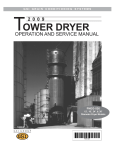Download Honeywell Switch 220736B User's Manual
Transcript
220736A,B Internal Auxiliary Switches 220736A,B Internal Auxiliary Switch kits can be installed in TRADELINE models of Modutrol IV Motors to control auxiliary equipment as a function of motor shaft position. ■ The 220736A includes one Spdt Micro Switch V3 precision switch. ■ The 220736B includes two Spdt Micro Switch V3 precision switches. ■ Either kit can be installed in any Tradeline Modutrol IV Motor. ■ Kits provide switch mounting bracket for easy installation internal to motor. actuate the switches at any angle within the stroke of the motor. Only Modutrol IV TRADELINE models are equipped with the cam assemblies for actuating field-addable auxiliary switches. Switch adjustment procedures are the same as that for switches that come factory installed in Modutrol IV Motor models. ■ Switch differentials of 1° or 10° can be selected. ■ Leadwires color coded to ease correct wiring of auxiliary equipment. ■ The auxiliary switches are actuated by adjustable cams inside the motor. These cams can be set to CONTENTS Specifications ................................................ 2 Ordering Information .................................... 2 Installation .................................................... 2 Setting and Adjustments ................................ 6 Checkout ...................................................... 11 S.M. • Rev. 8-91 • ©Honeywell Inc. 1991 • Form Number 63-2228—2 220736A,B SPECIFICATIONS • INSTALLATION • ORDERING INFORMATION Specifications MOUNTING: Switches factory-installed on bracket designed for mounting inside motor. WIRING: Color-coded, 15 in. [381 mm] leadwires. MODELS: 220736A,B Internal Auxiliary Switches for TRADELINE Modutrol IV Motors. Switches are actuated by cams in the motor. The cams can be set to operate the switches at any point in the motor stroke. 220736A—Includes one Spdt Micro Switch V3 snap acting switch, mounted on left side and operated by outer cam. 220736B—Includes two Spdt Micro Switch V3 snap acting switches. SWITCH DIFFERENTIAL (difference between switch make and break points): Approximately 1 or 10 degrees, determined by cam setting. ELECTRICAL RATINGS: One Contacta 120 V 240 V Full Load 7.2 3.6 Locked Rotor 43.2 21.6 a 40 VA pilot duty, 120/240 Vac on opposite contact. Installation ! nal motor model number and refer to Tables 1-3. 2. From the appropriate table, determine switch leadwire color coding and configuration (N.O. and N.C. contacts). 3. For wiring convenience, make note of the difference between the replaced motor and field addable switch color coding. 4. Disconnect and remove the motor to be replaced. 5. Remove the cover from the wiring box of the TRADELINE Modutrol IV motor. 6. Check motor for proper stroke setting. Adjust stroke as needed. Refer to motor specification sheet. 7. Position the switch assembly above the motor as shown in Fig. 1. CAUTION Disconnect power supply before beginning installation to prevent electrical shock or equipment damage. NOTE: The wire colors of the 220736A,B auxiliary switches are different from those of factory installed auxiliary switches. See Tables 1-3 and Fig. 2. 1. When replacing a Modutrol motor determine origi- Ordering Information When purchasing replacement and modernization products from your TRADELINE wholesaler or your distributor, refer to the TRADELINE catalog or price sheets for complete ordering number, or specify— 1. Order number. If you have additional questions, need further information, or would like to comment on our products or services, please write or phone: 1. Your local Honeywell Residential and Building Controls Division Sales Office. (Check white pages of your phone directory.) 2. Residential and Building Controls Division Customer Satisfaction Honeywell Inc. 1885 Douglas Drive North Minneapolis, Minnesota 55422-4386 (612) 542-7500 In Canada—Honeywell Limited/Honeywell Limitee, 740 Ellesmere Drive, Scarborough, Ontario M1P 2V9. International Sales and Service Offices in all principal cities of the world. International Sales Offices in all principal cities of the world. Manufacturing in Australia, Canada, Finland, France, Germany, Japan, Mexico, Netherlands, Spain, Taiwan, United Kingdom, U.S.A. 2 220736A,B INSTALLATION 8. Lower the switch assembly into place and tighten the two mounting screws, making sure the switch followers are properly aligned with the inner and outer cams in the motor. The 220736A includes only the switch for the outer cam. 9. Run all switch leadwires through slots to line voltage section (at auxiliary end of motor), where connections to auxiliary equipment should be made with solderless connectors. ! CAUTION The auxiliary switches in the Series 91 low and medium torque TRADELINE Modutrol IV Motors operate opposite to those in the Modutrol motors listed in Tables 1 and 2, page 4. When wiring the switches, connect the new switches to the controlled equipment as shown in the appropriate table. Fig. 1—Position of auxiliary switch(es) in motor. MODUTROL IV WIRING BOX VOLTAGE BARRIER OUTER CAM INTERNAL AUXILIARY SWITCH KIT RIGHT SWITCH FOLLOWER POWER END LEFT SWITCH FOLLOWER INNER CAM TRANSFORMER (CAN BE FIELD - ADDED) SLOTS (ROUTING SWITCH LEADWIRES TO LINE VOLTAGE SECTION) LINE VOLTAGE SECTION M 455D 3 63-2228—2 220736A,B INSTALLATION TABLE 1—AUXILIARY SWITCH LEADWIRE COLORS FOR LOW AND MEDIUM TORQUE SERIES 91 MOTORS WITH ONE AUXILIARY SWITCH. Replace with 220736A,B Leadwire Factory-Installed Auxiliary Switch Leadwire Colora,b Left Auxiliary Switch N.O. Yellow W/Yellow Orange N.C. Blue W/Blue Purple Com. Red W/Red Red Right Auxiliary Switch N.O. B/Yellow B/Yellow B/Orange N.C. B/Blue B/Yellow B/Purple Com. B/Red B/Red B/Red B/Red Motor M9171B1012 M734D1053 M7161B M9171B1004 M9172W M9164D1009 M9171B1020 M9164B M7164B M9174B1001 M9175W M9174D1007 M9174B1019 M934A1565 M734J1072 M9174B1043 M975B1021 M9175D1014 M9174B1027 M934A1433 M934D1000 M975B1039 Motors with M9174B1035 220736A,B M934D1026 Auxiliary M934D1059 Switch Kit a Wiring should be NEC Class 1 unless power supply meets Class 2 requirements. Tape unused leads. Make certain the current draw of the external circuit is less than contact rating of switch. b W/color= white wire with colored tracer. B/color=black wire with colored tracer. color = solid color wire. TABLE 2—AUXILIARY SWITCH LEADWIRE COLORS FOR LOW AND MEDIUM TORQUE SERIES 91 MOTORS WITH TWO AUXILIARY SWITCHES. Replace with 220736A,B Leadwire Factory-Installed Auxiliary Switch Leadwire Colora,b Left Auxiliary Switch N.O. Yellow W/Blue W/Yellow W/Yellow Orange N.C. Blue W/Blue Purple Com. Red W/Red W/Red W/Red Red Right Auxiliary Switch N.O. B/Blue B/Yellow B/Yellow B/Orange N.C. B/Yellow B/Yellow B/Blue B/Purple Com. B/Red B/Red B/Red B/Red B/Red Motor M9171C M9174C1009 M9161C M9175Y M9164D1009 M9174C1017 M9174C1033 M9164C M975B1047 M9174D1007 M9174C1025 M934D1018 M9172C M975B1062 M9175D1014 M9174C1041 M934A1243 Motors with M934D1034 M934A1250 220736A,B M934D1042 M934A1268 Auxiliary M934A1276 Switch Kit M934A1292 M934A1318 M965B1030 a Wiring should be NEC Class 1 unless power supply meets Class 2 requirements. Tape unused leads. Make certain the current draw of the external circuit is less than contact rating of switch. b W/color= white wire with colored tracer. B/color=black wire with colored tracer. color = solid color wire. 4 220736A,B INSTALLATION TABLE 3—AUXILIARY SWITCH LEADWIRE COLORS FOR ALL MOTOR SERIES EXCEPT LOW AND MEDIUM TORQUE SERIES 91 (See Tables 1 and 2 ). Replace with 220736A,B Leadwire Factory-Installed Auxiliary Switch Leadwire Colora,b Left N.O. Auxiliary N.C. Switch Com. Blue Yellow Red Blue Yellow Red Right N.O. Auxiliary N.C. Switch Com. Motor W/Yellow W/Blue W/Red B/Blue B/Yellow B/Red M445A M644E M644L M845A M845E M941C M944B M944C M944G M944H M954C M955C M955E M4182B M4185B M4185E M4186H M4186L M6161B M6184B M6191B M6194B M6194E M6282B M6282E M6284B M6285B M6294B M8182B M8185B M9181B M9184B M9184E M9185B M9185E M9194E M9481E M9484E M644D M744T M744Y M745T M745Y M941D M944D M944E M944S M945C M945D M954B M954D M955F B/Yellow B/Purple B/Orange B/Red B/Red M6181F M6182F M6184F M6194F M6281F M6284C M6284F M6285C M7281C M7281Q M7284C M7284Q M7285C M7285Q M9181C M9182C M9184C M9184F M9185C M9481F M9484F M9182W Purple Orange Red M8175B M865B M6184D1035 M6194D1017 M6284D1000 M6285A1005 M6285A1013 M6294D1008 M8185D1006 M9184D1013 M9184D1021 M9185D1004 M9194D1003 Motors with 220736A,B Auxiliary Switch Kit a Wiring should be NEC Class 1 unless power supply meets Class 2 requirements. Tape unused leads. Make certain the current draw of the external circuit is less than contact rating of switch. b W/color = white wire with colored tracer. B/color = black wire with colored tracer. color = solid color wire. Fig. 2—Auxiliary Switch Wiring Diagram. LEFT SWITCH (OUTER CAM) RIGHT SWITCH (INNER CAM) 3 WIRING Disconnect all power supplies to de-energize auxiliary switch before servicing. All wiring must comply with local codes and ordinances. Do not exceed switch ratings of auxiliary switches. PURPLE 1 1 PURPLE/BLACK RED RED/BLACK ORANGE ORANGE/BLACK 2 5 1 Wiring should be NEC Class 1 unless power supply meets Class 2 requirements. Tape unused leads. Make certain the current draw of the external circuit is less than contact rating of switch. 2 Switch leads on 220736A single-switch kit same as left switch above. 3 Colors are tracers on black background. M418C 63-2228—2 220736A,B SETTINGS AND ADJUSTMENTS Setting and Adjustments AUXILIARY SWITCHES The auxiliary switches are spdt switches that are actuated by adjustable cams. The cams are factory mounted on the motor shaft at the power end of the motor. The settings of the cams determine the point in motor shaft rotation at which the auxiliary equipment will be switched on or off. These cams can be set to actuate the switches at any angle within the stroke of the motor. All TRADELINE motors include auxiliary switch cams which permit installation of this auxiliary switch kit (220736A, 220736B). ! 1. Live circuits are exposed during auxiliary switch adjustment procedure. Always turn off power before adjusting switch cams. 2. Do not turn motor shaft by hand or with wrench as damage to the motor can result. NOTE:The following instructions are for normally closed motors (motor shaft rotates clockwise, as viewed from the power end of the motor, on an increase in signal). NOTE: When the slow-rise portion of the cam is used, the switching differential is approximately 10° of rotation. When the fast-rise portion of the cam is used, the switch differential is approximately 1° of rotation. Do not use the fast rise portion of the cam if fast cycling of auxiliary equipment is undesirable. Exact adjustment procedures vary for different TRADELINE motor models. Find your model on the following list. Then proceed to the correct section for that model. AUXILIARY SWITCH ADJUSTMENT PROCEDURE ! CAUTION Motor Model M8185 M9164, M9174, M9175 M9184, M9185, M9194 M6284, M6294 M6285 M6184, M6194 WARNING FIRE OR EXPLOSION HAZARD CAN CAUSE SEVERE INJURY OR DEATH When auxiliary switches control combustion equipment, incorrect wiring of the switches can allow the burner to come on at high fire. Check auxiliary switch wiring and cam adjustment before turning on the system. Watch the controlled equipment through one complete cycle. Shut the system down immediately if switches do not correctly sequence the equipment . Section A B C D E F Additional instructions may also be found in the Auxiliary Switch Adjustment section in the specification sheet included with the Modutrol IV Motor. Review Table 4 and Fig. 3 before adjusting cams. Table 4 applies to both the left and right switches. TABLE 4—AUXILIARY SWITCH POSITION WITH MOTOR SHAFT ROTATED TO EITHER SIDE OF AUXILIARY SWITCH OPERATING POINT, AS VIEWED FROM POWER END. Motor Type TRADELINE, low and medium torque, series 91 All other TRADELINE motors a Cam Arrangement Red inner cam, blue outer cam Blue inner cam, red outer cam Switch Differential 1° Auxiliary Switch Contact Positions N.O. Contacta N.C. Contacta (Red and Purple Leads) (Red and Orange Leads) Shaft Shaft Shaft Shaft Rotated Rotated Rotated Rotated ccw of cw of ccw of cw of Switch Switch Switch Switch Operating Operating Operating Operating Point Point Point Point Closed Open Open Closed 10° Open Closed Closed Open 1° Open Closed Closed Open 10° Closed Open Open Closed cw = clockwise ccw = counterclockwise 6 220736A,B SETTINGS AND ADJUSTMENTS To turn the cams, insert small screwdriver (1/8" or 3 mm blade) through wiring box into slot on cam and move the screwdriver at the top. Refer to Fig. 3. Each division on the cam represents 15° of motor rotation. action. Each division on the cam represents 15° of motor rotation. Therefore, if 60° of motor rotation is desired before switch operates, rotate the cam 4 divisions from the reference point. 4. Connect auxiliary equipment to auxiliary switch leads. See Wiring section. 5. Turn on power and check for proper switch differential and switching of auxiliary equipment by driving the motor through full stroke (in both directions). If necessary repeat steps 3 and 5 until correct switching action is obtained. 6. Replace cover of wiring box. A) Two position motors (M8185): 1. Turn off power and remove cover of wiring box. 2. Determine amount of shaft rotation, in degrees, desired before switch is energized. 3. Note the position of the cam slots and, with screwdriver, rotate the cam to the desired position for switch Fig.. 3—Auxiliary switch adjustment. ALL OTHER TRADELINE MOTORS M9164D1009, M9174D1007 AND M9175D1014 MOVE SCREWDRIVER AT TOP ONLY TO ADJUST CAM. MOVE SCREWDRIVER AT TOP ONLY TO ADJUST CAM. 1/8 IN. STRAIGHT-BLADE SCREWDRIVER SLOW RISE PORTION (APPROX. 10° DIFF.) 1/8 IN. STRAIGHT-BLADE SCREWDRIVER RIGHT/INNER AUXILIARY SWITCH SWITCH FOLLOWER INNER AUXILIARY CAM (RED) SLOW RISE PORTION (APPROX. 10° DIFF.) FAST RISE PORTION (APPROX. 1° DIFF.) LEFT/OUTER AUXILIARY SWITCH ONE DIVISION (15°) LEFT/OUTER AUXILIARY SWITCH SWITCH FOLLOWER OUTER AUXILIARY CAM (BLUE) FAST RISE PORTION (APPROX. 1° DIFF.) SWITCH FOLLOWER INNER AUXILIARY CAM (BLUE) FAST RISE PORTION (APPROX. 1° DIFF.) ONE DIVISION (15°) SLOW RISE PORTION (APPROX. 10° DIFF.) SWITCH FOLLOWER SLOW RISE PORTION (APPROX. 10° DIFF.) OUTER AUXILIARY CAM (RED) FAST RISE PORTION (APPROX. 1° DIFF.) MOTOR CLOSE MOTOR OPEN MOTOR CLOSE MOTOR OPEN RIGHT/INNER AUXILIARY SWITCH POWER END POWER END NOTE: Cams shown separately to provide better view of inner cam. NOTE: Cams shown separately to provide better view of inner cam. M 875 7 63-2228—2 220736A,B SETTINGS AND ADJUSTMENTS Fig. 4—Auxiliary switch adjustment for low and medium torque, Series 91 motors. Fig. 5—Auxiliary switch adjustment for high and extra high torque Series 91 motors. 2 2 L2 L2 1 L1 (HOT) 1 L1 (HOT) Q209/S963 135-OHM POTENTIOMETER Q209/S963 135-OHM POTENTIOMETER W W B B R R T1 T2 R B T1 T2 R B W STROKE ADJUST CAMS (YELLOW) STROKE ADJUST CAM (BROWN) RIGHT/INNER AUXILIARY SWITCH RIGHT/INNER AUXILIARY SWITCH LEFT/OUTER AUXILIARY SWITCH W LEFT/OUTER AUXILIARY SWITCH POWER END OF MOTOR INNER AUXILIARY CAM 3 OUTER AUXILIARY CAM 3 INNER AUXILIARY CAM (BLUE) OUTER AUXILIARY CAM (RED) 1 Power supply. Provide disconnect means and overload protection as required. 1 Power supply. Provide disconnect means and overload protection as required. 2 Transformer may be external or internal. 2 Transformer may be external or internal. M 852 3 Cam arrangement varies as shown in table. INNER CAM OUTER CAM M9164D1009, M9164D1007, M9175D1014 Red Blue ALL OTHER TRADELINE MOTORS Blue Red MOTOR MODEL 7. Check for proper switch differential and switching of auxiliary equipment by driving the motor through full stroke (in both directions) using the potentiometer. If necessary repeat steps 5 and 7 for 1° differential, or 6 and 7 for 10° differential until correct switching action is obtained. 8. Turn off power and disconnect potentiometer. 9. Connect auxiliary equipment to auxiliary switch leads. See Wiring section. 10. Reconnect controller and power supply to motor. 11. Replace cover of wiring box. Turn on power. M 851 B) Low and Medium Torque, Series 91 Modulating (Proportional) Motors (M9164, M9174, M9175): 1. Turn off power and remove cover of wiring box. 2. Disconnect controller from motor. 3. Connect 135 ohm potentiometer to terminals R,W, and B as shown in Fig. 4. Restore power. 4. Adjust potentiometer to drive motor to the position where auxiliary equipment is to be switched. 5. For switch differential of 1°, check continuity of auxiliary switch N.O. (Red to Purple) contacts and, with screwdriver, rotate cam as follows: a. If contacts are open, rotate cam counterclockwise until N.O. (Red to Purple) contacts close. b. If contacts are closed, rotate cam clockwise until N.O. (Red to Purple) contacts open. 6. For switch differential of 10°, the cams must be rotated with screwdriver approximately 180° prior to setting switching action. Refer to Fig. 3. Check continuity of the N.O. (Red to Purple) contacts and, with screwdriver, rotate cam as follows: a. If contacts are open, rotate cam clockwise until N.O. (Red to Purple) contacts close. b. If contacts are closed, rotate cam counterclockwise until N.O. (Red to Purple) contacts open. C) High and Extra High Torque, Series 91 Modulating (Proportional) Motors (M9184, M9185, M9194): 1. Turn off power and remove cover of wiring box. 2. Disconnect controller from motor. 3. Connect 135 ohm potentiometer to terminals R,W, and B as shown in Fig. 5. Restore power. 4. Adjust potentiometer to drive motor to the position where auxiliary equipment is to be switched. 5. For switch differential of 1°, check continuity of auxiliary switch N.O. (Red to Purple) contacts and, with screwdriver, rotate cam as follows: a. If contacts are open, rotate cam clockwise until N.O. (Red to Purple) contacts close. b. If contacts are closed, rotate cam counterclockwise until N.O. (Red to Purple) contacts open. 6. For switch differential of 10°, the cams must be rotated with screwdriver approximately 180° prior to setting switching action. Refer to Fig. 3. Check continuity of the N.O. (Red to Purple) contacts and, with screwdriver, rotate cam as follows: 8 220736A,B SETTINGS AND ADJUSTMENTS 5. For switch differential of 10°, the cams must be rotated with screwdriver approximately 180° prior to setting the switching action. Refer to Fig. 3. Check continuity of the N.O. (Red to Purple) contacts and rotate cams as follows: a. If contacts are open, rotate cam counterclockwise until N.O. (Red to Purple) contacts close. b. If contacts are closed, rotate cam clockwise until N.O. (Red to Purple) contacts open. 6. Check for proper switch differential and switching of auxiliary equipment by driving the motor through full stroke (in both directions). If necessary repeat steps 4 and 6 for 1° differential, or 5 and 6 for 10° differential until correct switching action is obtained. 7. Disconnect power from switches or quick-connect terminals. 8. Connect auxiliary equipment to auxiliary switch leads. See Wiring section. 9. Reconnect controller and power supply to motor. 10. Replace cover of wiring box. Fig. 6—Auxiliary switch adjustment for M6284, M6294 motors 24 Vac 3 4 1 R 1 2 T G Y STROKE ADJUST CAMS (YELLOW) RIGHT AUXILIARY SWITCH LEFT AUXILIARY SWITCH POWER END OF MOTOR INNER AUXILIARY CAM (BLUE) Fig. 7—Auxiliary switch adjustment for M6285 motors. OUTER AUXILIARY CAM (RED) 1 Connect 24Vac to terminals 2 and 3 to drive motor open. Connect 24Vac to terminals 3 and 1 to drive motor closed. 2 M 853 L2 1 L1 (HOT) a. If contacts are open, rotate cam counterclockwise until N.O. (Red to Purple) contacts close. b. If contacts are closed, rotate cam clockwise until N.O. (Red to Purple) contacts open. 7. Check for proper switch differential and switching of auxiliary equipment by driving the motor through full stroke (in both directions) using the potentiometer. If necessary repeat steps 5 and 7 for 1° differential, or 6 and 7 for 10° differential until correct switching action is obtained. 8. Turn off power and disconnect potentiometer. 9. Connect auxiliary equipment to auxiliary switch leads. See Wiring section. 10. Reconnect controller and power supply to motor. 11. Replace cover of wiring box. Turn on power. D) Series 62 Floating Control with Feedback Non-Spring Return Motors (M6284, M6294): 1. Turn off power and remove cover of wiring box. 2. Disconnect controller from motor. 3. Connect 24 Vac power through switches or directly to quick-connect terminals to drive motor to position where auxiliary equipment is to be switched. Refer to Fig. 6. Turn on power. Connecting power to terminals 2 and 3 will drive motor in the open direction, connecting power to terminals 3 and 1 will drive the motor in the closed direction. To stop the motor at desired position, remove power from motor. Motor will remain at this position until power is restored. 4. For switch differential of 1°, check continuity of auxiliary switch N.O. (Red to Purple) contacts and, with screwdriver, rotate cam as follows: a. If contacts are open, rotate cam clockwise until N.O. (Red to Purple) contacts close. b. If contacts are closed, rotate cam counterclockwise until N.O. (Red to Purple) contacts open. 3 3 4 1 2 T G Y STROKE ADJUST CAM (BROWN) RIGHT/INNER AUXILIARY SWITCH LEFT/OUTER AUXILIARY SWITCH POWER END OF MOTOR INNER AUXILIARY CAM (BLUE) OUTER AUXILIARY CAM (RED) 1 Power supply. Provide disconnect means and overload protection as required. 2 Transformer may be external or internal mount. 3 Connect terminal 4 to terminal 2 to drive motor open. Connect terminal 4 to terminal 1 to drive motor closed. M 854 E) Series 62 Floating Control with Feedback Spring Return Motors (M6285): 1. Turn off power and remove cover of wiring box. 2. Disconnect controller from motor. 3. Connect 24 Vac power and switches to drive motor to position where auxiliary equipment is to be switched. Refer to Fig. 7. Turn on power. Jumpering terminals 4 and 2 will drive motor in the open direction, jumpering terminals 4 and 1 will drive the motor in the closed direction. To stop the motor at desired position, disconnect jumpers. Motor will remain at this position until connection is restored. Removing power at this point will cause motor to spring return to closed position. 9 63-2228—2 220736A,B SETTINGS AND ADJUSTMENTS 4. For switch differential of 1°, check continuity of auxiliary switch N.O. (Red to Purple) contacts and, with screwdriver, rotate cam as follows: a. If contacts are open, rotate cam clockwise until N.O. (Red to Purple) contacts close. b. If contacts are closed, rotate cam counterclockwise until N.O. (Red to Purple) contacts open. 5. For switch differential of 10°, the cams must be rotated with screwdriver approximately 180° prior to setting the switching action. Refer to Fig. 3. Check continuity of the N.O. (Red to Purple) contacts and, with screwdriver, rotate cam as follows: a. If contacts are open, rotate cam counterclockwise until N.O. (Red to Purple) contacts close. b. If contacts are closed, rotate cam clockwise until N.O. (Red to Purple) contacts open. 6. Check for proper switch differential and switching of auxiliary equipment by driving the motor through full stroke (in both directions). If necessary, repeat steps 4 and 6 for 1° differential, or 5 and 6 for 10° differential until correct switching action is obtained. 7. Disconnect power from switches or quick-connect terminals. 8. Connect auxiliary equipment to auxiliary switch leads. See Wiring section. 9. Reconnect controller and power supply to motor. 10. Replace cover of wiring box. Fig. 8—Auxiliary switch adjustment for M6184, M6194 motors. 2 L2 1 L1 (HOT) 3 T1 T2 R W B STROKE ADJUST CAMS (YELLOW) RIGHT/INNER AUXILIARY SWITCH LEFT/OUTER AUXILIARY SWITCH POWER END OF MOTOR INNER AUXILIARY CAM (BLUE) OUTER AUXILIARY CAM (RED) 1 Power supply. Provide disconnect means and overload protection as required. 2 Transformer may be external or internal mounted. 3 Connect R-B to drive motor open. Connect R-W to drive motor closed. M 492B F) Series 61 Floating Control Non-Spring Return Motors (M6184, M6194): 1. Turn off power and remove cover of wiring box. 2. Disconnect controller from motor. 3. Connect 24 Vac power and switches to drive motor to position where auxiliary equipment is to be switched. Refer to Fig. 8. Turn on power. Jumpering terminals R and B will drive motor in the open direction, jumpering terminals R and W will drive the motor in the closed direction. To stop the motor at desired position, disconnect jumpers. Motor will remain at this position until connection is restored. 4. For switch differential of 1°, check continuity of auxiliary switch N.O. (Red to Purple) contacts and rotate cams as follows: a. If contacts are open, rotate cam clockwise until N.O. (Red to Purple) contacts close. b. If contacts are closed, rotate cam counterclockwise until N.O. (Red to Purple) contacts open. 5. For switch differential of 10°, the cams must be rotated approximately 180° prior to setting the switching action. Refer to Fig. 3. Check continuity of the N.O. (Red to Purple) contacts and rotate cams as follows: a. If contacts are open, rotate cam counterclockwise until N.O. (Red to Purple) contacts close. b. If contacts are closed, rotate cam clockwise until N.O. (Red to Purple) contacts open. 6. Check for proper switch differential and switching of auxiliary equipment by driving the motor through full stroke (in both directions). If necessary repeat steps 4 and 6 for 1° differential, or 5 and 6 for 10° differential until correct switching action is obtained. 7. Disconnect 24 V power and switches. 8. Connect auxiliary equipment to auxiliary switch leads. See Wiring section. 9. Reconnect controller and power supply to motor. 10. Replace cover of wiring box. 10 220736A,B CHECKOUT Checkout ! Use the controller to run the motor fully open and then fully closed. Make sure that the auxiliary equipment starts and stops at the desired points in motor rotation. When checkout is complete, return the controller to the desired setting. WARNING FIRE OR EXPLOSION HAZARD CAN CAUSE SEVERE INJURY OR DEATH When auxiliary switches control combustion equipment, incorrect wiring of the switches can allow the burner to come on at high fire. Check auxiliary switch wiring and cam adjustment before turning on the system. Watch the controlled equipment through one complete cycle. Shut the system down immediately if switches do not correctly sequence the equipment. 11 63-2228—2 220736A,B SETTINGS AND ADJUSTMENTS Residential and Building Controls Division Honeywell Inc. 1985 Douglas Drive North Golden Valley, Minnesota 55422 Residential and Building Controls Division Honeywell Limited—Honeywell Limitée 740 Ellesmere Road Scarborough, Ontario M1P 2V9 Helping You Control Your World QUALITY IS KEY













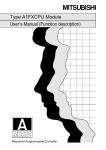
![[Manual Makeup] - inverter & Plc](http://vs1.manualzilla.com/store/data/005906079_1-ccf407c70ed6dc9ae9bfcbd31676317c-150x150.png)