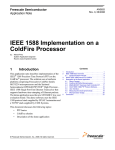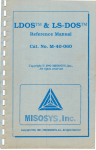Download Honeywell CHRONOTHERM T8621A User's Manual
Transcript
T8621A,C,D Chronotherm™ III Fuel Saver Thermostats The T8621A,C,D Chronotherm III Programmable Fuel Saver Thermostats provide automatic control of single or multistage heating/ cooling systems and offer users the highest standard of comfort and convenience available with energy savings. ■ Full seven-day program capability; different sched- ■ Models available with automatic or manual heat/ ules may be selected for every day. Can be programmed in hand (with batteries installed) or on wall to provide up to four temperature settings per day. Large digital clock (liquid crystal display) indicates continuous time, day, current period and room temperature. Adaptive Intelligent Recovery™ brings room temperature to programmed temperature at programmed time, maximizing comfort and energy savings. Temperature control program maintains temperature within 1° F of setpoint. Temporary program override available by using— —WARMER and COOLER keys —SKIP next period key —CHANGE to last period key HOLD TEMP key provided for indefinite program override (vacation/holiday). Installer self-test and time delay override save installation time. SYSTEM light-emitting diode (LED) indicates system is energized. cool changeover. Batteries included provide power to maintain clock and memory during power failures. Switching subbase with wiring terminals included. Powered directly from control transformer, requiring an extra (24V) wire to thermostat. Fan operation switch included on back of SUPER TRADELINE models to select either independent or direct thermostat control of fan in heating. Models available with separate sensor for remote mounting. ■ ■ ■ ■ ■ ■ ■ ■ ■ ■ ■ ■ ■ CONTENTS Specifications ............................................... 2 Ordering Information ................................... 2 Selection/Application ................................... 5 Installation ................................................... 7 Checkout ..................................................... 17 Programming the Thermostat .................... 19 Operating the Thermostat .......................... 25 Operation ................................................... 28 Troubleshooting ......................................... 29 Glossary ..................................................... 30 Table of Contents ....................................... 31 C. H. • Rev. 18-92 • ©Honeywell Inc. 1992 • Form Number 68-0058—1 68-0058—1 T8621A,C,D SPECIFICATIONS • ORDERING INFORMATION Specifications IMPORTANT: The specifications given in this publication do not include normal manufacturing tolerances. Therefore, this unit may not exactly match the listed specifications. Also, this product is tested under closely controlled conditions, and some minor differences in performance can be expected if those conditions are changed. SUPER TRADELINE FEATURE: Fan operation switch on back of thermostat to select either independent or direct thermostat control of fan in heating. TRADELINE MODELS TRADELINE models, see Table 2, are selected and packaged to provide ease of stocking and handling and also maximum replacement value. SUPER TRADELINE MODEL LIGHT-EMITTING DIODE (LED): SYSTEM LED lights during thermostat ON cycle. SUPER TRADELINE controls, see Table 1, offer features not available on TRADELINE models and are designed to replace a wide range of Honeywell and competitive controls. VOLTAGE RATING: 15 to 30 Vac. TABLE 1—SUPER TRADELINE MODEL. Thermostat Model Number T8621D Stages Heat Cool 2 2 Changeover Type Manual Switching System Fan HEAT-OFF-COOL ON-AUTO Application Multistage Ordering Information When purchasing replacement and modernization products from your TRADELINE® wholesaler or distributor, refer to the TRADELINE Catalog or price sheets for complete ordering number, or specify— 1. Model number; SUPER TRADELINE, if desired. 4. Remote temperature sensing, if desired. 2. Number of heat and cool stages desired. 5. Application. 3. System, fan switching desired. If you have additional questions, need further information or would like to comment on our products or services, please write or phone: 1. Your local Honeywell Home and Building Control Sales Office (check white pages of your phone directory). 2. Home and Building Control Customer Satisfaction Honeywell Inc., 1885 Douglas Drive North Minneapolis, Minnesota 55422-4386 (612) 951-1000 In Canada—Honeywell Limited/Honeywell Limitee, 740 Ellesmere Road, Scarborough, Ontario M1P 2V9. International Sales and Service offices in all principal cities of the world. Manufacturing in Australia, Canada, Finland, France, Germany, Japan, Mexico, Netherlands, Spain, Taiwan, United Kingdom, U.S.A. 2 T8621A,C,D SPECIFICATIONS TABLE 2—TRADELINE MODELS. Thermostat Model Number T8621A* Stages Heat Cool 1 1 Changeover Type Auto T8621C 2 1 Auto T8621D* 2 2 Auto Switching System Fan HEAT-AUTOON-AUTO COOL-OFF HEAT-AUTOON-AUTO COOL-OFF HEAT-AUTOON-AUTO COOL-OFF Application Single stage Multistage Multistage *Model available with separate sensor for remote mounting. CURRENT RATING: 1.6A maximum total per stage. 6 cph; adjustable for other systems. Cooling: Factory-set at 3 cph (not field adjustable); minimum off-time of five minutes. OPERATING HUMIDITY RANGE: 5 to 90 percent relative humidity, noncondensing. FINISH: Beige matte with decorative brushed metal faceplate. OPERATING AMBIENT TEMPERATURE RANGE: 40° F to 110° F [4° C to 43° C]. DIMENSIONS: Thermostat (mounted on subbase)—7 in. [178 mm] long, 5-5/16 in. [135 mm] high, 1-3/ 4 in. [44 mm] deep. See Fig. 1 for subbase dimensions and Fig. 2 for sensor dimensions. SETPOINT RANGE: 45° F to 88° F [7° C to 31° C]. CALIBRATION: Self-calibrating thermostat and thermometer to ±1° F. TYPICAL KEYPAD: See Fig. 3. SHIPPING TEMPERATURE: -20° F to +120° F [-29° C to +49° C]. ACCESSORIES: TG586A Locking Cover. TG512 Versaguard Universal Thermostat Guard. CYCLES PER HOUR ADJUSTMENT: Heating: First stage of 2-stage heat models—fixed at 3 cph. Second stage of 2-stage heat models or heat stage of single-stage heat models—factoryset at REPLACEMENT PARTS: 202905AA Remote Temperature Sensor Assembly. Includes sensor, screws, anchors and instructions. See Fig. 2 for dimensions. Fig. 1—T8621 Subbase mounting dimensions in in. [mm]. 31 32 [50] 1 13 1 16 [46] 3 4 32 [104] 5 16 [135] 5 3 4 M5181A 5 [83] 16 3 [121] 4 7 [179] 3 68-0058—1 T8621A,C,D SPECIFICATIONS • SELECTION/APPLICATION Fig. 2—202905AA Remote Temperature Sensor dimensions in in. [mm]. FRONT BACK SIDE 2 31 32 [50] 1 [51] 1 3 4 32 31 [50] 32 19 [8] 64 41 64 [16] [104] 9 [4] 64 1 3 [35] 8 1 DIA. 2 [13] 1 [25] M5244 Fig. 3—Typical thermostat keypad. AM SYSTEM ROOM WED HEAT ON MIDDAY TEMPERATURE PRESENT SETTING RUN PROGRAM TIME SET PRESENT DAY/TIME DAY PERIOD COPY FROM HOLD TEMP SET HEAT/COOL CANCEL PERIOD COPY TO AHEAD WARMER BACK COOLER SKIP NEXT PERIOD CHANGE TO LAST PERIOD FAN HEAT OFF COOL ON AUTO M5360 4 T8621A,C,D INSTALLATION Fig. 9—T8621C 2-stage heat/1-stage cool thermostat with HEAT-AUTO-COOL-OFF system and AUTO-ON fan switching. HEATING TRANSFORMER R 4 2 HIGH LIMIT 1 L1 (HOT) L2 3 POWER SUPPLY C HIGH LIMIT HEAT RELAY 1 HEAT 1 W1 HEAT RELAY 2 HEAT 2 W2 SYSTEM SWITCH HEAT THERMOSTAT LOGIC CIRCUIT AUTO COOL OFF COOLING CONTACTOR COOL Y1 FAN SWITCH SUBBASE LOGIC/ CONTROL CIRCUIT FAN RELAY AUTO G ON 2 L1 (HOT) RC L2 COOLING TRANSFORMER 1 POWER SUPPLY. PROVIDE DISCONNECT MEANS AND OVERLOAD PROTECTION AS REQUIRED. 3 2 FOR SINGLE TRANSFORMER SYSTEM JUMPER R AND RC. 4 1 NOMINAL 24 Vac POWER MUST BE PRESENT BETWEEN R AND C FOR THERMOSTAT OPERATION. DENOTES THERMOSTAT TO SUBBASE INTERCONNECTION. M5233 10 T8621A,C,D INSTALLATION Fig. 10—T8621D 2-stage heat/2-stage cool thermostat with HEAT-AUTO-COOL-OFF system and AUTO-ON fan switching. HEATING TRANSFORMER 1 L1 (HOT) R 6 2 HIGH LIMIT L2 3 POWER SUPPLY C HIGH LIMIT HEAT 1 HEAT RELAY 1 W1 HEAT 2 HEAT RELAY 2 W2 SYSTEM SWITCH A A S1 S1 AUTO S2 S2 COOL S3 HEAT THERMOSTAT LOGIC CIRCUIT 4 S3 5 202905 REMOTE SENSOR OFF COOL 2 Y2 COOLING CONTACTOR 2 COOL 1 Y1 FAN SWITCH SUBBASE LOGIC/ CONTROL CIRCUIT COOLING CONTACTOR 1 AUTO G ON FAN RELAY 2 L1 (HOT) RC L2 1 COOLING TRANSFORMER 1 POWER SUPPLY. PROVIDE DISCONNECT MEANS AND OVERLOAD PROTECTION AS REQUIRED. 2 FOR SINGLE TRANSFORMER SYSTEM JUMPER R AND RC. 3 NOMINAL 24 Vac POWER MUST BE PRESENT BETWEEN R AND C FOR THERMOSTAT OPERATION. 4 APPLICABLE ONLY ON T8621D MODEL WITH REMOTE SENSOR. 5 RECOMMENDED INTERCONNECT CABLE: 18-GAUGE THERMOSTAT CABLE, 200 ft. [61 m] MAXIMUM LENGTH. ROUTE INTERCONNECT CABLE AWAY FROM SOURCES OF ELECTRICAL NOISE. 6 DENOTES THERMOSTAT TO SUBBASE INTERCONNECTION. M1031E 11 68-0058—1 T8621A,C,D INSTALLATION Fig. 11—T8621D 2-stage heat/2-stage cool thermostat with HEAT-OFF-COOL system and AUTO-ON fan switching; auto fan on heat and cool; convertible to auto fan on cool only. L1 (HOT) L2 1 HEATING TRANSFORMER R 5 4 POWER SUPPLY C HIGH LIMIT FAN OPERATION SWITCH HIGH LIMIT W1 3 ELECTRIC NON-ELECTRIC 2 STAGE 1 HEAT RELAY HEAT 1 W2 SYSTEM SWITCH HEAT 2 STAGE 2 HEAT RELAY HEAT B THERMOSTAT LOGIC CIRCUIT OFF HEATING DAMPER OR CHANGEOVER RELAY COOL COOLING DAMPER OR CHANGEOVER RELAY O STAGE 2 COOLING RELAY Y2 COOL 1 COOL 2 STAGE 1 COOLING RELAY SUBBASE LOGIC/ CONTROL CIRCUIT Y1 FAN SWITCH AUTO FAN RELAY G ON 3 RC COOLING TRANSFORMER 1 L1 L2 (HOT) 1 POWER SUPPLY. PROVIDE DISCONNECT MEANS AND OVERLOAD PROTECTION AS REQUIRED. 2 FOR GAS OR OIL APPLICATIONS OR ELECTRIC HEAT APPLICATIONS WHERE THE FAN OPERATION IS CONTROLLED INDEPENDENTLY OF THE THERMOSTAT (AUTO FAN OPERATES WITH Y1 ONLY), TWO TRANSFORMERS MAY BE USED. SET SWITCH TO NON-ELECTRIC POSITION. 3 FOR ELECTRIC HEAT APPLICATIONS (AUTO FAN OPERATES WITH W1 AND Y1). USE ONLY ONE TRANSFORMER; JUMPER R AND RC. SET SWITCH TO ELECTRIC POSITION. 4 NOMINAL 24 VAC POWER MUST BE PRESENT BETWEEN R AND C FOR THERMOSTAT OPERATION. 5 DENOTES THERMOSTAT TO SUBBASE INTERCONNECTION. M1016C 12 T8621A,C,D INSTALLATION Fig. 12—T8621C,D single stage heat pump with heating changeover. HEAT-AUTO-COOL-OFF system and AUTO-ON fan switching. L1 (HOT) L2 1 SYSTEM TRANSFORMER 5 R HIGH LIMIT POWER SUPPLY C HIGH LIMIT HEATING CHANGEOVER H1 W1 SYSTEM SWITCH COMPRESSOR CONTACTOR H2 HEAT W2 THERMOSTAT LOGIC CIRCUIT AUTO COOL OFF C2 4 Y2 C1 Y1 FAN SWITCH AUTO SUBBASE LOGIC/ CONTROL CIRCUIT FAN RELAY G ON AA A A A AA RC S1 S1 S2 S2 S3 3 1 POWER SUPPLY. PROVIDE DISCONNECT MEANS AND OVERLOAD PROTECTION AS REQUIRED. 2 APPLICABLE ONLY ON T8621 MODEL WITH REMOTE SENSOR. 4 5 3 2 S3 202905 REMOTE SENSOR T8621D ONLY. DENOTES THERMOSTAT TO SUBBASE CONNECTIONS. NOTE: SET CYCLE RATE TO HOT WATER SETTING (3 cph). THERMOSTAT DOES NOT PROVIDE MINIMUM OFF TIME IN HEATING. RECOMMENDED INTERCONNECT CABLE: 18-GAUGE THERMOSTAT CABLE, 200 ft. [61 m] MAXIMUM LENGTH. ROUTE INTERCONNECT CABLE AWAY FROM SOURCES OF ELECTRICAL NOISE. M1547C 13 68-0058—1 T8621A,C,D INSTALLATION Fig. 13—T8621C,D single stage heat pump with cooling changeover. HEAT-AUTO-COOL-OFF system and AUTO-ON fan switching. L1 (HOT) L2 1 6 SYSTEM TRANSFORMER R POWER SUPPLY HIGH LIMIT C HIGH LIMIT H1 K RELAY K W1 SYSTEM SWITCH COOLING CHANGEOVER H2 HEAT THERMOSTAT LOGIC CIRCUIT W2 AUTO COMPRESSOR CONTACTOR COOL OFF C2 5 Y2 C1 Y1 FAN SWITCH AUTO SUBBASE LOGIC/ CONTROL CIRCUIT FAN RELAY G ON RC A A S1 S1 S2 S2 S3 4 1 POWER SUPPLY. PROVIDE DISCONNECT MEANS AND OVERLOAD PROTECTION AS REQUIRED. 2 ADD RELAY (SPDT) TO ACCOMMODATE COOLING CHANGEOVER. 3 APPLICABLE ONLY ON T8621D MODELS WITH REMOTE SENSOR. 3 S3 202905 REMOTE SENSOR 4 RECOMMENDED INTERCONNECT CABLE: 18-GAUGE THERMOSTAT CABLE, 200 ft. [61 m] MAXIMUM LENGTH. ROUTE INTERCONNECT CABLE AWAY FROM SOURCES OF ELECTRICAL NOISE. 5 T8621D ONLY. 6 DENOTES THERMOSTAT TO SUBBASE INTERCONNECTION. NOTE: SET CYCLE RATE TO HOT WATER SETTING (3 cph). THERMOSTAT DOES NOT PROVIDE MINIMUM OFF TIME IN HEATING. M1548C 14 T8621A,C,D INSTALLATION Fig. 14—T8621D single stage heat pump. HEAT-OFF-COOL system and AUTO-ON fan switching. L1 (HOT) L2 1 SYSTEM TRANSFORMER 4 R 3 POWER SUPPLY HIGH LIMIT C 2 HIGH LIMIT FAN OPERATION SWITCH W1 ELECTRIC HEAT 1 NON-ELECTRIC W2 HEAT 2 SYSTEM SWITCH HEAT THERMOSTAT LOGIC CIRCUIT HEATING CHANGEOVER RELAY B OFF COOL COOLING CHANGEOVER RELAY O Y2 COOL 1 COOL 2 COMPRESSOR CONTACTOR SUBBASE LOGIC/ CONTROL CIRCUIT Y1 FAN SWITCH FAN RELAY AUTO G ON RC 1 POWER SUPPLY. PROVIDE DISCONNECT MEANS AND OVERLOAD PROTECTION AS REQUIRED. 3 2 FAN OPERATION SWITCH MAY BE IN EITHER POSITION. 4 NOMINAL 24 VAC POWER MUST BE PRESENT BETWEEN R AND C FOR THERMOSTAT OPERATION. DENOTES THERMOSTAT TO SUBBASE INTERCONNECTION. NOTE: THERMOSTAT DOES NOT PROVIDE MINIMUM OFF TIME IN HEATING. M1546A cycle rate. Refer to Figs. 8-14 for typical hookups of subbase and thermostat. The room air temperature will normally vary slightly from the comfort temperature setting with the cycling of the fur-nace or air conditioner. The cooling cycle rate is factory-set and cannot be adjusted. The heating cycle rate can be adjusted by turning one or both cycle rate adjustment screws located on the back of the thermostat. In multistage heat systems, the cycle rate adjustment applies to the highest stage of heat only. Screws should be backed out about one-half to one turn, or be turned in until tight. See Fig. 15. ADJUSTING CYCLE RATE To customize the thermostat cycling performance to various types of heating equipment, cycle rate adjustment screws are provided on the back of the thermostat to provide optimum room temperature control. NOTE: Most applications will not require a change in 15 68-0058—1 T8621A,C,D INSTALLATION • CHECKOUT Fig. 17—Mounting thermostat on subbase. A. B. SYSTEM PM MON MORNIMG ROOM HEAT ON FAN AUTO ON AUTO COOL OFF HEAT AUTO C. SYSTEM PM ROOM HEAT ON MON MORNIMG TEMPERATURE PRESENT SETTING RUN PROGRAM TIME SET PRESENT DAY/TIME DAY PERIOD COPY FROM HOLD TEMP SET HEAT/COOL CANCEL PERIOD COPY TO AHEAD WARMER BACK COOLER SKIP NEXT PERIOD CHANGE TO LAST PERIOD M 843 Checkout NOTE: When cooling setting is changed, thermostat will wait up to five minutes before turning on the cooling equipment. This delay is to protect the compressor. HEATING Move the system switch to HEAT and the fan switch to AUTO. Press WARMER key until the setting is about 10° F [6° C] above room temperature. Heating should start (both stages if multistage), and the fan should run (may be a short delay on forced air systems). Press cooler key until the setting is about 10° F [6° C] below room temperature. The heating equipment should shut off, followed by the fan. Move the system switch to COOL and the fan switch to AUTO. Press COOLER key until the setting is about 10° F [6° C] Below room temperature. The cooling equipment and fan should start (both stages if multistage). Press WARMER key until the setting is about 10° F [6° C] above room temperature. The cooling equipment and fan should stop. NOTE: On an AUTO changeover thermostat, the cooling temperature must be set at least 3° F [2° C] above the heating temperature, or display will flash. NOTE: On an AUTO changeover thermostat, the heating temperature must be set at least 3° F [2° C] below the cooling temperature, or display will flash. COOLING ! FAN Move the system switch to OFF, and the fan switch to ON. The fan should run continuously. When the fan switch is in the AUTO position, fan operates directly with the thermostat call for cooling and also with the thermostat call for heating. CAUTION Do not operate cooling if outdoor temperature is below 50° F [10° C]. Refer to manufacturer’s recommendations. 17 68-0058—1 T8621A,C,D CHECKOUT INSTALLER SELF-TEST (OPTIONAL) IMPORTANT: 1. Thermostat must have ac power to perform selftest. Relays will not toggle, codes will not be present and thermostat will not manually exit self-test without ac power. 2. Five-minute time delay on cooling does not function during self-test. System Switch Position OFF Press This Key WARMER 02 Blank 05 Blank 04 Blank 01 Blank 00 Blank 12 See note A . 08 Blank 13 09 Microprocessor mask no. and revision no. Blank SET PRESENT DAY/TIME 14 Blank SET PRESENT DAY/TIME 14 SET PRESENT DAY/TIME 14 SET PRESENT DAY/TIME 14 1st stage heating and SYSTEM LED on. 2nd stage heating also on. 2nd stage heating off. COOLER Perform the following test as a check of all thermostat functions. If thermostat does not respond as indicated, thermostat must be replaced. 1. Press AHEAD and BACK keys at the same time. While holding keys down, all segments of the display should be on (see Fig. 18). AHEAD BACK COPY FROM COPY TO Fig. 18—All segments on display. AM PM REPL (CHECK EACH POSITION) OFF SET PT BAT ROOM SUN MON TUE WED THU FRI SAT TEMPORARY OUTDOOR MORNING MIDDAY EVENING NIGHT COOL ON HEAT ON CHANGE TO LAST PERIOD SKIP NEXT PERIOD SET PRESENT SETTING COOL or AUTO (with fan in AUTO) PRESENT SETTING PRESENT SETTING PRESENT SETTING PRESENT SETTING HEAT or AUTO 1 Look For This Response Key Down Key Released 03 Blank 07 Blank 15 Blank 15 1st stage cooling, fan and SYSTEM LED on. 2nd stage cooling also on. 2nd stage cooling off. 1st stage cooling, fan and SYSTEM LED off. 15 15 15 CANCEL PERIOD HEAT/COOL 2. Set the system switch to OFF. Press and release AHEAD and BACK and PRESENT SETTING keys at the same time to enter self-test. 3. Press each key as listed below, and look for responses listed as key is held down and released. Press This Key PERIOD DAY M 525A System Switch Position OFF Look For This Response Key Down Key Released 06 Blank 1st stage heating and SYSTEM LED off. NOTE: If single-stage heating system, press key twice instead of 4 times; once to turn heating and SYSTEM LED on, second time to turn off. SET PRESENT DAY/TIME OFF HOLD TEMP RUN PROGRAM 14 10 Blank 11 Normal operating display. END SELF-TEST 1 A NOTE: If single-stage cooling system, press key twice instead of 4 times; once to turn cooling, fan and SYSTEM LED on, second time to turn off. 18 For electric heat fan operation—The fan will operate with the heating system when fan switch is in AUTO. HEAT displayed when system switch is in HEAT, COOL when in COOL, HEAT and COOL when in AUTO, neither when in OFF. Also, a four-digit code is displayed, with each digit explained below. T8621A,C,D CHECKOUT • PROGRAMMING THE THERMOSTAT First Digit 0 1 2 3 Second Digit 0 1 2 3 4 5 6 Cycle Rate Setting (cph at 50% on time for stage 1 on 1-heat models, stage 2 on 2-heat models) 1 3 9 6 Third Digit 0 1 3 4 5 Stages of Heat 2 2 1 1 0 1 2 Cool 1 2 1 2 2 0 0 Manual or Auto Changeover Manual Auto Auto Manual Auto Fourth Digit 0 Degrees F Clock (hrs) 12 1 F 24 2 3 4 F F C 12 24 12 5 C 24 6 7 C C 12 24 System Switch Position HEAT or OFF HEAT or OFF AUTO COOL COOL System Switch Position COOL, AUTO or OFF COOL, AUTO or OFF HEAT HEAT COOL, AUTO or OFF COOL, AUTO or OFF HEAT HEAT Programming the Thermostat STEP 1 ENTER THE DAY AND TIME This thermostat can be programmed either on wall or in hand. See page 8 to find out how to remove the thermostat from the subbase. SET PRESENT DAY/TIME Press and release. The display shows 1:00 PM Mon. DAY Press and hold until the current day appears in the display. PM MON PM TUE TIME Always press the keys with fingertip or similar blunt tool. Sharp instruments like a pen or pencil point can damage the keyboard. NOTE: Check the glossary, page 30 for definitions of unfamiliar words. AHEAD Press and hold until the current time appears in the display. Be sure AM or PM appears as desired. PM TUE BACK This completes setting the current day and time. Go on to Step 2. 19 68-0058—1 T8621A,C,D PROGRAMMING THE THERMOSTAT STEP 2 SET THE PROGRAM TIMES AND TEMPERATURES FOR ONE DAY Choose a day to program first. Monday is used in the examples. Start by programming the MORNING time and temperatures. The thermostat requires a MORNING program every day. Set additional programs as desired. PERIOD Press and release. Note that the display shows MORNING and the preprogrammed time and temperature. SET If the display reads COOL, press and release to switch to HEAT. HEAT/COOL DAY AHEAD Press and hold until MONDAY (or the desired day) appears in the display. Press and hold until the display shows the time that the temperature should be at the comfort setting. AM MON TUE WED THU FRI MORNING SET PT HEAT AM MON TUE WED THU FRI MORNING SET PT HEAT AM MON TUE WED THU FRI MORNING SET PT HEAT AM MON TUE WED THU FRI MORNING SET PT HEAT BACK WARMER Press and hold until the display shows the desired heating temperature. AM SET PT MON TUE WED THU FRI MORNING HEAT MON TUE WED THU FRI DAYTIME MIDDAY HEAT COOLER If the display flashes while holding down TEMPERATURE WARMER or COOLER, the setting limit has been reached. If thermostat is an autochangeover model, the heating temperature must be at least 3 degrees below the air conditioning temperature. For example, if the cooling setting is 75° F, the maximum heating setting is 72° F. To set a higher heating temperature, first raise the cooling setting. Program the MIDDAY time and heating temperature if desired. PERIOD AHEAD Press and release. The display shows MIDDAY, but no time or temperature. Press and hold until the display shows the time to start the energy saving period. SET PT AM MON TUE WED THU FRI DAYTIME MIDDAY SET PT HEAT BACK AM WARMER Press and hold until the display shows the desired temperature. COOLER NOTE: It is possible to cancel any period showing on the display except MORNING by pushing the CANCEL PERIOD key. To move to the next period while programming, simply press the PERIOD key again. 20 MON TUE WED THU FRI DAYTIME MIDDAY SET PT HEAT T8621A,C,D PROGRAMMING THE THERMOSTAT Program the EVENING time and temperature, if desired. PERIOD AHEAD Press and release. The display shows EVENING but no time or temperature. Press and hold until the display shows the time the temperature should be at the comfort setting. SET PT MON TUE WED THU FRI EVENING HEAT SET PT PM MON TUE WED THU FRI EVENING HEAT BACK WARMER Press and hold until the display shows the desired heating temperature. SET PT PM MON TUE WED THU FRI EVENING HEAT COOLER Program the NIGHT time and temperature, if desired. PERIOD AHEAD Press and release. The display shows NIGHT and the preprogrammed time and temperature. Press and hold until the display shows the time to start the energy saving period. SET PT PM MON TUE WED THU FRI NIGHT HEAT SET PT PM MON TUE WED THU FRI NIGHT HEAT BACK WARMER Press and hold until the display shows the desired heating temperature. SET PT PM MON TUE WED THU FRI NIGHT HEAT COOLER Set the cooling temperatures for all the periods programmed.The program times are the same for both heating and cooling. Only the cooling temperatures need to be programmed if programming has been completed for heating. If you change program times for cooling, you are also changing the times for heating. SET HEAT/COOL WARMER Press and release. The display shows COOL, the preprogrammed cooling temperature and the programmed start time for NIGHT. Press and hold until the display shows the desired cooling temperature for NIGHT. SET PT PM MON TUE WED THU FRI NIGHT COOL SET PT PM MON TUE WED THU FRI NIGHT COOL COOLER If the display blinks while holding down TEMPERATURE WARMER or COOLER, the setting limit has been reached. If thermostat can switch automatically between heating and cooling, the heating temperature must be at least 3 degrees F below the air conditioning temperature. For example, if the heating setting is 72° F, the minimum cooling set-ting is 75° F. To set the cooling temperature lower, first lower the heating setting. 21 68-0058—1 T8621A,C,D PROGRAMMING THE THERMOSTAT PERIOD WARMER Press and release. The display shows the preprogrammed cooling temperature and the programmed start time for MORNING. Press and hold until the display shows the desired cooling temperature for MORNING. AM MON TUE WED THU FRI MORNING SET PT COOL AM MON TUE WED THU FRI MORNING SET PT COOL COOLER PERIOD WARMER Press and release. The display shows the preprogrammed cooling temperature and the programmed start time for MIDDAY. Press and hold until the display shows the desired cooling temperature for MIDDAY. AM MON TUE WED THU FRI DAYTIME MIDDAY SET PT COOL AM MON TUE WED THU FRI DAYTIME MIDDAY SET PT COOL COOLER PERIOD WARMER COOLER Press and release. The display shows the preprogrammed cooling temperature and the programmed start time for EVENING. Press and hold until the display shows the desired cooling temperature for EVENING. SET PT PM MON TUE WED THU FRI EVENING COOL SET PT PM MON TUE WED THU FRI EVENING COOL This completes the program schedule for one day. Go to Step 3 to copy this program to additional days. STEP 3 COPY THE PROGRAM TO THE DESIRED DAYS It is possible to copy the program for one day to any other day or combination of days. The new program will replace any program already set in the day selected. PERIOD DAY If necessary, press and release to enter the programming mode. Press and hold until the day containing the program to be copied shows in the display. SUN MON TUE WED THU FRI SAT COPY TO Press and release to copy the program into the day that is flashing in the display. Note that the next day now starts to flash. SUN MON TUE WED THU FRI SAT DAY Press and release if it is not desired to copy into the day that is flashing. Note that the next day now starts to flash. SUN MON TUE WED THU FRI SAT 22 HEAT SET PT PM MON TUE WED THU FRI NIGHT Press and release. The day to be copied will show, and the next day will flash, in the display. COPY FROM SET PT PM MON TUE WED THU FRI NIGHT HEAT T8621A,C,D PROGRAMMING THE THERMOSTAT NOTE: The display will show 32° F instead of the current temperature until the thermostat is mounted on the subbase and the system is powered. COPY TO Press and release the COPY TO key again to select the day that is flashing, or the DAY key to bypass it. Continue until all desired days are showing in the display and are not flashing. SUN MON TUE WED THU FRI SAT SET PT PM TUE DAYTIME MIDDAY If an error is made in copying, start over by pressing COPY TO key repeatedly until all days are shown (NOT flashing); press COPY TO key once more. STEP 4 SET THE SCHEDULES AND TEMPERATURES FOR THE REMAINING DAYS Use the procedures described in Steps 2 and 3 and summarized in this step to program the remaining days. RUN PROGRAM Press and release to copy the program into all the days selected. PERIOD Press and release to enter the programming mode. DAY Press and hold until the day desired to program shows on the display. SET HEAT/COOL AHEAD If COOL shows on the display, press and release to switch to HEAT. AM HEAT MON TUE WED THU FRI DAYTIME MIDDAY HEAT MON TUE WED THU FRI DAYTIME MIDDAY HEAT SET PT SET PT Use the AHEAD/BACK keys to set the time and the WARMER/COOLER keys to set the heating temperature. WARMER COOLER BACK PERIOD SET HEAT/COOL PERIOD Press and release the PERIOD key to step through the remaining time periods. Use the AHEAD/BACK keys to set the time and the WARMER/ COOLER keys to set the heating temperature for each time period. Press and release so COOL shows on the display. Press and release the PERIOD key to step through the time periods, and use the WARMER/COOLER keys to set the cooling temperature for each period. SET PT MON TUE WED THU FRI DAYTIME MIDDAY AHEAD WARMER BACK COOLER AM MON TUE WED THU FRI MORNING SET PT COOL WARMER COOLER This completes the time and temperature program for another day. Copy it into additional days if desired. 23 68-0058—1 T8621A,C,D PROGRAMMING THE THERMOSTAT • OPERATING THE THERMOSTAT This completes the programming of the thermostat. Now, read on to learn about the operating flexibility that makes this thermostat the smart choice. If it was removed from the wall to program, replace it following the procedure on page 17. Operating the Thermostat TEMPORARILY CHANGING THE PROGRAM These features allow customizing the program for those times when someone comes home early, is working late or planning to be out for the evening. Changes made with these keys are active for one program period and then are canceled. To keep the current temperature through the next program period: To go back to the temperature of the pre-vious program period: To temporarily raise or lower the temperature for the current period only: SKIP NEXT PERIOD CHANGE TO LAST PERIOD WARMER COOLER To change back: RUN PROGRAM Press and release. The name of the period to be skipped will flash in the display until the start time of the skipped period. During the skipped period, the display will flash “temporary” to show that the programmed temperature for this period is not being used. Press and release. The display will show the name of the previous period and flash “temporary” until the next regularly scheduled period starts. PM TUE LEAVE RETURN EVENING MIDDAY PM TUE WAKE MORNING Press and hold until the desired temperature is reached. The display will flash “temporary” until the next programmed time period starts. Press and release to cancel any of the tem-porary settings. TEMPORARY HEAT TEMPORARY PM SET PT TUE MIDDAY LEAVE REPROGRAMMING THE THERMOSTAT If schedule changes or a different temperature is wanted, update any setting without affecting the rest of the program. PERIOD Press and hold until the desired time period shows on the display. DAY Press and hold until the desired schedule day shows on the display. 25 68-0058—1 T8621A,C,D OPERATING THE THERMOSTAT AHEAD Press and hold the Time or Temperature keys until the display shows the desired new program. WARMER BACK Copy the new program into other days, if desired. When copying a program, all the times and temperatures for that day are copied. COPY FROM RUN PROGRAM HOLDING A TEMPERATURE FOR EXTENDED ABSENCE This feature is particularly useful when going on vacation or other extended absence. It does not cancel the program. HOLD TEMP WARMER COOLER Press and release. The next day will flash on the display. Press COPY TO to copy into, or DAY to bypass, the day. Continue until the program has been copied into all desired days. COPY TO DAY Press and release to return to normal operation. Press and release. SET PT ON HEAT Press and hold to change the temperature setting. After a few seconds, the display will show the current temperature. SET PT ON HEAT COOLER PRESENT SETTING Press and release to check the temperature setting. RUN PROGRAM Press and release to cancel manual control. SET PT ON HEAT PM TUE LEAVE MIDDAY CANCELING PROGRAM SETTINGS The thermostat requires time and temperature settings in the MORNING time period for each day, but any of the others can be canceled. Each time period for each day must be canceled separately. Use the copy function to cancel the program from other days, but remember that all the programs will be copied, not just the cancellation. PERIOD Press and hold until the desired time period shows on the display. DAY Press and hold until the desired day shows on the display. CANCEL PERIOD RUN PROGRAM Press and release to cancel the time and temperature settings for that time period. Both the heating and cooling temperatures will be canceled. Press and release to return to normal operation. 26 SET PT PM MON TUE WED THU FRI NIGHT HEAT SET PT PM MON TUE WED THU FRI NIGHT HEAT MON TUE WED THU FRI NIGHT EVENING HEAT SET PT SET PT PM MON TUE WED THU FRI EVENING HEAT T8621A,C,D OPERATING THE THERMOSTAT CHECKING THE PROGRAM TIMES AND TEMPERATURES PERIOD If desired, check all the stored settings without affecting the permanent program. DAY Press and hold until the desired period shows on the display. The start time and temperature setting will appear on the display. Press and release to display the next day time and temperature for that period. SET PT PM MON TUE WED THU FRI NIGHT HEAT SET PT PM SAT ON HEAT NIGHT SLEEP RUN PROGRAM CHECKING THE CURRENT TEMPERATURE SETTING Press a single key to compare actual room temperature to the setting at any time. PRESENT SETTING Press and release to return to normal operation. Press and release. The display will show the current temperature setting for several seconds, then revert to the room temperature. PM MON TUE WED THU FRI EVENING SET PT HEAT During recovery from energy savings, the setting displayed will not match the programmed setting. This is because the thermostat gradually changes the temperature setting during recovery to provide maximum comfort combined with most efficient use of the heating or cooling equipment. 27 68-0058—1 T8621A,C,D OPERATION Operation ADAPTIVE INTELLIGENT RECOVERY™ OPERATION Adaptive Intelligent Recovery™ is the Honeywell trademark for the way the T8621 controls the heating and cooling equipment during recovery from an energy savings setting to a comfort setting. During recovery, the control point changes gradually rather than jumping from the energy savings setting to the comfort setting all at once. This provides additional energy savings. In both heating and cooling, the thermostat monitors recovery each day and adjusts the next day recovery start time. This ensures that the building is at the desired temperature at the programmed time, regardless of the outdoor temperature. Recovery time varies depending on the weather conditions and the building heating/cooling system. The advantages are: • Comfort setting is achieved at the programmed time and maintained regardless of weather conditions; occupants come home and wake up to comfort. • Drafts from low temperature discharge air are minimized during occupied periods. • Comfort and energy savings can be achieved in both heating and cooling. temperature and wall temperature. THERMAL PERFORMANCE WITH T8621 During severe weather, the T8621 actually controls closer to the setpoint than a conventional thermostat. This is because the heat anticipator is replaced by two electronic control strategies—cycling by heat anticipation and proportional plus integral control. Electronic cycling by heat anticipation acts like a traditional heat anticipator, except that it never needs adjusting for various control circuit load currents. It cycles the heating system off slightly before the room temperature reaches the setpoint to keep heat remaining in the ductwork from overheating the room. In severe weather, a conventional thermostat with a heat anticipator tends to turn off the thermostat too soon, so the effective control point is somewhat below the setpoint. In very cold weather, the difference between setpoint and effective control point may be 5° or 6° F [2° or 3° C] with a conventional thermostat. This phenomenon is called droop. Proportional plus integral action eliminates droop by adjusting the on-time of the stage that is cycling longer or shorter until the control point matches the setpoint. The T8621 maintains space temperature within one degree of setpoint, when the temperature has stabilized after an energy savings period. This zero droop performance of the T8621 provides improved occupant comfort and energy savings. Occupants do not need to continually adjust thermostat settings to maintain desired temperature, even during severe weather. When Adaptive Intelligent Recovery™ is Used Adaptive Intelligent Recovery™ is used during recovery from energy savings. It is bypassed when the setpoint is changed and when the CHANGE TO LAST PERIOD, SKIP NEXT PERIOD or HOLD TEMP key is pressed. If Adaptive Intelligent Recovery™ is bypassed, the system operates the stages of equipment like a conventional thermostat. MINIMUM-OFF TIMING A minimum-off timer in the T8621 ensures that the compressor will not come on again for at least five minutes after it turns off. The minimum-off timer is triggered when the compressor goes off, and when the system switch is moved. If the compress or turns off when the setpoint is changed or the CHANGE TO LAST PERIOD key is pressed, then the minimum-off timer is triggered. The minimum-off timer operates during only cooling. WHAT TO EXPECT DURING RECOVERY FROM ENERGY SAVINGS IN HEATING The T8621 controls the heating equipment based on the indoor sensed temperature, which is a combination of air 28 T8621A,C,D TROUBLESHOOTING Troubleshooting SYMPTOM POSSIBLE CAUSE ACTION ROOM TEMPERATURE DISPLAY IS 32˚F NO ac POWER TO THERMOSTAT CHECK POWER TO FURNACE OR AIR CONDITIONER. –ON-OFF SWITCH –FUSE OR CIRCUIT BREAKER –LOOSE 24 V CONNECTION –AT THERMOSTAT –AT FURNACE /AIR CONDITIONER –INCORRECT WIRING –CHECK WIRING DIAGRAM FURNACE OR AIR CONDITIONER WON'T OPERATE NO ac POWER TO THERMOSTAT CHECK POWER TO FURNACE OR AIR CONDITIONER. –ON-OFF SWITCH –FUSE OR CIRCUIT BREAKER –LOOSE 24 V CONNECTION –AT THERMOSTAT –AT FURNACE /AIR CONDITIONER –INCORRECT WIRING –CHECK WIRING DIAGRAM THERMOSTAT INOPERATIVE CONDUCT SELF-TEST; SEE CHECKOUT. PRESENT SETTING TOO LOW/HIGH ADJUST TEMPERATURE BY PUSHING WARMER/ COOLER KEYS. SYSTEM SWITCH ON THERMOSTAT IN WRONG POSITION RESET THERMOSTAT SYSTEM SWITCH. MINIMUM-OFF TIMES IN THERMOSTAT IN OPERATION ON COOLING WAIT 5 -10 MIN. OR USE SELF-TEST IN THERMOSTAT. SEE CHECKOUT. INCORRECT WIRING CHECK CIRCUIT DIAGRAM. FURNACE OR AIR CONDITIONER INOPERATIVE CONSULT FURNACE OR AIR CONDITIONER INSTRUCTIONS. PARTIAL DISPLAY INOPERATIVE THERMOSTAT REPLACE THERMOSTAT. NO DISPLAY NO POWER TO THERMOSTAT CHECK THAT HEAT OR COOL SYSTEM POWER IS ON. THERMOSTAT MOUNTED INCORRECTLY ON BASE SEE INSTALLATION INSTRUCTIONS FOR CORRECT MOUNTING. PRESENT SETTING APPEARS INACCURATE THERMOSTAT IS IN RECOVERY MODE ROOM TEMPERATURE DISPLAY APPEARS INACCURATE THERMOSTAT HAS SEPARATE REMOTE-MOUNTED SENSOR THERMOSTAT TEMPERATURE NEEDS TO BE ADJUSTED ON A REGULAR BASIS WARMER/COOLER KEYS BEING USED TO ADJUST TEMPERATURE REPROGRAM THERMOSTAT TO MAKE PERMANENT CHANGE IN PROGRAM. WARMER/COOLER KEYS ARE TEMPORARY UNLESS PERIOD KEY IS PRESSED FIRST. PROGRAM IS LOST DUE TO POWER OUTAGE OR DISPLAY GOES BLANK WHEN POWER IS TURNED OFF BATTERIES ARE INCORRECTLY INSTALLED REMOVE AND REPLACE PER MARKINGS ON THERMOSTAT. BATTERIES ARE DEAD REPLACE BATTERIES. IMPROPER PROGRAM SEQUENCE CHECK PROGRAMMING INSTRUCTIONS FOR CORRECT PROGRAM SEQUENCE. AUTOMATIC THERMOSTAT HEATING OR COOLING TEMPERATURE CAN NOT BE SET CLOSER THAN 3O F SET HEATING AND COOLING TEMPERATURES 3O F OR MORE APART. PROGRAMMING HAS BEEN LOST BECAUSE OF A POWER OUTAGE REPROGRAM ACCORDING PROGRAMMING INSTRUCTIONS (MAKE SURE BATTERIES ARE INSTALLED). DISPLAY FLASHES WHILE PROGRAMMING DISPLAY FLASHES DURING OPERATION • NORMAL OPERATION THERMOSTAT TURNS ON HEATING/COOLING EARLY TO MEET TEMPERATURE SETTING AT PROGRAMMED TIMES. • RECOVERY CAN BE ENDED BY PUSHING WARMER/ COOLER KEYS. • THERMOSTAT IS CONTROLLED BY TEMPERATURE SENSED AT REMOTE SENSOR LOCATION. • CHECK TEMPERATURE AT REMOTE SENSOR LOCATION. • MAKE SURE WIRING FROM THERMOSTAT LOCATION TO REMOTE SENSOR LOCATION IS IN GOOD CONDITION. M5234 29 68-0058—1 T8621A,C,D GLOSSARY Glossary Comfort temperature The temperature desired when active and occupying the building. Setup Raising the temperature in the building for a set period in cooling for energy savings. The higher temperature is the energy savings temperature. Energy-saving temperature The lower (heating) or higher (cooling) temperature that allows savings on heating and cooling costs when asleep or away. Also called the setback (heating) or setup (cooling) temperature. Setpoint The thermostat temperature setting the owner selects. The thermostat turns the heating or cooling equipment on and off to maintain this temperature at the thermostat location until another temperature setting (setpoint) goes into effect. Preprogrammed schedule This is the schedule programmed into the thermostat at the factory. It sets a night program that provides energy savings when owner sets no program, or if personal program is lost for any reason. The program, which is the same for all days of the week, is: Period MORNING MIDDAY EVENING NIGHT SYSTEM light This light glows whenever the thermostat is calling for heating or air conditioning. Start Temperature Time Heating Cooling 6:00 AM 70° F 78° F ——— No program ————— ——— No program ————— 10:00 PM 60° F 78° F Time period One of four program periods: MORNING, MIDDAY, EVENING and NIGHT available with the Chronotherm III Thermostat (one period begins when the previous program period ends): MORNING—The time period when the owner brings the building to a comfortable temperature to begin the day. This is the only period that must contain a time and temperature for each day. MIDDAY—The time period when the owner can setback heating or setup the cooling temperature for daytime energy savings if the building is unoccupied. EVENING—The time period when the owner wants the building at a comfortable temperature for evening activities after daytime energy savings. NIGHT—The time period when the owner can setback heating or setup the cooling temperature for energy savings because family members are asleep or the building is unoccupied. Often a NIGHT energy savings temperature is set only for the heating season so family members can sleep cool in summer. Program The times and temperatures owner sets to define the comfort and energy saving periods for each day schedule. Recovery The time when the thermostat operates the heating or air conditioning equipment to return the building from the energy saving temperature to the comfort temperature. The thermostat starts the recovery period early so the building will be at the comfort setting by the time the owner has chosen. Setback Reducing the temperature in the building for a set period in heating for energy savings. The lower temperature is the energy savings temperature. 30 T8621A,C,D TABLE OF CONTENTS Table of Contents page Specifications ...................................................................................................................................................................... 2 Ordering Information .......................................................................................................................................................... 2 Selection/Application .......................................................................................................................................................... 5 Installation ........................................................................................................................................................................... 7 Compatibility .................................................................................................................................................................. 7 Location .......................................................................................................................................................................... 7 Mounting Subbase .......................................................................................................................................................... 8 Mounting Remote Temperature Sensor ......................................................................................................................... 8 Wiring ............................................................................................................................................................................. 9 Adjusting Cycle Rate ................................................................................................................................................... 15 Time/Temperature Conversion .................................................................................................................................... 15 Fan Operation Option Switch ....................................................................................................................................... 16 Installing Batteries ........................................................................................................................................................ 16 Power Outages .............................................................................................................................................................. 16 Mounting the Thermostat ............................................................................................................................................. 16 Setting Day and Time ................................................................................................................................................... 16 Checkout ............................................................................................................................................................................ 17 Heating .......................................................................................................................................................................... 17 Cooling ......................................................................................................................................................................... 17 Fan ................................................................................................................................................................................ 17 Installer Self-Test ......................................................................................................................................................... 18 Programming the Thermostat ........................................................................................................................................... 19 Enter the Day and Time ............................................................................................................................................... 19 Set the Program Times and Temperatures for One Day .............................................................................................. 20 Copy the Program to the Desired Days ........................................................................................................................ 22 Set the Schedules and Temperatures For the Remaining Days ................................................................................... 23 Set the System and Fan Switches on the Subbase‘ ...................................................................................................... 24 Operating the Thermostat .................................................................................................................................................. 25 Temporarily Changing the Program ............................................................................................................................ 25 Reprogramming the Thermostat .................................................................................................................................. 25 Holding a Temperature for Extended Absence ............................................................................................................ 26 Canceling Program Settings ......................................................................................................................................... 26 Checking the Program Times and Temperatures ......................................................................................................... 27 Checking the Current Temperature Setting ................................................................................................................. 27 Operation ........................................................................................................................................................................... 28 ADAPTIVE INTELLIGENT RECOVERY™ Operation ........................................................................................... 28 What to Expect During Recovery from Energy Savings in Heating ........................................................................... 28 Thermal Performance with T8621 ............................................................................................................................... 28 Minimum-Off Timing .................................................................................................................................................. 28 Troubleshooting ................................................................................................................................................................ 29 Glossary ............................................................................................................................................................................. 30 This equipment is a Class B digital apparatus which complies with Canadian Radio Interference Regulations, CRC c.1374. 31 68-0058—1 Home and Building Control Honeywell Inc. 1985 Douglas Drive North Golden Valley, MN 55422 Printed in U.S.A. Home and Building Control Honeywell Limited—Honeywell Limitée 740 Ellesmere Road Scarborough, Ontario M1P 2V9 32