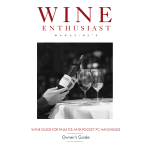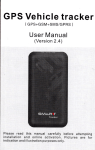Download Handmark Scrabble Crossword Game User's Manual
Transcript
Software License Agreement
PLEASE READ THIS LICENSE CAREFULLY BEFORE USING HANDMARK. BY USING THE HANDMARK
SOFTWARE, YOU AGREE TO BECOME BOUND BY THE TERMS OF THIS LICENSE IF YOU DO NOT AGREE TO
THE TERMS OF THIS LICENSE, DO NOT USE THE HANDMARK SOFTWARE.
The Handmark ("Software") provided along with this License, is licensed, not sold, to you by Handmark Incorporated
("Handmark") for use only under the terms of this License, and Handmark reserves any rights not expressly granted to
you. You own the media on which the Software is recorded, but Handmark and its licensors retain ownership of the
Software itself.
1. License. This License allows you to: (a) Use one copy of the Software on a single computer at a time To "use" the
Software means that the Software is either loaded in the temporary memory of a computer or installed on the permanent
memory of a computer. You may install the Software on a common storage device which is accessible by multiple
computers, provided that if more computers have access to the common storage device than the number of licensed
copies of the Software, you must have some software mechanism which locks-out any concurrent users in excess of the
number of licensed copies of the Software and additional license is not needed for the one copy of Software installed on
the common storage device accessed by multiple computers) (b) Make one copy of the Software in machine readable
form solely for backup purposes Additionally, only so long as the Software is installed only on the permanent memory of a
single desktop computer which is not accessible by multiple computers and that single desktop computer is used by one
user for at least 80% of the time the computer is in use, that same user may also make a copy of the Software to use on a
portable or home computer which is primarily used by such user As an express condition of this License, you must
reproduce on each copy any copyright notice or other proprietary notice that is on the original copy supplied by Handmark
(c) Permanently transfer all your rights under this License to another party by providing to such party all copies of the
Software licensed under this License together with a copy of this License and the accompanying written materials,
provided that the other party reads and agrees to accept the terms and conditions of this License
2. Restrictions. The Software contains trade secrets in its human perceivable form and, to protect them, you may not
REVERSE ENGINEER, DECOMPILE, DISASSEMBLE OR OTHERWISE REDUCE THE SOFTWARE TO ANY HUMAN
PERCEIVABLE FORM YOU MAY NOT MODIFY, ADAPT, TRANSLATE, RENT, LEASE, LOAN OR CREATE
DERIVATIVE WORKS BASED UPON THE SOFTWARE OR ANY PART THEREOF
3. Termination. This License is effective until terminated This License will terminate immediately without notice from
Handmark or judicial resolution if you fail to comply with any provision of this License Upon such termination you must
destroy the Software, all accompanying written materials and all copies thereof, and Sections 5, 6 and 7 will survive any
termination
4. Limited Warranty. Handmark warrants for a period of ninety (90) days from your date of purchase that the Software as
provided by Handmark will substantially conform to Handmark' published specifications for the Software Handmark' entire
liability and your sole and exclusive remedy for any breach of the foregoing limited warranty will be, at Handmark's option,
replacement of the media (if any), refund of the purchase price (based on fair market value of the Software) or repair or
replacement of the Software
THIS LIMITED WARRANTY IS THE ONLY WARRANTY PROVIDED BY HANDMARK AND HANDMARK AND ITS
LICENSORS EXPRESSLY DISCLAIM ALL OTHER WARRANTIES, EITHER EXPRESS OR IMPLIED, INCLUDING
BUT NOT LIMITED TO IMPLIED WARRANTIES OF MERCHANT ABILITY AND FITNESS FOR A PARTICULAR
PURPOSE WITH REGARD TO THE SOFTWARE AND ACCOMPANYING WRITTEN MATERIALS. BECAUSE SOME
JURISDICTIONS DO NOT ALLOW THE EXCLUSION OR LIMITATION OF IMPLIED WARRANTIES, THE ABOVE
LIMITATION MAY NOT APPLY TO YOU.
5. Limitation of Remedies and Damages. IN NO EVENT WILL HANDMARK, OR ANY OF THE LICENSORS,
DIRECTORS, OFFICERS, EMPLOYEES OR AFFILIATES OF ANY OF THE FOREGOING BE LIABLE TO YOU FOR
ANY CONSEQUENTIAL, INCIDENTAL, INDIRECT OR SPECIAL DAMAGES WHATSOEVER (INCLUDING, WITHOUT
LIMITATION, DAMAGES FOR LOSS OF BUSINESS PROFITS, BUSINESS INTERRUPTION, LOSS OF BUSINESS
INFORMATION AND THE LIKE), WHETHER FORESEEABLE OR UNFORESEEABLE, ARISING OUT OF THE USE OF
OR INABILITY TO USE THE SOFTWARE OR ACCOMPANYING WRITTEN MATERIALS, REGARDLESS OF THE
BASIS OF THE CLAIM AND EVEN IF HANDMARK OR A HANDMARK REPRESENTATIVE HAS BEEN ADVISED OF
THE POSSIBILITY OF SUCH DAMAGE
Handmark's liability to you for direct damages for any cause whatsoever, and regardless of the form of the action, will be
limited to the greater of $500 or the money paid for the Software (based on fair market value of the Software) that caused
the damages
THIS LIMITATION WILL NOT APPLY IN CASE OF PERSONAL INJURY ONLY WHERE AND TO THE EXTENT THAT
APPLICABLE LAW REQUIRES SUCH LIABILITY BECAUSE SOME JURISDICTIONS DO NOT ALLOW THE
EXCLUSION OR LIMITATION OF LIABILITY FOR CON-SEQUENTIAL OR INCIDENTAL DAMAGES, THE ABOVE
LIMITATION MAY NOT APPLY TO YOU.
6. General. This License will be construed under the laws of the State of Missouri, except for that body of law dealing with
conflicts of law If any provision of this License shall be held by a court of competent jurisdiction to be contrary to law, that
provision will be enforced to the maximum extent permissible, and the remaining provisions of this License will remain n
full force and effect If you are a U S Government user then the Software is provided with "RESTRICTED RIGHTS" as set
forth in subparagraphs (c) (l) and( 2) of the Commercial Computer Software Restricted Rights clause at FAR52227-19 o
sub paragraph (c) (1) (ii) of the Rights in Technical Data and Computer Software clause at DFARS 52 277-7013, as
applicable Manufacturer Handmark, Incorporated 105 East 5th Street, Suite 201, Kansas City, MO 64106.
Welcome!
This user’s guide will help you get started playing the Handmark Scrabble game in no time. The first
section outlines the easy purchasing process – how to Put it in Your Palm for good! The next sections
describe registration, support, and easy step-by-step instructions on how to launch each game. When you
finish installation, simply use the HotSync application to sync your Palm OS device and you’re ready to
play. If you find you need help, simply tap the Information icon found on many application screens to view
additional instructions and tips, as well as game rules.
Purchasing The Handmark Scrabble
Brand Crossword Game
Purchase the Handmark Scrabble game online for $29.99 by clicking the "Add to Cart" button on the Scrabble
game product page. Visit www.handmark.com/products . Once the order has been processed, you will receive
your serial number within one working day. Enter the serial number into the trial version of the Handmark
Scrabble game and the 15-day limit will be removed.
Or, you may purchase the Handmark Scrabble game at many retail locations throughout the U.S. Visit
www.handmark.com/purchase_register for a list of Handmark retail partners.
Technical Support
If you have a software problem you can’t solve, please visit our web site and check out our FAQ section
(Frequently Asked Questions). If you can’t find the answer you’re looking for, email us at
[email protected] and we’ll get you a solution right away.
Getting Started
The Handmark Scrabble game is easy to play. To get started, simply tap the Scrabble icon on your
application screen and the Scrabble game board appears.
To begin a new Scrabble game:
1.
Tap the menu icon, then tap New Game on the Game menu. The New Game dialog box appears.
2.
Enter each player’s name and tap whether the player is human or if you are playing the Palm
device. If you play against the device, select the level of play on the Palm drop-down list.
3.
4.
5.
6.
On the Game Mode drop-down list, select whether you want to play in Friendly or Tournament
mode. If you select Tournament mode, the dictionary cannot be consulted and special rules
regarding challenges are in effect.
Tap to check the Allow Suggest checkbox. If you check this box, you can view suggested moves
by tapping Suggest Move on the Game menu.
Tap OK. The Draw for First Player screen appears.
Tap OK. If you are the first player, tap Show to display your tiles, then place the first word on the
board. The game begins!
While Playing the Scrabble game:
When you have finished placing your tiles, tap Done to move on to the next player.
Tap Show to display your tiles and Hide to hide them from your opponent’s view.
Tap Undo to remove your tiles from the board and start your turn again.
Tap Trade to trade all or some of your tiles. When the Trade Letters dialog appears, tap the letters
you want to trade, then tap Trade, or tap All to trade all letters displayed.
Tap Score to view the score for your turn. Be sure to tap Score before tapping Done if you want to
display your score.
Tap Last and the last word placed on the board flashes quickly.
If you use a blank tile, you must assign a letter when the Blank dialog box appears. If you need a
reminder of what a blank letter is, simply tap the blank tile on the board and it is displayed.
If you are playing in “Friendly” mode and need help finding a word, tap Suggest Move on the
Game menu and suggested words appear on the game board.
To view the board legend and plan scoring, tap Board Legend on the View menu and the legend is
displayed.
Take advantage of the Premium Letter Squares. A light blue square doubles the score of a letter
placed on it; a dark blue square triples the letter score.
Also take advantage of the Premium Word Squares. The score for an entire word is doubled when
one of its letters is placed on a red square. See rules Scoring for more details on Premium
squares.
Rules of the Game
Object
In the Scrabble game, players form interlocking words, crossword fashion, on the board using letter tiles of
different values. Each player competes for high score by taking advantage of the letter tiles, as well as the
premium squares on the board. In a 2-player game, a good player scores in the 300-400 point range.
Game Play
1. The first player combines two or more letters to form a word, and places the tiles by selecting and
tapping on the board to read either across or down with one letter on the center square.
2. Complete your turn by tapping Done. If you want to view your score for the turn, tap Score after
the letters are placed and before tapping Done.
3. The second player, and then each in turn, adds one or more letters to those already played to form
new words. All letters played on a turn must be placed in one row across or down the board to
form at least one complete word. If, at the same time, they touch other letters in adjacent rows,
those must also form complete words, crossword fashion, with all such letters. The player gets
full credit for all words formed or modified on his or her turn.
4. New words may be formed by:
1. Adding one or more letters to a word or letters already on the board.
2. Placing a word at right angles to a word already on the board. The new word must use one of
the letters already on the board or must add a letter to it.
3. Placing a complete word parallel to a word already played so the adjacent letters also form
complete words.
5.
6.
7.
No letter or tile may be shifted or replaced after it has been played and scored.
Blanks: The two blank tiles may be used as any letters. When playing a blank, you must state
which letter it represents when the Blank dialog box appears. It remains that letter for the rest of
the game. To display a blank letter on the board after it has been placed, simply tap the blank tile.
You may use a turn to exchange all, or some, of your letters. To do this, tap Trade. The Trade
dialog box appears. Tap the letters you want to trade, then tap Trade.
8.
You may look up any word before it is scored (if you are playing in Friendly mode) using the
official Scrabble dictionary. Tap Lookup Word on the View menu and the Lookup Word dialog
box appears. Enter the word in question, then tap Lookup. If the word is valid, “OK” appears.
9.
Ending the Game: The game ends when all letters have been drawn and one player uses his or
her last letter, or when all possible plays have been made. The winner’s name is displayed. If you
want to end the game early, simply tap New Game and either save the current game or start a new
game without saving.
Scoring
1. Scores are automatically tallied and displayed next to each player’s name at the top, right of the
screen. Tap the scores displayed at the top right to view the Score Summary for the current game
and display all player’s scores.
2.
3.
4.
To view a score for your turn, tap Score before finishing your turn by tapping Done.
Premium Letter Squares: A light blue square doubles the score of a letter placed on it; a dark
blue square triples the letter score.
Premium Word Squares: The score for an entire word is doubled when one of its letters is
placed on a pink square; it is tripled when one of its letters is placed on a red square. If a word
covers two premium word squares, the score is doubled and then re-doubled (4 times the letter
count), or tripled and then re-tripled (9 times the letter count).
5.
6.
7.
8.
9.
Letter and word premiums count only on the turn in which they are played. On later turns, letters
already played on premium squares count at face value.
When a blank tile is played on a pink or red square, the value of the word is doubled or tripled,
even though the blank itself has no score value.
When two or more words are formed in the same play, each is scored. The common letter is
counted (with full premium value, if any) for each word.
Bingo! If you play seven tiles on a turn, it’s a Bingo. You score a premium of 50 points after
totaling your score for the turn.
Unplayed Letters: When the game ends, each player’s score is reduced by the sum of his or her
unplayed letters. In addition, if a player used all his or her letters, the sum of the other players’
unplayed letters is added to that player’s score.
10 Ways to Become an Instant Scrabble Game Expert
1. Two and three letter words – Learn the 2-letter and 3-letter words. They are the building blocks
of expert play and can boost your average score by as much as 50 points per game.
2. Secret of the “S” – Use an S to form two words at once. Pluralize one word while forming
another at the same time. Hint: Use your S wisely. Don’t add it unless you can earn at least 8
points by doing so.
3. Shuffle Tiles – Shuffle the tiles on your rack frequently. Look for some common ways that letters
go together. Some of these are BR, CH, CL, DLE, ED, ENT, EST, FUL, GHT, ING, NK, KLE,
MIS, ISM, IUM, MB, MP, ND, NT, PR, PL, RE, STR, TH, UN, IVE, and OUS. As you form
these combinations, it may surprise you how words will often appear on your rack when you least
expect them.
4. Bonus Squares – Always look for ways to play across premium squares. Check especially for
premium squares next to vowels.
5. Consider Your Next Play – Make your play with an eye toward your next play. You can do so
simply by saving some good tiles. Your best odds of having a great next “rack” is to save some
combination of the letters “AEILNRST” (hint: think “starline”, ideally saving either the same
number of vowels and consonants, or just one extra consonant.
6. BINGO’S – always look for bingo’s (using all 7 tiles at once). Optimism and know-how will
mean more 50-point bonuses. Learn common word beginnings and endings and know how to
place them on your “rack”.
7. Q without U – Learn the Q-without-U words. The Official SCRABBLE Player’s Dictionary lists
these: QAT(S), QAID(S), QOPH(S), FAQIR(S), QANAT(S), TRANQ(S), QINAR(S),
QINTAR(S), QWERTY(S), SHEQEL, QINDARKA, and SHEQALIM.
8. Look for Hooks – Hooks are single letters that you can add to existing words that form other
words. We’ve already mentioned the “S hook”, but also look for words you could end with a Y,
E, R, or D. Example: HAND(Y), PLAN(E), TAME(D, R).
9. Choice of Plays – After you find a good play, if you have time, look for a better one. Always try
to give yourself a choice of plays. By exercising your decision-making abilities, you’ll likely
develop keener strategic skills.
10. Attitude – Keep in mind that anyone can beat anyone else with a certain amount of luck. Also
remember that everyone draws poor combinations of tiles at times, so when you do, take pleasure
in making the best play you can. Finally, don’t dwell on your mistakes. Everyone makes them, so
go easy on yourself and just enjoy playing!