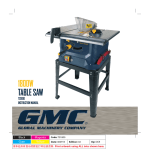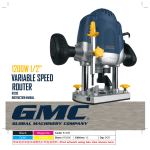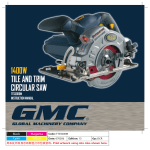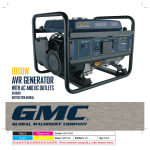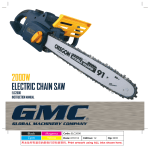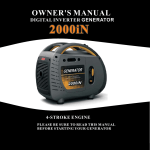Download Global Machinery Company G25 User's Manual
Transcript
1000W INVERTER GENERATOR GI25 INSTRUCTION MANUAL 1 Black Cyan Magenta Yellow Code: GI25 IM Date: 070702 Edition: 07 Op: DCR Contents Warranty Generators Introduction Environmental protection Scope of product Description of symbols Specifications General safety instructions for power tools Risk of electrocution and fire Risk of fire Risk of injury and property damage when transporting generator Risk of breathing – inhalation hazard Risk of unsafe operation Risk of hot surfaces Risk of moving parts Risk from lifting Additional safety rules for generators Unpacking Know your product Inverter technology (including Smart Throttle System) Preparing the generator Checking the engine oil Checking the engine fuel Starting the engine Stopping the engine Connecting apparatus to the generator AC Applications DC Applications Generator maintenance Storage Maintenance schedule Spark plugs Engine oil replacement Air filter Cleaning Repairs Transportation General inspection Troubleshooting Warranty Generators 2 3 3 3 3 3 4 5 6 Whilst every effort is made to ensure your complete satisfaction with this tool, occasionally, due to the mass manufacturing techniques, a tool may not live up to our required level of performance and you may need the assistance of our service department. This product is warranted for a 6-month period for home domestic use from the date of the original purchase. If found to be defective in materials or workmanship, the tool or the offending faulty component will be replaced free of charge with another of the same item. A small freight charge may apply. Proof of purchase is essential. We reserve the right to reject any claim where the purchase cannot be verified. This warranty does not include damage or defects to the tool caused by or resulting from abuse, accidents, alterations or commercial or business use. It also does not cover any bonus items or included accessories. Only the powertool is covered under this warranty. Please ensure that you store your receipt in a safe place. Conditions apply to the above warranty. For full details of the warranty terms and conditions please refer to our website – www.gmcompany.com For prompt service we suggest you log your service request online - www.gmcservice.com.au. Should you not have access to the internet, please contact our service department on 1300 880 001 (Australia) or 0800 445 721 (New Zealand). 7 7 7 8 8 8 9 9 10 11 11 11 11 12 13 13 13 13 15 15 15 16 16 16 17 17 17 17 18 2 Introduction Description of symbols Your new GMC product will more than satisfy your expectations. It has been manufactured under stringent GMC Quality Standards to meet superior performance criteria. You will find your new GMC item easy and safe to operate, and, with proper care, it will give you many years of dependable service. CAUTION. Carefully read through this entire Instruction Manual before using your new GMC product. Take special care to heed the Cautions and Warnings. Your GMC product has many features that will make your job faster and easier. Safety, performance, and dependability have been given top priority in the development of product, making it easy to maintain and operate. The rating plate on your tool may show symbols. These represent important information about the product or instructions on its use. Wear hearing protection. Wear eye protection. Wear breathing protection. Environmental protection Conforms to relevant standards for electromagnetic compatibility. Specifications Recycle unwanted materials instead of disposing of them as waste. All tools, hoses and packaging should be sorted, taken to the local recycling centre and disposed of in an environmentally safe way. Scope of product This product is suited for home and camping applications. It will allow you to run equipment like outdoor lights, computers, sound systems, televisions, DVD and Video players, microwaves and allows you to recharge your car battery. When in use it is highly recommended to have a surge protector connected to the generator at all times. 3 AC Output: 240Vac ~ 50Hz Rated power: 850W Peak power: 1000W Phase: Single Power factor: coso| =1 Displacement: 53.5cc DC Output: 12V, 8.3A Engine: 2HP, 4 Stroke No load speed: 5500 RPM Fuel tank capacity: 2.6L Fuel type: Unleaded Operation noise level: 68dB/7m Net weight: 14kg 7. Dress correctly. Do not wear loose clothing or jewellery. They can be caught in moving parts. Rubber gloves and non-slip footwear are recommended when working outdoors. If you have long hair, wear a protective hair covering. 8. Use safety accessories. Safety glasses and earmuffs should always be worn. A face or dust mask is also required if the application creates dust. 9. Secure the work piece. Use clamps or a vice to hold the work piece. It is safer than using your hand and frees both hands to operate the tool. 10. Do not overreach. Keep your footing secure and balanced at all times. 11. Look after your tools. Keep tools sharp and clean for better and safer performance. Follow the instructions regarding lubrication and accessory changes. Inspect cords periodically and, if damaged, have them repaired by an authorised service facility. Inspect extension cords periodically and replace them if damaged. Keep tool handles dry, clean and free from oil and grease. 12. Remove adjusting keys and wrenches. Check to see that keys and adjusting wrenches are removed from the tool before switching on. 13. Stay alert. Watch what you are doing. Use common sense. Do not operate a tool when you are tired. 14. Check for damaged parts. Before using a tool, check that there are no damaged parts. If a part is slightly damaged, carefully determine if it will operate properly and perform its intended function. Check for alignment of moving parts, binding of moving parts, breakage of parts, proper mounting and any other conditions that may affect the operation of the tool. A part that is damaged should be properly repaired or replaced by an authorised service facility, unless otherwise indicated in this Instruction Manual. 15. Use only approved parts. When servicing, use only identical replacement parts. Use an authorised service facility to fit replacement parts. General safety instructions for power tools To use this product properly, you must observe the safety regulations, the assembly instructions and the operating instructions to be found in this Manual. All persons who use and service the machine have to be acquainted with this Manual and must be informed about its potential hazards. Children and infirm people must not use this tool. Children should be supervised at all times if they are in the area in which the tool is being used. It is also imperative that you observe the accident prevention regulations in force in your area. The same applies for general rules of occupational health and safety. WARNING. When using power tools and generators, basic safety precautions should always be taken to reduce the risk of fire, electric shock and personal injury. Also, please read and heed the advice given in the additional important safety instructions. 1. Keep the work area clean and tidy. Cluttered work areas and benches invite accidents and injury. 2. Consider the environment in which you are working. Do not use power tools and generators in damp or wet locations. Keep the work area well lit. Do not expose power tools or generators to rain. Do not use power tools in the presence of flammable liquids or gases. 3. Keep visitors away from the work area. All visitors and onlookers, especially children and infirm persons, should be kept well away from where you are working. Do not let others in the vicinity make contact with the device(s) or extension cord. 4. Store generators and tools safely. When not in use, tools should be locked up out of reach. 5. Do not force the tool. The tool will do the job better and safer working at the rate for which it was designed. 6. Use the correct tool for the job. Do not force small tools or attachments to do the job best handled by a heavier duty tool. Never use a tool for a purpose for which it was not intended. 4 WARNING. The use of an accessory or attachment, other than those recommended in this Instruction Manual, may present a risk of personal injury. Save these important safety instructions Risk of electrocution and fire Hazard What could happen How to prevent it Improper storage of extension cord. Extension cord can come into contact with hot engine parts resulting in damage. Using a damaged extension cord can result in electrocution or death. Remove extension cord from the generator and store separately away from generator. Operation of generator in rain, wet, icy, or flooded conditions. Water is an excellent conductor of electricity! Water which comes in contact with electrically charged components can transmit electricity to the frame and other surfaces, resulting in electrical shock to anyone contacting them. Operate generator in a clean, dry, well ventilated area. Make sure hands are dry before touching unit. Accidental leakage of electrical current Placing generator on or against highly conductive surface, such as a could charge conductive surfaces in contact with the generator. steel walkway or metal roof. Place generator on low conductivity surface such as a concrete slab. ALWAYS operate generator a minimum of 2 meters from any conductive surface. Use of worn, damaged or ungrounded extension cords. Contact with worn or damaged extension cords could result in electrocution. Use of ungrounded cordsets could prevent operation of circuit breakers and result in electrical shock. Inspect extension cords before use and replace with new cord if required. Always use a cordset having a grounding wire with an appropriate grounding plug. DO NOT use an ungrounded plug. Operation of unit when damaged, or with guards or panels removed. Attempting to use the unit when it has been damaged, or when it is not functioning normally could result in fire or electrocution. Removal of guarding could expose electrically charged components and result in electrocution. Do not operate generator with mechanical or electrical problem. Have unit repaired by an Authorised Service Centre. Do not operate generator with protective guarding removed. 5 Risk of fire Hazard What could happen How to prevent it Attempting to fill the fuel tank while the engine is running. Fuel and fuel vapours can become ignited by coming in contact with hot components such as the muffler, engine exhaust gases, or from an electrical spark. Turn engine off and allow it to cool before adding fuel to the tank. Equip area of operation with a fire extinguisher certified to handle gasoline or fuel fires. Sparks, fire, hot objects Cigarettes, sparks, fires, or other hot objects can cause fuel or fuel vapours to ignite. Add fuel to tank in well ventilated area. Make sure there are no sources of ignition near the generator. Improper storage of fuel Improperly stored fuel could lead to Store fuel in an approved container accidental ignition. Fuel improperly secured designed to hold fuel. Store container in could get into the hands of children or other secure location to prevent use by others. unqualified persons. Tampering with factory set engine speed settings. Engine speed has been factory set to provide safe operation. Tampering with the engine speed adjustment could result in overheating of attachments and could cause a fire. Never attempt to “speed-up” the engine to obtain more performance. The output of this generator is electronically controlled and speeding up the generator will have no effect on the electrical output. Inadequate ventilation for generator Materials placed against or near the generator or operating the generator in areas where the temperature exceeds 40°C. ambient (such as storage rooms or garages) can interfere with its proper ventilation features causing overheating and possible ignition of the materials or buildings. Operate generator in a clean, dry, well ventilated area. DO NOT OPERATE UNIT INDOORS OR IN ANY CONFINED AREA. Overfilling the fuel tank – fuel spillage. Spilled fuel and its vapours can become ignited from hot surfaces or sparks. Use care in filling the tank to avoid spilling fuel. Make sure fuel cap is secured tightly and check engine for fuel leaks before starting engine. Move generator away from refuelling area or any spillage before starting engine. Allow for fuel expansion. Never refuel with the engine running. 6 Risk of injury and property damage when transporting generator Hazard What could happen How to prevent it Fire, inhalation, damage to vehicle surfaces Fuel or oil can leak or spill and could result in fire or breathing hazard, serious injury or death can result. Fuel or oil leaks can damage carpet, paint or other surfaces in vehicles or trailers. The generator is equipped with a fuel drain screw, adjust the screw to the off position before transporting to avoid fuel leaks. Also make sure that the fuel cap breather switch is located on the off (closed) position, failure to do this may result in a fuel leakage during transporting. Transport spare fuel only in an approved fuel container. Always place generator on a protective mat when transporting to protect against damage to vehicle from leaks. Remove generator from vehicle immediately upon arrival at your destination. Risk of breathing – inhalation hazard Hazard What could happen How to prevent it Gasoline engines produce toxic carbon monoxide exhaust fumes. Breathing exhaust fumes will cause serious injury or death. Operate generator in clean, dry, well ventilated area. Never operate unit in enclosed areas such as garages, basements, storage, sheds, or in any location occupied by humans or animals. Keep children, pets and others away from area of operating unit. Risk from lifting Hazard What could happen How to prevent it Lifting a very heavy object. Serious injury can result from attempting to lift too heavy an object. When lifting, always keep the object you are lifting near the vertical axis of your body. DO NOT use you back to lift heavy loads. Crouch down, grab the top handle of unit and use your legs to carry the weight. Keep the object as near the centre of your body’s gravity as possible. Avoid twisting your body when carrying the unit; instead, turn your whole body using your feet. 7 Risk of unsafe operation Hazard What could happen How to prevent it Operation of generator in careless manner. All sources of energy include the potential for injury. Unsafe operation or maintenance of your generator could lead to serious injury or death to you or others. • Review and understand all of the operating instructions and warnings in this manual. • Become familiar with the operation and controls of the generator. Know how to shut it off quickly. • Equip area of operation with a fire extinguisher certified to handle gasoline or fuel fires. • Keep children or others away from the generator at all times. Operation of the generator in the presence of explosive or dangerous gasses. Operation on the generator in such an environment may result in causing a fire or explosion from the generator or connected appliances. Never operate the generator in conditions where explosive gases or chemicals may be present. This includes, boats, pits and any area where ventilation of fresh air is not available. Operating generator while suspended Generator will not operate properly and will cause damage to the generator and could cause serious injury or death to you or others. Never operate generator while suspended or in an unlevel position. Always operate generate on a flat, level surface. Risk of moving parts Hazard What could happen How to prevent it Contact with moving parts can result in serious injury. The generator contains parts which rotate at high speed during operation. These parts are covered by guarding to prevent injury. Never operate generator with guarding or cover plates removed. Avoid wearing loose fitting clothing or jewellery which could be caught by moving parts. 8 You MUST unplug any load from the generator before starting and stopping to prevent permanent damage to any appliances. Additional safety rules for generators 1. Do not operate in a hazardous location. Such areas include where there is a risk of explosion of petrol fumes, leaking gas or explosive dust. 2. Do not operate in a confined area. Exhaust gases, smoke or fumes could reach dangerous concentrations. 3. The output of this generator is potentially lethal. The generator should not be connected to a fixed electrical installation except by an appropriately licensed person. 4. Protect your generator. This generator is NOT WEATHERPROOF and should not be exposed to direct sunlight, high ambient temperature and damp, wet or high humidity conditions. 5. Do not smoke while refuelling. This is potentially dangerous as it may ignite the fuel and cause an explosion. 6. Take care not to spill fuel. When refuelling the generator ensure that the engine has been switched off. Prevent the spilling of fuel as this may also ignite with the hot engine. Never refuel whilst the engine running. 7. Be careful where you store the generator. Store the generator in a dry area away from inflammable liquids. 8. Keep your distance. The generator emits exhaust fumes. As a safety precaution do not stand close to the unit whilst it is in operation. Ensure bystanders also keep their distance. 9. Never fill fuel tank indoors. Never fill fuel tank when engine is running or hot. Do not smoke when filling fuel tank. 10. Engine speed has been factory set to provide safe operation. Tampering with the engine speed adjustment could result in overheating of attachments and could cause a fire. Never attempt to “speed-up” the engine to obtain more performance. The output of this generator is electronically controlled. Unpacking Due to modern mass production techniques, it is unlikely that your GMC Power Tool is faulty or that a part is missing. If you find anything wrong, do not operate the tool until the parts have been replaced or the fault has been rectified. Failure to do so could result in serious personal injury. 9 11. AC socket 12. Low oil alert indicator light (red) 13. Overload indicator light (red) 14. Output indicator light (green) 15. Smart throttle switch 16. DC socket 17. DC circuit protector 18. Air cleaner 19. Oil filler cap 20. Maintenance cover screw 21. Fuel drain screw Know your product 1. Control panel 2. Fuel tank cap 3. Choke lever 4. Recoil starter 5. Side maintenance cover 6. Fuel drain hose 7. Engine switch 8. Rating label 9. Spark plug maintenance cover 10. Muffler 20 10 9 4 2 18 21 3 8 1 19 5 7 11 15 16 14 13 12 17 6 10 Note. The Low Oil indicator will only operate for a few seconds before the motor shuts down 1. Before checking or refilling oil, be sure the generator is put A on a stable and level surface, ensuring the engine has been switched OFF. 2. Remove the oil filler cap (19) by rotating the cap anticlockwise and inspect to see the oil level (Fig. A). Oil Filler Cap 3. If the oil level is below the top B of the oil tank housing neck Full Oil Level refill with either SAE30 (single viscosity) or 10W30 (multi viscosity) 4 stroke all the way to the top of the oil tank neck Low Oil Level (refer to the ‘Engine oil filling/ replacement’ section of this instruction manual) (Fig. B). Note. Completely remove the oil filler cap (19) when checking oil level. The oil cap is not required for checking oil level. 4. If the oil is contaminated or has discoloured, ensure you change the oil. Refer to the ‘Engine oil replacement’ section for instructions. Inverter technology (including Smart Throttle System) This generator has been developed with inverter technology providing regulated, clean and “pure” electricity for a continuous uninterrupted stable power supply. Inverter technology provides confidence as a power source for camping applications, out door lights, sound systems, televisions, microwaves and power tools. This particular inverter generator has been fitted with the Smart Throttle System. The Smart Throttle System automatically reduces the generators engine speed when no load and low load is connected or loads are turned off. When appliances are reconnected or turned on the engine adjusts to the correct speed to power the electrical load. The Smart Throttle System is designed to minimise the fuel consumption, reduce emissions as well as reduce the noise levels when no load or low loads are applied to the generator. The Smart Throttle System is only operational on AC items (refer to page 13 AC Applications for further information). Preparing the generator It is important to check the generator before you commence operating the unit. IMPORTANT. Ensure that the engine has oil. When leaving the factory, this generator has NO OIL in the engine. Note. The engine will not start if the generator has no oil. Checking the engine fuel 1. Make sure the generator is turned off, by rotating the engine switch (7) to the ‘off’ position (Fig. C). Checking the engine oil The motor of this generator is not filled with oil. Prior to starting the generator ensure the crank case is filled to the top of the neck (refer to Fig. B) with either SAE30 (single viscosity) or 10W30 (multi viscosity) 4 stroke oil. This Generator is fitted with a low oil alert indicator (12). The low oil alert indicator will glow when the generator requires oil to be topped up. If the oil is not topped up the generator will automatically cut out to protect the motor from running without oil and ceasing up. The generator will not restart until the oil has been installed. C D 2. Check the fuel by a visual check. Remove the fuel cap and fuel filter screen reviewing the fuel level (Fig. D). 11 3. If the fuel is low, replace the E filter screen inside the fuel tank neck (Fig. E). 4. Pour in unleaded fuel from an approved fuel container into the fuel tank (Fig. F). Because fuel expands, only fill the unit to the base of the filter housing. DO NOT FILL F to the tip of the tank. Replace fuel cap (2) and turn clockwise to lock. WARNING. • Do not refill fuel tank while engine is running or is hot. • Check to ensure that the fuel drain (21) has been tightened and that fuel is not leaking from the rear outlet tube. Note. If the fuel drain screw (21) is not tight fuel will be visibly leaking from the fuel drain hose (6). • Be careful not to admit dust, dirt, water or other foreign objects into the fuel. • Wipe off spilt fuel thoroughly before starting engine. • Ensure you DO NOT fuel the generator in close proximity to any open flames. Starting the engine WARNING. Before starting the motor, ensure you have filled the crank case to the correct level with oil (Fig. G). Note. The crank case is not filled with oil from the factory. Oil Filler Cap 1. Before starting, ensure that no electrical apparatus has been connected to the generator. 2. Turn the fuel cap (2) vent lever to the on position (Fig. H). 3. Turn the engine switch (7) to the on position (Fig. I). I H J 4. To start a cold engine move the choke lever (3) to the start position. In order to restart a warm engine, leave the choke lever in the run position (Fig. J). 5. Slowly pull the recoil starter K (4) until you feel it engage and then pull it briskly. Return the recoil starter gently and slowly to the original position by hand (Fig. K). Note. When the motor is started for the very first time, it will require a number of attempts to start until the fuel has travelled L from the tank to the motor. 6. If the choke lever (3) was on the start position gradually move it to the run position as the engine warms up (Fig. L). G Full Oil Level Low Oil Level 12 3. Switch the AC Smart Throttle O System (15) if required to the ‘ON’ position (Fig. O). Note. Smart Throttle: • The Smart Throttle System does not operate effectively if the electrical appliance requires the momentary electric power. • When operating high electrical loads simultaneously turn the Smart Throttle System switch to the OFF position to reduce voltage change. Overload Indicator: • When the generator has an output required that exceeds it’s output an overload indicator light (13) will glow, providing a warning before cutting the engine out 20 seconds later. CAUTION. • Ensure the electric apparatus is turned off before plugging in. • Check to ensure that the total load is within the generator rated output. WARNING. Prior to connecting any appliance to the generator, check the rating label of the appliance. The generator is rated at 850W so if the appliance being connected is higher than 850W, the protective cut out may switch the generator off to prevent over load damage to the generator. The generator will withstand short operation up to 1000W for a maximum of 20 minutes. Note. Motorised products will require more energy upon start up and products which are rated below 850W may not start if the starting current is excessive, this is not due to a performance fault of the generator. Stopping the engine 1. Before stopping, ensure that no electrical apparatus is connected to the generator. 2. Turn the engine switch (7) to the ‘off’ position (Fig. M). M N 3. Turn the fuel (2) vent lever to the ‘off’ position (Fig. N). Connecting apparatus to the generator Please note that it is not recommended to run the unit over its rated output of 850W for more than a maximum of 20 minutes. AC Applications 1. Start the engine. Make sure the green output indicator light (14) comes on (it may take up to 3 seconds). Allow the motor to run for a couple of minutes to warm up prior to connecting any apparatus to the generator. 2. Ensure the apparatus/appliance switch is turned OFF. Then plug the power cord into the AC output socket (11) on the generator. Note. Before connecting an apparatus/appliance make sure that; • The apparatus/appliance is in good working order. Faulty appliances or power cords can create a potential electrical shock. • It is highly recommended to have a surge protector connected to the generator at all times. • Check to make sure that the apparatus/appliance does not exceed that of the generator. Never exceed the maximum power rating of the generator. 13 5. For a fully charged battery, the specific gravity range shall be within 1.26 to 1.28. It is recommended to be checked and confirmed every hour. 6. Start the generator. Make sure the green output indicator light (14) comes on. Allow the motor to run for a couple of minutes to warm up prior to connecting any apparatus to the generator. 7. Review the status of the Smart Throttle System selector button (15), make sure it is set accordingly to your needs. The Smart throttle system can be either set to “On” or “Off”. In the “On” position, the charging current will be low compared to if the switch was set to the “Off” position. Note: Do not let the two clips of the DC cable ever short together. Take extra care to connect the Red to the positive of the battery and the black to the negative of the battery. NEVER use any cable other than the one supplied with this generator. When removing the plug from the generator DO NOT place the plug on the ground, or on any other surface until the clips are removed from the battery. 8. Connect the supplied DC plug lead into the DC socket (16) and connect the alligator clips to the correct polarity. Only use the DC cable provided with this generator. 9. Press the DC Circuit protector/reset button (17) to reset in case the DC supply had previously been overloaded. The generator will charge a wide variety of automotive lead acid batteries, providing the battery is in reasonable condition. Note. This usage is applicable for charging only 12V lead acid automotive batteries. Only use the DC socket to charge lead acid type batteries. DO NOT charge Nicad or any other type of batteries. WARNING. • The battery gives off explosive gases; keep sparks, flames and cigarettes away. • Provide adequate ventilation when charging or using batteries in an enclosed space. • The battery contains sulfuric acid (electrolyte). Contact with skin or eyes may cause severe burns. Wear protective clothing and a face shield. DC Applications The DC output should only be used for recharging 12-volt automotive lead acid type batteries, and do not charge batteries while they are connected to a vehicle. Make sure they have been totally disconnected prior to connecting to the generator for recharging. Note. Only use the DC leads provided with this generator, when using the DC output. When charging a battery the following instructions need to be followed: 1. Disconnect the original leads from the battery. 2. Fully loosen the battery fluid filler caps. 3. Fill the battery cells with distilled water to the upper limit if the battery is empty. 4. Measure the specific gravity fluid by using a hydrometer and calculate the charging time in accordance with the table shown (Fig. P). 1.30 Specific gravity (20C) Aim for specific gravity and charging time P 1.26 2 1.22 3 1.18 1.14 1 1.10 1.06 0 2 4 6 8 10 Charging time (Hr) Battery : Battery capacity 1 : (30Ah) 2 : (35Ah) 3 : (47Ah) 14 • If electrolyte gets on your skin, flush with water. • If electrolyte gets in your eyes, flush with water for at least 15 minutes and call a physician immediately. • Electrolyte is poisonous. If swallowed, drink large quantities of water or milk and follow with milk of magnesia or vegetable oil and call a physician. • To prevent the possibility of creating a spark near the battery, connect charging cables first to the battery, then to the generator. Disconnect cables first at the generator. Note. Never leave the DC plug in the generator when not using the DC for charging batteries. Always remove the DC plug from the socket. In most cases it is acceptable to use both the 12V DC for battery charging and the AC 240V outlet at the same time. However, when the generator is working close to the maximum load, the generator may go into over load where the AC load will need to be reduced or disconnected. Generator maintenance Your generator should be kept clean and dry at all times. The generator should not be stored or operated in environments that includes excessive moisture, dust or any corrosive vapours. If these substances are on the generator, clean with a cloth or soft bristle brush. Do not use a garden hose or anything with water pressure to clean the generator. Water may enter the cooling air slots and could possibly damage the rotor, stator and the internal windings of the generator head. Storage If you are going to store your generator for more than 30 days, use the following information as a guide to prepare the generator for storage. Never store the generator with fuel in the tank indoors or in enclosed, poorly ventilated areas, where fumes can reach an open flame, spark or pilot light as on a furnace, water heater, clothes dryer or other gas appliances. Maintenance schedule Item Engine oil Air cleaner Remarks Check Each use First month or 10Hrs • Change Check Every 3 months Every 6 months Every Year or 50Hrs or 100Hrs or 300Hrs • • • Clean • (2) Spark plug Clean-adust • Spark arrester Clean • Fuel sediment cup Clean • Valve clearance Check-adjust Fuel tank & strainer Clean Fuel line Check • (3) • (3) Every 2 Years (Replace if necessary)(3) It is recommended that you keep a log of the hours of operation to determine correct maintenance requirements. Generators that are used in dusty conditions/areas should be serviced more frequently. All servicing should be conducted by an authorized service agent. 15 Spark plugs 1. Remove spark plug maintenance cover (9) from the generator housing (Fig. Q). 2. Remove the spark plug lead (Fig. R). 3. Remove any dirt from around the spark plug base. R 3. Remove the oil filler cap (19). Oil Filler Cap T 4. Drain dirty oil into a container Full Oil Level thoroughly by tilting the engine toward the oil filler neck. 5. Once emptied, tilt the generator back up and place into the generator up right position. Low Oil Level 6. Refill with recommended oil. Fill to the upper limit of the filler neck (Fig. T). Note. The recommended 4 stroke engine oils are either SAE30 (single viscosity) or 10W30 (multi viscosity) 4 stroke oil. CAUTION. Check that no foreign material, debris, dust enters the crankcase. 7. Reinstall the oil filler cap (19). 8. Reinstall the side maintenance cover (5) and tighten the cover screw (20). Q S Air filter 4. With the spark plug wrench provided remove the spark plug (Fig. S). 5. Visually inspect the spark plug. Remove carbon deposits using a wire brush. 6. Check for discoloration on the top of the spark plug. The standard colour should be a tan colour. 7. Check the spark plug gap. The acceptable gap should be between 0.6–0.7mm. 8. Install/reinstall the spark plug carefully by hand. 9. Once the spark pug has been seated tighten with the spark plug wrench. 10. Reinstall the spark plug cap on top of the spark plug. 11. Reinstall the spark plug maintenance cover (9) The recommended spark plugs are as follows: NGK CR7HSA It is very important to maintain an air filter in proper condition. Damage to the generator may arise if the filter has: • Improperly been serviced (20). • Dirt and other foreign elements adhering to the filter due to improper installation and engine wear. ALWAYS keep the filter clean at all times. 1. Remove the side maintenance cover (5) (Fig. U). U Engine oil replacement 1. Place the generator on a level surface and warm up the engine for several minutes. Then stop the engine. 2. Loosen the side maintenance cover screw (20) and remove the side maintenance cover. 16 V 2. Remove the air cleaner filter cover by firstly pushing down on the tab on the top of the air cleaner housing (Fig. V). Once the air cleaner filter cover tab has been released out of the filter housing, continue to detach the air filter cover housing by raising the air filter housing cover up and detaching it form the bottom tab. 4. Now that the air filter housing cover has been removed, proceed to remove the air filter by pulling it out towards you. 5. Wash the air filter in solvent or kerosene and allow to dry. 6. Lubricate the filter using clean motor oil. 7. Thoroughly squeeze the filter removing excess oil. 8. Replace air filter back into the engine (Fig. W). W 9. Reinstall the air cleaner cover by inserting the lower tab in the bottom latch on the air filter housing. Continue to replace the air cleaner cover by making sure that the top tab has been secured into the top latch (Fig. X). X Cleaning 1. Keep your machine clean. The outside of the machine can be cleaned using a damp soft cloth with a mild detergent if required. Never use water to clean the generator as it may cause damage to internal parts. 2. Some maintenance products and solvents may damage the plastic parts; these include products containing benzene, trichloroethylene, chloride and ammonia. 3. Use a vacuum to clean air inlet and outlet louvers of the alternator. 4. Take special care to keep the ventilation inlets/outlets free from obstruction; cleaning with a soft brush followed by a compressed air jet will usually be sufficient to ensure acceptable internal cleanliness. 5. Wear eye protection when carrying out cleaning. Repairs Y Only an authorised service centre should repair the generator. CAUTION. Do not use cleaning agents to clean the plastic parts of the tool. A mild detergent on a damp cloth is recommended. Transportation When transporting the generator please make sure that it is in the upright position at all times, with the fuel air breather on top of the fuel cap in the off/closed position. 10. Secure the maintenance cover (5) back onto the side panel of the generator, and tighten the cover screw securely (20) (Fig. Y). IMPORTANT. Never run the engine without the air filter element in place. General inspection Regularly check that all the fixing screws are tight. They may vibrate loose over time. 17 Troubleshooting Trouble Possible cause Suggested remedy Engine will not start 1. Low on fuel or oil content 1. Add fuel or oil 2. Ignition switch in “Off” position 2. Turn to “ON” position 3. Faulty spark plug 3. Replace spark plug 4. Choke in wrong position 4. Adjust choke accordingly 5. Unit loaded during start-up 5. Remove load from unit 6. Spark plug lead loose/disconnected 6. Disconnect the spark plug lead and reattach spark plug lead. 7. Unit may be flooded 7. Leave the generator rest for 5-10 minutes and then try again, following the instructions when doing so. Alternatively if the choke lever is in full choke position (start), switch the choke to the run position and try to re-start. 8. Old Fuel 8. Remove the existing fuel and replace with new. 1. Faulty receptacle 1. Have service centre replace receptacle 2. Is the green LED on with motor running and no output? 2. YES - Try another appliance that is known to work. Reduce the load if required. NO - Organise for the unit to be serviced. 3. Check to make sure the red overload LED is not on? 3. If it is - reduce the load. 4. Faulty power cord 4. Replace cord 1. Circuit breaker kicked out (DC only) 1. Yes – Depress the reset button, to rest the circuit breaker AC power supply - No electrical output DC power supply - No electrical output 18 Troubleshooting cont. 1. Overload 1. Reduce load 2. Faulty cords or equipment 2. Check for damaged, bare, or frayed wires on equipment. Replace. 3. Incorrect cables used 3. Check to make sure you are using the DC cables supplied with the actual generator. Using the incorrect cables could result in the crossing over of polarity. Only use the supplied DC cables with the actual generator. 4. Mixed polarity 4. Check to make sure that the DC cables are connected to the correct battery polarity terminals. That is positive (+) to positive (+) and negative (-) to negative (-) Generator overheating 1. Generator overloaded 1. Reduce load 2. Insufficient ventilation 2. Move to adequate supply of fresh air Generator stops 1. Generator may have fallen over 1. Check to make sure that the generator is in it’s correct upright position. If not take corrective action to put it in the upright position 2. Generator may have ran out of oil 2. Check to make sure that the generator has oil in it. If not take corrective action to top up the oil tank 3. Generator may have ran out of Fuel 3. Check to make sure that the generator has fuel in it. If not take corrective action to top up the fuel tank 4. Generator may not be correctly ventilated with free flowing air 4. Check and make sure that the generator is located in a appropriately ventilated environment. If not relocate the generator to a well ventilated location. 5. Generator fuel cap breather set on the closed position 5. Check that the generator fuel cap has the breather located switch located on the “on” position, allowing air to mix with the fuel. If the breather cap is located in the “off” position rotate switch on the cap to the “on” position. 6. Generator air filter may need cleaning 6. Remove the air filter. Check to make sure that the air filter is clean. If required clean, dry and re-install the air filter. 7. Generator fuel filter may be blocked 7. The internal in-line filter may be blocked. Contact your service agent for a service/replacement of the fuel filter. DC circuit breaker continually tripping 19 Troubleshooting cont. Generator running rough Appliance is not working or stops working 1. Has the choke been elevated to the Run position 1. Check to make sure that the choke has been elevated to the run position. If not elevate the choke to the run position 2. Has the generator got old fuel in it, that has been sitting still for a while 1. If so empty out the old fuel and replace it with new fresh fuel 1. Unplug the appliance from the generator and check for defect 1. If appliance has a defect follow the instructions as per the operation/owners manual 20 21 22 23 GMC customer assist If your product needs repairing, replacing, technical service or you simply need help or advice, please contact us on our Customer Assist Line 1300 880 001 (Australia) or 0800 445 721 (New Zealand). For prompt service we suggest you log your service request online at www.gmcservice.com.au. Should you not have access to the Internet, please contact our service department on 1300 880 001 (Australia) or 0800 445 721 (New Zealand). 7am – 7pm, 7days a week (AEST). Please note that if repair or replacement is required, you must provide a valid original purchase receipt. You will need the following details at hand to log your service request; Personal details: First & Last name, address, pick up address, contact phone numbers, email address Product details: Product number, date of purchase, retailer bought from, State & postcode, receipt number, reason for the request, copy of official purchase receipt Attach your purchase receipt and save with this Manual for future reference. Please refer to our website www.gmcompany.com for full GMC warranty Terms and Conditions.