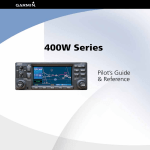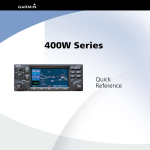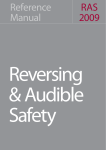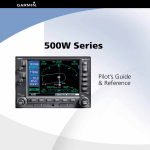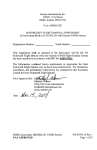Download Garmin SR02080SE Instruction Manual
Transcript
400W Series Instructions for Continued Airworthiness Bell 206B Reg. No.____________ S/N_______________ Dwg. Number: 190-01226-04 Rev. 2 Garmin International, Inc. 1200 E. 151st Street Olathe, Kansas 66062 USA Record of Revision Rev. Date Description of Change 1 2 7/16/10 8/11/10 Initial Release Updated ref. doc. revisions in section 2.1, revised part number and weight of item 2 in table 2.2.1. 1. INTRODUCTION................................................................................................................... 3 1.1 Purpose................................................................................................................. 3 1.2 Scope.................................................................................................................... 3 1.3 Document Control................................................................................................. 3 1.4 Permission to Use Certain Documents................................................................. 3 1.5 Definitions ............................................................................................................. 3 2. INSTRUCTIONS FOR CONTINUED AIRWORTHINESS .................................................... 4 2.1 Introduction ........................................................................................................... 4 2.2 Description of Alteration........................................................................................ 5 2.3 Control, Operating Information ............................................................................. 7 2.4 Servicing Information ............................................................................................ 7 2.5 Periodic Maintenance Instructions........................................................................ 7 2.6 Troubleshooting Information ................................................................................. 8 2.7 Removal and Installation Information ................................................................... 19 2.8 Diagrams............................................................................................................... 20 2.9 Special Inspection Requirements ......................................................................... 21 2.10 Application of Protective Treatments.................................................................... 21 2.11 Data Relative to Structural Fasteners................................................................... 21 2.12 Special Tools ........................................................................................................ 21 2.13 Additional Instructions........................................................................................... 21 2.14 Overhaul Period.................................................................................................... 21 2.15 ICA Revision and Distribution ............................................................................... 21 2.16 Assistance............................................................................................................. 22 2.17 Implementation and Record Keeping ................................................................... 22 3. AIRWORTHINESS LIMITATIONS ........................................................................................ 22 400W Series Instructions for Continued Airworthiness Bell 206B 190-01226-04 Rev. 2 Page 2 of 22 1. INTRODUCTION 1.1 Purpose This document is designed for use by the installing agency of the Garmin Model 400W series GPS/WAAS Nav/Com as Instructions for Continued Airworthiness in response to Title 14 CFR Part 27.1529, Part 27 Appendix A. This ICA includes information required by the operator to adequately maintain the Garmin 400W unit installed. 1.2 Scope This document identifies the Instruction for Continued Airworthiness for the modification of the rotorcraft for installation of the Garmin Models 400W series GPS/WAAS Nav/Com unit installed. 1.3 Document Control This document shall be released, archived, and controlled in accordance with the Garmin document control system. When this document is revised, refer to Section 2.15 for information on how to gain FAA acceptance or approval and how to notify customers of changes. 1.4 Permission to Use Certain Documents Permission is granted to any corporation or person applying for approval of a Garmin Model 400W series to use and reference appropriate STC documents to accomplish the Instructions for Continued Airworthiness and show compliance with STC engineering data. This permission does not construe suitability of the documents. It is the responsibility of the applicant to determine the suitability of the documents for the ICA. 1.5 Definitions The following terminology is used within this document: 1) 2) 3) 4) 5) 6) 7) ACO: Aircraft Certification Office AEG: Aircraft Evaluation Group CFR: Code of Federal Regulations FAA: Federal Aviation Administration ICA: Instructions for Continued Airworthiness PMI: Principle Maintenance Inspector STC: Supplemental Type Certificate 400W Series Instructions for Continued Airworthiness Bell 206B 190-01226-04 Rev. 2 Page 3 of 22 2. INSTRUCTIONS FOR CONTINUED AIRWORTHINESS 2.1 Introduction Content, Scope, Purpose and Arrangement: This document identifies the Instructions for Continued Airworthiness for the modification of the rotorcraft by installation of the Garmin 400W Series GPS/WAAS Nav/Com units. Applicability: Applies to Bell models 206B rotorcraft altered by installation of the Garmin 400W Series GPS/WAAS Nav/Com units. Definition of Abbreviations: See Section 1.5 Precautions: None Units of measurement: None Referenced publications: Garmin 005-00610-03 Rev. 1 “Equipment List 400W/500W Series Installation Bell 206B STC” or later FAA Approved Revisions Garmin 190-01226-02 Rev. 1 “400W Series Rotorcraft STC Installation Manual” or later FAA Approved Revisions Additional Maintenance Data: Garmin 190-01226-07 Rev. 3 “400W/500W Series Installation Bell 206B” or later FAA Approved Revisions Garmin 005-W0223-00 Rev. 3 “400W/500W Series Harness Assembly Bell 206B” or later FAA Approved Revisions Retention: 400W Series Instructions for Continued Airworthiness Bell 206B This document, or the information contained within, will be included in the rotorcraft’s permanent records. 190-01226-04 Rev. 2 Page 4 of 22 2.2 Description of Alteration This STC upgrades existing avionics for the Bell 206B rotorcraft as summarized below. The Garmin Model 400W Series GPS/WAAS Nav/Com unit is a 6 ¼ inch wide unit mounted in the center pedestal of the Bell 206B. The 400W Series units combine a large number of easily accessible controls to use the color multi-function display, Nav and Com transceiver, GPS/WAAS navigator in a single unit. A GPS/WAAS antenna is installed on the top of the Bell 206B forward engine cowl. The 400W Series unit interfaces to the Garmin G500H system GDU 620 PFD/MFD for display of navigation information, and optional cyclic stick switches for remote control of COM and HTAWS functions. A monitored avionics cooling fan is installed in the center pedestal with a fan fail fault annunciation located in the existing Bell 206B annunciator panel. Rotorcraft modified under this STC are restricted to VFR only, including rotorcraft that may not have previously been restricted to VFR. To clarify this operation limitation, a placard with the text, “APPROVED FOR DAY/NIGHT VFR” is required to be in the pilot’s view. The installed equipment is connected to an avionics bus that receives power as soon as the battery and avionics master switches are turned on. Circuit breakers are installed on a lower circuit breaker panel located in the DART console as shown below. Note: dual navigator system installation as shown. The installed 400W Series equipment can be accessed as described below: LRU Access: Bell models 206B 1 2 3 4 5 6 1. 2. 3. 4. GA 36/37 ANTENNA: FS80.0 remove by extracting the four mounting screws in the body of the antenna. Note: location may vary slightly depending whether or not a dual navigator system is installed. OVERHEAD CIRCUIT BREAKER PANEL: FS61.0, WL 71.0 Access or remove by extracting the mounting screws along the side of the circuit breaker panel. CYCLIC CONTROL GRIPS: remove by extracting mounting screw at bottom of grip. COOLING FAN: FS28.5 Access by removing copilot side (LH) cover plate. Remove by extracting three mounting screws and disconnecting connector. 400W Series Instructions for Continued Airworthiness Bell 206B 190-01226-04 Rev. 2 Page 5 of 22 5. 6. 400W SERIES UNIT: FS39.7 Access or remove by using a 3/32 allen head screwdriver to loosen the locking mechanism through the access hole on the front of the unit. Note: location may vary slightly depending whether or not a dual navigator system is installed. LOWER CIRCUIT BREAKER PANEL: FS60.8, WL26.5 Access or remove by extracting the four mounting ¼ turn fasteners along the sides of the circuit breaker panel. 2.2.1 Weight and Balance Information PART NUMBER ITEM DESCRIPTION Moment ARM [IN] WEIGHT [LB] LONGITUDINAL LATERAL 4.0 GPS 400W (Unit Only) GPS 400W (Installed with rack and back plate) 011‐01057‐XX GNC 420W (Unit Only) GNC 420W (Installed with rack and back plate) 011‐01058‐XX GNC 420AW (Unit Only) GNC 420AW (Installed with rack and back plate) 011‐01059‐XX GNS 430W (Unit Only) GNS 430W (Installed with rack and back plate) 011‐01060‐XX GNS 430AW (Unit Only) GNS 430AW (Installed with rack and back plate) 011‐01061‐XX 2 GCF 3XX 3‐Port Cooling Fan (Unit Only) 013‐00103‐00 0.70 GA 36 GPS/WAAS Antenna (Unit Only) GA 37 GPS/WAAS + XM Antenna (Unit Only) 013‐00244‐00 0.47 3 013‐00245‐00 0.50 1 5.0 4.5 5.5 4.5 5.5 39.7 0.1 28.5 ‐3.2 80.0 0.0 5.1 6.2 5.1 6.2 [1] A rotorcraft weight and balance is required after installation of the 400W Series Unit. Refer to the 400W Rotorcraft STC Installation Manual listed in paragraph 2.1 of this document, for additional information, including overall size and center of gravity location of all LRUs. [2] The longitudinal arm is measured in terms of the fuselage station (FS) number. [3] The lateral arm is measured in terms of the butt line (BL). The centerline of the helicopter is BL0.00. The moment arms to the left side (looking forward) are negative (-) and the moment arms to the right side are positive (+). [4] Location of the 400W Series unit and GPS antenna may vary slightly depending whether or not a dual navigator system is installed. 400W Series Instructions for Continued Airworthiness Bell 206B 190-01226-04 Rev. 2 Page 6 of 22 2.3 Control, Operating Information See the Pilot’s Guides or the 400W Rotorcraft STC Installation Manual for system operation and self-test information. The 400W Rotorcraft STC Installation Manual is listed under the reference documentation in paragraph 2.1 of this document, and the Pilot’s Guides are listed in the related documents section of the 400W Rotorcraft STC Installation Manual. 2.4 Servicing Information None. In the event of system failure, troubleshoot the 400W Series unit in accordance with Section 2.6. 2.5 Periodic Maintenance Instructions The 400W Series units are designed to detect internal failure. A thorough self-test is executed automatically upon application of power to the units, and built-in test is continuously executed. Detected errors are indicated on the equipment via failure annunciations. Maintenance of the components installed by this STC is on condition, except as noted in the following table. Table 1 Periodic Maintenance Inspections Item Interval Description/Procedure Conduct a visual inspection (look for signs of wear, deterioration, or damage to wires, backshells, or connectors) of the 400W Series unit and wiring harnesses to ensure installation integrity: 400W Series Unit 12 Months 400W Series Mounting Rack 12 Months 400W Series Mounting Rack Every 2000 flight hours or ten (10) years, whichever is first Avionics Cooling Fan 12 Months 1. Inspect the unit for security of attachment. 2. Inspect all knobs and buttons for legibility. 3. Inspect condition of wiring, routing and attachment/clamping. 4. Inspect related antennas for proper sealing and attachment. 5. Inspect integrity of shield terminations. 6. Inspect for signs of corrosion on equipment, racks and it’s backplates and rack mounting. Inspect the mounting rack for any signs of excessive wear, corrosion, or damage. Check mounting rack corners for cracks. Check integrity of connector plate attachment to the back of mounting rack. Perform an electrical bonding test: 1. Remove 400W Series unit from mounting rack 2. Measure the resistance between the mounting rack and a nearby exposed portion of aircraft metallic structure and verify it is less than 10 milliohms. Reinstall the 400W Series unit in the mounting rack Conduct a visual inspection (look for signs of wear, deterioration, or damage to wire harness and connector) of the cooling fan to ensure installation integrity. Inspect for signs of corrosion on equipment and mounting brackets. 400W Series Instructions for Continued Airworthiness Bell 206B 190-01226-04 Rev. 2 Page 7 of 22 2.5.1 Cleaning the Front Panel The front bezel, keypad, and display can be cleaned with a soft cotton cloth dampened with clean water. DO NOT use any chemical-cleaning agents. Care should be taken to avoid scratching the surface of the display. 2.5.2 Display Backlight The display backlight lamp is rated by the manufacturer as having a usable life of 20,000 hours. This life may be more or less than the rated time depending on the operating conditions of the 400W Series unit. Over time, the backlight lamp may dim and the display may not perform as well in direct sunlight conditions. The user must determine by observation when the display brightness is not suitable for its intended use. Contact the Garmin factory repair station when the backlight lamp requires service. 2.5.3 Battery Replacement The 400W series has an internal keep-alive battery that will last about 10 years. The battery is used for GPS system information. Regular planned replacement is not necessary. The 400W series will display a ‘low battery’ message when replacement is required. Once the low battery message is displayed, the battery should be replaced within 1 to 2 months. If the battery is not replaced and becomes totally discharged, the 400W Series unit will remain fully operational, but the GPS signal acquisition time may be increased. This acquisition time can be reduced by entering a new seed position each time the unit is powered on. There is no loss of function or accuracy of the 400W Series unit with a dead battery. The battery must be replaced by the Garmin factory repair station or factory authorized repair station. 2.6 Troubleshooting Information If error indications are displayed on the 400W series unit, consult the Troubleshooting section contained below: Table 2 Troubleshooting Guide Problem Possible Cause Solution The 400W Series unit does not power on. • The unit is not getting power to the main connector P4001. • Make sure power is connected to the main 78-pin connector P4001, pins 19 and 20 and ground to P4001, pins 77 and 78. Check circuit breakers and main avionics switch. The 400W Series unit does not compute a position. • Not receiving signals. • Check the GPS antenna connections. Make sure the aircraft is clear of hangars, buildings, trees, etc. • Wait 20 minutes for unit to complete cycle. 400W Series Instructions for Continued Airworthiness Bell 206B 190-01226-04 Rev. 2 Page 8 of 22 Problem Possible Cause Solution GPS signal levels drop when avionics are turned on. • Noise interference from other avionics. • Turn all avionics off, then turn on each piece one at a time to isolate the source of the interference. Route GPS cable and locate GPS antenna away from sources of interference. The GPS signal levels are very low. • Improper antenna installation or coax routing. • Check GPS antenna installation, connections, and cable routing. The GPS antenna must be mounted on the top of the aircraft. • Antenna shaded from satellites. • Make sure the aircraft is clear of hangars, buildings, trees, etc. • RF interference at 1575.42 MHz • Move GPS antenna further from the from VHF COM. COM antenna. Add a 1575.42 MHz notch filter in COM coax. Fix or replace the COM. Disconnect the ELT antenna coax to check for possible re-radiation. The 400W Series unit does not transmit. • The PTT input is not being pulled low. • Check that the PTT (mic key) input is pulled low for transmit. • No transmit power to the COM. • Make sure power input is connected to the COM 25-pin connector P4002 11 and 12 and ground to P4002 21 and 22. • The input voltage is too low. • Increase input supply voltage to >12VDC. (>24VDC for 430AW models) The sidetone level is • Wrong type of headsets, or level • If necessary, adjust the sidetone level. too low or too high. needs adjustment. Sidetone adjustment is found on the COM Setup page. • Incompatible resolver or • Check the resolver specifications and OBS Resolver won’t improper connection. wiring. calibrate. OBS indication on 400W Series unit does not agree with OBS setting. • 400W Series unit resolver input not calibrated correctly. • Check wiring and calibration. 400W Series unit is not receiving heading from compass system (ARINC 429 heading input used) • ARINC 429 input port speed not • correct Check ARINC 429 input port speed setting for port that device is connected to and verify that the speed is correct for that device. • Wiring connections are incorrect. Check wiring. Autopilot is not getting GPSS/Roll Steering data from the 400W Series • 400W Series unit does not have • a position or flight plan entered. Acquire GPS position and enter a flight plan. • 400W Series unit ARINC 429 • output not configured correctly. Check ARINC 429 output port setting for port that autopilot is connected to. • Resolver has not been calibrated. 400W Series Instructions for Continued Airworthiness Bell 206B • 190-01226-04 Rev. 2 Page 9 of 22 Problem unit (ARINC 429 Roll Steering used) Possible Cause • ARINC 429 output port speed not correct. • Check ARINC 429 output port speed setting for port that autopilot is connected to and verify that the speed is correct for autopilot. • Wiring connections are incorrect. • • Certain autopilots require groundspeed for GPSS to be enabled. • Ensure that groundspeed is provided if required by the autopilot. RMI pointer does • Desired RMI source has not not indicate correctly been selected. Tuning data not updating DME Solution • Check the OBI source selection on the Main CDI/OBS Config page. • Wiring connections are incorrect. • Check wiring. • Incorrect configuration. • Check the DME Channel Mode on the VOR/LOC/GS CDI page. • Wiring connections are incorrect. • Check wiring. ARINC 429 device • 400W Series unit ARINC 429 • is not receiving data output not configured correctly. from the 400W/420W/430W. • ARINC 429 input port speed • not correct RS-232 device is not communicating with the 400W/420W/430W. Check wiring. Must be connected to main GPS 429 output. • Wiring connections are incorrect. • 400W Series unit RS-232 port not configured correctly. Check ARINC 429 output port setting for port that device is connected to. Check ARINC 429 input port speed setting for port that device is connected to and verify that the speed is correct for that device. • Check wiring. • Check RS-232 port setting for port that device is connected to. • Improper setup on the remote device. • Verify the configuration of the other device. • Device not compatible, or improper connection. • • Multiple TX lines connected together. • Verify 400W Series unit RX is connected to remote device TX and 400W Series unit TX is connected to remote device Rx. Verify that there is only one TX source per RX port. • Wiring connections are incorrect. • 400W Series Instructions for Continued Airworthiness Bell 206B Check wiring. 190-01226-04 Rev. 2 Page 10 of 22 Problem CDI scaling on EFS 40/50 is not correct. Possible Cause • On EFS 40/50, FMS #1/#2 configuration is not set to “KLN 90-GPS”. 400W Series Instructions for Continued Airworthiness Bell 206B Solution • Reconfigure EFS 40/50 for KLN 90-GPS” on FMS #1/#2 inputs as appropriate. 190-01226-04 Rev. 2 Page 11 of 22 2.6.1 400W Series Alerts The 400W Series will display a number of alerts. These are listed in the following table. Table 3. 400W Series Alert Troubleshooting Guide Alert Text Airport terrain database integrity error Aviation database integrity error Basemap database integrity error Boot block verify failed Return unit for repair CDI key stuck CDI key disabled Check unit cooling COM has failed 420W and 430W only) Possible Cause Solution • The 400W Series unit has detected a problem with a database on the Terrain data card. The message “<database name> database integrity error” indicates the data base in error. • The 400W Series unit has detected a problem with a database on the NavData® card. The message “<database name> database integrity error” indicates the data base in error. • The 400W Series unit has detected a failure in the built-in basemap (land data) database. Land data does not appear on the Map Page. Other unit functions continue to work normally. • System integrity testing has determined that the boot block has become corrupted. • The CDI key is stuck in the enabled (or “pressed”) state. Try pressing the CDI key again to cycle its operation. • “Ignore CDI key” has been selected on the MAIN CDI/OBS CONFIG page. • The 400W Series unit has detected excessive display backlighting temperature. The backlighting has been automatically dimmed to reduce the temperature. • The unit has detected a failure in its communications transceiver. • The data is not usable, try reloading the information onto the card. If that does not solve the problem replace the card. 400W Series Instructions for Continued Airworthiness Bell 206B • The data is not usable, try reloading the information onto the card. If that does not solve the problem replace the card. • Reload the Basemap database • Contact Garmin technical support. • Contact Garmin technical support. • Go to the MAIN CDI/OBS CONFIG page and deselect “Ignore CDI key” • Check for adequate ventilation or check cooling airflow. • Contact Garmin technical support. 190-01226-04 Rev. 2 Page 12 of 22 Alert Text COM is not responding 420W and 430W only) COM needs service 420W and 430W only) COM push-to-talk key stuck 420W and 430W only) COM remote transfer key is stuck (420W and 430W only) Possible Cause • Internal system-to-system communication between the main processor and the COM transceiver has failed. Operational status of the COM transceiver is unknown. • The unit has detected a failure in its communications transceiver. The COM transceiver may still be usable. • The external push-to-talk (PTT) switch is stuck in the enabled (or “pressed”) state. • Wiring is incorrect. • The remote COM transfer switch is stuck in the enabled (or “pressed”) state. Solution • Contact Garmin technical support. If the COM board is still working, it will automatically tune to 121.500 MHz. Transmit and receive functions may still operate regardless of the displayed frequency. • Contact Garmin technical support • Try pressing the PTT switch again to cycle its operation. • Check Wiring • Try pressing the switch again to cycle its operation. • Verify the wiring is correct. • If the message persists, contact Garmin technical support. COM transfer key stuck 420W and 430W only) COM transmitter power has been reduced 420W and 430W only) Configuration error - Config service req’d Data transfer cancelled (crossfill is busy) Data transfer cancelled (data invalid) Data transfer cancelled (version mismatch) • The COM flip-flop key is stuck in the enabled (or “pressed”) state. • Try pressing the switch again to cycle its operation. • If the message persists, contact Garmin technical support. • The unit has detected excessive unit temperature. The COM transceiver transmit power has been automatically reduced to compensate for the condition. • Insufficient voltage level • Check for adequate ventilation or check cooling airflow. Refer to Section 2.7 of the Installation Manual. • The configuration information has been lost or corrupted. • Reconfigure the unit • An attempt to transfer flight plan data during a unit-to-unit crossfill was cancelled. • The host unit is busy. Wait until any previous crossfill operation is complete, before reattempting the transfer. • Select a user waypoint and reattempt the transfer. • An attempt to transfer a single user waypoint during a unit-tounit crossfill was cancelled. No waypoint was specified on the Crossfill Page. • An attempt to transfer data during a unit-to-unit crossfill was cancelled. The database versions of the two 400Wseries unit are not identical. 400W Series Instructions for Continued Airworthiness Bell 206B • Check the input voltage • If necessary, update the database(s) so they match. 190-01226-04 Rev. 2 Page 13 of 22 Alert Text Data transfer error, please re-transmit Display backlight failure Do not use for navigation G/S has failed 420W and 430W only) G/S is not responding 420W and 430W only) G/S needs service 420W and 430W only) GAD configuration required GAD needs service GDL 69 is not responding Possible Cause Solution • An error was detected during unit-to-unit crossfill of user data (user waypoints and/or flight plans). • The 400W Series unit has detected a failure in the display backlighting. • The 400W Series unit is in Demo Mode and must not be used for actual navigation. • The unit has detected a failure in its glideslope receiver. • The data transfer should be reattempted. • Internal system-to-system communication between the main processor and the glideslope receiver has failed. Operational status of the glideslope receiver is unknown. • The unit has detected a failure in its glideslope receiver. The glideslope receiver may still be usable. • The GAD 42 Interface Adapter has lost the configuration information stored in its internal memory. Any mechanical indicators connected to your 400Wseries unit are unusable. • The 400W Series unit has detected a failure in the GAD 42 interface adapter. Any mechanical indicators connected to your unit are unusable. • No data is being received from the GDL 69. • Contact Garmin technical support. • Contact Garmin technical support. • Check that the DEMO MODE SELECT pin, P5001 Pin 75, is not connected. • Contact Garmin technical support. • Contact Garmin technical support. • Reconfigure the GAD 42 unit. Refer to the GAD 42 Installation Manual (P/N 190-00159-00) • Refer to Section 5.2.3 of the GAD Installation Manual (P/N 190-00159-00) • Check for proper configuration • Check wiring • Contact Garmin technical support. • GPS antenna cable is shorted GPS is not responding – 400W Series Instructions for Continued Airworthiness Bell 206B • Verify that the center conductor is not shorted to the braid in the coaxial cable. 190-01226-04 Rev. 2 Page 14 of 22 Alert Text check GPS antenna (main software version 3.20 and later). GPS needs service Large magnetic variance Loss of integrity — crosscheck NAV Low Battery - Unit Needs Service MAIN processor requires service No altitude input is being received No basemap data available Not receiving input data on 429 Channel #1 or #2 Possible Cause • Internal system-to-system communication between the main processor and the GPS receiver has failed. Operational status of the GPS receiver is unknown. • The 400W Series unit has detected a failure in its GPS receiver. • A valid value of magnetic variation is not available for this location. • Verify all course angles • Improper antenna installation or coax routing Solution • Contact Garmin technical support. • Contact Garmin technical support. • Contact Garmin technical support. • Check GPS antenna installation, connections, and cable routing. The GPS antenna must be mounted on the top of the aircraft. • Antenna shaded from satellites • Make sure the aircraft is clear of hangars, buildings, trees, etc. • RF interference at 1575.42 MHz from VHF COM. • Move GPS antenna further from the COM antenna. Add a 1575.42 MHz notch filter in COM coax. Fix or replace the COM. Disconnect the ELT antenna coax to check for possible re-radiation. • Time data may have been lost due to a memory battery failure. • The 400W Series unit has detected a failure in the main system processor. • No altitude data is being received from RS-232 (Serializer: Icarus, Rosetta or Shadin) or grey code inputs. • The 400W Series unit has detected a failure in the built-in basemap (land data) memory. Land data does not appear on the Map Page. Other unit functions continue to work normally. • No data has been received on the ARINC 429 channel #1 connection for a period exceeding five seconds. • Replace the battery (refer to Section 8.4). 400W Series Instructions for Continued Airworthiness Bell 206B • Contact Garmin technical support. • Refer to Table 6-1 “RS-232 device is not communicating with the GPS 400W/GNS430W”. • Contact Garmin technical support to reload the basemap data. • Refer to Table 6-1 “ARINC 429 device is not receiving data from the GPS 400W/GNC420W/GNS430W” 190-01226-04 Rev. 2 Page 15 of 22 Alert Text Possible Cause Not receiving input data on 232 Channel #(1 through 5) • No data has been received on one (or more) of the RS-232 channel connections for a period exceeding ten seconds. Not receiving traffic data • No traffic data is being received. Solution • Refer to Table 6-1 “RS-232 device is not communicating with the GPS400W/GNC420W/GNS430 W” • Check for proper configuration • Check the wiring OBS key stuck OBS not available • The OBS key is stuck in the enabled (or pressed) state. Try pressing the OBS key again to cycle its operation. • No destination waypoint has been selected. • The GPS receiver cannot currently determine its position. Obstacle database integrity error RAIM position warning Searching the sky Stored data was lost TERRAIN configuration conflict TERRAIN configuration has changed Terrain database integrity error • The 400W Series unit has detected a problem with a database on the Terrain data card. • Although sufficient GPS satellite coverage may exist, Receiver Autonomous Integrity Monitoring (RAIM) has determined the information from one or more GPS satellites may be in error. • The 400W Series unit is searching the sky for GPS satellites. • All user waypoints, flight plans and system settings have been lost due to a memory battery failure or system reset. • The current Terrain configuration is not supported by the hardware. • The unit’s terrain settings have changed since it was last turned on in normal mode. • The 400W Series unit has detected a problem with a database on the Terrain data card. 400W Series Instructions for Continued Airworthiness Bell 206B • Contact Garmin technical support. • Contact Garmin technical support. • Select a waypoint • Refer to Error! Reference source not found.“The 400W Series unit does not compute a position.” • The data is not usable. Try reloading the information onto the card. If that does not solve the problem replace the card. • Wait for GPS satellite geometry to improve. • Wait 20 minutes for unit to complete cycle or until the current position is located. • If system was not reset replace the battery. • Reconfigure the unit. • Reconfigure TERRAIN settings • Contact Garmin technical support • Reloading the information onto the card. • Replace the card. 190-01226-04 Rev. 2 Page 16 of 22 Alert Text TERRAIN has failed Traffic device has failed Traffic device needs service Possible Cause Solution • The unit has detected a failure in the terrain system. • Ensure that Terrain database is inserted in the right most card slot. • Reload the TERRAIN database. • Contact Garmin technical support. • The 400W Series unit cannot communicate with the traffic system and/or the traffic system is reporting a system failure. • Check for proper configuration • The traffic device is reporting a system failure. • Check for correct wiring • Refer to the Traffic system installation manual. • Refer to the Traffic system installation manual. • A data card has been inserted, but the format of the card is not recognized. • The GNC 420/GNS 430W has detected a failure in its VLOC receiver. • Internal system-to-system communication between the main processor and the VLOC receiver has failed. Operational status of the VLOC receiver is unknown. • The unit has detected a failure in its VLOC receiver. The VLOC receiver may still be usable. • Reload the information onto the card. If that does not solve the problem replace the card. • Contact Garmin technical support. VLOC remote transfer key is stuck (420W and 430W only) • The remote VLOC transfer switch is stuck in the enabled (or “pressed”) state. VLOC transfer key stuck (420W and 430W only) • The VLOC flip-flop key is stuck in the enabled (or “pressed”) state. • Try pressing the switch again to cycle its operation. • Contact Garmin technical support. • Try pressing the VLOC flip-flop key again to cycle its operation. User card format unknown VLOC has failed (420W and 430W only) VLOC is not responding (420W and 430W only) VLOC needs service (420W and 430W only) 400W Series Instructions for Continued Airworthiness Bell 206B • Contact Garmin technical support. • Contact Garmin technical support. • Contact Garmin technical support. 190-01226-04 Rev. 2 Page 17 of 22 Alert Text WX-500 device has failed Possible Cause Solution • The 400W- Series unit cannot communicate with the WX-500. • Check for proper configuration • The WX-500 is reporting a system failure. • Check the wiring • Refer to the WX-500 installation manual for additional troubleshooting information. WX-500 heading has failed • The WX-500 is reporting invalid heading data. • Check for proper configuration of WX-500 • The failure may be within the WX-500 or other connected equipment. 400W Series Instructions for Continued Airworthiness Bell 206B 190-01226-04 Rev. 2 Page 18 of 22 2.7 Removal and Installation Information If any work has been done on the rotorcraft that could affect the system wiring, antenna cable, or any interconnected equipment, verify the 400W Series unit power-up self-test sequence is successfully completed and no failure messages are annunciated. Whenever removing or installing units, remove power from the LRU by removing rotorcraft power or opening the LRU circuit breaker. 2.7.1 400W Series Unit 2.7.1.1 Removal 1 2 Insert a 3/32-inch hex drive tool into the access hole at the bottom of the unit face. Rotate the hex tool counterclockwise until the unit is forced out about 3/8 inches and can be freely pulled from the rack. 2.7.1.2 Installation 1 2 3 Slide the 400W unit in the rack straight in until it stops, about 1 inch short of the final position. Insert the hex drive tool into the access hole at the bottom of the unit face. Rotate the hex tool clockwise while pressing on the left side of the bezel until the unit is firmly seated in the rack. NOTE The installation configuration and user settings are stored internally in the 400W Series unit, and will be lost when the 400W Series is replaced with a new unit. Original 400W Series unit is Reinstalled If the original 400W Series is reinstalled, then no configuration is required. New, Repaired or Exchange 400W Series is Installed If the 400W Series unit is removed for repair and reinstalled, or if the 400W unit is removed and replaced with a different 400W Series unit, then verify the correct software versions are on the 400W Series unit as specified in the Equipment List 400W/500W Series Installation Bell 206B STC listed in paragraph 2.1 of this document. In addition, complete the ‘Post Installation Configuration & Checkout Procedures’ contained in the 400W Rotorcraft STC Installation Manual listed in paragraph 2.1 of this document to restore the proper installation configuration settings. 2.7.1.3 Return to Service After removing and reinstalling the 400W Series unit per the instructions above, verify that the power-up self-test sequence is successfully completed and no failure messages are annunciated. Note: There are no special handling requirements for the 400W Series units. 2.7.2 GA 36 GPS and GA 37 GPS/XM Antennas 2.7.2.1 Removal 1 Remove the screws from the outside of the rotorcraft. 400W Series Instructions for Continued Airworthiness Bell 206B 190-01226-04 Rev. 2 Page 19 of 22 2 3 Remove old sealant. Insert a 3/32-inch hex drive tool into the access hole at the bottom of the unit face. Lift the antenna off the rotorcraft and detach the coax (from the outside). If a GA 37 antenna verify coax(s) are properly labeled with correct color band. Note: GPS coax is labeled with a blue band and XM cable with a yellow band. 2.7.2.2 Installation For GA 36 or GA 37 GPS antenna installation, follow the installation procedures contained in the installation drawing listed in paragraph 2.1 of this document. 2.7.2.3 Return to Service After removing and reinstalling the GPS antenna, verify the 400W Series unit power-up self-test sequence is successfully completed and no failure messages are annunciated. If the unit is unable to acquire satellites, move the rotorcraft away from obstructions which might be shading GPS reception. If the situation does not improve, check the GPS antenna installation. 2.7.3 Cooling Fan 2.7.3.1 Removal 1 2 3 4 Extract the screws from the copilot side (LH side) center console cover plate. Remove copilot side (LH side) center console cover plate. Disconnect cooling fan electrical connector located under cooling ports on fan. Extract the three (3X) cooling fan mounting screws to remove cooling fan. 2.7.3.2 Installation 1 2 3 Install cooling fan using removed hardware. Reconnect electrical connector to cooling fan. Reinstall center consol cover plate using removed hardware, verifying silicone sponge foam used to seal cooling fan intake remains in place on center console cover plate and properly seals the fan intake to the louver installed on the center console cover plate. 2.7.3.3 Return to Service After removing and reinstalling the cooling fan verify proper operation of the cooling fan. Apply power to the avionics, verify the cooling fan is operating and the FAN FAIL light on the annunciator panel is not illuminated. 2.8 Diagrams Rotorcraft specific LRU locations and wire routing diagrams are contained in the 400W/500W Series Installation drawing Bell 206B, listed in Section 2.1 of this document Point to point wiring diagrams are in the Appendix of the 400W Rotorcraft STC Installation Manual. Refer to the GNS 400W Series PostInstallation Checkout Log retained in the rotorcraft permanent records for a list of the interfaced equipment and port configurations. 400W Series Instructions for Continued Airworthiness Bell 206B 190-01226-04 Rev. 2 Page 20 of 22 2.9 Special Inspection Requirements 2.9.1 Post-Lightning Strike Inspection In the event of a suspected or actual lightning strike to the rotorcraft, the GA 36 or GA 37 GPS antenna installation shall be inspected to ensure that there is no structural damage around the areas where lightning may have attached. If there is visible sign of damage to the antenna then it must be replaced. Verify that the 400W series unit receives and displays GPS satellite information normally. 2.9.1 Post-Hard Landing Inspection In the event of a hard landing complete all the inspections specified in Table 1 Periodic Maintenance Inspections. 2.10 Application of Protective Treatments None, N/A. 2.11 Data Relative to Structural Fasteners FASTENER TYPE AND TORQUE Location 6‐32 Screw 8‐32 Screw 10‐32 Screw (see Installation Drawing) 12‐15 inch‐pounds 12‐15 inch‐pounds 22‐25 inch‐pounds 400W Unit Mounting Rack X GPS Antenna X Cooling Fan X X X 2.12 Special Tools For electrical bonding testing, a milliohm meter is required. 2.13 Additional Instructions None 2.14 Overhaul Period The system does not require overhaul at a specific time period. Power on self-test and continuous BIT will monitor the health of the 400W Series unit. If the unit indicates an internal failure, the unit may be removed and replaced. See troubleshooting section 2.6 contained in this document. 2.15 ICA Revision and Distribution To revise this ICA, a letter must be submitted to the ACO along with the revised ICA. The ACO will obtain AEG acceptance, and approve any revision to the Airworthiness Limitations in Section 3. After FAA acceptance/approval, Garmin will release the revised ICA for customer use, and provide any required notification of the revision. 400W Series Instructions for Continued Airworthiness Bell 206B 190-01226-04 Rev. 2 Page 21 of 22 The latest revision of this document will be available through any Garmin dealer or from Garmin customer assistance. A Garmin Service Bulletin, describing ICA revision, will be sent to dealers if revision is determined to be significant. 2.16 Assistance FAA Flight Standards Inspectors or the certificate holder’s PMI have the required resources to respond to questions regarding this ICA. In addition, the customer may refer questions regarding this equipment and its installation to the manufacturer, Garmin. Garmin customer assistance may be contacted during normal business hours via telephone 913-397-8200 or email from the Garmin web site at www.garmin.com. 2.17 Implementation and Record Keeping Modification of an rotorcraft by this Supplemental Type Certificate obligates the rotorcraft operator to include the maintenance information provided by this document in the operator’s rotorcraft maintenance manual and/or the operator’s rotorcraft scheduled maintenance program. 3. AIRWORTHINESS LIMITATIONS There are no additional Airworthiness Limitations as defined in 14 CFR § 27, Appendix A. A27.4 that result from this modification. The Airworthiness Limitations section is FAA approved and specifies maintenance required under §§43.16 and 91.403 of the Federal Aviation Regulations unless an alternative program has been FAA approved. 400W Series Instructions for Continued Airworthiness Bell 206B 190-01226-04 Rev. 2 Page 22 of 22