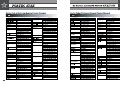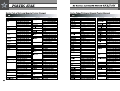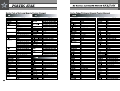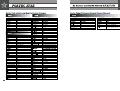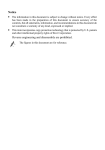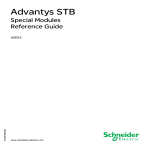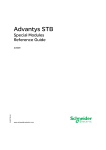Download Fortec Car Satellite Radio System Passion User's Manual
Transcript
USER’S GUIDE PASSION =——— 5 [3 JN — a = AR = HD DIGITAL SATELLITE SYSTEM PASSION TABLE OF CONTENTS 1 2 3 4 Accessories General Information Main Features For Your Safety Remote Control Functions Front and Rear Panel Controls Connections 7.1 Connect your STB to various systems 7.2 Connect your STB to Dish Menu Structure Installation 9.1 Welcome to Fortec Star HD World 9.2 How to set up your Antenna 9.2.1 Antenna Settings. 9.2.2 DiSEqC 1.2 9.2.3 USALS 9.3 Satellite Scan Function 9.3.1 Satellite Scan Function 9.3.2 Multi-Satellite Scan Function. 9.3.3 Advanced Scan Function 9.4 Sat/TP Edit 9.4.1 To Edita TP. 9.4.2 Modify TP Information. 94.3 Add TP 9.4.4 Delete TP Info 9.4.5 Edit a Satellite 9.4.6 Add a Satellite 9.4.7 Delete a Satellite 13 14 17 20 20 22 24 25 25 25 25 26 26 27 27 27 27 29 29 29 29 30 30 30 30 10 Channel Edit. FORTEC STAR 10.1 Channel Lists 10.1.1 Channel Edit. 10.1.2 Channel Sorting 10.2 Parental Lock 10.2.1 Parental Control (Channel Lock) 10.2.2 Access Lock. 10.2.3 Menu Lock. 10.2.4 Installation Lock 10.2.5 Change Password 10.3 Delete Channels 10.4 Factory Setting 10.5 S/W Transfer. 10.5.1 Channel Data Transfer. 10.5.2 System Update 11 System setting 11.1 Language Setting. 11.1.1 Menu Language. 11.1.2 Audio Language. 11.1.3 Subtitle Language 11.2 TV Setting. 11.2.1 Video Output. 11.2.2 TV Aspect Ratio 11.2.3 TV Display Format 11.2.4 Digital Audio. 11.2.5 Resolution 11.3 Time Setting. 11.3.1 GMT Usage 11.3.2 Summer Time 11.3.3 User Time Setting 11.4 OSD Setting. 11.4.1 Banner Time. 11.4.2 Transparency. 11.4.3 Radio Screen. 11.4.4 VFD Brightness. 11.4.5 VFD Slide. 11.4.6 VFD Display. 11.4.7 System Info 31 31 31 31 32 32 32 32 32 32 33 33 34 34 34 35 35 35 35 35 35 35 35 36 36 36 36 36 36 36 37 37 37 37 37 37 37 37 HD DIGITAL SATELLITE SYSTEM PASSION 12 Common Interface 13 Utility 13.1 Calendar 13.2 Calculator 13.3 Game 14 Basic Function 14.1 General Information. 14.1.1 Inormation Bar 14.1.2 Detailed Program Information 14.2 EPG Information 14.3 Tele text 14.4 Subtitle 14.5 Timer Recording 14.6 Audio Mode 14.7 Listening to the Radio 14.8 Last Channel 14.9 Find Function 14.10 Satellite Function 14.11 Favorite Function 14.12 Sleep Timer 14.13 USB Function 14.14 Zoom Function 14.15 Mosaic Function 14.16 Power Search 15 Trouble Shooting 16 Technical Specifications 38 38 38 38 38 39 39 39 39 39 40 40 41 41 41 42 42 42 42 43 43 43 44 44 45 46 FORTEC STAR 1. General Information Fortec Star’s Passion High Definition Satellite Receiver allows you to view a variety of programs provided via satellite. The Set-top-box (STB) is fully compliant with MPEG2 and MPEG4 H.264, based on DVB S and DVBS2 transmission standards for in-home reception of digital satellite services including High Definition digital television. This manual describes how to setup and operate your Fortec Star STB. Only qualified personnel should handle any problems beyond the scope of this manual. 2. Main Features * Fully compliant with DVB S2 and DVB S - MPEG-2 VIDEO (MP@ML) * MPEG4 H.264 * HDMI Supported * High definition and Standard definition compliant * Multiple output resolution modes: 10801, 720p, 576p, 576i * Software Upgrade through USB * USB Host Connection * SCPC 8 MCPC from C/Ku-band satellite * Channel Memory: 10,000 (TV: 7000 CH, RADIO: 3,000CH) * DISEgC 1.0 & 1.2, USALS control technology Teletext and Subtitle supported through VBI & OSD Last 5 channels recall function * Variable aspect ratio (4:3, 16:9) * 7 Favorite Lists & Parental Lock function Multi-Language OSD * Electronic Program Guide (EPG) * 16 bit True-color graphic menu * MOSAIC function * Zoom(x2, x4, x8, x16) function Sleep timer function * 10 event timer * Sat/Channel find function * Utility function * 10 digit VFD (Vacuum Fluorescent Display) * Power Switch on Front panel HD DIGITAL SATELLITE SYSTEM PASSION 3. For Your Protection WARNING To reduce the risk of fire or electric shock, do not expose this unit to rain or moisture. Do not open the cabinet; dangerous high voltage is present. Refer servicing to qualified personnel only. Please note that the STB will be isolated completely from the main power supply only after setting the mechanical power switch to OFF on the front panel of the STB. FCC WARNING This equipment has been tested and found to comply with the limits for a Class B digital device, pursuant to Part 15 of the FCC Rules. These limits are designed to provide reasonable protection against harmful interference in a residential installation. This equipment generates, uses and can radiate radio frequency energy and, if not installed and used in accordance with the instructions, may cause harmful interference to radio communications. There is no guarantee that interference will not occur in a particular installation. If this equipment does cause harmful interference to radio or television reception, which can be determined by turning the equipment off and on, the user is encouraged to try to correct the interference by one or more of the following measures: » Reorient or relocate the receiving antenna. * Increase the separation between the equipment and receiver. * Connect the equipment into an outlet on a circuit different from that to which the receiver is connected. » Consult a dealer or an experienced radio/TV technician for help. To meet FCC requirements, shielded cables are required to connect the device to a personal computer or other Class B certified device. CAUTION To prevent fire, shock hazard, or annoying interference, use only the recommended accessories. To prevent electric shock, do not use the plug with an extension cord, receptacle, or other outlet unless the blades/pins can be fully inserted to prevent blade/pin exposure. To reduce the risk of electric shock, do not remove the unit cover or back. There are no serviceable parts inside. Refer servicing to qualified personnel only. CLOSED CAPTIONING This television receiver provides display of television closed captioning in accordance with Part 15.119 of the FCC rules. FORTEC STAR HD DIGITAL SATELLITE SYSTEM PASSION CAUTION TO PREVENT FIRE OR SHOCK HAZARD DO NOT EXPOSE THE SET TO RAIN OR MOISTURE OR EQUIVALENT. THE APPARATUS SHALL NOT BE EXPOSED TO DRIPPING OR SPLASHING AND NO OBJECTS FILLED WITH LIQUIDS, SUCH AS VASES, SHALL BE PLACED ON THE APPARATUS OR EQUIVALENT. ( WARNING: TO REDUCE THE RISK OF FIRE OR ELECTRICAL SHOCK, DO NOT EXPOSE THIS PRODUCT TO RAIN OR MOISTURE. RISK OF ELECTRIC SHOCK DO NOT OPEN CAUTION: TO REDUCE THE RISK OF ELECTRICAL SHOCK, DO NOT REMOVE THE COVER. NO USER SERVICEABLE PARTS INSIDE. REFER ANY SERVICING TO QUALIFIED SERVICE | PERSONNEL. N THE SOCKET-OUTLET SHALL BE INSTALLED NEAR THE EQUIPMENT AND SHALL BE EASILY ACCESSIBLE. Changes or modifications not expressly approved by the party responsible for compliance could void the user's authority to operate the equipment, and invalids the manufacturer warranty. This symbol is intended to alert the user to the presence of non- insulated dangerous voltage within the product's enclosure that may This symbol is intended to alert the user to the presence of important operating and maintenance instructions in the literature accompanying A be of sufficient magnitude to constitute risk of fire or electric shock. this product. A IMPORTANT SAFETY INFORMATION No OA WN 9 10. 11. 12. 13. 14. . READ THESE INSTRUCTIONS. . KEEP THESE INSTRUCTIONS. . HEED ALL WARNINGS. . FOLLOW ALL INSTRUCTIONS. DO NOT USE THIS APPARATUS NEAR WATER. . CLEAN ONLY WITH A DRY CLOTH. . DO NOT BLOCK ANY OF THE VENTILATION OPENINGS. Install in accordance with the manufacturer's instructions. . DO NOT INSTALL NEAR ANY HEAT SOURCES such as radiators, heat registers, stoves, or other apparatus (including amplifiers) that produce heat. . DO NOT DEFEAT THE SAFETY PURPOSE OF THE POLARIZED OR GROUNDING-TYPE PLUG USED ON NORTH AMERICAN MODELS. A polarized plug has two blades with one wider than the other. A grounding-type plug has two blades and a third grounding prong. The wide blade or the third prong is provided for your safety. If the provided plug does not fit into your outlet, consult an electrician for replacement of the obsolete outlet. PROTECT THE POWER CORD from being walked on or pinched particularly at plugs, convenience receptacles, and the point where they exit from the apparatus. ONLY USE ATTACHMENTS/ACCESSORIES SPECIFIED BY THE MANUFACTURER. USE ONLY WITH A CART, STAND, TRIPOD, BRACKET, OR TABLE specified by the manufacturer, or sold with the apparatus. When a cart is used, use caution when moving the cart/apparatus combination to avoid injury from tip-over. UNPLUG THIS APPARATUS DURING LIGHTNING STORMS, or when unused for long periods of time. REFER ALL SERVICING TO QUALIFIED SERVICE Portable Cart PERSONNEL. Servicing is required when the apparatus Warning has been damaged in any way, such as power-supply cord or plug is damaged, liquid has been spilled or objects have fallen into the apparatus, the apparatus has been exposed to rain or moisture, does not operate normally, or has been dropped. 10 FORTEC STAR HD DIGITAL SATELLITE SYSTEM PASSION A IMPORTANT SAFETY INFORMATION POWER SOURCES - This unit should be operated only from the type of power source indicated on the marking label. If you are not sure of the type of power supply to your home, consult your dealer or local power company. OUTDOOR ANTENNA GROUNDING - If an outside antenna or cable system is connected to the unit, be sure the antenna or cable system is grounded to provide some protection against voltage surges and built-up static charges. Section 810 of the National Electrical Code, ANSI/NFPA No. 70-1984, provides information with respect to proper grounding of the mast and supporting structure, grounding of the lead-in wire to an antenna discharge unit, size of grounding conductors, location of antenna-discharge unit, connection to grounding electrodes, and requirements NEC-NATIONAL ELECTRICAL CODE for the grounding electrode. See figure. EXAMPLE OF ANTENNA GROUNDING ANTENNA LEAD IN WIRE ANTENNA DISCHARGE UNIT (NEC SECTION 810-20) ELECTRIC SERVICE EQUIPMENT GROUNDING CONDUCTORS (NEC SECTION 810-20) GROUND CLAMPS POWER SERVICE GROUNDING ELECTRODE SYSTEM (NEC ART 250, PART H) POWER LINES - An outside antenna system should not be located in the vicinity of overhead power lines or other electric light or power circuits, where it can fall into such power lines or circuits. When installing an outside antenna system, extreme care should be taken to keep from touching such power lines or circuits, as contact with them might be fatal. OVERLOADING - Do not overload wall outlets and extension cords as this can result in the risk of fire or electric shock. OBJECTS AND LIQUIDS - Never push objects of any kind into this unit through openings as they may touch dangerous voltage points or short out parts that could result in a fire or electric shock. Never spill liquids of any kind onto the unit. Should spillage occur, unplug the unit and have it checked by a technician before use. SERVICING - Do not attempt to service this unit yourself as opening or removing covers may expose you to dangerous voltage or other hazards. Refer all servicing to qualified service personnel. REPLACEMENT PARTS - When replacement parts are required, be sure the service technician has used replacement parts specified by the manufacturer or those having the same characteristics as the original part. Unauthorized substitutions may result in fire, electric shock, or other hazards. SAFETY CHECK - Upon completion of any service or repairs to this unit, ask the service technician to perform safety checks to determine that the unit is in safe operating order. PRECAUTIONS * PLEASE READ THIS MANUAL CAREFULLY BEFORE USING THE RECEIVER. * ОО МОТ OPERATE THE RECEIVER IN AN UNSTABLE CONDITION SUCH AS HIGH HUMIDITY, HEATING, AND MOISTURE. « STOP THE OPERATION IMMEDIATELY IF ANY LIQUID OR SOLID OBJECT SHOULD FALL INTO THE RECEIVER. * ОО МОТ TOUCH OR OPERATE THE RECEIVER WITH WET HANDS. « OPERATE THE RECEIVER ONLY WITH PROPER POWER SOURCE MARKED ON THE RECEIVER. * UNPLUG THE RECEIVER POWER CORD BY GRIPPING THE POWER PLUG, NOT THE CORD. * DO NOT OPEN THE RECEIVER COVER AND TRY FIX IT BY YOURSELF. ONLY QUALIFIED SERVICE PERSONNEL ARE ALLOWED TO MAKE REPAIRS. PLEASE UNPLUG THE POWER CABLE IF IT IS UNUSED FOR A LONG TIME OR DURING THE BAD WETHER SUCH AS LIGHTNING AND THUNDER STROM. * DO NOT STACK ANY HEAVY ITEMS ON THE RECEIVER. « DO NOT CONNECT OR MODIFY CABLES WHEN THE RECEIVER IS PLUGGED IN. 11 FORTEC STAR HD DIGITAL SATELLITE SYSTEM PASSION PRECAUTIONS 4. ACCESSORIES This Set Top Box (STB) has been manufactured to meet international safety Please check if the following accessories are enclosed: standards, including those set by the FCC and Underwriters Laboratories (cUL). Please read the following safety precautions carefully before handling the STB. * Operating User Manual * Remote Control Unit North American models - Use only 100 -120V AC 60Hz. ° i itv: POWER REQUIRED y Batteries (AAA Type), quantity: 2. Europe / Middle East models - Use 90 - 240V AC 50 / 60Hz + Power Cord CABLE Use standard certified cables to prevent any malfunction of the STB. * HDMI cable Locate the STB indoors. Locate STB away from potential hazards such Note : If any of the accessories listed above are missing, please contact the local sales LOCATION as excessive moisture. STB should not be subjected to direct sunlight, outlet where this product was initially purchased. excessive heat or power surges. 1. Always disconnect the STB power cord from the wall socket before cleaning it. CLEANING 2. Use a lightly dampened cloth to clean the exterior of the STB. (Use no solvents.) Do not overload wall outlets, extension cords or adapters. This can OVERLOADING cause a fire or electrical shock. 1. NEVER block ventilation slots of the receiver. 2. NEVER stand the STB on soft furnishings or carpets. 3. Ensure that a free airflow is maintained around the STB. VENTILATION 4. Do not use or store the STB where it is exposed to direct sunlight or near a heater. 5. NEVER stack other electronic equipment on top of the STB. LIQUIDS Keep liquids away from the STB. Coins or other small objects must be kept away from the STB. They SMALL OBJECTS can fall through ventilation slots of the STB and cause serious damage. Do not use any attachments that are not recommended. These may ATTACHMENTS cause hazards or damage the equipment. The STB must remain connected at all times to the main power supply. LIGHTNING However, Manufacturer's instructions for safeguarding other equipment connected to the STB, TV set, etc., should be followed during lightning storms. 1. Do not attempt to service this product yourself. SERVICING 2. Refer all servicing to qualified service representatives. 12 13 14 FORTEC STAR S. UNIVERSAL REMOTE CONTROL FUNCTIONS 1. Open the battery cover on the rear of the remote control. 2. Insert the two AAA batteries and ensure that the polarities (+ and -) are aligned correctly. 3. Replace the battery cover to the original position. 4. Replace the batteries simultaneously. 5. Dispose batteries based on the local environmental regulations. 6. All features in the receiver can be controlled with the following instructions. Remote Control Unit Button Functions: 1 2 4 5 3 6 7 8 9 11 12 10 13 15 14 16 18 17 19 20 24 22 25 23 23 22 21 24 27 28 à 2 2 34 36 38 37 1. 2. 3. 11. 12. 13. 14. Power button: Turns the receiver ON or to the Stand-By mode. Mute ( 63): Switches sound ON/OFF. TV: For operating the TV. (This button must be programmed.) . VCR: For operating the VCR. (This button must be programmed.) . DVD: For operating the DVD player. (This button must be programmed.) . STB: For operating this Set-Top Box. . Numeric Buttons (0~9): Enters the channel number or values in the setup menu directly. . TV/Radio: Switches between TV and Radio mode. . Option Key: Display for special channel. . Audio: Changes the audio mode for selecting a language and the audio output mode, such as mono (L), Left mono(R) and Stereo. Subt.: Displays DVB subtitles (On/Off). Last: Shows last 5 viewed TV or Radio channels. Info (O): Displays information about the channel and program. EPG: Displays the TV/Radio program guide. 15. 16. 17. 18. 19. 20. 21. 22. 23. 24. 25. 26. 27. 28. 29. 30. 31. 32. 33. 34. 35. 36. 37. 38. HD DIGITAL SATELLITE SYSTEM PASSION TTX: Displays Teletext by OSD. Sat.: Selects the satellite. Fav.: Displays the favorite channel list. Menu/Exit: Displays the main menu on the screen and returns to viewing the TV (Exit All). Back (O): Returns to previous status, one step back. Find: Quick search for finding a channel. Mosaic (6) ): Shows Multi-screen. Up/Down: Moves the cursor up/down in the menus, or changes channel to next or previous in viewing mode. Left/Right: Move the cursor left/right in the menus, or change the volume level in viewing mode. Page Up/Down (@ € ): Turns to the next or previous channel list. OK: Confirms a selection or displays the channel list while viewing a channel. Timer: Enters the timer menu. Sleep: Select the automatic turn off time. USB: Displays list of Music files in the USB memory stick. TV/STB: Switches between TV and Satellite mode. Tuner (Only for Combo model): Switches between Terrestrial and Satellite tuner. Zoom (EW): Zooms in on the current channel. The zooming scale changes each time the button is pressed. (x2 — x4 — x8 — x16 — normal.) Memo: Creates an event list or memorizes the selected day in the calendar. (Application as running change) PIP ((E)): Picture-in-Picture - Displays two channels on the screen simultaneously (channels must be from the same transponder.) (Application as running change) Swap (Gp): Switches between the main picture and sub picture in PIP mode. (Application as running change) Move (@} ): Moves the location of the sub picture in PIP mode. (Application as running change) PIP CH (+/-): Changes the channel in the sub picture window in PIP mode. (Application as running change) Pause (CB): Pauses the current live picture. REC( e ), FR(««), PLAY( » ), FF(»»), STOP( m ): Only operate in DVD or VCR mode. 15 16 FORTEC STAR How to program the Universal Remote Control 1. Manual Setting: 1. 2. 3. . If there is more than one code for your brand, please check all possible codes O al Turn on the device (TV/VCR/DVD). Press OK button and the device button (TV/VCR/DVD) simultaneously for more than 2 seconds. Press the 3 digit code for your device brand. until the device turns off. . If the device turns off, it should be programmed. . Press the device button again to turn on the device. . Check the Universal Remote Control to ensure that it is operating the device. 2. Auto Setting: 1. 2. 3. 4. 5. Turn on the device (TV/VCR/DVD). Press the OK button and the device button (TV/VCR/DVD) for more than 2 second Press CH + button and keep it pressed until the device is turned off. If the device is turned off, please press the device button. Check the Universal Remote Control in operation and check if all other buttons are working. Note. Please refer to device code as attachment HD DIGITAL SATELLITE SYSTEM PASSION 6. Front and Rear Panel Controls 6.1 Front Panel = N o a 10. . Power Button: Turns the receiver ON/OFF. . 10 Digit VFD Display: Displays the current channel number, channel name or time. . IR Sensor: Receives the Remote Control Unit signal. . Menu/Exit Button: Displays the main menu on the screen and returns to viewing the TV (Exit All). . Back Button: Returns to previous status. . OK Button: Confirms selection and shows the TV/Radio screen. . Up/Down Buttons: Moves the cursor up/down in the menus. Changes channel to next or previous in viewing mode. . Left/Right Buttons: Changes the volume level or moves the cursor left/right in the menus. . USB Connection: Connects a USB memory stick for software downloads and to play audio music files. Conditional Access Module Slots (CAM): 2 slots for common interface CAM. 17 FORTEC STAR HD DIGITAL SATELLITE SYSTEM PASSION 6.2 Front Panel Display 6.3 Rear Panel Connections 10 8 4 O0 apomonnoonoomoomoopoonaonoonoonoonnnm nr 4; | fel 2 000 Oo Vo 1. Indicates Power ON/OFF. 1. AC Main Connection: The input AC voltage range is 95V to 250V, 50/60Hz 2. Indicates sleep timer set. supply. 3. Indicates mute mode. 2. RS-232 Data Interface: Connection to a PC or other receiver for software 4. Indicates locked channel. update and channel list data transfer. 5. Indicates scrambled channel. 3. Digital Audio Output (Optical): Optical digital audio output for connection to a 6. Indicates Dolby Digital channel. Home Theatre System with integrated audio digital decoder (Dolby Digital). 7. Indicates HD broadcasting channel. 4. SPDIF: Digital audio output (Coaxial). 8. Indicates USB connection. 5. S-Video Output: Super Video output to TV. 9. Indicates MP3 play. 6. CVBS/Audio (L)/Audio (R): Composite video, audio (L, R) output. 10. Indicates IR sensor. 7. Component Video Output (Y/Pb/Pr): Y/Pb/Pr (Green, Blue, Red) connection to 11. Indicates operation status, such as channel search, software upgrade, etc. a TV or VCR that accepts HD component video input. 12. Indicates signal/quality level. 8. SCART Connector (TV): Connection for audio and video signals to the TV set. 9. SCART Connector (VCR): Connection for audio and video signals to a VCR. 10. LNB Input: Connects the coaxial cable from the LNB. 11. LNB Loop-Through Output: If you have another satellite receiver and you wish to use the same LNB, you can connect it to this “LNB loop-through” output jack. 12. HDMI 18 19 FORTEC STAR HD DIGITAL SATELLITE SYSTEM PASSION 7. Connection Diagrams 7.1.3 Connect STB to Digital TV and VCR set - SCART or S-VIDEO » Connect your STB to a TV set with a SCART cable. 7.1 Connect your STB to various systems * Connect your STB to a VCR set with SCART cable. » Connect your STB to Digital TV set with an S-Video cable. 7.1.1 Connect STB to Digital TV Set - HDMI * Connection to digital TV which can support HD resolution using HDMI port. * Set STB's video output mode to 1080i or 720p or 576p or 480p from the menu * When connecting via HDMI, you do not need to connect audio cables. 2 000 DO TV 7 7.1.4 Connect STB to an Audio System - Optical * |f you have an AUDIO DAC with S/PDIF Optical or Coaxial cable input, you can 7.1.2 Connect STB to Digital TV set - COMPONENT connect the STB to it for receiving Digital Audio sound. * Connection to digital TV which can support HD resolution using YPbPr port. * Connect S/PDIF Optical and Coaxial cable to a digital amplifier (Dolby Digital). * Component video separates the video into Y (green), Pb (blue), Pr (red) for enhanced video quality. = - * Set STB's video output mode to 1080i or 720p or 576p or 480p from the menu. © оо _060 ®) Helle 06 > © 20 21 FORTEC STAR 7.2 Connect your STB to Dish 7.2.1 Single Dish » Connect the satellite antenna cable to IF Input port on your STB. | Dish 7.2.2 DiSEqC 1.0 Connection * |f you want to use a DiSEqC switch for more than one satellite, connect the LNB OUT from the satellite dishes to the DiSEqC switch IN connectors, and connect the DiSEqC switch OUT connector to the LNB IN of your receiver. © © ee Eee Dish Dish Dish Dish OQ CeO CO) Á TATEN Â 22 HD DIGITAL SATELLITE SYSTEM PASSION 7.2.3 DISEgC 1.2 or USLALS (STAB) Connection (motorized dish system) * Connect the output of DISEgC 1.2 or STAB motor to IF Input port of your STB. * For more complete instructions in installing a motor or assembling a dish, you can view instructional videos on Fortec Star's web site (www.fortecstar.com). Dish DisEgC 1.2 Moter QO. 000 ee 23 FORTEC STAR HD DIGITAL SATELLITE SYSTEM PASSION 8. Menu Structure 9. Installation 8.1 Installation 9.1 Welcome to Fortec Star HD World Antenna Setup Multisat Scan Advanced Scan Sat/TP Edit * The very first time you turn your receiver on, or after a Factory Reset, the language selection menu appears on your TV screen. «Use the </»>/4/Y buttons to select the language. * Press OK button to go to next step. 8.2 Channel Edit Channel List Parental Control Delete Channels 9.2 How to Set Up your Antenna 9.2.1 Antenna Settings Factory Setting » Select the satellite by pressing «/p button S/W Transfer and choose from the list. * Select your LNB type using the </ » button. 8.3 System Setting * Select the correct DiSEgC setting for your antenna. If you have a single antenna, chose Language Setting OFF. Otherwise, chose the corresponding TV Setting DiSEgC output. Time Setting * Select DISEgC 1.1 setting if you are using 4 or Other Settings more LNB's. * Choose an active TP for the selected satellite (You will only get a signal from an active TP. If in doubt, please check www.lyngsat.com or www.satcodx.com for a TP that is broadcasting a channel. These Web sites provide a full list of all satellites and the channels available on each satellite.) Use Power ON if the receiver is going to feed the LNB. (This is typically the 8.4 Common Interface Information about Slot 1 Information about Slot 2 8.5 Utility case.) * Select DiSEgC 1.2 or USALS if you are going to use a motor. If so, after Calendar selecting it press OK in order to set up the motor parameters. Calculator * |f the setting is completed, your antenna is set up properly and pointed correctly Game - Tetris to the selected satellite the two bars will show the level and quality of the signal. * Save the current setting using the Red button on the remote control. 24 25 26 FORTEC STAR 9.2.2 DISEgC 1.2 * Select Antenna-DiSEgC 1.2 using </D button in Positioner Setup mode. * Press OK to access the DiSEgC 1.2 set up menu. * To define the Set-up limits, press OK on the corresponding row. - Move East/West: Press «/p button to move the motor. - East Limit: Press OK button to fix East Limit. - West Limit: Press OK button to fix West limit. - Disable Limits: Press OK button to disable Cm East/West Limits. - Go to Reference: Press OK button to move the motor to center (0) position. * Press » button to move west or < button to move east on the corresponding row. Press OK button to stop. * Nudge East/West: Fine tune the position using </» button by adjusting 1 step. * Go to Satellite: Press OK button to move to the stored satellite position. * To recalculate the satellite positions, move to the corresponding row and press OK button. * Press the RED button on the remote control to save the current settings. 9.2.3 USALS * Select USALS in Positioner Setup and press OK. * Select an active transponder using » button. * Set your Longitude using 0-9 buttons and specify East/West using </ > button. * Set your Latitude using 0-9 buttons and [ie specify South/North using </ > button. * Move to ‘Go to Satellite’ and press OK button to move the motor to the satellite position. To move the motor to the center (0) position, move the cursor to the ‘Go to Reference’ row and press OK. * Press the RED button to save the current setting. HD DIGITAL SATELLITE SYSTEM PASSION 9.3 Default Channel loading The receiver has the most popular channels already downloaded in the memory (this feature will vary for the different regions and may not be available for all regions). To load the pre-stored channels, simply press the GREEN button on the remote control. If your antenna settings don't support the satellites for all channels, you can delete the channels from the satellite you are not using by using the Channel Edit menu (Delete the Channels by Satellite). 9.3.1 Satellite Scan Function * After completing the Antenna Set up, you can press the yellow button for a quick satellite scan. All channels from the selected satellite will be scanned (FTA + Scrambled). 9.3.2 Multi-Satellite Scan Function * |f you would like to scan more than one satellite, after completing the antenna setup menu, press the BLUE button to access the Multi-Satellite Scan menu. * Select the satellite you want to scan by using 4/Y 8 4/7 buttons and then press OK button. * Check mark indicates which satellites have been selected for scanning. * Select the type of channels to search (FTA, scrambled, ALL or Network) by moving to the right with the » button. * |f you need to go back to the satellite list (left column), press the back(@)) button. Press the RED button to start the scan. 9.3.3 Advanced Scan Function * To access the Advanced Scan menu from the Antenna Setup, press the WHITE button on the remote control. * |In this menu, you can scan a specific transponder from the list. * You can scan a new transponder as well by adding its frequency, symbol rate, and polarity. (E) Mane" mam Same Bla Semi emma bei | Blur aca Arima og 27 28 FORTEC STAR HD DIGITAL SATELLITE SYSTEM PASSION * Select the satellite by using the </» button. Choose from the list and confirm the selection with OK. * Select the TP by using </ > button. Choose from the list and confirm the selection with OK. * |f you need to search for a TP which is not in the data, input a proper frequency using Numeric buttons. LF, Mow =, Charge if aw, Har] Sm Ба Мы a Symbol Rate: Input a proper symbol rate if needed using the Numeric buttons. о DVB Standard: Select the DVB Standard of the TP (DVB-S or DVB-S2) using 4/b buttons. o Please refer to following table for selection for Modulation, FEC, Pilot in DVB-S or DVB-S2. Parameter DVB-S DVB-S2 Modulation Disabled QPSK 8PSK FEC Auto, 1/2, 2/3, 3/4, | 1/2, 2/3, 3/4, 3/5, 2/3, 3/4, 3/5, 5/6, 5/6, 7/8 4/5, 5/6, 8/9, 9/10 8/9, 9/10 Pilot Disabled Auto, off, on Auto, off, on * If you know the PID channel information you can scan for a specific channel. * Enter the PID of the channel you want to search. * Set the channel's Video PID using Numeric buttons. * Set the channel's Audio PID using Numeric buttons. * Set the channel's PCR PID using Numeric buttons. * Press the RED button to save. * Press the YELLOW button to start the scan. * Press the MENU button to return to viewing mode or Васк( ©) button to return to previous menu. 9.4 Sat/TP Edit 9.4.1 To edit a TP * Select a satellite from the list. * Press the » button to move to the TP section. * Press the RED button to choose delete, edit or add a TP. | 31111 115, IE qi, 9.4.2 Modify TP Information To modify the TP information, move to the satellite you want and then press the p button to move to the TP list. * Select the TP information you want to modify using 4/Y buttons and then press the RED button. * Choose delete to delete the selected TP. * |f you want to edit the selected TP, choose Edit. A pop up menu will appear where you can edit the TP information. To add a new TP choose the Add option and follow the same steps as above. * Modify the TP information, such as Frequency, Polarization, Symbol Rate, etc. (Use the Numeric buttons to enter Frequency and Symbol Rate information, and use the OK button to enter other information). * After the changes are made, press the OK button to update the TP information. Em A HE 9.4.3 Add TP Information * To add TP information, move to the satellite you want and then press the OK button. * Press the RED button to be able to add TP information. * Enter the TP information you want to add, such as Frequency, Polarization, Symbol Rate, etc. (Use the Numeric buttons to enter Frequency and Symbol Rate information, and use the OK button to enter other information). * Press the OK button to register the TP information. 29 30 FORTEC STAR 9.4.4 Delete TP Information * To delete TP information, move to the satellite you want and then press the OK button. * Select the TP you want to delete using 4/Y buttons. * |f you want to delete, press the OK button. Otherwise, press the BACK(®) ) button. 9.4.5 Edit a Satellite * Use the 4/Y buttons to select the satellite you want to edit. * Press the RED button. * Choose Delete if you want to delete the satellite. * Choose Edit if you want to rename the satellite. * Type the new name you want, press OK to Save and press Back to return to the previous menu. * To go back without saving, just press the Back( ©) button. 9.4.6 Add a Satellite * Press the RED button in the satellite list of SAT/TP Edit and select Add in other to add the satellite. * Add the name of satellite when pop up window and press OK to Save. * Add TP when showing pop up window for additional of TP. * Satellite could be added up to a total of 100 satellites. 9.4.7 Delete a Satellite * Use the 4/Y buttons to select the satellite you want to delete. * Press the RED button. * |f you want to delete, press the OK button. * Otherwise, press the Васк( ©) ) button. * Only additional satellite could be deleted but default satellite could not deleted. HD DIGITAL SATELLITE SYSTEM PASSION 10. Channel Edit 10.1 Channel Lists The default Channel List is for the channels from all satellites. If you want to list the channels by an individual satellite, press the Sat button and select the satellite. In this menu you can delete, edit, move or add channels to the favorite lists. To do any of these functions you have to select the channel first with the Mosaic((@) )button. Multiple channel editing is also possible (except renaming function). 10.1.1 Channel Edit * Press the RED button to delete the selected channels. * Press the GREEN button if you want to Lock, Skip or Rename a channel. * Press the BLUE button to move the marked channel. You can then move the channel to the new location. * Press the WHITE button if you want to add the selected channel(s) to one or more of the Favorite lists. Please select the Favorite list and press OK to move the channels to the list (except renaming function). 10.1.2 Channel Sorting * Press the YELLOW button in the Channel Edit menu and display the sub menu for sorting (Rearrange/Alphabet/Scramble/Satellite/Lock/Provider/Theme/HD/SD). * Select the way you want to sort the channels and confirm the selection by pressing OK. 31 32 FORTEC STAR 10.2 Parental Control 10.2.1 Parental Control (Channel Lock) * Press the Menu button. * Select “Parental control” from the Channel Edit Menu using the A/W button and press the OK button. *When the “Enter Password” message appears, enter the password. » The factory default user password is ‘0000’. * This allows you to lock particular channels. For example, you may want to prevent others from accessing adult programs using this function. 10.2.2 Access Lock * |f you want to lock the receiver when it is powered on, select Access Lock “On” using </ > buttons. * The password will be required before being able to use the receiver when turning it on. 10.2.3 Menu Lock * |f you want to lock the Main Menu, Select Menu Lock “On” using </) buttons. * The password will be required to enter the Main Menu. 10.2.4 Installation Lock * |f you want to lock the Installation Menu, Select Installation Lock “On” using </ » buttons. * The password will be required to enter the Installation Menu. 10.2.5 Change Password » The factory default user password is ‘0000’. * TO set your new password, select Change Password using 4/Y button and press the OK button. * Input the current password using the Numeric buttons. * In the highlighted new password field, input a new password. HD DIGITAL SATELLITE SYSTEM PASSION * To verify the new password, re-enter a new password in the highlighted Confirm Password field. * |f you have lost your individual password you will need a master password which Will unlock your system again. Please contact your dealer or your nearest service station for the Master Password. 10.3 Delete Channels * Go to the Main Menu. Select “Channel Edit”, then select “Delete Channels”. * Enter password upon request. * You have the option to delete all channels or to delete the channels from one satellite only. * Choose the option you need. * Press “Back” to cancel or OK to confirm and delete. 10.4 Factory Setting * This function will delete all channel data and all individual settings, restoring the default values. * Go to the Main Menu, select “Channel Edit”, and then select “Factory Setting”. * Enter password upon request. * To go back to the default factory settings, choose Factory Reset. This will delete all channels. * |f you want to save your channel list first, press Channel Backup. * After doing a Factory Reset, if your channel list is saved with Channel Backup, you can restore it by choosing Channel Recovery. * Press “Back” to cancel or OK to confirm. 33 FORTEC STAR 10.5 S/W Transfer 10.5.1 Channel Data Transfer * Select the connection for channel data transfer - USB or RS232C, using </» buttons and confirm with OK. * |f you are using a USB memory stick: * Select USB memory stick and show USB menu. * Insert the USB memory stick in the USB connection in the front panel. * Select Write or Read using </ > buttons. » Select “USB Write” and press OK button to transfer the channel data from the receiver(STB) to the USB memory stick. » Select “USB Read” and press OK button to transfer channel data from the USB memory stick to the receiver (STB). 10.5.2 System Update Never transfer software or data from a different model receiver or from a source other then the official Fortecstar websites. If transferring software to the receiver using your PC, be sure to use the correct file. Software for most Fortec Star receivers can be found on Fortec’s Web site at www.fortecstar.com. If required, the receiver can be upgraded with the latest version of software in three different ways: from USB memory stick, PC, or other Fortec Star Passion receiver. * Press OK button to enter the S/W Transfer sub menu. * To select USB, PC to STB, or STB in transfer mode using </ > buttons. * When using a USB memory stick: * Insert the USB memory stick into the USB connection on the front panel. 34 HD DIGITAL SATELLITE SYSTEM PASSION * Press OK and select the file you want to use for upgrading with 4/p buttons. * Note: The file has to be out of any folders in the main directory of the USB stick. * Press OK button to start the upgrade. * Remember to disconnect the USB stick after the process is finished. 11. System setting 11.1 Language Setting 11.1.1 Menu Language * Press the </» buttons to see a list with the available languages. * Select your language and confirm it with OK. * The selected menu language will be applied to the entire menu. 11.1.2 Audio Language * Press the </ >» buttons to see a list with the available languages. * Select your language and confirm it with OK. 11.1.3 Subtitle Language * Press the </ >» buttons to see a list with the available languages. * Select your language and confirm it with OK. 11.2 TV Setting 11.2.1 Video Output * Select the TV output options for TV SCART using </» buttons (CVBS, S-Video, RGB)- 11.2.2 TV Aspect Ratio * In accordance to the type of your TV, you can adjust the screen aspect ratio. * Select your TV screen type using </» buttons (4:3 or 16:9). 35 36 FORTEC STAR 11.2.3 TV Display Format * Select the TV Display Format using </ > buttons. * In case of 4:3 format: Select your TV Display format (Letterbox, Center mode, Auto). * In case of 16:9 format: Select your TV Display format (Pillar Box, Full Mode, Auto). 11.2.4 Digital Audio * Turn the Digital Audio output through the optical and coaxial jack ON or OFF using </ >» buttons. 11.2.5 Resolution * Select the correct resolution for your TV set. 11.3 Time Setting 11.3.1 Time Zone * Press the </ > buttons to see a list with different time zones. * Select your Time Zone and confirm with OK. * Current time and data are automatically set by the broadcasting signal from the satellite. 11.3.2 Summer time * Select “On” if your country is using Daylight Saving Time. * Select “Off” if your country doesn't use Daylight Saving Time at the moment. 11.3.3 User Time Setting * |f you prefer, you can set the time manually. This may be necessary if the satellite you are watching does not transmit the correct time, which is common for FTA broadcasts. Change the setting to ON using the «/p buttons. * Press OK to open the time setting Popup Menu. * Use the Numeric or </ » buttons to enter the data. * When finished, press OK button to save. * You may need to adjust the manually entered setting over time. HD DIGITAL SATELLITE SYSTEM PASSION 11.4 Other Settings 11.4.1 Banner Time * Set the time duration for banner display (2, 4, 6, 8sec) using the 4/p buttons. 11.4.2 Transparency » Set the OSD transparency level (0%~50%) using the </ >» buttons. 11.4.3 Radio Screen * You can set “On” or “Off” using the </ > buttons. 11.4.4 VFD Brightness * Set the VFD Brightness level (0-7) using </ > buttons. 11.4.5 VFD Slide * Set to “On” or “Off using the </ > buttons. If you select ON the long channel names will scroll on the display. 11.4.6 VFD Display * Select the display option using the </)» buttons. Choose from displaying the channel name only, the channel name and the channel number, or the time. 11.4.7 System Information * This shows the information for the current software status. * Use this to check the software version or release date of the current software before upgrading. * Display the system information: Model name, Loader Version, Software Version, and Software date. 37 38 FORTEC STAR 12. Common Interface 12.1 Cl Slot This HD receiver has 2 Cl (Common Interface) slots for using CA modules. * To read the information about the installed CA module and Smart Card, select the Cl slot you are using and press OK. 13. Utility 13.1 Calendar * Press </ » buttons to change the month. * Press 4/Y buttons to change the year. 13.2 Calculator * Press </ or 4/Y buttons to select numbers. Confirm the numbers by pressing OK. * You can type the numbers from the remote control as well using the numeric buttons. 13.3 Game Tetris * Play: Start game by pressing the RED button on the RCU. * Stop: Use the BLUE button. * Pause: Use the GREEN button. * To change the positions of the figure, use the 4 button. * To move it to the left or to the right use the </» buttons. * To drop it quickly, press w. HD DIGITAL SATELLITE SYSTEM PASSION 14. Basic Function 14.1 General Information 14.1.1 Info Bar The info bar is displayed with the following information when pressing the Info( Y) button. 1. Channel number and name. 2. Indicates TV or Radio channel. 3. EPG for current and next program. 4. Satellite name for current channel. 5. CAS. 6. Signal level. 7. Signal quality. 8. Current time. 9. Frequency and symbol rate for current channel. 10. Icons: Subtitle, Teletext, Density, Scramble, Channel Lock, Dolby, Stream Resolution. E @ ä ay =o Fr J к. LT a ao в Lath ill 14.1.2 Detailed Program Information * You can see detailed information about the current program by pressing the Info (9) button a second time. 14.2 EPG Information * Press the EPG button while watching a TV channel or listening to a Radio channel. * Select a program which you want to see more information on. - A/Y: Select an event by channel. If there are multiple channels, use the/button to move the channel list by page. - After selecting a channel you can select an event using the </ > buttons. - Press OK to tune to the channel. oa 39 FORTEC STAR - Press the RED button to see the EPG information for the next 7 days. - Press the BLUE button to scroll to the next page of the extended information. - You can access thereservation menu with using the GREEN button. * To exit from the EPG mode, press the back( 9) or EPG button. 14.3 Teletext * Press TTX button to enter “OSD Text” display. If the channel broadcasts teletext, the teletext icon on the info bar will be highlighted. * The “OSD Text” is utilizing the built-in teletext decoder of this receiver. It can be used also with TV monitors or projectors that don’t have an integrated teletext decoder. » The other option is called “VBI Text” that leaves decoding up to a teletext decoder that is included into the TV set. In this case, an entire teletext function is to be operated through the remote control unit of the TV set. * Press [0-9] buttons: Change Page number. * Press [A/V] buttons: Change Page up and down. * To exit from the Teletext, press the back (O) or TTX button. 14.4 Subtitle * Press the Subt. (GREEN) Button to display the subtitle menu. * Set the subtitle function to ON or OFF using the «/» buttons. * Select the subtitle language using 4/Y buttons. * TO exit from the Subtitle menu, press the back (Q)) or Subt. (GREEN) button. 40 HD DIGITAL SATELLITE SYSTEM PASSION 14.5 Timer Menu * Press the Timer button to display the Event List. * Press OK to display the Event Setting menu. * Press the <(/ » buttons to show the channel list, chose the channel and confirm with OK. * To set the date use the numeric (0-9) buttons. * TO set the start time use the numeric (0-9) buttons. * To set the finish time use the numeric (0-9) buttons. * To set the period of recording use </ > buttons. * TO set the mode, use the </ » buttons. * Press OK to save. 14.6 Audio Mode * Press the Audio (RED) button to display the menu. * Change the audio language by using A/V buttons to select one of the languages provided by the broadcaster. * Use the </ > buttons to select the audio mode. 14.7 Listening to the Radio To listen to the radio, press TV/Radio button on the Remote Control. * To return to TV viewing, press TV/Radio button again. bad dd = Tps ue po 42 FORTEC STAR 14.8 Last Channel * Press the Last (YELLOW) button to display the Last Channel List menu. * |t displays the last 5 channels viewed. * |f you want to go back to one of the last five channels, select it using the 4/Y buttons and press the OK button. 14.9 Find Function * Press the Find button to view the Quick-find Menu. * Search channels by full name or simply by initial letter, type the name by using the 4/Y or </)» buttons to select the letter and press OK to confirm it. * When you see the channel you are looking for in the list, you can move to the channel list by pressing the Back( @) ) button. * You can scroll to the channel and press OK to start watching it. 14.10 Satellite Function * You can access the channel list by satellite after pressing the Sat button on the remote. * Press the Sat. button to display the satellite list menu. * Select the satellite using the 4/Y button and press the OK button. 14.11 Favorite Function * If you are looking for a channel which is already in one of your Favorite lists, you can find it easily by pressing the FAV.(WHITE) button on the remote control. * Press the Fav.(WHITE) button to display the favorite lists. 5008 00800 СЗООВООВООО ElIDEDO0DoOoEn Eanonoenon ona eZ | [A aa | HD DIGITAL SATELLITE SYSTEM PASSION * By repeatedly pressing the Fav.(WHITE) button, the list will change to the next Favorite list. To start watching the channel you are looking for, you have to select it from the list and press OK * To rename a favorite list press the Fav.(WHITE) button on the remote control and then press the Option button. You will now be able to use the keyboard menu to rename. 14.12 Sleep Timer * Press the Sleep button to display the menu for the Sleep Timer. * Select the Sleep time using the </)» buttons and press the OK button. * Selection time : Off, 5, 10, 20, 30, 40, 50, 60, 120min. 14.13 USB Function A USB memory stick can be connected to the USB connection port next to the Cl slots. It can be used for playing MP3 music or watching pictures from your digital camera on the TV screen. * Connect USB memory stick to the USB connection port. * Press the USB button to display the USB menu. * Select the file using the 4/Y button and press,OK button. * To exit from the USB menu, press the back ( * ) button. 14.14 Zoom Function * Press the Zoom( CE) button on the remote control. * Select the position using 4/Y and «/p buttons. * Press BLUE or Zoom( €) button to change Zoom x2, x4, x8, x16 and press OK button to confirm. * To exit from Zoom, press the back( O) button. 43 44 FORTEC STAR 14.15 Mosaic Function * Press Mosaic( © ) button to display the Mosaic menu. * Select the mosaic channel number you want (4 or 9 or 16 channel) using 4/Y and press OK button. * Select the channel to be live using 4/V/</)» buttons. * Change the Live channel using the PIP CH (+/-) button. * Re-tune the mosaic function to the next group of channels using the Info ( ©) button. * To exit from Mosaic, press the back ( © ) or the Mosaic( ©) button again. * Please note that if you are using SCART or RCA connection to your TV, you have to select Mosaic Display: Aux Video. If you are using other video outputs, you have to select Mosaic Display: Main Video. 14.16 Power Search « Enables the receiver while in 'STANDBY MODE’ to rescan satellite details in order to add or adjust Transponder Frequency data and individual channel data. This is extremely useful if the various satellites make regular changes to data. le ASTRA 28.2; ASTRA 19.2; HOTBIRD 13. * In the 'SYSTEM SETTINGS' Menu * Go to 'OTHER SETTINGS: press OK * Go to POWER SEARCH MODE" press right arrow button (Vol +) to switch on Select the satellite(s) to be reviewed by pressing OK (GOLD STAR means selected) * Next while on the particular satellite press the right arrow button (Vol +). * You now have the option to adjust the type of scan to complete. * After you have selected the type of scan press the Red button to 'SAVE' the settings. * Now use the Back Key to go out of the menu and back to 'OTHER SETTINGS’ * Now you have the option to set how often the Receiver should check the data. * Select using the POWER SEARCH TIME" setting, press the right or left arrows to bring up the pop up window. * NOTE: POWER SEARCH starts 1 minute after going into standby and there is a slight delay in turning on (2 seconds) if receiver is in the middle of scanning satellites. Additionally if you have a motorized system the receiver will move the motor when in 'STANDBY' with the POWERSEARCH setting ON. HD DIGITAL SATELLITE SYSTEM PASSION 15. Troubleshooting There may be various reasons for the abnormal behavior of the receiver. Check based on the procedure shown in the table below. Problem Solution No display VFD on the Connect power cord properly into the power front panel. outlet and turn on the front panel AC power switch. No picture Ensure that the STB is switched on. Check connections to the receiver. No sound Check the volume level of the TV and STB. Check the mute status of the TV and STB. Check the connection for audio cable. Poor picture quality Check the signal level, if this is considered as too low then try adjusting the alignment of your dish. Remote Control does not operate Aim the remote control at the receiver. Check and replace batteries. Press the STB button Service is not running or scrambled Check whether the common interface module and smart card is correctly inserted. Check that the smart card is an appropriate card for the selected service. Poor HD picture quality connected by YpbPr or HDMI Change the HD output resolution in the TV Setting Menu. Not working Remove the power cord or AC switch OFF/ON in front panel. 45 46 FORTEC STAR 16. Technical Specifications Tuner & Demodulator Input Connector Input Frequency Range RF Input Signal Level LNB Power & Polarization 22KHz Tone DiSEqC Control Demodulation Input Symbol Rate FEC Code Rate F-Type, Female, IEC 169-24 950MHz ~ 2150 MHz -65dbm - -25dbm Vertical : +12V - +14V Horizontal : +17V - +19V Current : Max.500mA with overload protection Frequency : 22KHz, +/-4KHz Amplitude : 0.6V, +/-0.2V DiSEqC 1.0, 1.2, 1.3 compatible QPSK & 8PSK DVB S : 1-45Ms/s DVB S2 : 20-30Ms/s(QPSK), 10-30Ms/s(8PSK) DVB S: 1/2, 2/3, 3/4, 5/6, 7/8 DVB S2(QPSK) : 1/2, 3/5, 2/3, 3/4, 4/5, 5/6, 8/9, 9/10 DVB S2(8PSK) : 3/5, 2/3, 3/4, 5/6, 8/9, 9/10 MPEG Transport Stream A/V Decoding Transport Stream Video Resolution Input Rate Video Audio Audio Mode Audio Sampling Frequency Main System Main Processor Graphic(MPEG) & System Memory Flash Memory EEPROM According to ISO/IEC 13818-1 1920x1080i, 1280x720p, 720x576p, 720x576i Max. 15MB/s MPEG2 MP@HL, MPEG AVC/H.264 HP@L4 ISO/IEC 13818-3 Layer | & | Single/Dual Channel 32/44 1/4A8KHz Sti7100 64Mbytes + 64Mbytes 8Mbytes 8Kbytes HD DIGITAL SATELLITE SYSTEM PASSION A/V & Data Input/Output Video Audio Digital A/V Output Serial Port USB A type Front Panel KEYS (8 Button) VFD(10Digit Alpha Numeric) PCMCIA USB Host Power Supply Input Voltage Type Power Consumption Physical Specification Dimension (W x D x H) Weight Operating Temperature Storage Temperature TV-Scart(CVBS out, S-Video out) VCR-Scart(CVBS in/out, RGB in) RCA Jack(CVBS out), Component Jack(YpbPr out) Din Jack(S-Video out) TV-Scart(L/R out) VCR-Scart(L/R in/out) RCA Jack(L/R out, Digital audio out) Optical Jack(Digital audio out) HDMI Digital A/V Output Transfer rate 115200bps USB Host AC Power, Ch Up/Down, Volume Up/Down, Menu, OK, Back Channel Numbers, Name and Time 2Slot Common Interface USB A type connector AC 95 ~ 250V, 50/60Hz SMPS Running Max 40 watts 340 x 230 x 65 mm 2.7 kg 0 ~ 40 degree -20 ~ 60 degree 47 48 FORTEC STAR Device Code of Universal Remote Control (Europe) TV | BRAND NAME CODE LIST BRAND NAME CODE LIST ACCENT 049 063 A.R.SYSTEM 049 063 ACEC 112 ARTHUR MARTIN |075 107 127 133 136 139 148 ACURA 195 153 307 425 ADMIRAL 065 076 163 171 190 307 324 ASA 003 020 065 078 080 091 117 369 146 171 197 235 307 319 324 ADYSON 379 341 375 406 408 AGASHI 076 379 ASBERG 049 063 407 AGEF 324 ASORA 195 AIKO 049 063 076 102 141 172 195 ASTRA 195 225 379 ASUKA 006 050 076 123 379 AIM 049 063 ATLANTIC 049 050 063 113 236 242 379 AIWA 376 377 ATORI 195 AKAI 019 049 050 055 063 076 102 AUCHAN 107 425 107 123 133 139 141 150 172 AUDIOSONIC 031 049 063 074 076 195 213 174 182 195 209 225 326 333 379 392 421 379 428 432 433 437 AUDIOTON 050 076 379 392 421 AKIBA 006 049 063 123 380 AUSIND 075 090 407 AKITO 049 063 106 AUTOVOX 050 071 078 079 080 083 090 AKURA 006 049 076 096 123 195 419 147 156 236 254 305 319 323 426 324 379 407 413 416 ALARON 042 334 AWA 018 049 063 131 195 206 320 ALBA 018 044 049 050 107 123 134 379 426 433 163 179 184 195 225 228 232 AYOMI 411 239 379 413 421 431 BAIRD 074 102 182 209 321 329 379 ALBIRAL 121 326 372 409 ALCYON 407 BANG & OLUFSEN | 324 ALLORGAN 050 094 236 334 BARCO 107 355 371 372 422 ALLSTAR 049 063 BASIC LINE 006 031 049 107 123 159 195 AMPLIVISION 113 379 421 425 207 226 AMSTRAD 004 011 049 063 076 123 131 BASTIDE 379 172 195 225 426 BAUR 012 049 053 063 107 150 172 ANAM 049 063 195 244 245 246 247 301 357 414 ANGLO 076 195 416 ANITECH 049 063 076 195 407 BAZIN 379 ANSONIC 045 049 063 107 112 195 210 BEKO 063 184 240 241 392 421 433 242 391 413 421 BEON 049 063 163 APOLLO 165 BEST 213 421 ARC EN CIEL 029 034 074 182 186 415 424 BESTAR 049 063 421 ARCAM 029 379 424 BINATONE 379 ARDEM 392 BLACK STAR 413 ARISTONA 049 050 063 065 079 112 158 BLACKTRON 006 160 188 BLACKWAY 006 HD DIGITAL SATELLITE SYSTEM PASSION Device Code of Universal Remote Control (Europe) ERA BRAND NAME CODE LIST BRAND NAME CODE LIST BLAUPUNKT 019 053 057 060 113 118 244 CLATRONIC 031 045 049 063 076 113 123 245 246 247 248 249 308 195 225 379 407 413 421 431 BLUE SKY 006 049 063 123 195 232 CMS HIGHTEC 379 BLUE STAR 006 COMTEL 111 125 BONDSTEC 413 CONCORDE 195 BOOTS 050 106 379 CONDOR 006 045 049 050 063 113 163 BPL 006 049 063 195 210 379 413 421 BRANDT 074 182 218 415 424 436 CONTEC 018 131 195 206 302 320 379 BRANDT ELECTRONIQUE | 029 034 074 182 186 CONTINENTAL EDISON| 029 034 074 182 186 232 415 BRINKMANN 049 063 163 424 BRION VEGA 049 063 065 083 167 172 173 COSMEL 195 213 181 196 324 356 CROSELY 044 BRITANNIA 379 CROSLEY 054 065 090 093 094 104 107 BROTHER 076 139 324 407 413 BRUNS 056 065 324 CROWN 049 063 154 163 170 195 209 BSR 094 107 110 139 168 314 232 372 407 419 421 431 BTC 123 CS ELECTRONICS | 031 123 379 413 BUSH 006 018 049 076 094 106 107 CTC 413 123 134 139 142 143 172 179 CTC CLATRONIC | 045 195 209 223 225 226 232 239 CURTIS MATHES 126 190 212 307 379 416 CYBERTRON 123 BUSH(UK) 107 147 168 DAENYK 042 CAPSONIC 076 DAEWOO 063 123 140 145 161 193 195 CARAD 049 063 379 CARENA 049 063 380 DAINICHI 123 379 CARREFOUR 018 406 DANSAI 063 076 141 195 379 CARVER 177 DANSETTE 426 CASCADE 049 063 064 195 DANTAX 392 421 CASIO 049 063 DATSURA 209 CATHAY 049 063 DAWA 049 063 CCE 049 063 379 DAYTRON 049 063 195 226 CENTURION 049 063 DE GRAAF 023 107 122 139 209 307 CENTURY 044 054 065 163 189 324 411 DECCA 049 063 102 106 111 120 200 413 331 379 CGE 002 044 054 090 093 094 096 DECCA(UK) 046 050 102 106 131 107 139 142 163 168 189 369 DEITRON 049 063 407 413 421 DENKO 076 CIHAN 111 DENON 126 212 CIMLINE 031 123 134 195 DER 321 CITY 195 DERWENT 105 CLARIVOX 056 121 125 163 406 DESMET 049 063 113 CLATONIC 076 123 DIAMANT 049 063 49 50 FORTEC STAR Device Code of Universal Remote Control (Europe) TV ! BRAND NAME CODE LIST BRAND NAME CODE LIST DIGILINE 049 063 EUROPHON 044 045 046 049 050 063 068 DIGITAL-DEVICE 025 107 120 168 318 336 379 413 DIXI 063 195 379 413 EXPERT 107 236 242 425 DOMLAND 423 EXQUISIT 049 063 413 DORIC 104 105 FAMILLY LIFE 049 063 DREAN 049 063 FENNER 063 195 DTS 195 FERGUSON 001 032 050 073 074 076 080 DUAL 049 050 063 095 107 139 156 082 102 103 121 158 182 204 168 182 242 243 379 414 416 218 244 245 246 251 306 319 423 424 321 322 328 329 344 409 411 DUAL-TEC 195 168 050 040 436 DUMONT 045 065 080 102 139 146 319 FIDELITY 049 050 063 076 107 158 225 324 339 341 375 379 406 408 307 364 379 DUMONT-FINLUX [020 045 061 075 078 091 104 FIDELITY(UK) 133 117 147 FILSAI 050 379 DUX 049 063 112 FINHER 359 DYNATRON 049 063 FINLANDIA 033 122 139 172 197 209 223 ELBE 049 063 107 121 123 172 194 307 375 419 210 242 337 368 369 391 411 FINLUX 003 020 042 045 049 061 063 421 435 075 078 080 090 091 102 104 ELBIT 111 107 117 139 146 147 163 197 ELCIT 045 046 047 062 065 104 107 210 235 319 324 339 341 375 150 168 324 413 379 406 407 408 428 429 437 ELECTA 006 076 FIRST LINE 045 049 063 094 102 107 134 ELECTRO TECH 195 139 191 195 209 210 379 411 ELEKTA 006 076 413 416 ELEKTRONSKA 318 FISHER 018 041 050 056 065 069 102 ELG 049 063 104 107 117 139 143 156 172 ELIN 003 020 049 063 107 139 172 189 206 209 320 324 379 408 195 379 408 416 414 416 421 ELITE 031 049 063 123 FLINT 031 049 063 102 123 379 380 ELMAN 045 168 FNR 045 ELTA 076 195 379 FORGESTONE 158 EMERSON 004 006 042 044 049 063 065 FORMENTI 090 107 113 139 307 324 379 113 225 324 327 406 413 407 EMPEROR 006 FORMENTI-PHOENIX| 050 075 104 113 148 307 ERRES 063 112 FORTRESS 190 324 ESC 049 063 FRABA 049 063 421 ETRON 049 063 107 139 195 FRIAC 045 049 063 195 EURO-FEEL 076 FRONTECH 076 139 195 307 379 413 416 EUROMANN 049 063 076 379 421 FUJITSU 042 045 102 107 195 236 327 EUROPA 049 063 379 HD DIGITAL SATELLITE SYSTEM PASSION Device Code of Universal Remote Control (Europe) ERA BRAND NAME CODE LIST BRAND NAME CODE LIST FUJITSU GENERAL | 195 379 HANSEATIC 107 113 143 172 195 324 379 FUNAI 042 076 094 314 327 391 416 421 423 GALAXI 045 049 063 HANTAREX 045 046 049 063 195 GALAXIS 045 049 063 163 421 HANTOR 049 063 GBC 031 104 107 139 143 168 195 HARLEY DAVIDSON| 042 GE 006 074 182 218 HARWOOD 049 063 195 426 GEANT CASINO 107 425 HAUPPAUGE 049 063 GEC 049 063 102 104 107 120 171 HCM 006 031 049 063 076 123 163 172 192 307 379 416 195 379 426 GEC(UK) 046 050 102 107 150 162 192 HEMA 195 379 GELOSO 031 047 062 104 107 139 168 HEMMERMANN 150 416 171 195 307 413 HIFIVOX 029 034 074 182 186 304 424 GENERAL 064 074 182 HIGASHI 050 GENERAL TECHNIC| 195 HIGHLINE 049 063 076 GENEXXA 049 063 123 307 426 HIKONA 123 GOLDHAND 379 HINARI 004 018 042 049 066 094 107 GOLDLINE 213 119 123 133 134 139 143 179 GOODMANS 018 042 063 076 102 134 139 195 209 232 307 327 141 143 155 182 195 218 225 HISAWA 006 031 123 380 425 232 379 428 HIT 342 GORENJE 124 189 421 HITACHI 007 009 018 020 023 033 049 GPM 123 050 063 074 086 102 104 107 GRADIENTE 049 063 170 177 110 126 127 139 143 150 162 GRAETZ 049 063 090 104 136 139 153 168 171 176 182 185 186 192 159 162 171 172 198 225 307 212 218 231 304 307 309 315 GRANADA 013 018 033 041 063 102 104 333 334 344 361 379 416 418 105 112 120 148 164 165 171 HITASHI FUJIAN 013 164 252 209 218 237 238 240 241 252 HITSU 123 195 379 307 325 363 379 407 418 419 HORNYPHON 049 063 112 GRANADA(UK) 046 050 090 107 139 143 162 HOSHAI 123 379 307 HUANYU 379 GRANDIN 006 031 049 063 107 113 123 HYGASHI 379 195 379 380 425 431 435 HYPER 050 168 195 254 361 379 413 GRONIC 045 HYPERSONIC 172 GRUNDIG 005 019 049 053 063 080 090 HYPSON 006 049 063 076 379 380 411 101 115 118 166 232 244 245 425 246 247 248 249 308 340 341 IBERRIA 049 063 406 407 ICE 049 063 076 123 195 225 379 HALIFAX 076 379 ICES 123 379 HAMPTON 379 IMPERIAL 002 044 049 054 063 090 093 HANIMEX 094 094 107 142 163 168 189 301 HANSEATIC 006 018 049 050 063 094 104 307 369 407 413 416 421 51 52 FORTEC STAR Device Code of Universal Remote Control (Europe) TV | BRAND NAME CODE LIST BRAND NAME CODE LIST INDIANA 049 063 KARCHER 003 006 020 031 045 049 050 INGELEN 090 104 136 139 153 159 162 063 068 076 107 195 207 217 171 198 232 435 421 435 INGERSOL 195 KATHREIN 124 INNO HIT 044 046 049 050 063 066 102 KAWASHO 379 123 155 195 217 379 407 413 KB ARISTOCRAT 107 INNOVATION 049 063 KENDO 044 045 049 055 063 134 172 INTERACTIVE 210 210 413 421 435 INTERBUY 076 195 413 KENNEDY 071 079 104 107 139 236 305 INTERFUNK 049 063 065 067 074 090 104 323 369 107 112 139 150 153 159 172 KINGSLEY 379 182 301 302 324 363 421 KLARMAX 371 372 INTERVISION 006 045 049 055 063 076 107 KNEISSEL 049 063 210 242 369 391 411 123 225 232 378 379 380 381 421 435 382 384 385 386 387 388 389 KOLSTER 045 049 063 416 413 421 423 KONKA 031 049 063 123 225 232 IRRADIO 031 049 063 066 075 090 123 KORPEL 049 063 155 195 254 407 413 KORTING 027 065 094 113 324 421 ISUKAI 006 049 063 123 KOSMOS 049 063 ITC 379 KOTRON 076 426 ITS 006 031 049 063 076 123 225 KRAKING 411 379 KRIESLER 050 063 065 079 112 158 160 ITT 042 090 107 117 134 139 150 188 157 159 162 165 171 172 193 KTV 050 379 197 198 209 301 307 343 350 KYOSHU 076 163 375 416 428 KYOTO 107 ITT-NOKIA 042 090 097 104 107 117 134 KYUSHU 426 136 139 150 153 159 162 165 LECSON 049 063 171 172 185 193 197 198 209 LEMAIR 210 301 307 343 350 375 416 428 LENCO 049 063 107 195 408 433 435 437 LENOIR 050 195 ITV 049 063 076 413 LESA 413 JEAN 018 LEYCO 049 063 076 094 102 431 JEC 141 LEYEO 076 JET POINT 365 LG(GOLDSTAR) 023 049 050 055 063 107 139 JVC 018 103 123 129 143 158 170 152 155 168 172 195 202 203 174 182 225 364 409 433 219 254 379 413 421 KAISUI 006 031 049 050 063 123 195 LIESENKOTTER 049 063 112 207 379 380 LIFETEC 049 063 076 123 195 KAMOSONIC 050 LLOYD'S 195 KAMP 379 LOEWE 049 063 089 324 391 421 KAPSCH 107 172 236 242 408 LOEWE OPTA 035 046 049 052 063 065 120 HD DIGITAL SATELLITE SYSTEM PASSION Device Code of Universal Remote Control (Europe) ERA BRAND NAME CODE LIST BRAND NAME CODE LIST LOEWE OPTA 144 213 324 MELECTRONIC 003 049 063 074 182 195 210 LOGIC 331 375 379 408 413 416 428 429 LOGIK 032 131 158 225 364 MELVOX 425 LOGIX 195 MEMOREX 099 195 LUMA 063 107 110 133 171 172 195 MEMPHIS 102 195 213 210 236 242 307 MERCURY 049 063 195 LUMATRON 049 063 076 107 172 236 242 METZ 019 049 051 053 065 067 070 329 379 092 118 244 245 246 247 324 LUX MAY 049 063 195 412 LUXOR 042 050 090 107 122 127 133 MICROMAXX 049 063 195 139 150 155 159 165 172 185 MINERVA 019 053 080 090 118 232 244 197 209 307 312 330 416 418 245 246 247 248 249 340 341 428 429 406 407 LYCO 076 MINOKA 049 063 419 426 M ELECTRONIC 003 235 375 MISTRAL 158 MAAZ 371 372 MITSUBISHI 013 018 019 021 049 063 065 MADISON 049 063 105 124 131 132 143 157 164 MAGNADYNE 045 046 047 062 065 104 107 183 190 244 245 246 252 326 120 139 150 168 318 324 413 330 331 MAGNAFON 045 046 050 068 075 090 120 MIVAR 043 046 050 058 072 081 090 235 336 379 407 120 155 318 337 379 391 407 MAGNAVOX 018 042 049 063 421 434 MANDOR 076 MONACO 195 MANESTH 063 076 094 113 134 141 379 MORGAN'S 049 063 MANHATTAN 049 063 195 MOTION 407 MARANTZ 063 MOTOROLA 190 MARELLI 324 MTC 049 063 379 416 421 MARK 063 195 379 MTEC 106 MASUDA 123 195 225 MULTISTANDARD |045 MATSUI 001 004 018 041 049 050 063 MULTITEC 049 063 195 094 100 102 106 107 131 134 MULTITECH 031 045 046 049 050 063 120 141 143 150 171 179 180 195 189 195 379 392 413 416 421 209 218 225 229 232 244 245 MURPHY 102 104 105 107 117 171 254 246 307 314 331 379 380 416 307 379 408 431 MURPHY(UK) 162 MAXIMAL 119 139 MUSIKLAND 123 MAXWELL 371 372 NAD 172 209 McMICHAEL 192 NAIKO 049 063 MEDIATOR 049 063 112 NAKIMURA 049 063 MEDION 049 063 195 NAONIS 036 040 071 079 110 171 MEGAS 435 NAT 085 149 151 MEGATRON 126 212 NATIONAL 033 085 104 53 54 FORTEC STAR Device Code of Universal Remote Control (Europe) TV | BRAND NAME CODE LIST BRAND NAME CODE LIST NEC 018 049 063 113 131 143 177 OPTONICA 190 195 379 380 ORBIT 049 063 NECKERMANN 002 012 049 050 063 065 107 ORION 004 042 045 049 051 063 076 133 139 163 180 189 210 247 094 113 131 134 139 150 179 250 307 312 324 357 379 413 191 195 199 216 314 331 366 416 421 367 426 NEDIATOR 063 ORLINE 049 063 123 NEI 063 125 225 ORMENTI-PHOENIX| 104 NESCO 042 413 ORMOND 195 NETSAT 049 063 OSAKA 066 NETWORK 213 OSAKI 049 063 066 076 102 106 123 NEUFUNK 049 063 195 435 379 426 NEW WORLD 123 OSIO 049 063 155 NEWTECH 049 050 063 182 195 379 OSO 123 NICAMAGIC 379 OSUME 018 102 123 302 NIKKAI 018 049 063 076 102 123 139 OTTO VERSAND 012 018 049 050 053 063 074 141 195 213 379 094 104 107 113 134 139 143 NIKKIA 066 172 190 244 245 246 247 250 NOBLEX 049 063 076 359 360 312 357 362 379 413 414 416 NOBLIKO 044 045 050 075 080 090 235 P.T ACTRON 111 379 406 407 PAEL 050 075 379 NOGAMATIC 029 034 074 182 186 424 PALLADIUM 012 049 063 107 163 210 247 NOKIA 090 104 107 117 134 136 139 324 357 379 413 416 421 150 153 157 159 162 165 171 PALSONIC 049 055 063 076 379 426 172 193 197 198 209 301 307 PANAMA 049 063 076 195 379 413 330 343 350 416 419 428 429 PANASONIC 049 063 099 104 107 137 139 433 437 149 151 172 397 398 400 401 NORDMENDE 017 029 034 038 049 063 074 405 083 130 150 165 174 182 186 PANAVISION 049 063 210 218 244 245 246 304 307 333 PATHE CINEMA 107 113 121 379 391 411 416 334 424 425 NOVATRONIC 003 020 049 063 PATHE CINEMA(F) | 050 168 ОСЕАМС 086 094 104 107 108 109 116 PATHE MARCONI [029 034 074 182 186 415 424 139 159 172 209 425 PAUSA 195 OCEANIC(F) 150 PAUZA 195 ODEON 076 PERDIO 049 063 102 107 113 OKANO 049 063 076 102 421 PERFEKT 049 063 OMEGA 076 PERSHIN 425 ONCEAS 050 PHILCO 002 016 044 049 054 063 065 ONWA 031 123 225 432 090 093 094 104 107 126 142 OPERA 049 063 163 168 189 212 324 369 407 OPTIMUS 099 315 413 421 HD DIGITAL SATELLITE SYSTEM PASSION Device Code of Universal Remote Control (Europe) ERA BRAND NAME CODE LIST BRAND NAME CODE LIST PHILHARMONIC 379 QUELLE 139 146 147 150 153 155 172 PHILIPS 015 022 049 050 063 065 079 195 206 235 244 245 246 247 089 111 112 157 158 160 175 254 301 319 320 340 341 379 182 188 192 215 217 220 221 406 408 413 416 247 250 313 324 337 342 350 QUESTA 018 363 374 427 RADIALVA 049 063 074 107 123 PHOENIX 049 050 063 075 102 104 107 RADIOLA 050 063 065 079 112 158 160 113 148 324 379 392 421 188 250 342 PHONOLA 022 050 063 065 079 112 158 RADIOMARELLI 045 046 047 062 063 065 104 160 188 250 324 379 105 150 168 324 413 PILOT 049 063 RADIONETTE 003 020 117 150 PIONEER 049 063 074 172 182 209 218 RADIO SHACK 049 063 227 307 421 427 RADIOTONE 049 063 076 163 195 421 426 PIONIER 392 421 431 PLANTRON 049 063 076 195 RAMK 341 PLAYSONIC 379 RANDT 029 POLICOM 074 RANK 147 406 POPPY 195 RBM 341 POWERPOINT 232 RBM(UK) 147 PRANDONI-PRINCE | 044 046 075 090 120 171 172 RCA 190 218 436 307 407 413 RECOR 049 063 PRECISION 379 RECTILIGNE 049 063 PREMIER 142 REDIFFUSION 018 059 105 139 171 172 307 PRIMA 076 195 307 343 PRINCE 044 046 075 171 REDIFFUSION(UK) | 150 162 PRINZ 102 185 416 REDIFUSION 104 105 PROFEX 107 139 195 REDSTAR 049 063 PROFI-TRONIC 045 049 063 REFLEX 049 063 PROLINE 030 049 102 112 191 366 436 REVOX 049 063 421 PROSONIC 049 063 085 149 151 195 225 REX 036 040 063 071 079 095 107 379 421 431 110 171 210 236 242 243 305 PROTECH 045 063 076 139 163 195 379 307 323 338 413 413 416 RFT 076 102 390 391 392 393 394 PROVISION 049 063 395 421 PYE 050 063 065 079 112 157 158 RHAPSODY 160 188 250 R-LINE 049 063 PYMI 049 063 112 195 324 ROADSTAR 031 049 063 076 163 195 QUADRA VISION 425 ROBOTRON 056 065 324 QUASAR 045 046 068 075 099 155 413 RODEX 049 063 QUELLE 003 018 019 020 049 050 053 ROTEL 302 063 074 075 076 078 080 090 ROWSONIC 050 091 094 113 115 117 118 131 ROYAL LUX 421 426 55 56 FORTEC STAR Device Code of Universal Remote Control (Europe) TV | BRAND NAME CODE LIST BRAND NAME CODE LIST RTF 056 065 SELECO 036 040 063 071 079 095 107 SABA 014 017 029 034 038 046 065 110 171 172 210 236 242 243 074 077 107 120 133 139 172 305 307 323 338 339 369 182 186 218 304 307 324 333 SENCORA 195 334 424 436 SENTRA 123 139 141 195 SACCS 121 SERINO 380 435 SAGEM 006 380 435 SHARP 018 094 143 170 190 206 214 SAISHO 004 050 076 084 107 131 132 302 362 364 134 179 195 233 307 330 331 SHORAI 042 094 379 SIAM 049 063 SALORA 033 075 107 127 133 136 139 SIAREM 045 046 065 104 107 120 139 148 150 153 171 172 185 198 324 209 301 307 312 416 418 419 SICATEL 121 SAMBERS 045 046 068 075 090 120 155 SIEMENS 003 018 019 023 049 053 063 336 407 066 113 118 206 244 245 246 SAMSUNG 050 063 066 076 102 155 189 247 248 249 302 307 195 217 359 360 365 379 421 SIERA 050 063 065 079 112 158 160 SANDRA 379 188 SANELA 411 SIERRA 049 063 112 SANSUI 049 063 225 SIESTA 421 SANTON 195 SILVA 049 063 379 SANYO 003 018 020 041 049 050 056 SILVER 018 042 049 063 076 172 063 065 102 107 117 131 143 SINGER 045 047 049 063 065 104 195 189 195 198 201 206 209 302 324 369 413 425 320 325 331 351 379 391 408 SINUDYNE 004 031 045 051 063 065 094 421 104 107 134 139 150 172 210 SAVE 049 063 216 236 314 324 357 366 367 SBR 063 112 157 158 192 313 416 SCHAUB LORENZ | 090 104 136 139 153 159 162 SKANTIC 307 418 171 198 307 416 433 SKY 049 063 SCHNEIDER 031 040 050 063 065 069 079 SOGERA 113 095 104 107 112 114 139 148 SOLAVOX 066 102 107 123 139 172 307 156 158 160 168 172 182 188 SONITRON 209 379 421 195 225 242 243 250 307 328 SONNECLAIR 049 063 342 379 413 414 416 423 SONOKO 006 050 063 076 195 379 SCOTT 042 327 SONOLOR 012 107 139 159 172 209 357 SEARS 042 425 SEG 018 045 049 050 056 063 076 SONTEC 049 063 094 421 107 172 195 232 379 413 SONY 012 018 028 045 131 143 204 SEI 004 045 049 051 063 094 107 208 211 331 357 358 370 139 236 314 324 357 416 SOUND & VISION | 031 045 123 SEL SINUDYNE 250 SOUND WAVE 049 113 163 HD DIGITAL SATELLITE SYSTEM PASSION Device Code of Universal Remote Control (Europe) ERA BRAND NAME CODE LIST BRAND NAME CODE LIST SOUNDESIGN 042 TELECOR 049 063 107 123 242 379 423 SPECTRA 195 TELEFUNKEN 032 049 063 064 074 082 182 SSANGYONG 195 186 187 218 392 424 436 STANDARD 049 050 063 113 123 195 379 TELEFUSION 049 063 STARLIGHT 049 063 076 107 195 TELEGAZI 049 063 076 107 123 242 STENWAY 006 031 123 TELEMEISTER 049 063 113 STERN 036 040 063 071 079 095 107 TELESONIC 049 063 110 171 236 242 243 305 307 TELESTAR 049 063 323 338 TELETECH 049 063 195 213 413 STRATO 049 063 076 195 TELETON 018 067 107 236 242 379 416 SUNKAI 049 063 094 123 134 179 191 TELEVIDEON 050 075 104 107 113 148 379 232 314 367 TELEVISO 425 SUNSTAR 049 063 195 225 431 TEMCO 094 SUNWOOD 049 063 195 TEMPEST 049 063 195 SUPERLA 379 TENNESSEE 049 063 SUPERTECH 049 063 123 195 379 TENSAI 003 020 050 055 063 094 113 SUPRA 195 117 123 195 225 379 408 413 SUSMU 218 TETUNG 046 SUTRON 195 TEVION 049 063 195 SWISSLINE 413 TEXET 050 195 379 SYDNEY 379 THOMSON 008 010 017 024 029 034 049 SYTONG 425 063 064 074 134 147 174 182 TACTUS 106 186 218 230 234 304 309 333 TANDBERG 065 074 078 172 182 210 213 334 415 424 436 304 THORN 049 053 063 103 106 141 158 TANDY 050 096 102 123 190 307 379 218 222 321 329 408 409 411 413 419 TASHIKO 018 050 107 143 177 192 201 THORN-FERGUSON | 032 073 074 076 080 082 103 379 419 121 158 306 319 321 322 328 TATUNG 049 050 063 102 106 111 120 329 357 358 364 375 131 200 253 331 379 THRON 117 TEAC 049 063 076 195 380 416 426 TMK 143 TEC 040 050 064 168 195 213 218 TOKAI 049 063 102 107 195 213 379 242 243 379 413 TOKYO 141 379 TECH LINE 049 063 195 TOMASHI 006 031 123 TECHICA 123 TOSHIBA 001 018 045 128 141 143 147 TECHNEMA 113 205 341 369 379 406 TECHNICS 099 315 TOWADA 045 379416 TEDELEX 379 TOYODA 195 TEIRON 195 TRAKTON 076 TEKNIKA 042 327 TRANS CONTINENS| 044 046 049 063 075 171 307 TELEAVIA 029 034 074 182 186 415 424 379 57 58 FORTEC STAR Device Code of Universal Remote Control (Europe) HD DIGITAL SATELLITE SYSTEM PASSION Device Code of Universal Remote Control (Europe) BRAND NAME CODE LIST BRAND NAME CODE LIST TRANSONIC 049 063 380 WALTHAM 049 063 163 182 307 379 418 TRANSTEC 379 WATSON 049 063 107 113 123 195 244 TRIDENT 379 245 246 423 431 TRISTAR 123 364 WATT RADIO 045 050 068 104 107 121 139 TRIUMPH 004 046 049 063 128 147 197 150 336 379 416 235 339 375 WEGA 018 049 063 139 143 324 UHER 049 063 069 080 090 113 147 WEGA COLOR 065 088 148 163 236 242 307 392 407 WEGAVOX 195 414 421 WELTBLICK 063 113 ULTRAVOX 044 045 047 049 050 063 065 WESTINGHOUSE | 063 094 104 107 133 139 324 379 413 WESTON 168 UMA 305 WHARFEDALE 049 063 UNIC LINE 049 063 165 WHITE 045 UNITED 049 063 WHITE WESTINGHOUSE | 049 050 063 113 213 379 UNIVERSUM 003 004 012 018 020 049 063 WINCO 426 074 076 094 107 131 155 163 WINDSTAR 006 165 172 195 202 206 210 213 WINTERNITZ 361 235 244 245 246 320 357 375 XRYPTON 049 063 379 406 407 408 413 416 421 YAMISHI 006 049 063 123 379 380 428 429 437 YOKAN 049 063 UNIVOX 049 063 107 121 213 324 409 YOKO 049 050 063 076 123 195 379 411 413 421 UTAX 050 YORX 123 VEGAVOX 163 ZANUSSI 036 040 063 071 079 095 110 VESTEL 049 063 107 125 364 379 171 236 305 307 323 338 379 VEXA 063 195 ZOPPAS 036 040 071 079 110 171 307 VICTOR 174 VIDEO SYSTEM 049 063 VCR VIDEOLOGIQUE 031 123 379 ADELSOUND 078 VIDEO SYSTEM 049 063 ADIBA 029 VIDEOTECHNIC 113 379 ADYSON 029 VIDEOTON 107 418 AIWA 004 033 039 055 090 116 VIDIKRON 045 AKAI 028 053 061 090 VIDTECH 018 AKIBA 029 VIPER 213 AKURA 029 090 VISIOLA 379 ALBA 004 029 033 039 061 119 120 VISION 049 063 113 ALLSTAR 065 VISTAR 172 236 AMBASSADOR 061 VOLTEC 074 AMSTRAD 029 039 119 VORTEC 063 ANITECH 029 VOXSON 049 063 065 090 163 171 307 ANSONIC 078 324 407 ARC EN CIEL 090 VCR | BRAND NAME CODE LIST BRAND NAME CODE LIST ARISTONA 065 091 ELBE 036 ASA 055 065 ELCATECH 029 ASUKA 029 036 039 055 065 ELSAY 029 AUDIOTON 061 ELTA 029 AWA 053 055 EMERSON 009 029 039 BAIRD 015 039 090 104 ESC 021 061 BASIC LINE 029 061 ETZUKO 029 BESTAR 021 061 EUROPHON 061 BIRNKMANN 004 FENNER 061 BLAUPUNKT 001 002 052 065 091 137 FERGUSON 003 039 090 104 BLUE SKY 004 029 055 FIDELITY 029 039 BONDSTEC 029 061 FINLADIA 015 018 039 065 BOSCH 001 FINLUX 015 018 039 053 065 BRANDT 003 090 FIRST LINE 004 009 018 029 053 BRANDT ELECTRONIQUE | 090 FISHER 008 015 036 061 BIRNKMANN 004 FRONTECH 061 BUSH 004 028 029 033 039 061 119 FUJITSU 039 120 FUNAI 039 CAPEHART 061 GALAXI 039 CARENA 065 GALAXY 039 CARREFOUR 009 GBC 029 061 CASIO 039 GEC 065 CATRON 061 GELOSO 029 CGE 039 090 GENERAL 061 CIMLINE 029 GENERAL TECHNIC | 004 CLATRONIC 029 061 GENEXXA 015 COMBITECH 033 GOLDHAND 029 CONDOR 061 GOODMANS 004 029 039 055 061 065 CONTINENTAL EDISON | 090 GRAETZ 015 090 CRAIG 008 GRANADA 015 018 039 055 065 091 CROWN 009 061 GRANADA(UK) 018 DAEWOO 009 061 GRANDIN 029 039 055 061 DANSAI 029 055 GRUNDIG 002 003 004 065 091 DAYTRON 061 HANSEATIC 055 065 DE GRAAF 015 018 039 065 HANTOR 061 DECCA 004 039 047 065 090 HARMAN/KARDON | 036 DENKO 029 HARWOOD 029 DIAMANT 055 HCM 029 DIXI 078 HIFIVOX 090 DUAL 039 065 090 HINARI 029 033 072 078 090 DUMONT 015 039 065 HISAWA 033 DYNATECH 039 HITACHI 015 018 039 065 078 090 59 60 FORTEC STAR Device Code of Universal Remote Control (Europe) HD DIGITAL SATELLITE SYSTEM PASSION Device Code of Universal Remote Control (Europe) VCR | BRAND NAME CODE LIST BRAND NAME CODE LIST HORNYPHONE 065 MEMOREX 008 015 039 055 HYPSON 029 MEMPHIS 029 IMPEGO 061 METZ 002 065 091 IMPERIAL 039 MGA 053 INGELEN 090 MICROMAY 004 INGERSOLL 078 MIGROS 039 INNO HIT 029 061 MINERVA 002 INTERBUY 029 055 MINOLTA 018 INTERFUNK 015 065 MITSUBISHI 047 053 065 INTERVISION 004 039 055 MTC 039 IRRADIO 029 055 065 MULTITECH 015 021 029 039 061 ITT 015 090 MURPHY 039 ITT-NOKIA 015 090 NAD 015 ITV 021 055 061 NAONIS 090 JVC 047 090 NEC 015 036 047 055 090 KAISUI 029 NECKERMANN 051 052 065 081 090 091 KENDO 004 029 055 NESCO 029 039 KENWOOD 036 047 090 NIKKAI 029 061 KIMARI 008 NOGAMATIC 090 KNEISSEL 004 055 NOKIA 015 018 065 090 KORPEL 029 NORDMENDE 003 014 020 039 047 090 KRIESLER 091 OCEANIC 015 039 065 090 KUBA 008 OKANO 004 021 028 029 KYOTO 029 ORION 004 033 078 LEYCO 029 ORSON 039 LG(GOLDSTAR) 036 039 055 OSAKI 029 039 055 LIFETEC 004 OTTO VERSAND 051 052 065 081 LLOYD 039 PALLADIUM 029 055 078 090 091 LOEWE 055 065 078 091 PALSONIC 029 039 LOEWE OPTA 091 PANASONIC 089 137 LOGIK 029 078 PATHE CINEMA 053 078 LUMATRON 021 PATHE’ MARCONI | 090 LUXOR 008 015 029 053 PENTAX 018 LXI 055 PERDIO 039 M ELECTRONIC 036 039 055 PHILCO 029 036 MAGNAVOX 065 PHILIPS 065 091 MANESTH 009 029 065 PHONOLA 065 091 MARANTZ 036 065 091 PIONEER 018 047 065 MARK 061 PORTLAND 061 MATSUI 004 033 039 055 078 PRINZ 039 MEDIATOR 065 PROFITRONIC 065 MEDION 004 033 PROLINE 003 039 VCR | BRAND NAME CODE LIST BRAND NAME CODE LIST PROSONIC 039 SOUNDWAVE 055 PROTECH 065 SSANGYONG 029 PYE 065 091 STANDARD 021 QUELLE 029 055 065 091 STARLITE 015 055 RADIOLA 065 091 STERN 090 RANK 090 STS 018 REALISTIC 008 015 039 SUNKAI 004 REX 090 SUNSTAR 039 RFT 029 061 SUNTRONIC 039 ROADSTAR 029 055 SUNWOOD 029 ROYAL 029 SUPRA 055 SABA 003 009 012 014 047 090 SYLVANIA 039 053 SAISHO 004 078 090 SYMPHONIC 029 039 053 SALORA 015 053 TAISHO 078 SAMSUNG 009 067 TASHIKO 039 055 065 SAMURAI 061 TATUNG 004 039 053 065 090 SANSUI 004 029 047 090 TEAC 039 055 065 090 SANWA 078 TEC 029 061 SANYO 008 015 047 TECHNI SAT 004 SAVILLE 021 033 TEKNIKA 039 SBR 065 TELEAVIA 090 SCHAUB LORENZ |015 039 090 TELEFUNKEN 003 090 SCHNEIDER 029 039 055 065 091 TELETECH 029 039 SEG 029 TEMPEST 061 SEI-SINUDYNE 065 078 TENOSAL 029 SELECO 055 061 090 TENSAI 029 039 055 078 SEMIVOX 009 TEVION 004 SENTRA 029 061 THOMSON 003 020 047 090 SETRON 029 THORN 015 055 090 SHARP 055 THORN-FERGUSON| 090 104 SHINTOM 015 029 TOKAI 015 029 055 090 SHIVAKI 055 TOKIWA 029 SHORAI 078 TOPLINE 004 SIEMENS 002 015 055 065 091 TOSHIBA 009 053 065 090 SIERA 065 091 TOWADA 029 SILVA 055 TRAKTON 061 SINUDYNE 065 078 TVA 061 SOLAVOX 061 UHER 055 SONITRON 008 UNITED QUICK STAR! 021 SONNECLAIR 029 UNIVERSUM 002 004 039 051 052 055 065 SONTEC 055 081 091 SONY 039 051 052 081 VICTOR 047 61 62 FORTEC STAR Device Code of Universal Remote Control (Europe) HD DIGITAL SATELLITE SYSTEM PASSION Device Code of Universal Remote Control (Europe) DVD BRAND NAME CODE LIST BRAND NAME CODE LIST TEVION 076 WALKVISION 087 THOMSON 003 004 073 WESDER 082 TOKAI 077 WHARFEDALE 081 TOKIWA 083 YAMAHA 016 017 030 034 063 TOSHIBA 009 010 033 057 058 YAMAKAWA 077 084 TV PROJECT 008 ZENITH 005 009 033 055 064 083 UNIVERSUM 085 VCR DVD BRAND NAME CODE LIST BRAND NAME CODE LIST VICTOR RESEARCH| 036 LOGIX 083 WATSON 065 MAGNAVOX 009 033 056 WELTBLICK 055 MANHATTAN 083 YAMAHA 036 MARANTZ 033 059 072 YAMISHI 021 029 MATSUI 076 080 YOKAN 029 MEDION 076 083 YOKO 029 055 061 MICROMEDIA 009 ZANUSSI 090 MICROMEGA 072 ZENDER 090 MINOWA 083 MITSUBISHI 023 036 DVD MONYKA 077 3 DLAB 072 NAD 010 062 AIWA 075 NEUFUNK 077 ALBA 087 ONKYO 009 015 048 AMSTRAD 085 OPTIMUS 050 A-TREND 086 ORION 080 BLUE SKY 080 ORITRON 076 BUSH 078 079 082 085 PANASONIC 024 025 030 034 035 044 052 CINE ULTRA 082 PHILIPS 009 033 056 072 CYBER HOME 086 PHONOTREND 082 DAEWOO 083 PIONEER 010 012 020 038 041 046 065 DENON 002 019 022 034 051 071 074 DENVER 082 PROLINE 076 DENZEL 077 PROSCAN 003 004 037 DIGITOR 079 PROVISIÓN 082 DIVIDO 083 RAITE 077 DUAL 076 077 RCA 003 004 018 037 ELTA 079 REC 034 078 ENZER 077 REVOY 082 GE 003 004 ROADSTAR 078 079 082 GRUNDIG 072 080 SANSUI 080 HARMAN KARDON | 001 066 SCAN 083 HITACHI 077 SCHNEIDER 076 JMB 080 SEG 077 085 JVC 006 SHARP 021 028 050 KENWOOD 007 034 043 050 069 SHINCO 087 KISS 077 SM ELECTRONIC | 079 LAWSON 083 SONY 015 029 043 045 067 LECSON 081 STANDARD 076 LENCO 082 TEAC 087 LG(GOLDSTAR) 005 055 064 070 TECHNICS 034 LIFETEC 076 TENSAI 076 079 63 FORTEC STAR HD DIGITAL SATELLITE SYSTEM Fortec Communications Inc., Mississauga, ON, Canada L4W 5A7 Fortec Middle East LLC, Dubai U.A.E. Fortec Star Communications Ltd., Sheffield, England, S2 4SU Fortec Europe BV, 5048 AB Tilburg, The Netherlands www. fortecstar.com © 2007 Fortec Communications Inc.