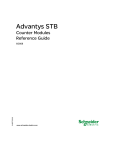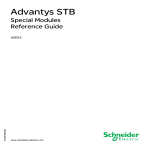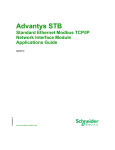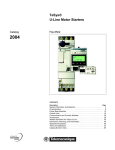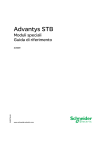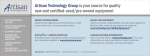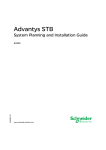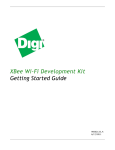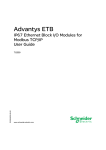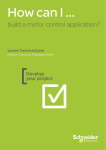Download PDF
Transcript
31007730 2/2009 Advantys STB Special Modules Reference Guide 31007730.04 2/2009 www.schneider-electric.com © 2009 Schneider Electric. All rights reserved. 2 31007730 2/2009 Table of Contents Safety Information . . . . . . . . . . . . . . . . . . . . . . . . . . . . . . About the Book . . . . . . . . . . . . . . . . . . . . . . . . . . . . . . . . . Chapter 1 The Advantys STB Architecture: Theory of Operation . Advantys STB Islands of Automation . . . . . . . . . . . . . . . . . . . . . . . . . . . . Types of Modules on an Advantys STB Island . . . . . . . . . . . . . . . . . . . . . Island Segments . . . . . . . . . . . . . . . . . . . . . . . . . . . . . . . . . . . . . . . . . . . . Logic Power Flow . . . . . . . . . . . . . . . . . . . . . . . . . . . . . . . . . . . . . . . . . . . The Power Distribution Modules . . . . . . . . . . . . . . . . . . . . . . . . . . . . . . . . Sensor Power and Actuator Power Distribution on the Island Bus . . . . . . Communications Across the Island . . . . . . . . . . . . . . . . . . . . . . . . . . . . . . Operating Environment . . . . . . . . . . . . . . . . . . . . . . . . . . . . . . . . . . . . . . . Chapter 2 The Advantys STB Special Modules. . . . . . . . . . . . . . . . 2.1 STB EPI 1145 Tego Power Parallel Interface (16 in/8 out) . . . . . . . . . . . . STB EPI 1145 Physical Description . . . . . . . . . . . . . . . . . . . . . . . . . . . . . STB EPI 1145 LED Indicators . . . . . . . . . . . . . . . . . . . . . . . . . . . . . . . . . . STB EPI 1145 Field Wiring . . . . . . . . . . . . . . . . . . . . . . . . . . . . . . . . . . . . STB EPI 1145 Functional Description . . . . . . . . . . . . . . . . . . . . . . . . . . . . STB EPI 1145 Data for the Process Image. . . . . . . . . . . . . . . . . . . . . . . . STB EPI 1145 Specifications . . . . . . . . . . . . . . . . . . . . . . . . . . . . . . . . . . 2.2 STB EPI 2145 Parallel Interface for TeSys Model U Starter Applications (12 in/8 out prewiring module). . . . . . . . . . . . . . . . . . . . . . . . . . . . . . . . . . STB EPI 2145 Physical Description . . . . . . . . . . . . . . . . . . . . . . . . . . . . . STB EPI 2145 LED Indicators . . . . . . . . . . . . . . . . . . . . . . . . . . . . . . . . . . STB EPI 2145 Field Wiring . . . . . . . . . . . . . . . . . . . . . . . . . . . . . . . . . . . . STB EPI 2145 Functional Description . . . . . . . . . . . . . . . . . . . . . . . . . . . . STB EPI 2145 Data for the Process Image. . . . . . . . . . . . . . . . . . . . . . . . STB EPI 2145 Specifications . . . . . . . . . . . . . . . . . . . . . . . . . . . . . . . . . . Chapter 3 Advantys STB Bus Extension Modules . . . . . . . . . . . . . 3.1 The STB XBE 1000 End of Segment Module . . . . . . . . . . . . . . . . . . . . . . STB XBE 1000 Physical Description. . . . . . . . . . . . . . . . . . . . . . . . . . . . . STB XBE 1000 LED Indicators . . . . . . . . . . . . . . . . . . . . . . . . . . . . . . . . . STB XBE 1000 Functional Description . . . . . . . . . . . . . . . . . . . . . . . . . . . STB XBE 1000 Module Specifications . . . . . . . . . . . . . . . . . . . . . . . . . . . 31007730 2/2009 7 9 13 14 16 18 23 25 28 32 35 37 38 39 41 44 46 53 60 62 63 65 68 72 79 85 87 88 89 92 93 95 3 4 3.2 The STB XBE 1100 End of Segment Module . . . . . . . . . . . . . . . . . . . . . STB XBE 1100 Physical Description . . . . . . . . . . . . . . . . . . . . . . . . . . . . STB XBE 1100 LED Indicators . . . . . . . . . . . . . . . . . . . . . . . . . . . . . . . . STB XBE 1100 Functional Description . . . . . . . . . . . . . . . . . . . . . . . . . . STB XBE 1100 Module Specifications. . . . . . . . . . . . . . . . . . . . . . . . . . . 3.3 The STB XBE 1200 Beginning of Segment Module . . . . . . . . . . . . . . . . STB XBE 1200 Physical Description . . . . . . . . . . . . . . . . . . . . . . . . . . . . STB XBE 1200 LED Indicators . . . . . . . . . . . . . . . . . . . . . . . . . . . . . . . . STB XBE 1200 Functional Description . . . . . . . . . . . . . . . . . . . . . . . . . . STB XBE 1200 Module Specifications. . . . . . . . . . . . . . . . . . . . . . . . . . . 3.4 The STB XBE 1300 Beginning of Segment Module . . . . . . . . . . . . . . . . STB XBE 1300 Physical Description . . . . . . . . . . . . . . . . . . . . . . . . . . . . STB XBE 1300 LED Indicators . . . . . . . . . . . . . . . . . . . . . . . . . . . . . . . . STB XBE 1300 Functional Description . . . . . . . . . . . . . . . . . . . . . . . . . . STB XBE 1300 Module Specifications. . . . . . . . . . . . . . . . . . . . . . . . . . . 3.5 STB XBE 2100 CANopen Extension Module. . . . . . . . . . . . . . . . . . . . . . STB XBE 2100 Physical Description . . . . . . . . . . . . . . . . . . . . . . . . . . . . STB XBE 2100 LED Indicator . . . . . . . . . . . . . . . . . . . . . . . . . . . . . . . . . Making the CANopen Cable Connection . . . . . . . . . . . . . . . . . . . . . . . . . STB XBE 2100 Functional Description . . . . . . . . . . . . . . . . . . . . . . . . . . STB XBE 2100 Specifications . . . . . . . . . . . . . . . . . . . . . . . . . . . . . . . . . 3.6 The STB CPS 2111 Auxiliary Power Supply . . . . . . . . . . . . . . . . . . . . . . STB CPS 2111 Physical Description . . . . . . . . . . . . . . . . . . . . . . . . . . . . STB CPS 2111 LED Indicator . . . . . . . . . . . . . . . . . . . . . . . . . . . . . . . . . STB CPS 2111 Functional Description . . . . . . . . . . . . . . . . . . . . . . . . . . STB CPS 2111 Auxiliary Power Supply Specifications . . . . . . . . . . . . . . 96 97 100 101 104 105 106 109 110 113 114 115 118 119 123 124 125 127 128 131 135 136 137 140 141 143 Chapter 4 Advantys Power Distribution Modules . . . . . . . . . . . . . . 145 4.1 STB PDT 3100 24 VDC Power Distribution Module . . . . . . . . . . . . . . . . STB PDT 3100 Physical Description . . . . . . . . . . . . . . . . . . . . . . . . . . . . STB PDT 3100 LED Indicators . . . . . . . . . . . . . . . . . . . . . . . . . . . . . . . . STB PDT 3100 Source Power Wiring . . . . . . . . . . . . . . . . . . . . . . . . . . . STB PDT 3100 Field Power Over-current Protection . . . . . . . . . . . . . . . The Protective Earth Connection . . . . . . . . . . . . . . . . . . . . . . . . . . . . . . . STB PDT 3100 Specifications . . . . . . . . . . . . . . . . . . . . . . . . . . . . . . . . . 4.2 STB PDT 3105 24 VDC Basic Power Distribution Module . . . . . . . . . . . STB PDT 3105 Physical Description . . . . . . . . . . . . . . . . . . . . . . . . . . . . STB PDT 3105 Source Power Wiring . . . . . . . . . . . . . . . . . . . . . . . . . . . STB PDT 3105 Field Power Over-current Protection . . . . . . . . . . . . . . . STB PDT 3105 Protective Earth Connection . . . . . . . . . . . . . . . . . . . . . . STB PDT 3105 Specifications . . . . . . . . . . . . . . . . . . . . . . . . . . . . . . . . . 146 147 151 153 156 158 160 161 162 165 167 169 171 Chapter 5 STB Module Bases. . . . . . . . . . . . . . . . . . . . . . . . . . . . . . . 173 Advantys Bases . . . . . . . . . . . . . . . . . . . . . . . . . . . . . . . . . . . . . . . . . . . . STB XBA 1000 I/O Base . . . . . . . . . . . . . . . . . . . . . . . . . . . . . . . . . . . . . STB XBA 2000 I/O Base . . . . . . . . . . . . . . . . . . . . . . . . . . . . . . . . . . . . . STB XBA 3000 I/O Base . . . . . . . . . . . . . . . . . . . . . . . . . . . . . . . . . . . . . 174 175 179 183 31007730 2/2009 STB XBA 2200 PDM Base . . . . . . . . . . . . . . . . . . . . . . . . . . . . . . . . . . . . The Protective Earth Connection . . . . . . . . . . . . . . . . . . . . . . . . . . . . . . . STB XBA 2300 Beginning-of-Segment Base . . . . . . . . . . . . . . . . . . . . . . STB XBA 2400 End-of-segment Base . . . . . . . . . . . . . . . . . . . . . . . . . . . STB XBA 2100 Auxiliary Power Supply Base . . . . . . . . . . . . . . . . . . . . . . 187 191 193 196 200 Appendices . . . . . . . . . . . . . . . . . . . . . . . . . . . . . . . . . . . . . . . . . . . 205 Appendix A IEC Symbols . . . . . . . . . . . . . . . . . . . . . . . . . . . . . . . . . . . 207 IEC Symbols . . . . . . . . . . . . . . . . . . . . . . . . . . . . . . . . . . . . . . . . . . . . . . . 207 Glossary . . . . . . . . . . . . . . . . . . . . . . . . . . . . . . . . . . . . . . . . . . . Index . . . . . . . . . . . . . . . . . . . . . . . . . . . . . . . . . . . . . . . . . . . 209 233 31007730 2/2009 5 6 31007730 2/2009 Safety Information § Important Information NOTICE Read these instructions carefully, and look at the equipment to become familiar with the device before trying to install, operate, or maintain it. The following special messages may appear throughout this documentation or on the equipment to warn of potential hazards or to call attention to information that clarifies or simplifies a procedure. 31007730 2/2009 7 PLEASE NOTE Electrical equipment should be installed, operated, serviced, and maintained only by qualified personnel. No responsibility is assumed by Schneider Electric for any consequences arising out of the use of this material. 8 31007730 2/2009 About the Book At a Glance Document Scope This document describes the physical and functional characteristics of the Advantys STB special I/O modules, power distribution modules, and special module accessories. Validity Note The data and illustrations found in this book are not binding. We reserve the right to modify our products in line with our policy of continuous product development. The information in this document is subject to change without notice and should not be construed as a commitment by Schneider Electric. Related Documents 31007730 2/2009 Title of Documentation Reference Number Advantys STB Analog I/O Modules Reference Guide 31007715 (E), 31007716 (F), 3100717 (G), 31007718 (S), 31007719 (I) Advantys STB Digital I/O Modules Reference Guide 31007720 (E), 31007721 (F), 31007722 (G), 31007723 (S), 31007724 (I) Advantys STB Counter Modules Reference Guide 31007725 (E), 31007726 (F), 31007727 (G), 31007728 (S), 31007729 (I) 9 Advantys STB System Planning and Installation Guide 890 USE 171 0x Advantys STB Standard Profibus DP Network Interface Applications 890 USE 173 0x Guide Advantys STB Basic Profibus DP Network Interface Applications Guide 890 USE 192 0x Advantys STB Standard INTERBUS Network Interface Applications Guide 890 USE 174 0x Advantys STB Basic INTERBUS Network Interface Applications Guide 890 USE 196 0x Advantys STB Standard DeviceNet Network Interface Applications Guide 890 USE 175 0x Advantys STB Basic DeviceNet Network Interface Applications Guide 890 USE 194 0x Advantys STB Standard CANopen Network Interface Applications Guide 890 USE 176 0x Advantys STB Basic CANopen Network Interface Applications Guide 890 USE 193 0x Advantys STB Standard CANopen Devices 31006709 (E), 31006710 (F), 31006711 (G), 31006712 (S), 31006713 (I) Advantys STB Standard Ethernet Modbus TCP/IP Network Interface 890 USE 177 0x Applications Guide Advantys STB Standard Modbus Plus Network Interface Applications 890 USE 178 0x Guide Advantys STB Standard Fipio Network Interface Applications Guide 890 USE 179 0x Advantys STB Configuration Software Quick Start User Guide 890 USE 180 0x Advantys STB Reflex Actions Reference Guide 890 USE 183 0x You can download these technical publications and other technical information from our website at www.schneider-electric.com. Product Related Information Schneider Electric assumes no responsibility for any errors that may appear in this document. If you have any suggestions for improvements or amendments or have found errors in this publication, please notify us. No part of this document may be reproduced in any form or by any means, electronic or mechanical, including photocopying, without express written permission of Schneider Electric. 10 31007730 2/2009 All pertinent state, regional, and local safety regulations must be observed when installing and using this product. For reasons of safety and to assure compliance with documented system data, only the manufacturer should perform repairs to components. When controllers are used for applications with technical safety requirements, please follow the relevant instructions. Failure to use Schneider Electric software or approved software with our hardware products may result in injury, harm, or improper operating results. Failure to observe this product related warning can result in injury or equipment damage. User Comments We welcome your comments about this document. You can reach us by e-mail at [email protected]. 31007730 2/2009 11 12 31007730 2/2009 Theory of Operation 31007730 2/2009 The Advantys STB Architecture: Theory of Operation 1 Overview This chapter provides an overview of the Advantys STB system. It provides you with context for understanding the functional capabilities of an island and how its various hardware components interoperate with one other. What's in this Chapter? This chapter contains the following topics: Topic 31007730 2/2009 Page Advantys STB Islands of Automation 14 Types of Modules on an Advantys STB Island 16 Island Segments 18 Logic Power Flow 23 The Power Distribution Modules 25 Sensor Power and Actuator Power Distribution on the Island Bus 28 Communications Across the Island 32 Operating Environment 35 13 Theory of Operation Advantys STB Islands of Automation System Definition Advantys STB is an open, modular distributed I/O system designed for the machine industry, with a migration path to the process industry. Modular I/O, power distribution modules (PDMs) and a network interface module (NIM) reside in a structure called an island. The island functions as a node on a fieldbus control network and is managed by an upstream fieldbus master controller. Open Fieldbus Choices An island of Advantys STB modules can function on a variety of different open industry-standard fieldbus networks. Among these are: Profibus DP DeviceNet Ethernet CANopen Fipio Modbus Plus INTERBUS A NIM resides in the first position on the island bus (leftmost on the physical setup). It acts as the gateway between the island and the fieldbus, facilitating data exchange between the fieldbus master and the I/O modules on the island. It is the only module on the island that is fieldbus-dependent—a different type of NIM module is available for each fieldbus. The rest of the I/O and power distribution modules on the island bus function exactly the same, regardless of the fieldbus on which the island resides. You have the advantage of being able to select the I/O modules to build an island independent of the fieldbus on which it will operate. Granularity Advantys STB I/O modules are designed to be small, economical devices that provide you with just enough input and output channels to satisfy your application needs. Specific types of I/O modules are available with two or more channels. You can select exactly the amount of I/O you need and you do not have to pay for channels that you don’t need. 14 31007730 2/2009 Theory of Operation Mechatronics An Advantys STB system lets you place the control electronics in the I/O modules as close as possible to the mechanical devices they are controlling. This concept is known as mechatronics. Depending on the type of NIM you use, an Advantys STB island bus may be extended to multiple segments of I/O on one or more DIN rails. Island bus extensions allow you to position the I/O as close as possible to the sensors and actuators they control. Using special extension cables and modules, an island bus may be stretched to distances up to 15 m (49.21 ft). Environmental Considerations This product supports operation at normal and extended temperature ranges and is ATEX certified for operation in hazardous environments. Refer to the Advantys STB System Installation and Planning Guide, 890 USE 171 00 for a complete summary of capabilities and limitations. 31007730 2/2009 15 Theory of Operation Types of Modules on an Advantys STB Island Summary Your island’s performance is determined by the type of NIM that you use. NIMs for various field buses are available in different model numbers at different price points and with scalable operating capabilities. Standard NIMs, for example, can support up to 32 I/O modules in multiple (extension) segments. Low-cost basic NIMs, on the other hand, are limited to 16 I/O modules in a single segment. If you are using a basic NIM, you may use only Advantys STB I/O modules on the island bus. With a standard NIM, you may use: Advantys STB I/O modules optional preferred modules optional standard CANopen devices Advantys STB Modules The core set of Advantys STB modules comprises: a set of analog, digital and special I/O modules open fieldbus NIMs power distribution modules (PDMs) island bus extension modules special modules These core modules are designed to specific Advantys STB form factors and fit on base units on the island bus. They take full advantage of the island’s communication and power distribution capabilities, and they are auto-addressable. Preferred Modules A preferred module is a device from another Schneider catalog, or potentially from a third-party developer, that fully complies with the Advantys STB island bus protocol. Preferred modules are developed and qualified under agreement with Schneider; they conform fully to Advantys STB standards and are auto-addressable. For the most part, the island bus handles a preferred module as it does standard Advantys STB I/O module, with four key differences: 16 A preferred module is not designed in the standard form factor of an Advantys STB module and does not fit into one of the standard base units. It therefore does not reside in an Advantys STB segment. A preferred module requires its own power supply. It does not get logic power from the island bus. 31007730 2/2009 Theory of Operation To place preferred modules in you island, you must use the Advantys configuration software. You cannot use preferred modules with a basic NIM. Preferred modules can be placed between segments of STB I/O or at the end of the island. If a preferred module is the last module on the island bus, it must be terminated with a 120 Ω terminator resistor. Standard CANopen Devices An Advantys STB island can support standard off-the-shelf CANopen devices. These devices are not auto-addressable on the island bus, and therefore they must be manually addressed, usually with physical switches built into the devices. They are configured using the Advantys configuration software. You cannot use a standard CANopen device with a basic NIM. When standard CANopen devices are used, they must be installed at the end of the island. 120 Ω termination must be provided both at the end of the last Advantys STB segment and at the last standard CANopen device. 31007730 2/2009 17 Theory of Operation Island Segments Summary An Advantys STB system starts with a group of interconnected devices called the primary segment. This first segment is a mandatory piece of an island. Depending on your needs and on the type of NIM you are using (see page 16), the island may optionally be expanded to additional segments of Advantys STB modules, called extension segments and to non-STB devices such as preferred modules and/or standard CANopen devices. The Primary Segment Every island bus begins with a primary segment. The primary segment consists of the island’s NIM and a set of interconnected module bases attached to a DIN rail. The PDMs and Advantys STB I/O module mount in these bases on the DIN rail. The NIM is always the first (leftmost) module in the primary segment. The Island Bus The bases that you interconnect on the DIN rail form an island bus structure. The island bus houses the modules and supports the communications buses across the island. A set of contacts on the sides of the base units (see page 32) provides the bus structure for: 18 logic power sensor field power to the input modules actuator power to the output modules the auto-addressing signal island bus communications between the I/O and the NIM 31007730 2/2009 Theory of Operation The NIM, unlike the PDMs and I/O modules, attaches directly to a DIN rail: 1 2 3 4 NIM module bases termination plate DIN rail The DIN Rail The NIM and the module bases snap onto a conductive metal DIN rail. The rail may be 7.5 mm or 15 mm deep. The NIM A NIM performs several key functions: It is the master of the island bus, supporting the I/O modules by acting as their communications interface across the island backplane It is the gateway between the island and the fieldbus on which the island operates, managing data exchange between the island’s I/O modules and the fieldbus master It may be the interface to the Advantys configuration software; basic NIMs to not provide a software interface It is the primary power supply for logic power on the island bus, delivering a 5 VDC logic power signal to the I/O modules in the primary segment Different NIM models are available to support the various open fieldbuses and different operational requirements. Choose the NIM that meets your needs and operates on the appropriate fieldbus protocol. Each NIM is documented in its own user manual. 31007730 2/2009 19 Theory of Operation PDMs The second module on the primary segment is a PDM. PDMs are available in different models to support: 24 VDC field power to the I/O modules in a segment 115 VAC or 230 VAC field power to the I/O modules in a segment The number of different I/O voltage groups that are installed on the segment determine the number of PDMs that need to be installed. If your segment contains I/O from all three voltage groups, you will need to install at least three separate PDMs in the segment. Different PDM models are available with scalable performance characteristics. A standard PDM, for example, delivers actuator power to the output modules and sensor power to the input modules in a segment over two separate power lines on the island bus. A basic PDM, on the other hand, delivers actuator power and field power over a single power line. The Bases There are six types of bases that can be used in a segment. Specific bases must be used with specific module types, and it is important that you always install the correct bases in the appropriate locations in each segment: Base Model Base Width Advantys STB Modules It Supports STB XBA 1000 13.9 mm (0.54 in) the size 1 base that supports 13.9 mm wide I/O modules (24 VDC digital I/O and analog I/O) STB XBA 2000 18.4 mm (0.72 in) the size 2 base that supports 18.4 mm I/O modules and the STB XBE 2100 CANopen extension module (see page 124) STB XBA 2100 18.4 mm (0.72 in) the size 2 base that supports an auxiliary power supply STB XBA 2200 18.4 mm (0.72 in) the size 2 base that supports the PDMs STB XBA 2300 18.4 mm (0.72 in) the size 2 base that supports BOS modules STB XBA 2400 18.4 mm (0.72 in) the size 2 base that supports EOS modules STB XBA 3000 28.1 mm (1.06 in) the size 3 base that supports many of the special modules As you plan and assemble the island bus, make sure that you choose and insert the correct base in each location on the island bus. I/O Each segment contains a minimum of one Advantys STB I/O module. The maximum number of modules in a segment is determined by their total current draw on the 5 VDC logic power supply in the segment. A built-in power supply in the NIM provides 5 VDC to the I/O modules in the primary segment. A similar power supply built into the BOS modules provides 5 VDC for the I/O modules in any extension segments. Each of these supplies produce 1.2 A, and the sum of the logic power current consumed by all the I/O modules in a segment cannot exceed 1.2 A. 20 31007730 2/2009 Theory of Operation The Last Device on the Primary Segment The island bus must be terminated with a 120 Ω terminator resistor. If the last module on the island bus is an Advantys STB I/O module, use an STB XMP 1100 terminator plate at the end of the segment. If the island bus is extended to another segment of Advantys STB modules or to a preferred module (see page 16), you need to install an STB XBE 1000 EOS bus extension module in the last position of the segment that will be extended. Do not apply 120 Ω termination to the EOS module. The EOS module has an IEEE 1394style output connector for a bus extension cable. The extension cable carries the island’s communications bus and auto-addressing line to the extension segment or to the preferred module. If the island bus is extended to a standard CANopen device (see page 16), you need to install an STB XBE 2100 CANopen extension module in the rightmost position of the segment and apply 120 Ω termination to island bus after the CANopen extension module—use the STB XMP 1100 terminator plate. You must also provide 120 Ω termination on the last CANopen device that is installed on the island bus. Remember that you cannot use extensions when a basic NIM is in the primary segment. 31007730 2/2009 21 Theory of Operation An Illustrative Example The illustration below shows an example of a primary segment with PDMs and I/O modules installed in their bases: 1 2 3 4 5 6 22 The NIM resides in the first location. One and only one NIM is used on an island. A 115/230 VAC STB PDT 2100 PDM, installed directly to the right of the NIM. This module distributes AC power over two separate field power buses, a sensor bus and an actuator bus. A set of digital AC I/O modules installed in a voltage group directly to the right of the STB PDT 2100 PDM. The input modules in this group receive field power from the island’s sensor bus, and the output modules in this group receive AC field power from the island’s actuator bus. A 24 VDC STB PDT 3100 PDM, which will distribute 24 VDC across the island’s sensor and actuator buses to a voltage group of 24 VDC I/O modules. This PDM also provides isolation between the AC voltage group to its left and the DC voltage group to its right. A set of analog and digital I/O modules installed directly to the right of the STB PDT 3100 PDM. An STB XBE 1000 EOS extension module installed in the last location in the segment. Its presence indicates that the island bus will be extended beyond the primary segment and that you are not using a basic NIM. 31007730 2/2009 Theory of Operation Logic Power Flow Summary Logic power is the power that the Advantys STB I/O modules require to run their internal processing and light their LEDs. It is distributed across an island segment by a 5-to-24 VDC power supply. One of these power supplies is built into the NIM to support the primary segment; another is built into the STB XBE 1200 BOS modules to support any extension segments. If you need to provide more logic power in a primary or extension segment than the initial power supply can deliver, you may also use an STB CPS 2111 auxiliary power supply (see page 136). These power supplies require an external SELV-rated 24 VDC power source, which is usually mounted in the enclosure with the island. Logic Power Flow The NIM converts the incoming 24 VDC to 5 VDC, and sends it across the island bus to the I/O modules in the primary segment: This power supply provides 1.2 A of current to the primary segment. If the total current draw of all the modules on the island bus exceeds 1.2 A, you need to either use an auxiliary power supply or place some of the modules in one or more extension segment(s). If you use an extension segment, an EOS module is needed at the end of the primary segment, followed by an extension cable to a BOS module in an extension segment. The EOS terminates the 5 V logic power in the primary segment. The BOS in the next segment has its own 24-to-5 VDC power supply. It requires its own external 24 V power supply. 31007730 2/2009 23 Theory of Operation Here is an illustration of the extension segment scenario: 24 31007730 2/2009 Theory of Operation The Power Distribution Modules Functions A PDM distributes field power to a set of Advantys STB I/O modules on the island bus. The PDM sends field power to the input and output modules in a segment. Depending on the PDM module you are using, it may distribute sensor power and actuator power on the same or on separate power lines across the island bus. The PDM protects the input and output modules with a user-replaceable fuse. It also provides a protective earth (PE) connection for the island. Voltage Groupings I/O modules with different voltage requirements need to be isolated from each other in the segment, and the PDMs serve this role. Each voltage group requires its own PDM Standard PDM Power Distribution A PDM is placed immediately to the right of the NIM in slot 2 on the island. The modules in a specific voltage group follow in series to the right of the PDM. The following illustration shows a standard STB PDT 2100 PDM supporting a cluster of 115 VAC I/O modules: 1 2 115 VAC sensor power signal to the PDM 115 VAC actuator power signal to the PDM Notice that sensor power (to the input modules) and actuator power (to the output modules) are brought to the island via separate two-pin connectors on the PDM. 31007730 2/2009 25 Theory of Operation The island layout shown above assumes that all the I/O modules in the segment use 115 VAC for field power. Suppose, however, that your application requires a mix of 24 VDC and 115 VAC modules. A second PDM (this time a standard STB PDT 3100 module) is used for the 24 VDC I/O. NOTE: When you plan the layout of an island segment that contains a mixture of AC and DC modules, we recommend that you place the AC voltage group(s) to the left of the DC voltage group(s) in a segment. In this case, the STB PDT 3100 PDM is placed directly to the right of the last 115 VAC module. It terminates the sensor and actuator buses for the 115 VAC I/O voltage group and initiates new sensor and actuator buses for the 24 VDC modules: 1 2 3 4 115 VAC sensor power signal to the PDM 115 VAC actuator power signal to the PDM 24 VDC sensor power signal to the PDM 24 VDC actuator power signal to the PDM Each standard PDM contains a pair of time-lag fuses to protect the I/O modules in the segment. A 10 A fuse protects the output modules on the actuator bus, and a 5 A fuse protects the input modules on the sensor bus. These fuses are userreplaceable. 26 31007730 2/2009 Theory of Operation Basic PDM Power Distribution If your island uses basic PDMs instead of standard PDMs, then actuator power and sensor power are sent over a single power line: Each basic PDM contains on 5 A time-lag fuse that protects the I/O modules in the segment. This fuse is user-replaceable. PE Grounding A captive screw terminal on the bottom of the PDM base makes contact with pin 12 (see page 33) on each I/O base, establishing an island PE bus. The screw terminal on the PDM base meets IEC-1131 requirements for field power protection. The screw terminal should be wired to the PE point on your system. 31007730 2/2009 27 Theory of Operation Sensor Power and Actuator Power Distribution on the Island Bus Summary The sensor bus and the actuator bus need to be powered separately from external sources. Depending on your application, you may want to use the same or different external power supplies to feed the sensor bus and the actuator bus. The source power is fed to two two-pin power connectors on a PDM. The top connector is for the sensor power bus The bottom two-pin connector is for the actuator power bus 24 VDC Field Power Distribution An external power supply delivers field power distributed to an STB PDT 3100 PDM. CAUTION IMPROPER GALVANIC ISOLATION The power components are not galvanically isolated. They are intended for use only in systems designed to provide SELV isolation between the supply inputs or outputs and the load devices or system power bus. You must use SELV-rated supplies to provide 24 VDC source power to the NIM. Failure to follow these instructions can result in injury or equipment damage. CAUTION COMPROMISED DOUBLE INSULATION Above 130 VAC, the relay module may compromise the double insulation provided by a SELV-rated power supply. When you use a relay module, use separate external 24 VDC power supplies for the PDM supporting that module and the logic power to the NIM or BOS module when the contact voltage is above 130 VAC. Failure to follow these instructions can result in injury or equipment damage. 28 31007730 2/2009 Theory of Operation To assure that the installation will perform to system specifications, it is advisable to use a separate 24 VDC supply for logic power to the NIM and for field power to the PDM: 1 2 3 4 24 VDC signal to the NIM’s logic power supply 24 VDC signal to the segment’s sensor bus 24 VDC signal to the segment’s actuator bus optional relay on the actuator bus If the I/O load on the island bus is low and the system is operating in a low-noise environment, you may use the same supply for both logic power and field power: 1 2 31007730 2/2009 24 VDC signal to the NIM’s logic power supply 24 VDC signal to the segment’s sensor bus 29 Theory of Operation 3 4 24 VDC signal to the segment’s actuator bus optional relay on the actuator bus NOTE: In the example above, a single power supply is used to provide 24 VDC to the NIM (for logic power) and the PDM. If any of the modules supported by the PDM is an STB relay module that operates at a contact voltage above 130 VAC, the double insulation provided by the SELV power supply is no longer present. Therefore, you will need to use a separate 24 VDC power supply to support the relay module. 115 and 230 VAC Field Power Distribution AC field power is distributed across the island by an STB PDT 2100 PDM. It can accept field power in the range 85 ... 264 VAC. The following illustration shows a simple view of 115 VAC power distribution: 1 2 3 4 30 24 VDC signal to the NIM’s logic power supply 115 VAC signal to the segment’s sensor bus 115 VAC signal to the segment’s actuator bus optional relay on the actuator bus 31007730 2/2009 Theory of Operation If the segment contains a mixture of both 115 VAC and 230 VAC I/O modules, you must take care to install them in separate voltage groups and support the different voltages with separate STB PDT 2100 PDMs: 1 2 3 4 5 6 31007730 2/2009 24 VDC signal to the NIM’s logic power supply 115 VAC signal to the segment’s sensor bus 115 VAC signal to the segment’s actuator bus optional relay on the actuator bus 230 VAC signal to the segment’s sensor bus 230 VAC signal to the segment’s actuator bus 31 Theory of Operation Communications Across the Island Island Bus Architecture Two sets of contacts on the left side of the base units—one set on the bottom and one on the top—enable the island to support several different communication and power buses. The contacts on the top left of a base support the island’s logic side functions. The contacts at the bottom left of a base support the island’s field power side. Logic Side Contacts The following illustration shows the location of the contacts as they appear on all the I/O bases. The six contacts at the top of the base support the logic side functionality: 1 2 3 4 5 6 32 reserved common ground contact 5 VDC logic power contact island bus communications (+) contact island bus communications (-) contact address line contact 31007730 2/2009 Theory of Operation The following table lists the way the logic-side contacts are implemented on the different base units. Base Unit Logic-side Contacts STB XBA 1000 size 1 I/O base Contacts 2 ... 6 present and pass signals to the right. Contacts 2 and 3 terminate at the end of the segment; contacts 4, 5 and 6 pass to the end of the island bus. STB XBA 2000 size 2 I/O base Contacts 2 ... 6 present and pass signals to the right. Contacts 2 and 3 terminate at the end of the segment; contacts 4, 5 and 6 pass to the end of the island bus STB XBA 2200 size 2 PDM base Contacts 2 ... 6 present and pass signals to the right. Contacts 2 and 3 terminate at the end of the segment; contacts 4, 5 and 6 pass to the end of the island bus STB XBA 2300 size 2 BOS base Contacts 2 ... 6 are present and pass signals to the right STB XBA 2400 size 2 EOS base Contacts 1 ... 6 are present but the signals do not pass to the right STB XBA 3000 size 3 I/O base Contacts 2 ... 6 present and pass signals to the right. Contacts 2 and 3 terminate at the end of the segment; contacts 4, 5 and 6 pass to the end of the island bus Field Power Distribution Contacts The following illustration highlights the contacts at the bottom of the base, which support the island’s field power distribution functionality: 31007730 2/2009 33 Theory of Operation 7 a DIN rail clip that provides functional ground for noise immunity, RFI, etc. 8 and 9 sensor bus 10 and 11 actuator bus 12 PE, established via a captive screw on the PDM base units The following table lists the way the field-side contacts are implemented on the different base units. 34 Base Unit Logic-side Contacts STB XBA 1000 size 1 I/O base Contacts 7 ... 12 present. Contacts 7 and 12 are always made. Contacts 8 and 9 are made for input modules but not for output modules. Contacts 10 and 11 are made for output modules but not for input modules. STB XBA 2000 size 2 I/O base Contacts 7 ... 12 present. Contacts 7 and 12 are always made. Contacts 8 and 9 are made for input modules but not for output modules. Contacts 10 and 11 are made for output modules but not for input modules. STB XBA 2200 size 2 PDM base Contacts 7 and 12 present and are always made. Contacts 8 ... 11 are not connected on the left side— sensor and actuator power are delivered to the PDM from external power sources and passed to the right. STB XBA 2300 size 2 BOS base Contacts 7 ... 12 present but do not pass signals to the right. The BOS module does not receive field power. STB XBA 2400 size 2 EOS base Contacts 7 ... 12 are present but do not pass signals to the right. The EOS module does not receive field power. STB XBA 3000 type 3 I/O base Contacts 7 ... 12 present. Contacts 7 and 12 are always made. Contacts 8 and 9 are made for input modules but not for output modules. Contacts 10 and 11 are made for output modules but not for input modules. 31007730 2/2009 Theory of Operation Operating Environment Environmental Specifications The following information describes systemwide environmental requirements and specifications for the Advantys STB system. Enclosure This equipment is considered Group 1, Class A industrial equipment according to IEC/CISPR Publication 11. Without appropriate precautions, there may be potential difficulties ensuring electromagnetic compatibility in other environments due to conducted and/or radiated disturbance. All Advantys STB modules meet CE mark requirements for open equipment as defined by EN61131-2, and should be installed in an enclosure that is designed for specific environmental conditions and designed to prevent personal injury resulting from access to live parts. The interior of the enclosure must be accessible only by the use of a tool. NOTE: Special requirements apply for enclosures located in hazardous (explosive) environments. Requirements This equipment meets agency certification for UL, CSA, CE, FM class 1 div 2 and ATEX. This equipment is intended for use in a Pollution Degree 2 industrial environment, in over-voltage Category II applications (as defined in IEC publication 60664-1), at altitudes up to 2000 m (6500 ft) without derating. Parameter Specification protection ref. EN61131-2 IP20, class 1 agency ref. EN61131-2 UL 508, CSA 1010-1, FM Class 1 Div. 2, CE, ATEX and Maritime isolation voltage ref. EN61131-2 1500 VDC field-to-bus for 24 VDC 2500 VDC field-to-bus for 115/230 VAC Note: No internal isolation voltage; isolation requirements must be met by using SELV-based external power supply. over-voltage class ref. EN61131-2 category II operating temperature range 0 ... 60° C (32 ... 140° F) extended operating temperature ranges -25 ... 0° C (-13 ... 32° F) and 60 ... 70° C (140 ... 158° F) for qualified modules (see storage temperature -40 ... +85° C (-40 ... +185° F) maximum humidity 95% relative humidity @ 60° C (noncondensing) 31007730 2/2009 35 Theory of Operation Parameter Specification supply voltage variation, interruption, shut-down and start-up IEC 61000-4-11 ref. 61131-2 shock ref. IEC88, part 2-27 operating altitude 2000 m (2187 yd) transport altitude 3000 m (3281 yd) free-fall ref. EN61131-2 agency certifications ATEX @ 0 to 60° C and FM @ extended temperature ranges for specified modules +/-15 g peak, 11 ms, half-sine wave for 3 shocks/axis 1 m (1.09 yd) Electromagnetic Susceptibility The following table lists the electromagnetic susceptibility specifications: Characteristic Specification electrostatic discharge ref. EN61000-4-2 radiated ref. EN61000-4-3 fast transients ref. EN61000-4-4 surge withstand (transients) ref. EN61000-4-5 conducted RF ref. EN61000-4-6 Radiated Emission The following table lists the emission specification ranges: Description Specification Range radiated emission ref. EN 55011 Class A 30 ... 230 MHz, 10 m @ 40 dBμV 230 ... 1000 MHz, 10 m @ 47 dBμV 36 31007730 2/2009 Special Modules 31007730 2/2009 The Advantys STB Special Modules 2 Overview This chapter describes in detail the features of the special modules in the Advantys STB family. What's in this Chapter? This chapter contains the following sections: Section 31007730 2/2009 Topic Page 2.1 STB EPI 1145 Tego Power Parallel Interface (16 in/8 out) 38 2.2 STB EPI 2145 Parallel Interface for TeSys Model U Starter Applications (12 in/8 out prewiring module) 62 37 Special Modules 2.1 STB EPI 1145 Tego Power Parallel Interface (16 in/8 out) Overview This section provides a detailed description of the Advantys STB EPI 1145 interface to Tego Power motor drives. The module’s functions, physical design, technical specifications, field wiring requirements, and configuration options are described. What's in this Section? This section contains the following topics: Topic STB EPI 1145 Physical Description 38 Page 39 STB EPI 1145 LED Indicators 41 STB EPI 1145 Field Wiring 44 STB EPI 1145 Functional Description 46 STB EPI 1145 Data for the Process Image 53 STB EPI 1145 Specifications 60 31007730 2/2009 Special Modules STB EPI 1145 Physical Description Physical Characteristics The STB EPI 1145 is a special-purpose Advantys STB module that functions as the parallel interface between an island of Advantys distributed I/O and a Tego Power application. This high-density module features eight outputs and sixteen inputs, and is able to remotely control up to eight Tego Power motor starters, or four reversible motor starters. The STB EPI 1145 fits into a size 2 I/O base. It is equipped with an HE10 30-pin connector, and links to the Tego Power system through an STB XCA 3002 or STB XCA 3003 cable. Front Panel View 1 2 3 4 5 6 31007730 2/2009 location for the STB XMP 6700 user-customizable label model reference number LED array denoting various states of the motor starters black identification stripe, indicating a special module SHIFT button, indicated by a pair of Up/Down arrows. This button shifts the display of LEDs between outputs 1-4 and outputs 5-8. HE10 30-pin connector used to link the STB EPI 1145 to a Tego Power system, using one of the STB XCA 3002/3003 dedicated cables 39 Special Modules Ordering Information The module and its related parts may be ordered for stock or replacement, as follows: an STB EPI 1145 special-purpose Advantys STB module a size 2 STB XBA 2000 I/O base (see page 179) an STB XCA 3002 1 m cable an STB XCA 3003 2 m cable Other accessories are also available: the STB XMP 6700 user-customizable label kit, which may be applied to the module and the base as part of your island assembly plan he STB XMP 7800 keying pin kit to prevent installation of the STB EPI 1145 in any module base other than the STB XBA 2000 For installation instructions and other details, refer to the Advantys STB System Planning and Installation Guide (890 USE 171). Tego Power itself requires separate components, such as the APP 2R2E or APP 2R4E splitters, and a 24 VDC power supply. For information on Tego Power components, refer to the Motor Starters, Control Components and Power Protection section of the Schneider Electric catalog. Dimensions width module on a base 18.4 mm (0.72 in) height module only 120 mm (4.74 in) on a base 125 mm (4.92 in) depth 40 module only 70 mm (2.76 in) on a base, with connectors 102.7 mm (4.04 in) 31007730 2/2009 Special Modules STB EPI 1145 LED Indicators Overview The eight LEDs on the STB EPI 1145 module are visual indicators of the operating status of the module and of its outputs (in this case, motor starters). The top two LEDs indicate the operating status of the module. The remaining six LEDs indicate the status of the outputs. The LEDs do not indicate the status of the module's inputs. The module makes use of a special SHIFT button in conjunction with the LEDs to allow the display of all eight outputs. Location The eight LEDs are positioned in a column in the upper section of the bezel, along its right edge. The figure below shows their location. The following table provides the color and legend for each LED, as well as a brief indication to their meaning. LED 31007730 2/2009 color meaning RDY green module is ready to operate on the island bus ERR red an error condition has been detected S1 green on = status for first series of outputs (1 to 4) displayed S2 green on = status for second series of outputs (5 to 8) displayed O 1/5 green output 1 status when S1 is on; output 5 status when S2 is on O 2/6 green output 2 status when S1 is on; output 6 status when S2 is on O 3/7 green output 3 status when S1 is on; output 7 status when S2 is on O 4/8 green output 4 status when S1 is on; output 8 status when S2 is on 41 Special Modules Using the SHIFT Button with the LEDs After module initialization, the SHIFT button controls the display of the mutually exclusive S1 and S2 LEDs. At power up, the default is always S1 on and S2 off, where: the O 1/5 LED indicates the status of output 1 the O 2/6 LED indicates the status of output 2 the O 3/7 LED indicates the status of output 3 the O 4/8 LED indicates the status of output 4 If you push the SHIFT button, S1 turns off and S2 turns on. When S2 is on: the O 1/5 LED indicates the status of output 5 the O 2/6 LED indicates the status of output 6 the O 3/7 LED indicates the status of output 7 the O 4/8 LED indicates the status of output 8 The status of an output is either active (24 V present), in which case the corresponding LED is on, or inactive (0 V present), in which case the corresponding LED is off. RDY and ERR Indications The two top LEDs reflect the module’s status on the network: LED RDY ERR Meaning What to Do off off Either the module is not receiving logic power or it has failed. Check power. flicker* off Auto-addressing is in progress. on off The module has achieved all of the following: it has power Check LEDs 3 to 8 for specific output status. it has passed the confidence tests it is operational on on blink 1** 42 The watchdog has timed out. Cycle power, restart communications. The module is in pre-operational mode or in its fallback state. flicker* Field power absent or a short circuit detected at the actuator. Check power. blink 1** A nonfatal field error has been detected. Cycle power, restart communications. 31007730 2/2009 Special Modules blink 2*** The island bus is not running. Check network connections, replace NIM. * flicker—-the LED flickers when it is repeatedly on for 50 ms, then off for 50 ms. ** blink 1—-the LED blinks on for 200 ms, then off for 200 ms. This pattern is repeated until the causal condition changes. *** blink 2—-the LED blinks on for 200 ms, off for 200 ms, on again for 200 ms, then off for 1 s. This pattern is repeated until the causal condition changes. 31007730 2/2009 43 Special Modules STB EPI 1145 Field Wiring Summary The STB EPI 1145 parallel interface module uses a single HE10 30-pin connector to link to your Tego Power application. The module is designed to work exclusively in Tego Power motor starter applications. Connector and Cables Use one of the Advantys Tego Power cables to connect an STB EPI 1145 module to your Tego Power system. Two cables are available: a 1 m STB XCA 3002 cable a 2 m STB XCA 3003 cable These are the only cables recommended and approved by Schneider Electric for this module. Both available cables have a 30-pin HE10 connector on each end. One connector plugs into the field wiring connector on the STB EPI 1145 module, and the other fits into the 30-pin receptacle on the left side of the splitter, on top of the Tego Power system. Both connections have the same pinout. The following table provides the pinout for each connection: 44 Pin Function Pin Function 1 IN 1 breaker 2 IN 2 breaker 3 IN 3 breaker 4 IN 4 breaker 5 IN 5 breaker 6 IN 6 breaker 7 IN 7 breaker 8 IN 8 breaker 9 IN 9 contactor 10 IN 10 contactor 11 IN 11 contactor 12 IN 12 contactor 13 IN 13 contactor 14 IN 14 contactor 15 IN 15 contactor 16 IN 16 contactor 17 OUT 1 command contactor 18 OUT 2 command contactor 19 OUT 3 command contactor 20 OUT 4 command contactor 21 OUT 5 command contactor 22 OUT 6 command contactor 23 OUT 7 command contactor 24 OUT 8 command contactor 25 +24 V IN 26 0 V IN 27 +24 V OUT 28 0 V OUT 29 +24 V OUT 30 0 V OUT 31007730 2/2009 Special Modules The Tego Power System Tego Power is a modular busbar system used to install Tego Power motor starters with power ratings of up to 15 kW/400 V, by letting you pre-wire the logic and power circuits. For more information on Tego Power applications, contact your Telemecanique representative. The figure below shows a sample Tego Power application, connected to the Advantys STB EPI 1145 parallel interface module: 1 2 3 4 31007730 2/2009 (Tego Power) power distribution box control distribution box connecting cable connection control module 45 Special Modules STB EPI 1145 Functional Description Functional Characteristics The STB EPI 1145 module is a special-purpose 8 outputs, 16 inputs module designed to connect to Tego Power, a modular system for the installation of up to eight Tego Power motor starters (or four reversible motor starters). Using the Advantys configuration software, you can customize the following operating parameters: the module’s responses to fault recovery logic normal or logic reverse input and output polarity for each channel on the module a fallback state for each channel on the module Fault Recovery Responses The module can detect a short circuit on the actuator bus or an overcurrent fault on an output channel when the channel is turned on. If a fault is detected on any channel, the module will do one of the following: automatically latch off that channel, or automatically recover and resume operation on the channel when the fault is eliminated The factory default setting is latched off, where the module turns off the output channel when a short circuit or overcurrent condition is detected on that channel. The channel will remain off until you reset it explicitly. If you want to set the module to auto-recover when the fault is corrected, use the Advantys configuration software: 46 Step Action Result 1 Double click on the STB EPI 1145 module you want to configure in the island editor. The selected STB EPI 1145 module opens in the software module editor. 2 From the pull-down menu in the Value column of the Fault Recovery Response row, select the desired response mode. Two choices appear in the pull-down menu—Latched Off and Auto Recovery. 31007730 2/2009 Special Modules Resetting a Latched Off Output If an output channel has been latched off because of fault detection, it will not recover until two events take place: the error has been corrected you explicitly reset the channel To reset a latched off output channel, you must send it a value of 0. The 0 value resets the channel to a standard off condition and restores its ability to respond to control logic (turn on and off). You need to provide the reset logic in your application program. Auto-recovery When the module is configured to auto-recover, a channel that previously turned off because of a short circuit will start operating again as soon as the faulty channel is corrected. No user intervention is required to reset the channel. If the fault was transient, the channel may reactivate without leaving any history of the short circuit having occurred. Input Polarity By default, the polarity on all 16 input channels is logic normal, where: an input value of 0 indicates that the physical sensor is off (or the input signal is low) an input value of 1 indicates that the physical sensor is on (or the input signal is high) The input polarity on one or more of the channels may optionally be configured for logic reverse, where: an input value of 1 indicates that the physical sensor is off (or the input signal is low) an input value of 0 indicates that the physical sensor is on (or the input signal is high) To change an input polarity parameter from logic normal, or back to normal from logic reverse, you need to use the Advantys configuration software. You may configure input polarity values independently for each input channel: 31007730 2/2009 Step Action 1 Double click on the STB EPI 1145 module you The selected STB EPI 1145 module want to configure in the island editor. opens in the software module editor. Result 2 Choose the data display format by either checking or clearing the Hexadecimal checkbox at the top right of the editor. Hexadecimal values will appear in the editor if the box is checked; decimal values will appear if the box is unchecked. 47 Special Modules Step Action Result 3 Expand the + Input Polarity Settings fields by clicking on the + sign. A top level row appears. It leads to two groups: + Input Polarity (First 8 channels, containing circuitbreaker information for input channels 1 through 8, and + Input Polarity (Last 8 channels), providing contactor information for channels 9 through 16. 4 Expand either of the + Input Polarity fields by For instance, if you click on First 8 clicking on the + sign. channels, the corresponding rows for input channels 1 through 8 appear. 5a To change the settings at the module level, select the integer that appears in the Value column of the Input Polarity row. Enter a decimal integer in the range 0 to 255, or 0 to 0xFF in hexadecimal notation, where 0 means all inputs have normal polarity and 0xFF means that the first eight input channels have reverse polarity. When you select the Input Polarity value, the max./min. values of the range appear at the bottom of the module editor screen. When you accept a new value for Input Polarity, the values associated with the channels change. For example, if you choose an input polarity value of 0x2F, channels 5, 7 & 8 will have normal polarity, while other input channels will have reverse polarity. 5b To change the settings at the channel level, double click on the channel values you want to change, then select the desired settings from the pull-down menu. When you accept a new value for a channel setting, the value for the module in the Input Polarity row changes. For example, if you set channel 2 and 3 to Reverse and leave the other channels on Normal, the Input Polarity value changes to 0x06. Output Polarity By default, the polarity on all eight output channels is logic normal, where: 48 an output value of 0 indicates that the physical actuator is off (or the output signal is low) an output value of 1 indicates that the physical actuator is on (or the output signal is high) 31007730 2/2009 Special Modules The output polarity on one or more of the channels may optionally be configured for logic reverse, where: an output value of 1 indicates that the physical actuator is off (or the output signal is low) an output value of 0 indicates that the physical actuator is on (or the output signal is high) To change an output polarity parameter from logic normal, or back to normal from logic reverse, use the Advantys configuration software. You can configure the output polarity on each output channel independently: 31007730 2/2009 Step Action Result 1 Double click on the STB EPI 1145 module you want to configure in the island editor. The selected STB EPI 1145 module opens in the software module editor. 2 Choose the data display format by either checking or clearing the Hexadecimal checkbox at the top right of the editor. Hexadecimal values will appear in the editor if the box is checked; decimal values will appear if the box is unchecked. 3 Expand the + Output Polarity Settings fields by clicking on the + sign. A single row appear for all output channels. 4 Expand either of the + Output Polarity fields by clicking on the + sign. Rows for output channels 1 through 8 appear. 5a To change the settings at the module level, select the integer that appears in the Value column of the Output Polarity row. Enter a decimal integer in the range 0 to 255, or 0 to 0xFF in hexadecimal notation, where 0 means all outputs have normal polarity and 0xFF means that all eight output channels have reverse polarity. When you select the Output Polarity value, the max./min. values of the range appear at the bottom of the module editor screen. When you accept a new value for Output Polarity, the values associated with the channels change. For example, if you choose an output polarity value of 0x2F, channels 5, 7 & 8 will have normal polarity, while other output channels will have reverse polarity. 5b To change the settings at the channel level, double click on the channel values you want to change, then select the desired settings from the pull-down menu. When you accept a new value for a channel setting, the value for the module in the Output Polarity row changes. For example, if you set channels 2 and 3 to Reverse and leave the other channels on Normal, the Output Polarity value changes to 0x06. 49 Special Modules Fallback Modes When communication is lost between the module and the fieldbus master, the module’s outputs must go to a known state where they remain until communications are restored. This is known as the output’s fallback state. You may configure fallback values for each output individually. Fallback configuration is accomplished in two steps: first by configuring fallback modes for each output then (if necessary) by configuring the fallback states When an output has predefined state as its fallback mode, it can be configured with a fallback state, either 1 or 0. When an output has hold last value as its fallback mode, it stays at its last known state when communication is lost—it cannot be configured with a predefined fallback state. By default, the fallback mode for all outputs is a predefined state. To change the fallback mode to hold last value, use the Advantys configuration software: 50 Step Action Result 1 Double click on the STB EPI 1145 module you want to configure in the island editor. The selected STB EPI 1145 module opens in the software module editor. 2 Choose the data display format by either checking or clearing the Hexadecimal box at the top right of the editor. Hexadecimal values will appear in the editor if the box is checked; decimal values will appear if the box is unchecked. 3 Expand the + Fallback Mode Settings fields by clicking on the + sign. A single row called + Fallback Mode (Output) appears. 4 Rows for output channels 1 through 8 Expand the + Fallback Mode (Output) row further by clicking on the appear. + sign. 31007730 2/2009 Special Modules Step Action Result 5a To change the settings at the module level, select the integer that appears in the Value column of the Fallback Mode (Output) row. Enter a hexadecimal or decimal value in the range 0 to 255, where 0 means all outputs hold their last values, and 255 means that all outputs go to a predefined state. When you select the Fallback Mode value, the max./min. values of the range appear at the bottom of the module editor screen. When you accept a new value for Fallback Mode (Output), the values associated with the channels change. For example, if you choose an fallback mode value of 2, then channel 2 goes to predefined state and all other channels go to hold last value. 5b To change the settings at the channel level, double click on the channel values you want to change, then select the desired settings from the pull-down menu. When you accept a new value for a channel setting, the value for the module in the Fallback Mode (Output) row changes. For example, if you set channel 2 to predefined state and all other channels to hold last value, the Fallback Mode value changes to 2. NOTE: In the event of a module hardware failure, all output channels turn off. Fallback States If a module's fallback mode is predefined state, you may configure that channel to either turn on or turn off when communication between the module and the fieldbus master is lost. By default, all channels are configured to go to 0 as their fallback state: 0 indicates that the predefined fallback state of the module is de-energized 1 indicates that the predefined fallback state of the module is energized NOTE: If an output channel has been configured with hold last value as its fallback mode, any value that you try to configure as a predefined fallback value will be ignored. 31007730 2/2009 51 Special Modules To modify a fallback state from hold last value (default), or to revert back to the default from the ON setting, you need to use the Advantys configuration software: 52 Step Action Result 1 Make sure that the Fallback Mode for the STB EPI 1145 module you want to configure is 1 (predefined state). If the Fallback Mode value is 0 (hold last value), any value entered in the associated Predefined Fallback Value row will be ignored. 2 Choose the data display format by Hexadecimal values will appear in the editor either checking or clearing the if the box is checked; decimal values will Hexadecimal box at the top right of appear if the box is unchecked. the editor. 3 Click on the + sign to expand the + Predefined Fallback Value Settings fields. A row called + Predefined Fallback Value appears. 4 Expand the + Predefined Fallback Value row further by clicking on the + sign. Rows for output Channels 1 to 8 appear. 5a To change the settings at the module level, select the integer that appears in the Value column of the Fallback Mode row. Enter a hexadecimal or decimal value in the range 0 to 255 (0 to 0xFF), where 0 means all outputs have 0 as their predefined fallback value, and 255 means that all outputs adopt 1 as their predefined fallback value. When you select the value associated with + Predefined Fallback Value, the max./min. values of the range appear at the bottom of the module editor screen. When you accept a new Predefined Fallback Value, the values associated with the channels change. For example, if you choose an fallback state value of 2, then Channel 2 adopts 1 as its predefined fallback value, while all other channels will have 0 as their predefined fallback value. 5b To change the settings at the channel level, double click on the channel values you want to change, then select the desired settings from the pull-down menu. You may configure a fallback state of either 0 or 1 for each channel on the module. When you accept a new value for a channel setting, the value for the module in the Predefined Fallback Value row changes. For example, if you set Channel 2 to 1 and all other channels to 0, the Predefined Fallback Value changes to 2. 31007730 2/2009 Special Modules STB EPI 1145 Data for the Process Image Representing I/O Data and Status The NIM keeps a record of output data in one block of registers in the process image, and a record of input data and status in another block of registers in the process image. Output data is written to the output data block by the fieldbus master, and is used to update the outputs. The information in the input and status block is provided by the module itself. This process image information can be monitored by the fieldbus master or, if you are not using a basic NIM, by an HMI panel connected to the NIM's CFG (configuration) port. The specific registers used by the STB EPI 1145 module are based on its physical location on the island bus. NOTE: The data format illustrated in this section is common across the island bus, regardless of the fieldbus on which the island is operating. The data is also transferred to and from the master, in a fieldbus-specific format. For fieldbus-specific descriptions, refer to one of the Advantys STB Network Interface Module Application Guides. A separate guide is available for each supported fieldbus. Input Data Image The input data image is part of a block of 4096 16-bit registers (in the range 45392 through 49487) that represents the data returned to the fieldbus master. In this block, six contiguous registers represent the input data for the STB EPI 1145 module. These registers are discussed individually below. If specific bit values (0 or 1) are provided in the following discussion, it is understood that polarity is logic normal for all channels, i.e. that polarity has not been explicitly reconfigured to logic reverse. Register 1: reads motor starter circuit breaker information Register 2: provides motor starter circuit breaker status Register 3: reads motor starter contactor information Register 4: provides motor starter contactor status Register 5: echo output data Register 6: provides status of outputs 31007730 2/2009 53 Special Modules Register 1: Circuit Breaker Information from Motor Starters The first input/status register provides circuit breaker information from the various motor starters. 1 2 3 4 5 6 7 8 bit 0 indicates the status of channel 1 (the circuit breaker for motor starter 1), where 0 = tripped and 1 = on bit 1 indicates the status of channel 2 (the circuit breaker for motor starter 2), where 0 = tripped and 1 = on bit 2 indicates the status of channel 3 (the circuit breaker for motor starter 3), where 0 = tripped and 1 = on bit 3 indicates the status of channel 4 (the circuit breaker for motor starter 4), where 0 = tripped and 1 = on bit 4 indicates the status of channel 5 (the circuit breaker for motor starter 5), where 0 = tripped and 1 = on bit 5 indicates the status of channel 6 (the circuit breaker for motor starter 6), where 0 = tripped and 1 = on bit 6 indicates the status of channel 7 (the circuit breaker for motor starter 7), where 0 = tripped and 1 = on bit 7 indicates the status of channel 8 (the circuit breaker for motor starter 8), where 0 = tripped and 1 = on Register 2: Circuit Breaker Status from Motor Starters The second input/status register denotes the status of each input in Register 1. If any bit in this register is set to 0, no fault has been detected; if a bit is set to 1, a fault has been detected. A fault always derives from one the following causes: field power missing, short circuit on the field power. 54 31007730 2/2009 Special Modules 1 2 3 4 5 6 7 8 bit 0 denotes the status of channel 1 (motor starter 1 circuit breaker); bit = 0: no fault detected; bit = 1: fault detected bit 1 denotes the status of channel 2 (motor starter 2 circuit breaker); bit = 0: no fault detected; bit = 1: fault detected bit 2 denotes the status of channel 3 (motor starter 3 circuit breaker); bit = 0: no fault detected; bit = 1: fault detected bit 3 denotes the status of channel 4 (motor starter 4 circuit breaker); bit = 0: no fault detected; bit = 1: fault detected bit 4 denotes the status of channel 5 (motor starter 5 circuit breaker); bit = 0: no fault detected; bit = 1: fault detected bit 5 denotes the status of channel 6 (motor starter 6 circuit breaker); bit = 0: no fault detected; bit = 1: fault detected bit 6 denotes the status of channel 7 (motor starter 7 circuit breaker); bit = 0: no fault detected; bit = 1: fault detected bit 7 denotes the status of channel 8 (motor starter 8 circuit breaker); bit = 0: no fault detected; bit = 1: fault detected Register 3: Contactor Information from Motor Starters The third input/status register provides contactor information from the various motor starters. 1 2 3 4 5 6 7 4 31007730 2/2009 bit 0 indicates whether channel 1 (motor starter 1 contactor) is energized, where 1 = energized and 0 = de-energized bit 1 indicates whether channel 2 (motor starter 2 contactor) is energized, where 1 = energized and 0 = de-energized bit 2 indicates whether channel 3 (motor starter 3 contactor) is energized, where 1 = energized and 0 = de-energized bit 3 indicates whether channel 4 (motor starter 4 contactor) is energized, where 1 = energized and 0 = de-energized bit 4 indicates whether channel 5 (motor starter 5 contactor) is energized, where 1 = energized and 0 = de-energized bit 5 indicates whether channel 6 (motor starter 6 contactor) is energized, where 1 = energized and 0 = de-energized bit 6 indicates whether channel 7 (motor starter 7 contactor) is energized, where 1 = energized and 0 = de-energized bit 7 indicates whether channel 8 (motor starter 8 contactor) is energized, where 1 = energized and 0 = de-energized 55 Special Modules Register 4: Status of Contactor Inputs The fourth input/status register denotes the status of each input in Register 3. If any bit in this register is set to 0, no fault has been detected; if a bit is set to 1, a fault has been detected. A fault always derives from one of the following causes: field power missing, or short circuit on the field power. 1 2 3 4 5 6 7 8 56 bit 0 denotes the status of channel 1 (motor starter 1 contactor); bit = 0: no fault detected; bit = 1: fault detected bit 1 denotes the status of channel 2 (motor starter 2 contactor); bit = 0: no fault detected; bit = 1: fault detected bit 2 denotes the status of channel 3 (motor starter 3 contactor); bit = 0: no fault detected; bit = 1: fault detected bit 3 denotes the status of channel 4 (motor starter 4 contactor); bit = 0: no fault detected; bit = 1: fault detected bit 4 denotes the status of channel 5 (motor starter 5 contactor); bit = 0: no fault detected; bit = 1: fault detected bit 5 denotes the status of channel 6 (motor starter 6 contactor); bit = 0: no fault detected; bit = 1: fault detected bit 6 denotes the status of channel 7 (motor starter 7 contactor); bit = 0: no fault detected; bit = 1: fault detected bit 7 denotes the status of channel 8 (motor starter 8 contactor); bit = 0: no fault detected; bit = 1: fault detected 31007730 2/2009 Special Modules Register 5: Echo Output Data The fifth register in the I/O status block is the module's echo output data register. This register represents the data that has just been sent to the motor starters by the STB EPI 1145 module. 1 2 3 4 5 6 7 8 bit 0 indicates the state of output 1 (motor starter 1) bit 1 indicates the state of output 2 (motor starter 2) bit 2 indicates the state of output 3 (motor starter 3) bit 3 indicates the state of output 4 (motor starter 4) bit 4 indicates the state of output 5 (motor starter 5) bit 5 indicates the state of output 6 (motor starter 6) bit 6 indicates the state of output 7 (motor starter 7) bit 7 indicates the state of output 8 (motor starter 8) Under most normal operating conditions, the bit values should be an exact replica of the bits in the output data register. A difference between the bit values in the output data register and the echo register could result from an output channel used for a reflex action, where the channel is updated directly by the EPI 1145 module, instead of by the fieldbus master. 31007730 2/2009 57 Special Modules Register 6: Status of Outputs The sixth input/status register is the STB EPI 1145's output status register. If any bit in this register is set to 0, no fault has been detected; if a bit is set to 1, a fault has been detected. A fault always derives from one of the following causes: field power missing, short circuit on the field power, or output overload. 1 2 3 4 5 6 7 8 bit 0 denotes the status of output 1 (motor starter 1); bit = 0: no fault detected; bit = 1: fault detected bit 1 denotes the status of output 2 (motor starter 2); bit = 0: no fault detected; bit = 1: fault detected bit 2 denotes the status of output 3 (motor starter 3); bit = 0: no fault detected; bit = 1: fault detected bit 3 denotes the status of output 4 (motor starter 4); bit = 0: no fault detected; bit = 1: fault detected bit 4 denotes the status of output 5 (motor starter 5); bit = 0: no fault detected; bit = 1: fault detected bit 5 denotes the status of output 6 (motor starter 6); bit = 0: no fault detected; bit = 1: fault detected bit 6 denotes the status of output 7 (motor starter 7); bit = 0: no fault detected; bit = 1: fault detected bit 7 denotes the status of output 8 (motor starter 8); bit = 0: no fault detected; bit = 1: fault detected Output Data and Status The output data process image is part of a block of 4096 16-bit registers (in the range 40001 through 44096) that represents the data returned by the fieldbus master. The STB EPI 1145 uses one register in the output data block to control the on/off states of the module’s eight outputs. 58 31007730 2/2009 Special Modules The figure below represents the output data register. The fieldbus master writes these values to the island bus: 1 2 3 4 5 6 7 8 31007730 2/2009 bit 0 indicates the state of output 1 (motor starter 1) bit 1 indicates the state of output 2 (motor starter 2) bit 2 indicates the state of output 3 (motor starter 3) bit 3 indicates the state of output 4 (motor starter 4) bit 4 indicates the state of output 5 (motor starter 5) bit 5 indicates the state of output 6 (motor starter 6) bit 6 indicates the state of output 7 (motor starter 7) bit 7 indicates the state of output 8 (motor starter 8) 59 Special Modules STB EPI 1145 Specifications description Tego Power parallel interface (100 mA, HE10 connector) number of input channels 16 number of output channels 8 module width 18.4 mm (0.72 in) I/O base STB XBA 2000 (see page 179) hot swapping supported* reflex actions supported yes input channels output channels for reflex inputs only maximum of two logic bus current consumption 115 mA nominal actuator bus current consumption 815 mA input protection resistor-limited isolation voltage bus-to-field 1500 V DC actuator to sensor bus 500 V DC reverse polarity protection from miswired PDM the module is internally protected from damage input response time 2 ms max. absolute maximum load current on-to-off off-to-on 2 ms max. per channel 0.1 A resistive load per module 0.850 mA short circuit protection per channel short circuit protection on actuator bus 5 A fuse inside the module, not field replaceable short circuit protection on sensor bus 1 A fuse Internal to module, not field-replaceable short circuit feedback (diagnostics) per channel PDM power available (diagnostics) fuse on PDM module overheating protection yes, by built-in thermal shut-down fault status if overheating fallback mode yes default predefined fallback values on all channels user-configurable settings** hold last value predefined fallback value on one or more channels 60 31007730 2/2009 Special Modules fallback states (when predefined is default the fallback mode) user-configurable settings** all channels go to 0 polarity on individual outputs and inputs default logic normal on all channels user-configurable settings** logic reverse on one or more channels each channel configurable for 1 or 0 logic normal on one or more channels storage Temperature --40° to 85° C operating Temperature 0 to 60° C agency certifications refer to the Advantys STB System Planning and Installation Guide, 890 USE 171 00 *ATEX applications prohibit hot swapping-refer to Advantys STB System Planning and Installation Guide, 890 USE 171 00 **Requires the Advantys configuration software. 31007730 2/2009 61 Special Modules 2.2 STB EPI 2145 Parallel Interface for TeSys Model U Starter Applications (12 in/8 out prewiring module) Overview This section provides you with a detailed description of the Advantys EPI 2145 parallel interface module for TeSys model U controller starter applications—its functions, physical design, technical specifications, field wiring requirements, and configuration options. What's in this Section? This section contains the following topics: Topic STB EPI 2145 Physical Description 62 Page 63 STB EPI 2145 LED Indicators 65 STB EPI 2145 Field Wiring 68 STB EPI 2145 Functional Description 72 STB EPI 2145 Data for the Process Image 79 STB EPI 2145 Specifications 85 31007730 2/2009 Special Modules STB EPI 2145 Physical Description Physical Characteristics The STB EPI 2145 is a parallel interface between an island of Advantys STB I/O and a TeSys model U application. This motor-starter interface includes eight outputs and twelve inputs, and is able to remotely connect to four direct or reversible TeSys model U controller-starters. The STB EPI 2145 fits into a size 3 I/O base. It is equipped with four RJ45 connectors, and links to the TeSys model U system using dedicated cables with RJ45 connectors at both ends. Each of the STB EPI 2145's four channels features two outputs (starter control and reverse direction control), and three inputs (circuit breaker status, contactor status, and fault status). Front Panel View 1 2 3 4 5 31007730 2/2009 location for the STB XMP 6700 user-customizable label model reference number LED array denoting various states of the module’s outputs black identification stripe, indicating a special module four RJ45 connectors used to link the STB EPI 2145 to the LUFC00 control unit for a TeSys model U system, using one of the cables listed in the Ordering Information section below. 63 Special Modules NOTE: The STB EPI 2145 has four plastic caps (not mounted on bezel, and not shown above). These caps are designed to keep foreign solids from penetrating unused RJ45 receptacles during normal operation of the module. Ordering Information The module can be ordered as part of a kit (STB EPI 2145 K), which includes: one STB EPI 2145 special-purpose Advantys STB module one size 3 STB XBA 3000 I/O base (see page 183) You must separately order one of the following cables: a 0.3 m LU9 R03 a 1 m LU9 R10 a 3 m LU9 R30 All these cables have RJ45 connectors at both ends. Additional STB EPI 2145 special-purpose Advantys STB modules, and standalone size 3 STB XBA 3000 I/O bases may be ordered for stock or replacement. Other optional accessories are also available: the STB XMP 6700 user-customizable label kit, which may be applied to the module and the base as part of your island assembly plan the STB XMP 7700 keying pin kit for inserting the module into the base For installation instructions and other details, refer to the Advantys STB System Planning and Installation Guide (890 USE 171). For further information on TeSys model U components, refer to the Starters and Basic TeSys model U Equipment section of the Schneider Electric catalog. Dimensions width module on a base 28.1 mm (1.12 in) height module only 120 mm (4.74 in) on a base 125 mm (4.92 in) depth 64 module only 70 mm (2.76 in) on a base, with connectors 102.7 mm (4.04 in) 31007730 2/2009 Special Modules STB EPI 2145 LED Indicators Overview The eight LEDs on the STB EPI 2145 module are visual indicators of the operating status of the module and of its outputs (in this case, controller-starters). The top two LEDs indicate the operating status of the module. The remaining six LEDs indicate the status of the outputs. The LEDs do not indicate the status of the module's inputs. The module makes use of a special SHIFT button in conjunction with the LEDs to allow all eight outputs to be displayed. Location The eight LEDs are positioned in a column in the upper section of the bezel, along its right edge. The figure below shows their location. The SHIFT button, which is identified by a pair of vertical (up and down) arrows, is located below the LEDs. 31007730 2/2009 65 Special Modules The following table provides the color and legend for each LED, as well as a brief indication to their meaning. LED color meaning RDY green module is ready to operate on the island bus ERR red an error condition has been detected S1 green on = status for first series of outputs (1 to 4) displayed S2 green on = status for second series of outputs (5 to 8) displayed O 1/5 green output 1 status when S1 is on; output 5 status when S2 is on O 2/6 green output 2 status when S1 is on; output 6 status when S2 is on O 3/7 green output 3 status when S1 is on; output 7 status when S2 is on O 4/8 green output 4 status when S1 is on; output 8 status when S2 is on Using the SHIFT Button with the LEDs After module initialization, the SHIFT button controls the display of the mutually exclusive S1 and S2 LEDs. The default at power up is always S1 on and S2 off, where: the O 1/5 LED indicates the status of output 1 the O 2/6 LED indicates the status of output 2 the O 3/7 LED indicates the status of output 3 the O 4/8 LED indicates the status of output 4 If you push the SHIFT button, S1 turns off and S2 turns on. When S2 is on: the O 1/5 LED indicates the status of output 5 the O 2/6 LED indicates the status of output 6 the O 3/7 LED indicates the status of output 7 the O 4/8 LED indicates the status of output 8 The status of a controller-starter is either active (24 V present), in which case the corresponding LED is on, or inactive (0 V present), in which case the corresponding LED is off. 66 31007730 2/2009 Special Modules RDY and ERR Indications The two top LEDs reflect the module’s status on the network: LED RDY ERR Meaning What to Do off off Either the module is not receiving logic power or it has failed. Check power. flicker* off Auto-addressing is in progress. on off The module has achieved all of the following: it has power Check LEDs 3 to 8 for specific output status. it has passed the confidence tests it is operational on on blink 1** The watchdog has timed out. Cycle power, restart communications. The module is in pre-operational mode or in its fallback state. flicker* Field power absent or a short circuit detected at the actuator. Check power. blink 1** A nonfatal field error has been detected. Cycle power, restart communications. blink 2*** The island bus is not running. Check network connections, replace NIM. * flicker—-the LED flickers when it is repeatedly on for 50 ms, then off for 50 ms. ** blink 1—-the LED blinks on for 200 ms, then off for 200 ms. This pattern is repeated until the causal condition changes. *** blink 2—-the LED blinks on for 200 ms, off for 200 ms, on again for 200 ms, then off for 1 s. This pattern is repeated until the causal condition changes. 31007730 2/2009 67 Special Modules STB EPI 2145 Field Wiring Summary The STB EPI 2145 module uses four RJ45 connectors allowing you to connect to up to four separate TeSys model U controller-starters. The choices of connector types and field wire types are described below. The STB EPI 2145 parallel interface module is designed to work exclusively with TeSys model U controller-starter applications. Connector and Cables Use one of the TeSys model U cables to connect an STB EPI 2145 module to your TeSys model U system. Three cables are available: a LU9 R03 0.3 m cable a LU9 R10 1 m cable a LU9 R30 3 m cable All three cables feature an RJ45 connector on both ends. One connector plugs into the field wiring connector on the STB EPI 2145 module, and the other is directly connected to the RJ45 receptacle on the LUF C00 module (parallel link) included in the TeSys model U system. Both connections have the same pinout. The TeSys model U System TeSys model U is an integrated, modular power management system for motor starters. The complete TeSys model U parallel wiring system consists of a power base, a contactor, a thermal overload protection device, and a control unit for controller-starters, providing motor starter overload protection and control functions. 68 31007730 2/2009 Special Modules The figure below indicates the selector positions on theTeSys model U power base. The following legend briefly explains each selector position. selector black selector in vertical position, puts controller-starter in READY state, so that it is able to respond to inputs (commands are parsed) TRIP corresponds to the fault state (a fault has been detected; commands are no longer parsed) OFF the TeSys model U application is not running (commands are presently not parsed) RESET resets the error status; necessary step prior to returning to READY position For more information on TeSys model U applications, contact your Telemecanique representative. 31007730 2/2009 69 Special Modules STB EPI 2145 Pinout The Advantys STB EPI 2145 module connects to the parallel wiring module included in the TeSys model U solution. This parallel wiring module provides the status and command information for each controller-starter. It must be used with an LUCx xxBL control unit. The following table provides the pinout for the Advantys STB EPI 2145 module. It applies to each individual contactor. 70 Pin Signal Name Signal Type Description 1 Out1 output this 24 V output drives the direct (forward) command of the motor 2 Out2 output this 24 V output drives the reverse (backward) command of the motor 3 0 V out output common common for the 2 outputs above (pins 1 & 2) 4 READY input this input is active if the selector is in the ON position 5 contactor status input this input denotes the status of the contactor 6 unused 7 TRIP input this input is active if the selector is in the TRIP position (i.e. a fault has been detected on the TeSys model U motor starter) 8 24 V in input common common for the above inputs (pins 4, 5 & 7) 31007730 2/2009 Special Modules The following illustration shows a sample connection between the Advantys STB EPI 2145 and a TeSys model U motor starter application. 1 2 3 4 5 31007730 2/2009 Advantys STB EPI2145 module TeSys model U power base 24 V control unit (LUC B/D/C/MxxL) for 0.09 to 15 kW motors parallel link communication module (LUF C00) options (additional contacts, inverter blocks) 71 Special Modules STB EPI 2145 Functional Description Functional Characteristics The STB EPI 2145 module is a special-purpose 8 outputs, 12 inputs module that handles digital input data from the actuator bus, sends digital output data to the control unit of the TeSys model U system, and handles status information from the outputs. Using the Advantys configuration software, you can customize the following operating parameters: the module’s responses to fault recovery logic normal or logic reverse input and output polarity for each channel on the module a fallback state for each channel on the module Fault Recovery Responses The module can detect a short circuit on the actuator bus or an overcurrent fault on an output channel when the channel is turned on. If a fault detected on any channel, the module will do one of the following: automatically latch off that channel, or automatically recover and resume operation on the channel when the fault is eliminated The factory default setting is latched off, where the module turns off the output channel when a short circuit or overcurrent condition is detected on that channel. The channel will remain off until you reset it explicitly. If you want to set the module to auto-recover when the fault is corrected, use the Advantys configuration software: Step Action Result 1 Double click on the STB EPI 2145 module you want to configure in the island editor. The selected STB EPI 2145 module opens in the software module editor. 2 From the pull-down menu in the Value column of the Fault Recovery Response row, select the desired response mode. Two choices appear in the pull-down menu: Latched Off and Auto Recovery. Resetting a Latched Off Output When an output channel has been latched off because of fault detection, it will not recover until two events take place: 72 the error has been corrected you explicitly reset the channel 31007730 2/2009 Special Modules To reset a latched off output channel, you must send it a value of 0. The 0 value resets the channel to a standard off condition and restores its ability to respond to control logic (turn on and off). You need to provide the reset logic in your application program. Auto-recovery When the module is configured to auto-recover, a channel that has been turned off because of a short circuit will start operating again as soon as the faulty channel is corrected. No user intervention is required to reset the channel. If the fault was transient, the channel may reactivate without leaving any history of the short circuit. Input Polarity By default, the polarity on all 12 input channels is logic normal, where: an input value of 0 indicates that the physical sensor is off (or the input signal is low) an input value of 1 indicates that the physical sensor is on (or the input signal is high) The input polarity on one or more of the channels may optionally be configured for logic reverse, where: an input value of 1 indicates that the physical sensor is off (or the input signal is low) an input value of 0 indicates that the physical sensor is on (or the input signal is high) To change an input polarity parameter from logic normal, or back to normal from logic reverse, use the Advantys configuration software. You may configure input polarity values independently for each input channel: 31007730 2/2009 Step Action Result 1 Double click on the STB EPI 2145 module you The selected STB EPI 2145 module want to configure in the island editor. opens in the software module editor. 2 Choose the data display format by either checking or clearing the Hexadecimal checkbox at the top right of the editor. Hexadecimal values will appear in the editor if the box is checked; decimal values will appear if the box is unchecked. 3 Expand the + Input Polarity Settings fields by clicking on the + sign. A top level row appears. It reveals two groups for the first 8 input channels and the last 4 input channels. 73 Special Modules Step Action Result 4 Expand either of the + Input Polarity fields by For instance, if you click on First 8 clicking on the + sign. channels, the corresponding rows for input channels 1 through 8 appear. 5a To change the settings at the module level, select the integer that appears in the Value column of the Input Polarity row. Enter a decimal integer in the range 0 to 255, or 0 to 0xFF in hexadecimal notation, where 0 means all inputs have normal polarity and 0xFF means that the first eight input channels have reverse polarity. When you select the Input Polarity value, the max/min values of the range appear at the bottom of the module editor screen. When you accept a new value for Input Polarity, the values associated with the channels change. For example, if you choose an input polarity value of 0x2F, channels 5, 7 & 8 will have normal polarity, while other input channels will have reverse polarity. 5b To change the settings at the channel level, double click on the channel values you want to change, then select the desired settings from the pull-down menu. When you accept a new value for a channel setting, the value for the module in the Input Polarity row changes. For example, if you set channel 2 and 3 to Reverse (1), and leave the other channels on Normal (0), the Input Polarity value changes to 0x06. Output Polarity By default, the polarity on all eight output channels is logic normal, where: an output value of 0 indicates that the physical actuator is off (or the output signal is low) an output value of 1 indicates that the physical actuator is on (or the output signal is high) The output polarity on one or more of the channels may optionally be configured for logic reverse, where: an output value of 1 indicates that the physical actuator is off (or the output signal is low) an output value of 0 indicates that the physical actuator is on (or the output signal is high) To change an output polarity parameter from logic normal, or back to normal from logic reverse, use the Advantys configuration software. 74 31007730 2/2009 Special Modules You can configure the output polarity on each output channel independently: Step Action Result 1 Double click on the STB EPI 2145 module you want to configure in the island editor. The selected STB EPI 2145 module opens in the software module editor. 2 Choose the data display format by either checking or clearing the Hexadecimal checkbox at the top right of the editor. Hexadecimal values will appear in the editor if the box is checked; decimal values will appear if the box is unchecked. 3 Expand the + Output Polarity Settings fields by clicking on the + sign. A single row appear for all output channels. 4 Expand either of the + Output Polarity fields by clicking on the + sign. Rows for output channels 1 through 8 appear. 5a To change the settings at the module level, select the integer that appears in the Value column of the Output Polarity row. Enter a decimal integer in the range 0 to 255, or 0 to 0xFF in hexadecimal notation, where 0 means all outputs have normal polarity and 0xFF means that the all eight output channels have reverse polarity. When you select the Output Polarity value, the max/min values of the range appear at the bottom of the module editor screen. When you accept a new value for Output Polarity, the values associated with the channels change. For example, if you choose an output polarity value of 0x2F, channels 5, 7 & 8 will have normal polarity, while other output channels will have reverse polarity. 5b To change the settings at the channel level, double click on the channel values you want to change, then select the desired settings from the pull-down menu. When you accept a new value for a channel setting, the value for the module in the Output Polarity row changes. For example, if you set channels 2 and 3 to Reverse, and leave the other channels on Normal, the Output Polarity value changes to 0x06. Fallback Modes When communication is lost between the module and the fieldbus master, the module’s outputs must go to a known state where they remain until communications are restored. This is known as the output’s fallback state. You may configure fallback values for each output individually. Fallback configuration is accomplished in two steps: 31007730 2/2009 first by configuring fallback modes for each output then (if necessary) by configuring the fallback states 75 Special Modules When an output has predefined state as its fallback mode, it can be configured with a fallback state, either 1 or 0. When an output has hold last value as its fallback mode, it stays at its last known state when communication is lost - it cannot be configured with a predefined fallback state. By default, the fallback mode for all outputs is predefined state (1). If you want to change the fallback mode to hold last value (0), use the Advantys configuration software: Step Action Result 1 Double click on the STB EPI 2145 module you want to configure in the island editor. The selected STB EPI 2145 module opens in the software module editor. 2 Choose the data display format by either checking or clearing the Hexadecimal checkbox at the top right of the editor. Hexadecimal values will appear in the editor if the box is checked; decimal values will appear if the box is unchecked. 3 Expand the + Fallback Mode Settings fields by clicking on the + sign. A single row called + Fallback Mode (Output) appears. 4 Expand the + Fallback Mode Rows for output channels 1 through 8 (Output) row further by clicking on the appear. + sign. 5a To change the settings at the module level, select the integer that appears in the Value column of the Fallback Mode (Output) row. Enter a hexadecimal or decimal value in the range 0 to 255, where 0 means all outputs hold their last values, and 255 means that all outputs go to a predefined state. When you select the Fallback Mode value, the max/min values of the range appear at the bottom of the module editor screen. When you accept a new value for Fallback Mode (Output), the values associated with the channels change. For example, if you choose a fallback mode value of 2, then channel 2 goes to a predefined state, while all other channels go to hold last value. 5b To change the settings at the channel level, double click on the channel values you want to change, then select the desired settings from the pull-down menu. When you accept a new value for a channel setting, the value for the module in the Fallback Mode (Output) row changes. For example, if you set channel 2 to Predefined, and all other channels to Hold last value, the Fallback Mode value changes to 2. NOTE: In the event of a hardware failure in the module, all output channels turn off 76 31007730 2/2009 Special Modules Fallback States If a module's fallback mode is predefined state, you may configure that channel to either turn on or turn off when communication between the module and the fieldbus master is lost. By default, all channels are configured to go to 0 as their fallback state: 0 indicates that the predefined fallback state of the module is de-energized 1 indicates that the predefined fallback state of the module is energized NOTE: If an output channel has been configured with hold last value as its fallback mode, any value that you try to configure as a Predefined Fallback Value will be ignored. To modify a fallback state from its default setting or to revert back to the default from the ON setting, you need to use the Advantys configuration software: 31007730 2/2009 Step Action Result 1 Make sure that the Fallback Mode for the STB EPI 2145 module you want to configure is 1 (predefined state). If the Fallback Mode value is 0 (hold last value), any value entered in the associated Predefined Fallback Value row will be ignored. 2 Choose the data display format by either checking or clearing the Hexadecimal checkbox at the top right of the editor. Hexadecimal values will appear in the editor if the box is checked; decimal values will appear if the box is unchecked. 3 Click on the + sign to expand the + Predefined Fallback Value Settings fields. A row called + Predefined Fallback Value appears. 4 Expand the + Predefined Fallback Value row further by clicking on the + sign. Rows for output Channels 1 to 8 appear. 77 Special Modules 78 Step Action Result 5a To change the settings at the module level, select the integer that appears in the Value column of the Fallback Mode row. Enter a hexadecimal or decimal value in the range 0 to 255 (0 to 0xFF), where 0 means all outputs have 0 as their predefined fallback value, and 255 means that all outputs adopt 1 as their predefined fallback value. When you select the value associated with + Predefined Fallback Value, the max/min values of the range appear at the bottom of the module editor screen. When you accept a new Predefined Fallback Value, the values associated with the channels change. For example, if you choose an fallback state value of 2, then Channel 2 adopts 1 as its predefined fallback value, while all other channels will have 0 as their predefined fallback value. 5b To change the settings at the channel level, double click on the channel values you want to change, then select the desired settings from the pull-down menu. You may configure a fallback state of either 0 or 1 for each channel on the module. When you accept a new value for a channel setting, the value for the module in the Predefined Fallback Value row changes.For example, if you set Channel 2 to 1 and all other channels to 0, the Predefined Fallback Value changes to 2. 31007730 2/2009 Special Modules STB EPI 2145 Data for the Process Image Representing I/O Data and Status The NIM keeps a record of output data in one block of registers in the process image, and a record of input data and status in another block of registers in the process image. Output data is written to the output data block by the fieldbus master, and is used to update the controller-starter outputs. The information in the input and status block is provided by the module itself. This process image information can be monitored by the fieldbus master or, if you are not using a basic NIM, by an HMI panel connected to the NIM's CFG (configuration) port. The specific registers used by the STB EPI 2145 module are based on its physical location on the island bus. NOTE: The data format illustrated in this section is common across the island bus, regardless of the fieldbus on which the island is operating. The data is also transferred to and from the master, in a filedbus-specific format. For fieldbus-specific descriptions, refer to one of the Advantys STB Network Interface Module Application Guides. A separate guide is available for each supported fieldbus. Input Data Image The input data image is part of a block of 4096 16-bit registers (in the range 45392 through 49487) that represents the data returned to the fieldbus master. The input data for the STB EPI 2145 module is represented by six contiguous registers in this block. These registers are discussed individually below. If specific bit values (0 or 1) are provided in the following discussion, it is understood that polarity is logic normal for all channels, i.e. that polarity has not been explicitly reconfigured to logic reverse. Register 1: reads input information from the motor starter Register 2: status of motor starter inputs Register 3: reads input information from the motor starter Register 4: status of motor starter inputs Register 5: provides echo data from outputs Register 6: status of motor starter outputs 31007730 2/2009 79 Special Modules Register 1: Input Information from Motor Starters The first input/status register provides information from the various motor starters. 1 2 3 4 5 6 7 8 bit 0 indicates whether channel 1 (motor starter 1 switch) is set to ready, where 1 = ready and 0 = not ready bit 1 indicates whether channel 2 (motor starter 1 contactor) is energized, where 1 = energized and 0 = de-energized bit 2 indicates whether channel 3 (motor starter 1 circuit breaker) is tripped, where 1 = tripped and 0 = not tripped bit 3 indicates whether channel 4 (motor starter 2 switch) is set to ready, where 1 = ready and 0 = not ready bit 4 indicates whether channel 5 (motor starter 2 contactor) is energized, where 1 = energized and 0 = de-energized bit 5 indicates whether channel 6 (motor starter 2 circuit breaker) is tripped, where 1 = tripped and 0 = not tripped bit 6 indicates whether channel 7 (motor starter 3 switch) is set to ready, where 1 = ready and 0 = not ready bit 7 indicates whether channel 8 (motor starter 3 contactor) is energized, where 1 = energized and 0 = de-energized Register 2: Status of Motor Starter Inputs The second input/status register denotes the status of each input in Register 1. When any bit in this register is set to 0, no fault has been detected; if a bit is set to 1, a fault has been detected. A fault always derives from one of two causes-either the field power is missing or there is a short circuit on the field power. 80 31007730 2/2009 Special Modules 1 2 3 4 5 6 7 8 bit 0 denotes the status of channel 1 (motor starter 1 switch); bit = 0: no fault detected; bit = 1: fault detected bit 1 denotes the status of channel 2 (motor starter 1 contactor); bit = 0: no fault detected; bit = 1: fault detected bit 2 denotes the status of channel 3 (motor starter 1 circuit breaker); bit = 0: no fault detected; bit = 1: fault detected bit 3 denotes the status of channel 4 (motor starter 2 switch); bit = 0: no fault detected; bit = 1: fault detected bit 4 denotes the status of channel 5 (motor starter 2 contactor); bit = 0: no fault detected; bit = 1: fault detected bit 5 denotes the status of channel 6 (motor starter 2 circuit breaker); bit = 0: no fault detected; bit = 1: fault detected bit 6 denotes the status of channel 7 (motor starter 3 switch); bit = 0: no fault detected; bit = 1: fault detected bit 7 denotes the status of channel 8 (motor starter 3 contactor); bit = 0: no fault detected; bit = 1: fault detected Register 3: Input Information from Motor Starters The third input/status register provides information from the various motor starters. 1 2 3 4 bit 0 indicates whether channel 1 (motor starter 3 circuit breaker) is tripped, where 1 = tripped and 0 = not tripped bit 1 indicates whether channel 2 (motor starter 4 switch) is set to ready, where 1 = ready and 0 = not ready bit 2 indicates whether channel 3 (motor starter 4 contactor) is energized, where 1 = energized and 0 = de-energized bit 3 indicates whether channel 4 (motor starter 4 circuit breaker) is tripped, where 1 = tripped and 0 = not tripped Register 4: Status of Motor Starter Inputs The fourth input/status register denotes the status of each input in Register 3. When any bit in this register is set to 0, no fault has been detected; if a bit is set to 1, a fault has been detected. A fault always derives from one of two causes—either the field power is missing or there is a short circuit on the field power. 31007730 2/2009 81 Special Modules 1 2 3 4 bit 0 denotes the status of channel 1 (motor starter 3 circuit breaker); bit = 0: no fault detected; bit = 1: fault detected bit 1 denotes the status of channel 2 (motor starter 4 switch); bit = 0: no fault detected; bit = 1: fault detected bit 2 denotes the status of channel 3 (motor starter 4 contactor); bit = 0: no fault detected; bit = 1: fault detected bit 3 denotes the status of channel 4 (motor starter 4 circuit breaker); bit = 0: no fault detected; bit = 1: fault detected Register 5: Echo Output Data The fifth register in the I/O status block is the module's echo output data register. This register represents the data that has just been sent to the controller-starters by the STB EPI 2145 module. 1 2 3 4 5 6 7 8 bit 0 denotes the state of output 1 (motor-starter 1 forward direction) bit 1 denotes the state of output 2 (motor-starter 1 reverse direction) bit 2 denotes the state of output 3 (motor-starter 2 forward direction) bit 3 denotes the state of output 4 (motor-starter 2 reverse direction) bit 4 denotes the state of output 5 (motor-starter 3 forward direction) bit 5 denotes the state of output 6 (motor-starter 3 reverse direction) bit 6 denotes the state of output 7 (motor-starter 4 forward direction) bit 7 denotes the state of output 8 (motor-starter 4 reverse direction) Under most normal operating conditions, the bit values should be an exact replica of the bits in the output data register. A difference between the bit values in the output data register and the echo register could result from an output channel used for a reflex action, where the channel is updated directly by the EPI 2145 module, instead of by the fieldbus master. 82 31007730 2/2009 Special Modules Register 6: Status of Outputs The sixth input/status register is the STB EPI 2145's output status register. When any bit in this register is set to 0, no fault has been detected; if a bit is set to 1, a fault has been detected. A fault always derives from one of the following causes: field power missing, short circuit on the field power, or output thermal overload. 1 2 3 4 5 6 7 8 bit 0 denotes the status of output 1 (motor starter 1 forward direction); bit = 0: no fault detected; bit = 1: fault detected bit 1 denotes the status of output 2 (motor starter 1 reverse direction); bit = 0: no fault detected; bit = 1: fault detected bit 2 denotes the status of output 3 (motor starter 2 forward direction); bit = 0: no fault detected; bit = 1: fault detected bit 3 denotes the status of output 4 (motor starter 2 reverse direction); bit = 0: no fault detected; bit = 1: fault detected bit 4 denotes the status of output 5 (motor starter 3 forward direction); bit = 0: no fault detected; bit = 1: fault detected bit 5 denotes the status of output 6 (motor starter 3 reverse direction); bit = 0: no fault detected; bit = 1: fault detected bit 6 denotes the status of output 7 (motor starter 4 forward direction); bit = 0: no fault detected; bit = 1: fault detected bit 7 denotes the status of output 8 (motor starter 4 reverse direction); bit = 0: no fault detected; bit = 1: fault detected Output Data The output data image is part of a block of 4096 16-bit registers (in the range 40001 through 44096) that represents the data returned by the fieldbus master. The STB EPI 2145 uses one register in the output data block to control the on/off states of the module’s eight outputs. 31007730 2/2009 83 Special Modules The figure below represents the output data register. The fieldbus master writes these values to the island bus: 1 2 3 4 5 6 7 8 84 bit 0 indicates the state of output 1 (motor starter 1 forward direction) bit 1 indicates the state of output 2 (motor starter 1 reverse direction) bit 2 indicates the state of output 3 (motor starter 2 forward direction) bit 3 indicates the state of output 4 (motor starter 2 reverse direction) bit 4 indicates the state of output 5 (motor starter 3 forward direction) bit 5 indicates the state of output 6 (motor starter 3 reverse direction) bit 6 indicates the state of output 7 (motor starter 4 forward direction) bit 7 indicates the state of output 8 (motor starter 4 reverse direction) 31007730 2/2009 Special Modules STB EPI 2145 Specifications description parallel interface pre-wiring module for TeSys U number of input channels 12 number of output channels 8 module width 28.1 mm (1.12 in) I/O base STB XBA 3000 (see page 183) hot swapping supported* yes reflex actions supported input channels for reflex inputs only output channels maximum of two logic bus current consumption 110 mA nominal actuator bus current consumption 815 mA input protection resistor-limited isolation voltage bus-to-field 1500 V DC actuator to sensor bus 500 V DC reverse polarity protection from miswired PDM input response time absolute maximum load current the module is internally protected from damage on-to-off 2 ms max. off-to-on 2 ms max. per channel 0.1 A resistive load per module 0.850 mA short circuit protection per channel short circuit protection on actuator bus 5 A fuse inside the module, not field replaceable short circuit protection on sensor bus 1 A fuse internal to module, not field-replaceable short circuit feedback (diagnostics) per channel PDM power available (diagnostics) fuse on PDM module overheating protection by built-in thermal shut-down fault status if overheating fallback mode fallback states (when predefined is the fallback mode) 31007730 2/2009 yes default predefined fallback values on all channels user-configurable settings** hold last value predefined fallback value on one or more channels default all channels go to 0 user-configurable settings** each channel configurable for 1 or 0 85 Special Modules polarity on individual outputs and inputs default logic normal on all channels user-configurable settings** logic reverse on one or more channels logic normal on one or more channels operating temperature range*** 0 to 60° C storage temperature --40 to 85° C agency certifications refer to the Advantys STB System Planning and Installation Guide, 890 USE 171 00 *ATEX applications prohibit hot swapping-refer to the Advantys STB System Planning and Installation Guide, 890 USE 171 00 **Requires the Advantys configuration software. ***This product supports operation at normal and extended temperature ranges. Refer to the Advantys STB System Planning and Installation Guide, 890 USE 171 00 for a complete summary of capabilities and limitations. 86 31007730 2/2009 Extension Modules 31007730 2/2009 Advantys STB Bus Extension Modules 3 Overview This chapter provides a overview of the bus extension capabilites of an Advantys STB island bus and detailed descriptions of the extension modules that support these capabilities. Extension cables are also described. What's in this Chapter? This chapter contains the following sections: Section 31007730 2/2009 Topic Page 3.1 The STB XBE 1000 End of Segment Module 3.2 The STB XBE 1100 End of Segment Module 3.3 The STB XBE 1200 Beginning of Segment Module 105 3.4 The STB XBE 1300 Beginning of Segment Module 114 3.5 STB XBE 2100 CANopen Extension Module 124 3.6 The STB CPS 2111 Auxiliary Power Supply 136 88 96 87 Extension Modules 3.1 The STB XBE 1000 End of Segment Module Introduction This section provides you with a detailed description of the Advantys STB XBE 1000 end of segment (EOS) module–its functions, physical design, technical specifications, field wiring requirements, and configuration options. NOTE: The STB XBE 1000 end of segment (EOS) module can be used exclusively with an STB XBE 1200 beginning of segment (BOS) module. The STB XBE 1000 EOS module cannot be paired with other BOS modules (e.g. the STB XBE 1300 BOS module). The STB XBE 1000 EOS and STB XBE 1200 BOS modules cannot be used with preferred modules. To place I/O modules in Advantys STB segments, you must extend the island bus between the segments. The island bus extension cable runs from an end of segment (EOS) module at the end of one island segment to a beginning of segment (BOS) module at the beginning of the next segment. What's in this Section? This section contains the following topics: Topic 88 Page STB XBE 1000 Physical Description 89 STB XBE 1000 LED Indicators 92 STB XBE 1000 Functional Description 93 STB XBE 1000 Module Specifications 95 31007730 2/2009 Extension Modules STB XBE 1000 Physical Description Physical Characteristics The STB XBE 1000 EOS module is designed to mount in the last position in an island segment. The STB XBE 1000 module connects to the STB XBE 1200 BOS module in the next island segment, via a STB XCA island bus extension cable. The yellow stripe below the LED array on the front panel indicates that it is an STB island bus communications module. Front Panel View 1 2 3 4 31007730 2/2009 model name LED array yellow identification stripe, indicating an STB island bus communications module island bus communications output connection 89 Extension Modules Ordering Information The module and its related parts may be ordered for stock or replacement as follows: standalone STB XBE 1000 EOS modules standalone STB XBA 2400 size 2 bases Optional accessories are also available: the STB XMP 6700 user-customizable label kit, which may be applied to the module and the base as part of your island assembly plan he STB XMP 7800 keying pin kit to prevent installation of the STB XBE 1000 in any module base other than the STB XBA 2400 NOTE: The STB XBA 2400 size 2 base is specifically designed for use with the EOS module. Do not attempt to use any other size 2 Advantys modules (like I/O, PDM, or BOS modules) with the STB XBA 2400 base. NOTE: You should use a module-to-base keying scheme to reduce the risk of accidentally inserting this EOS module in the wrong type 2 base. For more information on keying schemes, refer to the keying considerations discussion in the Advantys STB System Planning and Installation Guide (890 USE 171). For installation instructions and other details, refer to the Advantys STB System Planning and Installation Guide (890 USE 171). Island Bus Extension Cables An island bus extension cable carries the island bus communications signals and the bus addressing line. Cables that extend the island bus between the STB XBE 1000 EOS and the STB XBE 1200 BOS modules are available in five lengths: 90 Cable Model Cable Length STB XCA 1001 0.3 m (1 ft) STB XCA 1002 1.0 m (3.3 ft) STB XCA 1003 4.5 m (14.8 ft) STB XCA 1004 10 m (33 ft) STB XCA 1005 14 m (46 ft) 31007730 2/2009 Extension Modules Module Dimensions width on a base 18.4 mm (0.72 in) height module only 125 mm (4.92 in) on a base 128.25 mm (5.05 in) module only 65.1 mm (2.56 in) on a base, with connectors 75.5 mm (2.97 in) worst case (with extension cable inserted) depth 31007730 2/2009 91 Extension Modules STB XBE 1000 LED Indicators Purpose The CONN LED on the STB XBE 1000 end of segment (EOS) module is a visual indication of the operating status of the module. The LED location and its meanings are described below. Location The CONN LED is positioned at the top of the module. The figure below shows its location: Indications The CONN LED indicates the following conditions: 92 CONN (green) Meaning on healthy connection between the EOS and BOS module off bad connection between the EOS and BOS module 31007730 2/2009 Extension Modules STB XBE 1000 Functional Description Introduction This topic covers the functional characteristics of the STB XBE 1000 end of segment (EOS) module. EOS/BOS Modules Compatibility The STB XBE 1000 EOS module is designed to connect to the STB XBE 1200 BOS module. When joining island bus segments together, it is important to note that only paired EOS/BOS modules work in conjunction with one another. If a STB XBE 1000 EOS module is installed in the current island segment, you must connect it to a STB XBE 1200 BOS module (in the beginning of the next island segment). Multiple island segments can have different paired EOS/BOS modules. The following figure shows compatible EOS/BOS modules joined on an island with multiple segments: 1 2 3 4 5 6 7 8 9 10 11 primary island segment extension segment 1 extension segment 2 network interface module (NIM) power distribution module (PDM) STB XBE 1100 EOS module STB XBE 1300 BOS module preferred module STB XBE 1000 EOS module STB XBE 1200 BOS module island bus termination plate NOTE: As the figure shows, you must install a PDM module to the right of the BOS module for each island bus extension segment. 31007730 2/2009 93 Extension Modules Island Bus Addresses The STB XBE 1000 EOS and the STB XBE 1200 BOS modules are not addressable. They simply pass data and addressing information along the island bus. That is, island bus addresses are assigned sequentially to all addressable STB I/O modules on the island bus as if they were on the same segment. EOS/BOS Connection The STB XCA 100x island bus extension cable connects two STB island segments. One end of the cable plugs in to the island bus communications output port on the front panel of the STB XBE 1000 EOS module (at the end of one island segment). The other end of the extension cable plugs in to the island bus communications input port on the front panel of the STB XBE 1200 BOS module (at the beginning of the next segment): 1 2 3 4 5 6 7 8 primary island segment extension segment network interface module (NIM) power distribution module (PDM) STB XBE 1000 EOS module STB XBE 1200 BOS module STB XCA 100x extension cable island bus termination plate NOTE: As the figure shows, you must install a PDM module to the right of the BOS module for each island bus extension segment. 94 31007730 2/2009 Extension Modules STB XBE 1000 Module Specifications General Specifications General specifications for the STB XBE 1000 end of segment (EOS) module are described in the following table. General Specifications dimensions 18.4 mm (0.72 in) 125 mm (4.92 in) height (on a base) 128.25 mm (5.05 in) depth (unassembled) 65.1 mm (2.56 in) depth (on a base) 75.5 mm (2.97 in) worst case (with screw clamp connectors) base STB XBA 2400 interface connection island bus extension output port hot swapping support none nominal logic power current consumption 25 mA operating temperature range 0 to 60° C storage temperature -40 to 85° C agency certifications 31007730 2/2009 width (on a base) height (unassembled) refer to Advantys STB System Planning and Installation Guide, 890 USE 171 00 95 Extension Modules 3.2 The STB XBE 1100 End of Segment Module Introduction This section provides you with a detailed description of the Advantys STB XBE 1100 end of segment (EOS) module–its functions, physical design, technical specifications, field wiring requirements, and configuration options. NOTE: The STB XBE 1100 end of segment (EOS) module can be used exclusively with an STB XBE 1300 beginning of segment (BOS) module, or a preferred module. The STB XBE 1100 EOS module cannot be paired with other BOS modules (e.g. the STB XBE 1200 BOS module). The STB XBE 1100 EOS module will support preferred modules. To place I/O modules in Advantys STB segments, you must extend the island bus between the segments. The island bus extension cable runs from an end of segment (EOS) module at the end of one island segment to a beginning of segment (BOS) module at the beginning of the next segment, or to a preferred module. What's in this Section? This section contains the following topics: Topic STB XBE 1100 Physical Description 96 Page 97 STB XBE 1100 LED Indicators 100 STB XBE 1100 Functional Description 101 STB XBE 1100 Module Specifications 104 31007730 2/2009 Extension Modules STB XBE 1100 Physical Description Physical Characteristics The STB XBE 1100 EOS module is designed to mount in the last position on an island segment. The STB XBE 1100 EOS module is connected to the STB XBE 1300 BOS module on the next island segment via an island bus extension cable, or to a preferred module via a preferred module extension cable. The STB XBE 1100 EOS module can accept 24 VDC voltage from a 24 VDC power supply connected to its 2-terminal power connector, and pass this power to a preferred module. The yellow stripe below the LED array on the front panel indicates that it is an STB island bus communications module. Front Panel View 31007730 2/2009 97 Extension Modules 1 2 3 4 5 model name LED array yellow identification stripe, indicating an STB island bus communications module 24 V DC power supply interface island bus communications output connection Ordering Information The module can be ordered as part of a kit (STB XBE 1100 K), which includes: one STB XBE 1100 module one STB XBA 2400 size 2 base (see page 196) two alternative connectors: one 2-terminal screw type connector one 2-terminal spring clamp connector Individual parts may also be ordered for stock or replacement as follows: a standalone STB XBE 1100 module a standalone STB XBA 2400 size 2 base a bag of screw type connectors (STB XTS 1120) or spring clamp connectors (STB XTS 2120) NOTE: The STB XBA 2400 size 2 base is specifically designed for use with the EOS module only. Do not attempt to use any other size 2 Advantys modules (like I/O, PDM, or B0S modules) with the STB XBA 2400 base. Additional optional accessories are also available: the STB XMP 6700 user-customized label kit, which may be applied to the module and the base as part of the island assembly plan the STB XMP 7800 keying pin kit to prevent installation of the STB XBE 1100 in any module base other than the STB XBA 2400 NOTE: You should use a module-to-base keying scheme to reduce the risk of accidentally inserting this EOS module in the wrong type 2 base. For more information on keying schemes, refer to the keying considerations discussion in the Advantys STB System Planning and Installation Guide (890 USE 171). 98 31007730 2/2009 Extension Modules Island Bus Extension Cables An island bus extension cable carries the island bus communications signals and the bus addressing line. Cables that extend the island bus between the STB XBE 1100 EOS and the STB XBE 1300 BOS modules are available in five lengths: Cable Model Cable Length STB XCA 1001 0.3 m (1 ft) STB XCA 1002 1.0 m (3.3 ft) STB XCA 1003 4.5 m (14.8 ft) STB XCA 1004 10 m (33 ft) STB XCA 1005 14 m (46 ft) NOTE: For cables relative to preferred modules, see the specific preferred module documentation. Module Dimensions width height depth 31007730 2/2009 on a base 18.4 mm (0.72 in) module only 125 mm (4.92 in) on a base 128.25 mm (5.05 in) module only 65.1 mm (2.56 in) on a base, with connectors 75.5 mm (2.97 in) worst case (with extension cable inserted) 99 Extension Modules STB XBE 1100 LED Indicators Purpose The STB XBE 1100 end of segment (EOS) module includes two LEDs: the CONN LED indicates the module’s operating status, the PWR LED indicates the module’s power status. Location The CONN LED is positioned at the top of the LED array; the PWR LED is located just beneath the CONN LED, as shown below: Indicators The CONN and PWR LEDs indicate the following conditions: LED Status Meaning CONN (green) on healthy connection between the EOS and either a BOS or a preferred module off bad connection between the EOS and either a BOS or a preferred module, or island power in the segment is off on 24V DC power is applied and is above 18 volts off 24V DC power is not applied, or is below 18 volts PWR (green) 100 31007730 2/2009 Extension Modules STB XBE 1100 Functional Description Introduction This topic covers the functional characteristics of the STB XBE 1100 end of segment (EOS) module. Island Bus Addresses The STB XBE 1100 EOS and the STB XBE 1300 BOS modules are not addressable. They simply pass data and addressing information along the island bus. That is, the NIM sequentially assigns island bus addresses to all addressable STB I/O modules on the island bus as if they were on the same segment. EOS/BOS Modules Compatibility The STB XBE 1100 EOS module is designed to connect to the STB XBE 1300 BOS module, or to a preferred module. When joining island bus segments together it is important to note that only paired EOS/BOS modules work in conjunction with one another. If a STB XBE 1100 EOS module is installed on the current island segment, you must connect it to a STB XBE 1300 BOS module to the beginning of the next island segment. Multiple island segments can have different paired EOS/BOS modules. If the STB XBE 1100 EOS module is connected to a preferred module, the preferred module must also be connected to the next island segment STB XBE 1300 BOS module, to another preferred module, or to an island bus terminator. The following figure shows compatible EOS/BOS modules joined in an island with multiple segments: 1 2 3 31007730 2/2009 primary island segment extension segment 1 extension segment 2 101 Extension Modules 4 5 6 7 8 9 10 11 network interface module (NIM) power distribution module (PDM) STB XBE 1100 EOS module STB XBE 1300 BOS module preferred module STB XBE 1000 EOS module STB XBE 1200 BOS module island bus termination plate NOTE: As the figure shows, you must install a PDM module to the right of the BOS module for each island bus extension segment. NOTE: For cables relative to preferred modules, see the specific preferred module documentation. EOS/BOS Connection The STB XCA 100x island bus extension cable connects two STB island segments. One end of the cable plugs in to the island bus communications output port on the front panel of the STB XBE 1100 EOS module (at the end of one island segment). The other end of the extension cable plugs in to the island bus communications input port on the front panel of the STB XBE 1300 BOS module (at the beginning of the next island segment): 1 2 3 4 5 6 7 8 primary island segment extension segment network interface module (NIM) power distribution module (PDM) STB XBE 1100 EOS module STB XBE 1300 BOS module STB XCA 100x extension cable island bus termination plate NOTE: As the figure shows, you must install a PDM module to the right of the BOS module for each island bus extension segment. 102 31007730 2/2009 Extension Modules EOS/Preferred Module Connections The STB XBE 1100 EOS module can also be connected to a preferred module. The example below shows a preferred module connected to the STB XBE 1100 EOS module via a preferred module extension cable and to an island bus terminator: 1 2 3 4 5 6 7 primary island segment network interface module (NIM) power distribution module (PDM) STB XBE 1100 EOS module preferred module island bus terminator preferred module extension cable NOTE: As the figure shows, you must install a PDM module to the right of the BOS module for each island bus extension segment. Protection The STB XBE 1100 EOS module provides protection against both power surges and 24V DC power reverse polarity. It also contains an internal resettable fuse. Configurable Parameters There are no configurable parameters for the STB XBE 1100 EOS module. 31007730 2/2009 103 Extension Modules STB XBE 1100 Module Specifications General Specifications General specifications for the STB XBE 1100 end of segment (EOS) module are described in the following table. General Specifications dimensions width (on a base) 18.4 mm (0.72 in) height (unassembled) 125 mm (4.92 in) height (on a base) 128.25 mm (5.05 in) depth (unassembled) 65.1 mm (2.56 in) depth (on a base) 75.5 mm (2.97 in) worst case (with screw clamp connectors) base STB XBA 2300 interface connections island bus extension input port built-in power supply to the external 24 VDC power supply 2-pin receptacle input voltage 19.2 ... 30 VDC input current 310 mA @ 24 VCD/full load 375 mA/absolute maximum input power interruption 10 ms @24 VDC maximum current 1.2 A protection over current, over voltage internal power dissipation 2 W @ 24 VCD/full load isolation The BOS provides isolation (500 VAC test voltage) between the 24V DC and the Island internal 5V operating temperature range* 0 to 60° C storage temperature --40 to 85° C hot swapping support none agency certifications refer to the Advantys STB System Planning and Installation Guide, 890 USE 171 00 *This product supports operation at normal and extended temperature ranges. Refer to the Advantys STB System Planning and Installation Guide, 890 USE 171 00 for a complete summary of capabilities and limitations. 104 31007730 2/2009 Extension Modules 3.3 The STB XBE 1200 Beginning of Segment Module Introduction This section provides you with a detailed description of the Advantys STB XBE 1200 beginning of segment (BOS) module—its functions, physical design, technical specifications, field wiring requirements, and configuration options. NOTE: The STB XBE 1200 beginning of segment (BOS) module can be used exclusively with the STB XBE 1000 end of segment (EOS) module. The STB XBE 1200 BOS module cannot be paired with other EOS modules (e.g., the STB XBE 1100 EOS module). The STB XBE 1000 EOS and STB XBE 1200 BOS modules cannot be used with preferred modules. To place I/O modules in Advantys STB segments, you must extend the island bus between the segments. The island bus extension cable runs from the end of segment (EOS) module at the end of one segment to the beginning of segment (BOS) module at the beginning of the next segment. What's in this Section? This section contains the following topics: Topic 31007730 2/2009 Page STB XBE 1200 Physical Description 106 STB XBE 1200 LED Indicators 109 STB XBE 1200 Functional Description 110 STB XBE 1200 Module Specifications 113 105 Extension Modules STB XBE 1200 Physical Description Physical Characteristics The STB XBE 1200 BOS module is designed to mount in the first position in an island extension segment. The module contains a built-in power supply that produces 5 VDC logic power for the modules in the extension segment. The STB XBE 1200 BOS module is connected to the previous segment’s STB XBE 1000 EOS module via a STB XCA island bus extension cable. The yellow stripe below the LED array on the front panel indicates that the STB XBE 1200 BOS module is an STB island bus communications module. Front Panel View 1 2 3 4 5 106 model name LED array yellow identification stripe, indicating an STB island bus communications module 24 VDC power supply interface island bus communications input connection 31007730 2/2009 Extension Modules Ordering Information The module and its parts may also be ordered for stock or replacement as follows: standalone STB XBE 1200 digital input modules standalone STB XBA 2300 (see page 193) size 2 bases a bag of screw type connectors (STB XTS 1120) or spring clamp connectors (STB XTS 2120) NOTE: The STB XBA 2300 size 2 base is specifically designed for use with the BOS module only. Do not attempt to use any other size 2 Advantys modules (like I/O, PDM, or E0S modules) with the STB XBA 2300 base. Additional optional accessories are also available: the STB XMP 6700 user-customized label kit, which may be applied to the module and the base as part of the island assembly plan the STB XMP 7800 keying pin kit to prevent installation of the STB XBE 1200 in any module base other than the STB XBA 2300 NOTE: You should use a module-to-base keying scheme to reduce the risk of accidentally inserting this BOS module in the wrong type 2 base. For more information on keying schemes, refer to the keying considerations discussion in the Advantys STB System Planning and Installation Guide (890 USE 171). For installation instructions and other details, refer to the Advantys STB System Planning and Installation Guide (890 USE 171). Island Bus Extension Cables An island bus extension cable carries the island bus communications signals and the bus addressing line. Cables that extend the island bus between the STB XBE 1200 BOS and the STB XBE 1000 EOS modules are available in five lengths: 31007730 2/2009 Cable Model Cable Length STB XCA 1001 0.3 m (1 ft) STB XCA 1002 1.0 m (3.3 ft) STB XCA 1003 4.5 m (14.8 ft) STB XCA 1004 10 m (33 ft) STB XCA 1005 14 m (46 ft) 107 Extension Modules Module Dimensions width on a base 18.4 mm (0.72 in) height module only 125 mm (4.92 in) on a base 128.25 mm (5.05 in) module only 65.1 mm (2.56 in) on a base, with connectors 75.5 mm (2.97 in) worst case (with extension cable inserted) depth 108 31007730 2/2009 Extension Modules STB XBE 1200 LED Indicators Purpose The two LEDs on the STB XBE 1200 beginning of segment (BOS) module are visual indications of the operating status of the module. The LED locations and their meanings are described below. Location The two LEDs are positioned at the top of the module. The figure below shows their locations: Indications The following table defines the meaning of the two LEDs (where an empty cell indicates that the pattern for the associated LED doesn’t matter): RDY (green) CONN (green) on logic power OK off 31007730 2/2009 Meaning logic power not OK on healthy connection between the BOS and EOS module off bad connection between the BOS and EOS module 109 Extension Modules STB XBE 1200 Functional Description Introduction This topic covers the functional characteristics of the STB XBE 1200 beginning of segment (BOS) module. EOS/BOS Modules Compatibility The STB XBE 1200 BOS module is designed to connect to the STB XBE 1000 EOS module. When joining island bus segments together, it is important to note that only paired EOS/BOS modules work in conjunction with one another. If a STB XBE 1000 EOS module installed in the current island segment, you must connect it to a STB XBE 1200 BOS module to the beginning of the next island segment. Multiple island segments can have different paired EOS/BOS modules. The following figure shows compatible EOS/BOS modules joined on an island with multiple segments: 1 2 3 4 5 6 7 8 9 10 11 primary island segment extension segment 1 extension segment 2 network interface module (NIM) power distribution module (PDM) STB XBE 1100 EOS module STB XBE 1300 BOS module preferred module STB XBE 1000 EOS module STB XBE 1200 BOS module island bus termination plate NOTE: As the figure shows, you must install a PDM module to the right of the BOS module for each island bus extension segment. 110 31007730 2/2009 Extension Modules Integrated Power Supply The BOS has a built-in 24-to-5 VDC power supply that provides logic power only to the I/O modules on the extension segment of the island bus. The power supply requires a 24 VDC external power source. It converts the 24 VDC to 5 V of logic power, providing 1.2 A of current to the island. Individual STB I/O modules in an island segment generally draw a current load of between 50 and 90 mA. If the current drawn by the I/O modules on the extension segment totals more than 1.2 A, additional STB power supplies need to be installed to support the load. Island Bus Addresses The STB XBE 1000 EOS and STB XBE 1200 BOS are not addressable. They simply pass data and addressing information along the island bus. That is, island bus addresses are assigned sequentially to all addressable STB I/O modules on the island bus as if they were on the same segment. EOS/BOS Connection The STB XCA 100x island bus extension cable connects two STB island segments. One end of the cable plugs in to the island bus communications output port on the front panel of the STB XBE 1000 EOS module (at the end of one island segment). The other end of the extension cable plugs in to the island bus communications input port on the front panel of the STB XBE 1200 BOS module (at the beginning of the next segment): 1 2 3 4 31007730 2/2009 primary island segment extension segment network interface module (NIM) power distribution module (PDM) 111 Extension Modules 5 6 7 STB XBE 1000 EOS module STB XBE 1200 BOS module STB XCA 100x extension cable NOTE: As the figure shows, you must install a PDM module to the right of the BOS module for each island bus extension segment. 112 31007730 2/2009 Extension Modules STB XBE 1200 Module Specifications General Specifications General specifications for the STB XBE 1200 beginning of segment (BOS) module are described in the following table. General Specifications dimensions width (on a base) 18.4 mm (0.72 in) height (unassembled) 125 mm (4.92 in) height (on a base) 128.25 mm (5.05 in) depth (unassembled) 65.1 mm (2.56 in) depth (on a base) 75.5 mm (2.97 in) worst case (with screw clamp connectors) base STB XBA 2300 interface connections island bus extension input port built-in power supply to the external 24 VDC power supply 2-pin receptacle input voltage 24 VDC nominal input power range 19.2 ... 30 VDC internal current supply 400 mA @ 24 VDC, consumptive output voltage to the island bus 5 VDC 2% variation due to temperature drift, intolerance, or line regulation 1% load regulation <50 mΩ output impedance up to 100 kHz hot swapping support output current rating 1.2 A @ 5 VDC isolation The BOS provides isolation (500 VAC test voltage) between the 24V DC and the Island internal 5V. none operating temperature range 0 to 60° C storage temperature -40 to 85° C agency certifications refer to Advantys STB System Planning and Installation Guide, 890 USE 171 00 31007730 2/2009 113 Extension Modules 3.4 The STB XBE 1300 Beginning of Segment Module Introduction This section provides you with a detailed description of the Advantys STB XBE 1300 beginning of segment (BOS) module—its functions, physical design, technical specifications, field wiring requirements, and configuration options. NOTE: The STB XBE 1300 beginning of segment (BOS) module can be used exclusively with an STB XBE 1100 end of segment (EOS) module, or to a preferred module. The STB XBE 1300 BOS module cannot be paired with other EOS modules (e.g. the STB XBE 1000 EOS module). To place I/O modules in Advantys STB segments, you must extend the island bus between the segments. The island bus extension cable runs from an end of segment (EOS) module at the end of one segment to the beginning of segment (BOS) module at the beginning of the next segment, or to a preferred module. What's in this Section? This section contains the following topics: Topic STB XBE 1300 Physical Description 114 Page 115 STB XBE 1300 LED Indicators 118 STB XBE 1300 Functional Description 119 STB XBE 1300 Module Specifications 123 31007730 2/2009 Extension Modules STB XBE 1300 Physical Description Physical Characteristics The STB XBE 1300 BOS module is designed to mount in the first position on an island extension segment. It contains a built-in isolated power supply that produces 5 VDC logic power for the other modules in the extension segment. The STB XBE 1300 module is connected to an STB XBE 1100 EOS module on the previous island segment via an island bus extension cable. The yellow stripe below the LED array on the front panel indicates that the BOS module is an STB island bus communications module. Front Panel View 1 2 3 4 5 31007730 2/2009 model name LED array yellow identification stripe, indicating an STB island bus communications module 24 VDC power supply interface island bus communications input connection 115 Extension Modules Ordering Information The module can be ordered as part of a kit (STB XBE 1300 K), which includes: one STB XBE 1300 BOS module one STB XBA 2300 size 2 base (see page 193) two alternative connectors: one 2-terminal screw type connector one 2-terminal spring clamp connector Individual parts may also be ordered for stock or replacement as follows: a standalone STB XBE 1300 BOS module a standalone STB XBA 2300 base a bag of screw type connectors (STB XTS 1120) or spring clamp connectors (STB XTS 2120) NOTE: The STB XBA 2300 base is specifically designed for use with the BOS module only. Do not attempt to use any other size 2 Advantys modules (like I/O, PDM, or E0S modules) with the STB XBA 2300 base. Additional optional accessories are also available: the STB XMP 6700 user-customized label kit, which may be applied to the module and the base as part of the island assembly plan the STB XMP 7800 keying pin kit to prevent installation of the STB XBE 1300 in any module base other than the STB XBA 2300 NOTE: You should use a module-to-base keying scheme to reduce the risk of accidentally inserting this BOS module in the wrong type 2 base. For more information on keying schemes, refer to the keying considerations discussion in the Advantys STB System Planning and Installation Guide (890 USE 171). 116 31007730 2/2009 Extension Modules Island Bus Extension Cables An island bus extension cable carries the island bus communications signals and the bus addressing line. Cables that extend the island bus between the STB XBE 1100 EOS and the STB XBE 1300 BOS modules are available in five lengths: Cable Model Cable Length STB XCA 1001 0.3 m (1 ft) STB XCA 1002 1.0 m (3.3 ft) STB XCA 1003 4.5 m (14.8 ft) STB XCA 1004 10 m (33 ft) STB XCA 1005 14 m (46 ft) NOTE: Refer to your preferred module documentation for information about devicespecific cables and other connection hardware. Module Dimensions width on a base 18.4 mm (0.72 in) height module only 125 mm (4.92 in) on a base 128.25 mm (5.05 in) module only 65.1 mm (2.56 in) on a base, with connectors 75.5 mm (2.97 in) worst case (with extension cable inserted) depth 31007730 2/2009 117 Extension Modules STB XBE 1300 LED Indicators Purpose The two LEDs on the STB XBE 1300 beginning of segment (BOS) module are visual indications of the operating status of the module. Location The two LEDs are positioned at the top of the module. The figure below shows their locations: Indicators The following table defines the meaning of the two LEDs (where an empty cell indicates that the pattern for the associated LED does not apply): LED Status) Meaning RDY (green) on logic power OK off logic power not OK on healthy connection between the BOS module, or to a matching EOS and 24V DC power is present on the EOS off bad connection between the BOS module, or to a matching EOS and 24V DC power is not present on the EOS CONN (green) 118 31007730 2/2009 Extension Modules STB XBE 1300 Functional Description Introduction This topic covers the functional characteristics of the STB XBE 1300 beginning of segment (BOS) module. Integrated Power Supply The STB XBE 1300 BOS module has a built-in isolated 24-to-5 VDC power supply that provides logic power only to the I/O modules on its extension segment of the island bus. The power supply requires a 24 VDC external power source. It converts the 24 VDC to 5 V of logic power, providing 1.2 A of current to the island. If the current drawn by the I/O modules on the extension segment totals more than 1.2 , additional STB power supplies need to be installed to support the load. Island Bus Addresses The STB XBE 1100 EOS and STB XBE 1300 BOS modules are not addressable. They simply pass data and addressing information along the island bus. That is, the NIM sequentially assigns island bus addresses to all addressable STB I/O modules on the island bus as if they were on the same segment. EOS/BOS Modules Compatibility The STB XBE 1300 BOS module is designed to connect to the STB XBE 1100 EOS module, or to a preferred module. When joining island bus segments together it is important to note that only paired EOS/BOS modules work in conjunction with one another. If a STB XBE 1100 EOS module is installed on the current island segment, you must connect it to a STB XBE 1300 BOS module to the beginning of the next island segment. Multiple island segments can have different paired EOS/BOS modules. If the STB XBE 1300 BOS module is connected to a preferred module, the preferred module must also be connected to the previous island segment STB XBE 1100 EOS module. 31007730 2/2009 119 Extension Modules The following figure shows compatible EOS/BOS modules joined in an island with multiple segments: 1 2 3 4 5 6 7 8 9 10 11 primary island segment extension segment 1 extension segment 2 network interface module (NIM) power distribution module (PDM) STB XBE 1100 EOS module STB XBE 1300 BOS module preferred module STB XBE 1000 EOS module STB XBE 1200 BOS module island bus termination plate NOTE: As the figure shows, you must install a PDM module to the right of the BOS module for each island bus extension segment. NOTE: For cables relative to preferred modules, see the specific preferred module documentation. 120 31007730 2/2009 Extension Modules EOS/BOS Connection The STB XCA 100x island bus extension cable connects two STB island segments. One end of the cable plugs in to the island bus communications output port on the front panel of the STB XBE 1100 EOS module (at the end of one island segment). The other end of the extension cable plugs in to the island bus communications input port on the front panel of the STB XBE 1300 BOS module (at the beginning of the next island segment): 1 2 3 4 5 6 7 8 primary island segment extension segment network interface module (NIM) power distribution module (PDM) STB XBE 1100 EOS module STB XBE 1300 BOS module STB XCA 100x extension cable island bus termination plate NOTE: As the figure shows, you must install a PDM module to the right of the BOS module for each island bus extension segment. 31007730 2/2009 121 Extension Modules BOS/Preferred Module Connections The STB XBE 1300 BOS module can also be connected to a preferred module. The example below shows a preferred module connected to the STB XBE 1100 EOS and STB XBE 1300 BOS modules via preferred module extension cables: 1 2 3 4 5 6 7 8 primary island segment extension segment network interface module (NIM) power distribution module (PDM) STB XBE 1100 EOS module STB XBE 1300 BOS module preferred module extension cable island bus termination plate NOTE: As the figure shows, you must install a PDM module to the right of the BOS module for each island bus extension segment. NOTE: For cables relative to preferred modules, see the specific preferred module documentation. Configurable Parameters There are no configurable parameters for the STB XBE 1300 BOS module. 122 31007730 2/2009 Extension Modules STB XBE 1300 Module Specifications General Specifications General specifications for the STB XBE 1300 BOS beginning of segment (BOS) module are described in the following table. General Specifications dimensions width (on a base) 18.4 mm (0.72 in) height (unassembled) 125 mm (4.92 in) height (on a base) 128.25 mm (5.05 in) depth (unassembled) 65.1 mm (2.56 in) depth (on a base) 75.5 mm (2.97 in) worst case (with screw clamp connectors) base STB XBA 2300 interface connections island bus extension input port built-in power supply to the external 24 VDC power supply 2-pin receptacle input voltage 19.2 ... 30 VDC input current 310 mA @ 24 VCD/full load 375 mA/absolute maximum hot swapping support input power interruption 10 ms @24 VDC maximum current 1.2 A protection over current, over voltage internal power dissipation 2 W @ 24 VCD/full load isolation The BOS provides isolation (500 VAC test voltage) between the 24V DC and the Island internal 5V none storage temperature -40 to 85° C operating temperature range* 0 to 60° C agency certifications refer to the Advantys STB System Planning and Installation Guide, 890 USE 171 00 *This product supports operation at normal and extended temperature ranges. Refer to the Advantys STB System Planning and Installation Guide, 890 USE 171 00 for a complete summary of capabilities and limitations. 31007730 2/2009 123 Extension Modules 3.5 STB XBE 2100 CANopen Extension Module Overview This section provides a detailed description of the Advantys STB XBE 2100 CANopen extension module—its functions, physical design, technical specifications, field wiring requirements, and configuration options. What's in this Section? This section contains the following topics: Topic STB XBE 2100 Physical Description 124 Page 125 STB XBE 2100 LED Indicator 127 Making the CANopen Cable Connection 128 STB XBE 2100 Functional Description 131 STB XBE 2100 Specifications 135 31007730 2/2009 Extension Modules STB XBE 2100 Physical Description Physical Characteristics The STB XBE 2100 is an Advantys STB island bus extension module that lets you add standard CANopen devices to your island configuration. If you want to use standard V4 CANopen devices, you need to use one STB XBE 2100 module in the last STB module on the last segment of the island bus followed by an STB XMP 1100 terminator plate. The module mounts in a size 2 I/O base. A 5-terminal connection receptacle is provided to support a CANopen cable connection to the standard CANopen devices. Front Panel View 1 2 3 4 5 31007730 2/2009 locations for the STB XMP 6700 user-customizable labels model name LED indicator yellow identification stripe, indicating a bus extension module five-pin connection for the CANopen extension cable 125 Extension Modules Ordering Information The module can be ordered as part of a kit (STB XBE 2100 K), which includes: one STB XBE 2100 island bus extension one STB XBA 2000 (see page 179) I/O base two alternative connectors: one 5-terminal screw type connector one 5-terminal spring clamp connector Individual parts may also be ordered for stock or replacement as follows: a standalone STB XBE 2100 module a standalone STB XBA 2000 size 2 base a bag of screw type connectors (STB XTS 1110) or spring clamp connectors (STB XTS 2110) Additional optional accessories are also available: the STB XMP 6700 user-customizable label kit, which may be applied to the module and the base as part of your island assembly plan the STB XMP 7700 keying pin kit for inserting the module into the base the STB XMP 7800 keying pin kit for inserting the field wiring connectors into the module For installation instructions and other details, refer to the Advantys STB System Planning and Installation Guide (890 USE 171). Special Termination Considerations A CANopen extension is treated as a sub-net on the island bus, and it must be terminated on both ends. CANopen sub-net termination is independent of the island’s normal termination. The STB XBE 2100 module has built-in termination, and needs to be used at one end of the extension sub-net. You must provide termination at the last standard CANopen device on the extension. Module Dimensions width module on a base 18.4 mm (0.72 in) height module only 125 mm (4.92 in) depth 126 on a base 128.25 mm (5.05 in) module only 65.1 mm (2.56 in) on a base 75.5 mm (2.97 in) 31007730 2/2009 Extension Modules STB XBE 2100 LED Indicator Purpose The LED on the STB XBE 2100 module provides a visual indication of the operating status of the module. The LED location and its meaning is described below. Location The LED is positioned on the top front of the STB XBE 2100 module, as shown in the figure below: Indications When the LED is off, the module is either not receiving logic power from the NIM or the BOS module or it has failed. When the LED is on, the module has power and is operational. 31007730 2/2009 127 Extension Modules Making the CANopen Cable Connection Summary The STB XBE 2100 module provides one five-terminal connector for the CANopen extension cable. You are responsible for the extension cable. The choices of connector types and field wire types are described below, and some cable design and connection considerations are presented. Connectors Use either an STB XTS 1110 screw type connector (available in a kit of 20) or an STB XTS 2110 spring clamp connector (also available in a kit of 20) as the connection for the CANopen extension cable and the STB XBE 2100 module. These connectors each have five connection terminals, with a 5.08 mm (0.2 in) pitch between each pin. You need to make a connection on the other end of the extension cable that matches the connector on your standard CANopen device. CANopen Device Requirements The STB XBE 2100 module supports a maximum of 12 standard CANopen devices on an island bus. The required characteristics of the standard CANopen devices are described on Standard CANopen Device Requirements, page 133. You must provide separate power sources as required to support the standard CANopen devices. These devices must operate at 500 kbaud, and you must make sure that their baud settings as well as their node addresses are set correctly on the physical devices. These operating values cannot be set via the Advantys configuration software. NOTE: When you use a CANopen extension, make sure that you do not autoconfigure the island. Standard CANopen devices are not recognized in an autoconfigured system. Auto-configuration also resets the baud rate to 800 kbaud, and an island bus with a CANopen extension must operate at 500 kbaud. 128 31007730 2/2009 Extension Modules Cable Requirements The cable between the STB XBE 2100 extension module and a standard CANopen device, or between two CANopen extension devices, must meet the recommendations defined in CiA specification DR303-1. Cable with a resistance of 70 mW/m and a cross section of 0.25 ... 0.34 mm is recommended. NOTE: A CANopen extension on an island bus must be separately terminated at the beginning and at the end. The STB XBE 2100 CANopen extension module has builtin termination for the beginning of the CANopen extension. You must provide termination at the last CANopen device on the extension. Make sure that you connect your cables in a way that assures that the STB XBE 2100 is always the first module on the extension sub-net. Cable Pinout The following table describes the pinout of the five-terminal connector that plugs into the STB XBE 2100 module. Three signals are required to connect this module to a standard CANopen device. An optional shield connection is also provided: Pin Connection 1 CAN ground (0 V) 2 CAN low bus signal 3 cable shield (optional) 4 CAN high bus signal 5 no connection Sample Cabling Diagrams Cable connections are always made on pins 1, 2 and 4 of the five-terminal connector: 1 2 4 31007730 2/2009 CAN ground CAN low CAN high 129 Extension Modules If a shielded cable is used, the cable shield may be connected to pin 3: 1 2 3 4 CAN ground CAN low cable shield CAN high NOTE: In high noise environments, we recommend that you tie the cable shield directly to the functional earth connection. See the Advantys STB System Planning and Installation Guide (890 USE 171) for details. 130 31007730 2/2009 Extension Modules STB XBE 2100 Functional Description Functional Characteristics The STB XBE 2100 module is essentially a repeater that lets you establish a CANopen extension bus on the Advantys island bus. The module isolates the island bus from the CANopen extension bus. The overall length of the island bus, including the CANopen extension, is constrained by this isolation and by the speed at which it is operating. Isolation The STB XBE 2100 module provides 500 VDC optical isolation between the island bus and the CANopen extension bus. The isolation provides some protection to the island bus from external wiring or electrical faults. You need to place an STB XMP 1100 termination plate immediately after the CANopen extension module in the rightmost position in the island segment, and you must provide an additional 120 Ω of termination on the last standard CANopen device in the CANopen extension bus. 1 2 3 4 5 6 7 Advantys STB segment NIM STB XBE 2100 CANopen extension module STB XMP 1100 termination plate standard CANopen cable a standard CANopen device the last device on the island bus, which must be terminated with a 120 Ω resistor The optical isolation adds some propagation delay to the CANopen signals. As a result, an island bus that implements a CANopen extension bus has a shorter maximum length. 31007730 2/2009 131 Extension Modules Bus Speed When an STB XBE 2100 CANopen extension module is used in an island bus configuration, the island’s operating speed is limited to 500 kbaud. The total island bus length, including the CANopen extension bus, is limited to 15 m (49.2 ft). This maximum length must not be exceeded. The factory default baud rate setting is 800 kbaud. When you use an STB XBE 2100 CANopen extension module, you need to set the rate to 500 kbaud. To change the baud rate, use the Advantys configuration software: Step Action Result 1 From the Island pull-down menu, select A Baud Rate Tuning dialog appears. Baud Rate Tuning. 2 If the value in the Baud Rate Tuning If the value is already set to 500 kbaud, dialog is the default (800 kbaud), use the go to step 3. drop-down list box to select a value of 500 kbaud. 3a Click OK. If you do not change the baud rate value in the Baud Rate Tuning dialog, the old bud rate remains in effect. If you change the baud rate value in the dialog, a message appears letting you know that your system performance may be affected by changing the baud rate. 3b If the message box appears and you accept the possible change in system performance, push OK. The new baud rate for the island bus is now set to the selected value. Power Requirements The STB XBE 2100 module uses the 5 V logic power signal on the island bus. It has no external power supply requirements. It draws a nominal 120 mA from the logic power supply. 132 31007730 2/2009 Extension Modules Standard CANopen Device Requirements An STB XBE 2100 module can support up to 12 standard CANopen devices. In order to be recognized as a valid island module by the Advantys configuration software, the profile of the standard CANopen device must appear in the Advantys configuration software—i.e., it must appear in the catalog browser in the software. You can drag and drop standard CANopen devices from the catalog browser into the logical island configuration similarly to regular STB I/O modules, but they must be placed at the end of the island bus and they must be preceded by an STB XBE 2100 CANopen extension module in the last position of the last segment on the island bus. If you want to use a standard CANopen device that does not appear in the Advantys configuration software, contact your local Schneider Electric representative. Schneider Electric is able to integrate many standard CANopen devices into the STB catalog upon request. NOTE: Make sure that you follow vendor instructions when you install, configure and operate standard CANopen devices on an Advantys STB island. Addressing Standard CANopen Devices on the Island Bus Standard CANopen devices are not auto-addressed by the island bus—they need to be manually addressed using physical switches on the devices. However, you do need to provide the CANopen module addresses to the configuration in the Advantys configuration software. The standard CANopen devices must be the last devices on the island bus, and they cannot use any addresses used by autoaddressed modules. The address range for standard CANopen devices is between the last auto-address + 1 and 32. By default, the Advantys configuration software assigns the CANopen device that you drop into the last position on the island bus an address of 32. As you continue to drop additional CANopen devices to the end of the island bus, the most recently added device takes address 32. 31007730 2/2009 133 Extension Modules For example, if you have three CANopen devices (A, B and C) that you want to add to the island bus configuration, do the following: Step Action Result 1 In the Advantys configuration software, select the STB XBE 2100 CANopen extension module in the island editor. Then drag device A from the catalog browser and drop it into the island editor. An image of device A appears in the island editor below the STB XBE 2100 module with an address of 32. 2 Select device A in the island editor. Then drag device B from the catalog browser and drop it into the island editor. An image of device B appears in the island editor to the right of device A. Device B now takes address 32, and device A takes address 31. 3 Select device B in the island editor. Then drag device C from the catalog browser and drop it into the island editor. An image of device C appears in the island editor to the right of device B. Device C now takes address 32, device B takes address 31, and device A takes address 30. You may also drop standard CANopen devices between two other devices on the CANopen extension bus. For example, if you want to drop a fourth device (D) into the extension bus described above and you want to reside at address 31: Step Action Result 4 In the Advantys configuration software, select standard CANopen device B, which resides at island buss address 31. Then drag device D from the catalog browser and drop it into the island editor. An image of device D appears in the island editor to the right of device B. Device D now takes address 31. Device B takes address 30 and device A takes address 29. Device C remains at address 32. Changing the Default Maximum Address The Advantys configuration software also lets you change the default address to a value less than 32. For example, say you have 12 STB modules auto-addressed on the island bus and you want to add five standard CANopen devices. You want to define the addresses of the CANopen devices as addresses 13 ... 17. To change the default address assignment from 32 to a lower value (such as 17), double click on the NIM in the island editor of the Advantys configuration software. This will open the module editor for the NIM. In the top right corner of the module editor is a field called Max node ID on the CANopen Extension. The default value is 32. Using the down arrow, you can decrement the value down to the desired maximum address value. 134 31007730 2/2009 Extension Modules STB XBE 2100 Specifications Table of Technical Specifications 31007730 2/2009 description island bus extension module for standard CANopen devices module width 18.4 mm (0.72 in) module base STB XBA 2000 island bus operational speed 500 kbaud island bus length 15 m (49.2 ft) maximum nominal logic bus current consumption 100 mA isolation between external CANopen extension and internal island bus 500 VDC storage temperature --40° to 85° C operating temperature 0° to 60° C agency certifications refer to Advantys STB System Planning and Installation Guide, 890 USE 171 00 135 Extension Modules 3.6 The STB CPS 2111 Auxiliary Power Supply Overview This section provides a detailed description of the Advantys STB CPS 2111 auxiliary power supply—its functions, physical design, technical specifications, and field wiring requirements. What's in this Section? This section contains the following topics: Topic STB CPS 2111 Physical Description 136 Page 137 STB CPS 2111 LED Indicator 140 STB CPS 2111 Functional Description 141 STB CPS 2111 Auxiliary Power Supply Specifications 143 31007730 2/2009 Extension Modules STB CPS 2111 Physical Description Physical Characteristics The STB CPS 2111 auxiliary power supply mounts in a dedicated size 2 base, the STB XBA 2100 base (see page 200). CAUTION REDUCED POWER SUPPLY LIFE EXPECTANCY Always use the STB XBA 2100 base for the auxiliary power supply module. Using a different size 2 base will short multiple power supply outputs together. The system may continue to operate, but the following can occur: When you turn off a logic power supply, power may not be removed from the intended portion of the island segment the life expectancy of all the logic power supplies in the segment is reduced Failure to follow these instructions can result in injury or equipment damage. The yellow color stripe beneath the LED display at the top of the module indicates that the STB_CPS_2111 is a power supply module. 31007730 2/2009 137 Extension Modules Front Panel View 1 2 3 4 5 area for user-customizable label model name LED array yellow module identification stripe incoming 24 VDC power connection Ordering Information The module can be ordered as part of a kit (STB CPS 2111 K), which includes: one STB CPS 2111 auxiliary power supply one STB XBA 2100 size 2 base (see page 200) two alternative connectors: one 2-terminal screw type connector one 2-terminal spring clamp connector Individual parts may also be ordered for stock or replacement as follows: 138 a standalone STB CPS 2111 auxiliary power supply a standalone STB XBA 2100 size 2 base a bag of screw type connectors (STB XTS 1120) or spring clamp connectors (STB XTS 2120) 31007730 2/2009 Extension Modules Additional optional accessories are also available: the STB XMP 6700 user-customizable label kit, which may be applied to the module and the base as part of the island assembly plan the STB XMP 7800 keying pin kit to prevent installation of the STB CPS 2111 in any module base other than the STB XBA 2100 NOTE: You should use of a module-to-base keying scheme to reduce the risk of accidentally inserting the auxiliary power supply in the wrong type 2 base. For more information on keying schemes, refer to the keying considerations discussion in the Advantys STB System Planning and Installation Guide (890 USE 171). Module Dimensions width on a base 18.4 mm (0.72 in) height module only 125 mm (4.92 in) depth 31007730 2/2009 on a base 128.25 mm (5.05 in) module only 65.1 mm (2.56 in) on a base, with connector 75,5 mm (2.97 in) 139 Extension Modules STB CPS 2111 LED Indicator Purpose The single green LED on the STB CPS 2111 auxiliary power supply is a visual indication of the module’s operating status. The LED’s location and meanings are described below. Location Indications PWR 140 Meaning on logic power OK off logic power not OK 31007730 2/2009 Extension Modules STB CPS 2111 Functional Description Integrated Power Supply The STB CPS 2111 auxiliary power supply provides 5 VDC logic power to the modules installed to its right in an Advantys STB island segment. It works together with the NIM (in the primary segment) or with a BOS module (in an extension segment) to provide logic power when the I/O modules in the segment draw current in excess of 1.2 A. The module convertd 24 VDC from an external power source to an isolated 5 VDC of logic power, providing up to 1.2 A of current to the modules to its right. Island Bus Addresses The auxiliary power supply is not addressable. It simply passes data and addressing information along the island bus. Configurable Parameters The STB CPS 2111 auxiliary power supply has no configurable operating parameters. Installation Examples The following illustration shows how an auxiliary power supply can support addional I/O modules in the primary segment of an Advantys STB island. 1 2 3 4 5 an STB NCO 2212 CANopen NIM two voltage groups of AC I/O modules a voltage group of DC digital I/O modules an STB CPS 2111 auxiliary power supply voltage group of DC analog I/O modules In this configuration, the logic power supply in the NIM supports the first 16 I/O modules. The STB CPS 2111 auxiliary power supply provides logic power to the last eight I/O modules. NOTE: A PDM is required after a CPS module. 31007730 2/2009 141 Extension Modules You may also use an STB CPS 2111 auxiliary power supply in one or more extension segment:. In the following example, the primary segment is used to support a small set of AC I/O modules, and the extension segment supports a large set of DC I/O modules. The BOS module provides logic power to the first 11 I/O modules in the extension segment, and the STB CPS 2111 auxiliary power supply provides logic power to the last 9 I/O modules in the segment. 1 2 3 4 5 6 7 an STB NCO 2212 CANopen NIM a voltage group of AC I/O modules an EOS module at the end of the primary segment a BOS module at the beginning of the extension segment a voltage group of DC digital I/O modules an STB CPS 2111 auxiliary power supply voltage group of DC analog I/O modules NOTE: A PDM is required after a CPS module. 142 31007730 2/2009 Extension Modules STB CPS 2111 Auxiliary Power Supply Specifications General Specifications General Specifications Input Requirements input voltage 19.2 ... 30 VDC input current 310 mA @ 24 VDC/full load 375 mA/absolute maximum Output to Bus General dimensions input power interruption 10 ms @ 24 VDC maximum current 1.2 A protection over current, over voltage internal power dissipation 2 W @ 24 VDC/full load isolation 500 VAC hot swapping support none base STB XBA 2100 width (on a base) 18.4 mm (0.72 in) height (unassembled) 125 mm (4.92 in) height (on a base) 128.25 mm (5.05 in) depth (unassembled) 65.1 mm (2.56 in) depth (on a base) 75.5 mm (2.97 in) worst case (with screw clamp connector) storage temperature -40 to 85° C operating temperature range* 0 to 60° C agency certifications refer to the Advantys STB System Planning and Installation Guide, 890 USE 171 00 *This product supports operation at normal and extended temperature ranges. Refer to the Advantys STB System Planning and Installation Guide, 890 USE 171 00 for a complete summary of capabilities and limitations. 31007730 2/2009 143 Extension Modules 144 31007730 2/2009 Power Distribution Modules 31007730 2/2009 Advantys Power Distribution Modules 4 Overview The island bus uses special-purpose PDMs to distribute field power to the I/O modules in its segment(s). There are two classes of PDMs, those that distribute: 24 VDC power to digital and analog I/O that operate with DC-powered field devices 115 or 230 VAC to digital I/O modules that operate with AC-power field devices All PDMs distribute sensor and actuator power, provide PE resistance for the I/O modules they support and provide over-current protection. Within each class are standard and basic PDM models. What's in this Chapter? This chapter contains the following sections: Section 31007730 2/2009 Topic Page 4.1 STB PDT 3100 24 VDC Power Distribution Module 146 4.2 STB PDT 3105 24 VDC Basic Power Distribution Module 161 145 Power Distribution Modules 4.1 STB PDT 3100 24 VDC Power Distribution Module Overview This section provides you with a detailed description of the STB PDT 3100 PDM— its functions, physical design, technical specifications, and power wiring requirements. What's in this Section? This section contains the following topics: Topic STB PDT 3100 Physical Description 146 Page 147 STB PDT 3100 LED Indicators 151 STB PDT 3100 Source Power Wiring 153 STB PDT 3100 Field Power Over-current Protection 156 The Protective Earth Connection 158 STB PDT 3100 Specifications 160 31007730 2/2009 Power Distribution Modules STB PDT 3100 Physical Description Physical Characteristics The STB PDT 3100 is a standard module that distributes field power independently over the island’s sensor bus to the input modules and over the island’s actuator bus to the output modules. This PDM requires two DC power inputs from an external power source. 24 VDC source power signals are brought into the PDM via a pair of two-pin power connectors, one for sensor power and one for actuator power. The module also houses two user-replaceable fuses that independently protect the island’s sensor power bus and actuator power bus. Front and Side Panel Views 1 2 3 4 31007730 2/2009 locations for the STB XMP 6700 user-customizable labels model name LED array dark blue identification stripe, indicating a DC PDM 147 Power Distribution Modules 5 6 7 input field power connection receptacle (for the sensor bus) output field power connection receptacle (for the actuator bus) PE captive screw clamp on the PDM base The fuses for the sensor power and actuator power are housed in slots on the right side of the module: 1 2 3 4 housing door for the 5 A sensor power fuse housing door for the 10 A actuator power fuse notches in the two doors burn hazard statement CAUTION BURN HAZARD - HOT FUSE Disconnect power for 10 minutes before removing fuse. Failure to follow these instructions can result in injury or equipment damage. 148 31007730 2/2009 Power Distribution Modules The two red plastic doors house a pair of fuses: a 5 A fuse protects the input modules on the island’s sensor bus a 10 A protects the output modules on the island’s actuator bus The marking on the side of the module describes a simple precaution you need to take before replacing a fuse (see page 157) to prevent burns: Ordering Information The module can be ordered as part of a kit (STB PDT 3100 K), which includes: one STB PDT 3100 power distribution module one STB XBA 2200 (see page 187) PDM base two alternative sets of connectors: two 2-terminal screw type connectors, keying pins included two 2-terminal spring clamp connectors, keying pins included a 5 A, 250 V time-lag, low-breaking-capacity (glass) fuse to protect the input modules on the island’s sensor bus a 10 A, 250 V time-lag, glass fuse to protect the output modules on the island’s actuator bus Individual parts may also be ordered for stock or replacement as follows: a standalone STB PDT 3100 power distribution module a standalone STB XBA 2200 PDM base a bag of screw type connectors (STB XTS 1130) or spring clamp connectors (STB XTS 2130) the STB XMP 5600 fuse kit, which contains five 5 A replacement fuses and five 10 A replacement fuses Additional optional accessories are also available: the STB XMP 6700 user-customizable label kit, which may be applied to the module and the base as part of your island assembly plan the STB XMP 7700 kit for inserting the module into the base (to make sure that an AC PDM is not inadvertently placed on the island where an STB PDT 3100 PDM belongs) the STB XMP 7800 kit for inserting the field wiring connectors into the module For installation instructions and other details, refer to the Advantys STB System Planning and Installation Guide (890 USE 171). 31007730 2/2009 149 Power Distribution Modules Dimensions width module on a base height module only 125 mm (4.92 in) on a base* 138 mm (5.43 in) depth 18.4 mm (0.72 in module only 65.1 mm (2.56 in) on a base, with connectors 75.5 mm (2.97 in) worst case (with screw clamp connectors) * PDMs are the tallest modules in an Advantys STB island segment. The 138 mm height dimension includes the added height imposed by the PE captive screw clamp on the bottom of the STB XBA 2200 base. 150 31007730 2/2009 Power Distribution Modules STB PDT 3100 LED Indicators Overview The two LEDs on the STB PDT 3100 are visual indications of the presence of sensor power and actuator power. The LED locations and their meanings are described below. Location The two LEDs are located on the top front bezel of the module, directly below the model number: 31007730 2/2009 151 Power Distribution Modules Indications The following table defines the meaning of the two LEDs (where an empty cell indicates that the pattern on the associated LED doesn’t matter): IN OUT Meaning on sensor (input) field power is present off The module either: is not receiving sensor field power has a blown fuse has failed on actuator (output) field power is present off The module either: is not receiving sensor field power has a blown fuse has failed NOTE: The power required to illuminate these LEDs comes from the 24 VDC power supplies that provide the sensor bus and actuator bus power. These LED indicators operate regardless of whether or not the NIM is transmitting logic power. 152 31007730 2/2009 Power Distribution Modules STB PDT 3100 Source Power Wiring Summary The STB PDT 3100 uses two two-pin source power connectors that let you connect the PDM to one or two 24 VDC field power source(s). Source power for the sensor bus is connected to the top connector, and source power for the actuator bus is connected to the bottom connector. The choices of connector types and wire types are described below, and a power wiring example is presented. Connectors Use a set of either: Two STB XTS 1130 screw type field wiring connectors Two STB XTS 2130 spring clamp field wiring connectors Both connector types are provided in kits of 10 connectors/kit. These power wiring connectors each have two connection terminals, with a 5.08 mm (0.2 in) pitch between pins. Power Wire Requirements Individual connector terminals can accept one power wire in the range 1.29 ... 2.03 mm2 (16 ... 12 AWG). When 1.29 mm2 (16 AWG) power wire is used, two wires can be connected to a terminal. We recommend that you strip at least 10 mm from the wire jackets to make the connections. Safety Keying NOTE: The same screw type and spring clamp connectors are used to deliver power to the STB PDT 3100 PDM and to the STB PDT 2100 PDM. To avoid accidentally connecting VAC power to a VDC module or vice versa, Schneider offers an optional STB XMP 7810 safety keying pin kit for the PDMs. Refer the Advantys STB System Planning and Installation Guide (890 USE 171) for a detailed discussion of keying strategies. Power Wiring Pinout The top connector receives 24 VDC source power for the sensor bus, and the bottom connector receives 24 VDC source power for the actuator bus. 31007730 2/2009 Pin Top Connector Bottom Connector 1 +24 VDC for the sensor bus +24 VDC for the sensor bus 2 -24 VDC sensor power return -24 VDC actuator power return 153 Power Distribution Modules Source Power The STB PDT 3100 PDM requires source power from at least one independent, SELV-rated 19.2 ... 30 VDC power supply. Sensor power and actuator power are isolated from one another on the island. You may provide source power to these two buses via a single power supply or by two separate power supplies. Refer to the Advantys STB System Planning and Installation Guide (890 USE 171) for a detailed discussion of external power supply selection considerations. Sample Wiring Diagrams This example shows the field power connections to both the sensor bus and the actuator bus coming from a single 24 VDC SELV power supply. 1 2 3 4 +24 VDC sensor bus power -24 VDC sensor power return +24 VDC actuator bus power -24 VDC actuator power return The diagram above shows a protection relay, which you may optionally place on the +24 VDC power wire to the actuator bus connector. A protection relay enables you to disable the output devices receiving power from the actuator bus while you test the input devices that receive power from the sensor bus. For a detailed discussion and some recommendations, refer to the Advantys STB System Planning and Installation Guide (890 USE 171). 154 31007730 2/2009 Power Distribution Modules This example shows field power for the sensor bus and field power for the actuator bus being derived from separate SELV power supply sources. 1 2 3 4 +24 VDC sensor bus power 24 VDC sensor power return +24 VDC actuator bus power -24 VDC actuator power return An optional protection relay is shown on the +24 VDC power wire to the actuator bus connector. 31007730 2/2009 155 Power Distribution Modules STB PDT 3100 Field Power Over-current Protection Fuse Requirements Input modules on the sensor bus and output modules on the actuator bus are protected by fuses in the STB PDT 3100 PDM. The sensor bus is protected by a 5 A fuse and the actuator bus is protected by an 10 A fuse. These fuses are accessible and replaceable via two side panels on the PDM. Recommended Fuses Overcurrent protection for the input modules on the sensor bus needs to be provided by a 5 A time-lag fuse such as the Wickmann 1951500000. Overcurrent protection for the output modules on the actuator bus needs to be provided by a 10 A time-lag fuse such as the Wickmann 1952100000. Performance Considerations The maximum combined module current - the sum of actuator current and sensor current - depends upon the island’s ambient temperature, as displayed in the following diagram: Maximum Current (A) to Temperature (° C) For example: At 60 ° C, total maximum combined module current is 8 A. At 45 ° C, total maximum combined module current is 10 A. At 30 ° C, total maximum combined module current is 12 A. At any temperature, the maximum actuator current is 8 A, and the maximum sensor current is 4 A. 156 31007730 2/2009 Power Distribution Modules Accessing the Fuse Panels The two panels that house the actuator bus protection fuse and the sensor bus protection fuse are located on the right side of the PDM housing (see page 147). The panels are red doors with fuse holders inside them. The 5 A sensor power fuse is in the top door. The 10 A actuator power fuse is in the bottom door. Replacing a Fuse Before you replace a fuse in the STB PDT 3100, remove the power sources to the actuator bus and sensor bus. CAUTION BURN HAZARD - HOT FUSE Disconnect power for 10 minutes before removing fuse. Failure to follow these instructions can result in injury or equipment damage. Step 31007730 2/2009 Action Notes 1 After you have removed the power connectors from the module and let the unit cool down for 10 minutes, pull the PDM from its base. Push the release buttons at the top and bottom of the PDM and pull it from the base. 2 Insert a small flathead screwdriver in the slot on the left of the fuse panel door and use it to pop the door open. The slot is molded to protect the tip of the screwdriver from accidentally touching the fuse. 3 Remove the old fuse from the fuse holder inside the panel door, and replace it with another fuse or with a fuse bypass plug. Make sure that the new fuse is the same type as the old one. 4 Optionally, you may repeat steps 3 and 4 to replace the fuse in the other panel. 5 Snap the panel door(s) shut and plug the PDM back into its base. Then plug the connectors back into the receptacles, close the cabinet and reapply field power. 157 Power Distribution Modules The Protective Earth Connection PE Contact for the Island One of the key functions of a PDM, in addition to distributing sensor and actuator power to the I/O modules, is the provision of protective earth (PE) to the island. On the bottom of each STB XBA 2200 PDM base is a captive screw in a plastic block. By tightening this captive screw, you can make a PE contact with the island bus. Every PDM base on the island bus should make PE contact. How PE Contact Is Made PE is brought to the island by a heavy-duty cross-sectional wire, usually a copper braided cable, 4.2 mm2 (10 gage) or larger. The wire needs to be tied to a single grounding point. The ground conductor connects to the bottom of the each PDM base and is secured by the PE captive screw. Local electrical codes take precedence over our PE wiring recommendations. Handling Multiple PE Connections It is possible that more than one PDM will be used on an island. Each PDM base on the island will receive a ground conductor and distribute PE as described above. NOTE: Tie the PE lines from more than one PDM to a single PE ground point in a star configuration. This will minimize ground loops and excessive current from being created in PE lines. 158 31007730 2/2009 Power Distribution Modules This illustration shows separate PE connections tied to a single PE ground: 1 2 3 4 5 31007730 2/2009 the NIM a PDM another PDM captive screws for the PE connections FE connection on the DIN rail 159 Power Distribution Modules STB PDT 3100 Specifications Table of Technical Specifications The STB PDT 3100 module’s technical specifications are described in the following table. description 24 VDC power distribution module module width 18.4 mm (0.72 in) module height in its base 137.9 mm (5.43 in) PDM base STB XBA 2200 hot swapping supported no nominal logic power current consumption 0 mA sensor/actuator bus voltage range 19.2 ... 30 VDC reverse polarity protection yes, on the actuator bus module current field 8 A rms max @ 30° C (86° F) for outputs 5 A rms max @ 60° C (140° F) for inputs 4 A rms max @ 30° C (86° F) 2.5 A rms max @ 60° C (140° F) overcurrent protection for inputs user-replaceable 5 A time-lag fuse from an STB XMP 5600 fuse kit for outputs user-replaceable 10 A time-lag fuse from an STB XMP 5600 fuse kit bus current 0 mA voltage surge protection yes PE current 30 A for 2 min status reporting to the two green LEDs voltage-detect threshold LED turns on sensor bus power present actuator bus power present LED turns off storage temperature at 15 VDC (+/- 1 VDC) less than15 VDC (+/- 1 VDC) -40 to 85° C operating temperature range* 0 to 60° C agency certifications refer to the Advantys STB System Planning and Installation Guide, 890 USE 171 00 *This product supports operation at normal and extended temperature ranges. Refer to the Advantys STB System Planning and Installation Guide, 890 USE 171 00 for a complete summary of capabilities and limitations. 160 31007730 2/2009 Power Distribution Modules 4.2 STB PDT 3105 24 VDC Basic Power Distribution Module Overview This section provides you with a detailed description of the STB PDT 3105 PDM— its functions, physical design, technical specifications, and power wiring requirements. What's in this Section? This section contains the following topics: Topic 31007730 2/2009 Page STB PDT 3105 Physical Description 162 STB PDT 3105 Source Power Wiring 165 STB PDT 3105 Field Power Over-current Protection 167 STB PDT 3105 Protective Earth Connection 169 STB PDT 3105 Specifications 171 161 Power Distribution Modules STB PDT 3105 Physical Description Physical Characteristics The STB PDT 3105 is a basic Advantys STB module that distributes sensor power and actuator power over a single power bus to the I/O modules in a segment. This PDM mounts in a special size 2 base. It requires a 24 VDC source power input from an external power source, which is brought into the PDM via a two-pin power connector. The module also houses a user-replaceable fuse that protects the island’s I/O power bus. Front and Side Panel Views 1 2 3 4 5 162 locations for the STB XMP 6700 user-customizable labels model name dark blue identification stripe, indicating a DC PDM I/O field power connection PE captive screw clamp on the PDM base 31007730 2/2009 Power Distribution Modules The following illustration shows the right side of the module, where the userreplaceable fuse is housed: 1 2 3 4 housing door for the 5 A fuse this slot is not used notches in the two doors burn hazard statement The marking on the side of the module describes a simple precaution you need to take before replacing a fuse (see page 157) to prevent burns: CAUTION BURN HAZARD - HOT FUSE Disconnect power for 10 minutes before removing fuse. Failure to follow these instructions can result in injury or equipment damage. 31007730 2/2009 163 Power Distribution Modules Ordering Information The module can be ordered as part of a kit (STB PDT 3105 K), which includes: one STB PDT 3105 power distribution module one STB XBA 2200 (see page 187) PDM base two alternative sets of connectors: one 2-terminal screw type connector, keying pins included one 2-terminal spring clamp connector, keying pins included a 5 A, 250 V time-lag, low-breaking-capacity (glass) fuse to protect the input and output modules Individual parts may also be ordered for stock or replacement as follows: a standalone STB PDT 3105 power distribution module a standalone STB XBA 2200 PDM base a bag of screw type connectors (STB XTS 1130) or spring clamp connectors (STB XTS 2130) the STB XMP 5600 fuse kit, which contains five 5 A replacement fuses and five 10 A replacement fuses NOTE: Do not use the 10 A fuses in the STB PDT 3105 module. Additional optional accessories are also available: the STB XMP 6700 user-customizable label kit, which may be applied to the module and the base as part of your island assembly plan the STB XMP 7700 kit for inserting the module into the base (to make sure that an AC PDM is not inadvertently placed on the island where an STB PDT 3105 PDM belongs) the STB XMP 7800 kit for inserting the field wiring connectors into the module For installation instructions and other details, refer to the Advantys STB System Planning and Installation Guide (890 USE 171). Dimensions width module on a base 18.4 mm (0.72 in height module only 125 mm (4.92 in) on a base* 138 mm (5.43 in) module only 65.1 mm (2.56 in) on a base, with connectors 75.5 mm (2.97 in) worst case (with screw clamp connectors) depth * PDMs are the tallest modules in an Advantys STB island segment. The 138 mm height dimension includes the added height imposed by the PE captive screw clamp on the bottom of the STB XBA 2200 base. 164 31007730 2/2009 Power Distribution Modules STB PDT 3105 Source Power Wiring Summary The STB PDT 3105 uses a two-pin source power connector that let you connect the PDM to a 24 VDC field power source. The choices of connector types and wire types are described below, and a power wiring example is presented. Connectors Use either: an STB XTS 1130 screw type field wiring connector an STB XTS 2130 spring clamp field wiring connector Both connector types are provided in kits of 10 connectors/kit. These power wiring connectors each have two connection terminals, with a 5.08 mm (0.2 in) pitch between pins. Power Wire Requirements Individual connector terminals can accept one power wire in the range 1.29 ... 2.03 mm2 (16 ... 12 AWG). When 1.29 mm2 (16 AWG) power wire is used, two wires can be connected to a terminal. We recommend that you strip at least 10 mm from the wire jackets to make the connections. Safety Keying NOTE: The same screw type and spring clamp connectors are used to deliver power to the STB PDT 3105 PDM and to the STB PDT 2100 and STB PDT 2105 PDMs. To avoid accidentally connecting VAC power to a VDC module or vice versa, Schneider offers an optional STB XMP 7810 safety keying pin kit for the PDMs. Refer the Advantys STB System Planning and Installation Guide (890 USE 171) for a detailed discussion of keying strategies. Power Wiring Pinout The connector receives 24 VDC source power for the sensor bus, and the bottom connector receives 24 VDC source power for the actuator bus. 31007730 2/2009 Pin Connection 1 +24 VDC I/O power 2 -24 VDC return 165 Power Distribution Modules Source Power The STB PDT 3105 PDM requires source power from an independent, SELV-rated 19.2 ... 30 VDC power supply. Refer to the Advantys STB System Planning and Installation Guide (890 USE 171) for a detailed discussion of external power supply selection considerations. Sample Wiring Diagrams This example shows the field power connections to both the sensor bus and the actuator bus coming from a single 24 VDC SELV power supply. 1 2 +24 VDC I/O power -24 VDC return For a detailed discussion and some recommendations, refer to the Advantys STB System Planning and Installation Guide (890 USE 171). 166 31007730 2/2009 Power Distribution Modules STB PDT 3105 Field Power Over-current Protection Fuse Requirements I/O modules are protected by a 5 A fuse in the STB PDT 3105 PDM. The fuse is accessible and replaceable via a side panel on the PDM. Recommended Fuses Overcurrent protection for the input and output modules on the island bus needs to be provided by a 5 A time-lag fuse such as the Wickmann 1951500000. Performance Considerations When the island is operating at an ambient temperature of 60 degrees C (140 degrees F), the fuse can pass 4 A continuously. Accessing the Fuse Panels Two panels are located on the right side of the PDM housing (see page 162). The top panel houses the active protection fuse and the other is not used. The top panel has a fuse holder inside it. 31007730 2/2009 167 Power Distribution Modules Replacing a Fuse Before you replace a fuse in the STB PDT 3105, remove the power source. CAUTION BURN HAZARD - HOT FUSE Disconnect power for 10 minutes before removing fuse. Failure to follow these instructions can result in injury or equipment damage. Step 168 Action Notes 1 After you have removed the power connector from the module and let the unit cool down for 10 minutes, pull the PDM from its base. Push the release buttons at the top and bottom of the PDM and pull it from the base. 2 Insert a small flathead screwdriver in the slot on the left of the fuse panel door and use it to pop the door open. The slot is molded to protect the tip of the screwdriver from accidentally touching the fuse. 3 Remove the old fuse from the fuse holder inside the panel door, and replace it with another fuse. Make sure that the new fuse is a 5 A fuse. Note 10 A fuses are provided in the fuse kit, but they should not be used with an STB PDT 3105 module. 4 Snap the panel door(s) shut and plug the PDM back into its base. Then plug the connectors back into the receptacles, close the cabinet and reapply field power. 31007730 2/2009 Power Distribution Modules STB PDT 3105 Protective Earth Connection PE Contact for the Island Bus One of the key functions of a PDM, in addition to distributing sensor and actuator power to the I/O modules, is the provision of PE to the island. On the bottom of each STB XBA 2200 PDM base is a captive screw in a plastic block. By tightening this captive screw, you can make a PE contact with the DIN rail. Every PDM base on the island bus should make PE contact. How PE Contact Is Made PE is brought to the island by a heavy-duty cross-sectional wire, usually a copper braided cable, 4.2 mm2 (10 gauge) or larger. The wire needs to be tied to a single grounding point. The ground conductor connects to the bottom of the each PDM base and is secured by the PE captive screw. Local electrical codes take precedence over our PE wiring recommendations. Handling Multiple PE Connections It is possible that more than one PDM will be used on an island. Each PDM base on the island will receive a ground conductor and distribute PE as described above. NOTE: Tie the PE lines from more than one PDM to a single PE ground point in a star configuration. This will minimize ground loops and excessive current from being created in PE lines. 31007730 2/2009 169 Power Distribution Modules This illustration shows separate PE connections tied to a single PE ground: 1 2 3 4 5 170 the NIM a PDM another PDM captive screws for the PE connections FE connection on the DIN rail 31007730 2/2009 Power Distribution Modules STB PDT 3105 Specifications Table of Technical Specifications 31007730 2/2009 description basic 24 VDC power distribution module module width 18.4 mm (0.72 in) module height in its base 137.9 mm (5.43 in) PDM base STB XBA 2200 hot swapping supported no nominal logic power current consumption 0 mA I/O power bus voltage range 19.2 ... 30 VDC reverse polarity protection on the outputs only module current field 4 A max overcurrent protection for sensor and actuator power user-replaceable 5 A time-lag fuse bus current 0 mA voltage surge protection yes one fuse ships with the PDM; replacements are available in an STB XMP 5600 fuse kit PE current 30 A for 2 min storage temperature -40 to 85° C operating temperature 0 to 60° C agency certifications refer to the Advantys STB System Planning and Installation Guide, 890 USE 171 00 171 Power Distribution Modules 172 31007730 2/2009 Bases 31007730 2/2009 STB Module Bases 5 Overview The physical communications bus that supports the island is constructed by interconnecting a series of base units and snapping them on a DIN rail. Different Advantys modules require different types of bases, and it is important that you install bases in the proper sequence as you construct the island bus. This chapter provides you with a description of each base type. What's in this Chapter? This chapter contains the following topics: Topic 31007730 2/2009 Page Advantys Bases 174 STB XBA 1000 I/O Base 175 STB XBA 2000 I/O Base 179 STB XBA 3000 I/O Base 183 STB XBA 2200 PDM Base 187 The Protective Earth Connection 191 STB XBA 2300 Beginning-of-Segment Base 193 STB XBA 2400 End-of-segment Base 196 STB XBA 2100 Auxiliary Power Supply Base 200 173 Bases Advantys Bases Summary There are six different base units. When interconnected on a DIN rail, these bases form the physical backplane onto which the Advantys modules are mounted. This physical backplane also supports the transmission of power, communications and PE across the island bus. Base Models The table below lists the bases by model number, size and types of Advantys modules that they support. Base Model Width Modules Supported STB XBA 1000 (see page 175) 13.9 mm (0.58 in) size 1 Advantys input and output modules STB XBA 2000 (see page 179) 18.4 mm (0.72 in) size 2 Advantys input and output modules and the STB XBE 2100 CANopen extension module STB XBA 2200 (see page 187) 18.4 mm (0.72 in) All Advantys PDM modules STB XBA 2300 (see page 193) 18.4 mm (0.72 in) STB XBE 1200 BOS island bus extension modules STB XBA 2400 18.4 mm (0.72 in) STB XBE 1000 EOS island bus extension modules STB XBA 3000 (see page 183) 27.8 mm (1.09 in) size 3 Advantys specialty modules NOTE: You must insert the correct base in each location on the island bus to support the desired module type. Notice that there are three different size 2 (18.4 mm) bases. Make sure that you choose and install the correct one at each position on the island bus. 174 31007730 2/2009 Bases STB XBA 1000 I/O Base Summary The STB XBA 1000 I/O base is 13.9 mm (0.58 in) wide. It provides the physical connections for a size 1 input or output module on the island bus. These connections let you communicate with the NIM over the island bus and hot swap the module when the island bus is operational. They also enable the module to receive: logic power from the NIM or from a BOS module sensor power (for inputs) or actuator power (for outputs) from the PDM Physical Overview The following illustration shows some of the key components an STB XBA 1000 base: 1 2 3 4 5 31007730 2/2009 user-customizable label tab six island bus contacts DIN rail lock/release latch DIN rail contact five field power distribution contacts 175 Bases The Label Tab A label can be positioned on the tab shown above in item 1. The label helps identify the specific module that will reside at this base unit’s island bus location. A similar label can be placed on the module itself so that they can be matched up properly during the island installation. Labels are provided on an STB XMP 6700 marking label sheet, which can be ordered from your Schneider Electric service provider. The Island Bus Contacts The six contacts located at the top left side of the STB XBA 1000 base provide logic power and island bus communications connections between the module and the island bus: In the primary segment of the island bus, the signals that make these contacts come from the NIM. In extension segments, these signals come from an STB XBE 1000 BOS extension module: 176 Contacts Signals 1 not used 2 the common ground contact 3 the 5 VDC logic power signal generated by the power supply in either the NIM (in the primary segment) or a BOS module (in an extension segment) 4 and 5 used for communications across the island bus between the I/O and the NIM— contact 4 is positive (+ve), and contact 5 is negative (-ve). 6 connects the module in the base to the island’s address line. The NIM uses the address line to validate that the expected module is located at each physical address. 31007730 2/2009 Bases The Lock/ Release Latch The latch in the center front of the STB XBA 1000 base has two positions, as shown below: Release position Lock position The latch needs to be in release position while the base is being inserted on the DIN rail and when it is being removed from the DIN rail. It needs to be in lock position when the base has been pushed and snapped into place on the rail before the module is inserted into the base. The DIN Rail Contacts One of the functions of the DIN rail is to provide the island with functional earth. Functional earth provides the island with noise immunity control and RFI/EMI protection. When an I/O base is snapped onto the DIN rail, two contacts on the back of the rail provide the earth ground connection between the rail and the I/O module that will be seated on the base. 31007730 2/2009 177 Bases The Field Power Distribution Contacts The five contacts located in a column at the bottom of the STB XBA 1000 I/O base provide field power and a protective earth (PE) connections to the I/O module: Field power (sensor power for inputs and actuator power for outputs) is distributed across the island bus to the STB XBA 1000 bases by a PDM: Contacts Signals 1 and 2 when the module inserted in the base has input channels, contacts 1 and 2 deliver sensor bus power to the module 3 and 4 when the module inserted in the base has output channels, contacts 3 and 4 deliver actuator bus power to the module 5 PE is established via a captive screw on the PDM base units (see page 191) and is delivered to the Advantys STB I/O module via contact 5 If the module in the STB XBA 1000 base supports only input channels, contacts 3 and 4 are not used. If the module in the STB XBA 1000 base supports only output channels, contacts 1 and 2 are not used. 178 31007730 2/2009 Bases STB XBA 2000 I/O Base Summary The STB XBA 2000 I/O base is 18.4 mm (0.72 in) wide. It provides the physical connections for a size 2 input or output module on the island bus. These connections let you communicate with the NIM over the island bus and hot swap the module when the island bus is operational. They also enable the module to receive: logic power from the NIM or from a BOS module sensor power (for inputs) or actuator power (for outputs) from the PDM The base also support an STB XBE 2100 CANopen extension module on the island bus. NOTE: The STB XBA 2000 is designed only for the size 2 modules described above. Do not use this base for other size 2 Advantys modules such as the PDMs, EOS modules or BOS modules. Physical Overview The following illustration shows some of the key components an STB XBA 2000 base: 1 2 3 4 5 31007730 2/2009 user-customizable label tab six island bus contacts DIN rail lock/release latch DIN rail contact five field power distribution contacts 179 Bases The Label Tab A label can be positioned on the tab shown above in item 1. The label helps identify the specific module that will reside at this base unit’s island bus location. A similar label can be placed on the module itself so that they can be matched up properly during the island installation. Labels are provided on an STB XMP 6700 marking label sheet, which can be ordered from your Schneider Electric service provider. The Island Bus Contacts The six contacts located in a column at the top of the I/O base provide logic power and island bus communications connections between the module and the island bus: In the primary segment of the island bus, the signals that make these contacts come from the NIM. In extension segments, these signals come from an STB XBE 1000 BOS extension module: 180 Contacts Signals 1 not used 2 the common ground contact 3 the 5 VDC logic power signal generated by the power supply in either the NIM (in the primary segment) or a BOS module (in an extension segment) 4 and 5 used for communications across the island bus between the I/O and the NIM— contact 4 is positive (+ve), and contact 5 is negative (-ve). 6 connects the module in the base to the island’s address line. The NIM uses the address line to validate that the expected module is located at each physical address. 31007730 2/2009 Bases The Lock/Release Latch The latch in the center front of the STB XBA 2000 base has two positions, as shown below: Release position Lock position The latch needs to be in release position while the base is being inserted on the DIN rail and when it is being removed from the DIN rail. It needs to be in lock position when the base has been pushed and snapped into place on the rail before the module is inserted into the base. The DIN Rail Contacts One of the functions of the DIN rail is to provide the island with functional earth. Functional earth provides the island with noise immunity control and RFI/EMI protection. When an I/O base is snapped onto the DIN rail, two contacts on the back of the rail provide the earth ground connection between the rail and the I/O module that will be seated on the base. 31007730 2/2009 181 Bases The Field Power Distribution Contacts The five contacts located in a column at the bottom of the STB XBA 2000 base provide AC or DC field power and a protective earth (PE) connections to the I/O module. They are as follows: Field power (sensor power for inputs and actuator power for outputs) is distributed across the island bus to the STB PDT 2100 PDM: Contacts Signals 1 and 2 when the module inserted in the base has input channels, contacts 1 and 2 deliver sensor bus power to the module 3 and 4 when the module inserted in the base has output channels, contacts 3 and 4 deliver actuator bus power to the module 5 PE is established via a captive screw on the PDM base units (see page 191) and is delivered to the Advantys STB I/O module via contact 5 If the module in the STB XBA 2000 base supports only input channels, contacts 3 and 4 are not used. If the module in the STB XBA 1000 base supports only output channels, contacts 1 and 2 are not used. 182 31007730 2/2009 Bases STB XBA 3000 I/O Base Summary The STB XBA 3000 I/O base is 27.8 mm (1.1 in) wide. provides the physical connections for a size 3 input and output module on the island bus. These connections let you communicate with the NIM over the island bus and hot swap the module when the island bus is operational. They also enable the module to receive: logic power from the NIM or from a BOS module sensor power (for inputs) or actuator power (for outputs) from the PDM Physical Overview The following illustration shows some of the key components an STB XBA 3000 base: 1 2 3 4 5 31007730 2/2009 six island bus contacts size 3 security pin DIN rail lock/release latches DIN rail contacts five field power distribution contacts 183 Bases The Island Bus Contacts The six contacts located in a column at the top of the I/O base provide logic power (see page 23) and island bus communications connections between the module and the island backplane. They are as follows: In the primary segment of the island bus, the signals that make these contacts come from the NIM. In extension segments, these signals come from an STB XBE 1000 BOS extension module: Contacts Signals 1 not used 2 the common ground contact 3 the 5 VDC logic power signal generated by the power supply in either the NIM (in the primary segment) or a BOS module (in an extension segment) 4 and 5 used for communications across the island bus between the I/O and the NIM— contact 4 is positive (+ve), and contact 5 is negative (-ve). 6 connects the module in the base to the island’s address line. The NIM uses the address line to validate that the expected module is located at each physical address. The Size 3 Module Security Pin The STB XBA 3000 I/O base looks very much like a pair of interlocked STB XBA 1000 I/O bases. It is designed, however, to house only size 3 I/O modules. The security pin located in the center front of the base above the two lock/release latches prevents you from inadvertently installing two size 1 modules in the base. 184 31007730 2/2009 Bases The Lock/Release Latch Two latches in the center front of the STB XBA 3000 base each have two positions, as shown below: Release positions Lock positions The latches need to be in their release positions while the base is being inserted on the DIN rail and when it is being removed from the DIN rail. They need to be in their lock positions when the base has been pushed and snapped into place on the rail before the module is inserted into the base. The DIN Rail Contacts One of the functions of the DIN rail is to provide the island with functional earth. Functional earth provides the island with noise immunity control and RFI/EMI protection. 31007730 2/2009 185 Bases When an STB XBA 3000 I/O base is snapped onto the DIN rail, four contacts on the back of the rail provide functional ground connections between the rail and the I/O module that will be seated on the base. The Field Power Distribution Contacts The five contacts located in a column at the bottom of the STB XBA 3000 base provide field power and protective earth (PE) connections to the I/O module. They are as follows: Field power (sensor power for inputs and actuator power for outputs) is distributed across the island bus to the STB XBA 3000 bases by a PDM: Contacts Signals 1 and 2 when the module inserted in the base has input channels, contacts 1 and 2 deliver sensor bus power to the module 3 and 4 when the module inserted in the base has output channels, contacts 3 and 4 deliver actuator bus power to the module 5 PE is established via a captive screw on the PDM base units (see page 191) and is delivered to the Advantys STB I/O module via contact 5 If the module in the STB XBA 3000 base supports only input channels, contacts 3 and 4 are not used. If the module in the STB XBA 1000 base supports only output channels, contacts 1 and 2 are not used. 186 31007730 2/2009 Bases STB XBA 2200 PDM Base Summary The STB XBA 2200 PDM base is 18.4 mm (0.72 in) wide. It is the mounting connection for any PDM(s) on the island bus. It allows you to easily remove and replace the module from the island for maintenance. It also enables the PDM to distribute sensor bus power to input modules and actuator power to output modules in the voltage group of I/O modules supported by that NIM. A plastic block at the bottom of the base houses a PE captive screw (see page 191), which should be used to make protective earth connections for the island. This captive screw block gives the PDM an added height dimension of 138 mm (5.44 in). As a result, the PDMs are always the tallest Advantys modules in an island segment. NOTE: The STB XBA 2200 is designed only for PDMs. Do not attempt to use this base for other size 2 Advantys modules such as STB I/O modules or island bus extension modules. Physical Overview The following illustration shows an STB XBA 2200 PDM base and highlights some of its key physical components. 1 2 3 4 5 6 31007730 2/2009 user-customizable label six island bus contacts DIN rail lock/release latch DIN rail contact PE contact PE captive screw 187 Bases The Label Tab A label can be positioned on the tab shown above in item 1 to help identify the module that will reside at this base unit’s island bus location. A similar label can be placed on the PDM itself so that they can be matched up properly during the island installation. Labels are provided on an STB XMP 6700 marking label sheet, which can be ordered at no charge from your Scneider Electric service provider. The Island Bus Contacts The six contacts located in a column at the top of the I/O base allow island bus logic power and communication signals flow through the PDM downstream to the I/O modules: 1 2 3 4 5 6 not used common ground contact 5 VDC logic power contact island bus communications + contact island bus communications - contact address line contact The STB PDT 3100 and STB PDT 2100 PDMs are non-addressable modules, and they do not use the island’s logic power or communication buses. The six island bus contacts at the top of the base are used for 5 V ground and for LED power. 188 31007730 2/2009 Bases The Lock/Release Latch The latch in the center front of the STB XBA 2200 base has two positions, as shown below: Release position Lock position The latch needs to be in release position while the base is being inserted on the DIN rail and when it is being removed from the DIN rail. It needs to be in lock position when the base has been pushed and snapped into place on the rail before the module is inserted into the base. The DIN Rail Contacts One of the roles of the DIN rail is to provide the island with functional earth. Functional earth provides the island with noise immunity control and RFI/EMI protection. When a PDM base is snapped onto the DIN rail, two contacts on the back of the rail provide the functional ground connection between the rail and the PDM that will be seated on the base. 31007730 2/2009 189 Bases Protective Earth One of the key functions of a PDM, in addition to distributing sensor and actuator power to the I/O modules, is the provision of protective earth to the island. PE is essentially a return line across the bus for fault currents generated at a sensor or actuator device in the control system. A captive screw at the bottom of the STB XBA 2200 base secures a PE wire to the island: 1 2 The PE contact The PE captive screw PE is brought to the island by an insulated ground conductor, usually a copper wire that is tied to a single grounding point on the cabinet. The ground conductor is secured by the PE captive screw. The STB XBA 2200 base distributes PE to the island via a single contact located at the bottom left side of the base (item 2 above). The PDM base distributes PE to its right and left along the island bus. The single contact on the bottom left of the base is one of the ways to discriminate the STB XBA 2200 from other size 2 bases. The PDM base does not need the four field power contacts on its bottom left side—the PDM takes field power from an external power supply via two power connectors on the front of the module and distributes that power downstream to the I/O modules it supports. 190 31007730 2/2009 Bases The Protective Earth Connection PE Contact for the Island One of the key functions of a PDM, in addition to distributing sensor and actuator power to the I/O modules, is the provision of protective earth (PE) to the island. On the bottom of each STB XBA 2200 PDM base is a captive screw in a plastic block. By tightening this captive screw, you can make a PE contact with the island bus. Every PDM base on the island bus should make PE contact. How PE Contact Is Made PE is brought to the island by a heavy-duty cross-sectional wire, usually a copper braided cable, 6 mm2 or larger. The wire needs to be tied to a single grounding point. The ground conductor connects to the bottom of the each PDM base and is secured by the PE captive screw. Local electrical codes take precedence over our PE wiring recommendations. Handling Multiple PE Connections It is possible that more than one PDM will be used on an island. Each PDM base on the island will receive a ground conductor and distribute PE as described above. NOTE: Tie the PE lines from more than one PDM to a single PE ground point in a star configuration. This will minimize ground loops and excessive current from being created in PE lines. 31007730 2/2009 191 Bases This illustration shows separate PE connections tied to a single PE ground: 1 2 3 4 5 6 192 the NIM a PDM another PDM captive screws for the PE connections FE connection on the DIN rail PE ground point 31007730 2/2009 Bases STB XBA 2300 Beginning-of-Segment Base Summary The STB XBA 2300 base is 18.4 mm (0.72 in) wide. It provides the physical connections for an STB XBE 1200 BOS extension module. The base provides the physical connection point for a module on the island bus and allows you to easily remove and replace the module for maintenance. This base must be installed in the first (leftmost) position of an extension segment. It enables the BOS module to send logic power to the I/O modules in the extension segment, and it supports island bus communications between the I/O modules in the extension segment and the NIM in the primary segment. NOTE: The STB XBA 2000 is designed only for STB XBE 1000 BOS modules. Do not attempt to use this base for other size 2 Advantys modules such as the PDMs, EOS modules or I/O modules. Physical Overview The following illustration shows some of the key components an STB XBA 2300 base: 1 2 3 31007730 2/2009 user-customizable label tab DIN rail lock/release latch DIN rail contact 193 Bases NOTE: Notice the absence of logic and field power contacts along the left side of the STB XBA 2300 base. This is one way you can discriminate between an STB XBA 2300 base and other size 2 bases. Because a BOS module mounts in the leftmost location on an extension segment, it does not use any left-side contacts. The Label Tab A label can be positioned on the tab shown above in item 1 to help identify the specific Advantys I/O module that will reside at this base unit’s island bus location. A similar label can be placed on the module itself so that they can be matched up properly during the island installation. Labels are provided on an STB XMP 6700 marking label sheet, which can be ordered at no charge from your Schneider Electric service provider. The Lock/Release Latch The latch in the center front of the STB XBA 2300 base has two positions, as shown below: Release position Lock position 194 31007730 2/2009 Bases The latch needs to be in release position while the base is being inserted on the DIN rail and when it is being removed from the DIN rail. It needs to be in lock position when the base has been pushed and snapped into place on the rail before the module is inserted into the base. The DIN Rail Contacts One of the functions of the DIN rail is to provide the island with functional earth. Functional earth provides the island with noise immunity control and RFI/EMI protection. When an I/O base is snapped onto the DIN rail, two contacts on the back of the rail provide the functional ground connection between the rail and the I/O module that will be seated on the base. 31007730 2/2009 195 Bases STB XBA 2400 End-of-segment Base Summary The STB XBA 2400 EOS base is 18.4 mm (0.72 in) wide. It provides the physical connections for a any EOS modules used on the island bus. If this base is used, it is always the last (rightmost) base in a segment. By definition, this segment is not at the end of the island bus, so the terminator plate is never connected to it. The base has two set of contacts on its left side. These contacts receive logic power from the NIM or BOS module at the beginning of the segment and allow the EOS module to pass island bus communication signals to the next segment or preferred module on the island bus. The base does not make any contacts on its right side. NOTE: The STB XBA 2400 is designed only for EOS modules. Do not attempt to use this base for other size 2 Advantys modules such as I/O, PDMs or BOS modules. Physical Overview The following illustration shows some of the key components an STB XBA 2400 base: 1 2 3 4 5 196 user-customizable label tab six island bus contacts DIN rail lock/release latch DIN rail contact five field power contacts 31007730 2/2009 Bases The Label Tab A label can be positioned on the tab shown above in item 1. The label helps identify the specific module that will reside at this base unit’s island bus location. A similar label can be placed on the module itself so that they can be matched up properly during the island installation. Labels are provided on an STB XMP 6700 marking label sheet, which can be ordered from your Schneider Electric service provider. The Island Bus Contacts The six contacts located in a column at the top of the EOS base provide logic power and island bus communications connections between the module and the island bus: In the primary segment of the island bus, the signals that make these contacts come from the NIM. In extension segments, these signals come from an STB XBE 1000 BOS extension module: 31007730 2/2009 Contacts Signals 1 not used 2 the common ground contact 3 the 5 VDC logic power signal generated by the power supply in either the NIM (in the primary segment) or a BOS module (in an extension segment) 4 and 5 used to pass island bus communications between the NIM and the EOS module. The EOS module then passes communications to/from the next segment or preferred module on the island—contact 4 is positive (+ve), and contact 5 is negative (-ve). 6 passes the address line to the next segment or preferred module on the island bus 197 Bases The Lock/Release Latch The latch in the center front of the STB XBA 2400 base has two positions, as shown below: Release position Lock position The latch needs to be in release position while the base is being inserted on the DIN rail and when it is being removed from the DIN rail. It needs to be in lock position when the base has been pushed and snapped into place on the rail before the module is inserted into the base. The DIN Rail Contacts One of the functions of the DIN rail is to provide the island with functional earth. Functional earth provides the island with noise immunity control and RFI/EMI protection. When an I/O base is snapped onto the DIN rail, two contacts on the back of the rail provide the earth ground connection between the rail and the I/O module that will be seated on the base. 198 31007730 2/2009 Bases The Field Power Distribution Contacts The five contacts located at the bottom of the STB XBA 2400 base are not used: Field power (sensor power for inputs and actuator power for outputs) is distributed across the island bus to the STB PDT 2100 PDM: Contacts 31007730 2/2009 Signals 1, 2 3 and 4 not used 5 PE is established via a captive screw on the PDM base units (see page 191) and is delivered to the Advantys STB I/O module via contact 5 199 Bases STB XBA 2100 Auxiliary Power Supply Base Summary The STB XBA 2100 dedicated auxiliary power supply base is 18.4 mm (0.72 in) wide. It provides the physical connections for an auxiliary power supply on the island bus. The STB XBA 2100 base passes the CAN lines, and allows auto-addressing. Used jointly, the STB XBA 2100 base and the STB CPS 2111 auxiliary power supply (see page 136) enable the user to generate a new, additional 5 V logic power supply when needed. NOTE: The STB XBA 2100 is designed only for the STB CPS 2111 auxiliary power supply described above. Do not use this base for other size 2 Advantys module such as a PDM, I/O, EOS or BOS module. Physical Overview The following illustration shows some of the key components of the STB XBA 2100 base: 200 31007730 2/2009 Bases 1 2 3 4 5 user-customizable label tab five island bus contacts, on left side (the right side of the base has six contacts) DIN rail lock/release latch DIN rail contact five field power distribution contacts The Label Tab A label can be positioned on the tab shown above in item 1. The label helps identify the specific module that will reside at this base unit’s island bus location. A similar label can be placed on the module itself so that they can be matched up properly during the island installation. Labels are provided on an STB XMP 6700 marking label sheet, which can be ordered from your Schneider Electric service provider. The Island Bus Contacts On the left side of the STB XBA 2100 auxiliary power supply base, five contacts provide ground and island bus communications connections between the module and the island bus: 31007730 2/2009 201 Bases In the primary segment of the island bus, the signals that make these contacts come from the NIM. In extension segments, these signals come from an STB XBE 1200 BOS extension module. The following table describes each of the five contacts on the left side of the STB XBA_2111 auxiliary power supply: Contacts Signals 1 reserved 2 the common ground contact 3 and 4 used for communications across the island bus between the I/O and the NIM— contact 4 is positive (+ve), and contact 5 is negative (-ve). 5 connects the module in the base to the island’s address line. The NIM uses the address line to validate that the expected module is located at each physical address. The right side of the STB XBA 2100 auxiliary power supply base presents six contacts, as do all Advantys module bases. The following table describes each of the six contacts on the right side of the STB XBA_2100 auxiliary power supply: 202 Contacts Signals 1 reserved 2 the common ground contact 3 the 5 VDC logic power signal generated by the STB CPS 2100 auxiliary power supply 4 and 5 used for communications across the island bus between the I/O and the NIM— contact 4 is positive (+ve), and contact 5 is negative (-ve). 6 connects the module in the base to the island’s address line. The NIM uses the address line to validate that the expected module is located at each physical address. 31007730 2/2009 Bases The Lock/Release Latch The latch in the center front of the STB XBA 2100 base has two positions, as shown below: Release position Lock position The latch needs to be in release position while the base is being inserted on the DIN rail and when it is being removed from the DIN rail. It needs to be in lock position when the base has been pushed and snapped into place on the rail before the module is inserted into the base. The DIN Rail Contacts One of the functions of the DIN rail is to provide the island with functional earth. Functional earth provides the island with noise immunity control and RFI/EMI protection. When an Advantys STB module is snapped onto the DIN rail, two contacts on the back of the rail provide the earth ground connection between the rail and the module that will be seated on the base. 31007730 2/2009 203 Bases The Field Power Distribution Contacts The five contacts located in a column at the bottom of the STB XBA 2100 base provide AC or DC field power and a protective earth (PE) connections to the STB XBA 2100 auxiliary power supply. They are as follows: Field power (sensor power for inputs and actuator power for outputs) from the PDM passes through the STB XBA 2100 base. However, with this base only, the STB CPS 2111 auxiliary power supply uses neither sensor power, nor actuator power. Contacts Signals 1 and 2 not used by the STB CPS 2111 auxiliary power supply, when inserted in its intended base 3 and 4 not used by the STB CPS 2111 auxiliary power supply, when inserted in its intended base 5 PE is established via a captive screw on the PDM base units (see page 191) and is delivered to the Advantys STB module via contact 5 The STB CPS 2111 auxiliary power supply inserted in its dedicated base (STB XBA 2100) does not use any of the contacts described in the preceding table. 204 31007730 2/2009 31007730 2/2009 Appendices 31007730 2/2009 205 206 31007730 2/2009 IEC Symbols 31007730 2/2009 IEC Symbols A IEC Symbols Introduction The following table contains illustrations and definitions of the common IEC symbols used in describing the Advantys STB modules and system. List of Symbols Here are some common IEC symbols used in the field wiring examples throughout this book: Symbol Definition two-wire actuator/output three-wire actuator/output two-wire digital sensor/input three-wire digital sensor/input 31007730 2/2009 207 IEC Symbols Symbol Definition four-wire digital sensor/input analog voltage sensor analog current sensor thermocouple element fuse VAC power VDC power earth ground 208 31007730 2/2009 Glossary 31007730 2/2009 Glossary 0-9 100Base-T An adaptation of the IEEE 802.3u (Ethernet) standard, the 100Base-T standard uses twisted-pair wiring with a maximum segment length of 100 m (328 ft) and terminates with an RJ-45 connector. A 100Base-T network is a baseband network capable of transmitting data at a maximum speed of 100 Mbit/s. "Fast Ethernet" is another name for 100Base-T, because it is ten times faster than 10Base-T. 10Base-T An adaptation of the IEEE 802.3 (Ethernet) standard, the 10Base-T standard uses twisted-pair wiring with a maximum segment length of 100 m (328 ft) and terminates with an RJ-45 connector. A 10Base-T network is a baseband network capable of transmitting data at a maximum speed of 10 Mbit/s. 802.3 frame A frame format, specified in the IEEE 802.3 (Ethernet) standard, in which the header specifies the data packet length. A agent 1. SNMP – the SNMP application that runs on a network device. 2. Fipio – a slave device on a network. 31007730 2/2009 209 Glossary analog input A module that contains circuits that convert analog DC input signals to digital values that can be manipulated by the processor. By implication, these analog inputs are usually direct. That means a data table value directly reflects the analog signal value. analog output A module that contains circuits that transmit an analog DC signal proportional to a digital value input to the module from the processor. By implication, these analog outputs are usually direct. That means a data table value directly controls the analog signal value. application object In CAN-based networks, application objects represent device-specific functionality, such as the state of input or output data. ARP The ARP (address resolution protocol) is the IP network layer protocol, which uses ARP to map an IP address to a MAC (hardware) address. auto baud The automatic assignment and detection of a common baud rate as well as the ability of a device on a network to adapt to that rate. auto-addressing The assignment of an address to each Island bus I/O module and preferred device. auto-configuration The ability of Island modules to operate with predefined default parameters. A configuration of the Island bus based completely on the actual assembly of I/O modules. B basic I/O Low-cost Advantys STB input/output modules that use a fixed set of operating parameters. A basic I/O module cannot be reconfigured with the Advantys Configuration Software and cannot be used in reflex actions. 210 31007730 2/2009 Glossary basic network interface A low-cost Advantys STB network interface module that supports up to 12 Advantys STB I/O modules. A basic NIM does not support the Advantys Configuration Software, reflex actions, nor the use of an HMI panel. basic power distribution module A low-cost Advantys STB PDM that distributes sensor power and actuator power over a single field power bus on the Island. The bus provides a maximum of 4 A total power. A basic PDM requires a 5 A fuse to protect the I/O. BootP BootP (bootstrap protocol) is an UDP/IP protocol that allows an internet node to obtain its IP parameters based on its MAC address. BOS BOS stands for beginning of segment. When more than 1 segment of I/O modules is used in an Island, an STB XBE 1200 or an STB XBE 1300 BOS module is installed in the first position in each extension segment. Its job is to carry Island bus communications to and generate logic power for the modules in the extension segment. Which BOS module must be selected depends on the module types that shall follow. bus arbitrator A master on a Fipio network. C CAN The CAN (controller area network) protocol (ISO 11898) for serial bus networks is designed for the interconnection of smart devices (from multiple manufacturers) in smart systems for real-time industrial applications. CAN multi-master systems ensure high data integrity through the implementation of broadcast messaging and advanced error mechanisms. Originally developed for use in automobiles, CAN is now used in a variety of industrial automation control environments. CANopen protocol An open industry standard protocol used on the internal communication bus. The protocol allows the connection of any enhanced CANopen device to the Island bus. 31007730 2/2009 211 Glossary CI This abbreviation stands for command interface. CiA CiA (CAN in Automation) is a non-profit group of manufacturers and users dedicated to developing and supporting CAN-based higher layer protocols. CIP Common Industrial Protocol. Networks that include CIP in the application layer can communicate seamlessly with other CIP-based networks. For example, the implementation of CIP in the application layer of an Ethernet TCP/IP network creates an EtherNet/IP environment. Similarly, CIP in the application layer of a CAN network creates a DeviceNet environment. Devices on an EtherNet/IP network can therefore communicate with devices on a DeviceNet network via CIP bridges or routers. COB A COB (communication object) is a unit of transportation (a message) in a CANbased network. Communication objects indicate a particular functionality in a device. They are specified in the CANopen communication profile. configuration The arrangement and interconnection of hardware components within a system and the hardware and software selections that determine the operating characteristics of the system. CRC cyclic redundancy check. Messages that implement this error checking mechanism have a CRC field that is calculated by the transmitter according to the message’s content. Receiving nodes recalculate the field. Disagreement in the two codes indicates a difference between the transmitted message and the one received. D DDXML Device Description eXtensible Markup Language 212 31007730 2/2009 Glossary device name A customer-driven, unique logical personal identifier for an Ethernet NIM. A device name (or role name) is created when you: combine the numeric rotary switch setting with the NIM (for example, STBNIP2212_010), or . . . edit the Device Name setting in the NIM's embedded web server pages After the NIM is configured with a valid device name, the DHCP server uses it to identify the island at power up. DeviceNet protocol DeviceNet is a low-level, connection-based network that is based on CAN, a serial bus system without a defined application layer. DeviceNet, therefore, defines a layer for the industrial application of CAN. DHCP dynamic host configuration protocol. A TCP/IP protocol that allows a server to assign an IP address based on a device name (host name) to a network node. differential input A type of input design where two wires (+ and -) are run from each signal source to the data acquisition interface. The voltage between the input and the interface ground are measured by two high-impedance amplifiers, and the outputs from the two amplifiers are subtracted by a third amplifier to yield the difference between the + and - inputs. Voltage common to both wires is thereby removed. Differential design solves the problem of ground differences found in single-ended connections, and it also reduces the cross-channel noise problem. digital I/O An input or output that has an individual circuit connection at the module corresponding directly to a data table bit or word that stores the value of the signal at that I/O circuit. It allows the control logic to have discrete access to the I/O values. DIN Deutsche industrial norms. A German agency that sets engineering and dimensional standards and now has worldwide recognition. Drivecom Profile The Drivecom profile is part of CiA DSP 402 (profile), which defines the behavior of drives and motion control devices on CANopen networks. 31007730 2/2009 213 Glossary E economy segment A special type of STB I/O segment created when an STB NCO 1113 economy CANopen NIM is used in the first location. In this implementation, the NIM acts as a simple gateway between the I/O modules in the segment and a CANopen master. Each I/O module in an economy segment acts as a independent node on the CANopen network. An economy segment cannot be extended to other STB I/O segments, preferred modules or enhanced CANopen devices. EDS electronic data sheet. The EDS is a standardized ASCII file that contains information about a network device’s communications functionality and the contents of its object dictionary. The EDS also defines device-specific and manufacturer-specific objects. EIA Electronic Industries Association. An organization that establishes electrical/electronic and data communication standards. EMC electromagnetic compatibility. Devices that meet EMC requirements can operate within a system’s expected electromagnetic limits without error. EMI electromagnetic interference. EMI can cause an interruption, malfunction, or disturbance in the performance of electronic equipment. It occurs when a source electronically transmits a signal that interferes with other equipment. EOS This abbreviation stands for end of segment. When more than 1 segment of I/O modules is used in an Island, an STB XBE 1000 or an STB XBE 1100 EOS module is installed in the last position in every segment that has an extension following it. The EOS module extends Island bus communications to the next segment. Which EOS module must be selected depends on the module types that shall follow. Ethernet A LAN cabling and signaling specification used to connect devices within a defined area, e.g., a building. Ethernet uses a bus or a star topology to connect different nodes on a network. 214 31007730 2/2009 Glossary Ethernet II A frame format in which the header specifies the packet type, Ethernet II is the default frame format for NIM communications. EtherNet/IP EtherNet/IP (the Ethernet Industrial Protocol) is especially suited to factory applications in which there is a need to control, configure, and monitor events within an industrial system. The ODVA-specified protocol runs CIP (the Common Industrial Protocol) on top of standard Internet protocols, like TCP/IP and UDP. It is an open local (communications) network that enables the interconnectivity of all levels of manufacturing operations from the plant’s office to the sensors and actuators on its floor. F fallback state A known state to which an Advantys STB I/O module can return in the event that its communication connection fails. fallback value The value that a device assumes during fallback. Typically, the fallback value is either configurable or the last stored value for the device. FED_P Fipio extended device profile. On a Fipio network, the standard device profile type for agents whose data length is more than 8 words and equal to or less than 32 words. Fipio Fieldbus Interface Protocol (FIP). An open fieldbus standard and protocol that conforms to the FIP/World FIP standard. Fipio is designed to provide low-level configuration, parameterization, data exchange, and diagnostic services. Flash memory Flash memory is nonvolatile memory that can be overwritten. It is stored on a special EEPROM that can be erased and reprogrammed. 31007730 2/2009 215 Glossary FRD_P Fipio reduced device profile. On a Fipio network, the standard device profile type for agents whose data length is two words or less. FSD_P Fipio standard device profile. On a Fipio network, the standard device profile type for agents whose data length is more than two words and equal to or less than 8 words. full scale The maximum level in a specific range—e.g., in an analog input circuit the maximum allowable voltage or current level is at full scale when any increase beyond that level is over-range. function block A function block performs a specific automation function, such as speed control. A function block comprises configuration data and a set of operating parameters. function code A function code is an instruction set commanding 1 or more slave devices at a specified address(es) to perform a type of action, e.g., read a set of data registers and respond with the content. G gateway A program or hardware that passes data between networks. global_ID global_identifier. A 16-bit integer that uniquely identifies a device’s location on a network. A global_ID is a symbolic address that is universally recognized by all other devices on the network. GSD generic slave data (file). A device description file, supplied by the device’s manufacturer, that defines a device’s functionality on a Profibus DP network. 216 31007730 2/2009 Glossary H HMI human-machine interface. An operator interface, usually graphical, for industrial equipment. hot swapping Replacing a component with a like component while the system remains operational. When the replacement component is installed, it begins to function automatically. HTTP hypertext transfer protocol. The protocol that a web server and a client browser use to communicate with one another. I I/O base A mounting device, designed to seat an Advantys STB I/O module, hang it on a DIN rail, and connect it to the Island bus. It provides the connection point where the module can receive either 24 VDC or 115/230 VAC from the input or output power bus distributed by a PDM. I/O module In a programmable controller system, an I/O module interfaces directly to the sensors and actuators of the machine/process. This module is the component that mounts in an I/O base and provides electrical connections between the controller and the field devices. Normal I/O module capacities are offered in a variety of signal levels and capacities. I/O scanning The continuous polling of the Advantys STB I/O modules performed by the COMS to collect data bits, status, error, and diagnostics information. 31007730 2/2009 217 Glossary IEC International Electrotechnical Commission Carrier. Founded in 1884 to focus on advancing the theory and practice of electrical, electronics, and computer engineering, and computer science. EN 61131-2 is the specification that deals with industrial automation equipment. IEC type 1 input Type 1 digital inputs support sensor signals from mechanical switching devices such as relay contacts and push buttons operating in normal environmental conditions. IEC type 2 input Type 2 digital inputs support sensor signals from solid state devices or mechanical contact switching devices such as relay contacts, push buttons (in normal or harsh environmental conditions), and 2- or 3-wire proximity switches. IEC type 3 input Type 3 digital inputs support sensor signals from mechanical switching devices such as relay contacts, push buttons (in normal-to-moderate environmental conditions), 3-wire proximity switches and 2-wire proximity switches that have: a voltage drop of no more than 8 V a minimum operating current capability less than or equal to 2.5 mA a maximum off-state current less than or equal to 1.5 mA IEEE Institute of Electrical and Electronics Engineers, Inc. The international standards and conformity assessment body for all fields of electrotechnology, including electricity and electronics. industrial I/O An Advantys STB I/O module designed at a moderate cost for typical continuous, high-duty-cycle applications. Modules of this type often feature standard IEC threshold ratings, usually providing user-configurable parameter options, on-board protection, good resolution, and field wiring options. They are designed to operate in moderate-to-high temperature ranges. input filtering The amount of time that a sensor must hold its signal on or off before the input module detects the change of state. 218 31007730 2/2009 Glossary input polarity An input channel’s polarity determines when the input module sends a 1 and when it sends a 0 to the master controller. If the polarity is normal, an input channel will send a 1 to the controller when its field sensor turns on. If the polarity is reverse, an input channel will send a 0 to the controller when its field sensor turns on. input response time The time it takes for an input channel to receive a signal from the field sensor and put it on the Island bus. INTERBUS protocol The INTERBUS fieldbus protocol observes a master/slave network model with an active ring topology, having all devices integrated in a closed transmission path. IOC object Island operation control object. A special object that appears in the CANopen object dictionary when the remote virtual placeholder option is enabled in a CANopen NIM. It is a 16-bit word that provides the fieldbus master with a mechanism for issuing reconfiguration and start requests. IOS object Island operation status object. A special object that appears in the CANopen object dictionary when the remote virtual placeholder option is enabled in a CANopen NIM. It is a 16-bit word that reports the success of reconfiguration and start requests or records errors in the event that a request fails. IP internet protocol. That part of the TCP/IP protocol family that tracks the internet addresses of nodes, routes outgoing messages, and recognizes incoming messages. IP Rating Ingress Protection rating according to IEC 60529. IP20 modules are protected against ingress and contact of objects larger than 12.5 mm. The module is not protected against harmful ingress of water. IP67 modules are completely protected against ingress of dust and contact. Ingress of water in harmful quantity is not possible when the enclosure is immersed in water up to 1 m. 31007730 2/2009 219 Glossary L LAN local area network. A short-distance data communications network. light industrial I/O An Advantys STB I/O module designed at a low cost for less rigorous (e.g., intermittent, low-duty-cycle) operating environments. Modules of this type operate in lower temperature ranges with lower qualification and agency requirements and limited on-board protection; they usually have limited or no user-configuration options. linearity A measure of how closely a characteristic follows a straight-line function. LSB least significant bit, least significant byte. The part of a number, address, or field that is written as the rightmost single value in conventional hexadecimal or binary notation. M MAC address media access control address. A 48-bit number, unique on a network, that is programmed into each network card or device when it is manufactured. mandatory module When an Advantys STB I/O module is configured to be mandatory, it must be present and healthy in the Island configuration for the Island to be operational. If a mandatory module fails or is removed from its location on the Island bus, the Island will go into a pre-operational state. By default, all I/O modules are not mandatory. You must use the Advantys Configuration Software to set this parameter. master/slave model The direction of control in a network that implements the master/slave model is always from the master to the slave devices. 220 31007730 2/2009 Glossary Modbus Modbus is an application layer messaging protocol. Modbus provides client and server communications between devices connected on different types of buses or networks. Modbus offers many services specified by function codes. MOV metal oxide varistor. A 2-electrode semiconductor device with a voltage-dependant nonlinear resistance that drops markedly as the applied voltage is increased. It is used to suppress transient voltage surges. MSB most significant bit, most significant byte. The part of a number, address, or field that is written as the leftmost single value in conventional hexadecimal or binary notation. N N.C. contact normally closed contact. A relay contact pair that is closed when the relay coil is deenergized and open when the coil is energized. N.O. contact normally open contact. A relay contact pair that is open when the relay coil is deenergized and closed when the coil is energized. NEMA National Electrical Manufacturers Association network cycle time The time that a master requires to complete a single scan of all of the configured I/O modules on a network device; typically expressed in microseconds. NIM network interface module. This module is the interface between an Island bus and the fieldbus network of which the Island is a part. A NIM enables all the I/O on the Island to be treated as a single node on the fieldbus. The NIM also provides 5 V of logic power to the Advantys STB I/O modules in the same segment as the NIM. 31007730 2/2009 221 Glossary NMT network management. NMT protocols provide services for network initialization, error control, and device status control. O object dictionary Part of the CANopen device model that provides a map to the internal structure of CANopen devices (according to CANopen profile DS-401). A device’s object dictionary (also called the object directory) is a lookup table that describes the data types, communications objects, and application objects the device uses. By accessing a particular device’s object dictionary through the CANopen fieldbus, you can predict its network behavior and build a distributed application. ODVA Open Devicenet Vendors Association. The ODVA supports the family of network technologies that are built on the Common Industrial Protocol (EtherNet/IP, DeviceNet, and CompoNet). open industrial communication network A distributed communication network for industrial environments based on open standards (EN 50235, EN50254, and EN50170, and others) that allows the exchange of data between devices from different manufacturers. output filtering The amount that it takes an output channel to send change-of-state information to an actuator after the output module has received updated data from the NIM. output polarity An output channel’s polarity determines when the output module turns its field actuator on and when it turns the actuator off. If the polarity is normal, an output channel will turn its actuator on when the master controller sends it a 1. If the polarity is reverse, an output channel will turn its actuator on when the master controller sends it a 0. output response time The time it takes for an output module to take an output signal from the Island bus and send it to its field actuator. 222 31007730 2/2009 Glossary P parameterize To supply the required value for an attribute of a device at run-time. PDM power distribution module. A module that distributes either AC or DC field power to a cluster of I/O modules directly to its right on the Island bus. A PDM delivers field power to the input modules and the output modules. It is important that all the I/O clustered directly to the right of a PDM be in the same voltage group—either 24 VDC, 115 VAC, or 230 VAC. PDO process data object. In CAN-based networks, PDOs are transmitted as unconfirmed broadcast messages or sent from a producer device to a consumer device. The transmit PDO from the producer device has a specific identifier that corresponds to the receive PDO of the consumer devices. PE protective earth. A return line across the bus for fault currents generated at a sensor or actuator device in the control system. peer-to-peer communications In peer-to-peer communications, there is no master/slave or client/server relationship. Messages are exchanged between entities of comparable or equivalent levels of functionality, without having to go through a third party (like a master device). PLC programmable logic controller. The PLC is the brain of an industrial manufacturing process. It automates a process as opposed to relay control systems. PLCs are computers suited to survive the harsh conditions of the industrial environment. PowerSuite Software PowerSuite Software is a tool for configuring and monitoring control devices for electric motors, including ATV31, ATV71, and TeSys U. 31007730 2/2009 223 Glossary preferred module An I/O module that functions as an auto-addressable device on an Advantys STB Island but is not in the same form factor as a standard Advantys STB I/O module and therefore does not fit in an I/O base. A preferred device connects to the Island bus via an EOS module and a length of a preferred module extension cable. It can be extended to another preferred module or back into a BOS module. If it is the last device on the Island, it must be terminated with a 120 Ω terminator. premium network interface A premium NIM has advanced features over a standard or basic NIM. prioritization An optional feature on a standard NIM that allows you to selectively identify digital input modules to be scanned more frequently during a the NIM’s logic scan. process I/O An Advantys STB I/O module designed for operation at extended temperature ranges in conformance with IEC type 2 thresholds. Modules of this type often feature high levels of on-board diagnostics, high resolution, user-configurable parameter options, and higher levels of agency approval. process image A part of the NIM firmware that serves as a real-time data area for the data exchange process. The process image includes an input buffer that contains current data and status information from the Island bus and an output buffer that contains the current outputs for the Island bus, from the fieldbus master. producer/consumer model In networks that observe the producer/consumer model, data packets are identified according to their data content rather than by their node address. All nodes listen on the network and consume those data packets that have appropriate identifiers. Profibus DP Profibus Decentralized Peripheral. An open bus system that uses an electrical network based on a shielded 2-wire line or an optical network based on a fiber-optic cable. DP transmission allows for high-speed, cyclic exchange of data between the controller CPU and the distributed I/O devices. 224 31007730 2/2009 Glossary R reflex action A simple, logical command function configured locally on an Island bus I/O module. Reflex actions are executed by Island bus modules on data from various Island locations, like input and output modules or the NIM. Examples of reflex actions include compare and copy operations. repeater An interconnection device that extends the permissible length of a bus. reverse polarity protection Use of a diode in a circuit to protect against damage and unintended operation in the event that the polarity of the applied power is accidentally reversed. rms root mean square. The effective value of an alternating current, corresponding to the DC value that produces the same heating effect. The rms value is computed as the square root of the average of the squares of the instantaneous amplitude for 1 complete cycle. For a sine wave, the rms value is 0.707 times the peak value. role name A customer-driven, unique logical personal identifier for an Ethernet NIM. A role name (or device name) is created when you: combine the numeric rotary switch setting with the NIM (for example, STBNIP2212_010), or . . . edit the Device Name setting in the NIM's embedded web server pages After the NIM is configured with a valid role name, the DHCP server uses it to identify the island at power up. RTD resistive temperature detect. An RTD device is a temperature transducer composed of conductive wire elements typically made of platinum, nickel, copper, or nickeliron. An RTD device provides a variable resistance across a specified temperature range. 31007730 2/2009 225 Glossary RTP run-time parameters. RTP lets you monitor and modify selected I/O parameters and Island bus status registers of the NIM while the Advantys STB Island is running. The RTP feature uses 5 reserved output words in the NIM’s process image (the RTP request block) to send requests, and 4 reserved input words in the NIM’s process image (the RTP response block) to receive responses. Available only in standard NIMs running firmware version 2.0 or higher. Rx reception. For example, in a CAN-based network, a PDO is described as an RxPDO of the device that receives it. S SAP service access point. The point at which the services of 1 communications layer, as defined by the ISO OSI reference model, is made available to the next layer. SCADA supervisory control and data acquisition. Typically accomplished in industrial settings by means of microcomputers. SDO service data object. In CAN-based networks, SDO messages are used by the fieldbus master to access (read/write) the object directories of network nodes. segment A group of interconnected I/O and power modules on an Island bus. An Island must have at least 1 segment and, depending on the type of NIM used, may have as many as 7 segments. The first (leftmost) module in a segment needs to provide logic power and Island bus communications to the I/O modules on its right. In the primary or basic segment, that function is filled by a NIM. In an extension segment, that function is filled by an STB XBE 1200 or an STB XBE 1300 BOS module. SELV safety extra low voltage. A secondary circuit designed and protected so that the voltage between any 2 accessible parts (or between 1 accessible part and the PE terminal for Class 1 equipment) does not exceed a specified value under normal conditions or under single-fault conditions. 226 31007730 2/2009 Glossary SIM subscriber identification module. Originally intended for authenticating users of mobile communications, SIMs now have multiple applications. In Advantys STB, configuration data created or modified with the Advantys Configuration Software can be stored on a SIM and then written to the NIM’s Flash memory. single-ended inputs An analog input design technique whereby a wire from each signal source is connected to the data acquisition interface, and the difference between the signal and ground is measured. For the success of this design technique, 2 conditions are imperative: the signal source must be grounded, and the signal ground and data acquisition interface ground (the PDM lead) must have the same potential. sink load An output that, when turned on, receives DC current from its load. size 1 base A mounting device, designed to seat an STB module, hang it on a DIN rail, and connect it to the Island bus. It is 13.9 mm (0.55 in.) wide and 128.25 mm (5.05 in.) high. size 2 base A mounting device, designed to seat an STB module, hang it on a DIN rail, and connect it to the Island bus. It is 18.4 mm (0.73 in.) wide and 128.25 mm (5.05 in.) high. size 3 base A mounting device, designed to seat an STB module, hang it on a DIN rail, and connect it to the Island bus. It is 28.1 mm (1.11 in.) wide and 128.25 mm (5.05 in.) high. slice I/O An I/O module design that combines a small number of channels (usually between 2 and 6) in a small package. The idea is to allow a system developer to purchase just the right amount of I/O and to be able to distribute it around the machine in an efficient, mechatronics way. 31007730 2/2009 227 Glossary SM_MPS state management_message periodic services. The applications and network management services used for process control, data exchange, error reporting, and device status notification on a Fipio network. SNMP simple network management protocol. The UDP/IP standard protocol used to manage nodes on an IP network. snubber A circuit generally used to suppress inductive loads—it consists of a resistor in series with a capacitor (in the case of an RC snubber) and/or a metal-oxide varistor placed across the AC load. source load A load with a current directed into its input; must be driven by a current source. standard I/O Any of a subset of Advantys STB input/output modules designed at a moderate cost to operate with user-configurable parameters. A standard I/O module may be reconfigured with the Advantys Configuration Software and, in most cases, may be used in reflex actions. standard network interface An Advantys STB network interface module designed at moderate cost to support the configuration capabilities, multi-segment design and throughput capacity suitable for most standard applications on the Island bus. An Island run by a standard NIM can support up to 32 addressable Advantys STB and/or preferred I/O modules, up to 12 of which may be standard CANopen devices. standard power distribution module An Advantys STB module that distributes sensor power to the input modules and actuator power to the output modules over two separate power buses on the Island. The bus provides a maximum of 4 A to the input modules and 8 A to the output modules. A standard PDM requires a 5 A fuse to protect the input modules and an 8 A fuse to protect the outputs. 228 31007730 2/2009 Glossary STD_P standard profile. On a Fipio network, a standard profile is a fixed set of configuration and operating parameters for an agent device, based on the number of modules that the device contains and the device’s total data length. There are 3 types of standard profiles: Fipio reduced device profile (FRD_P), Fipio standard device profile (FSD_P), and the Fipio extended device profile (FED_P). stepper motor A specialized DC motor that allows discrete positioning without feedback. subnet A part of a network that shares a network address with the other parts of a network. A subnet may be physically and/or logically independent of the rest of the network. A part of an internet address called a subnet number, which is ignored in IP routing, distinguishes the subnet. surge suppression The process of absorbing and clipping voltage transients on an incoming AC line or control circuit. Metal-oxide varistors and specially designed RC networks are frequently used as surge suppression mechanisms. T TC thermocouple. A TC device is a bimetallic temperature transducer that provides a temperature value by measuring the voltage differential caused by joining together two different metals at different temperatures. TCP transmission control protocol. A connection-oriented transport layer protocol that provides reliable full-duplex data transmission. TCP is part of the TCP/IP suite of protocols. telegram A data packet used in serial communication. 31007730 2/2009 229 Glossary TFE transparent factory Ethernet. Schneider Electric’s open automation framework based on TCP/IP. Tx transmission. For example, in a CAN-based network, a PDO is described as a TxPDO of the device that transmits it. U UDP user datagram protocol. A connectionless mode protocol in which messages are delivered in a datagram to a destination computer. The UDP protocol is typically bundled with the Internet Protocol (UPD/IP). V varistor A 2-electrode semiconductor device with a voltage-dependant nonlinear resistance that drops markedly as the applied voltage is increased. It is used to suppress transient voltage surges. voltage group A grouping of Advantys STB I/O modules, all with the same voltage requirement, installed directly to the right of the appropriate power distribution module (PDM) and separated from modules with different voltage requirements. Never mix modules with different voltage requirements in the same voltage group. VPCR object virtual placeholder configuration read object. A special object that appears in the CANopen object dictionary when the remote virtual placeholder option is enabled in a CANopen NIM. It provides a 32-bit subindex that represents the actual module configuration used in a physical Island. 230 31007730 2/2009 Glossary VPCW object virtual placeholder configuration write object. A special object that appears in the CANopen object dictionary when the remote virtual placeholder option is enabled in a CANopen NIM. It provides a 32-bit subindex where the fieldbus master can write a module reconfiguration. After the fieldbus writes to the VPCW subindex, it can issue a reconfiguration request to the NIM that begins the remote virtual placeholder operation. W watchdog timer A timer that monitors a cyclical process and is cleared at the conclusion of each cycle. If the watchdog runs past its programmed time period, it generates a fault. 31007730 2/2009 231 Glossary 232 31007730 2/2009 Index 31007730 2/2009 B AC Index A actuator bus contacts on an STB XBA 1000 I/O base, 178 on an STB XBA 2000 I/O base, 182, 199 on an STB XBA 3000 I/O base, 186 on STB XBA 2100 auxiliary power supply base, 204 Actuator bus contacts on the I/O bases, 33 agency approvals, 35 AM1DP200 DIN rail, 19 auxiliary power supply, 137 B base units STB XBA 2300, 193 STB XBA 2400, 196 beginning of segment module, 106, 115 C CANopen cable requirements, 129 color code, digital DC input modules, 106, 115 color code, island bus communications, 89, 97 color code, yellow, 137 communications interface auxiliary power supply, 141 BOS module, 111, 111, 119 EOS module, 94, 102 STB XBE 1300 BOS , 121 configurable parameters auxiliary power supply, 141 BOS, 122 EOS, 103 D DIN rail, 19 E electromagnetic susceptibility specifications, 36 emission specifications, 36 end of segment module, 89, 97 environmental system specifications, 35 EOS/BOS modules compatibility joining island bus segments, 93, 101, 110, 119 extension cable STB XCA 100x, 99, 117 F Field power distribution contacts on the I/O bases, 33 31007730 2/2009 233 Index functional description auxiliary power supply, 141 BOS module, 110, 119 EOS module, 93, 101 Functional ground connection on the I/O bases, 33 I I/O base units STB XBA 1000, 175 STB XBA 2000, 179 STB XBA 3000, 183 island bus addresses auxiliary power supply, 141 BOS module, 111, 119 EOS module, 94, 101 J LED indicators STB XBE 1100 EOS module, 100 STB XBE 1300 BOS module, 118 LEDs on an STB XBE 2100 CANopen extension module, 127 on the STB PDT 3100 DC power distribution module, 151 STB CPS 2111 auxiliary power supply, 140 STB XBE 1000 EOS module, 92 STB XBE 1100 EOS module, 100 STB XBE 1200 BOS module, 109 STB XBE 1300 BOS module, 118 Logic side contacts on the I/O bases, 32 P keying considerations STB CPS_2111 auxiliary power supply, 139 STB XBE_1000 auxiliary power supply, 90, 98, 107, 116 keying pins STB XMP 7810 PDM kit, 153, 165 PDM base unit STB XBA 2200, 187 PE bus contact on the I/O bases, 33 power distribution modules STB PDT 3100 standard 24 VDC, 146 STB PDT 3105 basic 24 VDC, 161 power wiring on the STB PDT 3100 power distribution module, 153 on the STB PDT 3105 power distribution module, 165 preferred module connected to EOS, 103, 122 L S labels for Advantys modules and bases, 176, 180, 194, 197, 201 for STB modules and bases, 188 LED indications STB XBE 1000 EOS module, 92 STB XBE 1200 BOS module, 109 sensor bus contacts on an STB XBA 1000 I/O base, 178 on an STB XBA 2000 I/O base, 182, 199 on an STB XBA 3000 I/O base, 186 on STB XBA 2100 auxiliary power supply base, 204 on the I/O bases, 33 joining island bus segments EOS/BOS modules compatibility , 93, 101, 110, 119 K 234 31007730 2/2009 Index specifications electromagnetic susceptibility, 36 emission, 36 environmental, 35 environmental, systemwide, 35 standard CANopen device cable requirements, 129 standard CANopen device requirements, 128, 133 STB CPS 2111 auxiliary power supply communications interface, 141 configurable parameters, 141 functional description, 141 in an extension segment, 142 in the primary segment, 141 introduction, 136 island bus addresses, 141 LEDs, 140 physical characteristics, 137 STB EPI 1145 data for the process image, 53 field wiring, 44 functional description, 46 LED indicators, 41 output data and status, 58 physical characteristics, 39 SHIFT button, 42 STB EPI 2145 data for the process image, 79 field wiring, 68 functional description, 72 LED indicators, 65 physical characteristics, 63 SHIFT button, 66 STB PDT 3100 DC power distribution module LED indicators, 151 STB PDT 3100 power distribution module power wiring, 153 wiring diagram, 154 STB PDT 3105 power distribution module power wiring, 165 wiring diagram, 166 STB XBA 1000 I/O base for 13.9 mm Advantys STB I/O modules, 31007730 2/2009 175 STB XBA 2000 I/O base for 18.4 mm Advantys STB I/O modules, 179 STB XBA 2100 auxiliary power supply base for 18.4 mm Advantys STB auxiliary power supply, 200 STB XBA 2200 PDM base for AC and DC power distribution, 187 STB XBA 2300 BOS base for STB XBE 1200 modules, 193 STB XBA 2400 EOS base for STB XBE 1000 modules, 196 STB XBA 3000 I/O base for 27.8 mm Advantys I/O modules, 183 STB XBE 1000 End of Segment Module general specifications, 95 LED indications, 92 LEDs, 92 STB XBE 1000 EOS module communications interface, 94 EOS/BOS module compatibility, 93 functional description, 93 introduction, 88 island bus addresses, 94 physical characteristics, 89 STB XBE 1100 End of Segment Module LED indicators, 100 LEDs, 100 STB XBE 1100 EOS module communications interface, 102 configurable parameters, 103 connection to preferred module, 103 EOS/BOS module compatibility, 101 functional description, 101 STB XBE 1100 EOS module general specifications, 104 STB XBE 1100 EOS module introduction, 96 island bus addresses, 101 physical characteristics, 97 STB XBE 1200 BOS module communications interface, 111, 111 EOS/BOS module compatibility, 110 functional description, 110 235 Index STB XBE 1200 BOS module general specifications, 113 STB XBE 1200 BOS module introduction, 105 island bus addresses, 111 STB XBE 1200 BOS module LED indications, 109 LEDs, 109 STB XBE 1200 BOS module physical characteristics, 106 STB XBE 130 EOS module connection to preferred module, 122 STB XBE 1300 BOS module communications interface, 119, 121 configurable parameters, 122 EOS/BOS module compatibility, 120 functional description, 119 STB XBE 1300 BOS module general specifications, 123 STB XBE 1300 BOS module introduction, 114 island bus addresses, 119 STB XBE 1300 BOS module LED indicators, 118 LEDs, 118 STB XBE 1300 BOS module physical characteristics, 115 STB XBE 2100 CANopen extension module baud rate requirement, 132 STB XBE 2100 CANopen extension module cable requirements, 129 STB XBE 2100 CANopen extension module LED indicators, 127 power requirements, 132 wiring diagrams, 129 STB XCA 100x extension cable, 99, 117 STB XMP 6700 label sheet, 176, 180, 197, 201 STB XMP 6700 marking label sheet, 188, 194 STB XMP 7810 safety keying pins for the PDM power connectors, 153, 165 STB XTS 1130 screw type power wiring con- 236 nector on the STB PDT 3100 power distribution module, 153 on the STB PDT 3105 power distribution module, 165 STB XTS 2130 spring clamp power wiring connector on the STB PDT 3100 power distribution module, 153 on the STB PDT 3105 power distribution module, 165 T Tego power parallel interface STB EPI 1145, 38 Tego Power system components, 45 overview, 45 TeSys model U parallel interface STB EPI 2145, 62 TeSys model U system components, 68 overview, 68 power base, 69 31007730 2/2009