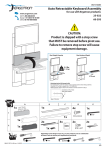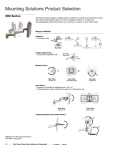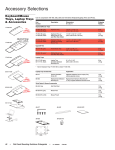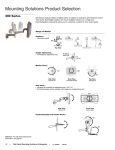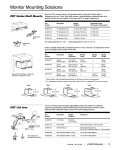Download Ergotron 870-03-005 User's Manual
Transcript
Quartex Informatica www.quartex.it Orderguide ® Flat Panel Monitor Mounting Solutions Maximize the effectiveness of Flat Panel Monitors Quartex Informatica Via Paolo Giovio n.5 20144 Milano tel 02 4984998 fax 02 4985894 e-mail: [email protected] 870-03-005, rev. 05/30/03 Show-Room Via Paolo Giovio Angolo Via Andrea Verga 20144 Milano . Orderguide Flat Panel Monitor ARMS Table of Contents Introduction . . . . . . . . . . . . . . . . . . . . . . . . . . . . . . . . . . . . . . . 4 How to Select ARMS . . . . . . . . . . . . . . . . . . . . . . . . . . . . . . . . . . . . Flat Panel ARMS Product Overview . . . . . . . . . . . . . . . . . . . . . . . . . 4 5 ARMS Product Selection . . . . . . . . . . . . . . . . . . . . . . . . . . . . . 6 400 Series . . . . . . . . . . 300 Series . . . . . . . . . . 200 Series . . . . . . . . . . 100 Series . . . . . . . . . . FX Series . . . . . . . . . . . DS100 Series . . . . . . . DS400 Series . . . . . . . . HD Series . . . . . . . . . . VL Series . . . . . . . . . . . MD Series . . . . . . . . . . Carts: Mobile WorkStand . . . . . . . . . . . . . . . . . . . . . . . . . . . . . . . . . . . . . . . . . . . . . . . . . . . . . . . . . . . . . . . . . . . . . . . . . . . . . . . . . . . . . . . . . . . . . . . . . . . . . . . . . . . . . . . . . . . . . . . . . . . . . . . . . . . . . . . . . . . . . . . . . . . . . . . . . . . . . . . . . . . . . . . . . . . . . . . . . . . . . . . . . . . . . . . . . . . . . . . . . . . . . . . . . . . . . . . . . . . . . . . . . . . . . . . . . . . . . . . . . . . . . . . . . . . . . . . . . . . . . . . . . . . . . . . . . . . . . . . . . . . . . . . . . . . . . . . . . . . . . . . . . . . . . . . . . . . . . . . . . . . . . . . . . . . . . . . . . . . . . . . . . . . . . . . . . . . . . . . . . . . . . . . . . . . . . . 6 10 14 20 21 22 26 27 30 32 33 Surface Attachment Options . . . . . . . . . . . . . . . . . . . . . . . . . . 38 Direct Mounting, Wall Plates, Furniture Mounts Wall Tracks . . . . . . . . . . . . . . . . . . . . . . . . . . . Command Posts . . . . . . . . . . . . . . . . . . . . . . . Pole Mounts . . . . . . . . . . . . . . . . . . . . . . . . . . Slatwall Components . . . . . . . . . . . . . . . . . . . . . . . . . . . . . . . . . . . . . . . . . . . . . . . . . . . . . . . . . . . . . . . . . . . . . . . . . . . . . . . . . . . . . . . . . . . . . . . . . . . . . . . . 38 39 40 42 43 Accessory Selections . . . . . . . . . . . . . . . . . . . . . . . . . . . . . . . 44 Keyboard/Mouse Trays, Laptop Trays & Accessories Monitor Interface Accessories . . . . . . . . . . . . . . . . . CPU Holders . . . . . . . . . . . . . . . . . . . . . . . . . . . . . . Storage Components . . . . . . . . . . . . . . . . . . . . . . . Peripheral Table . . . . . . . . . . . . . . . . . . . . . . . . . . . Footrest . . . . . . . . . . . . . . . . . . . . . . . . . . . . . . . . . . . . . . . . . . . . . . . . . . . . . . . . . . . . . . . . . . . . . . . . . . . . . . . . . . . . . . . . . . . . . ... ... ... ... ... ... 44 45 45 46 46 46 Monitor Interface & VESA® Standard Guide . . . . . . . . . . . . . . 47 Ergonomics Data & Mounting Heights . . . . . . . . . . . . . . . . . . 48 Ergonomic Ground Rules – English Units . . . . . . . . . . . . . . . . . . . . . Ergonomic Ground Rules – Metric Units . . . . . . . . . . . . . . . . . . . . . . Mounting Height Illustrations . . . . . . . . . . . . . . . . . . . . . . . . . . . . . . . 48 49 50 Technical Specifications . . . . . . . . . . . . . . . . . . . . . . . . . . . . . 52 Weight Capacity . . . . . . . . . . . . . . . . . . . Performance Information . . . . . . . . . . . . . Interface Dimensions for Direct Mounting Product Dimensions . . . . . . . . . . . . . . . . . . . . . . . . . . . . . . . . . . . . . . . . . . . . . . . . . . . . . . . . . . . . . . . . . . . . . . . . . . . . . . . . . . . . . . . . . . . . . . . . . . . . 52 53 54 58 Sample Configurations . . . . . . . . . . . . . . . . . . . . . . . . . . . . . . 64 Introduction lat panel monitors provide space-saving convenience. Ergotron’s Adjustable Rotating Mounting Solutions (ARMS) deliver this technology where you need it. Patented ARMS products instantly lift, swing, tilt and rotate for optimum ergonomic positioning without the need for knobs or adjustment levers. Our Paraview Technology allows multiple monitors to be attached to a single arm or stand. In short, ARMS increase work space while improving productivity. F How to Select ARMS for your Application When deciding which ARMS to order, consider three topics: 1. Determine which method of Monitor Suspension you need… • • • • • • • • • • • 400 Series for long reach adjustability 300 Series for full adjustability 200 Series for monitor extension/retraction adjustability 100 Series for short reach with partial adjustability FX Series: Fixed mounting DS100 Series: Desk stand that mounts multiple monitors DS400 Series: Desk stand for improved adjustment HD Series for multiple monitors, laptops & heavy flat panel systems VL Series: Vertical lift system MD Series installs flat panel and/or keyboard into 19" rack or enclosure Mobile WorkStand: Computer carts for any application 2. Choose a Surface Attachment Option… • • • • • • Attach to a wall Place on a desk Fasten to a post Clamp to a frame Hang under a shelf Suspend from a ceiling 3. Select Accessories for your system… • • • • • • • 4 • ARMS Orderguide • rev. 05/30/03 Keyboard/Mouse Trays, Laptop Trays & Accessories Extenders Monitor Interface Accessories CPU Holders Storage Components Peripheral Table Footrest 870-03-005 Flat Panel ARMS Product Overview Monitor Suspension 400 Series 300 Series 200 Series 100 Series Surface Attachments Accessory Options Keyboard/Mouse Trays, Laptop Trays Wall Tracks Wrist Rests & Mouse Pads Wall Plates Extenders Slatwall Components Monitor Interface Accessories Command Posts CPU Holders & Storage Components FX Series Pole Mounts Ergotron Carts DS Series HD Series Desk Mounts Mobile WorkStand Furniture Mounts Mobile WorkCenter VL Series Direct Mounting HD Series Cart MD Series 870-03-005 rev. 05/30/03 • ARMS Orderguide • 5 ARMS Product Selection 400 Series The 400 Series provides up to 24 inches (610 mm) of vertical, sit-to-stand adjustability – enough to accommodate sitting and standing users at the same workstation! Provides smooth adjustment while maintaining touch-screen stability. Other features include: cable management that conceals and routes cables; internal steel construction; easy-to-clean plastic exterior. Range of Motion Vertical Mount Monitor Arms Note: Height adjustment of Single Pivot Arms = 20"; Double Pivot Arms = 24" 180˚ 0˚ Fixed Arm 180˚ Rotate Arm Top View Top View 20" to 24" (508 to 610 mm) Side View Horizontal & Surface Mount Arms 90˚ Top View Side View 360˚ Monitor Tilt/Pivot • Single Pivot: 180˚ up/down tilt • Single Pivot w/ P/L: 180˚ up/down tilt & 360˚ portrait/landscape (P/L) • Double Pivot w/ P/L: 180˚ up/down tilt, 360˚ P/L, & 180˚ left/right tilt 180˚ 360˚ Side View Up/down tilt Front View Portrait/landscape 180˚ Top View Left/right tilt Keyboard/Laptop Arms 180° 22" (559 mm) Side View Combo Arms 180˚ 150˚ 180˚ Side View Keyboard Tray Movement Monitor Movement Arm Vertical Movement 6 • ARMS Orderguide • rev. 05/30/03 870-03-005 45-003-xxx 400 Series Vertical Mount Arms Part Number 45-042-xxx 45-030-xxx 45-002-xxx 45-043-xxx Description Shipping Weight Monitor Mounts Weight Capacity 45-003-099, grey 45-003-085, black Fixed, Single Pivot 28 lbs (12.7 kg) 11 lbs (5 kg) 45-042-099, grey 45-042-085, black Fixed, Single Pivot w/ P/L 25 lbs (11.3 kg) 13 lbs (5.9 kg) 45-030-099, grey 45-030-085, black Fixed, Double Pivot w/ P/L 23 lbs (10.4 kg) 12 lbs (5.5 kg) 45-002-099, grey 45-002-085, black Rotate, Single Pivot 28 lbs (12.7 kg) 12 lbs (5.5 kg) 45-043-099, grey 45-043-085, black Rotate, Single Pivot w/ P/L 25 lbs (11.3 kg) 13 lbs (5.9 kg) 45-007-099, grey 45-007-085, black Rotate, Double Pivot w/ P/L 23 lbs (10.4 kg) 13 lbs (5.9 kg) Keyboard/Laptop Mounts 45-007-xxx 45-005-xxx 45-006-xxx 45-005-099, grey* 45-005-085, black* Fixed, Keyboard/Laptop Pivot 7.5 lbs (3.4 kg) 11 lbs (5 kg) 45-006-099, grey* 45-006-085, black* Rotate, Keyboard/Laptop Pivot 7.5 lbs (3.4 kg) 12 lbs (5.5 kg) 45-032-099, grey*† 45-032-085, black*† Fixed, Combo Flat Panel/Keyboard Arm Mon: 20 lbs (9 kg) Kybd: 7.5 lbs (3.4 kg) 14 lbs (6.4 kg) 45-029-099, grey*† 45-029-085, black*† Rotate, Combo Flat Panel/Keyboard Arm Mon: 20 lbs (9 kg) Kybd: 7.5 lbs (3.4 kg) 15 lbs (6.8 kg) Combo Mounts Extenders 45-032-xxx Dimensions (L x W x D) 44-253-100, grey 44-253-101, black Extender, 12-inch 12" x 2" x 6-1/4" (305 x 51 x 159 mm) 7 lbs (3.2 kg) 44-254-100, grey 44-254-101, black Extender, 18-inch 18" x 2" x 6-1/4" (457 x 51 x 159 mm) 9 lbs (4.1 kg) 44-255-100, grey 44-255-101, black Extender, 24-inch 24" x 2" x 6-1/4" (610 x 51 x 159 mm) 12 lbs (5.5 kg) 44-256-100, grey 44-256-101, black Extender, 30-inch 30" x 2" x 6-1/4" (762 x 51 x 159 mm) 14 lbs (6.4 kg) 45-029-xxx * Keyboard/Mouse Tray or Laptop Tray ordered separately. See page 44. † Compatible with monitors that have a removable base and the measurement between the bottom of monitor and its lower mounting holes is no more than 6" (152 mm). Note: Monitor interfaces that are not VESA FDMI compliant require a separately ordered, custom bracket. Contact your Sales Representative for more information. (See page 47 for details.) 44-253-xxx 44-254-xxx 44-255-xxx Mounting Options & Accessories for 400 Series Vertical Mount Arms Surface Attachment Options 44-256-xxx Attention: For dimensional information, see page 58. Page # Accessory Options Page # Direct Mounting, Wall Plates, Furniture Mounts 38 Extenders Wall Tracks 39 Keyboard/Mouse Trays, Laptop Trays & Accessories 44 Command Posts 40 Monitor Interface Accessories 45 Pole Mounts 42 CPU Holders 45 Slatwall Components 43 Storage Components 46 Mobile WorkStands 33 Peripheral Table 46 870-03-005 rev. 05/30/03 above • ARMS Orderguide • 7 400 Series Horizontal Mount Arms 45-012-xxx Attach above worksurface, countertop or other horizontal surface. Part Number 45-054-xxx Description Shipping Weight Monitor Mounts 45-016-xxx Weight Capacity 45-012-099, grey 45-012-085, black Single Pivot 28 lbs (12.7 kg) 12 lbs (5.5 kg) 45-054-099, grey 45-054-085, black Single Pivot w/ P/L 25 lbs (11.3 kg) 14 lbs (6.4 kg) 45-016-099, grey 45-016-085, black Double Pivot w/ P/L 23 lbs (10.4 kg) 15 lbs (6.8 kg) 7.5 lbs (3.4 kg) 13 lbs (5.9 kg) Keyboard/Laptop Mounts 45-036-xxx 45-036-099, grey* 45-036-085, black* Keyboard/Laptop Pivot Desk Clamp 60-060, black Attach to … Surface Clamp Surface edge ≤ 1-3/4" (44 mm) thick 2 lbs (.9 kg) 60-060 * Keyboard/Mouse Tray or Laptop Tray ordered separately. See page 44. Note: Monitor interfaces that are not VESA FDMI compliant require a separately ordered, custom bracket. Contact your Sales Representative for more information. (See page 47 for details.) 400 Series Suspend Mount Arms Suspend from a ceiling, shelf or other horizontal surface. 45-010-xxx Part Number Description Shipping Weight Monitor Mounts 45-044-xxx 45-014-xxx Weight Capacity 45-010-099, grey 45-010-085, black Single Pivot 28 lbs (12.7 kg) 12 lbs (5.5 kg) 45-044-099, grey 45-044-085, black Single Pivot w/ P/L 25 lbs (11.3 kg) 14 lbs (6.4 kg) 45-014-099, grey 45-014-085, black Double Pivot w/ P/L 23 lbs (10.4 kg) 15 lbs (6.8 kg) Ceiling Clamp 60-060, black Attach to … Surface Clamp Surface edge ≤ 1-3/4" (44 mm) thick 2 lbs (.9 kg) Note: Monitor interfaces that are not VESA FDMI compliant require a separately ordered, custom bracket. Contact your Sales Representative for more information. (See page 47 for details.) 60-060 Mounting Options & Accessories for 400 Horizontal/Suspend Mount Arms Surface Attachment Options • ARMS Orderguide • 38 Monitor Interface Accessories 45 38 CPU Holders 45 Storage Components 46 Peripheral Table 46 Direct Mounting Furniture Mounts 870-03-005 Page # 44 above rev. 05/30/03 Accessory Options Keyboard/Mouse Trays, Laptop Trays & Accessories Surface Clamps Attention: For dimensional information, see page 58. 8 Page # Photo Reference for 400 Series The 400 Series Arm with Keyboard/Laptop Pivot features 22 inches (559 mm) of vertical adjustability. Note the VESA FDMI monitor interface where the monitor attaches to the arm. Shown with optional Surface Clamp. A 400 Series Arm is teamed with an Extender to enhance placement capability. 400 Combo Arm mounted on Wall Track. 400 Series Arm suspended from a ceiling. 870-03-005 rev. 05/30/03 • ARMS Orderguide • 9 ARMS Product Selection 300 Series 300 Series Arms provide 16 to 20 inches (406 to 508 mm) of height adjustment. Extensions add telescopic motion for extension and retraction. The 300 Series features Pivot-ease® technology, which provides long-life monitor adjustment while maintaining touch-screen stability. Range of Motion Height Adjustment 20" (508 mm) Rotation • Telescopic motion Arm folded back 360˚ 9" Extension 360˚ 23" 180˚ (584 mm) Top View Monitor Pivot 180˚ Side View Up/down tilt 360˚ 180˚ Front View Portrait/landscape Top View Left/right tilt Keyboard/Laptop Adjustment 16" (406 mm) 10 • ARMS Orderguide • rev. 05/30/03 870-03-005 300 Series Pre-configurations – Vertical Mount 45-087-xxx Mount to vertical surface: directly to surface, Wall Plate, Wall Track, Pole Clamps, etc. See chart below. Part Number Description Weight Capacity Shipping Weight 45-087-180, grey 45-087-200, black Vertical Mount Arm 23 lbs (10.4 kg) 9 lbs (4.1 kg) 28-170-180, grey 28-170-200, black Vertical Mount Arm with 9" Extension 23 lbs (10.4 kg) 16 lbs (7.2 kg) 7.5 lbs (3.4 kg) 8 lbs (3.6 kg) Monitor Mounts 28-170-xxx Keyboard/Laptop Mounts 45-099-180, grey* 45-099-200, black* 45-099-xxx Vertical Mount Keyboard/Laptop Pivot Arm * Order Keyboard/Mouse Tray or Laptop Tray separately (p.44). Note: Monitor interfaces that are not VESA FDMI compliant require a separately ordered, custom bracket. Contact your Sales Representative for more information. (See page 47 for details.) Vertical Mount Attachment Options for the 300 Series Go to page listed to get more information about the different brackets and clamps. 1. Directly to vertical surfaces 4. Pole Clamps See page 42 2. Wall Plates See page 38 5. Slatwall Bracket See page 43 3. Wall Track See page 39 6. Command Post See page 40 45-088-xxx 300 Series Pre-configurations – Desk Mount 28-171-xxx Desk Mounts attach to worksurfaces with either the Desk Clamp or the Grommet Mount. Desk Clamps attach to the edge of worksurfaces ≤ 2-1/8" (54 mm) thick. Grommet Mounts attach through a hole in the worksurface 3/8" to 3" (10 to 76 mm) wide, up to 4" (102 mm) thick. Part Number Description Weight Capacity Shipping Weight 45-088-180, grey 45-088-200, black Desk Mount (Clamp/Grommet) Arm 23 lbs (10.4 kg) 13 lbs (6 kg) 28-171-180, grey 28-171-200, black Desk Mount (Clamp/Grommet) Arm with 9" Extension 23 lbs (10.4 kg) 20 lbs (9 kg) 7.5 lbs (3.4 kg) 12 lbs (5.5 kg) Monitor Mounts 45-100-xxx Keyboard/Laptop Mounts Desk Mount Attachment Desk Clamp ≤ 2-1/8" (54 mm) Grommet Mount 4" 3/8" to 3" (102 mm) (10 to 76 mm) 45-100-180, grey* 45-100-200, black* Desk Mount (Clamp/Grommet) Keyboard/Laptop Pivot Arm * Order Keyboard/Mouse Tray or Laptop Tray separately (p.44). Note: Monitor interfaces that are not VESA FDMI compliant require a separately ordered, custom bracket. Contact your Sales Representative for more information. (See page 47 for details.) Both the Desk Clamp and Grommet Mount bases are included with the Desk Mount option. 870-03-005 rev. 05/30/03 • ARMS Orderguide • 11 300 Series – Individual Components 45-067-xxx Part Number Description 300 Arms 45-098-xxx 45-121-xxx Weight Capacity 45-067-180, grey 45-067-200, black 300 Arm 23 lbs (10.4 kg) 8 lbs (3.6 kg) 45-098-180, grey* 45-098-200, black* 300 Arm, Keyboard/Laptop Pivot 7.5 lbs (3.4 kg) 7 lbs (3.1 kg) Extensions 45-056-xxx 45-120-xxx Notes 45-121-180, grey 45-121-200, black 5" Extension Combine with other arms for telescopic motion** 5 lbs (2.3 kg) 45-056-180, grey 45-056-200, black 9" Extension Combine with other arms for telescopic motion** 5 lbs (2.3 kg) 45-120-180, grey 45-120-200, black 7" Extension w/ Pole Clamp (attach to 1-1/2" Round Pole, p.42) Combine with other arms for telescopic motion** 5 lbs (2.3 kg) Bases 60-249-xxx Attach to… 60-249-180, grey 60-249-200, black Vertical Mount Slatwall Bracket, Wall Track, Wall Plate Pole Clamp, Command Post, or direct 2 lbs (.9 kg) 33-069-180, grey 33-069-200, black Desk Mount (Clamp/Grommet) Clamp: Horizontal surface at edge ≤ 2-1/8" (54 mm) Grommet: Horizontal surface through hole 3/8" to 3" (10 to 76 mm) wide, up to 4" (102 mm) thick 5 lbs (2.3 kg) * Order Keyboard/Mouse Tray or Laptop Tray separately (p.44). Note: Monitor interfaces that are not VESA FDMI compliant require a separately ordered, custom bracket. Contact your Sales Representative for more information. (See page 47 for details.) 33-069-xxx Desk Mount Attachment Desk Clamp Shipping Weight Pole Mounts for the 300 Series 60-420-200, Large Clamp Grommet Mount Pole-Mount Brackets ≤ 2-1/8" (54 mm) 4" 3/8" to 3" (102 mm) (10 to 76 mm) 7" Extension w/ Pole Clamp Vertical Mount 2" Round Pole Both the Desk Clamp and Grommet Mount bases are included with the Desk Mount option. 1-1/2" Round Pole Vertical Mount 1-1/2" Round Pole See page 42 for more Pole Mount product information. Mounting Options & Accessories for 300 Series Surface Attachment Options Page # Accessory Options Page # Direct Mounting, Wall Plates 38 Extensions **Attention: System weight capacity may vary depending on system configuration (e.g., the number of Extensions used). See page 52 to calculate capacity. Wall Tracks 39 Keyboard/Mouse Trays, Laptop Trays & Accessories 44 Command Posts 40 Monitor Interface Accessories 45 Pole Mounts 42 CPU Holders 45 Slatwall Components 43 Storage Components 46 For dimensional information, see page 59. Mobile WorkStands 33 Peripheral Table 46 12 • ARMS Orderguide • rev. 05/30/03 870-03-005 above Photo Reference for 300 Series A 300 Series Arm with two 9" Extensions is mounted to a Command Post. This configuration can extend the keypad out over 30 inches. The top view of a cubicle where a 300 Series Arm with two 9" Extensions brings the monitor to point of use. A 300 Series Vertical Mount Arm clamped to a 2" round pole. A 300 Series Arm with one 9" Extension attached to Wall Mount Plate. A 300 Series Arm with 9" Extension is clamped to a worksurface. Rear view of a 300 Series Arm. Note the cable routing. 870-03-005 rev. 05/30/03 • ARMS Orderguide • 13 ARMS Product Selection 200 Series 200 Series products feature multiple points of rotation for extension and retraction motion. This sturdy, fixed-height solution can mount multiple monitors on a single arm. Interchangeable components allow you to customize a system to your exact needs. Range of Motion Rotation • Telescopic motion 360˚ 360˚ 180˚ 20" (508 mm) Top View Height Adjustment • Controlled by adjustment knob 6" Vertical Slide Pivot 6" (152 mm) Monitor Pivot 180˚ 360˚ 180˚ Side View Up/down tilt Front View Portrait/landscape Top View Left/right tilt Bow Pivot • Up/down tilt controlled by adjustment lever: +25°/-10° • Portrait/landscape motion available with single-arm configurations only 35° Side View Up/down tilt Front View Portrait/landscape Keyboard/Laptop and Combo Pivots 105˚ 180˚ 90˚ Attention: For dimensional information, see page 60. 14 • ARMS Orderguide • rev. 05/30/03 870-03-005 200 Series Pre-configurations – Vertical Mount 28-106-xxx Mount to vertical surface: directly to surface, Wall Plate, Wall Track, Pole Clamps, etc. See chart below. Part Number 28-185-xxx Description Weight Capacity per Pivot Shipping Weight 28-106-180, grey 28-106-200, black Single Pivot w/ P/L 25 lbs (11.3 kg) 4 lbs (1.8 kg) 28-185-180, grey 28-185-200, black 6" Vertical Slide Pivot w/ P/L 25 lbs (11.3 kg) 6 lbs (2.7 kg) 28-108-180, grey 28-108-200, black 9" Extension, Single Pivot w/ P/L 25 lbs (11.3 kg) 7 lbs (3.1 kg) 28-096-180, grey 28-096-200, black (2) 9" Extensions, Single Pivot w/ P/L 25 lbs (11.3 kg) 13.5 lbs (6 kg) 28-153-180, grey 28-153-200, black (2) 9" Extensions, 6" Vertical Slide Pivot w/ P/L 25 lbs (11.3 kg) 16 lbs (7.2 kg) 28-144-180, grey 28-144-200, black (2) 9" Extensions, Vertical Bar, (2) Single Pivots w/ P/L 14 lbs (6.3 kg) 19 lbs (8.6 kg) 28-147-180, grey* 28-147-200, black* (2) 9" Extensions, Horizontal Dual-Monitor 28" Crossbar, (2) Sliding Pivots 13 lbs (5.9 kg) 21 lbs (9.5 kg) (2) 9" Extensions, Keyboard/Laptop Pivot 7.5 lbs (3.4 kg) 13.5 lbs (6.1 kg) (2) 9" Extensions, Combination Bracket, Single Pivot w/ P/L, Keyboard Pivot, Keyboard/Mouse Tray Mon: 25 lbs (11.3 kg) Kybd: 15 lbs (6.8 kg) 28 lbs (12.7 kg) Monitor Mounts 28-108-xxx 28-096-xxx 28-153-xxx Keyboard/Laptop Mounts 28-144-xxx 28-177-180, grey** 28-177-200, black** Combo Mounts 28-188-180, grey 28-188-200, black 28-147-xxx * For allowable monitor widths, see page 60. ** Order Keyboard/Mouse Tray or Laptop Tray separately (p.44). Note: Monitor interfaces that are not VESA FDMI compliant require a separately ordered, custom bracket. Contact your Sales Representative for more information. (See page 47 for details.) 28-177-xxx Vertical Mount Attachment Options for the 200 Series Go to page listed to get more information about the different brackets and clamps. 1. Directly to vertical surfaces 4. Pole Clamps See page 42 2. Wall Plates See page 38 5. Slatwall Bracket See page 43 3. Wall Track See page 39 6. Command Post See page 40 28-188-xxx Attention: For dimensional information, see page 60. 870-03-005 rev. 05/30/03 • ARMS Orderguide • 15 200 Series Pre-configurations – Pole Mount 28-296-xxx Attach directly to 1-1/2" diameter poles. 28-282-xxx 28-280-xxx 28-370-200 28-281-200 Part Number Description Weight Capacity per Pivot Shipping Weight 28-296-180, grey 28-296-200, black 7" Extension w/ Pole Clamp, 9" Extension, 6" Vertical Slide Pivot w/ P/L 25 lbs (11.3 kg) 14 lbs (6.3 kg) 28-282-180, grey 28-282-200, black 7" Extension w/ Pole Clamp, 5" Extension, 6" Vertical Slide Pivot w/ P/L 25 lbs (11.3 kg) 14 lbs (6.3 kg) 28-280-180, grey* 28-280-200, black* 7" Extension w/ Pole Clamp, 5" Extension, Dual-Monitor 28" Crossbar, (2) Sliding Pivots See chart below 21 lbs (9.5 kg) 28-370-200, black* 7" Extension w/ Pole Clamp, 5" Extension w/ Bow Pivot, Dual-Monitor 28" Crossbar, (2) Sliding Pivots (Upgradeable to Triple-Monitor Config using 97-195-200, p.18) See chart below 18 lbs (8.2 kg) 28-281-200, black* 7" Extension w/ Pole Clamp, 5" Extension w/ Bow Pivot, Triple-Monitor 46" Crossbar w/ Center Pivot, (2) Sliding Pivots See chart below 22 lbs (10 kg) 28-347-200, black* (2) 7" Extensions w/ Pole Clamp, (2) 5" Extensions w/ Bow Pivot, Triple-Monitor 55" Crossbar w/ Center Pivot, (2) Sliding Pivots See chart below 31 lbs (14 kg) 28-371-200, black* (2) 7" Extensions w/ Pole Clamp, (2) 5" Extensions w/ Bow Pivot,Quad-Monitor 55" Crossbar, (4) Sliding Pivots See chart below 32 lbs (14.5 kg) * For allowable monitor widths, see page 60. Note: Monitor interfaces that are not VESA FDMI compliant require a separately ordered, custom bracket. Contact your Sales Representative for more information. (See page 47 for details.) 28-347-200 28-371-200 Pole Mounts for the 200 Series 60-420-200, Large Clamp Pole-Mount Brackets Vertical Mount 7" Extension w/ Pole Clamp 2" Round Pole Vertical Mount 1-1/2" Round Pole 1-1/2" Round Pole See page 42 for more Pole Mount product information. Weight Capacities for 200 Series Pole Mount Pre-configurations Part Number Attention: For information regarding installation products listed in this table, see pages 42-43. 16 • ARMS Orderguide • Slatwall Installation Weight Capacity per Pivot Grommet/Desk Clamp Installation Weight Capacity per Pivot 28-371-200 24 lbs (10.9 kg) 17 lbs (7.7 kg) 28-347-200 27 lbs (12.2 kg) 19 lbs (8.6 kg) 28-281-200 13 lbs (5.9 kg) 9 lbs (4 kg) 28-370-200 22 lbs (10 kg) 16 lbs (7.2 kg) 28-280-200 25 lbs (11.3 kg) 18 lbs (8.1 kg) rev. 05/30/03 870-03-005 200 Series Pre-configurations – Desk Mount 28-115-xxx 28-113-xxx 28-097-xxx Desk Mounts attach to worksurfaces with either the Desk Clamp or the Grommet Mount. Desk Clamps attach to the edge of worksurfaces ≤ 2-1/8" (54 mm) thick. Grommet Mounts attach through a hole in the worksurface 3/8" to 3" (10 to 76 mm) wide, up to 4" (102 mm) thick. Part Number Description Weight Capacity per Pivot Shipping Weight 28-113-180, grey 28-113-200, black 6" Vertical Slide Pivot w/ P/L 25 lbs (11.3 kg) 6 lbs (2.7 kg) 28-115-180, grey 28-115-200, black Single Pivot w/ P/L 25 lbs (11.3 kg) 7 lbs (3.1 kg) 28-097-180, grey 28-097-200, black (2) 9" Extensions, Single Pivot w/ P/L 25 lbs (11.3 kg) 16.5 lbs (7.5 kg) 28-154-180, grey 28-154-200, black (2) 9" Extensions, 6" Vertical Slide Pivot w/ P/L 25 lbs (11.3 kg) 20 lbs (9 kg) (2) 9" Extensions, Keyboard/Laptop Pivot 7.5 lbs (3.4 kg) 16.5 lbs (7.5 kg) (2) 9" Extensions, Combination Bracket, Single Pivot w/ P/L, Keyboard Pivot, Keyboard/Mouse Tray Mon: 25 lbs (11.3 kg) Kybd: 15 lbs (6.8 kg) 28 lbs (12.7 kg) Monitor Mounts 28-154-xxx 28-178-xxx 28-189-xxx Keyboard/Laptop Mounts 28-178-000, grey* 28-178-200, black* Combo Mounts 28-189-180, grey 28-189-200, black 60-249-xxx 33-069-xxx * Order Keyboard/Mouse Tray or Laptop Tray separately (p.44). Note: Monitor interfaces that are not VESA FDMI compliant require a separately ordered, custom bracket. Contact your Sales Representative for more information. (See page 47 for details.) 45-121-xxx 45-056-xxx 200 Series – Individual Components (continued on next page) 45-135-xxx 45-058-xxx Part Number Description Bases 45-134-xxx 45-057-xxx 45-123-xxx 45-125-xxx Desk Mount Attachment Desk Clamp ≤ 2-1/8" (54 mm) Shipping Weight Attach to… 60-249-180, grey 60-249-200, black Vertical Mount Slatwall Bracket, Wall Track, Wall Plate, Pole Clamp, directly to vertical surface 2 lbs (.9 kg) 33-069-180, grey 33-069-200, black Desk Mount (Clamp/Grommet) Clamp: Horizontal surface at edge ≤ 2-1/8" (54 mm) Grommet: Horizontal surface through hole 3/8" to 3" (10 to 76 mm) wide, up to 4" (102 mm) thick 5 lbs (2.3 kg) Extensions (continued on next page) Notes 45-121-180, grey 45-121-200, black 5" Extension Combine w/ other Extension(s) 5 lbs (2.3 kg) 45-056-180, grey 45-056-200, black 9" Extension Combine w/ other Extension(s) 5 lbs (2.3 kg) 45-135-180, grey 45-135-200, black 5" Extension w/ Pivot Interface Use with Single Pivot (47-011-xxx), Keyboard/Laptop Pivot (47-009-xxx) or 6" Vertical Slide Pivot (60-321-009) 6 lbs (2.7 kg) 45-058-180, grey 45-058-200, black 9" Extension w/ Pivot Interface Use with Single Pivot (47-011-xxx), Keyboard/Laptop Pivot (47-009-xxx) or 6" Vertical Slide Pivot (60-321-009) 5 lbs (2.3 kg) 45-134-180, grey 45-134-200, black 5" Extension w/ Combo Interface Use with Vertical Bar (60-324-xxx) or Combo Bracket (60-374-xxx) 6 lbs (2.7 kg) 45-057-180, grey 45-057-200, black 9" Extension w/ Combo Interface Use with Vertical Bar (60-324-xxx) or Combo Bracket (60-374-xxx) 5 lbs (2.3 kg) 45-123-180, grey 45-123-200, black 5" Extension w/ Crossbar Interface Use with Horizontal Crossbar (60-409-xxx) 6 lbs (2.7 kg) 45-125-180, grey 45-125-200, black 9" Extension w/ Crossbar Interface Use with Horizontal Crossbar (60-409-xxx) 6 lbs (2.7 kg) Grommet Mount 4" 3/8" to 3" (102 mm) (10 to 76 mm) Both the Desk Clamp and Grommet Mount bases are included with the Desk Mount option. Attention: System weight capacity may vary depending on system configuration (e.g., the number of Extensions used). See page 52 to calculate capacity. For dimensional information, see page 60. 870-03-005 rev. 05/30/03 • ARMS Orderguide • 17 200 Series – Individual Components (cont.) 45-120-xxx Part Number 45-137-xxx 45-136-xxx 45-124-xxx 60-409-xxx 97-195-xxx 28-320-xxx 60-324-xxx 60-374-xxx Description Extensions (continued from previous page) Attaches to… 45-120-180, grey 45-120-200, black 7" Extension w/ Pole Clamp 1-1/2" Round Pole (p.42) 6 lbs (2.7 kg) 45-137-180, grey 45-137-200, black 7" Extension w/ Pole Clamp w/ Pivot Interface 1-1/2" Round Pole (p.42); use with Single Pivot (47-011-xxx), Keyboard/Laptop Pivot (47-009-xxx) or 6" Vertical Slide (60-321-009) 7 lbs (3.2 kg) 45-136-180, grey 45-136-200, black 7" Extension w/ Pole Clamp w/ Combo Interface 1-1/2" Round Pole (p.42); use w/ Vertical Bar (60-324-xxx) or Combo Bracket (60-374-xxx) 7 lbs (3.2 kg) 45-124-180, grey 45-124-200, black 7" Extension w/ Pole Clamp w/ Crossbar Interface 1-1/2" Round Pole (p.42); use with Horizontal Crossbar (60-409-xxx) 7 lbs (3.2 kg) Multi Component Mounts Notes 60-409-099, grey* 60-409-085, black* Horizontal Dual-Monitor 28" Crossbar Requires (2) separately-ordered Sliding Pivots (below); 6 lbs attaches to Extension w/ Crossbar Interface (2.7 kg) 97-195-099, grey* 97-195-085, black* Dual-to-Triple Horizontal Crossbar Upgrade Kit: (2) Short Crossbar Extensions, Center Pivot Transforms Dual-Monitor System 28-370-200 (p.16) 6 lbs into Triple-Monitor System. Note: The weight capacity (2.7 kg) of the 28-370-200 when using the 97-195-xxx is the same as the 28-281-200 (p.16). 28-320-099, grey* 28-320-085, black* Horizontal Dual-Monitor Requires (2) separately-ordered Sliding Pivots (below) 28" Crossbar, Vertical Mount 10 lbs (4.5 kg) 60-324-099, grey 60-324-085, black Vertical Dual-Monitor 21" Bar, Sliding Pivots w/ P/L 8 lbs (3.6 kg) 60-374-099, grey 60-374-085, black Combo Monitor/Keyboard Includes Pivots; attaches to Extension w/ Combo Bracket, Single Pivot w/ P/L Interface; order Keyboard & Keyboard Pivot Tray separately (p.44) Pivots 47-011-xxx 47-046-xxx 8 lbs (3.6 kg) 47-011-099, grey 47-011-085, black Single Pivot w/ P/L Interface Attaches to Extension w/ Pivot 2 lbs (.9 kg) 60-321-009, black 6" Vertical Slide Pivot w/ P/L Attaches to Extension w/ Pivot Interface 3 lbs (1.4 kg) 47-046-099, grey 47-046-085, black Sliding Pivot Attaches to Horizontal Crossbars 2 lbs (.9 kg) 47-047-099, grey 47-047-085, black Sliding Pivot w/ P/L Attaches to Horizontal Crossbars 2 lbs (.9 kg) 60-321-009 47-047-xxx Notes 60-323-007, aluminum 400 Series Interface Plate Attaches to Extension w/ Combo Interface; use with 400 Series Rotate Arm only; limit system to (1) Extension 1 lbs (.5 kg) 97-151-007, aluminum Rotation Stop Bracket Controls rotation of Extension 1 lbs (.5 kg) 97-151-007 Height Adjustment The 200 Series can be fitted with the 6" Vertical Slide Pivot to add height adjustment capability. With a turn of a knob, the monitor can be repositioned at the optimum height. Includes Pivots; attaches to Extension w/ Combo Interface Notes Other 60-323-007 Shipping Weight * For allowable monitor widths, see page 60. Note: Monitor interfaces that are not VESA FDMI compliant require a separately ordered, custom bracket. Contact your Sales Representative for more information. (See page 47 for details.) 6" (152 mm) Mounting Options & Accessories for 200 Series Surface Attachment Options Page # Accessory Options Page # 17 & 18 Direct Mounting, Wall Plates 38 Extensions Attention: System weight capacity may vary depending on system configuration (e.g., the number of Extensions used). See page 52 to calculate capacity. Wall Tracks 39 Keyboard/Mouse Trays, Laptop Trays & Accessories 44 Command Posts 40 Monitor Interface Accessories 45 Pole Mounts 42 CPU Holders 45 Slatwall Components 43 Storage Components 46 For dimensional information, see page 60. Mobile WorkStands 33 Peripheral Table 46 18 • ARMS Orderguide • rev. 05/30/03 870-03-005 Photo Reference for 200 Series The 200 Series features extension and retraction motion. 200 Combo Arm and CPU Holder attached to Wall Track. Vertical Mount 200 Series Single Pivot w/ P/L. Vertical Mount 200 Series 6" Vertical Slide Pivot. A triple-monitor configuration attached to slatwall using a 1-1/2" Round Pole and Slatwall Pole Clamp. 200 Series Desk Mount configuration. 870-03-005 rev. 05/30/03 • ARMS Orderguide • 19 ARMS Product Selection 100 Series 100 Pivots provide tilt and portrait/landscape adjustment. Mount them to most vertical surfaces. Their low profile is perfect for space-constrained areas. Range of Motion Pivot/Tilt • Single Pivot: 180° up/down tilt • Single Pivot w/ P/L: 180° up/down tilt; 360° portrait/landscape • Double Pivot: 180° up/down tilt; 180° left/right tilt • Double Pivot w/ P/L: 180° up/down tilt; 360° portrait/landscape; 180° left/right tilt • Keyboard/Laptop Pivot: 180° up/down tilt up to 180˚ 360˚ up to 180˚ 180˚ 47-001-xxx Side View Up/down tilt Front View Portrait/landscape Side View Up/down tilt Top View Left/right tilt 100 Series 47-011-xxx Pivots attach to walls, machines and other vertical surfaces. Part Number 47-012-xxx Description Weight Capacity Shipping Weight 47-001-099, grey 47-001-085, black Single Pivot 28 lbs (12.7 kg) 1 lbs (.5 kg) 47-011-099, grey 47-011-085, black Single Pivot w/ P/L 25 lbs (11.3 kg) 2 lbs (.9 kg) 47-012-099, grey 47-012-085, black Double Pivot 25 lbs (11.3 kg) 3 lbs (1.4 kg) 47-007-099, grey 47-007-085, black Double Pivot w/ P/L 23 lbs (10.4 kg) 3 lbs (1.4 kg) 7.5 lbs (3.4 kg) 2 lbs (.9 kg) Monitor Mounts 47-007-xxx 47-009-xxx Keyboard/Laptop Mounts 47-009-099, grey* 47-009-085, black* Keyboard/Laptop Pivot Extenders 60-197-xxx Dimensions (L x W x D) 60-197-100, grey 60-197-101, black Extender, 5-inch 5" x 2" x 1-3/4" (127 x 51 x 44 mm) 2 lbs (.9 kg) * Keyboard/Mouse Tray or Laptop Tray ordered separately. (See page 44.) Note: Monitor interfaces that are not VESA FDMI compliant require a separately ordered, custom bracket. Contact your Sales Representative for more information. (See page 47 for details.) Mounting Options & Accessories for 100 Series Surface Attachment Options Attention: For dimensional information, see page 61. 20 • ARMS Orderguide • Page # Accessory Options Page # Direct Mounting, Wall Plates 38 Extenders Wall Tracks 39 Keyboard/Mouse Trays, Laptop Trays & Accessories 44 Command Posts 40 Monitor Interface Accessories 45 Pole Mounts 42 CPU Holders 45 Slatwall Components 43 Storage Components 46 Mobile WorkStands 33 Peripheral Table 46 rev. 05/30/03 870-03-005 above ARMS Product Selection FX Series Fixed mounts (FX Series) allow flat panels to be hung like a picture. Once installed, monitors are held in place with touch-screen stability. This is a very low-profile mounting solution: monitors are held less than an inch from the wall. Attach the FX Series to most any vertical surface. Range of Motion None: The FX Series is a fixed mount solution. 3/4" (20 mm) 4-1/2" (115 mm) FX Series A two-part bracket set: To release the monitor from the wall, the user simply moves the lever to the side and lifts. The monitor reinstalls just as easily. Part Number Description Weight Capacity Shipping Weight 60-239-007, black* FX-30 Wall Mount 30 lbs (13.6 kg) 2 lbs (.9 kg) * Kit does not include screws or fasteners to mount bracket to vertical surface. Customer supplied. Note: Monitor interfaces that are not VESA FDMI compliant require a separately ordered, custom bracket. Contact your Sales Representative for more information. (See page 47 for details.) Side View Mounting Options & Accessories for FX Series Surface Attachment Options Direct Mounting Page # 38 870-03-005 Accessory Options Page # Wrist Rests & Mouse Accessories 44 CPU Holders 45 Storage Components 46 rev. 05/30/03 • ARMS Orderguide • 21 ARMS Product Selection DS100 Series DeskStand 100 (DS100 Series) positions up to five monitors on a worksurface. Choose from three base options: Free Standing, Desk Clamp, or Grommet Mount. The DS100 Series utilizes Paraview Technology: view multiple monitors simultaneously, adjusting their position to a comfortable, ergonomically appropriate location. Range of Motion Clamping Pivots Side View Up/down tilt Front View Portrait/landscape Top View Left/right tilt Adjustment lever Motion range varies… • Clamping Pivot: up/down tilt • Clamping Pivot with P/L: up/down tilt; portrait/landscape • Clamping Double Pivot: up/down tilt; left/right tilt • Clamping Double Pivot with P/L: up/down tilt; left/right tilt; portrait/landscape Sliding Pivots (Can be installed for left/right or up/down tilt) OR Top View Left/right tilt Side View Up/down tilt Rear View Adjustment thumbscrew Motion range varies… • Sliding Pivot: left/right or up/down tilt • Sliding Pivot with P/L: left/right or up/down tilt; portrait/landscape 22 • ARMS Orderguide • rev. 05/30/03 870-03-005 Front View Portrait/landscape DS100 Series – Pre-configurations Selections include Pivot(s), Free Standing Base, Pole and Crossbar(s) in one complete package. Standard color is black. 33-090-200 33-091-200 33-092-200 33-096-200 Part Number Description Weight Capacity per Pivot Shipping Weight 33-090-200, black Single Monitor Pre-configuration: 14" Pole, Clamping Double Pivot w/ P/L 23 lbs (10.4 kg) 11 lbs (5 kg) 33-091-200, black Dual Monitor Vertical Pre-configuration: 28" Pole, (2) Clamping Double Pivots w/ P/L 23 lbs (10.4 kg) 16 lbs (7.3 kg) 33-092-200, black* Dual Monitor Horizontal Pre-configuration: 14" Pole, 28" Crossbar, (2) Sliding Pivots 28 lbs (12.7 kg) 16 lbs (7.3 kg) 33-095-200, black* Triple Monitor Horizontal Pre-configuration: 14" Pole, 46" Crossbar w/ Center Pivot, (2) Sliding Pivots 28 lbs (12.7 kg) 20 lbs (9 kg) 33-096-200, black* Quad Monitor Pre-configuration: 28" Pole, (2) 28" Crossbars, (4) Sliding Pivots 28 lbs (12.7 kg) 24 lbs (10.9 kg) * For allowable monitor widths, see page 62. Note: Monitor interfaces that are not VESA FDMI compliant require a separately ordered, custom bracket. Contact your Sales Representative for more information. (See page 47 for details.) 33-095-200 DS100 Series – Custom Configurations Build your own DeskStand to your exact specifications with selection of interchangeable parts. Below are examples of possible configurations composed with DS100 Series individual components (see next section). Custom Example 1: Vertical (V) Dual Monitor includes: • 33-262-200, Free Standing Base • 20-137-200, 28" Pole • 47-057-200, (2), Clamping Pivots Custom Example 3: Quint Monitor includes: • 33-262-200, Free Standing Base • 20-137-200, 28" Pole • 60-409-200, 28" Crossbar • 60-410-200, 46" Crossbar • 47-046-085 (4), Sliding Pivots Custom Example 2: Single Monitor includes: • 60-349-200, Desk Clamp Base • 20-136-200, 22" Pole • 47-057-200, Clamping Pivot Custom Example 4: Pyramidal (P) Quad Monitor includes: • 60-349-200, Desk Clamp Base • 20-161-200, 36" Pole • 60-410-200, 46" Crossbar • 47-046-085 (2), Sliding Pivots • 47-051-200, Clamping Double Pivot w/ P/L Attention: For dimensional information, see page 62. 870-03-005 rev. 05/30/03 • ARMS Orderguide • 23 DS100 Series – Individual Components 33-262-200 60-349-200 60-350-200 Part Number 20-161-200 Bases Description Shipping Weight Attach to… 33-262-200, black Free Standing Base No attachment necessary 2 lbs (.9 kg) 60-349-200, black Desk Clamp Base Worksurface edge ≤ 2-1/8" (54 mm) thick 5 lbs (2.3 kg) 60-350-200, black Grommet Mount Base Worksurface through hole 3/8" to 3" (10 to 76 mm) wide, up to ≤ 4" (102 mm) thick 5 lbs (2.3 kg) 20-137-200 20-136-200 20-135-200 Poles Recommended Configurations 20-135-200, black 14" Pole Single, dual (H), triple (H), quad (H) 2 lbs (.9 kg) 20-136-200, black 22" Pole Single, dual (H), triple (H), quad (H) 5 lbs (2.3 kg) 20-137-200, black 28" Pole Dual (V), triple (P), quad (S), quint 5 lbs (2.3 kg) 20-161-200, black 36" Pole Dual (V), triple (P), quad (P, S), quint 5 lbs (2.3 kg) 60-409-200 60-410-200 Crossbars Recommended Configurations 60-432-200 60-409-200, black* 28" Crossbar (mounts 2 Pivots) Dual (H), triple (P), quad (S), quint 6 lbs (2.7 kg) 60-410-200, black* 46" Crossbar w/ Center Pivot Triple (H), quad (P), quint Pivot (mounts 3 Pivots) 10 lbs (4.5 kg) 60-432-200, black* 55" Crossbar (mounts 4 Pivots) Quad (H) – requires Outboard Pole Clamps & 2 Bases/Poles 11 lbs (5 kg) 60-443-200, black Outboard Pole Clamps (1 set of 2 clamps) Quad (H) – attaches 55" Crossbar to 2 Bases/Poles 3 lbs (1.4 kg) Crossbar Extenders Application 60-411-200, black* Short Crossbar Extenders Converts 28" Crossbar to 46" Crossbar 4 lbs (1.8 kg) 60-436-200, black* Long Crossbar Extenders Converts 28" Crossbar to 55" Crossbar 4 lbs (1.8 kg) 97-195-200, black* Short Crossbar Converts 28" Crossbar to 46" Crossbar & Extenders, Center Pivot adds Pivot to center 6 lbs (2.7 kg) 97-196-200, black* Long Crossbar Converts 28" Crossbar to 55" Crossbar & Extenders, Center Pivot adds Pivot to center 6 lbs (2.7 kg) 60-443-200 60-411-200 60-436-200 97-195-200 Pivots Attach to… Weight Capacity 47-046-085, black Sliding Pivot Crossbar 28 lbs (12.7 kg) 2 lbs (.9 kg) 47-047-085, black Sliding Pivot w/ P/L Crossbar 25 lbs (11.3 kg) 2 lbs (.9 kg) 47-057-200, black Clamping Pivot Pole 28 lbs (12.7 kg) 3 lbs (1.4 kg) 47-058-200, black Clamping Pivot w/ P/L Pole 25 lbs (11.3 kg) 4 lbs (1.8 kg) 47-050-200, black Clamping Double Pivot Pole 25 lbs (11.3 kg) 5 lbs (2.3 kg) 47-051-200, black Clamping Double Pivot w/ P/L Pole 23 lbs (10.4 kg) 5 lbs (2.3 kg) 97-196-200 47-046-085 47-047-085 47-057-200 * For allowable monitor widths, see page 62. Note: Monitor interfaces that are not VESA FDMI compliant require a separately ordered, custom bracket. Contact your Sales Representative for more information. (See page 47 for details.) Key for Recommended Configurations: (H) = horizontal; (V) = vertical; (P) = pyramidal; (S) = square. 47-058-200 Mounting Options & Accessories for DS100 Series 47-050-200 Surface Attachment Options Freestanding, Desk Clamp, Grommet Mount 47-051-200 24 • ARMS Orderguide • rev. 05/30/03 870-03-005 Page # above Accessory Options Page # Wrist Rests & Mouse Accessories 44 CPU Holders 45 Storage Components 46 Photo Reference for DS100 Series Rear view of a horizontal dual-monitor DS100 configuration. Cables are routed through the crossbar. A horizontal quad-monitor configuration – two bases support four monitors across a level plane while creating a viewing parabola with Ergotron's Paraview Technology. A dual-monitor vertical configuration provides full tilt adjustability. Close-up view of the Sliding Pivot on the Paraview bow. With the turn of the knob, a monitor is easily moved to accommodate multiple, different-sized screens on the same stand. A triple-monitor configuration demonstrates the curve of a “viewing parabola,” which maintains a single focal length for viewing. 870-03-005 rev. 05/30/03 • ARMS Orderguide • 25 ARMS Product Selection DS400 Series DeskStand 400 (DS400 Series) is a freestanding module that requires no bolting or clamping to a surface. It allows the user to easily adjust a flat panel monitor for maximum comfort and productivity. The sturdy construction is built to last, while its sleek design complements any desktop arrangement. Range of Motion Arm Adjustment 90˚ 90˚ Side View Vertical Top View Side-to-side 16-1/8" (410 mm) Pivot Adjustment 180˚ 360˚ 15-3/4" (400 mm) Side View Up/down tilt 11-3/8" (289 mm) Front View Portrait/landscape DS400 Series Includes mounting Arm, Pivot and Base in one complete package. 10-1/4" 15" (260 mm) (381 mm) Part Number Description Weight Capacity Shipping Weight 45-053-099, grey 45-053-085, black DS400 Series 20 lbs (9 kg) 32 lbs (14.5 kg) 3-3/8" (86 mm) Note: Monitor interfaces that are not VESA FDMI compliant require a separately ordered, custom bracket. Contact your Sales Representative for more information. (See page 47 for details.) 1-1/2" (38 mm) 15" (381 mm) 2-1/2" 10-1/4" 2-1/8" (64 mm) (260 mm) (54 mm) Mounting Options & Accessories for DS400 Series Surface Attachment Options Freestanding 26 • ARMS Orderguide • rev. 05/30/03 870-03-005 Page # n/a Accessory Options Page # Wrist Rests & Mouse Accessories 44 CPU Holders 45 Storage Components 46 ARMS Product Selection HD Series HD Series Arms feature full adjustment capability, moving monitors and laptops through a 15" vertical range. The heavy-duty HD45 and Pivots accommodate heavier monitors than standard ARMS products. A laptop version provides a secure docking station. Attach the HD Series to virtually any vertical or horizontal surface. Range of Motion HD45 Arm 15" (381 mm) Side View Up/down tilt Side View Height adjustment Top View Side-to-side Side View Up/down tilt Top View Left/right tilt Top View Side-to-side rotation with extension HD Pivot HD Dual-Monitor Arm 15" (381 mm) Side View Height adjustment Top View Side-to-side HD Combo Arm 15" (381 mm) Side View Up/down tilt Side View Height adjustment Top View Side-to-side Front View Portrait/landscape HD Laptop Arm 15" (381 mm) Side View Height adjustment/tilt 870-03-005 Top View Side-to-side rev. 05/30/03 • ARMS Orderguide • 27 HD Series – Arms Select the HD45 Arm for heavy monitors. The HD Dual-Monitor Arm holds two monitors. The HD Combo accommodates a flat panel and keyboard on the same arm. The HD Laptop Arm offers a secure docking station. Order a Base separately. 44-371-xxx Part Number Description Weight Capacity per Pivot Shipping Weight HD45 Arm (order Base separately, page 29) 20–xx lbs (9.1–xx kg) 9 lbs for “xx”, see chart below (4.1 kg) HD Dual-Monitor Arm (order Base separately, page 29) 20 lbs (9 kg) 19 lbs (8.6 kg) HD Combo Arm, Keyboard Tray w/ Sliding Mouse Tray (order Base separately, page 29) Mon: 25 lbs (11.3 kg) Kybd: 15 lbs (6.8 kg) 19 lbs (8.6 kg) HD Laptop Arm, Security Shroud (order Base separately, page 29) 20 lbs (9 kg) 42 lbs (19.1 kg) Monitor Mounts 44-371-180, grey* 44-371-200, black* 28-275-xxx Multi Monitor Mounts 28-275-180, grey** 28-275-200, black** Combo Mounts 44-373-180, grey 44-373-200, black Laptop Mounts 44-389-180, grey 44-389-200, black 44-373-xxx * VESA FDMI 100 x 100 mm monitor hole pattern only. Not compatible with 75 x 75 mm interface. ** For allowable monitor widths, see Page 62. Note: Monitor interfaces that are not VESA FDMI compliant require a separately ordered, custom bracket. Contact your Sales Representative for more information. (See page 47 for details.) HD Series – Pivots HD Pivots provide a fixed height solution for heavy monitors. 44-389-xxx Part Number Description Weight Capacity per Pivot Shipping Weight 28-274-180, grey* 28-274-200, black* HD Pivot, Vertical Mount See chart below 3 lbs (1.4 kg) 45-142-180, grey* 45-142-200, black* HD Pivot, 9" Extension, Vertical Mount See chart below 9 lbs (4.1 kg) 45-143-180, grey* 45-143-200, black* HD Pivot, 5" Extension, Vertical Mount See chart below 6 lbs (2.7 kg) 45-144-180, grey* 45-144-200, black* HD Pivot, 7" Pole Mount Extension See chart below 6 lbs (2.7 kg) * VESA FDMI 100 x 100 mm monitor hole pattern only. Not compatible with 75 x 75 mm interface. Note: Monitor interfaces that are not VESA FDMI compliant require a separately ordered, custom bracket. Contact your Sales Representative for more information. (See page 47 for details.) 28-274-xxx Weight Capacity applies to HD45 Arm and HD Pivots 45-142-xxx Monitor Thickness 4" (102 mm) 45-143-xxx 28 • ARMS Orderguide 40 lbs (18 kg) 3-1/2" (89 mm) 43 lbs (19.5 kg) 3-1/4" (83 mm) 45 lbs (20.4 kg) 3" (76 mm) 48 lbs (21.8 kg) 2-1/2" (64 mm) 45-144-xxx Monitor Weight 53 lbs (24 kg) Attention: For additional weight capacity information, see page 53. • rev. 05/30/03 870-03-005 HD Series – Other Components Order a Base separately (except for HD Pivots, which include a Vertical Mount) to complement your HD Arm. Optional Extenders increase the reach of your HD Series Arm solution. 60-257-xxx Part Number Description Bases 33-269-xxx Attaches to… 60-257-180, grey* 60-257-200, black* Desk Clamp Horizontal surface at edge ≤ 3" (76 mm) thick 5 lbs (2.3 kg) 33-269-180, grey* 33-269-200, black* Grommet Mount Horizontal surface through hole 3/8" to 3" (10 to 76 mm) wide, up to 4" (102 mm) thick 5 lbs (2.3 kg) 60-378-180, grey* 60-378-200, black* Vertical Mount Vertical surface: wall, Command Post, Wall Track, etc. 2 lbs (.9 kg) Interface Plate 97-197-200, black 60-378-xxx Attaches to… 100 x 200 mm Adapter Plate Kit Extenders 97-197-200, converts 100 x 200 mm monitors into 75 x 75 mm or 100 x 100 mm hole pattern Shipping Weight Monitors using the VESA MIS-E, C Interface Standard 2 lbs (.9 kg) Dimensions (L x W x D) 44-362-100, grey* Extender, 12-inch 12" x 2" x 6-1/4" (305 x 51 x 159 mm) 7 lbs (3.2 kg) 44-314-100, grey* Extender, 18-inch 18" x 2" x 6-1/4" (457 x 51 x 159 mm) 9 lbs (4.1 kg) 44-315-100, grey* Extender, 24-inch 24" x 2" x 6-1/4" (610 x 51 x 159 mm) 12 lbs (5.5 kg) 44-316-100, grey* Extender, 30-inch 30" x 2" x 6-1/4" (762 x 51 x 159 mm) 14 lbs (6.4 kg) * Not compatible with HD Pivots. HD Series Arms Vertical Mount Attachment 44-362-100 Use Vertical Mount (60-378-xxx) in tandem with mounting systems. Command Post (page 40) 44-314-100 Command Post HD45 Arm Extender Wall Track (page 39) 44-315-100 Vertical Mount Post ARMS Bracket Wall Mount Bracket (page 38) 44-316-100 The HD Series is well-suited to industrial applications using the Command Post. Mounting Options & Accessories for HD Series Surface Attachment Options Page # Desk Clamp, Grommet Mount above Accessory Options Extenders Page # above Direct Mount (Vertical Mount, above), Wall Plates 38 Wrist Rests & Mouse Accessories 44 Wall Tracks 39 CPU Holders 45 Command Posts 40 Storage Components 46 Peripheral Table 46 870-03-005 rev. 05/30/03 • ARMS Orderguide • 29 ARMS Product Selection VL Series Vertical Lift ARMS (VL Series) are wall-mounted modules that allow quick positioning of a monitor and keyboard. When the keyboard is folded in the storage position and with the appropriate monitor selection, the total system depth can be as little as 4 inches (102 mm), making it the ideal solution for confined or high-traffic areas. When installed at the correct height, the 9 inches (229 mm) of vertical adjustment accommodates the ergonomic height needs of everyone from the average-height female to the average-height male, in both sitting or standing applications. Range of Motion Vertical Lift Range • 9" (229 mm) of height adjustment – monitor and keyboard move in tandem 9" (229 mm) Side View Monitor Tilt • Monitor tilts up and down 10° – monitor tilt varies between monitors 10˚ Side View Keyboard Adjustment • Keyboard tilts 90° • Keyboard extends 6-1/2" (165 mm) – optional Side View 90˚ 6-1/2" (165 mm) optional 30 • ARMS Orderguide • rev. 05/30/03 870-03-005 VL Series 1-1/2" + monitor depth The monitor and keyboard move up and down in tandem for ease of use. An optional Slide-Out Keyboard Tray allows the user to pull out the keyboard to a more comfortable position. The system’s smooth steel construction is both durable and easy to clean. A quick-connect interface makes monitor attachment/removal easy. 1-1/2" (38 mm) Side View 29-3/8" (746 mm) 4" (102 mm) 12-1/2" (318 mm) Side View Slide-Out Tray model Part Number Description Weight Capacity** Shipping Weight 25-022-100, grey* 25-022-101, black* VL Series, VL-9 w/ Standard Keyboard Tray 9–34 lbs (4.1–15.5 kg) 34 lbs (15.5 kg) 25-027-100, grey* VL Series, VL-9 w/ Slide-Out Keyboard Tray 5–30 lbs (2.3–13.6 kg) 40 lbs (18.2 kg) 97-175-100, grey Retrofit Kit to add Slide-Out Keyboard Tray 5–30 lbs (2.3–13.6 kg) 10 lbs (4.5 kg) * Includes Keyboard Tray w/ Sliding Mouse Tray & Wrist Rest Holder (77-050-xxx) and Mouse Pad (85-025-079). ** Combined weight of monitor and keyboard. Note: • Use of a VESA FDMI Standard compliant flat panel monitor is strongly recommended. We strongly urge you to contact to verify monitor compatibility prior to ordering. (See page 47 for details.) • Monitors with cables that exit straight out the back of the monitor, as well as monitors that have non-removable bases/stands, may not be compatible with the VL Series. The VL Series works best with cables that exit in a downward or sideward direction. • Choose a monitor with four-hole mounting pattern at or near top-to-bottom center-line (C/L). 4-1/2" (114 mm) 18-1/4" (210 mm) VL Series Attachment For VL Series to remain less than 4" (102 mm) from the wall when in storage position, follow these guidelines: 11-3/4" (300 mm) 1. 2. 3. 4. Monitor must not be more than 2-1/2" (63 mm) thick. Keyboard should not be more than 7-1/4" (184 mm) deep. Dimension “A” must be no greater than 8-3/4" (222 mm). Slide-Out Keyboard option cannot be used as its depth = 4-1/2" (114 mm). Rear of Monitor Side View Centerline of Four-Hole VESA FDMI Pattern A ≤ 8-3/4" A (222 mm) 29-3/8" (746 mm) Exceptions: If you want to install your keyboard in a forward position while remaining ≤ 4" (102 mm) from the wall, “A” ≤ 7" (178 mm). See Figure 1. A ≤ 7" A (178 mm) 16-1/2" (419 mm) 3-1/2" (89 mm) If you want to use a keyboard wrist rest, dimension “A” can be calculated by adding 3-1/2" (89 mm) to the keyboard depth “B” and subtracting this sum from 16-1/2" (419 mm). See Figure 2. B Front View Fig. 1 Fig. 2 A = 16-1/2 – (B + 3-1/2) B = Keyboard depth Mounting Options & Accessories for VL Series Surface Attachment Options Page # Accessory Options Page # Direct Mounting 38 Wrist Rests & Mouse Accessories 44 Command Posts 40 CPU Holders 45 Storage Components 46 Peripheral Table 46 870-03-005 rev. 05/30/03 • ARMS Orderguide • 31 ARMS Product Selection MD Series Monitor Drawers (MD Series) securely integrate a flat panel monitor and/or keyboard into a 19" rack-mount or enclosure. Store your flat panel folded down horizontally, ready to be pulled out for viewing. Drawers require only 3U of rack space. The MD Series provides a rock-solid platform, even for monitors with touch-screen capability. Cables are safely routed through the integrated cable management system. Range of Motion MD101 • Pulls out from storage position when needed. Smooth gliding action. • Monitor tilts up/down: 180° • Screen adjustment portrait/landscape: 360° MD102 • Pulls out from storage position when needed. Smooth gliding action. 12-1/2" (318 mm) 40-3/4" (1036 mm) 5-1/4" (3U) (133 mm) 28-1/4" (719 mm) 57-014-200 29-3/4" (757 mm) MD Series Features quick and easy installation to front rails of rack – no rear-rail attachment necessary! Monitor and/or keyboard are not included so you get to choose the type you want. Drawers require only 3U of rack space. 21" (533 mm) Part Number Description Max. Monitor Weight Shipping Weight 57-014-200, black MD Series, MD101 Monitor-Only Drawer 25 lbs (11.3 kg) 14 lbs (6.4 kg) 57-013-200, black MD Series, MD102 Monitor/Keyboard Drawer 25 lbs (11.3 kg) 25 lbs (11.3 kg) 19-1/2" 43-1/2" (495 mm) (1105 mm) 5-1/4" (3U) (133 mm) 24" (610 mm) 25-1/2" 57-013-200 (648 mm) Note: Monitor interfaces that are not VESA FDMI compliant require a separately ordered, custom bracket. Contact your Sales Representative for more information. (See page 47 for details.) Maximum Monitor Dimension: MD101 accepts monitor up to 17-1/4" x 16-1/2" x 3" (438 x 419 x 76 mm); MD102 accepts monitor up to 17-1/4" x 14-1/2" x 3" (438 x 368 x 76 mm). Mounting Options & Accessories for MD Series Surface Attachment Options 32 • ARMS Orderguide • Page # Enclosures (Orderguide 870-03-017) * 19" Racks * rev. 05/30/03 870-03-005 Accessory Options Wrist Rests & Mouse Accessories Page # 44 ARMS Product Selection Mobile WorkStand No matter how demanding the mobile computing application, or what type of computing equipment you need to mobilize, has a computer cart to get the job done. Mobile WorkStand integrates technology and convenience, allowing the user to move a computer system from room to room. It quickly adjusts to a sitting or standing user height, providing an ergonomically-correct work environment at all times. Range of Motion Height adjustment • Up to 20" (508 mm) 20" (508 mm) Mobile WorkStand Standing or sitting use Fully mobile – casters allow unlimited system relocation 870-03-005 rev. 05/30/03 • ARMS Orderguide • 33 Mobile WorkStand Base Units Choose from these pre-configured Base Units, then add optional peripherals and components as needed to complete your Mobile WorkStand. Part Number Description Shipping Weight 27-157-100, grey Mobile WorkStand Pre-configuration, Standard Base Unit Includes: Base, Casters, Pole, Handle, 400 Series Fixed Single Pivot Arm, 400 Series Fixed Keyboard/Laptop Pivot Arm, Mounting Brackets, Keyboard Tray with Sliding Mouse Tray & Wrist Rest Holder 50 lbs (22.7 kg) 27-158-100, grey Mobile WorkStand Pre-configuration, Laptop Base Unit Includes: Base, Casters, Pole, Handle, 400 Series Fixed Keyboard/Laptop Pivot Arm, Mounting Brackets, Laptop Tray 36 lbs (16.4 kg) 27-159-100, grey Mobile WorkStand Pre-configuration, Touch-Screen Base Unit Includes: Base, Casters, Pole, Handle, 400 Series Fixed Single Pivot Arm, Mounting Brackets 34 lbs (15.5 kg) * Monitor interfaces that are not VESA FDMI compliant require a separately ordered, custom bracket. Contact your Sales Representative for more information. (See page 47 for details.) Note: All Mobile WorkStands have a total height of 55" (1397 mm) and a base diameter of 27" (686 mm). Mobile WorkStands require assembly. 27-158-100, Laptop Base Unit 27-157-100, Standard Base Unit 27-159-100, Touch-Screen Base Unit Optional Peripherals & Components for Mobile WorkStand Order these options to complete your cart to your exact specifications. A separately ordered Pole Mount Bracket is required for CPU Holders and the Wire Storage Basket. 99-062 Part Number Description Dimensions HxWxD Shipping Weight 99-062, black* Weighted Base 25 lbs (11.4 kg) 1" x 11-1/4" x 11-1/4" (25 x 286 x 286 mm) 26 lbs (11.8 kg) 85-022, chrome Footrest 50-180-180, grey Base Tray w/ Mounting Straps 1" x 14" x 12" (25 x 356 x 305 mm) 10 lbs (4.5 kg) 80-053-100, grey** CPU Holder, Extra Small 4" x 10" x 1-1/2–2-1/2" (102 x 254 x 38–64 mm) 3 lbs (1.4 kg) 80-063-100, grey** CPU Holder, Small 6" x 10" x 2-5/8–4-1/8" (152 x 254 x 67–105 mm) 6 lbs (2.7 kg) 80-058-100, grey** CPU Holder, Medium 6-1/2" x 10" x 4-1/2–8" (165 x 254 x 114–203 mm) 10 lbs (4.5 kg) 70-054-100, grey Cable Box (Pole Mount Brackets included) 9-1/8" x 7-7/8" x 4-3/8" (231 x 201 x 112 mm) 3 lbs (1.4 kg) 99-068-100, grey** Wire Storage Basket 6-1/8" x 13-1/8" x 4-1/8" (156 x 333 x 105 mm) 3 lbs (1.4 kg) 60-144-003 Pole Mount Bracket for CPU Holders & Wire Storage Basket 2 lbs (.9 kg) 85-022 80-063-100 70-054-100 99-068-100 1 lbs (.5 kg) * Recommended for system stability. ** Requires separately ordered Pole Mount Bracket. May be mounted to Bracket shared by other peripheral or Arm. 50-180-180 34 • ARMS Orderguide • rev. 05/30/03 870-03-005 Configure Your Own Mobile WorkStand 90-015-100 20-080 Start with the basic components below. Then add peripherals and components listed on the previous page. Next, choose arms/pivots to mount your monitor, keyboard and/or laptop: 400, 300, 200 and 100 Series are compatible with Mobile WorkStand. Note: When selecting arms/pivots, consult an Representative to ensure proper configuration. Custom Pole lengths can also be ordered. 33-061 Part Number Description Dimensions HxWxD Shipping Weight 20-080, chrome 2" Round Pole 50" x 2" x 2" (1270 x 51 x 51 mm) 7 lbs (3.2 kg) 33-061, black Base & Casters 7" x 27" x 27" (178 x 686 x 686 mm) 13 lbs (5.9 kg) 90-015-100, chrome Handle 1" x 9-1/4" x 11" (25 x 235 x 279 mm) 2 lbs (.9 kg) Brackets to Mount Arms & Peripherals to Mobile WorkStand 60-131-003 For both arms/pivots and peripherals**, select the appropriate bracket listed below. Attach anywhere along the Pole. Part Number Description Application Shipping Weight 60-131-003, aluminum* Pole Mount Brackets (2 Brackets) Mounts: 400, 300, 200 Series, 400 Combo 2 lbs (.9 kg) 60-144-003, aluminum Pole Mount Bracket (1 Bracket) Mounts: CPU Holders, Wire Storage Basket 1 lbs (.5 kg) 60-199-003, aluminum* Split Pole Mount Bracket Mounts: 400, 300 & 200 Series, 400 Combo, (1 Bracket) CPU Holders, Storage Basket For use with Pole having no open end – facilitates mounting after ARMS are in place 2 lbs (.9 kg) 97-094-099, grey 97-094-085, black Pole Mount Bracket Kit for Pivot (1 Bracket & Pivot Mount Plate) Mounts: 100 Series Pivots, Extender for 100 Series 2 lbs (.9 kg) 60-382-099, grey 60-382-085, black Pivot Mount Plate Mounts: 100 Series Pivots to Bracket 1 lbs (.5 kg) 60-144-003 60-199-003 97-094-xxx * 400, 300, 200 Series, and 400 Combo require two Brackets for installation. ** Refer to the peripheral’s description to see whether Bracket is necessary. Note: Brackets provide attachment holes on two sides. This allows an additional Arm or peripheral to be mounted on the opposite side. However, a 100 Series Pivot may only be mounted to one side. 60-382-xxx Mounting Options & Accessories for Mobile WorkStand Surface Attachment Options Page # n/a 870-03-005 Accessory Options Page # 400 Vertical Mount Arms 7 300 Vertical Mount Arms 11 200 Vertical Mount Arms 15 100 Pivots 20 CPU Holders, Base Tray, Footrest, Storage Basket 34 Weighted Base, Cable Box 34 Keyboard/Mouse Trays, Laptop Trays & Accessories 44 rev. 05/30/03 • ARMS Orderguide • 35 Other Carts Mobile WorkCenter: The Mobile WorkCenter is a complete workstation on wheels, with extra storage space for equipment, tools and supplies. Consult the Mobile WorkCenter Orderguide, 870-03-010, for ordering information. 13" (330 mm) Mobile WorkCenter Standing use only HD Series Cart: The HD Series Cart provides easy single-motion adjustment to place your computer where you need it with little effort. Consult the HD Series Cart Orderguide, 870-03-019, for ordering information. 15" (381 mm) HD Series Cart Standing or sitting use 36 • ARMS Orderguide • rev. 05/30/03 870-03-005 Photo Reference for Carts Mobile WorkStands Mobile WorkStand shown in standing use position. Mobile WorkStand shown in sitting use position. Mobile WorkStand shown with Horizontal Dual-Monitor Crossbar. Mobile WorkCenter shown with 300 Series Desk Mount. Mobile WorkCenter shown with 6" adjustable Suspension Arm for CRTs. Mobile WorkCenter shown with Monitor Platform for CRTs. HD Series Cart – Flat Panel Configuration shown with Ergotron Power Supply at bottom. HD Series Cart – Laptop Configuration shown with Document Holder/Writing Surface accessory. HD Series Cart – Laptop Configuration shown in sitting use position. Mobile WorkCenter HD Series Carts 870-03-005 rev. 05/30/03 • ARMS Orderguide • 37 Surface Attachment Options Direct Mounting 400, 300, 200, 100, VL, HD, and FX Series ARMS can mount directly to surfaces. Since applications vary, fasteners that attach ARMS to any surface should be supplied by the user. For direct-mount hole patterns, see pp. 54–57. Always consult the appropriate construction, engineering, or architectural personnel to ensure the product is mounted securely to handle applied loads. For most vertical-surface applications, Ergotron recommends an additional mounting interface, such as a Wall Plate or Wall Track, for added support. Wall Plates Wall Plates provide better support by spreading weight over a larger area. Part Number Description Dimensions HxW Shipping Weight 97-101-003, aluminum* Wall Mount Plate for 400, 300, 200, 100 Series & HD Pivots 8-3/8" x 3-1/2" (213 x 89 mm) 1 lbs (.5 kg) 60-152-100, grey* Wall Mount Bracket for HD Series Arms (excludes HD Pivots) 8" x 6-5/8" (203 x 169 mm) 1 lbs (.5 kg) 97-101-003, Wall Mount Plate w/ 400 Series Arm * Does not include fasteners for attaching to vertical surface. Customer supplied. Note: Refer to page 56 for additional specifications. Furniture Mounts Integrate Flat Panel ARMS within Ergotron technical furniture systems: LAN Organizer™ 3000 and TechStation. 42-021-100 Part Number Description Application Shipping Weight 42-021-100, grey Shelf Mount Truck Mounts 400 Series Suspend Mount Arm below Suspension Shelf or Security Cabinet. Features side-to-side sliding motion across rail 3 lbs (1.4 kg) 30-062-100, grey 30" Rail with Truck Mounts 100 Series Pivots and 200, 300 and 400 Series Vertical Mount Arms between frame uprights. Features side-to-side sliding motion across rail 7 lbs (3.2 kg) 30-061-100, grey 42" Rail with Truck Mounts 100 Series Pivots and 200, 300 and 400 Series Vertical Mount Arms between frame uprights. Features side-to-side sliding motion across rail 7 lbs (3.2 kg) 60-231-100, grey Arm Mount Kit Mounts 200, 300 or 400 Series Vertical Mount Arm to front of frame 3 lbs (1.4 kg) 60-230-100, grey Arm Mount Kit Mounts 200, 300 or 400 Series Vertical Mount Arm to inside of frame 3 lbs (1.4 kg) 60-233-100, grey Arm Mount Kit Mounts 200, 300 or 400 Series Vertical Mount Arm to double frame 3 lbs (1.4 kg) 30-061-100 60-233-100, 400 Series Vertical Mount Arm clamped to double frame 38 • ARMS Orderguide • 42-021-100, 400 Series Suspend Mount Arm attached to Shelf Mount Truck below shelf rev. 05/30/03 870-03-005 30-061-100, 100 Series Pivot mounted between frame uprights Wall Tracks Wall Track provides a common interface for mounting multiple Ergotron components. When mounting components to Wall Track, you must order the appropriate Track Mount Bracket Kits. Peripherals for Wall Track can be found on pages 45–46. 31-016-182 31-017-182 31-018-182 Part Number Description Dimensions HxW Shipping Weight 31-016-182, silver 10" Wall Track 10" x 5" (254 x 127 mm) 2 lbs (.9 kg) 31-017-182, silver 26" Wall Track 26" x 5" (660 x 127 mm) 4 lbs (1.8 kg) 31-018-182, silver 34" Wall Track 34" x 5" (864 x 127 mm) 7 lbs (3.2 kg) 31-019-182, silver 50" Wall Track 50" x 5" (1270 x 127 mm) 9 lbs (4.1 kg) 31-019-182 400 Series Extender 97-083, Track Mount Bracket Kit Wall Track Mounting Kits Application 90-010 Wall Track Mounting Kit, (10) Phillips self-tapping 14 x 1.5 LG screw Sheet metal or wood studs 90-011 Wall Track Mounting Kit, Hollow walls (10) Phillips 1/4"-20 x 1.5 LG screw/toggle anchor 1 lbs (.5 kg) 1 lbs (.5 kg) Track Mount Bracket Kits Application 97-091, aluminum Track Mount Bracket Kit Mounts 400, 300, 200, 100 Series and HD Pivot to vertically oriented Wall Track, OR 100 Series to horizontally oriented Wall Track 1 lbs (.5 kg) 97-090, aluminum Horizontal Track Mount Bracket Kit Mounts 400, 300, 200 Series and HD Pivot to horizontally oriented Wall Track 1 lbs (.5 kg) 60-151, aluminum Vertical Track Mount Bracket Kit Mounts HD Arms to vertically oriented Wall Track 1 lbs (.5 kg) 97-083, aluminum Vertical Track Mount Bracket Kit Mounts Extenders for 400 Series to vertically oriented Wall Track 1 lbs (.5 kg) 60-188, aluminum Vertical Track Mount Bracket Kit Mounts Extenders for HD Arms to vertically oriented Wall Track 1 lbs (.5 kg) 60-156, zinc Peripheral Track Mount Bracket Kit Mounts CPU Holders to vertically oriented Wall Track 2 lbs (.9 kg) Note: Refer to page 56 for additional specifications. 60-156 97-090 Track Mount Bracket Kit, 97-091 97-091 870-03-005 rev. 05/30/03 • ARMS Orderguide • 39 Command Posts Command Post gives you the flexibility to mount one or more computer systems to a floor, bench, machine or ceiling – using little or no floor space. It is constructed from heavy-duty 11-gauge steel for long-lasting durability. Brackets are required to mount ARMS and peripherals to the Command Post. A Bracket Interface, which adapts the component to the standard bracket, is also required for the Vertical Lift and the Cable Box. Peripherals for Command Post can be found on pages 45–46. Part Number Description Bases Base for 3" x 3" Post Shipping Weight Dimensions (H x W x D) 20-075-100, grey 48" Post, 3" x 3" 48" x 3" x 3" (1219 x 76 x 76 mm) 20 lbs (9.1 kg) 20-076-100, grey 80" Post, 3" x 3" 80" x 3" x 3" (2032 x 76 x 76 mm) 32 lbs (14.5 kg) 20-077-100, grey 96" Post, 3" x 3" 96" x 3" x 3" (2438 x 76 x 76 mm) 38 lbs (17.3 kg) 20-142-100, grey 48" Post, 2" x 2" 48" x 2" x 2" (1219 x 51 x 51 mm) 10 lbs (4.5 kg) 20-143-100, grey 74" Post, 2" x 2" 74" x 2" x 2" (1880 x 51 x 51 mm) 20 lbs (9.1 kg) Bases – Horizontal Surface Dimensions (H x W x D) 60-359-100, grey Base for 2" x 2" Post 7" x 16" x 16" (178 x 406 x 406 mm) 22 lbs (10 kg) 60-360-100, grey Base for 3" x 3" Post 7" x 17" x 17" (178 x 432 x 432 mm) 24 lbs (10.9 kg) 90-018 Hardware Kit for concrete surface attachment, (4) stud anchors 1 lbs (.5 kg) Mounting Kit Brackets – Vertical Surface 97-012-100, grey Wall/Bench Mounting Kit for 2" x 2" Post 2 lbs (.9 kg) 97-011-100, grey Wall/Bench Mounting Kit for 3" x 3" Post 3 lbs (1.4 kg) Hardware Kit for concrete surface attachment Brackets for ARMS Wall/Bench Mounting Kit ARMS Bracket mounting a 200 Series to Command Post Application 60-363-100, grey 2" x 2" Post ARMS Bracket Mounts 100 Series 2 lbs (.9 kg) 60-364-100, grey 2" x 2" Post ARMS Bracket Mounts 200, 300, 400 Series, HD Pivot 4 lbs (1.8 kg) 60-153-100, grey 2" x 2" Post ARMS Bracket Mounts HD Arms 4 lbs (1.8 kg) 60-365-100, grey 3" x 3" Post ARMS Bracket Mounts 100 Series 2 lbs (.9 kg) 60-366-100, grey 3" x 3" Post ARMS Bracket Mounts 200, 300, 400 Series, HD Pivot, Extenders for 400 Series 4 lbs (1.8 kg) 60-154-100, grey 3" x 3" Post ARMS Bracket Mounts HD Arms, Extenders for HD Arms 4 lbs (1.8 kg) Brackets for Peripherals Application 60-157-100, grey 2" x 2" Post Peripheral Bracket Mounts CPU Holders and Cabinet, Peripheral Table, Footrest 3 lbs (1.4 kg) 60-158-100, grey 3" x 3" Post Peripheral Bracket Mounts CPU Holders and Cabinet, Peripheral Table, Footrest 3 lbs (1.4 kg) Bracket Interfaces Peripheral Bracket mounting a CPU Holder to Command Post 40 • ARMS Orderguide • Application 60-369-100, grey Bracket Interface for 9" Vertical Lift Adapts VL Series to standard bracket 5 lbs (2.3 kg) 60-377-100, grey Bracket Interface for Cable Box Adapts Cable Box to standard bracket 5 lbs (2.3 kg) Note: See “Mounting Options and Uses Table” to determine which Post, Base/Bracket and Arm(s) to choose. rev. 05/30/03 870-03-005 Mounting Options and Uses Table Post Dimensions Base/Bracket Floor/Ceiling Wall/Bench/Machine Part Number HxWxD Part Number allowable configuration allowable configuration 20-142-100 48" x 2" x 2" 60-359-100/97-012-100 Arm, no Extender Arm w/ Extender 20-143-100 72" x 2" x 2" 60-359-100/97-012-100 Arm, no Extender Arm w/ Extender 20-075-100 48" x 3" x 3" 60-360-100/97-011-100 Arm(s) w/ Extender Arm(s) w/ Extender 20-076-100 80" x 3" x 3" 60-360-100/97-011-100 Arm(s) w/ Extender Arm(s) w/ Extender 20-077-100 96" x 3" x 3" 60-360-100/97-011-100 Arm(s) w/ Extender Arm(s) w/ Extender Configuration Examples Examples of allowable configurations according to the Mounting Options and Uses Table 3" x 3" Post floor mounted HD45 Arm 2" x 2" Post ceiling mounted ARMS Brackets ARMS Brackets Vertical Mount Extender for HD Series 400 Series Arm 400 Series Arm Floor vs. Ceiling-Mount Applications Base shown in floor-mount application Base upside down in ceiling application 870-03-005 Customer-provided threaded rod used to anchor Base above or below a false ceiling rev. 05/30/03 • ARMS Orderguide • 41 Pole Mounts Attach equipment to 2", 1-3/4" or 1-1/2" Round Poles. Use your own pole or choose from the selection below. 60-131-003 Part Number Description 2" Pole-Mount Brackets 60-144-003 60-199-003 97-089 Shipping Weight Application 60-131-003, aluminum Pole-Mount Brackets (2 Brackets) 200, 300, 400 Series, HD Pivot, Extenders on vertical 2" Round Pole 2 lbs (.9 kg) 60-144-003, aluminum Pole-Mount Bracket CPU Holders, Wire Storage Basket on vertical 2" Round Pole 1 lbs (.5 kg) 60-199-003, aluminum* Split Pole-Mount Bracket 200, 300, 400 Series, HD Pivot, Extenders, CPU (1 Bracket) Holders, Wire Storage Basket on vertical 2" Round Pole. For use with Pole having no open end 2 lbs (.9 kg) 97-089, aluminum Horizontal Pole-Mount Bracket Kit 200, 300, 400 Series, HD Pivot, on horizontal 2" Round Pole 1 lbs (.5 kg) 97-094, aluminum Pole-Mount Bracket Kit for 100 Series 100 Series Pivots on vertical or horizontal 2" Round Pole 2 lbs (.9 kg) 1-3/4" Pole-Mount Brackets Application 97-094 60-347-003, aluminum* Split Pole-Mount Bracket 200, 300, 400 Series, HD Pivot, Extenders, CPU (1 Bracket) Holders, Wire Storage Basket on vertical 1-3/4" Round Pole 1-1/2" Pole-Mount Brackets 60-347-003 2 lbs (.9 kg) Application 60-420-200, black Large Clamp, Features 200, 300 Series & HD Pivot on 1-1/2" adjustment lever for easy Round Pole height repositioning 3 lbs (1.4 kg) 60-423-003, aluminum Split Pole-Mount Bracket 200, 300, 400 Series, HD Pivot, Extenders, CPU (1 Bracket) Holders, Wire Storage Basket on vertical 1-1/2" Round Pole 2 lbs (.9 kg) 60-420-200 Note: 7" Extensions w/ Pole Clamp attaches directly to 1-1/2" Round Poles. No bracket necessary. See 200 Series section (pp.14–19) for product information. 60-382-xxx Adapter Interface Plates 60-383-003 Application 60-382-085, grey 60-382-099, black Pivot Mount Plate Allows mounting of 100 Series to Brackets on 1-1/2" or 2" Round Pole 1 lbs (.5 kg) 60-383-003, aluminum Arm Mount Plate Allows mounting of 200, 300, 400 Series to Bracket on horizontal 1-1/2" or 2" Round Pole 1 lbs (.5 kg) Poles 20-080 20-161-200 20-080, chrome 2" Round Pole, 50"L 7 lbs (3.2 kg) 20-135-200, black 1-1/2" Round Pole, 14"L 2 lbs (.9 kg) 20-136-200, black 1-1/2" Round Pole, 22"L 5 lbs (2.3 kg) 20-137-200, black 1-1/2" Round Pole, 28"L 5 lbs (2.3 kg) 20-161-200, black 1-1/2" Round Pole, 36"L 5 lbs (2.3 kg) 20-137-200 20-136-200 20-135-200 Bases for 1-1/2" Round Poles Attach to… 60-349-200, black Desk Clamp Base for 1-1/2" Round Pole Worksurface edge ≤ 2-1/8" (54 mm) thick 5 lbs (2.3 kg) 60-350-200, black Grommet Mount Base for 1-1/2" Round Pole Worksurface through hole 3/8" to 3" (10 to 76 mm) wide, up to ≤ 4" (102 mm) thick 5 lbs (2.3 kg) Note: Slatwall Pole Clamps also available. See Slatwall Components section (p.43) for product information. * Order two Brackets for 200, 300 and 400 Series installation. 60-349-200 42 • 60-350-200 ARMS Orderguide • rev. 05/30/03 870-03-005 Slatwall Components Slatwall Brackets attach 400, 300, 200 and 100 Series to slatwall. Slatwall Pole Clamps support a 1-1/2" Round Pole, to which arms may be mounted. Order according to slatwall manufacturers. Standard color is black. Part Number Description Shipping Weight 60-271-009, black Woodtronics, Knoll, Infra-structure, Evans, Eurocraft, Teknion, Steelcase, EDP, CBA 2 lbs (.9 kg) 60-272-009, black Novalink 2 lbs (.9 kg) 60-274-009, black Wall Street Trading, LaCOUR 2 lbs (.9 kg) 60-450-009, black SBFI 2 lbs (.9 kg) 60-293-009, black Herman Miller 2 lbs (.9 kg) 60-332-009, black ECB 2 lbs (.9 kg) Slatwall Brackets Slatwall Pole Clamps Note: Use with 1-1/2" Round Poles (p.42). Slatwall Bracket 60-413-200, black Woodtronics, Knoll, Infra-structure, Evans, Eurocraft, Teknion, Steelcase, EDP, CBA 4 lbs (1.8 kg) 60-415-200, black LaCOUR 4 lbs (1.8 kg) 60-416-200, black SBFI 4 lbs (1.8 kg) 60-417-200, black Herman Miller 4 lbs (1.8 kg) Note: Minimum of 3 slats are required to attach slatwall components. Slatwall Pole Clamps Sample Configurations Typical slatwall 7" Extension w/ Pole Clamp Vertical Mount 1-1/2" Round Pole Slatwall Pole Clamp Slatwall Bracket 870-03-005 rev. 05/30/03 • ARMS Orderguide • 43 Accessory Selections Keyboard/Mouse Trays, Laptop Trays & Accessories Use in conjunction with 400, 300, 200 and 100 Series Keyboard/Laptop Arms and Pivots. Part Number Description Dimensions WxDxH Shipping Weight 77-049-100, grey 77-049-101, black Keyboard Tray 16-1/2" x 7-1/4" x 2" (420 x 185 x 51 mm) 3 lbs (1.4 kg) 77-050-100, grey 77-050-101, black Keyboard Tray w/ Sliding Mouse Tray & Wrist Rest Holder 17-1/2" x 9 to 12" x 2-1/2" (445 x 229 to 305 x 64 mm) 7 lbs (3.2 kg) 85-014-100, grey Front Mouse Tray 7-1/8" x 7-1/8" x 1" (181 x 181 x 25 mm) 3 lbs (1.4 kg) 85-024-100, grey* Sliding Mouse Tray & Wrist Rest Holder Keyboard/Mouse Trays Upgrade Kits 50-117-xxx 5 lbs (2.3 kg) Laptop Trays 50-117-100, grey 50-117-101, black 77-049-xxx Laptop Tray (includes Adhesive Mounting Kit) 8" x 9" x 2-1/8" (203 x 229 x 53 mm) 2 lbs (.9 kg) * Add to Keyboard Tray 77-049-100 to create 77-050-100. Adjustment Range 9" to 12" Laptop Tray Accessories Application 90-017 Tamper Resistant Screw Kit Attaches Adhesive Pad to Laptop Tray utilizing special screws 1 lbs (.5 kg) 99-065 Replacement Adhesive Mounting Kit Replacement Adhesive Mounting Kit if Tray’s original adhesive becomes worn 1 lbs (.5 kg) (229 to 305 mm) 77-050-xxx 85-014-100 85-024-100 Wrist Rests & Mouse Accessories Dimensions 85-033, black Wrist Rest 19" x 3" x 3/4" (483 x 76 x 19 mm) 1 lbs (.5 kg) 85-010-087, grey Wrist Rest, premium, easy-clean 19" x 3" x 3/4" (483 x 76 x 19 mm) 1 lbs (.5 kg) 85-025-079 Mouse Pad 7" x 7" x 1/4" (178 x 178 x 6 mm) 1 lbs (.5 kg) 99-033-078, white Mouse Pouch 3" x 2" x 4-1/2" (76 x 51 x 114 mm) 1 lbs (.5 kg) 90-017 85-033 99-065 99-033-078 6" (152 mm) 8-1/2" (216 mm) 44 • ARMS Orderguide • rev. 05/30/03 870-03-005 85-025-079 Monitor Interface Accessories 60-244-007 60-243-007 97-197-200, converts 100 x 200 mm monitors into 75 x 75 mm or 100 x 100 mm hole pattern Attach your monitor to Ergotron ARMS with the Quick Mounting Kit – no tools necessary. The Quick Release Kit makes removal and reattachment of your monitor fast and easy. The Tamper Resistant Kit secures the lever of the Quick Release Kit. Part Number Description Application Shipping Weight 97-182-085, black Quick Mounting Kit, Connects ARMS to monitor’s VESA FDMI interface (4) Screws w/ easy-turn knob head 1 lbs (.5 kg) 60-244-007, black* Quick Release Kit 75 mm Mounts between 75 mm monitor interface & 75 mm ARMS product interface 1 lbs (.5 kg) 60-243-007, black* Quick Release Kit 100 mm Mounts between 100 mm monitor interface & 100 mm ARMS product interface 1 lbs (.5 kg) 90-022 Quick Release Tamper Resistant Kit (1 screw & hex wrench) Prevents tampering of monitor mounted with Quick Release Kit 1 lbs (.5 kg) 90-023 Quick Release Tamper Resistant Kit (10 screws) Prevents tampering of monitors mounted with Quick Release Kits 1 lbs (.5 kg) 60-254-007, black 75 x 75 mm to 100 x 100 mm, Conversion Plate Kit Mounts 100 x 100 mm monitor to Ergotron Arm w/ 75 x 75 mm interface 1 lbs (.5 kg) 97-197-200, black 100 x 200 mm Adapter Plate Kit Attaches to monitors using the VESA MIS-E, C Interface Standard 2 lbs (.9 kg) * Fasteners to attach VESA FDMI compliant monitors and most Ergotron custom interfaces are provided. However, user may need to supply own fasteners for some applications. CPU Holders CPU Holders Mounts CPUs in a vertical, tower position. Each holder’s width is adjustable. Four sizes are available to accommodate equipment of 1-1/2" to 11" wide. 80-053-100 80-063-xxx Part Number Description Dimensions HxWxD Weight Capacity Shipping Weight 80-053-100, grey CPU Holder, Extra Small 4" x 10" x 1-1/2–2-1/2" (102 x 254 x 38–64 mm) 40 lbs (18.1 kg) 3 lbs (1.4 kg) 80-063-100, grey 80-063-101, black CPU Holder, Small 6" x 10" x 2-5/8–4-1/8" (152 x 254 x 67–105 mm) 50 lbs (22.7 kg) 6 lbs (2.7 kg) 80-058-100, grey 80-058-101, black CPU Holder, Medium 6-1/2" x 10" x 4-1/2–8" 100 lbs (165 x 254 x 114–203 mm) (45.4 kg) 10 lbs (4.5 kg) 80-059-100, grey* 80-059-101, black* CPU Holder, Large 14-5/8" x 12" x 6-1/8–11" 150 lbs (372 x 305 x 156–279 mm) (68.1 kg) 14 lbs (6.4 kg) * The Large CPU Holder (80-059-xxx) is not compatible with the Mobile WorkStand. Note: To attach to Wall Track, Bracket 60-156 is required. To attach to Command Post, order either Bracket 60-157-100 or 60-158-100. Also mounts directly to surface: fasteners supplied by user when direct mounting. CPU Shelves 80-058-xxx 80-059-xxx 80-061-xxx Mounts CPUs in horizontal, desktop position. Cable through-holes are located in the rear. Part Number Description Dimensions WxDxH Weight Capacity Shipping Weight 80-060-100, grey 80-060-101, black CPU Shelf, Medium 17" x 17" x 5" (432 x 432 x 127 mm) 100 lbs (45.4 kg) 16 lbs (7.3 kg) 80-061-100, grey* 80-061-101, black* CPU Shelf, Large 22" x 20" x 7-1/2" (559 x 508 x 191 mm) 150 lbs (68.1 kg) 20 lbs (9.1 kg) * Do not use CPU Shelf, Large (80-061-xxx) with 2" x 2" Command Posts (20-142-100, 20-143-100). Note: To attach to Wall Track, Bracket 60-156 is required. To attach to Command Post, order either Bracket 60-157-100 or 60-158-100. Also mounts directly to surface: fasteners supplied by user when direct mounting. 870-03-005 rev. 05/30/03 • ARMS Orderguide • 45 Storage Components The CPU Cabinet is vented and lockable. The Wire Storage Basket and Cable Box add extra storage options to a configuration. 99-068-100 Part Number Description Dimensions HxWxD Shipping Weight 99-068-100, grey* Wire Storage Basket 6-1/8" x 13-1/8" x 4-1/8" (156 x 333 x 105 mm) 3 lbs (1.4 kg) 70-083-100, grey** Cable Box for Command Post 9-1/8" x 7-7/8" x 4-3/8" (231 x 201 x 112 mm) 3 lbs (1.4 kg) 80-062-100, grey*** CPU Cabinet 18-3/8" x 21" x 8" (467 x 533 x 203 mm) 34 lbs (15.5 kg) 65-029-100, grey Fixed Underbracing for 3" x 3" Command Post 11 lbs (5 kg) 65-059-100, grey Fixed Underbracing for Wall Track 11 lbs (5 kg) 70-083-100 * Compatible with Wall Track, Command Post and 2" Pole. To attach to Wall Track, Bracket 97-091 is required. To attach to Command Post, order either Bracket 60-363-100 or Bracket 60-365-100. ** To attach to Command Post, order Bracket Interface 60-377-100 and either Bracket 60-157-100 or 60-158-100. *** Compatible with Wall Track and Command Post. To attach to Wall Track: for vertical orientation Bracket 60-156 required; for horizontal orientation order Fixed Underbracing 65-059-100. To attach to Command Post: for vertical orientation order Bracket 60-157-100 or 60-158-100; for horizontal orientation order Fixed Underbracing 65-029-100. No bracket required when attaching Peripheral Table with Fixed Underbracing. Fixed Underbracing - Use with CPU Cabinet (horizontal orientation) and Peripheral Table. Wall Track version available. 80-062-100 Peripheral Table The Peripheral Table provides a solid, laminated surface for writing or holding equipment on the Wall Track or Command Post. Configure it with either a Fixed or Fold-Away Underbracing. Peripheral Bracket Fold-Away Underbracing Part Number Description Dimensions LxWxH Shipping Weight 55-035-999, laminated Peripheral Table 20" x 18" x 3/4" (508 x 457 x 19 mm) 10 lbs (4.5 kg) 65-048-100, grey* Fold-Away Underbracing 7 lbs (3.2 kg) 65-059-100, grey** Fixed Underbracing for Wall Track 7 lbs (3.2 kg) 65-029-100, grey** Fixed Underbracing for 3" x 3" Command Post 11 lbs (5 kg) Peripheral Tables are compatible with Wall Track and Command Post * Compatible with Wall Track and Command Post. To attach to Wall Track, Bracket 60-156 is required. To attach to Command Post, order either Bracket 60-157-100 or 60-158-100. ** No extra bracket is required when attaching Peripheral Table with Fixed Underbracing. Footrest Install a Footrest to provide more ergonomic comfort to the user. The Footrest is recommended for Command Post Part Number Description Dimensions LxWxH Weight Capacity Shipping Weight 85-023-100, grey* Footrest 14" x 2-1/8" x 2-1/8" (356 x 54 x 54 mm) 200 lbs (90.9 kg) 7 lbs (3.2 kg) * To attach to Command Post, order either Bracket 60-157-100 or 60-158-100. 46 • ARMS Orderguide • rev. 05/30/03 870-03-005 Monitor Interface & VESA® Standard Guide VESA® FDMI™ Standard The VESA® FDMI™ Standard* defines physical mounting interfaces, hole patterns, and associated cable and power supply location guidelines for flat panel monitors. ARMS are designed to fit this standard to make monitor attachment quick and easy. However, if your monitor is not VESA FDMI Standard compliant, a custom bracket may be available for your monitor. Oftentimes a monitor’s hole pattern is revealed by removing its base (refer to your monitor’s manual for details). Contact to verify that your monitor is VESA FDMI Standard compliant. Standard Interfaces: VESA MIS-D, 100/75, C (the most common monitor standard) If your monitor is supplied with the VESA FDMI Standard 75 x 75 mm or 100 x 100 mm mounting hole pattern, your monitor will attach to ARMS. VESA MIS-E, C If your monitor is supplied with the VESA FDMI Standard 100 x 200 mm mounting hole pattern, your monitor will attach to ARMS using the 100 x 200 mm Adapter Plate Kit (97-197-200). Rear view of a flat panel monitor that is VESA MIS-D, 100/75, C compliant. It is attached to a 100 Series Pivot. Monitors that conform to the VESA Standard bolt directly to ARMS. provides (4) 4 mm x 10 mm screws for VESA MIS-D, 100/75 interface monitor attachment. For VESA MIS-E, C interface attachment, supplies (4) 8-32 x 5/16" screws. Your monitor may require different screws, which may be provided by the monitor manufacturer. Custom Interface Bracket If your monitor does not include a VESA FDMI Standard mounting hole pattern, a separately-ordered custom mounting bracket may be available. Contact the monitor manufacturer to see if they have this option available. If it is not available from the monitor manufacturer, Ergotron has developed a number of custom brackets to interface with existing flat panel monitors. Contact Ergotron at 800-888-8458 (option 2) to see if one is available for your monitor. * VESA FDMI Standard stands for Video Electronics Standards Association Flat Display Mounting Interface Standard. Ergotron, Inc., is a full member of the Video Electronics Standards Association (VESA®), which is comprised of over 300 high-tech member companies who work on standards for the video electronics market that will shape the technology of tomorrow. Rear view of a flat panel monitor that is VESA MIS-E, C compliant. It is attached to a HD Pivot with 9" Extension using the 100 x 200 mm Adapter Plate Kit. If you have a monitor with a 100 x 100 mm hole pattern that you would like attached to an ARMS product with a 75 x 75 mm interface, a Conversion Plate Kit is available. Please note that all ARMS now ship with both 75 mm and 100 mm interface plates. See Monitor Interface Accessories on page 45. 870-03-005 rev. 05/30/03 • ARMS Orderguide • 47 Ergonomics Data & Mounting Heights Ergonomic Ground Rules – English Units To obtain optimum performance from a workstation, consider the following topics during installation of your Flat Panel ARMS: • The adjustment range of the ARMS product. • The use-mode of the ARMS product… > Monitoring/viewing only? > Data entry? > User will be sitting? > User will be standing? > User will be sitting and standing at different times? • Vertical mounting height of the ARMS product in respect to user(s)… > Female or male only? > Female and male both? > Average height of users? Using the Eye-Height / Elbow-Height Tables: Use these tables to help determine mounting heights of ARMS products. Follow these Ergonomic Ground Rules during installation of ARMS products: • Screen Height: Top of screen should be level with, or slightly below, Eye Height of user. • Keyboard Height: Center-line of keyboard should be level with Elbow Height of the operator with forearms and wrists in a level position. • Screen/Keyboard Height Variance: The distance from top of monitor screen to center-line of keyboard reflects Eye-to-Elbow Measurement of the average female to male users. Remember that the actual attachment-point height of ARMS products varies because: • Dimensions of monitors vary. • Configurations of ARMS products vary. Eye-Height / Elbow-Height Tables For average range of users – anthropometric† data expressed in inches Average Female 5% Female Average Person Average Male 95% Male Eye Height 1 Stand Sit 4 Var. Elbow Height Stand Sit 4 Var. Eye-to-Elbow Measurement Stand Sit 50% of Population Av. Female 59.4 44.0 15.4 38.8 23.0 15.8 20.6 21.0 Av. Person 61.7 46.1 15.6 40.4 24.9 15.5 21.3 21.2 Av. Male 64.4 48.5 15.9 42.5 27.0 15.5 21.9 21.5 Variance F/M 5.0 4.5 — 3.7 4.0 — — 2 5 For 5% female to 95% male range of users Average Female 5% Female Average Person Average Male 95% Male 95% of Population Stand Sit Var. Stand Sit Var. Stand Sit 5% Female* 55.7 40.8 14.9 36.5 20.8 15.7 19.2 20.0 95% Male** 68.6 52.1 16.5 45.4 29.5 15.9 23.2 22.6 Variance F/M 12.9 11.3 — 8.9 8.7 — — 3 † Anthropometry: The study of human body measurements. Data based on studies of US population. * Denotes the female who is at the 5% mark of a scale ranging 0% to 100%. ** Denotes the male who is at the 95% mark of a scale ranging 0% to 100%. Look for numbers in tables that correlate with numbers in illustrations on the following pages. 48 • ARMS Orderguide • 1 Fixed-height applications: Mount at height for average person. Height-adjustable applications... 2 Sitting or standing for average range of users: ≥ 5" vertical adjustment range required. 3 Sitting or standing for 95% range of users: ≥ 12.9" vertical adjustment range required. 4 Sitting & standing for average range of users: ≥ 19.5" vertical adjustment range required. Keyboard placement... 5 Keyboard to monitor relationship: The optimal distance is 21" in all applications. rev. 05/30/03 870-03-005 Ergonomics Data & Mounting Heights Ergonomic Ground Rules – Metric Units To obtain optimum performance from a workstation, consider the following topics during installation of your Flat Panel ARMS: • The adjustment range of the ARMS product. • The use-mode of the ARMS product… > Monitoring/viewing only? > Data entry? > User will be sitting? > User will be standing? > User will be sitting and standing at different times? • Vertical mounting height of the ARMS product in respect to user(s)… > Female or male only? > Female and male both? > Average height of users? Using the Eye-Height / Elbow-Height Tables: Use these tables to help determine mounting heights of ARMS products. Follow these Ergonomic Ground Rules during installation of ARMS products: • Screen Height: Top of screen should be level with, or slightly below, Eye Height of user. • Keyboard Height: Center-line of keyboard should be level with Elbow Height of the operator with forearms and wrists in a level position. • Screen/Keyboard Height Variance: The distance from top of monitor screen to center-line of keyboard reflects Eye-to-Elbow Measurement of the average female to male users. Remember that the actual attachment-point height of ARMS products varies because: • Dimensions of monitors vary. • Configurations of ARMS products vary. Eye-Height / Elbow-Height Tables For average range of users – anthropometric† data expressed in millimeters 5% Female Average Female Average Person Average Male 95% Male Eye Height 1 Elbow Height 4 Stand Sit 4 Var. Eye-to-Elbow Measurement Stand Sit Var. Stand Sit Av. Female 1509 1118 391 986 584 401 523 533 Av. Person 1567 1171 396 1026 632 394 541 538 Av. Male 1636 1232 404 1080 686 394 556 546 Variance F/M 127 114 — 64 102 — — 50% of Population 2 5 For 5% female to 95% male range of users 5% Female Average Female Average Person Average Male 95% Male 95% of Population Stand Sit Var. Stand Sit Var. Stand Sit 5% Female* 1415 1036 378 927 528 399 488 508 95% Male** 1742 1323 419 1153 749 404 589 574 Variance F/M 328 287 — 226 221 — — 3 † Anthropometry: The study of human body measurements. Data based on studies of US population. * Denotes the female who is at the 5% mark of a scale ranging 0% to 100%. ** Denotes the male who is at the 95% mark of a scale ranging 0% to 100%. Look for numbers in tables that correlate with numbers in illustrations on the following pages. 1 Fixed-height applications: Mount at height for average person. Height-adjustable applications... 2 Sitting or standing for average range of users: ≥ 127 mm vertical adjustment range. 3 Sitting or standing for 95% range of users: ≥ 328 mm vertical adjustment range. 4 Sitting & standing for average range of users: ≥ 495 mm vertical adjustment range. Keyboard placement... 5 Keyboard to monitor relationship: The optimal distance is 533 mm in all applications. 870-03-005 rev. 05/30/03 • ARMS Orderguide • 49 Mounting Height Illustrations Numbers in the diagrams below can be cross-referenced with numbers in the Eye-Height / Elbow-Height Tables on the preceding pages. For more detailed information, consult our Ergonomic Mounting Heights Guide, literature # 888-99-014, which is included with each ARMS purchase. 4 Arm “full up” position 4 Arm “full up” position 24" (610 mm) vertical adjustment range 20" (508 mm) vertical adjustment range 64" 66" (1626 mm) (1676 mm) 5 22" (559 mm) vertical adjustment range 5 22" (559 mm) vertical adjustment range 3 22" (559 mm) vertical adjustment range 32-3/4" 32-3/4" 35" (832 mm) (832 mm) (889 mm) Up to 14" (356 mm) vertical adjustment range 46" 3 (1168 mm) Standing Use 30" (762 mm) Sitting Use 400 Series Arm w/ Single Pivot Sit-to-Stand Configuration 400 Series Arm w/ Double Pivot & P/L Sit-to-Stand Configuration 400 Series Keyboard/Laptop Arm Sit-to-Stand Configuration 400 Combo Flat Panel Monitor/Keyboard Arm 62" (1575 mm) Standing Use 62" 62" 4 1 (1575 mm) 62" Standing Use (1575 mm) Standing Use * 52" (1320 mm) Arm in “level” position 46" 46" Sitting Use 6" Vertical Adjustment Extension 49" (1244 mm) 1 (1168 mm) No vertical adjustment (1168 mm) (1575 mm) Standing Use Sitting Use 43" (1092 mm) 46" (1168 mm) 41" (1041 mm) Sitting Use 40" (1016 mm) 5 4 Standing Use 46" 25" (1168 mm) (635 mm) Sitting Use Sitting Use 300 Series Arm Sit or Stand Configurations 300 Series Sit or Stand Configurations 200 Series Sit or Stand Configurations 1 200 Series w/ 6" Vertical Adjustment 1 40" 1" (1016 mm) (25 mm) Standing Use 62" (1575 mm) No vertical adjustment 62" 1 25" Standing Use 5 (1575 mm) 1/2"–1" Standing Use (12–25 mm) (635 mm) 40" Sitting Use (1016 mm) Standing Use 46" (1168 mm) Sitting Use 46" (1168 mm) Sitting Use 25" (635 mm) Sitting Use 200 Series Combination Arm Sit or Stand Configurations 50 • ARMS Orderguide 200 Series Dual-Monitor (Fixed Height) • rev. 05/30/03 870-03-005 100 Series or FX Series (Fixed Height) Dual-stacked flat panel monitors may not strictly conform to standard Ergonomic Height Rules. In general, the monitors should be set as close to the table top as possible. Dual-Stacked (DS100 & 200 Series) Flat Panels—Sit Configurations Mounting Height Illustrations Numbers in the diagrams below can be cross-referenced with numbers in the Eye-Height / Elbow-Height Tables on the preceding pages. For more detailed information, consult our Ergonomic Mounting Heights Guide, literature # 888-99-014, which is included with each ARMS purchase. Arm in “full up” position Arm in “full up” position 68" Arm in “full up” position 3 68" (1575 mm) (1575 mm) Standing Use Standing Use 3 61" 3 61" (1549 mm) (1549 mm) Sit to Stand Use Sit to Stand Use 52" 52" (1321 mm) (1321 mm) Sitting Use Sitting Use HD Combo HD Dual-Monitor Screen “full up” position 3 Standing Use 47" (1194 mm) Standing Use 47" (1194 mm) Sit to Stand Use 40" (1016 mm) Sitting Use 32" (813 mm) Arm in “full up” position Sit to Stand Use 42" (1067 mm) Sitting Use 37" (940 mm) HD45 Monitor Arm HD Laptop Male or Female 2 9" (229 mm) height range 66" (1676 mm) Standing Use 20" to 22" (508 to 559 mm) Male or Female Standing Use 50" (1270 mm) Sitting Use 20" to 22" (508 to 559 mm) Sitting Use 40" VL Series 9" Vertical Lift (1015 mm) Standing Use 25" (635 mm) Sitting Use GENERAL GUIDE: Set the monitor and keyboard at the ergonomic heights shown. 870-03-005 rev. 05/30/03 • ARMS Orderguide • 51 Technical Specifications Weight Capacity TABLE A: Weight Capacity When Adding Extensions Weight capacities for ARMS products should be regarded as general guidelines only. Several variables can effect weight capacity, so capacity may vary between applications. Where weight range is shown (e.g. 5–30 lbs), the lower end of the range represents minimum weight required for proper function. When adding Extensions to a 300 or 200 Series system, use the formula below to calculate the maximum allowable load: C/G D x L = maximum inch-lbs (not to exceed 900) Distance (D) = The measurement in inches on a horizontal plane from the center-line of the mounting bracket to the center-of-gravity (C/G) of the monitor. Load (L) = The weight in pounds of the monitor. Example: Monitor weighing 25 lbs using three 9" Extensions and a Single Pivot with P/L. 400 Series* • Single Pivot: 28 lbs (12.7 kg) • Single Pivot w/ P/L: 25 lbs (11.3 kg) • Double Pivot w/ P/L: 23 lbs (10.4 kg) • Keyboard/Laptop Pivot: 7.5 lbs (3.4 kg)** • Combo Arm: monitor = 20 lbs (9.1 kg) keyboard = 7.5 lbs (3.4 kg) Therefore: 9" D = (3 x 9") + 5" = 32" L = 25 lbs 32" x 25 lbs = 800 inch-lbs 9" 9" 5" 27" 32" (D) As 800 is less than 900, your component can be used in this configuration. 300 Series* • Double Pivot with P/L: 23 lbs (10.4 kg) • Keyboard/Laptop Pivot: 7.5 lbs (3.4 kg)** If a 300 Series system is customized using two or more 9" Extensions, special load limitations may apply. See TABLE A to determine weight capacity. 200 Series* • Single Pivot with P/L: 25 lbs (11.3 kg) • 6" Vertical Slide Pivot: 25 lbs (11.3 kg) • Dual-Monitor Arm: 22 lbs (10 kg) or 28 lbs (12.7 kg) per pivot… Varies according to configuration and length of Extensions. • Keyboard/Laptop Pivot: 7.5 lbs (3.4 kg)** • Combo Arm: monitor = 25 lbs (11.3 kg) keyboard = 15 lbs (6.8 kg) TABLE B: Monitor Depth Affects Weight Capacity Weight capacity may be diminished if monitor depth is greater than 2 inches: The listed capacities are based on a monitor's center-of-gravity (C/G) not exceeding 1" (25 mm) from the end of a Pivot. For every 1" (25 mm) of additional distance between a monitor's C/G and the end of the Pivot, reduce the weight capacity by 6 lbs (2.7 kg). C/G If a 200 Series system is customized using three or more 9" Extensions, special load limitations may apply. See TABLE A to determine weight capacity. C/G 1" 2" 100 Series* • Single Pivot: 28 lbs (12.7 kg) • Single Pivot with P/L: 25 lbs (11.3 kg) • Double Pivot: 25 lbs (11.3 kg) • Double Pivot with P/L: 23 lbs (10.4 kg) • Keyboard/Laptop Pivot: 7.5 lbs (3.4 kg)** 2" Typical monitor 4" Deep monitor DS400 Series* Weight capacity is 23 lbs • 20 lbs (9.1 kg) DS100 Series* Up to five monitors may be placed on a single base. Each pivot can hold the following: • Sliding Pivot: 28 lbs (12.7 kg) • Sliding Pivot w/ P/L: 25 lbs (11.3 kg) • Clamping Pivot: 28 lbs (12.7 kg) • Clamping Pivot w/ P/L: 25 lbs (11.3 kg) • Clamping Double Pivot: 25 lbs (11.3 kg) • Clamping Double Pivot w/ P/L: 23 lbs (10.4 kg) * Monitor depth affects weight capacity. See TABLE B. ** Weight capacity is in addition to weight of Keyboard/Laptop Tray. 52 • ARMS Orderguide • rev. 05/30/03 870-03-005 Weight capacity is 6 lbs less (17 lbs) Technical Specifications Weight Capacity Weight capacities for ARMS products should be regarded as general guidelines only. Several variables can effect weight capacity, so capacity may vary between applications. Where weight range is shown (e.g. 5–30 lbs), the lower end of the range represents minimum weight required for proper function. FX Series TABLE C: Center-of-Gravity Affects Weight Capacity When using HD45 Arms or HD Pivots use the following table to determine weight capacity. If using a monitor that falls outside of the range of the table, consult with an Ergotron representative. Weight Capacity applies to HD45 Arm and HD Pivots Monitor Weight Monitor Thickness 40 lbs (18 kg) 4" (102 mm) 3-1/2" (89 mm) 43 lbs (19.5 kg) 3-1/4" (83 mm) 45 lbs (20.4 kg) 3" (76 mm) 48 lbs (21.8 kg) • FX-30: 30 lbs (13.6 kg) VL Series • VL-9: 9–34 lbs (4.1–15.4 kg) • VL-9 w/ Pull-out Keyboard Tray: 5–30 lbs (2.3–13.6 kg) Weight capacity for the Vertical Lift is the sum weight of the monitor and keyboard. 53 lbs (24 kg) 2-1/2" (64 mm) The Table assumes that the Center of Gravity (CG) of the monitor is slightly off center (60%) towards the front. MD Series • 25 lbs (11.4 kg) HD Series • HD45 Arm: 20–xx lbs (9.1–xx kg) For “xx”, see TABLE C • HD Pivots: see TABLE C • HD Dual-Monitor Arm: 20 lbs (9.1 kg) per pivot* • HD Combo: monitor = 25 lbs (11.3 kg)* keyboard = 15 lbs (6.8 kg)* • HD Laptop: 20 lbs (9.1 kg) * Monitor depth affects weight capacity. See TABLE B on previous page. Performance Information Temperature Range The optimal temperature range for Ergotron ARMS is 40˚ to 110˚F (4˚ to 43˚C). Operating outside this range may affect performance of product. Warranty Information We are so confident that Ergotron products will outlast your computer hardware that we back our structural components with a lifetime warranty and a five (5)-year warranty on Arms and Pivots. OEM products are warranted by their respective manufacturer. 870-03-005 rev. 05/30/03 • ARMS Orderguide • 53 Interface Dimensions for Direct Mounting Note: Surface construction varies. It is recommended that you consult the appropriate architectural, engineering or construction personnel to ensure ARMS are properly mounted to handle the applied loads. 400 SERIES 400 Series Horizontal Mount Surface/Suspend Arm Interface 400 Series Vertical Mount Rotate Arm Interface (includes Combination Rotate Arm) 400 Series Vertical Mount Fixed Arm Interface (includes Combination Fixed Arm) 1.125" (28.6 mm) 5" (127.0mm) Ø .203" 2.75" (5.2 mm) (69.9 mm) Slotted 1.125" (28.6 mm) 1.375" (34.9 mm) Ø .203" (5.2 mm) Slotted 1.38" (35.1 mm) 2.05" (52.1 mm) .282" x .282" 2.75" (7.2 x 7.2 mm) (69.9 mm) Ø .19" 5.074" 6" (128.9 mm) (152.4 mm) 4.1" 5" (104.1 mm) (127.0 mm) (4.8mm) 3" (76.2 mm) 2.02" (51.3 mm) 4.04" 2.375" 1.81" (102.6 mm) (60.3 mm) (46.0 mm) 2" (50.8 mm) 300/200 SERIES 300/200 Series Desk Clamp and Grommet Mount 300/200 Series Vertical Mount 1.787" (45.4 mm) 1.944" (45.4 mm) 1.87" (47.6 mm) A A: #10-24 UNC Tap .35 Deep, Break Through Allowed (49.3 mm) B Ø.348" (53.4 mm) (19.3 mm) (140 mm) B #3/8-16 UNC Tap 1.0 Deep, No Break Through Allowed 4.1" Ø.188" 2.102" Ø.758" 5-1/2" A A (124.0 mm) 1.13" (28.6 mm) (.5 mm) (8.6 mm) .662" (16.8 mm) 1.787" 4.881" Ø.2" Ø.340" A (104 mm) (4.8 mm) 1.25" (8.8 mm) (31.8 mm) 3.889" 2.7" (98.8 mm) (69 mm) 4.8" (121.9 mm) HD SERIES HD Series Vertical Mount Hole Pattern 2.38" (60 mm) .67" (17 mm) 2.5" (64 mm) .42" Ø (11 mm) .5" (13 mm) 1.38" (35 mm) 54 • ARMS Orderguide • rev. 05/30/03 870-03-005 Interface Dimensions for Direct Mounting Note: Surface construction varies. It is recommended that you consult the appropriate architectural, engineering or construction personnel to ensure ARMS are properly mounted to handle the applied loads. 100 SERIES 100 Series Single Pivot & Single Pivot w/ P/L Interface 100 Series Double Pivot & Double Pivot w/ P/L Interface ø .188" ø .188" (4.8 mm) Slotted (4.8 mm) 1.735" 1.75" (44.1 mm) (44.5 mm) 1.063" 1.063" (26.9 mm) (26.9 mm) 1.063" 1.063" (26.9 mm) (26.9 mm) 1.75" ±.05" (43.9 mm) 1.728" (44.5 mm) VL SERIES FX SERIES Vertical Lift Hole Pattern FX Series Hole Pattern 12" (304.8 mm) 7.825" 2.088" (198.8 mm) .888" (22.6 mm) 4.53" (53.0 mm) (115 mm) 4" (102 mm) 4" 4.53" (102 mm) (115 mm) 30.125" (765.2 mm) 27.75" (704.9mm) .105" (2.67 mm) Ø .221" (5.6 mm) Side View Ø .5" (12.7 mm) MULTIPLE SERIES Keyboard/Laptop Tray Interface .84" ø .188" (21.3 mm) (4.8 mm) .344" (8.5 mm) 1.75" (44.5 mm) 1.063" (26.9 mm) 1.063" (26.9 mm) 2.75" (69.9 mm) 870-03-005 rev. 05/30/03 • ARMS Orderguide • 55 Interface Dimensions for Direct Mounting Note: Surface construction varies. It is recommended that you consult the appropriate architectural, engineering or construction personnel to ensure ARMS are properly mounted to handle the applied loads. WALL MOUNT PLATE WALL TRACK Wall Mount Plate Hole Pattern Wall Track Hole Pattern 3-1/2" 5" (127 mm) (89 mm) ø.281" .87" (22 mm) Outline of an attached Vertical Mount (7.1 mm) (6 through holes) #10-24 (10 tap holes) 4" (102 mm) Holes used to attach Vertical Mount #8-32 (4 tap holes) 1" (25 mm) 8-3/8" 8" (213 mm) (203 mm) 3-3/4" (95 mm) 1/2" 8" (12.7 mm) (203 mm) 1-1/4" 1-1/8" (31.8 mm) 1/2" (29 mm) 2-1/2" (12.7 mm) (63.5 mm) 8" (203 mm) 1" WALL MOUNT BRACKET (25 mm) .5" Wall Mount Bracket Hole Pattern (13 mm) 2" (51 mm) 5" (127 mm) .406" 2.5" .5" (64 mm) (13 mm) (10.3 mm) 1" (25 mm) TOP 7" (178 mm) 8" (203 mm) Center-line COMMAND POST BASE Command Post Base, 2" x 2" Hole Pattern Command Post Base, 3" x 3" Hole Pattern 12.36" (314 mm) 13.38" (340 mm) 6.65" (169 mm) 6.18" (157 mm) Center lines Center lines (169 mm) 6.18" (14 mm) 12.36" .87" (314 mm) (14 mm) 13.38" 1.38" (340 mm) (35 mm) (22 mm) 10" 11.38" (254 mm) (289 mm) 7.52" 7.52" (191 mm) (191 mm) • Ø .55" Ø .55" (157 mm) 56 6.65" ARMS Orderguide • rev. 05/30/03 870-03-005 Interface Dimensions for Direct Mounting Note: Surface construction varies. It is recommended that you consult the appropriate architectural, engineering or construction personnel to ensure ARMS are properly mounted to handle the applied loads. EXTENDER – 400 SERIES EXTENDER – HD SERIES Extender for 400 Series Hole Pattern Extender for HD Series Hole Pattern 1.125" (28.6 mm) 3.27" (83 mm) 1" (25 mm) 4.5" 5.035" (114 mm) (127.9 mm) .42" Ø (11 mm) .94" (24 mm) 1.38" (35 mm) Ø .203" (5.2 mm) Slotted EXTENDER – 100 SERIES Extender for 100 Series Hole Pattern 1.063" (26.9 mm) Ø .19" (4.8 mm) 1.063" (26.9 mm) 870-03-005 rev. 05/30/03 • ARMS Orderguide • 57 Product Dimensions 400 SERIES 14-1/4" 14-1/8" 14-5/8" (362 mm) (358 mm) (371 mm) 15" (382 mm) 16-3/8" 14-7/8" (416 mm) (379 mm) 17" 16-7/8" (433 mm) (429 mm) 6-5/8" (168 mm) Side View Maximum Extension 14-7/8" (378 mm) 16" 14-3/8" (408 mm) 4-3/4" 14-5/8" (365 mm) (121 mm) (385 mm) 8-3/8" (212 mm) 16-7/8" (428 mm) Side View Maximum Extension 15-3/8" (391 mm) 14-1/8" (358 mm) 18-7/8" 16-3/8" (479 mm) (416 mm) 6-5/8" (169 mm) 3.88" (98.5 mm) .461" 2.95" (11.7 mm) (75 mm) .203" .31" (5.15 mm) (7.87 mm) 3.75" 14-7/8" (379 mm) (95.2 mm) Front View Combo Monitor Bracket .5" (12.7 mm) 3.75" (95.2 mm) 2.0" (50.8 mm) 58 • ARMS Orderguide • rev. 05/30/03 870-03-005 1.0" 16-7/8" (25.4 mm) (429 mm) Product Dimensions 300 SERIES 11-1/2" (292 mm) 9" 1-7/8" 1-7/8" (48 mm) (48 mm) (292 mm) 9" 11-1/2" (229 mm) 9" (229 mm) (229 mm) 1-7/8" (48 mm) 11-1/2" (292 mm) 8" 4-1/2" (203 mm) (114 mm) 5-3/4" 25-1/4" 34" (146 mm) 43" (834 mm) (641 mm) (1092 mm) 3-3/4" (96 mm) 10-3/8" 10-3/8" 10-3/8" 1-7/8" (263 mm) (48 mm) (264 mm) 9" 4-1/4" (108 mm) 1-7/8" 1-7/8" (48 mm) 9" 4-1/4" 9" (108 mm) (229 mm) 4-1/4" (108 mm) (229 mm) (229 mm) 1-7/8" (48 mm) (48 mm) 11-1/2" 8" 4-1/2" (263 mm) (292 mm) 203 mm (114 mm) 16-1/4" 25-1/2" (413 mm) (648 mm) 15-3/4" 9" 14-5/8" (229 mm) (371 mm) 34-1/2" 6" (876 mm) (152 mm) 9" 9" 14-5/8" (229 mm) (229 mm) (371 mm) (400 mm) 6" (152 mm) 8-1/8" (205 mm) 9" (229 mm) 9-5/8" 11-5/8" (244 mm) (295 mm) 24-3/4" 33-3/4" (328 mm) (857 mm) 5" 7-1/4" (127 mm) (183 mm) 3-3/8" 3-3/8" 3-3/8" (86 mm) (86 mm) (86 mm) 13-1/8" 15-1/8" (333 mm) (384 mm) 870-03-005 rev. 05/30/03 • ARMS Orderguide • 59 Product Dimensions 200 SERIES 9" (229 mm) 5" 7-1/4" 6-1/8" (127 mm) (183 mm) (156 mm) 3-3/8" 3-3/8" 3-3/8" (86 mm) (86 mm) (86 mm) 21-3/4" 3-1/2" (552 mm) (89 mm) 9" 9" (229 mm) (229 mm) 9" 6" 1-7/8" (153 mm) (48 mm) (229 mm) 9" 16-7/8" to 15" (229 mm) (427 to 381 mm) 1" (25 mm) 6-3/4" (171 mm) 23-1/2" 9" (229 mm) (229 mm) 19-1/4" (505 mm) (489 mm) 9" (229 mm) 25" (597 mm) 9" 19-7/8" (635 mm) 3-1/4" (83 mm) 9" 9" (229 mm) (229 mm) 3-1/4" (83 mm) 1-7/8" (48 mm) 17" (max.) 21" (431 mm) (533 mm) 11-1/2" 14-1/2" (368 mm) (292 mm) 5-1/2" (140 mm) 6" 2-3/4" (152 mm) (70 mm) 3-1/4" 5" 21" (127 mm) (83 mm) (533 mm) 5" 7-1/4" 28" (127 mm) (184 mm) (711 mm) 6-7/8" (175 mm) 12-1/4" (310 mm) 26" (660 mm) 55" 46" (1397 mm) (1168 mm) 29-1/8" 29-1/8" (741 mm) (741 mm) 52" 43-1/2" (1321 mm) (1104 mm) Available Monitor Widths Using Crossbars Attention: Listed allowable widths assume monitor thickness is 4" (102 mm). If monitor thickness is less, allowable width may be more. Contact Ergotron for details. 200 Series Pre-configurations that use Crossbars come standard with Sliding Pivots (i.e., without P/L). 60 • ARMS Orderguide • Number of Monitors Sliding Pivots Single Pivots w/ P/L (Horizontal Crossbar) Allowable Monitor Width* Allowable Monitor Width* Dual-Monitor (28" Crossbar) 23-1/4" (590 mm) 23" (584 mm) Triple-Monitor (46" Crossbar) 20" (508 mm) 19-1/2" (495 mm) Triple-Monitor (55" Crossbar) 24-1/2" (622 mm) 24" (609 mm) Quad-Monitor (55" Crossbar) 16" (406 mm) 15-1/2" (393 mm) * Width refers to monitor’s physical outside dimension – not screen size. rev. 05/30/03 870-03-005 Product Dimensions 100 SERIES 2-3/8" 3-3/8" 4-5/8" 5-3/8" (60 mm) (85 mm) (117 mm) (137 mm) 2" 2" 2" 2" (51 mm) (51 mm) (51 mm) (51 mm) 2-3/4" (70 mm) 2" (51 mm) 3" (76 mm) FX SERIES Wall Bracket Monitor Bracket Adapter Plate 75 mm to 100 mm .221" 3.94" (6 mm) Dia. x4 (100 mm) 2.95" (75 mm) .203" (5 mm) Dia. x4 3.94" .203" (100 mm) (5 mm) Dia. x4 2.95" 4" 3.94" (75 mm) (102 mm) (100 mm) (Attaches to a 75 mm VESA® FDMI™ Monitor) 4.5" 4.5" (114 mm) (114 mm) 4.5" (114 mm) (Attaches to the Monitor Bracket and a 100 mm VESA® FDMI™ Monitor) 7" (178 mm) Front View (Flat Panel Monitor Wall Mounting Kit) 4.5" (114 mm) 7" (178 mm) Front View (Flat Panel Monitor Wall Mounting Kit with Adapter Plate) 870-03-005 rev. 05/30/03 • ARMS Orderguide • 61 Product Dimensions DS100 SERIES X 1-1/2" (38 mm) Single Pivot; X = 2-3/4" (70 mm) Single Pivot with P/L; X = 3-5/8" (92 mm) 14-1/4" to 36-1/4" Double Pivot; X = 5-1/8" (130 mm) (362 to 921 mm) Double Pivot with P/L; X = 6" (152 mm) 12-3/8" (314 mm) 12" 12-3/8" (305 mm) (314 mm) 28" (711 mm) 12-1/4" (310 mm) 26" (660 mm) 55" 46" (1397 mm) (1168 mm) 29-1/8" 29-1/8" (741 mm) (741 mm) 52" 43-1/2" (1321 mm) (1104 mm) Available Monitor Widths Using Crossbars Attention: Listed allowable widths assume monitor thickness is 4" (102 mm). If monitor thickness is less, allowable width may be more. Contact Ergotron for details. DS100 Series Pre-configurations that use Crossbars come standard with Sliding Pivots (i.e., without P/L). 62 • ARMS Orderguide • Number of Monitors Sliding Pivots Single Pivots w/ P/L (Horizontal Crossbar) Allowable Monitor Width* Allowable Monitor Width* Dual-Monitor (28" Crossbar) 23-1/4" (590 mm) 23" (584 mm) Triple-Monitor (46" Crossbar) 20" (508 mm) 19-1/2" (495 mm) Triple-Monitor (55" Crossbar) 24-1/2" (622 mm) 24" (609 mm) Quad-Monitor (55" Crossbar) 16" (406 mm) 15-1/2" (393 mm) * Width refers to monitor’s physical outside dimension – not screen size. rev. 05/30/03 870-03-005 Product Dimensions HD SERIES 5-1/4" 14-3/8" 4-1/8" (366 mm) (105 mm) 28-274-000 (133 mm) 7-1/4" (183 mm) 4" 45-142-000 (102 mm) HD Pivots 10-3/8" (265 mm) 4-1/8" 11-7/8" 4-5/8" (105 mm) (301 mm) (118 mm) 5-1/2" 7-1/4" (139 mm) (183 mm) 45-144-000 45-143-000 17" (432 mm) 8-1/8" (208 mm) HD45 Arm 13-1/8" (333 mm) 21" 18-1/2" (533 mm) (470 mm) 1-7/8" (22 mm) 16-7/8" 15" HD Combo (427 mm) (381 mm) 15" (381 mm) 17-1/2" 19-1/4" (445 mm) (490 mm) 13-1/2" (343 mm) 20-1/4" (514 mm) 9" (229 mm) HD Dual 11-1/2" (292 mm) 23-1/2" (597 mm) 21" (533 mm) 28" (711 mm) Maximum Monitor Thickness 23" HD Laptop (584 mm) 37" (940 mm) 22" (559 mm) 1" (25 mm) 23" (584 mm) 12-1/2" (318 mm) 14" (356 mm) 28-1/2" Maximum Monitor Height 13-1/2" (343 mm) (724 mm) Maximum Monitor Width 27" (686 mm) 870-03-005 rev. 05/30/03 • ARMS Orderguide • 63 Sample Configurations Configure your own system with Ergotron’s modular components. Examples listed here are some configuration ideas. 8 A. A. 400 Series ARMS on Wall Track configuration: 1 45-007-099, 400 Series Arm, Vertical Mount, Rotate, Double Pivot with P/L 2 45-006-099, 400 Series Arm, Vertical Mount, Rotate, Keyboard/Laptop Pivot 3 97-091, Track Mount Bracket Kit (2) 4 31-019-182, 50" Wall Track 5 77-050-100, Keyboard Tray w/ Sliding Mouse Tray & Wrist Rest Holder 6 85-025-079, Mouse Pad 7 80-058-100, CPU Holder – Medium 8 60-156, Peripheral Track Mount Bracket Kit 9 85-010-087, Wrist Rest 7 4 1 3 5 2 6 9 B. B. 300 Series ARMS on Command Post configuration: 1 28-170-180, 300 Series Vertical Mount Arm with 9" Extension 2 60-366-100, 3" x 3" Post ARMS Bracket 3 20-077-100, 96" Post, 3" x 3" 4 60-360-100, Base for 3" x 3" Post 5 80-059-100, CPU Holder – Large 6 60-158-100, 3" x 3" Post Peripheral Bracket 7 55-035-999, Peripheral Table 8 65-048-100, Fold-Away Underbracing 5 1 6 2 7 8 3 4 64 • ARMS Orderguide • rev. 05/30/03 870-03-005 C. Mobile WorkStand configuration: 1 27-157-100, Mobile WorkStand, Standard Configuration* 2 70-054-100, Cable Box 3 99-068-100, Wire Storage Basket 4 80-063-100, CPU Holder – Small 5 85-022, Footrest 6 99-062, Weighted Base Kit (25 lbs) 7 85-010-087, Wrist Rest 8 99-033-078, Mouse Pouch * Standard Mobile WorkStand Configuration 27-157-100 consists of Base, Casters, Pole, Handle, 400 Series Fixed Single Pivot Arm, 400 Series Fixed Keyboard/Laptop Pivot Arm, Mounting Brackets and Keyboard Tray w/ Sliding Mouse Tray & Wrist Rest Holder. C. 1 4 7 3 8 2 5 6 5 D. Combination Arm on horizontally positioned Wall Track configuration: 1 45-032-099, 400 Series Arm, Combination Flat Panel/Keyboard, Fixed 2 77-050-100, Keyboard Tray w/ Sliding Mouse Tray & Wrist Rest Holder 3 85-010-087, Wrist Rest 4 31-018-182, 34" Wall Track 5 97-090, Horizontal Track Mount Bracket Kit D. 4 1 2 3 E. 100 Series ARMS on Wall Track configuration: 1 47-012-099, 100 Series, Double Pivot 2 47-009-099, 100 Series, Keyboard/Laptop Pivot 3 97-091, Track Mount Bracket Kit (2) 4 31-017-182, 26" Wall Track 5 77-049-100, Keyboard Tray 6 85-014-100, Front Mouse Tray 7 60-197-100, 100 Series 5" Extender E. 1 4 3 2 7 6 5 870-03-005 rev. 05/30/03 • ARMS Orderguide • 65 Notes 66 • ARMS Orderguide • rev. 05/30/03 870-03-005 Notes 870-03-005 rev. 05/30/03 • ARMS Orderguide • 67 Maximize the effectiveness of your computer systems with Products. ince 1982, Ergotron has designed and engineered products specifically for improving the human interface with computers. Innovative engineering concepts incorporate the human factor into each and every product. With our patented Monitor Suspension technology as the core, Ergotron designs Computer Mounting Solutions that consistently meet the ever changing needs of our customers. S Our experienced Sales Representatives will work with you to define your requirements and custom configure standard components to cost-effectively meet those requirements. If you do not see a product that meets your requirements, call us and we will tailor a solution to your needs. . Distribuito da : Quartex Informatica Via Paolo Giovio n.5 20144 Milano tel 02 4984998 ;