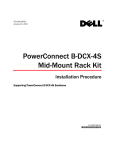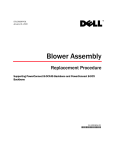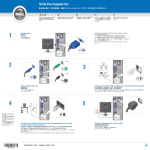Download Dell B-DCX-4s Replacement Procedure
Transcript
53-1001797-01 January 31, 2010 PowerConnect B-DCX-4S Chassis Door Replacement Procedure Supporting PowerConnect B-DCX-4S Backbone 53-1001797-01 *53-1001797-01* Notes, Cautions, and Warnings NOTE A NOTE indicates important information that helps you make better use of your computer. CAUTION See the safety and regulatory information that shipped with your system. For additional regulatory information, see the Regulatory Compliance Homepage on www.dell.com at the following location: www.dell.com/regulatory_compliance. CAUTION A CAUTION indicates potential damage to hardware or loss of data if instructions are not followed. DANGER A DANGER indicates a potential for property damage, personal injury, or death. ____________________ Information in this document is subject to change without notice. © 2009 Dell Inc. All rights reserved. Reproduction of these materials in any manner whatsoever without the written permission of Dell Inc. is strictly forbidden. Trademarks used in this text: Dell, the DELL logo, Inspiron, Dell Precision, Dimension, OptiPlex, Latitude, PowerEdge, PowerVault, PowerApp, Dell OpenManage and the YOURS IS HERE logo are trademarks of Dell Inc.; Intel, Pentium, and Celeron are registered trademarks of Intel Corporation in the U.S. and other countries; Microsoft, Windows, Windows Server, MS-DOS and Windows Vista are either trademarks or registered trademarks of Microsoft Corporation in the United States and/or other countries. Other trademarks and trade names may be used in this document to refer to either the entities claiming the marks and names or their products. Dell Inc. disclaims any proprietary interest in trademarks and trade names other than its own. Regulatory Model Codes: Brocade DCX-4S, Brocade DCX 2 PowerConnect B-DCX-4S Chassis Door Replacement Procedure 53-1001797-01 In this guide • Installing a PowerConnect B-DCX-4S Chassis Door . . . . . . . . . . . . . . . . . . . . • Time required . . . . . . . . . . . . . . . . . . . . . . . . . . . . . . . . . . . . . . . . . . . . . . . . . . • Items required . . . . . . . . . . . . . . . . . . . . . . . . . . . . . . . . . . . . . . . . . . . . . . . . . • Removing a chassis door . . . . . . . . . . . . . . . . . . . . . . . . . . . . . . . . . . . . . . . . . • Replacing a chassis door . . . . . . . . . . . . . . . . . . . . . . . . . . . . . . . . . . . . . . . . . 3 3 3 3 4 Installing a PowerConnect B-DCX-4S Chassis Door NOTE The chassis door must be installed to ensure the PowerConnect B-DCX-4S meets EMI and other regulatory certifications. Time required The replacement procedure for the chassis door takes less than five minutes. Items required DCX-4S Chassis door. Removing a chassis door Support the door to prevent it from falling. Pull and remove the door. FIGURE 1 Chassis door PowerConnect B-DCX-4S Chassis Door Replacement Procedure 53-1001797-01 3 Replacing a chassis door 1. Align the holes in the door with the pins in the chassis. 2. Push the door into place. 4 PowerConnect B-DCX-4S Chassis Door Replacement Procedure 53-1001797-01