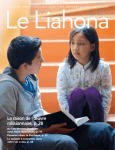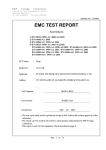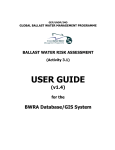Download Casio MO0609-EA User's Manual
Transcript
MO0609-EA Operation Guide 3068 Getting Acquainted Congratulations upon your selection of this CASIO watch. To get the most out of your purchase, be sure to read this manual carefully. Bright light The electricity generated by the solar cell of the watch is stored by a built-in battery. Leaving or using the watch where it is not exposed to light causes the battery to run down. Make sure the watch is exposed to light as much as possible. • When you are not wearing the watch on your wrist, position the face so it is pointed at a source of bright light. • You should try to keep the watch outside of your sleeve as much as possible. Charging is reduced significantly if the face is covered only partially. l l l l l l l l l l l Keep the watch exposed to bright light Solar cell • The watch continues to operate, even when it is not exposed to light. Leaving the watch in the dark can cause the battery to run down, which will cause some watch functions to be disabled. If the battery goes dead, you will have to re-configure watch settings after recharging. To ensure normal watch operation, be sure to keep it exposed to light as much as possible. Battery charges in the light. Solar cell (Converts light to electrical power.) If the display of the watch is blank... If the display of the watch is blank, it means that the watch’s Power Saving function has turned off the display to conserve power. • See “Power Saving Function” for more information. Warning! • The measurement functions built into this watch are not intended for use in taking measurements that require professional or industrial precision. Values produced by this watch should be considered as reasonably accurate representations only. • The Moon phase indicator and tide graph data that appear on the display of this watch are not intended for navigation purposes. Always use proper instruments and resources to obtain data for navigation purposes. • This watch is not an instrument for calculating low tide and high tide times. The tide graph of this watch is intended to provide a reasonable approximation of tidal movements only. • CASIO COMPUTER CO., LTD. assumes no responsibility for any loss, or any claims by third parties that may arise through the use of this watch. About This Manual • Button operations are indicated using the letters shown in the illustration. • Each section of this manual provides you with the information you need to perform operations in each mode. Further details and technical information can be found in the “Reference” section. Battery discharges in the dark. Bright light Electrical energy LEVEL 1 LEVEL 2 All functions enabled LEVEL 1 LEVEL 2 LEVEL 3 Dis- LEVEL 3 charge LEVEL 4 Charge LEVEL 4 Some functions disabled Rechargeable battery • The actual level at which some functions are disabled depends on the watch model. • Frequent display illumination can run down the battery quickly and require charging. The following guidelines give an idea of the charging time required to recover from a single illumination operation. Approximately five minutes exposure to bright sunlight coming in through a window Approximately 50 minutes exposure to indoor fluorescent lighting • Be sure to read “Power Supply” for important information you need to know when exposing the watch to bright light. General Guide • Press C to change from mode to mode. • In any mode (except when a setting screen is on the display), press B to illuminate the display. Timekeeping Mode Tide/Moon Data Mode Countdown Timer Mode ▲ ▲ Press C. ▲ Alarm Mode ▲ Stopwatch Mode ▲ World Time Mode ▲ ▲ Timekeeping Use the Timekeeping Mode to set and view the current time and date. You can also use the Timekeeping Mode to view the current temperature, the Tide Graph, and the Moon phase indicator. • Pressing A in the Timekeeping Mode cycles through the screens shown below. Press A. ▲ Hour : Minutes Seconds PM indicator ▲ ▲ Moon phase indicator Month – Day Day of the Week/Date Screen Temperature Screen llll lllll Important! • Moon phase indicator and tide graph data will not be displayed properly unless the Timekeeping Mode current date and time settings and Home Site data are configured correctly. See “Home Site Data” for more information. lllll Area name Day of week • The tide graph shows tidal movements for the current date in accordance with the current time as kept in the Timekeeping Mode. • The Moon phase indicator shows the current Moon phase in accordance with the current date as kept in the Timekeeping Mode. • Because the watch needs to read certain data, it takes about 40 seconds before the graph appears. The Moon phase indicator flashes while the watch is reading data. llll SHIBAURA Temperature Tide Graph and Moon Phase Indicator Home Site Data Tide graph Tide Graph Screen • The current area name appears at the bottom of the display whenever you enter the Timekeeping Mode. • Only three letters appear on the display at one time, so the area name scrolls from right to left. Temperature Measurements When you display the Temperature screen in the Timekeeping Mode, the watch starts taking automatic temperature readings at an interval of approximately two minutes. • You can select either Celsius (°C) or Fahrenheit (°F) units for the Temperature screen. See “To specify the temperature display unit” for more information. • The Temperature screen displays temperature values in 0.1°C units (or 0.2°F units). • The display range of the temperature screen is –10.0°C to 60.0°C (or 14.0°F to 140.0°F). • You can calibrate the Temperature sensor if you feel that the displayed temperature values are not correct. See “Temperature Sensor Calibration” for more information. Important! • Temperature measurements are affected by your body temperature (while you are wearing the watch), direct sunlight, and moisture. To achieve a more accurate temperature measurement, remove the watch from your wrist, place it in a well ventilated location out of direct sunlight, and wipe all moisture from the case. It takes approximately 20 to 30 minutes for the case of the watch to reach the actual surrounding temperature. Note that tide graph data and the Moon phase indicator will not show the correct information unless your Home Site (city code and area) is specified correctly. World Time Mode times are all calculated based on the Home Site time and date setting in the Timekeeping Mode. • First select the city code for your Home Site and specify the UTC differential. Next, specify the area that is nearest the location where you will be using the watch. Areas are preset with the names of coastal areas that match the city code and UTC differential you specify. • The UTC differential indicates the time differential with Greenwich, England. • The letters UTC is the abbreviation for Coordinated Universal Time, which is the world-wide scientific standard of timekeeping. It is based upon carefully maintained atomic (cesium) clocks that keep time accurately to within microseconds. Leap seconds are added or subtracted as necessary to keep UTC in sync with the Earth’s rotation. • The following is the initial factory default Home Site data (Tokyo, Japan) when you first purchase the watch and whenever you have the battery replaced. Change these settings to match the area where you normally use the watch. Home City Code: TYO, Tokyo (UTC Differential: +9.0); Area: SHIBAURA 1 Operation Guide 3068 To configure Home Site data 1. In the Timekeeping Mode, hold down A until the city code starts to flash. This is the setting screen. 2. Press D to scroll eastward through the city codes (time zones) or B to scroll westward. • For full information on city codes, see “UTC Differential/City Code List”. • –2 and KBL cannot be selected as the Home Site in the Timekeeping Mode. City code 3. Press C to move the flashing to the area indicator. 4. Use D to select the area you want. • See “Area List” for information about all the areas that are available. lllllll 5. Press A three times to exit the setting screen. • Pressing A once changes to a screen for calibrating the temperature sensor, for selecting the temperature unit, and for configuring power saving settings. Area • Pressing A twice changes to a screen for configuring time and date settings. To specify a date 1. In the Tide/Moon Data Mode, hold down A until the year setting starts to flash, which indicates the setting screen. 2. Press C to move the flashing in the sequence shown below to select the other settings. Month – Day lll l lll lllllll To set the time and date ll lll ll l lll lll l lll City code 1. In the Timekeeping Mode, hold down A until the city code starts to flash. This is the setting screen. • Before configuring any other Timekeeping Mode settings, be sure first to configure your Home Site correctly. 2. Press A twice. • This displays the DST (summer time) setting screen. 3. Press C to move the flashing in the sequence shown below to select other settings. DST 12/24-Hour Format Seconds Month Day ll ll Year 3. While a setting is flashing, use D (+) or B (–) to change it. • You can specify a date in the range of January 1, 2000 to December 31, 2099. 4. Press A to exit the setting screen. Year ll ll lllllll lllllll ll lll ll l lll • Because the watch needs to read certain data, it takes about 40 seconds before the graph appears. • Pressing A will toggle the Tide Graph data between a.m. (A) and p.m. (P) data. Countdown Timer Minutes Seconds Mode indicator Hour The countdown timer can be set within a range of one minute to 60 minutes. An alarm sounds when the countdown reaches zero. The countdown timer has two modes: auto-repeat and elapsed time, and a progress beeper signals the progress of the countdown. All of this makes the countdown timer a valuable tool for timing the start of a yacht race. • All of the operations in this section are performed in the Countdown Timer Mode, which you enter by pressing C. Configuring Countdown Timer Settings Day Month Year Minutes 4. When the setting you want to change is flashing, use D and B to change it as described below. Screen ON 12H 50 P 10:58 To do this: Do this: Toggle between Daylight Saving Time (ON) and Standard Time (OFF) Toggle between 12-hour (12H) and 24-hour (24H) timekeeping Reset the seconds to 00 Change the hour or minutes Change the year, month, or day Press D. Use D (+) and B (–). • Pressing D while the seconds are in the range of 30 to 59 resets them to 00 and adds 1 to the minutes. In the range of 00 to 29, the minutes are unchanged. 5. Press A to exit the setting screen. • See “Daylight Saving Time (DST)” below for details about the DST setting. • The 12-hour/24-hour timekeeping format you select in the Timekeeping Mode is applied in all modes. • The day of the week is displayed automatically in accordance with the date (year, month, and day) setting. The following are the settings you should configure before actually using the countdown timer. Countdown start time and reset time Timer type (auto-repeat, elapsed time) • See “To configure countdown timer settings” for information about setting up the timer. Reset Time You can set a “reset time”, which is a kind of alternate countdown start time you can recall with the press of a button any time a countdown operation is in progress. Timer Type The countdown timer gives you a choice of two types of timer: auto-repeat and elapsed time. Auto-repeat Auto-repeat automatically restarts the countdown from the countdown start time whenever zero is reached. • Auto-repeat is best when timing the starts of match races. • Even if you start a countdown operation from the reset time, the countdown restarts automatically from the countdown start time whenever it reaches zero. • Auto repeat timing repeats up to seven times. Elapsed Time When the elapsed time timer reaches the end of the countdown, it switches to an elapsed time measurement operation automatically. • The elapsed time timer is best when timing the speed of yachts during ocean races. • The elapsed time operation is performed in one-second increments up to 99 hours, 59 minutes, 59 seconds. Daylight Saving Time (DST) Daylight Saving Time (summer time) advances the time setting by one hour from Standard Time. Remember that not all countries or even local areas use Daylight Saving Time. ll ll To toggle the Timekeeping Mode time between DST and Standard Time 1. In the Timekeeping Mode, hold down A until the city code starts to flash. This is the setting screen. • Before configuring any other Timekeeping Mode settings, be sure first to configure your Home Site correctly. llll l ll 2. Press A twice to display the DST (summer time) setting screen. 3. Press D to toggle between Daylight Saving Time (ON displayed) and Standard Time (OFF displayed). On/Off status 4. Press A to exit the setting screen. • The DST indicator appears on the display to indicate that Daylight Saving Time is turned on. llll lll Tide/Moon Data Moon phase indicator Month – Day Tide graph PM indicator Tide/Moon data provides you with the Moon phase at your Home Site on a date you specify, and tidal movements at your Home Site for a date and time you specify. • If you suspect that the Tide/Moon data is not correct for some reason, check the Timekeeping Mode data (current time, date, and Home Site settings), and make changes as required. • See “Moon Phase Indicator” for information about the Moon phase indicator and “Tide Graph” for information about the tide graph. • All of the operations in this section are performed in the Tide/Moon Data Mode, which you enter by pressing C. Countdown Timer Beeper Operations The watch beeps at various times during a countdown so you can keep informed about the countdown status without looking at the display. The following describes the types of beeper operations the watch performs during a countdown. Countdown End Beeper The watch beeps each second of the final 10 seconds before a countdown reaches zero, and at zero. The first five beeps (seconds 10 through 6) are higher pitched than the final five beeps (seconds 5 through 1). The watch emits a longer beep to signal when the countdown reaches zero. Progress Beeper The progress beeper actually includes two beepers: a reset time beeper and a reset period progress beeper. Reset Time Beeper The reset time beeper is similar to the countdown end beeper. The watch beeps each second of the final 10 seconds before the countdown reaches the reset time. Reset Period Progress Beeper The reset period is the portion of the countdown between the reset time and zero. While timing is the reset period, the watch will beep four times at the top of each minute and 30 seconds before the end of the countdown. Countdown Timer Examples Countdown start time: 10 minutes; Reset time: 5 minutes; Timer type: Auto-repeat Reset Period Start Time Reset Time 5'00" 10'00" Reset Time Beeper 4'00" To view the Tide Graph and Moon phase for a particular date In the Tide/Moon Data Mode, press D to scroll the date forward. Month – Day • Because the watch needs to read certain data, it takes about 40 seconds before the graph appears. • Pressing A will toggle the Tide Graph data between a.m. (A) and p.m. (P) data. • You can also specify a particular date to view its Tide Graph and Moon phase data. See “To specify a date” below for more information. 3'00" 2'00" Countdown start time: 10 minutes; Reset time: 5 minutes; Timer type: Elapsed time TIDE Year Countdown End Beeper 1'00" 0'30" 0'00" Reset Period Progress Beeper Reset Period Start Time Reset Time 5'00" 10'00" Reset Time Beeper Reset Period Progress Beeper 4'00" 3'00" 2'00" Elapsed time measurement 1'00" 0'30" 0'00" Countdown End Beeper 2 Operation Guide 3068 World Time Current time in selected city lllll lllll To configure countdown timer settings 1. While the countdown start time is on the display in the Countdown Timer Mode, hold down A until the countdown start time setting starts to flash, which llll indicates the setting screen. • If the countdown start time is not displayed, use the procedure under “To use the countdown timer” to display it. 2. Press C to move the flashing in the sequence shown below to select other settings. llll Start Time Reset Time City code Timer Type Screen Timekeeping Mode time To view the time in another city While in the World Time Mode, press D to scroll eastward through the city codes (time zones). • For full information on city codes, see “UTC Differential/City Code List”. 3. When the setting you want to change is flashing, use D and B to change it as described below. Setting Button Operations Start Time Use D (+) and B (–) to change the setting. • You can set a start time in the range of 1 to 60 minutes in 1-minute increments. Reset Time Use D (+) and B (–) to change the setting. • You can set a reset time in the range of 1 to 5 minutes in 1-minute increments. Timer Type Press D to toggle between the auto-repeat mode ( and the elapsed time mode ( ). ) To toggle a city code time between Standard Time and Daylight Saving Time 1. In the World Time Mode, use D to display the city code (time zone) whose Standard Time/Daylight Saving Time setting you want to change. 2. Hold down A to toggle Daylight Saving Time (DST indicator displayed) and Standard Time (DST indicator not displayed). • The DST indicator will appear whenever you display a city code for which Daylight Saving Time is turned on. DST indicator • Note that the DST/Standard Time setting affects only the currently displayed city code. Other city codes are not affected. Alarms 4. Press A to exit the setting screen. • The reset time setting must be less than the countdown start time setting. To use the countdown timer In the Countdown Timer Mode, press D to start the countdown timer. • The countdown timer measurement operation continues even if you exit the Countdown Timer Mode. • The table below describes button operations you can perform to control countdown operations. To do this: Do this: Stop the countdown operation Press D. Resume a stopped countdown operation Press D again. Display the countdown start time While the countdown is stopped, press A. Stop the countdown operation and display the reset time Press A. Start the countdown from the displayed reset time Press D. Alarm time (Hour : Minutes) Timekeeping Alarm number Mode time 1. In the Alarm Mode, use D to scroll through the alarm screens until the one whose time you want to set is displayed. AL1 To do this: Do this: Stop the elapsed time operation Press D. Resume a stopped elapsed time operation Press D again. Display the countdown start time While the elapsed time is stopped, press A. Stop the elapsed time operation and display the reset time Press A. Start the countdown from the displayed reset time Press D. Hours Mode indicator The stopwatch lets you measure elapsed time, split times, and two finishes. • The display range of the stopwatch is 99 hours, 59 minutes, 59.99 seconds. • The stopwatch continues to run, restarting from zero after it reaches its limit, until you stop it. • Exiting the Stopwatch Mode while a split time is frozen on the display clears the split time and returns to elapsed time measurement. • The stopwatch measurement operation continues even if you exit the Stopwatch Mode. • All of the operations in this section are performed in the Stopwatch Mode, which you enter by pressing C. To measure times with the stopwatch Elapsed Time D Start ➤D Stop ➤D Re-start ➤D Stop ➤A Clear ➤A Split (SPL displayed) ➤A Split release ➤D Stop ➤A Clear Split Time D Start Two Finishes D Start ➤A Split First runner finishes. Display time of first runner. ➤D Stop Second runner finishes. ➤A Split release Display time of second runner. AL2 SIG AL3 SNZ 2. After you select an alarm, hold down A until the hour setting of the alarm time starts to flash, which indicates the setting screen. • This operation turns on the alarm automatically. 3. Use C to move the flashing between the hour and minute settings. 4. While a setting is flashing, use D (+) and B (–) to change it. 5. Press A to exit the setting screen. • When setting the alarm time using the 12-hour format, take care to set the time correctly as a.m. (no indicator) or p.m. (P indicator). Alarm Operation Stopwatch 1/100 second Seconds The Alarm Mode gives you a choice of three one-time alarms and one snooze alarm. Also use the Alarm Mode to turn the Hourly Time Signal (SIG) on and off. • There are four alarms numbered AL1 through AL3, and SNZ. You can configure SNZ as a snooze alarm only. Alarms AL1 through AL3 can be used as onetime alarms only. • All of the operations in this section are performed in the Alarm Mode, which you enter by pressing C. To set an alarm time • The table below describes button operations you can perform during an elapsed time measurement operation in the elapsed time mode. Minutes The World Time Mode shows you the current time in 32 cities (30 time zones) around the world. • If the current time shown for a city is wrong, check your Home City time settings and make the necessary changes. • All of the operations in this section are performed in the World Time Mode, which you enter by pressing C. ➤A Clear The alarm tone sounds at the preset time for 10 seconds, regardless of the mode the watch is in. In the case of the snooze alarm, the alarm operation is performed a total of seven times, every five minutes, or until you turn the alarm off. • Pressing any button stops the alarm tone operation. • Performing any one of the following operations during a 5-minute interval between snooze alarms cancels the current snooze alarm operation. Displaying the Timekeeping Mode setting screen Displaying the snooze alarm setting screen To test the alarm In the Alarm Mode, hold down D to sound the alarm. To turn an alarm on and off 1. In the Alarm Mode, use D to select an alarm. Alarm on indicator 2. Press A to toggle it on and off. • Turning on a one-time alarm (AL1, AL2, AL3) displays the alarm on indicator on its Alarm Mode screen. Turning on the snooze alarm (SNZ) displays the alarm on indicator and snooze alarm indicator on its Alarm Mode screen. • In all modes, the alarm on indicator is shown for any alarm that is currently turned on. When the snooze alarm is on, the snooze alarm indicator and the alarm Snooze alarm indicator on indicator are displayed in all modes. • The alarm on indicator flashes while the alarm is sounding. • The snooze alarm indicator flashes during the 5-minute intervals between alarms. To turn the Hourly Time Signal on and off 1. In the Alarm Mode, use D to select the Hourly Time Signal (SIG). 2. Press A to toggle it on (Hourly Time Signal on indicator displayed) and off (Hourly Time Signal on indicator not displayed). • The Hourly Time Signal on indicator is displayed in all modes when the Hourly Time Signal is turned on. Hourly time signal on indicator 3 Operation Guide 3068 Illumination The battery power indicator shows you the current power level of the rechargeable battery. Level Battery Power Indicator Function Status All functions enabled. 1 Battery power indicator All functions enabled. 2 Alarm, hourly time signal, ll l lll illumination, auto light switch, 3 and display disabled. lll lll lll llll lll Recover indicator (Charge Soon Alert) All functions, including timekeeping, disabled and initialized. 5 About the Auto Light Switch Turning on the auto light switch causes illumination to turn on whenever you position your wrist as described below in any mode. Note that this watch features a “Full Auto EL Light,” so the auto light switch operates only when available light is below a certain level. It does not illuminate the display under bright light. Moving the watch to a position that is parallel to the ground and then tilting it towards you at more than 40 degrees causes illumination to turn on. • Wear the watch on the outside of your wrist. Parallel to ground More than 40° Warning! • Always make sure you are in a safe place whenever you are reading the watch using the auto light switch. Be especially careful when running or engaged in any other activity that can result in accident or injury. Also take care that sudden illumination by the auto light switch does not startle or distract others around you. • When you are wearing the watch, make sure that its auto light switch is turned off before riding on a bicycle, or operating a motorcycle or any other motor vehicle. Sudden and unintended operation of the auto light switch can create a distraction, which can result in a traffic accident and serious personal injury. To turn the auto light switch on and off In any mode (except when a setting screen is on the display), hold down B for about two seconds to toggle the auto light switch on (auto light switch indicator displayed) and off (auto light switch indicator not displayed). • The auto light switch indicator remains in all modes while the auto light switch is turned on. To specify the illumination duration 1. In the Timekeeping Mode, hold down A until the city code starts to flash, which indicates the setting screen. 2. Press A two more times. 3. Press C twice to move the flashing to the seconds setting. 4. Press B to toggle the illumination duration setting between 2.5 seconds ( ) and 1.5 seconds ( ). 5. After the setting is the way you want, press A to exit the setting screen. llll lllll llll Except for timekeeping and the CHG indicator, all functions and display are disabled. llll 4 llll To turn on illumination manually In any mode (except when a setting screen is on the display), press B to illuminate the display. • You can specify 1.5 seconds or 2.5 seconds as the illumination duration. See “To specify the illumination duration” for more information. • The above operation turns on illumination regardless of the current auto light switch setting. Battery Power Indicator and Recover Indicator lll The watch has an EL (electro-luminescent) panel that causes the entire display to glow for easy reading in the dark. The watch’s auto light switch illuminates the display automatically when you angle the watch towards your face. • The auto light switch must be turned on (indicated by the auto light switch indicator) for it to operate. • See “Illumination Precautions” for other important information. Auto light switch indicator lllll Power Supply This watch is equipped with a solar cell and a special rechargeable battery (secondary battery) that is charged by the electrical power produced by the solar cell. The illustration shown below shows how you should position the watch for charging. Solar cell Charging Precautions Certain charging conditions can cause the watch to become very hot. Avoid leaving the watch in the areas described below whenever charging its rechargeable battery. Also note that allowing the watch to become very hot can cause its liquid crystal display to black out. The appearance of the LCD should become normal again when the watch returns to a lower temperature. Warning! Leaving the watch in bright light to charge its rechargeable battery can cause it to become quite hot. Take care when handling the watch to avoid burn injury. The watch can become particularly hot when exposed to the following conditions for long periods. • On the dashboard of a car parked in direct sunlight • Too close to an incandescent lamp • Under direct sunlight Charging Guide After a full charge, timekeeping remains enabled for up to about eight months. • The following table shows the amount of time the watch needs to be exposed to light each day in order to generate enough power for normal daily operations. Exposure Level (Brightness) Approximate Exposure Time Outdoor Sunlight (50,000 lux) 5 minutes Sunlight Through a Window (10,000 lux) 24 minutes Daylight Through a Window on a Cloudy Day (5,000 lux) 48 minutes Indoor Fluorescent Lighting (500 lux) 8 hours • Since these are the specs, we can include all the technical details. • Watch is not exposed to light • Display on 18 hours per day, sleep state 6 hours per day • 1 illumination operation (1.5 seconds) per day • 10 seconds of alarm operation every other day • Stable operation is promoted by frequent charging. Recovery Times The table below shows the amount exposure that is required to take the battery from one level to the next. Exposure Level (Brightness) Level 2 Level 1 18 hours 8 hours ▲ 2 hours Level 3 ▲ Level 4 ▲ Level 5 ▲ Outdoor Sunlight (50,000 lux) Important! • Storing the watch for long periods in an area where there is no light or wearing it in such a way that it is blocked from exposure to light can cause rechargeable battery power to run down. Make sure that the watch is exposed to bright light whenever possible. • This watch uses a special rechargeable battery to store power produced by the solar cell, so regular battery replacement is not required. However, after very long use, the rechargeable battery may lose its ability to achieve a full charge. If you experience problems getting the special rechargeable battery to charge fully, contact your dealer or CASIO distributor about having it replaced. • Never try to remove or replace the watch’s special battery yourself. Use of the wrong type of battery can damage the watch. • The current time and all other settings return to their initial factory defaults whenever battery power drops to Level 5 and when you have the battery replaced. • Turn on the watch’s Power Saving function and keep it in an area normally exposed to bright light when storing it for long periods. This helps to keep the rechargeable battery from going dead. Approximate Exposure Time ▲ Example: Orient the watch so its face is pointing at a light source. • The illustration shows how to position a watch with a resin band. • Note that charging efficiency drops when any part of the solar cell is blocked by clothing, etc. • You should try to keep the watch outside of your sleeve as much as possible. Charging is reduced significantly if the face is covered only partially. • The charge indicator ( CHG) at Level 4 tells you that battery power is very low, and that exposure to bright light for charging is required as soon as possible. • At Level 5, all functions are disabled and settings return to their initial factory defaults. Functions are enabled once again after the rechargeable battery is charged, but you need to set the time and date, after the battery reaches Level 3 (indicated by the flashing L indicator) from Level 5. You will not be able to configure any of the other settings until the battery reaches Level 2 (no charge indicator) after dropping to Level 5. • Leaving the watch in direct sunlight or exposed to some other very strong light source can cause the battery power indicator to show a reading that is momentarily higher than the actual battery level. The correct battery power indicator should appear after a few minutes. • If you use the light or alarms a number of times during a short period, the recover indicator (RECOV) appears and the following operations become disabled until battery power recovers. Illumination Beeper tone After some time, battery power will recover and the recover indicator will disappear, indicating that the above functions are enabled again. Sunlight Through a Window (10,000 lux) 6 hours 91 hours 41 hours Daylight Through a Window on a Cloudy Day (5,000 lux) 10 hours 184 hours 83 hours Indoor Fluorescent Lighting (500 lux) 126 hours ––– • The above exposure time values are all for reference only. Actual required exposure times depend on lighting conditions. 4 Operation Guide 3068 Reference • Wearing the watch inside the sleeve of clothing can cause it to enter the sleep state. • The watch will not enter the sleep state between 6:00 AM and 10:59 PM. If the watch is already in the sleep state when 6:00 AM arrives, however, it will remain in the sleep state. To recover from the sleep state Perform any one of the following operations. • Move the watch to a well-lit area. • Press any button. • Angle the watch towards your face for reading. ll llll lll Auto Return Features • If you leave the watch in the Tide/Moon Data Mode or Alarm Mode for two or three minutes without performing any operation, it returns to the Timekeeping Mode automatically. • If you leave the watch with a flashing setting on the display for two or three minutes without performing any operation, the watch exits the setting screen automatically. Scrolling The B and D buttons are used in various modes and setting screens to scroll through data. In most cases, holding down these buttons during a scroll operation scrolls through the data at high speed. ll lll l To specify the temperature display unit 1. In the Timekeeping Mode, hold down A until the city code starts to flash, which indicates the setting screen. 2. Press A one more time. 3. Press C once to display the temperature unit setting screen. lllll 4. Use D to switch between Celsius (°C) and Fahrenheit (°F). • The initial factory default and the initial default after Temperature unit battery replacement is Celsius (°C). llll ll To turn Power Saving on and off 1. In the Timekeeping Mode, hold down A until the city code starts to flash, which indicates the setting screen. 2. Press A one more time. 3. Press C twice until the Power Saving on/off screen appears. llll lll 4. Press D to toggle Power Saving on (ON) and off (OFF). 5. Press A twice to exit the setting screen. • The Power Saving indicator (PS) is on the display in all On/Off status modes while Power Saving is turned on. Calibration value • Temperature sensor calibration will not be possible if the current reading is outside the allowable display range (–10.0°C/14.0°F to 60.0°C/140.0°F) and the calibration value shows ‘‘- -’’. 4. After configuring the setting you want, press A twice to exit the setting screen. llll Beeper tone, illumination, and display are disabled. ll Blank, with Power Saving indicator (PS) not flashing All functions enabled, except for the display To calibrate the temperature sensor 1. In the Timekeeping Mode, hold down A until the city code starts to flash, which indicates the setting screen. 2. Press A one more time to display the temperature sensor calibration screen. 3. Use D (+) and B (–) to change the calibration value. l l ll l l l lll • You can change the value in 0.1°C (0.2°F) steps, in a range of ±10°C (±18°F). The calibration value shows ‘‘--.-’’ when the setting is outside the allowable range. llllll 6 or 7 days Operation ll Power saving indicator Elapsed Time Display in Dark 60 to 70 minutes Blank, with Power Saving indicator (PS) flashing Important! Incorrectly calibrating the temperature sensor can result in incorrect readings. Carefully read the following before doing anything. • Compare the readings produced by the watch with those of another reliable and accurate thermometer. • If adjustment is required, remove the watch from your wrist and wait for 20 or 30 minutes to give the temperature of the watch time to stabilize. llll When turned on, the Power Saving function enters a sleep state automatically whenever the watch is left in an area where it is dark for a certain period. The table below shows how watch functions are affected by the Power Saving function. Temperature Sensor Calibration The temperature sensor built into the watch is calibrated at the factory and normally requires no further adjustment. If you notice serious errors in the temperature readings produced by the watch, you can calibrate the sensor to correct the errors. lll l lll Power Saving Function Thermometer lll This section contains more detailed and technical information about watch operation. It also contains important precautions and notes about the various features and functions of this watch. 5. After configuring the setting you want, press A twice to exit the setting screen. Timekeeping • Resetting the seconds to 00 while the current count is in the range of 30 to 59 causes the minutes to be increased by 1. In the range of 00 to 29, the seconds are reset to 00 without changing the minutes. • With the 12-hour format, the P (PM) indicator appears on the display for times in the range of noon to 11:59 p.m. and no indicator appears for times in the range of midnight to 11:59 a.m. • With the 24-hour format, times are displayed in the range of 0:00 to 23:59, without any indicator. • The year can be set in the range of 2000 to 2099. • The watch’s built-in full automatic calendar makes allowances for different month lengths and leap years. Once you set the date, there should be no reason to change it except after you have the watch’s battery replaced or when battery power drops to Level 5. World Time When you enter the World Time or Alarm Mode, the data you were viewing when you last exited the mode appears first. • The seconds count of the World Time is synchronized with the seconds count of the Timekeeping Mode. • All World Time Mode times are calculated from the current time in the Timekeeping Mode using UTC time differential values. Moon Phase Indicator Illumination Precautions Initial Screens Moon phase indicator The Moon phase indicator of this watch indicates the current phase of the Moon as shown below. (part you cannot see) Moon phase (part you can see) Moon Phase Indicator Moon Age 0.0 - 1.8 1.9 - 3.6 3.7 - 5.5 5.6 - 7.3 7.4 - 9.2 9.3 - 11.0 11.1 - 12.9 13.0 - 14.7 Moon Phase New Moon First Quarter (Waxing) Moon Phase Indicator Moon Age 14.8 - 16.6 16.7 - 18.4 18.5- 20.3 20.4 - 22.1 22.2 - 24.0 24.1 - 25.8 25.9 - 27.7 27.8 - 29.4 Moon Phase Full Moon Last Quarter (Waning) • The Moon phase indicator shows the Moon as viewed at noon from a position in the Northern Hemisphere looking south. Note that at times the image shown by the Moon phase indicator may differ from that of the actual Moon in your area. • The left-right orientation of the Moon phase is reversed when viewing from the Southern Hemisphere or from a point near the equator. Tide Graph The tide graph shows the relative rise and fall of the water level from the average level. • The vertical axis of the graph represents level differential (1 dot = 0.2 meters), while the horizontal axis represents time (1 dot = 1 hour). Water level A Average water level and its differential Water level B Time Water Level A Water Level B 1Dot (Vertical Axis) 1Dot (HorizontalAxis) X3 X2 X1 1 meter 2 meters 3 meters –1 meter –2 meters –3 meters 20 centi- 40 centi- 60 centimeters meters meters 1 hour 1 hour • The electro-luminescent panel that provides illumination loses power after very long use. • Illumination may be hard to see when viewed under direct sunlight. • The watch may emit an audible sound whenever the display is illuminated. This is due to vibration of the EL panel used for illumination, and does not indicate malfunction. • Illumination turns off automatically whenever an alarm sounds. • Frequent use of illumination runs down the battery. Auto light switch precautions • The auto light switch will not turn on illumination during about the first 40 seconds (until the tide graph and Moon phase indicator appear) after you enter the Timekeeping Mode or Tide/Moon Data Mode. This is because the watch is reading data required to display the tide graph and Moon phase indicator. • The auto light switch is turned off automatically whenever battery power is at Level 4. • Wearing the watch on the inside of your wrist, movement of your arm, or vibration of your arm can cause frequent activation of the auto light switch and illumination of the display. To avoid running down the battery, turn off the auto light switch whenever engaging in activities that might cause frequent illumination. • Note that wearing the watch under your sleeve while the auto light switch is turned on can cause frequent illumination of the display and can run down the battery. • Illumination may not turn on if the face of the watch is more than 15 degrees above or below parallel. Make sure that the back of your hand is parallel to the ground. • Illumination turns off after the preset illumination duration (see “To specify the illumination duration”), even if you keep the watch pointed towards your face. • Static electricity or magnetic force can interfere with proper operation of the auto light switch. If illumination does not turn on, try moving the watch back to the starting position (parallel with the ground) and then tilt it back towards you again. If this does not work, drop your arm all the way down so it hangs at your side, and then bring it back up again. • Under certain conditions, illumination may not turn on until about one second after you turn the face of the watch towards you. This does not necessarily indicate malfunction of the auto light switch. • You may notice a very faint clicking sound coming from the watch when it is shaken back and forth. This sound is caused by mechanical operation of the auto light switch, and does not indicate a problem with the watch. 1 hour • Periods when the differential from the average water level exceeds three meters are not shown on the graph. 5 Operation Guide 3068 UTC Differential/City Code List City Code City UTC Differential PPG HNL ANC Pago Pago Honolulu Anchorage –11.0 –10.0 –09.0 LAX Los Angeles –08.0 DEN CHI Denver Chicago –07.0 –06.0 NYC New York –05.0 CCS RIO –02 –01 LON PAR BER ATH CAI JRS JED THR DXB KBL KHI DEL DAC RGN BKK Caracas Rio De Janeiro –04.0 –03.0 –02.0 –01.0 +00.0 HKG Hong Kong OSA TYO ADL SYD NOU WLG TBU Osaka Tokyo Adelaide Sydney Noumea Wellington Nuku’Alofa London Paris Berlin Athens Cairo Jerusalem Jeddah Tehran Dubai Kabul Karachi Delhi Dhaka Yangon Bangkok +01.0 +02.0 +03.0 +03.5 +04.0 +04.5 +05.0 +05.5 +06.0 +06.5 +07.0 +08.0 +09.0 +09.5 +10.0 +11.0 +12.0 +13.0 Area List Other major cities in same time zone Papeete Nome San Francisco, Las Vegas, Seattle/Tacoma, Dawson City, Vancouver Edmonton, El Paso Houston, Dallas/Fort Worth, New Orleans, Mexico City, Winnipeg Montreal, Detroit, Boston, Miami, Panama City, Havana, Lima, Bogota La Paz, Santiago, Port Of Spain Sao Paulo, Buenos Aires, Brasilia, Montevideo Dublin, Lisbon, Casablanca, Dakar, Abidjan Amsterdam, Hamburg, Frankfurt, Vienna, Rome, Madrid, Stockholm, Algiers Helsinki, Johannesburg, Istanbul, Beirut, Damascus, Cape Town Kuwait, Riyadh, Aden, Addis Ababa, Nairobi, Moscow Shiraz Abu Dhabi, Muscat Male Mumbai, Kolkata, Colombo Phnom Penh, Hanoi, Vientiane, Jakarta Singapore, Kuala Lumpur, Manila, Beijing, Taipei, Ulaanbaatar Seoul, Pyongyang Darwin Melbourne, Rabaul, Guam Port Vila Christchurch, Nadi, Nauru Island • Based on data as of June 2006 • –2 or KBL can be selected in the World Time Mode only. They cannot be selected as the Home site in the Timekeeping Mode. City Code PPG Area PAGO PAGO APIA WELLES HARBOUR MASSACRE BAY HNL PAPEETE HONOLULU CORDOVA ANC PORT CLARENCE JUNEAU VANCOUVER LAX SAN DIEGO SANTA MONICA WINTER HARBOUR DEN CABO SAN LUCAS BAHIA MAGDALENA ACAPULCO CHI LA UNION GALVESTON PUERTO LIMON POINTE-AU-PERE NYC PUERTO CHICAMA MAIAMI HARBOUR BUENAVENTURA BRIDGETOWN CCS HALIFAX IQUIQUE SANTO DOMINGO BUENOS AIRES RIO RIO DE JANEIRO F. DE NORONHA S. VICENTE –01 SANTA CRUZ PONTA DELGADA PLYMOUTH LON CASABLANCA LISBON PAR, BER DUNKERQUE VENEZIA NARVIK ATH, CAI ALEXANDRIA NISOS LEROS JRS CAPE TOWN SHATT AL ARAB JED TOAMASINA JEDDAH BANDAR-E LENGEH THR KHOWR-E MUSA KHARK SULTAN QABOOS DXB DUBAI MINA JEBEL ALI MALE MALDIVES KHI KARACHI GWADAR MUMBAI DEL CHENNAI COCHIN CHITTAGONG DAC COXS BAZAR COLOMBO ELEPHANT POINT RGN BASSEIN RIVER YANGON CHRISTMAS IS. BKK LANGSA BAY SURABAYA PHUKET BANGKOK BAR MUI VUNG TAU ESPERANCE HKG SANDAKAN HONG KONG MANADO MELAKA CEBU TANJONG PAGAR OSAKA OSA KOBE AKASHI TSUIYAMA URAGAMI TANABE WAKAYAMA TAJIRI TONOURA KURE UBE SHIMONOSEKI YUYA HAGI HIWASA TAKAMATSU NIIHAMA UWAJIMA KANNOURA MUROTOZAKI MUROTSU KOCHI TOSASHIMIZU TSUYAZAKI AMERICAN SAMOA SAMOA USA ALEUTIAN ISLANDS TAHITI USA USA USA USA CANADA USA USA CANADA MEXICO MEXICO MEXICO EL SALVADOR USA COSTA RICA CANADA PERU USA PANAMA BARBADOS CANADA CHILE DOMINICAN R. ARGENTINA BRAZIL BRAZIL CAPE VERDE AZORES AZORES ENGLAND MOROCCO PORTUGAL FRANCE ITALY NORWAY EGYPT GREECE SOUTH AFRICA IRAQ MADAGASCAR SAUDI ARABIA IRAN IRAN IRAN OMAN ARAB ARAB MALDIVES PAKISTAN PAKISTAN INDIA INDIA INDIA BANGLADESH BANGLADESH SRI LANKA BURMA BURMA MYANMAR INDIAN OCEAN ISLAND SUMATERA INDONESIA THAILAND THAILAND VIET NAM AUSTRALIA SABAH CHINA SULAWESI MALAYSIA PHILIPPINES SINGAPORE JAPAN JAPAN JAPAN JAPAN JAPAN JAPAN JAPAN JAPAN JAPAN JAPAN JAPAN JAPAN JAPAN JAPAN JAPAN JAPAN JAPAN JAPAN JAPAN JAPAN JAPAN JAPAN JAPAN JAPAN City Code OSA TYO ADL SYD NOU WLG TBU Area HAKATA KARATSU SASEBO MATSUSHIMA KUMAMOTO TOMIOKA NISHIOITA HOSOSHIMA MIYAZAKI ABURATSU SHIBUSHI KAGOSHIMA MAKURAZAKI AKUNE NISHINOOMOTE NAZE NAHA HIRARA ISHIGAKI MAIZURU SHIBAURA OSHIMA KOZU SHIMA HACHIJO JIMA CHICHI JIMA YOKOHAMA YOKOSUKA ZUSHI ENOSHIMA MANAZURU NIIGATA TERADOMARI KASHIWAZAKI NAOETSU OGI TOYAMA TAKI KANAZAWA HUKUI WADA ITO SHIMODA SHIMIZU SAGARA OMAEZAKI MAISAKA AKABANE NAGOYA HAMAJIMA ABASHIRI RUMOI OTARU HAKODATE MURORAN TOMAKOMAI KUSHIRO AOMORI HACHINOHE KUJI KAMAISHI KESENNUMA SENDAI NOSHIRO OGA AKITA SAKATA NEZUGASEKI SOMA YOTSUKURA HITACHI OARAI KASHIMA CHOSHIGYOKO KAZUSAKATSUURA KAMOGAWA TATEYAMA PORT ADELAIDE WALLAROO WHYALLA PORT LINCOLN DARWIN GOVE BRISBANE SYDNEY MELBOURNE YAP ISLAND PORT MORESBY GUAM NOUMEA CHOISEUL BAY PORT VILA SUVA HARBOUR KWAJALEIN ATOLL AUCKLAND WESTPORT LYTTELTON FUNAFUTI NUKUALOFA NEIAFU PANGAI JAPAN JAPAN JAPAN JAPAN JAPAN JAPAN JAPAN JAPAN JAPAN JAPAN JAPAN JAPAN JAPAN JAPAN JAPAN JAPAN JAPAN JAPAN JAPAN JAPAN JAPAN JAPAN JAPAN JAPAN JAPAN JAPAN JAPAN JAPAN JAPAN JAPAN JAPAN JAPAN JAPAN JAPAN JAPAN JAPAN JAPAN JAPAN JAPAN JAPAN JAPAN JAPAN JAPAN JAPAN JAPAN JAPAN JAPAN JAPAN JAPAN JAPAN JAPAN JAPAN JAPAN JAPAN JAPAN JAPAN JAPAN JAPAN JAPAN JAPAN JAPAN JAPAN JAPAN JAPAN JAPAN JAPAN JAPAN JAPAN JAPAN JAPAN JAPAN JAPAN JAPAN JAPAN JAPAN JAPAN AUSTRALIA AUSTRALIA AUSTRALIA AUSTRALIA AUSTRALIA AUSTRALIA AUSTRALIA AUSTRALIA AUSTRALIA CAROLINE ISLAND PAPUA NEW GUINEA USA NEW CALEXONIA SOLOMON ISLAND VANUATU FIJI ISLAND MARSHALL ISLAND NEW ZEALAND NEW ZEALAND NEW ZEALAND TUVALU TONGA TONGA TONGA • Based on data as of December 2005 6