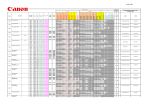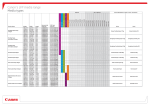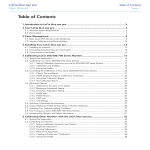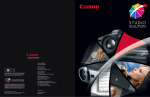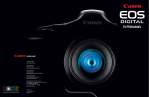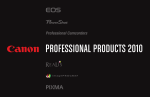Download Canon EOS-1Ds Professionals Guide
Transcript
The Canon Total Imaging Solution: the Professional’s Choice. These professional photographers depend on Canon for their total imaging solution from composition through final prints. Canon innovation speaks directly to their needs and desires for better tools. Canon’s leadership in imaging technologies and uncompromising quality standards have delivered a wide range of tools that include the EOS System of cameras, lenses and a host of accessories. Today, the Canon system also addresses the photo printing needs of today’s digital imaging professionals. Already redefining output quality and performance in fine art and commercial applications, Canon imagePROGRAF and PIXMA Pro inkjet printers are setting new standards in professional workflows. From individual vision to print, professionals now count on Canon for the finest in image capture and presentation. “ I simply love to be in control of my images from their inception to presentation.” As a former painter; I always pay the highest attention to the detail and color quality in my work. The symbiosis of my Canon EOS-1Ds Mark II camera and imagePROGRAF iPF9100 printer comes as close to painting as I could have ever imagined. The high quality and resolution I capture with my camera is exactly what I get on paper… and I get superb color quality with amazing consistency and speed. What would have taken me days to accomplish in the past, I can now achieve in a matter of hours. — Ryszard Horowitz Reliable, Efficient, Versatile Exclusive Canon L-COA Image Processor Canon’s exclusive L-COA (Large format printer COmmon Architecture) image processor is the “brains” of the imagePROGRAF printer engines. Sophisticated algorithms and high-speed processing ensure rapid printing with the highest precision. Multiple tasks are processed on-board with simultaneous, parallel operation to ensure the most efficient processing of large amounts of data, ensuring the highest printing speed, highest output quality, and consistent color at all times. Internal 80GB Hard Drive The iPF9100, iPF8100 and iPF6200 have a built-in 80GB hard disk drive to buffer and store print jobs. It frees up the host computer more quickly for other tasks. Multiple copies and reprints do not require the resending of data from the host computer. The printer can even perform unmanned overnight output of multiple jobs after the host computer has been shut down. ©2007 Ryszard Horowitz All Rights Reserved. 7 “ Show big, sell big. Let your needs, not the limitation of your printer, dictate size.” Like musicians with their instruments, digital artists must achieve ‘oneness’ with the tools we wield. For my purposes, none are finer than those offered by Canon. The iPF9100 is fast, consistent, reliable, and happily works on a seemingly limitless variety of commercial grade and fine art media. It’s capable of covering immense acreage in very short order. With Canon’s philosophy of technological synergy across the company’s entire product line, from EOS Digital cameras to Realis projectors and professional printers, digital artists can finally be assured that their vision will flow smoothly from inspiration to final realization. — Bruce Dorn Fast, High-Precision Output FINE Dual Print Head Technology Canon’s FINE (Full-photolithography Inkjet Nozzle Engineering) ultrahigh-density print head technology uses the latest semiconductor manufacturing techniques to guarantee the highest precision and consistency. It ensures large-format output of exceptional detail and tonality while delivering higher printing speeds. Moreover, unlike conventional inkjet printers with single print heads, the imagePROGRAF printers employ an innovative dual print head design. Each print head has 15,360 nozzles, yielding over 30,000 nozzles. This not only makes extremely high output resolution possible, but also ensures more reliable printing at even faster speeds. The iPF9100 with its 60-inch wide carriage, for example, can output a full 36" x 48" color print in approximately five minutes. ©2007 Bruce Dorn All Rights Reserved. 9 “ I want my gear to enhance, not interfere with, my creativity. Canon delivers for me!” Technology is great, but I am not one to dwell on it. The Canon iPF8100 beautifully portrays the subtleties of my nature photographs as captured with my EOS Digital camera. It gives me great confidence that my fine art prints convey my vision and that my collectors will receive the best possible realization of that vision… And that’s all I really need to know. I do like the amazing speed of the iPF8100 because that helps me maintain creative focus as I refine a print’s nuances. I also like having the ability to print on either watercolor or standard inkjet paper without changing inks. This printer performs wonderfully, and, as a Canon camera user, I expect no less. — William Neill Smooth Reproduction of Gradations Precise Color Rendition in Consistency The 12-color Canon LUCIA ink set includes Red, Blue, Green, Photo Cyan, Photo Magenta, Gray, Photo Gray, and Matte Black inks in addition to the traditional Cyan, Magenta, Yellow, and Black inks. Combined with Automatic Color Stability Control, the inks assure truer colors with smoother tonal gradation—noticeable even when working with pale or pastel colors, where subtle shades must be accurately captured. It also ensures predictable, repeatable color print after print. Calibration takes less than 10 minutes and is automatically applied to all supported media types and print modes. ©2007 William Neill All Rights Reserved. 13 “ The iPF8100 is twice as fast and has a larger, smoother color gamut than any other printer I’ve used.” In today’s competitive market, a complete colormanaged high-efficiency workflow from capture through output is a must. I shoot my EOS-1Ds Mark II RAW and work in 16-bit color. With the iPF8100, I can now maintain that high-bit-depth workflow without having to “dumb down” the image to 8 bits for the printer. Of course, I am still a visual person, and there are times “perfect,” profile-matched color is not what I want. The Canon export module lets me make changes, just like I used to in the darkroom, without altering my original file. And I can easily catalog all of my settings for consistency and repeatability. — Vincent Isola Uncompromised High-Speed Output Canon engineers have created ingenious export modules for imagePROGRAF printers that bypass the operating system’s 8-bit restriction. The export module circumvents the operating system and is designed with a much more intuitive interface than printer drivers. In addition, because the export module is independent from the operating system, it uses only Canon optimized math resulting in higher quality prints. Canon Digital Photo Professional (DPP) software offers numerous output enhancement features, such as layout templates, Soft Proof, and Real Preview. Using the output enhancement features, along with Canon’s export modules for imagePROGRAF printers, allows direct 16-bit printing from DPP and Adobe Photoshop CS/CS2/CS3 for true wide-dynamic-range workflow options from capture to output. ©2007 Vincent Isola All Rights Reserved. 15 ©2008 John Pinderhughes All Rights Reserved. “ Not happy with printers I owned, I began building a new darkroom... only to discover Canon had made my efforts superfluous.” I spend a great deal of time creating my images with my EOS-1D Mark III, I expect my printer to faithfully match not only my images but also my imagination. It must also work seamlessly with my other equipment. The iPF6200 is simply amazing. I get the rich tones and saturated colors I demand, print after print and with it's 80GB hard drive it allows me to be even more efficient. I never have to worry about color gamut, saturation, or contrast—my prints just seem to glow. If you have a vision—one that you have spent years exploring— you want tools that complement and even enhance that vision. The iPF6200 does all that and more. The darkroom of the future has arrived, and I embrace it! — John Pinderhughes Unrivaled Color Consistency Color Stability Control System The iPF6200 and iPF6100 incorporates a Color Stability Control System that ensures consistent color, from print to print and throughout the service life of the printer. The built-in system employs a precision multi-sensor inside the printer, calibrating in under 10 minutes and easily initiated from the printer’s control panel. Adjustments made with any media type are saved and automatically applied to all other supported media types and print modes. Calibrated Canon imagePROGRAF printers deliver amazing consistency not only among output images but also among all calibrated printers across a work environment. Extensive RIP Support Most major third-party RIP (Raster Image Processor) providers will support all the imagePROGRAF printers. These printers, therefore, enable design studios and advertising agencies to output in-house prepress proofs in addition to exhibition-grade photographic images. 19 “ The iPF6200 creates richer blacks than any other inkjet printer I have ever used.” I converted an image I shot on my EOS 5D to black-and-white using Canon’s Digital Photo Professional software. What came out of the printer with incredible speed was a gorgeous, rich print with overall quality comparable to that of a traditional silver gelatin print. I am a firm believer in keeping things in the family. By that I mean Canon in, Canon out. The workflow is smooth and uncomplicated, and the results are stunning. — John Huba ©2008 John Huba All Rights Reserved. Extraordinary Black-and-White Prints Superior Grayscale Reproduction The imagePROGRAF printer LUCIA ink set uses three levels of black ink (Black or Matte Black, Gray and Photo Gray) to reproduce grayscale images. As a result, black-and-white images are reproduced with smooth, natural gradations and excellent highlight detail. These inks also assure an exceptionally high D-Max to produce crisp images with outstanding contrast. Conventional inkjet printers must use color inks when printing black-and-white images because using black ink alone would result in grainy prints that exhibit poor tonality and reduced detail. The LUCIA set greatly reduces dependence on color inks for grayscale output, virtually eliminating metamerism and unwanted tinting. 21 “ The beautiful smooth color gradations let me replicate the style of the ‘old masters’ like never before!” For the first time in my career, I can achieve the look I am after in my Canvas Digital Oils. The iPF6200 allows me to get detail, tonal precision, and color quality in my paintings that I had never imagined possible. The prints look just like hand-painted canvas oils! As an illustrator and a photo painter, I am judged by the quality and consistency of my final prints. I cannot afford compromise in any part of my workflow, and I need to be able to rely on the output of my printer. Consistency for limited editions and archival durability are a must. The iPF6200 ’s advanced LUCIA pigment inks give me canvas prints with exceptional color stability, light-fastness, and water resistance. — Fay Sirkis Unsurpassed Media Choices Extensive Output Media Options The imagePROGRAF iPF6200 and iPF6100 is compatible with more than 35 different types of print media—including resin coated, canvas, and fine art papers—from 0.08 to 1.5mm thick. Additional types are introduced frequently. Included printer software enables new media and settings to be added to both the print driver and the printer’s internal interface. The iPF6200 and iPF6100 works with roll media or sheets of paper and includes a front-loading straight paper path for thicker media types. Outstanding Archival Characteristics The LUCIA ink system is pigment-based and ensures print longevity regardless of media type. Printed photos exhibit long-term fade resistance, color stability, light fastness, and water resistance. LUCIA inks, with a proprietary high-performance binding polymer, result in stronger pigment particle adhesion. It improves archival characteristics and scratch resistance for greater print durability. ©2008 Fay Sirkis All Rights Reserved. 23 “ The iPF6100 gives me prints of the highest photographic quality… beyond anything I have ever used before.” I shoot a wide variety of images with my EOS Digital SLRs. Some have brilliant, saturated colors; others have dramatic, high-contrast blacks and whites; still others have subtle, pastel colors. The iPF6100, with its spectacular wide-gamut printing capability, reproduces all of my images beautifully and effortlessly. I am in the business of selling fine-art color and B&W prints, and the iPF6100 is just what I need. I can print on a wide variety of media, including fine art paper and canvas, with breathtaking quality, consistency, and efficiency. And the iPF6100’s archival LUCIA ink set ensures that my prints will maintain their brilliance and subtlety well into the future. — Parish Kohanim LUCIA Pigment Ink System Improved Scratch Resistance The Canon LUCIA pigment-based ink set is better than ever. They deliver an exceptionally wide color gamut and employ an improved polymer coating. This enables the ink to bond more efficiently and effectively to the paper, providing superior scratch resistance and even better print longevity. Automatic Black Ink Selection Black and Matte Black inks are loaded and available at all times. Black ink is optimized for glossy surface type media. Matte Black ink produces a deeper black and thereby improves contrast with many matte-surface fine art papers. Unlike other inkjet printers that require the user to manually flush and swap ink tanks, the iPF6200 and iPF6100 automatically selects the appropriate Black based on media type. This eliminates wasted ink and saves time. ©2007 Parish Kohanim All Rights Reserved. 27 “ The iPF6100 allows me to concentrate on the creative process to get the look and expression I want.” In my work, accurate and pleasing skin tones are a necessity, not a luxury. Because my style ranges from deep shadows, vibrantly saturated colors, and rich skin tones to pale high-key images, most printers fall short of reproducing the full tonal range. The Canon iPF6100 faithfully gives me the full spectrum recorded by my EOS-1Ds Mark II,enabling me to convey the exact mood and feel of the shot. Its fast output speed is also a decided plus. Being able to print accurate and punchy colors, deep blacks, and rich skin tones in record speed for a client is a sales tool in and of itself. — Stephen Eastwood Precision Output with Reduced Grain Smoother Skin Tone The Canon LUCIA pigment-based ink system is regarded as the most advanced, widest-gamut ink set ever developed for digital printing. The LUCIA set used in the imagePROGRAF iPF6200 and iPF6100 features reformulated Black, Matte Black, Gray and Photo Gray inks. Combined with optimized ink delivery algorithms in the processor, they ensure precise dot placement and even dot patterns. And results are excellent reproductions of gradations with nearly invisible grain. ©2007 Stephen Eastwood All Rights Reserved. 29 ©2007 George Lepp All Rights Reserved. “ The essence of nature photography is to capture color, detail and form that engage and inform the viewer.” From intimate studies of flowers to vast panoramic landscapes, the iPF5100 gives me fast, large, dramatic, vividly colored prints that show off the superb image files I capture with my EOS-1Ds Mark II. The superb LUCIA ink set gives me more detail in the saturated colors with greater consistency, rendering truer images than previously possible. Equally important to me is the knowledge that Canon’s professional cameras, lenses, and printers offer, throughout the process, a consistent level of quality unsurpassed in the industry. I know that my Canon equipment is able to produce the best photographic images possible today. — George Lepp Spectacular Color, Superb Tonal Detail, Archival Quality Canon’s LUCIA Pigment Ink Set In addition to traditional Cyan, Magenta, Yellow, and Black inks, the Canon LUCIA set includes Photo Cyan, Photo Magenta, Red, Blue, Green, Gray, Photo Gray and Matte Black inks. The Red, Green, and Blue inks significantly improve saturation levels for the additive primary colors: Whereas typical inkjet printers are limited to a color gamut more closely associated with the smaller sRGB space, Canon imagePROGRAF printers with LUCIA inks deliver a color gamut very close to (and, in some instances, exceeding) the wider Adobe RGB space. And because the LUCIA ink set is based on pigment ink technology, prints are fade-resistant, ensuring long-lasting brilliance. Adobe RGB LUCIA Ink Set Canon RC Photogloss L=50 33 “ The iPF5100 makes the only prints I have seen that represent my exact vision.” I push my imagery to extremes. I see the image I want to produce in my mind right before the shutter falls on my EOS-1D Mark III. Thus, I know exactly how the final image will look even before I release the shutter. Most of the time it will be at an extreme end of a spectrum. For the longest time, I searched for a digital imaging printer that could accurately reproduce or surpass the best of traditional photographic printmaking. With the Canon iPF5100, my search is over. Turn on the lights! I am steppin' out of the darkroom! — Parker Pfister Extraordinary Print Quality Improved Ink Formulations The LUCIA ink set comprises Gray and Photo Gray inks that assure even smoother, more accurate gradations from gray to dark gray to black. The LUCIA inks are renowned for their ability to reproduce tonal detail, significantly reducing graininess and bronzing. Reduced Bronzing Depending on media type and image content, an inkjet print may exhibit bronzing accompanied by an iridescent surface luster. While bronzing is noticeable only at acute viewing angles, reducing the effect produces unmistakable improvement in print quality. Canon has successfully reduced bronzing in the LUCIA ink system with a proprietary binding polymer technology. Printed images are more vibrant and better reveal subtle detail. ©2007 Parker Pfister All Rights Reserved. With Gray Ink Conventional Ink System 35 “ I can now focus on what I do best and leave the printing to the experts at Canon.” Running a busy studio with 25 employees does not leave me much time to worry about handling the technical side of a printer. Color management and file preparation can be difficult skills to master, but Canon has managed to make the entire workflow clear-cut and almost effortless. The iPF5100, in particular, has been the perfect solution for my studio. This user-friendly printer has opened new doors for us, enabling us to generate more creative products that our clients just love to purchase. And I can depend on the iPF5100 for the same clean, consistently superb image quality I have come to expect from my EOS Digital cameras, and prints delivered to our clients in a timely manner. — Sandy Puc’ Superb Reproduction of Image Detail Precision Ink Delivery System The LUCIA pigment-based ink set used in the Canon imagePROGRAF iPF6100 and iPF5100 features reformulated Black inks and re-optimized ink delivery algorithms. Grain is less visible and image detail is rendered with extraordinary precision across the entire tonal range. The Unparalleled Canon-to-Canon Workflow Designed to integrate effortlessly into professional workflows, the Canon total imaging solution includes powerful software tools that enhance creativity and productivity. The sophisticated imagePROGRAF print drivers fully support ICC-profile-based color management under both Windows and Macintosh operating systems. Shoot with EOS Digital SLR cameras and take full advantage of the wider Adobe RGB color space from capture to print. Use the advanced export module for direct printing of 16-bit images to implement a true wide-dynamic-range workflow option. The possibilities are virtually limitless. ©2007 Sandy Puc’ All Rights Reserved. 37 “ I depend on the PIXMA Pro9500 to reproduce every nuance and convey the mood and emotion of my images.” The images I produce with my EOS 5D are monochromatic and subtle, and that makes them a challenge for any reproduction process. I had been disappointed by inkjet printers and relied almost exclusively on traditional photographic printing. I wondered whether the promise of the ‘digital darkroom’ would ever come true for me. The Canon PIXMA Pro9500 was the answer I had been waiting for. With its unique LUCIA ink set, the Pro9500 reproduces tonal gradations I thought I’d never see in inkjet prints. The prints I make with the Pro9500 are truly ‘gallery grade’—not only because of their image quality but also because they won’t fade with time. — Robert Farber Superior Grayscale Reproduction Fine Tonal Gradations The PIXMA Pro9500 features a 10-color pigment ink system based on the LUCIA set developed for Canon imagePROGRAF professional printers. In addition to traditional Cyan, Magenta, Yellow, and Photo Black inks, the PIXMA Pro9500 ink set includes Photo Cyan, Photo Magenta, Red, Green, Matte Black, and Gray. The availability of Gray ink in addition to Black (whether Photo Black or Matte Black) results in far superior grayscale reproduction. Black-and-white images are rendered with smooth, natural gradations, excellent tonal detail, and reduced graininess. Perfect for Fine Art Prints The PIXMA Pro9500 printer supports a wide range of output media, including fine art papers. Matte Black ink produces deep blacks with matte media. Photo Black ink is optimized for high-gloss surfaces. Photo and Matte Black inks are loaded at all times, and automatic switching between the two eliminates wasted ink, saves time, and takes the guesswork out of choosing the right black ink for the selected paper. ©2007 Robert Farber All Rights Reserved. 41 “ The PIXMA Pro9500 is exactly what I want for both my commercial and fine art photography.” As a photographer and an illustrator, the first things I noticed in the prints I made with the Pro9500 are the incredible detail and richness of color. Then, I started to become aware of the subtleties—the fine tonal gradations, the difficult areas of transition, the fine detail in highlight and shadow areas—that make a huge difference in perceived image quality. That I can produce such fine prints with an inkjet printer is absolutely amazing to me. Canon got it right with the LUCIA pigment inks. My prints have to be color-stable and fade resistant, and the Pro9500 excels in both areas. Being able to choose from so many paper types is also a big plus. — Jane Conner-Ziser Support for a Wide Range of Media Types Numerous Specialty and Fine Art Media Choices The PIXMA Pro9500 provides unsurpassed support for numerous types of output media, including specialty media, such as RC photo and various other fine art papers. The printer features versatile dual paper paths, providing a choice of top or front paper feeding to accommodate a wide array of media types. A manual front feeder enables the use of large, non-standard paper sizes as well as thicker fine art and specialty media (up to 1.2mm). More Accurate Color The Pro9500’s 10-color pigment ink system, which is based on the LUCIA set developed for Canon imagePROGRAF professional printers, results in a much wider tonal range than conventional inkjet printers. With many more available hues, the Pro9500 delivers more faithful, more fully saturated color reproduction of images captured by today’s top digital cameras, such as Canon EOS Digital SLR cameras. And because the Pro9500 software fully supports ICC-profile-based color managed workflows, photographers can count on exceptional consistency and color accuracy in their prints. ©2007 Jane Conner-Ziser All Rights Reserved. 43 “ The Pro9500 delivers the extraordinary color vibrancy and longevity I demand of my prints.” Getting the color right the first time is the most important benefit for my workflow. The PIXMA Pro9500, while being easy to use, gives me an exceptional degree of color control, which is a big plus for my kind of specialized imaging. Print quality and longevity is also critical in today’s workflow. The Pro9500’s pigment-based LUCIA inks assure excellent archival characteristics and perform exceedingly well with a wide variety of media types. Along with the ability to reproduce the superb image quality I get with my EOS-1Ds Mark II, I’m impressed by the speed of printing, which helps boost productivity. — Eddie Tapp Superior Print Longevity Excellent Archival Characteristics Canon LUCIA pigment ink technology ensures long-lasting prints that are highly resistant to fading. Photos printed on the PIXMA Pro9500 maintain their vibrancy over time. The Pro9500’s pigment ink set also exhibits excellent color stability with virtually no short- or long-term color drift—an important consideration in color-managed workflows. Wider Color Gamut The Pro9500’s pigment-based 10-ink system includes dedicated Red and Green inks, which enables the reproduction of a much wider range of colors with superior tonal gradation. In particular, when compared to conventional inkjet printers limited to CMY inks, color reproduction is much improved in the yellow-to-orange, red, and, green color ranges. Thus, whereas typical inkjet printers are limited to a color gamut more closely associated with the sRGB space, the Pro9500 enables photographers to work in the wider Adobe RGB space from capture to output. ©2007 Eddie Tapp All Rights Reserved. 45 “ Here, finally, is a printer that fits my demanding workflow without compromising image quality.” The speed and reliability of my Canon PIXMA Pro9000 allow me to print dozens of images for portfolios in hours instead of days, which means I can print custom books for clients on demand. That’s incredibly valuable to my business. Print quality is exceptional. Even though the photographs I shoot with my EOS-1D Mark III have a high degree of saturation and contrast, I depend on details in the highlights and shadows to make my images stand out. Most printers fail when it comes to reproducing the extremes and the details, but not the Pro9000. A fast, efficient printer that delivers the wide gamut and tonal precision I need to convey the punch and subtlety of my photographs… I can’t ask for more. — Vincent Laforet Engineered for Efficiency and Dependability FINE Print Head Technology The PIXMA Pro9000 features Canon’s exclusive FINE (Fullphotolithography Inkjet Nozzle Engineering) print head technology, which delivers high-resolution at high output speeds. This high-density, high-precision print head releases highly uniform microfine droplets as small as 2 picoliters, delivering a maximum resolution of 4800 x 2400 dpi. The ability to accurately deposit thousands of ink droplets each second is unrivaled and results in prints with sharper detail and less grain. Versatile Dual Paper Paths Dual paper paths accommodate a wide range of media types. In addition to the standard top-loading feeder, the PIXMA Pro9000 has a manual front-loading feeder that provides a straight paper path. This enables the use of large, non-standard paper sizes as well as thicker fine art and specialty media (up to 1.2mm). ©2007 Vincent Laforet All Rights Reserved. 49 “ My camera and printer must help me achieve the WOW factor: Wonderful, Original Work. Thanks, Canon.” My job is to make fresh, exciting images. The research and technology behind the Canon name may be invisible to those viewing my work, but I rely on them every day to realize my vision. We expect a lot from today’s technology. Most equipment delivers 90% satisfaction, but I seek perfection. So I choose my tools carefully. The technology must fit my workflow and be totally reliable. And as my work is about color, my choices must make the big difference— brilliant colors, super sharpness, and detail that make my images jump off the page. The PIXMA Pro9000 makes it happen for me. — Michel Tcherevkoff Designed for Imaging Professionals 8-Color Dye-Based Wide Gamut Ink Set Canon’s advanced 8-color dye-based ink system features Red and Green inks in addition to Cyan, Magenta, Yellow, Photo Cyan, Photo Magenta and Photo Black. This unconventional ink set reproduces a much wider color gamut than any previous dye-based inkjet printer, delivering a color space that rivals positive film. In particular, red-region saturation is increased by approximately 60 percent, and green-region saturation is increased by approximately 30 percent. Moreover, the dye-based ink set delivers the vividly brilliant colors and high-gloss/high-luster finish desired by many photographers. Superior Print Longevity ChromaLife100 technology assures long-lasting prints that are highly resistant to fading. Photos printed on the PIXMA Pro9000 will resist fading for up to 100 years when kept in archival quality photo albums. When combined with select genuine Canon photo papers, prints typically exhibit 30-year light fastness and 10-year gas fastness. ©2007 Michel Tcherevkoff All Rights Reserved. 51 ©2007 Parish Kohanim All Rights Reserved. panel. Photographers will find amazing times and automatically selects one or the assuring both the highest printing speed and consistency among all calibrated printers they other depending on media type. This superior highest output quality at all times, the L-COA might use. Canon imagePROGRAF color design eliminates wasted ink and saves time. processor enables productivity-enhancing calibration also ensures consistency in viewed colors from capture to calibrated computer screen to final print. Superior Print Durability Unsurpassed Output Media Selection imagePROGRAF printers include support for a cleaning, and compensation. wide range of paper and specialty output media, 16-Bit Printing Support such as RC photo, fine art and co-branded While conventional inkjet printers are Using advanced pigment ink technology, the papers. Versatile 4-way designed to handle only 8-bit-per-channel Canon LUCIA ink set delivers outstanding media feeding, including image data, the imagePROGRAF printers archival characteristics. Prints are exception- a roll feed, enables the provide advanced support for high-bit-depth ally fade-resistant and exhibit excellent color printer to handle media files. A supplied plug-in enables high-bit- stability, light-fastness, gas-fastness, and thicknesses from 0.07mm depth images to be printed directly from water resistance. to 1.5mm (iPF6200, Digital Photo Professional ver.3.1 and later. FINE Dual Print Head Technology iPF6100 and iPF5100). Also included is an export module for printing Moreover, the Media 16-bit files directly from Adobe® Photoshop®. Thanks to unique Canon Configuration Tool supplied FINE print head technology, photographers no longer with the printer enables the user to update need to choose between print speed and both the driver and the printer itself, using a image quality. imagePROGRAF printers employ periodically published database, to accom- an advanced FINE dual print head design— modate new media as they become available. each head has 15,360 nozzles, yielding over Custom ICC output profiles for individual 30,000 nozzles. This not only delivers media will also be available via download, Brilliant Large-Format Printing Solutions extremely high output resolution, but also making the imagePROGRAF printers ideal for ensures faster, color-managed workflows. (Profiles for the more reliable iPF9100, iPF8100, iPF6100 and iPF5100 are These features provide the photographer printing. The available online now. Profiles for the iPF6200 with high-bit-depth workflow options from The imagePROGRAF printers are pure expressions of Canon ingenuity. Combining groundbreaking technologies with unparalleled Canon expertise in the digital imaging workflow, these innovative large-format printers are the new benchmarks for output quality and performance. large number will be added soon.) capture to output. Images are reproduced of nozzles also substantially increases print Exclusive L-COA Image Processor head life so that the printer requires less Canon L-COA (Large format printer COmmon frequent maintenance. And because the print Architecture) technology lies at the heart of heads are user-replaceable, maintenance can the dedicated image processor in Incomparable 12-Color saturation and tonal gradation. Moreover, the grain than their be performed with minimal downtime and no LUCIA Ink Set two Gray inks ensure black-and-white photo predecessors. They costly service calls. The Canon 12-color LUCIA prints of exceptional tonal depth and detail deliver higher Automatic Black Ink Selection with substantially reduced metamerism. The overall print quality The LUCIA ink set includes both Black and Photo Magenta, Gray, Photo Gray and Matte latest Canon imagePROGRAF printers feature with dramatically Matte Black. Black ink is optimized for glossy- Black inks in addition improved LUCIA ink technology that builds reduced bronzing. surface media, while Matte Black ink improves to the traditional on this imaging system’s widely acclaimed Cyan, Magenta, Yellow Adobe RGB LUCIA Ink Canon RC Photogloss L=50 with smoother tonal gradations for greater High Performance & Integration Integrated System & Engine Control photorealism. Dynamic-range-related problems, such as posterization and banding, are significantly reduced. You can now realize that high depth color you captured without additional software. Advanced Connectivity The imagePROGRAF printers are equipped High Speed Engine Control High Fine Image Process High Accuracy & High Speed Control of High Density Head Integrated System & Engine Control Automatic Color Stability Control System contrast with Fine performance. The inks offer improved scratch A sophisticated Automatic Color Stability Control Art papers. and Black inks. resistance and longevity thanks to an improved system on imagePROGRAF printers makes it imagePROGRAF This enables the polymer coating that allows the ink to bond simple to achieve predictable, repeatable printers keep both imagePROGRAF printers. A proprietary chip imagePROGRAF print- more efficiently and effectively to the paper. color. With a high-performance multi-sensor black ink car- architecture, sophisticated algorithms, and ers to reproduce a Reformulated Gray and Photo Gray inks com- installed in the printer, calibration is done tridges loaded on high-speed multitasking capability ensure much wider range of bine with processing optimization to ensure easily and quickly (under 10 minutes) with a separate printing rapid printing with precise control over the colors with superior better gradation, resulting in even less visible simple setup from the printer’s operation channels at all 12-color ink delivery system. In addition to Regular Black vs. Matte Black on Fine Art Media Digital Photo Professional with your digital camera in your wide format ink set includes Red, Blue, Green, Photo Cyan, Visible frequency range 52 features such as auto nozzle clog detection, with USB 2.0 Hi-Speed and Ethernet interfaces. A FireWire (IEEE 1394) interface is also available as an option. They also feature excellent multi-platform support, enabling seamless integration with a wide variety of hardware and workflow configurations. 53 further ensures vividly brilliant colors and a front-loading. This advanced design accom- Advanced Camera Direct Printing high-luster surface finish that enhances the modates a wide range of media types. Photographers who shoot with Canon EOS beauty of printed images. The manual front feeder provides a straight Digital SLR cameras can take advantage of paper path, enabling the use of large, extraordinary capabilities when printing non-standard paper sizes as well as thicker directly to the PIXMA Pro Printers (via fine art and specialty media (up to 1.2mm). PictBridge). For example, direct support Photos printed on the PIXMA Pro9000 will Easy-PhotoPrint Pro for Canon Picture Style technology enables resist fading for up to 100 years when kept in Software advanced print output control, either faith- albums. When combined with genuine Canon Canon’s exclusive fully preserving original intent or dialing-in photo media, prints typically exhibit 30-year Easy-PhotoPrint Pro specific image enhancements. Special light-fastness and 10-year gas-fastness. (EPP Pro) for Windows® output options, including useful layouts, and Macintosh® is a can be selected on the camera—no need plug-in that can be for a computer. ©2007 Stephen Eastwood All Rights Reserved. Long-Lasting Photos Canon’s ChromaLife100 ink technology also delivers prints that withstand the test of time. Gases 03 NOX SOX launched from either Light Digital Photo Professional or Adobe Pattern Print Photoshop CS, CS2 or CS3. It is a professional productivity tool that enables precise control High Temperature High Humidity ChromaLife100 Ink System over photographic printing with the PIXMA Pro series printers, enhancing the workflows typically used by imaging professionals and advanced enthusiasts. Linked with Digital Fast, Spectacular, Affordable Desktop Photo Printing FINE Print Head Technology A professional-quality printer capable of gallery-grade output up to 13 x 19 inches on a wide variety of media, the affordable Canon PIXMA Pro series printers have no peer when it comes to image quality, speed and value. technology is unsurpassed in precision and Photo Professional, for example, photogra- Canon FINE (Full-photo- phers shooting with Canon EOS DSLR cameras lithography Inkjet Nozzle can batch-process as many as 1,000 RAW Engineering) print head images with a single mouse click. performance. The PIXMA Pro9000 print head has 6,144 nozzles capable of releasing extremely uniform microfine ink droplets as small as 2 picoliters, while the PIXMA 10-color pigment ink monochrome photographs of unrivaled ChromaLife100 System (Pro9500) quality on fine art and glossy photo paper. Ink System (Pro9000) Featuring the same Gray ink reduces grain, banding and The PIXMA Pro9000 features Canon’s highly metamerism and virtually eliminates color refined dye-based ChromaLife100 ink system. LUCIA pigment ink found in the imagePROGRAF series printers, the PIXMA shifts. Unlike black ink that increases Pro9500’s 10-pigment ink set produces contrast, matte black ink increases black much wider color gamut than conventional professional-quality, archival prints. The Gray, density on fine art paper while maintaining inkjet printers, delivering a color range that Photo Black and Matte Black ink produce detail in shadows. With 10 individual ink rivals positive film. The dye-based ink set tanks, users can replace a single color, reducing waste and saving money. The Pro9500’s ink is less sensitive to light and 54 This advanced 8-color system reproduces a Pro9500 print head has 7,680 nozzles with droplets as small as 3 picoliters. The highdensity nozzle design produces sharper image detail with less grain. Fast EPP Pro includes numerous features designed to make life easier for the hard- ©Vincent Laforet working professional. Pattern Print, for example, prints multiple thumbnails of a single image, simulating a range of output settings on a single sheet of paper for easy comparison. Contact Print quickly creates customized index prints. Photographers can also choose to include Pro9000 Total 6,144 nozzles select EXIF information on printing speeds are their prints. EPP Pro achieved without Real 1200 dpi compromising out- also provides superior control over color output, put resolution—a maximum of 4800 Use Advanced Camera Direct Capabilities to quickly make prints with EXIF data and contact sheets. FINE 2 pl 2 pl (conceptual diagram) x 2400 dpi. including advanced color management using ICC profiles and sophisticated environmental factors. Therefore, prints Versatile, Convenient Paper Handling printing support. All have incredibly smoother gradations and The PIXMA Pro series printers dual paper settings can be saved are of archival quality. paths: standard top-loading and manual for easy recall. ©Eddie Tapp 55 ©2007 Parish Kohanim All Rights Reserved. have also successfully increased the fill factor resolution CMOS sensors with tremendous also draw minimal power from the camera, to capture images with rich, beautiful color. speed. Moreover, card write speeds are faster, ensuring longer battery life. CMOS sensors are also easily fabricated to noise control is significantly expanded, and Optical Image Stabilizer full-frame 35mm dimensions, an important camera responsiveness has been further Canon Optical Image Stabilizer technology consideration for photographers who wish to improved. uses miniature gyro sensors and a high-speed make the best use of existing EF lens arsenals. Wireless File Transmitter microcomputer built into the lens that applies The latest Canon CMOS Sensors are also The compact, versatile correction via a special stabilizing lens group. designed to support the Live View Function, Wireless File Transmitter The Optical Image Stabilizer System in Canon implemented in Canon EOS Digital SLR cameras integrates with select lenses is optimized for each lens’ focal length to enable mirror-up image composition on the EOS Digital SLR cam- and characteristics, thus providing up to 4 stops camera’s LCD or a remote monitor. eras and provides the of shake correction. The benefits of Canon's Autofocus Technology same degree of durability in-lens system are a steadier viewfinder image, Canon EOS SLR cameras have consistently and weather resistance as improved autofocus, and featured leading-edge AF technologies. Today, the camera bodies. Wireless LAN system steadier images. the top EOS SLR cameras use an extraordinary setup is simple with either Windows or Mac 45-Point High-Density Area AF system that OS X operating systems, and more efficient provides not only the industry’s largest AF built-in antenna enables wireless communi- coverage area, but also the greatest range of cation with host computers up to 492 ft. control over focusing point selection. Canon (150m)* away. EOS autofocus is fast, reliable, and versatile. * With a large, high-performance antenna attached to the wireless LAN access point. With a large, high-performance external antenna connected to a wireless LAN access point receiver. Wireless distance range is dependent upon environmental conditions and other radio interference. Unparalleled Exposure Control Canon EOS SLR cameras incorporate advanced Canon-to-Canon Quality Starts with the EOS System exposure control systems, offering the photog- While Canon photo printers individually set the highest standards of performance in their respective categories, they are, in fact, key elements of the Canon Total Workflow System. To ensure the highest quality print from your EOS Digital SLR, be sure to print on a Canon Professional Printer and use genuine Canon media and ink. with Optical Image Stabilizer Speedlite Technology Canon Speedlites are the ideal flash source rapher precise AE with the widest range of Canon EF Lenses for EOS Digital SLR cameras. They are techno- metering options. Full-frame Evaluative In many ways, an SLR is defined by the quality, logically advanced to provide perfect exposure Metering uses sensors with numerous zones breadth and scope of its associated system of and illumination with just about any subject, in conjunction with focusing point data. lenses. From ultra-wide primes and zooms to yet operation is remarkably simple. The E-TTL II Photographers can also choose center- the signature white telephoto lenses and (Evaluative Through-The-Lens) flash exposure weighted, partial, or spot metering. numerous special purpose lenses such as control mode, for example, incorporates fisheye, macro and TS-E (tilt-shift) lenses, the distance information from compatible EF lenses EF Lens family meets the needs of photogra- to eliminate underexposure that can occur with phers of any stripe. highly reflective subjects or backgrounds. Exclusive DIGIC Image Processor Developed to maximize performance between center stage, Canon EOS continues to lead up to 90% compared to CCD sensors because the capture and recording stages of digital the way with a comprehensive range of both CMOS sensors eliminate the need to transfer photography, the Canon L-series Lenses Comprehensive System Accessories digital and film SLR cameras, more than 60 EF electrical charge. Unique to Canon CMOS sen- DIGIC Image Processor Canon L-Series lenses are distinguished by a The EOS System offers accessories designed lenses, numerous Speedlite flashes, and an sors is a novel on-chip noise reduction system employs proprietary bold red ring around the outer barrel and val- to maximize capabilities and enhance the signal-processing algo- ued for their sophisticated Canon technologies, shooting experience. Photographers can rithms to dramatically edge-to-edge sharpness and accurate color. choose from battery packs, remote controllers, Proprietary Canon CMOS sensors convert and enhance image quality Select L-Series lenses are also sealed against and a wireless file transmitter, just to name a amplify signals at each photodiode before and deliver natural renditions of bright, high- dust and moisture, giving photographers the few examples. they are transferred to the image processor. saturation subjects, and ensure more precise confidence to shoot in any condition. EOS SLR Technology Compared to CCD sensors, the Canon CMOS auto white balance. Top EOS Digital SLR Ultrasonic Motor Throughout the history of autofocus SLR sensor can read out more data simultaneously models use either DIGIC 4 or DIGIC III Image Canon USM (Ultrasonic Motor) lenses photography, one name has remained at high speed using multiple channels, which Processors to provide even greater data- employ the minute vibrations created synonymous with innovation: Canon EOS. dramatically improves camera responsiveness. processing capability, handling the huge by piezoelectric ceramic elements for Today, as digital imaging technologies take Moreover, power consumption is reduced by amount of data from the newest super-high- fast and silent focusing. USM lenses unsurpassed array of system accessories. Canon CMOS Sensors Viewfinder image simulated to show activated assist points in Custom Function. 56 without Optical Image Stabilizer that ensures exceptionally clean, noise-free images. Canon semiconductor engineers Canon Exclusive Full-frame CMOS sensor 57 SPECIFICATIONS imagePROGRAF iPF8100 imagePROGRAF iPF9100 imagePROGRAF iPF6200 imagePROGRAF iPF6100 PIXMA Pro9500 imagePROGRAF iPF5100 PIXMA Pro9000 All pigment/10 colors (PM/GY/MBk/PBk/PC/C/Y/M/G/R) All dye-based/8 colors (G/R/PM/Bk/PC/C/Y/M) Bundled starter ink: 90ml, Replacement ink : 130 ml per color Bundled starter ink: 90ml, Replacement ink : 130 ml per color 14ml per color 13ml per color 6 chips x 2 FINE print heads 6 chips x 2 FINE print heads 6 chips x 2 FINE print heads 1 FINE print head 1 FINE print head 4pl 4pl 4pl 3pl 2pl 2,560 nozzles per chip, 30,720 nozzles total 2,560 nozzles per chip, 30,720 nozzles total 2,560 nozzles per chip, 30,720 nozzles total 7,680 nozzles total 6,144 nozzles total 11” x 14” photo w/ border: approx. 1 min. 23 sec. 8” x 10” photo: approx. 52 sec. 4” x 6” photo: approx. 30 sec. Ink Compatibility All pigment/12 colors (MBk/Bk/C/PC/M/PM/Y/R/G/B/GY/PGY) All pigment/12 colors (MBk/Bk/C/PC/M/PM/Y/R/G/B/GY/PGY) All pigment/12 colors (MBk/Bk/C/PC/M/PM/Y/R/G/B/GY/PGY) All pigment/12 colors (MBk/Bk/C/PC/M/PM/Y/R/G/B/GY/PGY) Ink Capacity 700ml, 330ml per color 700ml, 330ml per color Bundled starter ink: 90ml, Replacement ink : 130 ml per color Print Head 6 chips x 2 FINE print heads 6 chips x 2 FINE print heads Ink Droplet Size 4pl 4pl Number of Nozzles 2,560 nozzles per chip, 30,720 nozzles total 2,560 nozzles per chip, 30,720 nozzles total All pigment/12 colors (MBk/Bk/C/PC/M/PM/Y/R/G/B/GY/PGY) Print Speed (max.) 36" x 48" Glossy Photo Paper in Standard Mode: approx. 5 min. L-COA controller to operate at fast print speeds and accurately lay ink 36" x 48" Glossy Photo Paper in Standard Mode: approx. 5 min. L-COA controller to operate at fast print speeds and accurately lay ink 23.39" x 33.11" (A1): approx. 4 min. 23.39" x 33.11" (A1): approx. 4 min. 16.54" x 23.39": approx. 2 min. 18 sec. 11” x 14” standard: approx. 4 min. 8” x 10” borderless photo: approx. 2 min. 4” x 6” borderless photo: approx. 1 min. 15 sec. Print Resolution (max.) 2,400 x 1,200 dpi 2,400 x 1,200 dpi 2,400 x 1,200 dpi 2,400 x 1,200 dpi 2,400 x 1,200 dpi 4,800 x 2,400 dpi 4,800 x 2,400 dpi Interface USB 2.0 Hi-Speed/Ethernet (built-in)/ IEEE1394 (optional w/expansion card) USB 2.0 Hi-Speed/Ethernet (built-in)/ IEEE1394 (optional w/expansion card) USB 2.0 Hi-Speed/Ethernet (built-in)/ IEEE1394 (optional w/expansion card) USB 2.0 Hi-Speed/Ethernet (built-in)/ IEEE1394 (optional w/expansion card) USB 2.0 Hi-Speed/Ethernet (built-in)/ IEEE1394 (optional w/expansion card) USB 2.0 Hi-Speed, Direct Print Port (PictBridge) USB 2.0 Hi-Speed, Direct Print Port (PictBridge) Included Software imagePROGRAF Printer Driver, Printer Driver Extra Kit: Free Layout, imageRUNNER Linking Function, imagePROGRAF Status Monitor, Media Configuration Tool, Print Plug-in for Photoshop, Print Plug-in for Digital Photo Professional, Digital Photo Front-Access imagePROGRAF Printer Driver, Printer Driver Extra Kit: Free Layout, imageRUNNER Linking Function, imagePROGRAF Status Monitor, Media Configuration Tool, Print Plug-in for Photoshop, Print Plug-in for Digital Photo Professional, Digital Photo Front-Access imagePROGRAF Printer Driver, Printer Driver Extra Kit: Free Layout, imageRUNNER Linking Function, imagePROGRAF Status Monitor, Media Configuration Tool, Print Plug-in for Photoshop, Print Plug-in for Digital Photo Professional, Digital Photo Front-Access imagePROGRAF Printer Driver, Printer Driver Extra Kit: Free Layout, imageRUNNER Linking Function, imagePROGRAF Status Monitor, Media Configuration Tool, Print Plug-in for Photoshop, Print Plug-in for Digital Photo Professional, Digital Photo Front-Access imagePROGRAF Printer Driver, Printer Driver Extra Kit: Free Layout, imageRUNNER Linking Function, imagePROGRAF Status Monitor, Media Configuration Tool, Print Plug-in for Photoshop, Print Plug-in for Digital Photo Professional, Digital Photo Front-Access CD-ROM including Printer Driver, Setup Software and User’s Guide, Electronic Photo Application Guide, Electronic User’s Guide, e-registration, Easy-PhotoPrint (Windows/Mac), Easy-PhotoPrint Pro (Windows/Mac), Easy-Layout Print (Windows version included, Mac version downloadable from Canon website) CD-ROM including Printer Driver, Setup Software and User’s Guide, Electronic Photo Application Guide, Electronic User’s Guide, e-registration, Easy-PhotoPrint Pro (Windows/Mac), Easy-PhotoPrint (Windows/Mac), PhotoRecord® (Windows), Easy-WebPrint (Windows only, requires Microsoft® Internet Explorer version 5.5, version 6.0 recommended) OS Compatibility Windows: 2000/XP/Vista Mac: OS v9.1 or later OS X v10.2 or later Windows: 2000/XP/Vista Mac: OS v9.1 or later OS X v10.2 or later Windows: 2000/XP/Vista Mac: OS v9.1 or later OS X v10.2 or later Windows: 2000/XP/Vista Mac: OS v9.1 or later OS X v10.2 or later Windows: 2000/XP/Vista Mac: OS v9.1 or later OS X v10.2 or later Windows: Vista/XP/2000 Mac: OS X v10.2.8–10.3/10.4 or later Windows: Vista/XP/2000 Mac: OS X v10.2.8–10.3/10.4 or later Buffer/RAM 640MB 384MB 384MB 384MB 192MB 42KB 42KB Hard Drive 80GB 80GB 80GB N/A N/A N/A N/A Media Width 8–60 in./203.2–1,524mm 8–44 in./203.2–1,118mm 8–24 in./203.2–610mm 8–24 in./203.2–610mm 8–17 in./203.2–432mm 4–14 in./101.6-355.6mm 4–14 in./101.6-355.6mm Maximum Print Length Roll: 59 ft./18m Roll: 59 ft./18m Roll: 59 ft./18m Top: 5.2 ft./1.6m Front: 36 in./914mm Roll: 59 ft./18m Top: 5.2 ft./1.6m Front: 36 in./914mm Roll: 59 ft./18m Cassette: 23.38 in./594mm Top: 5.2ft./1.6m Front: 36 in./914mm ASF: 19 in./482.6mm Front Feeder: 19 in./482.6mm ASF: 19 in./482.6mm Front Feeder: 19 in./482.6mm Paper Thickness Roll Feed/Cut Sheet: 0.07–0.8mm Roll Feed/Cut Sheet: 0.07–0.8mm Roll Feed: 0.08–0.8mm Manual Top Loading: 0.08–0.8mm Manual Front Loading: 0.8–1.5mm Roll Feed: 0.08–0.8mm Manual Top Loading: 0.08–0.8mm Manual Front Loading: 0.8–1.5mm Roll Feed: 0.07–0.8mm Cassette: 0.08–0.3mm Manual Top Loading: 0.08–0.5mm Manual Front Loading: 0.5–1.5mm Front Feeder: up to 1.2mm Front Feeder: up to 1.2mm Paper Handling Roll Paper: 10–60 in./254–1,524mm (width), 59.06 ft./18m (length) Cut Paper: 8–60 in./203.2–1,524mm (width), 5.25 ft./1.6m (length) Roll Paper: 10–44 in./254–1117.6mm (width), 59.06 ft./18m (length) Cut Paper: 8–44 in./203.2–1117.6mm (width), 5.25 ft./1.6m (length) Roll Feed: 1 roll top loading, front exit; 8–24 in./ 203.2–610mm (width), 8 in.–59 ft./203.2mm–18m (length), 5.90 in./150mm (max. roll diameter) Manual Top Loading: front loading, front exit: 8–24 in./203.2–610mm (width), 10–63.0 in./254 –1,600mm (length) Manual Front Loading: 9.8–63.0 in./250–1,600mm (width), 13.8–63.0 in./350–1,600mm (length) Roll Feed: 1 roll top loading, front exit; 8–24 in./ 203.2–610mm (width), 8 in.–59 ft./203.2mm– 18m (length), 5.90 in./150mm (max. roll diameter) Manual Top Loading: front loading, front exit: 8–24 in./203.2–610mm (width), 10–63.0 in./254– 1,600mm (length) Manual Front Loading: 9.8–63.0 in./250–1,600mm (width), 13.8–63.0 in./350–1,600mm (length) Roll Feed: 1 roll top loading, front exit: 8–17 in./ 203.2–431.8mm (width), 8 in.–59ft./203.2mm– 18m (length), 5.90 in./150mm (max. roll diameter) Cassette: front loading, front exit: 8–17in./203.2– 431.8mm (width), 10–23.38 in./254–594mm (length) Manual Top Loading: front exit: 8–17 in./203.2– 431.8mm (width), 10.98– 24 in./279– 610mm (length) Manual Front Loading: front exit: 8–17 in./203.2– 431.8mm (width), 20.47–24 in./520–610mm (length) ASF (Automatic Sheet Feed): Plain Paper: approx. 150 (13mm); Super White Paper (SW-201): 100 (letter); Photo Paper Plus Glossy (PP-101): 10 (letter, 5" x 7", 13" x 19"), 20 (4" x 6"); Photo Paper Plus Semi-Gloss (SG-201): 1 (8" x 10", 13" x 19"), 10 (letter), 20 (4" x 6"); Glossy Photo Paper (GP-502): 10 (letter), 20 (4" x 6"); Matte Photo Paper (MP-101): 10 (letter), 20 (4" x 6", 13" x 19"); Fine Art (PhotoRag) (FA-PR1): 1 (letter) Front Feeder: Plain Paper: 1; Super White Paper (SW-201): 1 (letter); Photo Paper Plus Glossy (PP-101): 1 (letter, 5" x 7", 4" x 6"); Photo Paper Plus Semi-Gloss (SG-201): 1 (13" x 19", letter, 8" x 10", 4" x 6"); Glossy Photo Paper (GP-502): 1 (letter); Matte Photo Paper (MP-101): 1 (13" x 19", letter, 4" x 6"); Fine Art (Photo Rag) (FA-PR1): 1 (13" x 19", letter); Fine Art Premium Matte (FA-PM1): 1 (13" x 19", letter); Fine Art (Museum Etching) (FA-ME1): 1 (13" x 19", letter) ASF (Automatic Sheet Feed): Plain Paper: approx. 150 (13mm); Super White Paper (SW-201): 100 (letter); Photo Paper Pro (PR-101): 1 (8"x 10", 13"x19"), 10 (letter), 20 (4"x8", 4"x6"); Photo Paper Plus Glossy (PP-101): 10 (letter, 5"x7", 13"x19"), 20 (4" x6"); Photo Paper Plus Semi-gloss (SG-201): 1 (8"x 10", 13"x 19"), 10 (letter), 20 (4"x 6"); Glossy Photo Paper (GP-502): 10 (letter), 20 (4"x 6"); Matte Photo Paper (MP-101): 10 (letter), 20 (4"x 6", 13"x 19"); Fine Art (PhotoRag) (FA-PR1): 1 (letter); T-Shirt Transfers (TR-301): 1 Front Feeder: Plain Paper: 1; Super White Paper (SW-201): 1 (letter); Photo Paper Pro (PR-101): 1 (letter, 8"x 10", 4"x 8", 4"x 6"); Photo Paper Plus Glossy (PP-101): 1 (letter, 5"x 7", 4"x 6"); Photo Paper Plus Semi-gloss (SG-201): 1 (13"x 19", letter, 8"x 10", 4"x 6"); Glossy Photo Paper (GP-502): 1 (letter); Matte Photo Paper (MP-101): 1 (13"x 19", letter, 4"x 6"); Fine Art (PhotoRag) (FA-PR1): 1 (13"x 19", letter); Fine Art Premium Matte (FA-PM1): 1 (13" x 19", letter); Fine Art (Museum Etching) (FA-ME1): 1 (13"x 19", letter); T-Shirt Transfers (TR-301): 1 Printable Area Minimal Printable Paper Length: 8 in./203.2mm Maximum Printable Paper Length: Roll Paper: 59.06 ft./18m Cut Sheet: 5.25 ft./1.6m Minimal Printable Paper Length: 8 in./203.2mm Maximum Printable Paper Length: Roll Paper: 59.06 ft./18m Cut Sheet: 5.25 ft./1.6m Roll Feed (borderless): 0–0.12 in./0–3mm (top, bottom, sides) Top: 0.12 in./3mm (top, bottom, sides), 0.9 in./23mm (bottom for art paper) Front: 0.12 in./3mm (Top, sides), 0.9 in./23mm (bottom) Roll Feed (borderless): 0–0.12 in./0–3mm (top, bottom, sides) Top: 0.12 in./3mm (top, bottom, sides), 0.9 in./23mm (bottom for art paper) Front: 0.12 in./3mm (Top, sides), 0.9 in./23mm (bottom) Roll Feed (borderless): 0–0.12in./0–3mm (top, bottom, sides) Cassette: 0.12 in./3mm (top, bottom, sides) Top: 0.12 in./3mm (top, bottom, sides), 0.9 in./23mm (bottom for art paper) Front: 0.12 in./3mm (Top, sides), 0.9 in./23mm (bottom) Normal: 3mm (top), 5mm (bottom), 3.4mm (sides): letter & legal 6.4mm (left) / 6.3mm (right) (supported paper sizes: LDR, LDR+, 13" x 19", 14" x 17", 10" x 12", letter, 8" x 10", 5" x 7", 4" x 6") Recommended printing area: 35mm (top), 30.5mm (bottom); For Grayscale printing: 45mm (top/bottom) When printing on Fine Art Paper: 35mm (top), 30.5mm (bottom) Normal: 3mm (top/bottom), 3.4mm (sides): letter & legal 6.4mm (left)/6.3mm (right); Borderless: 0mm (top/ bottom/sides) (supported paper sizes: LDR, LDR+, A3, A3+, A4, 14"x17", 10"x12", letter, 8"10", 5"x7", 4"x6") Recommended printing area: 35mm (top), 30.5mm (bottom); For Grayscale printing: 45mm (top/bottom); For Museum Etching/Premium Matte/other fine art paper: 35mm (top/bottom) Maximum Media Roll Diameter 5.9 in./150mm (2- or 3-inch spool) 5.9 in./150mm (2- or 3-inch spool) 5.9 in./150mm (2- or 3-inch spool) 5.9 in./150mm (2- or 3-inch spool) 5.9 in./150mm (2- or 3-inch spool) N/A N/A Borderless Printing Width 20.28 in./515mm (JIS B2), 1,030mm (JIS B0), 23.4 in./594mm (ISO A1), 841mm (ISO A0), 10", 14", 16", 24", 36", 42" 20.28 in./515mm (JIS B2), 1,030mm (JIS B0), 23.4 in./594mm (ISO A1), 841mm (ISO A0), 10", 14", 16", 24", 36", 42" 10 in./254mm, 14 in./355.6mm, 16 in./406.4mm, 17 in./432mm, 24 in./610mm 10 in./254mm, 14 in./355.6mm, 16 in./406.4mm, 17 in./432mm, 24 in./610mm 10 in./254mm, 14 in./355.6mm, 16 in./406.4mm, 17 in./432mm, 24 in./610mm 10 in./254mm, 13 in./330.2mm, 14 in./355.6mm, 16 in./406.4mm, 17 in./432mm, 19 in./482.6mm 10 in./254mm, 13 in./330.2mm, 14 in./355.6mm, 16 in./406.4mm, 17 in./432mm, 19 in./482.6mm Noise Level (approx.) Operation: 51 dB (A) or less Standby: 35 dB (A) or less Operation: 50 dB (A) or less Standby: 35 dB (A) or less Operation: 49 dB (A) or less Standby: 35 dB (A) or less Operation: 49 dB (A) or less Standby: 35 dB (A) or less Operation: 51 dB (A) or less Standby: 35 dB (A) or less 36.0 dB (A) in the highest print quality mode 36.0 dB (A) in the highest print quality mode Physical Dimensions (W x D x H, body only) 90.5 x 30.2 x 45.0 in./2,299 x 766 x 1,144mm (includes stand) 74.5 x 38.4 x 45.0 in./1,893 x 975 x 1,144mm (includes stand) 46.3 x 26.3 x 13.7 in./1,176 x 668 x 348mm 46.3 x 26.3 x 13.7 in./1,176 x 668 x 348mm 39.3 x 31.9 x 13.5 in./999 x 810 x 344mm 26.0 x 13.9 x 7.6 in./660 x 354 x 191mm 26.0 x 13.9 x 7.6 in./660 x 354 x 191mm Weight (body only, excluding consumables) Approx. 362 lbs./164kg Approx. 309 lbs./140kg 117 lbs./53kg 112.4 lbs./51kg 108 lbs./49kg 33.9 lbs./15.4kg 33.9 lbs./15.4kg Power Source AC 100–120V (50/60Hz) AC 100–120V (50/60Hz) AC 100–120V (50/60Hz) AC 100–120V (50/60Hz) AC 100–120V (50/60Hz) AC100–240V (50/60Hz) AC100–240V (50/60Hz) User-Replaceable Items Print Head, Ink Tank, Maintenance Cartridge, Cutter Blade Print Head, Ink Tank, Maintenance Cartridge, Cutter Blade Print Head, Ink Tank, Maintenance Cartridge Print Head, Ink Tank, Maintenance Cartridge Print Head, Ink Tank, Maintenance Cartridge Print Head, Ink Tank Print Head, Ink Tank * * Print speed measured as soon as first page begins to feed into printer and will vary depending upon a number of factors. High mode driver setting is the default mode for photo paper. See www.usa.canon.com/printspeed for additional information. 58 59 MEDIA COMPATIBILITY CHART Plain Paper Plain Premium Super-Gloss Coated Paper Matte Coated Paper Coated imagePROGRAF iPF8100 imagePROGRAF iPF6200 imagePROGRAF iPF6100 imagePROGRAF iPF5100 PIXMA Pro9500 PIXMA Pro9000 • • • • • • • • • • • • • • • • • • • • • • • • • • • • • • • • • • • • • • • • • • • • • • • • • • • • • • • • • • • • • • • • • • • • • • • • • • • • • • • • • • • • • • • • • • • • • • • • • • • • • • • • • • • • • • • • • • • • • • • • • • • • • • • • • • • • • • • • • • • • • • • • • • • • • • • • • • • • • • Super White Paper Universal Bond Paper Paper imagePROGRAF iPF9100 Matte Coated Paper (170) Premium Matte Paper Heavyweight Coated Paper Heavyweight Matte Coated Paper (230) High Resolution Paper Photo Paper Pro Photo Paper Glossy Photo Paper Plus Glossy Double Sided Photo Paper Plus Semi-gloss Semi-Glossy Photo Paper Gloss Glossy Photo Paper Glossy Photographic Paper (190) Glossy Photographic Paper (240) Heavyweight Glossy Photographic Paper Photo Premium Bright Photo Glossy Paper Premium Luster Photographic Paper Premium RC Photogloss • • • • • • • • • • • • • • • • • • • • • • • • • • • • • • • • • • • • • • • • • • • • • • • • • • • • • • • • • • • • • • • • • • • • • • Matte Photo Paper Premium RC Photomatte Matte/ Satin Satin Photographic Paper (190) Satin Photographic Paper (240) Premium Bright Photo Satin Paper Heavyweight Satin Photographic Paper Fine Art Fine Art Premium Matte Fine Art Watercolor Fine Art Photo Rag Fine Art Bright White 230gsm Fine Art Smooth Bright White 330gsm Rag Fine Art Natural 230gsm Fine Art Photo Rag by Hahnemuhle 188gsm Fine Art Photo Rag by Hahnemuhle 308gsm Fine Art Photo Rag by Hahnemuhle 460gsm Fine Art Fine Art German Etching by Hahnemuhle 310gsm Fine Art Museum Etching Fine Art Enhanced Velvet 225gsm Velvet/ Canvas Fine Art Enhanced Velvet 255gsm Fine Art Enhanced Velvet 505gsm Fine Art Water Resistant Canvas Canvas Semi-Glossy Graphic Matte Canvas White Glossy Film Film Backlit Film Backprint Film Commercial Proofing Paper Proofing Commercial RC Proofing Paper Premium Proofing Paper Banner Vinyl Speciality Adhesive Matte Vinyl Banner Tyvek® Banner Durable Banner Removeable Banner Vinyl T-Shirt Transfer Others Envelope • • Specifications subject to change without notice. 60 61 1-800-OK-CANON www.usa.canon.com Canon U.S.A., Inc. One Canon Plaza Lake Success, NY 11042 U.S.A. Canon Canada, Inc. 6390 Dixie Road Mississauga, Ontario L5T 1P7 Canada Canon Latin America, Inc. 703 Waterford Way, Suite 400 Miami, FL 33126 U.S.A. Canon Mexicana, S. de R.L. de C.V. Blvd. Manuel Ávila Camacho No. 138, Piso 17 Col. Lomas de Chapultepec C.P. 11000 México, D.F. México The images used throughout this brochure are photographed by “Canon PrintMasters,” a select group of photographers who shoot with Canon EOS System cameras and print exclusively with Canon Professional Printers. They are among the top photographers in the world and work in diverse photographic disciplines including journalism, nature, fashion, fine-art, portrait and commercial. 0127W533 10/08 © 2008 CANON U.S.A., INC. PRINTED IN U.S.A.