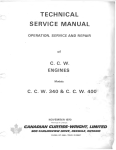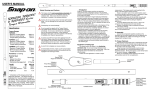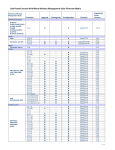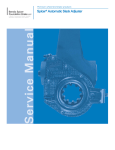Download BENDIX BW7273 User's Manual
Transcript
Premium wheel-end brake products Service Manual Bendix® ESD-225™ Air Disc Brake Table of Contents Replacing Disc Brake Removing Disc Brake Caliper . . . . . . . . . . . . . . 19 Replacing Disc Brake Caliper . . . . . . . . . . . . . . 19 Specifications Disc Brake ESD225 . . . . . . . . . . . . . . . . . . . . . . . 4 Tightening Torque. . . . . . . . . . . . . . . . . . . . . . . . . 5 Wear Limits . . . . . . . . . . . . . . . . . . . . . . . . . . . . . 5 Replacing Slide Pins, Slide Bushings, and Boots Removing Slide Pins, Slide Bushings, and Boots. . . . . . . . . . . . . . . . . . . . . . . . . . . . . . 20 Inspection. . . . . . . . . . . . . . . . . . . . . . . . . . . . . . 22 Replacing Slide Bushings and Slide Pins . . . . . 22 Replacing Boots in Caliper. . . . . . . . . . . . . . . . . 23 Description of Operation Actuation/Release of the Brake . . . . . . . . . . . . . . Self-Adjusting Adjustment . . . . . . . . . . . . . . . . . . Application . . . . . . . . . . . . . . . . . . . . . . . . . . . . . . Release . . . . . . . . . . . . . . . . . . . . . . . . . . . . . . . . 6 6 7 8 Safety Instructions . . . . . . . . . . . . . . . . . . . . . . . . 10 Service Instructions Service Intervals. . . . . . . . . . . . . . . . . . . . . . . . . Checking Pads. . . . . . . . . . . . . . . . . . . . . . . . Checking Brake Disc . . . . . . . . . . . . . . . . . . . Checking Sliding Function . . . . . . . . . . . . . . . Checking Play in the Slide Pins . . . . . . . . . . . Checking Boots for Slide Pins . . . . . . . . . . . . Checking Bellows for Adjustment Screws . . . Operating Test . . . . . . . . . . . . . . . . . . . . . . . . . . Initial Adjustment . . . . . . . . . . . . . . . . . . . . . . . . Lubrication . . . . . . . . . . . . . . . . . . . . . . . . . . . . . General . . . . . . . . . . . . . . . . . . . . . . . . . . . . . Adjustment Mechanism . . . . . . . . . . . . . . . . . Slide Pins and Bushings . . . . . . . . . . . . . . . . 11 12 12 13 13 14 14 15 16 16 16 16 16 Replacing Brake Chamber Removing Brake Chamber. . . . . . . . . . . . . . . . . 25 Replacing Brake Chamber . . . . . . . . . . . . . . . . . 25 Replacing Spring Brake Chamber Removing Spring Brake Chamber . . . . . . . . . . . 26 Replacing Spring Brake Chamber . . . . . . . . . . . 27 Replacing Rotor Removing Rotor . . . . . . . . . . . . . . . . . . . . . . . . . Replacing Rotor . . . . . . . . . . . . . . . . . . . . . . . . . Rotor Runout Check. . . . . . . . . . . . . . . . . . . . . . Cleaning and Inspection. . . . . . . . . . . . . . . . . . . Rotor Resurfacing . . . . . . . . . . . . . . . . . . . . . . . 28 28 28 29 29 Troubleshooting . . . . . . . . . . . . . . . . . . . . . . . . . . 30 Replacing Pads Removing Pads . . . . . . . . . . . . . . . . . . . . . . . . . 17 Replacing Pads . . . . . . . . . . . . . . . . . . . . . . . . . 17 Initial Adjustment . . . . . . . . . . . . . . . . . . . . . . . . 18 1 Table of Contents General Information Model Identification . . . . . . . . . . . . . . . . . . . . . . . 2 Exploded View . . . . . . . . . . . . . . . . . . . . . . . . . . . 3 General Information Model Identification Bendix ESD - 225™ ® Wheel Size Disc Brake Extended Service 2 General Information Product Identification – Exploded View 5 6 7 8 20 General Information 21 22 12 14 19 23 11 13 4 10 9 18 17 Exploded view of conventional hub rotor 1 2 24 25 1 – Torque plate 2 – Carrier 4 – Caliper Assy. 5 – Retaining bar screw 6 – Retaining bar 7 – Pad retaining spring 8 – Pads 9 – Slider boot 10 – Boot retaining ring 11 – Slider bushing 12 – Slide pin 26 13 – Slider pin bolt 14 – Slider pin cap 17 – Flat washer 18 – Hex head screw (torque plates to frame) 20 – Air chamber 21 – Air chamber nut & air chamber washer 22 – Actuator plug 23 – Actuator assembly extension 24 – Rotor 25 – Rotor mounting cap screw 26 – Hub 3 Specifications Specifications Disc Brake ESD225 METRIC 4 STANDARD Max. brake chamber force 13.9 kN 3124.8 lbf. Wheel size 571.5 mm 22.5 in. Number of actuating pistons 2 2 Number of slide pins 4 4 Threshold force 28N 6.3 lbf. Brake chamber stroke requirements min. 57 mm min. 2.2 in. max. 65 mm max. 2.6 in. Mechanical advantage 15:8:1 15:8:1 Max. adjustment distance brake lining 58 mm 2.3 in. Lining thickness (friction material), new 22 mm 0.9 in. Backplate thickness 8 mm 0.3 in. Running clearance brake lining to brake disc 0.6 - 0.8 mm 0.02 - 0.03 in. External diameter brake disc 430 mm 16.9 in. Thickness brake disc, new 45 mm 1.8 in. Thickness brake disc, worn 41 mm 1.61 in. Effective radius 172.6 mm 6.8 in. Swept area, brake disc 1808 cm 280.2 cm2 Lining area (per pad) 187 cm2 Grease (GGLB - NGLI +350°F/+177°C to -35°F/-37°C Standard Chassis Grease Weight, disc brake, approximately. (Exc. brake disc/pads/chamber and sensor) 42.0 Kg 2 29.0 cm2 112.5 lb. Specifications Tightening Torque Wear Limits Torque fasteners to specifications in table. Fastener Frame Mounting Screw* Slide Pin Screw Retaining Bar Screw Actuator Mounting Screw Bridge Mounting Screw Air Chamber Rotor to Iron Hub (use Loctite 266) Rotor to Aluminum Hub Torque N•m 447 to 474 187 to 200 42 to 48 24 to 30 100 +/-10 +50º +/-2º turn 176 339 to 373 Torque lbs. ft. 330 to 350 138 to 148 31 to 35 18 to 22 74 +/-7 +50º +/-2º turn 130 250 to 275 190 +/- 19 140 +/- 14 Pads, min. lining thickness Pads, max. uneven wear Slide pins, max. play Brake disc, max. wear per side Brake disc, max. lateral runout Brake disc, max. thickness variation METRIC 3 mm 1 mm 1 mm 2 mm STANDARD 0.12 in. 0.04 in. 0.04 in. 0.08 in. 0.5 mm 0.02 in. 0.1 mm (DTV) 0.004 in. *Use the Snap-on™ Torque Wrench Heavy Duty Offset 13/16" (30mm) Box Adapter (part number XM300B) with the Snap-on™ 400 lbs. ft. Torque Wrench (part number TQR400). Snap-on™ Customer Service – 877-740-1900 Specifications 5 Description of Operation Description of Operation Actuation/Release of the Brake Self-Adjusting Adjustment On braking, the lever is actuated by the brake chamber. The external and internal radii of the inner part of the lever do not have a common center, which means that the crossbar is moved axially in the direction of the brake disc. The force is transferred from the crossbar via adjustment screws and thrust plates to the inner pad. When the pad comes into contact with the brake disc, the caliper is moved on slide pins so that the outer pad also comes into contact with the brake disc. The brake operates according to the clearance principle. The brake sequence is divided into three phases: Design Clearance - C, Excess Clearance - Ce (which is to be adjusted out), and Elasticity - E. When the brake is released, the return spring forces the crossbar back into its rest position, so that the design clearance between pad and brake disc is achieved. The housing of the adjuster is held in position against the internal radius of the lever by a guide pin. The adjuster housing consequently follows the movement of the lever. The rotational motion is transferred from housing to adjustment spring which in turn, after passing the design clearance, transmits the motion of the companion sleeve, friction spring and hub. E Ce C 1 2 3 4 3/3 2/3 1/3 5 1 – Guide pin 2 – Adjustment spring 3 – Companion Sleeve 6 4 – Friction spring 5 – Hub 6 – Adjuster housing 1 – Caliper 2 – Outer pad 3 – Brake disc 4 – Inner pad 5 – Thrust plates 6 7 8 6 – Return spring 7 – Crossbar 8 – Lever 9 – Brake chamber 9 Description of Operation Application C - During the movement through C, the design clearance is measured between the pad and brake disc by the adjuster. There is a predetermined clearance between the tongue of the adjustment spring and the slot in the companion sleeve, which determines the free stroke before the adjustment. Ce - If excess clearance remains after the mechanism has moved radially in accordance with the design clearance C, the adjuster, synchronization shaft, pinions, crown wheels, adjusting shaft/readjustment shaft and the adjustment screws are turned. The rotation of the adjustment screws means that a percentage of the measured excess Ce is removed. In the adjuster, the turning movement is transferred from the housing via the adjustment spring, companion sleeve, and friction spring to hub, which engages with the synchronization shaft. 4 5 6 E Ce C 3/3 2/3 1/3 E Ce C 7 1 – Adjustment spring 2 – Companion sleeve 3 – Adjuster 4 – Outer pad 5 – Brake disc 6 – Inner pad 7 – Adjuster 3/3 2/3 1/3 7 1 – Adjuster 2 – Adjuster spring 3 – Housing 4 – Companion sleeve 8 5 – Friction spring 6 – Hub 7 – Synchronization shaft 8 – Adjuster Description of Operation 7 Description of Operation E - When the two (2) pads come into contact with the brake disc, the braking sequence enters elasticity phase E, the torque rises and the adjuster stops adjusting. The continued rotational movement, which now occurs in the adjuster is allowed by rotating the housing in relation to the adjustment spring. Release The first part of the return stroke passes through C followed by movement corresponding to E and Ce. During the return stroke, the return spring ensures that the crossbar travels back. C - During the first part of the return stroke, transmitted force decreases and the tongue of the adjustment spring changes flank in the slot of the companion sleeve. 4 5 6 E Ce C C E Ce 3/3 2/3 1/3 1 – Adjustment spring 2 – Rotating housing 3 – Adjuster 4 – Outer pad 5 – Brake disc 6 – Inner pad 3/3 2/3 1/3 1 – Adjustment spring 2 – Companion sleeve 8 Description of Operation E - The next part of the return stroke corresponds to E. The housing of the adjuster, the adjustment spring and companion sleeve are rotated in relation to the hub, which is stationary. Movement between companion sleeve and hub is allowed by the friction spring. Ce - During the last part of the return stroke (Ce), the rotational movement continues in the adjuster as described under E until the mechanism has reached its resting position. The friction springs on the adjustment screws prevent the mechanism from backing off. C E Ce 6 E Ce C 3/3 2/3 1/3 3/3 2/3 1/3 1 1 – Adjuster 4 – Friction spring 5 – Hub 6 – Inner pad Description of Operation Brake torque 1 – Adjustment spring 2 – Rotating housing 3 – Companion sleeve Adjustment phase (Ce) Free stroke Elasticity 9 Safety Instructions Safety Instructions • Always follow the vehicle manufacturer's safety instructions when working on a vehicle. • Follow the vehicle manufacturer's instructions for jobs which are not described in this manual. • Follow local safety regulations. ! DANGER AVOID CREATING DUST POSSIBLE CANCER AND LUNG DISEASE HAZARD • The work must be carried out by trained personnel. • Sudden release of tensioned springs, such as the spring brake part of the brake chamber and the return spring of the disc brake, may cause injury. • Use recommended tools only. • Release pressure from lines and components before opening them. • Chock at least one of the vehicle's wheels to prevent involuntary movement of the vehicle. • Before releasing the vehicle back in service, perform a brake operational check and test drive the vehicle to make sure that the brakes are working correctly. While Bendix Spicer Foundation Brake LLC does not offer asbestos brake linings, the long-term effects of some non-asbestos fibers have not been determined. Current OSHA Regulations cover exposure levels to some components of non-asbestos linings but not all. The following precautions must be used when handling these materials. 1. AVOID CREATING DUST. Compressed air or dry brushing must never be used for cleaning brake assemblies or the work area. 2. BENDIX SPICER FOUNDATION BRAKE LLC RECOMMENDS THAT WORKERS DOING BRAKE WORK MUST TAKE STEPS TO MINIMIZE EXPOSURE TO AIRBORNE BRAKE LINING PARTICLES. Proper procedures to reduce exposure include working in a well ventilated area, segregation of areas where brake work is done, use of local filtered ventilation systems or use of enclosed cells with filtered vacuums. Respirators approved by the Mine Safety and Health Administration (MSHA) or National Institute for Occupational Safety and Health (NIOSH) should be worn at all times during brake servicing. 3. Workers must wash before eating, drinking or smoking; shower after working, and should not wear work clothes home. Work clothes should be vacuumed and laundered separately without shaking. 4. Material safety data sheets on this product, as required by OSHA, are available from Bendix Spicer Foundation Brake LLC. 10 Service Instructions Service Instructions Service Instructions Service Intervals Check the following items regularly every 6 months. Refer to the sections as listed below. • Check brake pads • Check brake disc • Check caliper sliding function • Check operation ! WARNING: Refer to Safety Instructions. The vehicle manufacturer's instructions must also be followed. Clean the disc brake of dirt and dust. Use the specified type of dust-removal equipment to clean, not compressed air, inhaling dust particles may be harmful to health. If the disc brake is equipped with a spring brake chamber, ensure that the spring is caged in accordance with the manufacturer's instructions. 11 Service Instructions Checking Pads Measure the distance from the backplate to the wearing surface of the pad. Measure the lateral runout of the brake disc as follows. The minimum permitted lining thickness (friction material), per D.O.T. (Department of Transportation) standards, is currently 3 mm (.12 in). (The lining thickness of a new pad is 22 mm (0.9 in.).) Replace the pads if they are worn out. 1. Attach a magnetic stand, complete with a dial indicator on the frame. Check that the pads are evenly worn by measuring at four different points on the pad. A maximum of 1 mm [0.04 in.] of uneven wear is allowed. Also, the inner and outer pads must be worn equally. In the event of uneven wear, check the sliding function of the caliper on the slide pins. See "Checking Sliding Function". 2. Place the tip of the dial indicator on the face of the brake disc. 3. Rotate the brake disc. Max. runout 0.5 mm [0.02 in.]. IMPORTANT: Do not include the wheel bearing play in the measurement. IMPORTANT: Driving with light braking may result in increased wear on the inner brake lining. To replace the pads, see the section on "Replacing Pads". Checking Brake Disc Measure the thickness of the brake disc. Minimum thickness of the brake disc is 41 mm (1.61 in.). 1. If the brake disc has a worn edge, the measurement can be performed using two (2) spacers. 2. Reduce the measured dimension by the total thickness of the two (2) spacers. 1 2 1 1 – Carrier 2 – Brake disc 3 – Dial indicator 3 2 Refer to WESM-0060 for bearing adjustment procedures. Endplay not to exceed .005 in. Also check the brake disc for cracks and wear tracks. 1 – Spacers 2 – Brake disc 12 Service Instructions Checking Play in the Slide Pins This check is done after the pads have been removed. See the section on "Replacing Pads". Measure the play in the outer slide pins as follows. The maximum amount of play is 1.0 mm [0.04 in.]. Check the sliding motion of the caliper on the slide pins. If the caliper does not slide freely on the pins, make sure the movement is not obstructed by external dirt or foreign objects. 1 Service Instructions Checking Sliding Function 1. Attach a magnetic stand, complete with a dial indicator to the frame. 2. Put the tip of the dial indicator on caliper at point 2, see below. 3. Rock the caliper and read the dial. 4. Repeat this measurement procedure inside the brake disc for the inner slide pins and measure at point 5, see below. 6 5 2 4 3 1 – Caliper 1 1 – Outer slide pin 2 – Dial indicator tip 3 – Inner slide pin 4 – Carrier 5 – Measure point 6 – Dial indicator 13 Service Instructions Checking Boots for Slide Pins Checking Bellows for Adjustment Screws Check the protection caps and rubber boots of the slide pins [two (2) per slide pin]. If there are signs of cracks or other damage on the rubber bellows and protection caps, they must be replaced. 1. Using an 8 mm socket, rotate the readjustment shaft until the protection springs are fully visible. If action is required, see the section on "Replacing Slide Pins, Slide Bushings and Boots". 2. Inspect the protection springs. The protection springs must be replaced if there are signs of cracks or other damage. IMPORTANT: Thrust plates should not exceed 50 mm [1.97 in.] from the cover. 3. Pull back the protection springs and inspect the rubber bellows. The rubber bellows must be replaced if there are signs of cracks or other damage. 4. Turn back the readjustment shaft. Do not tighten the shaft. If action is required, see section "Replacing Disc Brake". 3 2 2 1 1 – Slide pin protection cap 2 – Slide pin rubber boots Max. 50 mm [2.2 in.] 1 – Thrust plates 2 – Cover 3 – Protection springs 14 1 Service Instructions 1. Lift and support the axle in accordance with the vehicle manufacturer's instructions. ! WARNING: Follow the Safety Instructions. The vehicle manufacturer's instructions must also be followed. 6. Leave the wrench in the same position. 7. Activate the brakes five (5) times. The wrench must move on each brake application which shows that the self-adjustment is working. 2. Check that the wheel can be turned freely. 3. Remove the plug. 4. Release the brake by turning the readjustment shaft using an 8 mm socket (3/4 turn). Note: The brake can be released in the counterclockwise direction. 5. Position disc brake with the brake chamber at the top and viewed from the side on which the hexagon of the readjustment shaft is accessible, turn the readjustment shaft counterclockwise. IMPORTANT: Movement of the wrench must not be obstructed. If the wrench moves to and fro or does not move at all, the caliper is defective and must be replaced. See the section on "Replacing the Disc Brake". Release Counterclockwise x5 15 Service Instructions Operating Test Service Instructions Initial Adjustment 1. Check that the brake disc can be turned freely. Lubrication ! WARNING: Follow the Safety Instructions. The vehicle manufacturer's instructions must also be followed. General To obtain maximum service life, it is important to use only the specified lubricants for the lubrication points concerned. Apply the correct amounts. To prevent the lubricant from being dispersed or causing damage during the natural movements of the brake (e.g., on friction surface of pads, on brake disc, in boots and bellows, etc.), do not apply excessive amounts of lubricant. Adjustment Mechanism 1 1 – Brake disc The adjustment mechanism is lubricated and sealed for life in the factory. Slide Pins and Bushings 2. Using an 8 mm socket, turn the readjustment shaft clockwise (Do not force) until both pads touch the brake disc. 3. Loosen the readjustment shaft 1/2 turn counterclockwise to obtain a basic clearance between the pads and the brake disc. 4. Check that the brake disc can be turned freely. 5. Remove the wrench. 6. Fit the plug into the adjustment access hole on the readjustment shaft. Make sure it is securely installed. ! WARNING: To prevent damage to the adjusting mechanism, never use an impact wrench. Do not exceed 150 lbs. in. or damage to the adjuster extension may occur. Note: In order to obtain correct clearance between the brake disc and the pads, the mechanism itself will perform the final fine-adjustment during a number of braking applications. 7. Lower the axle, remove the support and the wheel chocking in accordance with the vehicle manufacturer's instructions. 16 Lubricate the slide pins and bushings sparingly during assembly. See the section of "Specifications" for selection of the lubricant. Use only the specified lubricant. Replacing Pads Removing Pads Replacing Pads • Always replace pads on both sides of the axle at the same time. 1. Using an 8 mm socket, turn counterclockwise until the readjustment shaft is fully retracted. ! WARNING: Follow the Safety Instructions. The vehicle manufacturer's instructions must also be followed. • Chock the wheels on an axle that is not to be raised. • Lift the axle, support and remove the wheels in accordance with the vehicle manufacturer's instructions. WARNING: Clean the disc brake of dirt and dust. Use the specified type of dust-removal equipment for cleaning. Do not use compressed air. Inhaling dust particles may be harmful to your health. ! WARNING: If the disc brake is equipped with a spring brake chamber, make sure that the spring is caged in accordance with the manufacturer's instructions. 2. Check that the pad contact surfaces in the disc brake are clean. Replace pads. Replace pad springs, retainer bar and secure with retainer cap screw. Torque retainer cap screw to 45± 3 N•m [33.2 ± 2.2 lbs. ft.]. Replacing Pads ! IMPORTANT: Do not tighten. 1. Remove the plug of the readjustment shaft. 2. Use an 8 mm socket to back off the brake adjuster. Turn the readjustment shaft counterclockwise to release the brake. Do not tighten. IMPORTANT: To prevent damage to the adjusting mechanism, never use an impact wrench. 3. Remove the retainer bar cap screw. 4. Remove the retaining bar. Hold the pad springs to prevent them from jumping out. 5. Check the following (refer to section): • Brake Disc • Sliding Function • Play in the Slide Pins • Boots for Slide Pins • Bellows for Adjustment Screws 17 Replacing Pads Initial Adjustment 1. Check that the brake disc can be turned freely. 2. Using an 8 mm wrench, turn readjustment shaft until both pads touch brake disc. Then loosen 1/2 turn to obtain a basic clearance between pads and brake disc. Check that the brake disc can be turned freely. Remove the socket or wrench. 1 1 – Brake disc 3. Fit plug into access hole readjustment shaft (see Item 1 in the illustration below). 1 2 1 – Readjustment shaft 2 – Brake disc ! 18 CAUTION: Never use an impact wrench, as this could damage the adjusting mechanism. Note: In order to obtain correct clearance between brake disc and pads, the adjusting mechanism itself will perform the final fine-adjustment during a number of braking operations. Replacing Disc Brake Removing Disc Brake Caliper ! ! ! Replacing Disc Brake Caliper 1. Place caliper assembly on torque plate. WARNING: Be sure to follow all safety instructions including the blocking of wheels and proper lifting and support of axle. 2. Lubricate attachment bolts with anti-seize compound. 3. Fit bolts through torque plate to caliper and tighten to snug fit. WARNING: Do not use compressed air. 4. Torque bolts to 330-350 lbs. ft. (407-448 N•m). If torque wrench is not available, tighten bolt to snug fit (mark flat of bolt to torque plate then tighten bolt one more flat). This will be the approximate torque value. WARNING: If disc brake is equipped with a spring brake, make sure the spring is properly caged. 1. Remove air chamber from caliper and secure. Do not let the air chamber hang by just the air hose. 2. Remove retaining bar. 3. Remove brake pads. 4. Re-install retaining bar and secure with fastener. 5. Connect lifting strap and suitable lifting device around retainer bar. 1 Flat (60 deg.) 6. Remove attachment bolts to torque plate. 5. Verify adjustment shaft is fully retracted. IMPORTANT: Do not tighten. 6. Install Air Chamber. See page 25. 1 7. Check that the pad contact surfaces are clean. 9. Replace retaining bar and secure fastener. 10. Perform initial adjustment. See "Initial Adjustment" on page 16. 1 – Readjustment shaft Note: Make sure that the sliding function of the air chamber does not pull on the ABS sensor. Chamber/caliper must be free to slide inboard 20 mm (0.78 in.). 7. Remove caliper. 19 Replacing Disc Brake 8. Install new pads. Replacing Slide Pins, Slide Bushings, & Boots Removing Slide Pins, Slide Bushings, and Boots (Frame) 1. Put the disc brake assembly in a vise. 3. Remove the four (4) bolts for the slide pins using Torx E 18 socket. 3 2 1 2. Remove protection caps using a hammer and chisel. If the inner part of the protection cap remains in the slide pin, remove this using an internal bearing puller. 1 – Slide pins 2 – Caliper Note: Protection caps must never be reused. 4. Retract the slide pins sufficiently to remove frame from caliper by alternately pushing frame to and fro. If slide pins are seized in the frame, cut threads internally in slide pins using an M16x2 thread tap. 2 3 1 1 – Protection cap 2 – Carrier 20 3 – Caliper 3 – Carrier ! WARNING: To prevent injury, only grip from outside. Replacing Slide Pins, Slide Bushings, & Boots ! CAUTION: Do not use gripping tools, as the sealing surfaces of the slide pins may be damaged. 8. Remove the four (4) slide bushings (which are of a split design) using a small screwdriver. Begin at the split. IMPORTANT: Do not damage the fitting surfaces. 1 1 2 2 1 – Carrier 2 – Caliper 1 – Slide bearings (4) 2 – Caliper 5. Clean parts of dirt and dust. ! WARNING: Use the specified type of dust removal equipment to clean–not compressed air. Inhaling dust particles may be harmful to health. 6. Press the four (4) slide pins out of the caliper. 7. Remove the eight (8) boots by carefully prying them out. IMPORTANT: Do not damage the fitting surfaces. 1 Replacing Slide Pins, Slide Bushings, & Boots 2 1 – Caliper 2 – Bellows (8) 21 Replacing Slide Pins, Slide Bushings, & Boots Inspection Replacing Slide Bushings and Slide Pins 1. Check that the fitting surfaces for slide bushings and boots are damage free. 1. Fit four (4) new slide bushings in caliper. 2. Lubricate slide bushings sparingly with grease. 3. Lubricate slide pins with grease and press them into position in the slide bushing. Use Haldex tool #81921 (1-800-643-2374). 1 1 2 1 – Caliper 2 – Slide pins (4) 1 – Slide bearings (4) 4. Slide pins must slide easily in the slide bushings so that caliper can "float" over carrier. 1 1 – Caliper 2 – Slide pins 22 2 Replacing Slide Pins, Slide Bushings, & Rotors Replacing Slide Pins, Slide Bushings, & Rotors Replacing Boots in Caliper 1. Install boot in caliper. Use Haldex tool #81922 (1-800-643-2374). ! WARNING: To prevent injury, only grip from outside. 1 2. Press the outer part of boot into position in the groove in slide pin and secure with boot ring. 3 4 2 2 1 1 – Lift carrier 2 – Caliper 1 – Caliper 2 – Slide pin 3 – Boot 4 – Boot ring 7. Apply anti-seize compound to the threads of the four (4) bolts and screw them into position. Tighten with torque wrench (Torx E 18 socket) to specs on page 5. 8. Tap new protection caps into position in the outer ends of the slide pins using a 17 mm socket and extension. 3. Clean the contact surfaces between the brake pads, frame, caliper and on thrust plates. Use wire brush. Do not grind. 4. Apply anti-seize compound to the inner surfaces of the slide pins facing the frame. 5. Push slide pins out so that frame can be fitted into caliper. 6. Life frame into position in caliper and press slide pins into position. Take care not to damage boots. 1 Extension Socket 1 – New protection caps 23 Replacing Slide Pins, Slide Bushings, & Boots 9. Check the following (refer to section): • Installing disc brake Note: Always use new bolts. • Installing air chamber • Installing pads • Adjust brakes • Perform brake operating test 24 Replacing Brake Chamber Removing Brake Chamber 1. Remove the air hose. Remove the two (2) nuts holding brake chamber. Replacing Brake Chamber 1. Check that the new brake chamber is of the correct type. (There must be inner bushings on the push rod.) 2. Remove brake chamber. 3. Check through the aperture in the brake chamber attachment flange that no moisture/corrosion is present. If it is, replace caliper. Replacing Brake Chamber 1 – Hose 2 – New brake chamber 2. Fit the pipe fitting to the new brake chamber. 3. Check that the mounting faces of the brake chamber and caliper are clean. 4. Lubricate the end of the push rod with grease. 4. If action is required, see "Removing Disc Brake Caliper" on page 19. 5. Fit the new brake chamber with nuts and washers and tighten to 130 lbs. ft. (176 N•m). 6. Install the air hose to the brake chamber. 7. With the service brake applied, check brake chamber hose and connections for tightness and damage. 8. Install the wheels in accordance with the vehicle manufacturer's instructions. 9. IMPORTANT: Make sure that the contact surfaces between the wheels and hub are clean and free of distortion. follow the vehicle manufacturer's instructions on tightening torques. 10. Check that the brake hoses do not pinch during full wheel articulation. 11. Remove the axle support and the wheel chocks and lower the axle in accordance with the vehicle manufacturer's instructions. 25 Replacing Spring Brake Chamber Removing Spring Brake Chamber ! WARNING: Follow the Safety Instructions. The vehicle manufacturer's instructions must also be followed. • Activate the spring caging mechanism of the spring brake chamber so that the spring is held in it compressed position. See vehicle manufacturer's instructions. • Apply the parking brake. 1. Remove the air hose connectors of the service and parking brake. 2. Remove the two (2) nuts holding the spring brake chamber. 3. Remove spring brake chamber. 4. Check through the aperture in the brake chamber attachment flange that no moisture/corrosion is present. If so, replace caliper. 5. Lubricate the end of the push rod with grease. 26 Replacing Spring Brake Chamber Replacing Spring Brake Chamber 1. Check that the new spring brake chamber is of the correct type. Note: There must be an inner boot at the push rod. 3. Install the pipe fittings to the new spring brake chamber. 4. Check that the mounting faces of the spring brake chamber and the caliper are clean. 5. Lubricate the end of the push rod with grease. 6. Fit the new spring brake chamber with nuts and washers. Torque to specs on page 5. 7. Fit the air hoses to the spring brake chamber. IMPORTANT: Do not swap the air hoses. 8. Apply air pressure (min. 6 bar [87 psig]) to the parking brake. Uncage the parking spring. 9. With the service brake applied and the parking brake released, check the air hoses and connectors of the spring brake chamber for tightness and damage. 10. Install the wheels in accordance with the vehicle manufacturer's instructions. IMPORTANT: Make sure that the contact surfaces between the wheels and hub are clean and free of distortion. Follow the vehicle manufacturer's instructions on tightening torques. 2. Check that the parking spring is caged in accordance with the manufacturer's instructions. 11. Check that the brake hoses do not pinch during full wheel articulation. Replacing Spring Brake Chamber 1 – New spring brake chamber 12. Remove the axle support and the wheel chocks and lower the axle in accordance with the vehicle manufacturer's instructions. 27 Replacing Rotor Removing Rotor 1. Remove the caliper assembly. See "Removing Disc Brake Caliper" on page 19. 2. Remove the wheel/hub/rotor assembly from the vehicle following the recommended procedures in WESM-0060. 3. Remove ABS tone ring (aluminum hubs only). 4. Remove rotor fasteners. ! CAUTION: Never release a vehicle from brake service without verifying safe brake operation. Rotor Runout Check 1. With rotor installed on vehicle, position dial indicator with contact on 90º to rotor face. 5. Remove rotor from wheel/hub. 1 1 1 – Rotor Replacing Rotor 1. Prior to rotor installation, clean and inspect wheel bearings and replace seals following instructions in WESM-0060. 1 – Rotor 2 – Dial indicator 2 2. Rotate rotor through at least two full revolutions and check lateral runout. 2. Inspect torque plate for cracks and obvious damage. Replace as required. 3. Record maximum runout indicated. 3. Check fasteners and tighten as required to OEM recommended torque specs. 5. If total indicated runout on either face is: 4. Position rotor on mounting surface of wheel/hub. 5. Install fasteners and tighten to torque specifications. 6. Re-install ABS tone ring (if previously removed). 7. Install wheel/hub and rotor assembly following the recommended procedures in WESM-0060. 8. Install caliper assembly. See page 19. 9. Perform brake operation check. 28 4. Repeat Steps 1-3 for the opposite rotor face. • less than .5 mm (0.21 in.) - rotor is good. • more than .5 mm (0.21 in.) - resurface or replace rotor. Note: Disc Thickness Variation (DTV) maximum .1 mm (.004 in.) measure around rotor. Replacing Rotor Cleaning and Inspection Rotor Resurfacing 1. Wire brush circumference of rotor to remove dirt and rust, and then clean rotor in a non-toxic, greaseless cleaner. 1. The rotor should be resurfaced by mounting in an appropriate brake lathe and removing the least amount of material possible to ensure a smooth face. ! CAUTION: Use of a petroleum-based cleaning solvent may leave a residue which could damage lining material. 2. Visually inspect rotor for heat checks, cracks, grooving, or scoring beyond a depth of .030". If the rotor is: • cracked - replace rotor. • heat checked, but no cracks - reuse rotor. Note: Many heat checks are similar in appearance to cracks. If in doubt, a crack is defined as a "surface split" radiating into or from an edge of the rotor and/or over 75% in length. • grooved or scored - less than .030" - reuse rotor as is - more than .030" - resurface rotor 2. Depending on the amount of braking surface scoring present, every effort should be made to remove equal amounts from each rotor face. Note: Before installing on the vehicle, ensure that the rotor is clean and re-inspected. After installing on vehicle, verify that the lateral runout is within specification. See "Rotor Runout Check" section. Good Rotor: More than 43 mm (1.7 in.) Replace Rotor: Less than 43 mm (1.7 in.) 1 Replacing Rotor 3. Measure thickness of area between rotor faces. The rotor must be replaced if thickness is less than 41 mm (1.61 in.). 29 Troubleshooting Troubleshooting ! WARNING: Refer to Safety Instructions. The vehicle manufacturer's instructions must also be followed. Symptoms Actions No or low braking effect • Are brake pads worn away? • Is brake pad to disc clearance OK? • Is brake disc OK? • Is air pressure in brake chamber correct? (Measure with pressure gauge at brake chamber.) • Change pads. • Carry out initial adjustment + perform function test. • Change brake disc (See vehicle manufacturer's instructions.) • Take action in accordance with vehicle manufacturer's instructions. Brake drags/does not release completely • Does air pressure in brake chamber remain after brake has been released? (< 1 psi OK) • Is spring brake (if fitted) completely released when parking brake is off? • Is brake pad to disc clearance OK? • Are pads able to move freely in carrier? • Is sliding function of brake caliper OK? • Is wheel bearing or wheel bearing clearance OK? • See vehicle manufacturer's instructions for troubleshooting air system. • Carry out initial adjustment + perform function test. • Remove pads, clean pads, carrier and caliper. • Check slide pins/bushings. • See vehicle manufacturer's instructions. Vehicle pulls to one side • Are pads worn out on one side? • Is brake pad to disc clearance OK? • Are pads able to move freely in carrier? • Is the pressure the same in both brake chambers of the axle in braking? (Measure with pressure gauge at the brake chambers.) • Replace pads. • Carry out initial setting and perform function test. • Remove pads, clean pads, carrier and caliper. • See vehicle manufacturer's instructions for troubleshooting air system. Noise/vibrations from the brake • Are pads about to move freely in carrier? • Are the disc brake and its components attached to the axle as per specification? • Non-permitted cracks/tracks in brake disc? • Is brake disc runout within spec? • Remove pads, clean pads, carrier and caliper. • See section on "Replacing slide pins and bushings". • See vehicle manufacturer's instructions for troubleshooting air system. 30 For more information, talk to your Bendix or Roadranger representative, call 1-866-610-9709 or visit www.foundationbrakes.com. The Roadranger® System features Bendix® brand foundation brakes. 901 Cleveland Street • Elyria, Ohio 44035 • 1-866-610-9709 • www.foundationbrakes.com BW7273 ©2008 Bendix Spicer Foundation Brake LLC • 01/08 • All Rights Reserved • Printed in U.S.A.