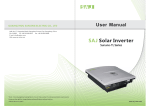Download Avaya Router Software Version 10.00 Release Notes
Transcript
Release Notes for Router Software Version 10.0 Router Software Version 10.0 Site Manager Software Version 4.0 Part No. 112935 Rev. A February 1996 4401 Great America Parkway Santa Clara, CA 95054 8 Federal Street Billerica, MA 01821 Copyright © 1988–1996 Bay Networks, Inc. All rights reserved. Printed in the USA. February 1996. The information in this document is subject to change without notice. The statements, configurations, technical data, and recommendations in this document are believed to be accurate and reliable, but are presented without express or implied warranty. Users must take full responsibility for their applications of any products specified in this document. The information in this document is proprietary to Bay Networks, Inc. The software described in this document is furnished under a license agreement and may only be used in accordance with the terms of that license. A summary of the Software License is included in this document. Restricted Rights Legend Use, duplication, or disclosure by the United States Government is subject to restrictions as set forth in subparagraph (c)(1)(ii) of the Rights in Technical Data and Computer Software clause at DFARS 252.227-7013. Notice for All Other Executive Agencies Notwithstanding any other license agreement that may pertain to, or accompany the delivery of, this computer software, the rights of the United States Government regarding its use, reproduction, and disclosure are as set forth in the Commercial Computer Software-Restricted Rights clause at FAR 52.227-19. Trademarks of Bay Networks, Inc. ACE, AFN, BCN, BLN, BN, CN, FRE, LN, Optivity, SynOptics, SynOptics Communications, Wellfleet and the Wellfleet logo are registered trademarks and AN, ANH, ASN, BaySIS, BayStack, BCNX, BLNX, BNX, EZ Internetwork, EZ LAN, FN, PathMan, PhonePlus, PPX, Quick2Config, RouterMan, SPEX, Bay Networks, Bay Networks Press, the Bay Networks logo and the SynOptics logo are trademarks of Bay Networks, Inc. Third-Party Trademarks All other trademarks and registered trademarks are the property of their respective owners. Statement of Conditions In the interest of improving internal design, operational function, and/or reliability, Bay Networks, Inc. reserves the right to make changes to the products described in this document without notice. Bay Networks, Inc. does not assume any liability that may occur due to the use or application of the product(s) or circuit layout(s) described herein. Portions of the code in this software product are Copyright © 1988, Regents of the University of California. All rights reserved. Redistribution and use in source and binary forms of such portions are permitted, provided that the above copyright notice and this paragraph are duplicated in all such forms and that any documentation, advertising materials, and other materials related to such distribution and use acknowledge that such portions of the software were developed by the University of California, Berkeley. The name of the University may not be used to endorse or promote products derived from such portions of the software without specific prior written permission. SUCH PORTIONS OF THE SOFTWARE ARE PROVIDED “AS IS” AND WITHOUT ANY EXPRESS OR IMPLIED WARRANTIES, INCLUDING, WITHOUT LIMITATION, THE IMPLIED WARRANTIES OF MERCHANTABILITY AND FITNESS FOR A PARTICULAR PURPOSE. In addition, the program and information contained herein are licensed only pursuant to a license agreement that contains restrictions on use and disclosure (that may incorporate by reference certain limitations and notices imposed by third parties). Bay Networks Software License Note: This is Bay Networks basic license document. In the absence of a software license agreement specifying varying terms, this license — or the license included with the particular product — shall govern licensee’s use of Bay Networks software. This Software License shall govern the licensing of all software provided to licensee by Bay Networks (“Software”). Bay Networks will provide licensee with Software in machine-readable form and related documentation (“Documentation”). The Software provided under this license is proprietary to Bay Networks and to third parties from whom Bay Networks has acquired license rights. Bay Networks will not grant any Software license whatsoever, either explicitly or implicitly, except by acceptance of an order for either Software or for a Bay Networks product (“Equipment”) that is packaged with Software. Each such license is subject to the following restrictions: 1. Upon delivery of the Software, Bay Networks grants to licensee a personal, nontransferable, nonexclusive license to use the Software with the Equipment with which or for which it was originally acquired, including use at any of licensee’s facilities to which the Equipment may be transferred, for the useful life of the Equipment unless earlier terminated by default or cancellation. Use of the Software shall be limited to such Equipment and to such facility. Software which is licensed for use on hardware not offered by Bay Networks is not subject to restricted use on any Equipment, however, unless otherwise specified on the Documentation, each licensed copy of such Software may only be installed on one hardware item at any time. 2. Licensee may use the Software with backup Equipment only if the Equipment with which or for which it was acquired is inoperative. 3. Licensee may make a single copy of the Software (but not firmware) for safekeeping (archives) or backup purposes. 4. Licensee may modify Software (but not firmware), or combine it with other software, subject to the provision that those portions of the resulting software which incorporate Software are subject to the restrictions of this license. Licensee shall not make the resulting software available for use by any third party. 5. Neither title nor ownership to Software passes to licensee. 6. Licensee shall not provide, or otherwise make available, any Software, in whole or in part, in any form, to any third party. Third parties do not include consultants, subcontractors, or agents of licensee who have licensee’s permission to use the Software at licensee’s facility, and who have agreed in writing to use the Software only in accordance with the restrictions of this license. 7. Third-party owners from whom Bay Networks has acquired license rights to software that is incorporated into Bay Networks products shall have the right to enforce the provisions of this license against licensee. 8. Licensee shall not remove or obscure any copyright, patent, trademark, trade secret, or similar intellectual property or restricted rights notice within or affixed to any Software and shall reproduce and affix such notice on any backup copy of Software or copies of software resulting from modification or combination performed by licensee as permitted by this license. Bay Networks, Inc. 4401 Great America Parkway, Santa Clara, CA 95054 8 Federal Street, Billerica, MA 01821 Bay Networks Software License (continued) 9. Licensee shall not reverse assemble, reverse compile, or in any way reverse engineer the Software. [Note: For licensees in the European Community, the Software Directive dated 14 May 1991 (as may be amended from time to time) shall apply for interoperability purposes. Licensee must notify Bay Networks in writing of any such intended examination of the Software and Bay Networks may provide review and assistance.] 10. Notwithstanding any foregoing terms to the contrary, if licensee licenses the Bay Networks product “Site Manager,” licensee may duplicate and install the Site Manager product as specified in the Documentation. This right is granted solely as necessary for use of Site Manager on hardware installed with licensee’s network. 11. This license will automatically terminate upon improper handling of Software, such as by disclosure, or Bay Networks may terminate this license by written notice to licensee if licensee fails to comply with any of the material provisions of this license and fails to cure such failure within thirty (30) days after the receipt of written notice from Bay Networks. Upon termination of this license, licensee shall discontinue all use of the Software and return the Software and Documentation, including all copies, to Bay Networks. 12. Licensee’s obligations under this license shall survive expiration or termination of this license. Bay Networks, Inc. 4401 Great America Parkway, Santa Clara, CA 95054 8 Federal Street, Billerica, MA 01821 Contents Release Notes for Router Software Version 10.0 Protocols Supported .......................................................................................................... 2 Upgrading to Version 10.0/4.0 ........................................................................................... 3 New Features in Version 10.0 ............................................................................................ 4 Advanced Peer-to-Peer Networking (APPN) ............................................................... 4 High-Performance Routing ................................................................................... 4 Dependent Logical Unit Requester and Server .................................................... 5 BSC Transport Services (BTS) .................................................................................... 5 Bisynchronous Enhancements .................................................................................... 6 Bandwidth-on-Demand (BOD) .................................................................................... 6 Delayed Boot ............................................................................................................... 6 Config Generator ......................................................................................................... 7 Data Link Switching (DLSw) Support for Secondary SDLC ........................................ 7 DLSw Filtering ............................................................................................................. 7 DLSw Prioritization ............................................................................................... 8 Protocol Prioritization ............................................................................................ 8 Adding Bandwidth for Dial-on-Demand Circuits .......................................................... 9 ISDN PRI Enhancements ............................................................................................ 9 Demand Circuit Groups ............................................................................................... 9 Dual Bus Cable Support for the SPEX-HS Net Module .............................................. 9 Floating B for the AN and ANH ................................................................................. 10 Outbound LAN Traffic Filters for LAN Protocols ........................................................ 10 IP Inbound Traffic Filter Detailed Logging ................................................................. 10 Protocol Prioritization and the Frame Relay DE Bit ................................................... 11 X.25 ........................................................................................................................... 11 New Revision of FRE-2 060 Fast Routing Engine with 64-MB RAM ........................ 11 Data Compression .................................................................................................... 12 DECnet ...................................................................................................................... 13 v Router Redundancy .................................................................................................. 13 New and Enhanced Technician Interface Scripts ...................................................... 14 Embedded Scripts .............................................................................................. 14 New/Enhanced Scripts ....................................................................................... 14 PPP Multilink ............................................................................................................. 15 Monitoring the PPP Link ........................................................................................... 16 Guidelines New in Version 10.0 ....................................................................................... 16 New Default Memory Allocations for 4-MB AFN ....................................................... 16 New Default Memory Allocations for 8-MB ACE-32 Processor ................................. 16 Multilink Circuits Using PPP ...................................................................................... 17 PPP Software Incompatibilities ................................................................................. 17 Obtaining the Highest Possible Throughput with the 100Base-T Link Module .......... 18 Rebooting while Writing to or Compacting Partitioned Flash Memory ...................... 19 Supported AFN, AN, and ASN Orders, and Link Modules .............................................. 19 Version 10.0 AN Ethernet with ISDN BRI Tested Configurations .................................... 24 Supported Flash Memory Cards ..................................................................................... 25 Standards Supported ...................................................................................................... 26 vi Tables Table 1. Table 2. Table 3. Table 4. Table 5. Table 6. Table 7. AFNs Supported by Router Software Version 10.0 ................................... 19 ANs Supported by Version 10.0 ................................................................ 19 ASN Net Modules Supported by Version 10.0 .......................................... 20 Link Modules Supported by FNs, LNs, CNs, BLNs, BLN-2s, and BCNs Running Version 10.0 ..................................................................... 20 Tested Configurations Using 4-MB AN Ethernet Nodes with ISDN BRI ... 24 Approved Flash Memory Cards ................................................................ 25 Standards Supported by Version 10.0 ...................................................... 26 vii Release Notes for Router Software Version 10.0 This document contains the latest information about Bay Networks™ Router Software Version 10.0: • Supported bridging/routing protocols • New features • Guidelines new in Version 10.0 • Supported router modules • Supported Flash memory cards • Supported standards 1 Release Notes for Router Software Version 10.0 Protocols Supported Version 10.0 of Bay Networks Router Software supports the following bridging/routing protocols and router configuration features: 2 • AppleTalk and AppleTalk Update-based Routing Protocol (AURP) • Advanced Peer-to-Peer Networking (APPN) • Asynchronous Transfer Mode (ATM) • ATM Data Exchange Interface (ATMDXI) • ATM LAN Emulation • Binary Synchronous Communication Type 3 (BSC3) • Bootstrap Protocol (BOOTP) • Border Gateway Protocol (BGP-3 and BGP-4) • Classless Inter-Domain Routing (CIDR) • Data compression • Data Link Switching (DLSw) • DECnet Phase IV routing protocol • Dial Backup and Dial-on-Demand features • Distance Vector Multicast Routing Protocol (DVMRP) • Dynamic Host Configuration Protocol (DHCP) • Exterior Gateway Protocol-2 (EGP-2) • Frame Relay • File Transfer Protocol (FTP) • HP Probe protocol • Inbound and outbound traffic filter features • Integrated Services Digital Network (ISDN) • Interface Redundancy • Internet Gateway Management Protocol (IGMP) • Internet Protocol (IP) • Internet Packet Exchange (IPX) protocol Release Notes for Router Software Version 10.0 • Internet Stream Protocol (ST2) • Learning Bridge and Spanning Tree protocols • Logical Link Control 2 (LLC2) protocol • Native Mode LAN (NML) protocol • Open Shortest Path First (OSPF) protocol • Open Systems Interconnection (OSI) routing protocol • Point-to-Point Protocol (PPP) • Protocol Prioritization • Router Discovery • Router Redundancy • Synchronous Data Link Control (SDLC) • Simple Network Management Protocol (SNMP) • Source Routing Bridge protocol • Switched Multi-Megabit Data Service (SMDS) • Telnet protocol (inbound and outbound) • Transmission Control Protocol (TCP) • Transparent-to-Source Routing Translation Bridge • Virtual Networking System (VINES) • X.25 protocol • XMODEM and YMODEM protocols • Xerox Network Systems (XNS) protocol Upgrading to Version 10.0/4.0 To upgrade your router software to Version 10.0, or to upgrade your Site Manager software to Version 4.0, refer to Upgrading Routers from Version 5 to Version 10.0 or Upgrading Routers from Version 7-9.xx to Version 10.0 for instructions. These upgrade documents are included in your upgrade package. 3 Release Notes for Router Software Version 10.0 New Features in Version 10.0 Bay Networks has implemented many changes to the router software for Version 10.0. This section describes the major new features in this release. Advanced Peer-to-Peer Networking (APPN) The following sections describe new APPN features in Version 10.0. High-Performance Routing APPN’s high-performance routing (HPR) increases data routing performance and reliability. HPR allows high-speed forwarding in intermediate nodes at the Data Link Control layer (Layer 2) of SNA, operating much faster than the intermediate session routing (ISR) base component in APPN. HPR consumes fewer network resources (memory and control processor) by • Minimizing storage and processing activities in intermediate nodes • Reducing the amount of error recovery on individual lines • Implementing nondisruptive path switching function that reroutes sessions around failed links or nodes HPR uses the Rapid Transport Protocol (RTP) and Automatic Network Routing (ANR). RTP also supports adaptive rate based (ARB) congestion control. The Bay Networks APPN HPR implementation supports the following option sets: • 1400 (HPR Base) • 1401 (RTP Tower) For detailed information on HPR, refer to Configuring APPN Services. 4 Release Notes for Router Software Version 10.0 Dependent Logical Unit Requester and Server APPN’s Dependent Logical Unit Requester (DLUR) supports LU type 0,1,2,3 and LU6.2 dependent logical units within APPN. In contrast to the base APPN architecture, which uses independent LUs for LU-to-LU sessions, dependent LUs need a mainframe-based system services control point (SSCP) to establish and manage LU-to-LU sessions. DLUR allows these dependent LUs to use APPN networks by encapsulating the SSCP control flows within the APPN LU 6.2 sessions. The APPN network routes the dependent LU-LU data flows. DLUR works with the dependent LU server (DLUS) component of the virtual telecommunications access method (VTAM) to provide a path for SSCP flows between VTAM and dependent LUs across an arbitrary APPN backbone network. The DLUR node serves as a point of connection for PU2.0 devices (such as 3270type devices) to attach to an APPN backbone. The DLUR and DLUS components in an APPN network allow the SSCP and the PU2.0 device to exchange control flows across the APPN backbone. DLUR and DLUS form a tunnel (called a CP-SVR pipe) that allows the SSCP at the DLUS side of the pipe to send SNA control flows to the PU2.0 device at the DLUR side of the pipe. The CP-SVR pipe is a pair of LU6.2 sessions that encapsulate the SSCP control flows. For detailed information on DLUR and DLUS, refer to Configuring APPN Services. BSC Transport Services (BTS) BSC Transport Services support the transmission of binary synchronous communication (BSC) data over a multiprotocol backbone network. BTS operates on the Bay Networks AN™, running Software Version 10.0 or later. With BTS, users of BSC equipment can improve their networks by • Integrating BSC devices into an existing network of newer client/server services • Eliminating direct BSC lines, which are expensive and often underused • Ensuring an extremely reliable and resilient method of data transmission via TCP/IP For more information, see Configuring BSC Transport Services. 5 Release Notes for Router Software Version 10.0 Bisynchronous Enhancements Bisynchronous lines now support packet capture. For information refer to Troubleshooting Routers. Bandwidth-on-Demand (BOD) BOD service (formerly called simple bandwidth-on-demand) provides up to three secondary lines to support a congested primary line for a total of four lines. These additional lines increase bandwidth for data traffic, improving communication and reducing network delays. For more information, refer to Configuring Dial Services. Each additional line can operate at a different speed. PPP multilink, the protocol the router uses for bandwidth-on-demand circuits, provides the functionality to manage lines of varying speed and traffic distribution across lines. For more information, refer to Configuring PPP Services. Delayed Boot Delayed Boot, or Remote User Interface Boot (RUI Boot), lets you specify the exact date and time a Bay Networks router boot takes place. It functions in all other aspects as a normal boot initiated from the Administration menu of Site Manager. You can schedule a Delayed Boot using the Configuration Manager available from the Tools menu of Site Manager. For more information, refer to Managing Routers and BNX Platforms. You can also use Technician Interface commands to • Add delayed boot services to a router. • Schedule one or more nonrepeatable, delayed boot events on a router. • Name the router software image file and the router configuration file you want the router to use for a specific delayed boot event. • Manage (disable, re-enable, or delete) delayed boot services or specific delayed boot events configured on a router. The router’s RUIBOOT software supports all delayed boot services. For information, refer to Using Technician Interface Scripts. 6 Release Notes for Router Software Version 10.0 Config Generator Config Generator (rpt2cfg) is a UNIX command-line tool that you use to create bootable binary configuration files from your edited ASCII configuration file reports. With Config Generator, you can create configuration files faster than with the Site Manager Configuration Manager. For more information, refer to Managing Routers and BNX Platforms. Data Link Switching (DLSw) Support for Secondary SDLC Secondary SDLC services enable a Bay Networks router to act as a secondary device on an SDLC link. Specifically, the router • Supports a single SDLC link communicating to a Front End Processor (FEP) or similar SNA communications processor • Functions as a secondary PU 2.0 device on that link • Co-exists with other secondary SDLC devices, PU 2.0 or PU 2.1, on the same SDLC link • Allows SNA devices attached to multiple remote routers to share a single SDLC link to the FEP • Communicates at up to 256 Kb/s, depending on other devices connected to the link • Attaches to the FEP directly (by using a null modem cable) or via a leased line See “Amendments to the Documentation” in Release Notes for Site Manager Version 4.0 for more information on secondary SDLC support. DLSw Filtering With Version 10.0, Bay Networks now provides two prioritization mechanisms that affect DLSw traffic: • DLSw prioritization • Protocol prioritization 7 Release Notes for Router Software Version 10.0 DLSw Prioritization DLSw prioritization allows you to prioritize traffic within DLSw based on predefined or user-defined fields. Examples of DLSw prioritization criteria include • Source and destination SAP; you can use this to assign NetBIOS traffic (SAP 0xF0) to a lower priority than SNA traffic • Source and destination MAC address; you can use this to provide host bound traffic preference over other traffic • Any field in the SNA Transmission Header (TH) and Response/Request Header (RH); you can use this to provide Class Of Service (COS) priority preference You can also prioritize traffic based on any user-defined values within the headers and data packets. For example, to move all NetBIOS traffic into queue 1, apply the following filter: Action = Queue_1 Criteria = Source SAP Range = 0xF0-0xF0 For detailed information about DLSw prioritization, refer to Configuring DLSw Services. Protocol Prioritization You can use protocol prioritization to transmit DLSw traffic before other traffic on an individual synchronous line interface. This is done by creating a filter, as follows: Criteria = TCP Source Port Range = 2065 - 2067 Action = High Queue This ensures that SNA and NetBIOS traffic receive preference on the network. For more information on how to access and configure traffic filters for DLSw services, refer to Configuring Traffic Filters and Protocol Prioritization. 8 Release Notes for Router Software Version 10.0 Adding Bandwidth for Dial-on-Demand Circuits To relieve a congested demand line, you can activate up to three dial-up lines from an existing bandwidth-on-demand pool to increase the amount of bandwidth for data traffic. This feature aids time-critical applications so that data reaches the destination as efficiently as possible. For more information, refer to Configuring Dial Services. ISDN PRI Enhancements PRI supports the following switch types: • • • AT&T 4ESS for the United States PRI KDD and PRI NTT for Japan PRI TS014 for Australia. Demand Circuit Groups To set up a large network that includes a recovery router to back up a regional router supporting many remote sites, you can simplify configuration by using unnumbered interfaces as part of a demand circuit group. A demand circuit group is a group of circuits that share the same user-defined, unnumbered protocol configuration. An unnumbered protocol configuration does not restrict the router to a specific destination address. Instead, it enables the router to use any circuit in the group for an incoming call, eliminating the need to configure a unique demand circuit for each remote node in the network. One demand circuit group supports many remote routers, thereby reducing the configuration tasks for a large network. For more information, refer to Configuring Dial Services. Dual Bus Cable Support for the SPEX-HS Net Module The SPEX™-HS Net Module now supports dual bus cables. To enable dual bus cable support for the SPEX-HS Net Module, your router must be running Bay Networks Router Software and Boot PROM Version 10.0 or later, and diagnostic PROM (asndiag.exe) Version 2.16 or later. For more information, refer to Installing and Maintaining ASN Routers and BNX Platforms . 9 Release Notes for Router Software Version 10.0 Floating B for the AN and ANH If your ISDN service provider only offers 2B + D service, the floating B option for the AN and ANH™ enables you to use only one B channel for dial service applications. Floating B is an alternative if you cannot purchase 1B + D service. Outbound LAN Traffic Filters for LAN Protocols Outbound traffic filters act on packets that the router sends out a specific interface to a local or wide area network. Earlier versions of Site Manager supported outbound traffic filters on WAN circuits only. You can now create filters for outbound traffic on the following interface types: • Ethernet (10Base-T and 100Base-T) • FDDI • Token Ring • Synchronous • MCE1 • MCT1 Outbound LAN traffic filters do not include protocol prioritization filtering actions. Only outbound WAN traffic filters support protocol prioritization. When implementing outbound traffic filters for LAN protocols, note that in some configurations the filters may cause a decline in throughput performance. For LAN circuits where the forwarding rate of the router is critical, we suggest that you monitor the throughput performance after configuring outbound LAN filters. If you notice an unacceptable performance degradation, try using inbound traffic filters to accomplish the filtering goal. For more information on traffic filters, refer to Configuring Traffic Filters and Protocol Prioritization. IP Inbound Traffic Filter Detailed Logging Inbound IP traffic filters support a new action called Detailed Logging. A filter with this action adds an entry containing IP header information to the system Events log for every packet that matches the filter criteria and ranges. 10 Release Notes for Router Software Version 10.0 Protocol Prioritization and the Frame Relay DE Bit Frame Relay packets in the Low priority protocol prioritization queue have the Discard Eligible (DE) bit set by default. The DE bit is off by default in Frame Relay packets in the Normal and High priority queues. In the Edit Protocol Priority Interface window of the Configuration Manager, you can now change the default status of the Frame Relay Discard Eligible (DE) bit for packets in the Low priority and Normal priority queues. X.25 When you configure the X.25 Service Type as Defense Data Network (DDN), you can now automatically configure service records that use default parameter values for every DDN SVC on your network. This means that you do not have to individually configure DDN service records. To use the default DDN service record feature, set the Use Default Service Configuration packet-level parameter to ON. If you want to configure specific DDN SVCs with nondefault values, you can configure them individually. If you set the Default DDN parameter to ON, the default values apply only to the remaining SVCs. For more information, refer to Configuring X.25 Services. New Revision of FRE-2 060 Fast Routing Engine with 64-MB RAM Version 10.0 supports the new revision of the FRE®-2 060 Fast Routing Engine with 64 MB of RAM. The FRE-2 060 with 64 MB is used for applications that require additional memory to support more virtual circuits or larger routing tables. The FRE2-060 64 MB has a fixed, default memory allocation of 48-MB local memory and 16-MB global memory. If you have an existing FRE-2 060 board (with less than 64 MB), and you want to upgrade to 64 MB, contact the Bay Networks Technical Response Center. 11 Release Notes for Router Software Version 10.0 Data Compression Release 10.0/4.0 includes hardware-based compression for Frame Relay and PPP networks that use the Octal Synchronous link module for the Backbone Node (BN®) using FRE-2 processors. Bay Networks provides two compression daughterboards: • AG2104037 — Octal Sync with a 32-context hardware compression daughterboard • AG2104038 — Octal Sync with a 128-context hardware compression daughterboard Context refers to compression and decompression for a single VC. The numbers 32 and 128 assume a history size of 8 KB for each context. You can also use a history size of 32 KB, with a corresponding decrease in the number of contexts you can configure simultaneously. Bay Networks software-based compression and hardware-based compression interoperate fully because they use the same algorithm. For more information, refer to Configuring Data Compression Services. To upgrade a 9.0 configuration with an Octal Sync link module to a 10.0 configuration with a hardware compression daughterboard, follow these steps: 1. Use a 10.0 image to boot the router that currently uses a 9.0 configuration. 2. Add the hardware compression daughterboard to the Octal Sync link module, and then hot swap the Octal Sync link module. 3. Bring up Site Manager Version 4.0, and bring up the Configuration Manager in dynamic mode. Doing this loads the wfDrivers.wfHwCompLoad.0 driver, which supports the Octal Sync link module with the hardware compression daughterboard. If WCP software compression was enabled in the 9.0 configuration file, the engine type defaults to Software. You must use Site Manager in dynamic mode to change the engine type from Software to Hardware. If WCP was not enabled in the 9.0 configuration file, use the Add/Delete Protocols option to add compression and enable WCP. 12 Release Notes for Router Software Version 10.0 DECnet Bay Networks routing software for DECnet services now supports Level 1 Only routing. Use Level 1 Only routing to maintain paths to only those systems within the router’s local area. Level 1 Only routing prevents the sending of Level 2 routing updates, thus reducing traffic on an interface. By default, the Bay networks routing software for DECnet services performs both Level 1 and Level 2 routing. When the router performs both Level 1 and Level 2 routing, you can configure each router interface as either Level 1 and Level 2, or as Level 1 Only. When you configure the router to perform Level 1 Only routing, the router maintains paths only to those systems within its local area. When the router performs Level 1 Only routing, you must configure all router interfaces as Level 1 Only. For more information, refer to Configuring DECnet Services. Router Redundancy Router redundancy protects a network from irrecoverable failures of an entire router. You configure routers to be members of a router redundancy group. The group includes a primary router that performs normal routing and bridging services, and one or more secondary routers that take over if the primary router fails. You can configure multiple router redundancy groups on the same network. For more information, refer to Configuring Interface and Router Redundancy. 13 Release Notes for Router Software Version 10.0 New and Enhanced Technician Interface Scripts The following sections describe new and enhanced Technician Interface scripts. Embedded Scripts Several Technician Interface scripts are now embedded within the 10.0 router software image. These embedded scripts replace and perform faster than their former batch file (<entity_name>.bat ) versions. Release 10.0 includes embedded scripts for the following router software entities: • • • • • • • • • CSMACD FTP FR IP SNMP SYNC TCP TELNET TFTP For more information about Technician Interface scripts, refer to Using Technician Interface Scripts. New/Enhanced Scripts The following Technician Interface scripts are new or enhanced in Release 10.0: 14 • show appn (Enhanced): Added information on High Performance Routing (HPR) and its components, Rapid Transport Protocol (RTP) and Automatic Network Routing (ANR) • showbot (New): Shows information on Binary Synchronous Communication (BSC) transport services • show bisync (New): Shows information on Binary Synchronous lines • show dls (Enhanced): Added information on the DLS configuration, Protocol Prioritization, and Traffic Filters • show dsx3 (New): Shows statistical information for ATM DS-2 and E-3 interfaces Release Notes for Router Software Version 10.0 • show isdn (Enhanced): Added ISDN local phone numbers • show ppp (Enhanced): Added information on Challenge Handshake Authentication Protocol (CHAP), and multilink statistics and information • show rredund (New): Shows information on router redundancy. • show sws (Enhanced): Added information on Caller Resolution and Outbound Filtering and Bandwidth-on-Demand • show wcp (Enhanced): Clarified display headings, and added hardware compression support • enable/disable snmp (New): Enables or disables SNMP on the router PPP Multilink The multilink feature of PPP provides capabilities beyond those of multiline circuits. The major characteristics of multilink include the ability to • Group up to four lines in a multilink bundle • Use lines that have different speeds, proportionally distributing traffic over those lines • Balance traffic load and maintain packet sequence • Use switched lines (such as ISDN-B channels) as well as leased lines (except for ISDN leased lines) • Monitor congestion You can have more than one multilink bundle active between two peer routers. Each bundle is a separate circuit; that is, a separate logical connection. You cannot pair non-multilink lines with multilink lines in a circuit. Multilink can resequence packets sent over different lines of the link, but Version 10.0 does not support packet fragmentation and reassembly. Multilink is available on the following platforms: • • • • • BLN®/BCN® LN®/CN® AFN® AN™ ASN™ 15 Release Notes for Router Software Version 10.0 You can use the multilink feature over the following physical media: • • • • • • V.35 MCT1/MCE1 ISDN B-channel drivers Raise-DTR modems V.25bis modems HSSI Monitoring the PPP Link PPP supports Link Quality Monitoring (LQM) only over standard synchronous links, not over high-speed serial interfaces. When you enable link quality monitoring for the local router by setting the Link Quality Protocol parameter to LINKQR, you turn on LQM for both sides of the link. The LQR period is the same on both sides of the link. Guidelines New in Version 10.0 The following guidelines are new in Version 10.0. New Default Memory Allocations for 4-MB AFN The default memory allocations for the 4-MB AFN are now • • Local memory = 3520 KB Global memory = 576 KB New Default Memory Allocations for 8-MB ACE-32 Processor The default memory allocations for the 8-MB ACE®-32 processor are now • • 16 Local memory = 6 MB Global memory = 2 MB Release Notes for Router Software Version 10.0 Multilink Circuits Using PPP A multilink circuit using PPP cannot communicate with a router running a version earlier than 10.0 because pre-10.0 versions use a multiline circuit in which LCP is run on only one line. In this situation, therefore, you must use uniline PPP. PPP Software Incompatibilities If you need to configure PPP to run over a point-to-point connection between a Version 5.x and a Version 10.0 router, read this section. Version 5.x router software uses a Bay Networks proprietary implementation of PPP. Version 7.x, Version 8.x, Version 9.x, and Version 10.0 routers support a new implementation of PPP. The new implementation complies with the established requirements of the following Internet RFCs: 1332, 1333, 1334, 1378, 1552, 1638, 1661, 1662, 1762, 1763, and 1764. Version 10.0 routers also support the multilink feature, described in RFC 1717. With the different implementations of PPP, each adhering to a different set of RFCs, the following functions will not work between a Version 5.x and a Version 9.x or Version 10.0 router: • Link Quality Monitoring (LQM) • Source-routing over Token Ring networks For communication over a synchronous line between a Version 5.x and a Version 9.x or Version 10.0 router, each running PPP, make the following configuration checks: • On the Version 9.x or Version 10.0 router: — The type of synchronous line service (MIB object ID 1.3.6.1.4.1.18.3.4.5.1.18, wfSyncService) must have a value of Transparent. (This is the default setting for the Service parameter in the Edit Sync Parameters window. To access the parameter through the Configuration Manager, click on the appropriate sync connector and select Edit Line Details.) 17 Release Notes for Router Software Version 10.0 • On the Version 5.x router: — The LQM Time parameter must have a value of 0, which disables Link Quality Monitoring on the Version 5.x router. — The Quality of Service parameter must have a value of LLC1, the default setting. For information on how to check these Version 5.x parameters, refer to your Version 5.x configuration guide. For further information on configuring different versions of routers to assure software compatibility, see Upgrading Routers from Version 5 to Version 10.0 and Upgrading Routers from Version 7-8.xx to Version 10.0. Obtaining the Highest Possible Throughput with the 100Base-T Link Module Bay Networks 100Base-T link modules offer a range of price and performance characteristics. For those applications that require the highest possible throughput, the following guidelines should be followed. To obtain the highest aggregate throughput, use only one of the two ports on the 100Base-T link module. Demanding high throughput from both ports simultaneously will result in some packet loss and this may decrease the performance of sensitive applications. To maximize throughput on either port, operate at half duplex (which is the default setting). Configuring one of the full duplex settings will not increase throughput and may, in some cases, decrease throughput. (The full duplex setting is used to allow operation at greater distances over fiber optic cable. For example, to connect to a 28115 over a 2-km fiber link, you would use the full duplex with flow control setting and connect a copper-to-fiber adapter to the router interface RJ45 port.) Using the most powerful router engine will also increase performance. The FRE060 will provide as much as a 30% improvement in performance over a FRE040. The amount of RAM memory on the router engine also increases performance, but to a lesser extent. Using an engine with 16 MB of memory will fulfill the performance requirements of most applications. (We recommend that you use an engine with more than 16 MB if the application requires extra storage capacity. For example, the routing tables for extremely large networks may require extra storage.) 18 Release Notes for Router Software Version 10.0 Finally, larger packet sizes yield better performance than smaller packet sizes. In general, you should configure your application to use the largest packet size possible. Rebooting while Writing to or Compacting Partitioned Flash Memory Rebooting an AN or ASN while it is writing to or compacting partitioned Flash memory will corrupt the file system. As a result, the router will not start after rebooting. Supported AFN, AN, and ASN Orders, and Link Modules Table 1 lists the AFN orders supported by Router Software Version 10.0. Table 1. AFNs Supported by Router Software Version 10.0 Order No. Name 1515, 1516, 1517, and 1518 Single Ethernet, Dual Sync 1521 Dual Sync, Dual Token 1520 Dual Sync, Single Token Table 2 lists the ANs supported by Router Software Version 10.0. Table 2. ANs Supported by Version 10.0 Order No. Name 20002 Single Ethernet/Dual Synchronous 21002 Single Token Ring/Dual Synchronous 22002 Single Ethernet/Single Token Ring/Dual Synchronous 23002 Twelve Ethernet/Dual Synchronous 23102 Eight Ethernet/Dual Synchronous 19 Release Notes for Router Software Version 10.0 Table 3 lists the ASN net modules supported by Router Software Version 10.0. Table 3. ASN Net Modules Supported by Version 10.0 Order No. Name 34000 Dual Ethernet 34001 Dual Sync 34002 Dual Token Ring 34003 FDDI 34004 Stack Packet Exchange (SPEX) 34005 Dual Sync/ISDN BRI 34008 Quad BRI 34010 100-MBIT Fast Ethernet Table 4 lists the link modules supported by Bay Networks routers other than the AFN, AN, and ASN running Version 10.0. Note: Since the FN™ router supports only one link module and you need two link modules to make a local connection, you should not use MCT1 link modules in the FN router. Table 4. Link Modules Supported by FNs, LNs, CNs, BLNs, BLN-2s, and BCNs Running Version 10.0 Order No. Name 5405 Dual Ethernet 5300 Quad Sync (Async) 5740 Dual Sync, Single Token 5720 Single Sync, Single Token 5740 Dual Sync (Async), Single Token 5720 Single Sync, (Async) Single Token 4 MB 5720 Dual Sync, Single Token 4 MB (continued) 20 Release Notes for Router Software Version 10.0 Table 4. Link Modules Supported by FNs, LNs, CNs, BLNs, BLN-2s, and BCNs Running Version 10.0 (continued) Order No. Name 5705 Single Token 5720 Single Sync, Single Token 4 MB 5705 Single Token 4 MB 5200 Dual Port T1 5200 Dual Port T1 5220 Single Port T1 5201 Dual Port T1 (56 K) 5250 Dual Port E1 5221 Single Port T1 (56 K) 5200 Dual Port T1 Framer/Multiplexer 5220 Single Port T1 5201 Dual Port T1 Framer/Multiplexer (DACS 56K) 5221 Single Port T1 (56 K) 5250 Dual Port E1 Framer/Multiplexer 5280 Quad Sync 5280 Quad Sync (Async) 5430 Dual Sync, Dual Ethernet 5430* Dual Sync (Async), Dual Ethernet (Version 10.0 supports this link module, with limitations.) 5405 Dual Ethernet 5420 Dual Sync, Single Ethernet (Version 10.0 does not support Module ID 32, Order No. 5420, Part No. 100860.) 5420* Dual Sync (Async), Single Ethernet (Version 10.0 does not support Module ID 32, Order No. 5420, Part No. 100860, but does support Order Nos. 1521 and 1520 with limitations.) (continued) 21 Release Notes for Router Software Version 10.0 Table 4. Link Modules Supported by FNs, LNs, CNs, BLNs, BLN-2s, and BCNs Running Version 10.0 (continued) Order No. Name 5410 Single Sync, Single Ethernet 5410 Single Sync (Async), Single Ethernet 5505 Dual Ethernet, Hardware Filters 5530* Dual Sync, Dual Ethernet, Hardware Filters (Version 10.0 supports this link module, with limitations) 5450 Quad Ethernet 5950 Quad Ethernet, Hardware Filters 5945 Single Port MCT1 5944 Dual Port MCT1 5710 Dual Token (4/16 MB) 50021 Quad Token (4/16 MB) (The FN does not support this module.) 5930 FDDI Multimode (DAS) 5943 FDDI Hybrid (DAS - Multimode/Single Mode) 5940 FDDI Single Mode (DAS) 5942 FDDI Hybrid (DAS - Single Mode/Multimode) 5946 FDDI Multimode, Hardware Filters (DAS) 5949 FDDI Hybrid, Hardware Filters (DAS - Multimode/ Single Mode) 5947 FDDI Single Mode, Hardware Filters (DAS) 5948 FDDI Hybrid, Hardware Filters (DAS - Single Mode/ Multimode) 5295 Single Port High Speed Serial Interface (HSSI) 5431 Ethernet Synchronous Advanced Filtering (ESAF-4) with 0 CAMS (continued) 22 Release Notes for Router Software Version 10.0 Table 4. Link Modules Supported by FNs, LNs, CNs, BLNs, BLN-2s, and BCNs Running Version 10.0 (continued) Order No. Name 5531 Ethernet Synchronous Advanced Filtering (ESAF-4) with 2 CAMS 5532 Ethernet Synchronous Advanced Filtering (ESAF-4) with 6 CAMS 51001 ATM OC-3 Multimode Fiber (155 MB/s) 51002 ATM OC-3 Single Mode Fiber (155 MB/s) 77009 Single Port MCE1 77007 Dual Port MCE1 5008 Octal Synchronous Link Module 50038 100Base-T Link Module AG13110112† ATM Routing Engine OC-3 Multimode AG13110113† ATM Routing Engine OC-3 Single Mode AG13110114† ATM Routing Engine DS-3 AG13110115† ATM Routing Engine E-3 AG2104037 Octal Synchronous Link Module with a 32-Context Hardware Compression Daughterboard AG2104038 Octal Synchronous Link Module with a 128-Context Hardware Compression Daughterboard * Order Nos. 5420, 5430, and 5530 are fully compatible with ACE processor modules, regardless of whether they are running Series 5, Series 7, or Series 8 router software. † Supported on BLNs, BLN-2s, and BCNs only. The Console port of the System I/O Link Module provides local or out-of-band access to the router via the Technician Interface. 23 Release Notes for Router Software Version 10.0 Version 10.0 AN Ethernet with ISDN BRI Tested Configurations Each of the configurations in Table 5 has been tested to ensure successful operation using 4-MB AN Ethernet nodes with ISDN BRI. The table includes those configurations believed to be most popular for • Branch office locations with synchronous primary WAN connections, such as PPP or Frame Relay and ISDN switched services Dial Backup • Internet Access Router using ISDN Dial on Demand Most protocol configurations are supported using 8 MB. Larger memory sizes are required to support many Frame Relay PVCs and multiple compression contexts. Table 5 includes a few 8-MB configurations since these were borderline 4 MB. Table 5. Tested Configurations Using 4-MB AN Ethernet Nodes with ISDN BRI Switched Routing Sync I/F WAN Services Protocols Protocols1 Feature (PPP) LAN Protocols Router Config I P I P X B R D G RIP A X X X X X X B X X X X X C X X X X X D X X X X X E X X F X X G X X H X X I X X J X P P P F R X 2 5 D o D D B U B o D Minimum ISDN BRI Compression Memory 2 2 Enabled Enabled Required 4 MB X 4 MB X X X 8 MB 4 MB X X X X X X X X X X X X X X X X X X X X X X X X X X 4 MB X X 8 MB 4 MB X 8 MB X 4 MB 8 MB 1Frame Relay is configured with two Direct Mode PVCs. 2Configurations requiring compression and ISDN enabled simultaneously require 8 MB of DRAM. 24 Release Notes for Router Software Version 10.0 Supported Flash Memory Cards Table 6 lists the 2-MB, 4-MB, and 8-MB Personal Computer Memory Card International Association (PCMCIA) standard Flash memory cards that are qualified for use in Bay Networks routers. Table 6. Approved Flash Memory Cards Size Vendor Part Number 2 MB AMD AMC002AFLKA Amp 1-797078-3 Fujitsu MB98A811220 Fujitsu MB98A8111-20 Intel™ 1MC002FLKA Maxell EF2MTB(AA)WEL.M-200 Maxell EF2MTB(AA)WEL.I-200 Mitsubishi MF82M1-G1EAT01 Mitsubishi MF82M1-GBDAT01 Panasonic BN-02MHFR Texas Instruments CMS68F2MB-250 AMD AMC004CFLKA-150 AMP 797262-3 Epson HWB40158X0 IBM IBM17O0400D1DA-25 Intel IMC004FLSAQ1381 AMD AMC008CFLKA AMD AMC008DFLKA Centennial FLO8-20-11119-01 Epson HWB801BNX0 Intel IMC008FLSP/Q1422 4 MB 8 MB 25 Release Notes for Router Software Version 10.0 Standards Supported Table 7 lists the Requests for Comments (RFCs) and other standards documents with which Version 10.0 is compliant. Version 10.0 may support additional standards that are not listed in this table. Table 7. Standards Supported by Version 10.0 Standard Description IEEE 802.10 Bridge with Spanning Tree RFC 768 User Datagram Protocol (UDP) RFC 791 Internet Protocol (IP) RFC 792 Internet Control Message Protocol (ICMP) RFC 793 Transmission Control Protocol (TCP) RFC 813 Window and Acknowledgment Strategy in TCP RFC 826 Ethernet Address Resolution Protocol RFC 827 Exterior Gateway Protocol (EGP) RFC 854 Telnet Protocol Specification RFC 855 Telnet Option Specifications RFC 856 Telnet Binary Transmission RFC 857 Telnet Echo Option RFC 858 Telnet Suppress Go Ahead Option RFC 859 Telnet Status Option RFC 860 Telnet Timing Mark Option RFC 861 Telnet Extended Options: List Option RFC 863 Discard Protocol RFC 877 Transmission of IP Datagrams over Public Data Networks RFC 879 TCP Maximum Segment Size and Related Topics RFC 888 "STUB" Exterior Gateway Protocol (continued) 26 Release Notes for Router Software Version 10.0 Table 7. Standards Supported by Version 10.0 (continued) Standard Description RFC 894 Transmission of IP Datagrams over Ethernet Networks RFC 896 Congestion Control in IP/TCP Internetworks RFC 903 Reverse Address Resolution Protocol RFC 904 Exterior Gateway Protocol Formal Specification RFC 919 Broadcasting Internet Datagrams RFC 922 Broadcasting Internet Datagrams in Subnets RFC 925 Multi-LAN Address Resolution RFC 950 Internet Standard Subnetting Procedure RFC 951 Bootstrap Protocol RFC 959 File Transfer Protocol RFC 994 Protocol for Providing the Connectionless-mode Network Service RFC 1009 Requirements for Internet Gateways RFC 1027 Using ARP to Implement Transparent Subnet Gateways RFC 1042 Transmission of IP over IEEE/802 Networks RFC 1058 Routing Information Protocol RFC 1079 Telnet Terminal Speed Option RFC 1084 BOOTP Vendor Information Extensions RFC 1091 Telnet Terminal-Type Option RFC 1108 Security Options for the Internet Protocol RFC 1112 Host Extensions for IP Multicasting Appendix I. Internet Group Management Protocol RFC 1116 Telnet Line-mode Option RFC 1139 Echo Function for ISO 8473 RFC 1155 Structure and Identification of Management Information for TCP/IPbased Internets (continued) 27 Release Notes for Router Software Version 10.0 Table 7. Standards Supported by Version 10.0 (continued) Standard Description RFC 1157 Simple Network Management Protocol (SNMP) RFC 1163 BGP-2 obsoleted by RFC 1267 RFC 1164 Application of BGP in the Internet RFC 1166 Internet Numbers RFC 1188 Proposed Standard for the Transmission of IP over FDDI RFC 1191 Path MTU Discovery RFC 1209 Transmission of IP Datagrams over SMDS RFC 1212 Concise MIB Definitions RFC 1213 MIB for Network Management of TCP/IP-based Internets RFC 1267 Border Gateway Protocol 3 (BGP-3) RFC 1654 Border Gateway Protocol 4 (BGP-4) RFC 1293 Inverse ARP for Frame Relay RFC 1294 Obsoleted by RFC 1490 RFC 1304 Definition of Managed Objects for the SIP Interface Type RFC 1315 Management Information Base for Frame Relay DTEs RFC 1323 TCP Extensions for High Performance RFC 1331 Point-to-Point Protocol (PPP) for the Transmission of Multiprotocol Datagrams over Point-to-Point Links RFC 1332 PPP Internet Protocol Control Protocol (IPCP) RFC 1333 PPP Link Quality Monitoring RFC 1334 PPP Authentication Protocols RFC 1340 Assigned Numbers RFC 1350 The TFTP Protocol (Revision 2) RFC 1376 PPP DECnet Phase IV Control Protocol (DNCP) RFC 1378 PPP AppleTalk Control Protocol (ATCP) (continued) 28 Release Notes for Router Software Version 10.0 Table 7. Standards Supported by Version 10.0 (continued) Standard Description RFC 1390 Transmission of IP and ARP over FDDI Networks RFC 1377 OSI over PPP RFC 1403 BGP OSPF Interaction RFC 1434 Data Link Switching: Switch-to-Switch Protocol RFC 1483 Multiprotocol Encapsulation over ATM AAL5 RFC 1490 Multiprotocol Interconnect over Frame Relay RFC 1076 Redefinition of Managed Objects for IEEE 802.3 Repeater Devices (for AN Hubs only) RFC 1577 Classical IP and ARP over ATM RFC 1717 PPP Multilink Protocol (MP) RFC 1757 Remote Network Monitoring Management Information Base (RMON) (for AN Hubs equipped with Data Collection Module only) RFC 1552 The PPP Internetwork Packet Exchange Control Protocol (IPXCP) RFC 1583 OSPF Version 2 RFC 1634 Novell IPX over Various WAN Media (IPXWAN) VINES 4.11 The Bay Networks router software works with the Banyan VINES 4.11 standard. Bay Networks Router Software Version 8.10 and higher also supports VINES 5.50 sequenced routing. Version 10.0 also supports • LAN Emulation functions as defined in the ATM Forum LAN Emulation Over ATM (Version 1.0) specification • ATM signaling functions and Signaling AAL functions as defined in the ATM Forum ATM User-Network Interface Specification (Version 3.0) 29