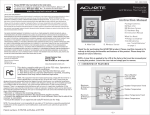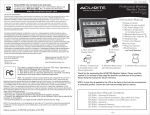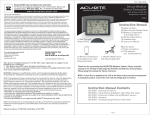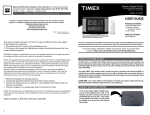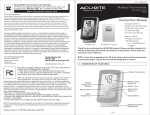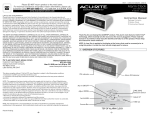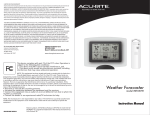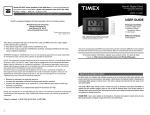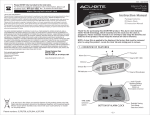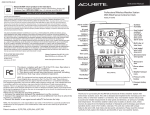Download Acu-Rite Refrigerator 986 User's Manual
Transcript
INST - 00986 11011 Please DO NOT return product to the retail store. For technical assistance and product return information, please call Customer Care: 877-221-1252 Mon. - Fri. 8:00 A.M. to 4:30 P.M. (CST) www.chaneyinstrument.com Refrigerator/Freezer wireless digital thermometer #00986 LIMITED ONE YEAR WARRANTY Chaney Instrument Company warrants that all products it manufactures to be of good material and workmanship and to be free of defects if properly installed and operated for a period of one year from date of purchase. REMEDY FOR BREACH OF THIS WARRANTY IS EXPRESSLY LIMITED TO REPAIR OR REPLACEMENT OF DEFECTIVE ITEMS. Any product which, under normal use and service, is proven to breach the warranty contained herein within ONE YEAR from date of sale will, upon examination by Chaney, and at its sole option, be repaired or replaced by Chaney. In all cases, transportation costs and charges for returned goods shall be paid for by the purchaser. Chaney hereby disclaims all responsibility for such transportation costs and charges. This warranty will not be breached, and Chaney will give no credit for products it manufactures which shall have received normal wear and tear, been damaged, tampered, abused, improperly installed, damaged in shipping, or repaired or altered by others than authorized representatives of Chaney. THE ABOVE-DESCRIBED WARRANTY IS EXPRESSLY IN LIEU OF ALL OTHER WARRANTIES, EXPRESS OR IMPLIED, AND ALL OTHER WARRANTIES ARE HEREBY DISCLAIMED, INCLUDING WITHOUT LIMITATION THE IMPLIED WARRANTY OF MERCHANTABILITY AND THE IMPLIED WARRANTY OF FITNESS FOR A PARTICULAR PURPOSE. CHANEY EXPRESSLY DISCLAIMS ALL LIABILITY FOR SPECIAL, CONSEQUENTIAL OR INCIDENTAL DAMAGES, WHETHER ARISING IN TORT OR BY CONTRACT FROM ANY BREACH OF HTIS WARRANT. SOME STATES DO NOT ALLOW THE EXCLUSIONS OR LIMITATION OF INCIDENTAL OR CONSEQUENTIAL DAMAGES, SO THE ABOVE LIMITATION OR EXCLUSION MAY NOT APPLY TO YOU. CHANEY FURTHER DISCLAIMS ALL LIABILITY FROM PERSONAL INJURY RELATING TO ITS PRODUCTS TO THE EXTENT PERMITTED BY LAW. BY ACCEPTANCE OF ANY OF CHANEY’S EQUIPMENT OR PRODUCTS, THE PURCHASER ASSUMES ALL LIABILITY FOR THE CONSEQUENCES ARISING FROM THEIR USE OR MISUSE. NO PERSON, FIRM OR CORPORATION IS AUTHORIZED TO ASSUME FOR CHANEY ANY OTHER LIABILITY IN CONNECTION WITH THE SALE OF ITS PRODUCTS. FURTHERMORE, NO PERSON, FIRM OR CORPORATION IS AUTHORIZED TO MODIFY OR WAIVE THE TERMS OF THIS PARAGRAPH, AND THE PRECEDING PARAGRAPH, UNLESS DONE IN WRITING AND SIGNED BY A DULY AUTHORIZED AGENT OF CHANEY. THIS WARRANTY GIVES YOU SPECIFIC LEGAL RIGHTS, AND YOU MAY ALSO HAVE OTHER RIGHTS WHICH VARY FROM STATE TO STATE. For in-warranty repair, please contact: Customer Care Department Chaney Instrument Company 965 Wells Street Lake Geneva, WI 53147 Chaney Customer Care 877-221-1252 Mon-Fri 8:00 a.m. to 4:30 p.m. CST www.chaneyinstrument.com This device complies with part 15 of the FCC rules. Operation is subject to the following two conditions: 1- This device may NOT cause harmful interference, and 2- This device must accept any interference received, including interference that may cause undesired operation. Le présent appareil est conforme aux CNR d’Industrie Canada applicables aux appareils radio exempts de licence. L’explitation est autorisée aux deux conditions suivantes: (1) l’appareil ne doit pas produire de brouillage, et (2) l’utilisateur de l’appareil doit accepter tout brouillage radioélectrique subi, même si le brouillage est susceptible d’en compromettre le fonctionnement Instruction Manual SENSOR 1 MAX ALARM MIN SENSOR 2 F MAX CLR ALARM MIN What you need: (2) AAA Batteries (4) AA Batteries 1 • OVERVIEW OF FEATURES Sensor #1 current temp. Low Battery Indicator Sensor #1 alarm set SENSOR 1 MAX Sensor #1 recorded Min/Max F Adjust up ALARM Adjust down MIN SENSOR 2 Sensor #2 alarm set MAX ALARM F Min/Max Clear CLR MIN Sensor #2 current temp. Alarm ON Indicator Sensor #2 recorded Min/Max FLIP-OUT TABLE STAND 2 BATTERY COMPARTMENT ºF/ºC Select BATTERY COMPARTMENT Magnets Back of Main Unit Sensors NOTE: The manufacturer is not responsible for any radio or TV interference caused by unauthorized modifications to this equipment. Such modifications could void the user authority to operate the equipment. -4- Package Contents: (1) Main Unit (2) Wireless Sensors (1) Instruction Manual Thank You for purchasing this ACURITE® product. Please read this manual in its entirety to fully enjoy the benefits and features of this product. Please keep this manual for future reference. WARNING: Changes or modifications to this unit not expressly approved by the party responsible for compliance could void the user’s authority to operate the equipment NOTE: This equipment has been tested and found to comply with the limits for a Class B digital device, pursuant to Part 15 of the FCC rules. These limits are designed to provide reasonable protection against harmfuly interference in a residential installation. This equipment generates, uses and can radiate radio frequency energy and, if not installed and used in accordance with the instructions, may cause harmful interference to radio communications. However, there is no guarantee that interference will not occur in a particular installation. If this equipment does cause harmful interference to radio or television reception, which can be determined by turning the equipment off and on, the user is interference to radio or television reception, which can be determined by turning the equipment off and on, the user is encouraged to try to correct the interference by one or more of the following measures: • Reorient or relocate the receiving antenna. • Increase the separation between the equipment and the receiver • Connect the equipment into an outlet on a circuit different from that to which the receiver is connected. • Consult the dealer or an experienced radio/TV technician for help. F -1- 4 • PLACEMENT 2 • SETUP Install Batteries A. Main Unit Remove the battery compartment cover on the back of the unit and install 2 fresh “AAA” Alkaline batteries. FLIP-OUT TABLE STAND BATTERY COMPARTMENT B. Wireless Sensors Remove the battery compartment cover by sliding it downwards. Install 2 fresh “AA” Alkaline batteries in sensor #1. Install 2 fresh “AA” Lithium batteries in sensor #2. Placement 2 BATTERY COMPARTMENT Sensor #1 should be placed in the REFRIGERATOR. Sensor #2 should be placed in the FREEZER. (Note: both sensors have the capability of being placed in either the refrigerator or freezer.) Each sensor is equipped with a spring-action clip with rubber grips to securely hold the remote unit to the edge of a glass or wire shelf. Each sensor also includes a detachable suction cup that may be used to secure the #1 remote sensor to the interior surface of the refrigerator. Suction cups do not adhere to freezing surfaces very well, a remote unit kept in a freezing temperature should be secured using the integrated spring-clip. #2 Remote Sensor shown here mounted to the interior wire shelf of the freezer using the integrated spring-clip. 2 # For the sensor that is placed in the freezer (#2), it is recommended that 2 “AA” lithium batteries be installed instead of alkaline batteries. Lithium batteries function at lower temperatures better than alkaline batteries. #1 Remote Sensor shown here mounted to the interior surface of the refrigerator using the included suction cup. Basic Setup is Now Complete The sensors will soon send a signal to the main unit and the 3 units will be synchronized. It may take a few minutes for synchronization to be complete. If any of the units appear to be functioning improperly, refer to the troubleshooting section in this manual. The main unit may be mounted directly to the refrigerator surface utilizing the magnetic back of the unit. The main unit may also be placed on a table or other flat surface using the integrated fold-out stand on the back of the unit. 1 # 3 • USE Main Unit Each sensors’ temperature is represented on the main unit in three ways: The LARGEST numbers displayed are the CURRENT temperature of each sensor. The two SMALLER numbers to the right in each sensors’ display window are the MINIMUM and MAXIMUM recorded temperatures. The recorded MIN/MAX numbers can be cleared by pressing and releasing the “CLR” button. You may also choose between Fahrenheit or Celsius temperature display by using the “ºF/ºC Select” switch on the back of the main unit. Temperature Alarms The main unit is equipped with an audible temperature alarm for each sensor. TO SET ALARM PRESS the alarm button ( or ) for the corresponding sensor to turn the alarm function ON or OFF. The “ ALARM ” icon on the main display will appear if the alarm function is ON. If the alarm icon is NOT displayed, the alarm WILL NOT SOUND. The ALARM will sound if the temperature of the sensor falls below or rises above the preset MIN/MAX for more than 15 minutes. This is to prevent “false alarms” from sounding because the door was opened to load or unload items from a refrigerator or freezer The alarms are preset with the FDA’s MIN/MAX temperatures for a freezer (sensor #2) and refrigerator (sensor #1). THE DEFAULT FDA PRESET ALARM TEMPERATURES ARE: Sensor #1 (REFRIGERATOR): MIN is 33ºF / MAX is 40ºF. Sensor #2 (FREEZER): MIN is -22ºF / MAX is 0ºF Temperature Alarms - Programming Customized Presets 3 • OPERATION Low Battery Indicator A low battery indicator icon is shown in the display window for each sensor. When the low battery icon appears, replace the batteries in the sensor with fresh ones. Be sure to never mix old and new batteries, and never mix battery types such as alkaline and lithium together. Temperature measurement range: SENSORS: -40ºF to 158ºF NOTE: If the sensors are measuring temperatures above the measurable temperature range the main unit will display “-H-”. If the sensor are measuring temperatures below the measurable temperature range, the main unit will display “-L-”. 4 • TROUBLESHOOTING The MAIN UNIT will display “--” when batteries are installed until it acquires the wireless signal from the sensors. If the main unit still displays “--” or “-E-” the sensors’ batteries may be dead or the main unit and sensors cannot synchronize wireless signals. Remove all batteries and follow the setup instructions again, then move the MAIN UNIT to a different location. TO CUSTOMIZE THE PRESET ALARM TEMPERATURES PRESS and hold the desired alarm button ( or ) to view alarm setting, then release. Set the MAX temperature by using the “+” or “-” buttons. PRESS the alarm button again to confirm your setting , you will hear a beep. Set the MIN temperature by using the “+” or “-” buttons. PRESS the alarm button again to confirm your setting and exit, you will hear a beep. Repeat this process to set the MIN/MAX alarm temperatures for the other remote sensor. -2- -3-