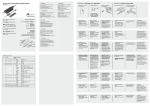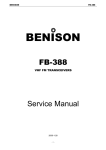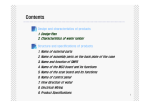Download Add-On Computer Peripherals (ACP) POWERBANK185-AA
Transcript
POWERBANK185-‐AA 195.3WH 3.7V/52800MAH www.addoncomputer.com Product Parameters Parameter POWERBANK185 Cell Type Lithium Ion Cell Model 18650 2200mAh Output Parameters 1: DC, a) 9V/3.8A, b) 12V3.8A, c) 16V/3.8A, d) 19V/3.8A, e) 20V/3.8A 2: USB 3.0A (Max) 3: USB, a) USB1: 5V ± 8%/2.1A, b) USB2: 5V±5%/1.0A 4: USB1 iPad 2.1A ID, USB2 iPhone 1A ID 1: One DC output port, there are five voltage output to choose, as follows: a) 9V/3.8A, b) 12V/3.8A, c) 16V/3.8A, d) 19V/3.8A, e) 20V/3.8A 2: Synchronous output for both USB ports, voltage: 5V± 8%, the output current is 2.1A 3: When only one USB terminal has the output: a) The USB1 output voltage: 5V±8%, the output current is 2.1A b) The USB2 output voltage for 5V±5%, the output current for 1.0A 4: Note: USB1 Output end rechargeable apple iPad series product (2.1A ID recognition), USB2 Output end rechargeable iPhone series products (1A ID recognition) Charging Parameters DC: 15V-‐24V, 1.4A±0.2A 12.6V, <1.4A DC Port Input Charging Voltage: DC15V-‐24V When input charging (18V input), charging current: 1.4A±0.2A turn into constant voltage when the cell voltage is 12.6V, charging current less than 1.4A (the cell constant current is 2A±0.1A) Typical Capacity 52800mAh at 0.2°C Minimum Capacity 50160mAh at 0.2°C Temperature Range Charging: 0~45°C Discharge: 20~65°C Storage: -‐20~25°C within 1 year, -‐20~45°C within 3 years www.addoncomputer.com Phone: 877.292.1701 1 Weight 1365.7±50g Humidity range Operating humidity range: Less than 75% RH Storage humidity range: Less than 75% RH Mechanical Drawing (Unit: mm) www.addoncomputer.com Phone: 877.292.1701 2 PCBA Specification (Unit: mm, Tolerance: ±0.1mm) PCB1: MP-‐50000(H185)-‐V1.2 PCB1: MP-‐20000A-‐LCD V1.3 www.addoncomputer.com Phone: 877.292.1701 3 Photo of the Product Top View Bottom Side View www.addoncomputer.com Phone: 877.292.1701 4 Pin Assignment Button LCD LCD S creen DC DC Input Output (5V/2.1A) USB1 D+: 2.7±0.1V D-‐: 2.0±0.1V DC DC Output USB2 Output (5V/2A) D+: 2.0±0.1V D-‐: 2.7±0.1V www.addoncomputer.com Phone: 877.292.1701 5 PCB1: MP-‐50000(H185) V1.2 Top Bottom www.addoncomputer.com Phone: 877.292.1701 6 PCB2: MP-‐20000A-‐LCD V1.3 Top Bottom Circuit Board www.addoncomputer.com Phone: 877.292.1701 7 Board Connection Pin Description MP-‐20000A-‐LCD V1.3 Connect the positive and negative of 24 Cells MP-‐20000A-‐LCD V1.3 Connect to the MP-‐50000(H185) V1.2 MP-‐50000(H185) V1.2 Connect to the DC input MP-‐50000(H185) V1.2 Connect to the DC output MP-‐50000(H185) V1.2 Connect to the USB1 output and USB2 output Assembly Diagram www.addoncomputer.com Phone: 877.292.1701 8 No. Name Specification Qty. 1 Lens PMMA transparent framework silk-‐screen black with glue 1 2 Decoration Sheet Aluminum back with glue 1 3 Top Cover ABS+PC (RW-‐013) high light spray oil with UV 1 4 Button ABS+PC (RW-‐013) high light 1 5 PCB MP-‐50000 V1.2 MP-‐20000A-‐LCD V1.3 2 6 Holder ABS+PC (RW-‐013) high light 1 7 Cell 18650 2200MAH A HYB 24 8 Bottom Cover ABS+PC (RW-‐013) high light spray oil with UV 1 Electrical Block Diagram PCB1: MP-‐50000(H185) V1.2 No. Name Specification Symbol Qty. 1 PCB MP-‐50000(H185) 1 2 IC MP-‐26123 QFN16 U1 1 3 IC LTC3789 SSOP-‐28 U2 1 4 IC MP1495 SOT-‐23-‐8 U3 1 5 IC IC BM3318A TQFP48 U4 1 6 IC IC S-‐812C30AMC-‐C2KT2S(G) SOT-‐23-‐5 U6 1 7 IC UPD78F9234MC SSOP-‐30 U7 1 8 MOS ME7170 DFN5*6 Q1 Q2 Q3 Q4 4 9 MOS ME4435 SOP-‐8 Q9 Q10 Q11 Q12 Q13 Q14 6 www.addoncomputer.com Phone: 877.292.1701 9 PCB2: MP-‐20000A-‐LCD V1.3 No. Name Specification Symbol Qty. 1 PCB MP-‐20000A-‐LCD V1.3 1 2 IC HT1621B TSSOP-‐48 U1 1 Using Description and Test Standard No. 1 2 3 4 Charging current Test item Test standard Remark Charging voltage DC:15V-‐-‐24V Charging at constant current 18V input 1.4A±0.2A Turn into constant voltage when the cell voltage is12.6V <1.4A LED screen off Fully charged indicator Charging indicator Power indicator Constant current of cell: 2A±0.1A There is power insert symbol-‐-‐-‐the battery symbol increasing horse race 0% 10% 20% 30% 40% 50% 60% 70% 80% 90% 0 bar 0 bar 1 bar 1 bar 2 bars 2bars 3 bars 3 bars 4 bars 4 bars 5 Power indicator light At 0% the power 100% indicator will flash. There is no output when the power 5 bars indicator is flashing. D+voltage:2.7V±0.1V Insert USB wire, USB1 output 6 5V±5% With load voltage 5V±8% No-‐load voltage 5V±5% D-‐voltage:2.0V±0.1V CC:2100mA D+voltage:2.0V±0.1V Insert USB wire, USB2 output 7 No-‐load voltage D-‐voltage:2.7V±0.1V With load voltage Insert DC 9V gear display output wire 9V www.addoncomputer.com 5V±5% CC:1000mA no-‐load 9.0V+0.5/-‐0.2 CC:3.8A 9.0V±0.5V CV:5V 4.2A±0.25 Phone: 877.292.1701 Total output current of USB:3.0A Disconnect the USB cable to cease output. Under load, the wire loss should not exceed 0.3v. 10 12Vgear display 12V 16Vgear display 16V 19Vgear display19V 20Vgear display 20V 8 Over current protection USB port over current value Short circuit 9 test 10 no-‐load 12.5V+0.5/-‐0.2 CC:3.8A 12.0V±0.5V CV:9V 4.2A±0.25 No-‐load 16.5V±0.5V CC:3.8A 16.0V±0.5V CV:12V 4.2A±0.25 No-‐load 19.5V±0.5V CC:3.8A 19.0V±0.6V CV:16V 4.2A±0.25 No-‐load 20.5V±0.5V CC:3.8A 20.0V±0.6V CV:18V 4.2A±0.25 3.3A ±0.2 USB symbol flicker DC: 9V\12V\16V\ 19V\20V USB:5V 0V 4.2A±0.5 With short circuit protection Short circuit Output ceases and is indicated by the blinking LED Display. Charge the unit to clear blinking LED display. protection PCB Component assembly and mount should follow correct instruction and put into the right place, no defectives like 11 Appearance misplace, mis-‐component and ex-‐component etc. Besides, no drawbacks, including bridging, false soldering, rosin inspection soldering, icicles, stacking, not saturated and stains etc, during visual inspection. Real ① Insert the iPad to USB1 port by connection wire, iPad should have charging display. machine ② Insert the iPhoneUSB2 port by connection wire, iPhone should have charging display. test Appearance 13 Refer to《General appearance inspection criteria for power supply》 inspection 12 Leakage current:Less than 500uA Remark: input use tuning fork 5.5*2.1 DC plug,and output use tuning fork 5.5*2.5DCplug。Press short time will display power and output voltage 3 seconds; Press long 3 seconds, blinking display “V”, turn into switch voltage –mode, switch one gear voltage each time press. www.addoncomputer.com Phone: 877.292.1701 11 The Charging Function Information of Car Battery: Switch the portable power supply voltage to 16V, then connect red clip to positive terminal of the 12V storage battery and connect the black clip to the 12V negative, now connect the DC plug to output port, please charge for 5 minutes. MP-‐50000(H185) Burn in Test Standard 1. Discharging: -‐ USB port load with 3.0A at the same time, turn on and discharging till light off. -‐ Adjust the DC port voltage to 19V3.8A, and then turn on discharging till light off, 2. Charging: Use 19V/2A adaptor to charge the battery till all LCD lights off (that is the delivery electric quantity, which could also be customized according to customer's requirements. under the charge for 75%) 3. After aging test according to the standard test performance (Notice: If the discharge and charge can meet with above two points, and all performances are in operation, it means OK) Contact Information AddOn Computer, Inc. is a leading supplier of Memory Upgrade, Network Transceivers and Network connectivity products to Channel Partners, Resellers and OEMs, with more than seventeen years of direct industry experience. AddOn Computer has been the exclusive supplier to Ingram Micro's "Memory Upgrades" program for the past nine years. AddOn Computer maximizes profitable opportunities for our partners. Our ability to source product worldwide, ensures that our pricing will always be competitive. Offering turnkey solutions, AddOn Computer has forged a reputation as a solutions provider, delivering high quality, cost effective product in a timely and reliable manner. Corporate office: AddOn Computer 30400 Esperanza Rancho Santa Margarita, CA 92688 Tel: 877-‐292-‐1701 Fax: 949-‐266-‐9273 Email: [email protected] Email: [email protected] Web: http://www.addoncomputer.com www.addoncomputer.com Phone: 877.292.1701 12