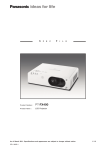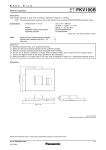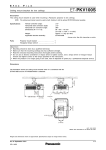Download Panasonic PT-VW330 data projector
Transcript
S P E P ro d u c t N u m b e r : PT-VW330 P ro d u c t N a m e : LCD Projector C F I L E As of February 2012. Specifications and appearance are subject to change without notice. SFL11M012-3 1/12 S P E C F I L E PT-VW330 LCD Projector Specifications Main unit Power supply Power consumption LCD panel Panel size Display method Pixels Pixel configuration Lens Throw ratio Lamp Screen size Colors Brightness* 2 Center-to-corner uniformity* 2 Contrast* 2 Resolution Scanning frequency HDMI RGB YPBPR (YCBCR) Video/S-Video Optical axis shift Keystone correction range Installation Built-in speaker Size Output power Terminals HDMI IN COMPUTER (RGB) 1 IN R, G, B 100 –240 V AC, 50/60 Hz 322 W (0.48 W when Standby mode set to Eco,* 1 12.5 W when Standby mode set to Network.) 15.0 mm (0.59 inches) diagonal (16:10 aspect ratio) Transparent LCD panel (× 3, R/G/B) 1,024,000 (1,280 × 800) × 3, total of 3,072,000 pixels Stripe Manual zoom (1:1–1.6:1), manual focus F 1.65– 2.33, f 15.47– 24.53 mm 1.2 –1.9:1 245 W UHM lamp 0.76–7.62 m (30 – 300 inches) diagonally, 16:10 aspect ratio Full color (16,777,216 colors) 3,000 lumens 85% 2,000:1 (full on/off) 1,280 × 800 pixels (Input signals that exceed this resolution will be converted to 1,280 × 800 pixels.) fH: 25 kHz – 80 kHz, fV: 50 Hz – 85 Hz, dot clock: 162 MHz or lower fH: 15 kHz – 100 kHz, fV: 50 Hz – 100 Hz, dot clock: 140 MHz or lower (Signals above 140 MHz are downsampled.) 525i (480i): fH 15.75 kHz; fV 60 Hz, 625i (576i): fH 15.63 kHz; fV 50 Hz, 525p (480p): fH 31.50 kHz; fV 60 Hz, 625p (576p): fH 31.25 kHz; fV 50 Hz, 750 (720)/60p: fH 45.00 kHz; fV 60 Hz, 750 (720)/50p: fH 37.50 kHz; fV 50 Hz, 1125 (1080)/60i: fH 33.75 kHz; fV 60 Hz, 1125 (1080)/50i: fH 28.13 kHz; fV 50 Hz fH: 15.75 kHz, fV: 60 Hz [NTSC/NTSC4.43/PAL-M/PAL60] fH: 15.63 kHz, fV: 50 Hz [PAL/PAL-N/SECAM] 49:1 (fixed) Vertical: ±30° (±20° in Auto Keystone Correction mode) Ceiling/desk, front/rear (menu selection) 3.7 cm (1-15/32 inches) (round) × 1 10 W (monaural) HDMI 19-pin × 1, HDCP compatible 480p (525p), 576p (625p), 720 (750)/60p, 720 (750)/50p, 1080 (1125)/60i, 1080 (1125)/50i, 1080 (1125)/60p, 1080 (1125)/50p VGA (640 × 480) – WUXGA* 3 (1,920 × 1,200), dot clock: 25 .2 MHz –146.25 MHz; Audio signal: linear PCM (sampling frequencies: 48 kHz, 44.1 kHz, 32 kHz) D-sub HD 15-pin (female) × 1 G: 0.7 Vp-p (1.0 Vp-p for sync on G), 75 ohms; B, R: 0.7 Vp-p, 75 ohms; HD/VD, SYNC: high impedance, TTL (positive/negative) NOTE: SYNC/HD and VD terminals do not accept tri-level sync signals. Y, PB (CB), PR (CR) Y: 1.0 Vp-p (including sync signal); PB (CB), PR (CR): 0.7 Vp-p, 75 ohms COMPUTER (RGB) 2 IN / 1 OUT R, G, B D-sub HD 15-pin (female) × 1 (input/output selectable using on-screen menu) G: 0.7 Vp-p (1.0 Vp-p for sync on G), 75 ohms; B, R: 0.7 Vp-p, 75 ohms; HD/VD, SYNC: high impedance, TTL (positive/negative) NOTE: SYNC/HD and VD terminals do not accept tri-level sync signals. As of February 2012 SFL11M012-3 2/12 S P E C F I L E PT-VW330 LCD Projector RCA pin × 1, 1.0 Vp-p, 75 ohms VIDEO IN Mini DIN 4-pin × 1, Y: 1.0 Vp-p; C: 0.286 Vp-p, 75 ohms S-VIDEO IN COMPUTER AUDIO IN 1 M3 (L, R) × 1, 0.5 Vrms COMPUTER AUDIO IN 2 / MIC IN M3 (L, R) × 1, 0.5 Vrms VIDEO/S-VIDEO AUDIO IN RCA × 2 (L/R × 1), 0.5 Vrms M3 (L, R) × 1 (monitor out: 0 – 2.0 Vrms, variable) AUDIO OUT D-sub 9-pin (male) × 1, for external control (RS-232C compliant) SERIAL IN RJ-45 × 1, for network connection, 100Base-TX/10Base-T, compliant LAN with PJLink™ 2.0 m (6 ft 7 in) Power cord length Molded plastic (PC) Cabinet materials 350 mm × 97 mm* 4 × 277 mm* 5 Dimensions (W × H × D) (13-25/32 × 3-13/16* 4 × 10-29/32* 5 inches) Approximately 3.5 kg (7.7 lbs) Weight 35 dB (Lamp power: Normal), 29 dB (Lamp power: Eco 1 / Eco 2) Operation noise 5°– 35°C (41°– 95°F) Operating temperature 20%– 80% (no condensation) Operating humidity Remote control unit Power supply Operation range* 6 Dimensions (W × H × D) Weight 3 V DC (R03/LR03/AAA type battery × 2) Approximately 5 m (16 ft 5 in) when operated from directly in front of the signal receptor 52 × 110 × 18 mm (2-1/16˝ × 4-11/32˝ × 23/32˝) Approx. 67 g (2.4 oz) (including batteries) Supplied accessories Power cord with security lock (× 1) (× 2 for PT-VW330EA) Wireless remote control unit (× 1) Batteries for remote control (R03/LR03/AAA type × 2) Carrying bag (× 1) VGA cable (× 1) Filter cover (× 1) Software CD-ROM (Logo Transfer Software, Multi Projector Monitoring and Control Software) (× 1) Optional accessories Replacement lamp unit Replacement filter unit Ceiling mount bracket Bracket assembly ET-LAV100 ET-RFV100 ET-PKV100H (for high ceilings) ET-PKV100S (for low ceilings) ET-PKV100B Weights and dimensions shown are approximate. Specifications subject to change without notice. * 1 When the Standby mode is set to Eco, network functions such as power on over the LAN network will not operate. Also, only certain commands can be received for external control using the serial terminal. * 2 Measurement, measuring conditions, and method of notation all comply with ISO 21118 international standards. * 3 WUXGA resolution is supported only when the signals are compliant with VESA CVT-RB (Coordinated Video Timing-Reduced Blanking). * 4 With legs at shortest position. * 5 Protruding parts not included. * 6 Operation range differs depending on environments. As of February 2012 SFL11M012-3 3/12 S P E F C I L E PT-VW330 LCD Projector Dimensions 87.5 (3-7/16) 9.5 (3/8) 81 (3-3/16) 97 (3-13/16) 254 (10) 56 (2-7/32) 277 (10-29/32) unit : mm (inch) NOTE: This illustration is not drawn to scale. 175 (6-7/8) 350 (13-25/32) Terminals 1 6 7 2 8 3 9 10 4 11 5 1 Audio output 2 Computer 2 input / computer 1 output 3 Computer 1 input 4 HDMI input 5 LAN connector 6 Audio input for computer 1 7 Audio input for computer 2 / mic input 8 Video input 9 Audio input for video/S-Video 10 Serial input 11 S-Video input As of February 2012 SFL11M012-3 4/12 S P E F C I L E PT-VW330 LCD Projector Standard setting-up position NOTE: 911– 1,481 (35-7/8– 58-5/16) Adjustable in 30-mm (1-3/16-inch) step. ∅38 (1-1/2) Upper edge of projected image H Illustrations show the projector installed using optional ceiling mount bracket ET-PKV100H and bracket assembly ET-PKV100B. This illustration is not drawn to scale. L 145 (5-23/32) Projected image 132 (5-3/16) H L Lower edge of projected image 140 (5-1/2) 82 (3-7/32) 70 (2-3/4) unit : mm (inch) 70 (2-3/4) L Projected image 100 (3-15/16) 100 (3-15/16) 200 (7-7/8) Caution: • All construction work should be done by a qualified technician. • When mounting to the ceiling, use the special mounting bracket. To prevent the projector from swaying or dropping, attach the wire that is included with the projector between the mounting bracket and the ceiling. Projection distance for 16:10 aspect ratio screen unit: meters (feet) Projection size [diagonal] 0.76 1.02 1.27 1.52 1.78 2.03 2.29 2.54 3.05 3.81 5.08 6.35 7.62 m m m m m m m m m m m m m / / / / / / / / / / / / / 30˝ 40˝ 50˝ 60˝ 70˝ 80˝ 90˝ 100˝ 120˝ 150˝ 200˝ 250˝ 300˝ Projection distance [L] Min [wide] 0.7 1.0 1.3 1.5 1.8 2.0 2.3 2.5 3.1 3.8 5.1 6.4 7.7 (2.3) (3.3) (4.3) (4.9) (5.9) (6.6) (7.5) (8.2) (10.2) (12.5) (16.7) (21.0) (25.3) Max [telephoto] 1.2 1.6 2.0 2.5 2.9 3.3 3.7 4.1 4.9 6.2 8.0 * 8.0 * 8.0 * Height from the edge of screen to center of lens [ H ] (3.9) (5.2) (6.6) (8.2) (9.5) (10.8) (12.1) (13.5) (16.1) (20.3) (26.2) * (26.2) * (26.2) * 0.01 0.01 0.01 0.02 0.02 0.02 0.02 0.03 0.03 0.04 0.05 0.07 0.08 (0.03) (0.03) (0.03) (0.07) (0.07) (0.07) (0.07) (0.10) (0.10) (0.13) (0.16) (0.23) (0.26) * Lens performance cannot be guaranteed for projection sizes larger than 8.0 m (26.2 ft). NOTE: P • The value for L (distance to screen) varies slightly depending on the zoom lens characteristics. • At the shortest projection distance, the zoom lens characteristics may cause slight image distortion. As of February 2012 SFL11M012-3 5/12 S P E C F I L E PT-VW330 LCD Projector Projection distance for 16:9 aspect ratio screen unit: meters (feet) Projection size [diagonal] 0.76 1.02 1.27 1.52 1.78 2.03 2.29 2.54 3.05 3.81 5.08 6.35 7.62 m m m m m m m m m m m m m / / / / / / / / / / / / / 30˝ 40˝ 50˝ 60˝ 70˝ 80˝ 90˝ 100˝ 120˝ 150˝ 200˝ 250˝ 300˝ Projection distance [L] Min [wide] 0.8 1.0 1.3 1.6 1.8 2.1 2.3 2.6 3.1 3.9 5.3 6.6 7.9 (2.5) (3.4) (4.2) (5.1) (6.0) (6.8) (7.7) (8.6) (10.3) (12.9) (17.2) (21.5) (25.9) Max [telephoto] 1.2 1.7 2.1 2.5 3.0 3.4 3.8 4.2 5.1 6.4 8.0 * 8.0 * 8.0 * Height from the edge of screen to center of lens [ H ] (3.9) (5.6) (6.9) (8.2) (9.8) (11.2) (12.5) (13.8) (16.7) (21.0) (26.2) * (26.2) * (26.2) * 0.01 0.01 0.01 0.02 0.02 0.02 0.02 0.03 0.03 0.04 0.05 0.06 0.08 (0.03) (0.03) (0.03) (0.07) (0.07) (0.07) (0.07) (0.10) (0.10) (0.13) (0.16) (0.20) (0.26) * Lens performance cannot be guaranteed for projection sizes larger than 8.0 m (26.2 ft). NOTE: P • The value for L (distance to screen) varies slightly depending on the zoom lens characteristics. • At the shortest projection distance, the zoom lens characteristics may cause slight image distortion. Calculation of the projection distance For a screen size different from the above, use the equation below to calculate the projection distance. Aspect ratio 16:10 minimum L (m) = (diagonal screen size in inches) × 0.0257 – 0.0332 maximum L (m) = (diagonal screen size in inches) × 0.0414 – 0.0325 Aspect ratio 16:9 minimum L (m) = (diagonal screen size in inches) × 0.0264 – 0.0332 maximum L (m) = (diagonal screen size in inches) × 0.0425 – 0.0325 NOTE: Distances calculated with the above equations will include a slight error. Installable angle Install the projector at an angle within the range shown below. • Horizontal direction The projector may be installed at a horizontal angle of 20°. As of February 2012 SFL11M012-3 +20° –20° –40 ° +40 ° • Vertical direction The projector may be installed at a vertical angle of 40°. 6/12 S P E F C I L E PT-VW330 LCD Projector List of compatible signals The signals that can be input to this projector are shown in the table below. Horizontal scanning frequencies of 25 kHz to 80 kHz (15 kHz to 100 kHz for RGB signals), vertical scanning frequencies of 50 Hz to 120 Hz (50 Hz to 100 Hz for RGB signals), and a dot clock of 162 MHz maximum (140 MHz maximum for RGB signals) can be input. NOTE: The native resolution of this projector is 1,280 × 800 pixels. If the display resolution of the input signal is different from the native resolution, image compression or expansion will be used to convert the input signal to a level within the native resolution. Display mode NTSC/NTSC4.43/PAL-M/PAL60 PAL/PAL-N/SECAM 525i (480i) 625i (576i) 525p (480p) 625p (576p) 720p 1035i 1080i VGA MAC LC13 MAC13 SVGA MAC16 XGA Display resolution (dots)1 720 × 480i 720 × 576i 640 × 480i 768 × 576i 640 × 480 768 × 575 1280 × 720 1920 × 1035i 1920 × 1080i 640 × 400 640 × 480 720 × 400 640 × 480 800 × 600 832 × 624 1024 × 768 1024 × 768i MAC19 1024 × 768 Scanning frequency H V (kHz) (kHz) 15.7 15.6 15.7 15.6 31.5 31.3 45.0 37.5 33.8 33.8 28.1 31.5 31.5 37.5 37.9 37.9 43.3 31.5 35.0 35.0 32.7 34.5 35.2 37.9 37.9 38.0 38.6 46.9 48.1 53.7 49.7 44.0 46.9 47.0 48.4 48.5 58.0 60.0 60.3 61.0 62.0 63.5 56.5 68.7 36.0 35.5 60.2 59.9 50.0 59.9 50.0 59.9 50.0 60.0 50.0 60.0 60.0 50.0 70.1 59.9 75.0 72.8 74.4 85.0 70.1 66.6 66.7 51.1 55.4 56.3 60.3 61.0 60.5 60.3 75.0 72.2 85.1 74.6 54.6 58.2 58.3 60.0 60.0 72.0 75.0 74.9 75.7 77.1 79.4 70.1 85.0 87.2 87.0 75.1 Dot clock frequency (MHz) − − 12.3 14.8 25.2 29.5 74.3 74.3 74.3 74.3 74.3 25.2 25.2 31.5 31.5 31.5 36.0 28.3 31.3 30.2 32.7 36.4 36.0 40.0 40.0 40.1 38.6 49.5 50.0 56.3 57.3 59.1 63.0 61.7 65.0 65.2 74.7 78.8 79.3 81.0 84.3 83.4 75.0 94.5 47.3 44.9 80.0 Format VIDEO/S-VIDEO YP B P R /RGB HDMI/YP B P R /RGB RGB HDMI/RGB RGB HDMI/RGB RGB HDMI/RGB RGB HDMI/RGB RGB * 1 The “i” appearing after the resolution indicates an interlaced signal. As of February 2012 SFL11M012-3 7/12 S P E C F I L E PT-VW330 LCD Projector Display mode WXGA Display resolution (dots)1 1280 × 768 1280 × 800 1360 × 768 MAC21 SXGA 1366 1376 1152 1152 × × × × 768 768 870 900 1280 × 960 1280 × 1024 1280 × 1024i MAC SXGA+ 1280 × 960 1280 × 1024 1400 × 1050 WXGA+ 1440 × 900 UXGA 1600 × 1200 WSXGA+ WUXGA 1680 × 1050 1920 × 1200 Scanning frequency H V (kHz) (kHz) 47.8 60.3 68.6 41.2 49.6 49.7 56.0 57.6 58.2 60.0 62.8 63.9 71.5 47.7 56.2 48.4 48.4 68.7 61.2 71.4 61.9 60.0 62.5 63.3 63.7 63.9 71.7 81.1 64.0 80.0 63.4 77.0 63.8 91.1 50.0 50.0 46.4 75.0 80.0 64.0 65.4 65.1 55.9 74.9 75.0 81.3 87.5 93.8 65.3 74.0 74.6 59.9 74.9 84.8 50.0 60.1 59.8 70.0 72.0 70.0 72.0 74.9 60.0 84.8 60.0 72.0 60.0 60.0 75.1 65.2 75.6 66.0 60.0 58.6 60.0 60.0 60.0 67.2 76.1 60.2 75.0 60.0 72.0 60.2 85.0 86.0 94.0 86.7 75.1 75.1 60.2 60.1 59.9 59.9 60.0 60.0 65.0 70.0 75.0 60.0 59.9 59.9 Dot clock frequency (MHz) Format 79.5 102.3 117.5 68.6 79.4 83.5 95.0 97.8 98.9 102.8 106.5 108.0 122.5 86.7 86.7 100.1 86.7 100.0 92.0 105.1 94.5 108.0 108.0 107.3 109.5 108.0 117.0 135.0 108.1 135.0 111.5 130.1 109.5 157.5 80.0 80.0 78.4 126.0 135.2 108.0 122.9 122.4 106.5 161.9 162.0 175.5 189.0 202.5 146.3 154.0 193.3 HDMI/RGB RGB HDMI/RGB RGB HDMI/RGB RGB HDMI/RGB RGB HDMI/RGB RGB * 1 The “i” appearing after the resolution indicates an interlaced signal. As of February 2012 SFL11M012-3 8/12 S P E F C I L E PT-VW330 LCD Projector Serial connector The serial connector complies with RS-232C. To control the projector from a personal computer, commands must be input through communication software, based on the format and satisfying the communication conditions shown below. Pin assignments and signal names 6 1 9 5 No. Signal name Description No. Signal name Description 1 – NC 6 – NC 2 TXD Send data 7 – NC 3 RXD Receive data 8 – NC 4 – NC 9 – NC 5 GND Ground Character length Stop bit X parameter S parameter 8 bits 1 bit None None D-sub 9-pin (male) Serial input Communication conditions (factory setting) Signal level Synchronization method Baud rate Parity RS-232C-compliant Start-stop synchronization 19,200 bps None Basic format Transmission from the computer begins with STX, then command, parameter, and ETX are sent in this order. Add parameters according to the details of control. STX C1 C2 C3 Start (1 byte) : Command (3 bytes) P1 P2 ... Pn Colon (1 byte) ETX End Parameters (1 byte) (undefined length) NOTE: When sending commands without parameters, a colon (:) is not necessary. Basic format with sub-commands Same as the basic format without sub-commands STX C1 C2 C3 S1 S2 S3 S4 S5 Sub-command (5 bytes) : E ETX P1 P2 P3 P4 P5 P6 Parameters (6 bytes): “+” or “-” sign (1 byte) with setting/adjusting value (5 bytes) Operation (1 byte): “=” (Sets the value designated by the parameters) NOTE: When sending sub-commands that require no parameters, operation (E) and parameters are not necessary. CAUTION • It may not be possible to send or receive commands for about 10 to 60 seconds when the lamp is first turned on. If this occurs, wait for 60 seconds, then try sending or receiving again. • When sending multiple commands, be sure to wait for at least 0.5 second after receiving a response from the projector before sending the next command. • Additional time is sometimes required for response due to processing inside the projector. Set the time-out period for command response to 10 seconds or more. As of February 2012 SFL11M012-3 9/12 S P E C F I L E PT-VW330 LCD Projector Cable specifications Projector 1 PC (DTE) NC NC 2 2 3 3 4 1 4 NC NC 6 NC NC 6 7 NC NC 7 8 NC NC 8 9 NC NC 9 5 5 Control commands Command: <Parameter> Function Callback: <Parameter> PON * 1/* 2 POF * 1 AVL:<pl> IIS:<input si gnal> OFZ:<off on> VPM:STD VPM:DYN VPM:CIN VPM:REA VPM:BBD VPM:CBD VPM:IM1 VPM:IM2 VPM:IM3 VPM:IM4 AUU AUD OSH * 1 DZU DZD Power on (standby mode on) Power off (standby mode off) Volume control Input signal selection Freeze Picture mode: Standard Picture mode: Dynamic Picture mode: Cinema Picture mode: Real Picture mode: Blackboard Picture mode: Colorboard Picture mode: Image 1 Picture mode: Image 2 Picture mode: Image 3 Picture mode: Image 4 Volume up Volume down AV mute Digital zoom: Enlargement Digital zoom: Reduction PON POF AVL:<pl> IIS:<input signal> OFZ:<off on> VPM:STD VPM:DYN VPM:CIN VPM:REA VPM:BBD VPM:CBD VPM:IM1 VPM:IM2 VPM:IM3 VPM:IM4 AUU AUD OSH DZU DZD Parameter value Min Max – – 0 – 0 – – – – – – – – – – – – – – – – – 63 – 1 – – – – – – – – – – – – – – – * 1 Do not send PON, POF, or OSH commands continuously in a short period of time. Doing so may burst the lamp or shorten the lamp replacement cycle. * 2 These commands are effective when the standby mode is set to eco. (Other commands are not effective.) As of February 2012 SFL11M012-3 10/12 S P E C F I L E PT-VW330 LCD Projector Status request commands Command Description Q PW Q $S Q IN Q AV Q PM Standby power status Lamp status Input signal status Volume adjustment value Picture mode status Q FZ Q $L Q SH Freeze status Lamp run time AV mute function status Standard Dynamic Cinema Real Blackboard Colorboard Image 1 Image 2 Image 3 Image 4 Callback <Parameter> <power condition> <lamp condition> <input signal> <pl> STD DYN CIN REA BBD CBD IM1 IM2 IM3 IM4 <off_on> <acctch> <off_on> NOTE: If a wrong command is received, the projector will send an ER401 command to the computer. Parameter format Parameter format Size (Byte) Definition <pl> <off on> <input signal> 3 (1 or 2 bytes also possible when under control) 1 3 <power condition> <lamp condition> 3 1 <acctch> 4 Decimal without signs: 0 to 999 (000, 001, 002...999) Decimal with signs: -99 to +99 (-99...-01, +00, +01, +02...+99) Callback from the projector is 3 Byte. 0 = off, 1 = on HD1 = HDMI, RG1 = computer 1, RG2 = computer 2, VID = video, SVD = S-Video 000 = power off (standby mode off), 001 = power on (standby mode on) 0 = standby, 1 = lamp on under control, 2 = lamp on, 3 = lamp off under control Decimal without signs: 0000 – 9999 hours NOTE: If a wrong command is received, the projector will send an ER401 command to the computer. Command example To set the volume to +30, send the command as shown below. STX Start AVL : Command 30 ETX Parameter End NOTE: When sending commands without parameters, a colon (:) is not necessary. As of February 2012 SFL11M012-3 11/12 S P E C F I L E PT-VW330 LCD Projector Notes on projector placement and operation The projector uses a high-wattage lamp that becomes very hot during operation. Please observe the following precautions. 1. Never place objects on top of the projector while it is operating. 2. Make sure there is the unobstructed space as shown below or more around the projector’s exhaust openings. In addition to this space, also ensure that there is a sufficient work space for removing and installing the lamp, filter and other parts. 3. Make sure that nothing blocks the projector’s air intake and exhaust openings. Also, install the projector so that cool or hot air from other air conditioning equipment does not flow directly toward the projector’s air intake or exhaust openings. 4. Do not install the projector in an enclosed space. If it is necessary to install it in an enclosed space, add a separate ventilation system. If ventilation is insufficient, hot air will accumulate at the intake opening. This may cause the projector’s protective circuit to interrupt projector operation. 200 mm (7-7/8˝ ) or more 500 mm (19-11/16 ˝ ) or more 1,000 mm ( 39-3/8˝ ) or more Direction of air intake and exhaust Intake Exhaust Operating the projector continuously 1. If the projector is to be operated continuously 12 hours or more, lamp replacement cycle duration becomes shorter. 2. The lamp replacement cycle duration becomes shorter if the projector is operated repeatedly for short periods (one hour or less). Weights and dimensions shown are approximate. Specifications and appearance are subject to change without notice. Product availability differs depending on region and country. This product may be subject to export control regulations. PJLink is a registered trademark, or a trademark application has been filed, in Japan, the United States, and other countries and regions. All other trademarks are the property of their respective trademark owners. As of February 2012 SFL11M012-3 12/12