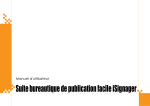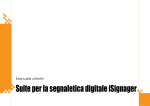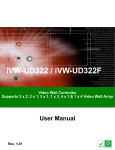Download QNAP IVW-FD122 video splitter
Transcript
iVW Video Wall Controller Easy-to-install, flexible combination, cost-effective solution High-resolution display content input and output Support various display modes, including full mode, clone mode, vertical replication mode and user mode QNAP unique GeniMask™ bezel masking technology Allow remote managing via RS-232 or DVI connection Why QNAP Video Wall Integration with Digital Signage Video Wall Controller Connect a laptop or desktop PC directly to the QNAP Video Wall for instant display on a large video wall. No special hardware is required, only a high resolution DVI output from the computer to the video wall controller. The video wall controller tiles together a group of small and inexpensive LCD panels to produce a large video screen. The iSignager software allows multi-screen layout design. It is usable to create a layout for video wall application. Users can easily build the single or traversed or even independent media zones. HighResolution iSignager Flexible Expansion Space Saving Advantage iArtist Place & Layout CostEffectiveness Fanless Quick & Easy Installation Designer Easy-To-Install iScheduler Schedule & Publish iCommander Player Managment Just a DVI cable connects the computer to the video wall controller. No extra setup is required and the video wall controllers automatically detects the correct settings. Traditional setups require complex software device drivers and complicated setup. The QNAP video wall controllers are as simple as plug and play. Network Traditional PC-Based Video Wall Solution iDS Player iVW controller Multiple graphic cards & complex driver support Large PC with expansion slots Video Wall New-Generation QNAP Video Wall Solution Connect a computer to the video wall with just a high-resolution Dual-link DVI connection. Connect via only 1 Dual-link DVI PC with one graphic card iVW video wall controller Space-Saving Size New Generation QNAP iVW Solution Better Reliability Power Consumption Small • Slim and elegant design Traditional PC-based Large Solution •PC with multiple graphic cards Low • Fanless Quicker&Easier Installation Installation Easy • Connect PC via 1 DVI cable High Complicated •Graphic card •Special device Processing consumes drivers and software much more power support Scalable Architecture Expansion Flexible & Easy •Super large video wall by connecting iVW controllers Limited & Expensive • Require a PC with multiple expansion slots Descriptions ►iSignager Software easy to use content management software for content layout and placement iScheduler: scheduling software supports hourly, daily, weekly, and monthly based scheduling and time-slot view iCommander: administrator software for remote player management and content update iArtist: ►iSignager Player High-end: multiple Full HD output, capability for video analytics Main stream: Single/dual Full HD output, capability of rich media decoding Entry Level: Single Full HD output, fanless and compact design ►iVW video wall controller Full HD (1080p) Series Ultra HD (Above 1080p) Series iVW UD (Ultra HD) Series iVW-UD322 ● 1 x DVI-D input with 4 x DVI-D outputs (2 x 2) ● Support up to 3840 x 2400 ● Ultra high resolution input 1 x 4 (Portrait 4 x 1) iVW-UD322 2x2 iVW-UD322 2x1 iVW-UD322 1 x 3 (Portrait 3 x 1) iVW-UD322 4x1 3x1 iVW-UD322 iVW-UD322 iVW FD (Full HD) Series Unique GeniMASK Technology iVW-FD133 ● 1 x DVI-D input with 9 x DVI-D outputs (3 x 3) ● Support up to 1920 x 1200 high resolution input GeniMASK™ adjusts the mask settings of all the video wall controllers. Adjusting each video wall controller individually is time-consuming, but with GeniMASK™ technology, and the included remote control, the mask settings can be adjusted at once as easy as changing TV channels. No separate adjustment is needed. Set once and it's done! iVW-FD122 ● 1 x DVI-D input with 4 x DVI-D outputs (2 x 2) ● Support up to 1920 x 1200 high resolution output iVW-FH122 ● 1 x HDMI input with 1 x HDMI output and 2 x 2 HDMI outputs ● Support up to 1920 x 1080 high resolution output Only the master controller is adjusted Master Controller iVW-FH133 ● 1x HDMI input with 9xHDMI outputs (3x3) ● Support up to 1920 x1200 high resolution Image Source Slave Controller Slave controllers are automatically set Slave Controller Slave Controller Slave Controller 1x1 3x3 2x2 iVW-FD133 iVW-FD133 iVW-FD122 iVW-FH122 iVW-FH133 iVW-FD133 iVW-FD122 iVW-FH122 iVW-FH133 Comparison 2 x 2 PIP Mode: iVW-FD122, iVW-FH122 With QNAP GeniMASK™ Mode 1 Full image on the upper-left screen Mode 2 Full image on the upper-right screen Mode 3 Full image on the lower-left screen Flexible Expansion Choose the Video Wall Matrix Without QNAP GeniMASK™ Mode 4 Full image on the lower-right screen To create a impressive video wall with minimum resources, the video wall controllers can be connected in series to easily expand to a really large scale setup as shown in the diagrams below. 4x4 4x4 6x6 6x6 9x9 Video Wall Matrix Diagram Input Resolution Max. Image esolution: 1920 x 1200 Image Input Cable: Single-link DVI-D Image Output Cable: Single-link DVI-D Max. Image Resolution: 3840 x 2400 Image Input Cable: Dual-link DVI-D Image Output Cable: Single-link DVI-D Max. Image Resolution: 1920 x 1200 Image Input Cable: Single-link DVI-D Image Output Cable: Single-link DVI-D Max. Image Resolution: 3840 x 2400 Image Input Cable: Dual-link DVI-D Image Output Cable: Single-link DVI-D Max. Image Resolution: 1920 x 1200 Image Input Cable: Single-link DVI-D Image Output Cable: Single-link DVI-D First Layer iVW-FD122 iVW-UD322 iVW-FD133 iVW-UD322 iVW-FD133 iVW-FD122 iVW-FD122 iVW-FD122 iVW-FD133 iVW-FD133 Second Layer Product Comparison Ultra HD Full HD Resolution Series Resolution Series iVW-UD322 Model iVW-FH122 iVW-FD122 iVW-FD133 iVW-FH133 ● QNAP unique GeniMask™ bezel masking technology ● Support up to 1920 x 1200 input content ● Support various display modes, such as full mode, clone mode, PIP mode, and User mode ● Audio output via HDMI cable, extra 2 channels analog output and 1 x SPDIF output ● Allow remote managing via RS-232 or USB connection ● Support HDCP ● QNAP unique GeniMask bezel masking technology ● Support up to 1920 x 1200 input resolution ● Support various display modes, such as full mode, clone mode, and PIP mode. ● Allow remote managing via RS232 or DVI connection ● Easy-to-DIY video wall solution ● QNAP unique GeniMask™ bezel masking technology ● Support up to 1920 x 1200 input resolution ● Support various display modes, such as full mode and clone mode. ● Allow remote managing via RS-232 or DVI connection ● Easy-to-DIY video wall solution ● QNAP unique GeniMask bezel masking technology ● Support up to 1920 x 1200 input resolution ● 1 x Full screen HDMI monitoring output and 1 set of 3 x 3 HDMI output ● Support 720p/1080p output resolution ● Support various display modes, such as full mode, clone mode, PIP mode, and User mode ● Audio output via HDMI cable, extra 2 channels analog output ● Allow remote managing via RS-232 or USB connection ● Support HDCP Dimensions (W x L x H mm) 230 x 180 x 47 146 x 166 x 63 230 x 180 x 47 295 x 188 x 65 295 x 188 x 65 Cooling Fanless Internal fan Fanless Internal fan Internal Fan LED Light 6 x LED (1 x input, 4 x output, 1 x power) 6 x LED (1 x input, 4 x output, 1 x power) 6 x LED (1 x input, 4 x output, 1 x power) 11 x LED (1 x input, 9 x output, 1 x power) 12 x LED (1 x Input, 10 x Output, 1 x Power) Keypad 6 keys 6 keys 6 keys 6 keys 6 Keys IR Receiver Yes Yes Yes Yes Yes Input 1 x DVI-D dual-link input 1 x HDMI input 1 x DVI-D single-link input 1 x DVI-D single-link input 1 x HDMI input Output 4 x DVI-D single-link output 1 x 2 channels analog audio output via 9 pins connector 1 x SPDIF connector 1 x Full screen HDMI output 1 set of 2x2 HDMI output 4 x DVI-D single-link output 9 x DVI-D single-link output RS-232 1 x RS-232 1 x RS-232 (via RJ-45 connector) 1 x mini USB 1 x RS-232 1 x RS-232 1 x RS-232 Full mode, Clone mode, Vertical replication mode Clone mode, Full mode, Vertical replication mode, PIP mode, User mode Clone mode, Full mode, Vertical replication mode, PIP mode Clone mode, Full mode Clone mode, Full mode (3 x 3, 3 x 2, 2 x 3, 2 x 2, 1 x 1) ● QNAP unique GeniMask™ bezel masking technology ● Easy-to-install, flexible combination, costeffective solution ● High-resolution display content input and output ● Non-scaling, pixel-to-pixel mapping advantage ● Support various display modes ● High frame rate Fearures Front Panel Rear Panel Display Mode Input Output Output Vertical Frequency (Hz) Input 60 60 60 60 60 60 60 60 60 60 60 60 60 640 x 400 (70 Hz) 720 x 400 (70/85 Hz) 640 x 480 (60/66/70/72/75 Hz) 800 x 600 (56/60/66/70/72/75 Hz) 1024 x 768 (60/66/70/72/75 Hz) 1152 x 864 (75 Hz) 1280 x 720 (60 Hz) 1280 x 768 (60 Hz) 1280 x 960 (60 Hz) 1280 x 1024 (60/70/75 Hz) 1360 x 768 (60 Hz) 1366 x 768 (60 Hz) 1600 x 1200 (60 Hz) 1920 x 1200 (60 Hz) 480p 720p 1080i/p Full mode (2 x 2) 2048 x 1536 2560 x 2048 2560 x 1440 2560 x 1600 2720 x 1536 3840 x 2880 3840 x 2160 3840 x 2400 2560 x 1920 1280 x 960 3392 x 1920 1696 x 960 2732 x 1536 4 x 1024 x 768 4 x 1280 x 1024 4 x 1280 x 720 4 x 1280 x 800 4 x 1360 x 768 4 x 1920 x 1440 4 x 1920 x 1080 4 x 1920 x 1200 4 x 1280 x 960 4 x 640 x 480 4 x 1696 x 960 4 x 848 x 480 4 x 1366 x 768 Vertical replication mode (2 x 1) 2560 x 1024 3840 x 1080 3840 x 1200 2 x 1280 x 1024 2 x 1920 x 1080 2 x 1920 x 1200 Output 720p / 1080p Input 640 x 480 800 x 600 1024 x 768 1152 x 864 1280 x 768 1280 x 960 1280 x 1024 1360 x 768 1366 x 768 1440 x 900 1600 x 1200 1680 x 1050 1920 x 1080 1920 x 1200 Output 1024 x 768 1360 x 768 1366 x 768 1280 x 1024 1400 x 1050 1600 x 1200 1680 x 1050 1920 x 1080 1920 x 1200 Input 640 x 480 800 x 600 1024 x 768 1152 x 864 1280 x 768 1280 x 960 1280 x 1024 1360 x 768 1366 x 768 1440 x 900 1600 x 1200 1680 x 1050 1920 x 1080 1920 x 1200 Output 1024 x 768 1360 x 768 1366 x 768 1280 x 1024 1400 x 1050 1600 x 1200 1680 x 1050 1920 x 1080 1920 x 1200 60 60 60 Clone mode (1 x 1) Resolution 1024 x 768 1 x 1024 x 768 1 x 2 channels analog audio output via 9 pins connector 1 x Full screen HDMI monitoring output 9 x HDMI output Input 640 x 400 (70 Hz) 720 x 400 (70/85 Hz) 640 x 480 (60/66/70/72/75 Hz) 800 x 600 (56/60/66/70/72/75 Hz) 1024 x 768 (60/66/70/72/75 Hz) 1152 x 864 (75 Hz) 1280 x 720 (60 Hz) 1280 x 768 (60 Hz) 1280 x 960 (60 Hz) 1280 x 1024 (60/70/75 Hz) 1360 x 768 (60 Hz) 1366 x 768 (60 Hz) 1600 x 1200 (60 Hz) 1920 x 1200 (60 Hz) 480p 720p 1080i/p Output 1024 x 768 1360 x 768 1366 x 768 1280 x 1024 1400 x 1050 1600 x 1200 1680 x 1050 1920 x 1080 1920 x 1200 60 Full mode (4 x 1) 3392 x 480 3200 x 600 3840 x 600 4094 x 768 4 x 848 x 480 4 x 800 x 600 4 x 960 x 600 4 x 1024 x 768 60 60 60 60 Full mode (3 x 1) 3072 x 768 3840 x 800 3840 x 1024 4080 x 768 3 x 1024 x 768 3 x 1280 x 800 3 x 1280 x 1024 3 x 1360 x 768 60 60 60 60 Full mode (1 x 4) 1024 x 3072 1280 x 3200 1280 x 4095 1360 x 3072 1366 x 3072 4 x 1024 x 768 4 x 1280 x 800 4 x 1280 x 1024 4 x 1360 x 768 4 x 1366 x 768 60 60 60 60 60 Full mode (1 x 3) 1024 x 2304 1280 x 2400 1280 x 3072 1360 x 2304 1366 x 2304 Power Consumption Power Supply 3 x 1024 x 768 3 x 1280 x 800 3 x 1280 x 1024 3 x 1360 x 768 4 x 1366 x 768 60 60 60 60 60 18W 24W 20W 35W 35W Connector DC Power Jack DC Power Jack DC Power Jack DC Power Jack DC Power Jack Input 90VAC to 264VAC/47Hz to 63Hz 90VAC to 264VAC/47Hz to 63Hz 90VAC to 264VAC/47Hz to 63Hz 90VAC to 264VAC/47Hz to 63Hz 90VAC to 264VAC/47Hz to 63Hz Output 12V DC 3.33A 12V DC 3.33A 12V DC 3.33A 12V DC 3.33A 12V DC 3.33A ● Power On/Off ● Output resolution selection ● GeniMask bezel masking control ● Power On/Off ● Output resolution selection ● GeniMask bezel masking control ● Power On/Off ● Output resolution selection ● GeniMask bezel masking control ● Power On/Off ● Output resolution selection ● GeniMask bezel masking control ● Power On/Off ● Output resolution selection ● GeniMask bezel masking control 0ºC ~ 40ºC With air flow 0ºC ~ 40ºC With air flow 0ºC ~ 40ºC With air flow 0ºC ~ 40ºC With air flow CE, FCC CE, FCC CE, FCC CE, FCC OSD Function Temperature Safety and Emission 0ºC ~ 40ºC With air flow CE, FCC QNAP Systems, Inc. TEL: 886-2-2641 2000 FAX: 886-2-2641 0555 Address: 2F, No. 22, Zhongxing Rd, Xizhi Dist, New Taipei City 221, Taiwan (R.O.C.) QNAP may make changes to specifications and product descriptions at anytime, without notice. Copyright © 2012 QNAP Systems, Inc. All rights reserved. ® QNAP is a registered trademark of QNAP Systems, Inc. All other brands, product names, and trademarks are the property of their respective owners. P/N: 51000-023298-RS 201212 (ENG) B