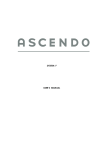Download Wiley Brilliant BlackBerry Apps For Dummies
Transcript
1 Utilities and Security Top Apps ▶ Contacts Cleaner ▶ Ascendo Data Vault ▶ CropIt ▶ BuddyGuard Pro ▶ Find My Phone ▶ ControlBBanel ▶ Human Voice Ringtones ▶ File Manager Pro ▶ MileageMeter ▶ Fixmo Tools ▶ Neelam Scientific Calculator ▶ PhoneBAK Anti-theft ▶ Parking Meter ▶ QuickLaunch ▶ Quick Convert MA TE RI AL ▶ Repligo Reader ▶ Snapscreen ▶ Remote Print ▶ Signal Strength TE D ▶ What’s Running? Repligo Reader GH $$$ US PY RI I just bought a nifty new pocket camera to go along with the almost-asnifty tiny camera that is part of my BlackBerry Bold 9700 and as company for the huge four-pound digital SLR camera that I carry when I’m on a serious photo safari. CO The new camera is marvelous, with specifications that are beyond anything we could have imagined a few years ago. That’s the good news. The not-so-good news: the camera did not come with an instruction manual. Instead it was delivered with a CD that included an electronic guide to its functions. I sat down at my desktop computer and read through the 143 pages of instructions and then I went out into the field to try out the camera and promptly forgot the difference between the white, red, and green indicator lights and whether two beeps meant the subject was in focus and four beeps for a problem or was it the other way around? Chapter 1: Utilities and Security If only I could carry the manual around in a tiny but still useable form. And then I found Repligo Reader. It is a nicely designed app that opens and reads PDF (Portable Document Format) files on (let’s be honest here) the relatively tiny screen of a BlackBerry device. After I installed Repligo Reader, I connected my BlackBerry to my personal computer and I used the Mass Storage feature to move a copy of the instruction manual for my new little camera (and for my older, larger camera) onto the 2GB media card in my phone. These are not small files: one was about 5MB and the other 14MB in size. That’s why you need to store them on the removable media card and not in the memory of the phone itself, which is more appropriately devoted to holding apps, contacts, and e-mails. I could have brought the PDF files to my BlackBerry other ways: send them as attachments to e-mails or download them to the device from the Web site of the camera manufacturer; both of those methods would work but would have been considerably slower. Once everything was in its proper place, I opened Repligo and I was ready to read to use these manuals anywhere my BlackBerry and I traveled. There is nothing to configure on the Repligo app itself. Just help it find a file stored on your BlackBerry and tell it to open it for display. Once it is open, though, you can choose how best to view it. The Whole Page image delivers just what it promises: an entire page of the document sized to fit on the BlackBerry screen. It’s a good way to quickly thumb through a manual but not the best way to read it. You can, though, go to the menu and zoom in on the whole page view to examine a section. 9 10 Chapter 1: Utilities and Security But for me, the best feature is the Reading View, which doesn’t attempt to hold on to the predefined design of the PDF document and instead renders it in a single column of text and graphics. In this mode I was able to go through the manual as if I were reading it in from a book. (Actually the type was a tiny bit larger and the backlit screen a bit brighter than the printed page.) Another press of the BlackBerry menu key gives you the option of using bookmarks. These are essentially chapter titles created by the original author of the document; you can expand most bookmarks to subsections by clicking the + mark. And finally, you can jump to a particular bookmark by highlighting and clicking it. You can also search for a specific term in the Find utility. The app includes intelligent page caching, which keeps copies of recently viewed pages in memory and looks a bit ahead of where you are, which allows for faster navigation through large files. And Repligo Reader also claims to be the only native PDF solution that allows you to search for text within documents — a very useful tool. Other features include the ability to send a stored PDF as an attachment in a new e-mail. It allows you to open RC4- and Advanced Encryption Standard (AES)-encrypted PDF files and attachments, prompting for the proper password when necessary. On BlackBerry devices using OS 4.5, generally including all current models, Repligo integrates with the e-mail application. That integration lets you use the Open Attachment function to read a PDF file or the Download Attachment feature to store a file on your device. Chapter 1: Utilities and Security 11 And using the app with a file downloaded or stored on your BlackBerry does not require the use of any data. You can load up your phone with PDF files and examine them on an airplane or while roaming anywhere in the world without additional charge. Best features The difference between using the built-in PDF reader in the BlackBerry operating system and using Repligo is sort of like the difference between looking at a page of tiny print through a straw or through a magnifying glass; Repligo is the one with the magic magnifier. Worst features Not really a worst, but the more complex the document the more time it takes to render it for view. We’re talking seconds, though, not minutes. How to get it Available from BlackBerry App World and from third-party sites such as Crackberry. Cerience Corporation. www.cerience.com. Price: $14.99. 12 Chapter 1: Utilities and Security Ascendo DataVault $$$ US Every time I travel my wallet comes with me, which is necessary, I guess. But along with as little cash as necessary, in that wallet are three or four credit cards, as well as health and auto insurance cards. I also carry international phone cards for use in places where voice calls made using my BlackBerry would cause me physical pain, and other important pieces of plastic and paper. The other thing I carry with me almost everywhere, of course, is my BlackBerry. And that is where Ascendo DataVault has earned a resting place: it is a password-protected vault that sits on your BlackBerry and holds any information you choose to put within. The standard set of categories includes credit cards, bank accounts, insurance information, logins and passwords, and descriptions and serial numbers for your possessions. But this is a free-form database; it can be adapted easily if you want to use it to store any other sort of data that is important to you. The key to the vault is the use of the Advanced Encryption Standard (AES), one of the strongest encryption systems available to ordinary people like you and me. Your responsibility as a user is to create (and remember) a password that is complex enough to prevent anyone from guessing it. If someone finds your BlackBerry and tries to open the DataVault they have ten attempts to try and crack the code; after then they are permanently locked out. (If you forget your password, you can tell DataVault to wipe out all of the data it holds on your phone and allow you to start over again.) And if you open DataVault and forget to log out, it will do it automatically after a few minutes of inactivity. The program can also generate strong passwords — with options to include levels of complexity — that you can use in setting up logins to online pages. I mean no disrespect to the BlackBerry, but hardly anyone truly enjoys doing a lot of typing on the tiny berries of the keyboard. That’s where Ascendo DataVault really comes through: Ascendo sells a bundle that installs on both your BlackBerry and on the desktop of your PC or Mac. Using the desktop software, I entered a few dozen important financial and personal data cards. Then I attached my BlackBerry to my PC and launched RIM’s Desktop Manager and instructed it to synchronize the two devices. In a few seconds, my BlackBerry contained all of the Chapter 1: Utilities and Security 13 information I had entered from my computer keyboard — and both were protected by the same complex password. On the BlackBerry you can display information in Tree view, which is a clickable list organized by category, or List view, which is like a spreadsheet. You can organize items by categories and search for any entry by name. Best features You can fill in all of the forms and perform all other customization tasks on your desktop and then transfer them to your BlackBerry. Worst features I think ten tries at cracking a password is about five too many. And if you are not paying attention it is possible to unintentionally clear the password and wipe out all data. Both of these issues can be easily fixed by the manufacturer. The entry forms are a bit counterintuitive; the programmer was not looking at a real credit card or a real banking account when putting in the standard data categories. How to get it Available from BlackBerry App World and from the developer. Ascendo. www.ascendo-inc.com. Price: $29.99. 14 Chapter 1: Utilities and Security BuddyGuard Pro $ US If you lose your BlackBerry, you can hope that some Good Samaritan will find it and give you a call to arrange its return. That’s one reason I always have a few obvious listings in my contacts: Home This Phone, Return This Phone, and Whose Phone Is This. Or someone could take your phone and see what kind of information there is that can be used to their benefit. Or they might choose to remove the SIM card and keep or resell the phone. One possible remedy is to call your cellphone provider and have service shut off from the phone. That will prevent calls being made on your dime, but it won’t safeguard the information stored on the device and it might make it difficult for a well-intentioned person to reach you to arrange a return. That’s where BuddyGuard comes in. It’s an electronic bodyguard of sorts, allowing you to use the power of the Internet to take back some control over a lost or stolen BlackBerry. BuddyGuard works by scanning any e-mail or SMS text message sent to your BlackBerry from another phone or from a computer. Some of the commands you can send by e-mail or text message are described here; each command must be followed by the complex password you put in place when you install the app. bg-alert will play a loud and annoying siren and other sounds on your BlackBerry. If it’s still sitting on the table in the airport (or if it has fallen behind the cushions on your couch) it should be found. The tone will sound for as long as ten minutes, and will play even if your phone is set to silent or vibrate only. At the same time, this command will also lock your phone and display an information screen that tells the finder how to get in contact with you. Chapter 1: Utilities and Security 15 A stranger who finds the phone can silence the alarm with one click and can call or e-mail you from your phone with another. All of the other functions of the phone are disabled. The phone will remain locked — even if it is rebooted — until the proper password is entered. You can also merely lock the phone by sending bg-lock. This command also displays the contact screen. And there’s more: bg-locate will use the GPS capabilities of advanced models of the BlackBerry to read the location of your device and send you an e-mail with a link that will open a Web browser to display your phone’s location on a map. That’s one way to figure out just which coffee shop or hotel room or office you left it in. Finally, here’s the big one: bg-wipe. As you’ve no doubt guessed, this one allows you to remotely and permanently delete data from your BlackBerry. It will wipe out the contents of your calendar, contact list, messages, phone logs, memos, tasks, and any files you have stored in device memory or the media card. In other words, your phone will be locked and unloaded. Best features You can even recover your password, as long as you send a request from your own e-mail account using another phone or a computer. The answer will come to where you sent it, but will be deleted on the BlackBerry so that someone else cannot see it and use it. Worst features None really, except that the process might be a bit confusing for some phone users. Ask a buddy for help. How to get it Available from BlackBerry App World and from third-party sites such as Crackberry. Terra Mobility. www.terramobility.com. Price: $3.99. 16 Chapter 1: Utilities and Security ControlBBanel $ US The only thing worse than spam on your personal computer is spam in your hand. This simple and useful toolkit allows you to control your BlackBerry apps and consult a banel, I mean a panel, of information about the device. Under Info, you can quickly learn the following important information: ✓ The percentage of charge remaining in the BlackBerry’s battery. ✓ The unique PIN that identifies your phone and can be used in PIN-to-PIN messaging. ✓ The amount of available space for additional apps and the amount of space free on the media card in your phone. ✓ The operating system version in use on your BlackBerry. ✓ Information about the type of cellular network your phone is using as well as the strength of the signal it’s getting. That’s a lot of detail right there in one place. But ControlBBanel goes further. Click Apps to see a full listing of all the applications loaded on your phone. Press the Menu button on your phone and you can get details about the program including the name of its maker, the amount of memory it occupies, the version installed, and the date you put it on your BlackBerry. And if you are no longer in need of the program, you can delete it with a click. There’s also a panel called R. Apps (meaning Running Apps). This sorts out just those applications that are currently demanding the attention of your BlackBerry. Again, you can ask for details and you can delete the apps if you want. Chapter 1: Utilities and Security 17 And then under the last tab of this Swiss Army knife of a utility, you have four tools to help you manage your device. If you click Clean Memory, the utility will reorganize the applications running on your BlackBerry to make the most efficient use of system resources. Every time I tried it, ControlBBanel was able to improve efficiency by roughly 10 percent; the more apps you have running on your BlackBerry the more efficient this tool becomes. This is especially so if you leave your phone powered on for days at a time. The next tool is also very valuable: Restart device. It shuts down the BlackBerry in a controlled manner and then reloads all of its basic software and apps. It’s a lot simpler (and less likely to cause wear and tear on your phone) than the traditional hard reboot for a BlackBerry. If your phone starts to behave oddly or is responding much slower than usual to apps, a restart may be just the thing to do. The fourth utility on the Tools tab allows you to read and clear your phone’s events log. This is serious geek stuff, even for me; it tells you what the phone has been doing all the time you thought it was just sitting there. Best features Clean and sober, gives you what you need in a way you want to see it. Worst features Not a big nit to pick, but deleting a program within ControlBBanel still requires you to perform a soft reboot of the BlackBerry, just as it would if you deleted it from within the operating system. How to get it Available from third-party sites such as Crackberry and the developer. QuiteSimple. www.quite-simple.com. Price: $3.99. 18 Chapter 1: Utilities and Security File Manager Pro $ US The BlackBerry OS is your device’s equivalent of Windows for the PC or the Mac OS for Apple computers. With File Manager Pro, the BlackBerry takes one more giant step over the line toward being a full-featured computer in the palm of your hand. This is the equivalent of Windows Explorer on a PC or Finder on a Mac: a full-featured organizer and manager for all of the files stored on your BlackBerry. You can open up the file structure on the internal (device) memory of your BlackBerry and on the larger media card installed in a removable slot within and copy, move, rename, delete, or send as an e-mail most files. You can create new folders and reorganize the location of documents. The app can also open and browse a Zip archive (a file or set of files compressed to save space) and you can extract some or all of those files, add to the existing archive, or create a new archive. Just as with a full-sized computer, you can select multiple files and folders to perform the same action on all of them at the same time. A powerful search function allows you to hunt for files in a single folder or across multiple folders. When you open a folder, you can view the list of files by name or as thumbnails (tiny versions of images from the camera or that you have downloaded or icons representing video and audio material). If you click a downloaded Word, Excel, PowerPoint, or any file with a native format program, the app will display it using the BlackBerry utility Docs-To-Go (included in current devices running OS 4.5 and higher). If you have a PDF file, it will be opened by the built-in functions of the BlackBerry or by an improved add-in like Repligo (reviewed earlier in this chapter). Chapter 1: Utilities and Security 19 You can also use the Text Editor that is part of File Manager Pro to perform more-than-basic editing, search and replace, and other functions. You can also skip several steps by saving files or folders to your Favorites list, which allows you to jump directly to them. And the Favorites are managed dynamically: the ones you use most often (or those used most recently) are moved to the top of the list. The app permits you to sort files by name, size, type, or date. And you can also examine the properties of any file to learn more details. From that screen you can make a file read-only (meaning that it can’t be modified and saved under the same name) or hidden so that it does not appear unless you specifically ask that this type of file be displayed. Best features If you know how to use a personal computer, you know how to use this product, and you also know how valuable it can be in managing the files stored in your BlackBerry. Worst features Not the fault of File Manager Pro: you cannot delete some of the builtin apps of the BlackBerry and some of its sample files. Although they appear as if they are standalone files they are actually components of the operating system. How to get it Available from BlackBerry App World and from third-party sites such as Crackberry. Terra Mobility. www.terramobility.com. Price: $4.99. 20 Chapter 1: Utilities and Security Fixmo Tools $$$ US Most of the utilities in Fixmo Tools are ones that I had never imagined I might need, right up until the time when I did. Here are some of the elements of this BlackBerry tool belt: ✓ Undelete is an oops tool. It allows you to retrieve most e-mail, PIN messages, calendar events, contacts, tasks, and memos that you removed from your phone. Now the fine print: you’ve got to act as quickly as possible to claw back items you have deleted. The longer you wait the more likely the space the items previously occupied will be written over with new information on your phone or on RIM’s servers which sit between you and the people with whom you communicate. The Undelete tool is available from within Fixmo, and it also insinuates itself into the menu items of your e-mail program. It will also retrieve calendar items, but most likely only from BlackBerry’s own calendar and not any third-party add-ons. ✓ Silencer integrates with your calendar and completely silences your BlackBerry during time periods when you have meetings scheduled. There’s also a Quick Silence button for unscheduled quiet times. ✓ Forward/Reply with Edit is a nifty little tool that allows you to easily edit the original message when you reply or forward it. There are other ways to do this same task, but this Fixmo tool is most elegant, integrated right into the existing BlackBerry e-mail menu. ✓ Flame Retardant is not a fire extinguisher, but it certainly could pull your ashes from the fire in certain circumstances. It will warn you if you choose to Reply All to a message on which you were BCCed (Blind Carbon Copied); perhaps you just meant to send a response to the original sender. Chapter 1: Utilities and Security 21 Other protections in this tool warn against use of naughty words (it won’t prevent them, but it will make you stop and think before sending them). Flame Retardant will ask you to stop and think before sending words in ALL CAPS. ✓ Speed Test is just what it sounds like; it measures the download and upload speeds of 3G, EDGE, and Wi-Fi networks. It’s a good way to find out if slow response is the fault of your phone or the network to which it is connected. ✓ Battery Watch expands upon the simple indicator on the screen of your BlackBerry. This Fixmo tool tells you exactly how much voltage is left and translates that into an estimate of how much time for talking, browsing, or other apps. And it also takes your battery’s temperature; a very hot battery is not a good thing. You can have it sound an alarm when the power level drops below a certain percentage. ✓ Memory Monitor examines your phone’s memory use and cleans up the phone’s temporary cache to speed up operations. Call Indicator allows you to assign different LED colors for calls, texts, and PIN messages. Best features Very professionally designed; head-and-shoulders above kitchen table products. Worst features I want these tools on a belt I can wear around my business suit. How to get it Available from BlackBerry App World and from third-party sites such as Crackberry. Fixmo Inc. http://fixmo.com. Price: $15.99. 22 Chapter 1: Utilities and Security PhoneBAK Anti-theft $$ US Here’s another take on the shut-it-down, wipe-it-out, and try-toretrieve-it app. PhoneBAK acts as your agent to report on the approximate location of your phone, alert you if someone inserts an unauthorized SIM card into your BlackBerry, provide details about that usage, and display a warning on your phone declaring that bad things happen to bad people (or whatever else you’d like to say). It all starts as soon as you download and install PhoneBAK and assign it a killer password; here’s a place where you want to pull out all the stops and make it a doozy. (And then please don’t write it down on the inside flap of your BlackBerry case. If you need a written copy, be sure to store it far away from where the phone lives.) This app makes use of the password you set in conjunction with two pieces of identity carried by most BlackBerry devices. First there is the IMSI on the SIM. In something closer to plain English, that is the service-subscriber key (IMSI) that is part of the information encoded on the removable subscriber identity module (SIM) card that is installed in the phone. Once you configure PhoneBAK on the BlackBerry you can make it sound an alarm if someone removes your SIM and replaces it with their own. The app can also report to you about the new SIM useful information that could be used by a cellphone provider to prevent a stolen or missing phone from accessing their network. In fact, the message that PhoneBAK sends in this situation would include the phone number being used on the substitute SIM. And it can also report the location of the phone by area code and cell tower ID. PhoneBAK is automatically turned on each time the BlackBerry is powered up. Chapter 1: Utilities and Security 23 Now what if someone doesn’t change the SIM but intends to use your phone and troll through the data stored within? That’s been dealt with here, too: send an SMS text back to your phone with the command phonebak+wipe (include the plus sign) with your very secret password, and your BlackBerry will wipe from memory contacts, e-mails, phone logs, memos, calendar entries, and other information you have preset for the command. When you set up PhoneBAK on your BlackBerry device, you can enter a list of SMS text addresses and e-mail addresses that will receive alerts from the app if it determines that the phone’s SIM card has been changed. You could send a message to another phone you own or to an e-mail account. Make sure any third party knows what you want them to do with this information: in most cases, you’ll want them to notify you or directly contact your cellphone provider to inform them of misuse of your phone. Best features Another well-thought-out solution to a problem most of us don’t want to think about. Worst features The onscreen instructions are a bit vague, but there is more help to be found on the developer’s Web site. How to get it Available from BlackBerry App World and from the developer. BAK2u Mobile Security. www.bak2u.com. Price: $9.99. 24 Chapter 1: Utilities and Security QuickLaunch $ US On the one hand, it’s great to be able to have a few dozen amazing and entertaining apps stored in the memory of your BlackBerry and ready for use after a few clicks and a bit of navigation. On the other hand, chances are you will use some apps more often than others. That’s where QuickLaunch comes in. You can think of it as the BlackBerry equivalent of the taskbar on a PC running Windows or the dock on a Macintosh. The items you place in QuickLaunch are ones that are available elsewhere, but are more convenient when brought to one place. And QuickLaunch adds a few of its own small but useful utilities. There is no limit to the number of quick launches or keyboard shortcuts you can set up using this product. To help you keep them organized you can create subfolders that hold groups of apps, using whatever organizational scheme makes sense to you. You can position the pop-up menu on either side of the screen and make it appear within most other applications. Standard launches include jumps from the home screen directly to a particular Web site, a speed dialer for phone calls, and a shortcut to specific e-mail or text message recipients. And you can also jump to any of the apps that come with the BlackBerry operating system or third-party apps like the ones I write about in this book. You can also jump to a video or sound file to play back immediately; somewhere out there is someone who wants to be able play the “1812 Overture” or “Who Let the Dogs Out?” at a moment’s notice. In addition to putting your favorite apps a pop-up screen away, you can use any of the extra goodies that are part of QuickLaunch. These include a memory optimizer, a utility to clear your call or event logs, and a device reset that substitutes for the battery pull required to restart the BlackBerry for housekeeping or to clear up certain errors. Other utilities include a mute that turns off the camera shutter noise on most but not all BlackBerry devices, a tilt lock that keeps Storm phones from automatically switching screen orientation, and a menu to set a particular backlight level for your screen. (And a related tool that some people really seem to think is a great use for a smartphone: you can turn on the video camera light to make your BlackBerry into the highest-tech flashlight in the house.) Chapter 1: Utilities and Security 25 Best features QuickLaunch does not run in the background which means it does not use resources until you need it; it runs only when opened. Click on a menu item you’ve added or enter the keyboard shortcut you have defined, and the program exits the scene until you run it again. Worst features There is close to nothing in the way of help for new users. You’ll have to figure out how to use the app by yourself, with a few hints drawn from FAQs posted on the Web site for the product. How to get it Available from BlackBerry App World and from third-party sites such as Crackberry. Nikkisoft. www.nikkisoft.com. Price: $4.99. 26 Chapter 1: Utilities and Security SnapScreen $ US One of the first things I had to do when I sat down to write this book was figure out how to capture an image of the screen on my BlackBerry. I could have called in a courtroom artist to make a sketch or I could have used a camera and a closeup lens, but neither of those solutions would have been very satisfactory. Instead, I searched for and found a very capable and reliable BlackBerry app that makes a copy of the image on the screen of my device and then either stores it to the media card or sends it as an e-mail. Simple testimonial: nearly every screenshot you see in this book was made using this tool. In just a handful of cases the maker of an app had disabled the standard BlackBerry menu display and that made it difficult or impossible to use the utility. I blame that on the other app company, not SnapScreen. Here’s how it works: when you see something you want to copy, press the menu key and then choose SnapScreen. A thin, colored border will appear around the image on the screen. Press the menu key again and choose Send E-mail, select a recipient, and send it. If you prefer, you can keep a copy on your BlackBerry by choosing the Save or Save As option from the menu. From the options screen you can choose to save images as JPG, PNG, or BMP. For most users, JPG is the best choice. The size of files created with SnapScreen vary depending on the model of BlackBerry in use. The larger the screen, the larger the file (and the higher the resolution on screen or in print). Using the BlackBerry Bold 9700, captures of the 480×460 pixel screen files were about 38K in size as a JPG, about 5 inches tall and 6.7 inches wide on a computer screen. Chapter 1: Utilities and Security 27 If you plan on doing any editing of the image, the best way to work is to immediately save the JPG as a TIF file, which prevents any further compression of detail. Once you are through with any work in PhotoShop or other digital editors, you can make a final copy in any format you choose. You might want to use the Save to Media Card if you are roaming and don’t want to pay data charges. You can send them as e-mails when you return or you can connect your BlackBerry to a computer using the USB cable and transfer the images that way. This is a very easy, very efficient way to make a copy of the image you see on the screen of your BlackBerry. You can use the captures in designing instructions for others or to show off the features of your mobile device to others. The one thing you can’t do is violate the app maker’s copyright. It’s fair use to publish a few images for editorial purposes — a review or a guide — but you will need permission if you want to incorporate an image in a non-editorial product, like an app of your own. Best features Simple and foolproof, the image you get is as good as what you see on the screen of your BlackBerry. Worst features The product would be even better if it offered an option to save or send an uncompressed TIFF file, even though this would be considerably larger than the JPG format. How to get it Available from BlackBerry App World and from third-party sites such as Crackberry. Virtual Views Mobile Software. www.virtualviews.com. Price: $4.99. 28 Chapter 1: Utilities and Security What’s Running $ US When cellphones became smartphones — with Research in Motion’s BlackBerry helping to lead the charge — they took the next step and became tiny computers. Depending on what I am doing and where I am traveling, my BlackBerry can have 50 or more little apps. Some of them are demanding the attention of the microprocessor in the phone all the time — applications that manage the connection to the nearest cellphone tower or Wi-Fi system, for example. Others only reach out when you ask them to do something: check a stock price, find a restaurant, tell you where you are. This is all good stuff, but there is a problem lurking in the background: even a super brain like the tiny one in your BlackBerry can become overloaded with too many things to do at the same time. And there is only a specific amount of random access memory (RAM) available to the device in which to do its thinking. Three things can happen: you can eventually pack so many applications into your phone that there is no room for new ones; you can have so many apps running at the same time that everything will slow down to a crawl, or your phone just might decide, “I’ve had enough. I’m going to freeze right now and stop working. . . .” Hooray, then, for the simple but highly informative What’s Running app. In two words, it tells you what’s running. Without even opening it (if you have enabled automatic update) the app will show you the total number of apps running and waiting in working memory (RAM). Once you open it, you will see a full list of running apps along with important details such as whether they will automatically be loaded every time you turn on the phone. Chapter 1: Utilities and Security 29 Is your BlackBerry still running an app you thought you had deleted? (Sometimes free trials of apps will linger long after you have decided not to pay for a license.) With the click of your action key you can take it away. Is an app you want to run refusing to cooperate? From What’s Running you can attempt to force it to start without having to go to the bother of restarting your phone. Users have reported detecting apps that they were sure they had uninstalled, but that remained invisibly loaded and running. Apps and free trials can create hidden apps that stay on the phone after deletion and start automatically every time you reset. You can also force the deletion of unwanted features of the operating system that are eating up storage space and sometimes demanding the attention of your BlackBerry’s processor. These might include foreign language modules and sample images. Be very careful with what you delete here, though; you might want to consult with the customer service department of your cellphone provider or with RIM itself before deleting apps you do not fully understand. Best features It does just what its name promises: it tells you what’s running — a window into the brain of your BlackBerry. Worst features There is no help screen or online support for the product. Your only access to help is to send an e-mail to LSPhone (the developer) and wait for a response. How to get it Available from BlackBerry App World and from third-party sites such as Crackberry. LSPhone. Price: $2.99. 30 Chapter 1: Utilities and Security Contacts Cleaner $ US Do your contacts need cleaning? The solution comes not in a bottle but in a Plug-and-Play app that does what it promises all by itself. With just a bit of regular use, the list of contacts in your Blackberry can quickly begin to look like the clutter on your real desktop: duplicate entries with multiple phone numbers and addresses, partial entries, and other forms of electronic scrap. Contacts Cleaner is a completely automated process. There are no settings or decisions on your part. Install it and let it hunt down the dupes and take out the trash. Here’s how it works. It begins by identifying duplicate contacts (ones that have the same name for individuals or company name for organizations). One contact is kept and the other one copied into it; duplicate information is discarded. The product is quick and efficient, and generally does not cause problems, although it can sometimes stumble if you have two or more e-mails listed for the same person. The best way to use this product is to back up your address list to your PC using the Blackberry Device Manager before you let loose the Contacts Cleaner; if there are problems you can always restore the original. Contacts Cleaner will also allow you to restore any deletions it has made if you act immediately after it has done its thing. How to get it Available from BlackBerry App World and from third-party sites such as Crackberry. Beaver Creek Consulting Corporation. www. beavercreekconsulting.com. Price: $2.99. Chapter 1: Utilities and Security 31 CropIt $ US Sometimes it is truly a wonder to find a tool that does just one thing, but does it so well you wonder how you ever lived without it. Such is the case for CropIt, which works with any photos you have taken using your BlackBerry device’s built-in camera or any photo you have downloaded to the phone’s memory. Use its facilities to locate an image, then set an anchor point in one corner and another in the opposite corner . . . and then crop it. Why do you need this? Because almost every photo includes extraneous material, or could benefit from being reshaped. And there is no law that says a picture has to be vertical or horizontal; depending on the model of BlackBerry you use, that’s what you’ll get. With CropIt you can make a vertical into a horizontal or the other way around, or you can create a square image that may work best as a background for your home screen. The simple app has just a few customization options. You can choose to retrieve from or to the device memory or the media card, and you can choose to save the altered image as a JPEG or a PNG file. In general I recommend using JPEG, which is a sophisticated, compressed image format that can be read by most other phones and computers. PNG is similar to the GIF format, yielding smaller but less-detailed images than JPEG. How to get it Available from third-party sites such as Crackberry and the developer. ALL KAPPS Software. www.allkappssoftware.com. Price: $1.99. 32 Chapter 1: Utilities and Security Find My Phone $ US My phone sometimes ends up under a stack of papers. My wife’s? Well, let’s just say we find it in the last place we look (and the last place we’d expect it to be). Most of the time you can find your phone simply by calling its number. But sometimes it’s hidden beneath the sofa cushions. Enter Find My Phone. I like this one because it is very straightforward in setup and it makes a lot of noise and sets off lights — it’s like a police cruiser in your living room. The app includes a dozen variations on the alerts it can sound. The app will override vibrate mode. The only thing Find My Phone (and other similar products) cannot do is set off the alarms if your phone is turned off. (One solution to that: make sure you enable the Auto On/Off feature in Options so that the phone will turn itself on at a time you select; wait until the time arrives and then use Find My Phone to retrieve it.) The alarm can be triggered by these methods: by calling it three times within 60 seconds (you can allow any caller to do this or set as many as three numbers that are permitted to set off the alarm), or by sending an e-mail or an SMS text message that includes whatever pass phrase you choose. As delivered, you phone will respond to Find My Phone. How to get it Available from third-party sites such as Crackberry and the developer. Shao-soft. www.shao-soft.com. Price: $1.99. Chapter 1: Utilities and Security 33 Human Voice Ringtones $$ US For a short period of time I worked at a prestigious institute at a major university and my secretary had a secretary. Between the two of them, I never had to answer my own phone directly. There was a little speaker on my desk and I’d hear a message: “Mr. Bradbury is on the line.” And then I went back to the real world, where I had to answer my own phone. Somewhere back at the dawn of telecommunications time it was decided to alert phone users of an incoming call by ringing a bell. Then it became an electronic tone, and with the arrival of cellphones many of us chose to use snippets of music. Now you can get that human touch — in an electronic sort of way — back into your phone. Human Voice Ringtones delivers more than 900 different voice sets for e-mail, text messages, calendar notifications, and just about anything else that would otherwise beep on your phone. The eight different voice sets include female or male business, cool, regular, or sexy. There are also some funky and mysterious versions. And an equivalent set is also available in French or Spanish. Bonjour señor! How to get it Available from BlackBerry App World and from third-party sites such as Crackberry. TeleBEEM. www.telebeem.com. Price: $3.99–$9.99. 34 Chapter 1: Utilities and Security MileageMeter $ US One quick and easy way to keep an eye on the performance of your car is to look for sudden and unexplained drops in miles per gallon you get in typical driving. Your engine could be experiencing problems, the tires may be underinflated, or your next-door neighbor may be siphoning fuel in the middle of the night. Which is more likely? You drive up to a gas station with a notebook and pen handy, along with the information about the last half dozen times you filled your car with fuel? Or you arrive at the pumps with your BlackBerry in your pocket or handbag? MileageMeter is a simple but capable app that accepts basic information each time you add fuel to the tank: the mileage on the odometer, the number of gallons added, the date, and the price per gallon. With that information it produces a report that shows the mpg, the average price per gallon and per mile, and other information (including a prediction of when the next refill will be necessary). To be fully accurate you’ve got to fill the tank to the top every once in a while; the app takes care of all the internal calculations for partial refills up to that point. You can keep track of as many as 20 different cars, producing individual reports for each. The reports can be viewed on-screen or sent as an e-mail to your office for more detailed analysis. Or you could send it to your mechanic. How to get it Available from BlackBerry App World and from third-party sites such as Crackberry. Thinkomatics. www.thinkomatics.de. Price: $3.99. Chapter 1: Utilities and Security 35 Neelam Scientific Calculator $$ US Somewhere out there, a BlackBerry owner is asking, “How come I can’t do Reverse Polish Notation using the built-in calculator on this so-called smartphone?” And for that matter, why can’t we work with sine, cosine, and tangent functions, plus polar input, Cartesian-polarconversion, and all of the other easy stuff that my desktop scientific calculator can do? Well, that someone out there isn’t me. The sort of math I need in my daily life is handled quite well by standard calculators (which use, by the way, infix or Polish Notation for the entry of numbers and formulas). You know, things like 4 + 2 = 6. But if you’re a mathematician, a programmer, an engineer, or just think differently, then the Neelam app just might be the killer app for the BlackBerry. It appears to have this particular slice of the market all to itself. You can tell this is an app aimed at the inside crowd. There’s not even an attempt at an instruction manual or a help screen. It’s just assumed that users who need this product will recognize the extra keys on the calculator and know how to use them. The calculator works with the BlackBerry trackpad or trackball and also with a set of keyboard shortcuts. There are two screens of functions; just press the Shift key and you’ll go from advanced math to advanced scientific calculations. Is that cool, or is it not? I have no idea, but I can recognize something that is different, and this qualifies. How to get it Available from third-party sites such as Crackberry. Neelam. Price: $5.99. 36 Chapter 1: Utilities and Security Parking Meter $ US Okay, this one is as simple and to-the-point as you could hope. You park your car and insert coins (or buy a time card) or simply claim a spot where the sign says something like 30-minute parking. And then you rush around like a mad person to get all of your errands done in time. Or you play it loose and forget about the ticking of the clock. After all, you’re made of money; who cares about a $100 parking ticket? Not me. At least not now that I’ve got Parking Meter on my BlackBerry. Choose one of the pre-set time periods or enter a custom amount of time. Parking Meter sets off a really annoying, impossible-to-ignore, and absolutely appropriate siren when time is up. I’d suggest shaving at least enough time to allow you to get back to your car before the meter maid or parking enforcement officer is due to pounce. Now this product is called Parking Meter, and it works quite properly for that very specific purpose. But there is no reason you could not also use it for any other situation where you need to carefully watch the clock: remaining time at an Internet café, baking a soufflé, or running on a treadmill to burn off the calories from the soufflé you ate at the Internet café. How to get it Available from BlackBerry App World and from third-party sites such as Crackberry. Didacus Software. www.didacus-software.com. Price: $2.99. Chapter 1: Utilities and Security 37 Quick Convert $$ US Criminey, it’s too hot out there. It’s at least 32! You sit there nodding your head as Dundee objects, wishing you could remember the formula to convert Celsius to Fahrenheit. (It’s easy: multiply the temperature times 9⁄5 and add 32. Quickly.) The fact is that we still live in a world where some people use inches and ounces and others millimeters and grams. When I travel outside the United States, I have to remember that 30 degrees is pretty hot, and 40 downright stifling if the place where I am calculates the temperature in Celsius instead of Fahrenheit. And smart as a I think I am, there is no way I can convert from square feet to acres to square meters and on to hectares without the assistance of an app like this one. Quick Convert is another small tool for special needs: you can convert temperature scales, speed, mass, length, area, and volume. Yes, if the drink recipe calls for two U.S. fluid ounces, a few clicks will tell you to use 147.8 milliliters and not a drop more. And you can speak about hectares with someone who thinks in acres or square feet. The app is simple and easy to use, although I found at least one minor bug: I entered .5 acre and it came up with a black hole of –2.02 hectares. Once they fix that, or show me how to bend the laws of physics, I’ll consider this app a worthy companion for international travel. The built-in calculator on the BlackBerry is prettier and can do a few conversions, but not as easily. How to get it Available from third-party sites such as Crackberry and the developer. Mobilitea. www.mobilitea.com. Price: $5.99. 38 Chapter 1: Utilities and Security Remote Print $ US You’ve got a wireless phone. Why should you have to use a cable to connect to your desktop PC or to a printer? Well, you don’t if you use this utility. It allows you to print or send any file from your BlackBerry (including e-mails, photos, documents, contacts, and just about anything else) using its built-in Wi-Fi. The app consists of two modules. One installs on the BlackBerry and the other on your Windows-based PC; as this book goes to press there is no equivalent module for Mac machines. A few important caveats: certain BlackBerry devices, including some models of the Tour and Storm, do not include Wi-Fi. If your phone is Wi-Fi-less, that limits you to use of the BlackBerry Enterprise Server and standard cell data transmission. If your office does not use BES (most individuals do not) this app will not help you. And if you use BES, it might only make sense to employ this app if you have an unlimited data plan. The app integrates directly into the operating system, using BlackBerry e-mail, address book, and memo applications for quick printing direct from the menu bar. Setup is a bit complex. You’ll need to know some techie details about the Wi-Fi router in your home or office and set some permissions. This may be a job that requires the assistance of the IT department or, for some, a friendly neighborhood nerd. How to get it Available from BlackBerry App World and from third-party sites such as Crackberry. Chocolate Chunk Apps. www.chocolatechunkapps.com. Price: $4.99. Chapter 1: Utilities and Security 39 Signal Strength Free You may have heard of a computer company named after a large red (not black) fruit and of their misadventures with one of their latest cellphones. According to most experts (except for Apple) if you held it like a normal human being, your hand blocked the path the antenna needed to pick up a strong cell signal. Or perhaps you’ve suspected that there are certain places in your home or office, or in your neighborhood, where your BlackBerry seems to play dead. SignalStrength is as simple as simple can be. It displays a continually updating reading of the connection quality your BlackBerry is receiving. Put in on your screen and walk a few feet and see how it changes. Put your hand in any possible position and see if you can replicate Apple’s headache; I couldn’t find a way to block the connection. As you use this app, you will have a better understanding of how a structure’s design, construction, or contents affect the transmission of radio signals. Large pieces of metal — the sheathing of the exterior of a building or a large filing cabinet or even a refrigerator — may block or distort a signal in a particular spot. The screen shows the information in two ways: a large version of the five-bar icon (the more green bars the better the signal) along with a numerical reading on the decibel (dB) scale (the closer to zero, the less signal loss, and so a –75 is better than a –98). Go forth and test. How to get it Available from third-party sites such as Crackberry and the developer. Kurlu. http://kurlu.com. Price: Free.