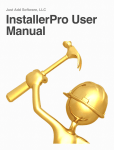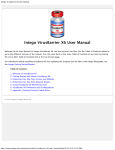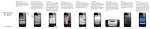Download Wiley Teach Yourself VISUALLY iPad 2
Transcript
Index Numerics TE RI AL 3G cellular networks connecting to, 8 disabling wireless features, 49 extending battery life by turning off, 253 joining, 45 managing data plans, 49 monitoring data usage, 48 overview, 45 roaming charges, 49 signing up for, 48 30-pin connector, 5 30-pin to HDMI adapters, 245 CO PY D TE RI GH accelerometer, 6 accessibility options closed captioning, 144–145, 208 enlarging screen, 208 Mono Audio feature, 209 overview, 14 setting up Home button for access to, 209 VoiceOver feature, 209 Zoom feature, 58, 89, 208 accessories 30-pin connector for, 5 30-pin to HDMI adapters, 245 AirPrint-enabled printers, 245 Camera Connection Kit, 5, 31, 120–121, 245 cases, 244 charging dock, 244 connecting iPad to computer with, 97 examples of, 8 overview, 8 Smart Cover, 8, 10, 25, 244 USB power adapters, 245 wireless keyboard, 59, 121, 244 accounts iTunes, 125 MobileMe, 220–221 Airplane mode, 15, 29, 49, 258 MA A 264 AirPlay, 7 AirPort, 44 AirPrint-supported printers, 7, 245 alerts Calendar app, 204–205 data limit, 48 all-day events, Calendar app, 202–203 alphanumeric passcode, 11 AOL, 68 app icons, 12–13, 18–19 App Store accessing, 234 checking for app updates, 242–243 finding apps in, 234 free apps, downloading, 236–237 moving apps from computer to iPad, 240–241 overview, 4 purchasing and downloading apps, 238–239 reading and posting reviews for apps, 235 shopping in, 9 updating apps, 235 video games, downloading, 235 Apple A5 dual-core custom processor, 4 Apple Digital AV Adapter, 7 Apple ID, 125 Apple VGA Adapter, 7 Apple Wireless Keyboard, 59, 121, 244 AppleTV, 7 appointments, Calendar, 196–199 apps. See also specific apps by name closing and returning to Home screen, 58 creating folders for, 237 iOS 4.3 and, 6 organizing, 6 organizing Dock, 12 playing music while using, 135 removing, 241 resetting Home screen and, 20–21 resetting location preferences, 35 restricting purchases in, 33 running multiple, 6 Index searching with Spotlight, 41 switching between open, 58 uninstalling, 19 arrow button, 10 AT&T, 45, 48 audio. See also music configuring settings, 132–133 customizing sounds, 26 Mono Audio feature, 209 VoiceOver feature, 209 volume limits, 133 audiobooks, syncing, 112–113 authentication for outgoing mail, configuring, 82–83 authorization to play iTunes content on computers, 127 Auto-Brightness feature, 28 AutoFill, turning on, 60–61 automatic email settings, 84–85 automatic synchronization, 99, 263 AV Adapter, Apple Digital, 7 B back camera, 5 background, adjusting in iBooks, 173 backing up and restoring data and settings, 250–251 backlit display, LED, 4 backside-illuminates sensor, 148 battery extending life of, 8, 25, 79, 85, 252–253 inability to charge iPad, 97, 256–257 replacing, 254 Bing search engine, 50–51 Bluetooth, 64–65, 253 Bluetooth 2.1 + EDR technology, 8 Bluetooth keyboard, 59 bookmarks adding, 56–57 editing, 57 for locations in iBooks app, 172 for locations in Maps app, 216–217 RSS feeds, 63 syncing, 57, 106–107 for websites, 56–57 for YouTube videos, 165 Bookmarks icon, Safari menu bar, 53 books. See eBooks; iBooks app brightness, screen, 173, 252 browser cache, 55 browser security, 54–55 browsing content, in iPod app, 134–135 titles in iBooks, 168 built-in speaker, 5 buttons on iPad, 4 buying apps, 238–239 books, 9, 168, 170–171 iTunes content, 124, 126–127 iWork for iPad, 231 C cable connections, checking, 97, 256, 260 cache, clearing, 55 Calendar app adding appointments, 196–197 converting events to All-day events, 202–203 editing existing appointments, 198–199 event alerts, setting, 204–205 overview, 9 repeating events, 200–201 syncing, 102–103 syncing events with MobileMe, 218 Camera app, 146–147 Camera Connection Kit, 5, 31, 120–121, 245 Camera Roll, 154–157 cameras back, 5 capturing photos, 6, 146–147 FaceTime app, 150–151 front, 4 overview, 6 Photo Booth app for, 6 shooting video, 6, 148–149 265 Index cases, iPad, 244 CDMA networks, 45 cellular data networks. See 3G cellular networks cellular roaming, 45, 48–49 changing passcodes, 23 channels, subscribing to YouTube, 161 charging. See also battery 30-pin connector for, 5 iPad, problems when connected to computer, 97, 256–257 charging dock, 244 Clear History option, Safari, 53 closed captioning, 14, 144–145, 208 cloud, 218, 221 .com button, keyboard, 56 comments Calendar app events, 201 YouTube, 161 compass, 6 complex passcodes, 11 computer configuring MobileMe on, 226–227 connecting iPad to for syncing, 96–97 moving apps to iPad from, 240–241 syncing photos from, 116–117 updating downloaded apps from, 243 updating to new, 257 waking up, 257 confidential files, protecting, 251 Conflict Resolver, 262 connected devices, troubleshooting checking connections and power switches, 254 replacing batteries, 254 resetting devices, 255 restarting devices, 255 upgrading firmware, 255 Contacts app adding extra fields, 188–189 adding notes, 190–191 adding photos, 192–193 assigning email addresses in, 180–181 assigning physical addresses in, 184–185 266 assigning web addresses in, 182–183 AutoFill feature for, 61 creating custom labels, 186–187 creating groups in, 194–195 creating new contacts, 176–177 displaying location of contacts, 214–215 editing in, 178–179 FaceTime calls in, 151 overview, 9 syncing contacts list, 100–101 syncing with MobileMe, 218 cookies, 55 copying photos, 38–39 text, 36–37 custom labels, Contacts app, 186–187 custom signature, creating, 90–91 custom slideshows, 156–157 customization Airplane mode, 29 of Home screen, 12, 18–19 parental controls, 32–33 passcode protection, 22–23 photos, copying and pasting, 38–39 resetting default Home screen layout, 20–21 resetting iPad, 34–35 screen brightness, 28 setting Silent/Screen Rotation lock switch, 27 Sleep setting, 24–25 sounds, 26 Spotlight search settings, 40–41 text editing, 36–37 wallpaper settings, 30–31 cutting text, 36–37 D data plans, 48–49 data usage, monitoring, 48 default email account, specifying, 69, 74–75 default Home screen layout, resetting, 20–21 default presets, restoring, 15 default search engine, changing, 50–51 Index deleting contacts, 177 email accounts, 69 icons, 19 dictionary searches in iBooks, 172 dimming screen, 252 direction, sense of, 6 directions. See Maps app Dock, 12, 19 docks charging, 244 connecting iPad to computer with, 97 connecting to, 5 Wireless Keyboard, 59 documents, creating with Pages app, 230 dots, on-screen, 13 double-tap gesture, 59 downloads from App Store, 235–239 books in iBooks, 9, 168, 170–171 from iTunes, 126–127 placing restrictions on, 14 speed of on EDGE connections, 45 duration of events, Calendar app, 197 E eBooks. See iBooks app EDGE (Enhanced Data rates for GSM Evolution) cellular technology, 45 editing bookmarks, 57 contacts, 178–179 iBooks settings, 169 text, 36–37 email adding accounts, 70–71 addresses, assigning to contacts, 180–181 automatically checking for new, 84–85 configuring authentication for outgoing mail, 82–83 connecting with email services, 68 copying and pasting images to, 38–39 creating custom signature, 90–91 creating accounts, 72–73 default account, specifying, 69, 74–75 deleting accounts, 69 disabling accounts, 69, 78–79 disabling remote message images, 92–93 font size, 88–89 fraudulent, 54 iPad-only accounts, 69 links to YouTube videos, sending in, 166–167 Mail app, understanding, 68 pasting text into, 37 photos and video, sending by, 154–155, 167 problems sending with POP account, 80–81 saving photos from, 118–119 saving videos from, 119 server port for, using different, 80–81 sound settings for, 26 switching accounts, 69, 76–77 syncing accounts, 104–105 syncing with MobileMe, 218 views of depending on screen orientation, 59 web page links, sending, 86–87 Encrypt iPad backup option, 251 Enhanced Data rates for GSM Evolution (EDGE) cellular technology, 45 enlarging screen, 208 enlarging wallpaper image, 31 EQ settings, 132–133 eReader, 9 EvDO (Evolution Data Optimized/Evolution Data Only) cellular technology, 45 events, Calendar app, 197, 200–205 Exchange, Microsoft, 68 F FaceTime app, 4–5, 150–151 factory defaults, 15, 20–21 Favorites videos, YouTube, 162, 164–165 Featured videos, YouTube, 162 field options, Contacts app, 188–189 267 Index fields, adding extra in Contacts app, 188–189 file formats, 117, 262 file transfer, with Bluetooth, 65 Find My iPad app, 15, 219–221 firmware, upgrading, 255 five-finger gestures, 58 folders, 6, 237 font size, 88–89, 173 four-finger gestures, 58 fraud warnings, 54 free apps, downloading from App Store, 236–237 free space, checking, 263 front camera, 4 full-screen viewing, 8 full-sized keyboard, 59 G games, App Store, 237 Genius playlists, 136–138 gestures for navigation. See touch-screen navigation gestures Google Gmail, 68 Google search engine, 50 GPS, 15, 252 groups creating in Contacts app, 194–195 YouTube, 161 GSM networks, 45 H HD video, 5–6 HDMI adapters, 30-pin, 245 HDTV, connecting to, 7 headphone jack, 5 headphone-microphone combos, iPhone-compatible, 5 hearing impaired, options for. See accessibility options highlighting text in iBooks, 172 history, clearing browser, 53, 55 Home button, 5, 10, 209 Home screen adding web page icons to, 56 customization of, 18–19 organizing, 6 268 overview, 12–13 resetting default layout, 20–21, 35 setting wallpaper for, 30–31 hotspots, Wi-Fi, 44 I iBooks app browsing titles in, 168 downloading books, 168, 170–171 editing settings, 169 navigation controls, 172–173 overview, 9 purchasing books, 168, 170–171 reading books, 169 icons moving, 18–19 moving on Dock, 19 network signal, 47 organizing Dock, 12 rearranging, 12, 18–19 web page, adding to Home screen, 56 Wi-Fi, 46 iDisk, 219, 225, 231 IMAP (Internet Message Access Protocol), 69, 72–73 importing photos, 31, 120–121 Internet. See also 3G cellular networks AutoFill, turning on, 60–61 bookmarking websites, 56–57 browser security, 54–55 copying and pasting images from, 38–39 disabling JavaScript support for, 54 EDGE and EvDO cellular technology, 45 emailing links to web pages, 86 Internet Service Providers, 44 multiple web pages, managing, 52–53 placing restrictions on, 14 problems with access to, 47 RSS feeds in Safari, 62–63 search engine, changing default, 50–51 selecting and copying text from, 36–37 touch-screen navigation tips, 58–59 Wi-Fi networks. See Wi-Fi Index Internet Message Access Protocol (IMAP), 69, 72–73 Internet Service Providers (ISPs), 44 iOS 4.3, 6 iPad buttons on, 4 design of, 4–5 finding lost, 15, 219–221 making video calls to, 4 operating system, 4 overview, 4 technical specifications, 4 iPad-only email account, setting up, 69 iPhone, 4, 219 iPhone-compatible headphone-microphone combos, 5 iPod, 4, 219 iPod app browsing and playing content in, 134–135 creating standard playlist in, 140–141 Genius playlists, 136–138 shuffle settings, 139 ISPs (Internet Service Providers), 44 iTunes. See also synchronizing buying and downloading in, 126–127 following artists and music fans in, 124 iPad visibility issues, troubleshooting, 260–261 organizing content in, 124 purchasing content in, 124 rating content in iTunes store, 130–131 setting up account with, 125 subscribing to podcasts in, 128–129 using playlists to manage libraries, 124 iWork iDisk, 219, 225, 231 Keynote app, 230 Numbers app, 231 Pages app, 230 purchasing, 231 J JavaScript, 54 jumping to locations in iBooks, 173 junk email, using authentication to avoid, 82–83 K keyboard dictionary, resetting, 35 keyboard dock, 8 keyboards .com button, 56 considering larger, 59 wireless, 244 Keynote app, 230 L labels, Contact app, 186–187 landscape orientation, 4–6, 59 LED backlit display, 4 links menu options of, 59 sending via email, 86–87 viewing URL of, 59 location preferences, resetting, 35 locations, finding. See Maps app locking iPad setting time elapse options for passcode, 23 sound settings for, 26 login, 11 lost iPads, 15, 219–221 M Mail Address button, Mail app, 76 Mail app, 68. See also email Mail Link to this Page option, Safari, 86–87 maintenance. See also battery back up and restoring data and settings, 250–251 updating software, 248–249 managing data plans, 49 Maps app bookmarking locations, 216–217 displaying contact’s location, 214–215 displaying current location using, 210 getting directions, 211 overview, 9 seeing contact information with, 185 specifying location when address is absent, 212–213 Microsoft Exchange, 68 269 Index MobileMe configuring on PC, 226–227 configuring synchronization on iPad, 222–223 configuring synchronization on Mac, 224–225 email service, 68 Find My iPad feature, 15, 219–221 iDisk, 219 publishing to MobileMe gallery, 218 sending photos to MobileMe gallery, 228–229 setting up account with, 220–221 sync mail, contacts, and calendar events, 218 uploading photos to MobileMe gallery, 153 wiping iPad remotely, 219 web addresses for MobileMe gallery, 229 MobileMe preference pane, Mac, 225 monitoring data usage, 48 Mono Audio feature, 209 Most Viewed videos, YouTube, 162 motion sensor technology, 39 movies. See videos multiple web pages, managing, 52–53 multi-tasking, 6 multi-touch screen, 4. See also touch-screen navigation gestures music. See also audio adding songs to existing playlist, 141 browsing and playing, 134–135 creating standard playlist, 140–141 effect on battery life, 8 Genius playlists, 136–138 playing in background while using other apps, 135 playing wirelessly, 7 selecting for slide shows, 156–157 shuffle settings, 139 syncing, 108–109 Mute option for side switch, 27 My Videos button, YouTube, 163 N National Television System Committee (NTSC), 145 navigation controls. See also touch-screen navigation gestures background, adjusting, 173 brightness, adjusting, 173 270 in iBooks, 172–173 taking notes, 172 network settings, resetting, 259 network signal icon, 47 noneditable text, 36–37 notes adding in Contacts app, 190–191 in iBooks, 172 Notes app, 9 NTSC (National Television System Committee), 145 Numbers app, 231 O one tap gesture, 58 On/Off button, 5 Open in New Page option, link menu, 53 operating system, 4 organizing apps, 6 iTunes content, 124 orientation, screen, 4–6, 27, 59 Outlook, Windows, 227 P pages, Home screen, 13, 18–19 Pages app, 230 PAL (Phase Alternating Line), 145 parental controls, 14, 32–33 passcode changing, 23 complexity of, 11 for parental controls, 33 protection with, 11 setting, 22–23 password AutoFill feature for, 61 Bluetooth, 65 Wi-Fi network, 44, 47 pasting photos, 38–39 text, 36–37 Index personal headphones, jack for, 5 Phase Alternating Line (PAL), 145 Photo Booth app, 6 photos adding in Contacts app, 192–193 camera for taking, 5 capturing, 146–147 copying and pasting, 38–39 custom slideshows, 156–157 importing to iPad, 31 playing wirelessly, 7 sending by email, 154–155 sending to MobileMe gallery, 228–229 setting as wallpapers, 30–31 sharing in Camera View, 147 syncing, 116–121 viewing, 152–153 Photos app, 152–157, 193, 228–229 Photos screen, iTunes, 116–117 physical addresses, assigning to contacts, 184–185 Picture Frame feature, 155 Ping network, iTunes, 124 pixel resolution, 4 playing videos, 8 playlists creating standard in iPod app, 140–141 Genius, 136–138 iTunes, 124 podcasts, 110–111, 128–129 POP (Post Office Protocol), 69, 72–73, 80–81 pop-up blocking, 55 portrait orientation, 4–6 posting reviews for apps, App Store, 235 power switches, checking, 254 preinstalled apps, 19 printers, AirPrint-supported, 7, 245 printing wirelessly, 7 privacy, Internet options for, 55 processor, 4 projector, connecting to, 7 protecting confidential files, 251 protecting iPad deleting data after unsuccessful login attempts, 11 locking, 10 using passcodes, 11 publishing to MobileMe gallery, 218 Pulse app, 63 purchasing. See buying push accounts, 79, 223 R range, checking Wi-Fi, 259 rating content in iTunes store, 130–131 reading eBooks, 9, 169 Real Simple Syndication (RSS) feeds, 62–63 receipts, App Store, 239 Recents list, Maps app, 211, 217 remote message images, disabling, 92–93 remote wipes of iPad, 219 rented movies, transferring to iPad, 143 repeating events, Calendar app, 200–201 Replace text option, 37 resetting default Home screen layout, 20–21 devices, 255 iPad, 15, 34–35 network settings, 259 routers, 259 restarting computer, 261 devices, 255 iPad, 260 restoring data and settings, 250–251 default presets, 15 restriction passcode, 33 reviews for apps, App Store, 235 ringtones, Contacts app, 183 roaming, cellular, 45, 48–49 routers, 44, 47, 259 RSS (Real Simple Syndication) feeds, 62–63 271 Index S Safari. See also Internet adding Bookmarks bar to, 57 Mail Link to this Page option, 86–87 RSS feeds in, 62–63 syncing bookmarks on computer to iPad, 57 saving icon arrangement, 19 images from websites, 119 photos from emails, 118–119 videos as favorites, YouTube, 164–165 screen. See also touch-screen navigation gestures brightness of, 8, 28 enlarging, 208 multi-touch functionality, 4 orientation, 4–6, 27, 59 similarity to iPhone, 4 technical information about, 4 screen reader, 14 Screen Rotation Lock button, 5 screen saver capabilities, 155 scrolling gesture, 58 search engine, changing default, 50–51 searches Contacts app, 179 iBooks, 173 YouTube, 163 security browser, 54–55 disabling images in emails, 92 protecting confidential files during back up, 251 remote wipes of iPad, 219 using AutoFill feature for passwords, 61 server, mail, 73 server port for email, using different, 80–81 service appointments, setting up, 257 Share icon, Safari address bar, 56–57 sharing photos, 147 videos, 149 YouTube videos, 160 shuffle settings, iPod app, 139 272 shutter lag, 147 shutting down, 11 signature, creating, 90–91 signing up for 3G cellular networks, 48 Silent/Screen Rotation lock switch, 5, 27 Sleep mode, 5, 11, 24–25, 252 Sleep/Wake button, 5, 10–11, 25 slide to power off option, 11 slideshows, 156–157, 230 Smart Cover, 8, 10, 25, 244 social network, iTunes, 124 software, updating, 248–249 songs. See music sounds. See audio; music speaker, built-in, 5 Spotlight Search feature, 13, 40–41, 177 spreadsheets, creating with Numbers app, 231 stand-alone dock, 8 Standby mode, bringing iPad out of, 10 start up of iPad, 10–11 sticky notes, iBooks, 172 storage capacities, 4 street addresses, adding to contact information, 184–185 subscribing to channels, YouTube, 161 to podcasts, 128–129 Subscriptions button, YouTube, 163 switching accounts, 69 email accounts, 76–77 USB ports, 97, 256, 260 sync conflicts, 101, 262 synchronizing apps downloaded from computer, 240–241 audiobooks, 112–113 automatic, preventing, 99 bookmarks, 57, 106–107 calendars, 102–103 to computer, 9, 96–97 contact groups, 194 contacts list, 100–101 email accounts, 77, 104–105 Index with iTunes, 98–99, 124, 262–263 with MobileMe, 218, 222–225 music and video, 108–109 photos, 31, 116–121 podcasts, 110–111 rented movies, 143 TV show episodes, 114–115 T tap, hold, and drag gesture, 59 technical specifications of iPad, 4 temperatures, effect on battery life, 253 text closed captioning, 208 editing, 36–37 gestures for selecting and copying, 59 highlighting, in iBooks, 172 replacing, 37 three-axis gyroscope, 6 thumbnails of web pages, 53 Top Rated videos, YouTube, 162 touch-screen navigation gestures considering larger keyboards, 59 double-tap, 59 five-finger, 58 four-finger, 58 one tap, 58 scroll and zoom, 58 tap, hold, and drag, 59 view in landscape, 59 transitions, slide show, 156 troubleshooting connected devices, 254–255 inability to charge iPad battery, 97, 256–257 inability to sync with iTunes, 262–263 iTunes visibility issues, 260–261 Wi-Fi accessibility issues, 258–259 turning off parental controls, 33 passcode, 23 turning screen, physically, 4 TV, watching videos on, 7, 143, 245 TV shows, 114–115, 142–143 U uninstalling apps, 19 iTunes, 263 unlocking iPad 2, 10 unpairing Bluetooth devices, 65 unplayed podcasts, marking, 111 unplayed TV episodes, marking, 115 updating apps, 235, 242–243 computer, 257 data plan, 48–49 software, 248–249 upgrading firmware, 255 USB port, switching, 97, 256, 260 USB power adapters, 245 V Verizon, 45, 48 VGA Adapter, Apple, 7 Video app, 142–146 video calling feature, 4–5, 150–151 video cameras. See cameras video conferencing, 6 video games, downloading from App Store, 235 video mirroring, 7 videos. See also YouTube effect on battery life, 8 playing, 8, 142–143 playing wirelessly, 7 rating restrictions for, 33 saving from emails, 119 sending by email, 154–155 settings, customizing, 144–145 sharing in Camera View, 149 shooting, 148–149 syncing, 108–109 using back camera for, 5 visually impaired, options for. See accessibility options VoiceOver feature, 209 volume limits, 133 Volume Up/Down buttons, 5, 26 273 Index W Wake/Sleep button, 5, 10–11, 25 waking up computer, 257 wallpaper, 12, 30–31 Wallpapers app, 30 web addresss, assigning to contacts, 182–183 web bugs, 93 web page icon, adding to Home screen, 56 websites bookmarking, 56–57 disabling JavaScript support for, 54 fraudulent, 54 managing multiple, 52–53 navigating to, 56 opening link in new, 53 saving images from, 119 scrolling, 53, 58 sending links to via email, 86–87 tapping menu bar area to return to top of, 58 zooming in, 58 widescreen viewing, 8 Wi-Fi access to, 4 accessibility issues, troubleshooting, 258–259 connecting to, 8, 46–47 extending battery life by turning off, 253 FaceTime calls over, 150–151 network detection, 8 overview, 44 printing using, 7 problems connecting to network, 47 resetting options, 35 switching to Airplane mode, 29 274 Wi-Fi + 3G model, 45, 47 Wi-Fi antenna, 258 Wi-Fi icon, 46 Wi-Fi router, 47 Windows Outlook, 227 Windows PC, configuring MobileMe on, 226–227 wiping iPad remotely, 219 wireless features, disabling, 49 Wireless Keyboard, Apple, 59, 121, 244 wireless printing, 7 wireless router, 44 Write a Review page, iTunes, 131 X Xcode 4 developer toolset, 58 Y Yahoo! Mail, 68 Yahoo! search engine, 50–51 YouTube emailing links to videos, 166–167 expressing opinions, 161 joining groups, 161 locating videos on, 162–163 saving videos as favorites, 164–165 sharing videos, 160 subscribing to channels, 161 viewing videos, 160 Z Zoom feature, 58, 89, 208